Page 1

User Manual
FS201
Digital Infrared Forehead Thermometer
FS201 is included as a medical device on the Australian
Register of Therapeutic Goods (ARTG No. 198438).
FS201 is intended for use as a measuring device for determining
the patient's body temperature.
ALWAYS READ THE LABEL AND USER GUIDE, USE ONLY AS DIRECTED.
Keep this user guide for future reference. Always retain your proof of purchase in case of
warranty service and register your product on line at AUSTRALIA: www.oricom.com.au
Please visit www.oricom.com.au for the latest copy of this user manual.
Oricom Customer Support: 1300 889 785 or (02) 4574 8888
FS-201 user manual Jan 2014.indd 1 2014-1-28 17:34:04
Page 2
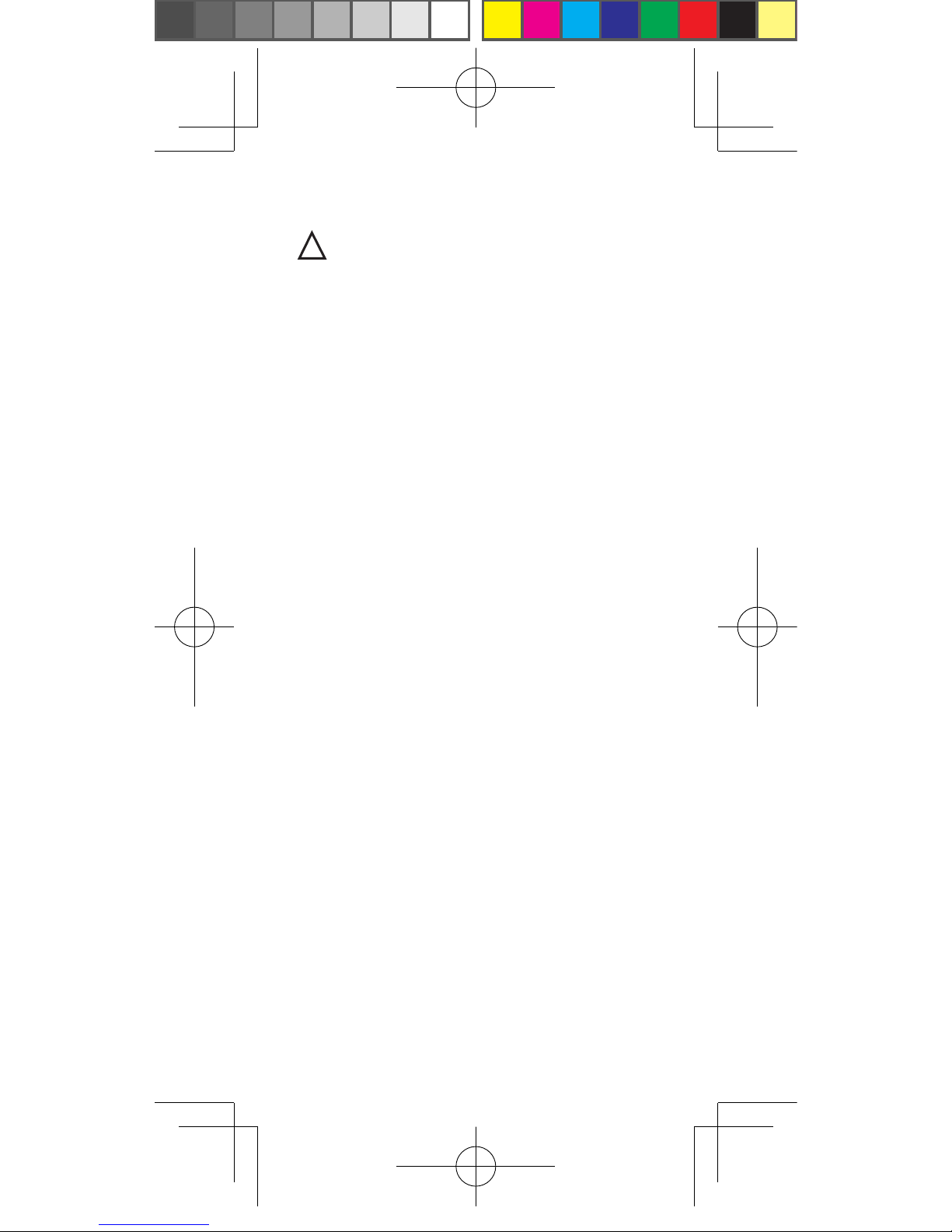
Warnings
! Please read this user guide carefully before
initial use.
• Use this product only for its intended purpose
as described in this manual and follow all
instructions.
• The measurement of temperature using this
product does not represent a Doctors medical
examination.
• Consult with your medical professional if any
abnormality is found.
• Do not take a temperature measurement over a
scar or open tissue.
• Do not expose the product to temperatures
below 20C (68F) or above 50C (122F) or a
relative humidity of 95% or greater (≥95%RH)
• Do not drop the thermometer as it may cause
damage.
• Do not take temperature with this product near
heat sources such as in direct sunlight, near a
replace or stove.
• Do not use this product if it is not working
properly, contact Oricom support.
• There are no user serviceable parts the only
service required is battery replacement and
general cleaning please follow instructions in
this user guide.
• If the product is not going to be used for an
extended period of time please remove the
battery and store the thermometer in a cool dry
place.
• This product is NOT waterproof. Direct contact
with water or other liquids should be avoided.
• Do not leave the thermometer with infants or
children at any time.
FS-201 user manual Jan 2014.indd 2 2014-1-28 17:34:04
Page 3

• The protective glass over the lens is fragile,
handle with care. Do not touch the glass of the
infrared lens with bare ngers.
Many people may not have an elevated temperature
even if they are ill. In the following cases please
consult you medical professional before using this
product.
• Under 90-day-old infants
• People on steroids, antibiotics or antipyretics.
• People with compromised immune systems.
Cautions
• If your child is moving during the measurement
it may result in an inaccurate measurement due
to the probe losing contact with the skin please
calm your child and try again.
• In forehead measurement, slowly move
the product from starting point to end for 3
seconds.
• The reliability of the measurement cannot be
guaranteed if the temperature is measured
from parts of body that are not recommended
(anywhere other than the forehead or behind
the earlobe).
• Wait 30 seconds between repeat measurements.
• Similar to other thermometers, measurement error
may occur within a range of ± 0.2
C
(± 0.4
F)
• Measurement should not be taken until
completely relaxed at normal room temperature.
• Please note that measurement may be
incorrect after exercising, bathing or getting
wet in the rain.
• For accurate measurement make sure
forehead is clean and free from makeup.
FS-201 user manual Jan 2014.indd 3 2014-1-28 17:34:04
Page 4
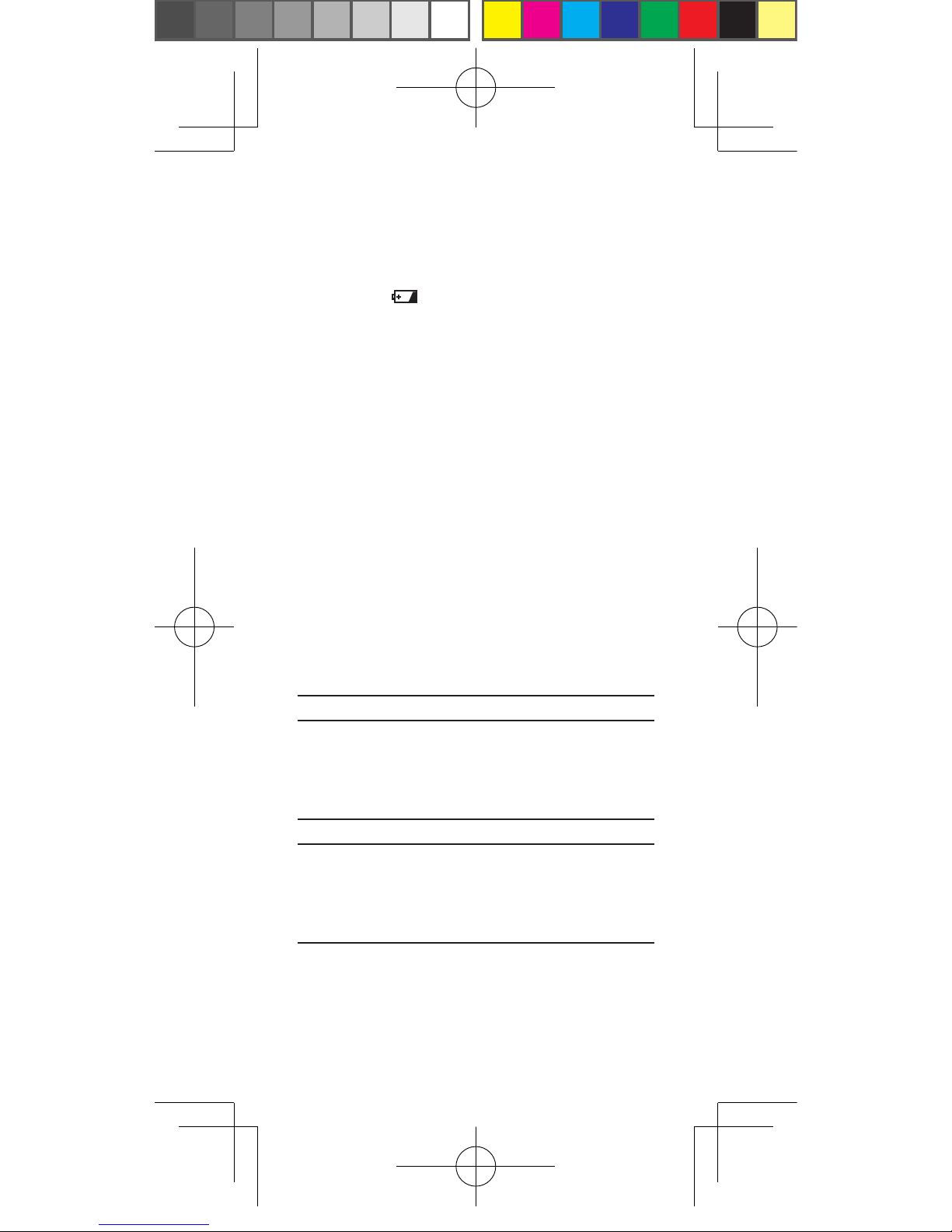
• Temperature between right and left forehead
could be different. Always take the temperature
from the same side of the forehead.
• Measurement may be incorrect when low
battery (
) signal is indicated. Replace the
battery and re-measure.
• When measuring the temperature of a liquid (milk,
water) place the probe as close as possible to the
liquid but ensure that it is not immersed into the
liquid as this may damage your thermometer.
• Check your product regularly for damage and
exhausted battery.
Temperature Ranges
Body temperature means internal temperature of
body. Normal temperature even in a healthy person
can vary within a small range. The temperature of a
person measured in the evening is normally 0.5C
higher than early morning and is also affected by the
environment, time and activity. Refer to the table below
to nd out the normal body temperature ranges.
Normal temperature range at various parts of body
Armpit 34.7 ~ 37.3C (94.5 ~ 99.1F)
Mouth 35.5 ~ 37.5C (95.9 ~ 99.5F)
Rectum 36.6 ~ 38.0C (97.9 ~ 100.4F)
Ear 35.8 ~ 38.0C (96.4 ~ 100.4F)
Normal temperature range by age
0 ~ 2age 36.4 ~ 38.0C (94.5 ~ 100.4F)
3 ~ 10age 36.1 ~ 37.8C (97.0 ~ 100.0F)
11 ~ 65age 35.9 ~ 37.6C (96.6 ~ 99.7F)
Above 65age 35.8 ~ 37.5C (96.4 ~ 99.5F)
• Normal body temperature can vary between
individuals it is recommended that you record
your body temperature when you are healthy
as a reference point.
FS-201 user manual Jan 2014.indd 4 2014-1-28 17:34:05
Page 5
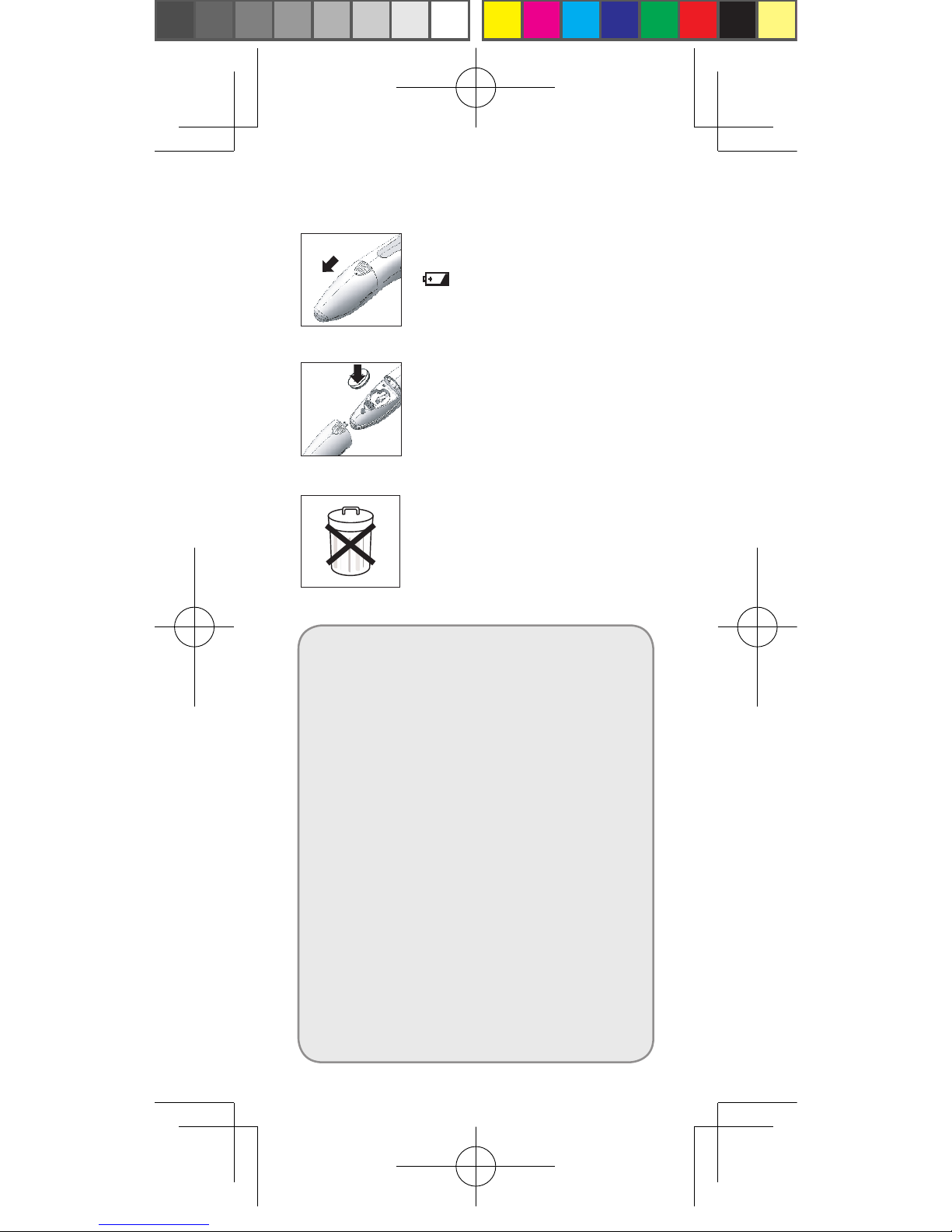
Battery Replacement
This product contains one lithium
battery. When low battery indication
( ) is displayed on LCD, replace
the battery as follows:
To remove the battery cover. Press
and slide the battery door as indicated
by the arrow in the illustration. Using
a pen or similar probe press latch to
release the battery.
Place the new battery with the "+"
mark facing up.
Replace the battery door cover.
Don't throw used lithium batteries
in the bin. Keep them safely out of
reach of children before disposing
them. Ask your local council for the
nearest location to dispose your
batteries safely.
WARNINGS:
Make sure there are no loose batteries within any
child’s reach.
If you’re changing a button battery, do it on a
surface out of reach of children.
Make sure the battery cover is secure so your
child can’t remove it.
Store button batteries like you would any
medication – out of reach of children.
If you’re suspicious that your child has swallowed
a button battery, or has placed one in his/her
nose, seek medical attention immediately. Do not
give any food or water.
If you do nd the battery has leaked uid please
do not touch the battery or uid.
Dispose of the battery properly do not wrap
in metal or aluminum foil, wrap in newspaper
and dispose of carefully. Battery may explode if
burnt or exposed to excessive heat.
FS-201 user manual Jan 2014.indd 5 2014-1-28 17:34:05
Page 6

1. Forehead Thermometer
Temperature-Left, Humidity- Right
2. Wide measurement
FS-201 user manual Jan 2014.indd 6 2014-1-28 17:34:07
Page 7

How to Use
1. Forehead Thermometer
Press the scan button in order to convert to the
forehead thermometer mode (as shown in picture 1)
Conrm whether the ready symbol is displayed
on the LCD (as shown in picture 2)
Take hold of the thermometer (as shown in
picture3) and place the probe rmly on the center
of the forehead and at to the skin, press then hold
the scan button. (as shown in picture 3)
Keep pressing the scan button and slowly slide
the probe from the center of the forehead to the
temple for 3~5 seconds. Please note that the
probe should make contact with the forehead
rmly and continue pressing the scan button for
an accurate reading. (as shown in picture 4)
Read the displayed temperature on the LCD (as
shown in picture 5)
The unit will automatically switch into the indoor
temperature & humidity display mode after one
minute of no-use. (as shown in picture 6)
Normally, the artery behind the earlobe does not
provide a sufficiently accurate reading. However,
in this case due to the effect of sweat lowering the
temperature, taking the temperature behind the
earlobe may give a better result.
• Brushhair asideifcovering theearand waitfor
30 seconds for a more accurate measurement.
Then gently nestle the FS201 on the neck directly
behind earlobe and press and hold the scan
button through the arrow direction about 1~2cm
(0.4~0.8inch) as illustrated for 3 seconds.
• Youshould slidetheproductuntil youheara
“beep” sound, which indicates the end of the
measurement, and then release it from skin.
FS-201 user manual Jan 2014.indd 7 2014-1-28 17:34:07
Page 8

2. Wide measurement (Multi - Purpose)
Press the scan button in order to convert to the
multi-purpose mode (as shown in picture 1)
Conrm whether the ready symbol is displayed
on the LCD. (as shown in picture 2)
Take hold of the thermometer (as shown in
picture3) and place it close to the object. If
ready, Press and hold the scan button for 2-3
seconds. (as shown in picture 3).
Remove the nger from the button, please note
that you will hear beep sounds, then take it off
the measured object. (as shown in picture 4)
Read the displayed temperature on the LCD (as
shown in picture 5)
The unit will automatically switch to the indoor
temperature & humidity display mode after one
minute of no-use. (as shown in picture 6)
3. Indoor temperature & Indoor Humidity
The FS201 Thermometer will Automatically
convert to the indoor temperature & humidity
mode after 1 minute of no-use.
You can read the indoor temperature and humidity.
This product is manufactured in Korea under strict
quality supervision by:
HuBDIC CO., Ltd, B-301, TaeKwang Industrial
Building, 191-1, Anyang 7-dong Manan-gu, Anyang-si
Gyeonggi-do Korea.
IMPORTED & DISTRIBUTED IN AUSTRALIA by the
sponsor:- Oricom International Pty Ltd, Unit 1, 4
Sovereign Place, South Windsor 2756 AUSTRALIA
Type BF Applied Parts
FS201 is included as a medical device
on the Australian Register of Therapeutic
Goods (ARTG No. 198438). FS201
is intended for use as a measuring
device for determining the patient's
body temperature. ALWAYS READ THE
LABEL AND USER GUIDE, USE ONLY AS
DIRECTED.
FS-201 user manual Jan 2014.indd 8 2014-1-28 17:34:07
Page 9

Customer Support
If you have any problems setting up or using this
product you will find useful tips and information
in this user guide as well as “Frequently Asked
Questions” on our website www.oricom.com.au.
If you have further questions about using the product
after reviewing the resources above or would like to
purchase replacement parts or accessories please
call our Customer Support Team. Our dedicated local
support team are more likely to be able to help you
than the retailer where you made your purchase.
Important
Please retain your purchase receipt and attach to
the back page of this user guide as you will need
to produce this if warranty service is required. Take
a few moments to register your product online:
www.oricom.com.au
FS-201 user manual Jan 2014.indd 9 2014-1-28 17:34:07
Page 10

Express Warranty (Australia)
This Express Warranty is provided by Oricom
International Pty Ltd ABN 46 086 116 369, Unit
1, 4 Sovereign Place, South Windsor NSW 2756,
herein after referred to as “Oricom”.
Oricom products come with guarantees that cannot
be excluded under the Australian Consumer Law.
You are entitled to a replacement or refund for
a major failure and compensation for any other
reasonably foreseeable loss or damage. You are
also entitled to have the goods repaired or replaced
if the goods fail to be of acceptable quality and the
failure does not amount to a major failure.
Oricom warrants that the product is free from
defects in materials or workmanship during the
Express Warranty Period. This Express Warranty
does not extend to any product from which the
serial number has been removed or was purchased
outside of Australia.
Nothing in this Express Warranty excludes, restricts
or modifies any condition, warranty, guarantee,
implied term, right or remedy pursuant to the
Australian Consumer Law and which may not
be so excluded, restricted or modified. For such
conditions, terms, guarantees and warranties that
cannot be excluded, restricted or modied, Oricom
limits the remedies available to extent permitted in
the relevant legislation.
The Express Warranty Period will be 1 year from the
date of purchase of the product evidenced by your
dated sales receipt. You are required to provide
proof of purchase as a condition of receiving
Express Warranty services.
You are entitled to a replacement product or repair
of the product at our discretion according to the
terms and conditions of this document if your
FS-201 user manual Jan 2014.indd 10 2014-1-28 17:34:07
Page 11

product is found to be faulty within the Express
Warranty Period. This Express Warranty extends to
the original purchaser only and is not transferable.
Products distributed by Oricom are manufactured
using new materials or new and used materials
equivalent to new in performance and reliability.
Spare parts may be new or equivalent to new.
Spare parts are warranted to be free from defects
in material or workmanship for thirty (30) days or
for the remainder of the Express Warranty Period
of the Oricom branded product in which they are
installed, whichever is longer. During the Express
Warranty Period, Oricom will where possible repair
and if not replace the faulty product or part thereof.
All component parts removed under this Express
Warranty become the property of Oricom. In the
unlikely event that your Oricom product has a
recurring failure, Oricom may always, subject to
the Competition and Consumer Act 2010, at its
discretion, elect to provide you with a replacement
product of its choosing that is at least equivalent to
your product in performance.
No change to the conditions of this Express
Warranty is valid unless it is made in writing and
signed by an authorised representative of Oricom.
Oricom will not be liable under this Express
Warranty, and to the extent permitted by law will
not be liable for any defect, loss, damage or injury
arising out of or in connection with a:
1. failure by you to adhere to the warnings
and follow the instructions set out in this
user guide for the proper installation and
use of the product;
2. wilful misconduct or deliberate misuse by
you of the product;
3. any external cause beyond our control,
FS-201 user manual Jan 2014.indd 11 2014-1-28 17:34:07
Page 12

including but not limited to power failure,
lightning or over voltage; or
4. modification to the product or services
carried out on the product by anyone
other than Oricom or Oricom’s authorised
service provider.
FS-201 user manual Jan 2014.indd 12 2014-1-28 17:34:07
Page 13

How to make a claim under your
Express Warranty in Australia
Oricom has a simple warranty process for you to
follow:
• Please call or email our Customer Support
Team, 1300 889 785 or support@oricom.
com.au.
• A Customer Support Team member will verify
after troubleshooting with you if your product
qualies under warranty. If so, they will give
you a Product Return Authorisation number.
• We will then email or fax a Return
Authorisation form and a Repair Notice (if
necessary), together with instructions on how
to return the goods for warranty service.
Please note that if a Customer Support Team
member advises that your product does not
qualify for return, this warranty does not apply to
your product. Products that are authorised to be
returned to Oricom in Australia must include all of
the following:
• A completed Return Authorisation form
• A copy of your Proof of Purchase (please
keep your original copy)
• The faulty product, including all accessories.
Send the approved returns to:
Oricom International Pty Ltd
Locked Bag 658
South Windsor NSW 2756 Australia
Please note that this Express Warranty excludes
expenses incurred by you in returning any faulty
product to us. You must arrange and pay any
expenses incurred (including postage, delivery,
freight, transportation or insurance of the product)
to return the faulty product to us, however, we will
arrange delivery of the repaired or replaced faulty
product to you.
FS-201 user manual Jan 2014.indd 13 2014-1-28 17:34:07
Page 14

Important Information
Repair Notice
Please be aware that the repair of your goods may
result in the loss of any user-generated data (such
as stored telephone numbers, text messages and
contact information). Please ensure that you have
made a copy of any data saved on your goods
before sending for repair. Please also be aware
that goods presented for repair may be replaced by
refurbished goods or parts of the same type rather
than being repaired.
FS-201 user manual Jan 2014.indd 14 2014-1-28 17:34:07
Page 15

Ref: 28012014
Contact details for Oricom Support
and Express Warranty Claims in
Australia
Oricom International Pty Ltd
Locked Bag 658
South Windsor, NSW 2756
Australia
Email: support@oricom.com.au
Phone: 1300 889 785 or (02) 4574 8888
(Monday to Friday 8am to 6pm AEST)
Web: www.oricom.com.au
Fax: (02) 4574 8898
Contact details for Oricom Support
and Express Warranty Claims in New
Zealand
Email: support@oricom.co.nz
Phone: 0800 674 266
(Monday to Friday 10am to 8pm NZST)
Web: www.oricom.co.nz
FS-201 user manual Jan 2014.indd 15 2014-1-28 17:34:07
