Page 1
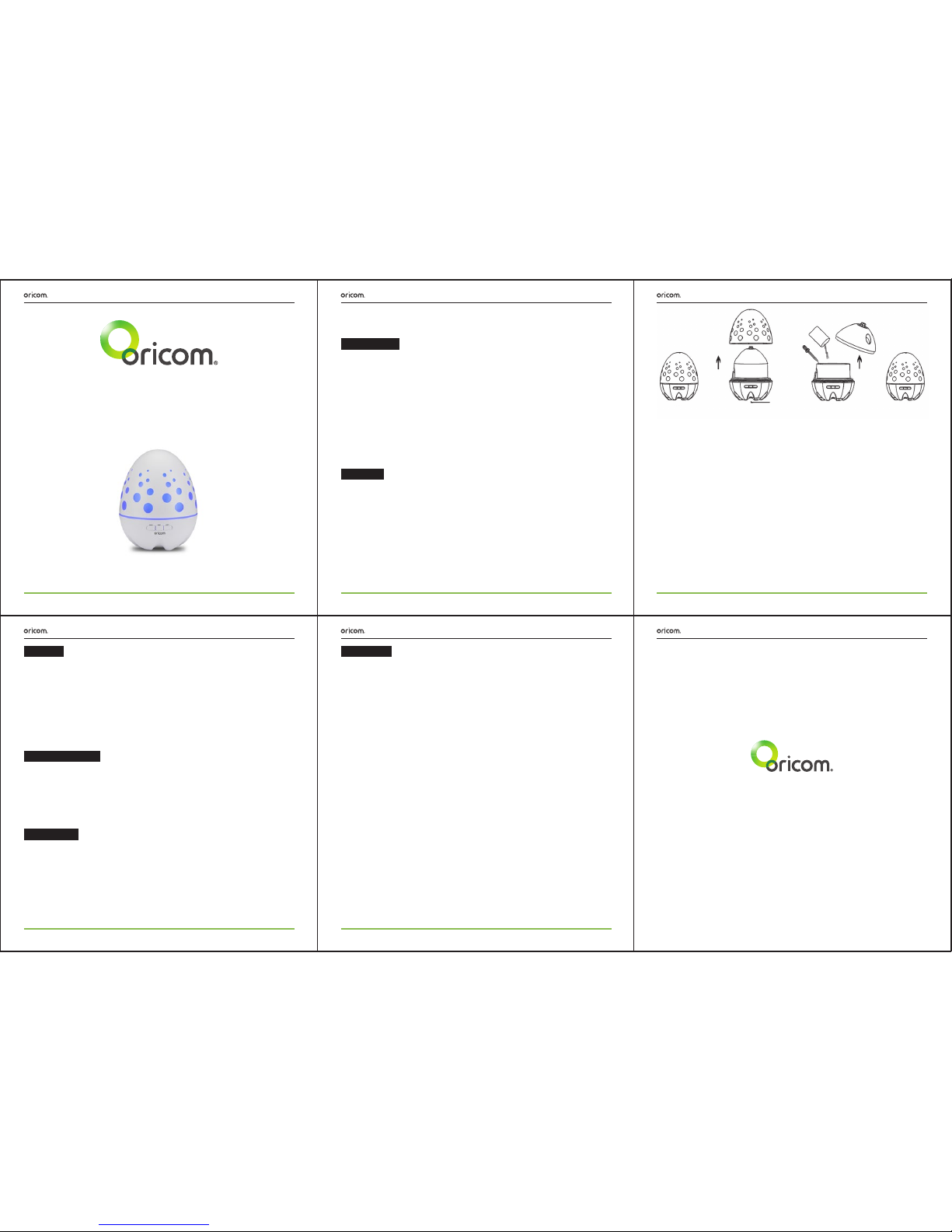
Oricom AD100 Aroma Diffuser Night Light Oricom AD100 Aroma Diffuser Night Light Oricom AD100 Aroma Diffuser Night Light
Oricom AD100 Aroma Diffuser Night Light Oricom AD100 Aroma Diffuser Night Light
User Guide User Guide User Guide
User Guide User Guide User Guide
7. Press the “ON/OFF” button to turn on. The mist function and light are now on, and
the light will now cycle through the different colours. Choose the duration required
by pressing the ON/OFF button (60minutes /120minutes/180minutes/continuous
spray).
• If there is no water in the water tank, the power will turn off immediately, even
with the power connected.
• Press and hold the “ON/OFF” button for about 2 seconds, and the unit will turn
off.
8. Press “MIST” to adjust the spray intensity. (LOW, MED, HIGH)
9. Press “LIGHT” to keep the colour changing or turn off the light.
• Press the “LIGHT” button for about 2 seconds to cycle through the colours.
10. If you do not use the product for a long period of time, ensure you drain the water
from the water tank, clean the water tank and keep it dry.
NOTE: When the power adaptor is connected, the default setting is off.
Oricom AD100 Aroma Diffuser Night Light
User Guide
Attention
• The amount and intensity of mist produced will vary, but this is not unusual and
should not be considered a fault. Factors that affect this include water level in the
water tank, water type, humidity, temperature, air currents and so on.
• The unit will not work without water.
• Use 2-3 drops essential oil per 100ML water only. Too much oil will clog the system
and cause malfunction. Please clean the unit as per the maintenance instructions,
before changing to a new type of essential oil.
• Add water rst, followed by the essential oil, as the essential oil may block the
Ultrasonic vibration plate and cause malfunction.
Accidental leakage
In the event the unit is knocked over or spillage occurs during use, please follow the
steps below to avoid malfunction.
• Unplug the unit and remove cover.
• Empty water tank.
• Shake the unit gently to drain any water inside the mechanism, and then allow to dry
for at least 24 hours.
Maintenance
After 5-6 uses or 3-5 days of operation, please clean the product as follows:
•Unplug the unit from mains supply and remove cover.
• Unplug power cord from base of unit.
• Add 1 tablespoon of citric acid in the water tank, add just under 100ml of warm
wate
r (up to 70°C).
• Wipe with a soft cloth. Avoid Ultrasonic Vibration plate area, which can be gently
cleaned with a cotton bud.
This Aroma Diffuser uses Ultrasonic waves to continually vaporize water and
essential oil in the water tank, to produce a cool, fragrant mist.
Specications
Size 160(dia)*205mm (height)
Weight 470
g
Power adaptor 100-240VAC 50/60Hz 24V
Length of cord About 1.2m
Power consumption 7~14W
Time mode 60minutes/120minutes/180minutes/ON
Water capacity 400ml
LED light 6PCS RGB LED
Original material ABS+PP
Ultrasonic frequency 2.4MHZ
Operation
1. Connect the AC adaptor to the DC jack at the base of the main body via cable
guide.
2. Remove upper cover. (Fig 2)
3. Add water into the water tank; do not exceed the max line on the water tank. (Fig 3)
4. Drop essential oil into the water tank vertically, the dosage is about 2-3 drops (about
0.1-0.15ML) per 100ML water. (Fig 3)
5. Install the cover of the main body and twist into position.
IMPORTANT: The upper cover must be in position before using the product.
6. Connect power adaptor to a wall plug.
Precautions
• Add water into the water tank rst, then drop essential oil into water tank.
• Do not ll over 400ML “MAX” at any time.
• Do not switch on power when the tank is empty.
• Do not touch the Ultrasonic vibration plate.
• Clean regularly as per maintenance instructions to avoid malfunction.
• Always unplug from power supply before maintenance.
• After use, empty remaining water and wipe with a clean dry cloth.
• Essential oil can stain the Ultrasonic vibration plate, please wipe away with a soft
cloth and clean water.
• Do not let mist blow directly onto furniture, clothing, walls etc.
• Keep away from electronic equipment, such as TV and Audio equipment.
• Do not tip the product. This may cause water to enter the mechanism and cause
malfunction.
• Do not use for more than 10 hours continuously.
Wait 60 minutes before restart to avoid damage to Ultrasonic vibration plate.
• Use tap water only. Do not use mineral water, sparkling water etc.
• Do not move product while in use.
• Do not touch any part of the product with wet hands.
• Keep out of reach of children and pets. Also, this appliance is not to be used by
children or persons with reduced physical, sensory or mental capabilities, or lack of
experience and knowledge, unless they have been given supervision or instruction.
• Keep cord clear of pathways, and do not pull forcefully at any point.
• If smoke or burning smell is detected, unplug immediately.
Step One
Step Two
FIG 1 FIG 2 FIG 3 FIG 4
Page 2
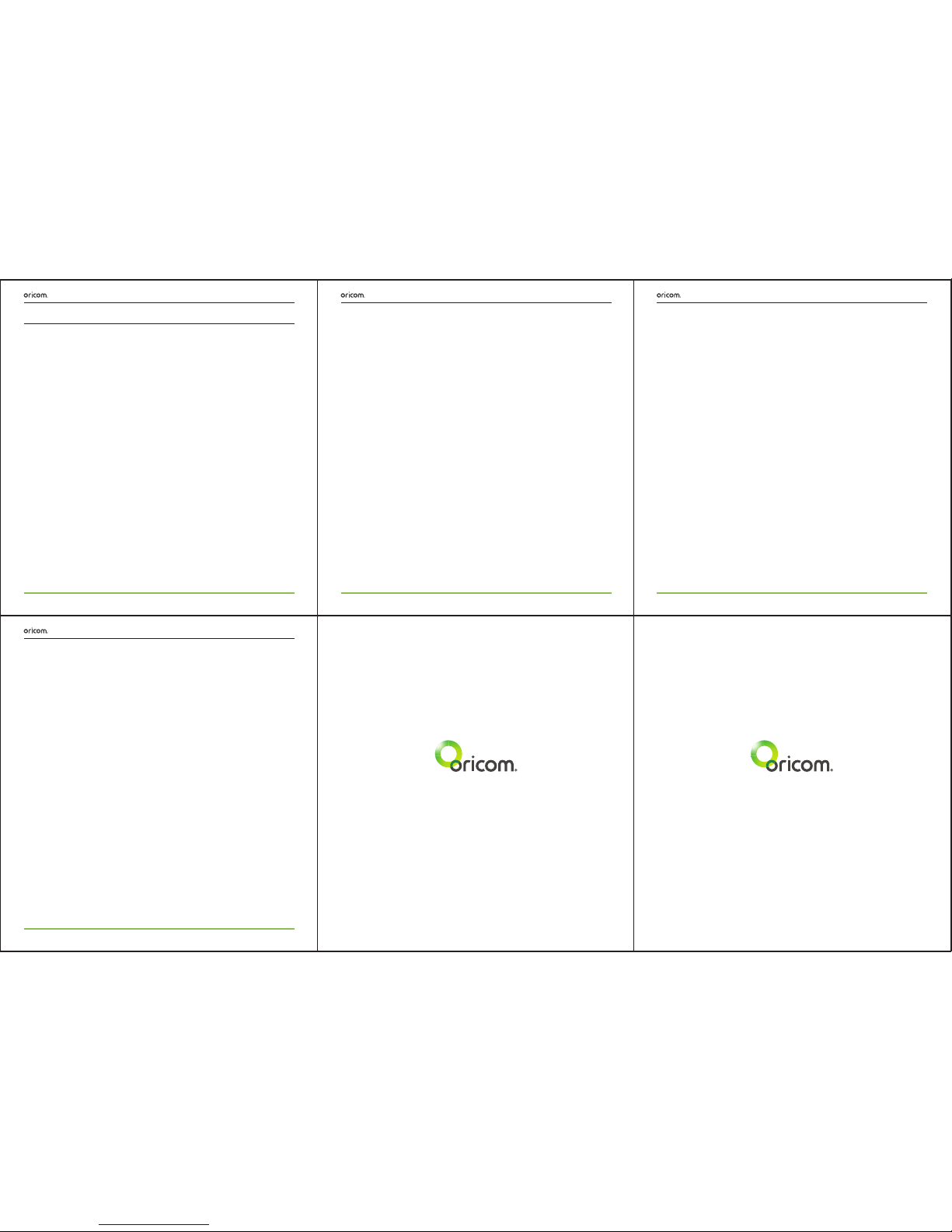
Express Warranty (Australia)
Oricom AD100 Aroma Diffuser Night Light Oricom AD100 Aroma Diffuser Night Light Oricom AD100 Aroma Diffuser Night Light
Express Warranty (Australia) Express Warranty (Australia)
Express Warranty (Australia)
Oricom AD100 Aroma Diffuser Night Light
Ref:09052017
• A Customer Support Team member will verify, after troubleshooting with you, if
your product qualies under warranty. If so, they will give you a Product Return
Authorisation number.
• We will then email or fax a Return Authorisation form and a Repair Notice (if
necessary), together with instructions on how to return the goods for warranty
service.
Please note that if a Customer Support Team member advises that your product does
not qualify for return, this warranty does not apply to your product. Products that are
authorised to be returned to Oricom in Australia must include all of the following:
• A completed Return Authorisation form
• A copy of your Proof of Purchase (please keep your original copy)
• The faulty product, including all accessories.
Send the approved returns to:
Oricom International Pty Ltd
Locked Bag 658
South Windsor NSW 2756 Australia
Please note that this Express Warranty excludes expenses incurred by you in returning
any faulty product to us. You must arrange and pay any expenses incurred (including
postage, delivery, freight, transportation or insurance of the product) to return the
faulty product to us, however, we will arrange delivery of the repaired or replaced faulty
product to you.
Important Information - Repair Notice
Please be aware that the repair of your goods may result in the loss of any usergenerated data (such as stored telephone numbers, text messages and contact
information). Please ensure that you have made a copy of any data saved on your
goods before sending for repair. Please also be aware that goods presented for repair
may be replaced by refurbished goods or parts of the same type rather than being
repaired.
Express Warranty (Australia)
This Express Warranty is provided by Oricom International Pty Ltd ABN 46 086 116
369, Unit 1, 4 Sovereign Place, South Windsor NSW 2756, herein after referred to as
“Oricom”.
Oricom products come with guarantees that cannot be excluded under the Australian
Consumer Law. You are entitled to a replacement or refund for a major failure and
compensation for any other reasonably foreseeable loss or damage. You are also
entitled to have the goods repaired or replaced if the goods fail to be of acceptable
quality and the failure does not amount to a major failure.
Oricom warrants that the product is free from defects in materials or workmanship
during the Express Warranty Period. This Express Warranty does not extend to any
product from which the serial number has been removed or was purchased outside of
Australia.
Nothing in this Express Warranty excludes, restricts or modies any condition,
warranty, guarantee, implied term, right or remedy pursuant to the Australian Consumer
Law and which may not be so excluded, restricted or modied. For such conditions,
terms, guarantees and warranties that cannot be excluded, restricted or modied,
Oricom limits the remedies available to extent permitted in the relevant legislation.
Except with respect to rechargeable battery cells and rechargeable battery packs (if
supplied), the Express Warranty Period will be 12 months from the date of purchase of
the product evidenced by your dated sales receipt. You are required to provide proof of
purchase as a condition of receiving Express Warranty services. Rechargeable battery
cells and rechargeable battery packs (if supplied) with this product are covered under
this warranty for a period of 6 months.
You are entitled to a replacement product or repair of the product at our discretion
according to the terms and conditions of this document if your product is found to
be faulty within the Express Warranty Period. This Express Warranty extends to the
original purchaser only and is not transferable.
Contact Details for Oricom support and Warranty claims in Australia
Oricom International Pty Ltd
Unit 1, 4 Sovereign Place
South Windsor, NSW 2756
Australia
Email: support@oricom.com.au
Phone: 1300 889 785 or (02) 4574 8888
(Monday to Friday 8am to 6pm AEST) Web: www.oricom.com.au
Fax: (02) 4574 8898
Products distributed by Oricom are manufactured using new materials or new and
used materials equivalent to new in performance and reliability. Spare parts may
be new or equivalent to new. Spare parts are warranted to be free from defects in
material or workmanship for thirty (30) days or for the remainder of the Express
Warranty Period of the Oricom branded product in which they are installed, whichever
is longer. During the Express Warranty Period, Oricom will where possible repair and
if not replace the faulty product or part thereof. All component parts removed under
this Express Warranty become the property of Oricom. In the unlikely event that your
Oricom product has a recurring failure, Oricom may always, subject to the Competition
and Consumer Act 2010, at its discretion, elect to provide you with a replacement
product of its choosing that is at least equivalent to your product in performance.
No change to the conditions of this Express Warranty is valid unless it is made in
writing and signed by an authorised representative of Oricom.
Oricom will not be liable under this Express Warranty, and to the extent permitted
by law, will not be liable for any defect, loss, damage or injury arising out of or in
connection with a:
1. failure by you to adhere to the warnings and follow the instructions set out in this
user guide for the proper installation and use of the product;
2. willful misconduct or deliberate misuse by you of the product;
3. any external cause beyond our control, including but not limited to power failure,
lightning or over voltage; or
4. modication to the product or services carried out on the product by anyone other
than Oricom or Oricom’s authorised service provider.
How to make a claim under your Express Warranty in Australia
Oricom has a simple warranty process for you to follow:
• Please call our Customer Support Team on 1300 889 785, or email support@oricom.
com.au.
