Page 1

Portable Public Alert Radio
with Weather Station
Model: WRB308
USER MANUAL
CONTENTS
Introduction .......................................................... 3
Product Overview ................................................ 4
Weather Station – Front View ........................ 4
Weather Station – Back View ......................... 4
Weather Station – LCD .................................. 5
Remote Sensor – Front View ......................... 5
Remote Sensor – LCD .................................... 5
Remote Sensor – Back View .......................... 5
Radio – Front View .......................................... 6
Radio – Back View .......................................... 7
Radio – Belt Clip ............................................. 8
Radio – Neck Strap ......................................... 8
Getting Started ..................................................... 8
Batteries .......................................................... 8
AC / DC Adapter ................................................ 9
Remote Sensor RTGR328NA ................................ 9
Set Up Sensor ....................................................... 9
Data Transmission ................................................11
Search for Sensor .............................................. 11
Weather Station ..................................................... 11
Atomic Clock ..................................................... 11
Time Zones ....................................................... 12
Turn Atomic Clock ON / OFF ............................. 12
Set Clock ............................................................ 12
Switch Clock Display ........................................ 12
Alarm ................................................................. 12
Weather Forecast Display ................................. 13
Temperature and Humidity ................................ 13
Radio ...................................................................... 14
About the National Weather Radio System ...... 14
Consumer Electronics Assoc. (CEA) ................ 15
Turn the Radio ON / OFF ................................ 15
Display Modes ................................................... 15
Change Settings ................................................ 16
Reception Signal Status .................................... 16
NOAA Alert Messages ........................................... 16
Message Codes Used by the NWR .................... 16
Set Up Radio To Receive NOAA Alert Messages ...... 16
Finding Local Channels & Same Codes ......... 17
Radio – Channels .................................................. 18
About Radio Channels ....................................... 18
Setting the Radio Channel ................................. 18
Radio – Locations ................................................. 18
Setting the Location ........................................... 18
Activate / Deactivate Location .......................... 19
1
EN
WRB308 M_EN_V6.P65 2005.5.30, 9:491
Page 2

EN
SAME Code – What Each Digit Means .............. 19
Radio – Home / Travel Feature ............................. 20
Radio – Interpreting NOAA Alert Messages ....... 21
Radio – Clock & Calendar ............................. 25
Radio – Alarm ............................................ 25
Radio – Volume .......................................... 25
Radio - External Speaker Jack ............................. 25
Backlight ................................................. 25
Reset System .......................................... 26
Warnings ................................................... 26
Specifications ............................................. 27
About Oregon Scientific ............................... 28
FCC Statement ........................................ 28
2
WRB308 M_EN_V6.P65 2005.5.30, 9:492
Page 3

INTRODUCTION
Thank you for selecting the Oregon Scientific
Public Alert Radio with Weather Station (WRB308).
This radio operates on the same radio frequencies used
by the National Weather Radio (NWR) and can send
you NOAA alert messages to warn you about weather
and other environmental dangers. This lightweight,
splashproof radio is constructed of durable materials and
has a reception range of up to 50 miles (64 km). It is
also equipped with a digital clock and daily alarm.
The weather station forecasts the weather, provides
indoor / outdoor temperature and humidity readings, a
clock, calendar and alarm, as well as a recharging cradle
for the radio.
The remote sensor sends the atomic clock signal and
outdoor temperature and humidity information to the
weather station.
Keep this manual handy as you use your new product.
It contains practical step-by-step instructions, as well
as technical specifications and warnings you should
know.
TM
Portable
EN
3
WRB308 M_EN_V6.P65 2005.5.30, 9:493
Page 4

EN
PRODUCT OVERVIEW
WEATHER STATION - FRONT VIEW
1. SNOOZE / LIGHT button
2. / : Increase or decrease setting; activate
or deactivate RF clock
3. CHANNEL: Switch between remote sensors
4. MODE: Change display / settings
5. MEMORY: View current max. / min. temperature
and humidity readings
6.
: Display alarm time; enter alarm setting
mode
7. Weather Forecast Area
8. Temperature / Humidity Area
9. Clock / Alarm / Calendar Area
10. Recharging cradle
11. LED indicator: Shows red when radio is
charging
WEATHER STATION - BACK VIEW
1. °C / °F switch
2. RESET hole
3. AC / DC adapter
4
WRB308 M_EN_V6.P65 2005.5.30, 9:494
Page 5

WEATHER STATION - LCD
1. Weather display
2. Alarm 1
3. Alarm 2
4. Atomic clock signal status
5. Time / alarm time / calendar
6. Low battery icon for remote sensor
7. Channel no. / reception status
8. Outdoor temperature
9. Outdoor humidity
10. Indoor area icon
11. Indoor temperature
12. Indoor humidity
REMOTE SENSOR – FRONT VIEW
1. LCD display
2. LED status indicator
3. Ventilation duct
REMOTE SENSOR – LCD
1. US time zone indicator
2. Reception
3. Channel no.
4. Low battery indicator
5. Time
6. Temperature (°C or °F)
7. Relative humidity
8. Temperature / humidity reading
REMOTE SENSOR – BACK VIEW
1. Wall mount (recess hole)
2. Channel
3. RESET
4.
°C/°F
5. SEARCH
6. ZONE
7. Battery compartment
8. Fold-out stand
5
EN
WRB308 M_EN_V6.P65 2005.5.30, 9:495
Page 6
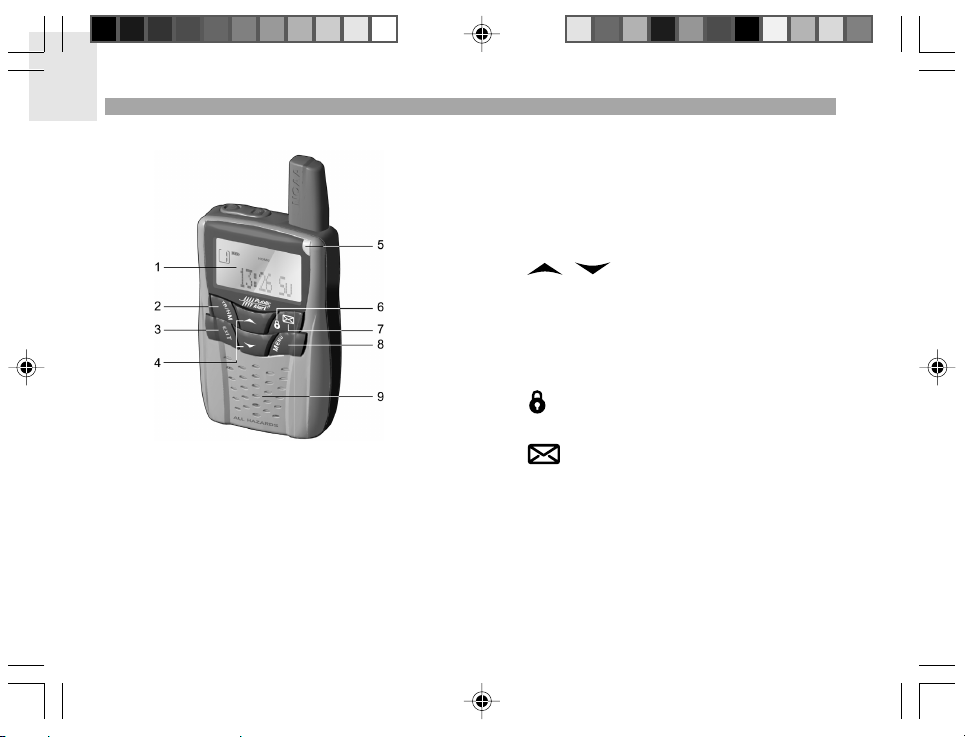
EN
RADIO – FRONT VIEW
1. LCD
2. TR / HM: Press and hold to select travel or home
mode
3. EXIT: Press to exit any display or setting (clock is
default setting)
4.
/ : Increase / decrease settings;
increase / decrease volume; enable / disable
alarm 1 or 2; scroll up or down to select county
code
5. LED indicator: Red / green LED indicates radio
ON / OFF and alert status
6.
: Press and hold to activate / deactivate keypad
lock
7.
: Press to toggle between NOAA alert
messages
8. MENU: Press to switch between clock, calendar,
alarm 1 and 2 displays; press and hold to enter
setting mode
9. Radio speaker
6
WRB308 M_EN_V6.P65 2005.5.30, 9:496
Page 7
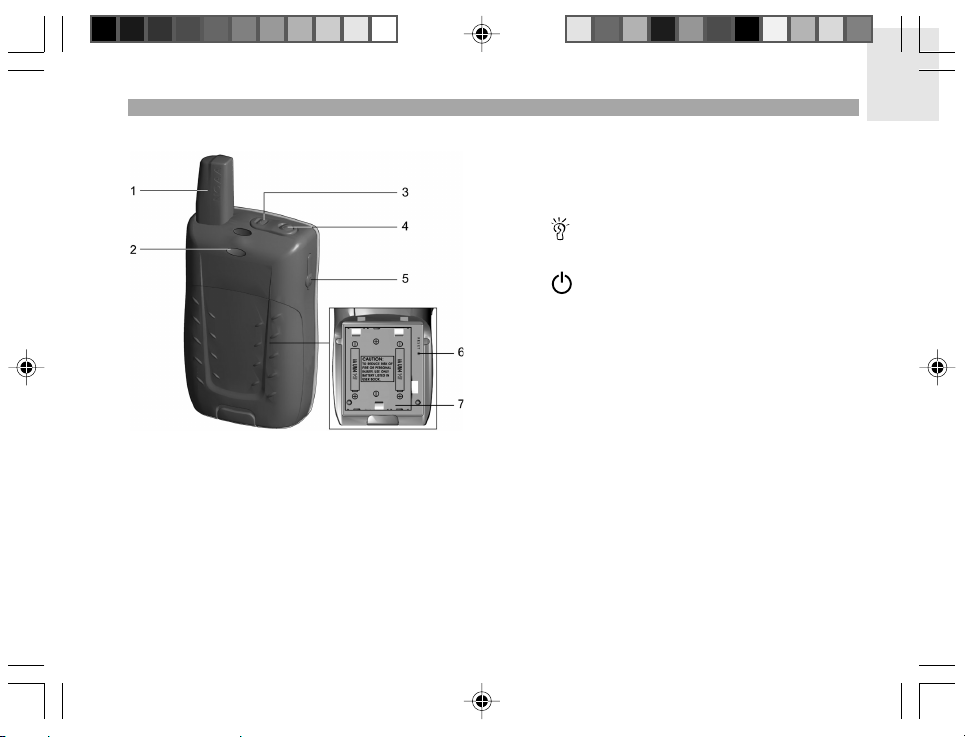
RADIO – BACK VIEW
1. Antenna
2. Neck strap: Insertion point for neck strap
3.
: Press to activate 8-minute snooze and / or
backlight for 5 seconds
4.
: Press and hold to turn power ON / OFF; press
to switch between NOAA ON / Standby / Mute /
OFF modes
5. External speaker jack
6. RESET hole
7. Battery compartment
7
EN
WRB308 M_EN_V6.P65 2005.5.30, 9:497
Page 8

EN
RADIO – BELT CLIP
RADIO – NECK STRAP
GETTING STARTED
BATTERIES
RADIO
Rechargeable batteries are included and must be used
if you want to use the recharging cradle. However, the
radio can use 3 x UM-3 (AA) 1.5V batteries.
Insert the rechargeable battery by putting the piece at
the end of the wire into the indentation at the bottom
right of the battery compartment:
8
WRB308 M_EN_V6.P65 2005.5.30, 9:498
Page 9

REMOTE SENSOR
2 x UM-3 (AA) 1.5V batteries
AC / DC ADAPTER
Insert the adapter into the weather station to turn it on
and allow charging for the radio.
EN
Insert batteries before first use, matching the polarity (+
and -) as shown in the battery compartment. Press
RESET after each battery change.
shows when batteries are low.
UNIT
LOCATION
Remote sensor Outdoor Temperature / Humidity Area
NOTE Do not use rechargeable batteries in the remote
sensor. It is recommended that you use alkaline batteries
with this product for longer performance and lithium
batteries in colder climates. Please dispose of used
batteries properly to prevent harm to the environment.
WRB308 M_EN_V6.P65 2005.5.31, 12:109
REMOTE SENSOR (RTGR328NA)
This remote temperature-humidity sensor can receive
and transmit atomic clock signals, collect outdoor
temperature and humidity readings, and then relay them
back to the weather station. It can be used with up to 4
other remote temperature-humidity sensors.
NOTE Additional remote sensors that measure
temperature and humidity are sold separately.
SET UP SENSOR
1. Open the battery compartment with a small Phillips
screwdriver.
2. Set the channel number (1-5). If you are using
more than one remote unit, select a different
9
Page 10

EN
channel number for each unit
3. Insert the batteries.
4. Set the measurement unit (°F or °C) and select the
US time zone – Pacific (P), Mountain (M), Central
(C) and Eastern (E).
5. Press RESET.
6. Replace and secure the battery compartment lid.
7. Secure the sensor in the desired location using the
wall mount or table stand.
For best results:
• Insert the batteries and select the channel
before you mount the sensor.
• Place the sensor out of direct sunlight and moisture.
• Do not place the sensor more than 98 feet (30 meters)
from the weather station.
• Position the sensor so that it faces the weather
station, minimizing obstructions such as doors,
walls, and furniture.
• Place the sensor in a location with a clear view
to the sky, away from metallic or electronicobjects.
• Position the sensor close to the weather station
during cold winter months as below-freezing
temperatures may affect battery performance and
signal transmission.
You may need to experiment with various locations to
get the best reception.
Standard Alkaline batteries contain significant amounts
of water. Because of this they will freeze in low
temperatures of approximately 10°F (-12°C). Disposable
lithium batteries have a much lower threshold for
temperature with an estimated freezing range of below
-40°F (-40°C). The Liquid Crystal Display in outdoor
thermometers will remain operational to -20°F (-28°C)
with adequate power.
Wireless ranges can be impacted by a variety of factors
such as extremely cold temperatures. Extreme cold may
temporarily reduce the effective range of the unit. If the
unit’s performance fails due to low temperature, the unit
will resume proper functioning as the temperature rises
to within the normal temperature range (i.e. no
permanent damage will occur to the unit due to low
temperatures).
10
WRB308 M_EN_V6.P65 2005.5.30, 9:4910
Page 11

DATA TRANSMISSION
Data is sent from the sensor approx. every 60 seconds.
The reception icon shown in the Outdoor Temperature /
Humidity Area indicates the status.
ICON DESCRIPTION
Main unit is searching for sensors
Selected sensor has been found
Sensor 1 is sending data. (The
number shows which sensor is
selected)
--- shows in Temp / The selected sensor cannot be
Humidity Area found. Search for the sensor or
check batteries
SEARCH FOR SENSOR
To search for the temperature-humidity sensor,
simultaneously press and hold MEMORY and
CHANNEL on the weather station.
NOTE If the sensor is not found, check the batteries.
WEATHER STATION
This product tracks the time and date based on radiocontrolled signals from the RTGR328NA sensor or
manual settings that you enter.
ATOMIC CLOCK
The sensor automatically synchronizes the current time
and date on the clock when it is brought within range of
the WWVB-60 atomic clock signal generated from Fort
Collins, Colorado. For more information, please visit:
www.boulder.nist.gov/timefreq.stations/radioclocks.htm
The signals are collected by the remote sensor whenever
it is within 932 miles (1500 km) of a signal.
Initial reception takes 2-10 minutes, and is initiated when
you first set up the sensor, and whenever you press
RESET. If the RF signal is weak, it can take up to 24
hours to get a valid RF signal reception. Once complete,
the reception icon will stop blinking.
The
factors:
icon shown in the Clock Area indicates 2
• Connection between the weather station and the
sensor that collects atomic clock signals (
• Atomic clock signal reception (
)
How these signals work together:
ICON MEANING
The unit has contact with the sensor
and has synchronized the time
The unit has contact with the sensor
but the time has not been
synchronized
11
EN
)
WRB308 M_EN_V6.P65 2005.5.30, 9:4911
Page 12

EN
The unit has lost contact with the
remote sensor but the time is
synchronized
The unit has lost contact with the
remote sensor and the time is not
synchronized
The unit cannot reach the remote
sensor
NOTE To force a manual search for atomic clock
reception, press and hold SEARCH on the sensor for 2
seconds.
TIME ZONES
When the main unit receives an atomic clock signal (via
the sensor) for the first time, or when you force a manual
search for the atomic clock reception, the time will
automatically be set to Pacific time. To change to another
time zone (M - Mountain, C - Central or E- Eastern)
simply
1. Press and hold MODE for 2 seconds.
2. Press or to change the setting.
3. Press
to confirm and exit setting mode.
TURN ATOMIC CLOCK ON / OFF
If you wish to manually set the clock, you must first
disable the atomic clock feature. To do this, press and
hold on the weather station for 2 seconds. To enable
it, press and hold
will only appear on the display when the atomic clock is
enabled.
for 2 seconds. This icon ,
SET CLOCK
You only need to do this if you have disabled the atomic
clock, or if you are too far from the atomic clock signal.
1. Press and hold MODE for 2 seconds.
2. Press or to change the setting. (Press and
hold to scroll quickly through the options.)
3. Press MODE to confirm and move onto the next
one.
4. The settings will appear in the following order:
Time zone, 12 / 24 hour format, hour, minute,
year, month / day format, month, date, and
display language.
NOTE The time zones available are P (Pacific), M
(Mountain), C (Central) and E (Eastern).
NOTE The language options are E (English), F (French)
and S (Spanish). The language you select determines
the weekday display.
SWITCH CLOCK DISPLAY
Press MODE to toggle between Clock with Seconds,
12
WRB308 M_EN_V6.P65 2005.5.30, 9:4912
Page 13

Clock with Weekday and Calendar display.
ALARM
This product is equipped with 2 alarms.
To view alarm settings:
Press
to toggle between alarm 1, alarm 2 and clock
display. The alarm time and status will show in the Clock
Area.
To set the alarm:
1. Press
once to select alarm 1 and twice to select
alarm 2.
2. Press and hold
for 2 seconds to enter setting
mode.
3. The alarm settings will blink. Press
or to
change settings – hour and minute. (Press and
hold to scroll quickly through the options.) Press
to confirm.
To activate or deactivate the alarm:
Press
once to select alarm 1 and twice to select
alarm 2. Then press
the alarm.
or to activate or deactivate
• “-:--“ appears when the alarm is deactivated.
•
or shows in the Clock / Alarm Area when
the alarm is activated.
To silence the alarm:
When the alarm time is reached, the crescendo alarm
will sound for 2 minutes. To silence the alarm:
• Press SNOOZE to silence it for 8 minutes.
OR
• Press any key on the weather station except SNOOZE to
mute the alarm and activate it again after 24 hours.
If no button is pressed, the alarm will automatically
silence after 2 minutes. It will then sound again after 8
minutes.
WEATHER FORECAST DISPLAY
This product forecasts the next 12 to 24 hours of weather
within a 30-50 km (19-31 mile) radius with 70 to 75
percent accuracy. The weather forecast is always
displayed.
SUNNY PARTLY CLOUDY RAINY SNOWY
TEMPERATURE AND HUMIDITY
This product can display current, minimum, and
13
EN
WRB308 M_EN_V6.P65 2005.5.30, 9:4913
Page 14

EN
maximum temperatures and humidity percentage
information collected by the remote sensor(s) and
weather station (indoor).
Outdoor data is collected and displayed approx. every
60 seconds. Indoor data is collected and displayed every
10 seconds.
To select temperature unit:
Slide the
switch is located on the back of the weather station. The
setting for the weather station overrides the remote
sensor setting.
°C / °F switch into the desired location. The
To select channel:
Press CHANNEL to switch between sensors 1-5.
The icon shows the selected sensor:
INDOOR CHANNEL CHA NNEL CHANNEL CHANNEL CHANNEL
1 2 3 4 5
To auto-scan between sensors:
Press and hold CHANNEL for 2 seconds. Each sensor's
data will be displayed for 3 seconds. To end auto-scan,
press CHANNEL or MEMORY.
NOTE If you use a sensor that collects only temperature
data, humidity will not be shown.
NOTE For more information on the sensor see Remote
Sensor section.
To view minimum / maximum records:
Press MEMORY to toggle between current, maximum
(MAX) and minimum (MIN) records. To clear the records,
press and hold MEMORY for 2 seconds. A beep will
sound to confirm that the memory has been cleared.
To force a manual search for the sensor:
Press and hold CHANNEL and MEMORY. See Atomic
Clock section for how to check the signal status.
RADIO
ABOUT THE NATIONAL WEATHER RADIO SYSTEM
The National Weather Service (NWS) is an agency
within the National Oceanic & Atmospheric
Administration (NOAA) that operates a nationwide
network of radio stations known as the NOAA Weather
Radio (NWR). The NWR radio system broadcasts
warning information for all types of hazards, both natural
and technological. Working in conjunction with the
Emergency Alert System (EAS), NWR is an all-in-one
hazards radio network and is considered to be the single
source of all comprehensive weather and emergency
information.
A nationwide network, the NWR consists of more than
800 stations in the United States, Puerto Rico, the US
Virgin Islands and US Pacific Territories. Broadcasts
are designed to meet local needs. Routine programming
is repeated every few minutes and consists of local
14
WRB308 M_EN_V6.P65 2005.5.30, 9:4914
Page 15

forecast, regional conditions and marine forecasts.
Additional information, including river stages and climatic
data, is also provided. During emergencies, these routine
broadcasts are interrupted to report specific warnings.
CONSUMER ELECTRONICS ASSOC. (CEA)
This product complies with the Consumer Electronics
Association (CEA) testing standards.
TURN THE RADIO ON / OFF
To turn the radio ON / OFF, press and hold
When the unit is first connected to the battery pack or
reset, on it will immediately enter the clock / language
setting mode (see Change Settings section). It is
advisable to set your preferred language English (E),
French (F) or Spanish (S) at this time, so you can read
the NOAA alert messages.
.
DISPLAY MODES
There are 2 display modes:
1. Clock mode
2. Radio status mode
To switch between the clock mode displays, press MENU.
To switch between the radio status mode displays, press .
NOTE Leaving the radio in NOAA ON mode will consume
substantially more power. To save power, set the unit to
NOAA Standby when you are not listening to radio
broadcasts.
15
EN
WRB308 M_EN_V6.P65 2005.5.30, 9:4915
Page 16

EN
CHANGE SETTINGS
To change, clock, alarm, channel and location settings:
1. Press and hold MENU for 2 seconds to enter setting
mode.
2. Press
or to scroll through the setting
options (Set Alarm / Set Clock / Set Channel / Set
Location) and press MENU to select the desired
one.
3. Use
or to change a setting, then
press MENU to confirm and move onto the next
one.
4. Press EXIT to leave the setting mode at any time.
NOTE To reach a number quickly, press and hold
or .
RECEPTION SIGNAL STATUS
To check the status of the reception signal, look at the
reception icon on the display.
ICON DESCRIPTION
Current selected channel signal is strong
Current selected channel signal is weak
No NOAA alert message has been received for
10 days. Current selected channel signal is weak
No NOAA alert message has been received for
10 days. Current selected channel signal is strong
NOTE When the radio is set to NOAA ON, Standby or
Mute, it will continually search for a NOAA signal.
NOAA ALERT MESSAGES
MESSAGE CODES USED BY THE NWR
When the NWR airs urgent warnings, a digital code
known as Specific Area Message Encoding (SAME) is
included as part of the message. This coding system
contains specific information including the localized
geographical area affected and the expiration time of
the message. The WR108 retrieves and interprets SAME
code messages and alerts the user. When SAME codes
for a specific region have been entered into the unit, the
unit alerts the user to relevant warning information for
the specified region. Once alerted, a voice broadcast
can be heard.
SET UP RADIO TO RECEIVE NOAA ALERT MESSAGES
To receive a NOAA alert message, press
radio to one of the following options:
• Radio ON [
]: The radio is ON and voice
messages can be heard continuously.
• Radio Standby [ ]: The radio is in Standby and
will switch to ON when a NOAA alert message is
received.
16
to set the
WRB308 M_EN_V6.P65 2005.5.30, 9:4916
Page 17

• Radio Mute [ ]: The radio is in Standby with the
sound turned OFF. NOAA alert messages can be
viewed but not heard. Switch the radio ON to hear
messages.
• Radio OFF: The radio is turned OFF and will not
respond to NOAA alert messages.
Turning the radio off by setting it to Standby, Mute or
OFF will help to save power.
FINDING LOCAL CHANNELS & SAME CODES
The codes are subject to change. Therefore, to ensure
successful operation you must obtain the most
appropriate, up-to-date NWR radio channels and SAME
codes for a specific county or region, from the contact
details listed below.
the names of counties, SAME codes, NWR transmitter
locations, the frequency of the transmitter, the strength
of the signal in WATTS, and any remarks as applicable.
Example of the first 10 county radio channels and SAME
codes for Montana.
COUNTY/
CITY/AREA
Beaverhead
Beaverhead
Big Horn
Blaine
Blaine
Broadwater
Carbon
Carter
Cascade
Choteau
SAME#
030001
030001
030003
030005
030005
030007
030009
030011
030013
030015
NWR
TRANSMITTER
Butte, MT
Dillon, MT
Billings, MT
Havre, MT
Malta, MT
Helena, MT
Billings, MT
Baker, MT
Great Falls, MT
BelgianHill, MT
FREQ.
162.550
162.475
162.550
162.400
162.475
162.400
162.550
162.550
162.550
162.500
CALL
WXL79
WXG638
WXL27
WXL53
WWG85
WXK66
WXL27
WXK57
WXJ43
WWG84
WATTS
100
150
300
300
100
1000
300
300
300
300
REMARKS
EN
N
To contact the NWS by telephone:
1. Phone 1-888-NWR-SAME (1-888-697-7263).
2. Follow prompts through a simple voice menu.
To obtain NWS radio channels and SAME codes on
the internet:
1. Locate www.nws.noaa.gov/nwr/indexnw.htm
2. Click the State for which information is needed.
For example, clicking on “Montana” will give a list of
information relevant to the State of Montana including
WRB308 M_EN_V6.P65 2005.5.30, 9:4917
NOTE Many counties have been subdivided into as
many as 9 smaller subsections. The numbers 1-9 in the
far left column of the SAME code identifies specific
subsections of a county. If a county has not been
subdivided, the first digit of the SAME code will be 0.
17
Page 18

EN
RADIO – CHANNELS
ABOUT RADIO CHANNELS
The NWR radio channels work in the same way as a
regular radio channel. All of the NWR transmission
stations operate on 1 of 7 frequencies.
CHANNEL CORRESPONDING RADIO FREQUENCY
1 162.400 MHz
2 162.425 MHz
3 162.450 MHz
4 162.475 MHz
5 162.500 MHz
6 162.525 MHz
7 162.550 MHz
A Auto – the unit will tune to the strongest
RF signal available
The unit labels each frequency as a channel (1-7 or
Auto). Once the radio frequency for a region has been
selected the unit will receive voice and code information
from that station.
The channel number in use
can be viewed on the top lefthand corner of the LCD.
SETTING THE RADIO CHANNEL
To change the radio channel, navigate to “Set Channel”
setting mode and select the desired Channel, as shown
in the Changing Settings section.
RADIO – LOCATIONS
SETTING THE LOCATION
You need to set the location so that you can receive
weather and environmental information for an area that
is relevant to you.
You can choose the location by either the state and
county name, or FIPS code. Up to 9 locations (1-9) can
be stored.
NOTE If you do not set a location, the radio will use the
default setting “CO:All” for all counties.
To set the location:
1. Navigate to “Set Location” setting mode as shown
in the Changing Settings section.
2. Select where you want to store the location e.g.
C1.
3. Select the 6-digit number e.g. “000000”. (“----”
means the location is disabled.)
4. Select “Name” or “FIPS”.
• If you select “Name” you can select first the State
and then the County of your chosen location, then
press EXIT. (If you wish to receive State-wide
NOAA messages, press EXIT once you have
selected the State.)
• If you select “FIPS” you need to enter the 6-digit
18
WRB308 M_EN_V6.P65 2005.5.30, 9:4918
Page 19

SAME code of your chosen location and then
press EXIT (see Finding Local Channels & SAME
Codes section for how to obtain a SAME code).
NOTE If at step 2 you select “C0:All” you will receive all
warnings within the unit’s reception range. This may
result in giving you information for regions that is not
relevant. The regions can be as large as 5,000 square
miles (13 sq km). If you select “CO:----“ you will disable
the ALL option and will only receive warnings from
specified local areas.
NOTE Once the location name is selected, the
corresponding FIPS code will be set into the memory.
You cannot convert the code back to the location name.
(FIPS is the Federal Information Processing System
number assigned to each State, or open waters in or
around the US. The SAME code comprises of numbers
generated by the FIPS system.)
ACTIVATE / DEACTIVATE LOCATION
You can activate / deactivate 1, some, or all of your stored
locations.
When a location is activated,
the 6-digit SAME code can
be viewed in your stored
locations display.
When a location is
deactivated, “----” can be
viewed in your stored
locations display.
To switch between activated or deactivated location
status:
1. Navigate to “Set Location” setting mode as shown
in the Changing Settings section.
2. Select a stored location e.g. C4 and press MENU.
Then when “000000” or “----“ is blinking, press
or to activate or deactivate it and
press EXIT to confirm the setting.
SAME CODE – WHAT EACH DIGIT MEANS
A SAME code is broken into six fields of numbers.
3 04 003
Code for Cochise County
Code for Arizona
Code for northeast sub-section of Cochise County
County Code of Cochise County, Arizona
State-county coding:
The 3 digits on the far right refer to the state county
coding. Each county within a state will have an
independent 3-digit code.
NOTE To receive all of the alerts for a given state, insert
000 into the county section.
State codes:
Moving towards the left, the next 2 digits are for state
19
EN
WRB308 M_EN_V6.P65 2005.5.30, 9:4919
Page 20

EN
coding. Each of the 50 US states has their own 2-digit
code.
County sub-section code:
The last digit on the extreme left is the county subsection. A county may be subdivided into 9 subsection; each number between (1-9) represents a specific
county sub-section.
NOTE If the county sub-section code is stated as 0,
then that county is not sub-divided and all alerts for that
county will be received. To receive all of the alerts for a
given county, insert 0 into the county sub-section.
A county can be subdivided as follows:
1 Northwest
2 North Central
3 Northeast
4 West Central
5 Central
6 East Central
7 Southwest
8 South Central
9 Southeast
1 2 3
4 5 6
7 8 9
RADIO – HOME / TRAVEL MODE
When the unit is set to home mode, the NOAA radio will
lock on the channel according to the Channel settings.
When the unit is set to travel mode, the NOAA radio will
lock on the channel according to the setting. If the signal
strength is weak, the unit will switch to another channel
that has a good signal. The location will be set to
“C0:All”. Therefore, in travel mode, you will not always
receive relevant NOAA alert messages, but it does mean
that you can receive warning information when you are
traveling outside your home area.
To switch between travel and home mode, press and
hold TR / HM.
20
WRB308 M_EN_V6.P65 2005.5.30, 9:4920
Page 21

RADIO - INTERPRETING NOAA ALERT MESSAGES
This product is equipped to receive all required NOAA and Emergency Alert System (EAS) events. When an EAS event
is sent by the NWS, any 1 of the following NOAA alert messages will be displayed on your radio: “WARNING”, “WATCH”,
or “ADVISORY”. The unit can store up to 8 NOAA alert messages.
Additionally, to help you check that your radio is set-up and working properly, your local NOAA will release a Test NOAA
message every Wednesday between 10am and noon, local time. To receive the Test message make sure that your
radio is set to NOAA ON, NOAA Standby or NOAA Mute mode, that a Channel has been selected and a SAME code
programmed in. If you have any questions regarding alarm tests or to verify if a test was conducted, contact the
programming office of your local NOAA Weather Radio station.
To view NOAA alert messages, press
.
For more information on how to interpret the NOAA alert messages, please refer to the list of National Events and Messages below:
NATURE OF ACTIVATION SPANISH FRENCH MESSAGE
Administrative Message Mensaje administrativo Message administratif ADVISORY
Avalanche Watch Vigilancia de avalancha Veille d'avalanche WATCH
Avalanche Warning Aviso de avalancha Alerte d'avalanche WARNING
Biological Hazard Warning Aviso de riesgo biológico Alerte risque biologique WARNING
Boil Water Warning Aviso de hervir agua Alerte d'ébullition de l'eau WARNING
Blizzard Warning Aviso de ventisca Alerte de blizzard WARNING
Child Abduction Emergency Emergencia de secuestro de menores Alerte de rapt d'enfant ADVISORY
Civil Danger Warning Aviso de peligro civil Alerte de danger civil WARNING
Civil Emergency Message Mensaje de emergencia civil Message d'urgence civile WARNING
Coastal Flood Watch Vigilancia de inundaciones costeras Veille d'inondation côtière WATCH
Coastal Flood Warning Aviso de inundaciones costeras Alerte d'inondation côtière WARNING
Chemical Hazard Warning Aviso de riesgo químico Alerte de risque chimique WARNING
Contaminated Water Warning Alerta de Agua Contaminada Alerte de contamination de l'eau WARNING
21
EN
WRB308 M_EN_V6.P65 2005.5.30, 9:4921
Page 22

EN
Dam Watch Vigilancia de represa Veille de barrage WATCH
Dam Break Warning Aviso de rompimiento de represa Alerte de rupture de barrage WARNING
Contagious Disease Warning Aviso de enfermedad contagiosa Alerte de maladie contagieuse WARNING
Practice / Demo Práctica/Demostración Exercice/démonstration ADVISORY
Dust Storm Warning Aviso de vendaval de polvo Alerte de tempête de poussière WARNING
Emergency Action Notification Anuncio de acción urgente Notification d'action urgente WARNING
Emergency Action Termination Fin de acción urgente Fin d'action urgente STATEMENT
Earthquake Warning Aviso de terremoto Alerte de tremblement de terre WARNING
Immediate Evacuation Evacuación inmediata Évacuation immédiate WARNING
Evacuation Watch Vigilancia de evacuación Veille d'évacuation WATCH
Food Contamination Warning Aviso de contaminación de alimentos Alerte de contamination d'aliments WARNING
Flash Flood Watch Vigilancia de inundaciones relámpago Veille de crue subite WATCH
Flash Flood Statement Advertencia de inundaciones relámpago Bulletin spécial de crue subite ADVISORY
Flash Flood Warning Aviso de inundaciones relámpago Alerte de crue subite WARNING
Flood Watch Vigilancia de inundación Veille d'inondation WATCH
Flood Statement Advertencia de inundación Bulletin spécial de risque d'inondation ADVISORY
Flood Warning Aviso de inundación Alerte d'inondation WARNING
Fire Warning Aviso de incendio Alerte de feu WARNING
Flash Freeze Warning Aviso de helada repentina Alerte de gel soudain WARNING
Freeze Warning Aviso de helada Alerte de gel WARNING
Hurricane Statement Advertencia de huracán Avis d'ouragan ADVISORY
Hazardous Materials Warning Aviso de materiales peligrosos Alerte de matières dangereuses WARNING
Hurricane Watch Vigilancia de huracán Veille d'ouragan WATCH
Hurricane Warning Aviso de huracán Alerte d'ouragan WARNING
High Wind Watch Vigilancia de vientos fuertes Veille de coup vent WATCH
High Wind Warning Aviso de vientos fuertes Alerte de coup vent WARNING
22
WRB308 M_EN_V6.P65 2005.5.30, 9:4922
Page 23

Iceberg Warning Aviso de témpano de hielo Alerte d'iceberg WARNING
Industrial Fire Warning Aviso de incendio industrial Alerte de feu industriel WARNING
Local Area Emergency Emergencia de área local Urgence locale ADVISORY
Law Enforcement Warning Aviso de las autoridades de la ley Alerte des forces de l'ordre WARNING
Land Slide Warning Aviso de deslizamiento de tierra Alerte de glissement de terrain WARNING
National Audible Test Prueba nacional de audibilidad Essai Audible National ADVISORY
National Information Center Mensaje del NationalInformation Center Message du centre national d'information ADVISORY
Network Notification Anuncio de mensaje en red Notification de message réseau ADVISORY
National Periodic Test Prueba periódica nacional Essai périodique national ADVISORY
National Silent Test Prueba nacional de silencio Essai national de silence ADVISORY
Nuclear Power Plant Warning Aviso de riesgo nuclear Alerte de centrale nucléaire WARNING
Power Outage Advisory Notificación de interrupción eléctrica Avis d'une panne d'électricité ADVISORY
Radiological Hazard Warning Aviso de peligro radiológico Alerte de risque radiologique WARNING
Required Monthly Test Prueba mensual obligatoria Test mensuel obligatoire ADVISORY
Required Weekly Test Prueba semanal obligatoria Test hebdomadaire obligatoire ADVISORY
Special Marine Warning Aviso especial de la Marina Alerte martime spécial WARNING
Special Weather Statement Advertencia especial del estado del tiempo Bulletin météorologique spécial ADVISORY
Shelter In-Place Warning Aviso de refugio Alerte d'abri sur place WARNING
Severe Thunderstorm Watch Vigilancia de tormenta electrica severa Veille d'orage violent WATCH
Severe Thunderstorm Warning Aviso de tormenta electrica severa Alerte d'orage violent WARNING
Severe Weather Statement Advertencia de tiempo severo Bulletin météorologique violent ADVISORY
Tornado Watch Vigilancia de tornado Veille de tornade WATCH
911 Telephone Outage Emergency Interrupción telefónica 911 Interruption d'urgence service 911 ADVISORY
Tornado Warning Aviso de tornado Alerte de tornade WARNING
Tropical Storm Watch Vigilancia de tormenta tropical Veille de tempête tropicale WATCH
Tropical Storm Warning Aviso de tormenta tropical Alerte de tempête tropicale WARNING
23
EN
WRB308 M_EN_V6.P65 2005.5.30, 9:4923
Page 24

EN
Tsunami Watch Vigilancia de tsunami Veille de tsunami WATCH
Tsunami Warning Aviso de tsunami Alerte de tsunami WARNING
Volcano Warning Aviso de actividad volcánica Alerte d'éruption volcanique WARNING
Wild Fire Watch Vigilancia de incendio Veille de feu hors contrôle destructivo WATCH
Wild Fire Warning Aviso de incendio destructivo Alerte de feu hors contrôle WARNING
Winter Storm Watch Vigilancia de tormenta de nieve Veille de tempête de neige WATCH
Winter Storm Warning Aviso de tormenta de nieve Alerte de tempête de neige WARNING
Unrecognized Watch Vigilancia desconocida Veille inconnue WATCH
Unrecognized Emergency Emergencia desconocida Urgence inconnue ADVISORY
Unrecognized Statement Advertencia desconocida Risque inconnu ADVISORY
Unrecognized Warning Aviso desconocido Alerte inconnu WARNING
NOTE The 4 “Unrecognized” messages above will appear when a new NOAA alert message is created and broadcasted.
The unit will not be able to recognize the message as it is not in the software database.
24
WRB308 M_EN_V6.P65 2005.5.30, 9:4924
Page 25

RADIO – CLOCK & CALENDAR
To set the time and date, navigate to “Set Clock” setting
mode as shown in the Changing Settings section. The
order of the settings is:
• 12 / 24 hour format, hour, minute, month / day
format, year, month, day and day of the week
language (English, French or Spanish).
NOTE The day of the week language you select will
also be used for the NOAA alert messages.
NOTE When the radio is placed in the recharging cradle,
the weather station will automatically synchronize the
time with the atomic clock time (unless this feature has
been disabled).
To silence the alarm:
• Press
• Press and hold
to silence it for 8 minutes.
, or press any button except
, to turn the alarm OFF and activate it again at
the same time the next day.
To enable or disable the alarm:
• Press MENU until you reach alarm 1 or 2 display.
• Press
or to enable or disable the
alarm. “-:--” means disabled.
EN
RADIO – ALARM
The unit has 2 alarms (alarm 1 and 2). They can be
used together or independently. Alarms 1 and 2 have
different sounds so that you can differentiate them. The
alarm will sound for 1 minute unless it is disabled.
To set the alarm:
Navigate to “Set Alarm” setting mode as shown in the
Changing Settings section. The order of the settings is;
alarm 1 or 2, hour and minute.
WRB308 M_EN_V6.P65 2005.5.30, 9:4925
The alarm icon or will appear on the clock
default display when the alarm is enabled.
RADIO – VOLUME
To set the radio volume:
1. In the clock display mode, set the radio to NOAA
ON by pressing
.
2. Press or to adjust the volume.
(Maximum volume is 7 / minimum volume is 1.)
25
Page 26

EN
RADIO - EXTERNAL SPEAKER JACK
The external speaker jack allows you to connect the radio
with an external speaker system so that braodcasts can
be announced in public areas i.e. schools, hotels, train
stations etc.
BACKLIGHT
Press
to activate the radio backlight and SNOOZE
/ LIGHT to activate the weather station backlight.
RESET SYSTEM
Press RESET when you change the batteries and
whenever performance is not behaving as expected.
WARNINGS
This product is designed to give you years of service if
handled properly. Oregon Scientific will not be
responsible for any deviations in the usage of the device
from those specified in the user instructions or any
unapproved alterations or repairs of the product.
Observe the following guidelines:
• Please note that placement of this product on wood
surfaces with certain types of finishes, such as
clear varnish, may result in damage to the finish.
Please consult the furniture manufacturer's care
instructions for direction as to the types of objects
that may safely be placed on the wood surface.
Oregon Scientific shall not be responsible for any
damage to wood surfaces from contact with this
product.
• The product is splash proof but do not immerse it in
water. This can cause electrical shock and damage
the product.
• Clean the product with a slightly damp cloth and
alcohol-free, mild detergent. Avoid dropping the
product or placing it in a high-traffic location.
• Do not subject the product to extreme force, shock,
or fluctuations in temperature or humidity.
• Do not tamper with the internal components.
• Do not mix new and old batteries or batteries of
different types.
• Remove the batteries if storing this product for a
long period of time.
• Do not scratch the LCD screen.
NOTE The technical specification of this product and
contents of this user guide are subject to change without
notice. Images not drawn to scale.
26
WRB308 M_EN_V6.P65 2005.5.30, 9:4926
Page 27

SPECIFICATIONS
WEATHER STATION
Dimensions 4.5 (L) x 9.2 (W) x 2.8 (D) inches
(114 x 234 x 71 mm)
Weight 11.85 ounces (336 g)
Operating temp 23°F to 122°F (-5°C to 50°C)
RF Clock Auto or manual (disabled)
Clock 12 / 24 hour. HH:MM:SS
Calendar DD:MM:YYYY or MM:DD:YYYY
formatDay of the week language
in English,French or Spanish
Alarm 2 x 2-minute duration alarms
Snooze 8-minute snooze
Accuracy + / - 0.5 seconds / day
Temperature unit °F / °C
Resolution 0.2°F (0.1°C)
Relative humidity range 25% to 95%
Relative humidity 1%
resolution
Relative humidity Minimum / Maximum
and temp memory
Weather forecast Rainy, cloudy, partly cloudy,
display sunny, snowy
REMOTE SENSOR
Dimensions 4.57 (L) x 2.76 (W) x 0.96 (D)
inches(116 x 70 x 24.5 mm)
Weight 0.25 lbs (156 g) with batteries
RF frequency 433 MHz
Range Up to 98 feet (30 meters)
Transmission Approx. 1 minute
Channel no. 1, 2, 3, 4 or 5
Temperature unit °F / °C
Operating temp -22°F to 140°F (-30°C to 60°C)
Relative humidity 25% to 95%
range
Relative humidity 1%
resolution
RADIO
Dimensions 5.4 (L) x 3 (W) x 1.4 (D) inches
(137 x 74 x 35 mm)
Weight 4.5 oz (131 g) without batteries
Operating temp 23°F to 122°F (-5°C to 50°C)
Channels Digital PLL tuning for 7 NOAA channels
SAME code setting 9 independent settings or ALL counties
RF reception range 50 miles (64 km)
Volume 7 adjustment levels
Clock 12 / 24 hr format
Calendar DD:MM:YYYY or MM:DD:YYYY format
Day of the week language in
English, French or Spanish
Daily alarm 2 x 1-minute duration alarms
Snooze 8-minute snooze
POWER
Weather station 9V AC / DC adapter
27
EN
WRB308 M_EN_V6.P65 2005.5.30, 9:4927
Page 28

EN
Remote sensor 2 x UM-3 or (AA) size 1.5V battery
Radio Rechargeable battery pack or 3
x UM-3 (AA) size 1.5V battery
ABOUT OREGON SCIENTIFIC
Visit our website (www.oregonscientific.com) to learn
more about Oregon Scientific products such as digital
cameras, MP3 players, projection clocks, health and
fitness gear, weather stations, and digital and conference
phones. The website also includes contact information
for our customer care department in case you need to
reach us, as well as frequently asked questions and
customer downloads.
We hope you will find all the information you need on
our website, however if you're in the US and would like
to contact the Oregon Scientific Customer Care
department directly, please visit:
www2.oregonscientific.com/service/support
OR
Call 1-800-853-8883.
For international inquiries, please visit:
www2.oregonscientific.com/about/international
FCC STATEMENT
This device complies with Part 15 of the FCC Rules.
Operation is subject to the following two conditions: (1)
This device may not cause harmful interference, and
(2) This device must accept any interference received,
including interference that may cause undesired
operation.
WARNING Changes or modifications not expressly
approved by the party responsible for compliance could
void the user's authority to operate the equipment.
NOTE This equipment has been tested and found to
comply with the limits for a Class B digital device,
pursuant to Part 15 of the FCC Rules. These limits are
designed to provide reasonable protection against
harmful interference in a residential installation.
This equipment generates, uses and can radiate radio
frequency energy and, if not installed and used in
accordance with the instructions, may cause harmful
interference to radio communications. However, there
is no guarantee that interference will not occur in a
particular installation. If this equipment does cause
harmful interference to radio or television reception,
which can be determined by turning the equipment off
and on, the user is encouraged to try to correct the
interference by one or more of the following measures:
• Reorient or relocate the receiving antenna.
28
WRB308 M_EN_V6.P65 2005.5.30, 9:4928
Page 29

• Increase the separation between the equipment
and receiver.
• Connect the equipment into an outlet on a circuit
different from that to which the receiver is
connected.
• Consult the dealer or an experienced radio / TV
technician for help.
DECLARATION OF CONFORMITY
The following information is not to be used as contact
for support or sales. Please call our customer service
number (listed on our website at
www.oregonscientific.com), or on the warranty card for
this product) for all inquiries instead.
We
Name: Oregon Scientific, Inc.
Address: 19861 SW 95th Ave.,
Oregon Tualatin, 97062 USA
Telephone No.: 1-800-853-8883
Fax No.: 1-503-684-3332
declare that the product
Product No.: WRB308
Product Name: Weather Station
Manufacturer: IDT Technology Limited
Address: Block C, 9/F, Kaiser Estate,
Phase 1,41 Man Yue St.,
Hung Hom, Kowloon,
Hong Kong
is in conformity with Part 15 of the FCC Rules. Operation
is subject to the following two conditions: 1) This device
may not cause harmful interference. 2) This device must
accept any interference received, including interference
that may cause undesired operation.
29
EN
WRB308 M_EN_V6.P65 2005.5.30, 9:4929
Page 30

EN
Portable Public Alert Radio with
Weather Station
Model: WRB308
USER MANUAL
30
WRB308 M_EN_V6.P65 2005.5.30, 9:4930
Page 31

EN
WRB308 M_EN_V6.P65 2005.5.30, 9:4931
© 2005 Oregon Scientific. All rights reserved.
31
086-003912-018
