Page 1
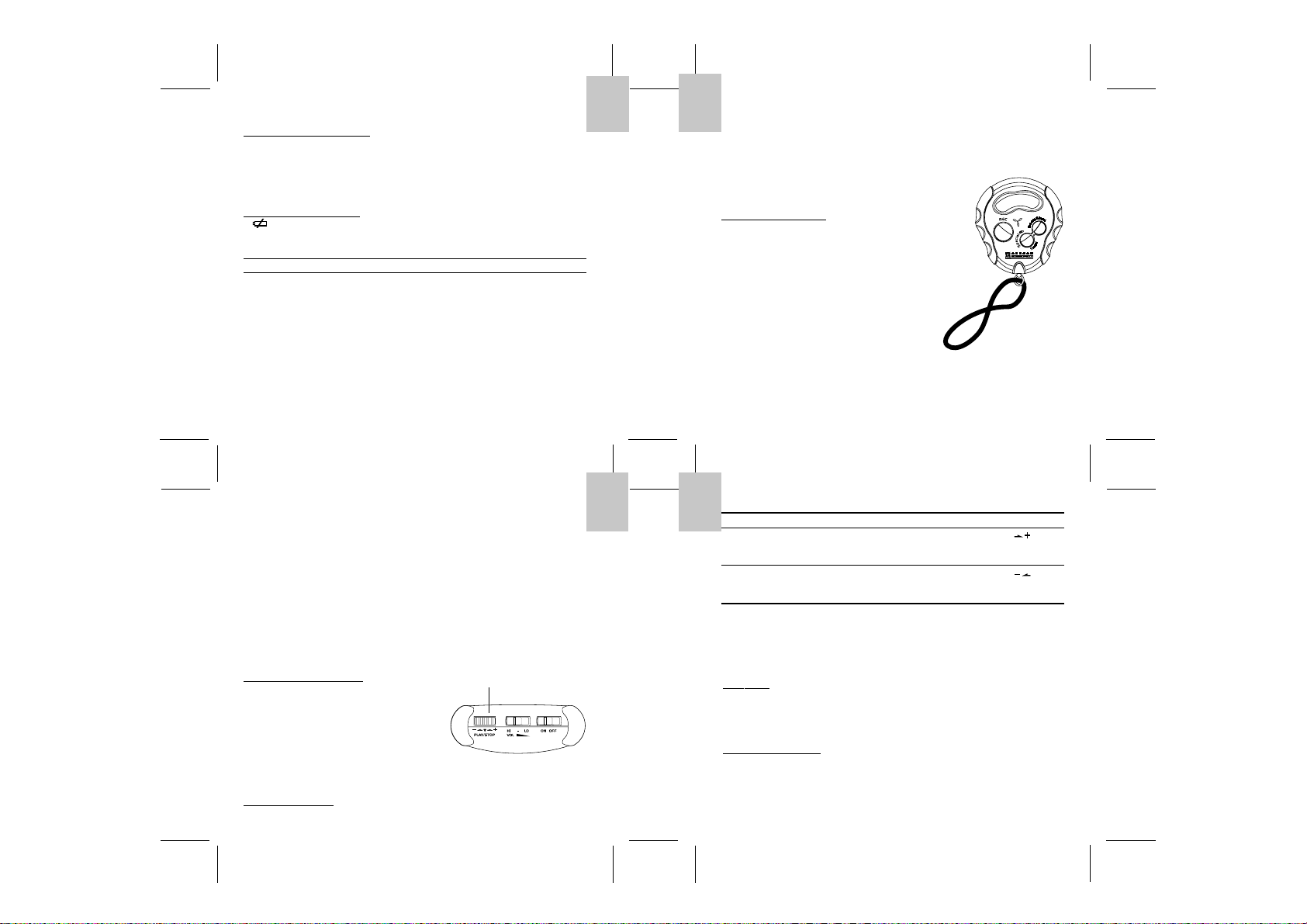
GETTING STARTED
INSTALLING THE BATTERIES
1. Loosen the screw on rear and slide open the battery compartment lid.
2. Install two CR2032 lithium batteries (supplied) with the positive (+) side facing out.
3. Close the lid of the battery compartment.
To take out the lithium batteries
If the batteries do not come out, push the side of the battery with a sharp object.
REPLACING THE BATTERY
“ ”
appears on the display when the batteries become weak. Replace the batteries with new ones.
When replacing, be sure to take out both old batteries first, and then insert the new ones.
Battery life
Lithium battery CR2032 : approx. 1 month
When recording for 2 minutes and playing back for 3 minutes every day (with VOL control at low)
Notes:
• The battery life may vary depending on the operation of the unit.
• The recorded messages will remain even if you replace batteries.
Notes on lithium battery
• Keep the lithium battery out of reach of children. Should the battery be swallowed,
immediately consult a doctor.
• Wipe the battery with a dry cloth to assure good contact.
• Be sure to install the battery in the correct polarity position.
• Do not hold the battery with metallic tweezers, as doing so may cause a short- circuit.
• Do not break up the battery or throw it into a fire, which might cause it to explode.
Carefully dispose of the used battery.
3. Press “DELETE/MODE” again to confirm change.
(Repeat 1 to 3 for changing back to SP mode)
When you have recorded up to 99 messages or the maximum recording time, ‘‘FULL” appears
in the display. If you want to record more messages, first erase some old messages. (Refer to
‘‘Deleting Messages” for details.)
To listen to the current recording
Press REC to stop recording and then press the jog lever.
Remaining memory indication
As the capacity of the remaining memory decreases, the segments of the indication will go off
one by one.
When you record for about two minutes in SP, one segment will go off. When the memory is
full, all segments go off.
PLAYING BACK MESSAGES
1. Move the jog lever sideways to display the
desired message number. (To change the
number rapidly, keep holding the lever.)
2. Press the jog lever downwards. The selected
message is played back.
3. Select the High/Low volume by sliding
the volume switch.
After playing back one message, the unit stops at the beginning of the next message.
When the last message has been played back, the unit stops at the beginning of the last message.
OTHER OPERATIONS
1
Jog lever
3 4
English
English
English
CAUTION
Danger of explosion if battery is incorrectly replaced. Replace only with the same or equivalent
type recommended. Discard used batteries according to manufacturer’s instructions.
Note:
When the unit is not be used for a long period of time remove the batteries to avoid damage
from battery leakage and corrosion.
BASIC OPERATIONS
RECORDING MESSAGES
You can record up to 99 messages. You can record up to 10 minutes
in normal recording mode and 17 minutes in LP recording mode
including Special Message.
Since a newly recorded message is automatically added behind
the last recorded message, you can start recording quickly without
searching for the end of the last recording.
Each recorded message has an index number, and a newly recorded
message will have the last index number.
Normal Recording Mode
1. Press REC once and speak into the built-in microphone.
“REC” appears while recording.You do not need to
keep pressing REC while recording.
2. Press REC again to stop recording. The display shows the current message number and
total number of messages.
Changing to LP Recording Mode
1. Press “DELETE/MODE” for 1.5 second
2. Then Press “SPECIAL/SELECT” to select “LP” “SP”
English
To Do this
Skip to the next message Move the jog lever sideways once to the “ ”
Skip to the previous Move the jog lever sideways once to the “ ”
message position. To skip message continuously , move the jog lever
To stop playback partway through a message (Playback Pause function)
Press the jog lever downwards.
When you press the jog lever next time, the message will continue from the point where you
stopped previously.
2
position. To skip message continuously , move the jog lever
sideways and hold it there (during stop mode only).
sideways and hold it there (during stop mode only).
OTHER FUNCTIONS
KEY TONE
1. Press and Hold the “DELETE/MODE” for 1.5 second.
2. Press “SPECIAL/SELECT” to select “BEEP”.
3. Press “DELETE/MODE” once more for confirmation.
4. Repeat the 1 to 3 for cancel the key tone.
DELETING MESSAGES
You can delete the recorded messages one by one or all messages at a time. Note that once a
recording has been deleted, you cannot retrieve it. To delete the Special Message please refer
to the corresponding section.
Deleting messages one by one
When a message is erased, the remaining messages will advance and be renumbered so that
Page 2

there will be no space between messages.
1.
Move the jog lever sideways to select the message. Press and hold “DELETE/MODE” for 1.5 sec.
‘‘dEL” and the selected message number will appear flashing. (if there is any message inside)
2. Press “DELETE/MODE” once more to confirm the deletion of that message.
3. To delete more individual messages repeat steps 1 & 2 above.
To cancel deletion
Press any button except “DELETE/MODE” before step 2.
Deleting all messages
1. Press and hold “DELETE/MODE” for 1.5 sec. ‘‘dEL” and the current message number
will appear flashing.
2. Press “SPECIAL/SELECT” to select ‘‘ALL”, then “ALL” and “DEL” will appear flashing.
3. Press “DELETE/MODE” once more. All messages are deleted. (It takes around 1 minute
for all 99 messages deletion)
To cancel deletion
Press any button except “DELETE/MODE” before step 3.
English
ADVANCE OPERATIONS
RECORDING A SPECIAL MESSAGE
When you record a message in the Special Message Box, you can find it easily by pressing just one button.
You can record one message in the Special Message Box.
Recording a message
1. Press “SPECIAL/SELECT”.
‘‘REC” and appear.
2. Speak into the built-in microphone. You do not need to keep pressing “SPECIAL/
SELECT” while recording.
On safety
• Do not operate the unit while driving, cycling or operating any motorized vehicle.
On handling
• Do not leave the unit in a location near heat sources, or in a place subject to direct sunlight,
excessive dust or mechanical shock.
• Should any solid object or liquid fall into the unit, remove the batteries and have the unit
checked by qualified personnel before operating it any further.
On noise
• Noise may be heard when the unit is placed near an AC power source, a fluorescent lamp
or a mobile phone during recording or playback.
On maintenance
• To clean the exterior, use a soft cloth slightly moistened in water. Do not use alcohol,
benzine or thinner.
Keep personal credit cards using magnetic coding or spring-wound watches, etc., away form
the unit to prevent possible damage from the magnet used in the speaker.
5
English
CAUTION
1. Technical specifications are subject to changes without notice.
2. The content of this manual is subject to change without further notice.
3. Due to printing limitation, the displays shown in this manual may differ from the actual
display.
4. The manufacturer and its suppliers held no responsibility to you or any other person for
any damage expenses, lost profits, or any other claim arise by using this product.
5. The contents of this manual may not be reproduced without the permission of the
manufacturer.
7 8
English
3. Press “SPECIAL/SELECT” again to stop recording.
Note:
If a message is already recorded in the Special Message Box, ‘‘PLA Y” appears and that message
will be played back when you press “SPECIAL/SELECT”. To record a new message, erase
the old one first as described in ‘‘Deleting the Special Message”.
Playing back the message
1. Press “SPECIAL/SELECT”.
‘‘PLAY” appears and flashes.
2. Select High/Low volume by sliding the volume switch.
To stop playing back partway through the Special Message
Press “SPECIAL/SELECT”.
When you press “SPECIAL/SELECT” again, the message will be played back from the beginning.
Deleting the Special Message
1. Press and hold “DELETE/MODE” for 1.5 sec.
2. Press “SPECIAL/SELECT” to select “SPEC” (if there is any special message inside)
3. Press “DELETE/MODE” to confirm deletion.
Initializing the unit
1. Switch On the unit.
2. Press and hold ‘“DELETE/MODE” and then press “RESET”.
3. Then 2 beep sounds will be heard and all the data will be initialized, “ALL” will be displayed.
4. The memory will be cleared and shown on the display.
PRECAUTIONS
On power
• Operate the unit only on 3 V DC. Use two lithium batteries.
French
6
MISE EN ROUTE
INSTALLATION DES PILES
1. Dévissez la vis située à l’arriére de l’appareil puis ouvrez le compartiment à piles en
faisant glisser le couvercle.
2. Installez deux piles lithium de type CR2032 (fournies) dans le compartiment, les bornes
positives (+) vers l’extérieur.
3. Refermez le couvercle du compartiment à piles.
Enlèvement des piles lithium
Si les piles restent coincées dans le compartiment, appuyez sur le bord de la pile avec un objet pointu.
REMPLACEMENT DES PILES
L’icône “ ”est affiché à l’écran lorsque les piles s’affaiblissent; remplacez les alors par
des piles neuves.
Prenez soin de retirer les piles usées avant d’installer les neuves.
Durée de vie des piles
Pile lithium CR2032 : 1 mois environ
Cette durée suppose une utilisation quotidienne de 2 minutes en enregistrement et de 3 minutes
en lecture (avec le volume au minimum).
Remarques:
• La durée de vie des piles peut être plus courte selon le type d’utilisation.
• Les messages enregistrés seront sauvegardés en cas de changement des piles.
Remarques concernent la pile lithium
• Gardez la pile lithium hors de la portée des enfants. En cas d’ingestion, consultez
immédiatement un médecin.
• Nettoyez la pile à l’aide d’un chiffon sec afin d’assurer un contact optimal.
Page 3
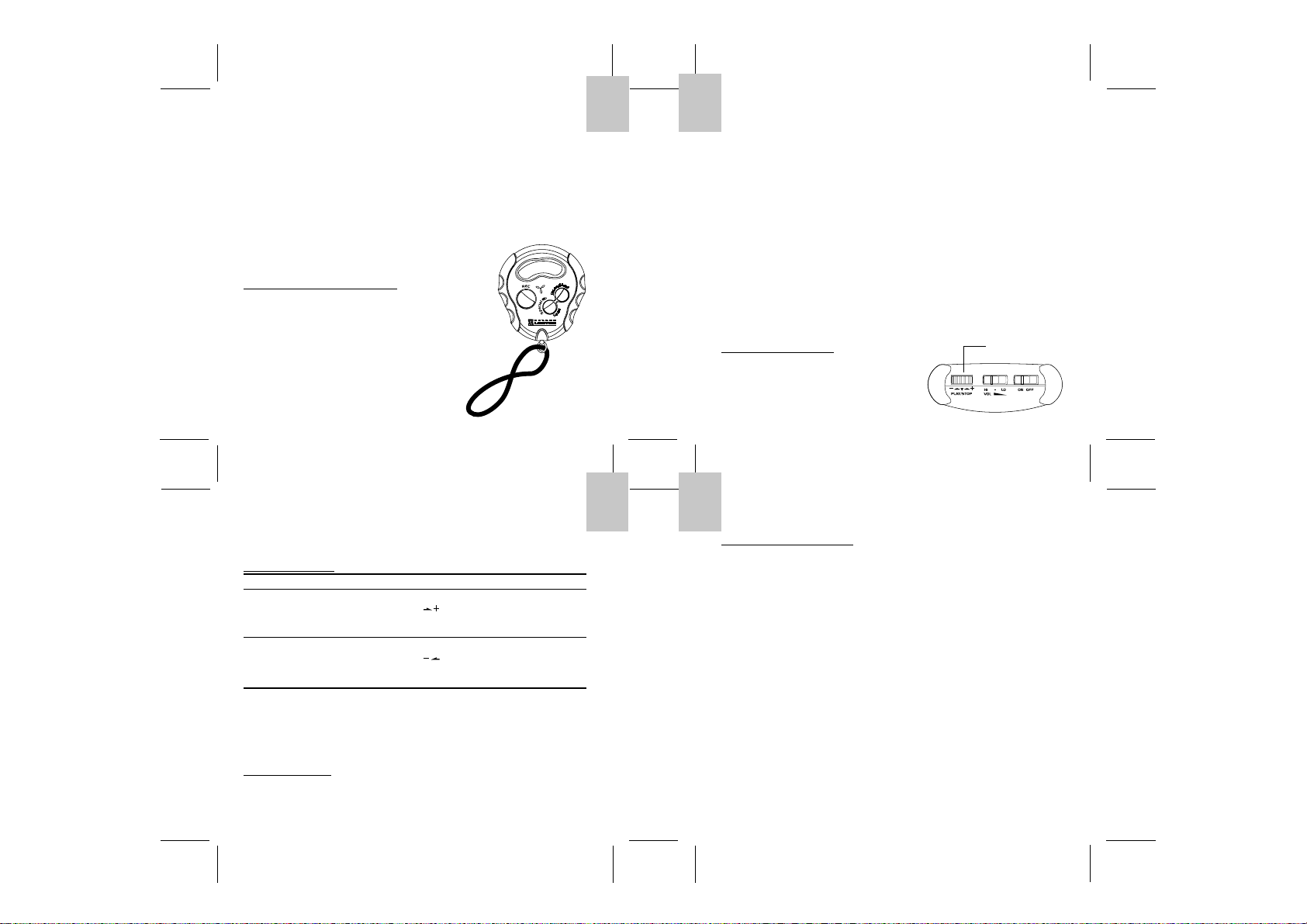
• Prenez soin de respecter la polarité lors de l’installation des piles.
• Ne pas toucher la pile avec des pinces métalliques afin d’éviter tout risque de court-circuit.
• Ne pas broyer la pile ni la jeter dans le feu, car cela pourrait provoquer une explosion.
Jetez soigneusement la pile usée.
DANGER
Le remplacement incorrecte de la pile peut entraîner un risque d'explosion. Remplacez la pile
par une pile du même type ou d'un type équivalent recommandé. Jetez les piles usées en
suivant les conseils du fabricant.
Remarque:
Lorsque l’appareil reste hors-service pendant une période prolongée, retirez les piles afin de
prévenir contre tout risque de fuite ou de corrosion.
FONCTIONS DE BASE
ENREGISTREMENT DES MESSAGES
Vous pouvez enregistrer jusqu’à 99 messages. La durée
d’enregistrement est de 10 minutes en mode normal et de 17
minutes en mode LP, y compris le message spécial.
Le nouvel enregistrement est ajouté automatiquement à la fin
du dernier message, vous permettant d’enregistrer rapidement
sans devoir chercher la fin du dernier enregistrement.
Chaque message enregistré est identifié par un numéro de série,
le dernier message enregistré portant le dernier numéro de série.
Enregistrement en mode normal
1. Appuyez sur la touche REC puis parlez dans le micro
intégré. Le message “REC” s’affiche pendant
3. Réglez le niveau du volume à l’aide du bouton à glissière.
Après la lecture d’un message, l’appareil s’arrête au début du message suivant. A la fin de la
lecture du dernier message, l’appareil s’arrête au début du dernier message.
AUTRES FONCTIONS
Pour Procédez comme suit:
Passer au message suivant Déplacez la manette “ jog ” une fois latéralement jusqu'à
Revenir au message précédent Déplacez la manette “ jog ” une fois latéralement jusqu'à
Pour arrêter momentanément la lecture (fonction Pause)
Déplacez la manette “ jog ” vers le bas.
Lorsque vous appuyez à nouveau sur le bouton “ jog ”, la lecture reprendra à l’endroit ou elle
a été interrompue.
9 10
la position “ ”. Pour sauter le message en continu,
déplacez la manette latéralement puis gardez-la en cette
position. (lorsque l’appareil est à l’arrêt uniquement).
la position “ ”. Pour sauter le message en continu,
déplacez la manette latéralement puis gardez-la en cette
position. (lorsque l’appareil est à l’arrêt uniquement).
AUTRES FONCTIONS
TONALITE CLAVIER
1. Appuyez sur la touche “DELETE/MODE” pendant 1,5 secondes.
2. Appuyez sur la touche “ SPECIAL ” pour sélectionner la rubrique “ BEEP ”.
3. Appuyez à nouveau sur la touche pour confirmer la sélection.
French
French
French
l’enregistrement. Vous pouvez relâcher la touche REC pendant l’enregistrement.
2. Appuyez à nouveau sur la touche REC pour arrêter l’enregistrement. L’écran affiche le
numéro de série du message en cours et le nombre total de messages.
Pour basculer en mode LP
1. Appuyez sur la touche “DELETE/MODE” pendant 1,5 secondes.
2. Appuyez sur la touche “SPECIAL/SELECT” pour sélectionner “ LP ” ou “ SP ”.
3. Appuyez à nouveau sur la touche “DELETE/MODE” pour confirmer la modification.
(Répétez les étapes 1 à 3 pour re-basculer en mode SP).
Lorsque vous avez enregistré 99 messages ou lorsque le temps maximum d’enregistrement a
été épuisé, le message “ FULL ” s’affiche à l’écran. Si vous désirez continuer à enregistrer
d’autres messages, supprimez d’abord quelques anciens messages. (Référez-vous à la section
“ Suppression des messages ” pour plus d’informations).
Lecture de la message en cours
Appuyez sur la touche REC pour arrêter l’enregistrement. Appuyez ensuite sur le bouton “ jog ”.
Témoin de mémoire disponible
Au fur et à mesure que la mémoire disponible diminue, les blocs affichés s’éteignent un par un.
Chaque bloc de mémoire représente environ deux minutes d’enregistrement en mode SP.
Tous les blocs sont éteints lorsque la mémoire est saturée.
LECTURE DES MESSAGES
1. Déplacez la manette 'jog' latéralement pour afficher
le numéro de message désiré. (Gardez la pression sur le bouton pour
accélérer le défilement).
2. Déplacez la manette 'jog' vers le bas. Le message
sélectionné passera en lecture.
French
4. Répétez les étapes 1 à 3 pour annuler la tonalité.
SUPPRESSION DES MESSAGES
V ous pouvez supprimer les messages individuellement ou en bloc. Notez qu’une fois supprimé
le message est irrécupérable. Pour supprimer un message spécial, référez-vous à la rubrique
correspondante.
Suppression individuelle des messages
Lorsqu’un message est supprimé, la numérotation est modifiée afin de ne laisser aucun écart
entre les numéros.
1. Déplacez la manette 'jog' latéralement pour sélectionner le message. Appuyez sur la touche
“DELETE/MODE” pendant 1,5 secondes. Le message “dEL” et le numéro de message
sélectionné clignoteront à l'écran. (à condition d’avoir au moins un message en mémoire).
2.
Appuyez à nouveau sur la touche “DELETE/MODE” pour confirmer la suppression de ce message.
3. Pour supprimer d'autres messages individuels, répétez les étapes 1 & 2 ci-dessus.
Pour annuler la suppression
Appuyez sur une touche quelconque (à part “DELETE/MODE”) avant l’étape No.2.
Suppression globale des messages
1. Appuyez sur la touche “DELETE/MODE” pendant 1,5 secondes. Le message “dEL” et
le numéro de message actuel clignoteront à l'écran.
2. Appuyez sur la touche “SPECIAL/SELECT” pour sélectionner la rubrique “ALL”. Les
messages “ALL” et “DEL” clignoteront alors à l'écran.
3. Appuyez à nouveau sur la touche “DELETE/MODE”. Tous les messages sont alors
supprimés. (Il faut compter environ 1 minute pour supprimer les 99 messages).
Pour annuler la suppression
Appuyez sur une touche quelconque (à part “DELETE/MODE”) avant l’étape No.3.
Manette 'jog'
1211
Page 4

FONCTIONS A VANCEES
ENREGISTREMENT D’UN MESSAGE SPECIAL
Lorsque vous enregistrez un message dans la boîte à message spécial, vous pouvez le retrouver
en une seule manoeuvre.
Un seul message peut être enregistré dans la boîte à message spécial.
Enregistrement d’un message
1. Appuyez sur la touche “SPECIAL/SELECT”.
Le message “ REC ” et l’icône “ ” apparaissent.
2. Parlez dans le micro intégré. V ous pouvez relâcher la touche “SPECIAL/SELECT” pendant
l’enregistrement.
3. Appuyez à nouveau sur la touche “SPECIAL/SELECT” pour arrêter l’enregistrement.
Remarque:
Si un message spécial a déjà été enregistré, lorsque vous appuyez sur la touche “SPECIAL/
SELECT” le message “ PLAY ” s’affiche et le message spécial existant passe en lecture. Pour
enregistrer un nouveau message spécial, effacez l’ancien message en suivant la procédure
indiquée à la rubrique “ Suppression du message spécial ”.
Lecture du message spécial
1. Appuyez sur la touche “SPECIAL/SELECT”.
Le message “ PLAY ” et l’icône clignotant “ ” s’affichent à l’écran.
2. Réglez le volume “High/Low” en faisant glisser le commutateur du volume.
Pour arrêter le message spécial en cours de lecture
Appuyez sur la touche “SPECIAL/SELECT”.
Lorsque vous appuyez à nouveau sur la touche “SPECIAL/SELECT”, le message reprendra
depuis le début.
13
Parasites
• Des parasites sont possibles lors de l’enregistrement ou de la lecture lorsque l’appareil
est placé à proximité d’une prise secteur AC, d’une lampe fluorescente ou d’un téléphone
mobile.
Entretien
• Nettoyez la surface extérieur de l’appareil à l’aide d’un chiffon doux humidifié. Ne
jamais utiliser d’alcool, de benzine ou de dissolvants.
Tenez les cartes de crédit à piste magnétique ou montres à ressort à l’écart de l’appareil afin
d’éviter tout dommage provoqué par l’aimant contenu dans le haut-parleur.
ATTENTION
1. La société se réserve le droit de modifier les caractéristiques techniques sans notification
préalable.
2. Le contenu de ce guide est susceptible de modifications sans avis préalable.
3. En raison des restrictions imposées par l’impression, les affichages figurant dans ce guide
peuvent différer de ceux du produit.
4. Le fabricant et ses fournisseurs déclinent toute responsabilité envers vous ou une tierce
personne pour tout dommage, pertes de bénéfices ou toute autre revendication résultant
de l’utilisation de ce produit.
5. Le contenu de ce guide ne peut être reproduit sans l’autorisation du fabricant.
15
French
French
French
Suppression du message spécial
1. Appuyez sur la touche “DELETE/MODE” pendant 1,5 secondes.
2. Appuyez sur la touche “SPECIAL/SELECT” pour sélectionner la rubrique “SPEC” (à
condition d’avoir un message spécial déjà en mémoire).
3. Appuyez sur la touche “DELETE/MODE” pour confirmer la suppression.
Initialisation de l’appareil
1. Mettez l’appareil sous tension.
2. Tout en gardant la touche “DELETE/MODE” enfoncée, appuyez sur la touche “RESET”.
3. Deux bips sonores seront alors émis et toutes les données seront initialisées. Le message
“ALL” sera affiché.
4. Le témoin de mémoire à l’écran affiche une mémoire vide.
PRECAUTIONS
Alimentation
• L’appareil fonctionne en 3V DC uniquement. Utilisez deux piles lithium.
Sécurité
• Ne jamais utiliser l’appareil en conduisant, à bicyclette ou en utilisant un véhicule
motorisé quelconque.
Utilisation
• Ne pas laisser l’appareil à proximité des sources de chaleur ni l’exposer au rayonnement
directe du soleil, à la poussière excessive ou aux chocs mécaniques.
• En cas d’infiltration de liquide ou d’un objet solide à l’intérieur de l’appareil, retirez les
piles et faites vérifier l’appareil par un technicien qualifié avant de le réutiliser.
14
Deutsch
ERSTE SCHRITTE
EINLEGEN DER BATTERIEN
1.
Lösen Sie die Schraube auf der Rückseite und schieben Sie die Batteriefachabdeckung zur Seite.
2. Legen Sie zwei CR2032-Lithiumbatterien (beiliegend) mit dem Plus(+)-Symbol nach oben ein.
3. Schließen Sie die Batteriefachabdeckung.
Herausnehmen der Lithiumbatterien
Sollten die Batterien nicht von selbst hervorspringen, helfen Sie durch Druck auf die
Seitenfläche der Batterien mit einem spitzen Gegenstand nach.
AUSWECHSELN DER BATTERIEN
Erscheint im Display das Symbol " ", ist die Leistung der Batterien erschöpft und diese
müssen ersetzt werden.
Entfernen Sie hierzu die beiden leeren Batterien und setzen Sie anschließend die neuen ein.
Batterielebensdauer
Lithiumbatterien des Typs CR2032: ca. 1 Monat
Bei täglich zweiminütiger Aufzeichnung und dreiminütiger Wiedergabe (bei niedrig
eingestelltem Lautstärkeregler)
Hinweise:
• Bei intensiver Nutzung verkürzt sich die Batterielebensdauer.
• Die aufgezeichneten Nachrichten bleiben beim Batteriewechsel erhalten.
Hinweise zu Lithiumbatterien
• Lithiumbatterien von Kindern fernhalten. Bei versehentlichem V erschlucken sofort einen
Arzt aufsuchen.
• Wischen Sie die Kontaktflächen der Batterien vor dem Einsetzen mit einem trockenen Tuch ab.
• Achten Sie darauf, die Batterien richtig herum einzusetzen.
16
Page 5

• Verwenden Sie zum Einsetzen keine metallische Pinzette o. ä., da hierbei die Batterie
kurzgeschlossen würde.
• Batterien nicht öffnen oder ins Feuer werfen (Explosionsgefahr). Leere Batterien
ordnungsgemäß entsorgen (beim Händler abgeben).
WARNUNG
Explosionsgefahr, wenn die Batterie nicht ordnungsgemäß eingelegt wird. Wechseln Sie die
Batterie nur gegen den empfohlen, oder einen äquivalenten Typ aus. Entsorgen Sie leere
Batterien stets gemäß den Anweisungen des Herstellers.
Hinweis:
Sollten Sie das Gerät über einen längeren Zeitraum nicht benutzen, entfernen Sie die Batterien,
um möglichen Schäden durch Auslaufen vorzubeugen.
GRUNDLEGENDE BEDIENUNG
AUFZEICHNEN VON NACHRICHTEN
Sie können bis zu 99 Einzelnachrichten aufzeichnen. Die
maximale Aufzeichnungsdauer beträgt 10 Minuten im normalen
Aufzeichnungsmodus und 17 Minuten im LP-Aufzeichnungsmodus
einschließlich der “Special Message”.
Da jede neu hinzukommende Nachricht automatisch an die
zuletzt aufgezeichnete angehängt wird, brauchen Sie bei der
Aufzeichnung nicht erst nach dem Ende der letzten Nachricht
zu suchen, sondern können sofort loslegen.
Jede gespeicherte Nachricht ist mit einem Index versehen;
die höchste Ziffer trägt jeweils die zuletzt aufgezeichnete.
Normaler Aufzeichnungsmodus
17 18
1. Bewegen Sie den Wippenhebel seitwärts, um die
gewünschte Nachrichtennummer anzuzeigen.
(Sie beschleunigen den Suchlauf, indem Sie den
Hebel gedrückt halten.)
2. Betätigen Sie den Wippenhebel nach Unten.
Die ausgewählte Nachricht wird wiedergegeben.
3. Die Wiedergabelautstärke ändern Sie mit dem
VOLUME-Schieberegler.
Ist das Ende der Nachricht erreicht, hält das Gerät am Beginn der darauffolgenden Nachricht an. Nach
Wiedergabe der zuletzt aufgezeichneten Nachricht hält das Gerät am Beginn dieser Nachricht an.
WEITERE BEDIENUNGSSCHRITTE
Um... ...verfahren Sie wie folgt:
....zur nächsten Nachricht zu springen, Bewegen Sie den Wippenhebel einmal
....weiter nach vorn zu blättern, seitwärts in die Einstellung “ ”. Um
....zur vorherigen Nachricht zu springen, Bewegen Sie den Wippenhebel einmal
....weiter zurück zu blättern, seitwärts in die Einstellung “ ”. Um
Wenn Sie die laufende Wiedergabe einer Nachricht unterbrechen möchten (WiedergabePausenfunktion). Betätigen Sie den Wippenhebel nach Unten. Beim nächsten Drücken des
Hebels wird die Wiedergabe an der Pausenstelle fortgesetzt.
Nachrichten zu überspringen, bewegen Sie
den Wippenhebel seitwärts, und halten Sie in
dieser Position.(nur im Stop-Modus).
Nachrichten zu überspringen, bewegen Sie
den Wippenhebel seitwärts, und halten Sie in
dieser Position.(nur im Stop-Modus).
19
Wippenhebel
Deutsch
Deutsch
Deutsch
1. Betätigen Sie die REC-Taste einmal und sprechen Sie in das eingebaute Mikrophon. Sie
brauchen dabei die REC-Taste nicht gedrückt zu halten. Während der Aufzeichnung wird
im Display “REC” angezeigt.
2. Um die Aufzeichnung zu beenden, betätigen Sie die REC-Taste erneut. Im Display wird
nun die Nummer der aktuellen Nachricht sowie die Gesamtzahl der gespeicherten
Nachrichten angezeigt.
Umschalten in den LP-Aufzeichnungsmodus
1. Halten Sie die “DELETE/MODE”-Taste anderthalb Sekunden lang gedrückt.
2. Drücken Sie die “SPECIAL/SELECT”-Taste, bis der Menüpunkt “LP” “SP” erscheint.
3. Betätigen Sie noch einmal “DELETE/MODE”, um die Umschaltung zu bestätigen. (Um
in den SP-Modus zurückzukehren, wiederholen Sie die Schritte 1 bis 3.)
Wenn die Höchstzahl von 99 Nachrichten erreicht oder die Aufnahmekapazität erschöpft ist,
wird im Display die Meldung “FULL” angezeigt. Um weitere Nachrichten aufzeichnen zu
können, müssen Sie zunächst ältere löschen. (Beachten Sie den Abschnitt “Nachrichten löschen”
fur Einzelheiten hierzu.)
Wiedergabe der zuletzt aufgezeichneten Nachricht:
Drücken Sie den Kipphebel nach unten.
Restspeicheranzeige
Mit zunehmender Speicherbelegung verschwindet die Restspeicheranzeige segmentweise.
Nach jeweils ca. zweiminütiger Aufzeichnung verschwindet ein Segment.
Ist die Speicherkapazität erschöpft, sind alle Segmente unsichtbar.
Wenn Sie ca. 2 Minuten im SP-Modus aufnehmen, erlischt ein Anzeigesegment. Alle Segmente
erlöschen, nachdem der Speicher voll ist.
WIEDERGABE VON AUFGEZEICHNETEN NACHRICHTEN
Deutsch
WEITERE FUNKTIONEN
TASTATURSIGNAL
1. Halten Sie die “DELETE/MODE”-Taste anderthalb Sekunden lang gedrückt.
2. Drücken Sie die “SPECIAL/SELECT”-Taste, bis der Menüpunkt "BEEP" erscheint.
3. Drücken Sie noch einmal “DELETE/MODE”, um Ihre Wahl zu bestätigen.
4. Um das Tastatursignal wieder abzuschalten, wiederholen Sie die Schritte 1 bis 3.
LÖSCHEN VON NACHRICHTEN
Die aufgezeichneten Nachrichten lassen sich sowohl einzeln als auch komplett löschen.
Beachten Sie, daß eine gelöschte Nachricht nicht wiederhergestellt werden kann.
Wie Sie die “Special Message” löschen, erfahren Sie weiter unten.
Einzelne Nachrichten löschen
Beim Löschen einer Nachricht rücken die verbleibenden Nachrichten auf, so daß in der Zählung
keine Lücke entsteht.
1. Bewegen Sie den Wippenhebel seitwärts, um eine Nachricht auszuwählen. Halten Sie
[DELETE/MODE] ca. 1,5 Sek. gedrückt; “DEL” und die ausgewählte
Nachrichtennummer erscheinen blinkend. (sofern eine gespeichert ist).
2.
Betätigen Sie “DELETE/MODE” nochmals, um die Löschung dieser Nachricht zu bestätigen.
3. Wiederholen Sie die Schritte 1 & 2, um weitere Nachrichten selektiv zu löschen.
Abbrechen des Löschvorgang
Betätigen Sie anstelle von “DELETE/MODE” in Schritt 2 irgendeine sonstige Taste.
Alle gespeicherten Nachrichten auf einmal löschen:
1. Halten Sie “DELETE/MODE” ca. 1,5 Sekunden lang gedrückt; “DEL” und die Nummer
der aktuellen Nachricht blinken nun.
2. Betätigen Sie “SPECIAL/SELECT”, um “ALLE” Nachrichten auszuwählen; “ALL” und
"DEL" blinken nun in der Anzeige.
20
Page 6

3. Betätigen Sie “DELETE/MODE” (LÖSCHEN) nochmals. Alle Nachrichten werden nun
gelöscht. (Es dauert ca. 1 Minute, bis alle 99 Segmente gelöscht sind.)
Abbrechen des Löschvorgangs
Betätigen Sie anstelle von “DELETE/MODE” in Schritt 3 irgendeine sonstige Taste.
FORTGESCHRITTENE BEDIENUNG
AUFZEICHNEN EINER “SPECIAL MESSAGE”
Sie können durch Drücken einer Sondertaste eine einzelne “Special Message” aufzeichnen.
Aufzeichnen
1. Betätigen Sie die “SPECIAL/SELECT”-Taste.
Im Display wird “REC” und angezeigt.
2. Sprechen Sie die Nachricht in das eingebaute Mikrophon.
Sie brauchen die Taste während der Aufzeichnung nicht gedrückt zu halten.
3. Drücken Sie anschließend die “SPECIAL/SELECT”-Taste erneut.
Hinweis:
Ist in der “Special Message”-Box bereits eine Nachricht vorhanden, wird beim Betätigen der
“SPECIAL/SELECT”-Taste “PLAY” im Display angezeigt und diese Nachricht
wiedergegeben. Bevor Sie eine neue Nachricht aufzeichnen können, müssen Sie zunächst die
vorhandene wie im Abschnitt “Löschen der 'Special Message'” beschrieben löschen.
Wiedergabe der Nachricht
1. Drücken Sie “SPECIAL/SELECT”.
Im Display wird “PLAY” angezeigt und die Anzeige blinkt.
2. Stellen Sie die Lautstärke “High/Low” ein, indem Sie den Lautstärkeschalter in die
entsprechende Einstellung bringen.
21 22
• Sollte ein fester Gegenstand oder Flüssigkeit ins Innere gelangen, entfernen Sie die
Batterien und lassen Sie das Gerät vor einer erneuten Inbetriebnahme von einem
qualifizierten Techniker überprüfen.
Geräusche
• Beim Aufstellen des Geräts in der Nähe einer Wechselstromquelle, einer Leuchtstoffröhre
oder eines Mobiltelefons können bei Aufzeichnung und Wiedergabe Nebengeräusche
auftreten.
Pflege
• V erwenden Sie zur Reinigung der Außenflächen ein weiches, feuchtes Tuch. Keinesfalls
Alkohol, Benzin oder Verdünner benutzen.
Halten Sie Kreditkarten mit Magnetstreifen sowie Uhren mit Unruh u. dergl. vom Gerät fern,
um Schäden durch den Magneten des eingebauten Lautsprechers zu vermeiden.
WARNUNG
1. Wir behalten uns die Änderung technischer Daten ohne Vorankündigung vor.
2. Wir behalten uns Änderungen dieser Bedienungsanleitung ohne Vorankündigung vor.
3. Aufgrund drucktechnischer Einschränkungen kann die Darstellung der Anzeige in dieser
Anleitung von der tatsächlich gezeigten Anzeige abweichen.
4. Der Hersteller oder dessen Vertreiberbetriebe übernehmen keinerlei Haftung für
Verletzungen, Schadenseratzforderungen oder irgendwelche sonstigen Forderungen, die
durch den Einsatz dieses Gerätes entstehen können.
5. Die Vervielfältigung dieser Bedienungsanleitung ohne vorherige Zustimmung des
Herstellers ist unzulässig.
23 24
Deutsch
Deutsch
Deutsch
Um die laufende Wiedergabe der “Special Message” zu unterbrechen, betätigen Sie die
“SPECIAL/SELECT”-Taste erneut. Nach einem neuerlichen Drücken dieser Taste wird die
Nachricht noch einmal von Anfang an wiedergegeben.
Löschen der "Special Message"
1. Halten Sie die Taste “DELETE/MODE” anderthalb Sekunden lang gedrückt.
2. Drücken Sie die “SPECIAL/SELECT”-Taste, bis der Menüpunkt “SPEC” erscheint
(erscheint nur, wenn eine “Special Message” gespeichert ist).
3. Um den Löschvorgang zu bestätigen, betätigen Sie “DELETE/MODE” erneut.
Initialisieren des Geräts
1. Gerät einschalten.
2. Betätigen Sie bei gedrückter “DELETE/MODE”-Taste den RESET-Schalter.
3. Es sind 2 Piep-Töne hörbar, und alle Daten werden initialisiert; “ALL” erscheint in der
Anzeige.
4. Die Kapazität des nun leeren Speichers wird im Display angezeigt.
VORSICHTSMASSNAHMEN
Energieversorgung
• Betreiben Sie das Gerät ausschließlich mit 3 V Gleichspannung aus zwei Lithiumbatterien
des angegebenen Typs.
Sicherheit
• Das Gerät nicht am Steuer eines Autos, beim Lenken eines sonstigen motorgetriebenen
Fahrzeugs oder auf dem Fahrrad bedienen.
Handhabung
• Das Gerät nicht in der Nähe von Hitzequellen, direktem Sonnenlicht oder an Orten
aufbewahren, an denen es starker Staubentwicklung oder Stoß ausgesetzt ist.
Italian
PROCEDURE INIZIALI
INSERIMENTO DELLE BATTERIE
1. Allentare la vite sul retro e aprire il coperchio del vano batterie.
2. Inserire due batterie al litio CR2032 (in dotazione) con l'estremità positiva (+) rivolta all'esterno.
3. Chiudere il coperchio del vano batterie.
Estrazione delle batterie al litio
In caso di difficoltà nel far uscire le batterie, premere il lato di una di esse con un oggetto
appuntito.
SOSTITUZIONE DELLE BATTERIE
La bassa carica delle batterie è indicata dal simbolo “ ”. Sostituirle in questo caso con
batterie nuove.
Durata delle batterie
Batteria al litio CR2032: circa 1 mese
Stima basata su 2 minuti di registrazione e 3 minuti di riproduzione ogni giorno (con il volume
(VOL) regolato su un basso livello).
Note:
• La durata delle batterie può ridursi a seconda del tipo di funzionamento cui è sottoposta l'unità.
• I messaggi registrati continueranno a risiedere nella memoria anche quando si sostituiscono
le batterie.
Note sulle batterie al litio
• Tenere le batterie al litio lontano dalla portata dei bambini. In caso di ingestione, rivolgersi
immediatamente a un medico.
• Per assicurare il contatto ottimale, asciugare le batterie con un panno asciutto.
Page 7

• Assicurarsi di inserire le batterie osservando le polarità corrette.
• Per evitare di creare circuiti, non manipolare le batterie usando pinzette metalliche.
• Per evitare esplosioni, le batterie non devono essere spaccate o gettate nel fuoco. Smaltire
attentamente le batterie vecchie.
ATTENZIONE
Pericolo di esplosione causato dalla sostituzione scorretta delle batterie. Inserire esclusivamente
batterie di tipo uguale o equivalente all'originale. Smaltire le batterie in base alle istruzioni del
produttore.
Nota:
Quando l'unità non viene utilizzata per un periodo prolungato, rimuovere le batterie per evitare
danni causati da perdite e corrosione.
OPERAZIONI BASILARI
REGISTRAZIONE DI MESSAGGI
È possibile registrare fino a 99 messaggi. La durata massima
delle registrazioni è 10 minuti, nella modalità di registrazione
normale, e 17 minuti nella modalità Long Playing (LP),
compreso il Messaggio speciale.
Poiché ogni nuovo messaggio che si registra viene aggiunto
automaticamente in coda all'ultimo messaggio registrato, si può
iniziare a registrare rapidamente senza dover cercare la fine
dell'ultima registrazione. Ogni messaggio registrato ha un proprio
numero d'indice. Il messaggio attualmente registrato sarà indicato
dall'ultimo numero d'indice.
25 26
2. Per riprodurre il messaggio selezionato, premere la leva di avanzamento verso il basso.
3. Regolare il volume intervenendo sul relativo comando High/Low.
Una volta riprodotto un messaggio, l'unità si arresta all'inizio del messaggio successivo. Quando
viene riprodotto l'ultimo messaggio, l'unità si ferma all'inizio dell'ultimo messaggio.
ALTRE OPERAZIONI
Per Fare così
Saltare al messaggio successivo Spostare la leva di avanzamento in senso laterale dalla
Saltare al messaggio precedente Spostare la leva di avanzamento in senso laterale dalla
Per interrompere un messaggio durante la riproduzione (funzione Playback Pause)
Premere la leva di avanzamento verso il basso
La prossima volta che si preme la leva di regolazione, la riproduzione del messaggio riprenderà
dal punto in cui la si era interrotta.
posizione “ ”. Per saltare continuamente i
messaggi, spostare lateralmente la leva e tenerla in tale
posizione. (solo durante la modalità di arresto).
posizione “ ”. Per saltare continuamente i
messaggi, spostare lateralmente la leva e tenerla in tale
posizione. (solo durante la modalità di arresto).
ALTRE FUNZIONI
TONO DEL TASTO
1. Tenere premuto il tasto “DELETE/MODE” per 1,5 secondi.
2. Premere “SPECIAL/SELECT” per selezionare “BEEP”.
27 28
Italian
Italian
Italian
Modalità di registrazione normale
1. Premere REC una volta e parlare al microfono. Durante la registrazione appare
l'indicazione “REC”. Non occorre continuare a premere REC mentre si registra.
2. Per interrompere la registrazione, premere nuovamente REC. Il display mostra i numeri
del messaggio attuale e il numero totale dei messaggi registrati.
Passaggio alla modalità di Registrazione LP
1. Premere “DELETE/MODE” per 1,5 secondi.
2. Premere quindi “SPECIAL/SELECT” per selezionare “ LP ” “ SP ”.
3. Premere nuovamente “DELETE/MODE” per confermare il passaggio. (Per tornare alla
modalità SP, ripetere i passi da 1 a 3.)
Quando il numero di messaggi registrati arriva a 99 o si raggiunge il tempo massimo di
registrazione, compare il messaggio “ FULL ”. Per registrare ulteriori messaggi bisogna cancellare
prima alcuni messaggi vecchi (per i dettagli, fare riferimento a “Cancellazione dei messaggi” ).
Per ascoltare la registrazione attuale
Premere REC per interrompere la registrazione e premere la leva di regolazione.
Indicazione di memoria rimanente
Via via che la disponibilità di memoria si riduce, i segmenti dell'indicatore si riducono di uno alla volta.
Dopo due minuti di registrazione in SP l'indicatore si riduce di un segmento. Quando la memoria
si esaurisce scompaiono tutti i segmenti.
RIPRODUZIONE DEI MESSAGGI
1. Spostare la leva di avanzamento in senso laterale
per visualizzare il numero di messaggio
desiderato. (Per visualizzare rapidamente i
numeri, tenere premuta la leva.)
Italian
3. Premere “DELETE/MODE” ancora una volta per confermare.
4. Ripetere i passi da 1 a 3 per cancellare il tono del tasto.
CANCELLAZIONE DI MESSAGGI
È possibile cancellare messaggi registrati uno alla volta o tutti insieme. Tenere presente che
una registrazione cancellata non può essere ripristinata. Per cancellare il Messaggio speciale,
fare riferimento alla sezione corrispondente.
Cancellazione di un messaggio alla volta
Quando un messaggio viene cancellato, i messaggi rimanenti vengono rinumerati in modo
che tra loro non vi siano spazi.
1. Per selezionare il messaggio, spostare lateralmente la leva di avanzamento. Tenere premuto
“DELETE/MODE” per 1,5 secondi. Sul display lampeggiano l'indicazione “dEL” e il
numero del messaggio selezionato. (se presente).
2. Per confermare la cancellazione del messaggio, premere nuovamente “DELETE/MODE”.
3. Per cancellare individualmente più messaggi, ripetere i passi 1 e 2.
Per annullare una cancellazione
Premere un pulsante qualsiasi eccetto “DELETE/MODE”, prima del passo 2.
Cancellazione di tutti messaggi
1. Tenere premuto “DELETE/MODE” per 1,5 secondi. Sul display lampeggiano l'indicazione
“dEL” e il numero del messaggio selezionato.
2. Premere “SPECIAL/SELECT” per selezionare “ALL” (tutti); le indicazioni “ALL” e
“DEL” lampeggiano sul display.
3. Premere ancora una volta “DELETE/MODE”. Vengono cancellati tutti i messaggi. (Per
cancellare tutti i 99 messaggi occorre circa 1 minuto).
Leva di avanzamento
Page 8

Per annullare una cancellazione
Premere un pulsante qualsiasi eccetto “DELETE/MODE”, prima del passo 3.
OPERAZIONI A VANZATE
REGISTRAZIONE DI UN MESSAGGIO SPECIALE
Quando si registra un messaggio in una Special Message Box, lo si può trovare facilmente
premendo soltanto un pulsante.
Nella Special Message Box si può registrare un messaggio.
Registrazione di un messaggio
1. Premere “SPECIAL/SELECT”.
Appaiono i simboli “ REC ” e .
2. Parlare al microfono incorporato. Non occorre tenere premuto “SPECIAL/SELECT”
durante la registrazione.
3. Per interrompere la registrazione, premere nuovamente “SPECIAL/SELECT”.
Nota:
Se un messaggio è già stato registrato nella Special Message Box, appare l'indicazione “PLAY”
e il messaggio può essere riprodotto premendo “SPECIAL/SELECT”. Per registrare un nuovo
messaggio, cancellare prima quello vecchio seguendo le istruzioni riportate in “Cancellazione
di un messaggio speciale”.
Riproduzione del messaggio
1. Premere “SPECIAL/SELECT”.
Appare il simbolo “ REC ” e lampeggia.
2. Selezionare il livello del volume regolando il selettore High/Low.
29 30
• In caso di ingresso di liquidi o oggetti solidi nell'unità, togliere le batterie e far controllare
l'unità da un tecnico qualificato prima di riutilizzarla.
Rumore
• Se si posiziona l'unità vicino a una sorgente di alimentazione a c.a., a una lampada
fluorescente o a un telefono cellulare, durante la registrazione o la riproduzione si possono
udire dei rumori .
Manutenzione
• Per pulire la parte esterna dell'unità, usare un panno morbido leggermente inumidito in
acqua. Non usare alcool, benzina o solventi.
Tenere lontano dall'unità carte di credito che utilizzano sistemi di codifica magnetica e orologi
con azionamento a molla, ecc. per evitare possibili danni dal magnete usato nell'altoparlante.
AVVERTENZA
1. Le caratteristiche tecniche sono soggette a modifica senza alcun preavviso.
2. Il contenuto del presente manuale è soggetto a modifica senza alcun preavviso.
3. A causa delle limitazioni di stampa, i display raffigurati nel presente manuale possono
differire da quelli effettivi.
4. Il produttore ed i suoi fornitori non si assumono alcuna responsabilità nei confronti
dell’acquirente o di terzi in relazione ad eventuali danni, spese, perdite di utili o qualsiasi
altro danno derivante dall’uso di questo prodotto.
5. Il contenuto del presente manuale non può essere riprodotto senza il permesso del
produttore.
31 32
Italian
Italian
Italian
Per interrompere la riproduzione durante il Messaggio Speciale
Premere “SPECIAL/SELECT”.
Quando si preme nuovamente “SPECIAL/SELECT”, il messaggio verrà riprodotto dall'inizio.
Cancellazione di un messaggio speciale
1. Tenere premuto “DELETE/MODE” per 1,5 secondi.
2. Premere “SPECIAL/SELECT” per selezionare “ SPEC ” (se all'interno sono presenti
messaggi speciali).
3. Premere “DELETE/MODE” per confermare la cancellazione.
Inizializzazione dell'unità
1. Accendere l'unità (ON).
2. Tenere premuto “DELETE/MODE” e premere “RESET”.
3. Vengono emessi 2 segnali acustici, dopodiché vengono inizializzati tutti i dati. Appare
l’indicazione “ALL”.
4. I dati memorizzati si ripristinano e vengono mostrati sul display.
PRECAUZIONI
Alimentazione
• L'unità funziona solo con un'alimentazione di 3 V cc e richiede l'uso di due batterie al litio.
Sicurezza
• Non usare l'unità mentre si guida, si va in bicicletta, ecc.
Manipolazione
• Non lasciare l'unità in un luogo vicino a sorgenti di calore o in un luogo soggetto alla
luce diretta del sole, a polvere eccessiva o a urti meccanici.
Spanish
PROCEDIMIENTOS PRELIMINARES
INSTALACIÓN DE LAS PILAS
1. Aflojar el tornillo situado en la parte trasera y deslizar la tapa para abrir el compartimiento
de las pilas.
2. Instalar dos pilas de litio CR2032 (provistas) con el lado positivo (+) hacia fuera.
3. Cerrar la tapa del compartimiento de pilas.
Para sacar las pilas de litio
Si las pilas no salen, empujar el lado de la pila con un objeto puntiagudo.
REEMPLAZO DE LAS PILAS
El símbolo “ ” aparece en la pantalla cuando el nivel de energía de las pilas es bajo.
Sustituir las pilas por otras nuevas.
Al cambiar las pilas, asegurarse de sacar primero las pilas viejas y a continuación introducir
las pilas nuevas.
Duración de las pilas
Pilas de litio CR2032: 1 mes aproximadamente
Para una grabación de 2 minutos y reproducción de 3 minutos cada día (con el control de VOL bajo)
Notas:
• La duración de las pilas puede ser menor de acuerdo con el funcionamiento de la unidad.
• Los mensajes permanecerán grabados incluso cuando se cambien las pilas.
Notas sobre las pilas de litio
• Mantener las pilas de litio fuera del alcance de los niños. En caso de ingestión de una
pila, consultar inmediatamente a un médico.
• Limpiar la pila con un paño seco para garantizar un buen contacto.
• Asegurarse de instalar la pila en la posición de polaridad correcta.
Page 9

• No sujetar las pilas con pinzas metálicas, ya que esto causará un cortocircuito.
• No romper las pilas ni arrojarlas al fuego, ya que esto podría causar una explosión.
Depositar las pilas usadas en los sitios destinados para ello.
PRECAUCIÓN
Peligro de explosión si se reemplaza la pila incorrectamente. Reemplace solamente con el
mismo tipo o un tipo equivalente recomendado. Deseche las pilas gastadas de acuerdo con las
instrucciones del fabricante.
Nota:
Si no se va a utilizar la unidad durante un periodo prolongado, sacar las pilas para evitar daños
debido a fugas o corrosión de las pilas.
OPERACIONES BÁSICAS
GRABACIÓN DE MENSAJES
Se pueden grabar hasta 99 mensajes. La duración de la
grabación son 10 minutos para la modalidad de grabación
normal y 17 minutos para la modalidad de grabación de
larga duración incluyendo Mensajes Especiales.
Dado que un mensaje recién grabado es añadido autom·ticamente
detrás del último mensaje grabado, podrá empezar a grabar
rápidamente sin tener que buscar el final de la última grabación.
Cada mensaje grabado tiene un número de índice, y un mensaje
recién grabado tendrá el último número de índice.
33 34
REPRODUCCIÓN DE MENSAJES
1. Mueva la palanca basculante lateralmente para
ver el número del mensaje deseado.
(Para cambiar el número rápidamente,
mantener sujeta la palanca).
2. Presione la palanca basculante hacia abajo
para reproducir el mensaje seleccionado.
3. Seleccionar el volumen alto/bajo haciendo
deslizar el conmutador de volumen (High/Low).
Tras reproducir un mensaje, la unidad se detiene al principio del mensaje siguiente. Cuando
se ha reproducido el último mensaje, la unidad se detiene al principio del último mensaje.
OTRAS OPERACIONES
Para Hacer esto
Saltarse al mensaje siguiente Mueva la palanca basculante lateralmente una vez a la
Saltarse al mensaje previo Mueva la palanca basculante lateralmente una vez a la
posición “ ”. Para saltarse mensajes continuamente,
mueva la palanca basculante lateralmente y manténgala en
dicha posición. (durante la modo de parada solamente).
posición “ ”. Para saltarse mensajes continuamente,
mueva la palanca basculante lateralmente y manténgala en
dicha posición. (durante la modo de parada solamente).
Palanca basculante
Spanish
Spanish
Spanish
Modalidad de grabación normal
1. Pulsar REC una vez y hablar por el micrófono integral. “ REC ” aparece en la pantalla
mientras se está grabando. No es necesario mantener oprimido REC mientras se graba.
2. Pulsar REC otra vez para parar la grabación. La pantalla muestra el número del mensaje
actual y el número total de mensajes.
Cambio a la modalidad de grabación de larga duración (LP)
1. Pulsar “DELETE/MODE” durante 1,5 segundos.
2. Pulsar “SPECIAL/SELECT” para seleccionar “ LP ” “ SP ”.
3. Pulsar “DELETE/MODE” otra vez para confirmar el cambio. (Repetir 1 a 3 para volver
a la modalidad SP).
Cuando haya grabado hasta 99 mensajes o el tiempo de grabación máximo, “ FULL ” aparecerá
en la pantalla. Si desea grabar más mensajes, borre primero algunos de los mensajes antiguos.
(Referirse a “ Borrado de mensajes ” para los detalles).
Para escuchar la grabación actual
Pulsar REC para parar la grabación y a continuación, pulsar la palanca basculante.
Indicación de memoria restante
A medida que disminuya la capacidad de la memoria restante, los segmentos de la indicación
se apagarán uno por uno.
Cuando grabe durante dos minutos aproximadamente en la modalidad SP, un segmento se
apagará. Cuando la memoria esté llena, todos los segmentos se apagarán.
Spanish
Para parar la reproducción parcialmente durante un mensaje (función de Pausa de
reproducción)
Presione la palanca basculante hacia abajo
Cuando se pulsa la palanca basculante la próxima vez, el mensaje continuará a partir del
punto en que se interrumpió previamente.
OTRAS FUNCIONES
TONO DE TECLA
1. Pulsar y mantener oprimido “DELETE/MODE” durante 1,5 segundos.
2. Pulsar “SPECIAL/SELECT” para seleccionar “ BEEP ”.
3. Pulsar “DELETE/MODE” una vez más para confirmar.
4. Repetir 1 a 3 para cancelar el tono de tecla.
BORRADO DE MENSAJES
Se pueden borrar los mensajes grabados uno por uno o todos los mensajes a la vez. Tener en
cuenta que una vez que se haya borrado una grabación, no podrá recuperarse. Para borrar el
mensaje especial, se ruega referirse a la sección correspondiente.
Borrado de mensajes uno por uno
Cuando se borra un mensaje, los mensajes restantes avanzarán y se renumerarán de forma que
no haya espacio entre los mismos.
1. Mueva la palanca basculante lateralmente para seleccionar el mensaje. Presione y
mantenga oprimido “DELETE/MODE” durante 1,5 segundos. “dEL” y el número del
mensaje seleccionado parpadearán en la pantalla. (Si hay mensajes dentro).
2. Presione “DELETE/MODE” una vez más para confirmar la supresión de dicho mensaje.
3. Para borrar más mensajes individuales, repita los pasos 1 & 2 antedichos.
35 36
Page 10

Para cancelar el borrado
Pulsar cualquier botón salvo “DELETE/MODE” antes del paso 2.
Borrado de todos los mensajes
1. Presione y mantenga oprimido “DELETE/MODE” durante 1,5 segundos. “dEL” y el
número del mensaje actual parpadearán en la pantalla.
2. Presione “SPECIAL/SELECT” para seleccionar “ALL”, a continuación “ALL” y “DEL”
aparecerán parpadeando.
3. Pulsar “DELETE/MODE” una vez más. Todos los mensajes se borrarán. (Se tarda
alrededor de 1 minuto en borrar los 99 mensajes).
Para cancelar el borrado
Pulsar cualquier botón salvo “DELETE/MODE” antes del paso 3.
OPERACIONES A VANZADAS
GRABACIÓN DE UN MENSAJE ESPECIAL
Cuando se graba un mensaje en el cuadro de mensajes especiales, podrá buscarlo fácilmente
pulsando un solo botón.
Se puede grabar un mensaje en el cuadro de mensajes especiales.
Grabación de un mensaje
1. Pulsar “SPECIAL/SELECT”.
“ REC ” y aparecerán en la pantalla.
2. Hablar por el micrófono integral. No necesita mantener “SPECIAL/SELECT” oprimido
mientras graba.
3. Pulsar “SPECIAL/SELECT” otra vez para parar la grabación.
37 38
PRECAUCIONES
Sobre la alimentación
• La unidad funciona solamente con 3 voltios CC. Utilizar dos pilas de litio.
Sobre la seguridad
• No poner en funcionamiento la unidad mientras se conduce, monta en bicicleta o trabaja
con vehículos a motor.
Sobre el manejo
• No dejar la unidad cerca de fuentes de calor, o en un sitio expuesto a la luz directa del sol,
un sitio excesivamente polvoriento o donde pueda sufrir choque mecánico.
• Si algún objeto sólido o líquido se cae sobre la unidad, sacar las pilas y hacer comprobar
la unidad por personal cualificado antes de ponerla en funcionamiento de nuevo.
Sobre el ruido
• Se puede oír ruido cuando la unidad se encuentra cerca de una fuente de alimentación de
CA, lámpara fluorescente o un teléfono móvil durante la grabación o reproducción.
Sobre el mantenimiento
• Para limpiar el exterior, utilizar un paño suave ligeramente humedecido en agua. No
utilizar alcohol, bencina o diluyente.
Mantener las tarjetas de crédito personales con codificación magnética o los relojes de cuerda,
etc., alejados de la unidad para evitar los daños posibles a causa del imán utilizado en el
altavoz.
Spanish
Spanish
Spanish
Nota:
Si un mensaje ya se ha grabado en el cuadro de mensajes especiales, “ PLAY ” aparecerá y el
mensaje se reproducirá cuando se pulse “SPECIAL/SELECT”. Para grabar un mensaje nuevo,
borrar el viejo primero según se describe en “ Borrado del mensaje especial ”.
Reproducción del mensaje
1. Pulsar “SPECIAL/SELECT”.
“ PLAY ” aparece y destella.
2. Seleccionar volumen Alto/Bajo haciendo deslizar el conmutador de volumen.
Para parar la reproducción parcialmente durante el mensaje especial
Pulsar “SPECIAL/SELECT”.
Cuando se pulsa “SPECIAL/SELECT” otra vez, el mensaje se reproducirá desde el principio.
Borrado del mensaje especial
1. Pulsar y mantener oprimido “DELETE/MODE” durante 1,5 segundos.
2. Pulsar “SPECIAL/SELECT” para seleccionar “SPEC” (si hay algún mensaje especial
dentro).
3. Pulsar “DELETE/MODE” para confirmar el borrado.
Inicialización de la unidad
1. Conectar la unidad.
2. Pulsar y mantener oprimido “DELETE/MODE” y a continuación, pulsar “RESET”.
3. A continuación, se oirán 2 pitidos y se inicializarán todos los datos. “ALL” aparecerá en
la pantalla.
4. La memoria se borrará y se mostrará en la pantalla.
Spanish
ADVERTENCIA
1. Las características técnicas están sujetas a cambio sin previo aviso.
2. El contenido de este manual esta sujeto a cambios sin previo aviso.
3. Debido a limitaciones de imprenta, los displays que se muestran en el manual pueden
diferir de la realidad.
4. El fabricante y sus proveedores no se responsabilizan ante usted o ante un tercero por
perdidas económicas, perjuicios en beneficios o cualquier otro daño causado por el uso
de este producto.
5. El contenido de este manual no puede ser reproducido sin el consentimiento del fabricante.
39
40
