Page 1
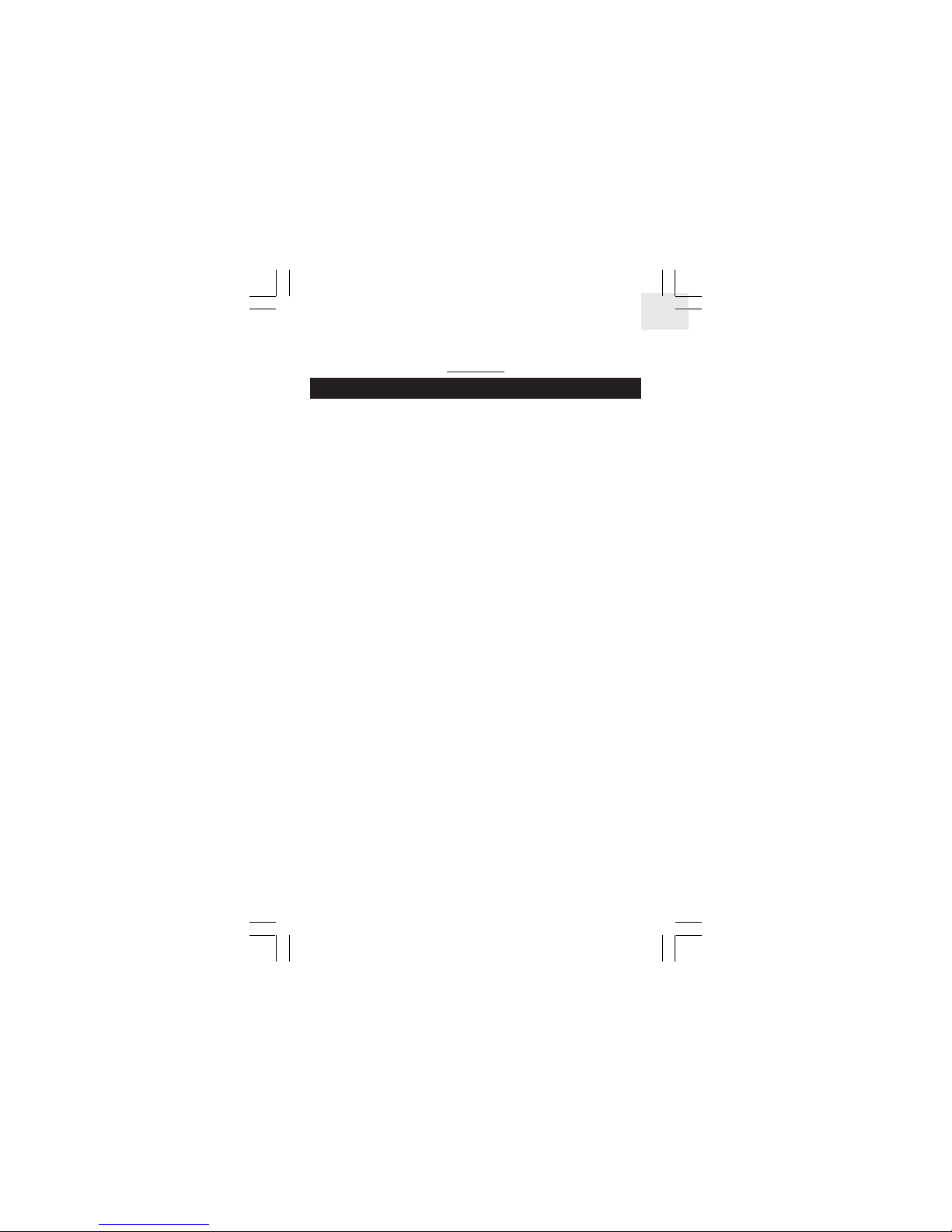
GB
Oregon Scientific™ VIBRA-TRAINER / VIBRA-TRAINER PRO
Model: (SE112)
User Manual
TABLE OF CONTENTS
I
ntroduction .......................................................................................................... 1
Key features ......................................................................................................... 2
Watch ............................................................................................................... 2
LCD display ...................................................................................................... 2
Getting started ..................................................................................................... 3
Unpacking the watch ........................................................................................ 3
Turning on the watch (first-time use only) ........................................................ 3
Batteries ........................................................................................................... 3
Wearing the chest belt ...................................................................................... 5
Activating the backlight ..................................................................................... 5
Switching between operation modes ................................................................ 6
Changing the settings ....................................................................................... 6
Using the clock .................................................................................................... 6
Using the real-time clock .................................................................................. 6
Using the alarm clock ....................................................................................... 6
User profile ........................................................................................................... 7
About the fitness index ....................................................................................... 8
Displaying the fitness index ............................................................................... 8
About the SMART TRAINING PROGRAM .......................................................... 8
SMART TRAINING PROGRAM ....................................................................... 9
Training zones ................................................................................................. 9
Using the SMART TRAINING PROGRAM .......................................................... 10
To enter training parameters ............................................................................ 10
To start the SMART TRAINING PROGRAM .................................................... 11
To stop the SMART TRAINING PROGRAM .................................................... 11
To view calories consumed and fat burn .......................................................... 11
Heart rate alert ..................................................................................................... 12
Stopwatch ............................................................................................................ 12
Recalling training data ........................................................................................ 13
Care instructions ................................................................................................. 14
Effective use and range ...................................................................................... 15
Aquatic and outdoor activities .......................................................................... 15
Tips for keeping your watch fit .......................................................................... 16
Training tips ......................................................................................................... 16
Specifications ...................................................................................................... 17
Warnings .............................................................................................................. 18
Additional resources ........................................................................................... 18
SE112_Eng(24/04) 5/14/03, 4:03 PM1
Page 2

GB
INTRODUCTION
Thank you for selecting the Oregon Scientific™ VIBRA-TRAINER PRO
(SE112) watch as your sports fitness product of choice. This precision
device includes the following features:
• Fitness index to determine personal heart rate limit for training.
• SMART TRAINING PROGRAM enables you to complete exer-
cise cycles effectively.
• Memory stores heart rate figures during exercise.
• Visual, acoustic, or vibrate alert for heart rate thresholds during
training.
• Calorie consumption and percent fat burn display during and
after exercise.
• 44 lap memory storage showing average heart rate.
• Alarm clock with stopwatch function.
• Cordless transmission between wristwatch and chest belt.
• Mounting bracket, chest belt and carrying case included.
• Up to 165 feet (50 meters) water resistant (watch unit); chest
belt is water resistant up to 32feet (10 meters).
This manual contains important safety and care information, and provides
step-by-step instructions for using this product. Read the manual thoroughly,
and keep it in a safe place in case you need to later refer to it.
1
SE112_Eng(24/04) 5/14/03, 4:03 PM2
Page 3
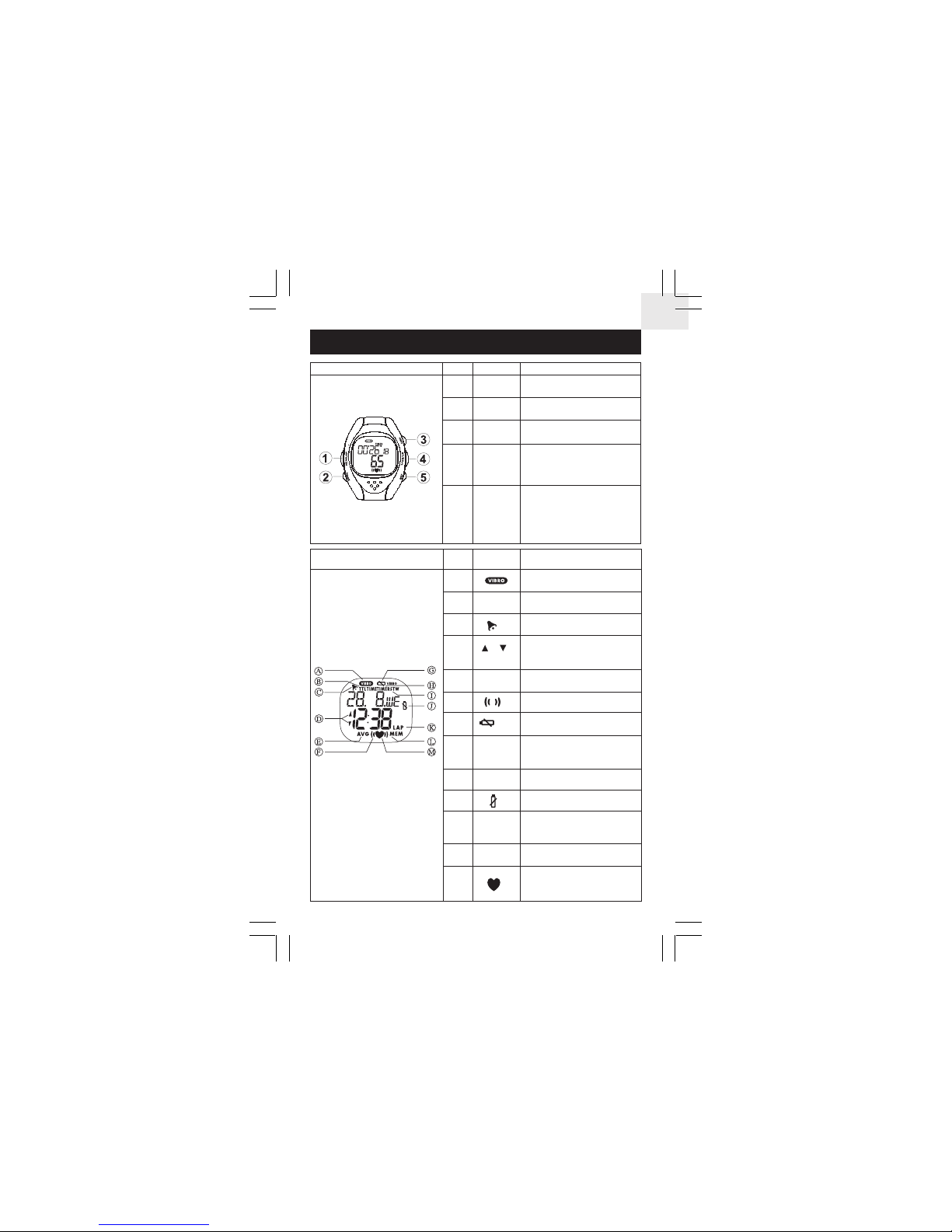
GB
KEY FEATURES
Watch Item Button Press to…
LCD Display Item Icon Shows when…
A
Heart rate alert is set to vibrate
B
Total exercise time is displayed
C Daily alarm is set
D
or
Current Heart rate is above Upper
limit or below Lower limit
E Average heart rate is displayed
F
Heart rate is above or below limit
G
VIBRO
Battery is too low for vibrate function
SMART TRAINING PROGRAM is
shown or running
J
K
L
Memory is shown
M
• Heart rate receiving mode is active
•
Blinks when receiving heart rate signal
2
H
I
MEM
LAP
STW
TIMER
AVG
TTL TIME
MEM / LAP
Turn on the backlight for 5 seconds
Switch to another mode
View the SMART TRAINING
PROGRAM or stopwatch
Change a value in setting mode
Enter setting mode
Display calorie count and fat burn
during training
Select another setting option
Display training records and Mark a lap
SET5
ST / SP / +
LIGHT
MODE
4
3
2
1
Stopwatch is shown or running
Lap memory is shown
Battery is low
SE112_Eng(24/04) 5/14/03, 4:04 PM3
Page 4

GB
GETTING STARTED
UNPACKING THE WATCH
When you unpack your VIBRA-TRAINER PRO fitness watch, make sure
to keep all the packing materials in a safe place, in case you need to
later transport or return the product for servicing.
In the box, you will find:
Watch Heart rate chest belt 2x CR2032 User manual
TURNING ON THE WATCH (First-time use only)
Press any button to activate the LCD Display.
BATTERIES
The VIBRA-TRAINER PRO uses two CR2032 lithium batteries – one for
the receiver watch and another for the heart rate chest belt. Both are
already installed.
When the watch battery is running low, the low battery indicator displays. The
vibration alert will not work when the battery is too low.
VIBRO will display.
When the heart rate chest belt battery is exhausted, it stops transmitting signals to
the receiver watch.
The batteries typically last one year. We highly recommend that you contact
the retailer or our customer service department if you need to replace them.
Instructions follow.
To replace the watch battery:
1. Turn the watch over so that you are looking at the back plate.
2. Using a small screwdriver, remove the four screws that hold the
back plate into position (Figure 1).
3
BATTERY
CR2032
User Manual
(already installed)
lithium batteries
SE112_Eng(24/04) 5/14/03, 4:04 PM4
Page 5

GB
3. Remove the back plate and set it aside.
4. With your finger, remove the battery cover plate and set it aside.
5. With your finger, remove the old CR2032 battery and set it aside.
6. Slide the new CR2032 battery into the battery compartment.
7. Replace the battery cover plate.
8. Replace the back plate and screws.
To replace the chest belt battery:
1.
Locate the battery compartment on the front of the chest belt (Figure 2).
2. With your finger, slide the battery compartment lid counter-
clockwise until it clicks out of place.
3. Set the battery compartment lid aside.
4. With your finger, remove the old CR2032 battery and set it aside.
5. Slide the new CR2032 into place, making sure that the connection
points touch the contact plate.
6. Replace the battery compartment lid. (+ side upwards)
4
Figure 1
Figure 2
+
SE112_Eng(24/04) 5/14/03, 4:04 PM5
Page 6

GB
WEARING THE CHEST BELT
The heart rate chest belt is used to count your heartbeat and transmit
the data to the watch. To wear the chest belt:
1. Wet the conductive pads on the underside of the chest belt with few
drops of water or a conductive gel to ensure a solid contact.
2. Strap the heart rate chest belt across your chest. To ensure an
accurate heart rate signal, adjust the strap until the belt sits snugly
below your pectoral muscles (Figure 3).
Tips:
• The position of the chest belt affects its performance. Move the
chest belt along the strap so that it falls above your heart.
• Avoid areas with dense chest hair.
• In dry, cold climates, it may take several minutes for the chest belt
to function steadily. This is normal and should improve with
several minutes of exercise.
NOTE
If the watch is kept idle without receiving a Heart Rate signal for 5 minutes,
the Heart Rate mode will quit and return to Clock mode.
ACTIVATING THE BACKLIGHT
Press LIGHT to turn on the backlight for five seconds.
NOTE
The backlight does not work when the low battery indicator is
shown. This is to conserve battery power, and will return to normal
once the batteries are replaced.
5
Figure 3
SE112_Eng(24/04) 5/14/03, 4:04 PM6
Page 7

GB
SWITCHING BETWEEN OPERATION MODES
Press MODE to switch between the five operation modes: real-time clock,
alarm clock, user profile, SMART TRAINING PROGRAM, and stopwatch.
The modes are described in the sections that follow.
You can run the SMART TRAINING PROGRAM or stopwatch in the
background as you access other modes. The icon for the mode that is
running will flash until you switch back to that mode.
CHANGING THE SETTINGS
To change the any watch setting (such as time, alarm clock, user profile, etc.)
1. Press MODE to switch to the desired mode.
2. Press and hold SET until the first setting for that mode flashes.
3.
Press ST / SP / + to change the setting. Hold to speed through the options.
4. Repeat Steps 2 – 3 to change other settings for that mode.
USING THE CLOCK
USING THE REAL-TIME CLOCK
The real-time clock is the default display for the VIBRA-TRAINER PRO
watch, and tracks the time, date, month, and day of week. The clock is
programmed with a 50-year auto-calendar, which means you do not
need to reset the days of the week and dates each month.
Refer to the “Changing the Settings” section to set the real-time clock.
USING THE ALARM CLOCK
To activate the alarm, press SET while the alarm time is displayed. The alarm
icon will display whenever the alarm is set. When the feature is activated, a beep
will sound at the designated time each day. Press any button to stop the alarm. It
will ring at the same time the next day unless you turn the feature off.
6
SE112_Eng(24/04) 5/14/03, 4:04 PM7
Page 8

GB
USER PROFILE
To access the full benefits of using the VIBRA-TRAINER PRO sports
watch, set up your user profile before you exercise with the watch. This
will automatically generate a fitness index, and allows you to track your
progress over time.
With the user profile, you can enter information about yourself to help
determine your proper fitness index level (described on page 8). The
user profile includes the following metrics: sex, age, weight (kg or lbs),
height (feet / inches, or centimeters), and activity level.
The activity level is based on your own self-assessment of the amount
of exercise you regularly perform.
Activity level Description
0 Low – You do not usually participate in programmed
recreation sports or exercise.
1 Medium – You are engaged in modest physical
activity (such as golfing, horseback riding, table
tennis, calisthenics, bowling, weight lifting, yard
work, or gymnastics) two or three times a week
totaling one hour per week.
2 High – You actively and regularly participate in
heavy physical exercise (such as running, jogging,
swimming, cycling, or skipping rope) or engage in
vigorous aerobic exercise (such as tennis,
basketball or handball).
Refer to the “Changing the Settings” section to set your user profile.
Once you complete your user profile, a fitness index is automatically calculated and
displayed for you.
Refer to page 8 for a description of the fitness index.
7
SE112_Eng(24/04) 5/14/03, 4:04 PM8
Page 9

GB
8
NOTE
You can display and adjust your user profile at any time. For example, if your
level of physical activity changes, or you celebrate a birthday, you may want to
update your record.
NOTE
You must set up your user profile to use the calorie count and fat burn features.
ABOUT THE FITNESS INDEX
Your VIBRA-TRAINER PRO will generate a fitness index based on your
aerobic fitness, or your capacity to engage in any form of aerobic exercise.
This index is dependent and limited by the body’s ability to deliver oxygen to
the working muscles in training. It is often measured by maximum oxygen
uptake (VO2 Max), which is defined as the highest amount of oxygen that
can be utilized when exercising at an increasingly demanding level. The
lungs, heart, blood, circulatory system, and working muscles are all factors
in determined VO2 Max. The unit of VO2 Max is ml/kg min.
Generally, the fitness range is from 13 to 53. The higher the index, the fitter
you are. For your reference, an average 37-year-old man has an index
between 39 and 48.
DISPLAYING THE FITNESS INDEX
Press MODE to access the User mode. Then, press MEM to display
your fitness index.
NOTE
If you have not completed your user profile, the fitness index
will not display.
ABOUT THE SMART TRAINING PROGRAM
It is important to know your maximum heart rate (MHR), your training
zone, upper heart rate limit, and lower heart rate limit before you begin
any exercise program. These metrics help you achieve the maximum
health benefits from your workout.
SE112_Eng(24/04) 5/14/03, 4:04 PM9
Page 10

GB
SMART TRAINING PROGRAM
Your VIBRA-TRAINER PRO watch is equipped with a special SMART
TRAINING PROGRAM that tracks your heart rate during exercise. This
automatically sets your personal upper and lower heart rate limits, which
are monitored as you exercise. Alternatively, you can calculate your own
heart rate limits following the instructions below:
Sex MHR Lower limit Upper limit
Men
220 – age = MHR
Women
230 – age = MHR
TRAINING ZONES
There are three training zones, as described below.
Training Zone MHR % Description
Health Maintenance
50 – 65% This is the lowest training intensity level
(50 – 65% MHR). It is good for beginners
and those who want to strengthen their
cardiovascular systems.
Aerobic Exercise
65 – 80% Increases strength and endurance. It
works within the body’s oxygen intake
capability, burns more calories, and can
be maintained for a long period of time.
Anaerobic Exercise
80 – 95% Generates speed and power. It works at
or above the body’s oxygen intake
capability, builds muscle, and cannot be
maintained for a long period of time.
The SMART TRAINING PROGRAM will guide you through from a 5-minute warm up
to the end of your exercise program. In addition to monitoring your heart rate and
alerting you whenever you fall out of the range for the selected training zone, the
Program allows you to check the calories consumed and the percentage of fat burned.
You can also check the percentage of calories consumed through burning fat.
MHR x
(upper training zone %)
MHR x
(lower training zone %)
9
SE112_Eng(24/04) 5/14/03, 4:04 PM10
Page 11

GB
USING THE SMART TRAINING PROGRAM
The SMART TRAINING PROGRAM monitors your exercise performance once you
enter the parameters (described below) and activate the program.
NOTE
You cannot use the stopwatch if you are running the SMART TRAINING
PROGRAM.
TO ENTER TRAINING PARAMETERS:
Press MODE to access the TIMER mode. Then, press and hold SET until “T. Act”
displays on the screen. Use the SET and ST / SP / + buttons to change each setting:
Setting Options Description
Training Activity Level
0 – 2 Choose the level of activity that
best describes the workout you are
planning. Refer to page 7 for a
description.
Lower heart rate Varies The VIBRA-TRAINER PRO
automatically suggests the heart rate
limits for you, based on your user
profile and the training activity level
you set. You can choose to accept or
change these parameters; if you
change them, be sure that the lower
limit does not exceed the higher limit.
The watch will automatically adjust
the limits if the data entered is out of
range or illogical.
NOTE
You can only set Lower Heart
Rate Limit in-between 30-220bpm
(beats per minute) and the Upper
Heart Rate Limit in-between 80240bpm.
10
Upper heart rate
SE112_Eng(24/04) 5/14/03, 4:04 PM11
Page 12

GB
Alert Heart rate transmission is active,
but no alarm is set.
Only the sound alarm is on.
Only the vibration alarm is on.
All alarms (sound + vibration) are
on.
Exercise Time HH:MM Set the amount of time that you
expect to exercise. The maximum
is 99 hours, 54 minutes.
TO START THE SMART TRAINING PROGRAM:
Press and hold ST / SP / +.
The SMART TRAINING PROGRAM starts with an automatic five-minute
warm-up session. This prepares you for the training ahead. If you wish to
skip the warm-up, press and hold the ST / SP / + button again. If you
continue, three short beeps will sound to mark the end of the warm-up, and
again at the end of your training session.
As you exercise, your current heart rate will be displayed. If the heart rate
monitor continually reads 0, adjust the chest belt and make sure the receiver
watch is the specified distance from the belt (refer to the “Effective Use and
Range” section for more information).
TO STOP THE SMART TRAINING PROGRAM:
Press and hold ST / SP / +. Once you stop the program, you cannot resume.
You must enter a new SMART TRAINING PROGRAM.
TO VIEW CALORIES CONSUMED AND FAT BURN
Press SET while the SMART TRAINING PROGRAM is running.
11
+
+
SE112_Eng(24/04) 5/14/03, 4:04 PM12
Page 13

GB
HEART RATE ALERT
The VIBRA-TRAINER PRO is equipped with vibrate and sound heart
rate alerts that you can set at your preference. The vibrate alert is useful
for times when you do not want to disturb others who are exercising, or
when you do not want your competitor to know that you are reaching the
limit.
When the alert is activated, a flashing down arrow or up arrow will appear
on the display whenever you surpass your heart rate limits. Depending
on which setting you selected, the watch will either vibrate, sound with a
2-beep warning, or alert you with both alarms.
The heart rate alert is set with the SMART TRAINING PROGRAM
parameters. Refer to the previous section for instructions.
NOTE
Using the vibrate feature consumes battery life at a faster rate than
the sound alarm.
NOTE
If the watch is kept idle without receiving a Heart Rate signal for 5 minutes,
the Heart Rate mode will quit and return to Clock mode.
STOPWATCH
Before using the stopwatch, you must enter your training parameters (activity level, upper
/ lower heart rate limits, heart rate alert, and exercise time – described on page 7). To
access the parameters, press MODE to access the STW mode. Then press SET until “T.
Act” shows on the display. Use the ST / SP / + and SET buttons to update and select each
option. Refer to page 7 for a description.
NOTE
You cannot use the SMART TRAINING PROGRAM if you are running the stopwatch.
NOTE
The stopwatch begins measurement in min : sec : 1/100 sec
After 59 minutes pass, the display will change to hrs : min : sec.
12
SE112_Eng(24/04) 5/14/03, 4:04 PM13
Page 14

GB
Once the stopwatch is activated, you can perform the following tasks:
Task Instruction
Start stopwatch Press ST / SP / +.
Pause / resume stopwatch Press ST / SP / +.
Stop / clear stopwatch Press and hold ST / SP / +.
Save lap
Press MEM / LAP while the stopwatch is
running.
NOTE
Up to 44 laps (99 hours, 59 minutes total)
can be stored in the memory.
Show calories consumed Press SET while the stopwatch is running.
and fat burn
Show overall performance Pause or stop the stopwatch, then press MEM
to view:
• The amount of exercise time within your
personal training zone;
• Total exercising time and average heart
rate; and
• Calories consumed and percent fat burn.
Show lap performance Pause or stop the stopwatch, then press SET
until the lap number flashes. Press ST / SP / +
to switch between laps. Press MEM / LAP to
view individual lap performance.
RECALLING TRAINING DATA
You can check the calories consumed and the percent of fat burn during
or after exercise. To recall this data while you are running the SMART
TRAINING PROGRAM or stopwatch, press SET.
To recall this data after exercise (once the SMART TRAINING PROGRAM
or stopwatch is stopped), press MEM. The following information is
summarized for your training session:
13
SE112_Eng(24/04) 5/14/03, 4:04 PM14
Page 15

GB
• The amount of exercise time within your personal training zone;
• Total exercising time and average heart rate; and
• Calories consumed and percent fat burn.
To view individual lap performance with the stopwatch paused or stopped, press SET
until the lap number flashes. Press MEM / LAP to view individual lap performance. To
switch between laps, press ST / SP / +.
CARE INSTRUCTIONS
To ensure you receive the maximum benefit from using this product,
please observe the following guidelines.
• Clean the watch and chest belt thoroughly after each training session.
Use a soft, slightly moistened cloth. Do not use abrasive or corrosive
cleaning agents, as these may cause damage.
• Avoid pressing the buttons with wet fingers, underwater, or in heavy
rain, as this may allow water to gain entry into the electrical circuitry.
• Do not subject the product to excessive force, shock, dust, temperature
changes, or humidity. Such treatment may result in malfunction.
• Do not tamper with the internal components. Doing so will terminate the
product warranty and may cause damage. The main unit contains no
user-serviceable parts.
• Do not scratch hard objects against the LCD display as this may cause
damage.
• Remove the batteries whenever you are planning to store the product
for a long period of time.
• When replacing batteries, use new batteries as specified in this user
manual.
14
SE112_Eng(24/04) 5/14/03, 4:04 PM15
Page 16

GB
EFFECTIVE USE AND RANGE
The heart rate chest belt and watch have a maximum transmission range
of about 30 inches (76 centimeters). If the signal is weak, take the
following steps.
• Shorten the distance between the heart rate chest belt and watch.
• Re-adjust the position of the heart rate chest belt.
• Check the batteries. If they are low or exhausted, the range may
be less.
You can wear the receiver watch on your wrist or strap it to a bike or exercise
machine, as shown belo
w.
AQUATIC AND OUTDOOR ACTIVITIES
The watch is water-resistant up to 165 feet (50 meters). The chest belt is
water-resistant up to 32 feet (10 meters), but should not be worn for
underwater activities, as the heart rate transmission cannot occur under
water. Refer to the table for proper use guidelines.
15
Figure 4 Figure 5
RAIN
SPLASHES, ETC
SHOWERING
( WARM / COOL
WATER ONLY )
LIGHT SWIMMING
/
SHALLOW WATER
OK
OK
NO
NO
NO
SHALLOW DIVING /
SURFING /
WATER SPORTS
SNORKELING /
DEEP WATER
DIVING
OK
OK
OK
NO
NO
OK
OK OK
OK NO
30m / 100ft
50m / 165ft
100m / 325ft
SE112_Eng(24/04) 5/14/03, 4:05 PM16
Page 17
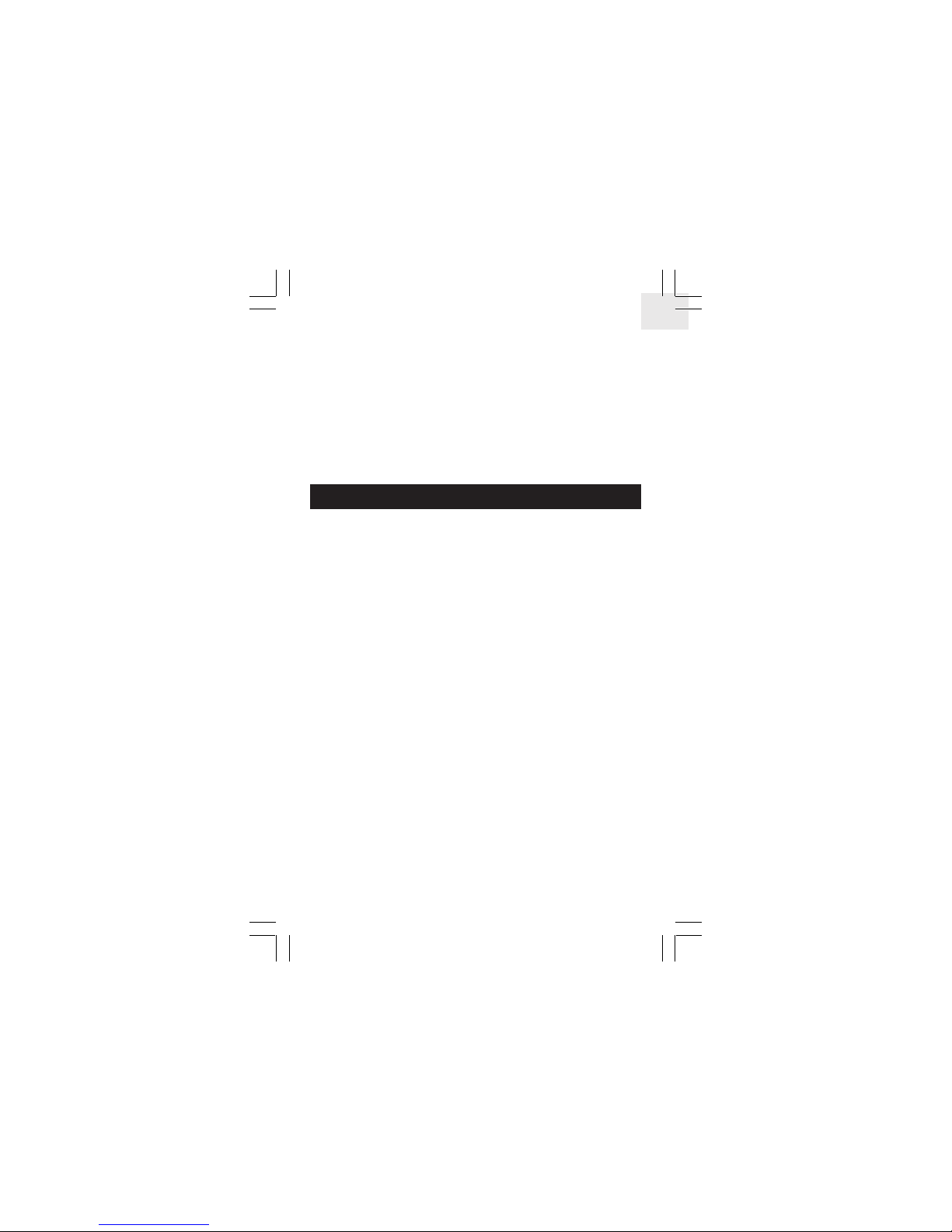
GB
When using the watch for aquatic or outdoor sports activities, observe
the following guidelines:
• Do not press the buttons underwater or with wet fingers.
• Rinse with water and mild soap after use.
• Do not use in hot water.
TIPS FOR KEEPING YOUR WATCH FIT:
Keep your watch water resistant! Avoid chemicals (gasoline, chlorine, perfumes,
alcohol, hair sprays, etc.). Rinse after use. Reduce exposure to heat. Have your watch
serviced by an approved service center once yearly.
TRAINING TIPS
To gain the maximum benefit from your training program, and to ensure
that you exercise safely, please observe the following guidelines:
• Start with a well-defined training goal, such as to lose weight, keep fit, improve
health or compete in a sporting event.
• Select a training activity you enjoy, and vary your training activities to exercise
different muscle groups.
• Start slowly, and then gradually step up your work out as you become fitter.
• Exercise regularly. To maintain a healthy cardio-vascular system, 20 - 30 minutes
three times a week is recommended.
• Always allow at least five minutes before and after exercising for warm-up and
cool-down.
• Measure your pulse after training. Then repeat the procedure again after three
minutes. If it does not return to its normal resting rate, you may have trained too
hard.
• Always check with your doctor before starting a vigorous training program
16
SE112_Eng(24/04) 5/14/03, 4:05 PM17
Page 18

GB
SPECIFICATIONS
Clock:
Time format 12 hr / 24hr
Date format DD / MM (date / month) or MM / DD
(month / date)
Year format 2001-2050 (auto-calendar)
Alarm Daily alarm
Stopwatch:
Stopwatch 99:59:59 (hrs:min:sec)
Resolution 1/100sec
Lap counter 44 laps share 99:59:59 (hrs:min:sec)
Smart Training Program:
Timer 99:54:00 (hrs:min:sec)
Performance tracking:
Heart rate (HR) alarm Vibrate / sound
HR measuring range 30 – 240 bpm (beats per minute)
Lower HR settable range 30 – 220 bpm (beats per minute)
Upper HR settable range 80 – 240 bpm (beats per minute)
HR zone limit 30 – 240 bpm (beats per minute)
Calories calculation 0 – 9,999 kcal
% fat burning calculation 0 – 99%
Transmission:
Range 30 inches (76 cm) may decrease with low
battery)
Water resistance:
Watch 135 feet (50 meters) (not actuating keys)
Chest belt 32 feet (10 meters)
Power:
Power supply Watch – 1x CR2032 3V lithium battery
Chest belt – 1x CR2032 3V lithium battery
Operating environment:
Operation temperature 41° F…104° F (5° C … 40° C)
Storage temperature -4° F … 158 ° F (-20° C ….70° C)
17
SE112_Eng(24/04) 5/14/03, 4:05 PM18
Page 19

GB
WARNINGS
To ensure you use your product correctly and safely, read these Warnings
and the entire user manual before using the product. The warnings given
here provide important safety information and should be observed at all
times.
WARNINGS
• The product is a precision instrument. Never attempt to take this
device apart. Contact the retailer or our customer service
department if the product requires servicing.
• Do not touch the exposed electronic circuitry, as there is a danger
of electric shock.
• Take precautions when handling all battery types.
• Remove the batteries before storing the product for a long period
of time.
• Do not use the chest belt in aircrafts or hospitals. The use of
radio frequency products can cause malfunctions in the control
devices of other equipment.
• Do not subject the product to impact or shock.
• Check all major functions if the device has not used for a long
while. Maintain a regular internal testing and cleaning of your
device.
• When disposing of this product, do so in accordance with your
local waste disposal regulations.
ADDITIONAL RESOURCES
Visit our website (www.oregonscientific.com) to learn more about your
VIBRA-TRAINER PRO sports watch and other Oregon Scientific™
products such as digital cameras, hand-held organizers, alarm clocks,
and weather stations. The website also includes contact information for
our customer service department, in case you need to reach us.
© 2003 Oregon Scientific. All rights reserved.
18
SE112_Eng(24/04) 5/14/03, 4:05 PM19
