Page 1

Self-Setting Atomic Travel Thermometer
Alarm Clock with Travel Case
Model: RM836A
USER MANUAL
INTRODUCTION
Thank you for selecting an Oregon Scientifi c
TM
travel
clock (RM836A).
Keep this manual handy as you use your new product.
It contains practical step-by-step instructions, as well as
technical specifi cations and warnings you should know.
PRODUCT OVERVIEW
FRONT VIEW
mins and / or illuminate the backlight for 5 secs
Press to toggle between the clock with U.S.
time zone and day of week, or clock with seconds;
press and hold to set the clock
: Press to increase a value, or press and hold to
turn the atomic clock on.
: Press to decrease a
value
ALARM:
Press to toggle between calendar and
alarm display; press to turn the alarm on / off when
you are in the alarm display
BACK VIEW
Press to select a U.S. time zone; press and
hold to turn the atomic clock off
Press to reset the unit
LCD
2
1
4
3
1 2 3
8 9
4 5 6 7
(E) Eastern
BATTERIES
TABLE STAND
CLOCK
to toggle between
within 932 miles (1500 km) of a signal.
STRO
SIGNAL
for 2 seconds. If no signal is found, check
If the atomic clock signal is received and the
button to adjust to the
SET TIME AND DATE
You only need to do this if you have disabled the atomic
for 2 seconds.
display language. Press
or
to change the
setting. Press
to confi rm.
The language options are (E) English,
(F) French, and (S) Spanish.
SET ALARM
ALARM
for 2 seconds.
RM for 2
Press
or
to change the setting. Press
ALARM
to confi rm.
The Alarm is automatically activated whenever
will appear on the
TURN ALARM OFF
RESET
1
2
3
4
RESET
RM836A 086-004112-012.indd 1 8/22/05 3:09:57 PM
Page 2
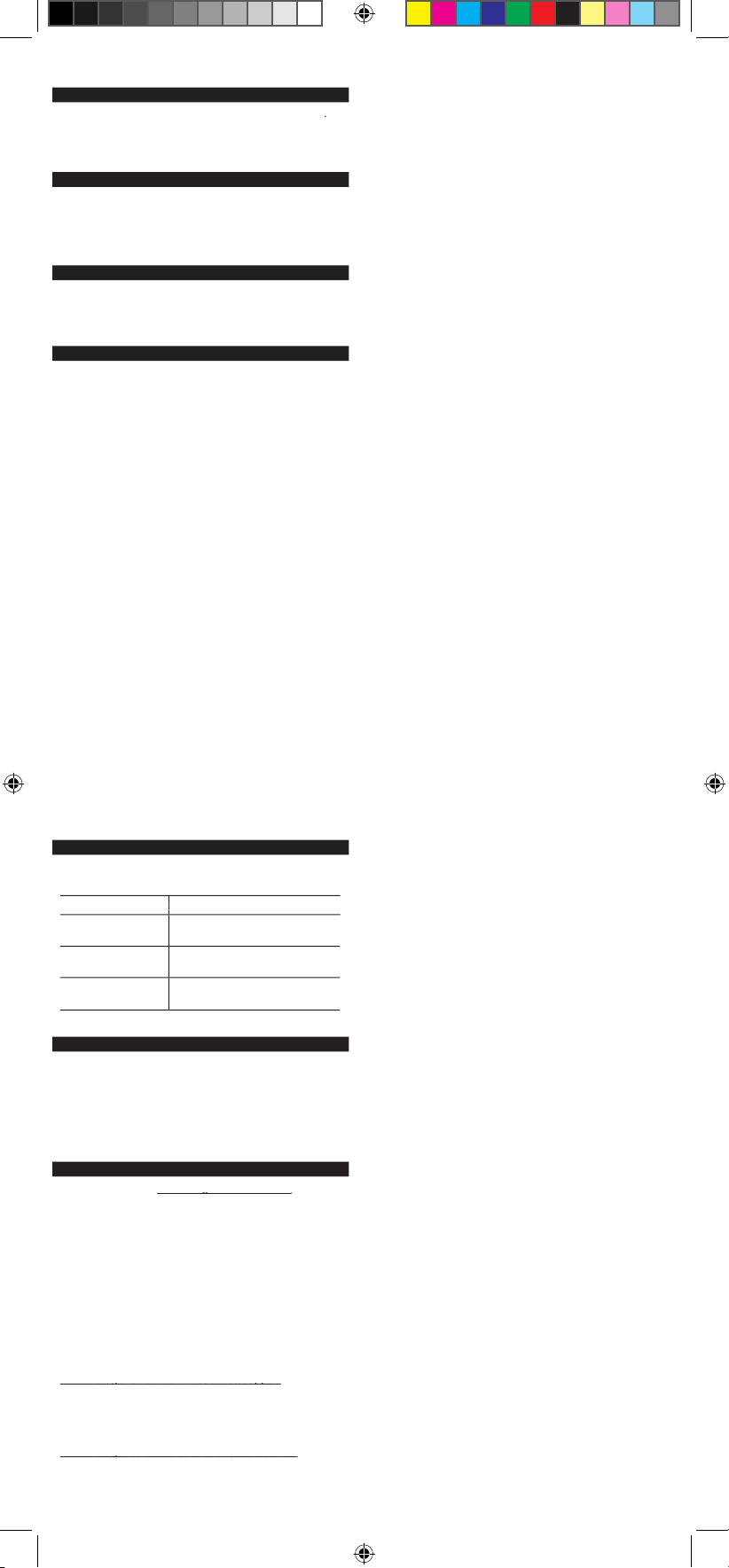
© 2005 Oregon Scientifi c. All rights reserved.
086-004112-012
BACKLIGHT / KEYPAD LOCK
RESET SYSTEM
button is located in the battery compartment.
SAFETY AND CARE
WARNINGS
certain types of fi nishes, such as clear varnish, may
result in damage to the fi nish. Consult the furniture
manufacturer’s care instructions for direction as
to the types of objects that may safely be placed
on the wood surface. Oregon Scientifi c shall not
be responsible for any damage to wood surfaces
from contact with this product.
electrical shock and damage the unit.
shock, or fl uctuations in temperature or humidity.
so will terminate the unit’s warranty and may cause
damage. The unit contains no user-serviceable
parts.
different types.
Remove the batteries if storing this product for a
long period of time.
change without further notice.
product. Unauthorized changes may void your right
to use the product.
TROUBLESHOOTING
SPECIFICATIONS
backlight source: Electroluminescence
ABOUT OREGON SCIENTIFIC
Visit our website (
www.oregonscientifi c.com
www.oregonscientifi c.com
website, however if you’re in the US and would like to
www2.oregonscientifi c.com/service/support
www2.oregonscientifi c.com/service/support
www2.oregonscientifi c.com/about/international
www2.oregonscientifi c.com/about/international
Alarm rings at same
RM836A 086-004112-012.indd 2 8/22/05 3:10:01 PM
