Page 1
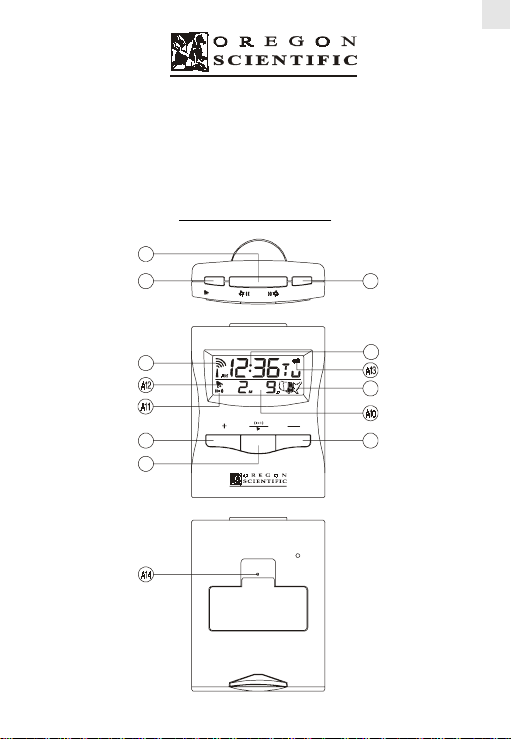
www.oregonscientific.com
RADIO CONTROLLED
CLOCK WITH Higlo
MODEL NO.: RM806
USER’S MANUAL
A1
A4
ON/OFF ZONE
SNOOZE
TM
BACKLIGHT
GB
A3
A7
A2
A6
R A D I O C O N T R O L L E D
MODE
24h OFF
SET
RESET
MODEL NO. RM806
A8
A9
A5
1
Page 2
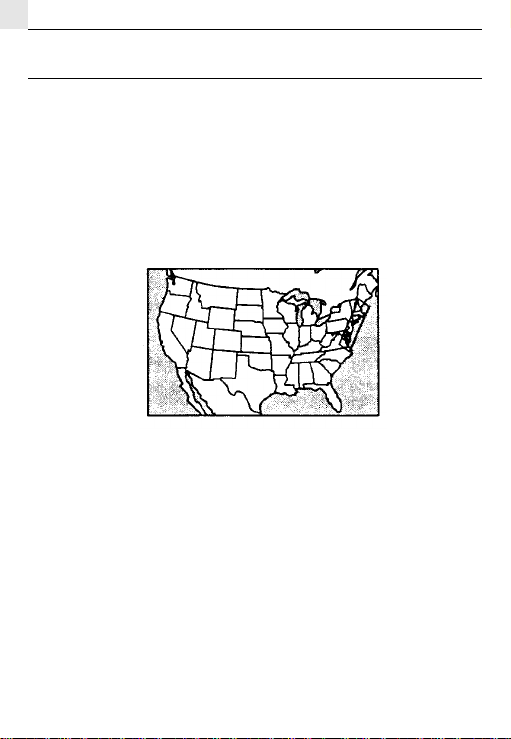
GB
Dear RM806- Radio Controlled
Travel Alarm Clock Owner:
Congratulations on your purchase OREGON SCIENTIFIC’s radio controlled
auto-setting always-accurate alarm clock! The RM806 is a clock that automatically
sets the time and date from signals broadcast by the US Atomic Clock, one of the
world's most accurate timekeepers. This extraordinary timepiece, located outside
Boulder, Colorado, is operated by the U.S. Department of Commerce’s National
Institute of Standards and Technology . Y our RM806 Clock automatically activates
its receiver immediately upon battery insertion and then six times every 24 hours
and make any necessary adjustments in its time display. The clock not only sets
itself to synchronize its digital time and date with the atomic clock’s signals, but
it also automatically adjusts for daylightsavings time!
2
Page 3
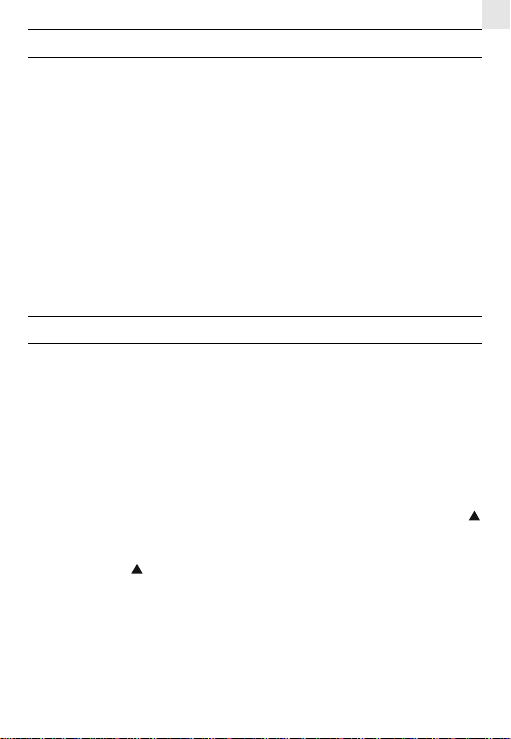
Features
• Automatic setting of clock by radio signal from the US Atomic Clock
• Time display with Hour, Minutes, Seconds and Date
• Day of the week displayed in one of three languages (English, French or
Spanish)
• Dramatic blue HiGlo
TM
electroluminescent backlight
• Alarm with eight-minute snooze
• Crescendo Alarm increases in volume and intensity
• Signal Reception Strength indicator
• U.S. Map icon shows user selected time zone
• Automatic adjustment for Daylight Savings time
• Low Battery indicator
Description of Function keys (Figure A)
Snooze/light (Figure A.1)
Pressing the bar on the top of The Radio Controlled Clock activates the HiGlo
electroluminescent backlight for 5 seconds. When the alarm sounds, pressing this
Snooze/Light bar also activates the eight-minute snooze function.
+ Advance Key (Figure A.2)
This key is used for manually setting the time, alarm time or calendar functions.
Please refer to the Manual Setting instructions in these instructions for further
information.
NOTE: Pressing once advance the setting by increments of 1: holding the
button down for more the three seconds will accelerate the setting to rapid
advance mode.
WARNING: The
should it become disable. Please see the Trouble Shooting section for further
information.
ZONE (Figure A.3)
The Radio Controlled Clock is designed to automatically adjust the time signal to
the user selected North American time zone – Pacific, Mountain, Central or Eastern. Pressing the ZONE button once advances the time zone setting (see US map
key also is used to reactivate the signal reception process
3
GB
TM
Page 4
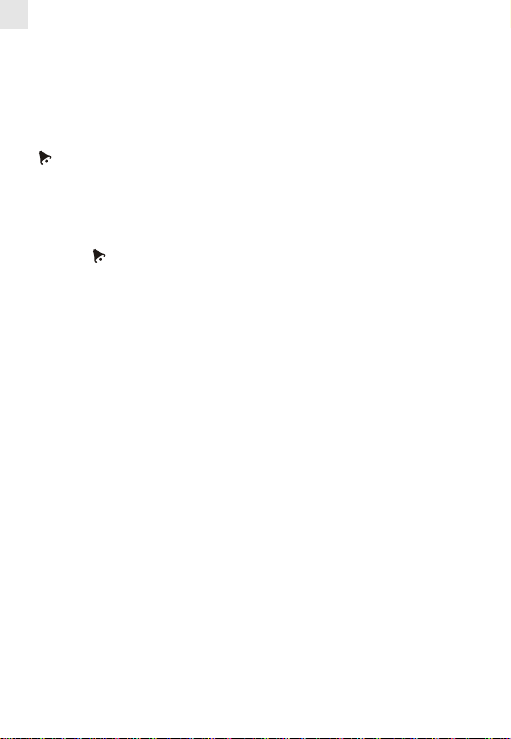
GB
figure A.9). Once the desired time zone block is highlighted on the map, the time
will automatically adjust accordingly.
WARNING: Do not pr ess and hold the ZONE button for mor e than thr ee seconds.
Use the single press method to set the time zone. Holding the button will turn off
the automatic time signal reception. Please see the Trouble Shooting section for
further information.
[]ON/OFF (Figure A.4)
This button turns the alarm function on and off. Touching the button one time will
either turn the alarm on or off. Please refer to the Alarm Setting instructions for
further information.
NOTE: When setting the alarm time, the alarm is automatically turned on. If the
bell icon [ ] is visible, the alarm is “on”.
Touching the ON/OFF button one time will either turn the Alarm function on or
off.
If you want to stop the daily alarm white leaving the pre-set time for the following day’s wake-up, press the ((•)) ALARM button. Pressing the ON/OFF button
to stop the wake up alarm will deactivate the alarm function.
MODE (Figure A.5)
Press the MODE key once to switch between the display of either the Day of the
Week or Seconds on the clock. Radio Controlled Clock will continue to display
the selected function (Day or Seconds) until the MODE button is pressed again.
IMPORTANT: Holding the MODE key for more than three seconds turns on the
manual mode for setting the time, date, year and language (English/French/
Spanish). Please refer to this section for specific setting instructions.
((•)) ALARM (Figure A.6)
Press the ((•)) ALARM key once to show the alarm time.
The ((•)) icon is displayed in the lower left portion of the screen to alert you that
the display is showing the time. To return to the month and date display, press the
((•)) ALARM key once. To set the alarms please refer to the section on setting the
Alarm.
NOTE: The Radio Controlled Clock will continue to display the selected function
(Alarm Time or Date) until the ((•)) ALARM button is pressed again.
4
Page 5

Signal Strength Indicator – Figure A.7
Indicators
on the Display
Meaning
Y our last signal reception was excellent and time Synchronization with the US Atomic Clock has taken
place.
Your last signal reception was insufficient and it is
recommended that you reposition the clock.
The displayed time has been manually set and is not
synchronized by the RF signal.
GB
No Indicator
Time Display (Figure A.8)
The top line of the display shows the hours, minutes and seconds (AM/PM) of the
clock. Pressing the MODE button once will switch the “Seconds” display to the
Day of the Week. The Radio controlled Clock will continue to display the selected
function (Day or Seconds) until the MODE button is pressed again.
US MAP (Figure A.9)
This map represents the four optional time-zone setting. The darkened of filled
zone block indicates the user selected time zone. NOTE: When the radio
controlled Clock is receiving a signal from the US Atomic Clock; outline of this
map will flash.
Month/Date (Figure A.10)
The Second line of the display shows the Month and the Date. Pressing the ((•))
ALARM button once will switch the “month and date” to show the “alarm time”.
The Alarm time is displayed in hours and minutes (AM/PM). NOTE: The Radio
controlled Clock will continue to display the selected function (Month/Date or
Your radio reception is disabled and no signal
reception will be initiated unless it is enabled again.
5
Page 6

GB
Alarm Time) Until the ((•)) ALARM button is pressed again.
((•)) Alarm Display indicator (Figure A.11)
This ((•)) icon indicates the second line of the display is showing Alarm Time.
[
] Alarm “ON” Indicator (Figure A.12)
This Bell [
[BATT] Low Battery Indicator (Figure A.13)
This [BATT] icon indicates that it is time to change batteries. Please refer to the
Battery Replacement Section of this manual.
Reset Button(Figure A.14)
To clear all user-selected settings and to cause the settings to default to their
original values, press RESET with a blunt stylus. The reset button is located
under the battery compartment door.
] icon indicates that the alarm function is activated.
BATTER Y INST ALLA TION
Your Radio Controlled Clock is shipped with two AAA batteries. These batteries
should last for approximately one year depending on the amount of your use of the
HiGloTM backlight. Open the battery compartment, door and remove the two protective plastic strips from the batteries and slide the battery compartment door
back into place.
Radio Controlled Clock:
The RM806 will automatically synchronize current time and date with the signal
broadcast by the US Atomic Clock when the product is in reception range of the
signal.
When the unit is new and just out of the box, synchronization with the U.S. atomic
clock can take upto 72 hours. The unit will receive the most dependable and
interference free signal automatically between Midnight and 4 AM.
When the unit is receiving radio signal, the reception icon will start to blink. The
reception icon will show either strong, weak or no signal depending on the
strength of the radio signal. A complete reception generally takes about 2 to 5
minutes.
6
Page 7

-
Strong
-
Weak
-
No signal
-
Receiving
When the reception is completed the reception icon will stop blinking. The
reception icon will show [
] for no Reception or [ ] for successful reception. For
best signal reception, place the RM806 away from other equipment that emit RF or
microwave signals such as TV's, radios, PC's or microwave ovens. Other causes for
signal interference include electrical power transmission towers, steel reinfoced
concrete construction, and/or metal siding.
Y ou may need to reposition the clock for maximum reception.
Radio Frequency appliances and radios, such as the Radio Controlled Alarm Clock,
perform best when placed near a window.
After receiving the initial signal, updates are accomplished with greater ease. Even
though there are areas that may have more difficulty in receiving a signal, the
RM806 Alarm Clock contains very accurate quartz movement and will retain precise
time even if a signal is missed on a rare occasion.
SETTING THE ALARM
1) Press and hold the ((•)) 24h OFF button for at least three seconds. The
“Hour” Segment of the alarm time will begin Flashing.
2) While the “Hour” segment is flashing press the [+] button to set the desired
hour time (please note the AM/PM designation).
7
GB
Page 8

GB
3) When the desired hour time is reached, press the ((•)) 24h OFF button
again.
4) The “Minutes” segment of the alarm time will begin flashing.
5) While the “Minutes” segment is flashing press the [+] button to set the
desired minute time.
6) When the desired minute time is reached press the ((•)) 24h
again to exit the alarm time set mode.
NOTE: As soon as any change in the alarm time is made the alarm icon ((•)) will
automatically appear indicating that the alarm is activated.
IMPORTANT: The Radio Controlled Clock will continue to display the “ALARM”
time until the ((•)) 24h
Date” display.
OFF button is pressed once to return to the “Month/
OFF button
TURNING THE ALARM ON or OFF
To turn the alarm on or off simply press the ON/OFF key in any mode. When the
ON/OFF button is pressed once the alarm is activated (the bell icon [ ] will
appear on the display). The alarm is deactivated when the ON/OFF button is pressed
once and the bell icon [
When the crescendo alarm sounds, it may be turned off using one of the following
methods.
1) If the SNOOZE/LIGHT key is pressed within two minutes the Snooze is ac-
tivated and the alarm will sound again in 8 minutes.
2) If the ((•)) 24h OFF key is pressed, the alarm will not sound again until the
next day.
3) If the
IMFORTANT: If none of the above actions are taken, the alarm will automatically
snooze once, sound again in 8 minutes, and will not sound again until the next day.
ON/OFF key is pressed, the alarm is deactivated and will not
sound again until it is activated.
] disappears from the display.
8
Page 9

MANUALL Y SETTING: TIME, YEAR, MONTH,
DATE & LANGUAGE
NOTE: It is highly unlikely you should ever have the desire (or need) to manually
set the clock time, year, month or date of the Radio Controlled Clock. However,
in the event this becomes necessary please review the following.
Setting the Time
1) Press and hold MODE button for at least three seconds. The “Hour” segment
of the time will begin flashing.
2) While the “Hour” segment is flashing press the [+] button to set the desired
hour time is reached hour time (Please note the AM/PM designation).
3) When the desired hour time is reached press the MODE button again. The
“Minutes” segment of the clock time begin flashing.
4) While the “Minuted” segment is flashing press the [+] button to set the de-
sired minutes time.
5) When the desired minutes time is reached, briefly press the MODE button five
more times to exit the clock time set mode.
IMPORTANT : As soon as any manual change in the clock time is mode, there is
a loss of the signal strength indicator from the display.
NOTE : The next successful reception of a radio signal will override all manual
settings.
Setting the Y ear Month and Date
1) Press and hold MODE button for at least three seconds. The “Hour” segment
of the clock time will begin flashing.
2) Briefly press the MODE button and the “Minutes” segment will begin flashing.
3) Briefly press the MODE button once more. The clock time will disappear and
be replaced by a flashing year (Ex. 1995). This is the year set mode.
4) While the “Year” segment is flashing press the [+] button to set the desired
year.
5) When the desired year is reached briefly press the MODE button and the
"Month" digit will start flashing.
6) Press [ + ] button until the desired month appears on the display.
9
GB
Page 10

GB
7) Press the Mode button to confirm the "month" and the "date" digits will flash
8) Press [+ ] until the desired date appears on the display.
9) Press Mode button to confirm the "Date" and the Language display will flash".
10)Press [+ ] button until the desired language indicator appears on the display
(“E” for English, “F” for French and “S” for Spanish).
11) Press MODE button one more time to exit the set mode and resume normal time
keeping.
TROUBLE SHOOTING
Problem Remedy
No Display • Check battery compartment.
• Confirm that batteries are of good quality, and are
installed correctly
• Be certain the plastic protective tabs have been removed.
Did not
receive A
time signal
Loss of
signal
Other • Call Oregon Scientific at 800-853-8883 or through
Problem the internet at helpme@oscientific.com
• If the units are new and just out of the box ,allow6072 hours cycle for the clock to automatically seek a
signal between midnight and 4 a.m.
• May be caused by too much interference. Relocate
the clock or the antenna to position near a window.
• Be certain the antenna cord is fully extended and look
for low battery indicator.
• May be caused by interference.
• If the problem persists, move the clock or antenna to
a new location. The ExactSetTM is equipped with a
high quality clock mechanism, which insures accuracy between signals.
10
Page 11

Technical Data
• Integrated radio receiver for reception of time signal 10kW transmitter WWVB:
at 60Khz
• Operating temperature: 35-120°F
• Typical operating time on one battery set is up to one year , subject to backlight
usage
• Setting time with interference-free reception: 3-7 minutes
• Automatic signal-reception activation: six times every 24 hours
TM
• HiGlo
• Battery type: 2AAA (included)
backlighting source: Electroluminescence
NOTE ON COMPLIANCE
This device complies with Part 15 of the FCC Rules. Operation is subject to the
following two conditions: (1) This device may not cause harmful interference, and
(2) This device must accept any interference received, including interference that
may cause undesired operations.
Warning: Changes or modifications to this unit not expressly approved by the
party responsible for compliance could void the user’s authority to operate the
equipment.
FCC :
NOTE: This equipment has been tested and found to comply with the limits for a
Class B digital device, pursuant to Part 15 of the FCC Rules. These limits are
designed to provide reasonable protection against harmful interference in a
residential installation. This equipment generates, uses and can radiate radio
frequency energy and, if not installed and used in accordance with the instructions,
may cause harmful interference to radio communications.
However, there is no guarantee that interference will not occur in a particular
installation. If this equipment does cause harmful interference to radio or television
reception, which can be determined by turning the equipment off and on, the user
is encouraged to try to correct the interference by one or more of the following
measures:
o Reorient or relocate the receiving antenna.
o Increase the separation between the equipment and receiver.
11
GB
Page 12

GB
o Connect the equipment into an outlet on a circuit different from that to which
the receiver is connected.
o Consult the dealer of an experienced radio/TV technician for help.
Company Name: Oregon Scientific, Inc.
Address: 19861 SW 95th Place, Tualatin, Oregon 97062, USA
Telephone Number: 1-800-853-8883
Name and model number of the product: RADIO CONTROLLED TRAVEL
CLOCK WITH Higlo BACKLIGHT
CUSTOMER ASSISTANCE
Should you require assistance regarding this product and its operation, please
contact our customer care department at 800-853-8883
WARRANTY
This product is warranted to be free of manufacturing defects for a period of 90 days
from date of retail purchase. Defective product should be directed to the place of
retail purchase for exchange.
Should this not be possible, contact our customer care department for assistance
and a return material authorization. No returns may be made without a return
authorization. Please retain your retail receipt as you may be asked to provide a
copy of it for proof of date purchased.
This warranty does not cover product subjected to abuse, misuse, accidental damage
or tampering.
12
