Page 1
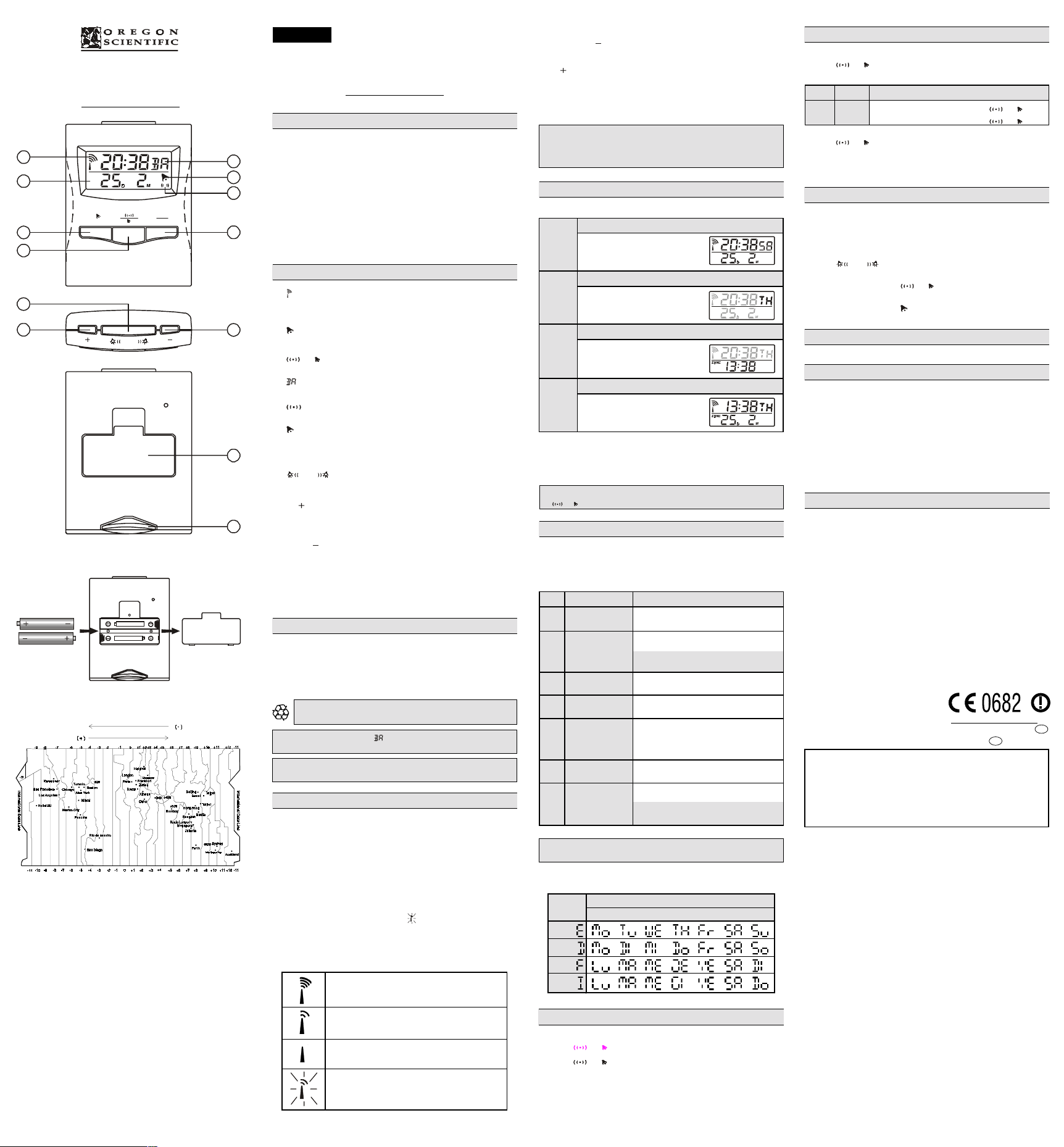
DIGITAL RADIO-FREQUENCY (RF)
/ 24h OFF
ON/OFF
CONTROLLED CLOCK
MODEL: RM802 (UK VERSION RM803)
INSTRUCTION MANUAL
R A D I O C O N T R O L L E D
A
B
C
D
I
J
SNOO Z E
FIG. A
RESET
"AAA" UM4 1.5V
"AAA" UM4 1.5V
FIG. B
FIG. C
MODE
SET24h OFFON/OFF
ENGLISH
DIGITAL RADIO-FREQUENCY (RF)
CONTROLLED CLOCK
MODEL: RM802 (UK VERSION RM803)
INSTRUCTION MANUAL
INTRODUCTION
Congratulations on your purchase of the RF controlled Clock (RM802).
The RM802 / RM803 is a multifunction (RF) controlled clock. It can automatically
E
2
2
F
G
H
synchronize its current time and date when brought within an approximate 1500
km radius of the radio signal DCF77 generated from Frankfurt, Germany (the
UK version from MSF Rugby, England).
Other features of the RM802 include:
- Back light for easy reading in the dark
- Displays time, date and day of the week in 4 languages (E/F/G/I)
- A second time-zone display with time, date and day-of-the-week
- 2 alarm times with 8-minute snooze function
- 2-minute crescendo alarm that increase in volume & low battery indication.
DESCRIPTION OF PARTS [FIG. A]
A. [ ] Radio reception signal
Indicates the condition of radio reception
B. 2-line LCD
K
L
C. [
D. [
E. [ ] Battery-low indicator
F. [ ] Alarm icon
G. [ ] Alarm-on icon
H. [
I. [
J. UP [ ] button
M
K. DOWN [ ] button
L. Battery compartment
M. Table stand
] button
ON/OFF
Toggles between calendar and alarm-time displays
Activates or deactivates alarm
/ 24h OFF
SNOOZE
] button
] button
]button
Displays the alarm time or sets the alarm status
Lights up when batteries are running low
Appears when the alarm time is displayed
Appears when the alarm is activated
MODE / SET
Toggles between display modes and activates the calendar clock setting mode
Activates the snooze function when an alarm activates, or turns on the back
light for 5 seconds
Increases the value of a setting
Initiates radio reception
(Press and hold for rapid settings)
Decreases the value of a setting
Stops radio reception
(Press and hold for rapid settings)
Accommodates two UM-4 or “AAA” size batteries
BATTERY INSTALLATION
The unit uses two (2) UM-4 or “AAA” size 1.5V batteries.
To insert batteries:
1. Pull the back cover as indicated
2. Insert the batteries strictly according to the polarities shown therein.[FIG. B]
3. Replace the battery compartment door.
If not disposed of properly batteries can be harmful. Protect the
environment by taking exhausted batteries to authorized disposal stations.
Note: Battery-low indicator “ ”
Replace the batteries when the battery-low indicator lights up.
Note: After replacing the batteries, the entire display will activate for
about 1 second, then the LCD will show as on.
ABOUT RADIO RECEPTION
The RM802 / RM803 is a radio frequency (RF) controlled clock. When located
within a 1500km radius of radio signal (DCF77) at Frankfurt, Germany*, the
clock time will automatically synchronize. The benefit of a RF controlled clock
is that highly accurate time is maintained and manual adjustments to the time and
date are not required.
(UK version within a 1500km of radio signal (MSF) from Rugby, next to England)
After the initial search, short periodic reception signal scans will commence
several times a day.
When the batteries are first installed, the RM802 / RM803 will automatically
search for a radio signal.
When in search mode, the antenna icon [ ] will blink. This process takes
between two (2) and ten (10) minutes. After initial search, short periodic reception-
signal scans will commence several times a day.
The antenna icon indicates the quality of reception.
-
Strong
-
Weak
-
No signal
-
Receiving
To disable the RF function:
Press and hold the [ ] button for 3-seconds. The radio-reception signal will disappear.
To enable the RF funciton:
Press [ ] and hold for 3-seconds. The radio-reception signal will appear and a
signal search will automatically commence.
Interference
Reception can be affected by a number of factors. For best reception, place the
device away from metal objects and electrical appliances.
Note: Interference from sources such as TV sets can affect the signal. If,
after batteries have been inserted for ten minutes, the signal is not received,
then set the time manually (see section: How To Set The Calendar Clock
Manually).
CALENDAR CLOCK DISPLAY MODES
The RM802 /RM803 supports four display modes in the sequence of:
MODE 1 Local Time
Hour, Minute, Seconds
------------------------------------------Day, Month
MODE 2 Local Time
Hour, Minute, Day-of-the-Week
-------------------------------------------
Day, Month
MODE 3 Local Time / Second Time-Zone Time
( localtime ) Hour, Minute, Day - of - the - Week
------------------------------------------( Second time - zone time ) Hour, Minute
MODE 4 Second Time-Zone
Hour, Minute, Day-of-the-Week
------------------------------------------Day, Month
Display description for each time / date / time-zone mode
To select a different time-display mode:
- Press [MODE/SET]. The display will advance in the order as mentioned
above.
Note: The bottom line of the display will be replaced by the alarm time if
[
/ 24h OFF
] is pressed.
HOW TO SET THE CALENDAR CLOCK MANUALLY
When the unit is outside of the 1500km radius of the radio signal generated from
DCF77 Frankfurt, Germany (UK version MSF Rugby), the unit may require
manual setting.
To manually set the clock:
Press [MODE / SET] hold for 3 seconds.
Steps Setting Action
1. Hours Adjust with + or - and confirm with
2. Minutes Adjust with + or - and confirm with
3. Current Date Adjust with + or - and confirm with
4. Month Adjust with + or - and confirm with
5. Abbreviated, Adjust with + or - and confirm with
4-language MODE/SET
day-of-the-week (see: abbreviated four language day-of-
6. Day-of-the-week Adjust with + or - and confirm with
7. Offset for other Adjust with + or - and confirm with
time zone MODE/SET
Note: Adjusting the time may conflict with radio signal. In this case, the
received signal takes priority and will override the manual setting.
The day-of-the-week is displayed as an abbreviation in four languages.
Language
Monday Tuesday Wed. Thursday Friday Saturday Sunday
English
German
French
Italian
Abbreviated Four Language Day-Of-The-Week Chart
MODE/SET
MODE/SET
Note: Once you modify the minutes, the
seconds are set to “00”.
MODE/SET
MODE/SET
the-week chart)
MODE/SET
Note: “ZONE” is shown
(see: Time Zone Offset Table) [FIG. C]
Day-of-the-week
ABOUT THE ALARM TIME
Two independent alarm times are available: alarm 1 and alarm 2.
1. Press [
2. Press [
by [(2)].
/ 24h OFF
], alarm-time 1 is displayed and indicated by [(1)].
/ 24h OFF
] again, alarm-time 2 is displayed and indicated
To set an alarm time:
1. Press [
2. Set the alarm time
Steps Setting Action
1. Minutes Adjust with + or - and confirm with [
2. Hours Adjust with + or - and confirm with [
3. Press [
set mode.
Setting Alarm Two
Enter alarm-2 setting mode and follow instructions as for alarm 1.
The four-step crescendo function allows the alarm to start off gently and step up
its intensity four times every 20 seconds. Without interruption, the alarm will
activate for a total of two minutes. If a second alarm activates when the first
alarm is sounding, the first alarm will be automatically disabled.
To stop an alarm sound:
- Press [
activating again.
- To disable the alarm, press [
activate the following day.
- To disable the alarm, press [
active, it will not activate the following day.
To set the unit on a flat surface, rotate the table stand outward.
- 24-h display : hh : mm : ss (DCF version only)
- 12-h display : hh : mm : ss (MSF version)
- Day-of-the-week : abbreviations in 4 languages (E, F, D, I)
- Second time zone : current date, time and day
- Dual alarm times : Two (2) minute crescendo
- Power : Two (2) UM4 or “AAA” size batteries
- Size : 90 X 69 X 22 mm ( H x W x D )
- Weight : 76 g (without battery)
This product contains the approved transmitter module TX 01 and complies with the
essential requirements of Article 3 of the R&TTE 1999/5/EC Directives, if used for
its intended use and that the following standard(s) has/have been applied:
Efficient use of radio frequency spectrum
(Article 3.2 of the R&TTE Directive)
applied standard(s) EN 300 220-1(2,3):1997
Electromagnetic compatibility
(Article 3.1.b of the R&TTE Directive)
applied standard(s) ETS 300 683:1997
Safety of information technology equipment
(Article 3.1.a of the R&TTE directive)
applied standard(s) EN 60950:1997
Additional information:
The product therefore conforms with the Low Voltage Directive 89/336/EC and
R&TTE Directive 1999/5/EC (appendix II) and carries the respective CE marking.
VS-Villingen / Germany August 2001
Gerhard Preis
R&TTE Representative of manufacturer
— The content of this manual is subject to change without further notice.
— Due to printing limitation, the displays shown in this manual may
differ from the actual display.
— The contents of this manual may not be reproduced without the
permission of the manufacturer.
FRENCH
MODELE : RM802 (VERSION ANGLAISE RM803)
Nous vous remercions d’avoir fait l’acquisition de cette pendule radio-pilotée
(FR) (RM802).
Le RM802 / RM803 est une pendule multifonctions commandée par fréquences
radio (FR). Cette pendule peut synchroniser automatiquement l’heure et la date
quand elle se trouve dans un rayon de 1500 km environ des signaux radio
DCF77 produits par Francfort, Allemagne (la version anglaise capte les signaux
MSF Rugby, Angleterre).
Les autres caractéristiques du RM802 comprennent :
- Rétro-éclairage pour lire l’heure facilement dans le noir
- Affichage de l’heure, date et jour en 4 langues (Ang., Fr., All., It.)
- Affichage d’une deuxième zone horaire avec heure, date et jour
- 2 heures d’alarme avec répétition de réveil 8 minutes
- Alarme crescendo 2 minutes qui augmente de volume et indicateur de pile
faible
SETTING AN ALARM TIME
] to select alarm 1. Press again and hold for 3 seconds.
/ 24h OFF
/ 24h OFF
/ 24h OFF
] to confirm. Press a final time to exit alarm
/ 24h OFF
ABOUT THE ALARM SOUND
], the alarm will stop for approximately 8 minutes before
SNOOZE
], the alarm will stop and will not
/ 24h OFF
], the alarm will stop and it is not
ON/OFF
THE TABLE STAND
SPECIFICATION
EC-DECLARATION OF CONFORMITY
RTTE Compliant Countries :
All EC countries, Switzerland CH
And Norway N
CAUTION
PENDULE NUMERIQUE COMMANDEE PAR
FREQUENCES RADIO (FR)
LIVRET D’INSTRUCTIONS
INTRODUCTION
].
].
