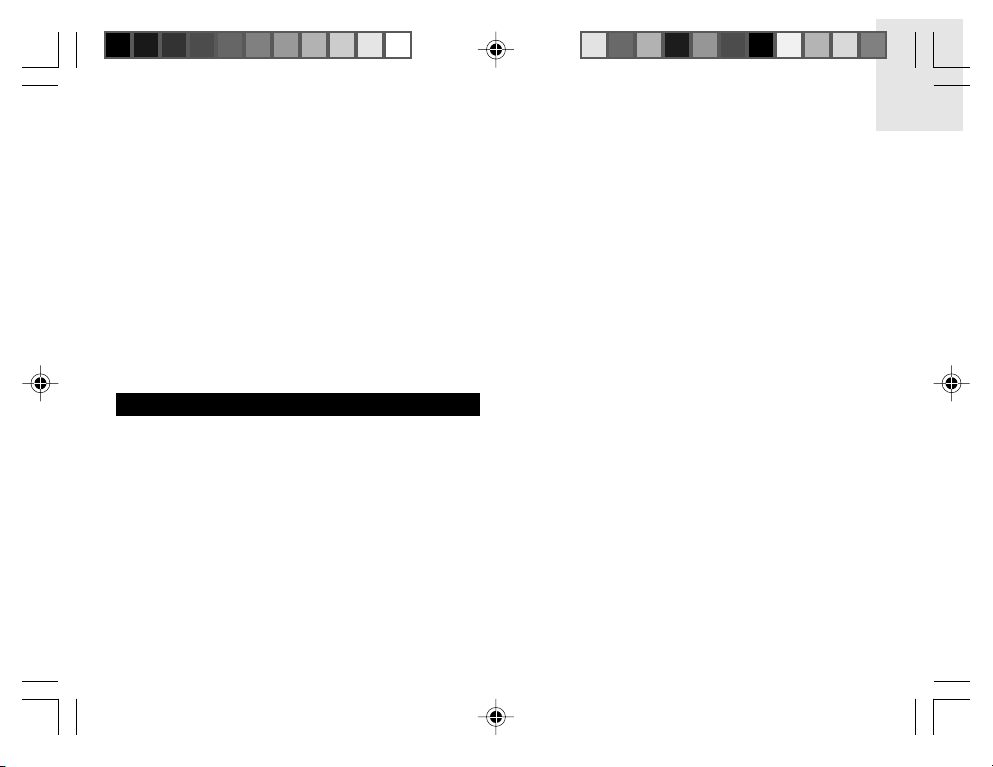
Pedometer With 7-Day Memory
(Model: PE823)
Pedometer With Pulse Meter
(Model: PE826)
Pedometer With Panic Alarm
(Model: PE828)
Talking Pedometer With FM Radio
(Model: PE829 / PE829A)
USER MANUAL
CONTENTS
Introduction ............................................................... 2
Key Features ............................................................. 2
PE823 – Front and Back View ................................. 2
PE826 – Front and Back View ................................. 2
PE828 – Front and Back View ................................. 2
PE829 / PE829A – Front and Back View ................. 3
LCD ............................................................................ 4
Getting Started .......................................................... 4
Set Up ...................................................................... 4
Important for Accuracy ............................................. 4
Useful Tips ............................................................... 5
Switching Between Operation Modes ..................... 5
Daily ........................................................................... 5
Target ......................................................................... 6
Timer .......................................................................... 6
Memory ...................................................................... 7
View Total Weekly Records ..................................... 7
View Daily Records .................................................. 7
Clear All Records ..................................................... 8
Clock / User Profile ................................................... 8
To Set the User Profile for 1
a Battery Change ..................................................... 8
Change Individual Clock or User Profile Settings .... 9
Alarm .......................................................................... 9
Pulse Meter / Stress Index (Available in PE826 Only) . 9
How to Use Panic Alarm (Available in PE828 Only) ... 11
FM Radio (Available in PE829 / PE829A Only) ...... 11
Scanning and Storing Radio Channels ................... 11
Talk Function (Available in PE829 / PE829A Only) .... 12
Backlight / LED Light / Keypad Lock / Reset ....... 12
Batteries .................................................................. 12
PE823 / PE826 ...................................................... 13
PE828 .................................................................... 13
PE829 / PE829A .................................................... 13
Warnings.................................................................. 13
Specifications ......................................................... 14
About Oregon Scientific ......................................... 15
EC-Declaration of Conformity ............................... 15
1
st
Time Use or After
EN
PE82X_M_EN_V8.p65 2005.9.2, 10:53 AM1
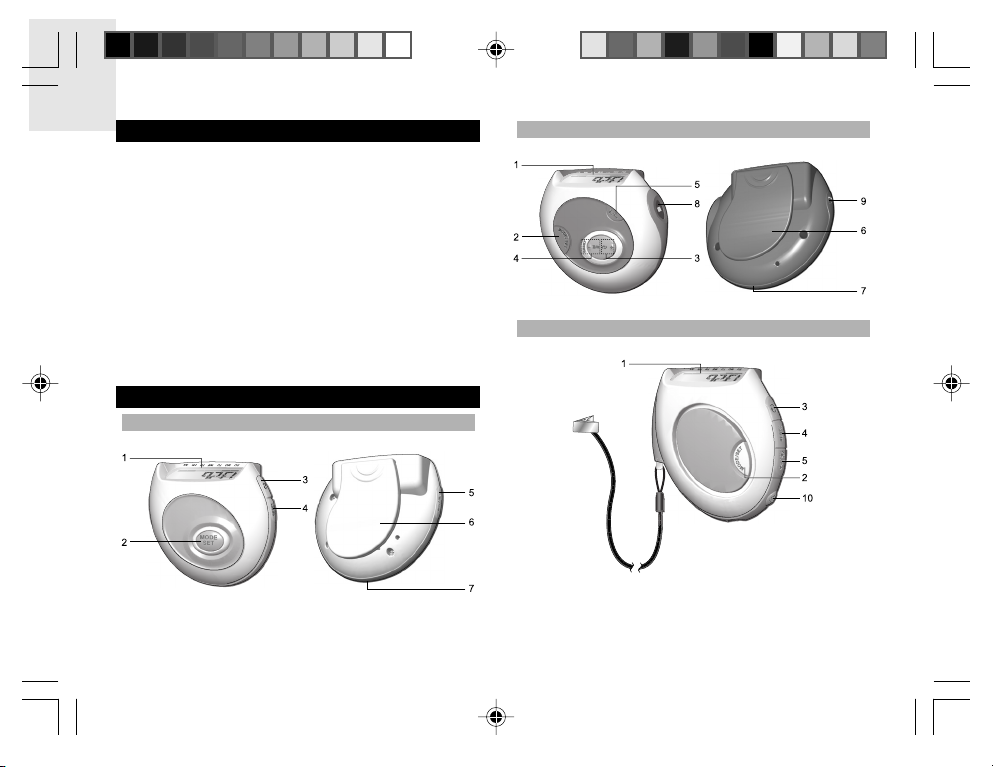
EN
INTRODUCTION
Thank you for selecting an Oregon ScientificTM pedometer
(PE823 / PE826 / PE828 / PE829 / PE829A).
These unique products are ideal for monitoring your
exercise routine. The pedometer counts the number of
steps taken from one location to another, calculating the
total distance covered and calories expended.
Other key functions include target step / distance / calories,
7-day memory function, estimated target finish time and
keypad lock function.
Keep this manual handy as you use your new product. It
contains practical step-by-step instructions as well as
technical specifications and warnings you should know.
KEY FEATURES
PE823 – FRONT AND BACK VIEW
PE826 – FRONT AND BACK VIEW
PE828 – FRONT AND BACK VIEW
2
PE82X_M_EN_V8.p65 2005.9.2, 10:53 AM2
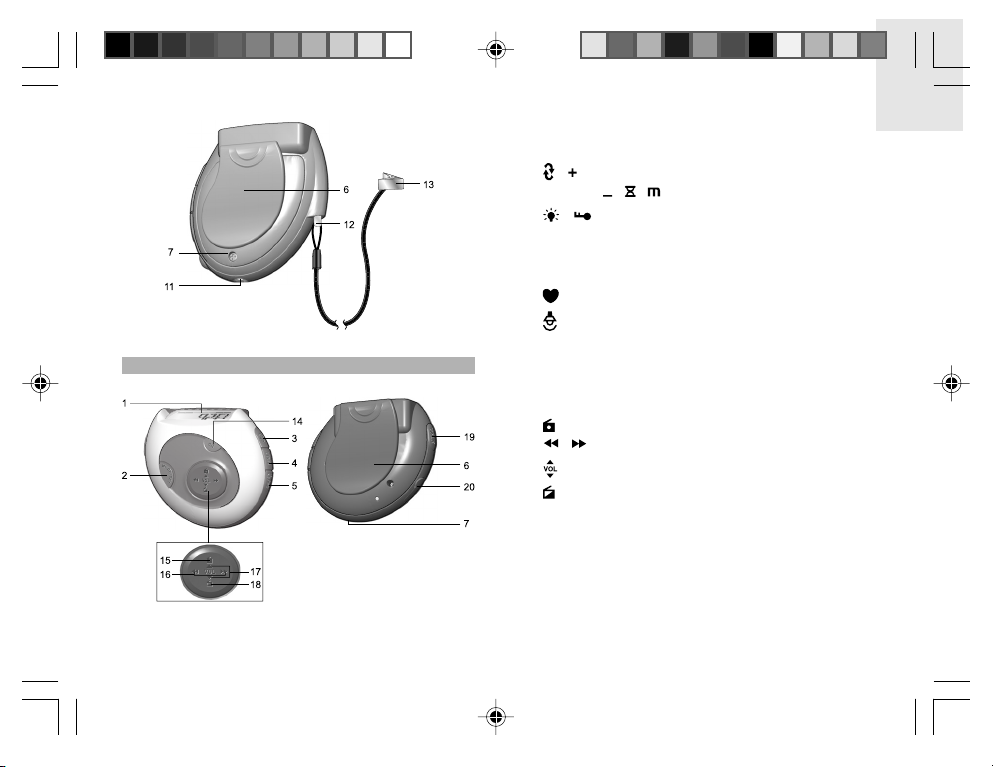
PE829 / PE829A – FRONT AND BACK VIEW
1. LCD screen
2. MODE / SET button
/ button
3.
4. RESET /
5.
6. Belt clip
7. Battery door
8. Pulse meter
9.
10.
11. LED light
12. Panic alarm pin
13. Fastening clip and chord
14. Selects radio channel
15.
16.
17.
18.
19. Talk button
20. Earphone jack
3
/ / button
/ button
Pulse rate button
LED light button
Radio ON
/ Scan up and down FM frequency
Increase and decrease volume
Radio OFF
EN
PE82X_M_EN_V8.p65 2005.9.2, 10:53 AM3
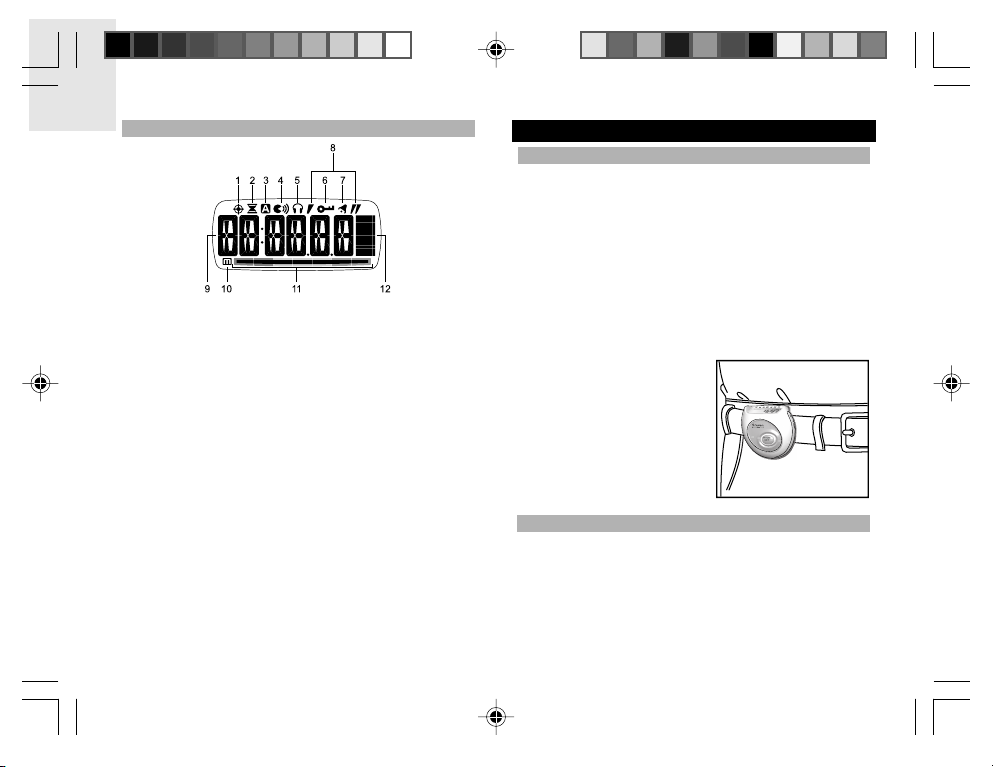
EN
LCD
1. Shows when in Target Mode
2. Shows when in Timer Mode and flashes when you
are in another display and timer is running
3. Shows when Auto Announcement is activated –
PE829 / PE829A only
4. Shows when talk function is operational – PE829 /
PE829A only
5. Shows when FM Radio is operational – PE829 /
PE829A only
6. Shows when keypad lock is enabled
7. Shows when alarm is activated
8. Shows when in Timer Mode
9. Shows value of step, distance and calorie, clock / alarm
time, timer and user profile
10. Shows when in 7-day Memory Mode
11. Colored bar shows the memory weekday and target
status
12. Dot matrix shows various icons to indicate the mode /
display you are in
GETTING STARTED
SET UP
You must set up the device (as shown below) when you
first activate the unit, reset it or change the batteries, or
your pedometer will not work properly.
1. To activate the device, pull out the insulation tape
underneath the battery cover. (For PE828, insert
batteries.)
2. Set the clock and user profile (see Clock / User
Profile section).
3. PE826 only – Calibrate the stress index baseline (see
Pulse Meter / Stress Index section).
4. Attach the pedometer to
your belt or training attire
at waist level. Secure it
at horizontal position.
Improper positioning
may result in incorrect
data collection.
IMPORTANT FOR ACCURACY
The following conditions may cause incorrect reading
of steps taken:
1. Uneven walking pace, such as walking in crowded
areas or on uneven floor.
4
PE82X_M_EN_V8.p65 2005.9.2, 10:53 AM4
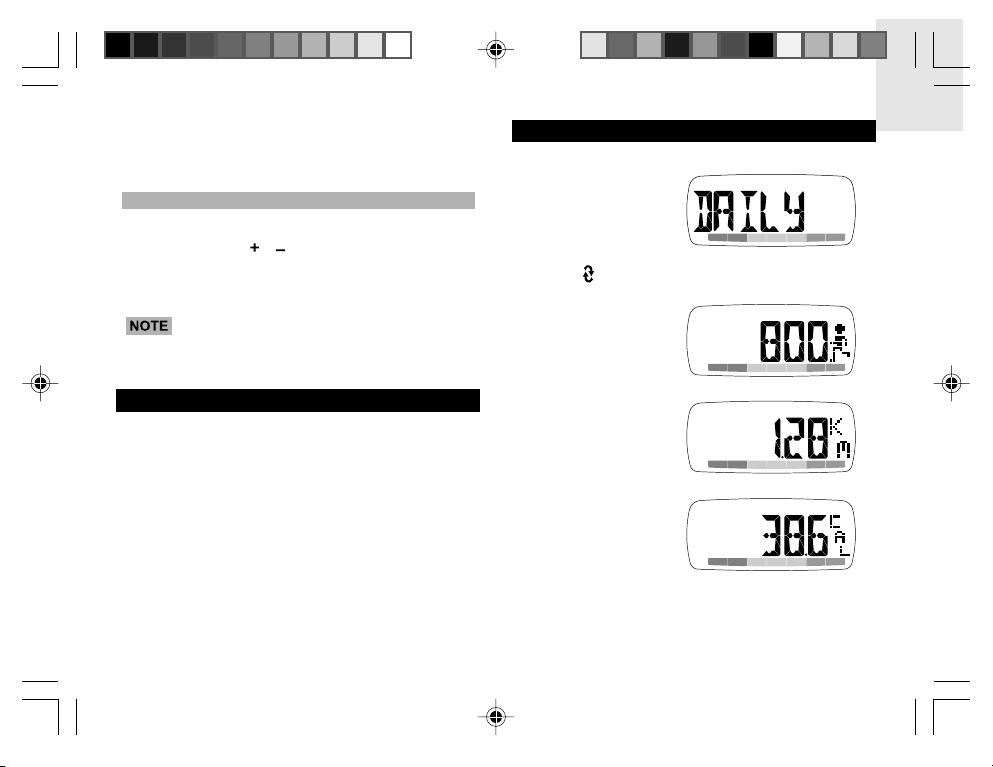
2. Frequent up and down movements, such as standing
up and/or sitting down; running, jumping, or ascending/
descending stairs or steep slopes.
USEFUL TIPS
When changing settings you can:
• Press and hold
options.
• Press SET to bypass or confirm a setting and move
on to the next one.
During setting mode, if a key is not pressed within
30 seconds, there will be a beep sound and the screen
will return back to the previous mode.
/ to speed through the setting
DAILY
To view the step, distance and calorie display:
1. Press MODE to
navigate to Daily
Mode.
2. Press to switch between the 3 displays;
STEP
EN
SWITCHING BETWEEN OPERATION MODES
Press MODE to switch between the 6 operation
modes:
• Daily
•Target
•Timer
• 7-day Memory
• User Profile
• Clock
The modes are described in the sections that follow.
PE82X_M_EN_V8.p65 2005.9.2, 10:53 AM5
DISTANCE
CALORIE
5

EN
TARGET
To set step, distance or calorie target:
1. Press MODE to
navigate to Target
Mode.
2. Press and hold SET
for 2 seconds to
enter setting mode.
2. While you are walking, the ESTIMATED FINISH TIME
(EFT) will periodically appear to advise you how long
it will take to complete your target, based on your
current pace. The target bar at the bottom of the display
will move from left to right (start to finish) to show your
progress.
3. Press
4. When target walk is
to toggle between the EFT and remaining
steps, distance or calories left until target is reached.
complete, FINISH
will appear and a
beep will sound.
3. Press
4. Press SET to confirm.
5. Press
To use target:
1. Once the target
PE82X_M_EN_V8.p65 2005.9.2, 10:53 AM6
/ to select STEP, DISTANCE or CALORIES.
/ to change the value of each digit, and
SET to confirm and move on to the next setting.
has been set, start
walking to activate
the pedometer. The
GO! screen will
appear to confirm
that the unit is
starting to monitor
your progress.
5. To reset the target for the next user session, press
and hold RESET.
TIMER
When the timer is running, it will measure steps, distance
and calories. These measurements are not linked to the
daily measurements and are only related to the time spent
walking while the timer is on.
To set timer:
1. Press MODE to
navigate to Timer
Mode.
6

2. Press and hold SET for 2 seconds to enter setting
mode.
3. Press
/ to select countdown or count-up timer
and press SET. If the countdown timer is selected you
will need to set the hr:min:sec by pressing / to
change a value and SET to confirm.
To use timer:
•Press
•Press and hold
• Press
to start / stop the timer.
to reset the timer.
repeatedly to view timer step, distance and
calories values.
When you are in the timer display will show. If
you are in another mode,
will flash to indicate the timer
is running.
MEMORY
The pedometer has a 7-day memory function. You can
view total weekly or daily step, distance and calorie
records.
VIEW TOTAL WEEKLY RECORDS
1. Press MODE to
navigate to
Memory Mode.
2. Press
to toggle between the total weekly step,
distance and calorie display.
VIEW DAILY RECORDS
1. Press MODE to navigate to Memory Mode.
2. Press
3. Press
•Target achieved =
•Target not achieved
4. Press
IMPORTANT At midnight all accumulated daily data will
be stored for a period of 7 days. Therefore, once a memory
has been stored for 7 days it is replaced with new data
from the 1
7
to enter the daily record display.
repeatedly until you reach the day you wish
to view. When you have selected the day you wish to
view a 1-second display will show to advise you if you
reached that days target or not:
smiley face and high
beep sound.
= sad face and low
beep sound.
to toggle between your chosen days step,
distance and calorie display.
st
day of the new week.
EN
PE82X_M_EN_V8.p65 2005.9.2, 10:53 AM7

EN
The bar at the bottom of the display will indicate
which day’s memory record you are looking at.
CLEAR ALL RECORDS
Press and hold RESET.
CLOCK / USER PROFILE
TO SET THE USER PROFILE FOR 1
ST
TIME
USE OR AFTER A BATTERY CHANGE
When the installation tape is removed to activate the
pedometer and whenever the batteries are changed, the
pedometer will ask you to set the clock and user profile.
Please complete the settings as shown below or your
pedometer will not work properly.
1. The first setting will
flash.
CLOCK
• 12/24hr format
• Hour
• Minute
• Day of the week
USER PROFILE
• Upper pulse limit (PE826 only)
• Lower pulse limit (PE826 only)
•Weight unit
•Weight
• Stride unit
• Stride
• Age
• Gender
To calculate stride length:
Individual stride length varies. Input an appropriate length
for an average stride. To determine the average stride
length, walk 10 paces and divide the distance traveled by
10.
2. Press
3. The setting sequence is:
PE82X_M_EN_V8.p65 2005.9.2, 10:53 AM8
/ to change a value and SET to confirm
and move on to the next setting.
8

CHANGE INDIVIDUAL CLOCK OR USER
PROFILE SETTINGS
If after the initial setting of the clock / user profile (as
detailed in previous section), you wish to change the clock
time or edit one of the user profile settings, simply:
1. Press MODE to navigate to Clock or User Profile
Mode.
2. Profile Mode only; use / to scroll to the setting
you wish to change.
3. Press and hold SET to enter setting mode.
4. Press
/ to change a value and SET to confirm.
ALARM
When in the Clock Mode, press to toggle between the
Clock and Alarm Mode.
To set the alarm:
1. Press MODE to navigate to Clock Mode.
2. Press
to switch
to Alarm Mode.
5. The setting sequence is:
• Hour • Minute • On / Off
To stop the alarm sound, press any key
PULSE METER / STRESS INDEX (AVAILABLE
IN PE826 ONLY)
For first-time use, or after replacing a battery or
resetting the unit, user must calibrate stress index
baseline, otherwise no valid reading can be obtained.
To calibrate your stress index baseline:
The index is highly individual, so you need to calibrate
your personal baseline before you use this function to
monitor your stress status.
Make sure you relax for 2 to 3 minutes before you start
the calibration:
1. Press
2. Press
to enter Pulse Mode.
to enter
calibration setting.
EN
3. Press and hold SET to enter the setting mode.
4. Press
PE82X_M_EN_V8.p65 2005.9.2, 10:53 AM9
/ to change a value and SET to confirm
and move on to the next setting.
3. Press and hold SET to start calibration.
9

EN
4. Relax and put the
tip of your thumb or
index finger on the
pulse sensor.
5. Wait for about 10 seconds until the word FINISH
appears on the LCD panel.
6. Repeat 3-5 if the
calibration fails.
It’s highly recommended to calibrate your
individual stress index baseline once a month or whenever
you want to refer to your parameter in different situations.
To measure pulse and stress level:
1. Keep calm before and during measuring.
2. Press
.
3. Put the tip of your thumb or index finger on the IR
sensor.
4. Wait for about 10
seconds until pulse
rate is shown (e.g.
100).
5. The LCD will display your stress level as follows:
ICON BAR COLOR MEANING
Green Relaxed
Yellow Normal
Red Not relaxed
Retry if failed (if no reading is showing within 1
minute the pedometer will escape from pulse mode). You
then press pulse rate button
again.
TIPS
• Cold fingertips and cold air can affect the
measurement. You may need to warm your hands
before you start.
• The sensor is sensitive to light sources. Cover the
entire sensor area with your fingertip to block all light.
• Gently touch the pulse sensor; do not press hard.
• Keep still and calm during measurement. Moving
about can affect the reading.
•Wait the proper amount of time: Measurements can
take 6-12 seconds depending on the stability of the
signals received.
What is your stress index?
The stress index measurement is based on heart rate
variability, which indicates your involuntary nervous
system’s status.
10
PE82X_M_EN_V8.p65 2005.9.2, 10:53 AM10

A large heart rate variation is an indication that the
parasympathetic nervous system has a predominance,
which generally corresponds to someone in a relaxed
state.
As for a smaller value, it indicates that the sympathetic
nervous system is active, which is related to physical or
mental stress.
HOW TO USE PANIC ALARM (AVAILABLE IN
PE828 ONLY)
The alarm will be activated when the panic alarm pin is
detached from its socket.
• Pull the chord and detach the pin to activate the alarm.
•To stop the alarm, simply reconnect the pin to its
socket.
If the panic alarm is activated, 1 new 23A 12V
battery used continuously, lasts approx. 15 mins. It is
recommended that you quickly test the alarm function
every time you use the pedometer.
FM RADIO (AVAILABLE IN PE829 / PE829A ONLY)
To turn the radio ON, press and hold .
To turn the radio OFF, press and hold
When using the radio, make sure the earphones
are plugged in (
will appear on the screen).
.
SCANNING AND STORING RADIO
CHANNELS
The radio receives FM frequency between 87.5 to 108
MHz. You can store up to 5 channels.
To scan and store a radio channel:
1. Press and hold
channel has been found, press / to fine-tune
the channel.
2. Press and hold CH to enter channel-storing mode.
3. Use
11
/ to select a channel number (1-5). If you
press when channel 1 is displayed or press
when channel 5 is displayed, the unit will leave the
setting mode and go back to the main FM radio display.
/ to activate auto-scan. When a
EN
PE82X_M_EN_V8.p65 2005.9.2, 10:53 AM11

EN
4. Press CH to store. Repeat the whole process to store
another channel.
To change the volume level, press
To listen to a stored channel, press CH.
Prolonged use of the FM Radio will significantly
reduce battery life.
.
TALK FUNCTION (AVAILABLE IN PE829 /
PE829A ONLY)
The talk function is available for DAILY / TARGET / TIMER
/ MEMORY and CLOCK modes. It will broadcast
information related to the current LCD screen, for example
on Daily Mode you will hear: “Today, you have walked
XXXXX steps, XX.XX kilometers/miles and burned
XXXX.X calories.
Broadcasts can be announced automatically at predefined intervals (as detailed in the setting sequence
below), or manually by pressing TALK.
appears when the talk function is broadcasting.
To set up the talk function:
1. Press and hold TALK to enter setting mode.
2. Press
3. The setting sequence is:
/ to change a setting and press TALK to
confirm and move on to the next one.
• Auto-talk ON / OFF. If ON is selected you will need to
set the broadcast interval time to 5, 10 or 15 mins.
appears on the screen when this function is activated.
• Pacer ON / OFF. If ON is selected you will need to set
the pacer frequency which ranges from 45 to 180
beeps per minute. This function helps you maintain
the pace of your walk / run, as each beep represents
one step.
• Languages available – English, French and Spanish
OR English, Italian and German.
The radio function will be paused when the auto-talk
broadcast is happening or when you press TALK.
BACKLIGHT / LED LIGHT / KEYPAD LOCK /
RESET
To turn the backlight ON for 3 seconds, press .
To turn the LED light ON, press
button the light will turn OFF (PE828 only).
To turn the keypad lock ON / OFF, press and hold
To reset the unit, remove and then re-insert the batteries.
. When you release the
BATTERIES
appears when the battery is low and needs replacing.
Protect the environment by taking exhausted
batteries to authorized disposal stations.
12
.
PE82X_M_EN_V8.p65 2005.9.2, 10:53 AM12

PE823 / PE826
PE829 / PE829A
EN
To change the battery:
1. Gently press down on button with a blunt stylus to
release battery compartment.
2. Insert 1 x CR2032 battery.
3. Gently push back the battery compartment.
PE828
To change the battery:
1. Unscrew to open the back cover.
2. Insert 1 x CR2032 and 1 x 23A 12V battery.
3. Place the cover back and tighten the screw.
PE82X_M_EN_V8.p65 2005.9.2, 10:53 AM13
To change the battery:
1. Gently press down on button with a blunt stylus to
release battery compartment.
2. Insert 2 x CR2032 batteries.
3. Gently push back the battery compartment.
WARNINGS
This product is designed to give you years of service if
handled properly. Observe the following guidelines:
• Never immerse the unit in water. This can cause
electrical shock and damage the unit. Clean the unit
with a slightly damp cloth and mild detergent.
• Do not subject the unit to extreme force, shock, or
fluctuations in temperature or humidity.
• Do not tamper with the internal components. Doing
so will terminate the unit’s warranty and may cause
damage. The unit contains no user-serviceable parts.
• Do not mix new and old batteries or batteries of
different types.
13

EN
• Do not use rechargeable batteries with this product.
• Remove the batteries if storing this product for a long
period of time.
• Do not scratch the LCD display.
The contents of this user manual and technical
specifications are subject to change without further notice.
Images not drawn to scale.
SPECIFICATIONS
TYPE DESCRIPTION
Step counter 0 to 99,999 steps
Target step range 100 to 99,900 steps
Timer range 0 to 99hrs:59mins:59secs
Distance traveled 0 to 999.99miles (0 to 999.99km)
Stride distance 11 to 60 inches (28 to 152 cm)
Calorie display 0.1 to 9999.9 kcal
Body weight range 64lbs to 340lbs (29 to 154kg)
Pulse range 30 – 240 bpm
Operating temp. 14 to 104.0°F (-10 to 40°C)
Storage temp. -4 to 140°F (-20 to 60°C)
Dimensions – without clip (W x H x D) and weight
PE823 2.1 x 1.9 x 1.0 inches
(52 x 47 x 25 mm)
33 g (1.16 ounces)
PE826 2.4 x 2.2 x 1.0 inches
(60.3 x 54.9 x 24 mm)
38 g (1.34 ounces)
PE828 2.3 x 2.5 x 1.0 inches
(58.7 x 62.4 x 25 mm)
61 g (2.15 ounces)
PE829 / PE829A 2.4 x 2.1 x 1.0 inches
(61.4 x 53.5 x 26 mm)
60 g (2.12 ounces)
Batteries PE823 1 x CR2032 3V
PE826 1 x CR2032 3V
PE828 1 x CR2032 3V
1 x 23A 12V
PE829 2 x CR2032 3V
/ PE829A
14
PE82X_M_EN_V8.p65 2005.9.2, 10:53 AM14

ABOUT OREGON SCIENTIFIC
Visit our website (www.oregonscientific.com) to learn more
about Oregon Scientific products such as digital cameras;
MP3 players; children’s electronic learning products and
games; projection clocks; health and fitness gear; weather
stations; and digital and conference phones. The website
also includes contact information for our Customer Care
department in case you need to reach us, as well as
frequently asked questions and customer downloads.
We hope you will find all the information you need on our
website, however if you’re in the US and would like to
contact the Oregon Scientific Customer Care department
directly, please visit:
www2.oregonscientific.com/service/support
OR
Call 1-800-853-8883.
For international inquiries, please visit:
www2.oregonscientific.com/about/international
EC-DECLARATION OF CONFORMITY
Hereby, Oregon Scientific, declares that this pedometer
model PE823 / PE826 / PE828 / PE829 / PE829A is in
compliance with EMC directive 89/336/CE and LVD
directive 73/23/EC. A copy of the signed and dated
Declaration of Conformity is available on request via our
Oregon Scientific Customer Service.
15
EN
PE82X_M_EN_V8.p65 2005.9.2, 10:53 AM15
