Page 1

03(QJ&RYHUU 5/18/04, 2:10 PM1
Model: MP 100
User Manual
Mode d’emploi
Bedienungsanleitung
Page 2
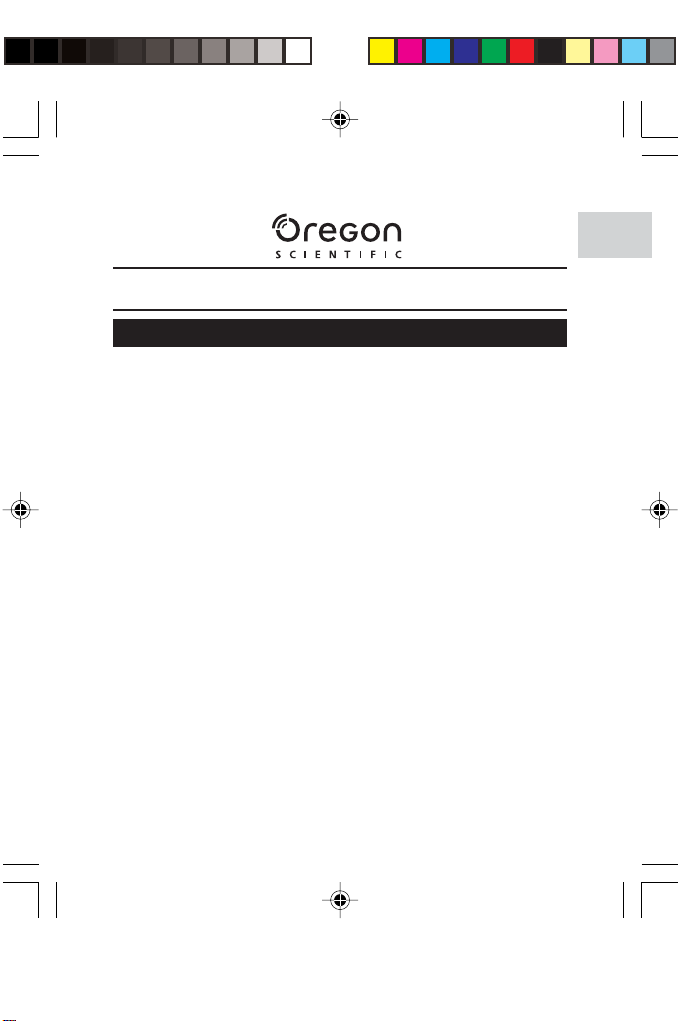
DIGITAL MP3 PLAYER (MP100)
USER MANUAL
CONTENTS
Introduction ................................................................................. 1
Product Overview ....................................................................... 2
Front / Back...................................................................... ...... 2
Getting Started ............................................................................ 3
Windows 98 Driver Installation ............................................... 3
Connecting the Player to Your Computer ............................... 3
Charging the Battery .............................................................. 4
File Transfer................................................................................. 4
Power On / Off ............................................................................. 5
Power On ............................................................................... 5
Power Off ............................................................................... 5
Menu Navigation ......................................................................... 5
Playback ...................................................................................... 6
Play ........................................................................................ 6
Pause ..................................................................................... 7
Stop ........................................................................................ 7
Skip / Fast Forward / Rewind ................................................. 7
Volume Control....................................................................... 7
Repeat .......................................................................................... 8
Equalizer (EQ) ............................................................................. 9
Player Settings ............................................................................ 9
Backlit ..................................................................................... 9
Contrast ................................................................................ 10
Scrolling Speed .................................................................... 10
Memory Status and Firmware Version ................................. 11
Language ............................................................................. 11
Playing Time ......................................................................... 12
Tag Information .................................................................... 12
EN
03(QJFRQWHQWVU 5/18/04, 2:06 PM1
Page 3
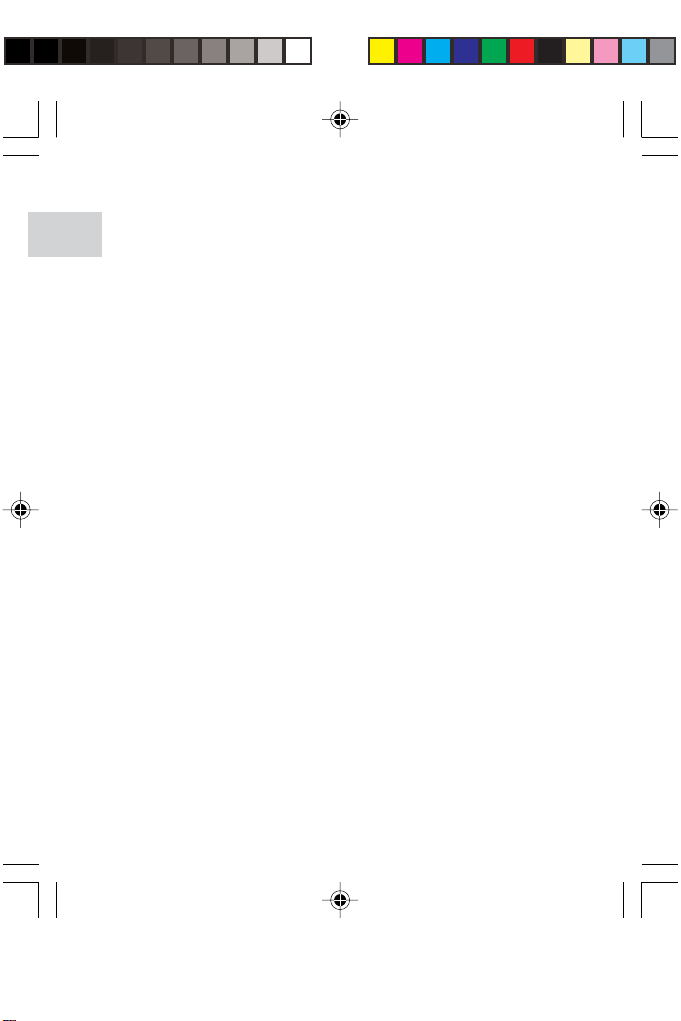
Button Hold ............................................................................... 13
Deleting Files ............................................................................. 13
EN
Reset .......................................................................................... 14
Formatting Your Player............................................................. 14
Copyright ................................................................................... 15
Safety and Care ......................................................................... 15
Troubleshooting ........................................................................ 16
Hardware .............................................................................. 16
Software ............................................................................... 16
Caution ....................................................................................... 17
Technical Specifications .......................................................... 17
About Oregon Scientific ........................................................... 18
FCC Notice ................................................................................. 18
03(QJFRQWHQWVU 5/18/04, 2:06 PM2
Page 4
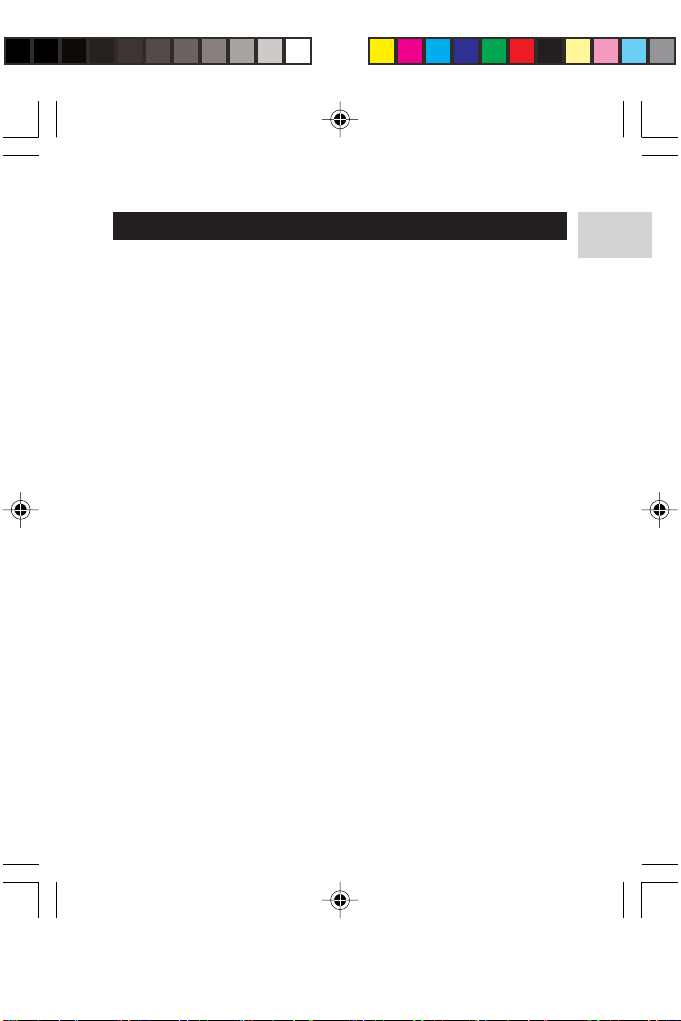
INTRODUCTION
Congratulations on your selection of the MP100. This full-featured
pendant-sized MP3 Music Player offers a variety of features including
multi-format data storage support, and you can also transfer files easily
via a USB2.0TM connection. Your player supports multiple audio
standards such as Windows Media AudioTM and MP3 formats, and
combines various playback and audio enhancing features into a
compact design that you can comfortably wear around your neck.
Main features include:
• Support for MP3 and WMA audio file formats
• Multi-format support for mass data storage
• 128MB built in flash memory
•5 preset equalizer settings
• Upgradeable firmware for future audio format support
• Multilanguage menu support
• ID3 Tag information display
• USB2.0 for fast file transfer (USB flash drive)
In this box you will find:
• CD-ROM
• Neck strap with stereo earphones
• USB cable
EN
03(QJU 5/18/04, 2:11 PM1
1
Page 5
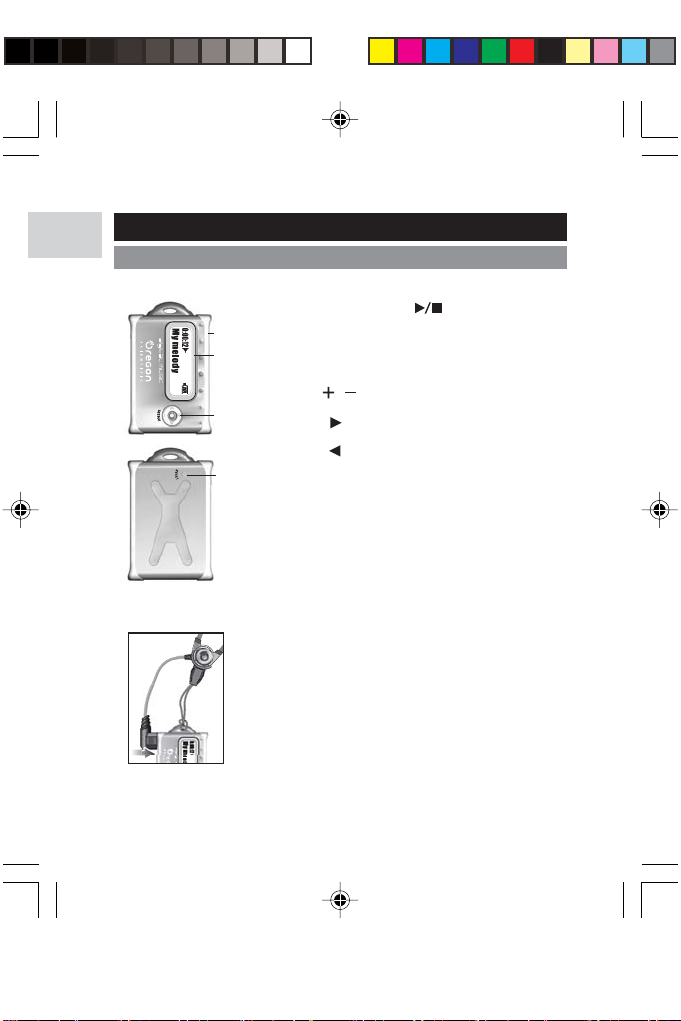
PRODUCT OVERVIEW
EN
FRONT / BACK
1. PLAY / STOP / ONOFF
1
2
3
4
Start and pause playback / stop playback /
power on or off.
2. LCD Screen
3. MENU button
Press to enter menu settings /confirm selection.
/
• VOL
Increase / decrease playback volume.
• NEXT
Skip to the next track /go to next option.
• PREV
Review the current or previous song / back to the
previous option.
4. RESET
Reset the unit.
ATTACHING THE HEADPHONES / NECKSTRAP
2
03(QJU 5/18/04, 2:11 PM2
Page 6
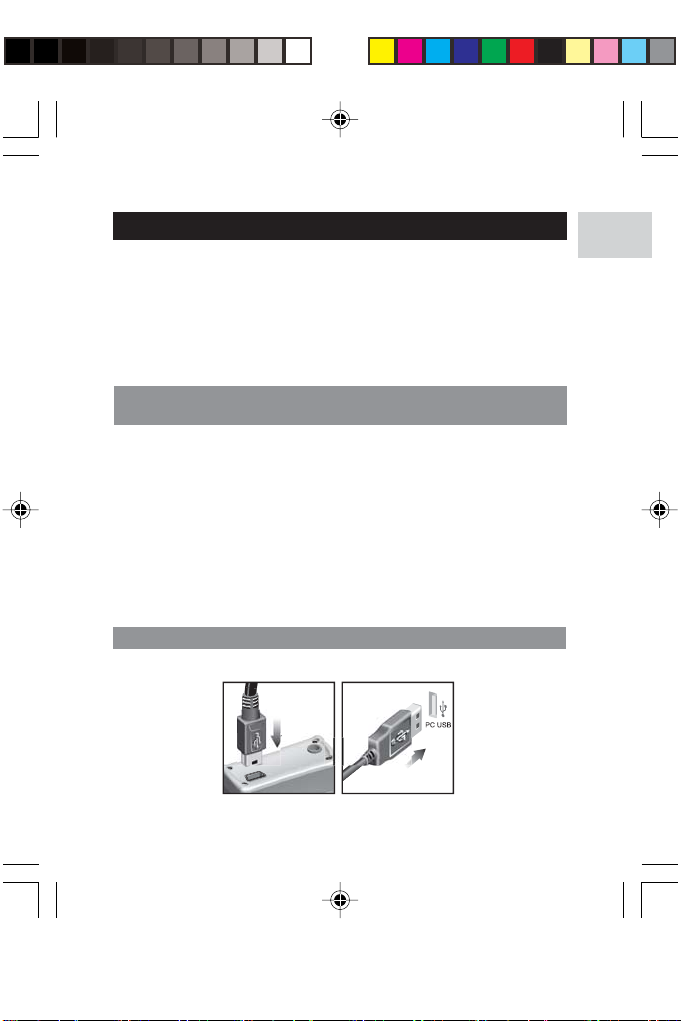
GETTING STARTED
Before you begin, please check to make sure your computer meets
the following minimum system requirements:
• Intel® Pentium® 133MHz or faster
• CD-ROM Drive
• USB 1.1 port or USB2.0 port
• 10MB free hard disk space
• Microsoft® Windows®, 98SE, Me, 2000, or XP
• Mac OS 9.0 or above
WINDOWS 98 DRIVER INSTALLATION
(FOR WIN 98SE USERS ONLY)
Windows ME, 2000, XP Users
When you connect your MP3 player to your PC, it will appear as a
removable drive. (i.e., Removable Disk (H:))
Windows 98SE Users
Installing the MP100 driver software will allow your computer to
recognize your MP3 player each time it is connected to the computer.
1. Insert the MP100 CD-ROM into your computer. If the installer
does not automatically begin, please refer to the troubleshooting
section for help.
2. Follow the onscreen instructions.
3. Restart your computer.
CONNECTING THE PLAYER TO YOUR COMPUTER
To connect your player to your computer:
EN
03(QJU 5/18/04, 2:11 PM3
3
Page 7

CHARGING THE BATTERY
EN
Before using your player for the first time, you should first charge the
battery by connecting your player to the computer using the supplied
USB cable. " READY" will show on your player's LCD screen when a
successful connection has been made.
NOTE: Charging only begins after the computer has been turned on.
When the battery is fully charged, the battery icon shows
blink slowly. The battery status indicators are as follows:
Low Medium Full
NOTE: When the battery icon shows
, this indicates the battery is
about to run out of power within a few minutes. Recharge the battery
as soon as possible.
FILE TRANSFER
After connecting your MP3 player to the computer, the computer will
detect and identify the device as a removable storage drive, allowing
you to drag and drop files between your computer and your player.
Your player supports the following audio file formats for playback:
• MP3 (MPEG-1, Audio Layer 3)
• WMA (Windows Media Audio)
NOTE: Your MP3 player is equipped for mass data storage support.
This means that it can also be used as a portable hard drive to store
and transport all forms of computer data files. You will not be able to
view or play any of the stored data unless it is one of the supported
audio formats.
CAUTION: To prevent data loss before unplugging your player from
the computer, wait at least 15 seconds to make sure the file transfer is
complete.
and will
03(QJU 5/18/04, 2:11 PM4
4
Page 8

POWER ON / OFF
POWER ON
To turn the power on, press and hold
A welcome screen will greet you. After a few
seconds the unit will enter STOP mode .
NOTE: In STOP mode, a power saving feature
will cause your MP3 player to automatically shut
off if no key is pressed for 1 minute.
for 2 seconds.
EN
POWER OFF
To turn the power off, press and hold
mode until after the "Good Bye" screen appears.
MENU NAVIGATION
All settings are accessible through the main menu and submenus.
To navigate through the menus:
1. Press and hold MENU until the menu settings screen shows.
2. Press or or to scroll through the list of options.
3. Press MENU to select the desired option.
TIP: • Press
Please read below for a summary of menu options.
03(QJU 5/18/04, 2:11 PM5
to revert back to the screen you last accessed.
• Press
once or press and hold
PLAYBACK mode depending on which mode you last accessed.
for 2 seconds in STOP
to return to STOP or
5
Page 9

EN
MAIN
MENU
SUBMENUS
HOLD On / Off
RPT
Normal, One, All, Ran, RPT Ran.
EQ Normal, Rock, Jazz, Classic, Pop
DEL One / All
Off, 3s, 7s, 15s
1 to 10
1, 2, 3, 4
English, French, German,
Italian, Spanish, Portuguese
Elapse / Remain
Off/On
DISP
MEM
SET
BACKLIT
CONTRAST
SCROLL
Total, Free, Firmware version
LANG
TIME
TAG
NOTE: If no key is pressed for 5 seconds during menu navigation, the
player will return to the screen last accessed.
PLAYBACK
PLAY
To playback music files stored on your player:
1. Press and hold
2. Press
to turn the power on.
to start playback.
03(QJU 5/18/04, 2:11 PM6
6
Page 10

TIP: See section "PLAYER SETTINGS" for information about how to:
• Display elapsed or remaining track time by changing the
"PLAYING TIME" setting.
• Change the scrolling speed a track name is displayed under the
"SCROLLING SPEED" section option.
PAUSE
When the player is playing back a music track,
press
to pause the track, will appear on
the display.
STOP
When the MP3 player is in playback or pause mode, press and hold
to stop the song.
will appear on the display.
SKIP / FAST FORWARD / REWIND
You can skip tracks or fast forward / rewind the current track.
Action Button Press
Skip forward
Skip backwards
Fast Forward
Rewind
Press and Hold
Press and Hold
VOLUME CONTROL
You can adjust the sound level at anytime by pressing:
• to increase volume.
• to decrease volume.
TIP: Press and hold a volume button to rapidly change levels.
7
EN
03(QJU 5/18/04, 2:11 PM7
Page 11

REPEAT
EN
You can select one of five repeat patterns when listening to your music.
Icon RPT
Description
Pattern
Normal
All tracks are played once from the first song
to the last
One
Repeat the current track. You can press
skip to the next track.
All Play all tracks once repeatedly.
Ran
All tracks are randomly selected and played
back.
RPT Ran
All tracks are shuffled then played back once
repeatedly.
To select a repeat setting:
1. Press and hold MENU until the menu settings screen shows.
2. Press or repeatedly to scroll to "RPT", then press MENU
to select it.
3. Press or to select the desired repeat option.
4. Press MENU to confirm.
8
to
03(QJU 5/18/04, 2:11 PM8
Page 12

EQUALIZER (EQ)
You can choose from 5 equalizer settings when playing back music
they are:
Icon EQ Setting
Normal
Rock
Jazz
Classic
POP
To change the equalizer settings:
1. Press and hold MENU until the menu settings screen shows.
2. Press or repeatedly to scroll to "EQ", then press MENU
to select it.
3. Press or to select the desired EQ setting.
4. Press MENU to confirm.
PLAYER SETTINGS
You can adjust the settings from their corresponding sub-menus: DISP
(Backlight, Contrast, Scroll), MEM, SET (Language, Time, Tag).
BACKLIT
With this feature activated, a backlight will turn on each time a button is
pressed. You can also set how long you want the backlight to stay on.
EN
03(QJU 5/18/04, 2:11 PM9
9
Page 13

To adjust the backlight settings:
1. Press and hold MENU until the menu settings screen shows.
EN
2. Press or repeatedly to scroll to "DISP" then press MENU
to select it.
3. Press or repeatedly to select the "BACKLIT" setting, then
press MENU to select it.
4. Press or to choose between "OFF, 3s, 7s, 15s" second
durations.
5. Press MENU to confirm a selection.
NOTE: The backlight may not function when battery is low.
CONTRAST
If you are outdoors and the sun is bright, you may need to increase the
contrast settings to read the display more clearly.
To increase contrast settings:
1. Press and hold MENU until the menu settings screen shows.
2. Press or repeatedly to scroll to "DISP" then press MENU
to select it.
3. Press or repeatedly to select "CONTRAST", then press
MENU to select it.
4. Press or to choose contrast settings between 1-10.
5. Press MENU to confirm your selection.
SCROLLING SPEED
If you have track information that is too long to fit onto the display, the
track information will scroll so you can read text that cannot fit on the
screen.
To select the scroll speed:
1. Press and hold MENU until the menu settings screen shows.
2. Press or repeatedly and choose "DISP", then press MENU
to select it.
03(QJU 5/18/04, 2:11 PM10
10
Page 14

3. Press or repeatedly to select "SCROLL", then press
MENU to select it.
4. Press or to scroll between "OFF, 1, 2, 3, 4" speed levels.
5. Press MENU to confirm your selection.
MEMORY STATUS AND FIRMWARE VERSION
You can check the status of your player's memory and firmware version
by selecting to show:
• The total amount of memory available
on the device.
• The total amount of memory remaining
on the device.
• The firmware version of your player.
To check the total amount of available memory or firmware version:
1. Press and hold MENU until the menu settings screen shows.
2. Press or repeatedly to scroll to "MEM" then press MENU
to select it.
3. Press or to scroll through "Total" memory, "Free" memory
and "Ver" .
NOTE: The memory status display takes both audio, multi-file formats
and some system files into account when displaying the memory status.
LANGUAGE
You can choose to display the menu information in English, French,
German, Italian, Spanish, or Portuguese.
To set the display language "LANG":
1. Press and hold MENU until the menu settings screen shows.
2. Press or repeatedly to scroll to "SET" then press MENU to
select it.
3. Press MENU to select the "LANG" setting.
11
EN
03(QJU 5/18/04, 2:11 PM11
Page 15

4. Press or repeatedly to scroll through the different language
options, then press MENU to choose one.
EN
PLAYING TIME
While listening to a song, you can display either the elapsed or
remaining time.
To switch time display settings:
1. Press and hold MENU until the menu settings screen shows.
2. Press or repeatedly to scroll to "SET" then press MENU to
select it.
3. Press or to select "TIME", then press MENU to select it.
4. Press or to choose between "Elapse" or "Remain" playtime
display settings.
5. Press MENU to confirm your selection.
TAG INFORMATION
Your player supports ID3v1 and ID3v2 Tag information. This format allows
the player to present information such as song title and artist name.
To activate Tag information display:
1. Press and hold MENU until the menu settings screen shows.
2. Press or repeatedly to scroll to "SET", then press MENU to
select it.
3. Press or to select the "TAG" option, then press MENU to
select it.
4. Press or to scroll to "On", then press MENU to activate.
NOTE: If the track contains both ID3v1 and ID3v2, only the ID3v2
information will be displayed during playback. If the track does not
contain any ID3 information, only the file name will be displayed during
playback.
03(QJU 5/18/04, 2:11 PM12
12
Page 16

BUTTON HOLD
You can activate an all buttons hold, which locks your player to prevent
buttons from accidental activation. The button hold indicator
when buttons are locked.
To lock all buttons
1. Press and hold MENU until the menu settings screen shows.
2. Press or to scroll to "HOLD", then press MENU to select it.
3. Press
activate.
will show
EN
To unlock all buttons
1. Press MENU and then
DELETING FILES
If you choose to delete a file, you can do so through the MP3 player or
computer.
NOTE: Please be careful when deleting files, once erased they cannot
be retrieved.
To delete files using your MP3 player, first access the delete option by:
1. Press and hold MENU until the menu settings screen shows.
2. Press or to scroll to "DEL".
3. Press MENU to select it.
4. Press or to select "One" or "All".
5. Press MENU to confirm a selection.
03(QJU 5/18/04, 2:11 PM13
to unlock the buttons.
13
Page 17

To delete one music track:
1. Press or to choose a track for deletion.
EN
2. Press MENU to delete the file. "File deleted" and the free
memory will be displayed to confirm that the file has been
erased.
To delete all music tracks:
If you selected the delete "All" option from the menu and you pressed
MENU to confirm, "All files deleted" will be displayed to confirm the
deletion.
RESET
Occasionally the MP3 player may not function correctly and will need
to be reset. When the power is on, press and hold RESET until the
power turns off. Turn the power on to begin operation again.
NOTE: Resetting the unit will not erase stored data, but all settings
will return to default values.
FORMATTING YOUR PLAYER
1. In Windows Explorer, select the drive letter of your player
assigned by the computer.
2. Ensure you have selected the right drive (i.e. Removable
Disk). Right-click your mouse button and select the FORMAT
option.
3. For Windows 98SE/2000/XP
Under the File System option, select FAT as the format.
NOTE: All stored information will be lost and your settings will return
to default values.
03(QJU 5/18/04, 2:11 PM14
14
Page 18

COPYRIGHT
Users are also asked to note that the transfer of memory containing
data or MP3 files protected under copyright laws are only permissible
within the restrictions imposed.
SAFETY AND CARE
This product is designed to give you years of service if handled properly.
Observe the following guidelines:
• Clean the unit with a damp cloth and mild detergent.
•Avoid dropping the unit or placing it in a high-traffic location.
• Never immerse the unit in water. This can cause electrical
shock and damage the unit.
• Do not subject the main unit to extreme force, shock, or
fluctuations in humidity.
• Do not tamper with the internal components.
• Do not scratch the LCD display.
• Do not make any changes or modifications to this product.
Unauthorized changes may void your right to use the product.
• The technical specifications for this product and the contents
of the user guide are subject to change without notice.
• Images not drawn to scale.
• Keep your player away from any strong magnetic fields.
Exposure to magnetic fields may cause the memory to get
erased or even damaged.
• Do not use excessive force when handling the player.
• Keep your player in a dry, well-ventilated place to prevent it
from molding.
EN
03(QJU 5/18/04, 2:11 PM15
15
Page 19

TROUBLESHOOTING
EN
HARDWARE
Music skips tracks.
The music file may be corrupt or an unsupported format. First check
to make sure it is a supported format. If the format is correct, delete
the file and transfer the music from your PC to player again.
The player will not start or shuts off soon after it starts.
Check the battery level and make sure it is fully charged.
The buttons do not work.
The button hold feature may be on. See section "BUTTON HOLD" for
more information.
The player is not functioning normally.
The player may need to be reset. See section "RESET" for more
information.
No sound is coming out of the headphones.
Check to make sure they are plugged in correctly and the volume is
turned up.
Your computer does not locate your player.
Check to make sure the USB cable is connected properly.
If you are using Win98SE, make sure you have installed the driver
software.
Cannot store any more files on the player.
The memory may be full. Delete files to make some room.
SOFTWARE
The MP100 Software does not automatically begin when you insert
the CD.
You may need to start the installation process manually.
1. Double click the "My Computer" icon on the Windows desktop.
16
03(QJU 5/18/04, 2:11 PM16
Page 20

2. Double Click the drive that contains the CDROM.
3. Follow the on screen instructions to complete the installation
process.
NOTE: Do not attach the player to your PC until after the software has
been installed.
CAUTION
In case of electrostatic discharge, the product may not function properly
and will require a manual reset. After resetting the unit, data stored
will remain intact.
TECHNICAL SPECIFICATIONS
Dimensions: 43mm (L) x 28mm (W) x 17mm (T)
Weight: 28g (with battery)
LCD Display Dimensions: 24mm (L) x 7mm (W),120 x 32 dots
Built-in Memory: 128MB
Maximum number of tracks: 256
Volume level: 0-30
Language Display: Six-language filename and menu
display (English, French, German,
Italian, Spanish, Portuguese)
Frequency Range: 20Hz ~ 20kHz
Battery: Built-in Lithium Polymer
rechargeable battery
(3.7V, 230mAH)
Battery Life: 10 hours of continuous playback
MP3 to PC connection: USB 2.0
17
EN
03(QJU 5/18/04, 2:11 PM17
Page 21

Supported Playback Formats: MP3 (up to 320kbps)
EN
Player Firmware: Upgradeable via
NOTE: Design and specifications are subject to change without notice.
WMA (up to 192kHz)
www.oregonscientific.com
ABOUT OREGON SCIENTIFIC
Visit our website (www.oregonscientific.com) to learn more about other
Oregon Scientific products such as digital cameras, projection clocks,
health and fitness gear, and weather stations. The website also includes
contact information for our customer service department, in case you
need to reach us.
FCC NOTICE
This device complies with Part 15 of the FCC Rules. Operation is
subject to the following two conditions:(1) This device may not cause
harmful interference, and (2) This device must accept any interference
received, including interference that may cause undesired operation.
This equipment has been tested and found to comply with the limits
for a Class B digital device, pursuant to Part 15 of the FCC Rules.
These limits are designed to provide reasonable protection against
harmful interference in a residential installation. This equipment
generates, uses and can radiate radio frequency energy and, if not
installed and used in accordance with the instructions, may cause
harmful interference to radio communications.
03(QJU 5/18/04, 2:11 PM18
18
Page 22

However, there is no guarantee that interference will not occur in a
particular installation. If this equipment does cause harmful interference
to radio or television reception, which can be determined by turning
the equipment off and on, the user is encouraged to try to correct the
interference by one or more of the following measures:
• Reorient or relocate the receiving antenna.
• Increase the separation between the equipment and receiver.
• Connect the equipment into an outlet on a circuit different
from that to which the receiver is connected.
• Consult the dealer or an experienced radio/TV technician for help.
Caution: Modification -The FCC requires the user to be notified that
any changes or modifications made to this device that are not expressly
approved by Oregon Scientific, Inc. may void the user 's authority to
operate the equipment.
Interface cable -Use the shielded cable sold or provided by Oregon
Scientific, Inc. for your equipment. Using other interface cable may
exceed the limits of Class B Part 15 of the FCC rules.
Legal Company Name: Oregon Scientific, Inc.
Address: 19861 SW 95th Place, Tualatin, Oregon 97062,USA
Phone, Fax: (1)800-853-8883, (1)503-684-8883
Oregon Scientific
With FCC Standards
FOR HOME OR OFFICE USE
MP 100
Tested To Comply
EN
03(QJU 5/18/04, 2:11 PM19
19
Page 23

© 2004 Oregon Scientific. All rights reserved.
086-003394-010
03(QJ%DFNU 5/18/04, 2:06 PM1
