Page 1
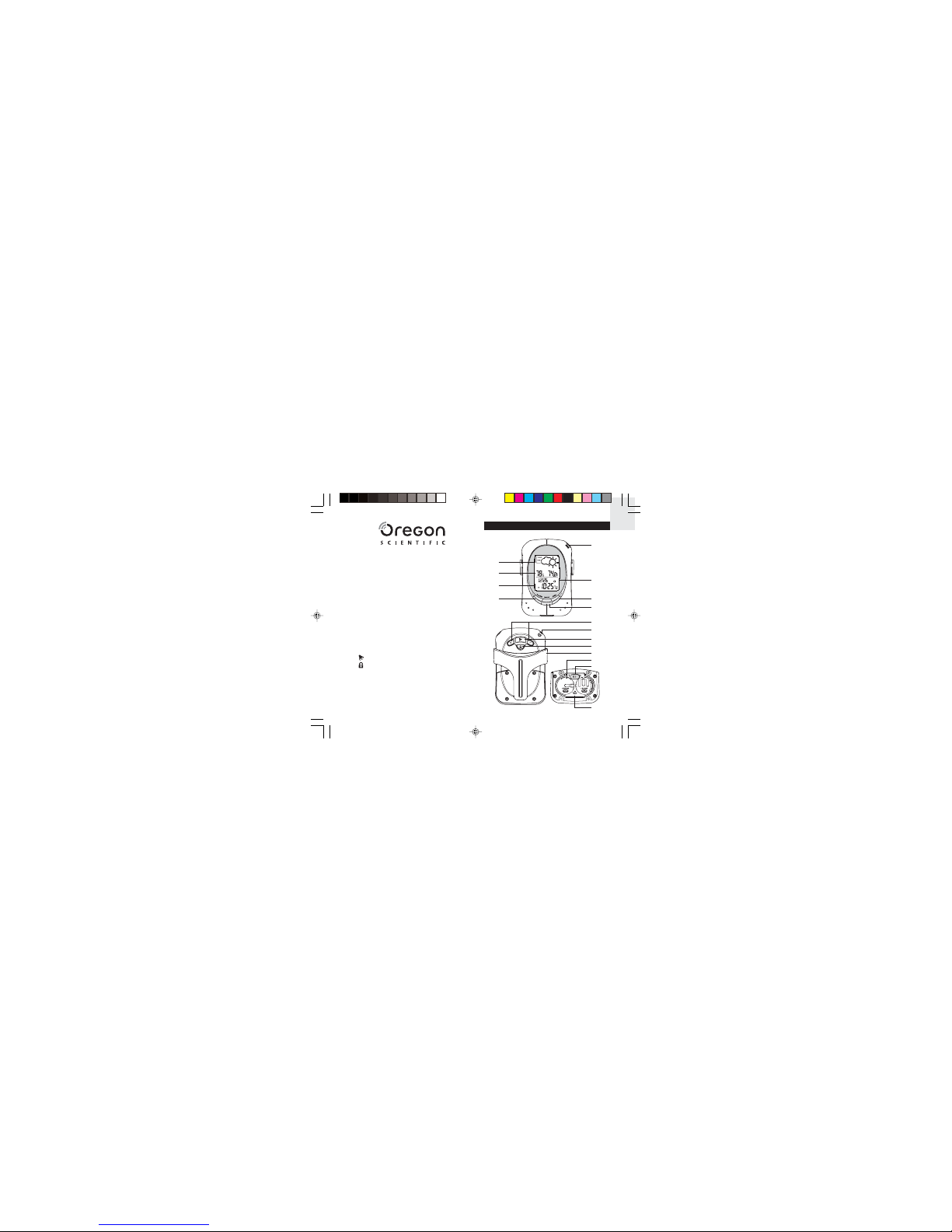
EN
1
1
2
5
7
8
10
11
12
13
9
3
4
6
15
14
16
1. SNOOZE / LIGHT button
2. Weather Forecast & Barometric Trend Area
3. Temperature & Humidity Area
4. Clock / Alarm Area
5 Moon Phase
6. ALARM: view alarm status; set alarm
7. MEM: view current, maximum and minimum
temperature / humidity readings
8. MODE: change display / settings
9.+ and – : increase or decrease setting.
10. Strap hole
11.
: turn alarm off for 24 hours
12.
: Lock button
13. Table stand / Belt clip
14. Battery compartment
15. °C / °F switch
16. RESET hole
PRODUCT OVERVIEW
MODEL: EB313HG
USER MANUAL
EB313HG_EN_final 1/11/05, 2:52 PM1
Page 2

EN
2
GETTING STARTED
BATTERIES
This unit operates with 2 x CR2032 batteries.
Insert batteries before first use, matching the polarity as
shown in the battery compartment.
shows the batteries are low.
CHANGE SETTINGS
1. Press and hold MODE for 2 seconds to enter setting
mode.
2. Press
+
or – to change settings.
3. Press MODE to confirm.
TABLE STAND OR BELT CLIP
You can wear the belt clip on your belt or use it as a
stand. To use the belt clip as a stand, remove the belt
clip from the back of the monitor. Insert the left or right
side of the clip into the lower part of the slot then snap
the other side of the clip into the other lower slot.
NOTE
NOTE
NOTE
CLOCK
This product shows the current time, and day-of-week
in English, French, German, Italian, or Spanish.
SET CLOCK
1. Press and hold MODE for 2 seconds. The Clock
Area will blink.
2. Select the time zone, hour, minute, year, month,
day, and language. Press
+
or – to change
the setting. Press MODE to confirm.
The language options are (E) English,
(F) French, (D) German, (I) Italian, and (S) Spanish.
The time zone options are (PA) Pacific,
(CE) Central, (MO) Mountain, and (EA) Eastern.
SWITCH CLOCK DISPLAY
Press MODE to toggle between Clock with Seconds and
Clock with Weekday display.
ALARMS
This product is equipped with a 2-minute alarm.
VIEW ALARM SETTINGS
Press ALARM. The Alarm Time and ((.)) icon will show in
the Clock Area.
EB313HG_EN_final 1/11/05, 2:52 PM2
Page 3

EN
3
BAROMETRIC TREND
WEATHER FORECAST
This product forecasts the next 12 to 24 hours of weather
within a 19 - 31 mile (30 to 50 km) radius with 70 to
75 percent accuracy. The weather forecast is always
displayed.
SET ALARM
1. Press ALARM to switch to Alarm display.
2. Press and hold ALARM again for 2 seconds. The
Alarm settings will blink.
3. Select the hour and minute. Press
+
or – to
change settings. Press ALARM to confirm.
ACTIVATE ALARM
Press to activate or deactivate the Alarm.
shows in the Clock / Alarm Area when the Alarm
is activated.
SILENCE ALARM
When the Alarm time is reached, the alarm will sound
for 2 minutes. Press SNOOZE / LIGHT to silence it for 8
minutes. Or, press
to turn it off until the next day.
If no button is pressed, the Alarm will automatically
silence after 2 minutes. It will then sound again after
8 minutes.
BAROMETER
This product tracks barometric pressure changes over
the past 24 hours to provide the weather forecast
and a trend line showing the direction of barometric
change.
TREND
DESCRIPTION
Rising
Steady
Falling
CLEAR
PARTLY
CLOUDY
CLOUDY RAINY
SEVERE
WEATHER
EB313HG_EN_final 1/11/05, 2:52 PM3
Page 4

EN
4
BACKLIGHT
Press SNOOZE / LIGHT to activate the backlight.
KEY LOCK
The buttons may be locked to avoid accidental changes.
To activate lock, press and hold LOCK for two
seconds. Repeat the same procedure to unlock buttons.
SPECIFICATIONS
TEMPERATURE
Unit °C or °F
Temperature Range -4.0 °F to +14.0 °F-
(-20.0 °C to +60.0 °C)
Resolution 0.2° F (0.1 °C)
RELATIVE HUMIDITY
Range 25% to 95%
Resolution 1%
TEMPERATURE AND HUMIDITY
This product can display current, minimum, and
maximum temperatures and humidity percentage
information.
SELECT TEMPERATURE UNIT
Slide the °C / °F switch into the desired location. The
switch is located inside battery compartment.
MINIMUM / MAXIMUM RECORDS
Press MEM to toggle between current, maximum (MAX)
and minimum (MIN) records. To clear the records, press
and hold MEM for 2 seconds. A beep will sound to confirm
that the memory has been cleared.
MOON PHASE
The Calendar must be set for this feature to work.
Press + or – to view the moon phase for the
next or previous day. Press and hold + or – to scan
quickly through the years (2001 to 2099).
New Moon
Waxing crescent
First quarter
Waxing gibbous
Full Moon
Waning gibbous
Last quarter
Waning crescent
EB313HG_EN_final 1/11/05, 2:52 PM4
Page 5

EN
5
BAROMETER
Weather Forcast Rainy, cloudy, partly
cloudy, sunny, severe
weather
Suggested operating temperature for a more
accurate weather forecast: 32 °F to +140 °F
(0 °C to +60 °C )
CLOCK
Clock display HH:MM:SS
Hour format 12hr AM/PM
Time zone PA (Pacific), MO
(Mountain), CE (Central)
or EA (Eastern)
Calendar MM/DD; weekday in
5 languages (E, D, F, I, S)
Alarm 2- minute single alarm
POWER
Main unit batteries 2 x CR20 3 2 L i t h i um
batteries
NOTE
ABOUT OREGON SCIENTIFIC
Visit our website (www.oregonscientific.com) to learn
more about Oregon Scientific products such as digital
cameras; MP3 players; children's electronic learning
products and games; projection clocks; health and
fitness gear; weather stations; and digital and
conference phones. The website also includes contact
information for our customer care department in case
you need to reach us, as well as frequently asked
questions and customer downloads.We hope you will
find all the information you need on our website, however
if you'd like to contact the Oregon Scientific Customer
Care department directly, please visit:
www2.oregonscientific.com/service/support
OR
Call 949-608-2848 in the US.
For international enquiries, please visit:
http://www2.oregonscientific.com/about/international/
default.asp
FCC STATEMENT
This device complies with Part 15 of the FCC Rules.
Operation is subject to the following two conditions: (1)
This device may not cause harmful interference, and
(2) This device must accept any interference received,
including interference that may cause undesired
operation.
EB313HG_EN_final 1/11/05, 2:52 PM5
Page 6

EN
6
WARNING Changes or modifications to this unit not
expressly approved by the party responsible for
compliance could void the user's authority to operate
the equipment.
NOTE This equipment has been tested and found to
comply with the limits for a Class B digital device,
pursuant to Part 15 of the FCC Rules. These limits are
designed to provide reasonable protection against
harmful interference in a residential installation. This
equipment generates, uses and can radiate radio
frequency energy and, if not installed and used in
accordance with the instructions, may cause harmful
interference to radio communications.However, there is
no guarantee that interference will not occur in a
particular installation. If this equipment does cause
harmful interference to radio or television reception,
which can be determined by turning the equipment off
and on, the user is encouraged to try to correct the
interference by one or more of the following measures:
• Reorient or relocate the receiving antenna.
• Increase the separation between the equipment and
receiver.
• Connect the equipment into an outlet on a circuit
different from that to which the receiver is connected.
• Consult the dealer or an experienced radio/TV
technician for help.
DECLARATION OF CONFORMITY
The information below is not to be used as contact for
support or sales. Please call our customer service
number (listed on our website at www.oregonscientific.
com, or on the warranty card for this product) for all
inquiries instead.
We
Name: Oregon Scientific, Inc.
Address: 19861 SW 95th Place,
Tualatin, Oregon 97062 USA
Telephone No.: 1-800-853-8883
Fax No.: 1-503-684-3332
declare that the product
Product No.: EB313HG
Product Name: Remote Thermometer
Manufacturer: IDT Technology Limited
Address: Block C, 9/F, Kaiser Estate,
Phase 1, 41 Man Yue St.,
Hung Hom, Kowloon,
Hong Kong
EB313HG_EN_final 1/11/05, 2:52 PM6
Page 7

EN
7
CAUTION
— The content of this manual is subject to change
without further notice.
— Due to printing limitations, the displays shown
in this manual may differ from the actual display.
— The contents of this manual may not be
reproduced without the permission of the
manufacturer.
is in conformity with Part 15 of the FCC Rules. Operation
is subject to the following two conditions:
1)This device may not cause harmful interference.
2)This device must accept any interference received,
including interference that may cause undesired
operation.
EB313HG_EN_final 1/11/05, 2:52 PM7
Page 8

EN
8
Handheld Weather Forecaster
Model: EB313HG
User Manual
EB313HG_EN_final 1/11/05, 2:52 PM8
Page 9

EN
9
© 2005 Oregon Scientific. All Rights Reserved.
086-003462-063
EB313HG_EN_final 1/11/05, 2:52 PM9
