Page 1

EN
1
EasyPlus Talk o’Clock
MODEL: EC101
USER MANUAL
INDEX
Overview ........................................................................2
Front view ................................................................2
Bottom view .............................................................2
Back view .................................................................3
LCD display ..............................................................3
Getting started ...............................................................3
Main unit installation ................................................3
Clock ..............................................................................4
Clock reception ........................................................4
Manually set clock ....................................................4
Alarm ..............................................................................5
Radio ..............................................................................5
Projection .......................................................................6
Audible time function ...................................................6
Display brightness ........................................................6
Reset ..............................................................................6
Specications ................................................................6
Precautions ....................................................................6
About Oregon Scientic ...............................................7
EU Declaration of conformity .......................................7
FCC Statement ..............................................................8
Page 2

EN
2
OVERVIEW
FRONT VIEW
1
2
3
4
5
6
7
8
1. RADIO ON / OFF: turn radio on / off
2. VOL + / -: increase / decrease volume when in radio
mode
3. TUNE + / -: auto-search / adjust radio frequency when
in radio mode
4. SNOOZE / TALK: announce the time; activate snooze
function
5.
ON / OFF: display alarm time; turn alarm on /
off
6.
HI / LO: select display brightness
7. Projector
8. SET + / -: enter alarm setting; increase / decrease
value of the alarm setting
BOTTOM VIEW
1
2
3
4
5
6
7
8
9
10
11
12
1. TALK HI / LO: select volume
2. ALARM HI / LO: select volume
3. SET CLOCK: set time; conrm setting
4. SET CLOCK + / -: increase / decrease value of the
clock setting; toggle setting options
5. Battery compartment
6. LANGUAGE: display country; toggle between country
options
7. ALARM
/ : select between beep alarm
Page 3

EN
3
and radio alarm
8. FLIP: ip projection 180°
9. PROJECTION ON / OFF: switch projection on / off
10. RESET: reset unit to default settings
11. EU / UK: select the nearest radio signal
12. RCC: enable / disable clock reception
BACK VIEW
1
2
1. FOCUS wheel: adjust projection focus
2. Adaptor socket
LCD DISPLAY
1
2
3
4
5
67
1. : radio controlled clock reception icon
2. AM / PM: 12 hour clock
3. Clock
4. Day of the week
5. Calendar
6.
: main unit batteries low / no battery
7.
: daily alarm is on
GETTING STARTED
MAIN UNIT INSTALLATION
1. Slide EU / UK switch to select nearest radio signal (if
applicable).
2. Plug adaptor into socket.
Page 4

EN
4
NOTE
• Make sure the adaptor is not obstructed and is easily
accessible to the unit.
• To completely disconnect from power, the adaptor
should be disconnected from the mains.
• The main unit and adaptor should not be exposed to
wet conditions. No objects lled with liquid, such as
vases, should be placed on the main unit and adaptor.
Insert batteries (for memory back-up only):
1. Remove the battery compartment cover.
2. Insert the batteries, matching the polarities.
NOTE Batteries should not be exposed to excessive heat
such as sunshine or re.
CLOCK
CLOCK RECEPTION
Once connected to a power source, the clock will
automatically start scanning for the radio-controlled time
signal.
To search for signal reception: Press RCC.
Reception takes 2-10 minutes. If the signal is weak, it can
take up to 24 hours to get a valid signal.
Clock reception indicator
No signal Weak signal Strong ignal
In some cases, you may not receive the signal immediately.
Due to the atmospheric disturbance, the best reception
often occurs at night.
If signal reception is unsuccessful, place your unit next to
a window, press RCC to attempt another signal search.
Manually forcing another signal search will consume more
battery power.
Daylight savings time (DST)
The clock has been programmed to automatically switch
when daylight savings time is in effect.
MANUALLY SET CLOCK
If located outside the radio signal range, you can manually
set the clock.
NOTE Once clock is within range and receives radio signal,
clock will automatically synchronise and replace the time /
date that was set manually.
Page 5

EN
5
1. Press SET CLOCK.
2. Press SET + / - to change the settings. Press and hold
SET + / - to rapidly change values.
3. Press SET CLOCK to conrm.
The settings order is: 12 / 24 hr format, time zone,
time, year, calendar format (m / d), date.
Time zone offset sets the clock + / - 23 hours from the
received clock signal time.
If you enter +1 in the time offset setting, this will give you
your local time plus one hour. If you are in the US set the
clock to:
0 Pacic time +1 Mountain time
+2 Central time +3 Easter time
Select language to display weekday:
Press LANGUAGE repeatedly to select between ENG /
FRE / GER / ITA / SPA.
To save setting, do not press any key for 5 seconds.
ALARM
To set the alarm:
1. Press
SET + / - to enter alarm setting.
2. Press
SET + / - repeatedly to adjust the alarm time.
To rapidly change value, press and hold key.
To save setting, do not press any key for 5 seconds.
indicates alarm is on.
Select between beep alarm or radio alarm:
• Slide ALARM
/ switch to select.
Adjust volume:
• Slide ALARM HI / LO to select.
To activate / deactivate alarm:
• Press
ON / OFF.
To silence the alarm:
• Press SNOOZE / TALK to silence it for 8 minutes.
OR
• Press any key to turn the alarm off and activate it again
after 24 hours.
RADIO
1. Press and hold ON / OFF to turn radio on.
2. Press and hold TUNE + / - to auto search or press
TUNE + / - to adjust frequency marginally.
Page 6

EN
6
Adjust volume:
• Press VOL + / -.
For your convenience, the radio frequency will be stored in
memory for the next time radio is turned on.
PROJECTION
This unit projects time and alarm status onto a dark
background.
Projection feature only operates when unit is connected to
the mains.
To turn (continuous) projection on / off:
• Slide PROJECTION switch to ON / OFF.
To ip projected image by 180°:
• Press FLIP.
To focus image:
• Turn FOCUS wheel.
NOTE If projection is illuminated, do not look directly into
the projector.
AUDIBLE TIME FUNCTION
To hear the time:
• Press SNOOZE / TALK.
To hear the day, press SNOOZE / TALK again while voice
announces the time.
Adjust volume:
• Slide TALK HI / LO switch to select.
DISPLAY BRIGHTNESS
To adjust brightness:
• Press
HI / LO.
RESET
Press RESET to return to default settings.
SPECIFICATIONS
TYPE DESCRIPTION
L x W x H 200 x 105 x 65 mm
(7.9 x 4.1 x 2.6 in)
Weight 514 g (18.1 oz) without battery
Power AC / DC 6V adaptor 2 x UM - 4
(AAA) 1.5 V batteries
PRECAUTIONS
• Do not subject the unit to excessive force, shock, dust,
Page 7

EN
7
temperature or humidity.
• Do not cover the ventilation holes with any items such
as newspapers, curtains etc.
• Do not immerse the unit in water. If you spill liquid over
it, dry it immediately with a soft, lint-free cloth.
• Do not clean the unit with abrasive or corrosive
materials.
• Do not tamper with the unit’s internal components. This
invalidates the warranty.
• Only use fresh batteries. Do not mix new and old
batteries.
• Images shown in this manual may differ from the actual
display.
• When disposing of this product, ensure it is collected
separately for special treatment and not as normal
household waste.
• Placement of this product on certain types of wood may
result in damage to its nish for which Oregon Scientic
will not be responsible. Consult the furniture
manufacturer’s care instructions for information.
• The contents of this manual may not be reproduced
without the permission of the manufacturer.
• Do not dispose old batteries as unsorted municipal
waste. Collection of such waste separately for special
treatment is necessary.
• Please note that some units are equipped with a battery
safety strip. Remove the strip from the battery
compartment before rst use.
• Should there be any discrepancy between the English
and other language versions, the English version shall
apply and prevail.
NOTE The technical specications for this product and the
contents of the user manual are subject to change without
notice.
NOTE Features and accessories will not be available in all
countries. For more information, please contact your local
retailer.
ABOUT OREGON SCIENTIFIC
Visit our website (www.oregonscientic.com) to learn more
about Oregon Scientic products.
If you’re in the US and would like to contact our
Customer Care department directly, please visit: https://
us.oregonscientic.com/service/support.asp
For international inquiries, please visit: https://
us.oregonscientic.com/about/international.asp
EU-DECLARATION OF CONFORMITY
Hereby, Oregon Scientic, declares that this EasyPlus Talk
Page 8
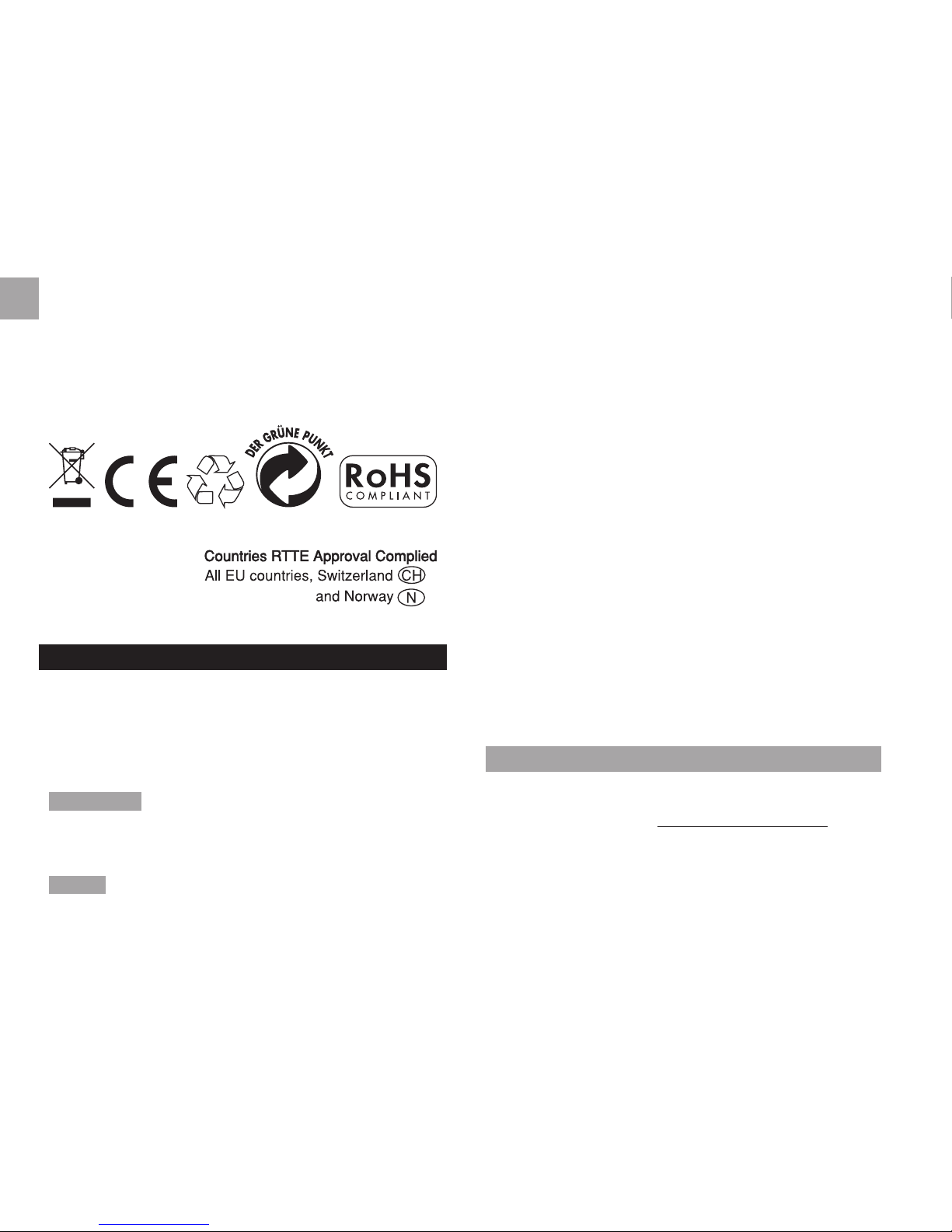
EN
8
o’Clock (Model: EC101) is in compliance with the essential
requirements and other relevant provisions of Directive
1999/5/EC. A copy of the signed and dated Declaration of
Conformity is available on request via our Oregon Scientic
Customer Service.
FCC STATEMENT
This device complies with Part 15 of the FCC Rules.
Operation is subject to the following two conditions: (1) This
device may not cause harmful interference, and (2) This
device must accept any interference received, including
interference that may cause undesired operation.
WARNING Changes or modications not expressly
approved by the party responsible for compliance could void
the user's authority to operate the equipment.
NOTE This equipment has been tested and found to
comply with the limits for a Class B digital device, pursuant
to Part 15 of the FCC Rules. These limits are designed to
provide reasonable protection against harmful interference
in a residential installation.
This equipment generates, uses and can radiate radio
frequency energy and, if not installed and used in accordance
with the instructions, may cause harmful interference to
radio communications. However, there is no guarantee
that interference will not occur in a particular installation.
If this equipment does cause harmful interference to radio
or television reception, which can be determined by turning
the equipment off and on, the user is encouraged to try
to correct the interference by one or more of the following
measures:
• Reorient or relocate the receiving antenna.
• Increase the separation between the equipment and
receiver.
• Connect the equipment into an outlet on a circuit
different from that to which the receiver is connected.
• Consult the dealer or an experienced radio / TV
technician for help.
DECLARATION OF CONFORMITY
The following information is not to be used as contact for
support or sales. Please call our customer service number
(listed on our website at www.oregonscientic.com), or on
the warranty card for this product) for all inquiries instead.
Page 9

EN
9
We
Name: Oregon Scientic, Inc.
Address: 19861 SW 95th Ave.,Tualatin,
Oregon 97062 USA
Telephone No.: 1-800-853-8883
Declare that the product
Product No.: EC101
Product Name: EasyPlus Talk o’Clock
Manufacturer: IDT Technology Limited
Address: Block C, 9/F, Kaiser Estate,
Phase 1, 41 Man Yue St.,
Hung Hom, Kowloon,
Hong Kong
is in conformity with Part 15 of the FCC Rules. Operation is
subject to the following two conditions: 1) This device may
not cause harmful interference, and 2) This device must
accept any interference received, including interference that
may cause undesired operation.
