Page 1
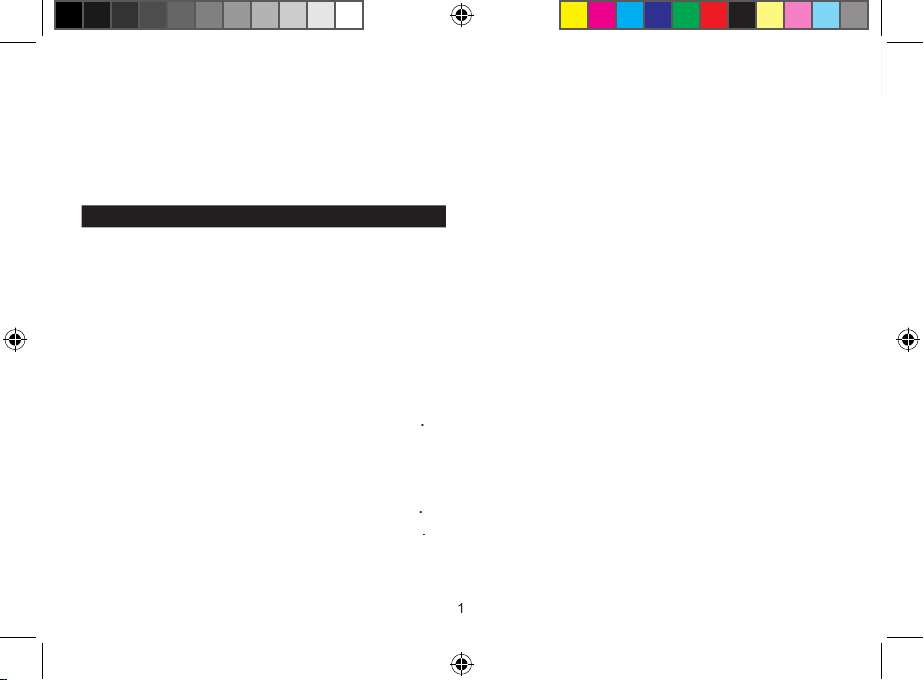
EN
with FM Radio
CONTENTS
verview.....................................................................2
Front View..............................................................2
Bottom View ..........................................................2
Right / Left View.....................................................3
Insert Batteries.......................................................3
Clock Reception.....................................................4
Manually Set Clock.................................................4
Alarm
Radio Sleep Mode..................................................5
Weather Forecast
About Oregon Scientifi c
Declaration of Conformity
BARM839_EN_M_REV2.indd 1 7/27/07 2:16:49 PM
Page 2
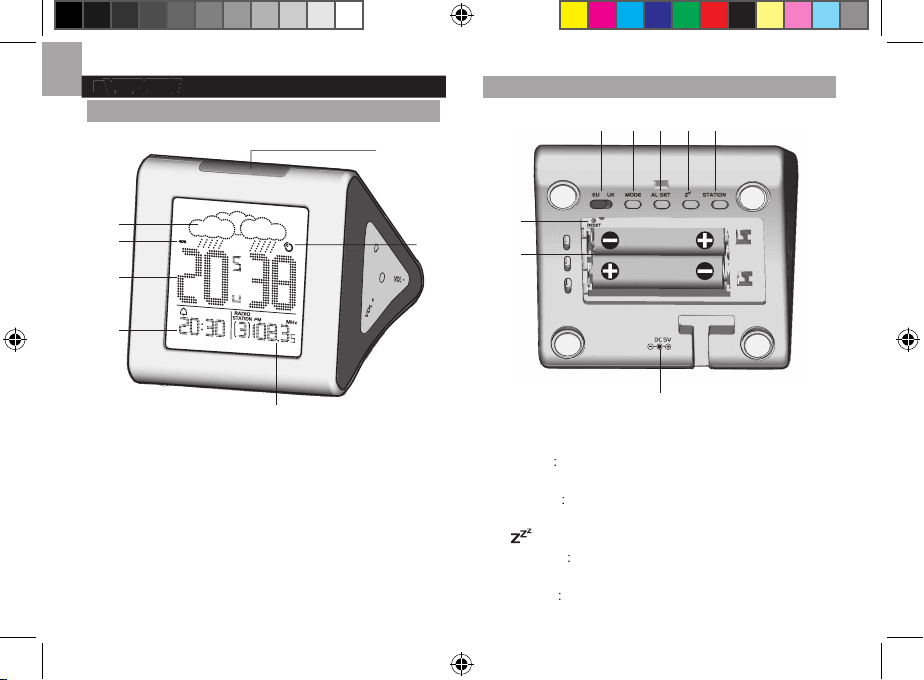
EN
O
VERVIEW
FRONT VIEW (FIG. 1)
SN OO ZE / LIGHT
4. Time with seconds, weekday or time zone
7
1
2
3
4
5
6
BOTTOM VIEW (FIG. 2)
AL SET
1 2 3 4 5
6
7
8
BARM839_EN_M_REV2.indd 2 7/27/07 2:16:57 PM
Page 3
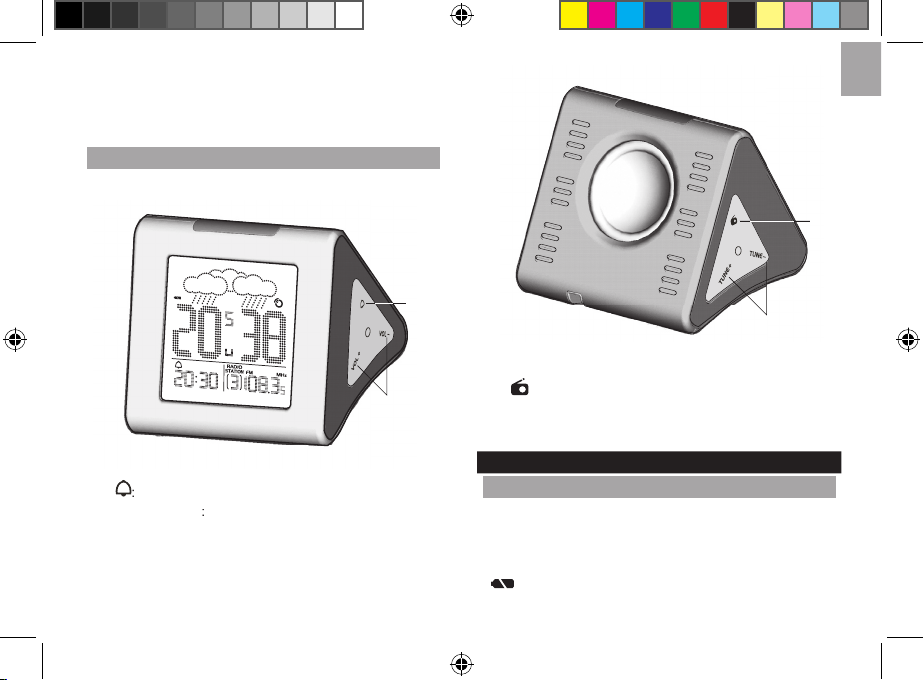
EN
RIGHT / LEFT VIEW (FIG. 3)
Activate / deactivate clock alarm function
1
2
1
2
frequency
GETTING STARTED
INSERT BATTERIES
RESET
after each battery change.
BARM839_EN_M_REV2.indd 3 7/27/07 2:17:10 PM
Page 4

EN
CLOCK
CLOCK RECEPTION
to select the signal received.
Anthorn, England.
WWVB-60 signal: within 3200km (2000 miles) of Fort
VOL +
to enable or
VOL -
to disable
NOTE
weak, it can take up to 24 hours to get a valid signal.
WEAK SIGNAL
MANUALLY SET CLOCK
VOL +
or
VOL
to confi rm.
from the received clock signal time.
NOTE
The language options are English (E), German
to choose between clock with seconds,
weekday or time zone.
ALARM
AL
VOL + / VOL -
to set hour / minute.
AL SET
to confi rm.
or
indicates alarm
BARM839_EN_M_REV2.indd 4 7/27/07 2:17:14 PM
Page 5

EN
4. The settings order is: hour, minute, alarm type (buzzer
or radio alarm
).
to select
VOL + / VOL –
volume.
NOTE
Make sure the adapter is connected to the unit
to silence it for 8 minutes.
or
will fl ash to show snooze is enabled.
NOTE
The radio will remain on for 120 minutes if no
FM RADIO
to switch the radio on.
VOL + / VOL –
to adjust the radio volume.
to change radio frequency,
frequency.
NOTE
Make sure the adapter is connected to the unit
while on a frequency. A total
repeatedly.
RADIO SLEEP MODE
to enter radio sleep mode.
to change the sleep time setting (120, 90,
WEATHER FORECAST
BARM839_EN_M_REV2.indd 5 7/27/07 2:17:14 PM
Page 6

EN
weather within a 30-50 km (19-31 mile) radius with a
RESET
to return to the default settings.
PRECAUTIONS
When disposing of this product, ensure it is collected
without the permission of the manufacturer.
waste. Collection of such waste separately for special
NOTE
The technical specifi cations for this product and
without notice.
BARM839_EN_M_REV2.indd 6 7/27/07 2:17:16 PM
Page 7

EN
SPECIFICATIONS
ABOUT OREGON SCIENTIFIC
Visit our website (
www.oregonscientifi c.com
www.oregonscientifi c.com
www2.oregonscientifi c.
www2.oregonscientifi c.
ww w2 .
EU-DECLARATION OF CONFORMITY
All EU countries, Switzerland
CH
N
FCC STATEMENT
WARNING
Changes or modifi cations not expressly
NOTE
This equipment has been tested and found
N
Alarm
alarm or 2-minute buzzer alarm
BARM839_EN_M_REV2.indd 7 7/27/07 2:17:17 PM
Page 8

EN
freq uency energy and, if not installed and used in
DECLARATION OF CONFORMITY
for support or sales. Please call our customer service
www.oregonscientifi c.
www.oregonscientifi c.
We
Address: 19861 SW 95
th
Ave.,Tualatin,
Oregon 97062 USA
Clock with FM Radio
Address: Block C, 9/F, Kaiser Estate,
Phase 1,41 Man Yue St., Hung
Hom, Kowloon, Hong Kong
BARM839_EN_M_REV2.indd 8 7/27/07 2:17:17 PM
