Page 1
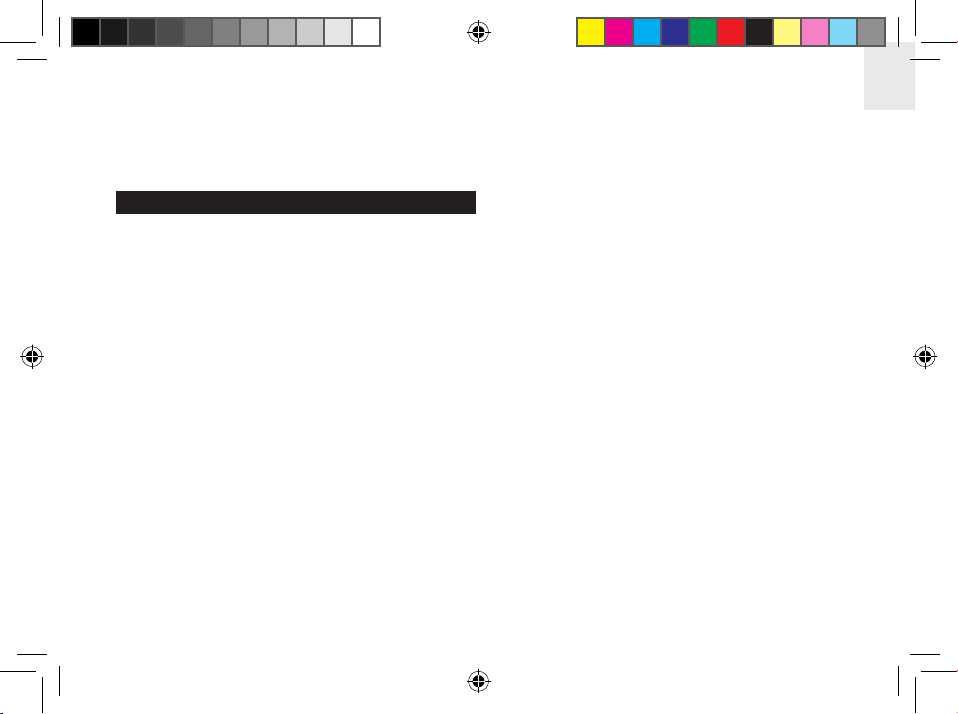
EN
1
CONTENTS
Product Overview .......................................................... 3
Front View .....................................................................
3
Back View .....................................................................
4
LCD Display ..................................................................
5
Remote Sensor .............................................................
7
Getting Started ................................................................9
Batteries .......................................................................
9
AC Adaptor (Main Unit) .................................................
9
Change Settings ...........................................................
9
Remote Sensor ................................................................ 9
Set Up Thermo / Hygro Sensor ....................................
9
Sensor Data Transmission .........................................
10
Search for Sensor .......................................................
10
Clock and Calendar ....................................................... 11
Radio-Controlled Clock ............................................... 11
Turn Radio-Controlled Clock ON / OFF ......................
12
Set Clock ....................................................................
12
Switch Clock Display ..................................................
12
Alarms ............................................................................12
Set Daily Alarm ...........................................................
12
Set Pre-Alarm .............................................................
13
Activate Alarm .............................................................
13
Snooze .......................................................................
13
Barometer ......................................................................13
View Barometer Area ..................................................
13
Select Measurement Unit ...........................................
14
View Barometer History ..............................................
14
Bar Chart Display .......................................................
14
Set Altitude .................................................................
14
Weather Forecast ..........................................................
14
Weather Forecast Icons ..............................................
14
UV Measurement ...........................................................15
New Additional UV Features .......................................
15
Temperature and Humidity ...........................................
16
View Temperature and Humidity Area ........................
16
Select Measurement Unit ...........................................
16
Select Sensor Channel ...............................................
16
Minimum / Maximum Records ....................................
16
Temperature and Humidity Trend ...............................
16
Comfort Zone ..............................................................
17
Heat Index ..................................................................
17
Reset System ................................................................. 17
Precautions .................................................................... 17
Troubleshooting ............................................................
18
Metal Weather Station
Model: BAR908HG / BAR908HGU /
BAR908HGA
User Manual
Page 2
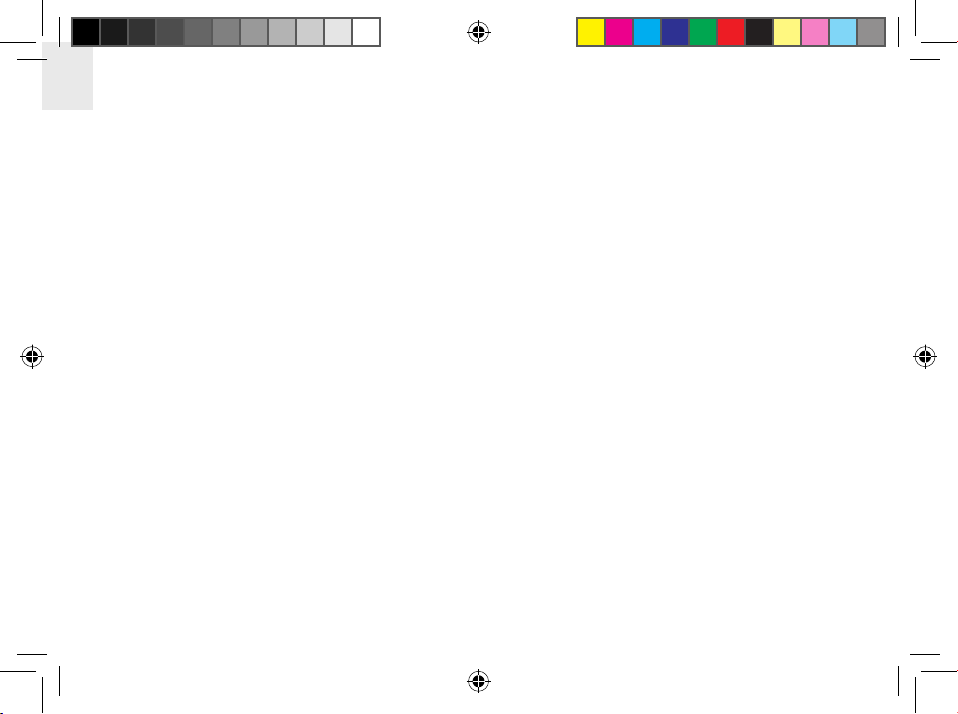
EN
2
Specifications ................................................................ 18
About Oregon Scientific ...............................................
20
EU-Declaration of Conformity ..................................... 20
FCC Statement ...............................................................20
Declaration of Conformity ...........................................
21
Page 3
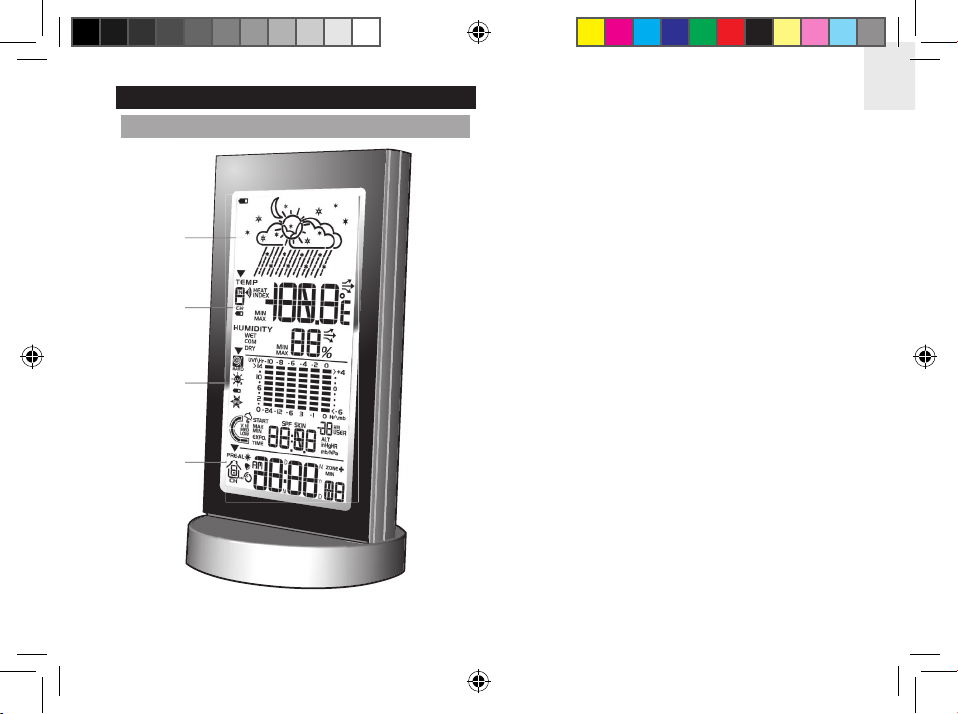
EN
3
1. Weather Forecast Area: Animated weather forecast
2. Temperature / Humidity / Comfort Zone Area:
Readings and trend lines; comfort zone; sensor
channel number
3. UVI / Barometer Area: UV level and barometric
pressure bar chart; UV Index and barometric
readings
4. Clock / Alarm / Calendar Area: Radio-controlled
clock; alarms; calendar
1
2
3
4
PRODUCT OVERVIEW
FRONT VIEW
Page 4
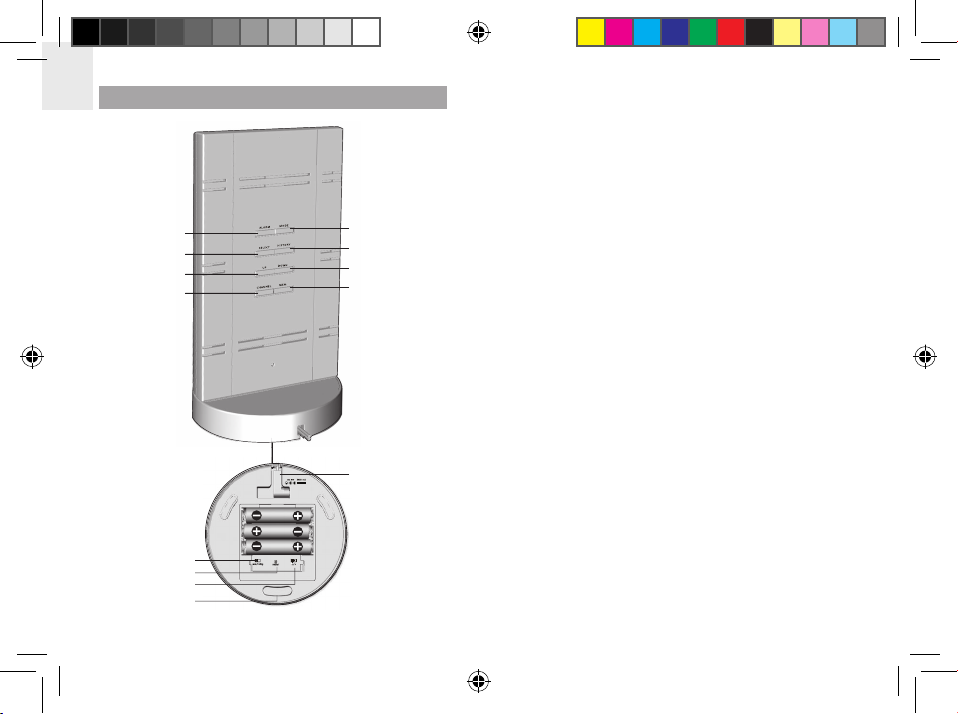
EN
4
1. ALARM: View alarm status; set alarm
2. SELECT: Switch Areas
3. UP: Increase setting / activate radio-controlled clock
4. CHANNEL: Switch remote sensor display
5. MODE: Change settings / display
6. HISTORY: View historical barometer and UV
readings
7. DOWN: Decrease setting / deactivate radiocontrolled clock
8. MEM: View current, maximum and minimum
temperature / humidity / UV readings
9. AC adaptor socket
10. mb / inHg switch
11. RESET button
12. °C / °F switch
13. SNOOZE: Activate 8-minute snooze
BACK VIEW
1
2
3
4
10
11
5
6
7
8
9
13
12
Page 5
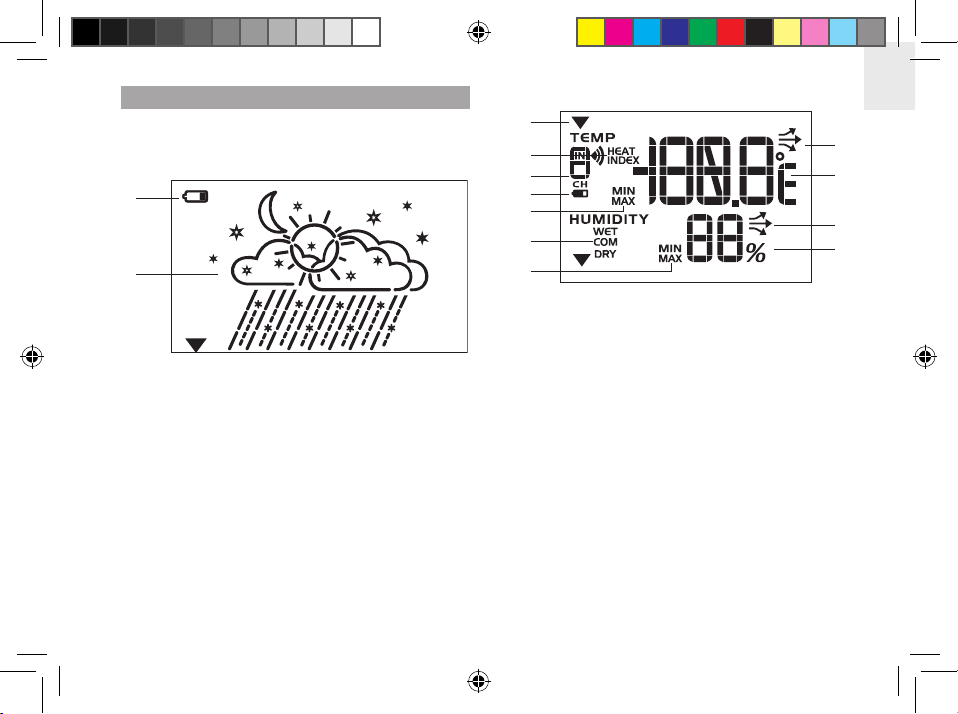
EN
5
Weather Forecast Area
1. Low battery icon for main unit
2. Weather display
Temperature / Humidity / Comfort Zone Area
1. Selected Area icon
2. Heat Index
3. Indoor / Outdoor channel number (IN, 1-5) / reception
status
4. Low battery icon for remote sensor
5. MAX / MIN temperature
6. Comfort levels
7. MAX / MIN humidity
8. Temperature trend
9. Temperature - °C / °F
10. Humidity trend
11. Humidity
1
2
1
2
3
4
6
9
8
11
10
7
5
LCD DISPLAY
Page 6
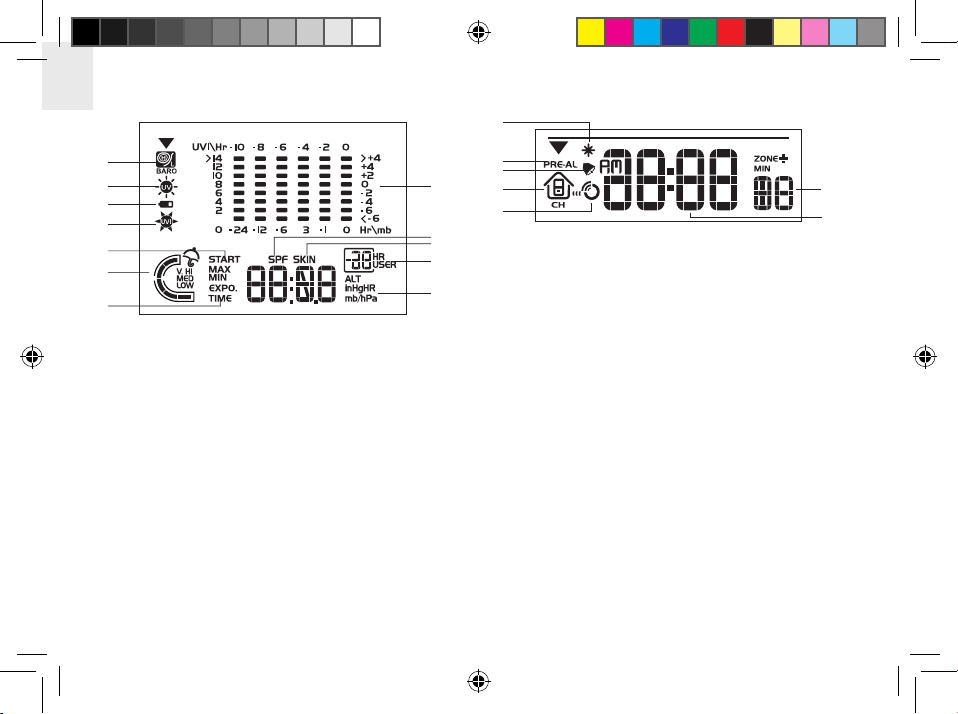
EN
6
UVI / Barometer Area
1. Barometric pressure is showing
2. UV is showing
3. Low battery icon for UV sensor
4. UVI value is showing
5. UV exposure time countdown has started
6. UV index level
7. UV exposure time for user
8. Barometer / UV chart
9. SPF applied to user for UV exposure
10. User skin type for UV exposure
11. User number (for UV Mode) or hour history for UV /
Barometric pressure reading
12. Altitude / barometric pressure / UVI reading
Clock / Alarm / Calendar Area
1. Pre-Alarm is set
2. Pre-Alarm display / Pre-Alarm setting
3. Daily Alarm is set
4. Channel with RF clock reception is locked
5. RF clock reception icon
6. Offset time-zone
7. Time / date / calendar
1
8
9
10
11
12
2
4
3
6
7
5
D
M
M
D
Yr
4
5
2
3
1
6
7
Page 7
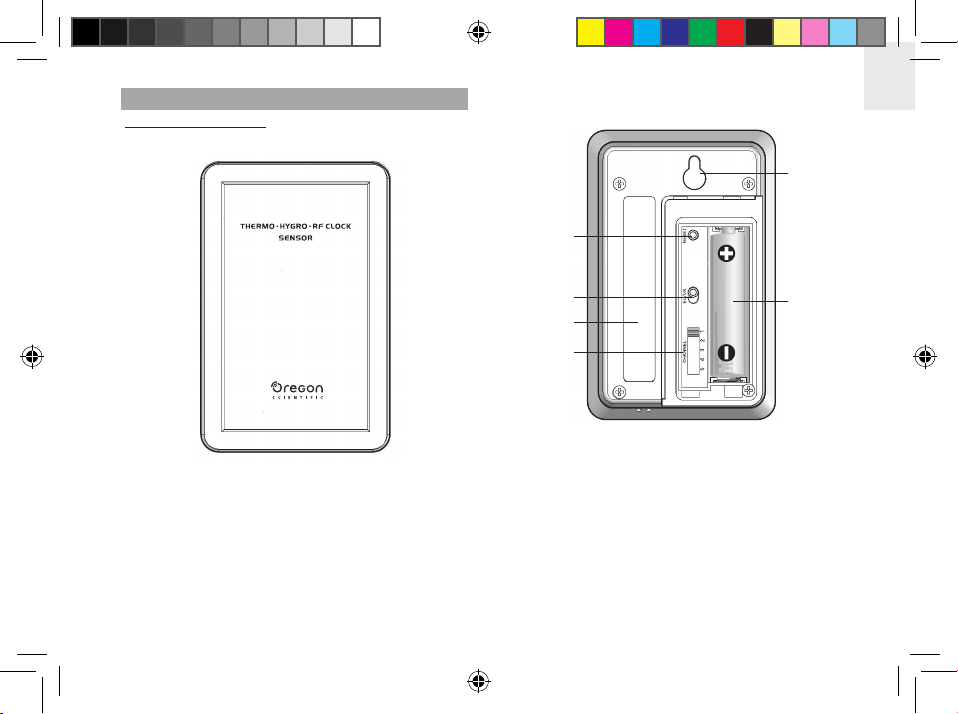
EN
7
REMOTE SENSOR
RTGN318 / RTGN318D
1. RESET
2. EU / UK radio signal format switch (RTGN318D only)
3. Double sided adhesive tape
4. CHANNEL switch (1-5)
5. Wall mount
6. Battery compartment
1
2
4
3
5
6
Page 8

EN
8
RTGN318A
1
3
2
4
5
1. RESET
2. Double sided adhesive tape
3. CHANNEL switch (1-5)
4. Wall mount
5. Battery compartment
Page 9

EN
9
GETTING STARTED
BATTERIES
Batteries are supplied with this product:
• Main unit 3 x UM-4 (AAA) 1.5V
• Remote unit 1 x UM-3 (AA) 1.5V
Insert batteries before first use, matching the polarity as
shown in the battery compartment. For best results, install
batteries in the remote sensor before the main unit. Press
RESET after each battery change.
NOTE Do not use rechargeable batteries. Batteries should
not be exposed to excessive heat such as sunshine or fire.
shows when batteries are low.
UNIT
LOCATION
Main Weather Forecast Area
Remote Temperature / Humidity Area
UV Sensor UVI / Barometric Pressure Area
NOTE It is recommended that you use alkaline batteries
with this product for longer performance.
AC ADAPTOR (MAIN UNIT)
The batteries serve as a back-up power supply. For
continuous use, please install the AC adaptor at the base
of the unit.
Make sure the adaptor is not obstructed and the adaptor
socket is easily accessible to the unit.
To be completely disconnected from the power input, the
adaptor should be disconnected from the main unit.
NOTE The main unit and adaptor should not be exposed
to wet conditions. No objects filled with liquid, such as
vases, should be placed on the main unit and adaptor.
CHANGE SETTINGS
1. Press SELECT to switch between Areas.
indicates the selected Area.
2. Most Areas have alternate display options
(for example, Clock / Alarm or Barometer / UVI).
Press MODE to switch options, or ALARM to
switch between clock and alarm.
3. Press and hold MODE for 2 seconds to enter setting
mode.
4. Press
UP or DOWN to change settings.
5. Press MODE to confirm.
REMOTE SENSOR
This product is shipped with RTGN318 / RTGN318D /
RTGN318A Thermo / Hygro Sensor. The main unit can
collect data from up to 6 sensors (5 Thermo / Hygro Sensors
and 1 UV Sensor). (Additional sensors are sold separately.
Visit www.oregonscientific.com for additional sensors.)
The RTGN318 / RTGN318D / RTGN318A Sensor collects
temperature and humidity readings, and signals from official
time-keeping organizations for the radio-controlled clock.
SET UP THERMO / HYGRO SENSOR
1. Open the battery compartment.
Page 10

EN
10
2. Insert the batteries.
3. Set the channel and radio signal format (RTGN318D
only). The switches are located in the battery
compartment.
SWITCH OPTION
Channel If you are using more
than one sensor, select a
different channel for each
sensor.
Radio Signal
Format
EU (DCF) / UK (MSF)
(RTGN318D only)
4. Press RESET.
5. Close the battery compartment.
For best results:
• Insert the batteries and select the unit, channel, and
radio signal format before you mount the sensor.
• Place the sensor out of direct sunlight and moisture.
• Do not place the sensor more than 70 metres
(230 feet) from the main (indoor) unit.
• Position the sensor so that it faces the main
(indoor) unit, minimizing obstructions such as
doors, walls, and furniture.
• Place the sensor in a location with a clear view to
the sky, away from metallic or electronic objects.
• Position the sensor close to the main unit during
cold winter months as below-freezing
temperatures may affect battery performance and
signal transmission.
NOTE The transmission range may vary and is subject to
the receiving range of the main unit.
You may need to experiment with various locations to get
the best results.
SENSOR DATA TRANSMISSION
Data is sent from the sensor(s) every 60 Seconds. The
reception icon shown in the Temperature / Humidity Area
indicates the status.
ICON DESCRIPTION
Main unit is searching
for sensors.
At least 1 channel has
been found.
Sensor 1 is sending
data. (The number
shows which sensor is
selected.)
--- shows in
Temperature /
Humidity Area
The selected sensor
cannot be found. Search
for the sensor or check
batteries.
SEARCH FOR SENSOR
To search for a Thermo / Hygro sensor, press SELECT to
navigate to the Temperature / Humidity Area.
will show
Page 11

EN
11
next to the Area. Then, simultaneously press and hold MEM
and CHANNEL for 2 seconds.
NOTE If the sensor is still not found, check the
batteries.
CLOCK AND CALENDAR
This product tracks the time and date based on radiocontrolled signals from the RTGN318 / RTGN318D /
RTGN318A remote sensor, or manual settings that you
enter.
RADIO-CONTROLLED CLOCK
The time and date are automatically updated by radiocontrolled clock signals from official time-keeping
organizations. The signals are collected by the remote
sensor RTGN318 / RTGN318D / RTGN318A.
• BAR908HG (RTGN318):
DCF-77 signal: within 1500 km (932 miles) of Frankfurt,
Germany.
• BAR908HGU (RTGN318D):
Slide EU / UK to select the signal received.
EU: DCF-77 signal: within 1500 km (932 miles) of Frankfurt,
Germany.
UK: MSF-60 signal: within 1500 km (932 miles) of Anthorn,
England.
• BAR908HGA (RTGN318A):
WWVB-60 signal: within 3200 km (2000 miles) of Fort
Collins,Colorado.
Initial reception takes 2-10 minutes, and is initiated when
you first set up the unit, and whenever you press
RESET.
Once complete, the reception icon will stop blinking.
The
icon shown in the Clock Area indicates
2 factors:
• Connection between the main unit and the sensor
that collects RF signals (
)
• RF signal reception (
)
How these signals work together:
ICON MEANING
The unit has contact
with the sensor and
has synchronized the
time.
The unit has contact
with the sensor but
the time has not been
synchronized.
The unit has lost
contact with the remote
sensor but the time is
synchronized.
The unit has lost
contact with the remote
sensor and the time is
not synchronized.
The unit cannot reach
the remote sensor.
Page 12

EN
12
TURN RADIO-CONTROLLED CLOCK ON / OFF
If you wish to manually set the clock, you must first
disable the radio-controlled feature. To do this, navigate
to the Clock / Alarm Area. Then, press and hold
DOWN
on the main unit for 2 seconds. To enable it, navigate
to the Clock / Alarm Area, then press and hold
UP for
2 seconds.
RF clock enabled:
RF clock disabled:
SET
SET CLOCK
You only need to do this if you have disabled the radiocontrolled clock, or if you are too far from a RF signal.
1. Press
SELECT to navigate to the Clock Area.
will show next to the Area.
2. Press and hold
MODE for 2 seconds.
3. Select the time zone offset hour (+ / -23 hours),
12 / 24 hour format, hour, minute, year, date / month
format, month, date and display language.
4. Press
UP or DOWN to change the setting.
5. Press
MODE to confirm.
BAR908HGA: Select the time zone: (0) Pacific, (+1)
Mountain, (+2) Central or (+3) Eastern.
NO TE The la ngu age op tio ns are (E ) En gl i sh ,
(F) French, (D) German, (I) Italian, and (S) Spanish. The
language you select determines the weekday display.
SWITCH CLOCK DISPLAY
Press SELECT to navigate to the Clock Area.
will show
next to the Area.
Press MODE to toggle between:
• Clock with seconds
• Clock with day
• Clock with time-zone offset
• Calendar
ALARMS
This product has 2 alarms: The Daily Alarm and a
Pre-Alarm for snowy weather. The Daily Alarm can be set
to go off at the same time every day. The Pre-Alarm sounds
only when the Daily Alarm is activated and the recorded
temperature from Channel 1 Sensor falls to 2°C (35.6°F)
or below.
SET DAILY ALARM
1. Press SELECT to navigate to the Clock Area.
will show next to the Area.
2. Press
ALARM to view the alarm. (AL will show
at the top.)
3. Press and hold
ALARM for 2 seconds.
Page 13

EN
13
4. Select the hour and minute. Press UP or DOWN to
change settings.
5. Press ALARM to confirm.
6. The Daily Alarm icon
will appear when the alarm
is set.
SET PRE-ALARM
The Pre-Alarm can be set to sound 15, 30, 45, or 60 minutes
before the Daily Alarm. It will sound whenever the recorded
temperature from Channel 1 Sensor falls to 2°C (35.6°F)
or below.
For example, if you set the alarm to 7:00 AM, and the PreAlarm to 45 minutes, the Pre-Alarm will sound at 6:15 AM
provided the outdoor temperature at Channel 1 Sensor is
2°C or below.
1. Set up and activate the Daily Alarm.
2. Press
ALARM to switch to Pre-Alarm view. (PRE-AL
will show at the top.)
3. Press and hold
ALARM for 2 seconds.
4. Press
UP or DOWN to select 15, 30, 45 or
60 minutes. This is the amount of time the Pre-Alarm
will sound BEFORE the Daily Alarm. The Pre-Alarm
is automatically activated when you select a time.
5. Press
ALARM to confirm.
shows when the Pre-Alarm is set.
NOTE The Daily Alarm will NOT function until the next day if
the Pre-Alarm has been triggered. Also, if you deactivate the
Daily Alarm, the Pre-Alarm is automatically deactivated.
ACTIVATE ALARM
Navigate to the Clock Area, then press ALARM to switch to
Daily Alarm or Pre-Alarm view. To activate or deactivate the
alarm, press UP or DOWN.
When the alarm time is reached, the backlight will be
on for 8 seconds and crescendo alarm will sound for
2 minutes. Press any key (except snooze) to silence the
alarm. It will sound at the same time the next day.
SNOOZE
Press SNOOZE to temporarily disable the alarm for 8
minutes.
or will blink while snooze is on.
BAROMETER
This product tracks fluctuations in barometric pressure
to provide the weather forecast, and the current and past
24 hours barometric pressure history measurements are
recorded by the main (indoor) unit.
VIEW BAROMETER AREA
Press SELECT to navigate to the Barometer Area.
If
is NOT shown, press
MODE.
Barometric data is shown in 2 areas at the bottom of the
display. The upper area shows a 24-hour bar chart. The low
area shows current and historical readings.
SELECT MEASUREMENT UNIT
Page 14

EN
14
SELECT MEASUREMENT UNIT
Slide the mb / inHg switch (in the clock battery compartment),
to change the display unit.
VIEW BAROMETER HISTORY
Navigate to the Barometer Area. Then press HISTORY
repeatedly to scroll through the measurements. The
number shown in the HR box indicates how long ago each
measurement was taken (e.g. 2 hours ago, 3 hours ago,
etc.).
BAR CHART DISPLAY
The bar chart visually shows atmospheric changes from the
current hour (0) to 24 hours prior (-24).
SET ALTITUDE
Set the altitude to match how far above or below sea level
you are living. This ensures that the barometric pressure
readings are accurate.
1. Navigate to the Barometer Area.
2. Press and hold HISTORY for 2 seconds.
3. Press
UP or DOWN to set the altitude in 10-metre
increments (-100m to 2500m).
4. Press
HISTORY to confirm.
WEATHER FORECAST
This product forecasts the next 12 to 24 hours of weather
within a 30-50 km (19-31 mile) radius. The forecast is based
on barometric pressure trend readings.
The top area shows an animated icon indicating the
forecasted weather.
WEATHER FORECAST ICONS
ICON DESCRIPTION
Day / Night
Clear
Day / Night
Partly cloudy
Cloudy
Rainy
Snowy
Page 15

EN
15
NOTE The night time icon displays from 6 PM to 6 AM.
When the Channel 1 sensor records a temperature
of 2°C
(35.6°F) or lower, the RAINY icon becomes
SNOWY.
UV MEASUREMENT
The UVR128 Ultra-Violet Radiation Sensor is available as an
optional item for BAR908HG / BAR908HGU / BAR908HGA.
The UV sensor gives you the following information at your
fingertips:
• 10-hour Ultra-Violet Index (UVI) record.
• Automatic calculation of acceptable UV exposure
times based on pre-set user profiles (4 users
maximum).
• UVI Danger Alert when UV Index reaches unsafe
levels.
UV data is shown in the same area as the Barometer. Press
SELECT to navigate to the Barometer Area, then press
MODE to display the UV icon
and data.
NEW ADDITIONAL UV FEATURES
UV EXPOSURE TIME COUNTDOWN
To set the exposure time countdown you need to set the
Skin Type and Sun Protection Factor (SPF) as follows:
1. Press SELECT to navigate to the Barometer Area,
then press MODE to select the UV display.
2. Press CHANNEL to select user 1-4.
3. Press and hold
MODE for 2 seconds to enter the
Skin Type Setting Mode of the selected user.
4. Press
UP or DOWN to choose 1 of the 4 skin type
settings. Then press MODE to confirm and enter the
SPF Set Up Mode.
5. Press UP or DOWN to increase or decrease the SPF
value. Then press
MODE to confirm and enter the
UV Exposure Time Countdown Setting Mode.
6. Press UP or DOWN to enable or disable countdown.
Press MODE to exit the UV Exposure Time
Countdown Mode and start the exposure time
countdown. The remaining user UV exposure time
will display and the
will flash.
7. When the countdown has reached “0”, an alarm will
sound for 2 minutes. Press any button to turn the
alarm off. The
icon will flash for 2 minutes even
if you have stopped the alarm sound.
Page 16

EN
16
MAXIMUM / MINIMUM MEMORY FOR UVI
To view the maximum and minimum memory for UVI:
1. Press
SELECT to navigate to the Barometer Area.
2. Press
MODE to select the UV display.
3. Press
MEM to show maximum, minimum and
current UVI readings.
4. Press and hold
MEM for 2 seconds to clear the
UVI memory.
NOTE The UV sensor must be activated before you try and
set the additional features.
TEMPERATURE AND HUMIDITY
The weather station can display the following information
from any of the 5 remote sensors:
• Current, minimum, and maximum temperatures
and relative humidity percentages.
• Comfort level indicator and trend line (rising,
falling, or steady).
Data is collected and displayed approximately every
60 seconds.
VIEW TEMPERATURE AND HUMIDITY AREA
Press SELECT to navigate to the Temperature and Humidity
Areas.
Temperature data is given at the top; Humidity is below.
SELECT MEASUREMENT UNIT
Slide the °C / °F switch (inside the clock battery
compartment), to the setting you want.
SELECT SENSOR CHANNEL
Press CHANNEL to switch between sensors 1-5.
• To auto-scan between sensors, press and hold
CHANNEL for 2 seconds. Each sensor’s data will
be displayed for 3 seconds.
• To end auto-scan, press
CHANNEL or MEM
with the Temperature / Humidity Area selected.
NOTE If you select a sensor that collects only temperature
data, the humidity will not be shown.
MINIMUM / MAXIMUM RECORDS
• Press MEM repeatedly to view current,
maximum and minimum records for the selected
sensor.
• To clear the records, press and hold
MEM
for 2 seconds. A beep will sound to confirm that
the memory has been cleared.
TEMPERATURE AND HUMIDITY TREND
The trend lines are shown next to the temperature and
humidity readings.
TREND RISING STEADY FALLING
TEMPERATURE
HUMIDITY
Page 17

EN
17
COMFORT ZONE
The Comfort Zone indicates how comfortable the climate is,
based on current temperature and humidity measurements.
ZONE TEMPERATURE HUMIDITY
WET Any >70%
COM
20-25°C
(68-77°F)
40-70%
DRY
Any <40%
NOTE This information is shown in the Humidity Area
when the current measurement is displayed.
HEAT INDEX
The Heat Index advises 4 levels of warning if the temperature
is high.
DANGER
CATEGORY
TEMPERATURE
°C °F
Extreme
Danger
>54.5 >130
Danger 40.5-54.4 105-130
Extreme
Caution
32.2-40.5 90-105
Caution 26.6-32.2 80-90
To display the Heat Index:
1. Press
SELECT to navigate to the Temperature Area.
will show next to the Area.
2. Press
MODE to reach the Heat Index display.
3. Press CHANNEL to select the desired channel.
NOTE If the temperature is below 26°C / 80°F, or the desired
channel is not working, the Heat Index will display “NA”.
RESET SYSTEM
The RESET button is located at the bottom of the unit.
Press RESET when you change the batteries and whenever
performance is not behaving as expected (for example,
unable to establish radio frequency link with remote unit or
radio-controlled clock).
NOTE When you press RESET, all settings will return to
default value, and you will lose all stored information.
PRECAUTIONS
• Do not subject the unit to excessive force, shock, dust,
temperature or humidity.
• Do not cover the ventilation holes with any items such
as newspapers, curtains etc.
• Do not immerse the unit in water. If you spill liquid
over it, dry it immediately with a soft, lint-free cloth.
• Do not clean the unit with abrasive or corrosive
materials.
• Do not tamper with the unit’s internal components.
This invalidates the warranty.
• Only use fresh batteries. Do not mix new and old
batteries.
• Images shown in this manual may differ from the actual
display.
• When disposing of this product, ensure it is collected
Page 18

EN
18
separately for special treatment and not as normal
household waste.
• Placement of this product on certain types of wood
may result in damage to its finish for which Oregon
Scientific will not be responsible. Consult the furniture
manufacturer’s care instructions for information.
• The contents of this manual may not be reproduced
without the permission of the manufacturer.
• Do not dispose old batteries as unsorted municipal
waste. Collection of such waste separately for special
treatment is necessary.
• Please note that some units are equipped with a
battery safety strip. Remove the strip from the battery
compartment before first use.
NOTE The technical specifications for this product and the
contents of the user manual are subject to change without
notice.
NOTE Features and accessories will not be available in all
countries. For more information, please contact your local
retailer.
TROUBLESHOOTING
PROBLEM SYMPTOM REMEDY
Barometer Strange readings Set altitude/unit
Calendar
Strange date /
month
Change
language
Clock
Cannot adjust
clock
Disable radiocontrolled clock
Cannot auto-synch
1. Adjust
batteries
2. Press RESET
3. Manually
activate radiocontrolled clock
Temperature
Shows “LLL” or
“HHH”
Temperature is
out-of-range
Remote sensor
Cannot locate
remote sensor
Check batteries
SPECIFICATIONS
Main Unit Dimensions
L x W x H 175 x 93 x 93 mm
(6.89 x 3.66 x 3.66 in)
Weight 336 g (11.85 oz)
without battery
Remote Unit Dimensions
L x W x H 117 x 80 x 171 mm
Page 19

EN
19
(4.61 x 3.15 x 6.73 in)
Weight 80 g (2.82 oz)
without battery
Temperature
Unit °C or °F
Indoor Range -5 °C to 50 °C
(23 °F to 122 °F)
Outdoor Range -20 °C to 60 °C
(-4 °F to 140 °F)
Resolution 0.1 °C (0.2° F)
Comfort 20 °C to 25 °C
(68 °F to 77 °F)
Memory Min / Max
Relative Humidity
Range 25% to 95%
Resolution 1%
Comfort 40% to 70%
Memory Min / max
Barometer
Unit mb / hPa or inHg
Resolution 1 mb (0.03 inHg)
Altitude -100 to 2500 m
(-328 to 2734 ft)
Display Sunny (day / night),
partly cloudy (day /
night), cloudy, rainy,
snowy
Remote Unit
RF frequency 433 MHz
Range Up to 70 m (230 ft) with
no obstructions
Transmission Approx. every 1 minute
Channel No. 1, 2, 3, 4 or 5
Unit °C or °F
Radio-Controlled Clock
Synchronization Auto or disabled
Clock display HH:MM:SS
Hour format 12hr AM/PM
24hr
Calendar DD / MM or MM / DD;
Day of the week in 1 of
5 languages (E, G, F, I, S)
Alarm Daily & Pre-Alarm;
2-minute crescendo
Snooze 8-minute snooze
Power
Main Unit
Power adapter 6V AC adapter
Page 20

EN
20
Batteries 3 x UM-4 (AAA) 1.5V
Thermo / Hygro Remote Unit
Batteries 1 x UM-3 (AA) 1.5V
NOTE It is recommended that you use alkaline batteries
with this product for longer performance.
ABOUT OREGON SCIENTIFIC
Visit our website (www.oregonscientific.com) to learn more
about Oregon Scientific products.
If you’re in the US and would like to contact our Customer
Care department directly, please visit:
www2.oregonscientific.com/service/support.asp
For international inquiries, please visit:
www2.oregonscientific.com/about/international.asp
EU-DECLARATION OF CONFORMITY
Hereby, Oregon Scientific, declares that this Metal Weather
Station (BAR908HG / BAR908HGU / BAR908HGA) is
in compliance with the essential requirements and other
relevant provisions of Directive 1999/5/EC. A copy of the
signed and dated Declaration of Conformity is available on
request via our Oregon Scientific Customer Service.
FCC STATEMENT
This device complies with Part 15 of the FCC Rules.
Operation is subject to the following two conditions: (1) This
device may not cause harmful interference, and (2) This
device must accept any interference received, including
interference that may cause undesired operation.
WARNING Changes or modifications not expressly
approved by the party responsible for compliance could void
the user’s authority to operate the equipment.
NOTE This equipment has been tested and found to comply
with the limits for a Class B digital device, pursuant to Part
15 of the FCC Rules. These limits are designed to provide
reasonable protection against harmful interference in a
residential installation.
COUNTRIES RTTE APPROVAL COMPLIED
All EU countries, Switzerland
and Norway
CH
N
Page 21

EN
21
This equipment generates, uses and can radiate radio
frequency energy and, if not installed and used in accordance
with the instructions, may cause harmful interference to
radio communications. However, there is no guarantee
that interference will not occur in a particular installation.
If this equipment does cause harmful interference to radio
or television reception, which can be determined by turning
the equipment off and on, the user is encouraged to try
to correct the interference by one or more of the following
measures:
• Reorient or relocate the receiving antenna.
• Increase the separation between the equipment and
receiver.
• Connect the equipment into an outlet on a circuit
different from that to which the receiver is connected.
• Consult the dealer or an experienced radio / TV
technician for help.
DECLARATION OF CONFORMITY
The following information is not to be used as contact
for support or sales. Please visit our website at
www2.
oregonscientific.com/service
for all enquiries.
We
Name: Oregon Scientific, Inc.
Address: 19861 SW 95th Ave.,Tualatin,
Oregon 97062 USA
Telephone No.: 1-800-853-8883
declare that the product
Product No.: BAR908HG / BAR908HGU /
BAR908HGA
Product Name: Metal Weather Station
Manufacturer: IDT Technology Limited
Address: Block C, 9/F, Kaiser Estate,
Phase 1, 41 Man Yue St., Hung Hom,
Kowloon,
Hong Kong
is in conformity with Part 15 of the FCC Rules. Operation is
subject to the following two conditions: 1) This device may
not cause harmful interference. 2) This device must accept
any interference received, including interference that may
cause undesired operation.
