Page 1

1
EN
CONTENTS
Overview .................................................................... 2
Front View .............................................................
2
Back View ............................................................. 3
Remote Sensor ..................................................... 3
Getting Started .......................................................... 3
Insert Batteries ...................................................... 3
Remote Sensor ......................................................... 4
Sensor Data Transmission .................................... 4
Clock .......................................................................... 5
Clock Reception .................................................... 5
Manually Set Clock ............................................... 5
Weather Forecast ..................................................... 6
Weather Warning Message ...................................... 6
Temperature and Humidity ...................................... 6
Ice Warning
........................................................... 6
Advanced Weather Station
with Atomic Time
Model: BAR208HG
USER MANUAL
Weather Trends ..................................................... 7
Moon Phase .............................................................. 7
Backlight ................................................................... 7
Reset .......................................................................... 7
Precautions ............................................................... 7
Specifications ........................................................... 8
About Oregon Scientific .......................................... 8
EU-Declaration of Conformity ................................. 8
BAR208HG_M_EN_R3.indd 1 8/9/07 9:13:28 AM
Page 2
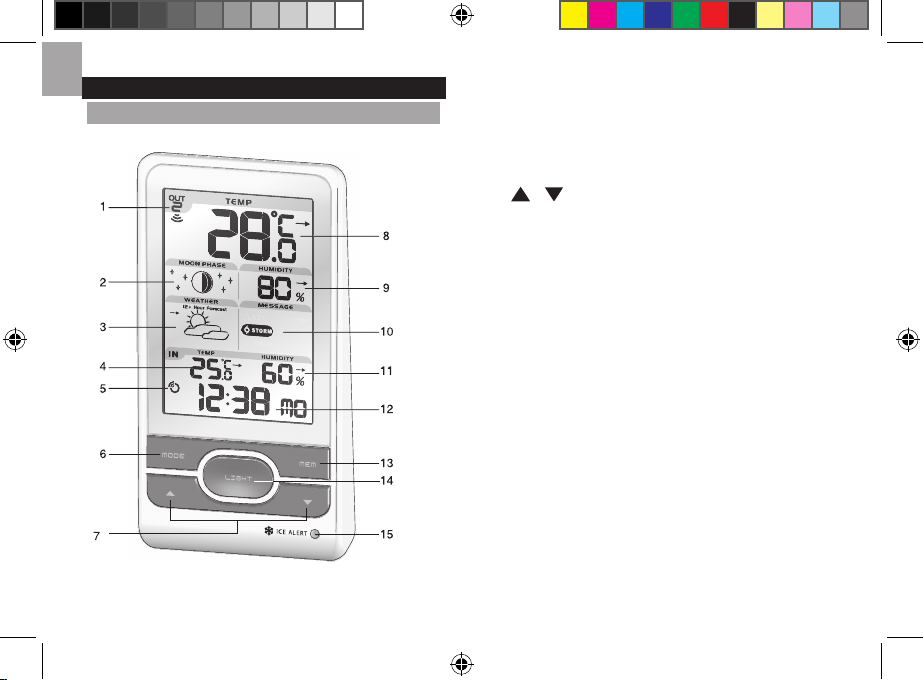
2
EN
OVERVIEW
FRONT VIEW (FIG 1)
1. Remote sensor reception indicator
2. Moon phase reading
3. Weather forecast
4. Indoor temperature with temperature trend
5. Clock signal reception indicator
6. MODE: Change settings / display
7. / : Increase / decrease settings; activate /
deactivate clock reception signal
8. Outdoor temperature with temperature trend
9. Outdoor humidity with humidity trend
10. Weather warning message
11. Indoor humidity with humidity trend
12. Clock with weekday
13. MEM : Vie w current, maxim um an d min imum
temperature / humidity
14. LIGHT: Activate backlight for 5 seconds
15. Ice alert LED indicator
BAR208HG_M_EN_R3.indd 2 8/9/07 9:13:35 AM
Page 3
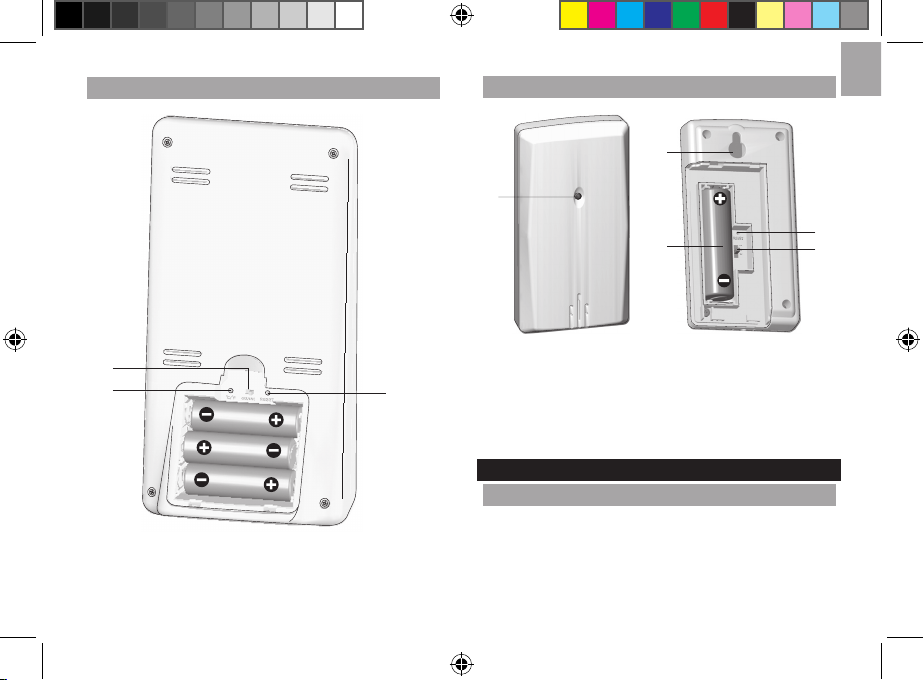
3
EN
BACK VIEW (FIG 2)
1
2
3
1. °C / °F: Select temperature unit
2. EU / UK: Select the nearest radio signal
3. RESET: Reset unit to default settings
REMOTE SENSOR (FIG 3)
1. LED status indicator
2. Wall mount hole
3. Battery compartment
4. RESET hole
5. CHANNEL switch
GETTING STARTED
INSERT BATTERIES
1. Remove the battery compartment.
2. Insert the batteries, matching the polarities (see FIG
2).
3. Press
RESET after each battery change.
1
2
3
4
5
BAR208HG_M_EN_R3.indd 3 8/9/07 9:15:28 AM
Page 4

4
EN
LOCATION MEANING
Clock / alarm and Main unit batteries low
Indoor temperature area
Outdoor temperature area Sensor batteries low
REMOTE SENSOR
The main unit can collect data from up to 3 sensors.
To set up the sensor:
1. Open the battery compartment
(see FIG 3).
2. Select a channel then press RESET.
3. Close the battery door.
4. Place the sensor within 30 m (98 ft) of the main unit
using the table stand or wall mount.
TIP Ideal placements for the sensor would be in any
location on the exterior of the home at a height of not
more than 1.5 m (5 ft) and which can shield it from direct
sunlight or wet conditions for an accurate reading.
1.5m(5ft)
NOTE Use alkaline batteries for longer usage and
consumer grade lithium batteries in temperatures below
freezing.
SENSOR DATA TRANSMISSION
To search for a sensor:
Press and hold + MODE.
The sensor reception icon in the remote sensor area
shows the status:
BAR208HG_M_EN_R3.indd 4 8/9/07 9:14:04 AM
Page 5

5
EN
ICON DESCRIPTION
Main unit is searching for
sensor(s).
A channel has been found.
The sensor cannot be found.
TIP The transmission range may vary depending on
many factors. You may need to experiment with various
locations to get the best results.
CLOCK
CLOCK RECEPTION
Thi s pro duct is desig ned to synchron ize its clock
automatically with a clock signal.
Slide EU / UK to select the signal received.
• EU: DCF-77 signal: within 1500 km (932 miles) of
Frankfurt, Germany.
• UK: MSF-60 signal: within 1500 km (932 miles) of
Anthorn, England.
To enable / disable signal reception:
Press and hold to enable or to disable signal
reception.
NOTE Reception takes 2-10 minutes. If the signal is weak,
it can take up to 24 hours to get a valid signal. If signal
reception is unsuccessful, place your unit next to a window,
press and hold to force another signal search.
Clock signal reception indicator:
STRONG SIGNAL WEAK SIGNAL NO SIGNAL
MANUALLY SET CLOCK
To set the clock manually, disable the signal reception
first.
1. Press and hold
MODE.
2. Press
or to change the settings.
3. Press
MODE to confirm.
4. The settings order is: time zone, 12/24 hr format, hour,
minute, year, calendar mode (day – month / month – day),
month, day and language.
Time zone offset sets the clock +/- 23 hours from the
received clock signal time.
NOTE
The language options are English (E), German
(D), French (F), Italian (I), and Spanish (S).
To select display mode:
Press MODE to choose between clock with seconds /
weekday / calendar / moon phase.
BAR208HG_M_EN_R3.indd 5 8/9/07 9:14:09 AM
Page 6

6
EN
WEATHER FORECAST
This product forecasts the next 1 2 to 24 hours of
weather within a 30-50 km (19-31 mile) radius with a
75% accuracy.
Sunny
Partially Cloudy
Cloudy
Rainy
Snowy
WEATHER WARNING MESSAGE
The weather warning messages provide indications of
probable circumstances that may arise based on the
weather station’s calculations. The meanings for the
warnings are illustrated below:
Warning Meaning
Risk of high temperatures
Risk of fast wind speeds
Risk of a storm
Risk of foggy conditions
Risk of icy conditions
TEMPERATURE AND HUMIDITY
To toggle temperature unit:
Press °C / °F.
To auto-scan between sensors:
Press and hold
+ MEM to display each sensor’s data
for 3 seconds.
To end press
.
To toggle between current, minimum and maximum
records for the selected sensor:
Press MEM repeatedly.
To clear the records:
Press and hold MEM.
ICE WARNING
If the channel 1 sensor falls between 3°C to -2 °C (37°F
to 28°F), LED indicator will flash, and will stop flashing
once the temperature is out of this range.
BAR208HG_M_EN_R3.indd 6 8/9/07 9:14:17 AM
Page 7

7
EN
WEATHER TRENDS
The temperature, humidity and pressure trend icons are
based on recent sensor readings.
RISE STEADY FALL
MOON PHASE
In moon phase mode, press or to scan through
the years (2001 to 2099).
New Moon Full Moon
Waxing Crescent Waning Gibbous
First quarter Last quarter
Waxing Gibbous Waning Crescent
NOTE Star icons around the moon phase will be displayed
from 6 o’clock in the evening to 6 o’clock the next morning.
BACKLIGHT
Press LIGHT to activate backlight for 5 seconds.
RESET
Press RESET to return to the default settings.
PRECAUTIONS
• Do not subject the unit to excessive force, shock,
dust, temperature or humidity.
• Do not cover the ventilation holes with any items such
as newspapers, curtains etc.
• Do not immerse the unit in water. If you spill liquid
over it, dry it immediately with a soft, lint-free cloth.
• Do not clean the unit with abrasive or corrosive
materials.
• Do not tamper with the unit’s internal components.
This invalidates the warranty.
• Only use fresh batteries. Do not mix new and old
batteries.
• Images shown in this manual may differ from the
actual display.
• When disposing of this product, ensure it is collected
separately for special treatment.
• Placement of this product on certain types of wood
may result in damage to its finish for which Oregon
Scientific will not be responsible. Consult the furniture
manufacturer’s care instructions for information.
• The contents of this manual may not be reproduced
without the permission of the manufacturer.
• Do not dispose old batteries as unsorted municipal
waste. Collection of such waste separately for special
treatment is necessary.
• Please note that some units are equipped with a
battery safety strip. Remove the strip from the battery
compartment before first use.
BAR208HG_M_EN_R3.indd 7 8/9/07 9:14:27 AM
Page 8

8
EN
NOTE The technical specifications for this product and
the contents of the user manual are subject to change
without notice.
SPECIFICATIONS
TYPE DESCRIPTION
MAIN UNIT
L x W x H
94 x 51 x 182.5 mm
(3.70 x 2.01 x 7.19 in)
Weight 241 g (8.5 oz) without battery
Temperature range
-5°C to 50°C (23°F to 122°F)
Resolution 0.1°C (0.2°F)
Signal frequency 433 MHz
Humidity range 25% - 95%
Humidity resolution 1%
Power 3 x UM-3 (AA) 1.5 V batteries
REMOTE UNIT (THGN132N)
L x W x H
50 x 22 x 96 mm
(1.97 x 0.87 x 3.78 in)
Weight 62 g (2.22 ounces)
without battery
Transmission range
30 m (98 ft) unobstructed
Temperature range
-20°C to 60°C (-4°F to 140°F)
Humidity range 25% - 95%
Power 1 x UM-3 (AA) 1.5 V battery
ABOUT OREGON SCIENTIFIC
Visit our website (www.oregonscientific.com) to learn
more about Oregon Scientific products. If you’re in
the US and would like to contact our Customer Care
department directly, please visit: www2.oregonscientific.
com/service/support
OR
Call 1-800-853-8883.
For international inquiries, please visit:
www2.oregonscientific.com/about/international
EU-DECLARATION OF CONFORMITY
Hereby, Oregon Scientific, declares that this Advanced
Weather Station with Atomic Time (Model: BAR208HG) is
in compliance with the essential requirements and other
relevant provisions of Directive 1999/5/EC. A copy of the
signed and dated Declaration of Conformity is available
on request via our Oregon Scientific Customer Service.
COUNTRIES RTTE APPROVAL COMPLIED
All EC countries, Switzerland
and Norway
N
CH
BAR208HG_M_EN_R3.indd 8 8/9/07 9:14:28 AM
