Page 1

en.indd 1 8/9/2011 1:17:12
User Manual
Item No.: ATCMini
Page 2
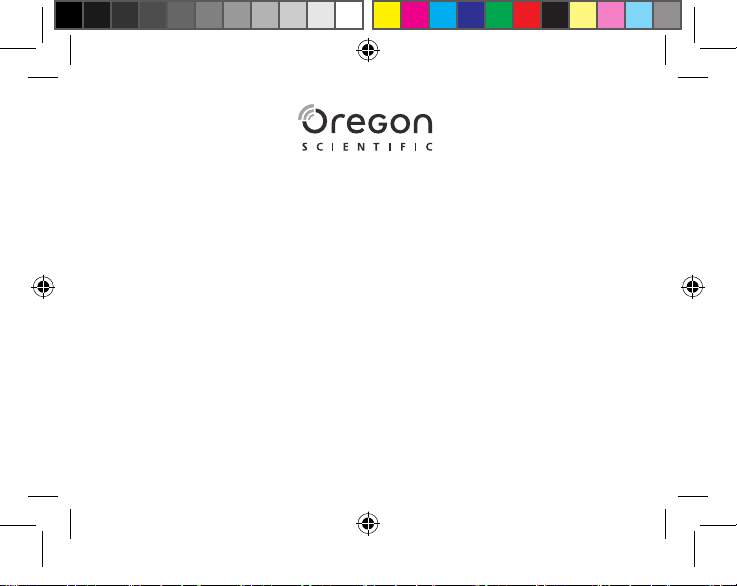
en.indd 2 8/9/2011 1:17:12
Oregon Scientic, Inc.
19861 SW 95th Avenue
Tualatin, OR 97062, USA
Hotline: 1-800-853-8883
Service: http://us.oregonscientic.com/service
Website: http://us.oregonscientic.com
Oregon Scientic (UK) Limited
Unit 1, Switchback, Gardner Road
Maidenhead, Berkshire SL6 7RJ, UK
Tel: 44 1 628 580 154
Fax: 44 1 628 634 981
Website: www.oregonscientic.co.uk
Email: technical@oregonuk.com
Oregon Scientic Australia Pty Limited
85 George St, Parramatta, NSW 2150
Hotline number: 61 1 300 300 155
Email: info@oregonscientic.com.au
Website: www.oregonscientic.com.au
Australia
Page 3
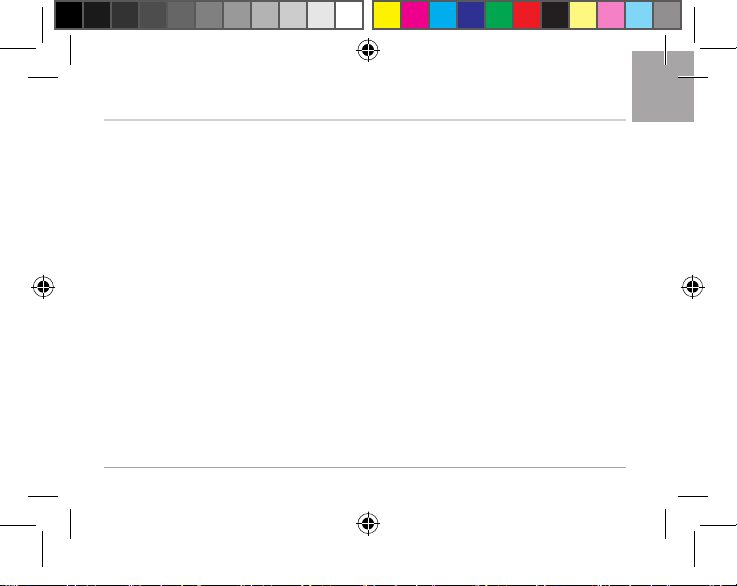
en.indd 1 8/9/2011 1:17:12
Contents
Precautions
Camera � � � � � � � � � � � � � � � � � � � � � � � � � � � � � � � � � � � � � � � � � � � � � � � � � � � � � � � � � � � � � � � � � � � � 2
Battery � � � � � � � � � � � � � � � � � � � � � � � � � � � � � � � � � � � � � � � � � � � � � � � � � � � � � � � � � � � � � � � � � � � � 3
Waterproof � � � � � � � � � � � � � � � � � � � � � � � � � � � � � � � � � � � � � � � � � � � � � � � � � � � � � � � � � � � � � � � � � 4
Operating Elements
Main Unit � � � � � � � � � � � � � � � � � � � � � � � � � � � � � � � � � � � � � � � � � � � � � � � � � � � � � � � � � � � � � � � � � � 5
Battery Installation and Charging � � � � � � � � � � � � � � � � � � � � � � � � � � � � � � � � � � � � � � � � � � � � � � � � 6
Date and Time Setting � � � � � � � � � � � � � � � � � � � � � � � � � � � � � � � � � � � � � � � � � � � � � � � � � � � � � � � � 7
MicroSD Card Insertion and Formatting � � � � � � � � � � � � � � � � � � � � � � � � � � � � � � � � � � � � � � � � � � � 8
Operation
Main Buttons � � � � � � � � � � � � � � � � � � � � � � � � � � � � � � � � � � � � � � � � � � � � � � � � � � � � � � � � � � � � � � � 9
Connecting to Monitor � � � � � � � � � � � � � � � � � � � � � � � � � � � � � � � � � � � � � � � � � � � � � � � � � � � � � � � 10
On-Screen Menu � � � � � � � � � � � � � � � � � � � � � � � � � � � � � � � � � � � � � � � � � � � � � � � � � � � � � � � � � � � 11
On-Screen Menu Index & Connecting to Computer � � � � � � � � � � � � � � � � � � � � � � � � � � � � � � � � � 12
Table of Indications � � � � � � � � � � � � � � � � � � � � � � � � � � � � � � � � � � � � � � � � � � � � � � � � � � � � � � � � � � � 13
Mounting
Basic and Tripod Mounting � � � � � � � � � � � � � � � � � � � � � � � � � � � � � � � � � � � � � � � � � � � � � � � � � � � � 14
Other Mounting Options � � � � � � � � � � � � � � � � � � � � � � � � � � � � � � � � � � � � � � � � � � � � � � � � � � � � � � 15
Specication � � � � � � � � � � � � � � � � � � � � � � � � � � � � � � � � � � � � � � � � � � � � � � � � � � � � � � � � � � � � � � � � 16
FCC Compliance Statement � � � � � � � � � � � � � � � � � � � � � � � � � � � � � � � � � � � � � � � � � � � � � � � � � � � � 17
Disclaimer � � � � � � � � � � � � � � � � � � � � � � � � � � � � � � � � � � � � � � � � � � � � � � � � � � � � � � � � � � � � � � � �18-19
Advanced Mounting
Vented Helmet Mount � � � � � � � � � � � � � � � � � � � � � � � � � � � � � � � � � � � � � � � � � � � � � � � � � � � � � � � � 20
Surf Mount � � � � � � � � � � � � � � � � � � � � � � � � � � � � � � � � � � � � � � � � � � � � � � � � � � � � � � � � � � � � � � � � 21
Hardshell Helmet Mount � � � � � � � � � � � � � � � � � � � � � � � � � � � � � � � � � � � � � � � � � � � � � � � � � � � � � � 22
Handlebar Mount � � � � � � � � � � � � � � � � � � � � � � � � � � � � � � � � � � � � � � � � � � � � � � � � � � � � � � � � � � � 23
ATC Conversion Set � � � � � � � � � � � � � � � � � � � � � � � � � � � � � � � � � � � � � � � � � � � � � � � � � � � � � � � � � 24
ATCMini – 1
EN
Page 4
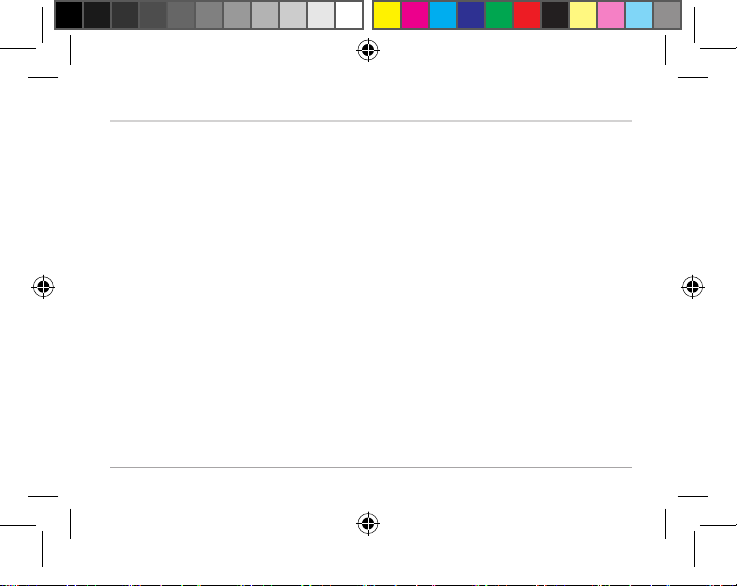
en.indd 2 8/9/2011 1:17:12
Precautions - Camera
Notice the following guidelines when using your camera
• The camera is shock resistant, not shock proof.
• Do not let operating the camera distract you from your immediate surrounding.
• Do not place the camera in areas prone to dust or damp for long periods of time. This may cause
a re or an electric shock.
• Do not leave the camera in places exposed to extremely high temperatures, such as under direct
sunlight, for long periods of time. This may affect the camera housing and internal components.
• Clean the lens with a soft cloth to remove ngerprints or dust.
• Do not disassemble the camera.
•
Turn the camera off before removing the rechargeable battery or the MicroSD card. The card and
the data may be damaged if the MicroSD card is inserted or removed while the camera is still on.
•
Remove the rechargeable battery and the MicroSD card before storing the camera for long periods
of time. Keep it in a well-ventilated place to prevent mould.
* Shielded USB cable and RCA cable with ferrite must be used with this unit to ensure
compliance with the class B FCC limits.
ATCMini – 2
Page 5

en.indd 3 8/9/2011 1:17:12
Precautions - Battery
If the rechargeable battery is mishandled, it can burst, cause a re or even chemical burns. Observe
the following cautions:
• Never charge the battery around or in area of any inammable materials.
• Do not incinerate or dispose of the battery in re.
• Do not short circuit and do not allow metal objects to come into contact with the battery terminals.
• Do not expose the battery to extreme temperatures below 0°C (32°F) or above 40°C (104°F).
• Keep the rechargeable battery out of the reach of small children.
• Do not crush or dismantle the rechargeable battery or expose it to any shock or force such as
hammering, dropping or stepping on it.
• Always inspect batteries before charging.
• Never use or charge a LiPo battery with any damage, swelling or disgurement.
• Never charge LiPo battery unattended.
• Replace the battery only with the same type recommended by Oregon Scientic.
• Only charge the battery via the main unit.
CAUTION
There is a risk of explosion if you replace the battery with an incorrect type.
Dispose of used batteries according to your local environmental guidelines.
Do not puncture, drop, or incinerate the battery�
ATCMini – 3
EN
Page 6

On / Off button
Camera button
Video button
Status indicator
Lens
en.indd 4 8/9/2011 1:17:12
Precautions - Waterproof
• The camera is waterproof up to 20m (60ft). Oregon Scientic will not assume any responsibility
for camera malfunction caused by liquid entering the camera as a result of misuse by the user.
Liquid may get inside the camera if the battery cover is not rmly closed.
• If the camera gets wet, wipe the liquid off as soon as possible with a dry cloth.
• Other camera accessories may not be waterproof.
• Don’t use the camera in extreme temperatures as this may cause the camera to malfunction.
Waste electrical and electronic equipment
The crossed-out wheeled bin indicates the product
needs to b e disposed of separa tely and no t as
domestic waste.
Battery disposal
Do not dispose of used batteries with domestic waste.
Notes on copyright:
Users are asked to note that the transfer of memory containing photos or data protected under
copyright laws is only permissible within the restrictions imposed.
Users assume all responsibility in the event that copyrights are violated by the use of this camera.
ATCMini – 4
Page 7

Operating Elements - Main Unit
EN
en.indd 5 8/9/2011 1:17:12
On / Off button
Camera button
Video button
Status indicator
Lens
USB port
MicroSD
card slot
Battery lock
Battery
compartment
Video output
Microphone
ATCMini – 5
Page 8
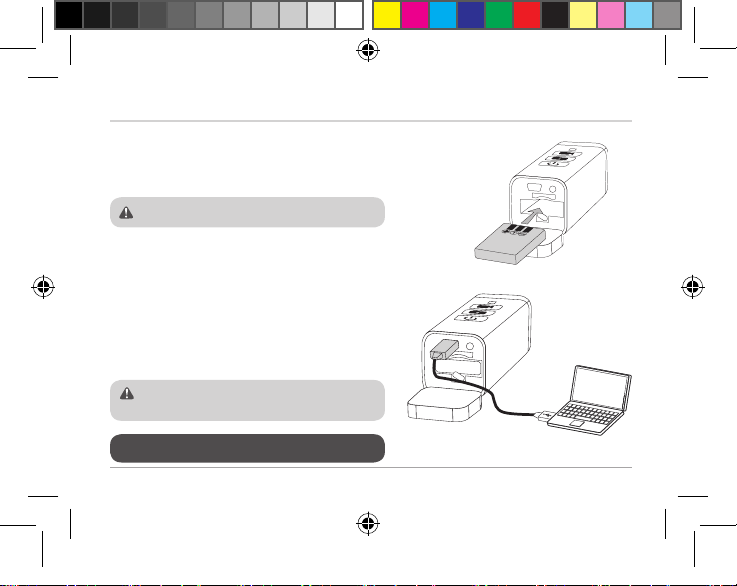
en.indd 6 8/9/2011 1:17:12
Operating Elements - Battery Installation & Charging
•
Ins ert the pro vid ed batt ery to the bat ter y
compartment. The meta l co ntacts should face
toward the camera.
• Lever the latch to pull the battery out�
Make sure the battery is locked in place�
1� Connect the camera to a USB port through USB
cable� The status indicator will ash green and
red alternately and two beeps will be generated.
2� When charging is nished, the status indicator
turns green and a long beep will be generated.
Remove the camera from the USB port.
Recharge the battery when the status indicator
ashes green. The battery is low.
Please fully charge the battery before rst use.
ATCMini – 6
Page 9
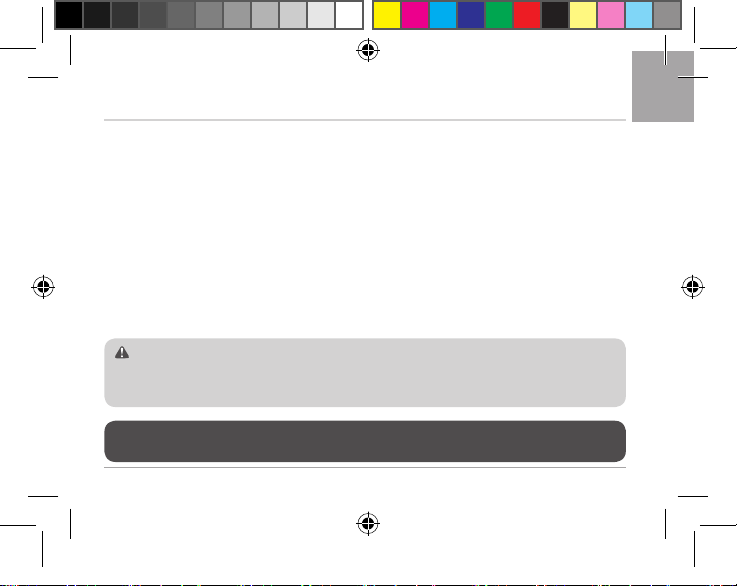
en.indd 7 8/9/2011 1:17:12
Operating Elements - Date & Time Setting
1� Create SETTINGS.txt le with Notepad (Windows) or TextEdit (Mac).
2� Type in the predicted time when you insert the MicroSD card in the following format*
YYYY.MM.DD
hh:mm:ss
xxHz
Please note that both lename and the content are case sensitive.
3� Save the .txt le in the root folder of the MicroSD card.
4� Insert the MicroSD card and turn on the ATCMini, the camera will be updated the date and time.
* YYYY = year; MM = month; DD = day;
hh = hour in 24-hour format; mm = minute; ss = second;
xx = local mains frequency (50Hz or 60Hz).
Note on mains frequency
Input the correct local mains frequency. The shutter frequency will match the local mains
frequency to reduce banding and icker effect while recording under certain types of lighting,
such as uorescent or mercury vapour lamp.
If you are uncertain about the local mains frequency, test both 50Hz and 60Hz and choose
the one that produces the best results.
ATCMini – 7
EN
Page 10

en.indd 8 8/9/2011 1:17:12
Operating Elements - MicroSD Card Insertion & Formatting
MicroSD card insertion
1� Insert the MicroSD card until it clicks into place, the metal
contacts should be facing upward.
2�
To remove the MicroSD card, push it further into the camera
and it will spring out from the camera for being pulled out.
Insert or remove the MicroSD card only when the camera
is turned off.
MicroSD card formatting
1� Press and hold
2� Press and hold , and to format the MicroSD card.
3� Press after the beep to conrm. The status indicator ashes in blue and red alternately�
4�
When formatting is nished, the camera will give two beeps and the status indicator will
light green�
When the available memory of MicroSD card is less than 10%, the status indicator ashes
blue.
ATCMini – 8
to turn on the camera.
Page 11

en.indd 9 8/9/2011 1:17:12
Operation - Main Buttons
Video recording
to start�
Press
Press the button again to stop�
Camera beeps once and status indicator turns red.
Photo shooting
Single mode:
Press
to take one photo�
Continuous mode:
Press and hold to take 9 photos consecutively�
Camer a beeps and stat us indica tor flashes red
whenever a photo is taken.
Power on / Off
Press and hold
to turn on / off the camera.
RED
FLASHES
RED
ATCMini – 9
EN
Page 12

Operation - Connecting to Monitor
4
3
en.indd 10 8/9/2011 1:17:13
1
1� Open the rear part of camera.
2� Insert the 2.5 mm stereo plug to the camera video output.
3� Connect the RCA plugs to the monitor, yellow plug to video input and white plug to audio input.
4� Turn on the camera.
ATCMini – 10
2
Page 13

en.indd 11 8/9/2011 1:17:13
Operation - On-Screen Menu
S
S
M
S
• After the start up screen, the home page will appear will the four icons, S, M, and �
• Use
• The toolbar hides automatically when no button is pressed for 2 seconds. Press any buttons to
or to navigate and to conrm / select.
show the toolbar again�
Single photo
Contiunous
photos
Video
ATCMini – 11
EN
Page 14

en.indd 12 8/9/2011 1:17:13
Operation - On-Screen Menu index & Connecting to Computer
On-Screen Menu Index
On-screen
icon
S
M
Function
Video Slide show Fast forward
Single photo Conrm Rewind
Continuous photos Cancel Delete
On-screen
icon
Function
Delete all les Play Return
Previous Pause Return to homepage
Next Stop Delete selected le
Connecting to a computer with Windows operating system
1� Connect the camera to a computer with the provided USB cable.
2� Turn on the camera. The computer will recognise the camera as a “removable disk”.
3� Open the “DCIM” folder of the removable disk.
4� Double click on a le to open it.
Connecting to a Mac
Connect the camera to a Macintosh with the provided USB cable and then turn on the camera.
The Macintosh will recognise the camera automatically as an external hard drive.
Please note that in order to completely remove the deleted les from the MicroSD card, empty the
trash before ejecting the camera.
ATCMini – 12
On-screen
icon
Function
Page 15

en.indd 13 8/9/2011 1:17:13
Table of Indications
Conditions Indicator Color Sound
Battery Charging
Camera connected with USB cable Flashes Green / Red 2 beeps
Finished battery charge Green Long beep
MicroSD Card
Memory is less than 10% memory Flashes blue - -
Finished card format Green 2 beeps
Camera Operating
Video recording Red 2 beeps
Photo shooting in continuous mode Flashes red 1 beep
ATCMini – 13
EN
Page 16

en.indd 14 8/9/2011 1:17:13
Mounting - Basic & Tripod Mount
Basic mounting
1� Insert the camera to the quick
release bracket�
2� Tighten the screw to secure the
camera.
3� The quick release bracket can be
attached to different mounts.
Tripod Mounting
Slide the quick release bracket to the
tripod mount.
ATCMini – 14
1
2
Page 17

en.indd 15 8/9/2011 1:17:13
Mounting - Other Mounting Options
The camera can be mounted on hardshell helmet, surfboard or handlebar of bicycle or motorcycle
with designated mounts.
Other cameras from the ATC series can also utilise those mounts through conversion set. The
camera grip of the ATC conversion set can be used for ATC3K & ATC9K. ATC5K users can make
use of the existing ATC5K grip along with the ATC conversion set’s quick release to work with our
new mounting series.
Mounting instructions can be found in the “Advanced Mounting”.
Optional mounts and conversion set are sold separately.
Mountings warnings
• Make sure the mounting is secure before embark.
• Do not modify the mounting object structurally to mount the camera.
• Clean the mounting surface before applying the adhesives.
• Apply the adhesives at room temperature (18°C ~ 38°C).
• Leave the mount unloaded for 72 hours to strengthen the bond.
• Do not use abrasive powders or solvents, such as benzene or thinner to clean the product.
ATCMini – 15
EN
Page 18

en.indd 16 8/9/2011 1:17:13
Specication
Power consumption: DC3�7V; 0�92W
Battery 3.7V LiPo; 445mAh / 1.65Wh
Photograph resolution 1�3 MP
Field of view 110º
Video format AVI
Video quality*
Audio format Mono
USB interface USB 2�0
Operating systems Windows XP / Vista / Windows 7 or Apple Mac OS X 10�6 or above
Dimensions 30 (H) x 30 (W) x 82 (L) mm
Weight 75g with battery, excluding quick release and mounts
* 720p video playback is only available with computer playback.
ATCMini – 16
720p (1280 x 720 pixels); 16:9; 30fps; ~8Mbit / s data rate, approximately
15 minutes of video per 1 Gbyte
Page 19

en.indd 17 8/9/2011 1:17:13
FCC Compliance Statement
This device complies with part 15 of the FCC Rules. Operation is subject to the following
two conditions: (1) This device may not cause harmful interference, and (2) this device must accept any interference
received, including interference that may cause undesired operation.
WARNING
authority to operate the equipment.
FCC Note
This equipment has been tested and found to comply with the limits for a Class B digital device, pursuant to Part
15 of the FCC Rules. These limits are designed to provide reasonable protection against harmful interference in a
residential installation.
This equipment generates, uses and can radiate radio frequency energy and, if not installed and used in accordance
with the instructions, may cause harmful interference to radio communications.
However, there is no guarantee that interference will not occur in a particular installation. If this equipment does cause
harmful interference to radio or television reception, which can be determined by turning the equipment off and on, the
user is encouraged to try to correct the interference by one or more of the following measures:
• Reorient or relocate the receiving antenna.
• Increase the separation between the equipment and the receiver.
• Connect the equipment into an outlet different from that to which the receiver is connected.
• Consult the dealer or an experienced radio / TV technician for help.
* Shielded USB cable and RCA cable with ferrite must be used with this unit to ensure
compliance with the class B FCC limits.
’s
ATCMini – 17
EN
Page 20
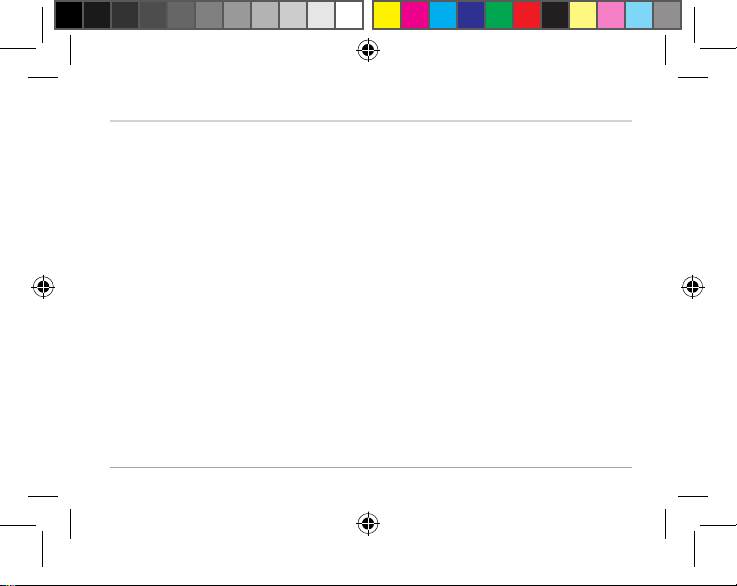
en.indd 18 8/9/2011 1:17:13
Disclaimer
DEFINITION:
“Oregon Scientic” shall mean Oregon Scientic Global Distribution Limited, its subsidiaries, parent companies, afliated
companies, directors, ofcers, employees, agents, representatives and distributors.
DISCLAIMER:
Oregon Scientic do not warrant against loss of any data (including data stored on Product), and assume no liability for
such loss. Purchaser assumes all liability, and as such releases us from any liability, for any accident, injury, damage,
death, loss, illegal activity or any other claim that may occur resulting from or during use of the Product, whether or not
such use is foreseeable by Oregon Scientic.
ALL IMPLIED WARRANTIES OF MERCHANTABILITY OR FITNESS FOR A PARTICULAR PURPOSE ARE LIMITED TO
THE DURATION OF THE APPLICABLE EXPRESS WARRANTY. ALL OTHER EXPRESS OR IMPLIED CONDITIONS,
REPRESENTATIONS AND WARRANTIES, INCLUDING ANY IMPLIED WARRANTY OF NON-INFRINGEMENT, ARE
DISCLAIMED TO THE MAXIMUM EXTENT ALLOWED BY THE APPLICABLE JURISDICTION.
All third party software provided with the Product is provided “AS IS”. Purchaser assumes the entire risk as to the quality,
performance, accuracy and effect of such software, and should it prove defective, Purchaser, and not Oregon Scientic,
assumes the entire cost of all necessary servicing or repair.
TO THE EXTENT NOT PROHIBITED BY LAW, IN NO EVENT WILL OREGON SCIENTIFIC BE LIABLE FOR ANY
LOST DATA, REVENUE OR PROFIT, OR FOR SPECIAL, INDIRECT, CONSEQUENTIAL, INCIDENTAL OR PUNITIVE
DAMAGES, HOWEVER CAUSED REGARDLESS OF THE THEORY OF LIABILITY, ARISING OUT OF OR RELATED
TO THE USE OF OR INABILITY TO USE THE PRODUCT, EVEN IF WE HAVE BEEN ADVISED OF THE POSSIBILITY
OF SUCH DAMAGES. IN NO EVENT W ILL OREGON SCIENTIFIC LIABILITY EXCEED THE AMOUNT PAID BY
PURCHASER FOR THE PRODUCT�
ATCMini – 18
Page 21

en.indd 19 8/9/2011 1:17:14
Disclaimer
The foregoing limitations will apply even if any warranty or remedy provided herein fails of its essential purpose. Some
jurisdictions do not allow the exclusion or limitation of incidental or consequential damages, so the above limitation or
exclusion may not apply to Purchaser.
All purchasers, users, and any or all parties involved or engaging in the use the Product understand and agree that:
Oregon Scientic do not promote or endorse use of the Product in high risk, careless and / or dangerous actions.
Oregon Scientic are not responsible for personal injuries or property damage incurred during such use.
Oregon Scientic are not liable for any use or misuse of the Product or any video captured that may be considered illegal.
Oregon Scientic are not responsible for any illegal actions taken while recording, attempting to record, or editing video that
was captured with the Product�
The Product’s primary purpose is for recording legal sports activities as seen by all applicable laws and regulations.
Oregon Scientic encourages you to recycle this package. Countries RTTE Approval Complied
All EU countries Switzerland and Norway
Further information can be found on: http://www.oregonscientic.com
ATCMini – 19
EN
Page 22

Vented Helmet Mount
en.indd 20 8/9/2011 1:17:14
1 2
4
ATCMini – 20
3
5
Page 23

Surf Mount
EN
en.indd 21 8/9/2011 1:17:14
1 2
4a
3
4b
ATCMini – 21
Page 24

en.indd 22 8/9/2011 1:17:14
Hardshell Helmet Mount
1 2
43
ATCMini – 22
Page 25

en.indd 23 8/9/2011 1:17:14
Handlebar Mount
1 2
EN
43
ATCMini – 23
Page 26

en.indd 24 8/9/2011 1:17:14
ATC Conversion Set
1 2 3
ATCMini – 24
Page 27

en.indd 25 8/9/2011 1:17:14
Page 28

en.indd 26 8/9/2011 1:17:14
www.oregonscientic.com
ATCMini_UM_v1_201108
