Page 1
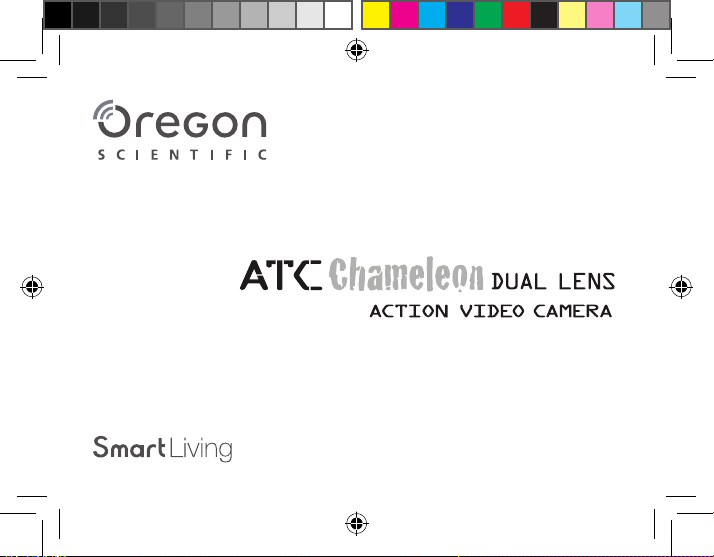
User Manual
Page 2
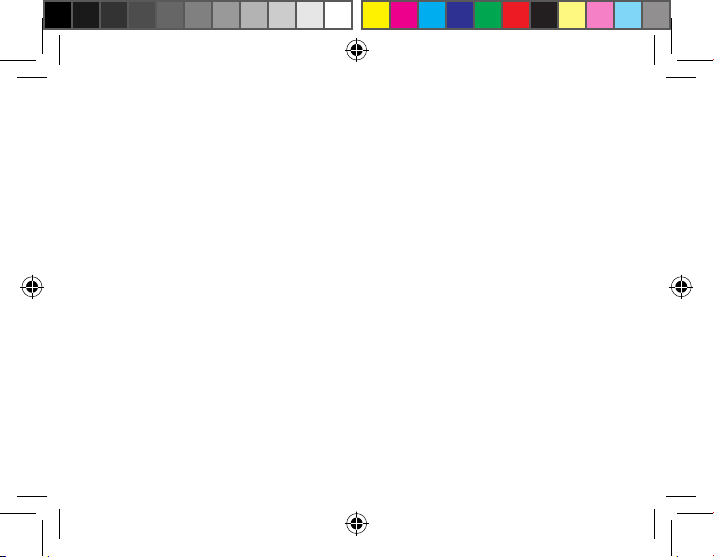
Page 3
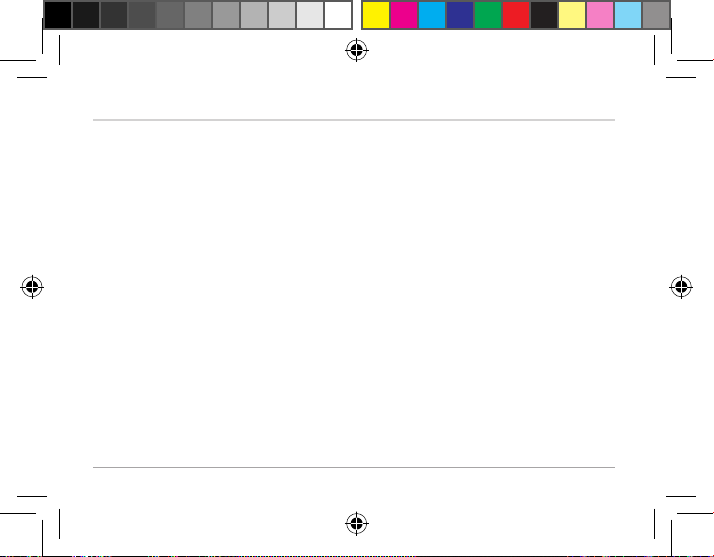
Contents
Package Contents � � � � � � � � � � � � � � � � � � � � � � � � � � � � � � � � � � � � � � � � � � � � � � � � � � � � � � � � � � � � �4
Technical Specications � � � � � � � � � � � � � � � � � � � � � � � � � � � � � � � � � � � � � � � � � � � � � � � � � � � � � � � �5
Computer System Requirements � � � � � � � � � � � � � � � � � � � � � � � � � � � � � � � � � � � � � � � � � � � � � � � � � 6
Operating Elements
Main Unit � � � � � � � � � � � � � � � � � � � � � � � � � � � � � � � � � � � � � � � � � � � � � � � � � � � � � � � � � � � � � � � � � � �7
Battery Charging � � � � � � � � � � � � � � � � � � � � � � � � � � � � � � � � � � � � � � � � � � � � � � � � � � � � � � � � � � � � �8
MicroSD Card Insertion � � � � � � � � � � � � � � � � � � � � � � � � � � � � � � � � � � � � � � � � � � � � � � � � � � � � � � � � 9
Date and Time Setting � � � � � � � � � � � � � � � � � � � � � � � � � � � � � � � � � � � � � � � � � � � � � � � � � � � � � � � �10
Camera Operation
Video recording � � � � � � � � � � � � � � � � � � � � � � � � � � � � � � � � � � � � � � � � � � � � � � � � � � � � � � � � � � � � � 11
Battery and MicroSD card memory capacity status checking � � � � � � � � � � � � � � � � � � � � � � � � � �12
Video screen selection � � � � � � � � � � � � � � � � � � � � � � � � � � � � � � � � � � � � � � � � � � � � � � � � � � � � � � � �13
Import video
Connecting to a computer with Windows operation system� � � � � � � � � � � � � � � � � � � � � � � � � �14
Connecting to a Mac � � � � � � � � � � � � � � � � � � � � � � � � � � � � � � � � � � � � � � � � � � � � � � � � � � � � � � �14
Computer Software � � � � � � � � � � � � � � � � � � � � � � � � � � � � � � � � � � � � � � � � � � � � � � � � � � � � � � � �15
Mounting
Tripod mount � � � � � � � � � � � � � � � � � � � � � � � � � � � � � � � � � � � � � � � � � � � � � � � � � � � � � � � � � � � � � � �16
Vented helmet mount � � � � � � � � � � � � � � � � � � � � � � � � � � � � � � � � � � � � � � � � � � � � � � � � � � � � � � � � �17
Precautions
Camera � � � � � � � � � � � � � � � � � � � � � � � � � � � � � � � � � � � � � � � � � � � � � � � � � � � � � � � � � � � � � � � � � � �18
Waterproof � � � � � � � � � � � � � � � � � � � � � � � � � � � � � � � � � � � � � � � � � � � � � � � � � � � � � � � � � � � � � � � � �19
FCC Compliance Statement � � � � � � � � � � � � � � � � � � � � � � � � � � � � � � � � � � � � � � � � � � � � � � � � � � � �20
Information for Users� � � � � � � � � � � � � � � � � � � � � � � � � � � � � � � � � � � � � � � � � � � � � � � � � � � � � � � � � �21
Disclaimer � � � � � � � � � � � � � � � � � � � � � � � � � � � � � � � � � � � � � � � � � � � � � � � � � � � � � � � � � � � � � � � 22-23
ATCChameleon – 3
Page 4
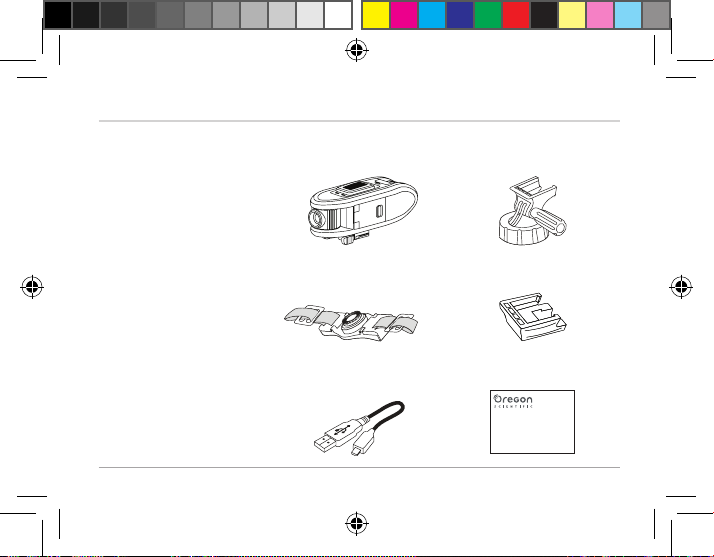
Package Contents
Thank you for purchasing the ATCChameleon Dual lens Action Camera, this package should
contain the:
1� Main Camera Unit
2� Base mount
3� Vented mount
4� Tripod mount
5� USB cable
6� Quick Start Guide
1�
2�
ATCChameleon – 4
3�
5�
Quick Start Guide
4�
6�
Page 5
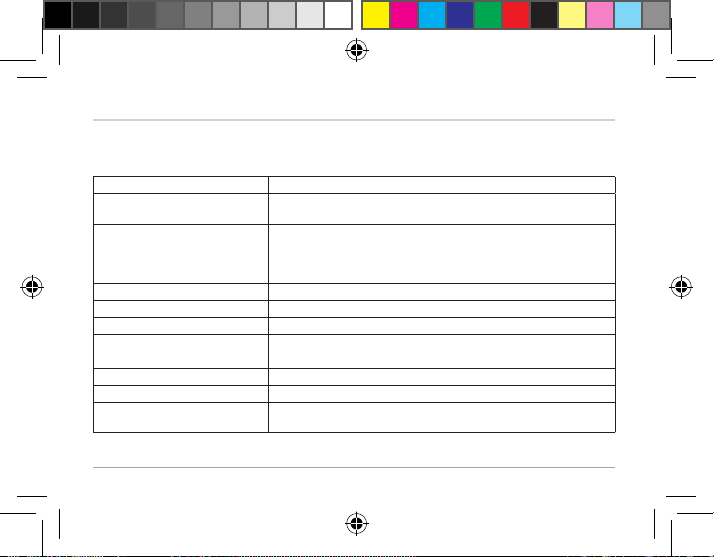
Technical Specications
Sensor resolution 2M pixels CMOS (both front and rear lens)
Memory card Supports Micro SD/SDHC Class 4 card or above and compatible
Movie storage Horizontal split mode -- 960x720P pixels each view, 30fps
Focusing range 2m~innity
Movie images MP4
USB Interface USB 2�0
Rechargeable battery (built-
in) capacity
Dimensions 114�5mm(L) x 40mm(W) x 48mm(H)
Waterproof standard IPX4
Operating systems for PC
software
up to 32GB (not included)
(combined video = 1920x720P)
Vertical split mode – 1280x720P pixels each view, 30fps
(combined video = 1280x1440P)
1050mAh
WinXP / Vista / 7 or Apple Mac OS X 10�7 or above
ATCChameleon – 5
Page 6
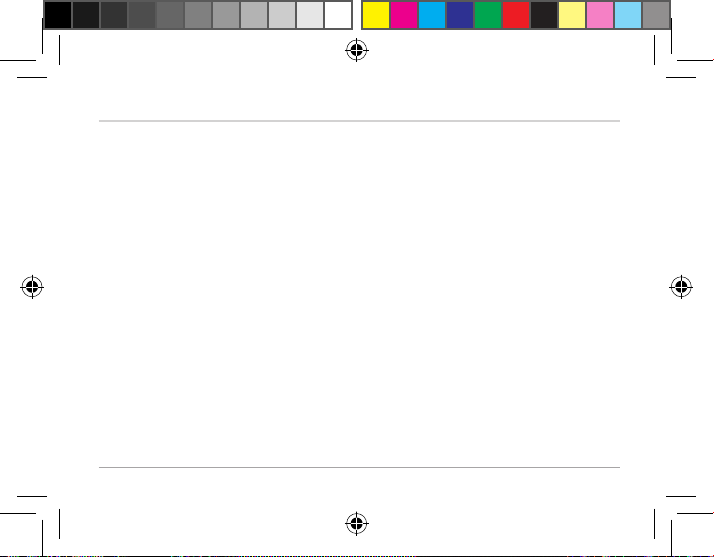
Computer System Requirements
Minimum System Requirements
• Window Environment: 3�0 Ghz Intel Pentium D (dual-core) or faster running Window XP (Service
Pack 2 or later), Windows Vista, Windows7
• Mac Environment: Intel-based Mac running Mac OS X 10�7 Lion or later
• 2GB RAM
• 1GB or greater video card
• 1280x960 resolution video support (32bit)
ATCChameleon – 6
Page 7
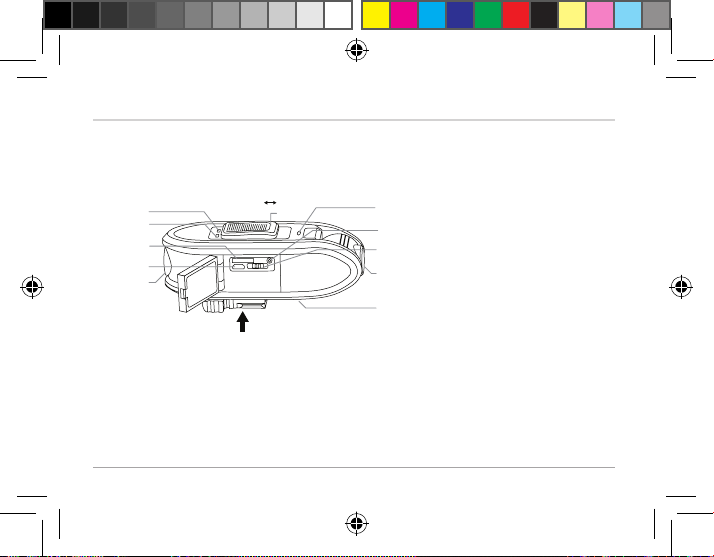
Operating Elements - Main Unit
2.
3.
4.
5.
6.
off on
11.
1.
1� Slide Switch (off -- on)
2� MEMORY indicator
7.
3� BATTERY indicator
8.
4� MicroSD card slot
9.
5� Micro USB socket
6� 180° adjustable lens
6.
7� ON / OFF indicator
8� STATUS button
9� Video Screen switch
10.
10� Microphone and speaker
11� Quick Release bracket
ATCChameleon – 7
Page 8
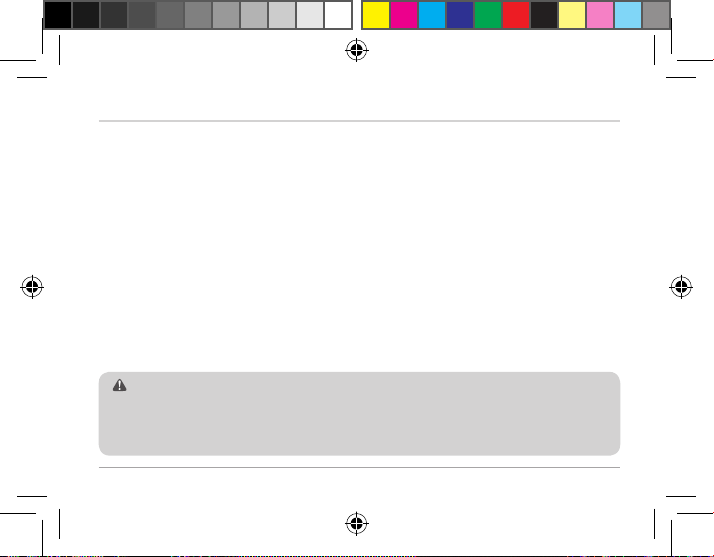
Operating Elements - Battery Charging
ATCChameleon has a built-in lithium polymer rechargeable battery, you can recharge the battery
via USB�
1� Switch off the Slide switch�
2� Connect the camera to a USB port with the supplied USB cable� When charging starts, the
BATTERY indicator will turn red�
3� When charging is nished, the BATTERY indicator turns off.
4� Remove the camera from the USB port�
Note
• Please fully charge the battery before rst use.
• Battery shall not be exposed to excessive heat such as sunshine, re or the like.
• CAUTION: Danger of explosion if battery is incorrectly replaced�
Replace only with the same or equivalent type�
ATCChameleon – 8
Page 9

Operating Elements - MicroSD card Insertion
1� Open the side hatch�
2� Insert the MicroSD card until it clicks in place� Ensure the MicroSD card terminals are facing
down�
3� To remove the MicroSD card, push the card until it clicks then pull the card out�
Note
• Always insert or remove the MicroSD card when the the camera is off�
• MicroSD cards with Class 6 or above are recommended to use for the best performance
during recording�
• Supports up to 32GB MicroSD cards�
ATCChameleon – 9
Page 10

Operating Elements - Date & Time Setting
1� Download and install the ATCChameleon PC software from http://atc.oregonscientic.com
2� Run the PC software on the PC�
3� Connect the camera to the USB port of the PC with the supplied USB cable� Then switch on
the Slide switch�
4� Click the
main frequency setting to the camera�
5� Unplug the camera from the USB port to complete the synchronization�
• Input the correct local mains frequency� The shutter frequency will match the local mains
• If you are uncertain about the local mains frequency, test both 50Hz and 60Hz and choose
ATCChameleon – 10
button on the PC software� Press SET button to send the PC local time and local
Note on mains frequency
frequency to reduce banding and flicker effect while recording under certain types of
lighting, such as uorescent or mercury vapour lamp.
the one that produces the best results�
Page 11

Operation - Video recording
REC
Yellow
1� Switch on the Slide switch�
2� The camera is under the stand by mode while ON / OFF indicator turns yellow�
3� Recording starts in a moment when the ON / OFF indicator turns red�
4� To stop recording, switch off the Slide switch�
5� Shut down the camera�
Red
ATCChameleon – 11
Page 12

Operation - Battery and MicroSD card memory capacity status checking
4
3
2
1
1� Open the side door�
2� Press the STATUS button to check the current battery and MicroSD card memory status�
3� The ON / OFF indicator turns yellow�
4� The battery and memory indicator turn on for indicating the status�
5� The camera will be turned off automatically�
ATCChameleon – 12
Page 13

Operation - Video screen selection
2
1
1� Open the side door
2� Select the vertical or horizontal format of video screen by sliding the video slide switch
Note
• The video will be stored in the selected video format�
• The video screen format can not be changed in PC software after recording�
ATCChameleon – 13
Page 14

Operation - Import video
Connecting to a computer with Windows operation system
Connect the camera to a computer with the provided USB cable�
Switch on the Slide switch� The computer will recognize the camera as a “removable disk”�
Open the “DCIM” folder of the removable disk�
Double click on a le to open it.
Connecting to a Mac
Connect the camera to a Macintosh with the provided USB cable and then turn on the camera�
The Macintosh will recognize the camera automatically as an external hard drive
Please note that in order to remove completely the deleted les from the MicroSD card, empty the
trash before ejecting the camera�
ATCChameleon – 14
Page 15

ATC_0001
00:00:00/00:00:00
ATC_0001
00:00:00/00:00:00
ATC_0001
Computer software
00:00:00/00:00:00
ATC_0001
00:00:00/00:00:00
ATC_0001
Click the
Volume /
button to select the video le or drag the le into the software window.
Open le
Pause
Play /
Mute
00:00:00/00:00:00
File name
Drag le into the
software window to
play video
Swap
Picture in picture
Single Video Display
Double Video Display
Full Screen
ResizeInfoSetting
ATCChameleon – 15
Page 16

Mounting - Tripod Mount
Tripod Mounting
Slide the quick release bracket to the tripod mount�
ATCChameleon – 16
Page 17

Mounting - Vented Helmet Mount
1 2
3
4
Note
The ATCChameleon can be mounted on our range of mountings which are sold separately�
Mountings warnings
• Make sure the mounting is secure before embark�
• Do not modify the mounting object structurally to mount the camera�
5
ATCChameleon – 17
Page 18

Precautions - Camera
Notice the following guidelines when using your camera
• The camera is shock resistant, not shock proof�
• Do not let operating the camera distract you from your immediate surrounding�
• Do not place the camera in areas prone to dust or damp for long periods of time� This may cause
a re or an electric shock.
• Do not leave the camera in places exposed to extremely high temperatures, such as under direct
sunlight, for long periods of time� This may affect the camera housing and internal components�
• Clean the lens with a soft cloth to remove ngerprints or dust.
• Do not disassemble the camera�
• Turn the camera off before the MicroSD card� The card and the data may be damaged if the
MicroSD card is inserted or removed while the camera is still on�
• Remove the MicroSD card before storing the camera for long periods of time� Keep it in a wellventilated place to prevent mould�
ATCChameleon – 18
Page 19

Precautions - Waterproof
• The camera is waterproof up to IPX4 standard. Oregon Scientic will not assume any
responsibility
• for camera malfunction caused by liquid entering the camera as a result of misuse by the user�
• Liquid may get inside the camera if the battery cover is not rmly closed.
• If the camera gets wet, wipe the liquid off as soon as possible with a dry cloth�
• Other camera accessories may not be waterproof�
• Don’t use the camera in extreme temperatures as this may cause the camera to malfunction�
Waste electrical and electronic equipment
The crossed-out wheeled bin
indicates the product needs to be
disposed of separately and not as
domestic waste�
Notes on copyright
Users are asked to note that the transfer of memory containing photos or data protected
under copyright laws is only permissible within the restrictions imposed�
Users assume all responsibility in the event that copyrights are violated by the use of this
camera�
Battery disposal
Do not dispose of used batteries
with domestic waste�
ATCChameleon – 19
Page 20

FCC Compliance Statement
This device complies with part 15 of the FCC Rules� Operation is subject to the following two conditions: (1) This device
may not cause harmful interference, and (2) this device must accept any interference received, including interference
that may cause undesired operation�
Changes or modications not expressly approved by the party responsible for compliance could void the user ’s
authority to operate the equipment�
FCC WARNING
This equipment has been tested and found to comply with the limits for a Class B digital device, pursuant to Part 15 of
the FCC Rules� These limits are designed to provide reasonable protection against harmful interference in a residential
installation�
This equipment generates, uses and can radiate radio frequency energy and, if not installed and used in accordance
with the instructions, may cause harmful interference to radio communications�
However, there is no guarantee that interference will not occur in a particular installation� If this equipment does cause
harmful interference to radio or television reception, which can be determined by turning the equipment off and on, the
user is encouraged to try to correct the interference by one or more of the following measures:
• Reorient or relocate the receiving antenna�
• Increase the separation between the equipment and the receiver�
• Connect the equipment into an outlet different from that to which the receiver is connected�
• Consult the dealer or an experienced radio / TV technician for help�
* Shielded USB cable and RCA cable with ferrite must be used with this unit to ensurecompliance
with the class B FCC limits�
ATCChameleon – 20
Page 21

Information for Users
In accordance with European Directives 2002 / 95 / CE, 2002 / 96 / CE and 2003 / 108 / CE on the restriction of the
use of dangerous substances in electric and electronic equipment as well as their waste disposal.
The barred symbol of the rubbish bin shown on the equipment indicates that, at the end of its useful life, the product
must be collected separately from other waste�
Therefore, any products that have reached the end of their useful life must be given to waste disposal centres specialising
in separate collection of waste electrical and electronic equipment, or given back to the retailer at the time of purchasing
new similar equipment, on a one for one basis�
The adequate separate collection for the subsequent start-up of the equipment sent to be recycled, treated and disposal
of in an environmentally compatible way contributes to preventing possible negative effects on the environment and
health and optimises the recycling and reuse of components making up the apparatus�
Abusive disposal of the product by the user involves application of the administrative sanctions according to the laws in force�
ATCChameleon – 21
Page 22

Disclaimer
DEFINITION:
“Oregon Scientic” shall mean Oregon Scientic Global Distribution Limited, its subsidiaries, parent companies,
afliated companies, directors, ofcers, employees, agents, representatives and distributors.
DISCLAIMER:
Oregon Scientic do not warrant against loss of any data (including data stored on Product), and assume no liability for
such loss� Purchaser assumes all liability, and as such releases us from any liability, for any accident, injury, damage,
death, loss, illegal activity or any other claim that may occur resulting from or during use of the Product, whether or not
such use is foreseeable by Oregon Scientic.
ALL IMPLIED WARRANTIES OF MERCHANTABILITY OR FITNESS FOR A PARTICULAR PURPOSE ARE
LIMITED TO THE DURATION OF THE APPLICABLE EXPRESS WARRANTY� ALL OTHER EXPRESS OR IMPLIED
CONDITIONS, REPRESENTATIONS AND WARRANTIES, INCLUDING ANY IMPLIED WARRANTY OF NONINFRINGEMENT, ARE DISCLAIMED TO THE MAXIMUM EXTENT ALLOWED BY THE APPLICABLE JURISDICTION�
All third party software provided with the Product is provided “AS IS”� Purchaser assumes the entire risk as to the
quality, performance, accuracy and effect of such software, and should it prove defective, Purchaser, and not Oregon
Scientic, assumes the entire cost of all necessary servicing or repair.
TO THE EXTENT NOT PROHIBITED BY LAW, IN NO EVENT WILL OREGON SCIENTIFIC BE LIABLE FOR
ANY LOST DATA, REVENUE OR PROFIT, OR FOR SPECIAL, INDIRECT, CONSEQUENTIAL, INCIDENTAL OR
PUNITIVE DAMAGES, HOWEVER CAUSED REGARDLESS OF THE THEORY OF LIABILITY, ARISING OUT OF OR
RELATED TO THE USE OF OR INABILITY TO USE THE PRODUCT, EVEN IF WE HAVE BEEN ADVISED OF THE
POSSIBILITY OF SUCH DAMAGES� IN NO EVENT WILL OREGON SCIENTIFIC LIABILITY EXCEED THE AMOUNT
PAID BY PURCHASER FOR THE PRODUCT�
ATCChameleon – 22
Page 23

The foregoing limitations will apply even if any warranty or remedy provided herein fails of its essential purpose� Some
jurisdictions do not allow the exclusion or limitation of incidental or consequential damages, so the above limitation or
exclusion may not apply to Purchaser�
All purchasers, users, and any or all parties involved or engaging in the use the Product understand and agree that:
Oregon Scientic do not promote or endorse use of the Product in high risk, careless and / or dangerous actions.
Oregon Scientic are not responsible for personal injuries or property damage incurred during such use.
Oregon Scientic are not liable for any use or misuse of the Product or any video captured that may be considered
illegal�
Oregon Scientic are not responsible for any illegal actions taken while recording, attempting to record, or editing video
that was captured with the Product�
The Product’s primary purpose is for recording legal sports activities as seen by all applicable laws and regulations�
Oregon Scientic encourages you to recycle this package.
Further information can be found on: http://www.oregonscientic.com
ATCChameleon – 23
Page 24

www.oregonscientic.com
