Page 1
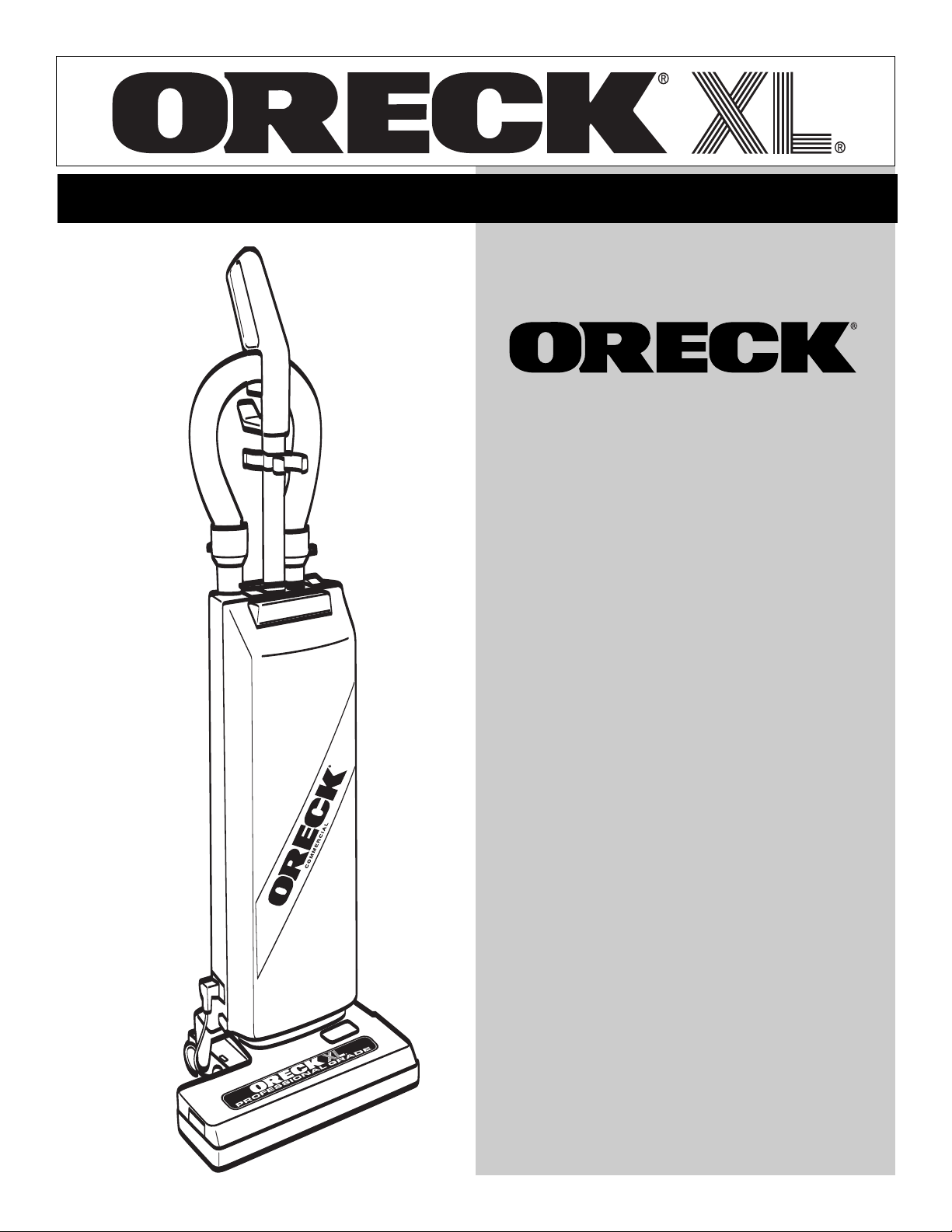
40337-02 REV A
SIMPLY AMAZING
®
USER’S GUIDE
PROFESSIONAL
GRADE
COMMERCIAL
UPRO14T
•IMPORTANT•
SAVE THIS BOOKLET!
Includes:
• Safety Warnings
• Warranty
• Operating Instructions
• Trouble Diagnosis
USA & Canada: 1-800-989-4244
www.oreck.com
Page 2
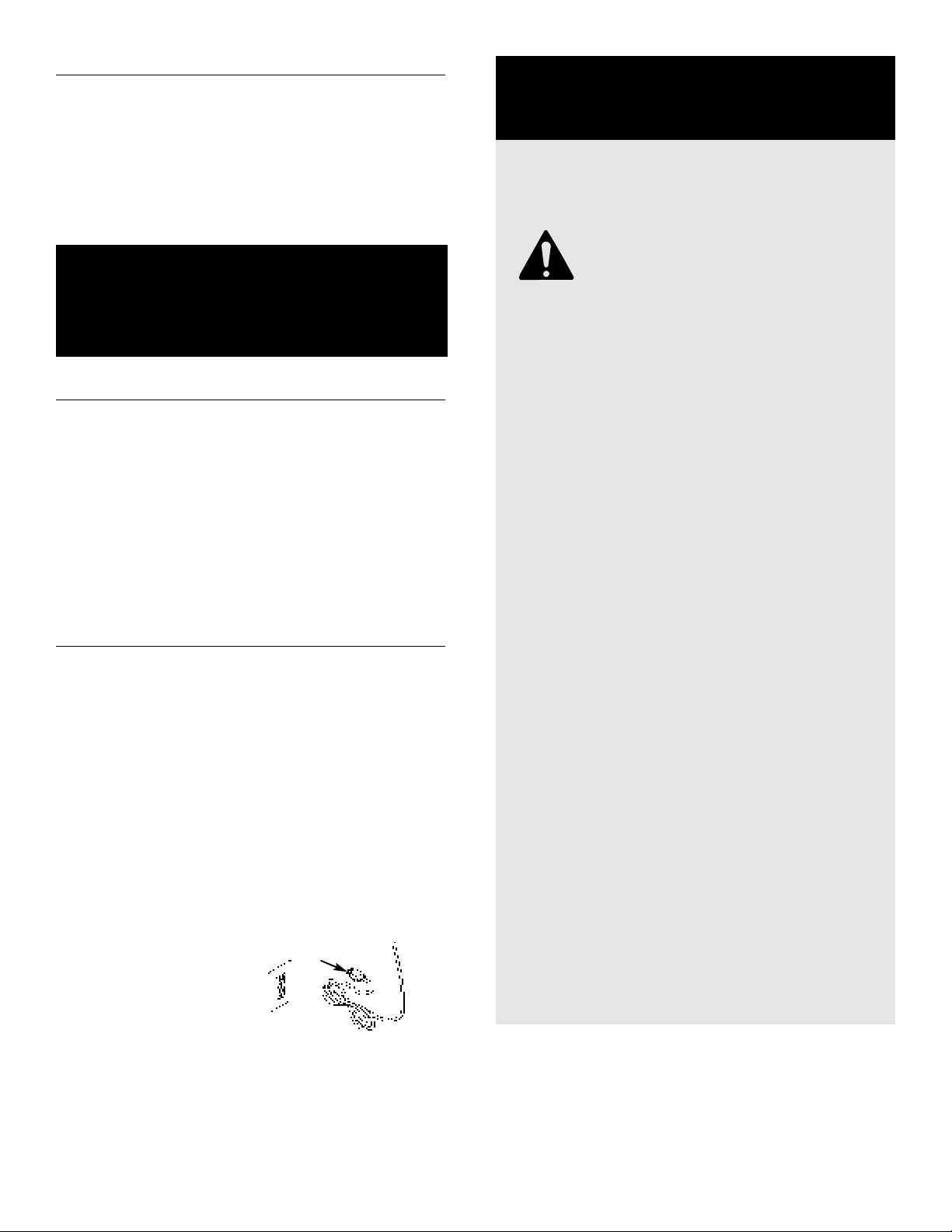
Table of Contents
Maintenance and Customer Service,
Grounding Instructions, Important Safety Instructions . page 2
Warranty, Troubleshooting Guide . . . . . . . . . . . . . . . . . page 3
Parts List,
Installing Power Cord, Operating Instructions . . . . . . . page 5
General Information,
To Replace Brush . . . . . . . . . . . . . . . . . . . . . . . . . . . . . page 6
Assembly . . . . . . . . . . . . . . . . . . . . . . . . . . . page 4
To Clean or Replace Inlet Filter,
IMPORTANT SAFETY
INSTRUCTIONS
When using an electrical appliance, basic
precautions should always be followed,
including the following:
READ ALL INSTRUCTIONS BEFORE
USING THIS VACUUM CLEANER
BEFORE OPERATING CLEANER,
READ ALL INSTRUCTIONS IN
THIS MANUAL CAREFULLY.
Maintenance and Customer Service
Your Oreck vacuum cleaner is a product of precise engineering. The
motor bearings are permanently lubricated and should not be oiled. If
you require additional information or have problems with your Oreck
appliance, you may call ORECK Commercial Customer Service at:
USA & Canada: 1-800-989-4244
Please specify the model number and serial/code number which can
be found on the data plate on the back of the vacuum.
Save your sales or purchase slip. Should your Oreck appliance
require warranty service in the U.S.A., present this slip to the
Authorized Service Center as your proof of purchase date or, in
Canada, call customer service.
Grounding Instructions
This appliance must be grounded. If it should malfunction or break
down, grounding provides a safe path of least resistance for electrical current, reducing the risk of electric shock. The cord for this
appliance has an equipment-grounding conductor and a grounding
plug. It must only be plugged into an electrical outlet that is properly
installed and grounded in accordance with all local codes and
ordinances. Do not modify plug provided with appliance.
DANGER: Improper connection of the equipment-grounding
conductor can result in a risk of electrical shock. Check with a
qualified electrician or service person if you are in doubt as to
whether the outlet is grounded. If not, have a proper outlet installed
by a qualified electrician.
This appliance is for use on a nominal 120-volt circuit. It has a
grounding plug similar to the example shown. Make sure the
appliance is connected to an outlet with the same configuration
as the plug. No adapter should be used with this appliance.
Grounding Pin
• Do not use outdoors or on wet surfaces.
• Do not allow to be used as a toy. Close attention is necessary
• Use only as described in this manual. Use only manufacturer’s
• Do not leave appliance unattended when plugged in. Unplug from
• Connect to a properly grounded outlet only. See: Grounding
• Do not use with damaged cord or plug.
• If vacuum cleaner is not working as it should, has been dropped,
• Do not pull or carry by cord, use cord as a handle, close door on
• Do not run vacuum over cord.
• Do not unplug by pulling on cord. To unplug, grasp the plug, not
• Do not handle plug or vacuum cleaner with wet hands.
• Do not put any object into openings. Do not use with any opening
• Keep hair, loose clothing, fingers and all parts of body away from
• Do not use to pick up anything that is burning or smoking, such as
• Do not use without filter bag assembly in place.
•
• Use extra care when cleaning on stairs.
• Do not use to pick up flammable or combustible liquids, such as
•
•
• Use caution when vacuuming over area rugs edges and fringe.
WARNING
To reduce the risk of fire,
electric shock, or injury:
when used by or near children.
recommended attachments.
outlet when not in use and before servicing.
Instructions.
damaged, left outdoors, or dropped into water, return it to a service
center or call customer service at:
USA & Canada: 1-800-989-4244
cord, or pull cord around sharp edges or corners. Keep cord away
from heated surfaces.
the cord.
blocked; keep free of dust, lint, hair and anything that may reduce
air flow.
openings and moving parts.
cigarettes, matches, or hot ashes.
Turn off all controls before unplugging.
gasoline or lighter fluid, or use in areas where they may be present.
Do not use appliance in an enclosed space where flammable,
explosive or toxic vapors are given of
some mothproofing substances, or in an area where flammable
dust is present.
Do not pick up toxic material such as chlorine bleach, drain cleaner
gasoline, etc. with this appliance.
f by oil base paint, paint thinner
,
,
Grounded Outlet
SAVE THESE INSTRUCTIONS
For Commercial Use
2
Page 3
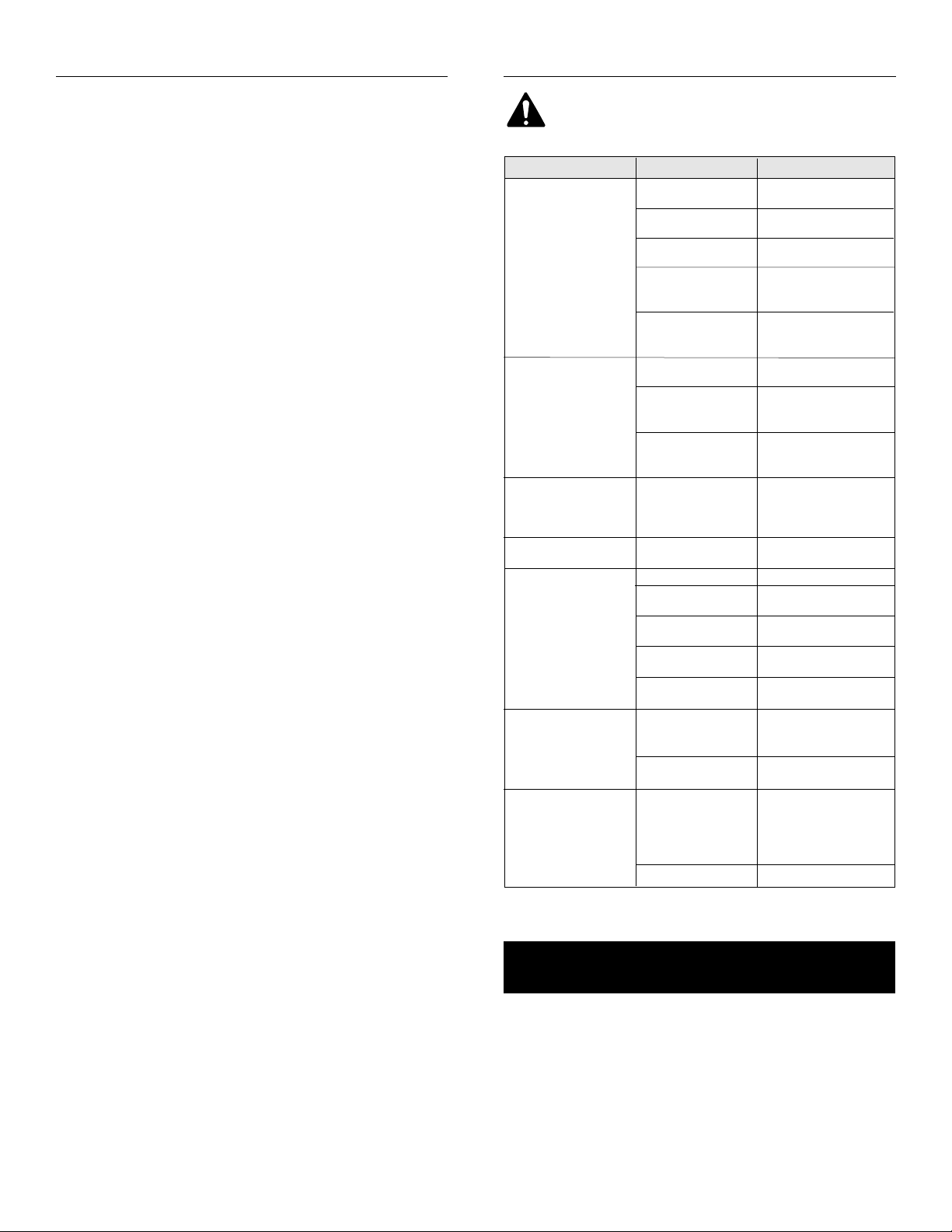
Warranty
Troubleshooting Guide
ORECK MANUFACTURING COMPANY: (Oreck Manufacturing
Company gives you the following limited warranty for this product
only if it was originally purchased for commercial use, not resale from
Oreck or an Oreck
Authorized Retail Dealer.)
Oreck will repair or replace, free of charge, to the original purchaser,
any part that is found to be defective in material or workmanship within
one (1) year. This limited warranty applies to commercial use.
Drive belts, revolving brushes, disposable bags, and other parts subject
to normal wear are not covered by this limited warranty.
This limited warranty does not apply to any part subjected to accident,
abuse, alteration, misuse, damage caused by fire or act of God, or
the use of voltages other than indicated on the serial number plate of
this product or service of this product by other than Oreck or an
Oreck Factory Authorized Service Center.
Oreck does not authorize any person or representative to assume or
grant any other warranty obligation with the sale of this product.
Oreck’s limited warranty is valid only if you retain proof of purchase
from Oreck or an Oreck Authorized Retail Dealer for this product. If
you purchase this product from any other source, your purchase is
“AS IS,” which means Oreck grants you no warranty
, and that you,
not Oreck, assume the entire risk of the quality and performance of this
product, including the entire cost of any necessary servicing or repairs
of any defects.
Oreck’s liability for damages to you for any costs whatsoever arising
out of this statement of limited warranty shall be limited to the amount
paid for this product at the time of original purchase. Oreck shall not
be liable for any direct, indirect, consequential or incidental damages
arising out of the use or inability to use this product.
Some states do not allow the exclusion or limitation of incidental or
consequential damages, so the above limitation or exclusion may not
apply to you.
ALL EXPRESSED AND IMPLIED WARRANTIES FOR THIS
PRODUCT, INCLUDING IMPLIED WARRANTIES OF
MERCHANTABILITY AND FITNESS FOR A PARTICULAR
PURPOSE, ARE LIMITED IN DURATION TO THE WARRANTY
PERIOD, AND NO WARRANTIES, WHETHER EXPRESS OR
IMPLIED, WILL APPLY AFTER THIS PERIOD.
Some states do not allow limitations on the duration of implied
warranties, so the above limitation may not apply to you.
This warranty gives you specific legal rights, and you may also have
other rights which vary from state to state.
WARNING: Unplug cord from electrical outlet
before servicing.
PROBLEM POSSIBLE SOURCE AREAS TO CHECK
VACUUM MOTOR IS OFF
BRUSH MOTOR IS OFF
RED LIGHT ON
RED & GREEN LIGHT ON
FULL BAG INDICATOR
FLASHES
LOW SUCTION
POOR PICK UP
Not plugged in properly.
No electricity in wall
outlet.
Switch in off position.
Sensor temperature
too high.
Faulty switch.
Not plugged in properly.
Handle in upright
position.
Wand not installed
properly.
Brush motor obstructed.
Brush drive belt broken.
Dust bag full.
Hose and wand
blocked.
Power brush inlet
blocked.
Inlet filter blocked.
Deflector port sealing
in top of housing.
Dust bag full.
Full bag indicator
flashes.
Wand not installed
properly.
Brush not adjusted
.
correctly
Brush worn.
Be sure plug is firmly
plugged into wall outlet.
Check electrical source
(fuse or circuit breaker).
Position switch to on
position.
Check for air obstruction.
Let the motor cool
down.
Replace switch.
Return to Service
Center for repair.
Be sure plug is firmly
plugged into wall outlet.
Activate foot pedal to
lower handle to engage
brush motor switch.
Remove and re-install
wand per instructions
(page 5).
Unplug machine and
inspect for obstruction.
Return to Service
Center for repair.
Return to Service
Center for repair.
Replace dust bag.
Inspect for obstruction.
Inspect for obstruction.
Clean or replace inlet
filter.
Check for free
movement.
Replace dust bag.
See “Dust Full Bag
Indicator Flashes”.
Re-install wand.
Adjust brush height
knob to conform to
carpet thickness (pile).
Return to Service
Center for repair
Replace brush.
.
ALL OTHER SERVICING SHOULD BE DONE BY AN
ORECK AUTHORIZED SERVICE CENTER.
FOR SERVICE CALL
USA & Canada: 1-800-989-4244
Whenever calling, please be sure to have your model and serial
number from data plate.
3
Page 4

3
Parts List
1
To assist you in identifying components of your
vacuum, the parts have been numbered as follows:
1. Handle
12
4
13
2
14
5
15
6
16
2. Option Mount
3. Full Bag Light
4. Main Power Switch
5. Door Latch
6. Bag Housing
7. Release Handle
8. Electronic Display
9. Handle Pivot
10. Brush Housing
11. Power Brush
Housing
12. Hose
Upper Cord Hook
13.
21
14. Power Cord
15. Wand
16. Transport Handle
17. Thumb Nut
18. Base Inlet
Connector
19. Cord Pigtail
20. Rear Wheel
21. M5 Thumbscrew
22. Cord Strain Relief
23. Cord Restraint
24. Dusting Brush
25. Upholstery Brush
Crevice Tool
26.
22
23
8
10
7
1
1
20
18
Assembly
1. Install handle by sliding it into the opening in the top of the bag
housing until it bottoms out. Install and tighten with the M5
thumbscrew (21).
2. Install the hose by pushing one end into the top of the bag
housing. Push the other end into the wand.
3. Position the open end of wand over the opening of the power
brush housing and push the wand into the sleeve in the back of
bag housing until it snaps into the notch.
4.
Plug the Cord Pigtail (lower power cord) into the bag housing.
5. Make sure the dust bag is installed. For instructions refer to the
“Dust Bag Removal and Installation”.
6. Snap two of the tools into the option mount.
o secure the power cord to unit, plug the power cord into the
T
7.
outlet at the top of the vacuum housing. Slide cord restraint (23)
17
9
over the top of the pigtail on
the power cord (
8. To install cord strain relief
(22), hold power cord
7-8 inches from plug. Pinch
power cord together and
slide approximately
1-2 inches through hole in
cord strain relief. Carefully
slide power cord over clamp
on the cord strain relief and
pull excess until the power
cord is tightly rested under
clamp. (
fig 2).
Attach cord stain relief with power cord attached to the back of
9.
the unit using the M5 thumbscrew (
4
19
fig 1).
24
25
26
1
Cord
Restraint
fig 3).
Page 5

1
2
4
3
2
Cord Strain Relief
Clamp
3
Cord Strain
Relief
M5 Thumbscrew
Installing Power Cord
According to your preference, you can place the power cord on the
machine in one of two ways:
1. Coil the cord (starting at the machine side to prevent cord from
turning) and hang it on the upper cord hook.
2. Wrap cord around the upper and lower hooks.
Operating Instructions
NOTE: This machine is suitable for voltage for 120V AC / 60 Hz.
Pre Operation Checks
1. Check to ensure a dust bag is installed. Replace bag if needed.
2. Check brush area for any thread, string or debris that may be
wrapped around the brush.
Vacuuming Carpet
1. Make sure the power switch
is in the “OFF” position.
Plug the power cord into
an electrical outlet.
2. Adjust the carpet height
adjustment to suit the
carpet thickness you are
going to clean
3. Turn the main power switch
on. The vacuum fan motor
will turn
4. While holding the handle,
depress the yellow release
pedal and lower the handle
to a convenient operating
position. When the handle
is lowered the brush motor
will start turning
5. Begin vacuuming.
(fig 4).
(fig 5).
(fig 6).
Remote Vacuum
Wand Cleaning
Keep machine in a stable
1.
position, preferably an
upright position.
2. Plug in the power cord and
switch on the machine as
described in the “Upright
Carpet Vacuum Cleaning”.
3. Remove the wand by
snapping it out of the
retainer clip and pulling it
from its inlet.
motor will stop automatically
when the wand is removed
(fig 7).
The brush
4
5
6
4. Attach desired cleaning tool
(dusting brush, upholstery
brush or crevice tool).
5. When finished cleaning,
replace the tool and wand to
their storage positions. Make
sure the wand fits tightly
into the base inlet so it will
not leak.
7
Dust Bag Full Indicator
Your machine has a red bag
1.
full indicator light located on
top of the unit next to the
power switch which will
come on when the airflow is
obstructed indicating the dust bag is full.
If the light comes on, switch off the machine, unplug the cord
2.
and check the dust bag. Replace the bag when it is full. See
“Dust Bag Removal and Installation”.
3. If the light comes on and the dust bag is not full there is an
obstruction somewhere in the system.
Dust Bag Removal
and Installation
1. Open the bag housing by
pushing on the door latch.
Fold the ends of the dust
bag together and carefully
remove the bag. Dispose of
(fig 8).
bag
2. Always install a new dust
bag directly after removing a
full one.
3. To install the new dust bag,
push the bag onto the inlet
of the fan motor as far as it
will go. Fold the top down
so it will not interfere with the door latch.
4. Close the door ensuring that it latches properly.
8
Operating Recommendations
This new ORECK XL Professional Grade Commercial Upright is one
of the finest, fastest, and strongest units in its class. You’ll love the
way it cleans, and it’s easy to use.
The following are a few simple suggestions regarding its operation:
1. When the disposable filter dust bag is full, REPLACE IT. When
inserting a new disposable paper filter dust bag—FIRST PUFF
OUT and OPEN THE BAG.
2. Inspect and clean the filter at the vacuum motor inlet weekly.
3. If at any time the vacuum cleaner does not pick up properly or
makes an unusual noise, ST
Although your upright will pick up pins, paper clips, and other
4.
small objects, it is recommended that these be removed from
the floor before you vacuum. Failure to do so may result in
permanent damage to the motor suction fan and its housing.
5.
WARNING: Do not use your vacuum cleaner on damp or wet
surfaces. This will cause damage to the vacuum cleaner and is
dangerous to the user. Damage caused by use on wet or damp
surfaces is not covered under warranty.
6. Change the disposable filter dust bag at least once a month—
even if it is not full!
odor, attract moisture, and can affect the efficiency of the cleaner.
7. Inspect brush for wear once a month. If brush strips no longer
touch the carpet, replace brush.
DO NOT run the vacuum cleaner over the cord.
8.
brush could damage the cord.
5
The collected dust in the dust bag can cause
OP
TION and service.
OPERA
The revolving
Page 6

General Information
OPERATION GUIDE
NORMAL OPERATI ON
BELT BROKEN
RED BLINKING
BRUSH BLOCKED
To Clean or Replace Inlet Filter
The performance of your new vacuum cleaner greatly depends upon
care and maintenance. The instructions in this manual will guide you
in performing basic care and maintenance. To obtain the most satisfying
years of service read the instructions and keep them handy for future
reference.
Disposable Paper Filter Dust Bags
Disposable paper filter dust bags play a very important role in the
efficiency of your ORECK vacuum cleaner. The purpose of the paper
bag is to trap dirt, but at the same time it must be porous enough to
allow air to pass through. If the paper bag becomes clogged, no air
can pass through the cleaner and cleaning cannot take place,
regardless of the cleaner’s power. Increase the CLEANING POWER
of your vacuum cleaner by changing the bag often.
o keep your cleaner operating at maximum efficiency, change the
T
dust bag frequently.
Be sure the disposable paper filter dust bag is installed properly.
All paper dust bags are not the same. Your ORECK recommended disposable dust bags have been designed to be used with the
ORECK vacuum
recommended disposable bags will affect the cleaning ability
of your cleaner and could cause damage to it.
DO NOT OVER FILL DUST BAG.
cleaner. Using bags other than ORECK
Lubrication
The vacuum cleaner motor bearings are factory lubricated and
sealed. Further lubrication is not required.
General Vacuum Cleaner Care
At least once a month, check for and remove excessive lint, string or
hair from revolving brush.
Wipe the outside of the vacuum cleaner with a damp cloth. Also clean
the base of cleaner and housing area.
A little preventative maintenance will keep your cleaner looking new
and will ensure continued cleaning effectiveness.
CAUTION—Wood Floors, Soft (Vinyl, Asphalt Tile, etc.) Floor
Surfaces and Polished Floor Finishes
Use floor and floor finish manufacturer’s recommended methods of
cleaning. The metal strip on the base of the vacuum cleaner could be
damaged if used on concrete or abrasive surfaces, and, therefore,
cause damage to wood floors, soft (vinyl, asphalt tile, etc.) floor
surfaces and polished floor finishes. The roller brush may also scuff
very soft finishes.
Electronic Brush Alert
The vacuum cleaner is equipped
with an electronic power brush
alert: two lights - GREEN and
RED
(fig 9).
Green Light - Lower brush
unit operating properly.
Green Light and
Blinking Red Light -
drive belt out or broken.
Red Light - Brush rotation
obstructed. Refer to
roubleshooting section.
T
These lights alert the operator of problems which must be corrected
immediately. Monitor these lights during operation.
Thermal Overload
The internal temperature of the vacuum motor is sensed at all times.
When the temperature gets too high the sensor shuts of
motor. Inspect the machine for any air obstruction. The sensor will
reset automatically when the sensor and electric motor have cooled
ficiently
suf
The motor can then be restarted
.
Brush
9
f the vacuum
.
WARNING: Unplug cord from electrical outlet
before servicing.
1. Remove the dust bag.
2. Snap the filter retainer from
its fitting
Remove the filter and clean
3.
by shaking or vacuuming.
Replace the filter if worn or
not cleanable.
4. Replace filter in the retainer
and snap into place.
5. Replace dust bag.
CAUTION: Do not operate the
vacuum without the inlet filter in
place.
(fig 10).
10
To Replace Brush
WARNING: Unplug cord from electrical outlet
before servicing.
1. Remove the screw holding
the brush access plate and
remove plate
2. Grasp the brush strip and
slide it out of the brush
extension.
3. Replace the strip with a new
one and slide it into place.
4. Replace the access plate
and install the screw.
If a previous adjustment has
already been made and bristle
height does not extend above
baseplate, a new brush
assembly should be ordered.
(fig 11).
11
FOR SERVICE CALL
USA & Canada: 1-800-989-4244
Replacement Parts (Sold Separately)
ITEM PART #
1. Bag (10 pack) PK10PRO14DW
2. Belt (single) 40332-01
Dusting Brush Nozzle
3.
Fabric Brush Nozzle
4.
Crevice Tool Nozzle 40335-01
5.
6. Inlet Filter 40336-01
40333-01
40334-01
USA & Canada: 1-800-989-4244
6
Page 7

7
Page 8

©2006 Oreck Holdings, LLC. All rights reserved. All word marks, logos, product configurations,
and registered trademarks are owned and used under the authority of Oreck Holdings, LLC.
40337-02 REV
ECN# R-8370
A
05/06
