Page 1

1
INSTALLER MANUAL
VER. B
Installer Manual
Page 2
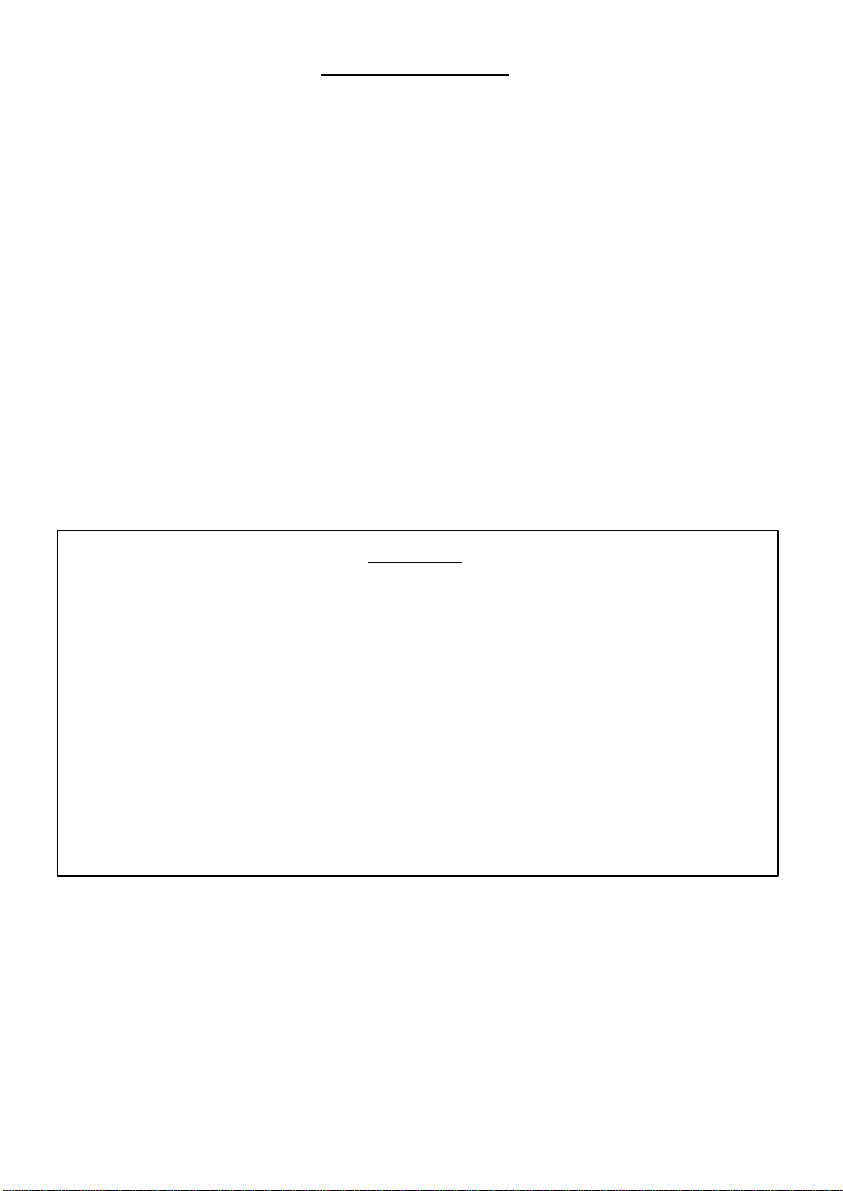
2
Customer Information
1. The ORBIT-6 (Model RP-206) complies with FCC Part 68 Rules. On the upper panel of this
product is a label that contains, among other information, the FCC Registration Number and
Ringer Equivalence Number (REN is 0.8B). If requested, this information must be provided to the
Telephone Company.
2. An FCC compliant telephone connector is provided with this equipment. This equipment is
designed to be connected to the telephone network or premises wiring using a connector, which
is Part 68 compliant.
3. If the ORBIT-6 (RP-206) is not operating properly, it may cause harm to the telephone network. If
so, the Telephone Company will notify you in advance that a temporary discontinuance of service
may be required. If advance notice is not practical, you will be notified as soon as possible. Also,
you will be advised of your right to file a complaint with the FCC if it is necessary.
4. The Telephone Company may make changes in its facilities, equipment, operations, or
procedures, which could affect the operation of the equipment. If this happens, the Telephone
Company will provide advance notice in order to enable you to make the necessary modifications
to maintain uninterrupted service. If the equipment is causing harm to the telephone network, the
Telephone Company may request that the equipment be disconnected until the problem is
resolved.
5. Connection to telephone company-provided coin service is prohibited. Connection to party line
service is subject to state tariffs.
6. If trouble is experienced with the ORBIT-6 (RP-206), for repair and warranty information, please
contact your supplier.
For service centers please see back cover.
FCC Warning
This equipment has been tested and found to comply with the limits for a Class B digital device
pursuant to Part 15 of the FCC Rules. These limits are designed to provide reasonable protection
against harmful interference in a residential installation. This equipment generates, uses, and can
radiate radio frequency energy and, if not installed and used in accordance with the instructions, may
cause harmful interference to radio communications. However, there is no guarantee that interference
will not occur in a particular installation. If this equipment does cause harmful interference to radio or
television reception, which can be determined by turning the equipment off and on, the user is
encouraged to try to correct the interference by one or more of the following measures:
• Reorient or relocate the receiving antenna.
• Increase the separation between the equipment and the receiver.
• Connect the equipment into an outlet on a circuit different from that to which the receiver is
connected.
• Consult the dealer or an experienced Radio/TV technician for help.
Changes or modifications to this unit not expressly approved by Rokonet, Ltd., could void the user's
authority to operate the equipment.
This equipment has been approved to Council decision 98/482/EC – “TBR 21” for pan-European single
terminal connection to the Public Switched Telephone Network (PSTN). However, due to differences
between the individual PSTNs provided in different countries, the approval does not, in itself, give an
unconditional assurance of successful operation on every PSTN termination point.
In the event of problems, you should contact your equipment supplier in the first instance.
Installer Manual
Page 3

3
Copyright © 2001
by Rokonet Ltd.,
14 Hachoma Street
Rishon Letzion 75655
Israel
All rights reserved.
No part of this document may be reproduced in any form without prior
written permission from the publisher.
5IN206IM B
Installer Manual
Page 4
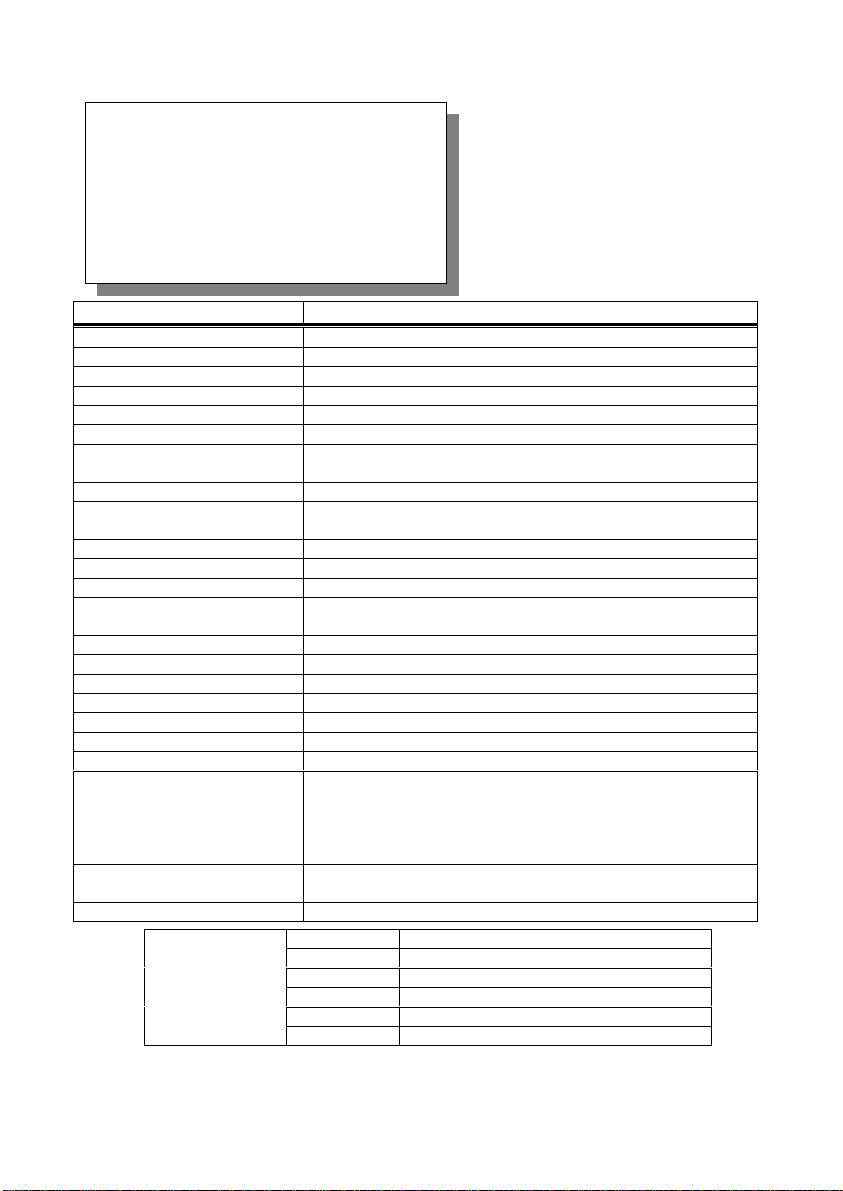
4
Summary of User’s Commands
It is necessary to ARM your system to
obtain protection from intrusion.
All other forms of protection,
including fire and 24-hour panic
alarms (i.e. police, fire, and medical)
are always ready to report alarms
and do NOT need to be armed.
FUNCTION PROCEDURE
System Arming [USER CODE] + [ARM]
Stay Home Arming [USER CODE] + [STAY]
Instant Stay [STAY] + [STAY]
System Disarming [USER CODE]
Duress Disarming [DURESS CODE]
Silencing an Alarm [USER CODE]
Bypassing / Unbypassing a
Zone
Quick Bypassing Zone [ ZONE NUMBER TO BE BYPASSED ] for at least 2 seconds
Reset Smoke Detector(s)
Utility Output Operation [ Q ] + [ 2 ] + [USER CODE ] + [ UTILITY OUTPUT NUMBER ]
Display Troubles [ Q ] + [ 3 ]
Display Memory [ Q ] + [ 4 ]
Setting/Changing
a User Code
Set Date [ Q ] + [ 6 ] + [ 1 ] + [MASTER CODE] + [MM] [DD] [YY]
Set Time [ Q ] + [ 6 ] + [ 2 ] + [MASTER CODE] + [H][H] [M][M]
*Set Auto Arm Time [ Q ] + [ 6 ] + [ 3 ] + [MASTER CODE] + [H][H] [M][M]
Set Follow-Me Phone No. 1 [ Q ] + [ 7 ] + [ 1 ] + [MASTER CODE] + Phone No. + [ #]
Set Follow-Me Phone No. 2 [ Q ] + [ 7 ] + [ 2 ] + [MASTER CODE] + Phone No. + [ #]
**Set Follow-Me Phone No. 3 [ Q ] + [ 7 ] + [ 3 ] + [MASTER CODE] + Phone No. + [ #]
**Set Follow-Me Phone No. 4 [ Q ] + [ 7 ] + [ 4 ] + [MASTER CODE] + Phone No. + [ #]
Maintenance:
On/Off Buzzer
On/Off Door Chime
*On/Off Audible Kiss-Off
Indication
Get Event From Event
Logger
Test System [ Q ] + [ 0 ] + [MASTER CODE]
Trouble Table
*New in Version 1.2
**New in Version 1.3
This page, called a Command
Summary, is intended to give you
brief summaries of common
system operations. More detailed
explanations and related
information can be found within, by
referring to the user manual.
[ Q ] + [ 1 ] + [USER CODE ] + [ ZONE NUMBER TO BE
BYPASSED / UNBYPASSED]
[ Q ] + [ 2 ] + [USER CODE ] + [UTILITY OUTPUT NUMBER
which is responsible for resetting the Smoke Detector]
[ Q] + [ 5 ] + [MASTER CODE] + [CODE NUMBER TO BE
SET/CHANGED] + [NEW CODE]
[ Q ] + [ 8 ] + [MASTER CODE] + [1]
[ Q ] + [ 8 ] + [MASTER CODE] + [ 2]
[ Q ] + [ 8 ] + [MASTER CODE] + [ 3]
[ Q ] + [ 9 ] + [MASTER CODE] + [EVENT NO.]
LED Trouble
1 Low Battery
2 AC Power Loss
3 Clock Not Set
4 Communication Trouble
5 Bell Loop Trouble
Installer Manual
Page 5

5
TABLE OF CONTENTS
Introduction to the ORBIT-6.................................................................. 6
Main Features:..................................................................................6
Installation............................................................................................7
Before You Begin.............................................................................. 7
Technical Data..................................................................................... 8
Installer Programming .......................................................................... 9
The keypad.......................................................................................9
Restoring Factory Defaults to the ORBIT-6 ....................................... 9
Introduction to Programming.............................................................9
Programming your Orbit-6...............................................................10
Viewing the Contents of a Location.................................................11
Locations Whose Contents Occupy More Than One Digit ...............12
Audible Tones and Error Beeps ......................................................12
How to program installer parameters...............................................12
A Programming Tutorial..................................................................12
GENERAL SYSTEM PARAMETERS: Locations 00–05 ....................14
SYSTEM CODES: Locations 06-10..................................................15
SYSTEM TIME: Locations 11-13......................................................16
Intrusion Zone Types and Zone Sounds: Locations 14-21..................16
SPECIAL ZONE TYPES:....................................................................18
Utility Outputs: Locations 22-25........................................................19
Communication Parameters: Locations 20–21....................................22
Digital Communicator Controls: Location 26 ....................................22
Central Station Protocols: Location 27-28......................................23
Understanding the Code Format.....................................................24
Upload/Download Rings: Location 29............................................25
System Controls: Location 30...........................................................25
Periodic Test Time: Location 31 .......................................................27
Communicator Reporting Codes: Locations 32 through 85.................27
Installer Manual
Page 6
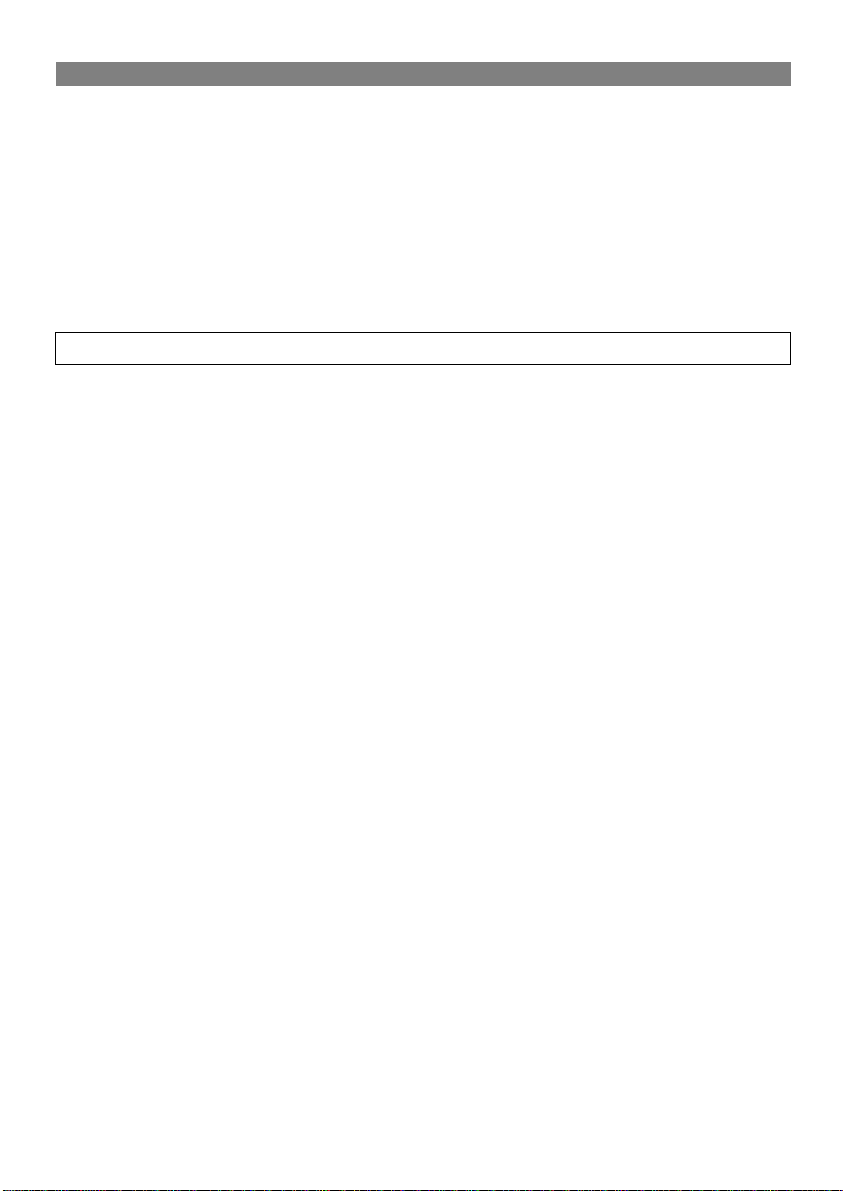
6
INTRODUCTION TO THE ORBIT-6
The ORBIT-6 is intended to address the needs of many homes, offices, and small
businesses. Its operation is designed around microprocessor and EEPROM
(Electrically Erasable Programmable Read-Only Memory) technology, which stores,
without the need for a source of power, the system’s operating program and its
programmable parameters.
System programming may be performed from any ORBIT-6 keypad, or from a special
LCD Programming Keypad designed specifically for that.
Remote and local system programming is also possible through the use of Rokonet’s
ORBIT Upload/Download software.
Main Features:
Zones (end-of-line resistor required 2200 ohm)
• 6 Programmable Intrusion Zones
• Special type: Zone 5 – Fire Zone, Zone 6 - tamper zone
• One Fixed Panic Zone input on the keypad (not on keypad RP206KL6)
• 3 Keypad Emergency Zones (Panic, Fire, Special Emergency)
Alarm Sounder Output
• Programmable Bell/Siren or Loudspeaker Output
• Capacity: 750 mA (maximum)
Auxiliary Output for Peripheral Devices
• Capacity 250 mA (maximum)
Built-In Digital Communicator
• For Central Station communications (two phone numbers)
• For Upload/Download functions
• For follow-me functions
Keypads
• Up to 4 LED/LCD keypads can be connected
Utility Outputs
• One transistor-driven (open-collector) triggered output
Security Codes
• Two Installer Codes
• One Master (User) Code
• Nine User Codes (all may be used as duress code)
Periodic Testing
• Daily test report to central station
Optional Peripherals
• Four relay outputs expansion
• Voice Module
Event Log
• Event log of 100 events
Installer Manual
Page 7
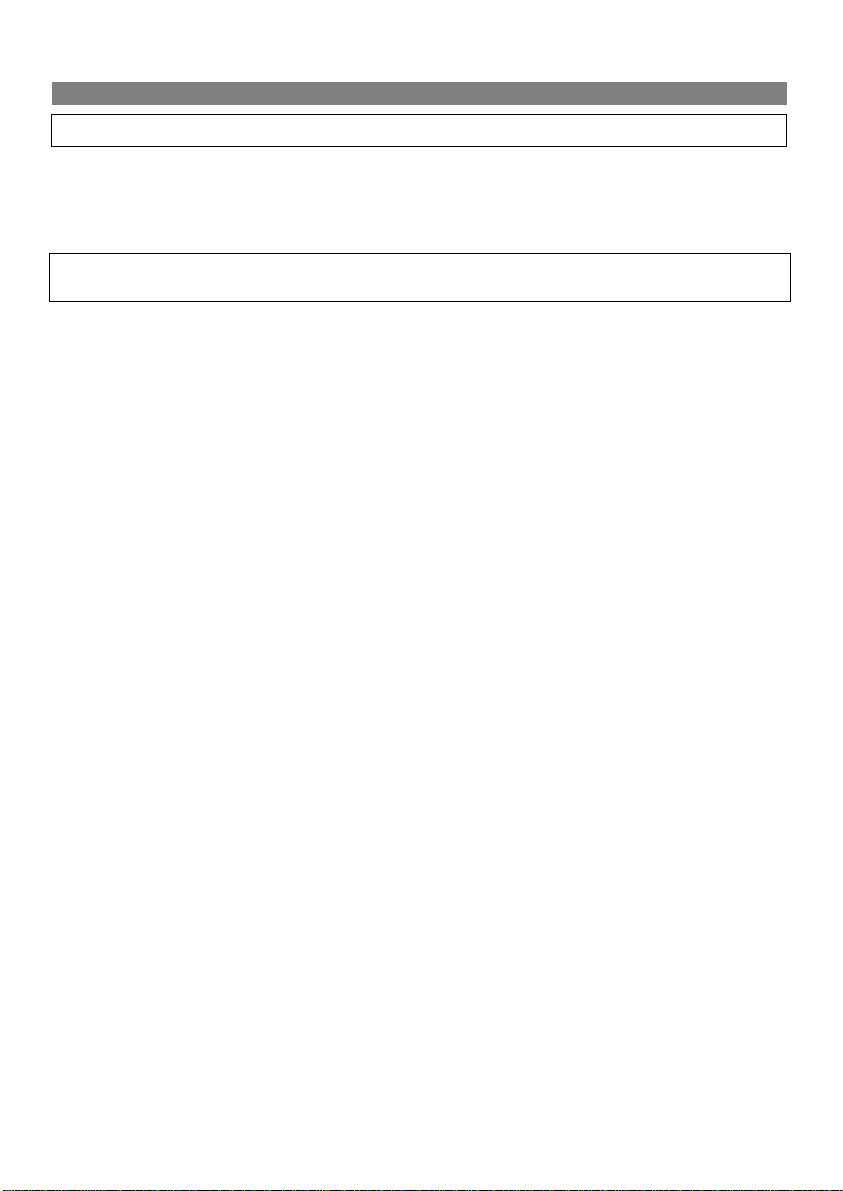
7
INSTALLATION
Before You Begin
Be sure the actual work is performed by experienced personnel, licensed to carry out
security system installations and capable of implementing all applicable requirements of the
National Fire Protection Association (NFPA-70 and NFPA-74), as well as any federal, state,
and local codes–along with any safety guidelines and regulations which might apply.
Mounting and Wiring the Control Panel (refer to figures 1A, 1B & 1C on pages
32, 33 & 34)
1. Mount the ORBIT-6’s metal cabinet at a protected dry location, near a source of
unswitched AC Power, a good ground, and access to telephone service. Use the proper
hardware (e.g. anchors, mollys, toggle bolts, etc.), as required, to insure a suitable
mounting.
2. Thread all electrical wiring through a convenient hole in the metal cabinet. To prevent
potential damage, be sure that live AC power is NOT present and that the Standby
Battery is NOT connected. Refer to Figures 1A and 1B. Your wiring may include any
and all of the following:
• connections to Hardwired Zones
• connections to devices requiring Uninterrupted Auxiliary Power (e.g. PIRs, Glass
Break Detectors)
• connections to Smoke Detectors requiring Resettable Power
• connections to any External Sounders
3. If using Utility Output, connect the UO/ECL output, this terminal is designed to activate a
low current device (e.g. a 12 VDC Relay, drawing no more than 70 mA).
If using UO expansion module, connect the UO/ECL terminal to the ECL terminal input
in the expansion module. In this case the first UO on the expansion module will become
UO1. (see figures A1)
4. Make connections from the RJ31X (or equivalent) telephone company interface.
5. Make connections to the system’s keypad(s) by the correspnding wire colors.
6. Make connections to AC Power (via a 16.5 VAC, 25 VA transformer). Do not plug in the
transformer at this time.
7. Have a Standby Battery ready (typically 12 VDC, 4 AH), but do not connect it at this
time.
8. All zone inputs are End Of Line supervised, use 2200 ohm resistors (supplied).
9. When using 8 LED keypad, zones 7 & 8 are end-of-line supervised. Use 2200 ohm
resisters (supplied) when the zones are not in use. For further wiring instructions of the
8 LED keypad, refer to Figure 1C on page 34.
10. If using a Key-switch, use a momentary key-switch. The receiver (if used) must give a
pulse output and not on/off.
11. To connect the panic button use the white wire as (+) and the black wire as (-).
Note: The maximum distance between the panic button and the keypad is 30 meters.
Installer Manual
Page 8
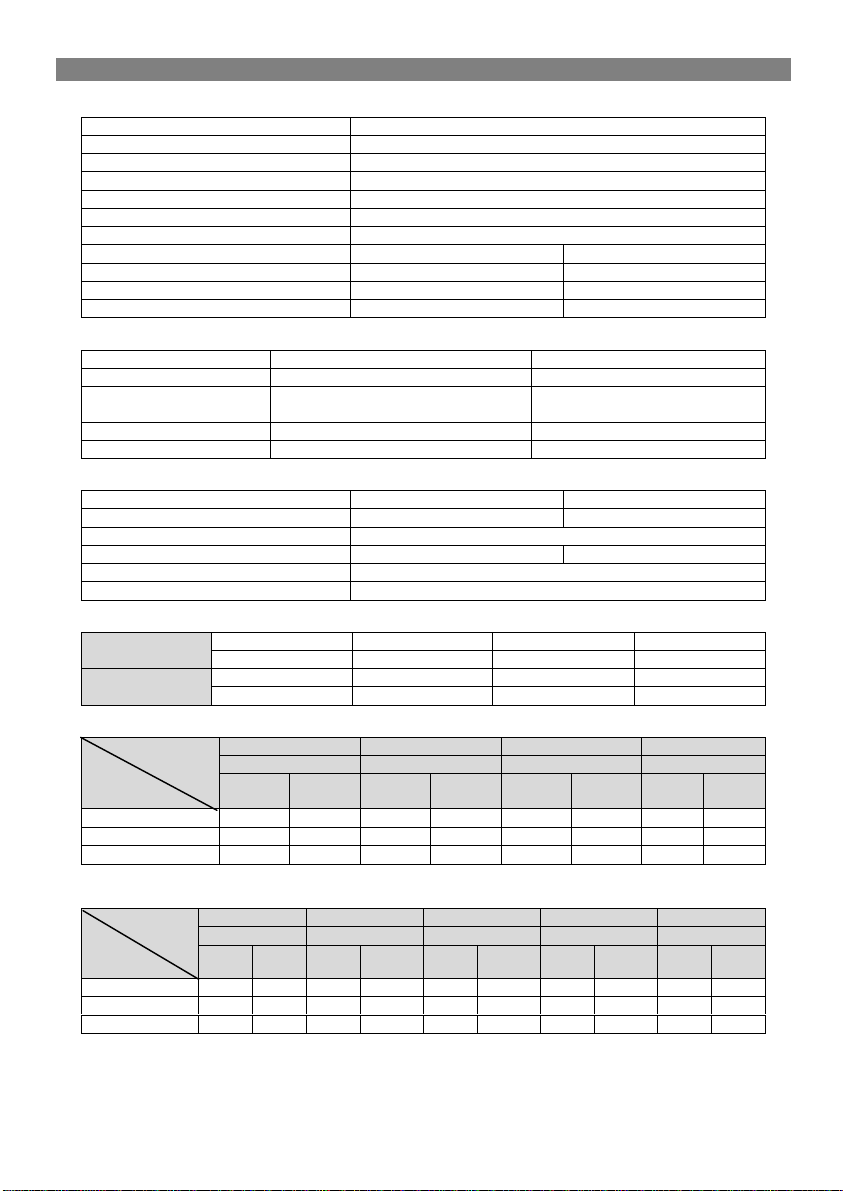
8
TECHNICAL DATA
Main Panel
Input power 16.5 V AC 25 VA via transformer
Rechargeable standby battery 12 V 4 A-Hours
Auxiliary Power 12 V DC 250 mA maximum
Bell/LS Sounder output 12 V DC 750mA maximum
Programmable output Open collector Active pull down 70mA maximum
Cabinet Dimensions: 260X218X83 mm (10.2X5.1X3.3 “)
Weight 1.84 kg (4 lb)
Main Board (dimensions / weight): 80X167 mm (3.15X6.6 “) 0.17 kg (0.37lb)
Fuse F1 Auxiliary Power 0.5 A
Fuse F2 Bell/LS Power 1 A
Fuse F3 Battery Power 2 A
Keypads
Current consumption: 18 mA typical, 30 mA maximum 18 mA typical, 30 mA maximum
Control panel
connections:
Dimensions: 110X130X25 mm (4.3X5.1X1 “) 110X130X25 mm (4.3X5.1X1 “)
Weight: 0.19 kg (0.42 lb) 0.19 kg (0.42 lb)
6-Zone Keypad 8-Zone Keypad
4-wire up to 300 ft (100 m) from
panel
4-wire up to 300 ft (100 m) from
panel
Utility Output Expansion Module
Current consumption: 10mA typical, 50mA max 10mA typical, 15mA max
Control panel connections: 4-wire up to 300 ft (100m) from panel
Contacts: 4 relays, 0.5 A, 24 V DC 4 O.C., 50 mA, 12 V DC
Dimensions: 53X85 mm (2.1X3.35 “)
Weight: 80 gr (0.18 lb)
Relay Transistor
Max. Run Length from Panel to Keypad
AWG 19 20 22Wire
Ø (mm) 0.9 0.8 0.6
Meter 200 166 100Length
Feet 660 547 330
Bell Loudspeaker Wiring Table (Distance in Feet)
AWG
Ø mm
Max.
Current mA
100 780 238 625 190 495 151 310 95
300 260 79 208 64 165 50 103 32
650 120 37 96 30 76 23 48 15
18 19 20 22
1 0.9 0.8 0.6
Feet Meter Feet Meter Feet Meter Feet Meter
Detectors Distance in Feet
AWG
Ø mm
Max.
Current mA
20 3920 1195 3100 945 2460 750 2460 472 1550 296
30 2600 793 2060 628 1640 500 1640 314 1030 197
40 1960 597 1550 472 1230 375 1230 236 775 148
18 19 20 22 24
1 0.9 0.8 0.6 0.5
Feet Meter Feet Meter Feet Meter Feet Meter Feet Meter
Installer Manual
Page 9

9
INSTALLER PROGRAMMING
The keypad
The Orbit-6 can support up to 4 keypads, with
a choice of 3 styles, 1 LCD type and two LED
types from which virtually all features may be
accessed. In addition to the functions it
provides for the user, each of the keypads can
be used by an installer to program the system
parameters.
An attempt to enter an incorrect series of
keystrokes will result with 3 error beeps.
All program location values (data) are
displayed by zone indicators on the LED
keypad in binary format.
Restoring Factory Defaults to the ORBIT-6
1. Your ORBIT-6 and at least one LED Keypad should already be wired together
and/or physically installed
2. Remove all power from the Printed Circuit
3. Place the ORBIT-6’s J1 (DEFAULT) jumper over both corresponding pins. (See
Figures 1A and 1B on page 32 and 33 ).
4. Reapply power (AC and/or Standby Battery) to the PC Board.
5. After a short beep is heard, remove the J1 jumper. The ORBIT-6’s default settings
are now restored.
6. Check that the POWER LED is flashing. Depending on the state of the system, the
READY LED and the Zone LEDs may or may not be lit.
Introduction to Programming
First, check that the panel’s J1 (DEFAULT) jumper is NOT covering both pins on the
PC Board.
The ORBIT-6 stores information in 86 programming locations.
The data stored in any location is represented by numbers and/or letters. Some
locations require just one digit, while most require two. Others (e.g. those used to
store phone numbers and account numbers) may require several more digits.
It is not necessary to enter data into all 86 categories. Many locations have been
factory-programmed with default parameters.
Note that power can be removed from the ORBIT-6, as its memory does not require a
source of power to retain its information.
Installer Manual
Page 10
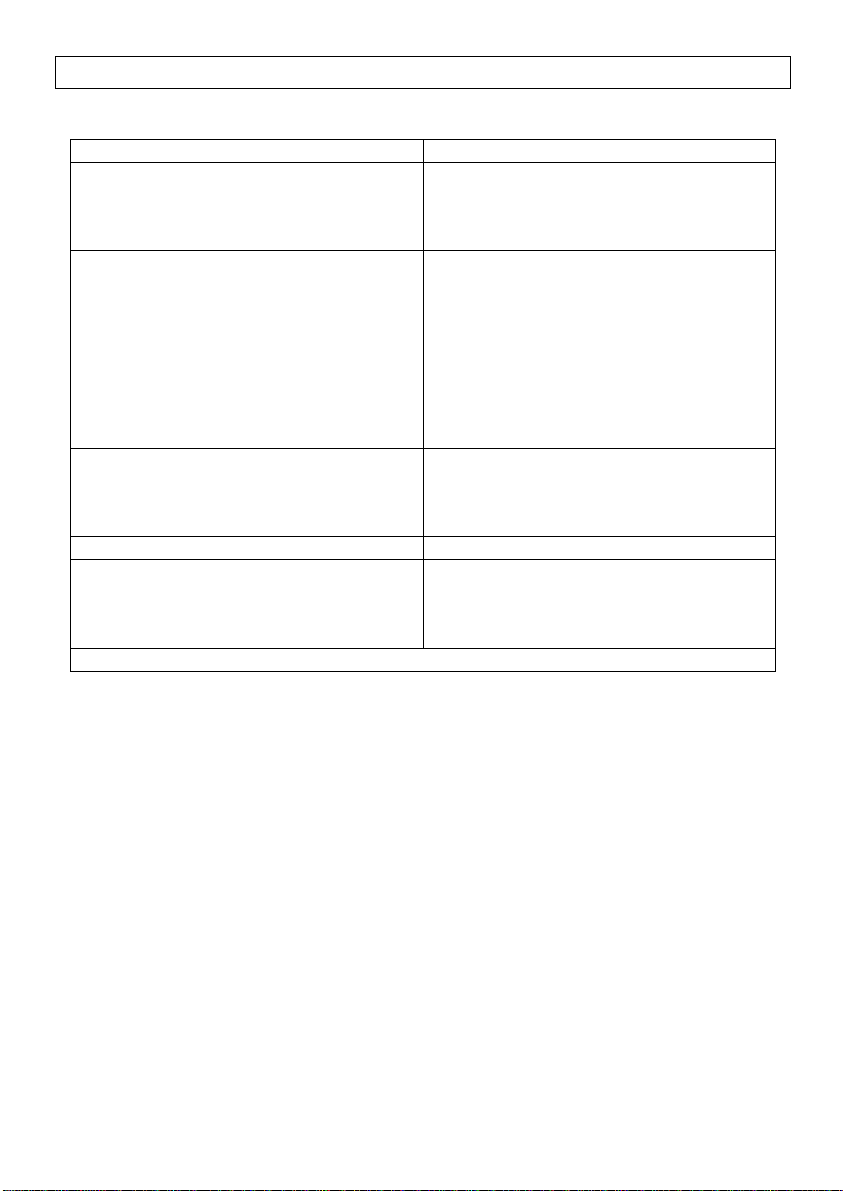
10
Programming your Orbit-6
Programming Methods
Local Requirements
LED or LCD keypads
Orbit Programmer
Easy programming of the control panel
parameters with menu driven LCD
display.
The programmer can store up to 10
Orbit-6 programming sets and copy it
directly to the panel. The programmer
supports both the Orbit-5 and Orbit-6
panels.
Orbit UD*
Local Up/Load Windows version from a
personal computer.
Remote Requirements
Orbit UD*
Remote U/D Windows version from a
personal computer.
* Compatible with Windows 95/98/2000 & NT.
The keypad must be wired to the Orbit6 panel.
Power must be applied to the Orbit-6.
The programmer will be connected and
receive its power from the panel.
The software must be installed and an
Orbit UD Adaptor cable is connected
between the panel and the computer.
The software and applicable modem
with configured access to a telephone
line must be installed.
Installer Manual
Page 11
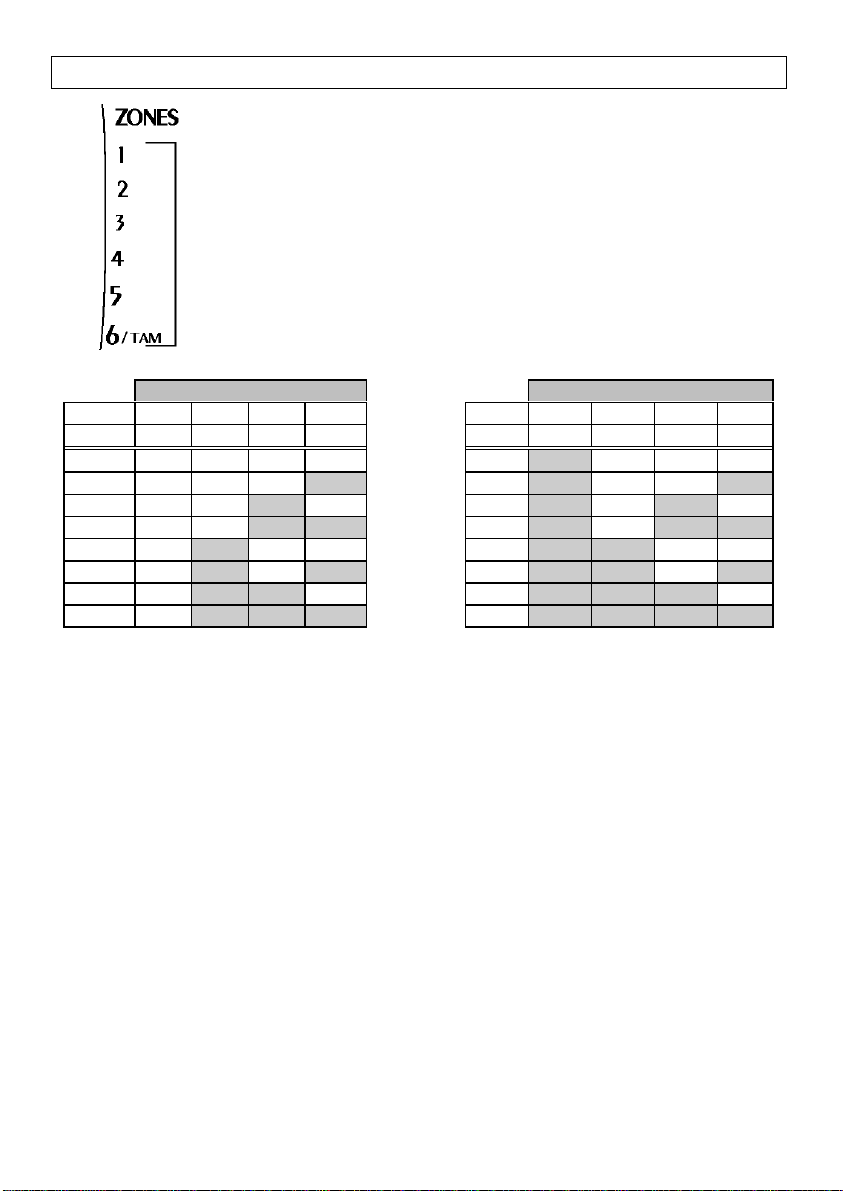
11
Viewing the Contents of a Location
It’s often necessary to check the data stored in a memory
location to be sure it’s correct. If improper data is found, it must
be corrected in order to obtain the desired system response. The
data in a location can either be a number (from 0-9) or a letter
(from A-F). Doing so takes advantage of the hexadecimal
numbering system. For our purposes, the characters A through F
will be referred to as hexadecimal digits.
Whenever the Installer Programming mode is active, the first 4
keypad’s Zone LEDs (1-4) are used to reveal each digit in a
selected location. By adding up the values assigned to the lit
LEDs, the contents of any location can be determined. See table
below.
ZONE LEDs ZONE LEDs
I.D.: 4 3 2 1 I.D.: 4 3 2 1
Value: 8 4 2 1 value: 8 4 2 1
0 off off off off 8 ON off off off
1 off off off ON 9 ON off off ON
2 off off ON off A ON off ON off
3 off off ON ON B ON off ON ON
4 off ON off off C ON ON off off
5 off ON off ON D ON ON off ON
6 off ON ON off E ON ON ON off
7 off ON ON ON F ON ON ON ON
EXAMPLE: Zone 4-ON Zone 3-off Zone 2-off Zone 1-ON TOTAL = 9
EXAMPLE: Zone 4-ON Zone 3-off Zone 2-ON Zone 1-ON TOTAL = B
Hexadecimal Digits
In some locations you may be
required to enter hexadecimal
digits A - F to do so see the next
table.
“A” is entered by pressing [STAY] + [1]
“B” is entered by pressing [STAY] + [2]
“C” is entered by pressing [STAY] + [3]
“D” is entered by pressing [STAY] + [4]
“E” is entered by pressing [STAY] + [5]
“F” is entered by pressing [STAY] + [6]
Installer Manual
Page 12
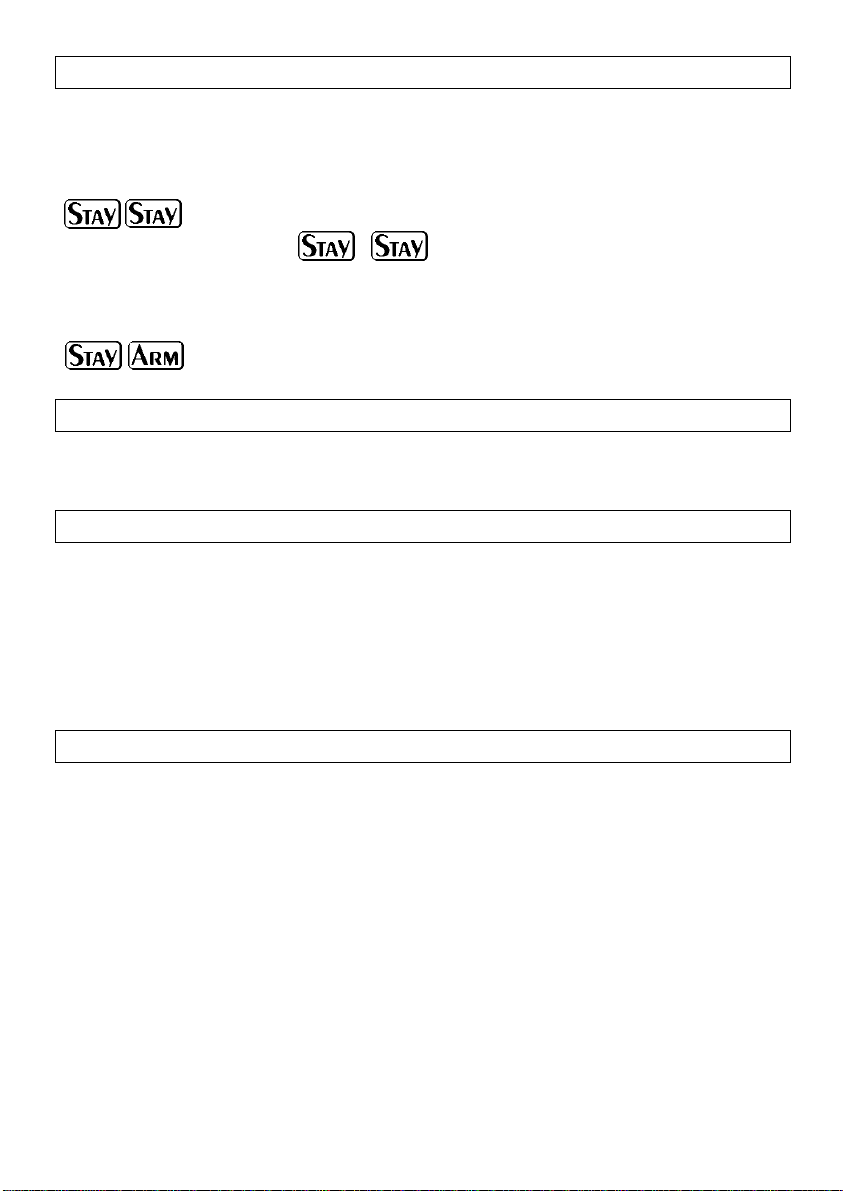
12
Locations Whose Contents Occupy More Than One Digit
When a location contains more than one digit, they cannot be viewed
simultaneously. As soon as a location is accessed, the first digit is displayed
automatically. Additional digits (if they exist) can be displayed by pressing the
following keys:
Used to display the next digit in a location containing at least two
digits; e.g. if 5-6-7-8 is stored in a location, the “5” is displayed first;
by pressing , the “6” will be displayed; continue this
process to display the entire contents of the chosen location. Error
beeps will be produced when it’s attempted to display digits which
don’t exist
Used to move backwards among the digits stored in a location
containing at least two digits. Error beeps will be produced when it’s
attempted to display digits which don’t exist
Audible Tones and Error Beeps
To confirm an operation, a single, long beep will be heard. However, any improper use
of the keypad resulting in an error or an unacceptable response will produce three
rapid beeps. If heard, repeat the operation or exit the programming mode and try again.
How to program installer parameters
1. To enter the Installer programming mode:
Press 4 digit Installer code followed by # (factory default 0 2 0 6)
2. To move to a new location:
Press two digits of location followed by ARM
3. To enter data into the location:
Press data digits (0 - 9 digits including hexadecimal A-F) followed by #
4. To exit programming mode:
Press 4 digit installer code followed by ARM
A Programming Tutorial
To get acquainted with some programming basics, a short tutorial has been
prepared. It involves changing the Installer Code from the factory default of 0-2-0-
6 to a sequence of your own choosing. If you can master this operation,
subsequent programming should be easy.
Installer Manual
Page 13

13
Operation Action Comments
Enter the
1
Installer
Programming
mode
Access the
2
current Installer
Code
(stored in location
“08”)
Enter a unique
3
Installer Code
(for this tutorial,
we’ll use 3-0-5-7)
Store the data
4
you have entered
Check the data
5
stored in Location
“08”
enter the factory default
Installer Code (0-2-0-6);
followed by #
press [0], [8], [ARM] no confirming beep will sound
enter [3], [0], [5], [7] no confirming beep will sound
press [#] a long beep will sound confirming that
•the first digit of the stored
data will appear
•observe the Zone LEDs
•press [STAY] [STAY] to
advance to the next digit
•once all four digits have
been displayed, attempts to
view an additional digit will
result in three (error) beeps
•if desired, press [STAY]
and [ARM] to move
backwards
a long beep will sound, confirming
successful entry into Installer
Programming
data has been properly stored
if a wrong number of digits entered
three (error) beeps will sound after
pressing #
press
keys
none 1st digit 2, 1 3
STAY
STAY
STAY
STAY
STAY
STAY
displayed zone
nd
2
3rd digit 3,1 5
4th digit 3,2,1 7
LEDs
lit
digit none 0
value
Go to another
6
location of your
choice
Exit
7
programming
press the desired two-digit
location and [ARM]
enter your Installer Code
and press [ARM]
Installer Manual
press [ARM] alone to go to the next
sequential location
a long beep will confirm your actions
Page 14

14
GENERAL SYSTEM PARAMETERS: LOCATIONS 00–05
Location: 00 Default Enable: Def: 00
PURPOSE: to enable or disable the option of resetting the system to the factory
defaults.
00 Enable the option of resetting the system to the factory defaults.
55 Disable the option of resetting the system to the factory defaults.
Location: 01 MS Lock: Def: 000000
§ MS Lock is a 6-digit security code used in conjunction with Rokonet’s
Upload/Download Software
§ It is designed to provide greater proprietary security to the Central Station
parameters
§ It is NOT necessary to change the MS Lock default value within Installer
Programming; instead, the procedure may be performed from the
Upload/Download Software and then downloaded to the ORBIT-6
for additional information, refer to the Upload/Download Programming
Manual
Location: 02 Phone Number: Primary Central Station (Central Station 1)
To delete an existing phone number, simply press the [#] key; to enter or replace the
phone number required to reach the primary Central Station include all access digits
(e.g. 0 to 9) and the area code. If required, include the following special functions to
achieve the effect listed in the table:
FUNCTION SEQUENCE
stop dialing and wait for a new dial tone [STAY], [1] A
wait a fixed period before continuing [STAY], [2] B
switch from Pulse to Tone (or from Tone to Pulse)
send the DTMF Q character
send the DTMF # character [STAY], [#] #
[STAY], [3] C
[STAY], [ * ]
RESULTS
*
When done with your complete entry, press [#] to store it. Up to 24 digits can be
entered to the phone number.
For your records, enter the complete phone number below:
Location: 03 Phone Number: Secondary Central Station (Central Station 2)
Same as in Location 02
Installer Manual
Page 15

15
Location: 04 Callback UD Phone #
Enables greater security for remote Upload/Download operation. This is a number to
which the alarm company computer, equipped with the U/D software, will be
connected.
When a call is made from a computer, using U/D software, to the Orbit-6 panel, the
system will hang-up and call back using this UD phone number. Up to 24 digits can be
entered into the U/D phone number, include all the digits and functions as above in
Location 02. To delete an existing phone number press #.
Location: 05 Account Number Default: 0000
PURPOSE: to assign the system’s Central Station Account Number
hexadecimal account numbers (those using 0 through 9 and A through F) are
accepted by the ORBIT-6; use the key combinations below to enter hexadecimal digits
“A” through “F”:
hex digit press hex digit press
A [STAY], 1 D [STAY], 4
B [STAY], 2 E [STAY], 5
C [STAY], 3 F [STAY], 6
Acct No.
“0” will not send a digit to the central station, to send “0” use “A” digit
SYSTEM CODES: LOCATIONS 06-10
Location: 06 Access Code Default: 5678
PURPOSE: to provide data security during Upload/Download operations
this same Access Code must subsequently be entered into the corresponding account
profile in the Upload/Download software (along with the Remote ID codes, see
Location 07, below).
Location: 07 Remote ID Code Default: 0001
Access Code
PURPOSE: to provide data security during Upload/Download operations this same
Remote ID Code must subsequently be entered into the corresponding account profile
in the Upload/Download software.
Location: 08 Installer Code I Default: 0206
Remote ID
PURPOSE: the installer code is used by alarm company personnel authorized to
modify the system’s parameters It is recommended to change the “factory default”
Installer Code to one of your own choice.
Installer Code
Installer Manual
Page 16

16
Location: 09 Installer Code II Default: 1206
Same as the Installer Code 1, but with a few limitations: It can't modify the "default
code", observe and modify the first installer's codes, modify any MS phone number,
nor observe & modify MS lock code.
Location: 10 Master Code Default: 1234
Installer Code
PURPOSE: to establish the keypad code for the system’s “chief user”; the
Master Code provides the following special privileges:
• to enter, modify, and delete the remaining nine User Codes
• to set the system's internal clock
• to perform certain system functions and tests
Master Code
Note: the Master Code cannot be seen by the installer through the zone LEDs on the
keypad.
SYSTEM TIME: LOCATIONS 11-13
Location: 11 Exit Delay Default: 030
PURPOSE: to establish the system’s Exit Delay (the interval, in seconds, between
entering a User Code at the keypad and when the system actually arms).
Enter three digits between 001 and 255 seconds
Location: 12 Entry Delay Default: 060
Exit Delay
PURPOSE: to establish the system’s Entry Delay (in an armed system, the interval, in
seconds, between the moment an entry door is opened and an alarm is triggered).
Enter three digits between 001 and 255 seconds
Entry Delay
Location: 13 Bell Cutoff Time Default: 04
PURPOSE: to set the interval that the system’s external sounder(s) will operate before
it shuts off automatically.
Enter the number of minutes between 01 and 90
Sounder
Cutoff
INTRUSION ZONE TYPES AND ZONE SOUNDS: LOCATIONS 14-21
Locations 14 through 21 are identical and are corresponding to Zones 1 through 6 or 8
(in the 8-zone keypad), respectively. Each of these locations contains two digits.
• the first digit: Contains the number used to represent the Type of Zone desired
• the second digit: Contains the number used to represent the sound produced
when in alarm
Note: 1. When using 6 zone keypad the system disregards zones 7 - 8.
2. When using 8 zone keypad, zones 7 - 8 must be connected to an EOL
resister when not in use.
Installer Manual
Page 17

17
Locations: 14-21 Zone 1-8: (1st Digit): Type Default:
Not Used
All unused zones should be given this designation. It is also used to disable a zone
24-Hour
A violation of such a zone will always cause an instant intrusion alarm, regardless of
the system’s armed/disarmed state
Instant (Intrusion)
Causes an immediate intrusion alarm if violated when the system is in arm state. Entry
Delay.
Entry/Exit Delay
If violated, a zone with this designation will not cause an intrusion alarm during the
Entry and Exit Delay periods
Exit (OPEN)/Entry
Such a zone behaves as described above in Entry/Exit Delay, except that if faulted at
the time the
To avoid an intrusion alarm, however, it must be secured before the expiration of the
Exit
Entry Follower
A zone(s) given this designation will cause an immediate intrusion alarm when violated
unless an Entry/Exit zone was violated first if so, an Entry Follower zone(s) will remain
bypassed until the end of the Entry Delay period
Interior + Entry Delay Follower
If the system is armed to
Follower, described above
If the system is armed to the
Important Note: When arming with "STAY" mode it is possible for the user to eliminate
the entry delay period by pressing the (STAY) key twice in succession when arming
the system.
Tamper Zone
Only Zone 6 can be a Tamper Zone. It operates the same as 24 hours Zone, but this
type has a special reporting code.
Panic Zone
If violated an immediate panic alarm will be announced.
Key-switch Zone - Instant
If desired for system arming and disarming an external SPST spring - loaded,
normally open, momentary type key switch can be added. The key switch permits an
instant arm and disarming of the system after tripping.
Key-switch Zone - Delayed
Such a zone behaves as described above in "key switch zone instant", except when
arming the system an exit delay will follow.
Latch-Key-switch Zone – Instant:
an external SPST latching type (non-momentary) key-switch to any zone terminals,
given this designation.
Latch-Key-switch Zone – Delayed:
"latched key switch zone instant", except when arming the system an exit delay will
follow.
1st Digit Zone Type and Comments
0
1
2
3
4
system is armed, it will be bypassed and NOT prevent system arming.
Delay period (Location 11).
5
AWAY (ARM) mode: this type of zone behaves like the Entry
6
Fire Zone
Intended for smoke or other types of fire detectors. If violated, will cause an immediate
fire alarm. Only Zone 5 can be programmed as a fire zone. A fault in the wiring of any
7
fire zone, if supervised, will cause a fire alarm, manifested by a rapid flushing of the
keypads' Fire LED.
STAY mode: this type of zone will be bypassed
8
9
A
B
**C
If desired for system arming/disarming, connect
**D
Such a zone behaves as described above in
** New in Version 1.3
Installer Manual
Page 18

18
Locations: 14-21 Zone 1-8: (2nd Digit): Sound Default:
2nd Digit Zone Sound and Comments
Silent
a violation during the armed period will produce no sound
0
the resulting alarm can still be reported to the Central Station
External Sounder (Continuous)
causes the external sounding device to annunciate steadily, without breaks in the
1
(default)
sound cadence the sound will continue until the sounder “times out” or the system is
disarmed
External Sounder (Pulses)
causes the external sounding device to produce a pulsed (or staggered) annunciation
2
this sound is usually recommended for fire alarm annunciation
Keypad Sounder Only
3
causes the piezo sounder within the system’s keypad(s) (only) to beep rapidly
External Sounder + Keypad Sounder
causes the external sounding device to annunciate continuously, without breaks in the
4
sound cadence causes the piezo sounder within the system’s keypad(s) to beep rapidly
External Sounder When Armed / Keypad Sounder When Disarmed
related to 24H zones
5
when alarm during disarm, the keypad’s buzzer will be activated
when alarm during armed system, the external sounder will be activated
Door Chime
assigned to an opening which, when violated during the disarmed period, will cause the
system’s keypad(s) to beep once during an alarm, the external sounding device will
6
annunciate continuously, without interruption. When alarm occurs during armed system
only the external sounder will be activated.
Zone Location Type Sound
Z1 14 (3) (1)
Z2 15 (5) (1)
Z3 16 (2) (1)
Z4 17 (6) (1)
Z5 18 (2) (1)
Z6 19 (2) (1)
Z7 20 (0) (0)
Z8 21 (0) (0)
* (x) define the type and sound default
SPECIAL ZONE TYPES:
Location: 18 Zone 5: Fire Zone
Zone 5 is reserved as a Fire Zone, supports four-wire Smoke Detectors. Smoke
Detector power must be interruptible in order to reset a detector “latched” in alarm. As
such it should be derived from the UO/ECL or one of the UOs terminal (see Figures 1A
and 1B). The related UO should be defined as AUX power switch.
Location: 18 Zone 5: (1st Digit): Type Default: Fire
1st Digit Zone Type and Comments
Fire
7
A fire zone cannot be disabled or bypassed.
A fault in the wiring to the zone will cause a Fire Trouble (fire LED blinks).
A short in the zone wiring will cause a fire alarm.
Installer Manual
Page 19

19
Location: 18 Zone 5: (2nd Digit): Sound Default: External Sounder (Pulses)
this manner, the “UO”
be used to
is available. Its
on the
are
For fire zone the recommended (default) zone sound is “External sounder pulsed”
However it is possible to change the zone sound and type to any of the ones provided in the
previous list.
Location: 19 Zone 6: Tamper Zone
Zone 6 is reserved as a Tamper Zone. This zone can be programmed to any zone type (except
Fire) including Tamper. If the zone was programmed as Tamper, in violation, a Tamper Code
report will be sent and the Tamper LED on the keypad (marked as 6/Tmp) will light up.
UTILITY OUTPUTS: LOCATIONS 22-25
The ORBIT-6 supports one open collector Utility Output (derived between the UO/ECL and AUX
terminals) which can be used for switching an external device on or off. Once the Utility Output is
activated the device will be connected between AUX (+12V) and ground (0V). This connection is
capable of switching light loads of no more than 70mA.
Note: When activated the utility output is switched to the Negative Polarity.
The “UO” can be also used to reset a “latched” Smoke Detector(s). In that case the 12V power to
the smoke detector will be supplied via the UO (see Figures 1A and 1B). The UO should be
defined as AUX switch.
If the Utility Output Expansion Module is being used, the same information in Location 22 is
applicable for the programming of UO2 (Location 23), UO3 (Location 24), and/or UO4 (Location
25). It is not necessary to program all of the available “UOs”, unless they’re used. Note that
when the Utility Output Expansion Module is employed, the original Utility Output on the Main
Board (the UO/ECL terminal) is no longer available.
Important: In order to use the Utility Output Expansion you have to define the module in
Location 30.
Because of the “UO’s” modest 70 mA
current capability, it will be necessary to
use an “intermediate” relay-whose
physical contacts can switch far greater
currents (limited by their contact rating).
The figure at the left shows how such a
relay can trigger a strobe light. If used in
reset a “latched” Smoke Detector(s).
22
cannot
If more than one “UO” output is necessary, a
Utility Output Expansion Module
four “UOs” (U01, UO2, UO3, and UO4) replace
the ORBIT-6’s single “on-board ”UO”. The “UOs”
relay-based, and allow a maximum current of
500 mAs. Refer to Figures 1A and 1B (pages 32
and 33), for wiring instructions and additional
information. The figure at the right, shows how a
Utility Output on the “UO Expander” can be used
to switch a table lamp on and off.
Utility Output Expansion Module
Installer Manual
23)
16.
Page 20

20
Digit Event and Result
Not Active
00
UO offers no response to any system activity
(default)
Arm Follow (Latch)
U0 is activated when the system is armed. The activation occurs after the expiration of
01
the exit/delay period. The U0 remains active (latched) while the system is armed. When
disarming the system the U0 deactivates (unlatches).
Arm Follow (Pulse)
UO is activated when the system is armed. The activation occurs after the expiration of
02
the exit/delay period. The UO is activated for several seconds (pulse), after which is
deactivated.
Alarm Follow (Latched)
UO is immediately activated when the system goes into any type of alarm (i.e. intrusion,
fire, keypad-initiated panic) UO remains active (latched) for the duration of the
03
alarm-even after the system’s sounder “times out” UO is deactivated when the system is
disarmed
Alarm Follow (Pulse)
UO is immediately activated for several seconds and then deactivated whenever the
04
system goes into any type of alarm (i.e. intrusion, fire, keypad-initiated panic)
Zone 1 Alarm Follow (Latched)
U0 is immediately activated when an alarm occurs on Zone 1. U0 remains active
05
(latched) for the duration of the alarm - even after the system sounder "times out". U0 is
deactivated when Zone 1 goes into normal condition.
Zone 1 Alarm Follow (Pulsed)
U0 is immediately activated for several seconds (pulsed) and then deactivates whenever
06
Zone 1 goes into alarm.
Zone 2 Alarm Follow (Latched)
07
Zone 2 Alarm Follow (Pulsed)
08
Zone 3 Alarm Follow (Latched)
09
Zone 3 Alarm Follow (Pulsed)
0A
Zone 4 Alarm Follow (Latched)
0B
Zone 4 Alarm Follow (Pulsed)
0C
Zone 5 Alarm Follow (Latched)
0D
Zone 5 Alarm Follow (Pulsed)
0E
Zone 6 Alarm Follow (Latched)
0F
Zone 6 Alarm Follow (Pulsed)
10
Zone 7 Alarm Follow (Latched)
11
Zone 7 Alarm Follow (Pulsed)
12
Zone 8 Alarm Follow (Latched)
13
Zone 8 Alarm Follow (Pulsed)
14
Panic Follow (Latched)
UO is activated immediately when a PANIC alarm is triggered by a violation of a zone,
15
defined as Panic, or by pressing the keypad’s [1] and [2] keys simultaneously for two
seconds. U0 is deactivated when the system is disarmed.
Panic Follow (Pulse)
UO is activated for several seconds when a PANIC alarm is triggered by a violation of a
16
zone, defined as Panic, or by pressing the keypad’s [1] and [2] keys simultaneously for
two seconds.
Installer Manual
Page 21

21
Special Emergency Keying Follow (Latched)
UO is activated immediately when pressing the keypad’s [7] and [8] keys simultaneously
17
for two seconds. U0 is deactivated when the system is disarmed.
Special Emergency Keying Follow (Pulsed)
UO is activated for several seconds when pressing the keypad’s [7] and [8] keys
18
simultaneously for two seconds.
Fire Keying Follow (Latched)
UO is activated immediately when a Fire alarm is triggered by a violation of zone 5,
19
defined as Fire, or by pressing the keypad’s [4] and [5] keys simultaneously for two
seconds. U0 is deactivated when the system is disarmed.
Fire Keying Follow (Pulse)
UO is activated when a Fire alarm is triggered by a violation of zone 5, defined as Fire,
1A
or by pressing the keypad’s [4] and [5] keys simultaneously for two seconds.
User Activated (Toggle)
UO may be activated by the user through the entry of [*]+[2]+[User Code]+[X], where X
refers to the utility output number.
The first entry of the above sequence activates the UO and causes it to latch in the
1B
opposite of its current state. The system briefly lights the Zone LED corresponding to the
selected UO and produces a single confirming beep subsequent entries toggle the
response from ON to OFF to ON, etc.
User Activated (Pulse)
UO may be activated by the user through the entry of [*]+[2]+[User Code]+[X], where X
refers to the utility output number.
1C
The entry activates the UO for several seconds (pulse). The system briefly lights the
Zone LED corresponding to the selected UO and produces a single confirming beep
subsequent entries repeat this pattern.
AUX POWER Switch (Fire)
Until triggered, UO is normally activated and is designed to be a part of the circuit
supplying power to the Smoke Detector(s); see Figure 1A and 1B.
After a Fire Alarm is disarmed, it may be necessary to reset any Smoke Detector(s)
which may be “latched” in alarm. A “latched” Smoke Detector will cause the keyboard’s
FIRE LED to remain lit, even though the panel may be disarmed. To reset a Smoke
1D
Detector, a “UO” used in this manner must be momentarily deactivated; this action is
performed by the user, who must enter [*]+[2]+[User Code]+[X], where [X] refers to the
UO number (i.e. 1,2,3, or 4) in the circuit providing Smoke Detector power. If this is not
done, it will be impossible to arm the panel; please advise your customer of this
contingency which is stated in the ORBIT-6’s User Manual.
Duress Code Follow (Pulse)
U0 is activated for several seconds (and then deactivates) when any duress code is
1E
entered.
AC Loss Follow (Latched)
U0 is activated due to a lack of power from the commercial AC. U0 is deactivated when
1F
the system is operating properly from commercial (AC) power.
AC Loss Follow (Pulse)
U0 is activated for several seconds (and then deactivates) due to a lack of power from
20
the commercial AC.
Low Battery Follow (Latched)
U0 is activated due to low power from the backup battery. U01 is deactivated when the
21
battery is in good condition.
Low Battery Follow (Pulse)
22
U0 is activated for several seconds due to low power from the backup battery.
Voice Module Enable
The U0 is activated after FM phone number dialing has been made due to alarm. The U0
23
deactivates after the FM period termination.
Installer Manual
Page 22

22
Duress Code Follow (Latched)
UO is activated when any duress code is entered. The UO deactivates either when
24
arming the system or disarming the system due to an alarm that was activated from the
emergecy keypad keys, 24-hour zone violation or tamper zone violation.
Follow Chime (Pulse) (Ver. 1.2) UO is activated for several seconds whenever a
25
keypad sounds its chime.
Follow Bell Latched NO (Ver. 1.2) UO is activated whenever the bell is activated. UO
26
is deactivated at the bell cut-off time.
Follow Bell Latched NC (Ver.1.3)
27
Follow Ready NO (Ver.1.3) UO is activated whenever the system is in the ready state.
28
Locations: 22 23 24 25
UO1
Action
UO2
Action
UO3
Action
UO4
Action
COMMUNICATION PARAMETERS: LOCATIONS 26–29
Locations 26 and 27 allow you to define the manner in which the ORBIT-6 communicates with the
Central Station when it reports alarms, restorals, troubles, openings/closings, and tests.
Digital Communicator Controls: Location 26
• First digit: determines the number (or hexadecimal digit) corresponding to the
Dialing Method / Duty Cycle / Redial Time desired
• Second digit: determines the number corresponding to the
Attempts / Answering Machine Use / UL Installation
Attempts
Attempts sets the
number of times the
ORBIT-6 will redial
the Central Station
after failing to
establish a
successful
communication.
Location: 26 Dialer Controls: (1st Digit):
1st Digit Dialing Method Duty Cycle * Redial Central Station
8 DTMF N/A after 60 seconds
1 Pulse @ 20 pps 67/33 after 30 seconds
9 Pulse @ 20 pps 67/33 after 60 seconds
4 (default) DTMF N/A after 30 seconds
5 Pulse @ 20 pps 61/39 after 60 seconds
D Pulse @ 20 pps 61/39 after 60 seconds
3 Pulse @ 10 pps 67/33 after 30 seconds
B Pulse @ 10 pps 67/33 after 60 seconds
7 Pulse @ 10 pps 61/39 after 30 seconds
F Pulse @ 10 pps 61/39 after 60 seconds
* redial refers to the number of seconds the ORBIT-6 will wait before redialing a busy or unresponsive Central Station
phone number.
Answering Machine
in Use
If enabled to defeat an
answering machine, two
phone calls must be
made to the premises. On
the first call let the phone
ring once (by pushing the
space bar on the U/D
software keyboard). The
panel detects this ring
and starts a 60sec timer
during which the panel
will answer the next call
on the first ring.
UL Installation Voice Module
If the ORBIT-6 is installed
in accordance with UL
requirements, for a
Residential Installation
(UL 1641), the operation of
the unit’s Digital
Communicator must be
modified so as to disable
features, which are
inappropriate.
If enabled (“YES”) voice
messages will be sent. If
“NO” then tones will be
used to represent an active
alarm.
Installer Manual
Page 23

23
Location: 26 Dialer Controls: (2nd Digit):
2nd Digit Attempts Answering Machine UL Installation Voice Module
0 3 No No No
1 8 No No No
2 3 Yes No No
3
(default)
4 3 No Yes No
5 8 No Yes No
6 3 Yes Yes No
7 8 Yes Yes No
8 3 No No Yes
9 8 No No Yes
A 3 Yes No Yes
B 8 Yes No Yes
C 3 No Yes Yes
D 8 No Yes Yes
E 3 Yes Yes Yes
F 8 Yes Yes Yes
8 Yes No No
Central Station Protocols: Location 27-28
Format Name
Silent Knight/
ADEMCO Slow
Silent Knight/
ADEMCO Slow Extended
Radionics/DCI/ Franklin slow 10 2300 Hz Dual round 650 17
Silent Knight Fast 20 1400 Hz Dual round 650 0E
Silent Knight Fast Extended 20 1400 Hz Dual round 650 4E
Sescoa/Franklin/Vertix/ DCI fast 20 2300Hz Dual round 650 16
Sescoa/Franklin/Vertix/DCI
Extended
Universal high speed 20 2300Hz Dual round 390 12
Radionics 20 1400 Hz Dual round 390 02
Radionics 20 2300Hz Dual round 390 12
Radionics Extended 20 1400 Hz Dual round 390 42
Radionics Extended 20 2300Hz Dual round 390 52
Radionics 40 1400 Hz Dual round 390 00
Radionics 40 2300Hz Dual round 390 10
Radionics Extended 40 1400 Hz Dual round 390 40
Radionics Extended 40 2300Hz Dual round 390 50
Radionics 40 1400 Hz Parity 390 20
Radionics 40 2300Hz Parity 390 30
Radionics Extended 40 1400 Hz Parity 390 60
Radionics Extended 40 2300Hz Parity 390 70
(PPS)
pulses/sec
10 1400Hz Dual round 650 0F
10 1400Hz Dual round 650 4F
20 2300Hz Dual round 650 56
Example: to use ADEMCO slow enter 0F to location 27
Kissoff/
Handshake
Validation
InterDigit
Time
Code
format
Installer Manual
Page 24

24
Understanding the Code Format
To understand and modify the Code format according to a specific central station see the
following
• First digit: determine the number corresponding to the desired combination of:
Kissoff/Handshake Freq / Message Validation / Extended–Non-Extended Format)
• Second digit: determine the number (or letter) corresponding to the desired combination
of: Dialing Rate / Interdigit Time / Data Frequency
Location: 27 CS Protocols: (1st Digit):
1st Digit Format Kissoff/Handshake Freq Message Validation
0
(default)
1 Non-Extended 2300 Hz Dual Round Compare
2 Non-Extended 1400 Hz Parity
3 Non-Extended 2300 Hz Parity
4 Extended 1400 Hz Dual Round Compare
5 Extended 2300 Hz Dual Round Compare
6 Extended 1400 Hz Parity
7 Extended 2300 Hz Parity
Location: 27 CS Protocols: (2nd Digit):
2nd Digit Data Rate Interdigit Time Data Frequency
0
(default)
1 33 pulses/sec 390 ms 1800 Hz
2 20 pulses/sec 390 ms 1800 Hz
3 10 pulses/sec 390 ms 1800 Hz
4 40 pulses/sec 650 ms 1800 Hz
5 33 pulses/sec 650 ms 1800 Hz
6 20 pulses/sec 650 ms 1800 Hz
7 10 pulses/sec 650 ms 1800 Hz
8 40 pulses/sec 390 ms 1900 Hz
9 33 pulses/sec 390 ms 1900 Hz
A 20 pulses/sec 390 ms 1900 Hz
B 10 pulses/sec 390 ms 1900 Hz
C 40 pulses/sec 650 ms 1900 Hz
D 33 pulses/sec 650 ms 1900 Hz
E 20 pulses/sec 650 ms 1900 Hz
F 10 pulses/sec 650 ms 1900 Hz
Non-Extended 1400 Hz Dual Round Compare
40 pulses/sec 390 ms 1800 Hz
Installer Manual
Page 25

25
Location: 28 CS Protocols:
When selecting a contact ID & SIA format, all the reporting codes will be automatically
applied to the locations of the reporting codes.
To change a code, enter a new code (according to the type of event – see page 30) to the
corresponding location.
When selecting the Pulsed Protocol the default for all the reported codes will be “00” and
any other code should be entered manually
To remove a particular reporting code from any of the 3 Protocols enter “00” into the
corresponding location.
Important: Choose the code format only after defining the zone parameters. Changing a
zone type after selecting the code format WILL NOT change the zone’s reporting code and
a faulty report will be sent to the central station.
Digit Format Name Interdigit Time Data Frequency
00 Pulsed Protocol
01 Contact ID NA NA
02 SIA 390 ms 1800 Hz
**03
(Ver. 1.3)
Ademco 4/2 Express
Upload/Download Rings: Location 29
Location 29 sets the number of rings that the ORBIT-6 will wait before automatically
answering an incoming call. If such a call was initiated by the alarm company’s
Upload/Download software, a process begins which allows a Remote Programming
session to take place.
Location: 29 Number of Rings Default: 12
Choose a number of rings greater than that which the customer will normally wait to answer
an incoming call enter two digits; (between 00-15 rings)
Note: if an Answering Machine is in use and so programmed
(see Location 26 / 2nd Digit), entries made in this location will be ignored
SYSTEM CONTROLS: LOCATION 30
Location 30 allows you to specify some additional parameters, which determine how the
ORBIT-6 will operate. The location contains two digits.
• First digit: determine the number (or letter) corresponding to the choices involving
Quick Arm / Quick Bypass / UO Extender / Loudspeaker / Bell-Siren
• Second digit: determine the number (or letter) corresponding to the use of
Silent Panic / Bell Squawk on Arming / 3 Minute Bypass
Comments on System Controls (Location 30: 1st Digit)
Quick Arm Quick Bypass UO Extender Loudspeaker/Bell-Siren
Quick Arm
eliminates the
need for entering
a User Code when
arming to the STAY
or AWAY modes.
simply pressing
[STAY] or [ARM] will
arm the system to
the respective mode
Eliminates the
need to enter a
User Code when
bypassing a zone.
select UO Extender
if the Utility Output
Expansion Module is
installed
select Loudspeaker if the
external sounder(s) is NOT
equipped with a built-in sound
driver; doing so causes the
ORBIT-6 to produce an
oscillating frequency for the
device, select Bell/Siren if the
external sounder(s) is a bell or
a buzzer or equipped with a
built-in electronic sound driver;.
Number
of Rings
Installer Manual
Page 26

26
Comments on System Controls (Location 30: 2nd Digit)
Silent Panic Bell Squawk on Arming 3 Minute Bypass Enabled
If “NO”, the panic alarm
will be AUDIBLE at the
External Sounder and
visual on the keypad.
If “YES”, the panic alarm
will be INAUDIBLE at
the External Sounder
and invisable on the
keypad.
Location: 30 System Controls: (1st Digit):
1st Digit Loudspeaker/Bell-Siren UO Extender Quick Bypass Quick Arm
0 Bell-Siren No No No
1 Bell-Siren No No Yes
2 Bell-Siren No Yes No
3 Bell-Siren No Yes Yes
4 Bell-Siren Yes No No
5 Bell-Siren Yes No Yes
6 Bell-Siren Yes Yes No
7 Bell-Siren Yes Yes Yes
8 Loudspeaker No No No
9
(default)
A Loudspeaker No Yes No
B Loudspeaker No Yes Yes
C Loudspeaker Yes No No
D Loudspeaker Yes No Yes
E Loudspeaker Yes Yes No
F Loudspeaker Yes Yes Yes
Location: 30 System Controls: (2nd Digit):
2nd Digit 3 Minute Bypass
0 Disabled No No No
1 Disabled No No Yes
2 Disabled No Yes No
3 Disabled No Yes Yes
**4 Disabled Yes No No
**5 Disabled Yes No Yes
**6 Disabled Yes Yes No
**7 Disabled Yes Yes Yes
8 Enabled No No No
9 Enabled No No Yes
A Enabled No Yes No
B
(default)
**C Enabled Yes No No
**D Enabled Yes No Yes
**E Enabled Yes Yes No
**F Enabled Yes Yes Yes
** New in Ver. 1.3
If selected, Bell Squawk on
Arming will produce a brief
confirmation “chirp” from the
system’s external sounder(s)
once the system is armed
and the Exit Delay expires
Loudspeaker No No Yes
CZ Installation Bell Squawk on
Enabled No Yes Yes
If selected, 3-Minute Bypass Enabled
bypasses all zones automatically for 3
minutes when power is restored to an
“unpowered” system–to prevent
potential false alarms by allowing time
for the stabilization of motion and/or
smoke detectors
Arm
Silent Panic
Installer Manual
Page 27

27
System Controls:
1ST Digit
System Controls:
2nd Digit
PERIODIC TEST TIME: LOCATION 31
If desired, the ORBIT-6 can send a daily test transmission to the Central Station to verify the
operation of the unit’s Digital Communicator.
Location: 31 Periodic Test Time Default: 0000
Sets a fixed, daily time for sending an ORBIT-6 test transmission to the Central Station. The
chosen time is expressed in 24-Hour format (following examples):
8:30 AM=0830 11:15AM=1115 4:30 PM=1630
If desired, disable the test transmission capability by
accepting (or entering) the default (0000)
Note: Failure to set the systems’ time clock, will prevent the
code from being sent to the Central Station.
Periodic
Test Time
COMMUNICATOR REPORTING CODES: LOCATIONS 32 THROUGH 86
To program the codes that will be transmitted by the ORBIT-6 to the Central Station.
To prevent the corresponding event from being reported, use a “double-zero” (00, the default) in
the location.
Reporting Codes for Alarm Events:
Location Description Digits Default Report Code
32 Zone 1 Alarm Reporting code 2 00
33 Zone 2 Alarm Reporting code 2 00
34 Zone 3 Alarm Reporting code 2 00
35 Zone 4 Alarm Reporting code 2 00
36 Zone 5 Alarm Reporting code 2 00
37 Zone 6 Alarm Reporting code 2 00
38 Zone 7 Alarm Reporting code 2 00
39 Zone 8 Alarm Reporting code 2 00
40 Keypad Fire Alarms Reporting code 2 00
41 Keypad Panic Reporting code 2 00
42 Keypad Special Emergency Reporting code 2 00
Notes on Alarm Restorals
An ORBIT-6 Restoral Report informs the Central Station that the external sounder’s operation,
initially triggered by the respective alarm condition, has either “timed out” or been silenced by the
act of system disarming. Be sure to check with Central Station personnel if restorals are
permitted and, if so, what codes are required.
Restoral Codes
Location Description Digits Default Report Code
43 Zone 1 Restoral Code 2 00
44 Zone 2 Restoral Code 2 00
45 Zone 3 Restoral Code 2 00
46 Zone 4 Restoral Code 2 00
47 Zone 5 Restoral Code 2 00
48 Zone 6 Restoral Code 2 00
49 Zone 7 Restoral Code 2 00
50 Zone 8 Restoral Code 2 00
51 Keypad Fire Restoral Code 2 00
52 Keypad panic Restoral Code 2 00
53 Keypad Special Emergency Restoral Code 2 00
Installer Manual
Page 28

28
Other Reporting Codes
Location Description Digits Default Report Code
Daily test Report Code sent everyday at the time
54
specified in Location 24
User 0 arm (the “Master” Code, “Quick Arm” OR
55
“Keyswitch” Arm)
56 User 1 arm Reporting code 2 00
57 User 2 arm Reporting code 2 00
58 User 3 arm Reporting code 2 00
59 User 4 arm Reporting code 2 00
60 User 5 arm Reporting code
61 User 6 arm Reporting code
62 User 7 arm Reporting code
63 User 8 arm Reporting code
64 User 9 arm Reporting code
Forced arm (when the system is armed with a
65
bypassed zone) Reporting code
Stay arm when the system is armed to the Stay
66
(At Home) mode) Reporting code
67 User 0, disarm Reporting code (key switch disarm) 2 00
68 User 1 disarm Reporting code 2 00
69 User 2 disarm Reporting code 2 00
70 User 3 disarm Reporting code 2 00
71 User 4 disarm Reporting code 2 00
72 User 5 disarm Reporting code
73 User 6 disarm Reporting code
74 User 7 disarm Reporting code
75 User 8 disarm Reporting code
76 User 9 disarm Reporting code
77 Duress Disarm
2 00
2 00
2 00
2 00
Trouble Reports and Restorals
Location Description Digits Default Report Code
78 Low Battery Reporting code 2 00
79 loss of AC Power (for at least 15 min) Reporting code 2 00
80 Fire zone trouble Reporting code 2 00
81 Bell Loop Interrupted Reporting Code 2 00
82 Low Battery restore Reporting code 2 00
83 Loss of AC Power restore Reporting code 2 00
84 Fire zone trouble Restore Reporting code 2 00
85 Bell Loop Restored Reporting Code 2 00
**86 Auto Arm 2 00
**New in Version 1.3
Installer Manual
Page 29

29
Customer ________________________
ORBIT-6 Installer Programming Worksheet
Customer Phone No: ( ) ___________________
Central Station Account No:___________________
Comments:________________________________
Address _________________________
City ____________ State _____Zip ___
Date of Installation: ________________
Installer(s): ______________________
Comments: ______________________
Location Description Entry Location Description Entry
00 Default Disable 44 Rst Code Zone 2
01 MS LOCK 45 Rst Code Zone 3
02 Phone No. CS 1 See below 46 Rst Code Zone 4
03 Phone No. CS 2 See below 47 Rst Code Zone 5
04 UD Call back See below 48 Rst Code Zone 6
05 CS Account No. 49 Rst Code Zone 7
06 Access Code 50 Rst Code Zone 8
07 Remote ID Code 51 Rst Kpd Fire
08 Installer Code 1 52 Rst Kpd Panic
09 Installer Code 2 53 Rst Kpd SP
10 Master Code 54 Rpt Code per Test
11 Exit Delay 55 User 0 Arm
12 Entry Delay 56 User 1 Arm
13 Bell Cutoff Time 57 User 2 Arm
14 Zone 1 Settings 58 User 3 Arm
15 Zone 2 Settings 59 User 4 Arm
16 Zone 3 Settings 60 User 5 Arm
17 Zone 4 Settings 61 User 6 Arm
18 Zone 5 Settings 62 User 7 Arm
19 Zone 6 Settings 63 User 8 Arm
20 Zone 7 Settings 64 User 9 Arm
21 Zone 8 Settings 65 Forced Arm
22 Utility Output 1 66 Stay Arm
23 Utility Output 2 67 User 0 disarm
24 Utility Output 3 68 User 1 disarm
25 Utility Output 4 69 User 2 disarm
26 Dialer Controls 70 User 3 disarm
27 CS Protocols 1 71 User 4 disarm
28 CS Protocols 2 72 User 5 disarm
29 U/D Rings 73 User 6 disarm
30 System Controls 74 User 7 disarm
31 Periodic Time Set 75 User 8 disarm
32 Zone 1 Alarm 76 User 9 disarm
33 Zone 2 Alarm 77 Duress Disarm
34 Zone 3 Alarm 78 Rpt Code Low Bat
35 Zone 4 Alarm 79 Rpt Code AC Loss
36 Zone 5 Alarm 80 Rpt Code Fire Tbl.
37 Zone 6 Alarm 81 Rpt Code Bell Loop
38 Zone 7 Alarm 82 Rst Code Low Bat
39 Zone 8 Alarm 83 Rst Code AC Loss
40 Kpd Fire Alarm 84 Rst Code Fire Tbl.
41 Kpd Panic Alarm 85 Rst Code Bell Loop
42 Kpd SP Alarm **86 Auto Arm
43 Rst Code Zone 1
Phone 1 02
Phone 2 03
UD Call back 04
**New in Ver. 1.3
Installer Manual
Page 30

30
CONTACT ID & SIA REPORT CODES FOR ORBIT 6
Event Reporting Contact ID SIA
Zones Alarms/Disarm Program
Digit
Exit/Entry Alarm 01 134 01 BA
Exit/Entry Restore 01 134 02 BH
Burglary Zone Alarm 03 130 03 BA
Burglary Zone Restore 03 130 04 BH
24 Hour Zone Alarm 05 133 05 BA
24 Hour Zone Restore 05 133 06 BH
Tamper Zone Alarm 07 137 07 TA
Tamper Zone Restore 07 137 08 TR
Smoke Zone Alarm/Restore 09 111
Combustion Zone Alarm/Restore 1A 112
Water Flow Zone Alarm/Restore 11 113 11 WA
Heat Zone Alarm 12 114 12 KA
Heat Zone Restore 12 114 13 KH
Duct Zone Alarm/Restore 14 116
Flame Zone Alarm/Restore 15 117
Panic Zone Alarm
Restore
Silent Alarm 16 122
Audible Alarm 17 123
Perimeter Zone Alarm/Restore 18 131 18 NL
Interior Zone Alarm/Restore 19 132
Day/Night Zone Alarm/Restore 2A 135
Outdoor Zone Alarm/Restore 21 136
General Alarm/Restore 22 140
Sensor Tamper Alarm/Restore 23 144
24 Hour Non Burg Alarm/Restore 24 150
Gas Detected Alarm 25 151 25 GA
Gas Detected Restore 25 151 26 GH
Refrigeration Zone Alarm/Restore 27 152
Loss of Heat Alarm/Restore 28 153
Water Leakage Alarm 29 154 29 WA
Zones Alarms/Disarm Program
Digit
Water Leakage Restore 29 154 3A WH
Foil Break Alarm/Restore 31 155
Low Battled Gas level Alarm/Restore 32 157
High Temperature Alarm/Restore 33 158 33 DA
Code Program
Digit
Code Program
Digit
Code
Code
Installer Manual
Page 31

31
Event Reporting Contact ID SIA
Zones Alarms/Disarm Program
Digit
Low Temperature Alarm/Restore 34 159 34 DA
Los of Air Flow 35 161 35 DB
Special
Special Emergency Key Alarm 4A 100 4A MA
Special Emergency Key Restore 4A 100 41 MH
Fire Zone Alarm 42 110 42 FA
Fire Zone Restore 42 110 43 FH
Fire Key Alarm 44 115 44 FA
Fire Key Restore 44 115 45 FH
Panic Key Alarm 46 120 46 PA
Panic Key Restore 46 120 47 PH
Duress Alarm 48 121 48 HA
Duress Restore 48 121 49 HH
Troubles
AC Trouble 5A 301 5A AT
AC Restore 5A 301 51 AR
Low Battery Trouble 52 302 52 YT
Low Battery Restore 52 302 53 YR
Main Bell Trouble 54 321 54 YA
Main Bell Restore 54 321 55 YH
Fire Trouble 56 373 56 FT
Fire Restore 56 373 57 FJ
Code Program
Digit
Code
O/C Access
User Arm 6A 401 6A CL
User Disarm 6A 401 61 OP
Quick Arm/Disarm - User 0 62 408
Forced Arm 63 574 63 CF
Periodic Test 64 602 64 RP
Auto Alarm 65 403 65 CA
Installer Manual
Page 32

32
TIP
TR1
ORBIT-6 Wiring Diagram FIGURE 1A
P1
J2
J1
+IN
-IN
+OUT
12VDC
SUPERVISING
END OF LINE RESISTORS
2,2 K 1/4 WATT
UR1
UR1
TO ZONES CONTACTS
BELL
SPEAKER
12VDC
750 mA MAX
UO
ECL
RECHARGEABLE
12V 4ah typical
-
+
16.5 Vac
Z6
SET LINE
PHONE
RING
TELEPHONE
SET
TO TELEPHONE
LINE
AUX
RED
TO KEYPAD(S)
TYPICAL BURGLARY
ZONE WIRINGS
(TWO DETECTIONS FOR EACH ZONE
N/C
CONTACTS
N/O
CONTACTS
SIG
IN
J3
DEFAULT
CLK DAT
COM
Z1 C O M Z2 Z3 COM Z4 Z5 C O M AUX AC
YEL GRN
BLK
BELL/LS
TMP
+ -
12VDC 250 mA
POWER SUPPLY
PROGRAMMABLE
OPEN COLLECTOR
)
MAX 70mA OR
TO UO EXPANDER
TYPICAL FIRE
ZONE WIRINGS
(4 WIRE SMOKE DETECTIONS )
AUX
Z5 COM UO
+OUT
ALARM
CONTACT
RELAY
OR
LOUD
30 VA
UR1
BATTERY
Installer Manual
Page 33

12VDC
TIP
ORBIT-6 Wiring Diagram FIGURE 1B
SET LINE
P1
J2
J1
12VDC
END OF LINE RESISTORS
UR1
UR1
12VDC 250 mA
POWER SUPPLY
BELL
SPEAKER
UO
ECL
RECHARGEABLE
12V 4ah typical
-
+
16.5 Vac
TMP
PHO NE
RING
TELEPHONE
SET
TO TELEPHONE
LINE
TO KEYPAD(S)
TR1
AUX
RED
SIG
IN
J3
CLK DAT
COM
Z1 C O M Z2 Z3 COM Z4 Z5 C O M AUX
YEL GRN
BLK
DEFAULT
Z6
BELL/LS
+ -
AC
UR1
TO ZONES CONTACTS
30 VA
BATTERY
TYPICAL BURGLARY
N/O
CONTACTS
)
ECL
GND
DAT
YEL
BLK
GRN
Uo1
Uo2 Uo3 Uo4
TYPICAL FIRE
ZONE WIRINGS
(4 WIRE SMOKE DETECTIONS )
+IN
+OUT
-IN
-OUT
ALARM
CONTACT
2,2 K 1/4 WATT
OR
LOUD
SUPERVISING
RELAY
Installer Manual
750 mA
MAX
33
Page 34

34
Zone Extension
Z7
COM
Z8
Power LED
Arm LED
Ready LED
Fire LED
Zone 1
Zone 2
Zone 3
Backlit LEDS
Zone 4
Zone 5
Zone 6/Tmp
Zone 7
Zone 8
AUX GND CLK DAT
WHT RED BLK YEL GRN
(Keypad Buzzer)
Panic Button ∩∩
To
FIGURE 1C the
8-ZONE KEYPAD BOARD Control
Panel
Installer Manual
Page 35

Notes
Installer Manual
35
Page 36

36
Installer Manual
Page 37

ROKONET LIMITED WARRANTY
Rokonet Electronics, Ltd. and its subsidiaries and affiliates ("Seller") warrants
its products to be free from defects in materials and workmanship under
normal use for 18 months from the date of production. Because Seller does
not install or connect the product and because the product may be used in
conjunction with products not manufactured by the Seller, Seller can not
guarantee the performance of the security system which uses this product.
Sellers obligation and liability under this warranty is expressly limited to
repairing and replacing, at Sellers option, within a reasonable time after the
date of delivery, any product not meeting the specifications. Seller makes no
other warranty, expressed or implied, and makes no warranty of
merchantability or of fitness for any particular purpose.
In no case shall seller be liable for any consequential or incidental damages
for breach of this or any other warranty, expressed or implied, or upon any
other basis of liability whatsoever.
Sellers obligation under this warranty shall not include any transportation
charges or costs of installation or any liability for direct, indirect, or
consequential damages or delay.
Seller does not represent that its product may not be compromised or
circumvented; that the product will prevent any persona; injury or property
loss by burglary, robbery, fire or otherwise; or that the product will in all
cases provide adequate warning or protection. Buyer understands that a
properly installed and maintained alarm may only reduce the risk of burglary,
robbery or fire without warning, but is not insurance or a guaranty that such
will not occur or that there will be no personal injury or property loss as a
result.
Consequently seller shall have no liability for any personal injury, property
damage or loss based on a claim that the product fails to give warning.
However, if seller is held liable, whether directly or indirectly, for any loss or
damage arising from under this limited warranty or otherwise, regardless of
cause or origin, sellers maximum liability shall not exceed the purchase price
of the product, which shall be complete and exclusive remedy against seller.
No employee or representative of Seller is authorized to change this
warranty in any way or grant any other warranty.
WARNING: This product should be tested at least once a week.
Installer Manual
37
