Orbit Manufacturing Fluid 57926, Fluid 94922, Fluid p 801 295 9820, Fluid f 801 951 5815, Fluid 57922 User Manual
...
NOTICE: This .pdf file should not
be used as the source to create
final, printed pieces of the file it
represents. Rather, it is a low
resolution visual reference only
containing relevant information
regarding the file (e.g., color, text
and image placement, etc.)
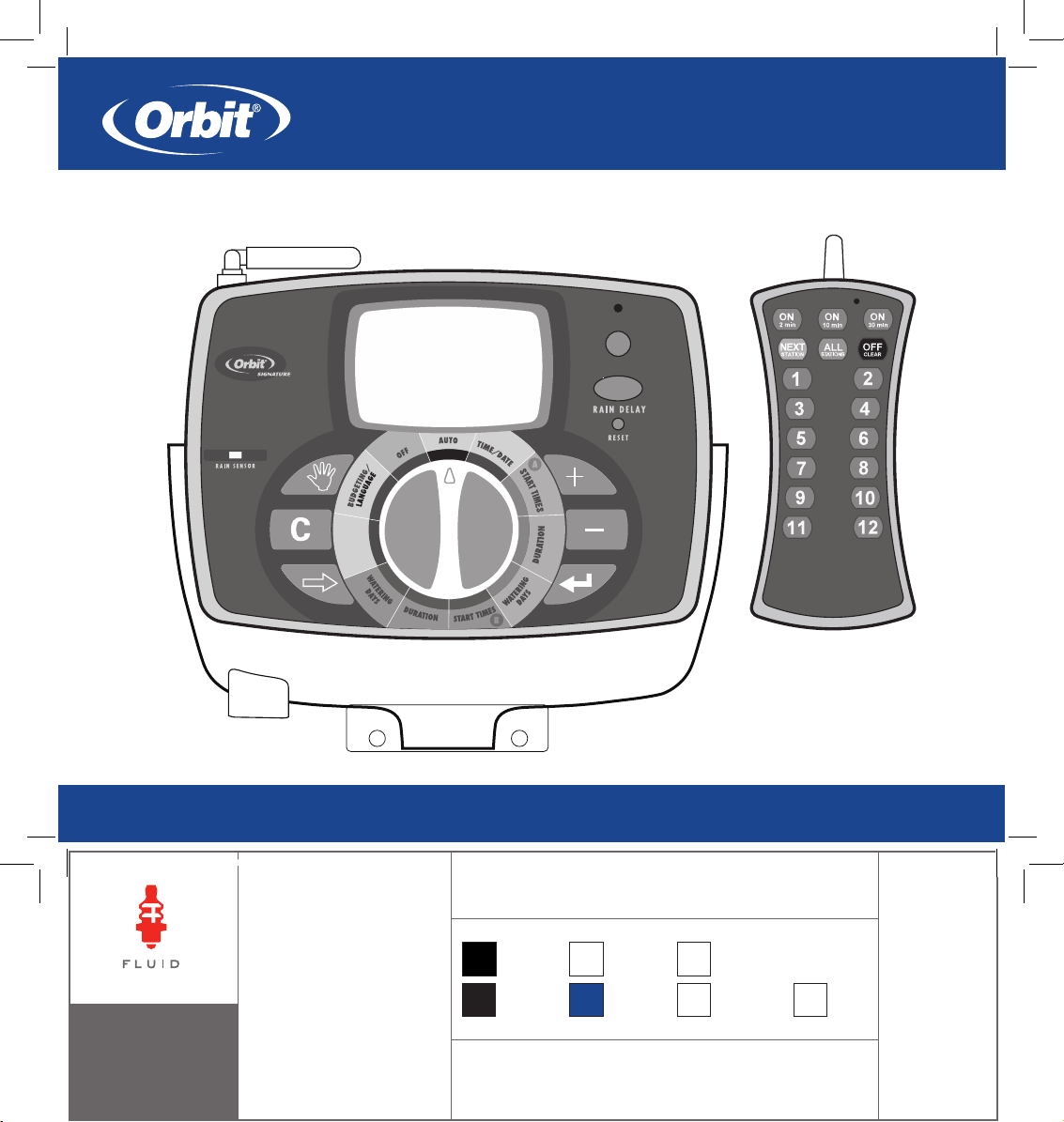
ST2-RF SPRINKLER TIMER MANUAL
RF SYNC
ACTIVE BYPASS
N
O
W
A
T
E
R
I
N
G
D
A
Y
/
P
E
R
I
O
D
PN 57926-24 Rev A
MODELS:
57926, 57922,
57916, 57912,
91916, 91912, 91926, 91922,
94916, 94912, 94926, 94922
p 801 295 9820
f 801 951 5815
www.fluid-studio.net
1065 South 500 West
Bountiful, Utah 84010
proof no: 8
date: 02.16.07
des: MZ spck: MZ
job no: 07WTM002598
client: ORBIT
sku: 57926
upc: NA
file name: 07WTM002598
57926-24 rA.indd
software: InDesign CS2
colors
additional instructions:
·
color
non printing
PMS
280
PMS
????
color
non printing
PMS
????
Registration
BLACK
Printers are
responsible for
meeting print
production
requirements.
Any changes
must be approved
by the client and
Fluid Studio.
Printed piece
must meet
designated
specifications
on this form.
dimensions:
flat: w: 13.76" h: 5.7"
finished: w 6.88" d: 0" h 5.7"
07WTM002598 57926-24 rA.indd 1 2/16/07 2:07:18 PM

2
Table of Contents
ENGLISH
• Introduction . . . . . . . . . . . . . . . . . . . . . . . . . . . . . . . . . . . . .2
• Getting Started . . . . . . . . . . . . . . . . . . . . . . . . . . . . . . . . . . .4
• Programing Your Timer . . . . . . . . . . . . . . . . . . . . . . . . . . . . .6
• Using the Remote Control Device . . . . . . . . . . . . . . . . . . . .11
• Using the Optional Rain-Freeze Sensor . . . . . . . . . . . . . . . .12
• Installing Indoor Mount Sprinkler Timer
and Remote Control Device Sleeve . . . . . . . . . . . . . . . . . . . 12
• Diagnostics Circuit Breaker . . . . . . . . . . . . . . . . . . . . . . . . .15
• Glossary of Terms. . . . . . . . . . . . . . . . . . . . . . . . . . . . . . . . 16
• Trouble Shooting . . . . . . . . . . . . . . . . . . . . . . . . . . . . . . . . 18
Section 1: Introduction
Thank you for selecting an Orbit® Signature Control timer,
the most advanced and versatile controller available. Orbit®
designers have combined the latest technological features with
an intuitive display to create a controller that fits every watering
need.
Please read this manual completely before you begin
programming and using the controller.
Important Features and Capabilities
PC Programmable
Visit www.orbitonline.com to download software which will
allow you to program and monitor your timer from your home
computer.
Dual Programs
The timer offers two programs – Program A and Program B – for
watering flexibility. Any of the watering stations can be assigned
to either program. For example, stations that water your garden
and flower beds could be assigned to Program A and watered
daily starting at 8 a.m., while stations that water your lawn could
be assigned to Program B and watered every third day starting at
5 a.m.
Six Cycle Start Times Per Program
The timer accommodates six different start times for each of the
two programs (A and B). Most timers only allow four different
cycle start times.
07WTM002598 57926-24 rA.indd 2 2/16/07 2:07:18 PM

3
ENGLISH
No-Watering Days and Times
It’s easy to prevent watering on one or more days of the week
or during specific periods of the day. This comes in handy if
watering restrictions are imposed in your area.
Docking Port
This timer has been designed for convenience and “armchair”
programming. The timer’s docking port is mounted on a wall
and all wires are connected to it. The main timer unit can be
easily and quickly slid on and off the docking port, allowing
you to take the timer virtually anywhere to create or change
watering programs.
Remote Control Capabilities (Not included on all models)
This timer can be controlled by the included remote control
device via a radio frequency (RF) receiver and antennae, both
of which are built into the timer. The remote control device
allows you to turn stations on and off on the spot and to
perform programming tasks from anywhere within range. The
433 megahertz remote frequency is approved for use in the
United States, Canada, Europe and Australia, and permits an
effective line-of-sight range of 300 feet (reduced to 200 feet
with obstructions).
Programming Information Stored Safely
in Non-Volatile Memory
All programming information for Program A and Program
B is stored indefinitely in the timer’s non-volatile memory
(EEPROM) and internal memory. This high-end feature means
your programming won’t be lost or erased if the power and
batteries go out.
Easy-to-Read Back-Lit LCD Display
The timer’s back-lit blue LCD display screen is easy to read
under any lighting conditions.
Choice of Five Languages
You can easily set the LCD display to read in any of five
languages: English, Spanish, French, German or Italian.
Water Budgeting
This convenient feature provides a quick, easy way to increase
or decrease the watering durations of all stations in both
programs to match seasonal watering needs. You won’t have to
adjust each station’s watering time individually.
Rain Sensor (Optional)
An optional rain sensor can be purchased separately to prevent
programmed watering for a period of time after rain falls
(determined by the amount of rain and how quickly the
sensors dry out). If your unit is RF capable then you can use a
wireless sensor. Otherwise a hard-wired sensor can be used.
Commonly Used Controls
Digital Display with Text Messaging
A large LCD (Liquid Crystal Display) shows the time of day and
indicates many of the programming settings. Interactive text
messaging simplifies programming and current sprinkler timer
status. (See Figure 1)
07WTM002598 57926-24 rA.indd 3 2/16/07 2:07:18 PM
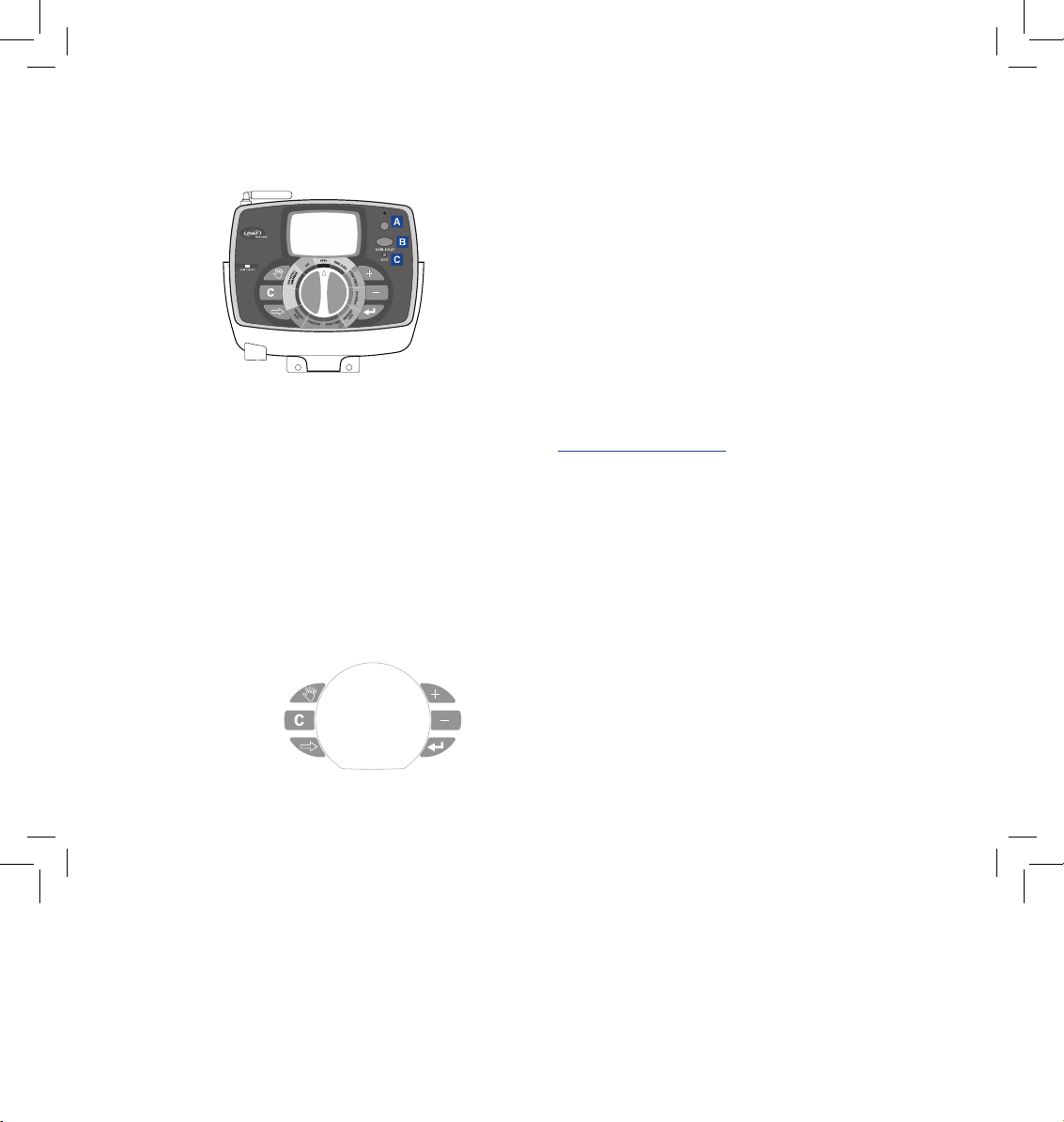
4
Programming Buttons
These nine buttons are used for programming and other
operations:
A RF Sync (only on remote control model)
Allows the timer to synchronize with a new remote or wire
less sensor.
b Rain Delay
Push this button once while in AUTO to access the rain
delay option. NOTE: Pressing this button will access the
Language and No Watering Period options while in those
respective dial positions.
c Reset (pin hole)
Resets the timer to its factory settings.
d Increase
e Decrease
f Enter
g Next
h Clear
i Manual
Selection Dial
This dial is used for programming, reviewing and operating the
sprinkler timer.
Rain Sensor Bypass Switch
In Active position the controller will monitor the rain sensor, in
Bypass position the controller will ignore the rain sensor. (This
switch is for hard wired sensors only and does not effect wireless
rain sensors - sensors sold separately).
About This Manual
We have added the following features to this manual to assist
you:
• BLUE TEXT relates to the buttons used for programming.
• BLUE UNDERLINED TEXT relates to stop positions for the
selection dial.
• A glossary of the most common terms is included.
(see page 16)
Section 2: Getting Started
You can program this sprinkler timer in just a few basic steps.
Before you begin programming, it is important to:
• Activate the batteries
• Reset the sprinkler timer
• Select the preferred language
• Set the time of day and date
• Determine a watering plan
RF SYNC
ACTIVE BYPASS
N
O
W
A
T
E
R
I
N
G
D
A
Y
/
P
E
R
I
O
D
Figure 1: Front view of timer
d
e
f
g
h
i
07WTM002598 57926-24 rA.indd 4 2/16/07 2:07:19 PM
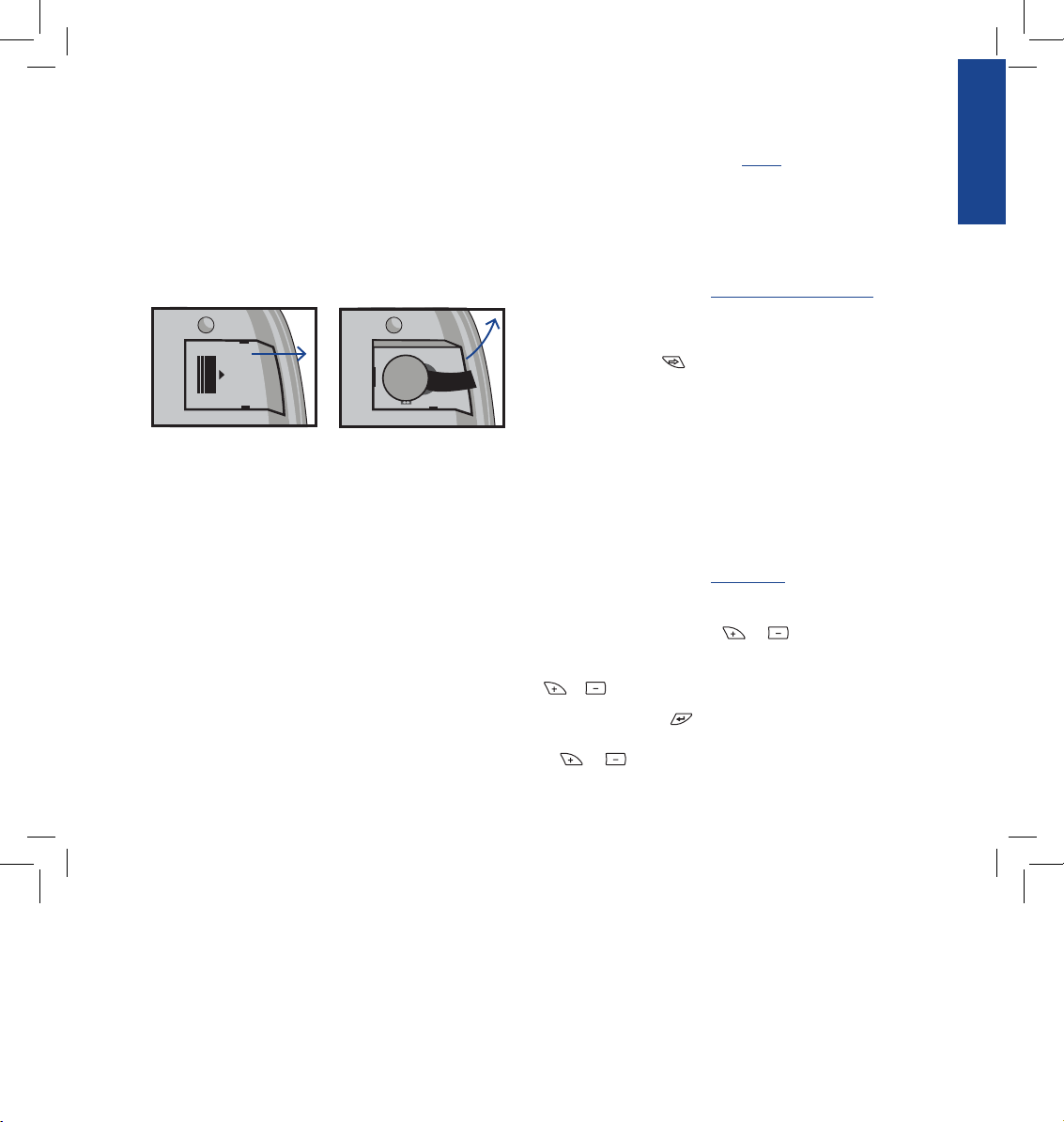
5
ENGLISH
Activating the Batteries
• Slide the docking port off the timer unit to gain access to the
battery compartment door.
• Slide the door off the battery compartment in the direction
of the arrow.
• Remove the black strip from the battery compartment.
• Replace the battery compartment door.
• Slide the docking port back onto the main controller unit.
The display will show “LOW BATTERY” when it is time to
replace the batteries.
NOTE: Batteries alone will not operate the valves in your sprinkling
system. The transformer must be plugged in and have power to operate your system normally.
Reset the Timer
If this is the first time the sprinkler timer has been programmed, you should press the small recessed button labeled
RESET (located under the RAIN DELAY button). You will prob-
ably need a pen, pencil or similarly small object to push it.
Do not press the RESET button again unless you want to completely remove all your programming, including time and date.
If no programming occurs after the RESET button has been
pressed and the dial is left in the AUTO position the timer will
assume a default program mode. In default mode, the timer will
automatically water each station for 10 minutes, beginning at 5
a.m. each day.
Select the Preferred Language
• Turn the selection dial to BUDGETING/LANGUAGE.
• Press the RAIN DELAY button.
• Press the NEXT button until the desired language is
shown in the display.
• Exit the language selection mode by turning the selection dial
or pressing the RAIN DELAY button.
Set the Time of Day and Date
If this is the first time the timer has been programmed, press
the small recessed RESET button.
• Turn the selection dial to TIME/DATE.
• The top line of the display reads “SET TIME.” Set the current
time by pressing either the or button.
NOTE: To move faster through the time or other selections, hold the
or buttons down, rather than merely pressing and releasing.
• Press the ENTER button. The display now reads “SET
YEAR.” Set the current year by pressing either the
or button.
07WTM002598 57926-24 rA.indd 5 2/16/07 2:07:19 PM
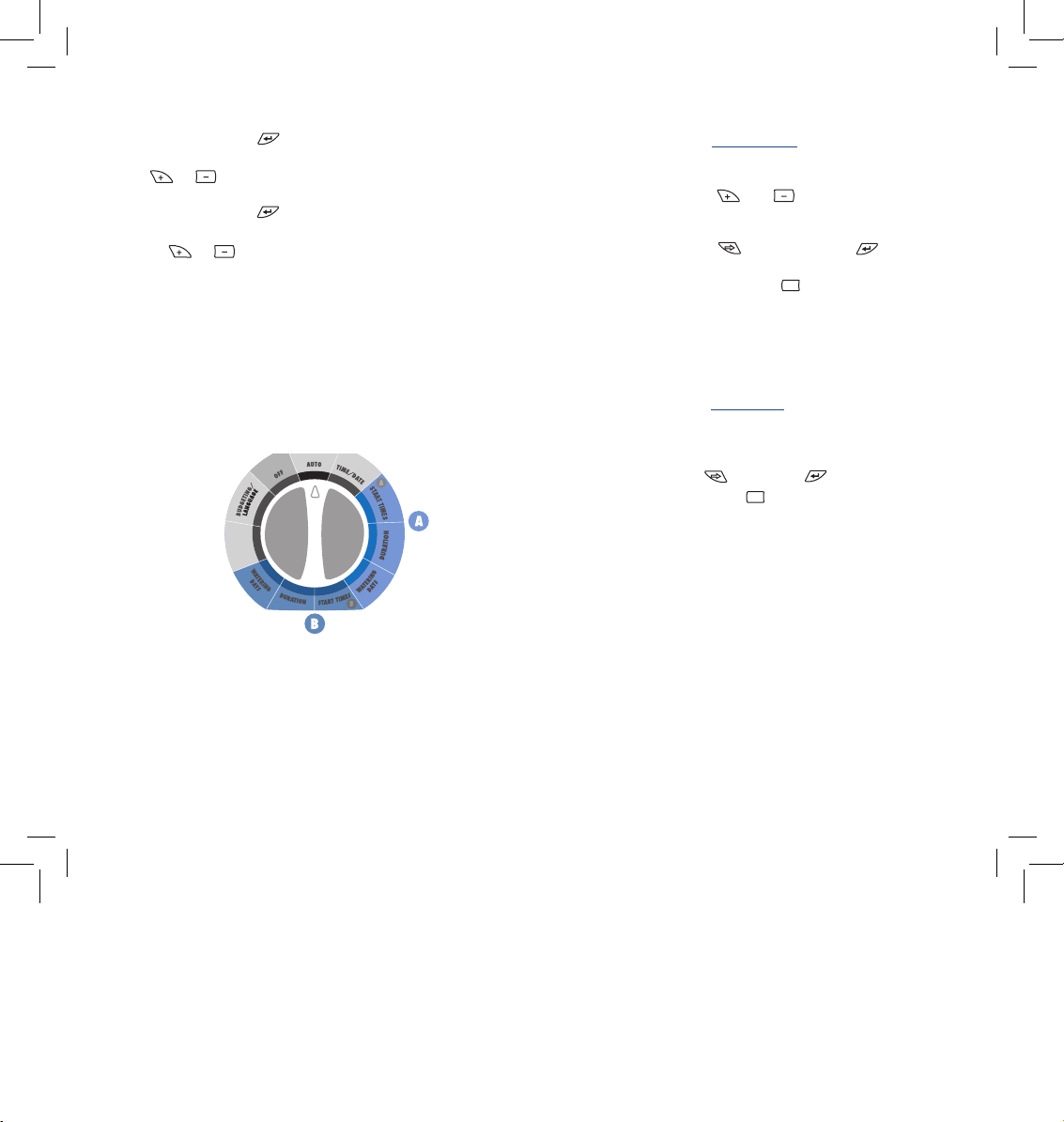
6
• Press the ENTER button. The display now reads “SET
MONTH.” Set the current month by pressing either the
or button.
• Press the ENTER button. The display now reads “SET
DATE.” Set the current day of the month by pressing either
the or button.
• Exit the set time and date mode at any time by turning the
selection dial.
Determine a Watering Plan
See page 20 for instructions.
Section 3: Programming Your Timer
Set Start Times
IMPORTANT: Multiple start times in Program A will repeat the watering program. Generally, only one cycle start time is required for each
program (A and B) Start times do not correspond to individual stations.
• Turn the selection dial to START TIMES for the program you
wish to set (A or B).
• Set Start Time 1 using the and buttons.
• If you wish to set additional start times (up to six) for the same
program, press the NEXT button or ENTER button.
• To remove a start time press CLEAR .
• Exit the set start time mode by turning the selection dial.
Set Station Watering Durations
• Turn the selection dial to DURATION for the program you
wish to set (A or B).
• Set the desired duration (0 - 120 minutes) for the station
displayed. Press NEXT or ENTER to advance to
the next station. Press CLEAR to remove a duration.
IMPORTANT: Each station can have two durations. For example:
Station 1 can have a duration of 5 minutes in Program A and a
duration of 25 minutes in Program B. Typically a station has only
one duration in either Program A of B. A station with a setting of 0
minutes will not water with that Program.
• If two programs are needed repeat these steps for the other
program.
• Exit the set watering durations mode by turning the
selection dial.
N
O
W
A
T
E
R
I
N
G
D
A
Y
/
P
E
R
I
O
D
Figure 2: Program A and Program B Dial Settings
C
C
07WTM002598 57926-24 rA.indd 6 2/16/07 2:07:20 PM
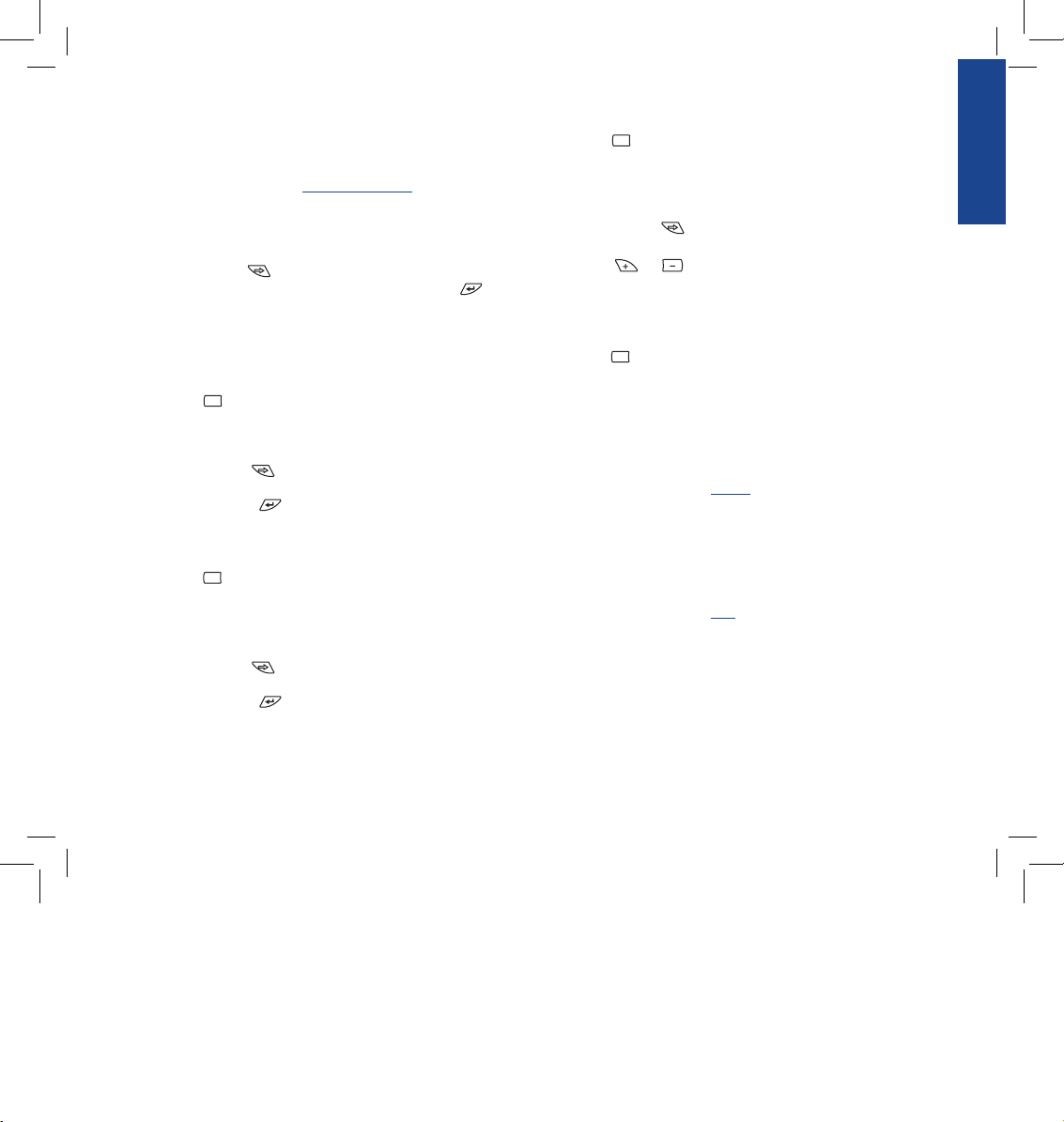
7
ENGLISH
Set Watering Days
• Turn the selection dial to WATERING DAYS for the program
you wish to set (A or B).
Set to Water - Days of the Week:
• Press the NEXT button to move through the days of
the week. The selected day will flash.Press ENTER and
a water drop appears above that day of the week. The pro gram is now set to water on that day. The program can be set
to water any combination of days (ex. Mo, We, Fr).
• To deactivate watering for a particular day, press the
CLEAR button. The water drop will disappear.
Set to Water - Odd Days:
• Press the NEXT button until “ODD” flashes.
• Press the ENTER button. A water drop will appear
above “ODD.”
• You can deactivate the “ODD” mode by pressing the
CLEAR button or by selecting another watering day
mode. The water drop will disappear.
Set to Water - Even Days:
• Press the NEXT button until “EVEN” flashes.
• Press the ENTER button. A water drop will appear
above “EVEN.”
• You can deactivate the “EVEN” mode by pressing the
CLEAR button or by selecting another watering day
mode. The water drop will disappear.
Set to Water - Interval
• Press the NEXT button until “INT” (interval) flashes.
• Press the or buttons to select the desired interval
(select between every 1 day and every 32 days). An interval
of “2” means it will water every other day.
• You can deactivate the “INTERVAL” mode by pressing the
CLEAR button or by selecting another watering day
mode. The water drop will disappear.
Set the Timer to Automatically
Run Your Programs:
• Turn the selection dial to AUTO. The timer will be controlled
automatically by the programming parameters that have been
set.
To Turn All Watering Off:
• Turn the selection dial to OFF. This prevents the timer from
turning any watering station on at any time, regardless of
programming.
To Prevent Watering on a Particular Day:
There may be one or more days of the week when you never
want to have the water turn on, regardless of what the program
C
C
C
C
07WTM002598 57926-24 rA.indd 7 2/16/07 2:07:20 PM
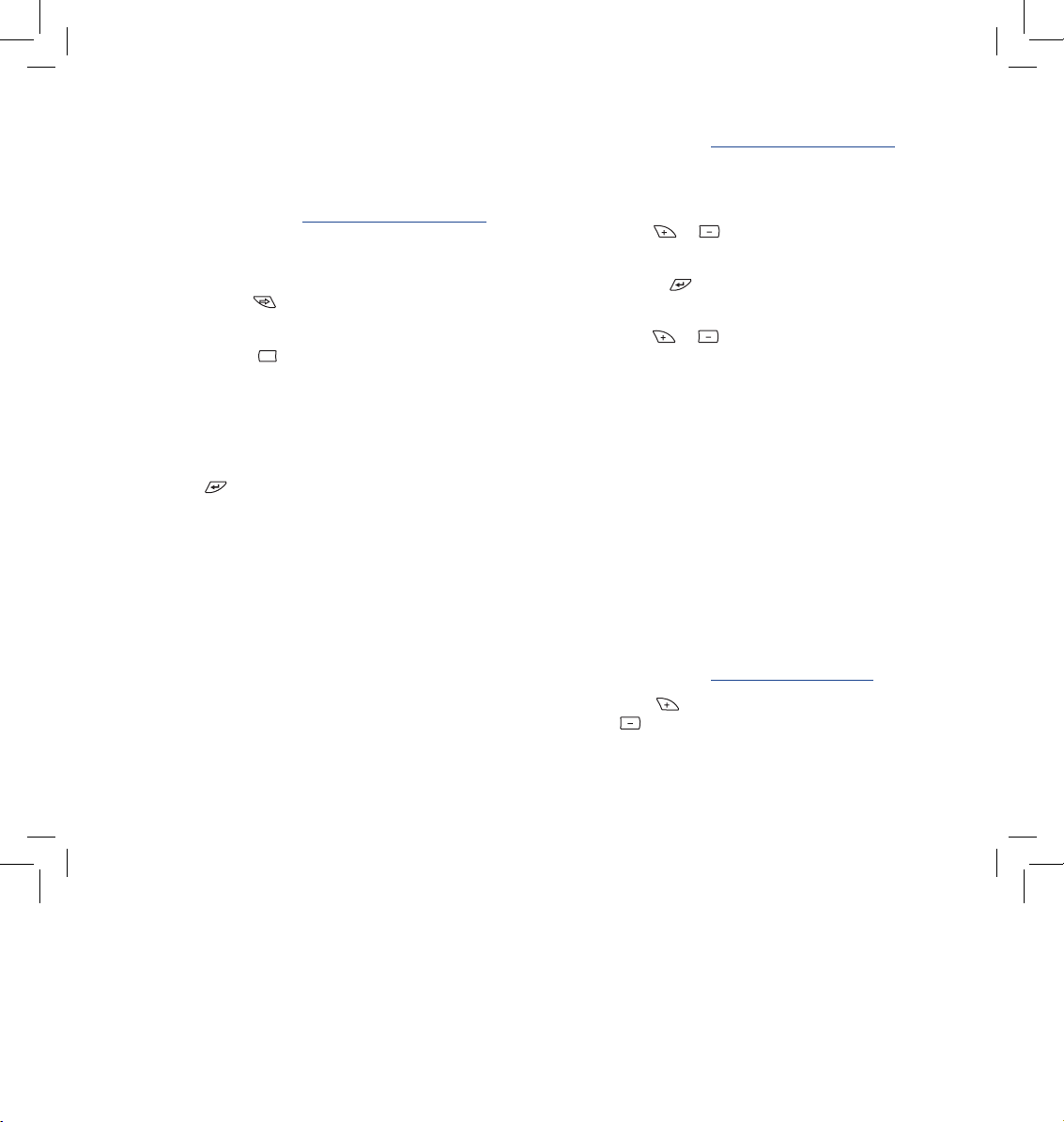
8
says. (For example, in some water districts, watering is
prohibited on certain days.) To cancel programmed watering on
specific days of the week, follow these steps:
• Turn the selection dial to NO WATERING DAY/PERIOD. On
the display, you will see the seven days of the week with a
water drop above each day. The water drop means watering
is allowed on that particular day.
• Press the NEXT button to select the day of the week
you don’t want to water. (The day will flash.)
• Press the CLEAR button. The water drop above that day
will disappear and the “ON” on the bottom right of the
display will change to “OFF.” This means the timer will pre vent watering on that day.
• To unblock a day that has been selected as a no watering day,
select the day (following the same steps), then press the
ENTER button. The water drop will reappear and the
“OFF” will change to “ON.”
• Exit the “NO WATERING DAY” selection mode by turning
the selection dial.
To Prevent Watering During a
Particular Period of the Day:
There may be a time of the day when you never want the water
to come on, regardless of what the program calls for. (Perhaps
your community has banned watering during certain periods
of the day, or you don’t want your children to get wet going to
school.) Here’s what to do:
• Turn the selection dial to NO WATERING DAY/PERIOD.
• Press the RAIN DELAY button. The display reads “SET NO
WATER START PERIOD.”
• Press either the or button to set the start time of the
period you don’t want the water to come on.
• Press the ENTER button. The display reads “SET NO
WATER END PERIOD.”
• Press either the or button to set the end time of the
period you don’t want the water to come on.
• Exit the “NO WATERING PERIOD” selection mode by turn ing the selection dial.
NOTE: If programmed watering is interrupted by a no-watering
period, the timer will resume the watering schedule where it left off
as soon as the no-watering period is over. If the no-watering period
prevents scheduled watering from starting, the timer will start the
watering as soon as the no-watering period is over. This feature is
called “stacking.”
Set Water Budgeting:
Water Budgeting is a quick way to adjust your set durations (10
to 200%) based on seasonal requirements.
• Turn the selection dial to BUDGETING/LANGUAGE.
• Either press the button to increase the watering times, or
press the button to decrease the times in increments
of 10 percent. A setting of 100% will not change the set
durations, a setting of 200% will increase a 10 minute
C
07WTM002598 57926-24 rA.indd 8 2/16/07 2:07:21 PM

9
ENGLISH
duration to 20 minutes, and a setting of 10% will decrease a
10 minute duration to 1 minute.
• Exit the set water budgeting mode by turning the selection
dial.
Test All Stations:
With the “TEST ALL” function, you can easily test all the watering stations by turning them on in sequence for one minute
each.
• With the dial in the AUTO position press the MANUAL
button.
• The display reads “TEST ALL” to the right of the letters “A”
and “B.”
• Press the ENTER button.
Each watering station will turn on for one minute, in sequence.
To abort this process before the test is finished, press the
CLEAR button. To advance quickly from one station to
the next press NEXT . Otherwise, the timer will automatically exit the “TEST ALL” mode after all stations have run for
one minute.
Manual Watering - All Stations:
With the “MANUAL ALL” function, you can manually turn on
the watering stations at any time.
• With the dial in the AUTO position press the MANUAL
button.
• Press the NEXT button.
• The display reads “MANUAL ALL” to the right of the letters
“A” and “B.”
• Press the ENTER button.
Each station with a set duration will water in sequence. To
quickly advance from one station to the next press NEXT .
To abort this process before the manual watering is finished,
press CLEAR . Otherwise, the timer will automatically exit
the “MANUAL ALL” mode after all stations have run.
Manual Watering - Program A:
This will allow you to water only those stations with set durations in Program A.
• With the dial in the AUTO position press the MANUAL
button.
• Press the NEXT button until the display reads
“A MANUAL ALL”.
• Press the ENTER button.
Each station will water, in sequence, one after another, for the
same duration specified in Program A. To quickly advance from
one station to the next press NEXT .
To abort this process before the manual watering is finished,
press CLEAR . Otherwise, the timer will automatically
exit the “A – MANUAL ALL” mode after all Program A stations
have run.
C
C
C
07WTM002598 57926-24 rA.indd 9 2/16/07 2:07:21 PM
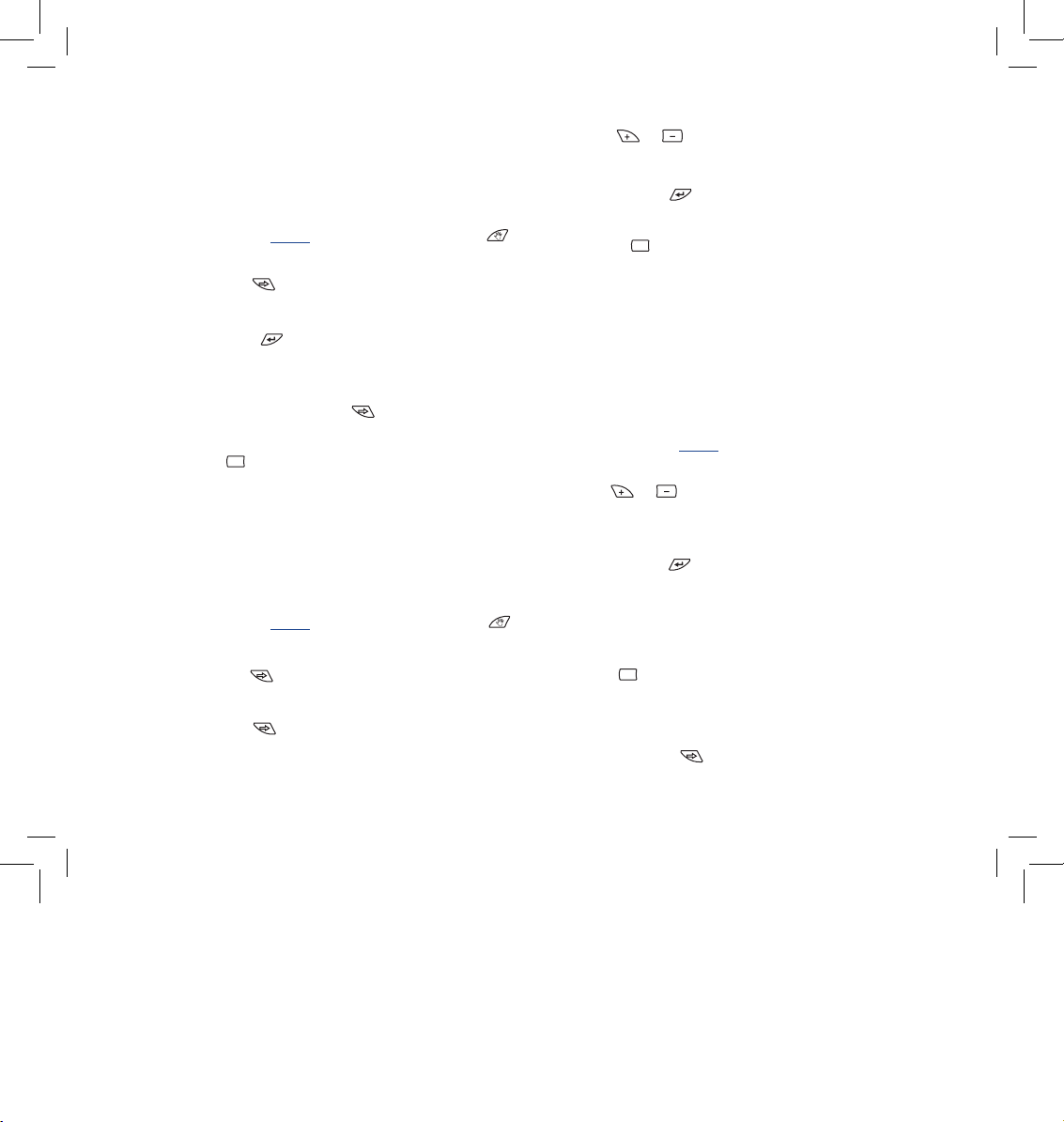
10
Manual Watering - Program B:
This will allow you to water only those stations with set durations in Program B.
• With the dial in the AUTO position press the MANUAL
button.
• Press the NEXT button until the display reads “B
MANUAL ALL”.
• Press the ENTER button.
Each station will water, in sequence, one after another, for the
same duration specified in Program B. To quickly advance from
one station to the next press NEXT .
To abort this process before the manual watering is finished,
tpress CLEAR . Otherwise, the timer will automatically
exit the “B – MANUAL ALL” mode after all Program B stations
have run.
Manual Watering - Single Stations:
This will allow you to water a single station at a time.
• With the dial in the AUTO position press the MANUAL
button.
• Press the NEXT button until the display reads
“MANUAL STATION 1”.
• Press the NEXT button to select the station number
you want to water.
• Press the or buttons to select the number of min-
utes to water that station (from 1 to 120 minutes).
• Press the ENTER button.
To abort this process before the manual watering is finished,
press CLEAR . Otherwise, the timer will automatically exit
the “MANUAL – STATION” mode after the selected station has
run.
Rain Delay Function:
You can press the RAIN DELAY button to stop all programmed
watering from taking place for a certain number of hours or
days (for instance, after a rain storm).
• With the dial in the AUTO position press the RAIN DELAY
button.
• Press the or buttons to change the rain delay
period. The options are: 24 hours, 48 hours, 72 hours, 4
days, 5 days … and up to 99 days in one-day increments.
• Press the ENTER button to enter the rain delay mode.
The Rain Delay hours remaining will show on the display.
The timer will revert to the programmed schedule at the expiration of the rain delay period. To return to the programmed
schedule before the expiration of the rain delay period, press
the CLEAR button.
Manual Advance During Watering:
• Pressing the NEXT button will advance watering from
C
C
C
07WTM002598 57926-24 rA.indd 10 2/16/07 2:07:22 PM

11
ENGLISH
the current station to the next station in the cycle. This can
be done during scheduled, manual, or remote actuated
watering.
Section 4: Using the Remote
Control Device
NOTE: The timer will accept commands from the remote control
device only when the selection dial is turned to AUTO or OFF. (If
the selection dial is turned to any other setting, commands from the
Remote Control Device will be stored in memory and executed when
the selection dial is turned to AUTO).
Install a Battery in the Remote Control Device:
• Open the battery compartment door.
• Install a 9-volt battery in the battery compartment.
• Replace the battery compartment door.
To Synchronize the Remote Control Device
with the Timer:
The remote device provided with your timer is already synchronized to your timer. If the remote is not functioning properly or
if you are adding a new remote or RF sensor to your system do
the following:
• With the remote device in your hand press the “RF Sync”
button on the timer (this will activate a red light on
the timer).
• Press the OFF button on the remote or depress the stem of
the RF sensor (the red light should start blinking).
• If the red light blinks you have successfully synchronized the
devices. If the light does not blink check that the remote has a
fresh 9V battery or that the RF sensor switch is not OFF and
try the steps again.
To Water All Stations:
• Press and release the ALL button on the remote control
device to select all stations for watering.
• Press and release the ON “X” MIN button to command the
timer to water all the stations sequentially for the desired
(“X”) number of minutes.
• If you wish to advance to the next station before a station's
watering duration is complete, press NEXT.
To Water One Station:
• Press the number of the station you wish to water.
• Press ON "X" MIN to water the station for the desired ("X")
number of minutes.
To Water More Than One Specific Station:
• Press the numbers of the stations you wish to water. (Example:
3, 7, 10, and 6. The timer will water in sequence from lowest
to the highest. 3, 6, 7, 10.) (No matter which order you press
the keys, the timer will water them sequentially from the
lowest to the highest number.)
07WTM002598 57926-24 rA.indd 11 2/16/07 2:07:22 PM
