Orbit Irrigation Product RX2 User Manual
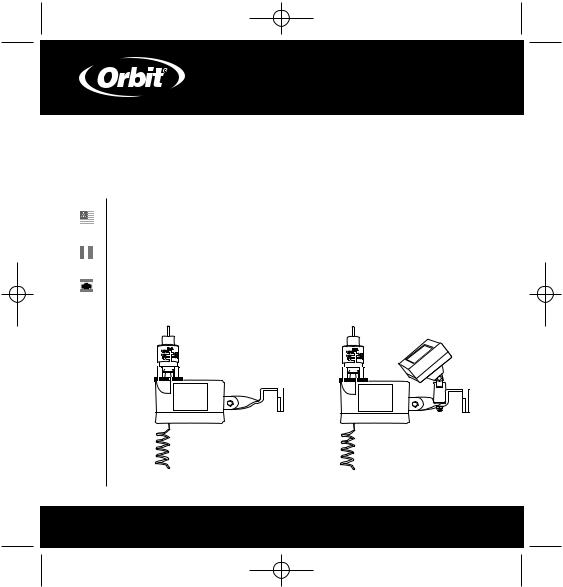
WTM230900 57071-24 rA.qxd 4/11/03 8:03 PM Page 1
Installation Manual /
User’s Manual
Installation Manual/User’s Manual
Programmateurs d’installation/Manuel d’utilisation
Manual de instalación/Manual del usuario
Models 57071, 57271, 27681 |
Models: 57070, 57270, 27680 |
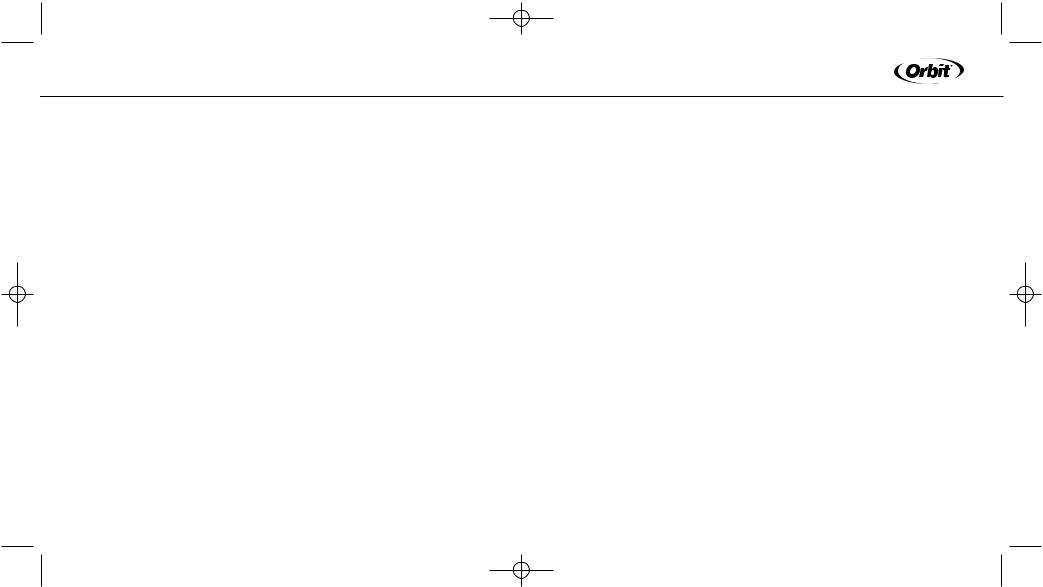
WTM230900 57071-24 rA.qxd 4/11/03 8:03 PM Page 2
TABLE OF CONTENTS |
ENGLISH |
ENGLISH |
|
|
1. |
Introduction . . . . . . . . . . . . . . . . . . . . . . . . . . . . . . . . . . . . . . . . . . . . . . . . . . |
.3 |
2. |
Installation Instructions . . . . . . . . . . . . . . . . . . . . . . . . . . . . . . . . . . . . . . . |
.7 |
3. |
Operation Checks . . . . . . . . . . . . . . . . . . . . . . . . . . . . . . . . . . . . . . . . . . . . |
10 |
4. |
Adjustments and Operation . . . . . . . . . . . . . . . . . . . . . . . . . . . . . . . . . . . . . |
13 |
5. |
Troubleshooting . . . . . . . . . . . . . . . . . . . . . . . . . . . . . . . . . . . . . . . . . . . . . . |
18 |
FRANCAIS
1. Introduction . . . . . . . . . . . . . . . . . . . . . . . . . . . . . . . . . . . . . . . . . . . . . . . . . .22 2. Instructions d’installation . . . . . . . . . . . . . . . . . . . . . . . . . . . . . . . . . . . . . .26 3. Contrôles du fonctionnement . . . . . . . . . . . . . . . . . . . . . . . . . . . . . . . . . . .29 4. Réglages et utilisation . . . . . . . . . . . . . . . . . . . . . . . . . . . . . . . . . . . . . . . . .32 5. Résolution des problèmes . . . . . . . . . . . . . . . . . . . . . . . . . . . . . . . . . . . . . .38
SECTION 1
Introduction
Thank you for selecting an Orbit® Wireless Rain / Freeze Sensor. This Orbit® Sensor provides conservation, convenience, and flexibility to your fully automatic watering system. Never again will you see your sprinklers running on a rainy day. Now, after a set amount of rain has fallen, the sensor will send a wireless signal to the receiver and prevent the timer from watering. The added freeze sensor will provide peace of mind (when temperatures drops below 37°F (3°C) by interrupting your sprinklers and reduce the hazards of standing water freezing on your driveway, sidewalks, and patios.
Please read this manual completely before you install and use the sensor.
A few of the notable design features include:
ESPAÑOL
1. Introducción . . . . . . . . . . . . . . . . . . . . . . . . . . . . . . . . . . . . . . . . . . . . . . . . .42 2. Instrucciones de instalación . . . . . . . . . . . . . . . . . . . . . . . . . . . . . . . . . . . .46 3. Comprobaciones de funcionamiento . . . . . . . . . . . . . . . . . . . . . . . . . . . . .49 4. Ajustes y operación . . . . . . . . . . . . . . . . . . . . . . . . . . . . . . . . . . . . . . . . . . .52 5. Resolución de problemas . . . . . . . . . . . . . . . . . . . . . . . . . . . . . . . . . . . . . . .58
RF Communication
RF (Radio Frequency) technology eliminates unsightly wires and simplifies mounting.
Battery Power
The Rain/Freeze sensor is powered by 2 replaceable 3V lithium batteries (models 57071, 57271, 27681) or by a solar cell and a rechargeable battery pack (models 57070, 57270, 27680). (See figure 1)
2 |
3 |
|
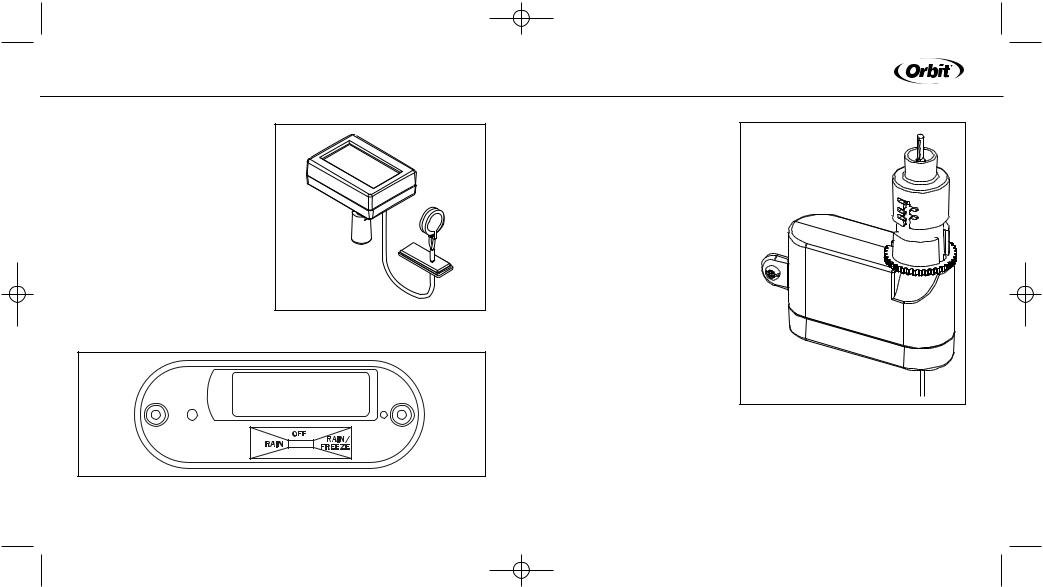
WTM230900 57071-24 rA.qxd 4/11/03 8:03 PM Page 4
ENGLISH
Feature Control Switch
Located on the bottom of the transmitter, the 3 position control switch allows you to select Rain Sensor, Rain/Freeze Sensor and Sensor Off (See figure 2).
Figure 2: Bottom view of Sensor/Transmitter |
Figure 1: Solar cell with rechargeable battery |
|
Battery Compartment
1. Manual Test Stem
Pushing downward on stem tests transmitter communication with the receiver.
2. Rain Fall Adjustment Cap –
Range adjustable from 1/8" to 1" (3mm to 25mm). This setting will prevent watering when rainfall reaches the setting.
3. Vent Ring
An adjustable ring designed to control the rain delay duration.
4.Communication Antenna
Transmits a wireless signal (up to 200’) to the Rain/Freeze receiver.
5.Mounting Brackets
Attach to gutter or flat surface
1 |
2 |
3 |
5 |
4 |
Figure 3: Rain/Freeze Transmitter
4 |
5 |

WTM230900 57071-24 rA.qxd 4/11/03 8:03 PM Page 6
ENGLISH
LED Panel Lights |
SECTION 2 |
Located on the receiver, the LED lights communicate the current status |
Installation Instructions |
of the sensor. (See figure 4) |
|
|
6 |
|
8 |
7 |
|
9 |
||
|
||
1 0 |
|
|
6 |
|
6. Communication Antenna
Receives Wireless signal from the Rain/Freeze sensor.
7.Manual Override Button
Functions in 2 ways:
1.Stop timer from watering
2.Allow watering when Rain/Freeze sensor is active
-See Manual override (Section 4) for additional detail
8. Sensor Override LED
Indicates when Manual Override is on (see Manual Override above).
9. Active Sensor LED
Indicates when the rain/freeze sensor is overriding the sprinkler timer.
10. Low Battery LED
Indicates when battery needs to be replaced.
(Only applicable to models 57071, 57271 and 27681)
Mounting the Receiver
1.Select a Location within 6” adjacent to your sprinkler timer (receiver may be located indoor or outdoor).
2.Mount rain/freeze receiver (antenna side up) using screws provided.
3.Extend and straighten the antenna upward.
Wiring the Receiver to Timer
Important: This sensor is designed for 24 Volt Irrigation Timers only do not connect the receiver to 120/240 VAC. All wiring must conform to applicable local codes. Disconnect power to the sprinkler timer (unplug timer, turn off the appropriate circuit breaker or remove fuse) before attempting to connect the rain sensor receiver.
The two most common wiring situations are detailed below. The green
“normal open” wire is not used in most installations. For non-standard wiring situations, please contact our customer support hot-line.
24-Volt Solenoid Valves Only (No booster pump).
1. Remove wire terminal cover from timer
7
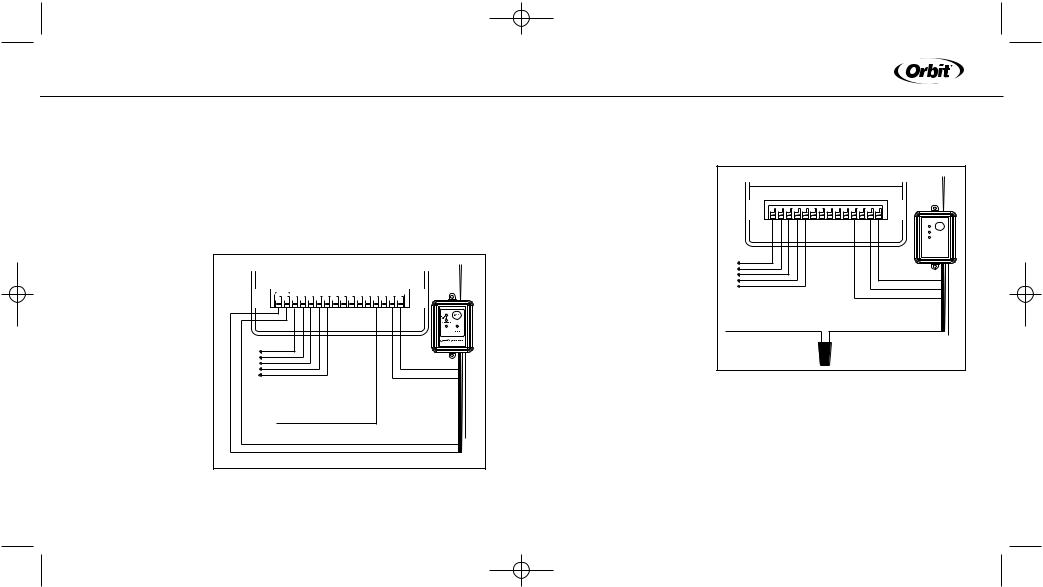
WTM230900 57071-24 rA.qxd 4/11/03 8:03 PM Page 8
ENGLISH
2.Check your timer for pre-installed sensor terminals. If the timer does not have sensor terminals, proceed to step 3. If it does, take the wire from rain/freeze receiver and connect the white (common) wire to one sensor terminal and the yellow (normal closed) wire to the other. (see figure 5) Skip to step 5.
3.Disconnect the common valve wire from the timer, and attach it (using a wire nut) to the yellow
(normal closed) wire
from the rain/freeze |
|
|
|
|
|
|
|
|
|
|
|
Controller / Timer |
||||||||||||||||||||||||||||||||||||||||
receiver. |
|
|
|
|
|
|
|
|
|
|
|
|
|
|
|
|
|
|
|
|
|
|
|
|
|
|
|
|
|
|
|
|
|
|
|
|
|
|
|
|
|
|
|
|
|
|
|
|
|
|
|
|
|
|
|
|
|
|
|
|
|
|
|
|
|
|
|
|
|
|
|
|
|
|
|
|
|
|
|
|
|
|
|
|
|
|
|
|
|
|
|
|
|
|
|
|
|
|
|
|
|
|
|
||
(see figure 6) |
|
|
SENSOR |
|
|
1 2 3 4 5 6 7 8 9 PUMP COM1 COM2 24V 24V |
||||||||||||||||||||||||||||||||||||||||||||||
|
|
|
|
|
|
|
|
|
|
|
|
|
|
|
|
|
|
|
|
|
|
|
|
|
|
|
|
|
|
|
|
|
|
|
|
|
|
|
|
|
|
|
|
|
|
|
|
|
|
|
||
4. Connect the white |
|
|
|
|
|
(common) wire from |
|
|
|
Red Red |
|
the rain/ freeze |
|
|
To Valve |
||
|
|
|
|||
receiver to the |
|
|
|
Green |
|
common terminal |
|
|
|
||
|
|
|
connected)(not |
||
of the timer. |
White |
Yellow |
|
||
5. Connect the (2) red |
Common From Valves |
||||
|
|
|
|||
“24V” wires to the 24V |
|
|
|
|
|
terminals of the timer. |
|
|
|
|
|
|
Figure 5: Wiring Sprinkler Timer with Sensor terminals and |
||||
|
with out booster pump. |
|
|||
24-Volt Solenoid Valves with Booster Pump.
Note: The pump circuit output must be 24 volts in this situation; if different, do not proceed.
1. Remove wire terminal |
Controller / Timer |
|
|
||
|
|
|
|
|
|
cover from timer. |
1 2 3 4 5 6 7 |
8 |
9 PUMP COM1 COM2 24V 24V |
|
|
2. Check your timer for pre- |
|
|
|
|
|
installed sensor terminals. |
|
|
White |
Red Red |
Green |
If the timer does not have |
To Valve |
|
|||
|
|
|
|
||
|
|
|
|
|
|
sensor terminals, proceed |
|
|
|
|
|
to step. 3. If it does, take |
|
|
|
|
(not |
the wire from the |
|
|
|
|
|
rain/freeze receiver and |
Common From Valves |
|
|
|
connected) |
|
|
|
|
||
connect the white (com- |
|
|
Yellow |
|
|
|
|
|
|
|
|
mon) wire to one sensor |
|
|
Wire Nut |
|
|
terminal and the yellow |
|
|
|
|
|
Figure 6: Wiring Sprinkler Timer with out Sensor |
|
||||
(normal closed) wire to the |
|
||||
other. (See figure5) Skip |
|
|
|
|
|
to step 5. |
|
|
|
|
|
3. Disconnect the common valve wire(s) from the timer and the common wire lead of the relay that starts the pump from the common terminal of the timer. Attach them to the yellow (normal closed) wire from the receiver,
8 |
9 |
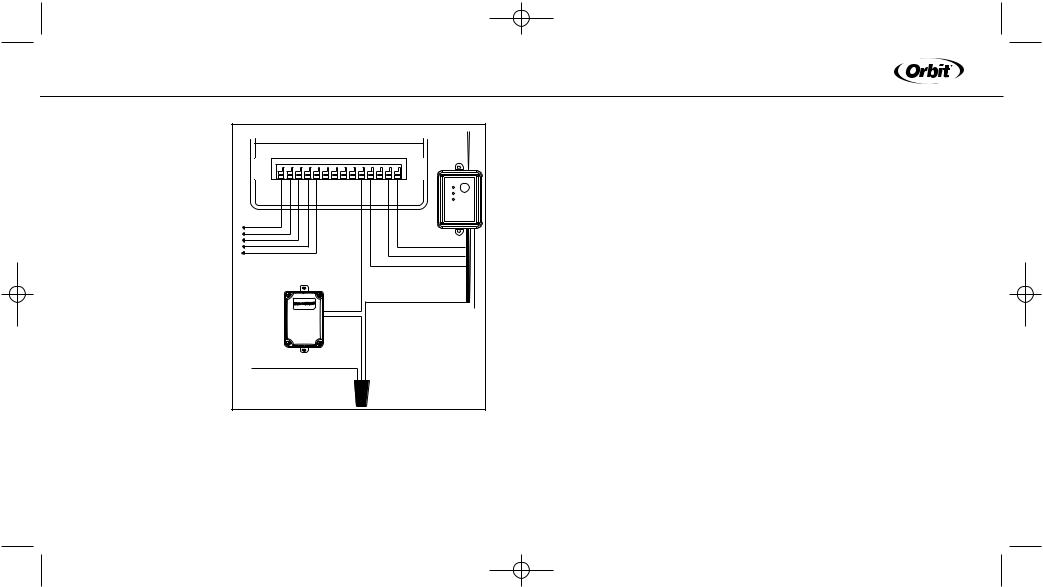
WTM230900 57071-24 rA.qxd 4/11/03 8:03 PM Page 10
ENGLISH |
|
|
|
|
|
|
|
|
|
|
|
using a wire nut. (See |
|
|
Controller / Timer |
|
|||||||
figure 7). |
|
|
|
||||||||
|
|
|
|
|
|
|
|
|
|
|
|
4. Connect the white |
1 |
2 |
3 4 |
5 |
6 |
7 |
8 |
9 |
PUMP COM1 COM2 24V 24V |
|
|
|
|
|
|
|
|
|
|
|
|
|
|
(common) wire from the |
|
|
|
|
|
|
|
|
|
|
|
rain/freeze receiver to |
|
|
|
|
|
|
|
|
|
|
|
the common terminal on |
To Valve |
|
|
|
|
|
|
|
White |
Red Red |
|
the timer. |
|
|
|
|
|
|
|
|
Green |
||
5. Connect the (2) red |
|
|
|
|
|
|
|
|
|||
“24V” wires to the 24V |
|
|
|
|
|
|
|
|
|
|
(not |
terminals of the timer. |
|
|
|
|
|
|
|
|
|
|
|
|
|
|
|
|
|
|
|
|
|
connected) |
|
SECTION 3 |
|
|
|
|
|
|
|
|
|
Yellow |
|
|
|
Pump |
|
|
|
|
|
|
|
||
|
|
Start |
|
|
|
|
|
|
|
||
Operation |
|
|
|
|
|
|
|
|
|
|
|
|
|
Relay |
|
|
|
|
|
|
|
|
|
|
|
|
|
|
|
|
|
|
|
|
|
Checks |
Common From Valves |
|
|
|
|
|
|
||||
|
|
|
|
|
|
|
|
|
|
|
|
Verify Correct Wiring
Select a sprinkler station/ zone that is visible and in reach of the Rain/Freeze
receiver and sprinkler timer. After Manually activating the station/zone, on the sprinkler timer, press the”Manual Override” button on the receiver. The top light should indicate that the system is being overridden. If the light
does not illuminate, check the red wire connections. If the light is illuminated then the zone watering (and the pump, if installed) should shut off. If the zone continues to water check the white and yellow (or green) wire connections.
Verify Communication between the Transmitter and Receiver
Verify that the Control Switch, located on the bottom of the transmitter, is set on either the “Rain” or “Rain/Freeze” position. Next, press the manual test stem on the transmitter until you hear a light click. While holding the test stem down verify that the receiver “Sensor Active” light is illuminated. If the light is illuminated, the communication is set. If the light does not illuminate, press and hold the “Transmitter Program” button for at least two seconds. Once all three lights are illuminated, press the manual test stem repeatedly until the three lights start flashing. When the lights stop flashing press the manual test stem again, the “Sensor Active” light should illuminate. If problems persist check your wiring or call our technical support group.
Mounting the Transmitter
Mount the rain/freeze sensor to a gutter with the provided thumb screw, or to a flat surface, with provided screws, where it will be exposed to direct, unobstructed rainfall (but away from sprinkler spray). The test stem must be upright. For solar powered models the transmitter must be mounted so that the solar cell can receive direct, unobstructed sunlight. (See figure 8)
10 |
11 |
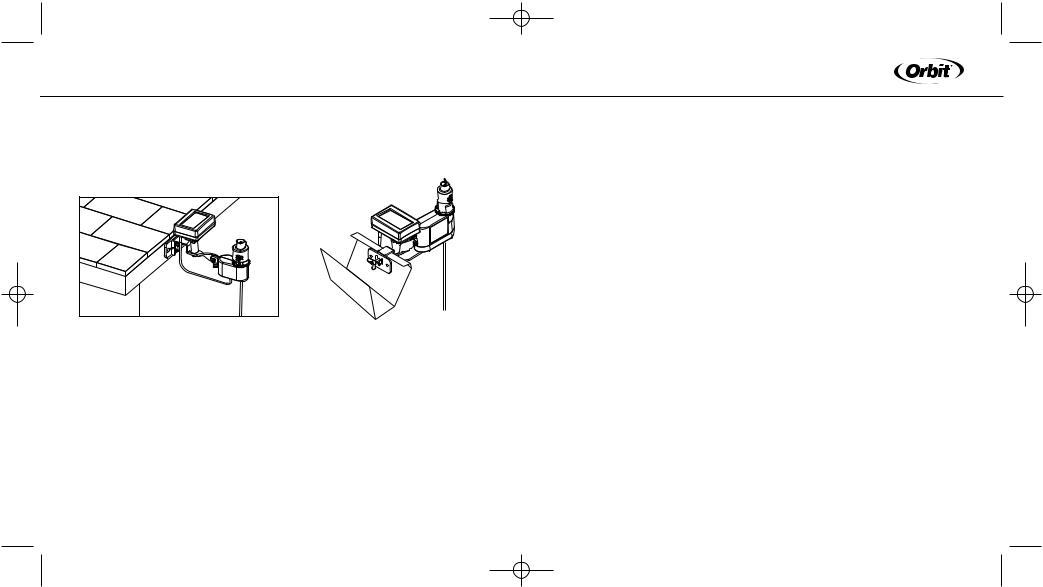
WTM230900 57071-24 rA.qxd 4/11/03 8:03 PM Page 12
ENGLISH
Note: The distance that the transmitter and receiver will operate at is approximately 200 feet line of sight. This distance may be affected by obstacles such as walls, automobiles, metal siding, etc.
Figure 8: Attaching Sensor/Transmitter to gutter or flat surface
Hints for Mounting:
1.Mount the transmitter in the highest possible position where rain can fall directly upon the rain sensor.
2.The transmitter mounting location will affect the reset rate, the amount of time it takes the rain sensor to dry out sufficiently for the sprinkler system to reactivate. For example, mounting the rain sensor on a very sunny, southeastern end of a house may cause the rain sensor to dry out sooner than desired. Similarly, mounting on the northern end of a building with constant shade may keep the rain sensor from drying out at all. Some
experimentation with the “vent ring” (described in the “Adjustments and Operation” section 4) will usually yield satisfactory results.
3. Always remember the solar cell models need to be mounted in direct, unobstructed sunlight.
SECTION 4
Adjustments and Operation
Rain Sensor
The rain sensor can keep the irrigation system from starting or continuing after rainfall quantities of 1/8", 1/4", 1/2", 3/4", or 1". We recommend that the sensor be set at the 1/8" setting. To adjust to the desired quantity of rainfall, rotate the cap on the switch housing so that the pins are located in the proper slots. Do not forcibly twist the cap as this might break the pins. The time that it takes the rain sensor to reset for normal sprinkler operation after the rain has stopped is determined by weather conditions (wind, sunlight, humidity, etc.). These conditions will determine how fast the hygroscopic discs dry out, and since the landscape is also experiencing the same conditions, their respective drying rates will roughly parallel each other. There is an adjustment capability on the rain sensor that will slow down the rest rate. By turning the “vent ring” to completely or partially cover the ventilation holes, the hygroscopic discs will dry more slowly. This adjustment can compensate for an “overly sunny” installation location or
12 |
13 |
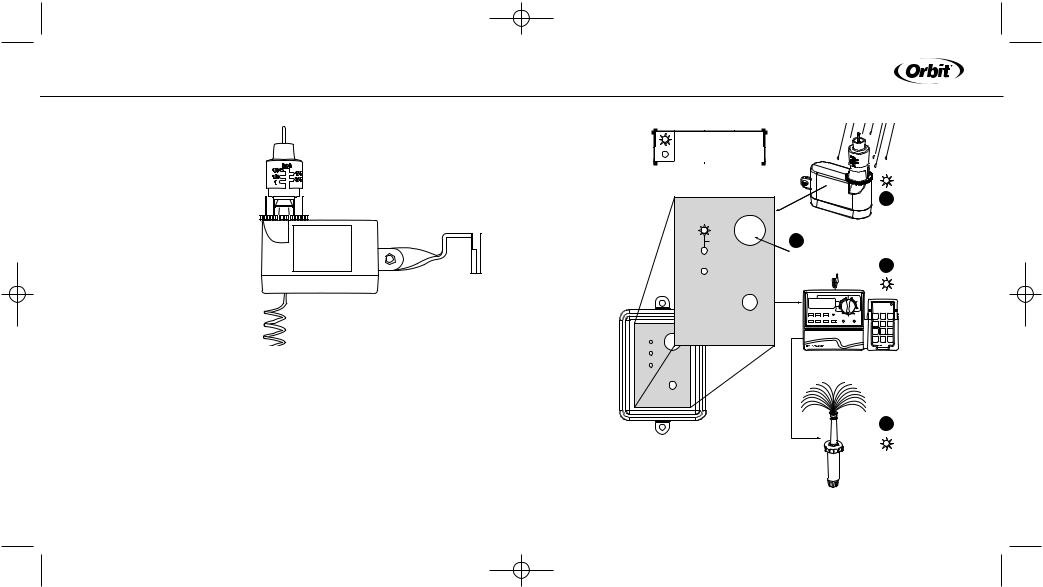
WTM230900 57071-24 rA.qxd 4/11/03 8:03 PM Page 14
ENGLISH
peculiar soil conditions. Experimenting with the vent rings will best determine the ideal vent setting. (See figure 9)
Freeze Sensor
The temperature at which the freeze sensor is activated is 37°F ±2° (3°C ±1°) and is not adjustable. The freeze sensor feature can be bypassed by moving the switch (located on the bottom of the rain/freeze sensor) to the “Rain” position.
Manual Override
The Manual Override button can be used in 2 functions:
"Running the sprinkler timer when Rain/Freeze sensor is active (Deactivating the sensor)
"To stop timer from watering (Deactivating Sensor and Timer)
Running the sprinkler timer when Rain/Freeze sensor is active
(see figure 10)
1. Make sure “Active Sensor” is the only LED illuminated (on the Rain/ Freeze receiver)
ON |
SUR |
EN |
OFF |
DE |
DEL |
|
|
|
|
1 |
|
Sensor Override |
|
|
|
|
|
Manual |
|
|
|
|
|
Override |
2 |
|
|
|
|
Irrigation |
|
|
|
|
|
system off |
|
|
|
|
|
Active Sensor |
|
|
|
3 |
|
|
|
|
|
||
Low Battery |
|
|
|
|
|
|
|
|
Remote |
|
|
|
|
|
Control |
|
|
|
|
|
Transmitter |
|
|
Transmitter |
|
|
1 |
2 |
3 |
Program |
+ – |
|
|
|
|
|
|
|
|
|
|
|
|
|
4 |
5 |
6 |
|
6 STATION TIMER/REMOTE |
MODEL 57016 |
ON |
ALL |
OFF |
|
2 min |
Stations |
Auto Resume |
||
|
|
|
ON |
ON |
ON |
|
|
|
10 min |
30 min |
60 min |
4
HardTop
Figure 10: Running the sprinkler timer when Rain/Freeze sensor is active
14 |
15 |
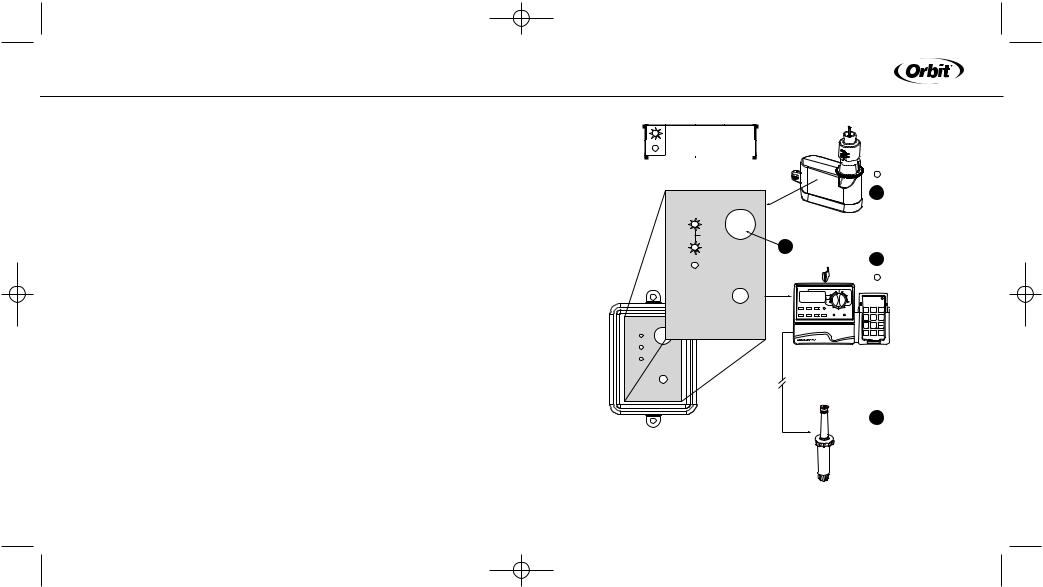
WTM230900 57071-24 rA.qxd 4/11/03 8:03 PM Page 16
ENGLISH
2.Push the “Manual Override” button – “Sensor Override” will illuminate and “Active Sensor” LED will turn off.
3.To restore Rain/Freeze sensor function Push “Manual Override” again – “Sensor Override” LED will no longer illuminate.
Stop Sprinkler Timer from Watering (see figure 11)
1. Make sure “Active Sensor” and/or “Sensor Override” is/are not illuminated (on the Rain/Freeze receiver)
Important: If “Active Sensor” is illuminated, do not push “Manual Override” (this will engage the function above). If you need to shut your irrigation system down, turn your timer to the off position.
2.Push the “Manual Override” button - Both “Sensor Override and “Active Sensor” will illuminate (on the Rain/Freeze receiver).
3.To restore sprinkler timer function, push “Manual Override” again. – “Sensor Override” will no longer illuminate.
ON SUR EN
OFF DE DEL
|
|
1 |
Sensor Override |
|
|
Manual |
|
|
Override |
|
|
Irrigation |
|
|
system off |
2 |
|
|
|
|
Active Sensor |
|
3 |
|
|
|
Low Battery |
|
|
|
|
Remote |
|
|
Control |
|
|
Transmitter |
Transmitter |
|
|
Program |
+ – |
|
|
6 STATION TIMER/REMOTE |
MODEL 57016 |
4
HardTop
Figure 11: To stop timer from watering
16 |
17 |

WTM230900 57071-24 rA.qxd 4/11/03 8:03 PM Page 18
ENGLISH
Maintenance
For solar models there is no required maintenance; the battery is continually powered through the solar-trickle charge. For all other models the two lithium 3V batteries (CR2032) will need to be changed as needed. There is a low battery indicator light on the receiver that tells you when you need to change the battery. To change the batteries, remove the black rubber cover from underneath the sensor/transmitter. The battery mount should drop down, attached with a wire. Replace both batteries, making sure the + side of the batteries point to the + indicated on the mount. Insert the battery mount and replace cover, making sure it’s seated properly.
Neither the rain or freeze sensor needs to be removed or covered during the winter. All parts are easily replaceable if they become damaged or lost. The spindle assembly is designed to stay with the cap. Do not pull them apart.
SECTION 5
Troubleshooting
Follow these simple checks before replacing your rain/freeze sensor:
on and off freely by pressing the top of the spindle.
B.Check the feature control switch to make sure it is switched to the “rain” setting or the “rain/freeze” setting.
C.Toggle the manual override switch on the receiver to change status.
D.If you have a timer with built-in sensor terminals there is usually a bypass switch located near the terminals, check that the switch is set to “ON.”
E.Check that the temperature is at least 39°F (4°C) or higher.
System will not shut off even after heavy rainfall:
A.Check wiring for correct installation (See “Operation Checks: Verify Correct Wiring”).
B.Check sensitivity setting on rain sensor, and move the cap to a more sensitive setting. The rain sensor is an accurate rain gauge and can be verified by setting up a “tube” type rain gauge in the same vicinity and making periodic readings.
C.Check for obstructions to rainfall such as overhangs, trees, or walls.
D.Check the batteries.
System will not come on at all:
A. Check to see that the rain sensor discs are dry and the switch “clicks”
E. Ensure that the solar cell is exposed to direct, unobstructed sunlight.
18 |
19 |
