Orbit T977 Owner's Manual
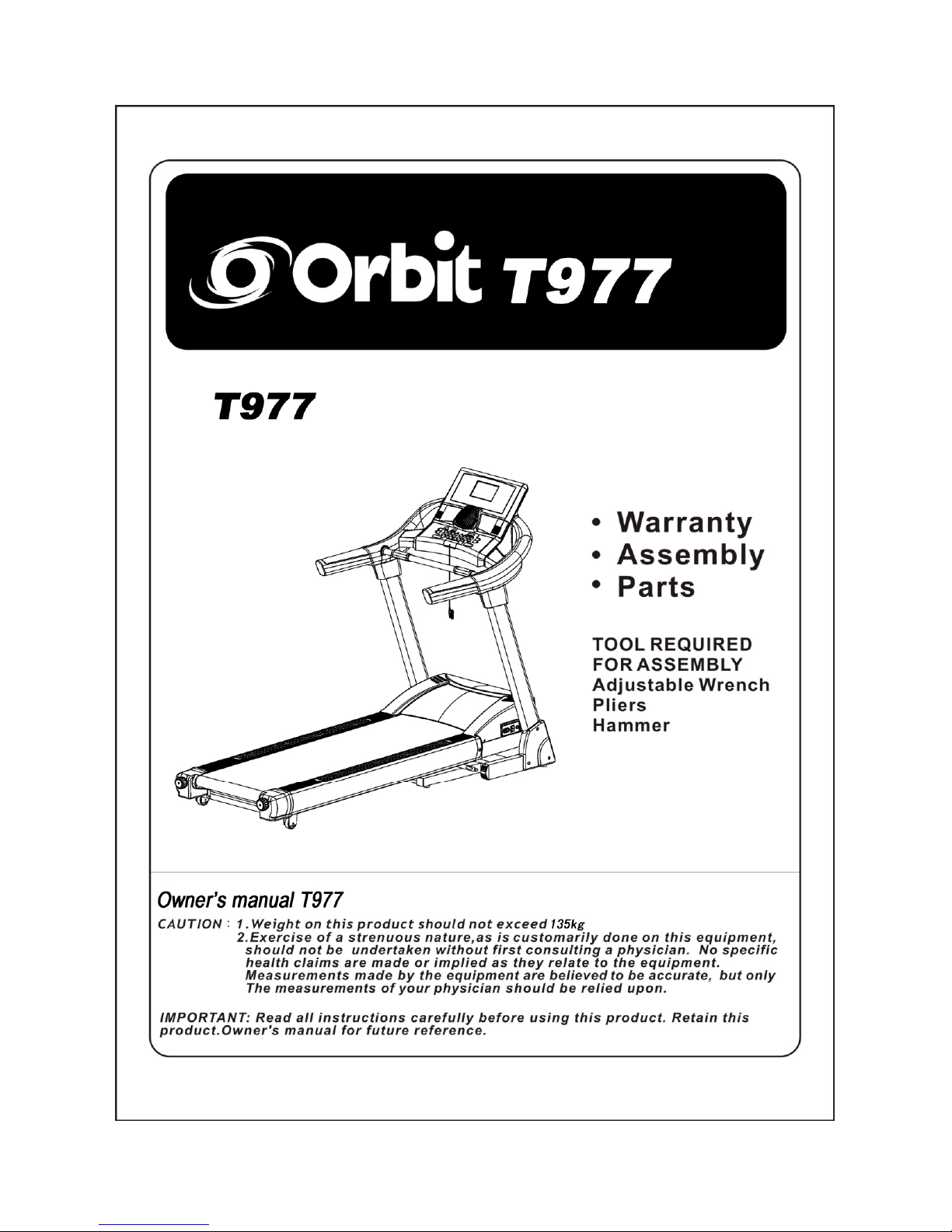

2
1. Plug the power cord of the treadmill directly into a dedicated grounded circuit. This product must be grounded well.
If it breaks down, grounding provides a path of least resistance for electric current to reduce the risk of electric
shock.
2. Position the treadmill on a clean and flat surface with at least 2m*1m area. Do not place the treadmill on thick
carpet as it may interfere with proper ventilation. Also, do not place the treadmill near water or outdoors.
3. Position the treadmill where the wall plug is visible and accessible.
4. NEVER start the treadmill while you are standing on the walking belt. After turning the power on and adjusting the
speed control, there may be a pause before the walking belt begins to move, ALWAYS stand on the foot rails on the
sides of the frame until the belt is moving.
5. Wear appropriate clothing when exercising on the treadmill. Do not wear long, loose fitting clothing that could
become caught in the treadmill. Always wear running or aerobic shoes with rubber soles.
6. Always unplug the power cord before removing the treadmill motor cover.
7. Keep little children away from the treadmill during operation.
8. Always hold the handrails when initially walking or running on the treadmill, until you are comfortable with the use
of the treadmill.
9. Always attach the safety pull pin rope to your clothing when using the treadmill. If the treadmill suddenly increases
in speed due to an electronic failure or the speed being inadvertently increased, the treadmill will come to a sudden
stop when the pull pin is disengaged from the console.
IMPORTANT SAFETY PRECAUTIONS

3
10. When the treadmill is not used, the power cord should be unplugged and the safety pull pin should be
removed.
11. Before starting any exercise program, consult with your physician or health professional. He or she can help to
establish the exercise frequency, intensity (target heart zone) and time appropriate to your particular age and
physical condition. If you have any pain or tightness in your chest, an irregular heartbeat, shortness of breath, feel
faint or have any discomfort while you exercise, STOP IMMEDIATELY! Consult your physician before continuing.
12. If you observe any damage or wear on the mains plug or on any section of the mains lead, please have these
replaced immediately by a qualified electrician – do not attempt to change or repair these yourself.
13. If the supply cord is damaged, it must be replaced by the manufacturer, its service agent or similarly qualified
persons in order to avoid a hazard.
14. Put your feet on the side rail before using the treadmill, and always attach the safety pull pin rope to your
clothing. Hold the handle bar before the running belt moving well (feel the running speed by your single foot before
using it). To avoid balance loss, please slow down the speed to the lowest or take off the safety. And hold the
handle bar to jump to the side rail in case of emergency or the safety key is not attached.
IMPORTANT SAFETY PRECAUTIONS
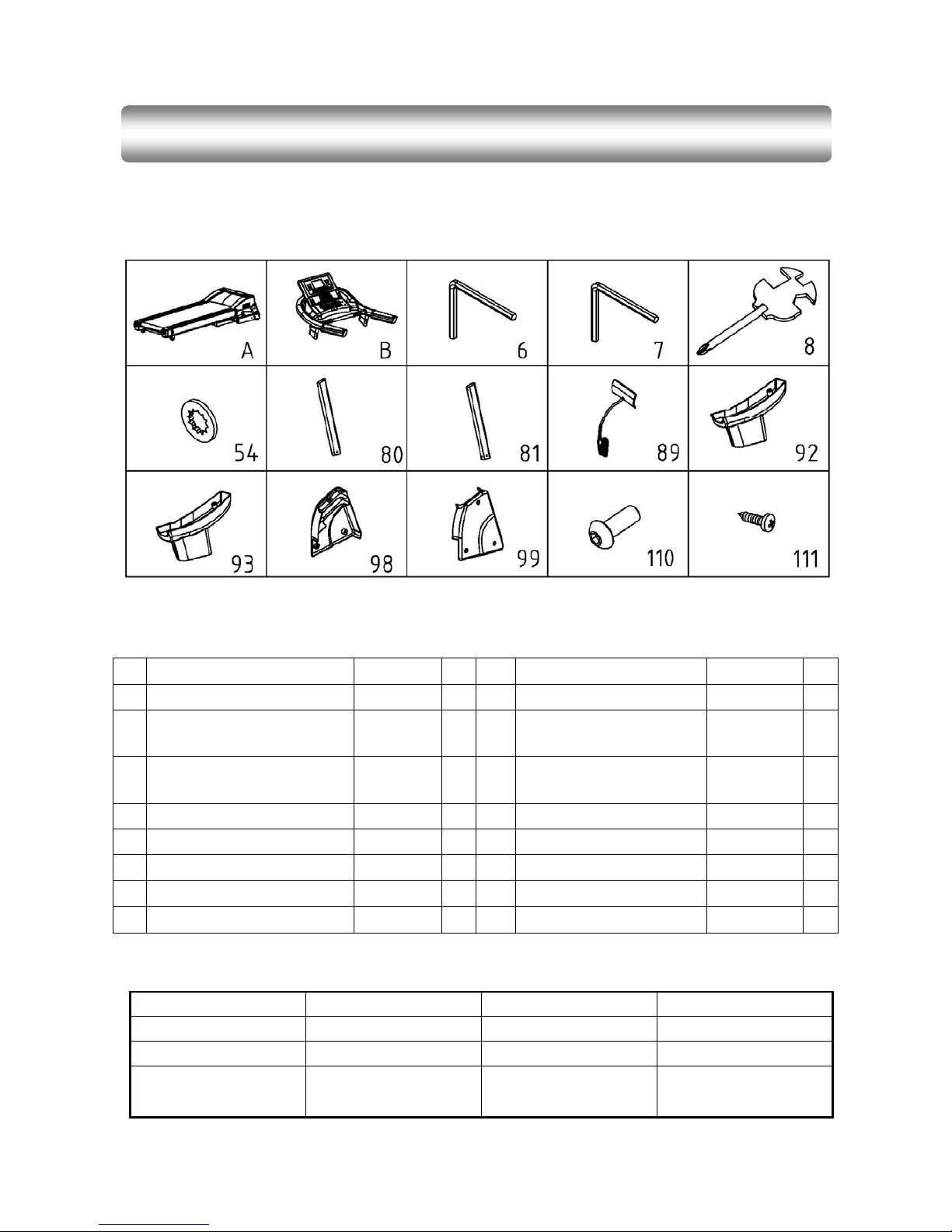
4
Caution: Read the assembly instruction carefully, and follow the steps of the instruction while
assembling.
When you open the carton, you will find the below spare parts:
ASSEMBLY SPARE PARTS LIST:
NO. DESC. SPEC QTY NO. DESC. SPEC QTY
A MAIN FRAME 1 89 SAFETY KEY 1
B CONSOLE SET 1 92
LEFT HANDLE BOTTOM
COVER
1
6 6#ALLEN WRENCH
6 mm
1 93
RIGHT HANDLE BOTTOM
COVE
1
7 5#ALLEN WRENCH
5 mm
1 98 LEFT BOTTOM COVER 1
8 ALLEN WRENCH WITH DRIVER S=13, 14, 15 1 99 RIGHT BOTTOM COVER 1
54 LOCK WASER 10 14 110 BOLT M10*25 14
80 LEFT UPRIGHT 1 111 SCREW ST4.2*16 10
81 RIGHT UPRIGHT 1
ASSEMBLY TOOLS:
NO. PART DESCRIPTION SPEC. QUAN. (PC)
6 6# ALLEN WRENCH 6mm 1
7 5# ALLEN WRENCH 5mm 1
8
WRENCH W/SCREW
DRIVER
S=13, 14, 15 1
ASSEMBLY INSTRUCTIONS
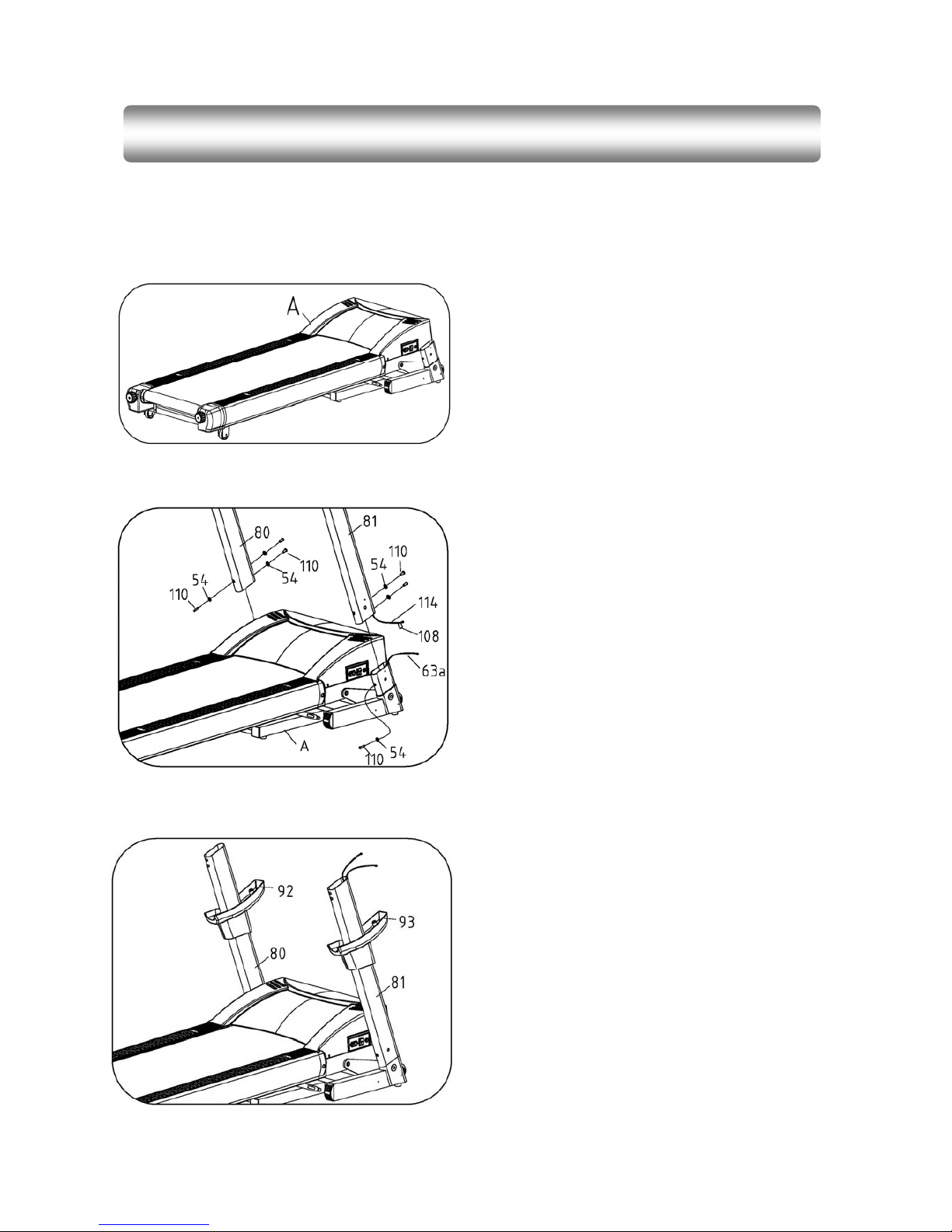
5
Notice: Do not turn power on before assembly is done.
Step 1:
Step 2:
Step 3:
ASSEMBLY STEPS
1.Put the Main Frame(#A)on the flat ground.
1. Use 6# Allen Wrench, fasten the Left Upright
(#80) and the Right Upright (#81) with the Main
Frame (#A) by the Bolt (#110) and the Washer
(#54).
2. Connection way: Connect the Console
Middle Wire (#114, at the bottom of the Right
Upright #81) with the Console Bottom Wire
(#63, on the Main Frame #A) carefully.
1. Put the Left Handle Bottom Cover (#92)
onto the Left Upright (#80)
2. Put the Right Handle Bottom Cover (#93)
onto the Right Upright (#81)
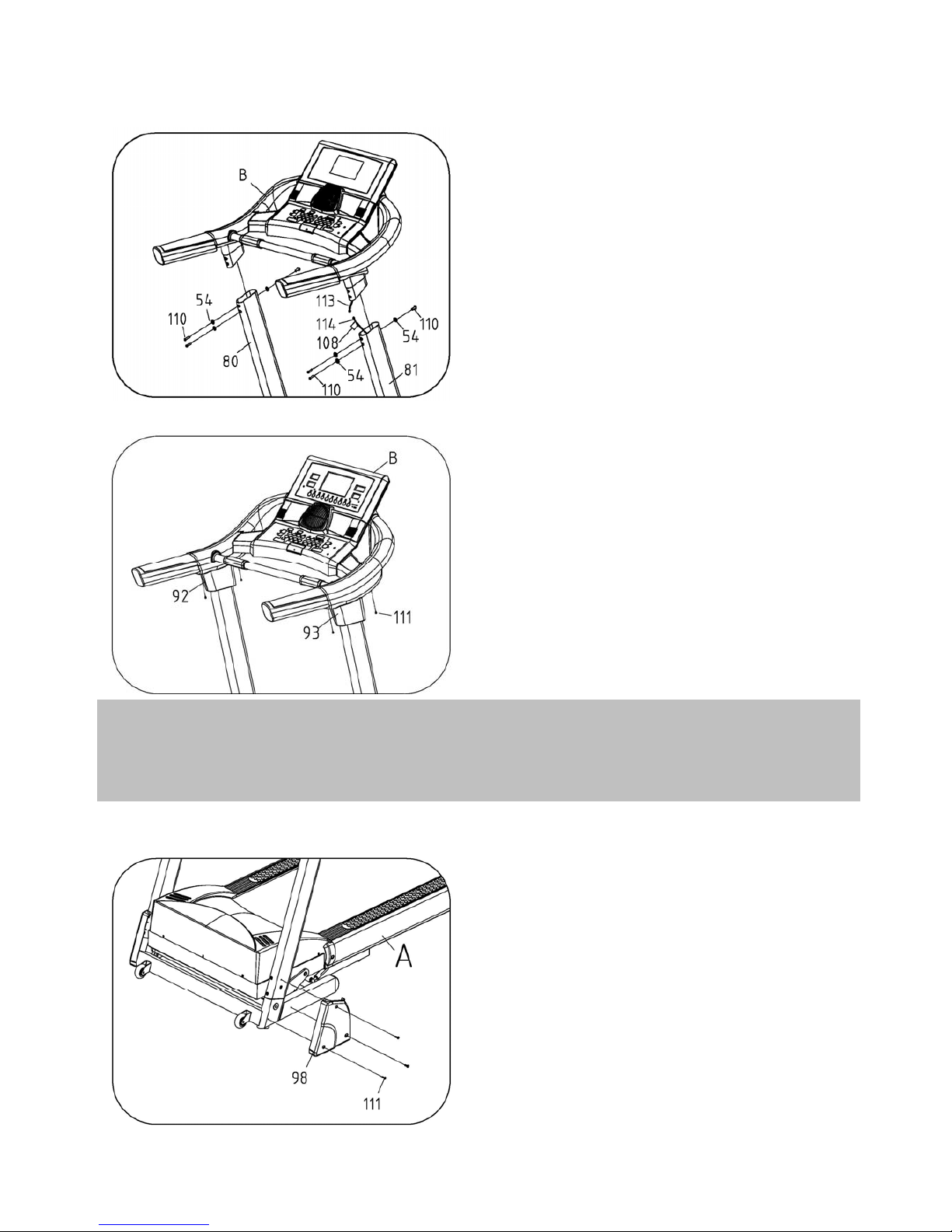
6
Step 4:
Step 5:
Step 6:
Step 7:
Attention:Please don’t put the power on until you make sure that all the above steps are finished
and all the bolts are tightened well. Please also read all the following instructions when you
Use Allen Wrench with Screw Driver, Fasten
the Left Protection Cover (#98) onto the Base
Main Frame by the Screw (#111, ST4.2*16).
1. Use 6# Allen Wrench, Fasten the
Console Set (B) with the Left & Right Upright
(#80 & #81) by the Bolt (#110, M10*25) and
the Lock Washer (#54).
2. Connection Way: Connect the Upper Wire
(#113) of the Console Set (B) with the Middle
Wire (#114) of the Right Upright (#81)
carefully.
Use Wrench W/Screw Driver (#8), Fasten the
Left Handle Bottom Cover (#92), the Right
Handle Bottom Cover (#93) with the Console
Set (B) by the Screw (#111, ST4.2*16).

7
Use Allen Wrench with Screw Driver, Fasten
the Right Protection Cover (#99) onto the
Base Main Frame by the Screw (#111,
ST4.2*16).
After assembling the Treadmill, please follow
the instructions below to move the Treadmill:
1,
Hold the position F, the cross bar of the
treadmill, pull up the main frame as shown by the
arrow. When the front moving wheel (G) touches
the ground, you can move the treadmill forward
and backward.
2. When the treadmill is moved to the place where
you want, pull down the main frame carefully then
it will fall down as the arrow shows. Do not put any
part of your body under the treadmill in order to
avoid danger.
3. This treadmill should be operated by those who
are strong or experienced to avoid any
unnecessary injury.
MOVING INSTRUCTIONS

8
TECHNICAL PARAMETER
BUILT UP SIZE (mm)
2160*880*1525MM
POWER
AS ORDER REQUEST
FOLDABLE SIZE (mm)
NON-FOLDABLE
MAX.OUTPUT
POWER
AS ORDER REQUEST
RUNNING BOARD (mm)
1520*520 MM
IMPUT CURRENT
AS ORDER REQUEST
NET WEIGHT OF THE UNIT
132 KG
INCLINE LEVELS
0-20%
MAX. USER’S WEIGHT
135 KG
SPEED
1.0-22 KM/h
1 BIG BTN DISPLAY
WONDOW
SPEED, TIME, DISTANCE, CALORIES, PULSE, INCLINE
GROUND GUIDE
This product must be grounded. If it malfunctions or breaks down, grounding provides a path of least
resistance for electric current to reduce the risk of electric shock. This product is equipped with a cord
having an equipment-grounding conductor and a grounding plug. The plug must be plugged into an
appropriate outlet that is properly installed and grounded in accordance with all local codes and
ordinances.
DANGER – Improper connection of the equipment-grounding conductor can result in a risk of
electric shock. Check with a qualified electrician or serviceman if you are in doubt as to whether the
product is properly grounded. Do not modify the plug provided with the product – if it doesn’t fit the outlet,
have a proper outlet installed by a qualified electrician. This product is for use on a nominal 220-volt
circuit and has a grounding plug that looks like the plug illustrated in sketch A in following figure. Make
sure that the product is connected to an outlet with the same configuration as the plug. No adapter
should be used with this product.

9
WINDOW DISPLAY:
1. “TIME”: Display the running exercise time. Counting from 0:00 to 99:59, when it reaches 99:59, the
speed of the treadmill will be slowly decreased until the treadmill stops completely and displays END.
The unit will become STANDBY state after 5 seconds. Counting from the target data down to 0:00, when
it reaches 0:00, the speed of the treadmill will also be slowly decreased and the treadmill displays END.
After the treadmill stops completely, the unit will become STANDBY state.
2. “INCL”, “PUL” window: Display the current incline level with range from 0—20% and heart rate value
in turn every 5 minutes. When the user presses the incline button to adjust the incline level, the window
displays the current incline level and indicates the current state of the window. The window will change to
display PUL if there is no operation of pressing the incline button for 5 seconds. When the user grasps
the handle bar sensors, the pulse data will be shown in the window, and the range is 50-200 times/min.
(This data is just for reference, do not use it as medical data). The window will change to INCL if the
system can not detect the heart rate for 5 seconds.
3. “SPEED” window: Under setting and selecting state, it will display P1-P18-U1-U3-HRC 1-HRC 2-HRC
3-FAT. Under operation state, it will display the current speed, whose range is 1.0-22 KM/H (Kilometer)
or 0.6-13.0 MPH (Mile).
4. “DIS”: Display the exercise distance. When display the exercise distance. Counting from 0.00 to 99.9,
when it is over 99.9, the display will be reset to be 0.0 and the counting will start again from 0.0 to 99.9.
Counting from the target distance down to 0.0, when it reaches 0.0, the speed of the treadmill will also be
slowly decreased. After the treadmill stops completely, the unit will become STANDBY state after 5
seconds.
OPERATION GUIDE
