Orbcomm CT 3000, CT 3100 User Manual
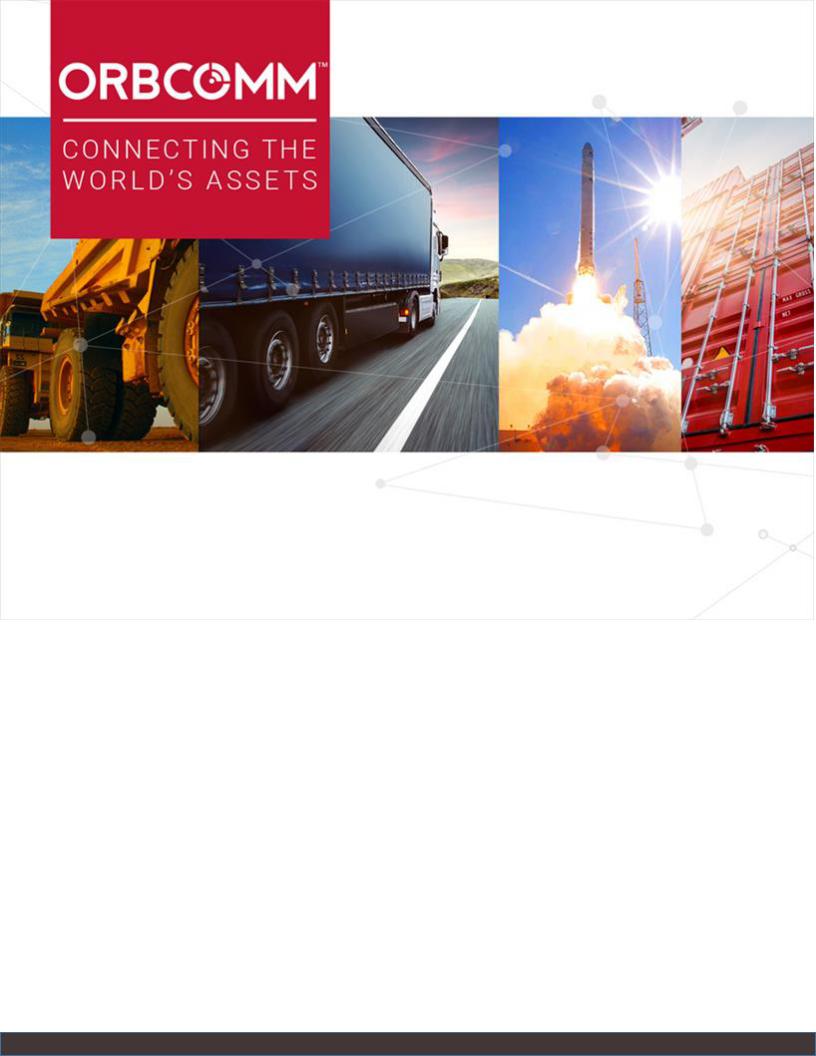
CT 3000/CT 3100
Installation Guide
W000-C, Version 0.04
Mar 2018

CT 3000/CT 3100 - INSTALLATION GUIDE
LEGAL NOTICE
This documentation is owned by ORBCOMM and protected by applicable copyright laws and international treaty provisions. Other copyrighted names used are the property of their respective owners. Therefore, you must treat this documentation like any other copyrighted material. This publication, or any part thereof, may not be reproduced or transmitted in any form or by any means, electronic or mechanical, including photocopying, recording, storage in an information retrieval system, or otherwise, without prior written permission by ORBCOMM, Inc. 395 W Passaic Street, Suite 325, Rochelle Park, NJ 07662 USA Phone 703-433-6325. The information in this document is for information purposes only and contains technical information and descriptions of the ORBCOMM product(s) and is subject to change without notice. No warranty or representation, express or implied, is made with respect to its contents.
AS001, 0.01 |
|
|
© ORBCOMM PROPRIETARY |
|
|
W000-C, VERSION 0.04 |
2 |
© ORBCOMM PROPRIETARY |

CT 3000/CT 3100 - INSTALLATION GUIDE
CONTACT INFORMATION
Visit ORBCOMM Online
www.ORBCOMM.com
Contact Customer Care
Customer.Care@orbcomm.com
(International) +1-703-433-6300
(North America) 1.800.ORBCOMM (1-800-672-2666)
Headquarters
395 W Passaic Street, Suite 325
Rochelle Park, NJ 07662 USA
Tel: +1-703-433-6300
Fax: 1-703-433-6400
Email: sales@orbcomm.com
AS001, 0.01 |
|
|
© ORBCOMM PROPRIETARY |
|
|
W000-C, VERSION 0.04 |
3 |
© ORBCOMM PROPRIETARY |

|
|
CT 3000/CT 3100 - INSTALLATION GUIDE |
|
|
TABLE OF CONTENTS |
Legal Notice ................................................................................................................................ |
2 |
|
Contact Information ..................................................................................................................... |
3 |
|
TABLE OF CONTENTS .................................................................................................................. |
4 |
|
Preface |
........................................................................................................................................ |
5 |
.............................................................................................................................. |
Purpose |
5 |
.............................................................................................................................. |
Notation |
5 |
1. ..................................................................................................... |
Installation Procedure |
6 |
2. ....................................................................................................................... |
RTU LEDs |
9 |
.......................................................................................................... |
2.1. Normal Mode |
9 |
3. ................................................................................................. |
Regulatory Statements |
10 |
AS001, 0.01 |
|
|
© ORBCOMM PROPRIETARY |
|
|
W000-C, VERSION 0.04 |
4 |
© ORBCOMM PROPRIETARY |
