Page 1

OPTIMOD-FM 2200 OPERATION
Section 3
Operation
page contents
3-3 2200 Controls and Meters
3-5 Introduction to Processing
3-7 About the Processing Struct ures
3-1
3-7 Factory Programming Presets
3-9 Customizing the 2200’s Two-Band Sound
3-11 Two-Band Processing Control Details
3-19 Customizing The Protection Limiter St ruct ure Sound
3-19 Protection/Limitin g Contro l Deta ils
3-21 2200 Screen Displays
Caution
The installation and servicing instructions in this manual are for
use by qualified personnel only. To avoid electric shock do not
perform any servicing other than that contained in the Operating
Instructions unless you are qualified to do so. Refer all servicing
to qualified service personnel.
Page 2

3-2
OPERATION OPTIMOD-FM 2200
page
Page 3

OPTIMOD-FM 2200
2200 Controls and Meters
2200 Front Panel
Screen Display labels the four soft key buttons and provides control setting information.
Screen Saver feature: The screen has a built-in screen saver that turns off
the backlight afte r appro ximately one hour. The screen turns back on when
any front panel control is touched. Note that buttons don’t perform their
normal function when the screen is blank. Similarly, the control knob’s
first turn is not read, until it stops for a second or so.
Contrast Button adjusts the optimum viewing angle of the screen display. Press this
button to cycle through four contrast settings for the screen display.
Four Soft Key Buttons provide access to all 2200 functions and controls. The
functions of the buttons change with each screen according to the labels at the bottom
of each screen. Push a button:
To select options (always identified on the screen by all-capital-letter
words surrounded by left and right vertical bars), press the button directly
below the option.
To change a para meter setting (always identified by lower-case letter s or
numerals), hold down the button directly be low the param eter setting, turn
the control knob to scro ll throu gh ch oic es, and re lea se the button to set th e
parameter.
OPERATION
3-3
Control Knob is used for changing data in one of three methods.
To scroll through submenu choices: Presets (on Recall Preset screen),
FULL CONTROL parameters (on Modify Processing FULL CONTROL
screen) and 8 Remote Inter fa ces (on System Setu p REMOTE INT ERFACE
screen).
To change a para meter setting, by sim ultaneously holding down a soft key .
The parameters being changed take effect immediately, except for the
following system level contro ls:
Encoder sc reen),
XTLK TEST. The setting for these controls do not take effect un til the soft
key is released.
To adjust the
sound immediately.
INPUT, AO PRE-E, DO PRE-E, DO RATE, DO SYNC and
LESS-MORE control. Adjusting this control changes the
MODE (on test sc re en ), MODE ( on Stereo
Escape Button returns the user to the previous screen; pressing this button repeatedly
will always return you to main screen, which shows the on-air preset name.
Recall Preset Button brings up a screen that displays the current on-air preset and next
preset (w hich ca n be c hanged by tur ning the contro l knob). To pu t a differ ent pr eset
on-air, turn the control knob to fin d the preset desir ed, then pres s the
RECALL NEXT
soft key.
When the button’s yellow LED is lit, the Recall Pre set scre en is display ed.
Page 4

3-4
OPERATION OPTIMOD-FM 2200
Modify Proces sing Butt on brings up a screen to modify par ameters for the current
on-air pres et. For Two-Band pr esets:
Protection preset,
When the button’s yellow LED is lit, th e Modify Proc essing screen (or one
of its submenus) is displayed.
DRIVE and 30HzHPF.
LESS-MORE, EQ and FULL CONTROL. For the
System Setup Button brings up a screen to modify system settings (such as I/O
levels). There are four System S etup submenus:
MOTE INTERFACE
When the button’s yellow LED is lit, the System Setup screen (or one of
its submenus) is displayed.
, TEST.
I/O CALIB, STEREO ENCODER, RE-
HF Limiting LEDs light when the high-fr equency c ontent of audio is being limite d
by the very fast high-frequency limiters. These LEDs indicate when greater than 0.5dB
HF limiting is occurring.
Gated LED indicates gate activity, lighting when the input audio falls below the
threshold se t by the gate threshold control (Mo dify Processing screen
GATE THRS
control). When th is happe ns, th e comp ress or’s re cove ry time is dras tica lly slowed to
prevent noise rush-up during low-level passages.
Composite Meter is a 10-segment bargraph showing the stereo encoder’s composite
output level before the composite level controls.
Function Button selects which of three functions are displayed in the Function
meters: Enhance, L/R Input or L/R Output.
Function LEDs indicate which function is currently displayed by the Function meters:
Enhance, L/R In put or L/R O utput. Press the Function button to tog gle between th e
three functions.
Function Meter indicates level of Enhance, L/R Channel Input or Output, as selected
with Function button. The meters operate over a −27dB to 0dB range. Input meters are
referenced to clip leve l. Output mete rs are ref erence d to 100% modulation leve l. HF
Enhance meter shows the active amount of enhancement activity. Since the HF
Enhancement is program-dependent, it will vary with source material and the HF
parameter. Note: HF Enhance is displayed only on the left-ha nd meter, be low “HF. ”
Stereo Encoder Screwdriver-Adjustable Controls
Orban supplies a special green-handled flat-blade screwdriver (Xcelite
R3323) to adjust the stereo encoder controls.
Comp 1 sets the output level of Composite Output 1.
Comp 2 sets the output level of Composite Output 2.
Page 5

OPTIMOD-FM 2200 OPERATION
Introduction to Proces sing
Some Audio Processing Con cepts
Loudness is increased by reducing the peak-to-average ratio of the audio. If peaks ar e
reduced, the a verage level can be incr eased within the permitted mod ulation limits. The
effectiveness with wh ich this can be accomplish ed with out intro ducing obje ctionable sid e
effects (such as clipping distortion) is the single best measure of audio processing effectiveness.
Compression reduces the difference in level between the soft and loud sounds to make more
efficient use of permitted peak level limits, resulting in a subjective increase in the loudness
of soft soun ds. It cannot make loud s ounds seem louder. Compres sion reduces dynamic
range relatively slo wly in a man ne r simila r to riding the gain: limiting and clipping , on the
other hand, reduce the short-term peak-to-average ratio of the audio.
Limiting increases audio density. Increasing density can make loud sounds seem louder, but
can also result in an unattractive busier, flatter, or denser sound. It is important to be aware
of the many negative subjective side effects of excessive density when setting controls that
affect the density of the processed sound.
3-5
Clipping sharp peaks does no t produce any audible s ide effects when don e moderately.
Excessive clipping will be perceived as audible distortion.
Distortion in Processi ng
In a competently-designed processor, distortion occurs only when the processor is clipping
peaks to preve nt the aud io from ex ceed ing the peak modulation limits of the tr ansmis sion
channel. The less clippin g that occurs, the les s likely that the listener w ill hear distortion.
However, to reduce clipping , you must de crease the d rive level to the clipper, whic h caus es
the average lev el (and thus, the loudness) to decrease proportionally.
The FM pre-emphasis curve introduces furth er complications. Pr e-emphasis boos ts the
treble at 6dB/oc tav e sta rtin g at 2.1k H z (f or 75
This reduces the headroom available at high frequencies, and makes it difficult to achieve a
bright sound. T his is b ecause bright sound require s consid erable h igh-f requen cy pow er to
appear at the output of the receiver’s de-emphasis filter, and thus requires a very large
amount of high-f requ ency powe r to be tran smitted so that a suff icie nt amoun t will survive
the de-emphasis process.
Without very artful pr ocessing, the pre-emphasis will radic ally increase the level of the
peaks and force you to decrease the average level proportionally. Orban’s high-frequency
limiting and distor tion-canceling clipping systems greatly ease this trade-of f, but cannot
entirely eliminate it. Therefore, you can only increase brightness by reducing average
modulation (loudne ss) — unles s you acce pt the incre ased distor tion caus ed by driving the
final clippers harder.
µs countries) or 3.2kHz (for 50µs countries).
Page 6

3-6
OPERATION OPTIMOD-FM 2200
Loudness, Brightness and Distortion.
In process ing, th ere is a dire ct trad e-off betwe en lou dnes s, br igh tness , and distortio n. You
can improve o ne only at the expense of on e or both of the oth er two. Thanks to Orban’s
psychoacoustically-optimized designs, this is less true of Orban processors than of any
others. Nevertheless, all intelligent processor designers must acknowledge and work within
the laws of physics as they apply to this trade-off.
Perhaps the most difficult part of adjusting a processor is determining the best trade-off for
a given situatio n. We feel that it is usually wiser to give up ultimate lo udness to achiev e
brightness and low d istortio n. A liste ner c an co mpens ate fo r loud ness by simp ly adju sting
the volume control. But there is nothing the listener can do to make an excessively-clipped
signal sound clean again, or to undo the effects of excessive high-frequency limiting.
If processing for high quality is done car efully, the sound will also be excellent on small
radios. Although su ch a sign al might fall slig htly short of ultimate loud ness , it will tend to
compensate with an openness, depth, and punch (even on small radios) that cannot be
obtained when the signal is excessively squashed.
If women form a significant portion of the station’s audience, bear in mind that women are
more sensitive to distortion and listening fatigue than men . In any forma t requiring long term listening to achieve market share, great care should be taken not to alienate women by
excessive stridency, harshness, or distortion.
OPTIMOD-FM — from Bach t o rock
OPTIMOD-FM can be adju sted so t hat th e outp ut soun ds as cl ose as p ossibl e to the input a t
all times (using the Protection Limiter Structure), or so that it sounds open but more uniform
in frequency balance (and often more dramatic) than the input (using the Two-Band
Structure) . The loudnes s/brightness/d istortion trade -off explain ed above app lies to any of
these setups.
You will achieve best results if Engineering, Programming, and Management go out of their
way to communicate and cooperate with each other. It is important that Engineering
understand the sound that Programming desires, and that Management fully understand the
trade-offs involved in optimizing one parameter (such as loudness) at the expense of others
(such as brightness, distortion, or excessive density).
Never lose sight of the fa ct that, while the listener can ea sily control loudness, he or she
cannot undo ex cessive high -frequency limiting or make a distorted signal clean again. I f
such excessive processing is permitted to audibly degrade the sound of the original program
material, the signal is irrevocably contaminated and the original quality can never be
recovered.
Page 7

OPTIMOD-FM 2200
About the Processing Structures
In the 2200, a processing structure is a program that operates as a complete audio processing
system. Only one processing structure can be active at a time.
There are two processing structures in the 2200:
Two-Band
Protection/Limiting
Unlike an analog system, where creating a complete processing system involves physically
wiring its various comp on en ts tog eth er , the 220 0 re aliz es all of its pr oc essing structures as
a series of high -speed mat hematica l comput ations m ade by Dig ital Signa l Process ing (DSP)
integrated circuit chips. So the 2200 can be changed from one structure to another by loading
new software from high-speed semiconductor memory within the 2200.
OPERATION
3-7
Factory Programming Presets
Factory Presets are our “recommended settings” for various program formats. These presets
were designed by our experienced engineers as good starting points for the program format.
In many case s, the sound of th e factory prese t will suit your needs w ithout the need for
further adjustment.
There are eight factory presets:
Classical-Protect
2B General Purpose
Talk
Music-Light
Music-Medium
Music-Heavy
Music+Bass Medium
Music+Bass Heavy
Classical-Protect produces a very clean, open sound that is ideal for
stations whose success depends on attracting and holding audiences for
very long periods of time. It uses the Protection/Limiting structure. All
other presets use the Two-Band structure.
2B General Purpose provides an average am ou nt of proce ssing ;
Talk provides processing for Talk format stations that primarily feature
news, call-in shows, interviews, and other voice material.
levels of announcers and guests consistent, and keeps a proper balance
between voice and commercials.
Music-Light produces a ver y ope n, unpr oces sed s ound . This is a sou nd
that is easily listenable for many hours without fatiguing listeners.
TALK keeps the
Page 8

3-8
OPERATION OPTIMOD-FM 2200
Music-Medium provides processing that is between Music-Light and
Music-Heavy. This is a good choice for man y stations.
Music-Heavy provides aggressive processing for stations that want to
maximize on-air loudness, and that do not assume that a listen er will listen
to the station for hours at a time.
Music+Bass Medium produces a ver y punchy, cl e an, open sound.
Music+Bass Heavy provides aggressive processing with additional bass
punch.
Start with one of thes e presets . Spend some time listen ing critically to your on -air sound .
Listen to a wide range of program material typical of your format, and listen on several types
of radios (not just on your studio monitors). Then, if you wish, customize your sound using
LESS-MORE, EQ and FULL CONTROL.
To recall a preset:
Press Recall Preset Button. Turn the control knob to scroll through preset
list and stop when you find a desired preset. Press RECALL NEXT soft
key button.
It is normal for the audio to mute for about a second when switching
between a preset based on the Two-Band structure and a preset based on
the Protection/Lim iting structure. This gives the 220 0 time to download the
appropriate code to its DSP chips.
Page 9

OPTIMOD-FM 2200 OPERATION
Customizing the 2200’s Two-Band Sound
The subjective setup controls on the 2200 give you the flexibility to customize your station’s
sound. But, as with any audio processing system, proper adjustment of these controls
consists of balancing the trade-offs between loudness, density, brightness, and audible
distortion.
When you start with one of our Two-Band factory presets, there are three levels of subjective
adjustment available to you to let you customize the factory preset to your requirements:
LESS-MORE
EQ
FULL CONTROL.
LESS-MORE
3-9
After selecting a factory preset,
As you go from less to more, the air sound will become louder, but (as with any processor)
processing ar tifacts will inc rease. The sing le
processing controls at the same time.
Many users w ill never need to go beyond the
combinations of subjective setup control settings produced by this control have been
optimized by Orban’s audio processing experts on the basis of years of experience designing
audio processing, and upon hundred of hours of listening tests.
To adjust Less-More:
Press Modify Proce ssing Button , then press L ESS-MORE soft key button.
Hold the LESS-MORE button down while turning the control knob to
change LESS-MORE setting . When you find a settin g you like , re lease th e
LESS-MORE button.
EQ
After LESS-MORE, EQ is the next level of adjustment. It gives you equalization control
independent o f the
(boost) control and HF Enhancement. We give a detailed description of the EQ controls on
page 3-11 (Two-Band Processing Control Details.)
LESS-MORE control. EQ provides a 30Hz High-Pass Filter, Low Bass
LESS-MORE is the next level of adjustment.
LESS-MORE control change s many different
LESS-MORE level of co ntrol, because the
To adjust EQ control
Press the Modify Processing Button, then press the EQ soft key button.
From the EQ display, ho ld down the soft key bu tton for th e EQ co ntrol you
want to change, turn the control knob to scroll through choices and release
the button when you find a desired setting.
Page 10

3-10
OPERATION OPTIMOD-FM 2200
FULL CONTROL
With
FULL CONTROL you can modify a ny subjectiv e process ing control to create a so und
exactly to your taste. Use
use
FULL CONTROL to make small changes to get the sound you want.
To adjust FULL CONTROL settings:
Press Modify Proce ssing Button, then press the FULL CONTROL soft key
button. From the FULL CONT ROL display, hold do wn the soft key butto n
for the control you want to ch an ge , tur n th e control knob to scr oll th ro ug h
choices and release the button whe n you find a de sired setting.
Saving Your Custom Settings
To save a custom setting:
Press Escape button until the on-air screen is displayed. Press SAVE
CHANGES soft key button, then turn the control knob to choose one of th e
eight USER PRESET names. Press the SAVE CHANGES button to save
custom setting.
LESS-MORE to get as close as possible to your desired sound. Then
Page 11

OPTIMOD-FM 2200 OPERATION
Two-Band Processing Control Details
The Two-Band Str ucture is an improved version of Orban’s class ic 8100A OPTI MOD-FM,
but with increased high frequency clarity and more features (Gated AGC, Bass Equalizer,
High Frequency Enhancer).
Depending on how it is adjusted, it can produce an open, easy-to-listen sound that is similar
to the source material, or it can produce a highly processed very loud sound that will never
“get lost on the dial.”
The Two-Band Struct ur e’s EQ controls
3-11
The Two-Band Str uc ture has 3 equalization c on tro ls th at w o rk ind ep ende ntly of the
MORE
control. The EQ controls are as follows:
30HzHPF (30Hz High Pass Filter) control determines if the 30Hz high-pass filter prior to
the AGC is
The 30Hz high-pass filter has an 18dB/octave slope, is down 0.5dB at 30Hz, and is located
before the gain-riding AGC. It can b e swi tch ed in o r out- of-circuit b y the
This filter eliminates modulation-wasting subsonic energy from acoustic and turntable
rumble, and remo ves most of the energy from po ps caused by breath blasts into micro phones. It prevents any such subsonic energy from modulating the audio processor’s AGC
and compressor control signals (which could cause unpleasant distortion), and prevents the
automatic freque ncy control loops in FM exciters from introducing modula tion distortion
into the audio or even becoming entirely unlocked.
The cutoff fre quency of this filter is so low that th e only common musical instruments
producing lower fundamental frequencies are the pipe organ and synthesizer. The bass
energy in most po p music occu rs above 4 0Hz. We reco mmend oper ating the system w ith
30HzHPF control set in.
the
LOW BASS (Low Bass Boost) control is an equalization con trol des igned to add pu nch
and slam to rock and urb an music . It pr ov ide s a sh elving boost from 0dB to +12dB in 1dB
steps. The equalizer operates at 110Hz and below.
in or out of the signal path.
30HzHPF control.
LESS-
Because the Two- Band S truc tur e ofte n incr ease s the b rightn ess o f pro gram ma ter ial when
HF ENHANCE control is used, some bass boost is usually de sirable to keep the sound
the
spectrally well-balanced. Adjustment of bass equalization must be determined by individual
taste and by the r equirements of your fo rmat. Be su re to listen on a wide variety of ra dios
— it is possible to cre ate sev er e dis tortion on poor-qua lity spe ak ers by over-equalizing the
bass. Be careful!
Page 12

3
-
12
OPERATION OPTIMOD-FM 2200
Page 13

OPTIMOD-FM 2200 OPERATION
The moderate-s lope (12 dB/octa ve) she lving boo st achieves a ba ss boost tha t is audible on
smaller radios , but which can sound boomy on high-quality re ceivers. Ther e are no easy
choices here; y ou must choose the amount of boost you want by identifying your targ et
audience and the receivers they are most likely to be using. In general, we recommend a +1
to +4dB boost for most formats.
HF ENHANCE (HF Enhancement) control sets the amount o f high frequency e nergy
added to progr am material. Th is enhancement is d ynamically deter mined by the progr am
material: Continuous analysis of program materia l intelligently and automatically determines the amoun t of equalization neces sary at each moment to ach ieve detailed, define d
program material that is never shrill or over-sibilant.
3-13
On mixed program material,
0 to 5 range; the detail and definition of the program ma terial is improved, yet the material
does not sound excessively shrill. Always use your ears and judge how the processing
affects the material.
Generally, if the mater ial is very bright to begin with, you will hear little effect; if the
program material is dull, you will hear very significant brightening. HF Enhancement works
seamlessly with program material that contains previously enhanced tracks, like CD-quality
music, because the 2200’s enhancement detects that such material already has considerable
HF power and reduce s i t s en ha nc em e nt ac co rdingly.
The Two-Band Structur e’s Full Setup Con trols
GATE THR (Gate Threshold) control determines the lowest input level that will be
recognized as program by OPTIMOD-FM; lower levels are considered to be noise or
background sounds, and cause the compressor to gate, effectively freezing its gain.
The AGC and the Two-Band gain reduction will eventually recover to their no minal levels.
However, recovery is slow enough to be imperceptible. This avoids OPTIMOD-FM’s
getting stuck with a large amo unt of ga in reduction on a long, low -level musica l passage
immediately following a loud passage.
It is common to set th e
for radio drama, outside sports broadcasts, and other non-musical programming that contain
ambiance, low-le vel crowd noise, and the like. Slightly higher settings may increas e the
musicality of the c ompression by slowing down recov ery on moderate- level to low-level
musical passages. When such passages cause the gate to cycle on and off, recovery time will
be slowed down by the ratio of the “on time” to the “off time.” This effectively slows down
the release time as the input gets quieter and quieter, thus preserving musical values in
material with wide dynamic range (classical music, for example). The control can be set to
off or adjusted over a range from −44dB to −15dB.
HF ENHANCE usually produces the best sound if adjusted in the
GATE THRS control to −40dB. Higher settings are prima rily us ef ul
AGC (Automati c Gain Co ntrol) on/off control activates or defeats the slow AGC prior to
the two-band compressor. If you are using an external compressor before the 2200 to protect
an STL (like the Orban 8200ST OPTI MOD- Stud io), set th e AGC on the 220 0 to
AGC DRIVE control adjusts signal level going into the slow AGC, and therefore determines the amount of gain reduction in the AGC. This also adjusts the “idle gain” — the
off.
Page 14
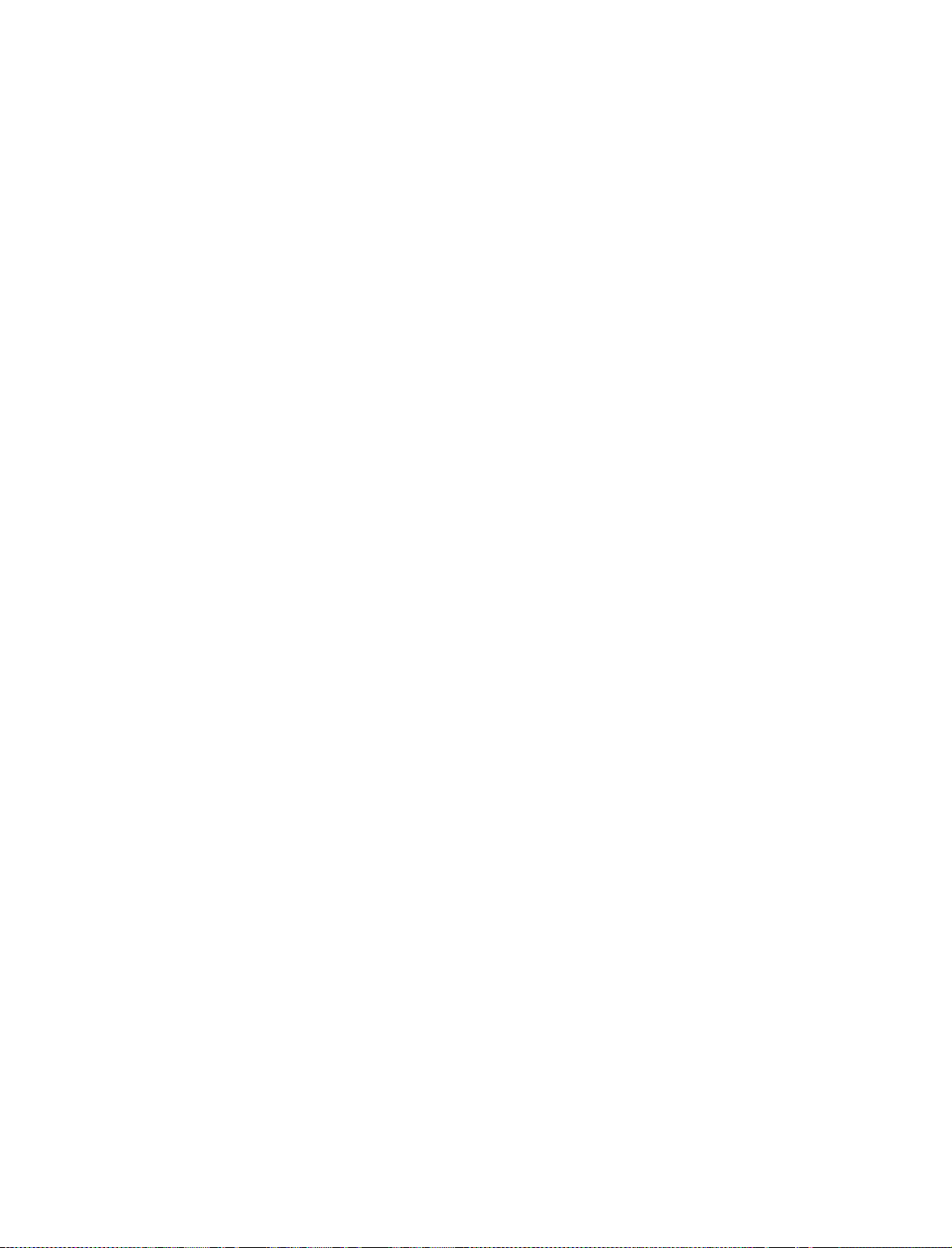
3-14
OPERATION OPTIMOD-FM 2200
amount of gain reduction in the AGC section when the structure is gated. (It gates whenever
the input level to the structure is below the threshold of gatin g.)
The total amount of gain reduction in the Two-Band Structure is the sum of the gain
reduction in the AGC and the gain reduction in the two-band compressor. The total gain
reduction determines how much the loudness of quiet passages will be increased (and,
therefore, how consis tent over all loudness w ill be). To tal gain reductio n is deter mined by
the setting of the
peaked, and by the setting of the
The range of th e
AGC DRIVE control, by the lev el at whic h the c onso le VU m eter or PPM is
2B DRIVE compressor contr ol, discussed dir ectly below.
AGC DRIVE control is -10dB to +25dB.
REL TIME (Release Time) control determines how fast the two-band compressor
releases (and therefore how fast loudness increases) when the level of the program material
decreases.
It can be adjusted from 1dB/Second (slow) to 20dB/Second (fast). Settings toward
20dB/Second re sult in a more consistently loud sound on th e air, while settings toward
1dB/Second allow a wider variation of dynamic range. The actual release time of the
compressor is determined by both the setting of the
REL TIME control and the dynamics and
level of the program material. In general, you should use faster release times for mass-appeal
pop or rock formats oriented toward you nger audiences, and slower release times for more
conservative, a dult-oriented forma ts (particularly if wo men are an importan t part of your
target audience).
The action of the REL TIME control has been optimized for resolution and
adjustability. But its setting is critical to sound quality — listen carefully
as you adjust it. There is a point beyond which increasing density (with
faster settings of the
and will simply degrade the punch and definitio n of the soun d.
When the
settings), the amount of gain reduction is surprisingly non-critical. Since
gating prevents noise from being brought up during short pauses, and
pumping does not occur at high levels of gain reduction, the primary
danger of using large amounts of gain reduction is that the level of quiet
passages in input material with wide dynamic range may eventually be
increased unna tur ally . Therefore, wh en yo u ope rate the
between 8 and 1dB/Second, it may be wise to defeat the gain-riding AGC
and to permit the two-band compressor to perform all of the gain-riding.
This will prevent excessive reduction of dynamic range, and will produce
the most natural sound achievable from the Two-Band Structure.
With faster
change substantially with the amount of gain reduction in the two-band
compressor. This means that you should activate the gain-riding AGC to
ensure that the two-band comp ressor is always bein g driven at the le vel that
produces the amount of gain reduction desired. Decide on the basis of
listening tests how much gain reduction gives you the density you want
without creating a feeling of over-com pr es sio n an d fa tigu e.
Release in the two-ban d compressor auto matica lly becomes fa ster as more
gain reduction is applied (up to about 10dB). This makes the program
progressively denser, creating a sense of increasing loudness even though
peaks are not actually incre asing. If the ga in-riding AGC is defeated (with
the
of dynamic rang e. Once 10dB of g ain reduction is exc eeded, full lou dn e ss
REL TIME control is set between 8 and 1dB/Second (th e slowest
REL TIME control settings (above 8 dB/Second), the sou nd will
AGC control), you can use this characteristic to preserve some feeling
REL TIME control) will n o longer yield more lo udness,
REL TIME control
Page 15

OPTIMOD-FM 2200 OPERATION
is achieved — no further increase in short-ter m density occurs as more ga in
reduction is applied. This avoids the unnatural, fatiguing sound often
produced by processors at high gain reduction levels, and makes OPTIMOD-FM remarkably resistan t to ope ra tor gain -r idin g er ro rs.
2B DRIVE control adjusts signal level going into the two-band compressor, and therefore
controls the dynamic range of the output audio by determining the amount of gain reduction
in the two-band compressor. Depending on the setting of the REL TIME control (see above),
the resulting s ou nd te xtu re c an b e op en a nd tr an sp ar ent (low settings of 2 B D RIV E ), solid
and dense (high settings of 2B DRIVE), or somewh ere in be twee n.
Regardless of th e re lease time setting, we feel that the optima l amoun t of ga in red uc tion in
the two-band compressor for popular music and talk formats is 10-15dB. If less gain
reduction is used, loudness can be lost.
For classical formats, operating with 0-10dB of gain reduction (with the
gain-riding AGC defeated ), ma intains a sen se of dynamic ran ge while still
controlling levels effectively. Because OPTIMOD-FM’s density gently
increases between 0 and 10dB of compression, 10dB of compression
sounds very natural, even on classical music.
BASS COUPL (Bass Coupling) control is used to set the balance b etween bass and the
rest of the frequency spectrum.
3-15
The two-band co mpresso r processes audio in a Mas ter Band for a ll audio above appr oximately 200Hz, a nd a Bass Band for audio below approx imately 200Hz. The
BASS COUPL
control determines how closely the on-air balance of material below 200Hz matches that of
the program ma terial above 200Hz.
Settings toward 100% (wideband) make the output sound most like the input. Because
setting the
BASS COUPL control at 100% will sometimes cause bass loss, the most accurate
frequency bala nce will often be obtained with this control between 70% an d 90%. The
optimal setting d epends on the a mount of g ain red uction app lied. Adju st the
BASS COUPL
control until the Bass and Master Gain Reduction meters track as closely as possible.
With the Two-Ban d’s REL TIME co ntrol set to 2dB/Second, settin g the BASS
COUPL
control toward 0% (inde pe nd en t) will pro du ce a sound that is very
open, natural, and non-fatiguing, even with large amounts of gain reduction. Such settings will pr ovide a bass boost o n some program material th at
lacks bass.
With fast release times, settings of the
band) do not sound good. Instead, set the
(independent). This com binatio n of fast release and indepe ndent oper ation
of the bands provides the maximum loudness and density on small radios
achievable by the 2200. But such processing may fatigue listeners with
high-quality receiv ers, and also re quires you to activ ate the AGC to contr ol
the average drive level into the two-band compressor, preventing uncontrolled build-up of program density.
BASS COUPL toward 100% (wide-
BASS COUPL control toward 0%
HF LIMIT control determines how the p ro ce ss or a vo ids high-frequen cy o ve rlo ad s du e to
the pre-emphasis curve. When set toward −4.0dB (soft), the highs are controlled mostly by
limiting (a form of dynamic filtering), which tends to soften highs — this could improve the
sound of marginally distorted program material. When set toward +2.0dB (hard), t h e hi g hs
are controlled mostly by clipping, which could potentially distort highs.
Page 16

3-16
OPERATION OPTIMOD-FM 2200
Control of highs by limiting te nds to slightly dull the sound. Control of hig hs by clipping
doesn’t reduce brightness, but the resulting sound can tend towards grittiness and smearing.
Because the OPTIMOD- FM distortio n-cancelin g clippe r does not produce
significant distortion at low frequencies, the
different effect on clipping distortion than you might expect. Outright
break-up (principally sibilance splatter) will not occur — you must listen
to the upper midrange and the highs to hear the effect of the clipper.
Program material containing highly equalized hi-hat cymbals will clearly
demonstrate the effec t of adjusting the control.
When the
control is set slower than 8dB/Second, it is possible to set the HF LIMIT
control to +2.0dB without producing objectionable distortion (provided
that the program material is very clean). If the
above 0.0 and/or faster release times are used (such that greater level and
density is produced), it is usually nece ssary to readjust the
closer to −2.0dB (soft) to avoid objectionable distortion. Fortunately, the
high-frequency limiter knows that greater density and level have been
produced when these other controls are set this way, and most of the
necessary increases in hig h-frequency limitin g will occur automatically. In
fact, you will clearly hear a loss of highs when you adjust any control to
produce greater loudness and density — this is an automatic response to
the loudness/brightness/distortion trade-off inherent to all broadcast processing.
We recommend tha t you examine the factor y settings used by the “LESSMORE” curves (adjust LESS-MORE to a given setting, then enter FULL
CONTROL to look at the settings). This will help you learn about the
trade-offs.
CLIPPING control is set to 0.0dB or below and the REL TIME
HF LIMIT control will have a
CLIPPING control is set
HF LIMIT contr ol
CLIPPING control adjusts signa l level going into the dis tortion-canceling clip pers and
therefore determines the amount of peak limiting done by c lipping. Range is −4.0dB to
+2.0dB. This control and the
FINAL CLIP control govern the trade-off between loudness and
distortion.
OPTIMOD-FM controls fast peaks by distortion-canceled clipping. The
CLIPPING control
adjusts the level of the audio driving the distortion-canceled clip pers, and therefore adjusts
the peak-to -ave rage ra tio. The loud ness /dis tor tion tra de-o ff is p rima rily de ter mined by th e
CLIPPING control.
Turning up the
CLIPPING control drives the distortion-canceled clippers harder, reducing the
peak-to-average ratio, and increasing the loudness on the air. When the amount of clipping
is increase d, the audib le distortion c aused by clipp ing is incr eased. Low er setting s reduce
loudness, of course, but result in a cleaner sound and better high-frequency response.
In our opin ion, when the REL TIME control is set be twee n 1 an d 8dB/Sec ond, the best setting for the
the program material is clean, this setting produces an output that sounds
undistorted even on high-qua lity re ceivers.
If you use faster settings of the
is not always clean, use lower settings of the
mately, your ears must judge how much distortion is acceptable. But
audition difficult program material like live voice and piano before you
make your final decision.
CLIPPING control is between −1.0 and 0.0. If
REL TIME control, or if program material
CLIPPING control. Ulti-
Page 17

OPTIMOD-FM 2200
If you are optimizing for live voice, you will probably want to reduce the
setting to the −3 to −4 range to eliminate any au dib le clip pin g.
OPERATION
FINAL CLIP (Drive) control determines the level driving the fina l clipper that perf or ms
protection pe ak limiting. This clipp er follow s the d istortion- cancelin g clippe r syste m, and
is not itself distortion-canceling.
The effect of adjusting this control is very critical — changes of 0.1dB
make clearly audible differences in the amount of distortion produced by
the processing. In most cases, we recommend that the user not adjust this
control and use the factor y preset settings instead; the contr ol has only been
made available for experienced, sophisticated users who need to achieve
the absolute maximu m on-air loudness and who are willing to tak e the time
necessary to listen to many different kinds of program material to verify
that nothing falls apar t after the clip per drive has bee n increased . The effe ct
of adjusting this control is ve ry similar to the e ffect of c hanging the amount
of clipping in a composite clipper, except that in the 2200 (unlike a
composite clipper), the SCA region of the baseband spectrum is always
perfectly protecte d fr om interference.
3-17
Page 18

3
-
18
OPERATION OPTIMOD-FM 2200
Page 19

OPTIMOD-FM 2200
OPERATION
Customizing The Protection Limiter Structure
Sound
The Protection Limiter Structure is designed for stations wanting the highest possible
fidelity to the source, such as a station broadcasting concert music at night when its audience
is likely to listen in a concentrated and critical way. While the Protection Limiter Structure
can readily red uce the dynamic ra nge, it is design ed to do so withou t increasing program
density, loudness , or th e con sisten cy of soun d fro m diffe rent s ourc es. I ts prima ry fun ction
is to protect th e tra ns mitter f ro m o ve r- de via tion wh ile pr es erving the spectr al and te xtu re d
quality of the source material.
There are virtu ally no us er controls — the par ame ters of the structure hav e be en cho se n to
make it audibly undetectable.
Protection/Limiting Control Details
There are two parameters for the Classical-Protect preset:
3-19
DRIVE adjusts signa l le ve l g oin g into th e co mpr es sor, and theref ore controls the dy na mic
range of the ou tput au dio by de termining th e amou nt of gain re duction in the compre ssor.
The range is 0-25 dB.
30Hz HPF determines if the 30Hz high-pass filter prior to the limiter is
path.
The 30Hz high-pass filter has an 18dB/octave slope and is down 0.5dB at
30Hz. It eliminates modula tion-wasting subsonic energy from acou stic and
turntable rumble, and removes most of the energy from pops caused by
breath blasts into microphone s. It pre vents an y such subsonic ener gy f rom
modulating the audio processor’s AGC and compressor control signals
(which could cause unpleasant distortion), and prevents the automatic
frequency control loops in FM exciters from introducing modulation distortion into the audio or eve n be co ming entirely unlocked.
The cutoff frequency of this filte r is so low th at th e o nly common musical
instruments producing lower fundamental frequencies are the pipe organ
and synthesizer. The bass energy in most pop music occurs above 40Hz.
We recommend operating the system with the
30Hz HPF control set in.
in or out of the signal
Page 20

3-20
OPERATION OPTIMOD-FM 2200
This Page Intentionally Left Blank!
