Page 1

optris
¯¯¯¯¯¯¯¯¯¯¯¯¯¯¯¯¯¯¯¯¯¯¯¯¯¯¯¯¯¯¯¯¯¯¯¯¯¯¯¯¯¯¯¯¯¯¯¯¯¯¯¯¯¯¯¯¯¯¯¯¯¯¯¯¯¯¯¯¯¯¯¯¯¯¯¯¯¯¯¯¯¯¯¯¯¯¯¯¯¯¯¯¯¯¯¯¯¯¯¯¯¯¯¯¯¯¯¯¯¯¯¯¯¯¯¯¯¯¯¯¯¯¯¯¯¯¯¯¯¯¯¯¯¯¯¯¯¯¯¯¯¯¯¯¯¯¯¯¯¯¯¯¯¯¯¯¯¯¯¯¯¯¯¯¯¯¯¯¯¯¯¯¯¯¯¯¯¯¯¯¯¯¯¯¯¯¯¯¯¯¯¯¯¯¯¯¯¯¯¯¯¯¯¯¯¯¯¯¯¯¯¯¯¯¯¯¯¯¯¯
Portable Infrared Thermometer
LS
®
Operator‘s Manual
Page 2

Page 3
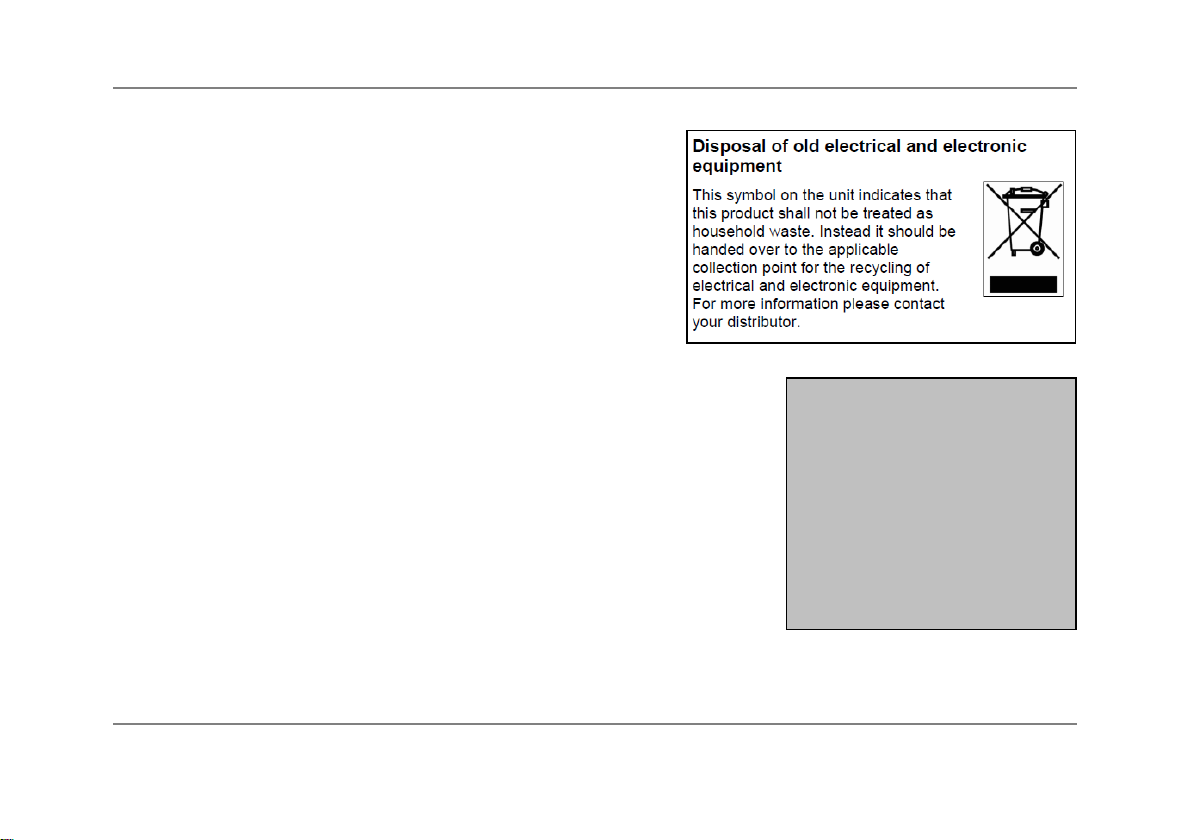
Optris GmbH
Ferdinand-Buisson-Str. 14
13127 Berlin
Germany
Tel.: +49-30-500 197-0
Fax: +49-30-500 197-10
E-mail: info@optris.de
Internet: www.optris.com
Scope of Supply
LS unit
2 batteries (type AA)
t/c insertion probe
USB interface cable
software
pouch
hard case
operators manual
You will find the serial number on the unit. Always use this number when
you contact the customer service concerning maintenance, additional order
of components, spare parts or repairs.
Thank you for choosing the optris® LS infrared thermometer.
optris LS – E2018-02-A
1
Page 4
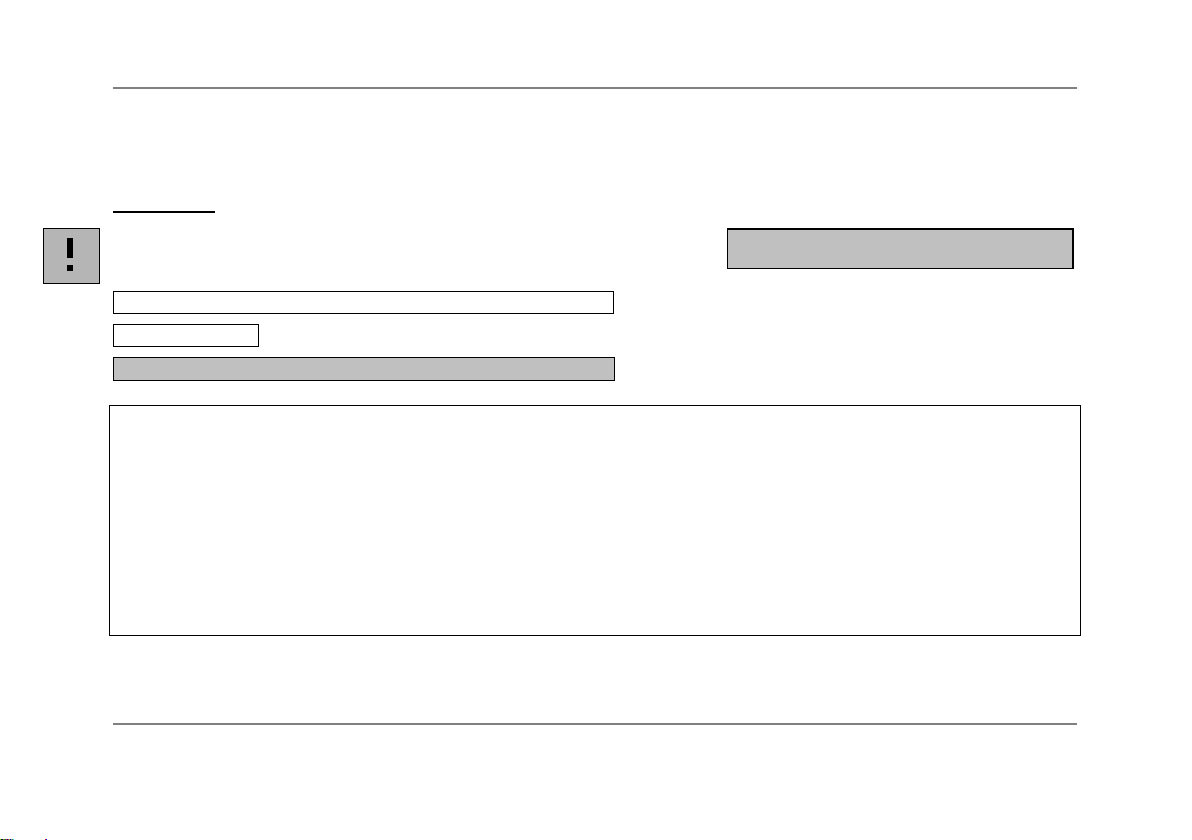
Important information and notes
Icons for easy finding of chapters
Comments on this manual
Read the manual carefully before the initial start-up. The producer reserves the right to change the herein
described specifications in case of technical advance of the product.
Orientation
Operating elements on the LS unit │ Buttons in the software [► Reference to other chapters]
ADJUSTABLE VALUES [Menu: Hint to menu items in the software]
Readings on the unit display │ Readings in software screens
Warranty
Each single product passes through a quality process. Nevertheless, if failures occur please contact the customer service at
once. The warranty period covers 24 months starting on the delivery date. After the warranty is expired the manufacturer
guarantees additional 6 months warranty for all repaired or substituted product components. Warranty does not apply to
electrical circuit breakers, primary batteries and damages, which result from misuse or neglect. The warranty also expires if
you open the product. The manufacturer offers a 3 months warranty for rechargeable batteries. The manufacturer is not
liable for consequential damage. If a failure occurs during the warranty period the product will be replaced, calibrated or
repaired without further charges. The freight costs will be paid by the sender. The manufacturer reserves the right to
exchange components of the product instead of repairing it. If the failure results from misuse or neglect the user has to pay
for the repair. In that case you may ask for a cost estimate beforehand.
optris LS – E2018-02-A
2
Page 5
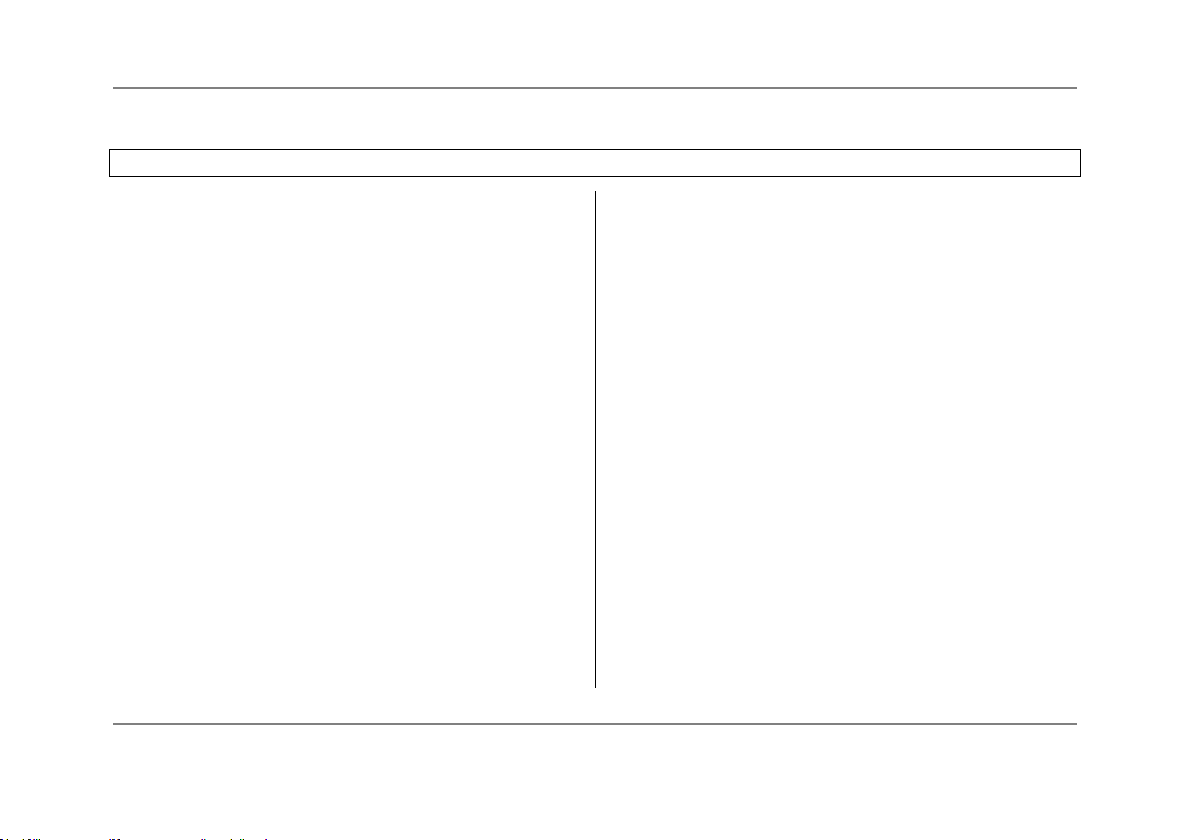
Content
Page Page
Basic Operation 4 Material and Location Names 19
Batteries 4 Data Logger Recall 20
User interface 4 Thermocouple Probe 21
Display 5 Software OptrisConnect 22
Measurement 6 Installation and Start 22
Handling 6 Connection to the Computer 22
Measurement Functions 7 Data Logger Functions 24
Display Backlight 8 Time Stamp 25
Laser Sighting 8 Material and Location Names 25
Optics 9 Digital Displays 26
Setup Menu 1 11 Diagram Functions 27
Emissivity Setting 11 Device Setup 32
High Alarm 12 Device Information 33
Low Alarm 12 Specification 34
Long-Term Measurement (Lock Mode) 13 Technical Data 34
Setup Menu 2 14 Factory Default Setting 36
Temperature Unit 14 Troubleshooting 36
Buzzer 15 Maintenance 37
Flip-Display 15 Principle of Operation 38
Ambient Temperature Compensation 16 Emissivity 39
Reset 17 Appendix A – Emissivity Table Metals 41
Data Logger 18 Appendix B – Emissivity Table Non Metals 42
Storing Data 18 Appendix C – Declaration of Conformity 43
optris LS – E2018-02-A
3
Page 6
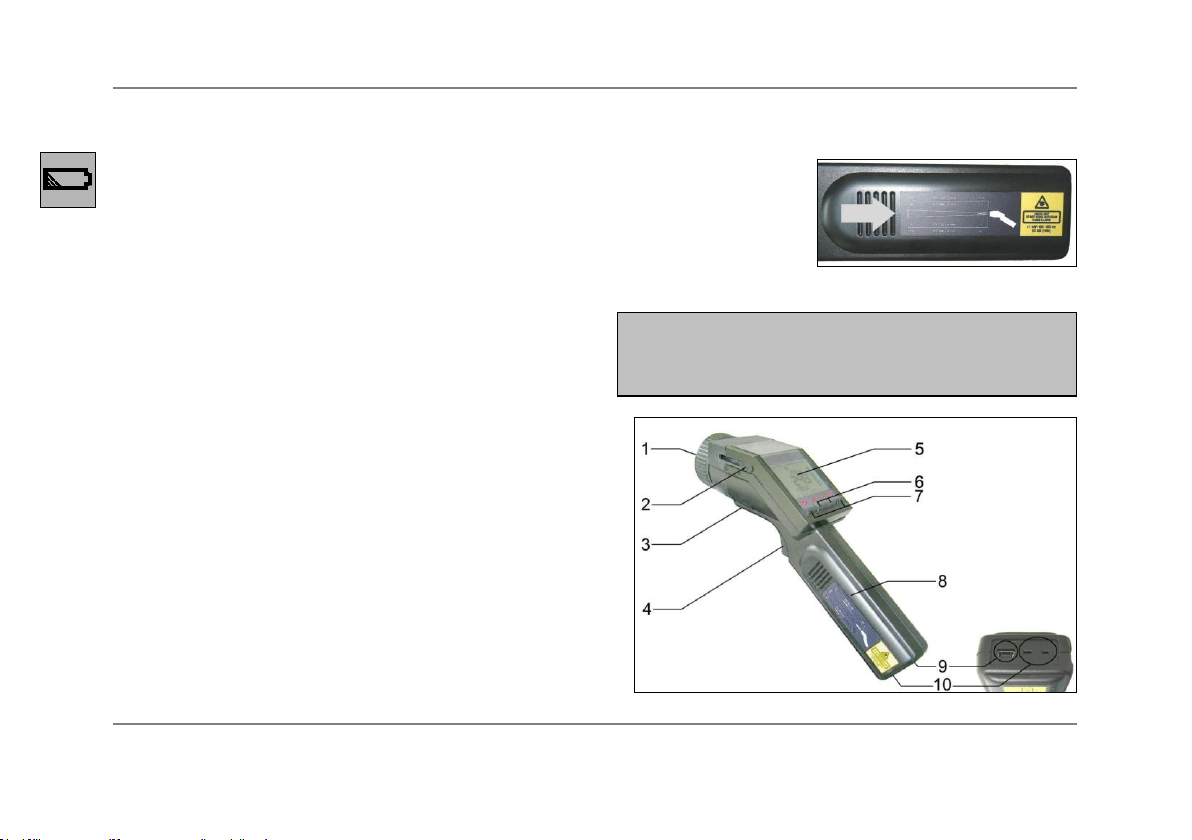
Please do not use old and new batteries together.
Please use only alkaline or rechargeable batteries
[Type: Mignon AA, R6, UM3].
Basic Operation
Batteries
To open the battery compartment gently press the cover lid on the left side of
the handle in direction of the arrow (see picture). Insert the batteries (orientation
as shown inside the compartment) and close the cover lid. If the batteries are
low the battery symbol will appear in the display. Please exchange the batteries
immediately if the symbol is flashing.
User interface
1 Precision glass optics
2 Optics toggle switch SF/ CF
3 Tripod mount
4 Trigger
5 Display
6 Up and Down buttons
7 Mode (I and II) buttons
8 Handle and battery compartment
9 USB interface
10 t/c input
4
optris LS – E2018-02-A
Page 7

Alarm activation
High/ Low alarm
Battery symbol
Data logger mode
Lock symbol
Buzzer on
LCD backlight
Laser on
1 Status information
2 Upper display: Measurement functions (MIN-, MAX-, DIF-, AVG-indication), Data logger position
3 Main display: IR-temperature and unit (°C/ °F)
4 Lower display: HOLD, emissivity, probe temperature, Tamb-value, material and location name
5 Assignment of buttons: Mode I I , Mode II II , Up Λ and Down V e
6 Bar graph display
7 Up and Down buttons
8 Mode buttons
Display
Readings in the display Status information
optris LS – E2018-02-A
5
Page 8

Please note, that at vertical use (Flip mode) in context with a
switched display also the assignment of the Mode buttons (I and II)
will change.
Measurement
Handling
Please hold the unit as shown in the right figure and aim at the target. Pull
the Trigger [1] and keep it pressed – if the laser is activated the true size
and location of the measurement spot will be shown on the object surface.
The temperature of the object is shown in the display [2].
The LS can also be used in vertical position (measurement downwards).
With this handling small objects like electronic SMD components can easily
be aimed and measured. For this purpose please hold the unit as shown in
the left figure. If the display switch is set to Auto (default setting) or set to
On, the I -button automatically gets
the function of the Trigger [1] and the
readings in the display [2] are turned by 180°
[► Flip-Display].
6
optris LS – E2018-02-A
Page 9
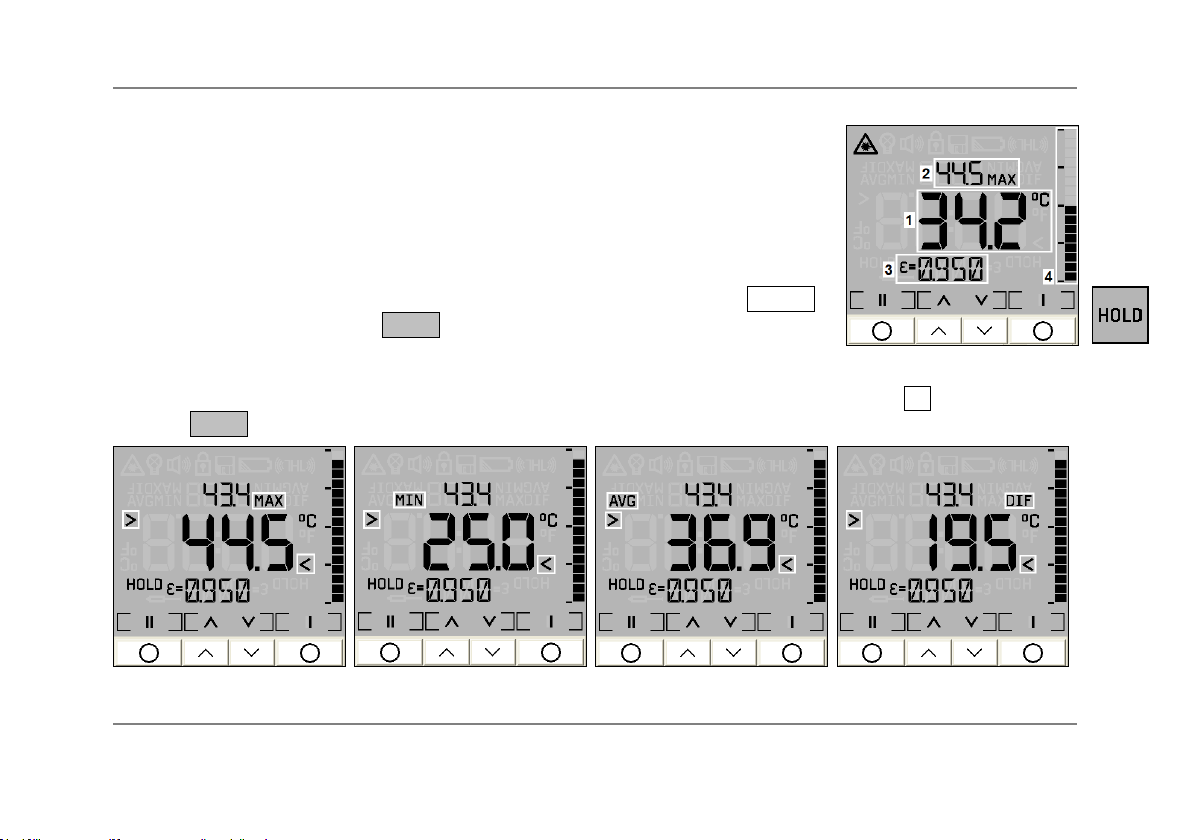
Measurement Functions
The measured temperature will be shown in the main display [1]. In the upper
display the according maximum temperature [2] and in the lower display the set
emissivity [3] will be displayed. The bar graph in the right part of the display [4]
shows temperature trends. The scaling will be done automatically between
minimum reading (no segment) and maximum reading (all segments).
Hold function: The temperature will be displayed for 7 seconds after the Trigger
is released. The display shows HOLD. The unit automatically switches off after this
time if no button is pressed.
After taking a measurement the following functions can be displayed in turn by pressing the Λ -button (starting
from the HOLD mode):
Maximum reading [MAX] Minimum reading [MIN] Average reading [AVG] Difference reading [DIF]
optris LS – E2018-02-A
7
Page 10
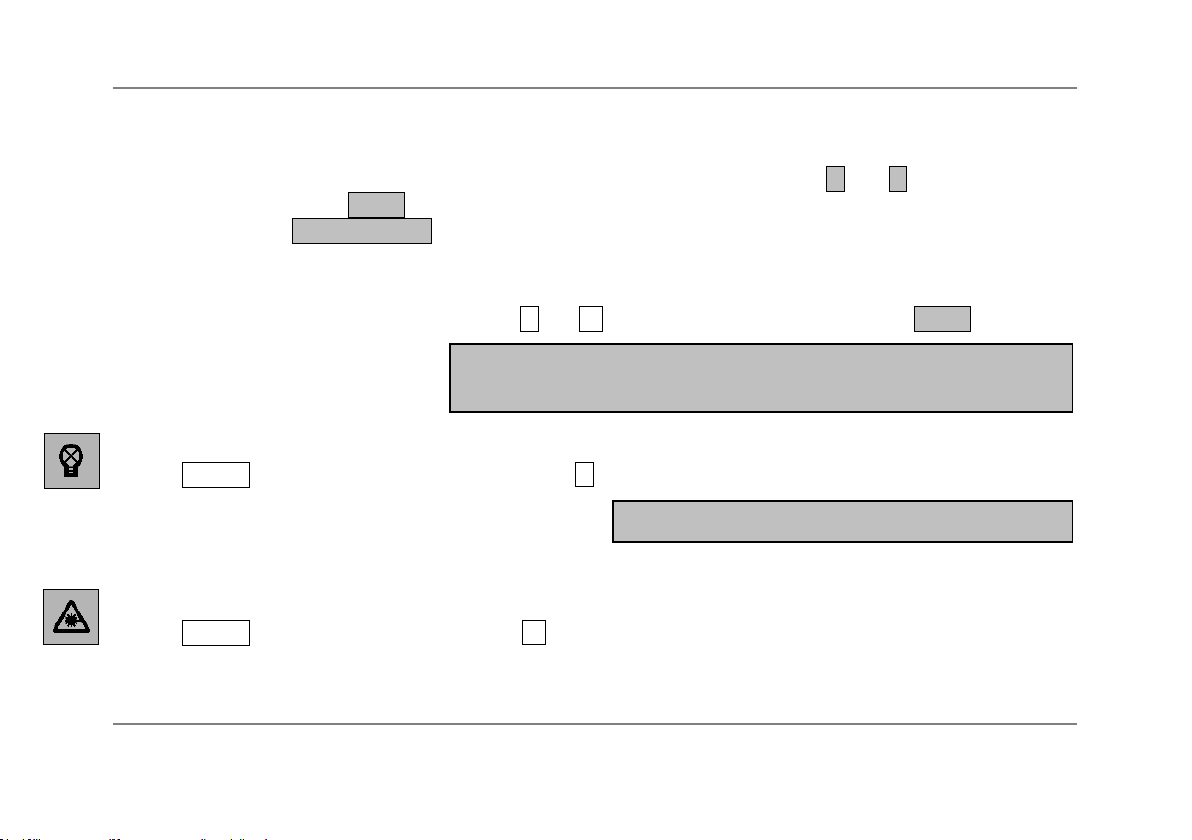
In the emissivity menu the last measured temperature value can
be corrected afterwards by changing the emissivity.
This function is not available in the Flip mode.
MAX: maximum value determined during measurement AVG: average value (related to duration of measurement)
MIN: minimum value determined during measurement DIF: the difference between MIN and MAX
These values will be shown in the main display, which is marked with the symbols > and < in this case. The
current temperature (in the HOLD mode: the last measured temperature) will be shown in the upper display.
After turning into the measure mode or after switch off of the unit the selected measurement function will be
kept.
Recall (Last Value) The last measured value remains stored in the LS after switch off. To recall this value
please press (in the switched off condition) the I - or II -button. The unit will be set into the HOLD mode.
Display Backlight
Pull the Trigger (keep it pressed) and
The symbol in the display flashes to confirm.
Default setting: On
then
press the I -button to activate/ deactivate the display backlight.
Laser Sighting
Pull the Trigger (keep it pressed) and
the display (only if the trigger is pulled) indicates the active laser.
Default setting: On
8
then
the II -button to activate/ deactivate the laser. The laser symbol in
optris LS – E2018-02-A
Page 11
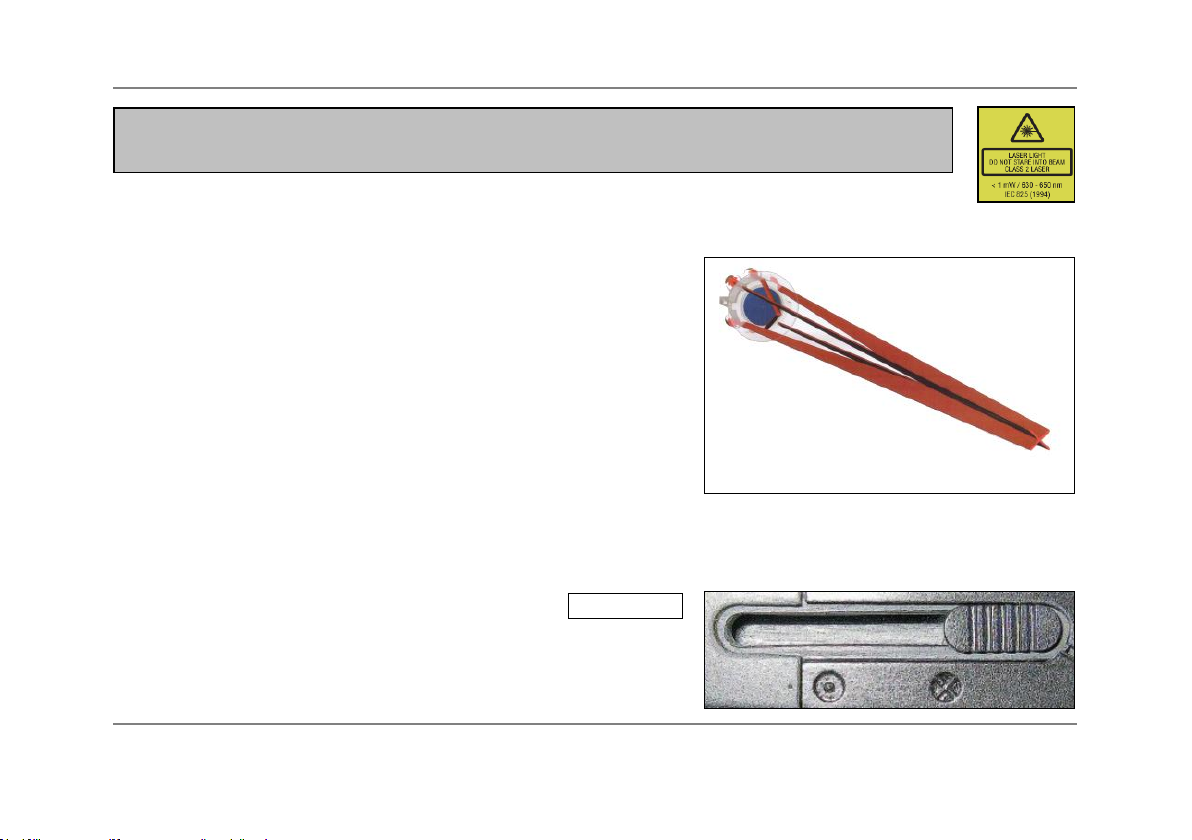
WARNING: Do not point the laser directly at the eyes of persons or animals! Do not
stare into the laser beam. Avoid indirect exposure via reflective surfaces!
Optics
The LS has switchable optics. The two possible operating modes
are indicated as SF mode (Standard Focus) and CF mode
(Close Focus).
In the SF mode (standard operating mode) objects ≥ 16mm can
be measured. The measurement spot will be exactly marked with
the patented crosshair laser, i.e. the real size and location of the
spot is shown on the object – independently from the distance
and with no optical offset (see right figure).
In the CF mode objects ≥ 1mm (e.g. electronic components) can be measured. In this operating mode a two
point laser shows the spot on the target. Both laser beams cross at the focus distance (62mm from front of
housing) and indicate the minimum spot size at this distance (Diameter: 1mm).
To switch between SF and CF mode please shift the Optic switch
which is located beside the display, to the corresponding position
(see right figure).
optris LS – E2018-02-A
9
Page 12
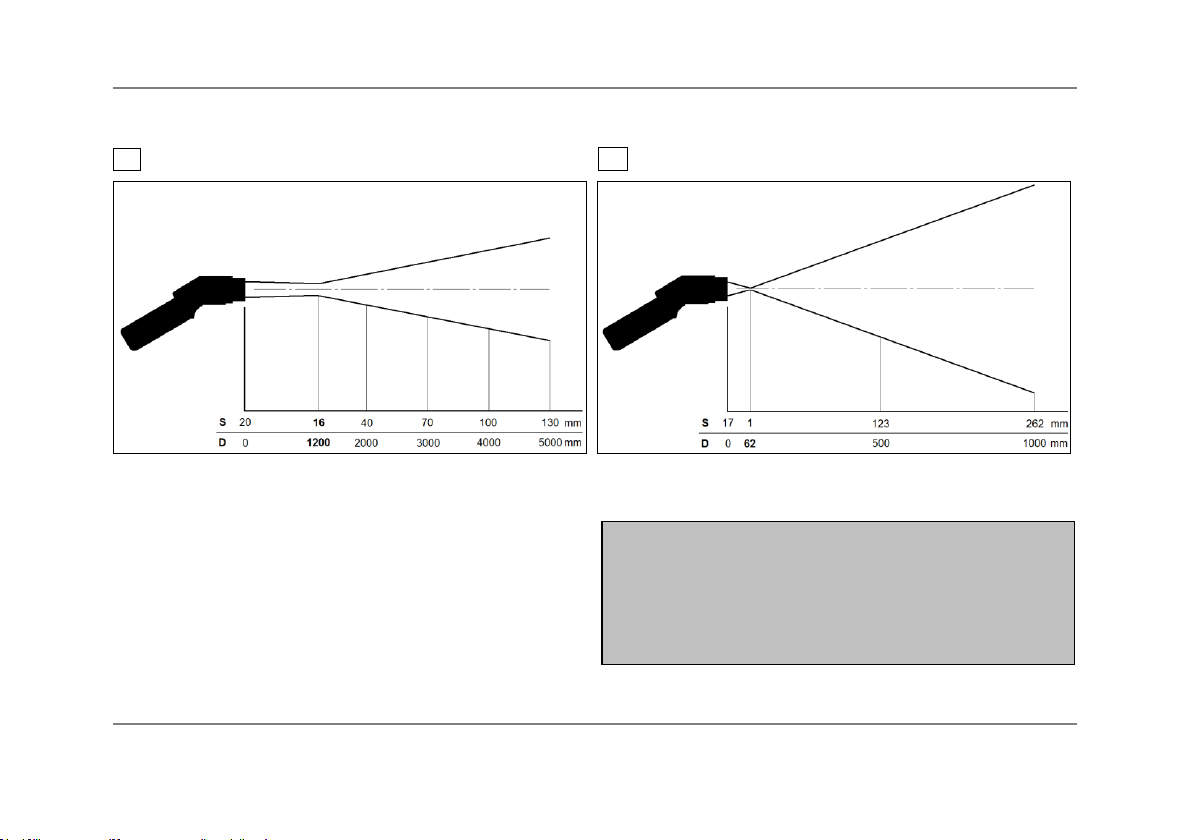
The measured area of the object (spot size)
depends on the distance. For a correct
measurement the spot size should have at least
the same size like the object or should be
smaller than that at all times.
The symbols on the housing have the following meaning:
X SF/ Crosshair laser CF/ Two point laser
D:S (focus point) = 75:1/ 16mm@1200mm D:S (focus point) = 62:1/ 1mm@62mm
D:S (far field) = 36:1 D:S (far field) = 4:1
D = Distance from front of the unit to the object
S = Spotsize
10
optris LS – E2018-02-A
Page 13
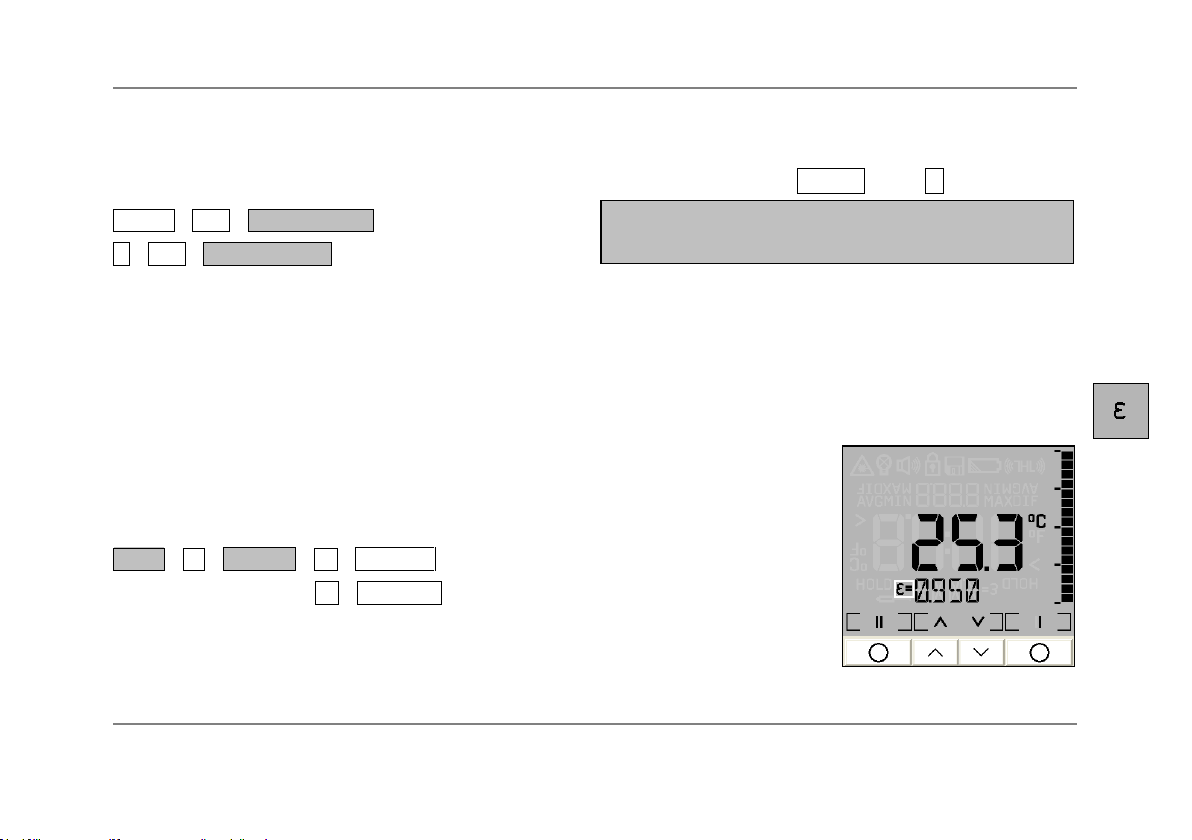
To activate the setup menu the unit must be in
the HOLD mode.
Setup Menu 1
In this menu Emissivity, Alarm values and the Lock mode can be set up.
Each setting or change of values and parameters will be saved by pressing the Trigger or the I -button.
TriggerSAVE Measure mode
I SAVEnext menu item
If none of these buttons is pressed the settings or changes done before will not be saved and the unit switches
off after approx. 30 s.
Emissivity Setting
The emissivity ( - Epsilon) is a material constant which describes the ability of the body to emit infrared energy.
It can range between 0 and 1 (0 and 100 %) [► Emissivity].
Setting range: 0,100...1,100 (values > 1,000 = amplification)
Default setting: 0,950
HOLD II flashes Λ INCREASE
V DECREASE
optris LS – E2018-02-A
11
Page 14

High Alarm
Setting of a temperature value (alarm setpoint). If the temperature reading is
above
this setpoint a visual display colour = red + flashing alarm symbol and
an acoustic signal [► Buzzer] will be generated:
Setting range: -35...900°C
Default setting: 900°C
HOLD II I H flashes Λ INCREASE VALUE
V DECREASE VALUE
II ACTIVATION/ DEACTIVATION alarm symbol [beside H] on/ off
Low-Alarm
Setting of a temperature value (alarm setpoint). If the temperature reading is
below
this setpoint a visual display colour = blue + flashing alarm symbol and
an acoustic signal [► Buzzer] will be generated:
Setting range: -35...900°C
Default setting: -35°C
HOLD II 2x I L flashes Λ INCREASE VALUE
V DECREASE VALUE
II ACTIVATION/ DEACTIVATION alarm symbol [beside L] on/ off
optris LS – E2018-02-A
12
Page 15

Long-Term Measurement (Lock Mode)
This function allows a continuous measurement without pulling the trigger for that
time. The laser is only working if the trigger is pulled.
Setting range: On/ Off
Default setting: Off
HOLD II 3x I Lock symbol flashes Λ ON/ OFF
V ON/ OFF
after setting to On:
2x I HOLD+LockTriggerstarting Measurement mode+Lock
or:
Triggerstarting Measurement mode+Lock
You can deactivate the Lock function in the same order, but starting from
Measurement mode+Lock.
The data logger functions are also available in the Lock mode [► Data Logger].
For a long-term temperature measurement of an object it is recommended to
mount the unit on a tripod.
optris LS – E2018-02-A
13
Page 16

Setup Menu 2
In this menu Temperature unit, Buzzer, Flip display, Ambient temperature
compensation and Factory default settings can be set up.
HOLD II 4x I 2. Menu
The procedure is the same as described in the setup menu 1:
TriggerSAVE Measurement mode
I SAVEnext menu item
Temperature Unit
With this function you can switch the temperature unit in the display between °C
und °F.
Setting range: °C/ °F
Default setting: °C
2. Menu II Temperature unit flashes Λ °C/ °F
V °C/ °F
14
optris LS – E2018-02-A
Page 17

Buzzer
With this function the buzzer (acoustic alarm signal) can be switched on and off.
Independent from this the key tone (confirmation by pressing Mode, Up and Down
button) will remain On.
Setting range: On/ Off
Default setting: On
2. Menu II I Buzzer symbol flashes Λ ON/ OFF
V ON/ OFF
Flip-Display
The LS has a so called Flip display (turn around display). As the unit can be used
in horizontal and in vertical position (preferably in combination with the CF mode),
the ability to switch allows a comfortable operation in both positions.
Setting range: Auto/ Off/ On
Default setting: Auto
2. Menu II 2x I current setting Λ AUTO/ OFF/ ON
V AUTO/ OFF/ ON
optris LS – E2018-02-A
15
Page 18

If ON is activated the display will switch immediately (see the right
picture). Please note, that in this context also the assignment of
the Mode buttons (I und II) changes.
An activation of this function on the LS for the first time is only
possible with the supplied software [► Device Setup].
AUTO: automatic position detection (by internal position sensor) and display
switch according to the handling of the unit
OFF: no switch (for reading at horizontal measurements)
ON: permanent switch (for reading at vertical measurements)
Ambient Temperature Compensation
In dependence on the emissivity value a certain amount of ambient radiation will be reflected from the object
surface. To compensate this impact you can use this function to enter a temperature value for the ambient
radiation [Tamb]:
Setting range: -35...900°C
Default setting: deactivated
2. Menu II 3x I Tamb Λ INCREASE VALUE
V DECREASE VALUE
II ACTIVATE/ DEACTIVATE
optris LS – E2018-02-A
16
Page 19

The stored values in the data logger will not be deleted with the reset function.
If the Tamb-function is activated, the current set Tamb-value can be easily
displayed as follows:
Trigger+ Λ Toggle between Emissivity and Tamb in lower display
If, in addition, a thermocouple probe is connected, the lower display will toggle
between Emissivity,
t/c probe temperature
and Tamb value.
[► Thermocouple Probe]
Reset
With this function the unit can be set back to the factory default values
[► Factory Default Setting].
2. Menu II 3 or 41)x I RES II RES flashes II RESET
I HOLD
TriggerMeasure mode
1)
depends on the status of Tamb function
optris LS – E2018-02-A
17
Page 20

If the storage mode is started the next free position will automatically be shown.
If you select an occupied position, the P flashes in the upper display.
The storage function can also be executed after recall of the last value [► Recall (Last Value)].
Data Logger
The LS has an internal data logger with a maximum capacity of 100 measurement protocols.
Every protocol contains the following values:
Position number [P 00...P 99], object temperature, MAX-, MIN-, AVG- and DIF-value, emissivity, probe temperature (if
connected), material and location name
Storing Data
To store any data the unit must be in the HOLD mode. At first please take your
measurement and after this release the Trigger:
HOLD V Disc symbol + next free Pos. [Pxx] Λ INCREASE POS.-NO.
V DECREASE POS.-NO.
I STORE1)HOLD
1)
The storage will be confirmed with a double buzzer tone.
If you pull the Trigger
If no button is pressed, also
no storage
no storage
will be made and the unit changes to the Measurement mode.
will be made and the unit switches off after approx. 30 s.
18
optris LS – E2018-02-A
Page 21

Material and Location Names
You can assign a 4-digit alpha numeric description to any data logger position.
This description will be shown in the bottom display and has the following
presetting:
P000 (for position 1) – P099 (for position 100)
In the editing mode you can choose between 20 pre-defined descriptions
(SURF, ENG, ..., GLAS, ..., PVC, etc.). To do this please start the data logger
mode and choose a desired position:
Disc symbol + choosen position [Pxx] II description flashes Λ SURF, ..., GLAS, ..., PVC, ...
V PVC, ..., GLAS, ..., SURF, ...
I SAVE
You can also define own descriptions. The following character set can be used:
[A...Z] [0...9] [-/<>] [empty]
Disc symbol + choosen position [Pxx] 2x II 1. character flashes Λ CHANGE VALUE
V CHANGE VALUE
II next character flashes Λ CHANGE VALUE
V CHANGE VALUE
after input of all characters: I SAVE
optris LS – E2018-02-A
19
Page 22

Data Logger Recall
To recall a stored measurement protocol the unit must be set into the Measure mode:
Trigger+ V [while keeping the trigger pressed]Disc symbol flashes P xx [starting with position 00]
To switch between the data logger positions and different displays please proceed as follows:
Upper display Main display Lower display Examples
P -1 V P xx Λ P +1 TObj e a Material and location name e 1
II e
a MAX e TObj e Emissivity II e 2
Λ Trigger+ Λ e
a MAX/ TObj e TObj/ MAX/ MIN/ AVG/ DIF TExt [probe temperature] 3 + 4
1 2 3 4
optris LS – E2018-02-A
20
Page 23

The t/c probe in combination with the LS can be used to determine an
unknown emissivity value [► Emissivity].
To leave the data logger mode please press again the Trigger+ V
simultaneously
.
If no button is pressed, the unit switches off after approx. 30 s.
Thermocouple Probe
The LS has an input for thermocouple probes. You will find the connection at the end of the handle
[► User Interface]. You can connect the supplied insertion probe as well as any other t/c probe type K.
To show the t/c temperature in the display, proceed as follows:
Trigger+ Λ Toggle between T/C probe temperature and Emissivity [lower display]
If, in addition, the Tamb-function is activated, the lower display will toggle between
Emissivity, t/c probe temperature and
Tamb value
.
[► Ambient Temperature Compensation]
optris LS – E2018-02-A
21
Page 24

Minimum system requirements:
Windows XP, Vista, 7
USB interface
Hard disc with at least 30 MByte free space
At least 128 MByte RAM
CD-ROM drive
Main functions:
Download of logger data
Display and record of temperature trends
Setup of parameters
Software OptrisConnect
Installation and Start
Insert the installation CD into the according drive on your computer. If the auto run option on your computer is
activated the installation wizard will start automatically. Otherwise please start setup.exe on the CD-ROM.
Follow the instructions of the wizard until the installation is finished.
The installation wizard will place a launch icon on the desktop and in the start menu:
[Start]\Programs\Optris GmbH\OptrisConnect.
If you want to uninstall the software from your system please use the uninstall icon in the start menu.
Connection to the Computer
Please connect the LS with your computer by using the special
USB adapter cable. After you have started the software and
the communication has been established the status line (below
the time axis) will show the following information:
22
optris LS – E2018-02-A
Page 25

Language
You can select the desired language
under Menu: Setup\ Language.
Please use for a connection between the LS and a computer only the supplied USB adapter cable, as
otherwise there will be no function.
The connection cable supplied is not a standard USB cable!
COMxx: Opened active COM port if a USB adapter cable is connected
LS: Connected successful communication with the connected LS
SF/ CF selected optics mode on the LS
As long as the LS is connected to your computer it will be powered via the USB interface. In this case operation
is also possible if no batteries are inside the unit. At digital communication the unit display shows the HOLD –
mode but the unit is measuring continuously and is sending temperature data via the interface to the computer
[► Digital displays].
If you cannot establish a communication in spite of correct connection between LS and computer please
choose the correct COM port under Menu: Setup\ Interface. If the USB adapter cable is connected this port is
marked [Infrared Thermometer Adapter]:
optris LS – E2018-02-A
23
Page 26

Columns in the logger table
Index serial number
Date date of measurement
Time time of measurement
TObj object temperature
TObj Min min. object temperature
TObj Max max. object temperature
TObj Avg average object temperature
TObj Diff. difference between
TObj Min and TObj Max
TInt internal unit temperature
TExt t/c temperature
(if connected)
Hi-Alarm High-Alarm value
Lo-Alarm Low-Alarm value
Eps emissivity
Name material or position name
Data Logger Functions
To download the logger data from the unit please press the Logger -button [Menu: Measurement\ Download
logger data].
All data from the logger will be displayed in an extra window as a table:
Logger temperatures, on which the set High-Alarm value has been exceeded, will be shown in the table red
and bold.
Logger temperatures, on which the set Low-Alarm value has been fallen below, will be shown in the table blue
and bold.
24
optris LS – E2018-02-A
Page 27

Please store the logger data on your computer before
you change the batteries. Otherwise an exact assignment
of the time of measurement is not possible (Restart of the
timer).
Save as... opens an explorer window to save the logger data on your computer [*.lgg]
Open File... opens an explorer window to open existing logger files 1)
Clear Logger... After confirmation of the security query all logger data inside the LS will be deleted
[unit display shows: CLR].
The status line inside the data logger window (beneath the table) shows the location and file name of the current
data.
1)
The logger file can also be opened and edited with any text editor or Microsoft Excel.
Time Stamp
If you store data inside your LS for the first
time (after insertion of the batteries), an
internal timer will be started automatically.
When connected to a computer the timer will
be synchronized with the computer time.
Thus, every logger entry is stored with date
and time of the measurement.
Material- and Location Names
You can assign descriptions to each logger position by choosing between 20 predefined descriptions or
defining own descriptions. The table of the predefined descriptions can be edited with the software.
optris LS – E2018-02-A
25
Page 28

If a wrong input is made (no character/ more than 4 characters/ invalid
character) the position number in the table appears red and the table
cannot be closed with OK .
To open the table please press the Names button [Menu: Device\ Material and
location names]. Then mark the entry which you would like to edit with the cursor and
enter the desired name. The maximum length is four digits. The following character set
can be used: [A...Z] [0...9] [-/<>] [Space].
OK saves the changed table inside the LS
Standard loads the standard table (factory default) in the connected unit
Up moves the selected entry up
Down moves the selected entry down
Digital Displays
If the LS is connected to your computer and you start the software, the current temperature TObj will be shown
as digital display (top right).
You can add additional displays for the internal temperature TInt and the temperature of a connected t/c probe
TExt [Menu: View\ Digital displays].
optris LS – E2018-02-A
26
Page 29

Control elements of the time axis:
1 Scroll bar
2 Zoom in (increase)
3 Zoom out (decrease)
4 Whole range
5 H: Hold/ C: Continue
The once selected displays will also appear after a restart of
the software. The size can be changed if you put the mouse
cursor on the line beneath the display and pull it down. The
buttons of the tool bar will also be moved (depending on the
display size).
Diagram Functions
STARTING THE MEASUREMENT
To start a measurement, please press the Start
button in the tool bar
[Menu: Measurement\ Start].
optris LS – E2018-02-A
27
Page 30

Control elements of the temperature axis:
1 Global auto scaling
2 Local auto scaling
3 Scroll bar
4 Zoom in (increase)
5 Zoom out (decrease)
6 Whole range
Activation of the desired option:
Control elements (temperature axis) or [Menu: Diagram].
Any activation of a control element of the time axis will stop the further actualization of the measurement graph.
The measurement itself continues in the background. To return to the current measurement graph please press
the Pause button [Menu: Measurement\ Pause] or C.
During the stopped status any parts of the diagram can be selected with the Time scroll bar. With the zoom inbutton + these parts can be stretched (enlarged) and with the zoom out-button – clinched (minimized).
SCALING OF THE TEMPERATURE AXIS
With global scaling the temperature range of the
diagram will automatically be adapted to the
respective peak values. The range will remain as
set during the whole measurement.
With local scaling the temperature range of the
diagram will be adapted dynamically to the
respective peak values. After the respective peak
has left the diagram in the further process of the
measurement, the range will be readapted. This option enables an optimum display of the
temperature graph.
A manual scaling can be done at any time using the control elements of the temperature axis.
optris LS – E2018-02-A
28
Page 31

If none of both options is activated, a new measurement will be started after
termination of one measurement and pressing of the Start button.
In this case the former data are deleted!
STOP MEASUREMENT
To stop the current measurement please press the Stop button [Menu: Measurement\ Stop].
The Save button [Menu: File\ Save as] opens an explorer window to select destination and file name
[file type: *.dat].
SAVING OF DATA
The menu item options [Menu: Setup\ Options] enables the following settings for data protection:
Warning if unsaved data exist if activated, each Stop and new
Start will be followed by the query:
There is unsaved Data. Save now?
[Default setting: activated]
Force data saving after „stop“ if activated, after each Stop an
explorer window for saving the data
will be opened automatically.
Decimal separator System uses the computer system based separator for saving the data.
If you want to use a user defined (which may be helpful for further use of the
data files with other applications) you can enter the desired separator in the
according field.
optris LS – E2018-02-A
29
Page 32

The data files can also be opened and edited with any text editor or with Microsoft Excel.
OPENING OF FILES
To open a saved file please press the button Open [Menu: File\ Open]. You can select the desired file in the
newly opened explorer window [file type: *.dat].
DIAGRAM SETTINGS
The menu item Settings [Menu: Diagram\ Settings] enables the selection of the following diagram options:
Digital Selection which signals should be displayed
as digital display
Diagram Selection which signals should be displayed
as graph [TObj, TInt, TExt]
Pen Width Pen width of the temperature graphs [1...5]
Color Color of the temperature graph and digital
displays
Initial time Time frame on the x-axis, which should be
displayed at the beginning of a measurement
optris LS – E2018-02-A
30
Page 33

A change of the parameter Max data count will have influence on the Memory and Recording time.
A change of the parameter Recording interval will have influence on the Recording time only.
MEASUREMENT CONFIGURATION
The menu item [Menu: Measurement\ Settings] opens the following dialog:
Max. data count Limitation of the maximum
number of data values – when
achieved the measurement
will be stopped
Memory Memory, calculated from the
max data count value (will
also be displayed in the
status line)
Recording interval Time between single data [1ms...10s]
Recording time maximum time of measurement, calculated from Max data count and
Recording interval
optris LS – E2018-02-A
31
Page 34

A change of parameters will be taken over from the connected unit
immediately
and vice versa.
Device Setup
The button Setup [Menu: Device\ Setup] opens a dialog
window for setting up the following parameters of the LS:
Emissivity Backlight
High alarm Laser
Low alarm Buzzer
Ext. Ambient Temp. Lock mode
Temperature unit Flip mode
The first activation of Ext. Ambient Temp. will initiate this
feature inside the LS unit. From this time the feature will
appear in the Setup Menu 2 on the unit, also if deactivated
again in the device setup [► Ambient Temperature Compensation].
A reset of the unit to the factory default values [► Reset] will delete the display of this function during operation
[Setup Menu 2].
To load the factory default settings into the unit please press the Factory Default button (same functionality as
► Reset). An additional query avoids a reset of the unit by mistake.
optris LS – E2018-02-A
32
Page 35

Device Information
The button Info [Menu: Device\ Device Info] will display the
following unit-specific information:
Device type Description from the manufacturer
Firmware Rev. Revision number of the internal software
Hardware Rev. Revision number of the internal hardware
Serial No. Serial number of the unit
IR Temperature range Measurement range (IR)
optris LS – E2018-02-A
33
Page 36

Specification
Technical Data
Temperature range IR: -35…900°C (-30…1650°F)
Temperature range probe: -35…900°C (-30…1650°F)
Temperature unit: °C/ °F (switchable)
Spectral range: 8…14µm
Optical resolution: 75:1 (16mm@1200mm/ 90% energy)
switchable to CF (close focus): 1mm@62mm/ 90% energy
Minimum spot size: 1mm@62mm (CF mode)
Temperature resolution: 0,1°C
Accuracy IR: ±0,75 % (100 to 900 °C)
(at T
23±5 °C) ±0,75 °C (20 to 99,9 °C)
Amb
±1,5 °C (-20 to 19,9 °C)
±2,5 °C (-35 to -20,1 °C)
Accuracy t/c input: ±0,75°C or ±1,0% of reading (whichever is greater)
Repeatability: ±0,5°C or ±0,5% of reading (whichever is greater)
Temperature coefficient 1): ±0,05K/K or ±0,05%/K (whichever is greater)
Response time: 150 ms (95% signal)
Display: LCD Flip Display with backlight
(horizontal and vertical viewing directions controlled by position
sensor)
Display backlight: green and alarm colours (red/ blue)
Bar graph display: auto scaling
Laser: <1mW, class II, 630-650 nm
SF: patented crosshair laser
optris LS – E2018-02-A
34
Page 37

(size of crosshairs = spot size@ any distance)
CF: two point laser (laser dot size = spot size@ focus distance)
Measurement functions: MAX, MIN, DIF, AVG, HOLD
Alarm functions: High and Low alarm, audible and visual
Emissivity/ Gain: 0,100…1,100 (adjustable)
Interface: USB
Input: t/c type K
Data Logger: 100 measurement protocols with time stamps, 4 digit material and
location names (editable)
Software: OptrisConnect oscilloscope software, 20 readings per second
Power supply: 2xAA (Mignon Alkaline) batteries or via USB cable
(if connected to a PC)
Battery life time: 5h (operating with laser and backlight 50% on)
10h (operating with laser and no backlight)
25h (operating without laser and backlight)
Ambient temperature: 0 – 50°C
Storage temperature: -30…65°C (without batteries)
Relative humidity: 10 – 95%, non condensing
EMI: 89/336/EWG
Weight: 420 g
Vibration: IEC 68-2-6: 3G, 11 – 200Hz, any axis
Shock: IEC 68-2-27: 50G, 11ms, any axis
Tripod mounting: ¼ - 20 UNC
1)
below 20°C and above 30°C
optris LS – E2018-02-A
35
Page 38

Factory default settings
The unit has the following presettings at the time of delivery:
Emissivity: 0,950 Lock: Off
Optics: SF Buzzer: On
High alarm: 900°C/ deactivated Laser: On
Low alarm: -35°C/ deactivated Display backlight: On
Temperature unit: °C Display turn: Auto
The Reset function will set the unit back to these default values (exception: optics).
Troubleshooting
Display Problem Action
temperature reading: LLLL object temperature below choose target within
measurement range measuring range
temperature reading: HHHH object temperature above choose target within
measurement range measuring range
battery symbol is on or low batteries check/ replace batteries
flashing
blank display empty batteries check/ replace batteries
immediately
laser does not work low batteries/ see above
laser deactivated activate the laser
optris LS – E2018-02-A
36
Page 39

PLEASE NOTE: Never use cleaning
compounds which contain solvents
(neither for the lens nor for the housing).
WARNING: Do not touch live voltage with
the contact probe.
Maintenance
Lens cleaning: Blow off loose particles using clean compressed air. The lens surface can be cleaned with a
soft, humid tissue (moistened with water) or a lens cleaner (e.g. Purosol or B+W Lens Cleaner).
Cleaning the housing: To clean the exterior housing, use a
humid tissue (wetted with water or a mild commercial
cleaner).
CAUTIONS: Avoid static electricity, arc welders, and induction heaters. Keep away from very strong EMF
(electromagnetic fields). Don’t leave the unit on or near
objects of high temperature.
Avoid abrupt changes in ambient temperature. If this occurs,
allow 20 minutes for thermal stabilization before the use to
prevent the possibility of inaccurate temperature readings.
In case of problems or questions, which may arise when you use the optris® LS, please contact our service
department. The customer service staff will support you with questions concerning the optimization of the work
with the infrared thermometer, calibration procedures or with repairs.
optris LS – E2018-02-A
37
Page 40

Principle of Operation
Basics of Infrared Thermometry
Depending on the temperature each object emits a certain amount of infrared radiation. A change in the
temperature of the object is accompanied by a change in the intensity of the radiation. For the measurement of
“thermal radiation” infrared thermometry uses a wave-length ranging between 1 µm and 20 µm.
The intensity of the emitted radiation depends on the material. This material contingent constant is described
with the help of the emissivity which is a known value for most materials (see enclosed table emissivity).
Infrared thermometers are optoelectronic sensors. They calculate the surface temperature on the basis of the
emitted infrared radiation from an object. The most important feature of infrared thermometers is that they
enable the user to measure objects contactless. Consequently, these products help to measure the
temperature of inaccessible or moving objects without difficulties. Infrared thermometers basically consist of the
following components:
lens
spectral filter
detector
electronics (amplifier/ linearization/ signal processing)
The specifications of the lens decisively determine the optical path of the infrared thermometer, which is
characterized by the ratio Distance-to-Spot-size.
The spectral filter selects the wavelength range, which is relevant for the temperature measurement. The
detector in cooperation with the processing electronics transforms the emitted infrared radiation into electrical
signals.
optris LS – E2018-02-A
38
Page 41

Emissivity
Definition
The intensity of infrared radiation, which is emitted by each body, depends on the temperature as well as on the
radiation features of the surface material of the measuring object. The emissivity (ε – Epsilon) is used as a
material constant factor to describe the ability of the body to emit infrared energy. It can range between 0 and
100 %. A “blackbody” is the ideal radiation source with an emissivity of 1,0 whereas a mirror shows an
emissivity of 0,1.
If the emissivity chosen is too high, the infrared thermometer may display a temperature value which is much
lower than the real temperature – assuming the measuring object is warmer than its surroundings. A low
emissivity (reflective surfaces) carries the risk of inaccurate measuring results by interfering infrared radiation
emitted by background objects (flames, heating systems, chamottes). To minimize measuring errors in such
cases, the handling should be performed very carefully and the unit should be protected against reflecting
radiation sources.
Determination of unknown Emissivities
► First, determine the actual temperature of the measuring object with a thermocouple or contact sensor.
Secondly, measure the temperature with the infrared thermometer and modify the emissivity until the
displayed result corresponds to the actual temperature.
► If you monitor temperatures of up to 260 °C you may place a special plastic sticker onto the measuring
object, which covers it completely. Now set the emissivity to 0,95 and take the temperature of the sticker.
Afterwards, determine the temperature of the adjacent area on the measuring object and adjust the
emissivity according to the value of the temperature of the sticker.
optris LS – E2018-02-A
39
Page 42

► Cove a part of the surface of the measuring object with black, flat paint with an emissivity of 0,98. Adjust the
emissivity of your infrared thermometer to 0,98 and take the temperature of the colored surface. Afterwards,
determine the temperature of a directly adjacent area and modify the emissivity until the measured value
corresponds to the temperature of the colored surface.
Characteristic Emissivities
In case none of the methods mentioned above help to determine the emissivity you may use the emissivity
tables (Appendix A and B). These are average values, only. The actual emissivity of a material depends on the
following factors:
temperature
measuring angle
geometry of the surface
thickness of the material
constitution of the surface (polished, oxidized, rough, sandblast)
spectral range of the measurement
transmissivity (e.g. with thin films)
optris LS – E2018-02-A
40
Page 43

typical
Emissivity
typical
Emissivity
Aluminium non oxidized 0,02-0,1 Lead roughened 0,4
polished 0,02-0,1 oxidized 0,2-0,6
roughened 0,1-0,3 Magnesium 0,02-0,1
oxidized 0,2-0,4 Mercury 0,05-0,15
Brass polished 0,01-0,05 Molybdenum non oxidized 0,1
roughened 0,3 oxidized 0,2-0,6
oxidized 0,5 Monel (Ni-Cu) 0,1-0,14
Copper polished 0,03 Nickel electrolytic 0,05-0,15
roughened 0,05-0,1 oxidized 0,2-0,5
oxidized 0,4-0,8 Platinum black 0,9
Chrome 0,02-0,2 Silver 0,02
Gold 0,01-0,1 Steel polished plate 0,1
Haynes alloy 0,3-0,8 rustless 0,1-0,8
Inconel electro polished 0,15 heavy plate 0,4-0,6
sandblast 0,3-0,6 cold-rolled 0,7-0,9
oxidized 0,7-0,95 oxidized 0,7-0,9
Iron non oxidized 0,05-0,2 Tin non oxidized 0,05
rusted 0,5-0,7 Titanium polished 0,05-0,2
oxidized 0,5-0,9 oxidized 0,5-0,6
forged, blunt 0,9 Wolfram polished 0,03-0,1
Iron, casted non oxidized 0,2 Zinc polished 0,02
oxidized 0,6-0,95 oxidized 0,1
Lead polished 0,05-0,1
Material
Material
Appendix A – Emissivity Table Metals
optris LS – E2018-02-A
41
Page 44

typical
Emissivity
Asbestos 0,95
Asphalt 0,95
Basalt 0,7
Carbon non oxidized 0,8-0,9
graphite 0,7-0,8
Carborundum 0,9
Ceramic 0,95
Concrete 0,95
Glass 0,85
Grit 0,95
Gypsum 0,8-0,95
Ice 0,98
Limestone 0,98
Paint non alkaline 0,9-0,95
Paper any color 0,95
Plastic >50 µm non transparent 0,95
Rubber 0,95
Sand 0,9
Snow 0,9
Soil 0,9-0,98
Textiles 0,95
Water 0,93
Wood natural 0,9-0,95
Material
Appendix B – Emissivity Table Non Metals
42
optris LS – E2018-02-A
Page 45

Appendix C – Declaration of Conformity
optris LS – E2018-02-A
43
