Page 1

User Manual
Regulatory model name APBESPORTH
Version V1.2b
BE Sport4
Bluetooth In Ear Headphones
Page 2

2
Contents
Contents ................................................................................................................. 2
WHAT’S IN THE BOX ............................................................................................... 3
BE Sport4 EARPHONES ........................................................................................... 4
The BASICS ............................................................................................................. 5
Charging Your BE Sport4 ................................................................................ 5
Checking Battery Level ................................................................................... 5
Bluetooth Pairing ........................................................................................... 7
Power On/Power Off ...................................................................................... 8
Wearing Your BE Sport4 ................................................................................. 9
Handling Phone Calls ................................................................................... 10
Listening to Music ........................................................................................ 10
Pairing with a Laptop ................................................................................... 10
Pairing with a Mac........................................................................................ 11
MISCELLANEOUS .................................................................................................. 12
Multipoint Connections ............................................................................... 12
Water Resistant ............................................................................................ 13
Bluetooth Connectivity ................................................................................ 15
Restore Factory Settings .............................................................................. 15
Voice Prompts list......................................................................................... 16
Disclaimer ..................................................................................................... 16
Federal Communication Commission Interference Statement ................... 17
CE ................................................................................................................. 18
NCC ............................................................................................................... 19
IMDA ............................................................................................................ 19
Specification ......................................................................................................... 20
Page 3
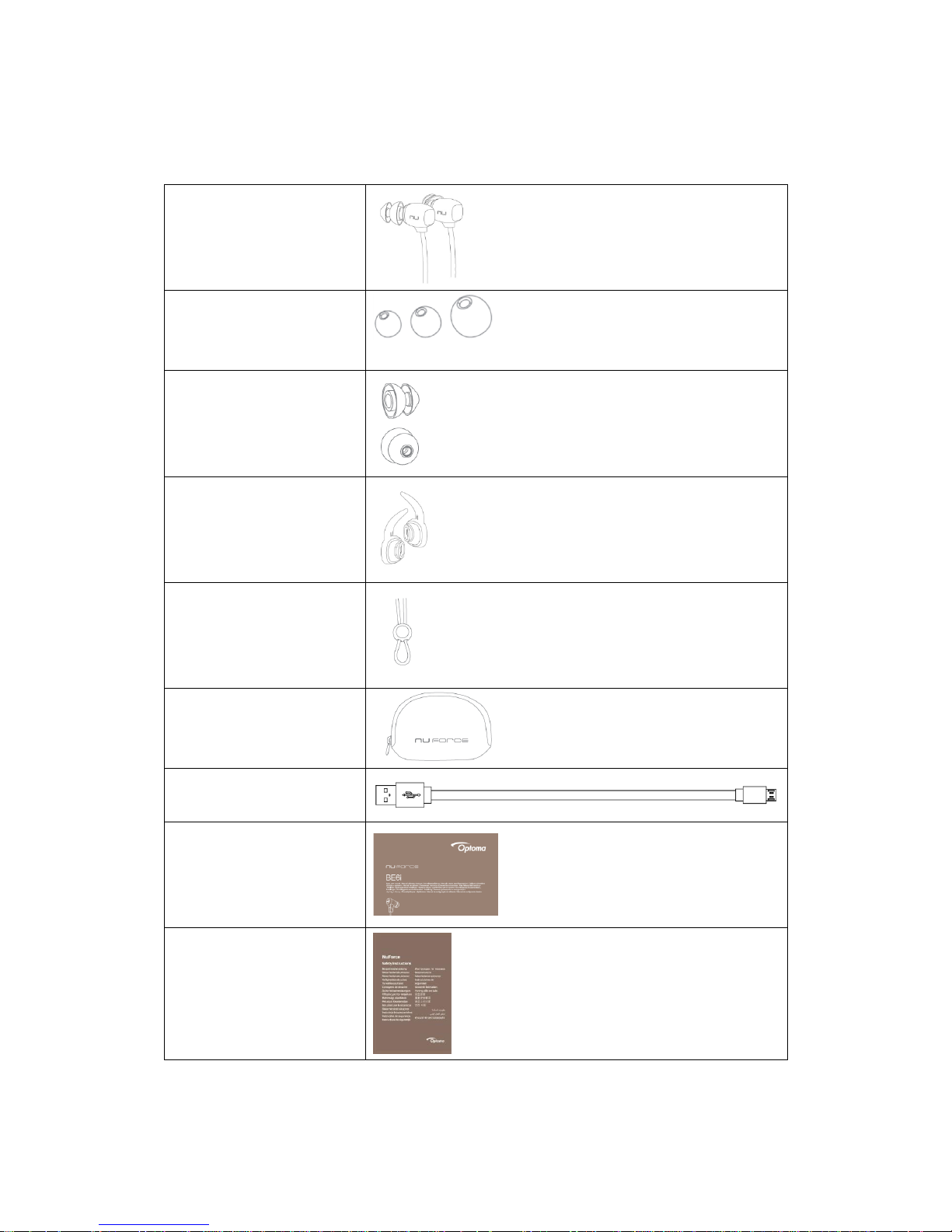
3
WHAT’S IN THE BOX
BE Sport4 earphones
(with inline controller
and microphone)
Silicon tips (in L/M/S)
Total of 3 pairs ear
tips
SpinFit TwinBlade tips
(1 pair)
Stabilizers (in L/M/S)
3 colors, total of 9
pairs
Cable loop for
adjusting the length
of cable
Pouch
Charging cable
(Micro-USB)
Basic user’s manual
Safety Instruction
Page 4
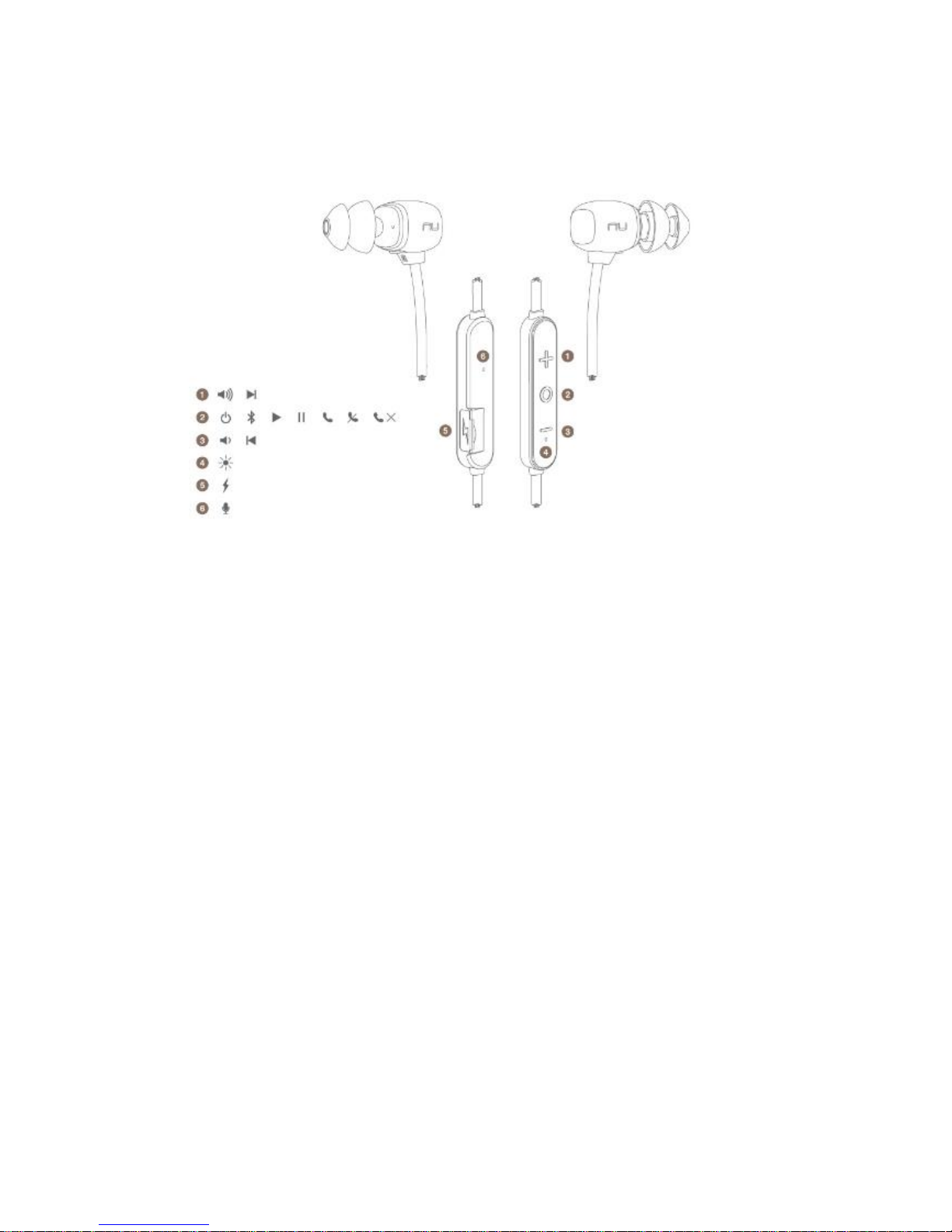
4
BE Sport4 EARPHONES
1. Volume Up Button
2. Power/Function Button
3. Volume Down Button
4. LED Indicator
5. Charging port
6. Microphone
Page 5
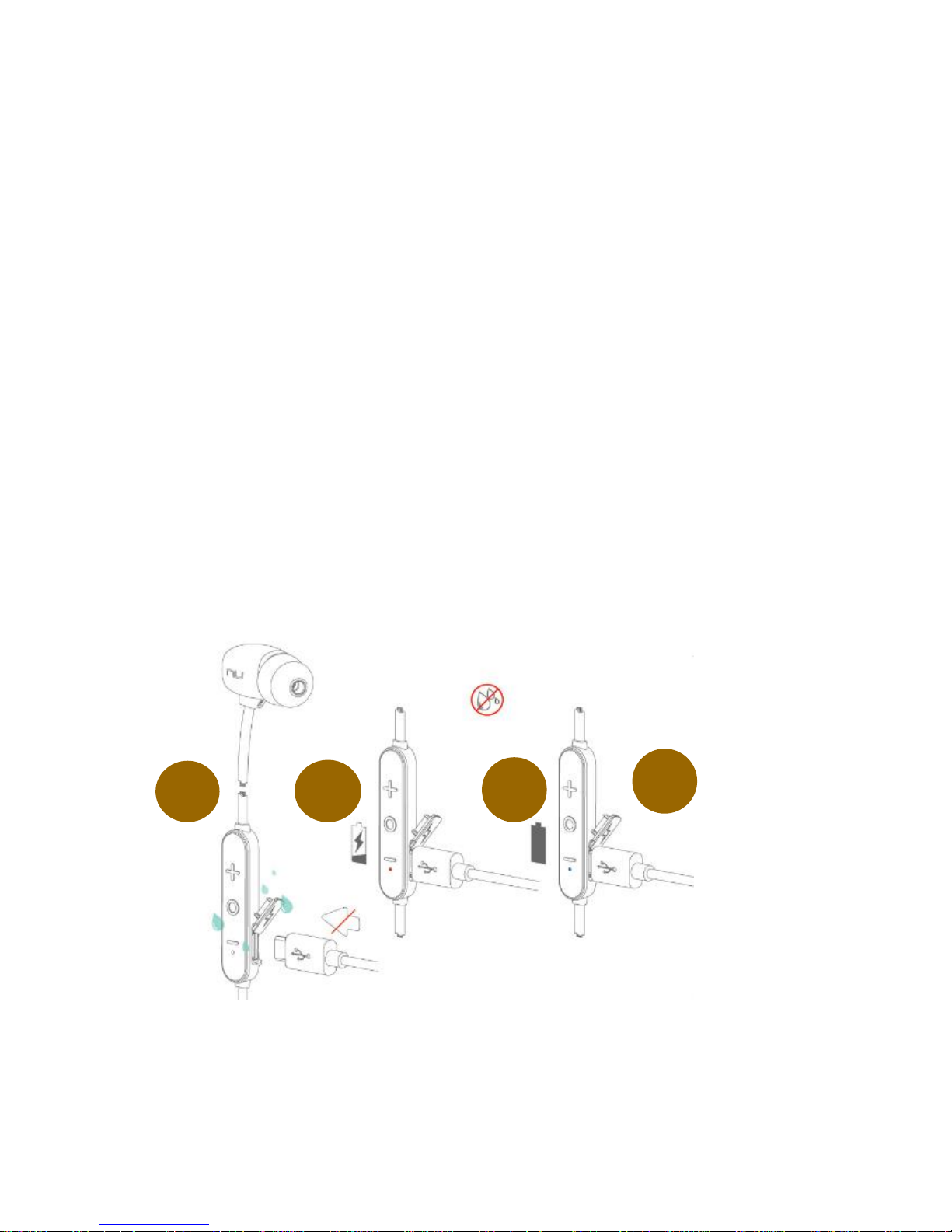
5
The BASICS
Charging Your BE Sport4
Although your BE Sport4 in-ear headphones come with a partially
charged battery, it is recommended that you fully charge your BE Sport4
before first use.
1. Open the charge port cover on the in line controller.
2. The charge cable should be connected to the charge port and
either to a PC or a dedicated USB charger.
3. When charging, the LED indicator is red.
4. LED Indicator turns blue once charging is complete.
NOTE: It takes up to 1.5 hours to fully charge the BE Sport4.
Checking Battery Level
You can check the battery level of your BE Sport4 with the LED indicator
1
2
3
4
Page 6
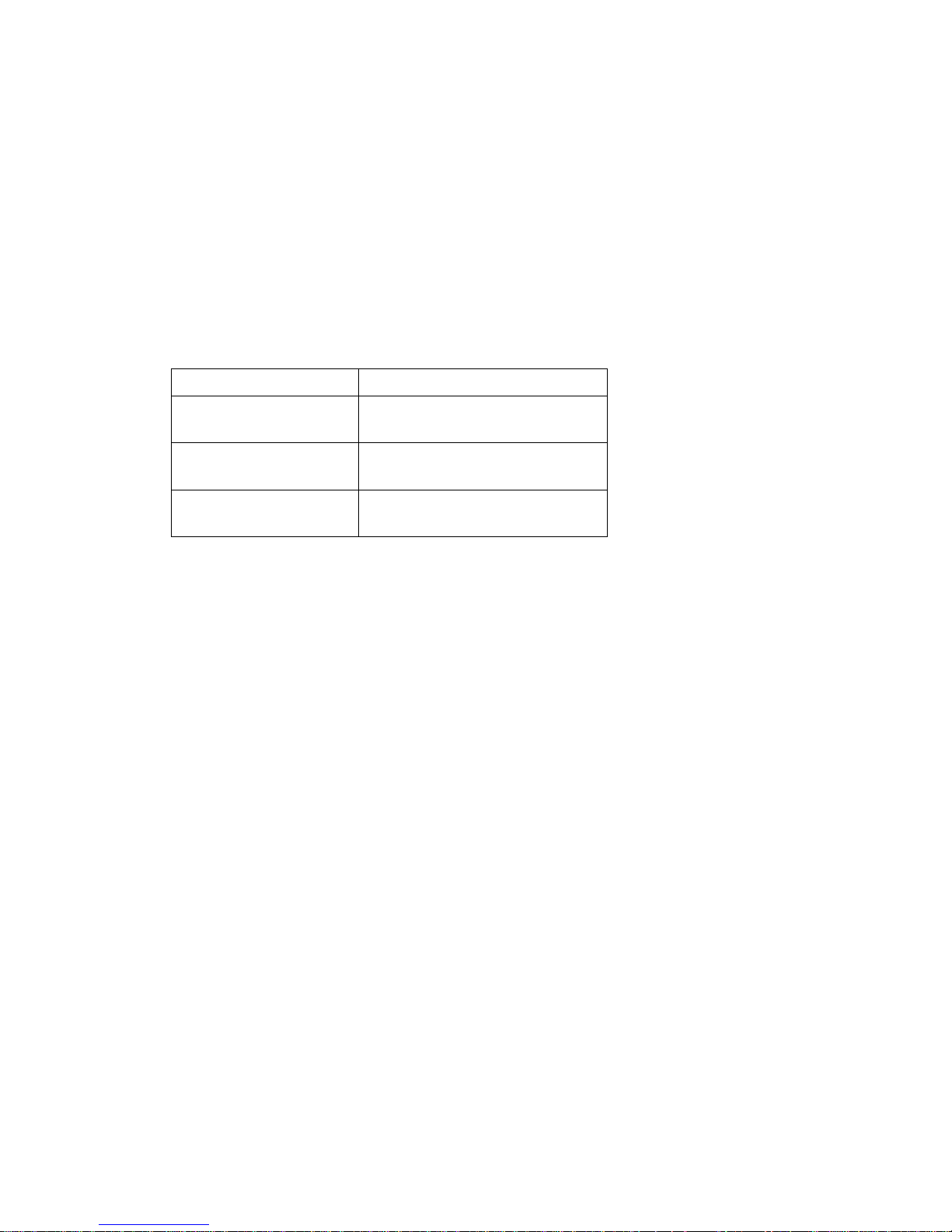
6
To check battery level:
1. Press the Power/Function, volume up, and volume down buttons
simultaneously while Bluetooth connected.
2. The LED indicator will flash red and blue. The battery level will be
indicated by the number of red flashes, as described in the table
below:
Number of Flashes Battery Level
Number of red flashes
Voice prompts
2
Battery low
3
Battery at 50%
5
Full battery
NOTE: When the battery level is very low, you will hear a beep or a
“Battery Low” voice prompt from your BE Sport4 every 2 minutes when
the estimated battery reserve remaining time is under 15minutes.
IN ADDITION:
1. Users with iOS devices and some Android models will be able to
view the battery status on their device’s display
*On some Android and all Windows operated devices you cannot check
the battery level for your BE Sport4 when you listen to music, in the
middle of a phone call or in pairing mode.
Page 7
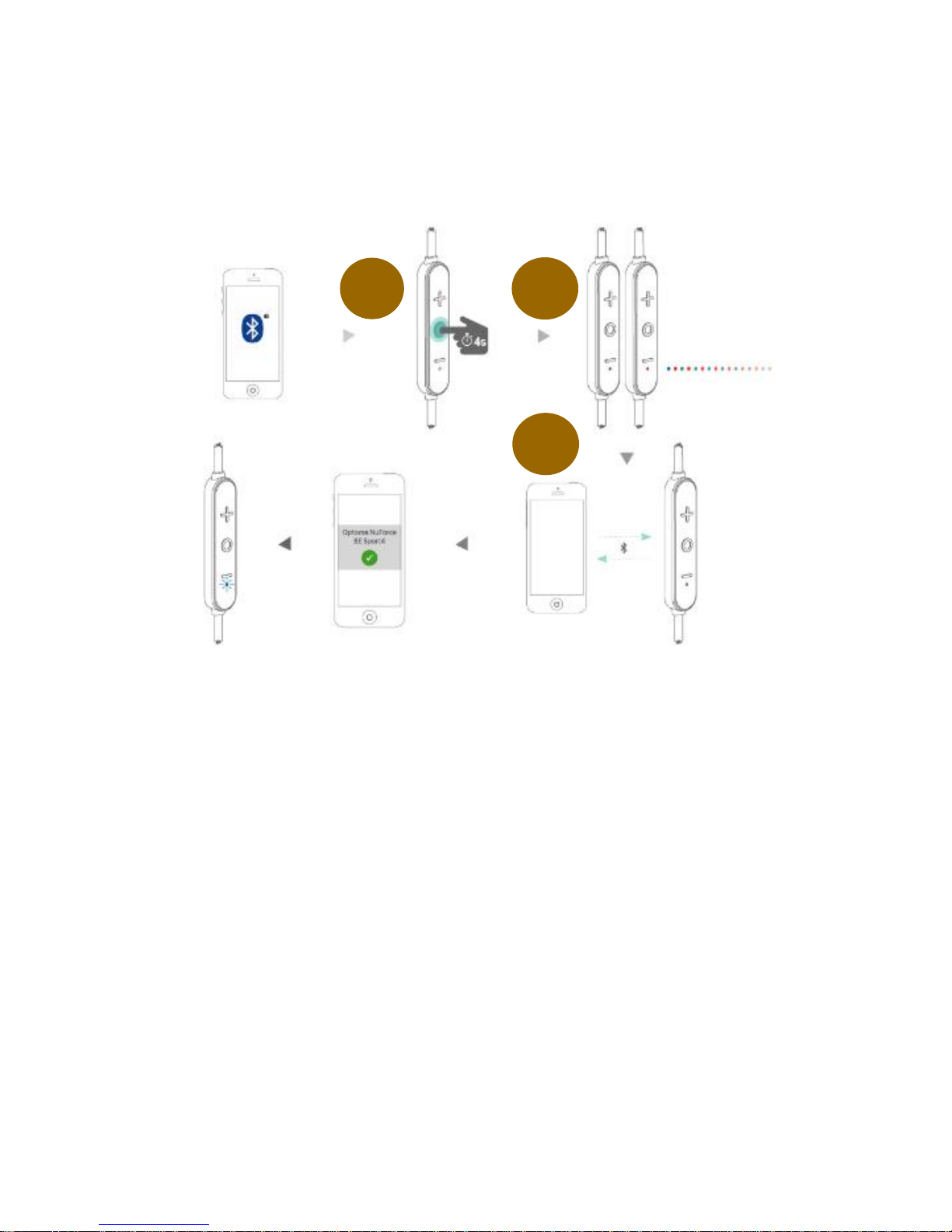
7
Bluetooth Pairing
Using your BE Sport4 for first time
Pairing BE Sport4 with source device
1. Press and hold the BE Sport4’s Power/Function button for 4
seconds until the LED indicator light flashes blue/red. Your BE Sport4
is now in pairing mode.
2. Turn on Bluetooth® on your source device, then select “BE
Sport4” once it appears on the device list.
NOTE: Consult your source device’s user manual for instructions on activating
Bluetooth.
3. Once successfully paired, the LED indicator will flash blue and
you hear “Primary device connected” from your BE Sport4.
Please note:
A. You must always enter “Pair” mode from a powered-off state.
Otherwise, pressing and holding the Power/Function button for
more than 3 seconds from a powered-on state turns the BE
Sport4 off.
1
2
3
Page 8

8
B. If left inactive in pairing mode, your BE Sport4 will automatically
power off after 3 minutes.
C. Your BE Sport4 can store pairing information for up to eight
devices.
To pair additional devices to your BE Sport4 ensure that your BE
Sport4 is not concurrently connected to any device, then repeat
the steps 1,2,3 outlined above.
In case where your BE Sport4 have already stored pairing
information for eight devices and a ninth device is paired, the
stored information for the very first device will be deleted.
Power On/Power Off
To power on your BE Sport4, press Power/Function button for about 2
seconds until the LED indicator flashes blue and you hear the “Power
on”.
NOTE:
Once you have successfully paired the BE Sport4 to a Bluetooth-enabled
device, the BE Sport4 will automatically connect with that device once it
is powered on again. For more information check “Bluetooth Pairing”
section.
If you have stored pairing information for multiple devices and more than
one of those devices is Bluetooth enabled, the BE Sport4 will
automatically connect with the most recently paired device.
For more information read section “Multipoint Connections”.
To turn the BE Sport4 to OFF, push Power/Function button for about 4
Page 9

9
seconds until the LED indicator turns red and you hear the “Power off”.
Wearing Your BE Sport4
To ensure a secure and comfortable fit when wearing your BE
Sport4:
1. Install the stabilizers on the BE Sport4 after removing the ear
tips already placed on the boxed new set.*
2. Select right size of ear tips and install tips on BE Sport4.
3. Rotate the stabilizers and place the BE Sport4 into each ear so
that they are positioned comfortably.
*Please note, 2 different sizes of Ear wings are provided to offer optimal user’s comfort
Magnetic caps at the end of the earphones let users lock the
earphones together and secure them around user’s neck for ease of
use.
Page 10

10
Handling Phone Calls
When your BE Sport4 are connected to a Bluetooth-enabled smartphone
you can handle your phone calls directly using your BE Sport4 in ear
headphones.
The followings describe phone call options:
Call option
Status
Action
Answer a call
Incoming call
Tap the Power/Function button
Decline a call
Incoming call
Press the Power/Function button for 2 seconds
End a call
In a call/outgoing call
Tap the Power/Function button
Redial the last number
Standby/connected
Tap the Power/Function and Up buttons simultaneously
Mute on or mute off microphone
In a call/outgoing call
Tap the Volume Up and Volume Down simultaneously
Switching handset/earphone voice
In a call
Press the Volume Up and Volume Down buttons
simultaneously for 2 seconds
Adjust the volume
Tap the Volume Up or Volume Down button
Activate Siri (iOS) or Google Assistant
(Android)
Standby/Connected
Double tap the Power/Function button
Listening to Music
You can enjoy and control Audio through the in line controller on your BE
Sport4.
Audio option
Action
Play or pause audio
Tap the Power/Function button
Skip to next track
Press the Volume Up button for 2 seconds
Play previous track
Press the Volume Down button for 2 seconds
Adjust the volume
Tap the volume up or volume down button
*Please note: when muting the BE Sport4 or reactivating it from MUTE there will be a very slight
delay
Pairing with a Laptop
The connection instructions below apply to owners of Windows 7, 8, 8.1
Page 11

11
and 10.
1. Power your PC/Laptop
2. Find “Bluetooth Settings”
3. Switch your laptop Bluetooth to “On”
4. Turn the BE Sport4 to “Pairing Mode”
5. When the BE Sport4 is discovered by your laptop left click on “Pair”
6. Right click on the speaker symbol at the bottom right side of the
screen
7. From the dropdown menu right click on the “Playback Device”
8. Please choose and right click the “Headphones” (see image below
text)
9. Click on Bluetooth Headphones to set the “Headphones” as default
device
10. Press OK
Pairing with a Mac
The connection instructions below apply to owners of all current and
recent iOS versions
1. Power your Mac
2. Open “System Preferences”
Page 12

12
3. Click on the Bluetooth symbol
4. Turn the BE Sport4 to “Pairing Mode”
5. When the BE Sport4 is discovered by your Mac click on “Pair”
6. Your Mac is now ready to play audio via the BE Sport4
MISCELLANEOUS
Multipoint Connections
If you have stored pairing information for multiple devices and more
than one of those devices have Bluetooth enabled at the same time,
your BE Sport4 will enable multipoint connection.
Page 13

13
Multipoint connection allows your BE Sport4 to hold connections with
two devices at the same time while playing audio signal from only one of
the two devices.
Multipoint connection works in the following ways:
• Your BE Sport4 automatically connects with the most recently paired
device (“Primary device”).
• You must manually connect the second device (“Secondary device”)
to your BE Sport4 via its operating system.
• The BE Sport4 will prioritize the audio from Primary device.
• You can control Primary device using the BE Sport4 in line controller.
• When Primary device is idle, your BE Sport4 can receive audio from
Secondary device.
• Secondary device must be controlled directly from its operating
system.
• Simultaneous audio from both devices is disabled.
Water Resistant
NuForce headsets with the IPX5 water ingress rating are splash-resistant
and water-resistant, preventing malfunctions due to moisture entering
the body of the headset. However, the splash-resistant and
water-resistant qualities are non-permanent and may degrade with wear
and tear from daily use. Liquid damage is not covered by the warranty.
• To prevent liquid damage, please avoid the following situations:
Wearing the headset while swimming or showering
Exposing the headset to pressurized or high-speed water, such
as showering, water skiing, wakeboarding, surfing or riding a
water scooter, etc.
Using the headset in a sauna or steam room
Immersing the headset in water
Operating the headset outside the recommended temperature
range, or in extremely humid conditions
Dropping the headset or any other actions that cause the
headset to take impact
Disassembling the headset, including the disassembling of
screws
Not properly covering the USB charging port, causing water or
other foreign particles to enter the headset
Page 14

14
• Types of liquids covered by the water resistance rating
The water resistance rating only applies to fresh water and tap water.
Other liquids such as the following are not within the scope of the
water resistance rating: soap water, solutions mixed with detergents,
solutions mixed with bath products, shampoos, hot spring water,
swimming pool water, seawater, soap water, detergents, salt water,
perfumes, insect repellents, lotions, sunscreens, oils, gel removers,
hair dyes, and solvents.
• Micro-USB port cover is crucial to maintaining the water-resistant
quality of the headset. When using the headset, make sure that the
Micro-USB port cover is tightly closed. If there are foreign particles
on the cover, or if the cover is not fully closed, the headset will lose
its water resistance capability.
• If the headset has already come into contact with liquids, remove all
connected cables and do not charge the headset until it is fully dry.
Using or charging the headset or accessories while they are wet may
damage your headset.
• The charging box (if any) containing the genuine wireless Bluetooth
headset does not have a waterproof design. Any water-resistant
qualities described in the product specifications are limited to the
body of the headset.
• If the headset is not wiped after being worn during a workout, the
salt from the sweat may negatively impact the lifespan of the
headset. Therefore, we recommend that you use a clean cotton
cloth to wipe the headset after your workout, in order to keep the
headset clean.
Page 15

15
Bluetooth Connectivity
Bluetooth is a short-range wireless technology. Its connection quality
may be interfered with metals, walls, and devices including but not
limited to microwave ovens. At the same time, Bluetooth’s 2.4 GHz
frequency is also shared by some Wi-Fi connections, which may result in
a slower connection. This technical problem cannot be completely
eliminated despite Bluetooth’s status as an international standard.
A Bluetooth headset’s wireless transmission is not limited to the
connection between the headset and the signal transmission device, but
also between the main and auxiliary earbud. Therefore, when using a
genuine wireless Bluetooth headset, we advise placing the signal
transmitting device (such as your cellphone) on the same side as the
main earbud in order to reduce the potential technical limitations of
Bluetooth signal shielding to some extent.
The connection quality of the Bluetooth headset is influenced by factors
such as the Bluetooth device connected to the headset, the
communication environment, or the environment in which it is used. If
the headset audio is intermittent, please run through the following
scenarios to identify and avoid the following caused by environmental
interference:
There are obstacles such as people, metal objects, or walls between
the headset and the Bluetooth device.
There is a Wi-Fi device in use near the headset.
There is a microwave oven in use near the headset.
There is an electromagnetic radiation generating device in use near
the headset.
The distance between the headset and Bluetooth device exceeds 10
meters
Restore Factory Settings
When you restore the BE Sport4 to its factory settings, the paired devices
stored will be deleted.
To restore factory settings:
Page 16

16
1 Ensure that your BE Sport4 are not connected to any device.
2 Put the BE Sport4 in pairing mode.
3 Press simultaneously the Power/Function, Volume Up, and Volume
Down buttons for 2 seconds until the LED indicator flashes red five times
and you hear five short tones from the BE Sport4.
Because all pairing information is deleted after restoring factory settings,
the BE Sport4 will directly enter pairing mode once powered on.
Voice Prompts list
The BE Sport4 are pre-loaded with English voice prompts
“Power On”
“Power Off”
“Full Battery”
“Battery at 50%”
“Battery Low”
“Primary device connected”
“Secondary device connected”
“Pairing Mode Activated”
Disclaimer
Please be advised, the BE Sport4 is equipped with the latest technology however
functionality may vary by device.
Page 17

17
Federal Communication Commission Interference
Statement
1. This device complies with Part 15 of the FCC Rules. Operation is subject to the
following two conditions:
(1) This device may not cause harmful interference.
(2) This device must accept any interference received, including interference
that may cause undesired operation.
2. Changes or modifications not expressly approved by the party responsible for
compliance could void the user's authority to operate the equipment.
NOTE: This equipment has been tested and found to comply with the limits for a
Class B digital device, pursuant to Part 15 of the FCC Rules. These limits are
designed to provide reasonable protection against harmful interference in a
residential installation.
This equipment generates uses and can radiate radio frequency energy and, if not
installed and
used in accordance with the instructions, may cause harmful interference to radio
communications. However, there is no guarantee that interference will not occur in
a particular installation. If this equipment does cause harmful interference to radio
or television reception, which can be determined by turning the equipment off and
on, the user is encouraged to try to correct the interference by one or more of the
following measures:
Reorient or relocate the receiving antenna.
Increase the separation between the equipment and receiver.
Connect the equipment into an outlet on a circuit different from that to
which the receiver is connected.
Consult the dealer or an experienced radio/TV technician for help.
FCC Radiation Exposure Statement
The device has been evaluated to meet general RF exposure requirement. The device
can be used in portable exposure condition without restriction.
Page 18

18
CE
Max RF power
BT BR+EDR(2402-2480MHz): 4.0dBm
RF exposure information: The Maximum Permissible Exposure (MPE) level has been
calculated based on a distance of d=0 cm between the device and the human body.
CAUTION RISK OF EXPLOSION IF BATTERY IS REPLACED BY AN INCORRECT TYPE.
DISPOSE OF USED BATTERIES ACCORDING TO THE INSTRUCTIONS
Excessive sound pressure from earphones and headphones can cause hearing loss.
Regulatory Conformance
Hereby, Optoma Corporation. declares that the radio equipment type [Bluetooth
earphones APBESPORTH] is in compliance with Directive 2014/53/EU.
The full text of the EU declaration of conformity is available at the following internet
address: www.Optoma.com
Notice: This device may be used in each member state in EU
Page 19

19
NCC
依據低功率電波輻射性電機管理辦法
第十二條
※經型式認證合格之低功率射頻電機,非經許可,公司、商號或使用者均不
得擅自變更頻率、加大功率或變更原設計之特性及功能。
第十四條
※低功率射頻電機之使用不得影響飛航安全及干擾合法通信;經發現有干擾
現象時,應立即停用,並改善至無干擾時方得繼續使用。
-前項合法通信,指依電信法規定作業之無線電通信。
-低功率射頻電機須忍受合法通信或工業、科學及醫療用電波輻射性電機設
備之干擾。
Administrative Regulations on Low Power Radio Waves Radiated Devices
warning:
Article 12
Without permission granted by the NCC, any company, enterprise, or user is
not allowed to change frequency, enhance transmitting power or alter original
characteristic as well as performance to a approved low power radio-frequency
devices.
Article 14
The low power radio-frequency devices shall not influence aircraft security
and interfere legal communications; If found, the user shall cease operating
immediately until no interference is achieved.
The said legal communications means radio communications is operated in
compliance with the Telecommunications Act.
The low power radio-frequency devices must be susceptible with the
interference from legal communications or ISM radio wave radiated
IMDA
Complies with
IMDA Standards
DA107248
Page 20

20
Specification
Connection type
Bluetooth 2.4GHz
Bluetooth type
V4.1
Bluetooth profile
HSP 1.2, HFP 1.6, A2DP 1.2, AVRCP 1.4
A2DP Codec
SBC, Qualcomm® aptX™ audio, AAC
Cable length
580 mm
Driver Type
Dynamic
Driver size
6 mm
Impedance
32 Ω
Battery life (estimated)
Up to 10 hours
Battery type
Lithium-ion battery, Cylindrical Type, Typical
3.7V/75mAh x2 pcs
Microphone sensitivity
-42 dB
Frequency response
20Hz - 20kHz
Sensitivity
92dB at 1KHz
power consumption
15mA at A2DP mode, speaker output 75dB SPL
Range
Up to 10m
Weight
16 grams
Qualcomm aptX is a product of Qualcomm Technologies International, Ltd. Qualcomm is a trademark of Qualcomm
Incorporated, registered in the United States and other countries, used with permission. aptX is a trademark of Qualcomm
Technologies International, Ltd., registered in the United States and other countries, used with permission.
Optoma Corporation
Page 21

21
www.optoma.com
