Optoma ES550, ES551, EX550, EX551 Schematic
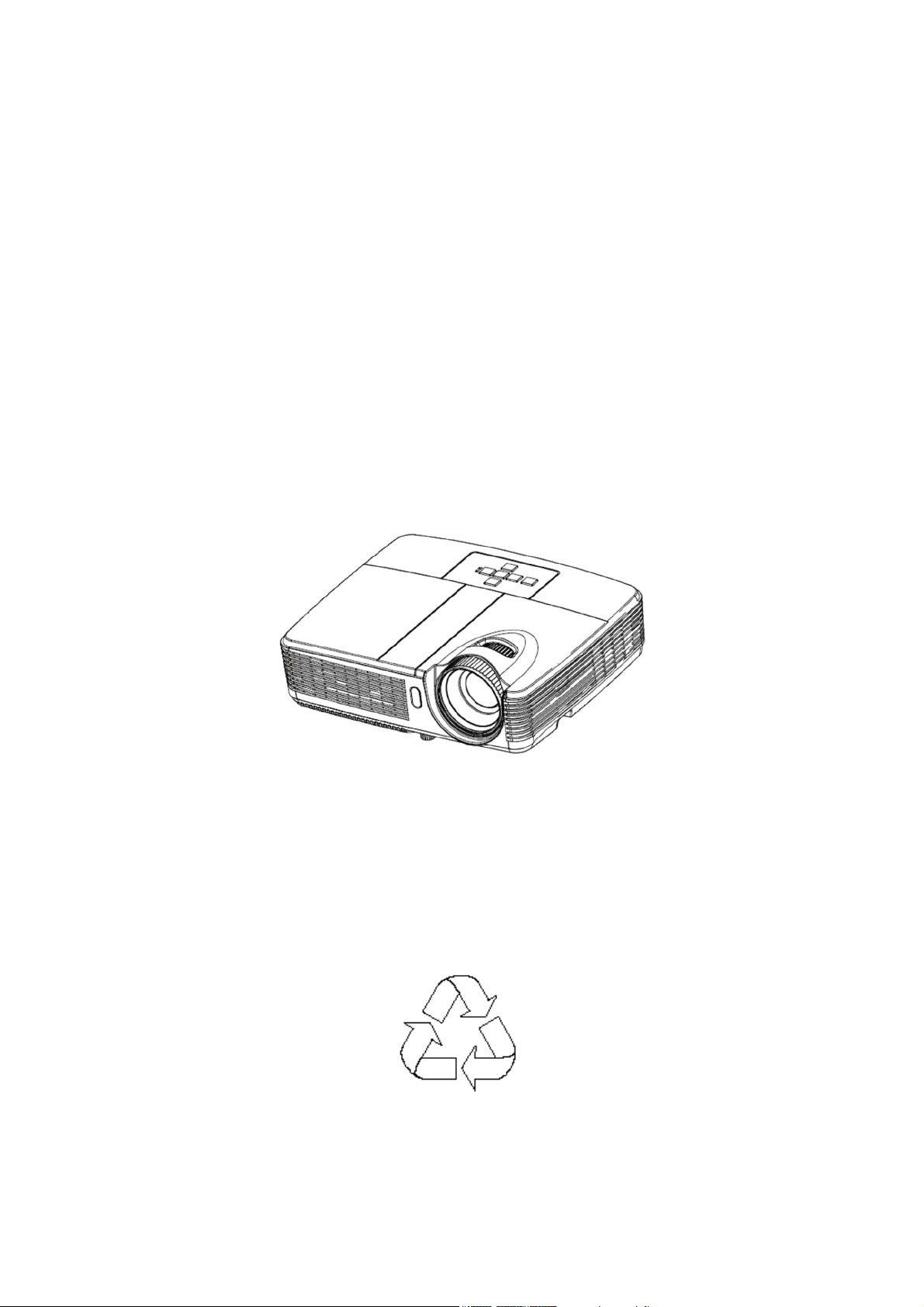
OPTOMA
ES550/ES551
EX550/EX551
Service Manual
100% Recycled Paper
Date: 2011/06/20
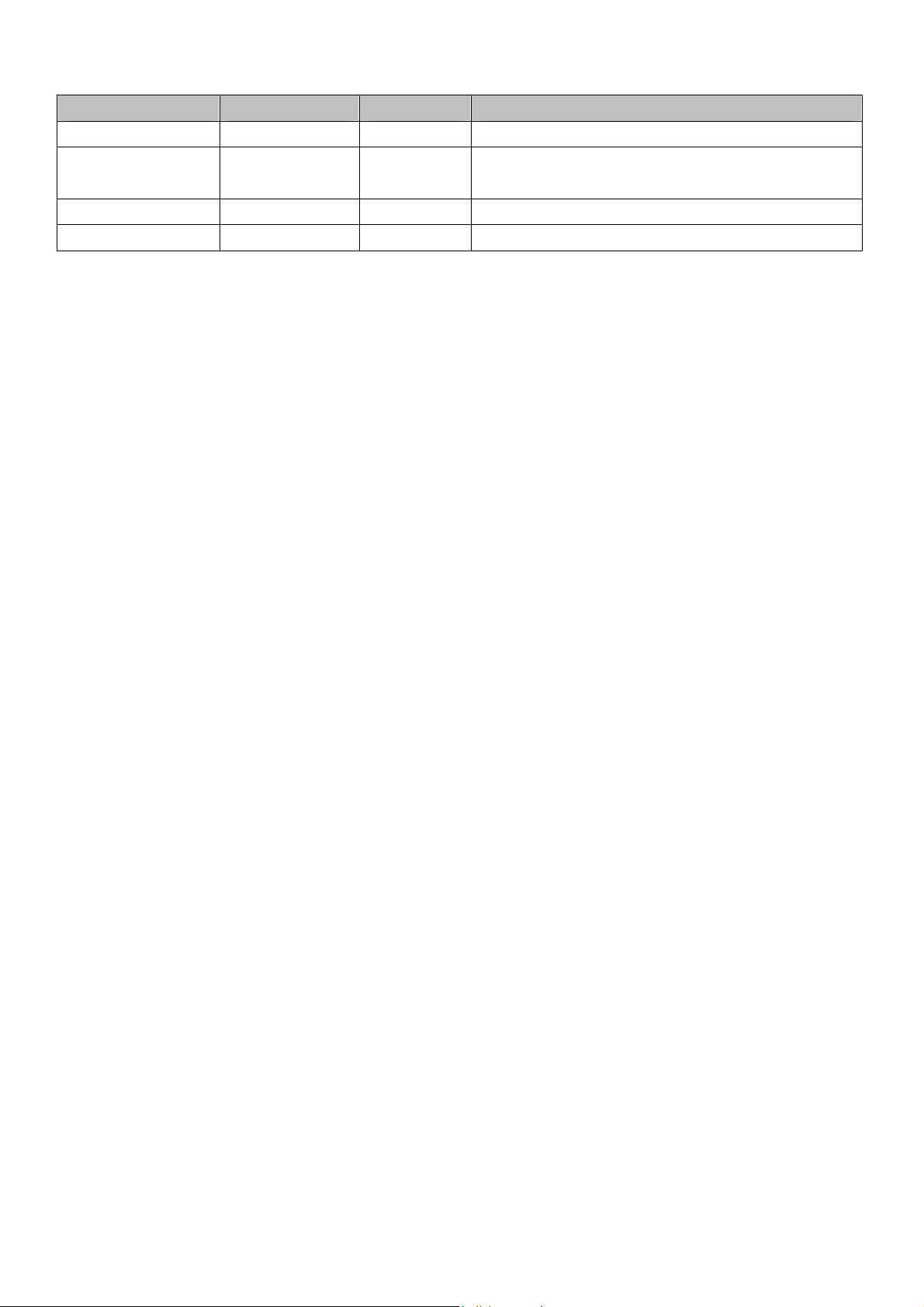
Update History
Date of issue Published by
2011/05/30 Ciom A New version released.
2011/06/20 Ciom B Updated the Chapter 2 Firmware Upgraded
Version Desc.
Flow
I
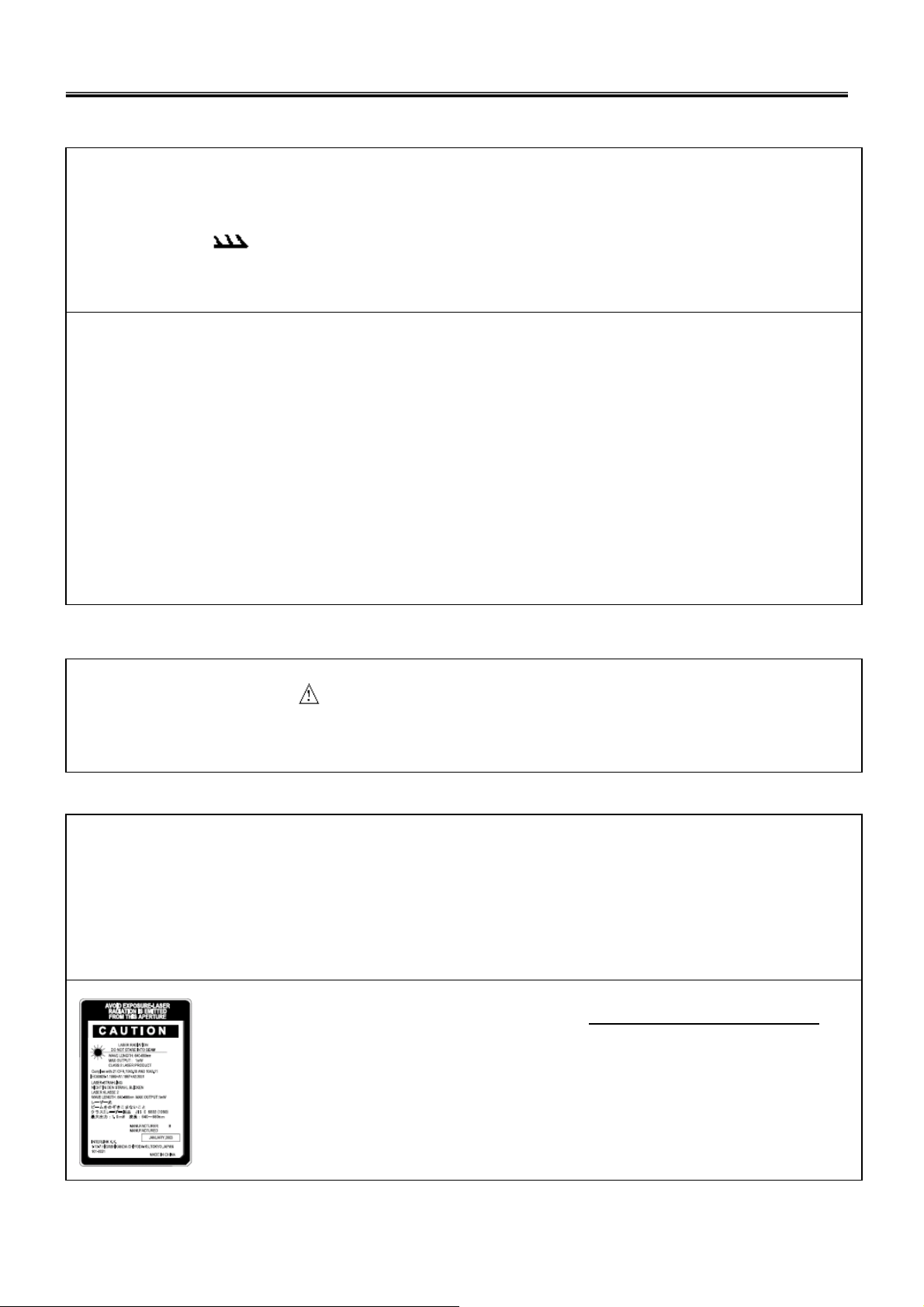
■ Safety Instructions
SAFETY PRECAUTIONS
WARNING:
The chassis of this projector is isolated (COLD) from AC line by using the converter transformer. Primary side of
the converter and lamp power supply unit circuit is connected to the AC line and it is hot, which hot circuit is iden-
tified with the line ( ) in the schematic diagram. For continued product safety and protection of personnel
injury, servicing should be made with qualified personnel.
The following precautions must be observed.
1:An isolation transformer should be connected in the
power line between the projector and the AC line before
any service is performed on the projector.
2:Comply with all caution and safety-related notes
provided on the cabinet back, cabinet bottom, inside
the cabinet or on the chassis.
3:When replacing a chassis in the cabinet, always be
certain that all the protective devices are installed
properly, such as, control knobs, adjustment covers
or shields, barriers, etc.
DO NOT OPERATE THIS PROJECTOR
WITHOUT THE PROTECTIVE SHIELD
IN POSITION AND PROPERLY SECURED
4:Before replacing the cabinet cover, thoroughly
inspect the inside of the cabinet to see that no
stray parts or tools have been left inside
Before returning any projector to the customer,
the service personnel must be sure it is
completely safe to operate without danger of
electric shock
PRODUCT SAFETY NOTICE
Product safety should be considered when a component replacement is made in any area of the projector.
Components indicated by mark in the parts list and the schematic diagram designate components in which
safety can be of special significance. It is, therefore, particularly recommended that replacement of there parts
must be made by exactly the same parts.
SERVICE PERSONNEL WARNING
Eye damage may result from directly viewing the light produced by the lamp used in this equipment. Always
turn off lamp before opening cover .The Ultraviolet radiation eye protection required during this servicing.
Never turn the power on without the lamp to avoid electric-shock or damage of the devices since the stabilizer
generates high voltages (15kV-25kV) at its starts.
Since the lamp is very high temperature during units operation replacement of the lamp should be done at least
45 minutes after the power has been turned off, to allow the lamp cool-off.
DO NOT ATTEMPT TO SERVICING THE REMOTE CONTROL UNIT.
Laser Beam may be leaked out when in disassemble the Unit. As the Laser Beam
used in this Remote control unit is harmful to the eyes.
II

TABLE OF CONTENTS
1 System Introduction ............................................................................................................ 1
1.1 Technical Specification........................................................................................................... 1
1.2 ES550/ES551/EX550/EX551 System Block Diagram............................................................ 3
2 Firmware Upgraded Flow .................................................................................................... 4
2.1 Setup Tool/Equipment............................................................................................................ 5
2.2 Upgrading Procedure............................................................................................................. 5
3 Machine Disassembly and Replacement ......................................................................... 16
3.1 Tools ................................................................................................................................... 16
3.2 Disassembly Procedure ....................................................................................................... 17
4 Troubleshooting and Verifying the Repair ....................................................................... 25
4.1 Troubleshooting ................................................................................................................... 25
4.2 Verifying the Repair ............................................................................................................ 31
5 Connector Information ...................................................................................................... 39
5.1 Main Board .......................................................................................................................... 39
5.2 The backside of mainboard.................................................................................................. 40
5.3 Ballast Board........................................................................................................................ 41
5.4 Power board......................................................................................................................... 41
6 FRU (Field Replaceable Unit) List..................................................................................... 42
6.1 Mechanical Drawing............................................................................................................. 43
6.2 Board/Module....................................................................................................................... 44
6.3 Case/Cover/Bracket Assembly............................................................................................. 44
6.4 Optical Device...................................................................................................................... 44
6.5 Fans..................................................................................................................................... 44
6.6 Speaker................................................................................................................................ 44
IV
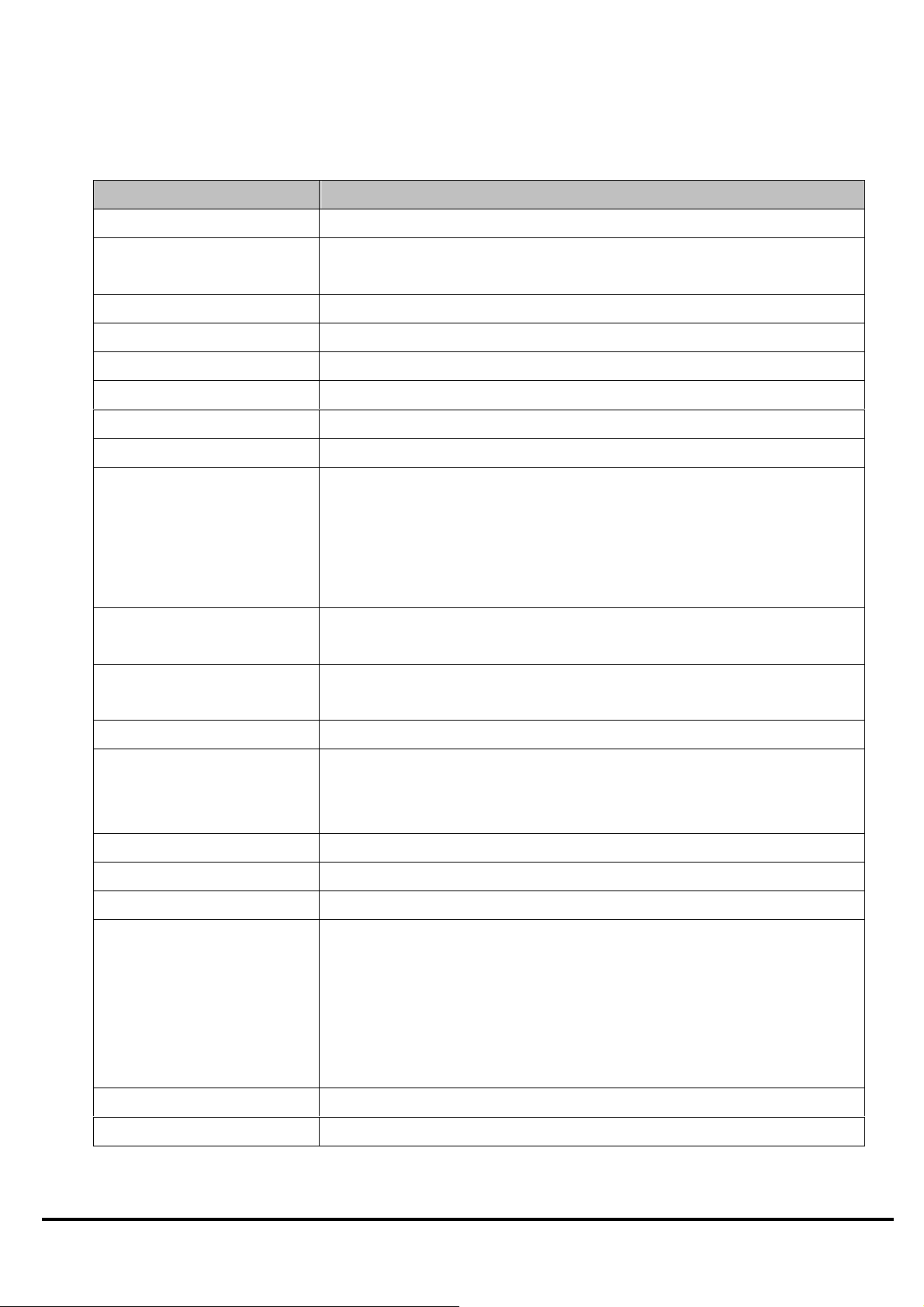
1 System Introduction
1.1 Technical Specification
Item CONTENT
Display Type Single 0.55” DLP panel
Resolution(Pixels) ES550/ES551: SVGA (800x600pixels)
Lamp 180W
Zoom Ratio 1.1X
F/No. 1.97 - 2.17
Focal length 21.95 - 24.18mm
Screen size 30” - 300”
Projection Type Front, Rear, Ceiling
Input Source D-Sub 15-pin x 2,
EX550/EX551: XGA (1024x768 pixels)
S-Video x 1,
Video x 1,
Audio signal input (3.5mm stereo mini jack) x 1,
HDMI (ES551/EX551 only)
Output Source D-Sub 15 pin x 1,
Audio signal output (3.5 mm stereo mini jack) x1
Control terminal RS-232 x 1, Mini USB type x1 (supports firmware upgrade and remote
mouse control)
Speaker 2 watt x 1
Scanning frequency
Horizontal frequency
Vertical frequency
Power requirement AC 100-240 V, 50 - 60 Hz, 2.6A
Power consumption 245 W (Max.)
Digital Keystone Correction
Environment Operating:
31 - 100 KHz
50 - 120 Hz
Vertical + / - 30。
Temperature:0。C to 40。C
Humidity: 10-80% maximum
Storage:
Temperature: -20。C to 60。C
Humidity: 30-85%
Dimension (W x D x H) 282.9 x 231.1 x 94.7 mm
Weight 2.2 Kg
Note: Designs and specifications are subject to change without prior notice
1

Attention for handing
Do not touch the lamp until it has cooled completely, because the lamp is very hot
during operation and immediately after turned off.
The lamp has to be fixed firmly to the base or socket.
Turn off the power supply during maintenance.
Do not hold the lamp except outer surface of the reflector.
Wear protective gloves and eyeglasses when handling the lamp.
Any unusual shock or vibration to the lamp should be avoided.
The lamp contains the mercury. Its breakage might cause mercury to flow out of the
reflector. Please manage provision at the customer’s product.
Do not pull the lead wire and plug by more than 24.5N.
Please be careful of handling the lamp because it is made of glass.
Please notice for keeping or handling the lamp, because there is a projection of this
lamp with reflector ahead.
Do not touch the bulb and the mirror area of the reflector.
Attention for use
Do not close or cover the lamp with any flammable stuff.
During operation, the lamp is under extremely high pressure. Please manage
provision at the customer’s product to prevent fragments of bulb and mercury from
flowing out of it. If the lamp bursts in case of an emergency, the sound will be
occurred.
Lamp operation should be with the specified lamp driver and the system only.
Do not look at the lamp directly during operations.
Do not expose your skin directly. We recommend to you to put on something for
protection for your skin. For example, long sleeve shirt, gloves, glassed and so on.
Do not modify the lamp and never use a lamp that has been modified.
Any unusual shock or vibration to the lamp should be avoided during operation.
Do not use any broken lamps.
Dispose of used lamps according to your local instruction.
Do not turn on the lamp while the system is opened.
The lamp contains mercury. If the lamp bursts during operation ventilate the area
sufficiently to avoid inhaling harmful mercury fumes.
Use the lead below 200℃ to prevent a deterioration of cladding clad of the
fluorocarbon resin.
The lead wire insulation clad shouldn’t touch the reflector.
Exchange the lamp that has already passed the life time immediately.
2
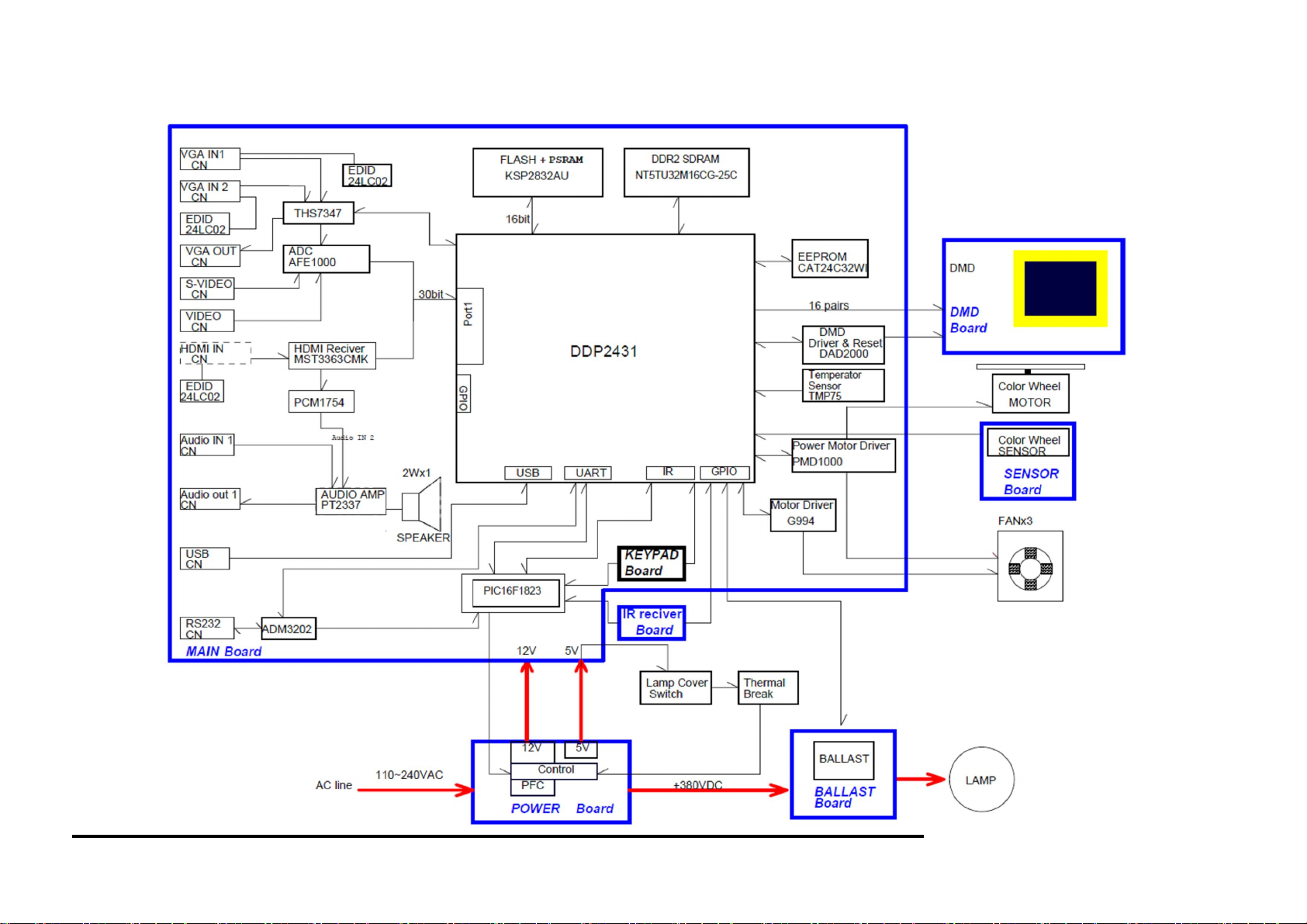
1.2 ES550/ES551/EX550/EX551 System Block Diagram
3

2 Firmware Upgraded Flow
This provides the information regarding relevant equipments and upgrading procedure for
firmware upgrade.
Purpose:
Flash Loader vX.X.exe flash loader is for upgrading image file to projector and is be designed to
execute on Windows 2000/Windows XP/Windows Vista/Win 7.
Note:
Please check the firmware version before any firmware upgrade procedures. During
firmware download period, please do not shut down PC or projector, this will cause flash
memory’s damage. And need to return the unit to manufacturer for flash memory recovery.
4
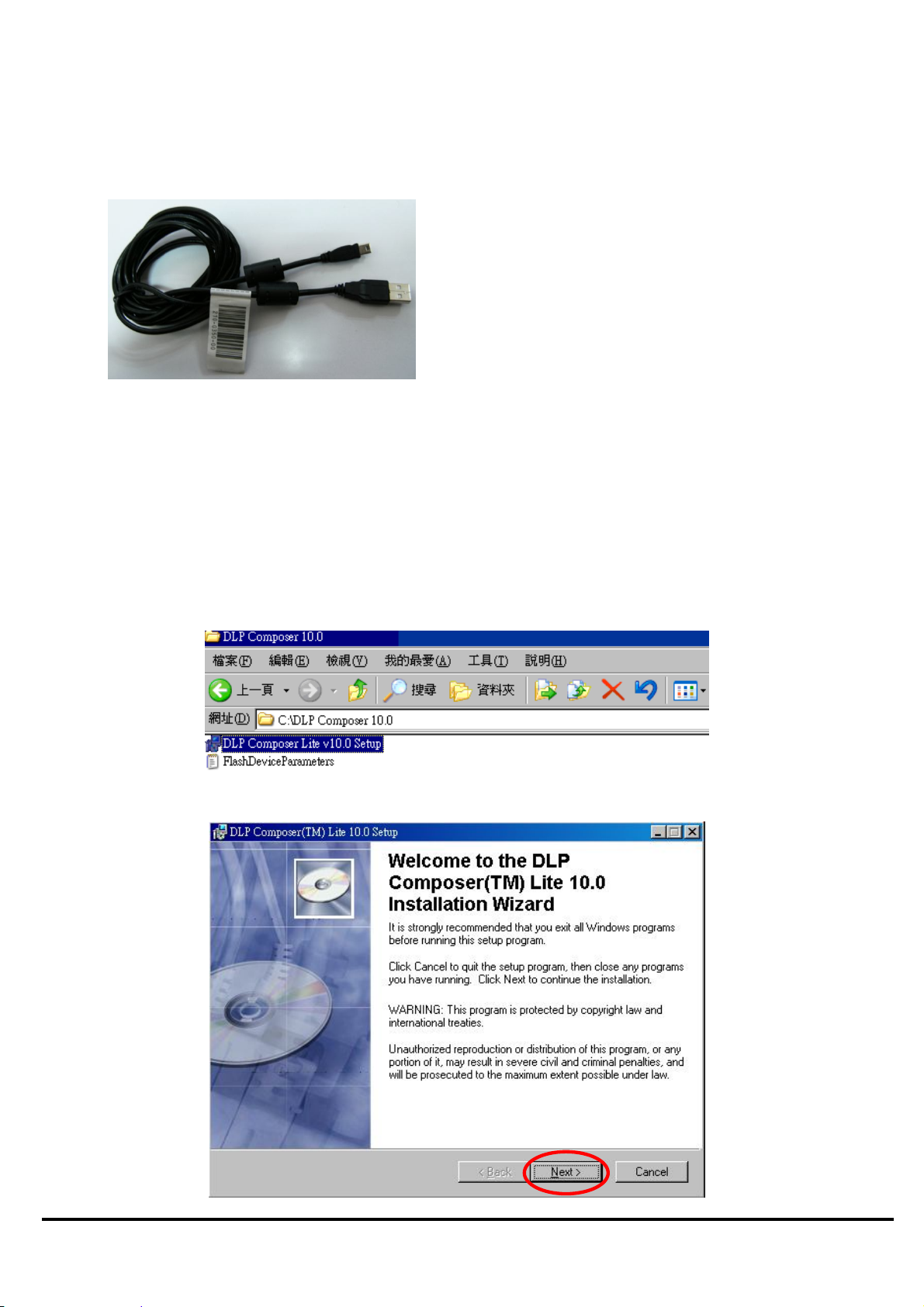
2.1 Setup Tool/Equipment
Computer
Power Cord
USB Cable
2.2 Upgrading Procedure
1) Upgrading the Firmware on the Unit
To update the firmware on your ES550/ES551/EX550/EX551 projector, you first need to install
the Firmware Update Utility software DPL Composer Lite v10.x.x on your PC.
Open Windows Explorer, locate the DLP Composer Lite v10.x.x Setup, and then double-click the
icon to launch installation procedure, and follow the on-screen instructions to finish the installation
procedure.
Verify you have opened the DPL Composer , then click Next >
5
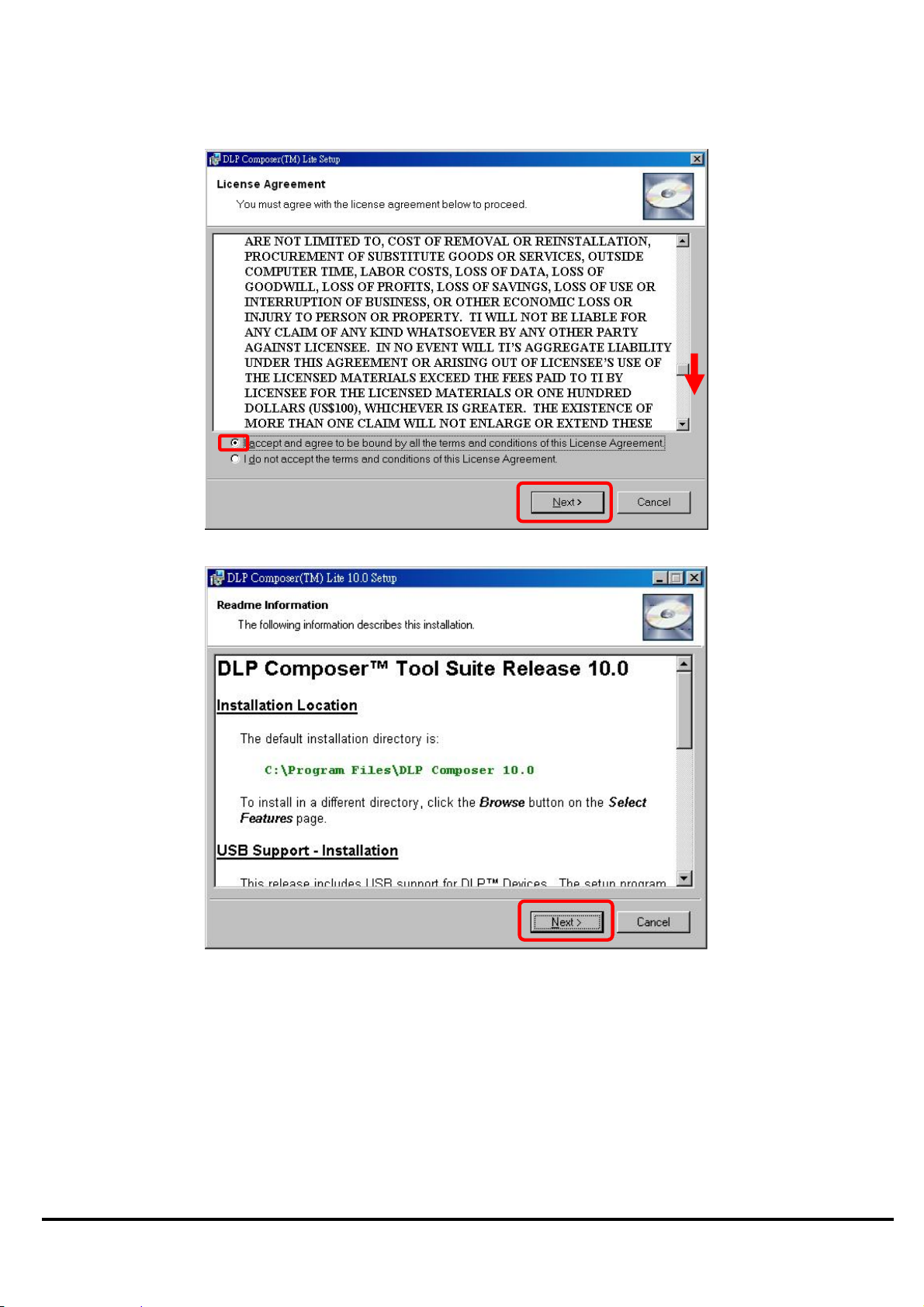
Once you have read the License Agreement and agree, select the I Agree radio button , then click
Next >.
In the box of Readme Information, after read click Next>
6
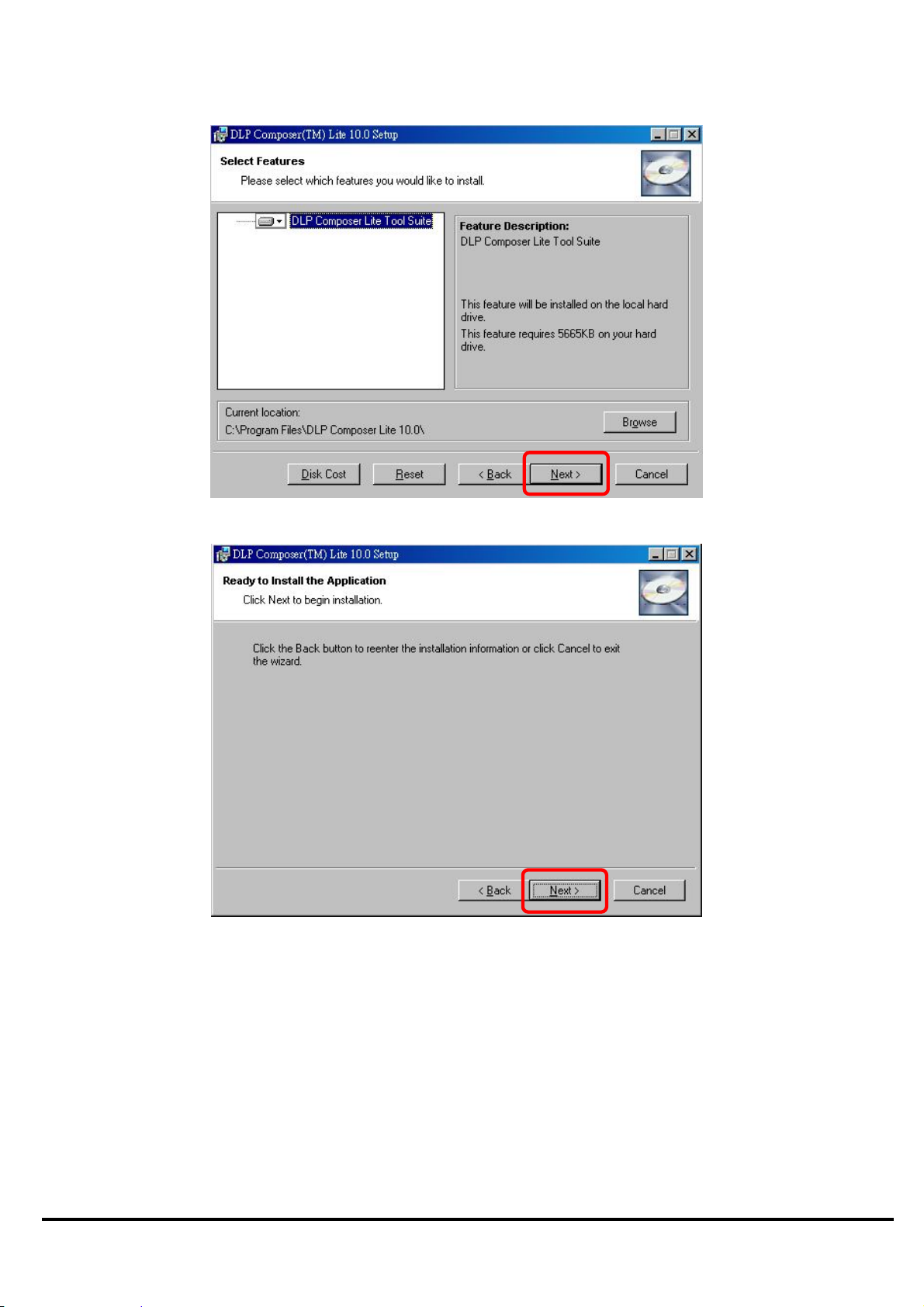
Select which features you would like to install, and then click Next>
Click Next to begin installation
7
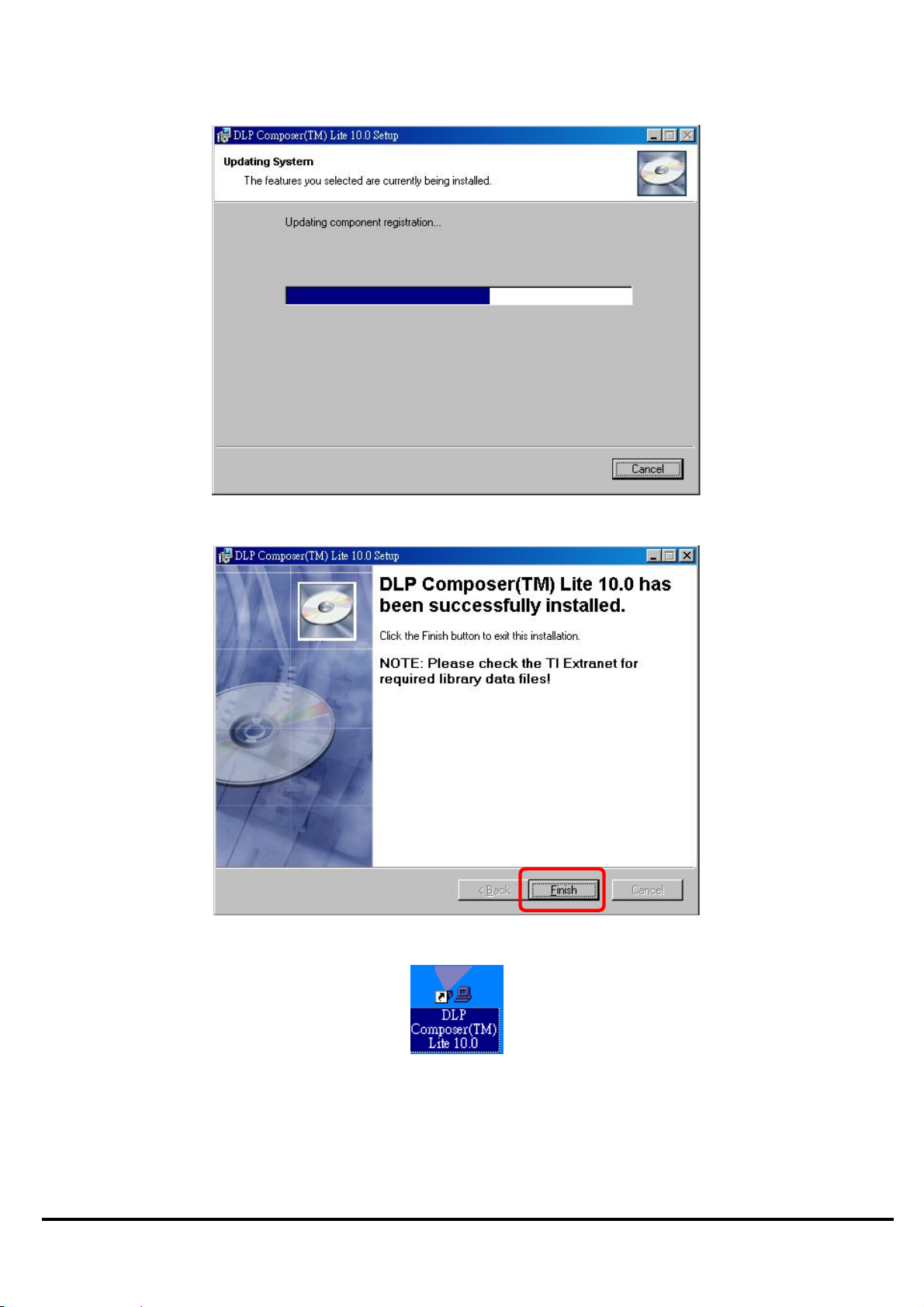
You’ll see a progress bar as the DLP Composer is installed
Once the installation is complete, select Finish
The DLP Composer Icon will appear on desktop of WindowsTM after successful installation.
8
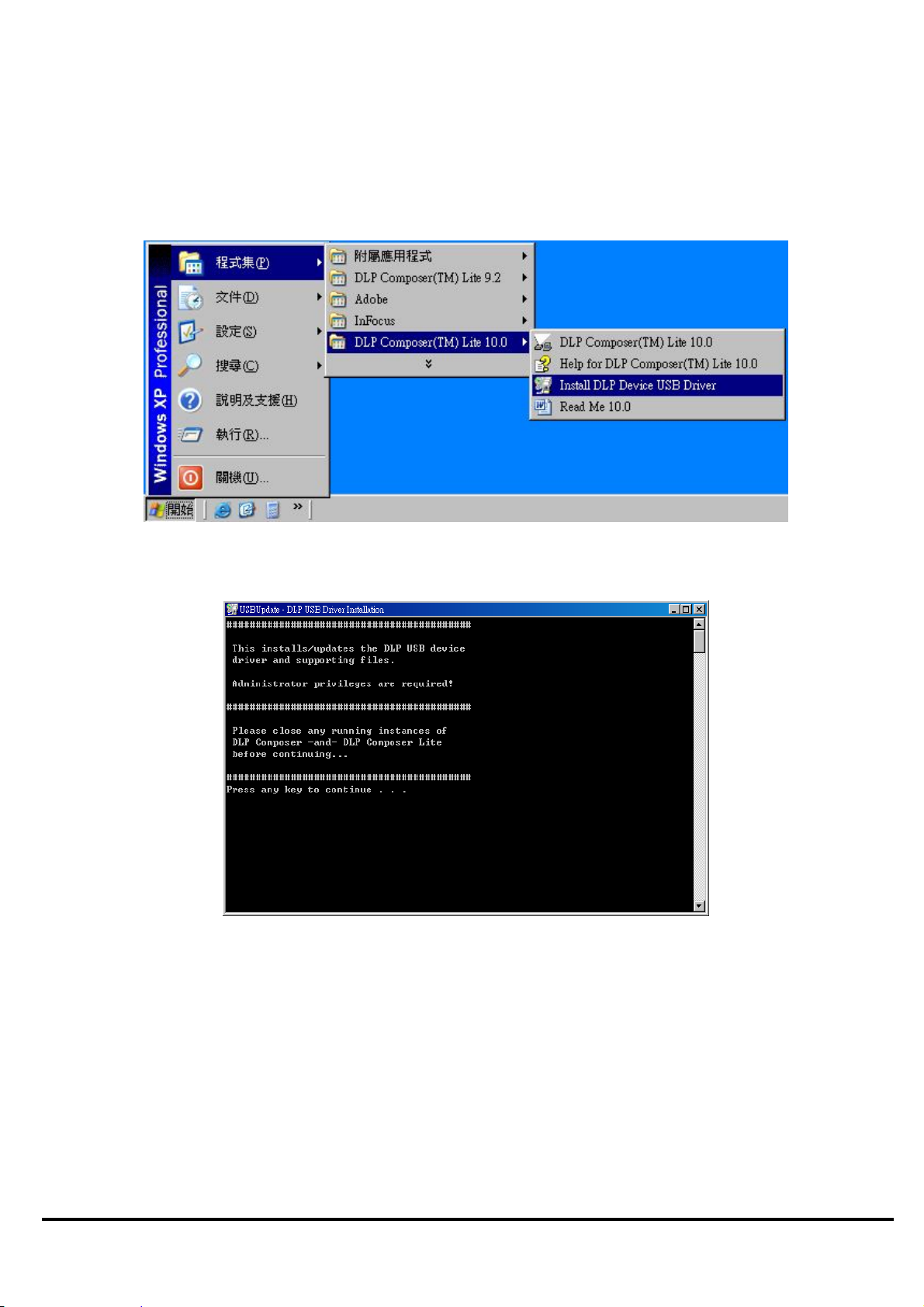
2) Install DLP Processor USB Driver
1. If DLP Composer Lite does not be installed yet, please follow the description of section DLP
Composer Lite Installation to install it first.
2. Please click the ”Install DLP Processor USB Driver” (as below graphic) to install USB Driver.
During installation, the installer will show a DOS screen. This screen will close itself and the install
will continue automatically.
9
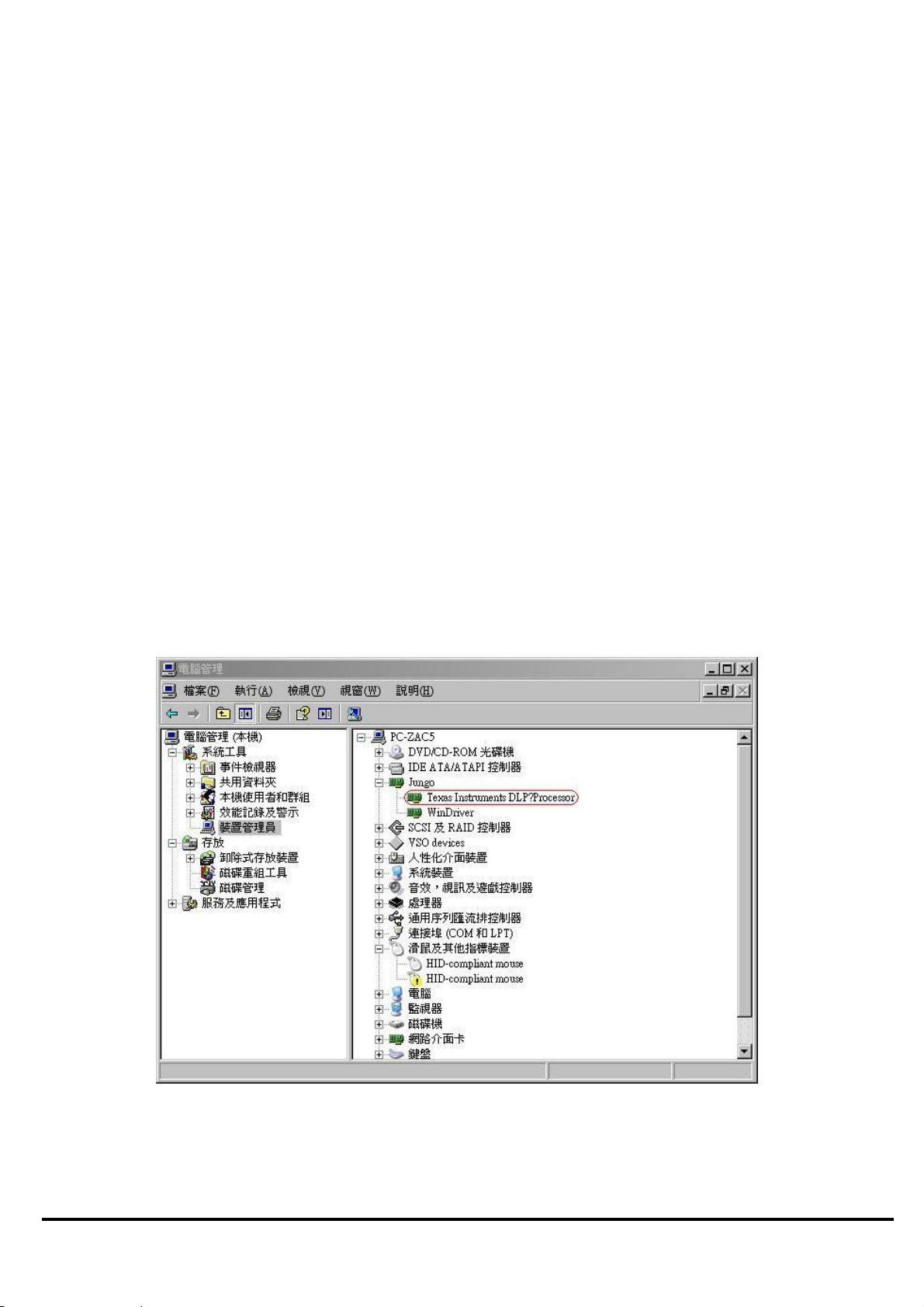
3) Upgrade the firmware on the projector
To update firmware, you need a USB type A to USB type B cable (available at any electronics
store). Don’t connect the cable until these instructions tell you to do so.
IMPORTANT! While the firmware is being downloaded to the projector, do not shut down the
computer or projector or disconnect the USB cable. This could result in flash memory damage,
requiring the projector to be returned for service.
Firmware upgrade procedure:
1. If DLP Composer Lite does not be installed yet, please follow the description of section DLP
Composer Lite Installation to install it first.
2. If USB Driver does not be installed yet, please follow the description of section Install DLP
Composer USB Driver to install it.
3. Please press and hold (do not release) both POWER and MENU/EXIT button of projector,
then connect AC power to projector. After few seconds, the LEDs, which on the up-cover of
projector, will become POWER LED blue/solid light and TEMP/LAMP LED purple/flash light.
It denotes that the projector is ready for firmware update.
4. Please connect laptop and projector with USB cable. After connect laptop and projector, you
may find Jungo\Texas Instruments DLPTM Processor at Device Manager of Windows OS.
5. Please locate file FlashDeviceParameters.txt and image file of firmware in folder
C:\dev\Library\.
6. Launch DLP Composer Lite, manipulate Edit\Preferences… menu, and change the Library
path of DLP Composer Lite to be C:\dev\Library\.
10
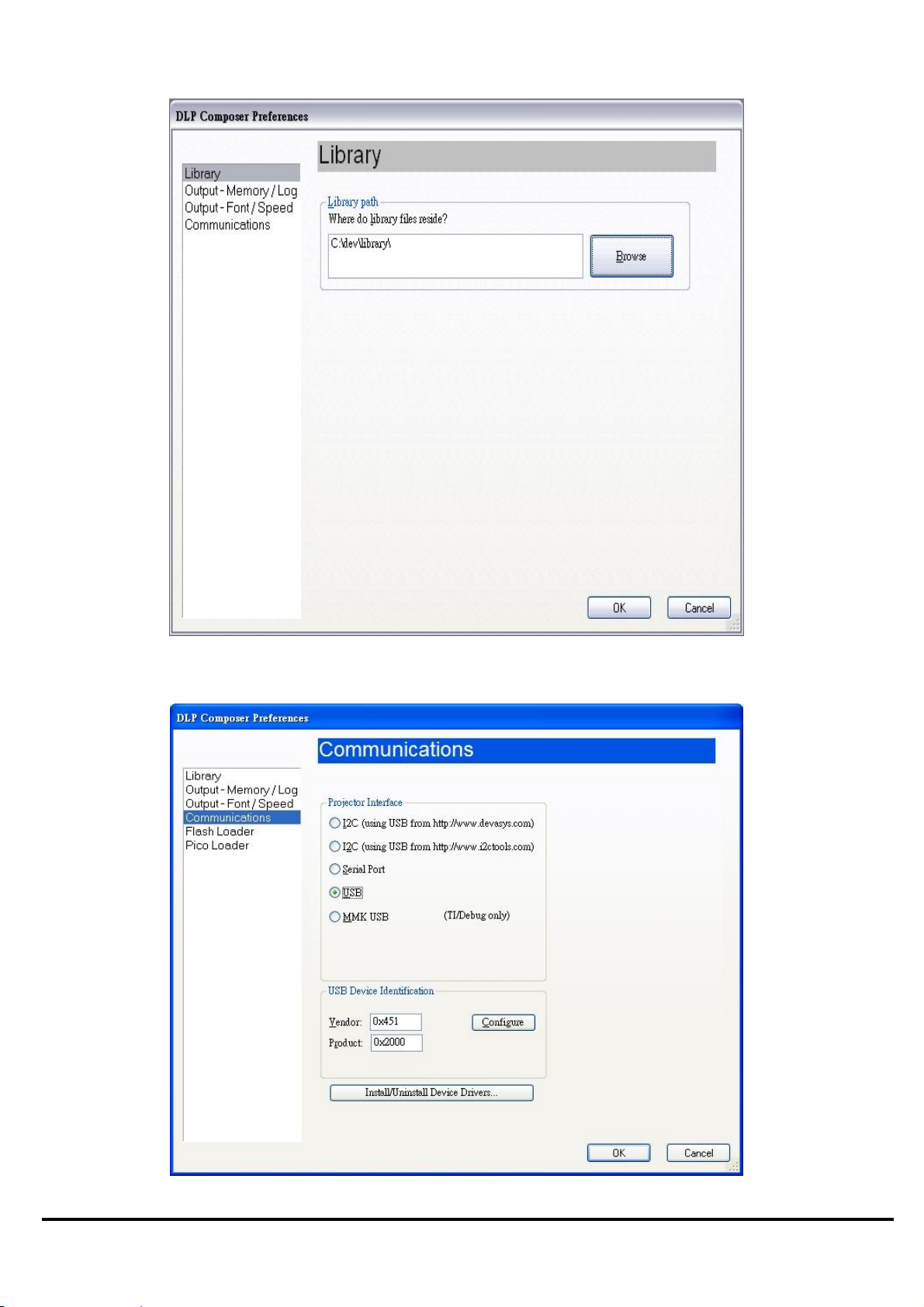
7. Change the USB Device Identification of DLP Composer Lite to be Vendor: 0x451, Product:
0x2000.
11
