Optimus EDC-1000, EDC-1022, EDC-1023, EDC-1024, EDC-1050 Installation And Operating Instructions Manual
...Page 1
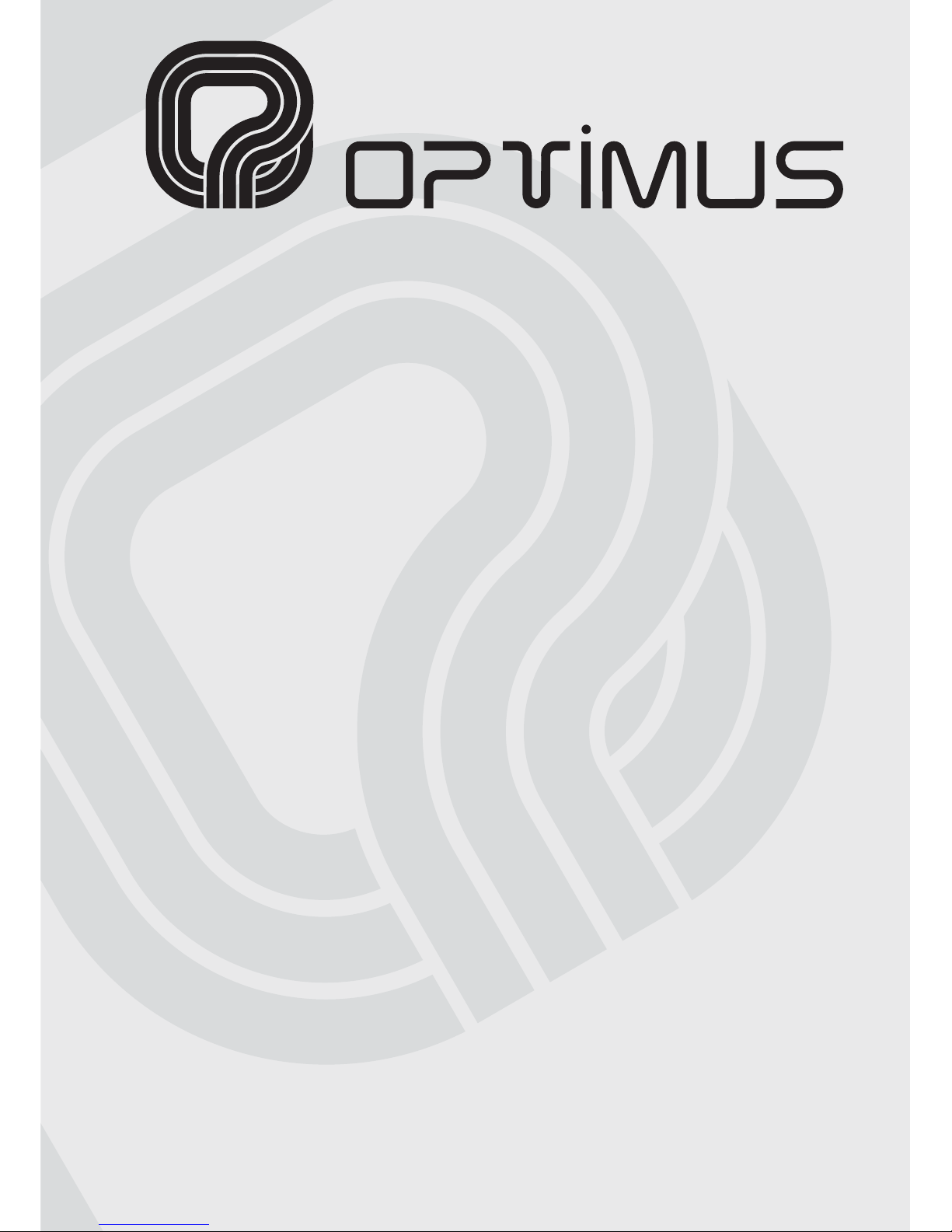
CONFERENCE
SYSTEM
EDC-1000 SERIES
Installation and operating
instructions
Page 2
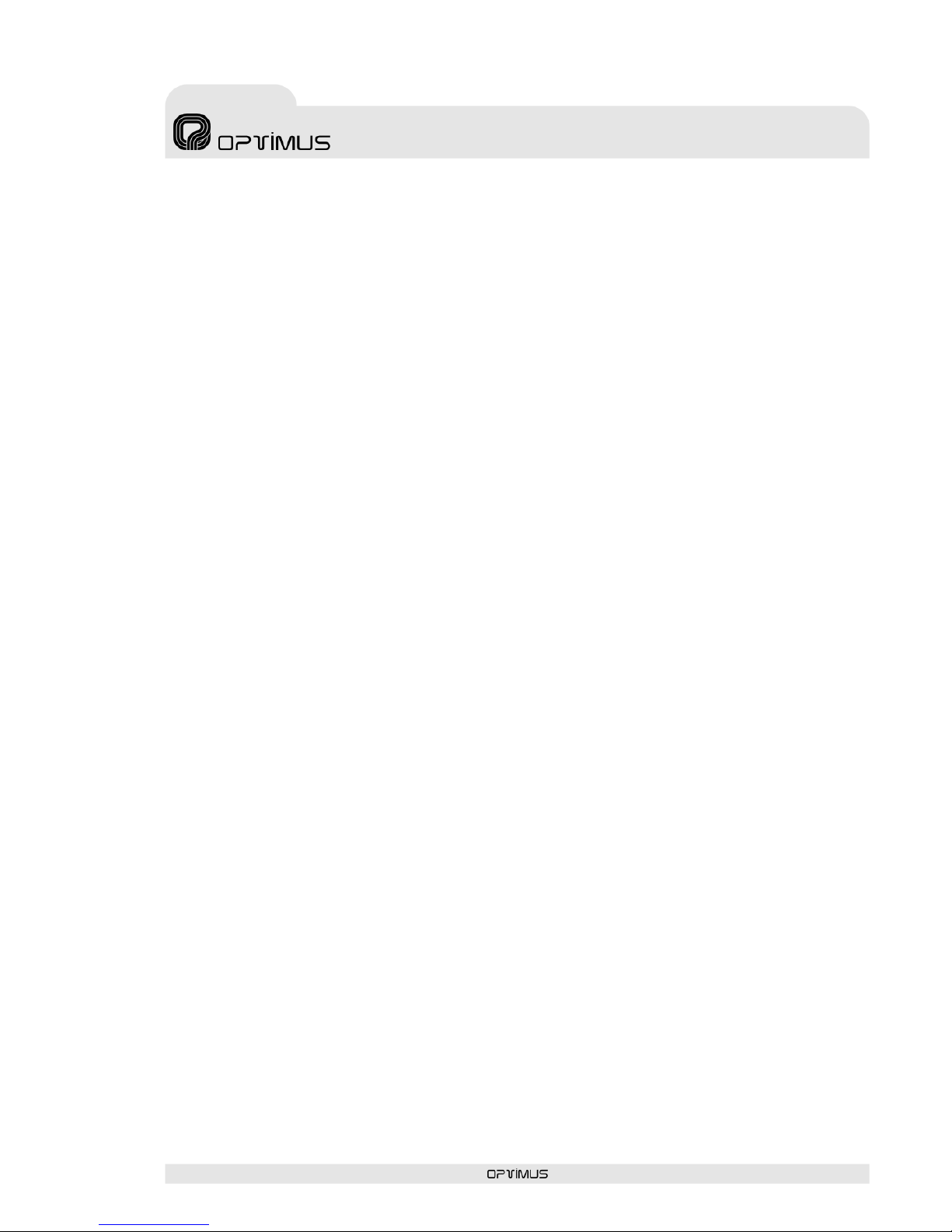
EDC-1000 Version 1.2 Page 1 of 19
EDC-1000 SERIES
Conference System
SAFETY PRECAUTIONS:
¾ Please read this manual carefully before installing and using this unit.
¾ Please keep this manual appropriately for futures questions.
¾ Please read carefully the instruction and warning in this manual.
¾ Please do not use accessories not recommended by dealers.
¾ Please use the attached spare parts accessories provided by the factory only, the factory will
not be responsible for any damage due to false fixing way.
¾ Make sure that the power plug is fixed appropriately and safely.
¾ Please do not use too many extension cables to avoid fire hazard and short circuit.
¾ Please do not insert anything into the unit or spray and liquid on it to avoid short circuit.
¾ If one of the following happen, please contact with maintenance technician:
A. power cable or plug is damaged.
B. water gets into the unit.
C. the unit cannot be operated under normal condition.
D. the unit is dropped onto the ground and damage the frame.
¾ When outdoors equipment or cable is connected into this unit, the grounding of cable system
must be reliable to avoid lightening attack.
¾ Please take care when installing the main control unit and its surrounding facilities.
Avoid strike, fierce swing, which may damage the main conference unit and its surrounding
facilities.
¾ Please do not disassemble the main control unit and its surrounding facilities
A. There are high voltage and sensitive electronic circuits inside the unit. In order to avoid
electric shock, please do not disassemble the equipment. If equipment uncover is
necessary, please seek assistant from qualified technicians.
B. When dealers replacing spare parts, the specification of replacing spare parts should be
acknowledged by manufacturer. Unauthorized spare parts may lead to fire hazard
caused by short circuit.
¾ Please do not block the heat radiating holes on the case.
There is heat sink inside this product. If the heat radiating holes are blocked, the resulting
overheating of the main unit may lead to malfunction.
¾ Use this conference main control unit in environment with the temperature of 0°C ~ 40°C (32°F
~ 104°F) and humidity lower than 90%.
¾ Please do not expose the conference main control unit to rain or humidity, and do not use it in
humid environment.
Please place it at dry place. Humid and water evaporation may lead to the damage of spare
parts inside. Appropriate cover is necessary when placing it outdoor.
¾ Please do not clean the conference main unit and its surrounding facilities with strong or power
detergent.
Page 3
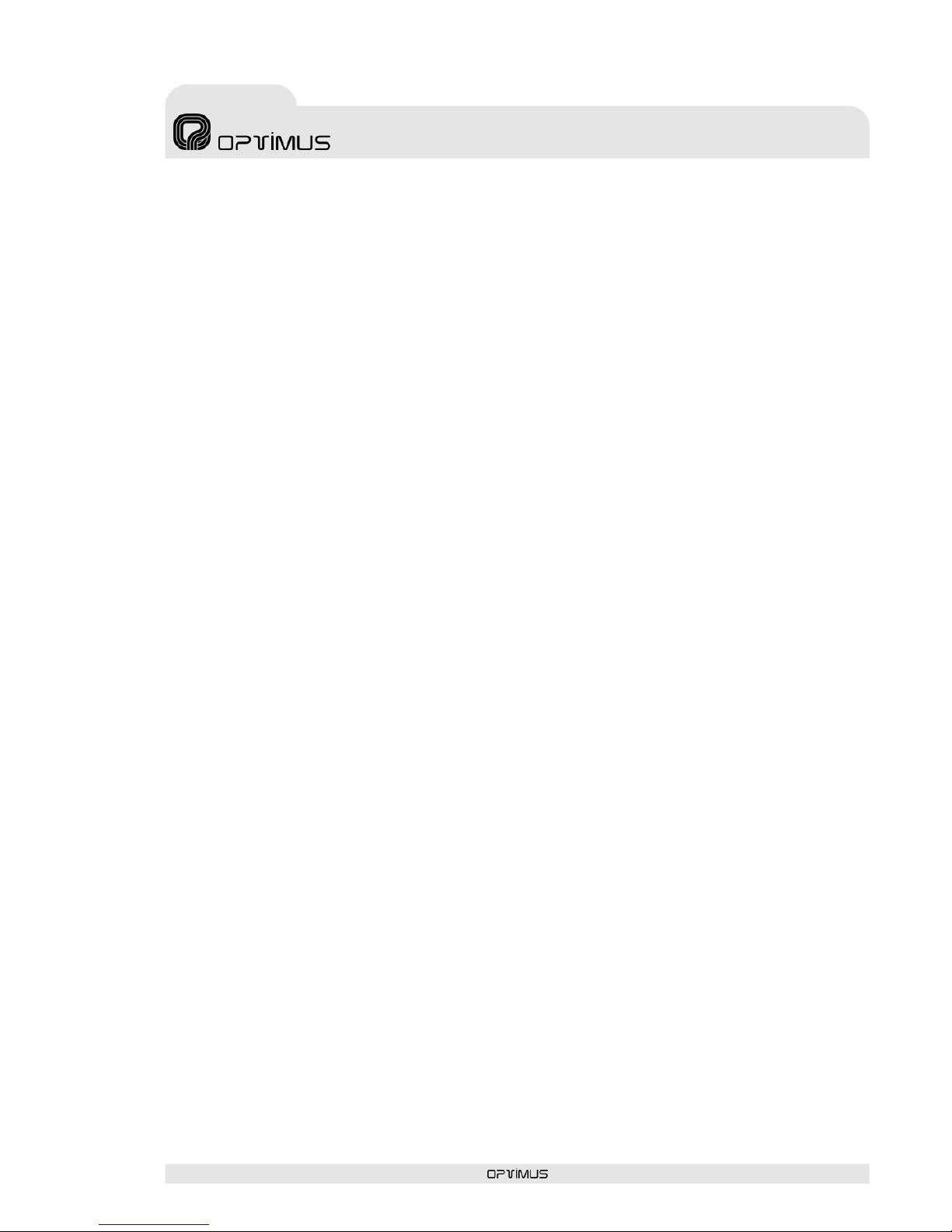
EDC-1000 Version 1.2 Page 2 of 19
EDC-1000 SERIES
Conference System
If the surface of the unit is dirty, please do not clean it with liquid or spraying detergent, while
slightly wet cloth should be used.
¾ Please do not switch on and off the conference main control unit abruptly.
No matter the unit is running or stop, avoid switch it on and off abruptly to ensure the sensitive
electronic circuit inside not being damaged by abrupt power wave.
¾ Note: When the printed circuit board was going through electric static treatment, correct ESD
safety precaution and grounding should be guaranteed.
¾ Note: Before connecting the unit to the power supply, please adjust the power input according
to the local power specification. Otherwise, unit damage may ensue. The adjusting way can be
seen at Installation and Setting of System.
Warning: Only qualified maintenance staff is allowed to uncover the case of the unit. There
is nothing inside that can be repaired by non certificated technician. Before uncovering the
unit, power should be cut off and no power supply is allowed before the unit is completely
covered.
Page 4
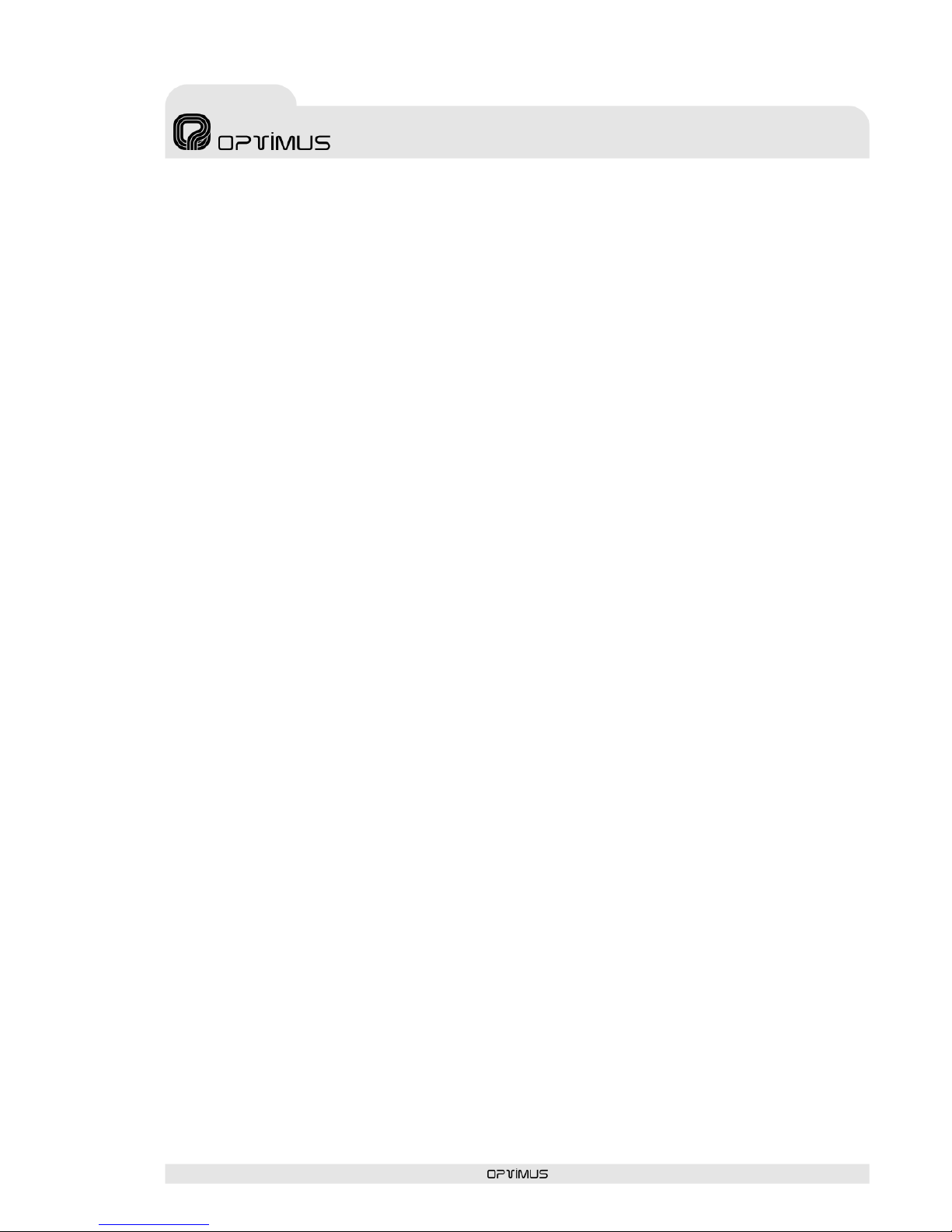
EDC-1000 Version 1.2 Page 3 of 19
EDC-1000 SERIES
Conference System
1. FOREWORD ................................................................................................................... 4
2. PRODUCT FEATURES .................................................................................................. 5
2.1. Main control unit ……. ........................................................................................... 5
2.2. Chairman unit......................................................................................................... 5
2.3. Delegate unit.......................................................................................................... 5
3. OPERATION AND FUNCTION DESCRIPTION ............................................................. 6
3.1. Introduction to the function of front panel of main unit ........................................... 6
3.2. Function of rear plate of main control unit .............................................................. 7
3.3. Main unit block diagram ......................................................................................... 8
4. INSTALLATION AND SETTING OF THE SYSTEM ....................................................... 9
4.1. Basic installation instruction ................................................................................... 9
4.1.1. Adjust AC power input..........................................................................................9
4.1.2. Basic connection of conference control main unit to chairman/delegate
microphones ........................................................................................................ 9
4.2. Power On............................................................................................................. 10
4.3. LED display and operation................................................................................... 11
4.3.1. MIC CONTROL..................................................................................................11
4.3.2. OVERRIDE.........................................................................................................11
4.3.3. TIME (Voice control-Auto off).............................................................................11
4.3.4. Saving setting.....................................................................................................11
5. MICROPHONE SHAPE AND OPERATION ................................................................. 12
5.1. Table-top chairman unit EDC-1011...................................................................... 12
5.2. Table-top Delegate’s unit EDC-1012 ................................................................... 13
5.3. Flush-mounted Chairman’s unit EDC-1021 ......................................................... 14
5.4. Flush-mounted delegate’s unit EDC-1022 ........................................................... 15
5.5. Flush-mounted Chairman’s unit EDC-1023 ......................................................... 16
5.6. Flush-mounted delegate’s unit EDC-1024 ........................................................... 17
6. SYSTEM SPECIFICATIONS......................................................................................... 18
6.1. EDC-1050 Main control unit specifications .......................................................... 18
6.2. Microphone unit specifications ............................................................................. 19
Page 5
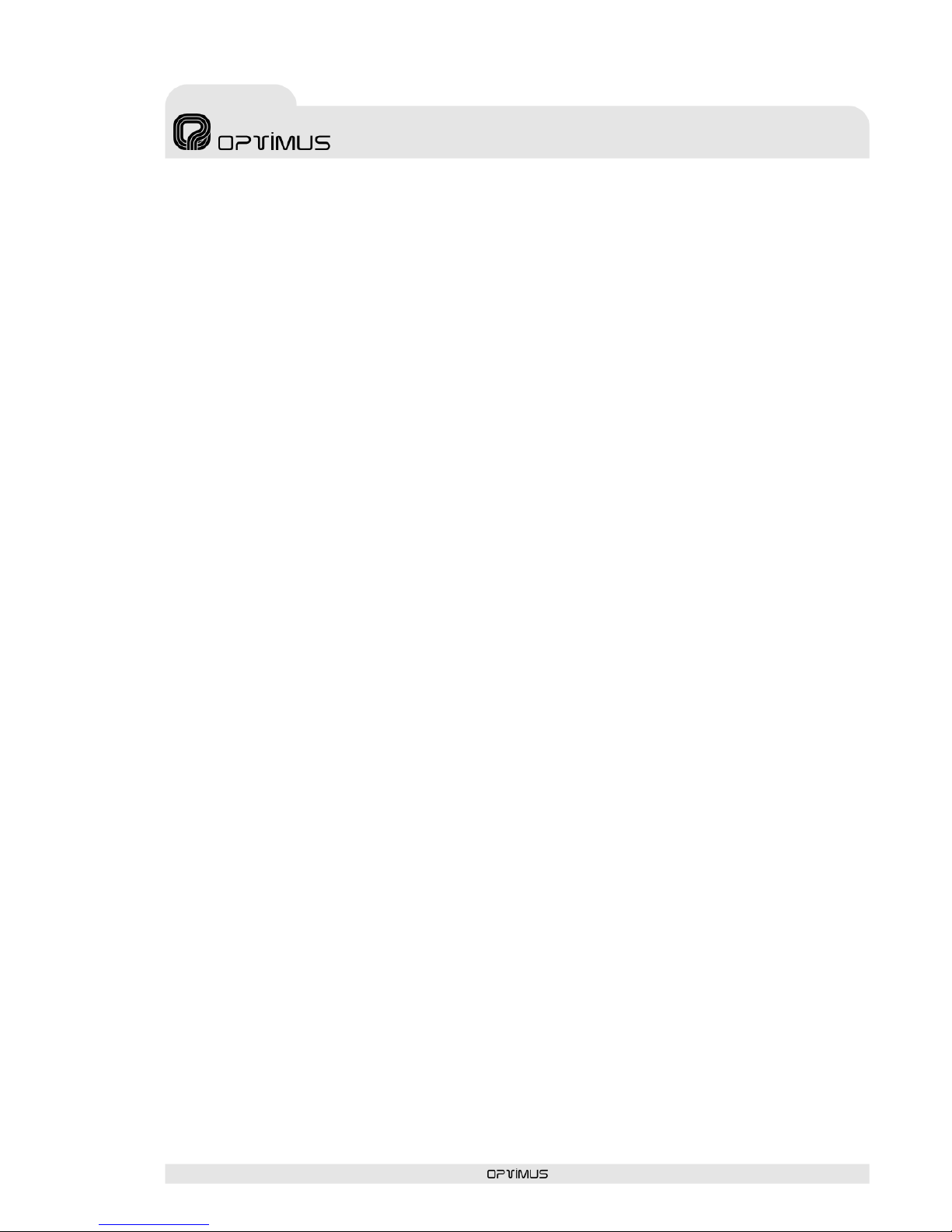
EDC-1000 Version 1.2 Page 4 of 19
EDC-1000 SERIES
Conference System
1. FOREWORD
This EDC1000 series, the latest and easiest digital conference system with superb performance
and elegant design, can be used for various conferencing.
This conferencing system has the most updated built-in digital module with 10 chairmen
microphones and 75 delegate microphone, providing the unique features of front sound mixing
module, back amplified module, sound effect treatment amplified module to meet your requirement
under any circumstance.
The system will enable self-detection function when the power is on, which can automatically
detect if the function of all the Chairman/ delegate units are normal, facilitating timely function
detection.
High reliability is the utmost importance element in the development of this conference system.
Each conference main control unit and its fittings are all going through careful assembly and strict
test in our ISO 9001 factory. The excellent performance, high reliability and reasonable price make
it the indispensable tools of your conference.
Page 6
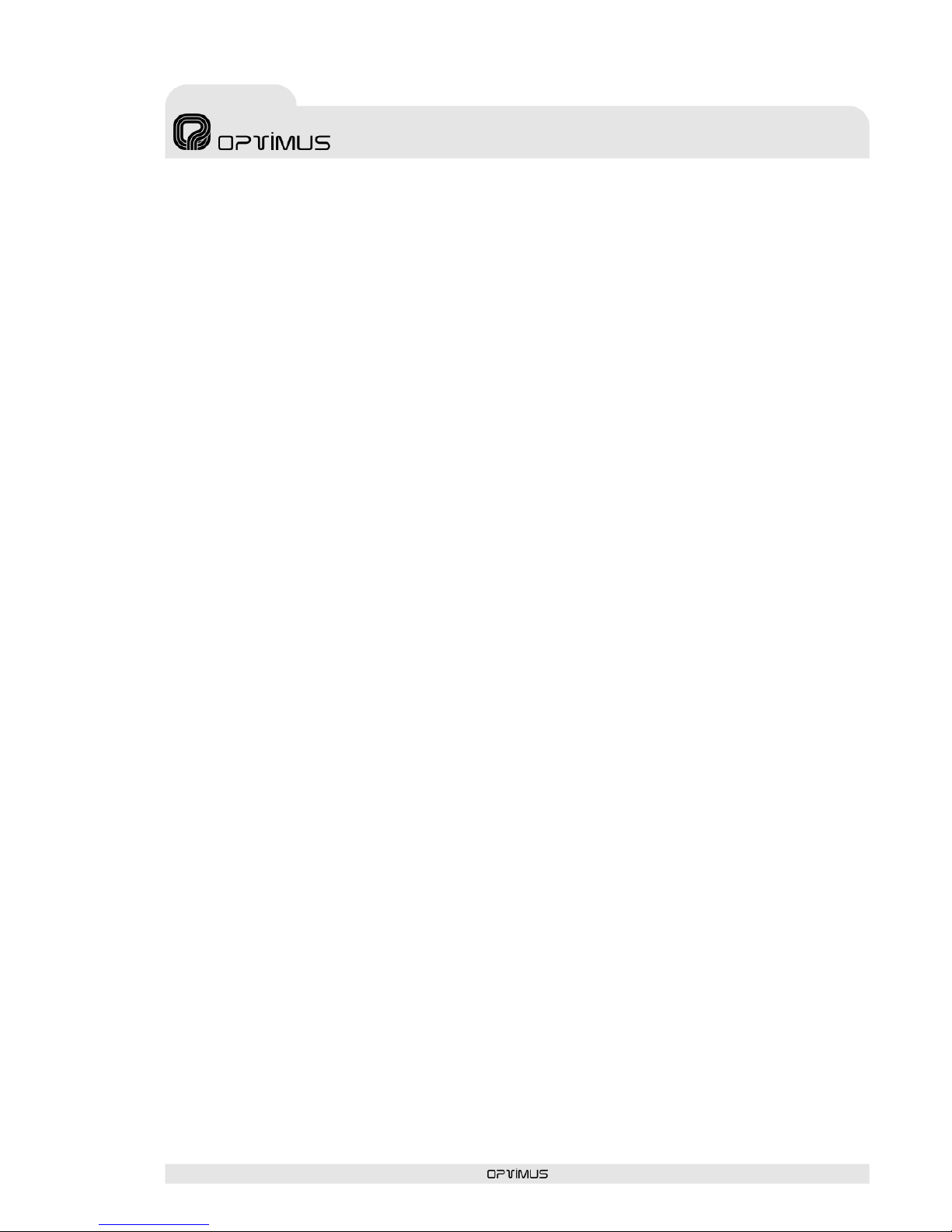
EDC-1000 Version 1.2 Page 5 of 19
EDC-1000 SERIES
Conference System
2. PRODUCT FEATURES
2.1. Main control unit of the conference system
• Digital control capability: Chairman’s unit: 10 pcs, Delegate’s unit: 75 pcs.
• It has 3 setting buttons which can be used to set and change the working mode of the
microphone.
• Built-in front sound mixer amplifier module.
• Built-in power amplifier module.
2.2. Chairman unit
• Desktop, built-in and hand-hold types are available.
• Conference control functions TALK (On/Off) and CONTROL are available.
• It can be placed at any position within the system.
• Maximum 10 chairmen microphone can be installed at the same time.
2.3. Delegate unit
• Desktop, built-in and hand-hold types are available.
• Speech control function such as TALK (On/Off) is available.
• 75 delegate microphones can be installed at the same time.
Page 7

EDC-1000 Version 1.2 Page 6 of 19
EDC-1000 SERIES
Conference System
3. OPERATION AND FUNCTION DESCRIPTION
3.1. Introduction to the function of front panel of main unit
(1) MIC 1~3: volume control knob is independent of inputs. MIC 1, MIC 2 and MIC 3.
(2) AUX1: volume control knob, it controls the volume of external input sound and adjusts the
volume of chairman priority warning.
AUX2: volume control knob, it controls the volume of external input sound.
(3) AUX 3: conference system output volume control.
(4) Tone adjusting knobs: TREBLE volume control, BASS volume control.
(5) MASTER: main volume control.
(6) POWER: master switch control.
(7) Volume output increase LED indication lamp.
(8) Control mode and LED display.
MIC CONTROL: shows the maximum number of simultaneous open microphones
TIME: show time microphone auto cut-off duration (between 30 s, 45 s and 0 s).
SELECTOR button: adjust the maximum number of simultaneous open microphones (1 to 9).
OVERRIDE button: could change kind of priority to LIFO (Last open microphone has the
priority function).
Page 8

EDC-1000 Version 1.2 Page 7 of 19
EDC-1000 SERIES
Conference System
3.2. Function of rear plate of main control unit
Note: disabled ports in grey.
(1) LINK 1 ~ 3: Connect to conference microphone unit port. One link can connect up to 25 units.
(2) L.SP-VR: Master volume-control of built-in loudspeaker of chairmen/delegate unit.
(3) STAND BY PORT: (disabled).
(4) SPEED DOME RS-485 port × 2(RJ-11): (disabled).
(5) PC DATA RS-232 port: (disabled).
(6) AC CONTROL: (disabled).
(7) Conference Out: conference system audio out. (3 lines mixed)
(8) MIC 1~3: dynamic microphone input terminal(jack 6.3 Ø).
(9) MIC 4: dynamic microphone input terminal(jack 6.3 Ø) and volume control knob.
(10) AUX 4: volume control knob, it controls the volume of external input sound.
(11) AUX INPUT: there are three external sound input terminals.(Aux 1, aux 2 and aux 4) RCA
terminal type.
(12) Conference microphone sound output terminal and external sound treatment auxiliary
terminal:
AUX OUT: direct sound output terminal which controls the system output volume. It’s not
controlled by master volume adjusting knob(PRE-MASTER).
VARIABLE: direct sound output terminal which controls the system output volume. It’s
controlled by master volume adjusting knob(POST-MASTER).
EQUALIZER: external sound treatment auxiliary terminal, it can connect timbre facilities such
as the external equalizer, dynamic expander. The factory setting is IN/OUT short circuit direct
output.
Page 9

EDC-1000 Version 1.2 Page 8 of 19
EDC-1000 SERIES
Conference System
(13) Conference power expansion unit DC power input terminal. could connect up to 75 units
(14) SPEAKER 8Ω: built-in 40W×2 amplifier, low resistance 8 speaker signal output terminal.
(15) AC 110V/220 V 50/60 Hz: input voltage selection switch.
(16) AC 110V/220 V power input socket: Equip AC overload protection fuse, one protection fuse
and one stand by fuse(AC 8 A)under the socket.
(17) Conference main control unit DC power fuse seat(DC 8 A)
(18) EXPAND POWER (disabled)
3.3. Main unit block diagram
Page 10

EDC-1000 Version 1.2 Page 9 of 19
EDC-1000 SERIES
Conference System
4. INSTALLATION AND SETTING OF THE SYSTEM
4.1. Basic installation instruction
4.1.1. Adjust AC power input
Caution: you must adjust to correct input voltage. Otherwise, it may seriously damage the main
unit.
4.1.2. Basic connection of conference control main unit to chairman/delegate microphones.
Page 11

EDC-1000 Version 1.2 Page 10 of 19
EDC-1000 SERIES
Conference System
• There are three microphone ports on the main control unit, which can be connected at random
without any priority between it.
• Chairman/delegate unit is equipped with hidden connecting terminal. When conducting
connection, Y shape fast cable can be adopted to form hidden wiring with simple and beauty
effect.
• The chairman microphone can be placed at any place without order limitation.
• When disconnecting the conference unit, please cut off the power supply first.
4.2. Power On
• After making sure all the above adjustment, control wiring is completed and plug is in the AC
power supply, power on the system. The LED panel on Main control unit will show the previous
conference setting.
• When main control unit is ON, this conference system will execute microphone connection test.
At this time, the red LED of microphone will be constantly ON, while the red LED of microphone
with wrong connection will flash after 5 seconds, which indicate failure of unit connection.
• In this case, the power of main control unit should be switched OFF, and check if the wiring of
the microphone is wrong before the power is switched on again. If the red LED of the
microphone is constantly ON for more than 5 seconds, the connection of the microphone is
normal.
• At this time, press the talk button of the chairman unit or any delegate unit once, can the red
LED of microphone be cleared, or wait for 30 seconds until the test mode of the system is
releasing, can the conference begins.
• MIC CONTROL, TIME and OVERRIDE indicators show last configuration use it.
Page 12

EDC-1000 Version 1.2 Page 11 of 19
EDC-1000 SERIES
Conference System
4.3. LED display and operation
4.3.1. MIC CONTROL
• 1~9 speaking mode:Press “SELECTOR” button to select 1~9 delegates can speak at the
same time. Only the correspondent LED 1~9 will be ON.
• Open system: When 1~9 LED all light up means all open. Every delegate can talk with no
restriction.
• Chairman only mode:When 1~9 LED all off means Chairman only mode. All delegates cannot
talk.
4.3.2. OVERRIDE
• Override mode:If the open number of delegate microphone is one, it means only one
delegate microphone of the conference system can be enabled at a time. When the ”TALK”
button of the second conference microphone is pressed, the previous talking microphone will
be switched off automatically. If the open number of delegate microphone is three, it means the
starting of the fourth microphone will disable the first one. The starting of the fifth microphone
will disable the second one. In this case, only three delegate microphones are allowed to speak
at a time. Chairman is not restricted to this limit.
4.3.3. TIME (Voice control- Auto off)
• Voice control:When delegate’s unit has no signal for 30/45 seconds, microphone will auto off.
Chairman is not restricted.
• Select time:
When 30 LED light up: When delegate’s unit has no signal for 30 seconds, microphone will
auto cut off.
When 45 LED light up: When delegate’s unit has no signal for 45 seconds, microphone will
auto cut off.
When 0 LED light up: All open until press “Talk” button. Cancel voice control function.
4.3.4. Saving setting
After setting the above information, the Main control unit saves it for next time conference. Even
after turn off or power cut will not need to reset again.
Page 13

EDC-1000 Version 1.2 Page 12 of 19
EDC-1000 SERIES
Conference System
5. MICROPHONE SHAPE AND OPERATION
5.1. Table-top chairman unit EDC-1011
(1) TALK button(with back-lighted indication
lamp)
(2) Chairman CONTROL button(with back-
lighted indication lamp)
(3) Build-in speaker
(4) Microphone plug (DIN type).
(5) Earphone output plug
(6) Wire plug
Function explanations:
1. Press “TALK” button to start talking. The “TALK” button is with back-lighted indication lamp and
Microphone with red LED to show its ON/OFF.
2. When turn on the conference unit, build-in speaker will be silent to prevent echo.
3. Press “CONTROL” button to clear and turn off all delegates. Delegate can press “TALK” button
again to continue talking.
4. Microphone and stand are design separated. It is easier for installation, repair, maintained,
transportation, pack and storage.
5. There is a simple configuration slot for connector in the stand. Only one hole on the rear panel,
which will enable wiring easy to install and maintain. This design will make sure appearance of
the conference hall nice and neat.
Page 14

EDC-1000 Version 1.2 Page 13 of 19
EDC-1000 SERIES
Conference System
5.2. Table-top Delegate’s unit EDC-1012
(1) TALK button(with back-lighted indication lamp)
(2) Build-in speaker
(3) Microphone plug(DIN TYPE)
(4) Earphone output plug
(5) Wire plug
Function explanations:
1. Press “TALK” button to start talking. The “TALK” button is with back-lighted indication lamp and
Microphone with red LED to show its ON/OFF.
2. When turn on the conference unit, build-in speaker will be silent to prevent echo.
3. Microphone and stand are design separated. It is easier for installation, repair, maintained,
transportation, pack and storage.
4. There is a simple configuration slot for connector in the stand. Only one hole on the rear panel,
which will enable wiring easy to install and maintain. This design will make sure appearance of
the conference hall nice and neat.
Page 15

EDC-1000 Version 1.2 Page 14 of 19
EDC-1000 SERIES
Conference System
5.3. Flush-mounted Chairman’s unit EDC-1021
(1) TALK button(with back-lighted
indication lamp)
(2) Chairman CONTROL button(with
back-lighted indication lamp)
(3) REC output plug
(4) Earphone output volume plug
(5) Build-in speaker
(6) Microphone plug(DIN TYPE)
(7) Wire plug
Function explanations:
1. Press “TALK” button to start talking. The “TALK” button is with back-lighted indication lamp and
Microphone with red LED to show its ON/OFF.
2.
When turn on the conference unit, build-in speaker will be silent to prevent echo.
3. Press “CONTROL” button to clear and turn off all delegates. Delegate can press “TALK”
button again to continue talking.
4. Microphone and stand are design separated. It is easier for installation, repair, maintenance,
transportation, pack and storage.
5.
Hidden wiring is adopted. There is two hidden DB9 configuration slot for connector in the
stand. When install, just plug one by one (daisy-chain). Holes can be drilled under the seat
when installed, which will enable hidden wiring and maintain the appearance of the conference
hall nice and neat.
Page 16

EDC-1000 Version 1.2 Page 15 of 19
EDC-1000 SERIES
Conference System
5.4. Flush-mounted Delegate’s unit EDC-1022
(1) TALK button(with back-lighted
indication lamp)
(2) REC output plug
(3) Earphone output plug with volume
control
(4) Build-in speaker
(5) Microphone plug(DIN TYPE)
(6) Wire plug
Function explanations
1. Press “TALK” button to start talking. The “TALK” button is with back-lighted indication lamp and
Microphone with red LED to show its ON/OFF.
2. When turn on the conference unit, build-in speaker will be silent to prevent echo.
3. Microphone and stand are design separated. It is easier for installation, repair, maintained,
transportation, pack and storage.
4. Hidden wiring is adopted. There is two hidden DB9 configuration slot for connector in the stand.
When install, just plug one by one (daisy-chain). Holes can be drilled under the seat when
installed, which will enable hidden wiring and maintain the appearance of the conference hall
nice and neat.
Page 17

EDC-1000 Version 1.2 Page 16 of 19
EDC-1000 SERIES
Conference System
5.5. Flush-mounted Chairman’s unit EDC-1023
(1) Chairman CONTROL button(with back-
lighted indication lamp)
(2) TALK button(with back-lighted indication
lamp)
(3) Earphone output plug with volume control
(4) REC output plug
(5) Microphone plug(XLR TYPE)
(6) Wire plug
Function explanations:
1. Press “TALK” button to start talking. The “TALK” button is with back-lighted indication lamp and
Microphone with red LED to show its ON/OFF
2. When turn on the conference unit, build-in speaker will be silent to prevent echo.
3. Press “CONTROL” button to clear and turn off all delegates. Delegate can press “TALK” button
again to continue talking.
4. Microphone and stand are design separated. It is easier for installation, repair, maintained,
transportation, pack and storage.
5. Hidden wiring is adopted. There is two hidden DB9 configuration slot for connector in the stand.
When install, just plug one by one (daisy-chain). Holes can be drilled under the seat when
installed, which will enable hidden wiring and maintain the appearance of the conference hall
nice and neat
Page 18

EDC-1000 Version 1.2 Page 17 of 19
EDC-1000 SERIES
Conference System
5.6. Flush-mounted Delegate’s unit EDC-1024
(1) TALK button(with back-lighted
indication lamp)
(2) Earphone output plug with volume
control
(3) REC output plug
(4) Microphone plug(XLR TYPE)
(5) Wire plug
Function explanations:
1. Press “TALK” button to start talking. The “TALK” button is with back-lighted indication lamp and
Microphone with red LED to show its ON/OFF.
2. When turn on the conference unit, build-in speaker will be silent to prevent echo.
3. Microphone and stand are design separated. It is easier for installation, repair, maintained,
transportation, pack and storage.
4. Hidden wiring is adopted. There is two hidden DB9 configuration slot for connector in the stand.
When install, just plug one by one (daisy-chain). Holes can be drilled under the seat when
installed, which will enable hidden wiring and maintain the appearance of the conference hall
nice and neat.
Page 19

EDC-1000 Version 1.2 Page 18 of 19
EDC-1000 SERIES
Conference System
6. SYSTEM SPECIFICATIONS
6.1. EDC-1050 Main control unit specifications
TECHNICAL DATA
Frequency response
100 Hz ~ 16 kHz
Line input
-4 dB ~ +6 dB 10 k (balanced)
Line output
-4 dB ~ +12 dB 200 (balanced)
Sensitivity
-16 dB
Harmonic distortion
0,5 %
S/N ratio
90 dB
Conference microphone
connection
Sub-D 9 port x 3
Micro input
4 x 6 mV (-22 dB) / 600 balanced
Aux input
3 x 300 mV (-10dB) / 20 k unbalanced
Amplifier power output
2 x 40 W / 8
Level display
5 LEDs
Power supply
AC 110/220 V, 50/60 Hz, power LED light
PHYSICAL DATA
Dimensions (Height x
width x Depth)
100 x 430 x 230 mm
Weight
10 kg
Accessories
19" brackets included
Finishing
Black, against rusty paint
Page 20

EDC-1000 Version 1.2 Page 19 of 19
EDC-1000 SERIES
Conference System
6.2. Microphone unit specifications:
MICROPHONE
Microphone type
Electret (condenser)
Frequency response
100 Hz ~ 16 kHz
Sensibility
-23 dBv/Pa (maximum)
SPL
126 dB (3 % THD)
S/N ratio
>20 dB (1 kHz)
Dimensions flex +
capsule
43 cm (*)
Rated input
0,5 W RMS
Power supply
12~18 V CC
Connectors
DIN8 – DIN8 (Y type)
Earphone/REC plug
Mini Jack ø 3,5 stereo
EDC-1011 & EDC-1012
Base dimensions
(Width x Height x
Depth)
140 x 48 x 150 mm
Type
Table top
Net weight
0,82 kg (microphone included)
EDC-1021 & EDC-1022
Base dimensions
(Width x Height x
Depth)
220 x 92 x 50 mm
Type
Flush-mounted
Net weight
0,6 kg (microphone included)
EDC-1023 & EDC-1024
Base dimensions
(Width x Height x
Depth)
146 x 62 x 110 mm
Type
Flush-mounted
Net weight
0,35 kg (microphone included)
(*) Note: EDC10xx Chairman or Delegate's units can be provided with various microphone lengths
such as 43, 48, 56 and 70 cm.
