Page 1
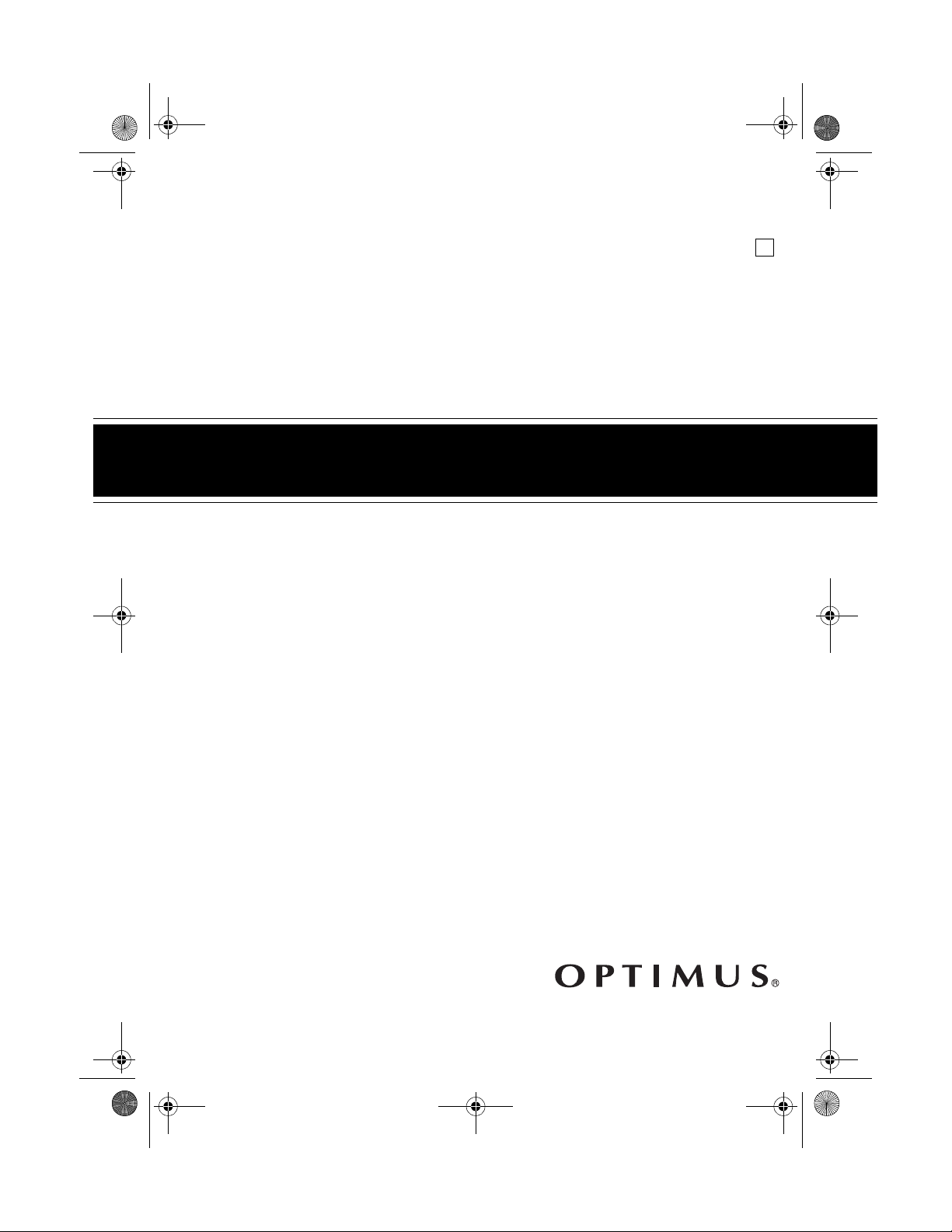
14-1115.fm Page 1 Friday, January 8, 1999 10:31 AM
Cat. No. 14-1115
OWNER’S MANUAL
Please read before using this equipment.
A
CTR-108
AC•DC Portable
Cassette Recorder
Page 2
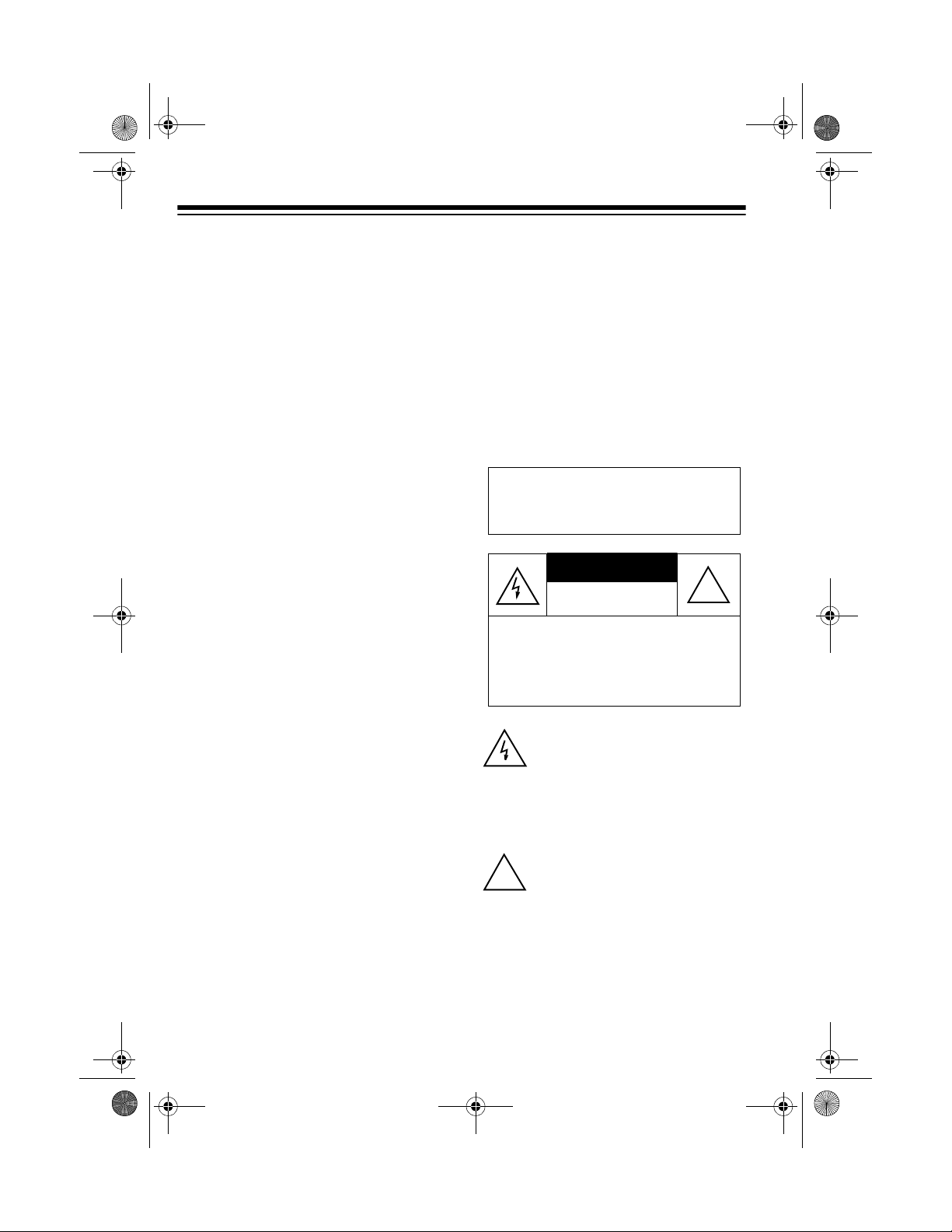
CAUTION
!
14-1115.fm Page 2 Friday, January 8, 1999 10:31 AM
FEATURES
Your Optimus CTR-108 AC•DC Portable Cassette Reco rder is a multi- function recorder. Easy to use and reliable,
it is ideal for both personal and business use. Its features include:
Automatic Stop
— protects the tape
and tape handling parts by automatically stopping the tape when it reaches
the end.
Built-In Condenser Microphone
—
gives you high sensitivity for recording
speakers from several feet away, such
as at conferences.
MIC Jack
— lets you connect an optional external microphone to record
from longer distances.
Automatic Level Control (ALC) Circuit
— automatically ensures the
proper reco rd in g level.
Record Ind ica tor
— lights steadily to
confirm you are recording.
Supplied Earphone
— lets you listen
to the recorder without disturbing others.
Built-In Carrying Handle
— lets you
easily carry the cassette recorder anywhere you go.
Supplied Erase Plug
— makes eras-
ing a cassette tape easy.
Warning
: To prevent fire or shock
hazard, do not expose this product
to rain or moisture.
RISK OF ELECTRIC SHOCK.
DO NOT OPEN.
CAUTION
ELECTRIC SHOCK, DO NOT REMOVE
COVER OR BACK. NO USER-SERVICEABLE PARTS INSIDE. REFER SERVICING TO QUALIFIED PERSONNEL.
: TO REDUCE THE RISK OF
!
Three Power Sources
— let you power the recorder from fou r C batteries,
standard AC power (wi th the supplied
power cord), or vehicle DC power (with
an optional DC adapter).
AUX Jack
— lets yo u connect an external sound source so you can record
directly from it.
© 1997, 1999 Tandy Corporation.
Optimus and RadioShack are registered trademarks used by Tandy Corporation.
All Rights Reserved.
2
This symbol is intended to alert you
to the presence of uninsulated dangerous voltage within the system’s
enclosure that might be of sufficient
magnitude to constitute a risk of electric shock. Do not open the system’s
case.
This symbol is intended to inform you
that important operating and maintenance instructions are included in the
literature accompanying this system.
Page 3
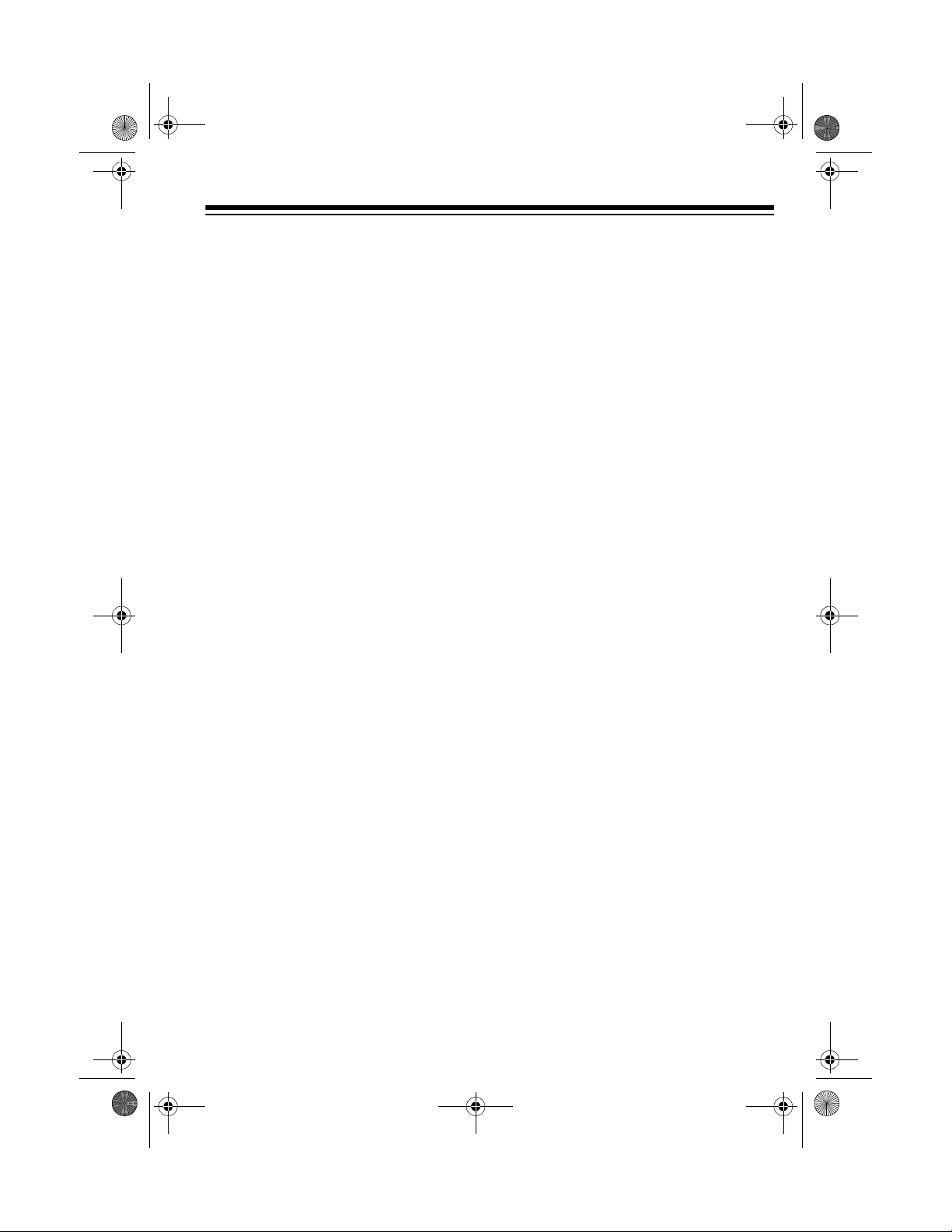
14-1115.fm Page 3 Friday, January 8, 1999 10:31 AM
CONTENTS
Preparation.............................................................................................................4
Connecting Power.............................................................................................4
Using Internal Batteries..............................................................................4
Using AC Power.......................................................................................... 5
Using Vehicle Battery Power.......................................................................5
Using an Earphone........................................................................................... 6
Listening Safely ..........................................................................................6
Traffic Safety............................................................................................... 6
Operation................................................................................................................7
Loading a Cassette Tape ..................................................................................7
Playing a Cassette Tape....................................................................................7
Recording..........................................................................................................8
Using the Built-In Microphone .................................................................... 8
Using an External Microphone ...................................................................8
Recording from a Connected Audio Source...............................................9
Tape Tips.........................................................................................................10
Recommended Tap es............... ....... ...... ....... ...... ....... ...... .........................10
Erasing a Cassette Tape........................................................................... 10
Preventing Accidental Erasure .................................................................10
Restoring Tape Tension and Sound Quality.............................................. 11
Maintenance......................................................................................................... 12
Cleaning the Tape-H and ling Parts ......................................... ....... ...... ...... ...... 13
Specifications ............. ...... ...... ....... ...... ....... ...... ....... ...... ....... ............................... 14
3
Page 4
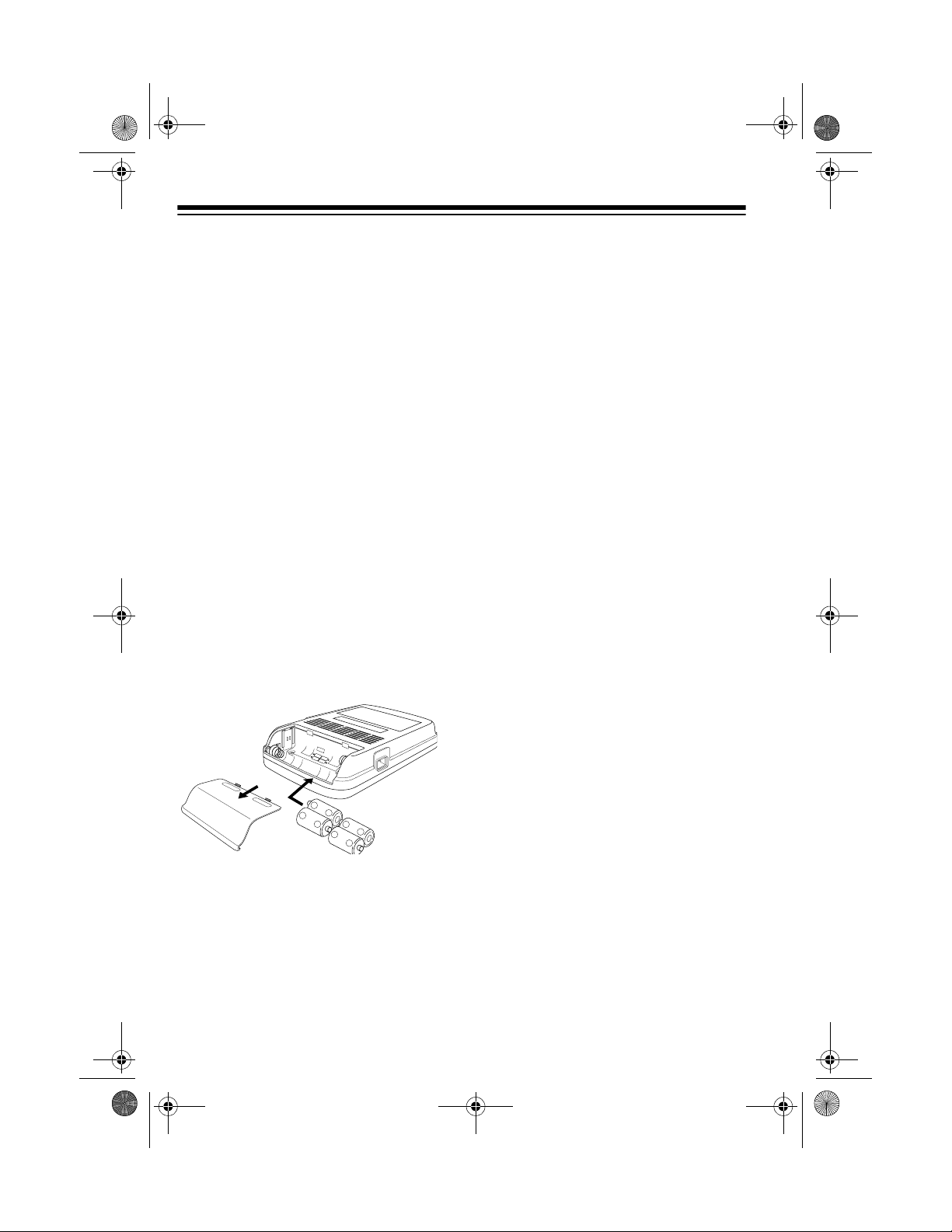
14-1115.fm Page 4 Friday, January 8, 1999 10:31 AM
PREPARATION
CONNECTING POWER
You can power the CTR-108 from an y
of three power sources:
• Internal batteries
• Standard AC power (with the supplied power cord)
• Your vehicle’s cigarette-lighter
socket (with an optional DC
adapter)
Note
: Connecting an AC power cord or
a DC adapter disconnects the intern al
batteries.
Using Internal Batteries
You can power the CTR-108 from four
C batteries (not supplied). For the best
performance, we recomme nd alkaline
batteries, such as RadioShack Cat.
No. 23-551/651.
2. Install the batteries as indicated
by the polarity symbols (+ and –)
marked inside the compartment.
Cautions:
• Use only fresh batteries of the
required size and recommended type.
• Do not mix old and new batter-
ies, different types of batteries
(standard, alkaline, or rechargeable), or rechargeable
batteries of different capacities.
3. Replace the cover.
When the RECORD indicator becomes dim, replace the batteries.
Cautions:
• Always dispose of old batteries
promptly and properly.
• Never leave dead, old, or weak
batteries in the CTR-108. They
can leak chemicals and corrode or
damage electronic circuits.
{
|
|
{
{
|
|
{
1. Press down on the battery compartment cover and slide it off in
the direction of the arrow.
4
• If you do not plan to use the CTR108 for a week or more, or if you
plan to use an adapter only,
remove the batteries to protect the
CTR-108 from possible battery
leakage.
Page 5
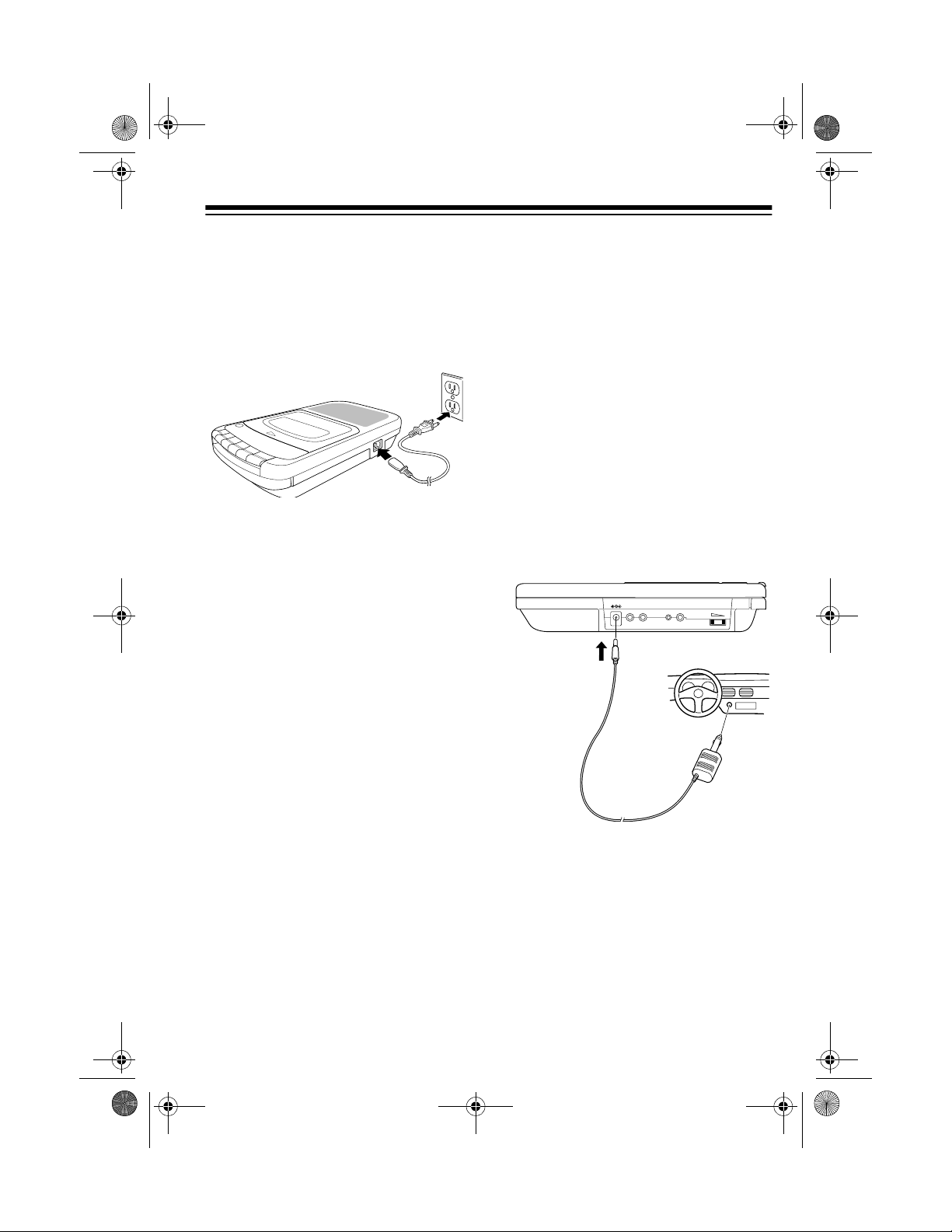
14-1115.fm Page 5 Friday, January 8, 1999 10:31 AM
Using AC Power
To power the CTR-108 from standard
AC power, plug the supplied power
cord into the
the CTR-108. Then plug the oth er end
into a standard AC outlet.
CTR-108 CASSETTE RECORDER
Cautions:
• Always plug the power cord into
the
into the AC outlet, and always
unplug the power cord from the
AC outlet before you unplug it
from the
• The power cord has a polarized
plug that is designed to fit into the
recorder’s jack only one way. If the
plug does not easily fit into the
jack, do not force it. Simply turn it
over and try again.
AC I N jack on th e side of
OPTIMUS
AC/DC/BATTERY
AC IN jack before you plug it
AC IN jac k.
Cautions:
• You must use a DC adapter that
supplies 6 volts and delivers at
least 300 milliamps. Its c enter tip
must be set to negative, and its
plug must correctly fit the CTR108’s
DC IN 6V jack. The recom-
mended adapter meets these
specifications. Using an adapter
that does not could damage the
CTR-108 or the adapter.
• Always plug the adapter into the
CTR-108 before you plug it into
the cigarette-lighter socket, and
always unplug the adapter from
the cigarette-lighter socket before
you unplug it from the CTR-108.
DC IN 6V
AUX
REM
EAR
VOLUME
MIC
Using Vehicle Battery Power
You can power the CTR-108 from your
vehicle’s cigarette-lighter socket using
a DC adapter, such as Cat. No. 2731802 (not supplied).
1. Set the DC adapter’s voltage
switch to 6V.
2. Insert the adapter’s barrel plug
into the CTR-108’s
DC IN 6V jack.
3. Insert the adapter’s larger plug
into the vehicle’s cigarette-lighter
socket.
5
Page 6

14-1115.fm Page 6 Friday, January 8, 1999 10:31 AM
USING AN EARPHONE
For private listening, insert the supplied earphone’s
EAR jack.
DC IN 6V
AUX
Note:
Connecting the earphone automatically disconnects the built-in
speaker.
Listening Safely
To protect your hearing, follow these
guidelines when you use the earphone.
• Set the volume to the lowest setting before you begin listening.
After you begin listening, adjust
the volume to a comfortable level.
1
/8-inch plug into the
REM
EAR
VOLUME
MIC
Traffic Safety
Do not wear an earphone while operating a motor vehicle or ridi ng a bicycle.
This can create a traffic hazard and
can be illegal in some areas.
Even though some earphones let yo u
hear some outside sounds when listening at normal volume levels, they
still can present a traffic hazard.
• Do not listen at extremely high volume levels. Extended high volume
listening can lead to permanent
hearing loss.
• Once you set the volume, do not
increase it. Over time, your ears
adapt to the volume level, so a volume level that does not cause discomfort might still damage your
hearing.
6
Page 7

14-1115.fm Page 7 Friday, January 8, 1999 10:31 AM
OPERATION
LOADING A CASSETTE
TAPE
1. Take up any slack in the tape by
turning one of the cassette’s hubs
with a pencil.
Caution
excess slack, the tape could
become tangled in the record/
playback mechanism.
2. Press
cassette compartment door.
: If you do not remove the
STOP/EJECT to open the
MIC
RECORD
PLAY
REWIND
STOP
PAUSE
EJECT
FAST-F
PLAYING A CASSETTE
TAPE
1. Load the cassette tape.
2. Press
until it reaches the end of the side,
then it automatically stops.
Notes:
•Press
• To rapidly wind the tape forward
PLAY. The cassette plays
MIC
RECORD
PLAY
REWIND
STOP
PAUSE
EJECT
FAST-F
PAUSE to temporarily
stop playback. Press
again to resume playback.
or backward, press
EJECT
, then FAST-F or REWIND.
Press
PLAY to resume play-
back.
PAUSE
STOP/
3. Load the cassette in the slot in the
door with its open edge out, the
side you want to play facing up,
and its full reel to the left.
4. Close the door.
3. Adjust
4. Press
VOLUME as desired.
REM
MIC
VOLUME
STOP/EJECT to completely
stop playback before it automatically stops. Press
STOP/EJECT
again to open the cassette compartment and remove the cassette
tape.
7
Page 8

14-1115.fm Page 8 Friday, January 8, 1999 10:31 AM
RECORDING
Notes:
• Before you load a cassette tape
for recording, be sure its eraseprotection tabs are in place (see
“Preventing Accidental Erasure”
on Page 10).
• The recorder’s Automatic Level
Control (ALC) circuit automatically
adjusts the recording level.
UME
has no effect on recording.
Using the Built-In Microphone
1. Load a blank cassette tape, or one
you want to record over, into the
cassette compartment.
2. Place the CTR-108 2 to 3 feet
from the recording source.
3. Press
ing. Both
down.
RECORD to begin record-
PLAY and RECORD lock
VOL-
4. Spea k int o
MIC
RECORD
5. Press
MIC.
STOP
PLAY
REWIND
FAST-F
PAUSE
EJECT
STOP/EJECT to stop record-
ing.
Using an External
Microphone
You can connect an external microphone (not supplied) with a
plug to the CTR-108. Your local
RadioShack store sells a variety of microphones.
Note:
Connecting an external microphone automatically disconnects the
built-in microphone.
Follow these steps to record us ing an
external microphone.
1
/8-inch
MIC
RECORD
PLAY
REWIND
FAST-F
Note:
To tempora rily stop record -
ing, press
PAU SE. Press PAU S E
again to resume recording.
8
1. Load a blank cassette tape, or one
STOP
PAUSE
EJECT
you want to record over, into the
cassette compartment.
2. Insert the microphone’s plug into
the CTR-108’s
DC IN 6V
AUX
REM
EAR
MIC
MIC jack.
VOLUME
Page 9

14-1115.fm Page 9 Friday, January 8, 1999 10:31 AM
Note:
If the external microphone
has a separate, smaller plug for
remote operation, inse rt that plug
into the
REM jack. Then you can
use the microphone’s remote
switch to stop or start recording.
3. Press
ing. Both
RECORD to begin record-
PLAY and RECORD lock
down.
Note:
To tempora rily stop record -
ing, press
PAU SE. Press PAU S E
again to resume recording.
4. Speak into the external microphone.
5. Press
STOP/EJECT to s t op record-
ing.
Recording from a Connected
Audio Source
You can record di rectly fr om an ext ernal audio source, such as a radio, tape
deck, or CD player. To make t he connection, you need a suitable mono
patch cord with a
able from your local RadioShack
store).
1
/8-inch plug (avail-
Note:
If you conne cte d an ex ter na l mi-
crophone, disconnect it.
1. Load a blank cassette tape, or one
you want to record over, into the
cassette compartment.
2. Connect the external source to the
AUX jack.
DC IN 6V
AUX
REM
EAR
MIC
VOLUME
External
3. Start the external audio source
and set its volume control to a normal listenin g level.
4. Press
ing. Both
RECORD to begin record-
PLAY and R ECORD lock
down.
Note:
To temporarily stop recording, press
recording, press
5. Press
STOP/EJECT to stop record-
PAUSE. To resume
PAUSE again.
ing. Then stop the audio source.
Note
: Before you connect an extern al
audio source to the recorder , be sure
the source’s and the recorder’s volume
controls are set to thei r minimum settings.
Follow these steps to record fr om an
external audio source.
Note:
During recording, the speaker is
muted. If you want to monitor the r ecording, use the supplied earphone.
9
Page 10

14-1115.fm Page 10 Friday, January 8, 1999 10:31 AM
TAPE TIPS
Recommended Tapes
Tape quality greatly affe cts the quali ty
of the recording. We recommend extended-range or low noise Type 1 regular length (60- or 90-minute ) normalbias cassette tapes. We do not recommend long-play cassette tapes such as
C-120s because they are th in a nd c an
easily tangle.
Erasing a Cassette Tape
To record over a cassette tape, simply
record as usual. The cassette deck
records over the previous recording.
To erase the entire cassette tape, insert the supplied eras ing plug into the
MIC jack and press RECORD. (Be sure
you have not connected anything to
AUX jack.)
the
DC IN 6V
AUX
REM
EAR
VOLUME
MIC
Preventing Accidental
Erasure
Cassette tapes have two erase-protection tabs — one for each side. When a
tab is in place, you can record on that
side.
To protect a recording from being accidentally recorded over or era sed, use
a screwdriv er to remo ve o ne o r bot h of
the cassette tape’s erase-protection
tabs. This prevents
ing pressed.
If you later decide to record on a tape
side after you have removed its eraseprotection tab, plac e a piece of stron g
plastic tape over that side’s erase-protection hole. Be sure you cover only
the hole originally covered by the
erase-protection tab.
RECORD from be-
Side A Tab
A
If you need to erase an entire cassette,
you might prefer using a bulk tape
eraser, available at your local
RadioShack store.
10
A
Caution:
Removing the eras e-protection tabs does not prevent a bulk eraser from erasing a cassette tape.
Page 11

14-1115.fm Page 11 Friday, January 8, 1999 10:31 AM
Restoring Tape Tension and
Sound Quality
After you play a ca ssette tap e several
times, the tape might become tightly
wound on the reels. This can cause
playback sound quality to deterio ra te.
To restore the sound quality, fastforward the tape from the beg in nin g to
the end of one side, then completely
rewind it. Then loosen the tape reels
by gently tapping each side of the cassette’s outer shell on a flat surface.
Caution
cassette when tapping it. Do not touch
the exposed tape or allow any sharp
objects near the cassette.
: Be careful not to damage the
11
Page 12

14-1115.fm Page 12 Friday, January 8, 1999 10:31 AM
MAINTENANCE
Your RadioShack CTR-108 AC•DC Portable Cassette Recorde r is an example of
superior design and craftsmanship. The following suggestions will help you care for
your CTR-108 so you can enjoy it for years.
Keep the CTR-108 dry. If it gets wet, wipe it dry immediately. Liquids
might contain minerals that can corrode the electronic circuits.
Handle the CTR-108 g ently and carefully. Droppi ng it can damage
circuit boards and cases and can cause the CTR-108 to work improperly.
Use and store the CTR-108 only in normal temperature environments. Temperature extreme s can shorten the life of electron ic devices and distort or melt plastic parts.
Keep the CTR-108 away from dust and dirt, which can cause premature wear of parts.
Wipe the CTR-108 with a d amp c loth oc casion ally to k eep i t lookin g
new. Do not use harsh chemicals, cleaning solvents, or strong detergents to clean the CTR-108.
Modifying or tampering with the CTR-108’s in ternal compo nents can cause a ma lfunction and might inv al idate y ou r C TR -1 08’s warra nty . If yo ur CTR- 108 is no t performing as it should, take it to your local RadioShack store for assistance.
12
Page 13

14-1115.fm Page 13 Friday, January 8, 1999 10:31 AM
CLEANING THE TAPEHANDLING PARTS
Dirt, dust, or particles of the tape’s
coating can accumulate on the tape
heads and other parts that the tape
touches. This can cause noise and
poor high-frequency response which
can greatly reduce t he cassette player’s performance.
To help keep the cassette player working at its best, clean the cassette player’s tape-handling par ts after ev ery 20
hours of use using a t ape cl eaning kit,
such as Cat. No. 44-1115, not supplied.
1. Remove the batteries and disconnect any other power source.
2. Open the cassette compartment
cover.
3. Press the erase-protection tab
sensor, then press
expose the tape-handling parts.
RECORD to
4. Gently clean the capstan, pinch
roller, tape guides, and record/
play head.
Tape Guides
Capstan
Pinch Roller
Tape Head
Cotton Swab
5. When you finish cleaning, press
STOP and close the compartment
door. Then reconnect power.
13
Page 14

14-1115.fm Page 14 Friday, January 8, 1999 10:31 AM
SPECIFICATIONS
CASSETTE PLAYER
Track System .. ....... ...... ............................................. ....... ...... ....... .2-Track Monaural
Tape Speed ...............................................................................................4.75 cm/s
Recording System ........................................................................................AC Bias
Frequency Response (@ ±6 dB) ....................................................125 Hz– 6.3 kHz
Signal-to-Noise Ratio ......................................................................................40 dB
Wow and Flutter (WRMS) ............................................................ Less Than 0.35%
GENERAL
Power Requirements ................................................................. Four C Batteries, or
AC 120V, 60 Hz, or
DC 6V with Optional Adapter (Cat. No. 273-1802)
Dimensions (HWD) ...............................................................9
5
/8 × 51/2 × 17/8 Inches
(246 × 141 × 47 mm)
Weight (without batteries) ............................................................................1.11 lbs
(0.503 kg)
Included Accessories ............................................................................. Erase Plug
Earphone
AC Power Cord
Specifications ar e typical; indivi dual units m ight vary. Speci fications are sub ject to
change without notice.
14
Page 15

14-1115.fm Page 15 Friday, January 8, 1999 10:31 AM
NOTES
15
Page 16

14-1115.fm Page 16 Friday, January 8, 1999 10:31 AM
Limited Ninety-Day Warranty
This product is warranted by R adioShack against manufacturing defects in ma terial and workmanship under normal use for ninety (90) days from the date of purchase from RadioShack companyowned stores and authorized RadioShack franchisees and dealers. EXCEPT AS PROVIDED
HEREIN, RadioShack MAKES NO EXPRESS WARRANTIES AND ANY IMPLIED WARRANTIES,
INCLUDING THOSE OF MERCHANTABILITY AND FITNESS FOR A PARTICULAR PURPOSE,
ARE LIMITED IN DURATION TO THE DURATION OF THE WRITTEN LIMITED WARRANTIES
CONTAINED HEREIN. EXCEPT AS PROVIDED HEREIN, RadioShack SHALL HAVE NO LIABILITY OR RESPONSIBILITY TO CUSTOMER OR ANY OTHER PERSON OR ENTITY WITH RESPECT TO ANY LIABILITY, LOSS OR DAMAGE CAUSED DIRECTLY OR INDIRECTLY BY USE
OR PERFORMANCE OF THE PRODUCT OR ARISING OUT OF ANY BREACH OF THIS WARRANTY, INCLUDING, BUT NOT LIMITED TO, ANY DAMAGES RESULTING FROM INCONVENIENCE, LOSS OF TIME, DATA, PROPERTY, REVENUE, OR PROFIT OR ANY INDIRECT,
SPECIAL, INCIDENTAL, OR CONSEQUENTIAL DAMAGES, EVEN IF RadioShack HAS BEEN ADVISED OF THE POSSIBILITY OF SUCH DAMAGES.
Some states do not allow the limitations on how long an implied warranty lasts or the exclusion of incidental or consequential damages, so the above limitations or exclusions may not apply to you.
In the event of a product defect during the warranty per iod, take the product and the Radi oShack
sales receipt as proof of purchase date to any RadioShack store. RadioShack will, at its option, unless otherwise provided by law: (a) correct the defect by product repair without char ge for par ts and
labor; (b) r eplace the product wit h one of the same or simi lar design; or (c) refu nd the purchase
price. All replaced par ts and products, and produ cts on which a refund is made, becom e the property of Rad ioShack. New or recond itioned par ts and produc ts may be used in the p erformance of
warranty service. Repaired or repl aced parts and produc ts are warranted for the remainder of the
original warranty period. You will be charged for repair or replacement of the product mad e after the
expiration of the warranty period.
This warranty does not cover: ( a) dam age or failure caused by or attributable to acts of God, abuse,
accident, misuse, improper o r abno r mal usag e, failure to follow instru ctions, impro per insta llation or
maintenance, alteration, lig htning or other incidence of excess voltage or current ; (b) any repairs
other than those provided by a RadioShack Authorized Service Facility; (c) consumables such as
fuses or batteries; (d) cosme tic damag e; (e) transportation, shipping or insuran ce costs; or (f ) costs
of product removal, installation, set-up service adjustment or reinstallation.
This warranty gives you specific legal r ights, and you may also have other rights whic h vary from
state to state.
RadioShack Customer Relations, Dept. W, 100 Throckmorton St., Suite 600, Fort Worth, TX 76102
We Service What We Sell
3/97
RadioShack
A Division of Tandy Corporation
Fort Worth, Texas 76102
C2131-920-0-05
02A99 Printed in China
