Page 1
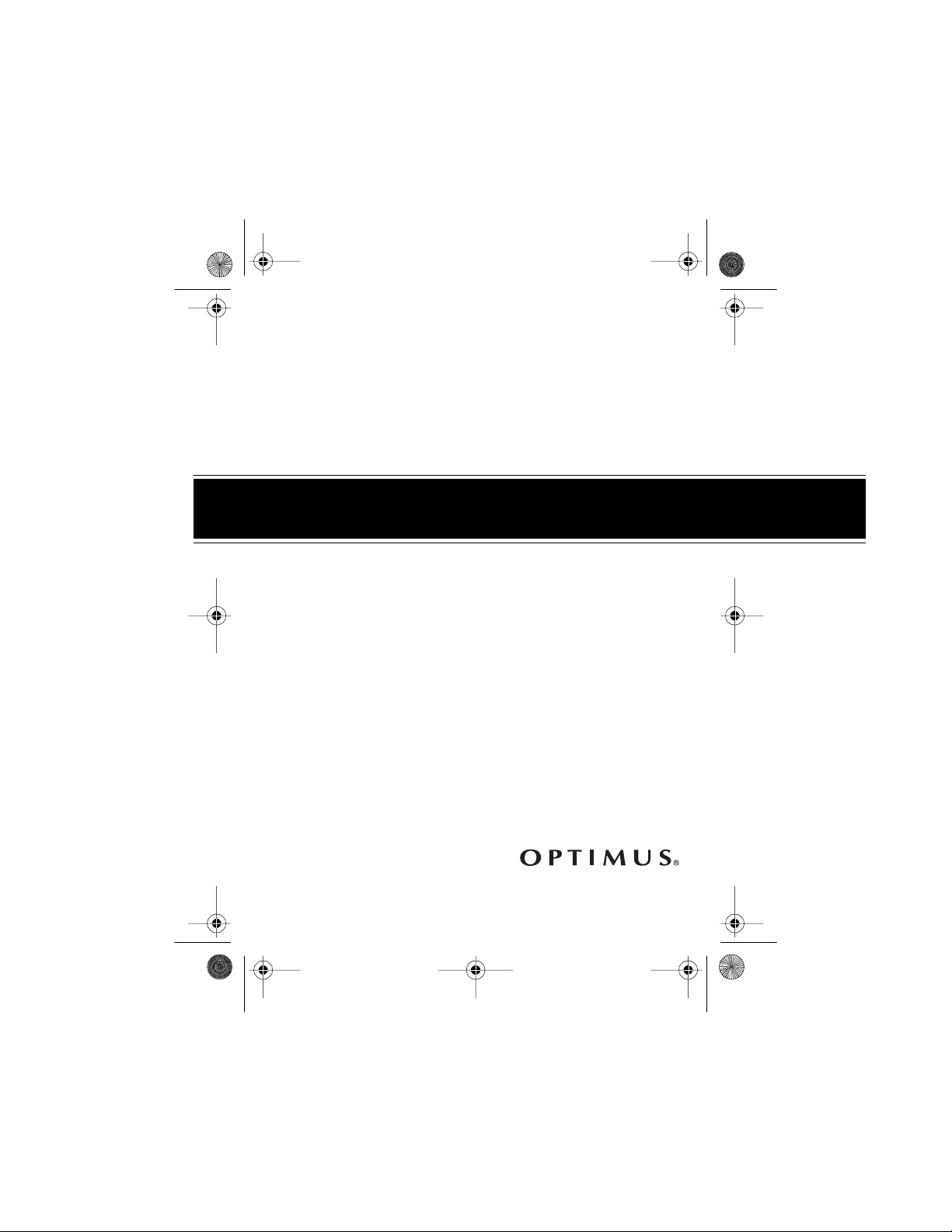
14-111 1.fm Page 1 Thurs day, July 1, 1999 12:55 PM
Please read before using this equipment.
Cassett e Tap e Reco r de r
Cat. No. 14-1111
OWNER’S MANUAL
CTR-106
Voice-Activated
Page 2

g
14-111 1.fm Page 2 Thurs day, July 1, 1999 12:55 PM
FEATURES
Your Optimus CTR-106 Voice-Activated Cassette Tape
Recorder gives you a convenient and reliable way to
record live audio. You can manually start recording or set
the CTR-106 to automatically start recording when the recorder picks up sound.
Because the CTR-106 does not record long periods of silence, you not only save tape space and battery power,
you also save time whe n you try to f ind a certain sect ion
on the tape. Your recorder is small enough to fit in a briefcase or purse, so you can take it almost anywhere —
meetings, lectures, and so on.
The cassette recorder includes these special features:
Voice-Activated Circuit
— automatically starts recording when the recorder picks up sound and stops recording within 5 seconds after the sound falls below a set
level.
Built-In Condenser Microphone
— helps provide quali-
ty recordings.
Di
ital Tape Counter
— helps you quickly return to a
specific section on the tape.
©
1997 Tandy Corpor ation .
Optimus and RadioShack are regi stered trademarks
2
All Rights Reserved.
used by Tandy Corporation.
Page 3
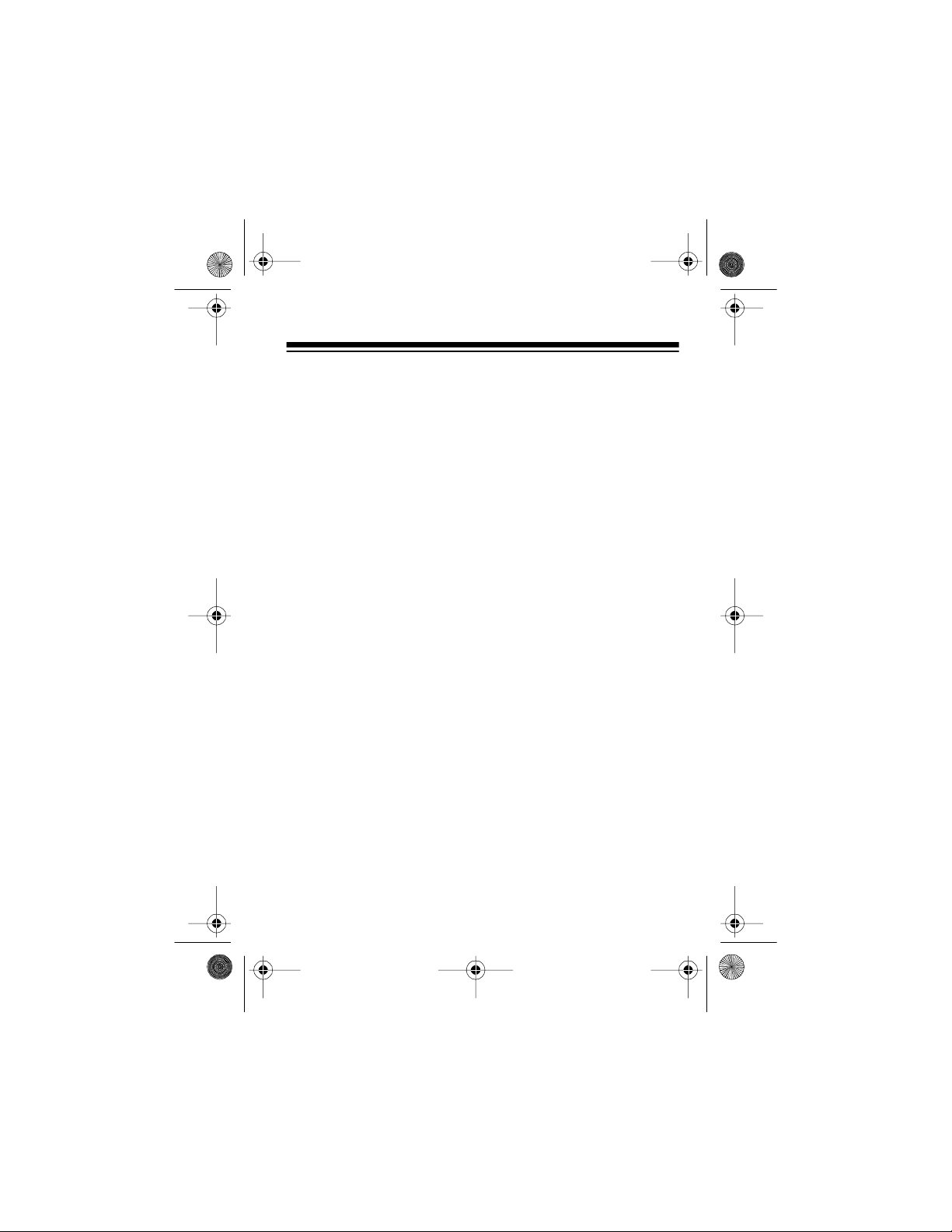
14-111 1.fm Page 3 Thurs day, July 1, 1999 12:55 PM
Automatic Level Control (ALC) Circuit
— automatically
adjusts to the proper recording level.
Auto Stop
— during playback and recording, stops the
recorder and releases the tape mechanism when the
tape reaches the end, to sa ve battery po wer and p rotect
your cassette tape.
Three-Way Power
— lets you operate your cassette recorder using internal batteries, an AC outlet (using an optional adapter), or your vehicle’s cigarette-lighter socket
(using an optional adapter).
Earphone
— lets you listen without disturbing others.
You can also use the earphone to monitor a recording
and check the microphone’s sensitivity.
Built-In Speaker
— lets you listen to your recorder with-
out an earphone.
3
Page 4
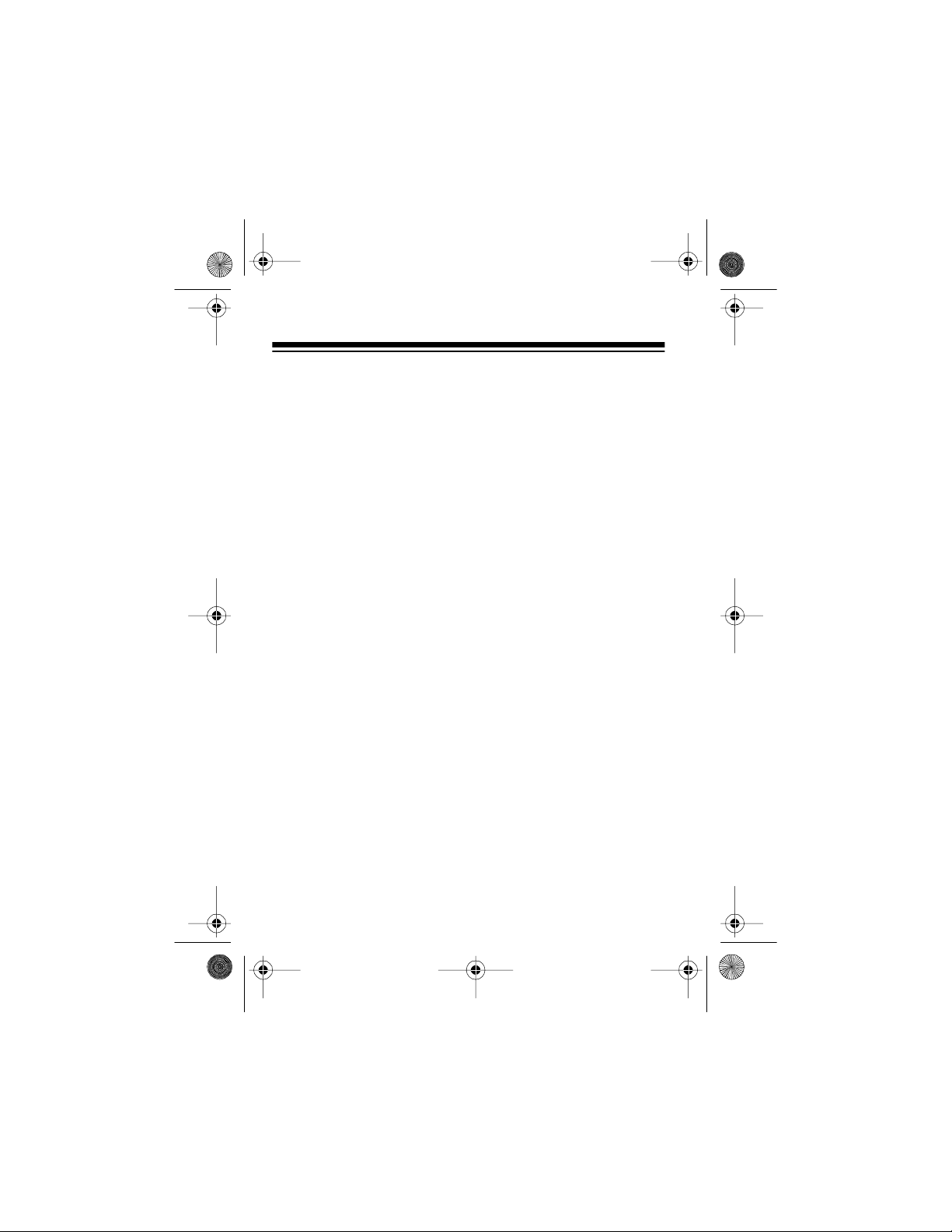
14-111 1.fm Page 4 Thurs day, July 1, 1999 12:55 PM
CONTENTS
Preparation ...... ................................. .......... ......... ........ 5
Powering the Recorder ........................................... 5
Using Internal Battery Power ........................... 5
Using AC Power ............................................... 7
Using DC Power .............................................. 9
Using the Earphone .............................................. 11
Listening Safely .............................................. 12
Traffic Safety .................................................. 12
Operation ................................................................... 13
Loading a Cassette Tape ...................................... 13
Playing a Tape ...................................................... 14
Using Fast-F and Rewind ..................................... 15
Using the Tape Counter ........................................ 15
Recording ............................................................. 16
Using Voice Activation (VOX) ........................ 16
Manual Recording .......................................... 17
Tape Tips .............................................................. 18
Restoring Tape Tension and Sound Quality ... 18
Preventing Accidental Erasure ....................... 18
Erasing a Cassette Tape ................................ 19
Maintenance .............................................................. 20
Cleaning the Tape-Handling Parts ........................ 21
Specifications ............................................................ 23
4
Page 5
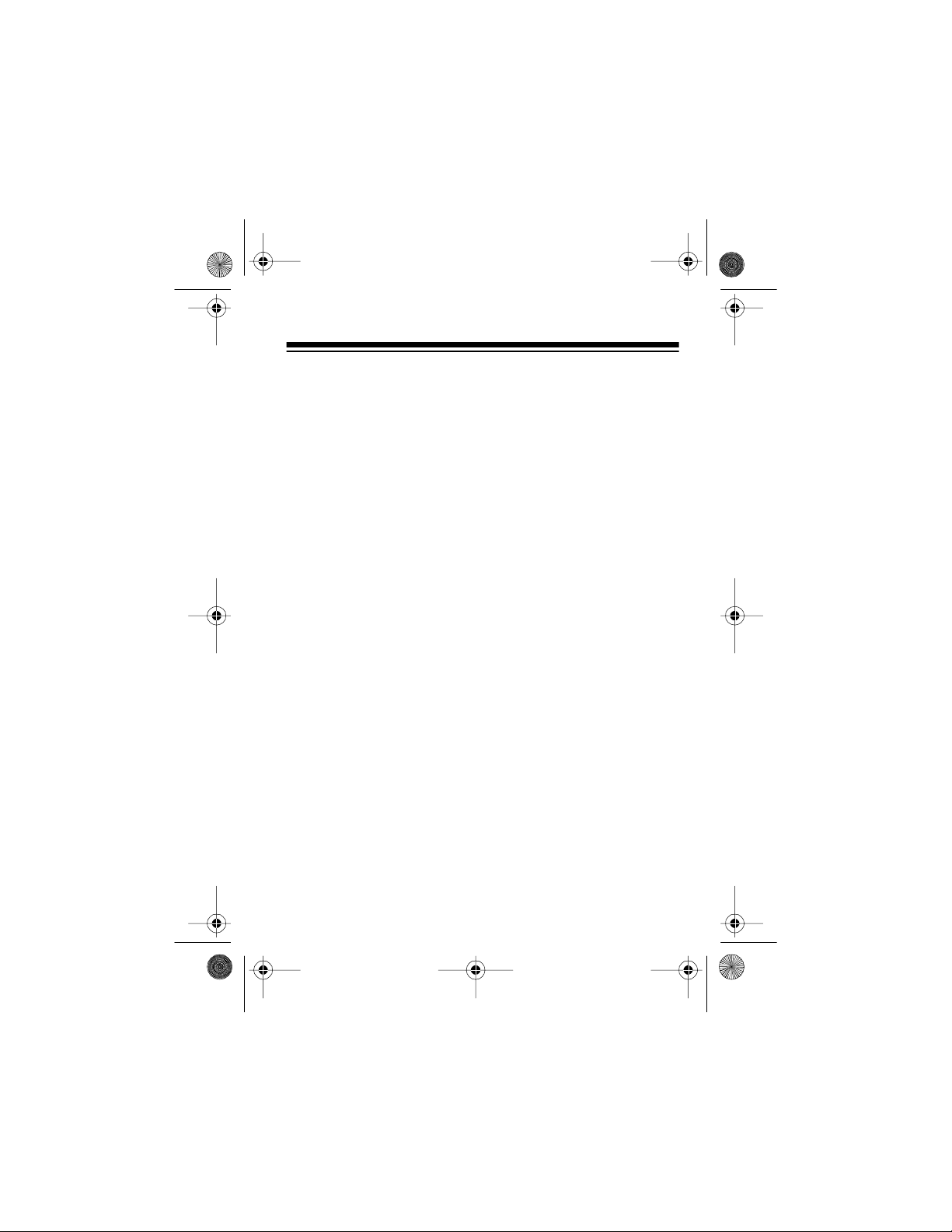
14-111 1.fm Page 5 Thurs day, July 1, 1999 12:55 PM
PREPARATION
POWERING THE RECORDER
For portable use, you can p ower the recorder from internal batteries. You can also power it from a standard AC
outlet or your vehicle’s cigarette-lighter socket.
Using Internal Battery Power
The recorder uses t wo AA batteries. For the best resu lts,
we recommend alkaline batteries, such as RadioShack
Cat. No. 23-552. Or, you can use rechargeable nickelcadmium batteries, such as Ca t. No. 23-125, with a battery charger (Cat. No. 23-133).
Cautions:
• Use only fresh batteries of the recommended size
and type.
• Do not mix old and new batteries, different types of
batteries (standard, alkaline, or rechargeable), or
rechargeable batteries of different capacities.
5
Page 6
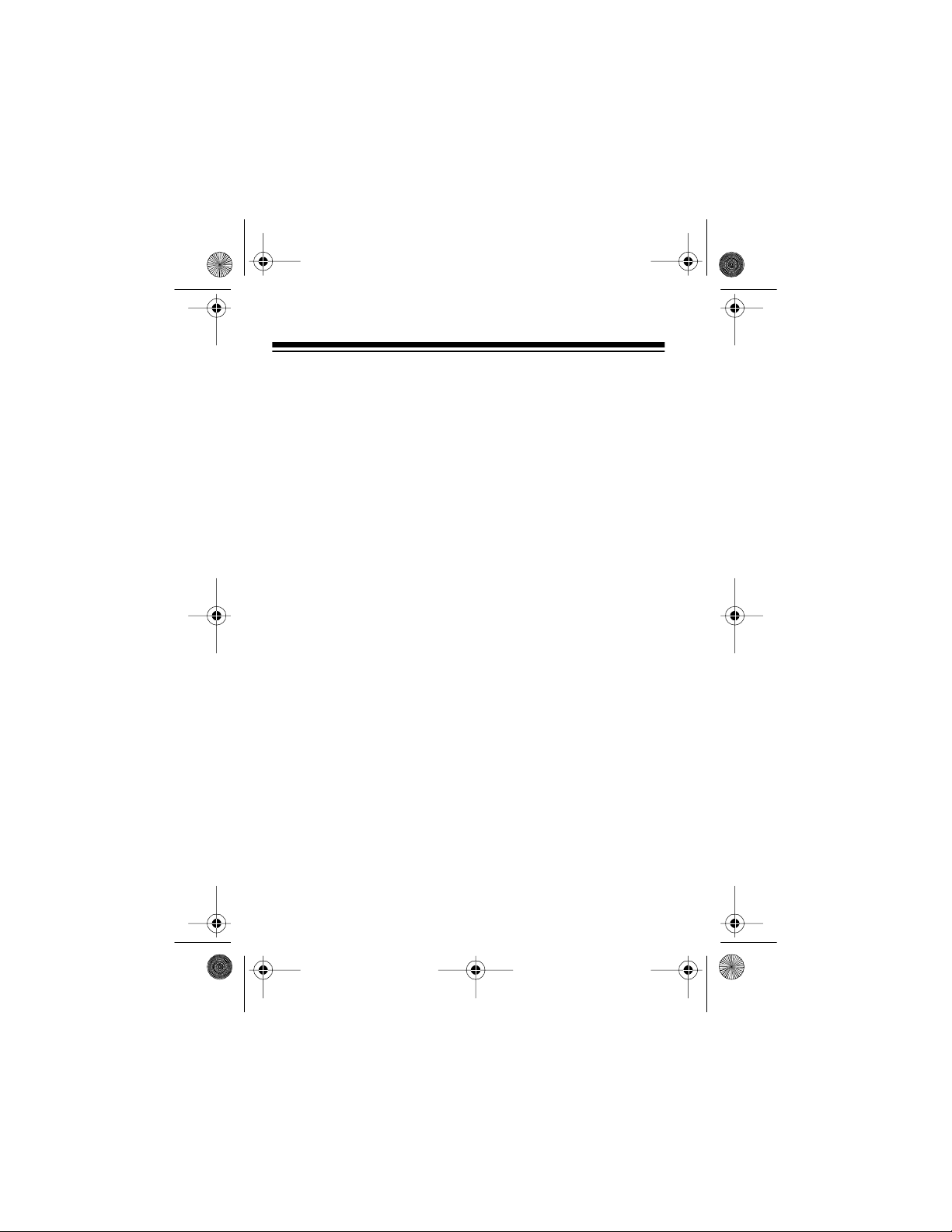
14-111 1.fm Page 6 Thurs day, July 1, 1999 12:55 PM
Follow these steps to install batteries.
Illust.
1. Slide the battery compartment cover i n the direction
shown by the arrow on the cover.
2. Install two AA batteries as indicated by the polarity
symbols (+ and –) marked on the back of the
recorder.
3. Replace the cover.
Cautions:
• If you do not plan to use the recorde r for a week or
more, or you plan to use only another po wer source,
remove the batteries.
• Always dispose of old batteries promptly and properly.
6
Page 7
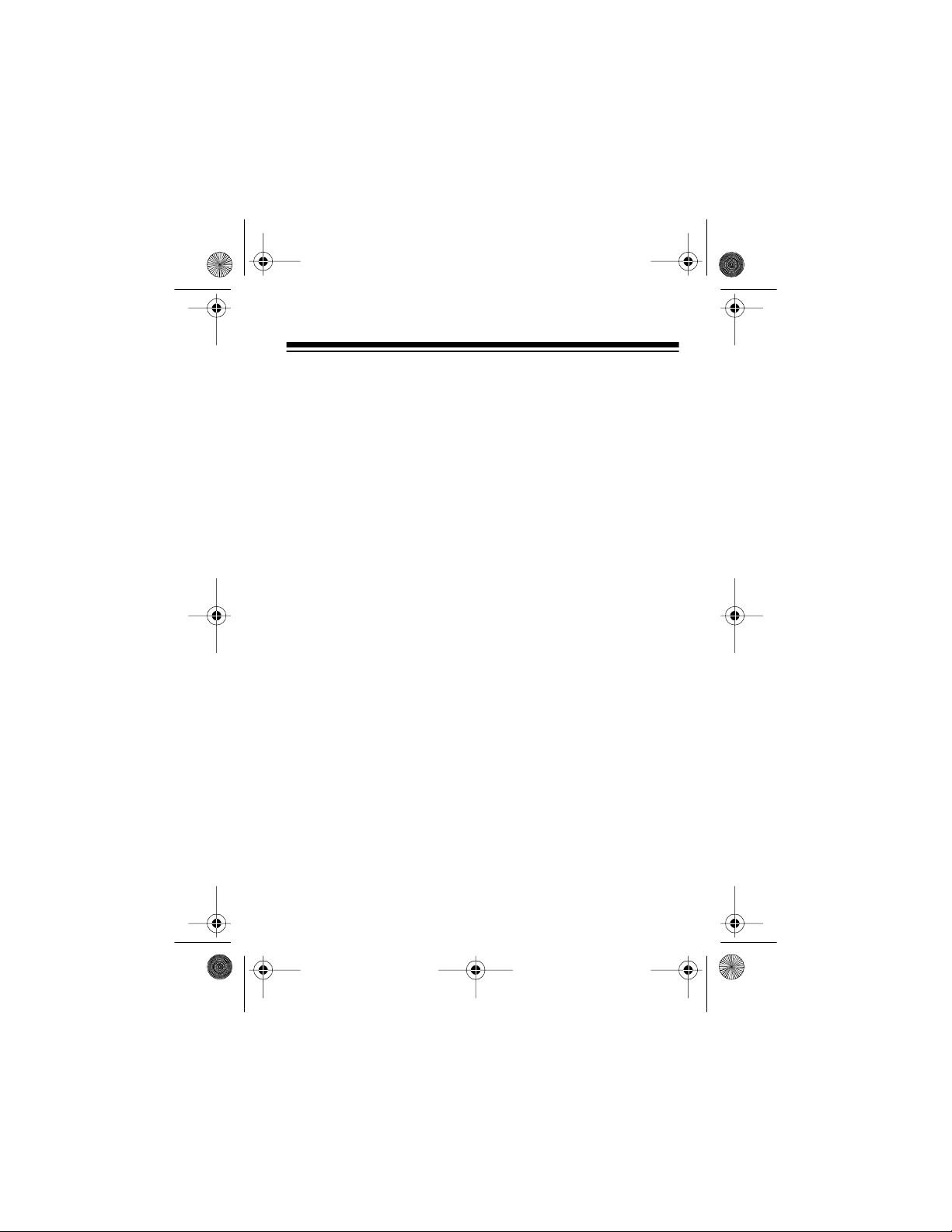
14-111 1.fm Page 7 Thurs day, July 1, 1999 12:55 PM
Important:
Your recorder is capable of using rechargeable nickel-cadmium batteries. At the end of the batteries’
useful life, they must be recycled or disposed of properly.
Contact your local, county, or state hazardous waste
management authorities for information on recycling or
disposal programs in your area. Some options that might
be available are: municipal curbside collection, drop-off
boxes at retailers, recycling collection centers, and mailback programs.
Using AC Power
To power the recorder from an AC outlet, you need an
AC adapter (not supplied), such as Cat. No. 273-1654.
Cautions:
• You must use an adapter that supplies 3 volts and
delivers at least 300 milliamps. Its center tip must be
set to negative, and it must have a plug t hat p roperly
fits the CTR-106’s
adapter meets these specifications. Using an adapter
that does not meet t hese specifications could damage the CTR-106 or the adapter.
DC 3V
jack. The recommended
• Connecting an AC adapter automatically disconnects
internal batteries.
7
Page 8
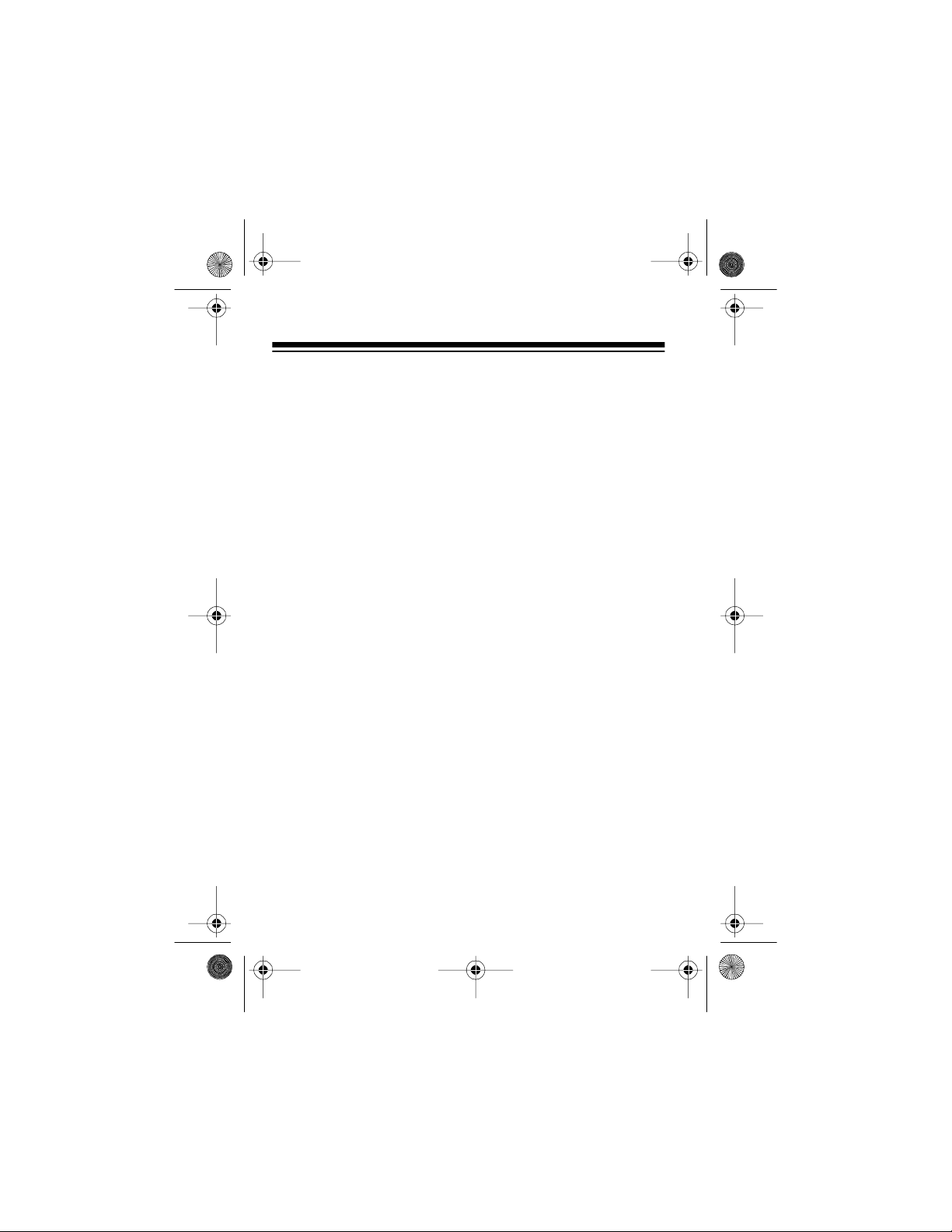
14-111 1.fm Page 8 Thurs day, July 1, 1999 12:55 PM
• Always plug the adapt er in to t he rec order b efore you
plug it into the AC outlet. Always unplug the adapter
from the AC outlet before you unplug it from the
recorder.
Illust.
1. Set the adapter’s voltage switch to 3V.
2. Attach the 3.4 mm outer diameter/1.3 mm inner
diameter barrel plug to the AC adapter’s cord with the
tip set to negative (–).
3. Insert the plug into the recorder’s
DC 3V
4. Plug the adapter into a standard AC outlet.
8
jack.
Page 9

14-111 1.fm Page 9 Thurs day, July 1, 1999 12:55 PM
Using DC Power
To power the recorder from your vehicle’s cigarette-lighter
socket, you need a DC adapter (not supplied), such as
Cat. No. 270-1560.
Cautions:
• You must use an adapter that supplies 3 volts and
delivers at least 300 milliamps. Its center tip must be
set to negative, and it must have a plug t hat p roperly
fits the CTR-106’s
adapter meets these specifications. Using an adapter
that does not meet t hese specifications could damage the CTR-106 or the adapter.
• Connecting a D C adapter au tomatically disconnects
internal batteries.
• Always plug the adapter into the recorder before you
plug it into the cigarette-lighter socket. Always unplug
the adapter from the cigarette-lighter socket before
you unplug it from the recorder.
jack. The recommended
DC 3V
9
Page 10

14-111 1.fm Page 10 Thursday, July 1, 1999 12:55 PM
Follow these steps to power the recorder from your vehicle’s cigarette-lighter socket.
Illust.
1. Set the adapter’s voltage switch to 3V.
2. Attach the 3.4 mm outer diameter/1.3 mm inner
diameter barrel plug to the DC adapter’s cord with
the tip set to negative (–).
3. Insert the plug into the recorder’s
DC 3V
jack.
4. Plug the adapter into the vehicle’s cigarette-lighter
socket.
If the recorder does not operate properly when
Note:
powered from your vehicle’s battery, un plug the adapter
from the cigarette-lighter socket and c lean the socket to
remove any ashes or other debris.
10
Page 11

14-111 1.fm Page 11 Thursday, July 1, 1999 12:55 PM
USING THE EARPHONE
You can use the earphone for private listening. Y ou can
also monitor a recording and check the microphone’s
sensitivity (see “Using Voice Activation (VOX)” on
Page 16).
Insert the earphone’s
1
/8-inch plug into the
EAR
Illust.
Note:
Connecting the earphone disc onnects the record-
er’s built-in speaker.
jack.
11
Page 12

14-111 1.fm Page 12 Thursday, July 1, 1999 12:55 PM
Listening Safely
To protect your hearing, follow these guidelines when
you use an earphone.
• Do not listen at extremely high volume levels.
Extended high-volume listening can lead to permanent hearing loss.
• Set the volume to its lowest level before you begin
listening. After you put on the earphone, adjust the
volume to a comfortable listening level.
• Do not increase the volume once you have established a comfortable listening level. Over time, your
ears adapt to the volume level, so a volume level that
does not cause discomfort might still damage your
hearing.
Traffic Safety
Do not wear an earphone while operating a motor vehicle
or riding a bicycle. This can cause a traffic hazard and
could be illegal in some areas.
Even though some earphones let you hear outside
sounds when listening at normal volu me levels, they still
can present a traffic hazard.
12
Page 13

14-111 1.fm Page 13 Thursday, July 1, 1999 12:55 PM
OPERATION
LOADING A CASSETTE TAPE
1. Take up any slack i n the cassette tape by t urning th e
hub with a pencil to prevent the tape from be coming
tangled in the tape mechanism. Do not touch the
tape.
Illust.
2. Open the cassett e compartment door by lifting it at
the notch. Insert a c ass ette tape int o the door guides
so the cassette’s open edge faces out, the side you
want to play or record on faces the compartment window, and the full reel is to the left.
Illust.
3. Close the cassette compartment door.
13
Page 14

14-111 1.fm Page 14 Thursday, July 1, 1999 12:55 PM
PLAYING A TAPE
1. Load a cassette.
PLAY
2. Press
.
Illust.
3. Adjust
VOLUME
to the desired level.
Illust.
4. To stop the tape, press
STOP
matically stop when it reaches the end.
14
or let the tape auto-
Page 15

14-111 1.fm Page 15 Thursday, July 1, 1999 12:55 PM
USING FAST-F AND REWIND
STOP
FAST-F
STOP
to re-
To rapidly advance or rewind the tape, press
or
wards or rewinds to the end or until you press
When the tape reaches the end, press
lease the button and the tape-handling parts.
REWIND
. The button locks, and the tape fast-for-
Illust.
USING THE TAPE COUNTER
The tape counter shows you the tape’s current playing
position, making it easier to locate a particular segment.
Before you play a tape, press the reset button to reset the
counter to 000. As the ta pe plays, note the position you
want to return to later.
Illust.
.
15
Page 16

14-111 1.fm Page 16 Thursday, July 1, 1999 12:55 PM
RECORDING
Notes:
• We recommend you use normal bias (Type I) cassette tapes, such as RadioShack LN and XR tape.
• We recommend regular length (60- or 90-minute)
cassette tapes. We do not recommend long-play cassette tapes, such as C-120s, because they are t hin
and can easily tangle.
• The ALC (automatic level control) circuit automatically sets the re c or din g level.
VOLUME
has no effect.
Caution:
Never try to force down
RECORD
after you
remove an erase protection tab (see “Preventing Accidental Erasure” on Page 18). You might damage the recorder.
Using Voice Activation (VOX)
1. Load a blank cassette (or one you want to record
over) into the tape compartment.
2. Set
16
VOICE A C T IVATION
to IN.
Illust.
Page 17

14-111 1.fm Page 17 Thursday, July 1, 1999 12:55 PM
3. Press
RECORD
. Recording begins when the voice-
activation mechanism detects a sound.
Illust.
4. To cause soft sound levels to activate recording,
rotate
VOLUME/VOX SENS
cally record only louder sounds, rotate
SENS
towa rd
. (This does not change the volume
MIN
toward
. To automati-
MAX
VOLUME/VOX
of the recording.)
The RECORD BATTERY indicator lights during
recording. The louder the sound, the brighter the indicator glows.
Manual Recording
Set
VOICE ACTIVATION
record continuously. For the best quality recordings,
place the recorder 1 to 5 feet from the sound source.
Recording automatically stops when the recorder
reaches the end of the tape side. To manually stop
recording, press
STOP
to
, then press
OUT
.
RECORD
to
17
Page 18

14-111 1.fm Page 18 Thursday, July 1, 1999 12:55 PM
TAPE TIPS
Restoring Tape Tension and Sound Quality
After you play a cassette tape several times, the tape
might become tightly wound on the reels. This can caus e
playback sound quality to deteriorate.
To restore the sound quality, fast-forward the tape from
the beginning to the end of one side, then completely rewind it. Then loosen the tape reels by gently tapping each
side of the cassette’s outer shell on a flat surface.
Caution:
tapping it. Do not touch the exposed tape or allow any
sharp objects near the cassette.
Be careful not to damage the cassette when
Preventing Accidental Erasure
Cassette tapes have t wo eraseprotection tabs — one for each
side. When a tab is in place, you
can record on that side. To protect a recording from being accidentally recorded over or
erased, use a screwdriver to remove one or both of the cassette
tape’s erase-protection tabs.
18
Illust.
Page 19

14-111 1.fm Page 19 Thursday, July 1, 1999 12:55 PM
If you later decide to record on a tape side after you have
removed the erase-protection tab, place a piece of strong
plastic tape over that side’s erase-protection hole. Be
sure you cover only the hole originally covered by the
erase-protection tab.
Illust.
Caution:
Removing the erase-protection tabs does not
prevent a bulk eraser from erasing a cassette tape.
Erasing a Cassette Tape
To record over a cassette tape, simply record as usual.
The cassette deck records over the previous recording.
You can quickly erase both sides of a cassette tape using
a bulk tape eraser, such as Cat. No. 44-232.
19
Page 20

14-111 1.fm Page 20 Thursday, July 1, 1999 12:55 PM
MAINTENANCE
Your CTR-106 Voice-Activated Cassette Tape Recorder
is an example of supe rior des ign and craft smanshi p. The
following suggestions will help you c are f or your rec order
so you can enjoy it for years.
Keep the recorder dry. If it gets wet, wipe it
dry immediately. Liquids might contain
minerals that can corrode the electronic circuits.
Use and store the recorder only in normal
temperature environments. Temperature
extremes can shorten t he life of ele ctronic
devices and distort or melt plastic parts.
Keep the recorder away from dust and dirt,
which can cause premature wear of parts.
20
Handle the recorder gently and carefully.
Dropping it can damage circuit boards and
cases and ca n cau se the recorder to work
improperly.
Page 21

14-111 1.fm Page 21 Thursday, July 1, 1999 12:55 PM
Use only fresh batteries of the required
size and type. Batteries can leak chemicals
that damage your recorder’s electronic
parts.
Wipe the recorder with a damp cloth occasionally to keep it look ing new. Do not use
harsh chemicals, cleaning solvents, or
strong detergents to clean the recorder.
Modifying or tampering with the recorder’s internal pa rts
can cause a malfunction and might invalidate your recorder’s warranty. If your recorder is not operating as it
should, take it to your local RadioShack store for assistance.
CLEANING THE TAPE-HANDLING
PARTS
Dirt, dust, or particles of the tape’s c oating can accumulate on the tape heads and other parts that the tape
touches. This can greatly reduce the performance of the
cassette player. To prevent noise and poor high-frequency response, clean the cassette player’s tape-handling
parts after about 20 hours of use. Your local RadioShack
store sells cassette deck head-cleaning kits.
21
Page 22

14-111 1.fm Page 22 Thursday, July 1, 1999 12:55 PM
1. Disconnect all power sources.
2. Open the cassette compartment door.
3. Hold down the erase protection tab sensor, then
press
RECORD
to expose the tape-handling parts.
4. Use a cotton swab dipped in denatured alcohol or
tape head-cleaning solu tion to clean the record/play
head, pinch roller, capstan, erase head, and tape
guides.
Illust.
5. When you finish cleaning, press
compartment. Then reconnect power.
22
and close the
STOP
Page 23

14-111 1.fm Page 23 Thursday, July 1, 1999 12:55 PM
SPECIFIC ATIONS
Tape System.................... 2 Track, Monophonic Cassette
(For use with normal bias tape (Type I) only)
Tape Speed.....................................1
Wow and Flutter.......................................0.35% (WRMS)
Signal-to-Noise Ratio...............................................42 dB
Erase System .......................................................Magnet
Record System ....................................................AC Bias
Power Requirements:
DC......................Two AA Batteries (Cat. No. 23-552)
or 12 Volts from a Vehicle’s Cigarette-Lighter
Socket with DC Auto Adapter,
3 Volt DC Output (Cat. No. 270-1560)
AC ................................... 120 Volts with AC Adapter,
3 Volt DC Output (Cat. No. 273-1654)
Size (HWD).................................5
7
/8 ips (4.75 cm/sec)
1
/16 × 31/2 × 11/4 Inches
(128 × 89 × 32 mm)
Weight.....................................................................7.1 oz
(201 g)
Specifications are typical; individual units might vary.
Specifications are subject to change and improvement
without notice.
23
Page 24

14-111 1.fm Page 24 Thursday, July 1, 1999 12:55 PM
Limited Ninety-Day Warranty
This product is warranted by RadioShack against manufacturing defects in material and
workmanship under normal use for ninety (90) days from the date of purchase from RadioShack company-owned stores and authorized RadioShack franchisees and dealers.
EXCEPT AS PROVIDED HEREIN, RadioShack MAKES NO EXPRESS WARRANTIES
AND ANY IMPLIED WARRANTIES, INCLUDING THOSE OF MERCHANTABILITY
AND FITNESS FOR A PARTICULAR PURPOSE, ARE LIMITED IN DURATION TO
THE DURATION OF THE WRITTEN LIMITED WARRANTIES CONTAINED HEREIN.
EXCEPT AS PROVIDED HEREIN, RadioShack SHALL HAVE NO LIABILITY OR RESPONSIBILITY TO CUSTOMER OR ANY OT HER PERSON OR ENTIT Y WITH RESPECT TO ANY LIABILITY, LOSS OR DAMAGE CAUSED DIRECTLY OR
INDIRECTLY BY USE OR PERFORMANCE OF THE PRODUCT OR ARISING OUT
OF ANY BREACH OF THIS WARRANTY, INCLUDING, BUT NOT LIMITED TO, ANY
DAMAGES RESULTING FROM INCONVENIENCE, LOSS OF TIME, DATA, PROPERTY, REVENUE, OR PROFIT OR ANY INDIRECT, SPECIAL, INCIDENTAL, OR
CONSEQUENTIAL DAMAGES, EVEN IF RadioShack HAS BEEN ADVISED OF THE
POSSIBILITY OF SUCH DAMAGES.
Some states do not allow the limitations on how long an implied w arranty lasts or the
exclusion of incidental or consequential damage s, so the above limitations or exclusions may not apply to you.
In the event of a product defect during the warranty period, take the produ ct and the
RadioShack sales receipt as proof of purchase date to any RadioShack store. RadioShack will, at its option, unless otherwise provided by law: (a) correct the defect by
product repair without charge for parts and labor; (b) replace the product with one of the
same or similar design; or (c) refund the purchase price. All replaced parts and products, and products on which a refund is made, become the property of RadioShack.
New or reconditioned parts and products may be used in the performance of warranty
service. Repaired or replaced parts and products are warranted for the remainder of the
original warranty period. You will be charged for repair or replacement of the product
made after the expiration of the warranty period.
This warranty does not cover: (a) damage or failure caused by or attributable to acts of
God, abuse, accident, misuse, improper or abnormal usage, failure to follow instructions, improper installation or maintenance, alteration, lightning or other incidence of excess voltage or current; (b) any repairs other than those provided by a RadioShack
Authorized Service Facility; (c) consumables such as f uses or batteries; (d) cosmetic
damage; (e) transportation, shipping or insurance costs; or (f) costs of product removal,
installation, set-up service adjustment or reinstallation.
This warranty gives you specific legal rights, and you may also have other rights which
vary from state to state.
RadioShack Customer Relations, Dept. W,
100 Throckmorton St., Suite 600, Fort Worth, TX 76102
We Service What We Sell
3/97
RadioShack
A Division of Tan dy Corpo ration
Fort Worth, Texas 76102
6A7 Printed in Hong Kong
