Page 1
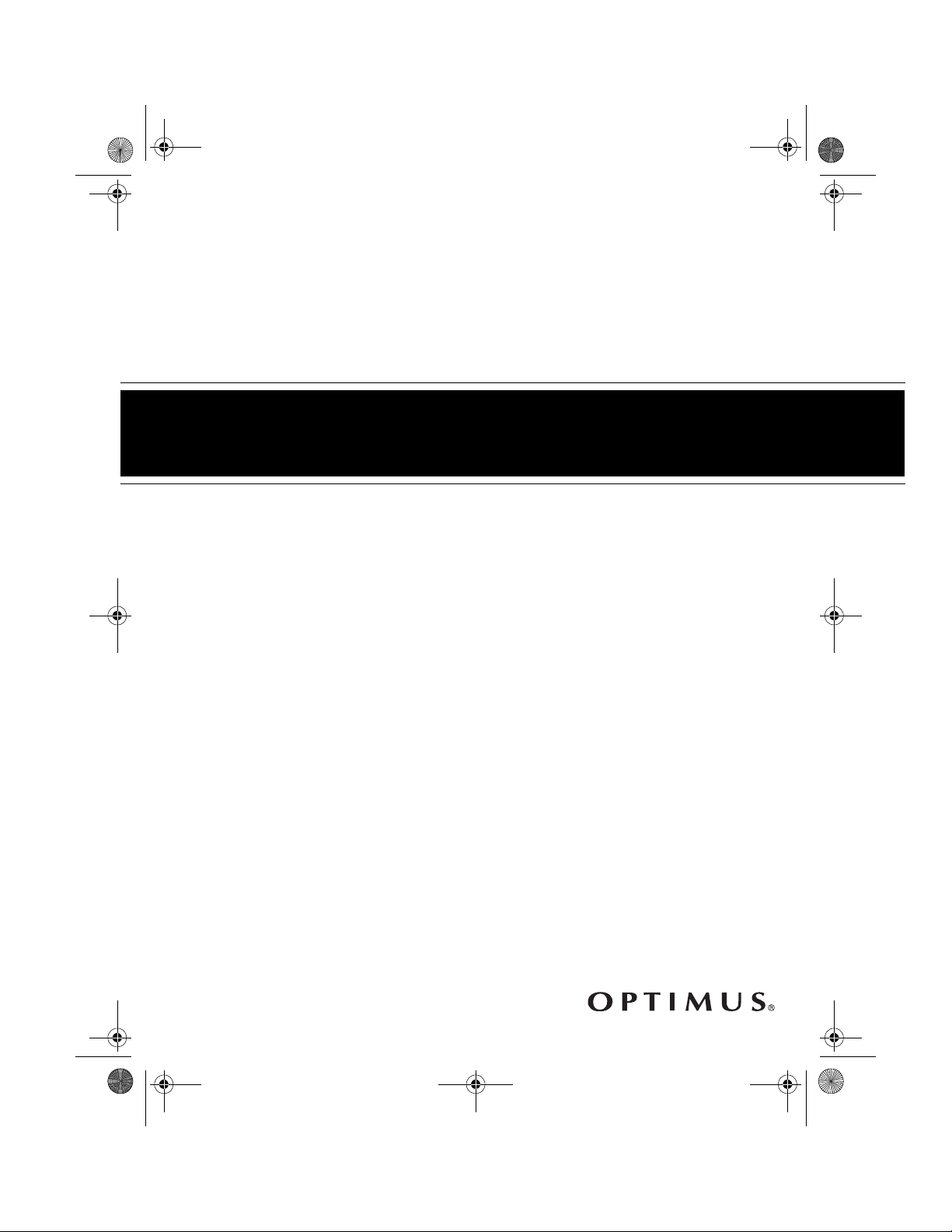
42-5098.fm Page 1 Wednesday, January 19, 2000 4:03 PM
Cat. No. 42-5098
OWNER’S MANUAL
Please read before using this equipment.
CD-3840
Portable CD Player
Super Anti-Shock and PLL AM/FM Tuner
with 40 Second
Page 2
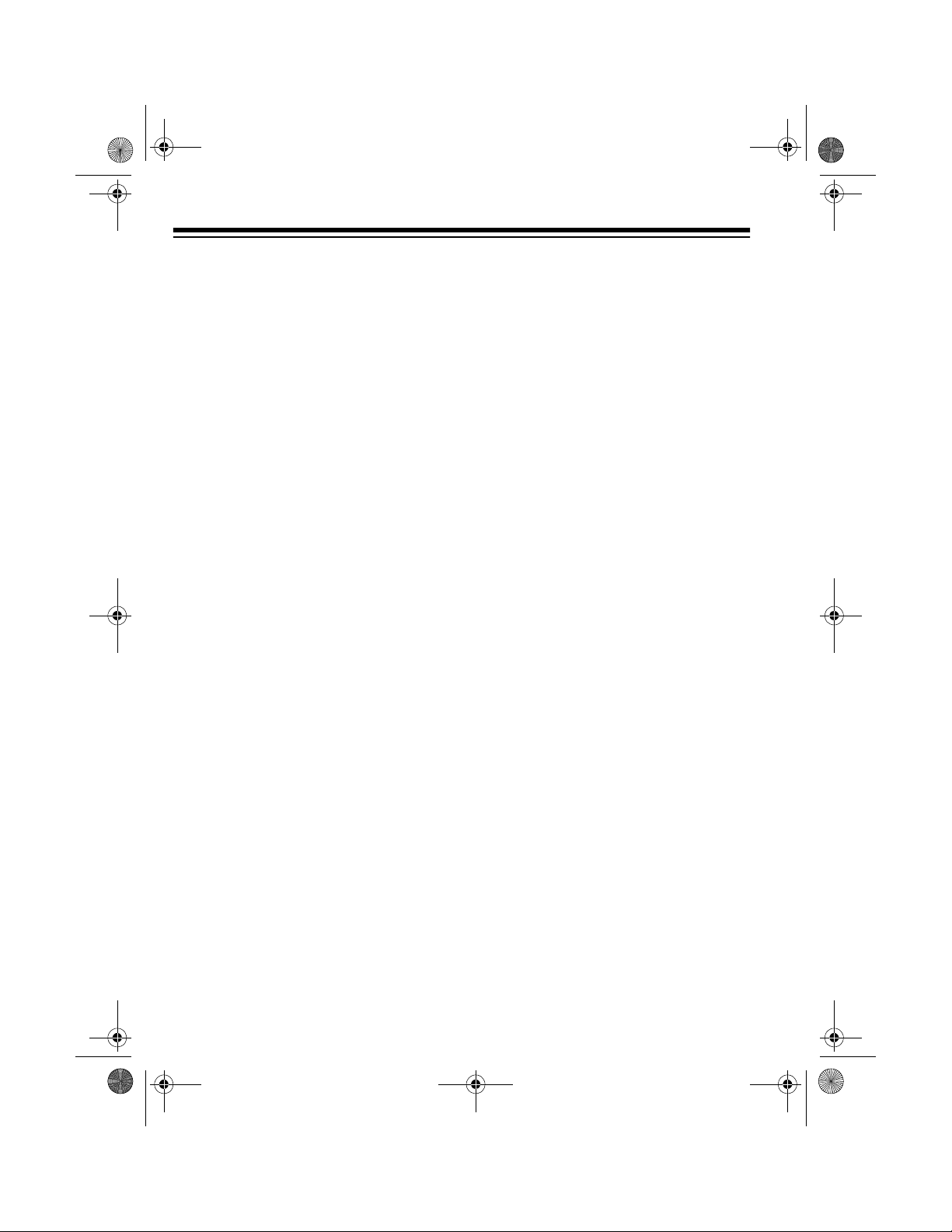
42-5098.fm Page 2 Wednesday, January 19, 2000 4:03 PM
FEATURES
Your Optimus Portable CD Pl ayer uses
the latest digital audio technology to
give you the clea n, crisp soun d of compact discs. You can connect the CD
player to amplified speakers or your
home or car audio s y stem, or connect a
pair of stereo he adphones for portable,
private listening.
Important:
You need a pair of stereo
headphones, amplified speakers, or a
home audio or car s ter eo sys te m t o u se
your CD player. Your local RadioShack
store carries a complete line of these
items.
The CD player's features include:
Super Anti-Shock System (SAS)
—
rapidly scans 40 seconds of data from
the CD and stores it in memory for uninterrupted play with no sound sk ip even
when the CD player is exposed to
shocks or vibration. T his make s this CD
player excellent for use in your vehicle.
AM/FM Radio with 20-Station Memo-
— lets you store up to 20 radio sta-
ry
tions (15 FM and 5 AM ) in memory, so
you can quickly tune to a stored station.
Backlit Display
— lets you see t he sy s-
tem’s status, even in the dark.
E-Bass Syst em
— creates a fuller bass
sound.
Programmable Play
— lets you program and play up to 22 tracks in any sequence you choose.
Repeat Play
— lets you automatically
repeat a single track, a programmed sequence, or an entire CD.
Intro Scan
— helps you locate a desired track by aut omatically playing the
first 10 seconds of each track on the
CD.
Random Play
— lets you play the
tracks on a CD in random order.
Eight-Times Oversampling w ith Digital Filtering
— improves the CD’s
sound by multiplyi ng the standard 44.1
kHz sample rate by 8 and using a digital
filter to reduce or eliminate distortion.
1-Bit DAC
— uses the latest in digital to-analog conversion circuitry to accurately reproduce all sound levels with
virtually no distortion.
Built-In Battery Charger
— automatically charges rec hargeable batteries inside the player when you connect an
AC or DC adapter.
Automatic Search Music System
(ASMS)
— lets you quickly locate and
play any track on a CD.
©
1999 Tandy Corporation.
Optimus, RadioShack, and Adaptaplug are registered trademarks used by Tandy Corporation.
All Rights Reserved.
2
Page 3
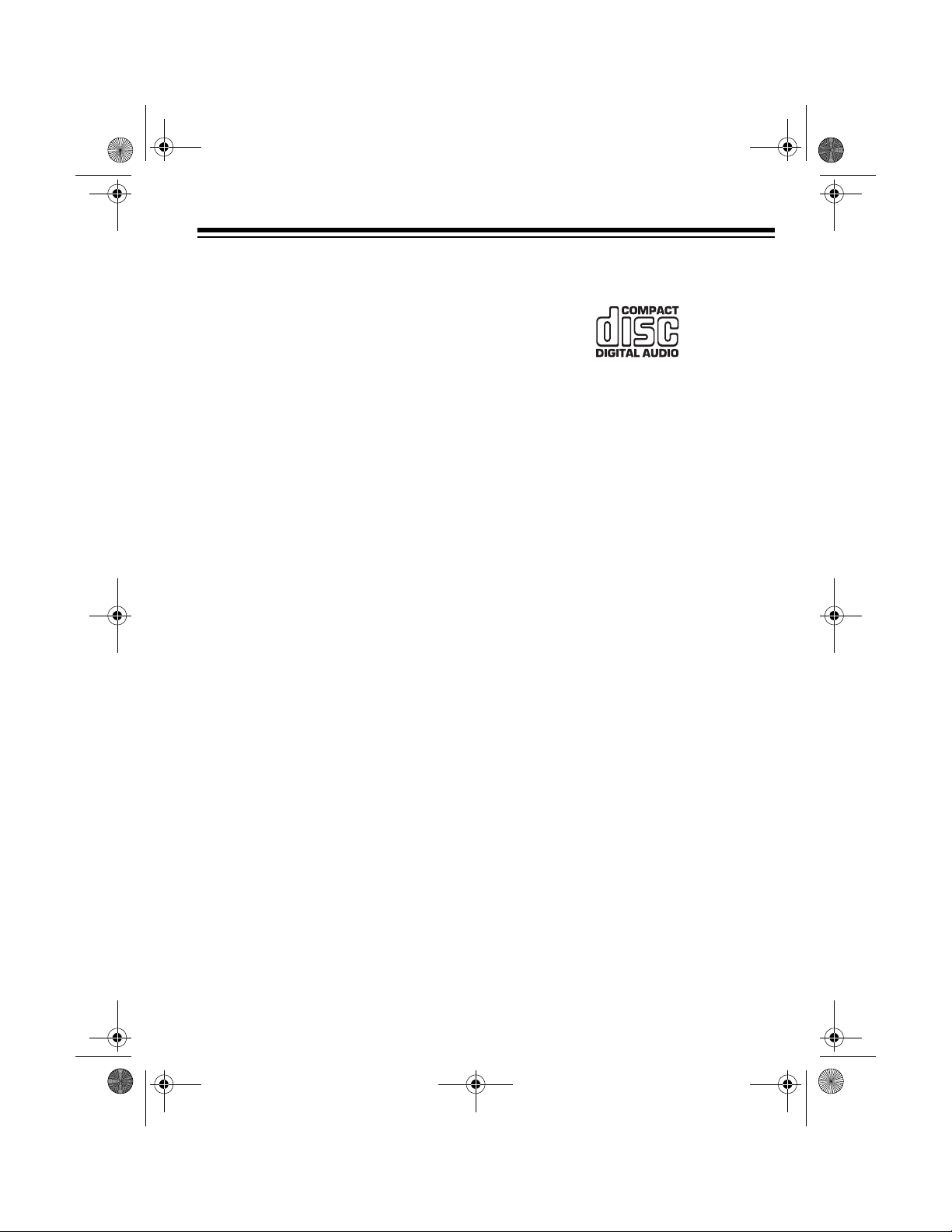
42-5098.fm Page 3 Wednesday, January 19, 2000 4:03 PM
Audible Search and Skip Function
—
helps you locate a particular section of a
track by rapidly playing the CD in either
direction.
— lets you temporarily stop play.
Pause
— helps prevent accidentally
Hold
changing the CD player's settings and
preserves battery life by locking most
controls when you turn off the CD player.
Auto Power Off
— automatically turns
the CD player off when you stop pla y or
30 seconds after the CD finishes playing.
Three Power Sources
— let you power
your CD player from two AA batteries
(not supplied), standard AC power, or
vehicle battery power (using an optional
AC or DC adapter).
3-Inch CD Compatible
— lets you play
3-inch CDs.
CDs that can be played on this CD player have this mark on them:
The CD player’s advanced technology
makes it simple to operate. But, be sure
you read this Owner’s Manual completely so you can tak e adv antage o f all
its advanced features.
This CD player is made and tested to
meet exacting safety standards. It
meets FCC requiremen ts and complies
with safety performance standards of
the U.S. Department of Health and Human Services.
Warnings:
• This CD pl ay er e mpl o ys a l ase r li gh t
beam. Only a quali fied service person should remove the cover or
attempt to service this device, due
to possible eye injury.
Automatic Tuning
— searches forward
or backward to the next strong station in
the selected band so you can quickly
find new stations.
Memory Tuning
— lets you select a
preset AM or FM station.
Stereo/Mono Switch
— lets you sele ct
mono or stereo mode whe n listening in
the FM band.
• The use of controls, adjustments, or
procedures other than those specified herein might result in hazardous radiation exposure.
3
Page 4
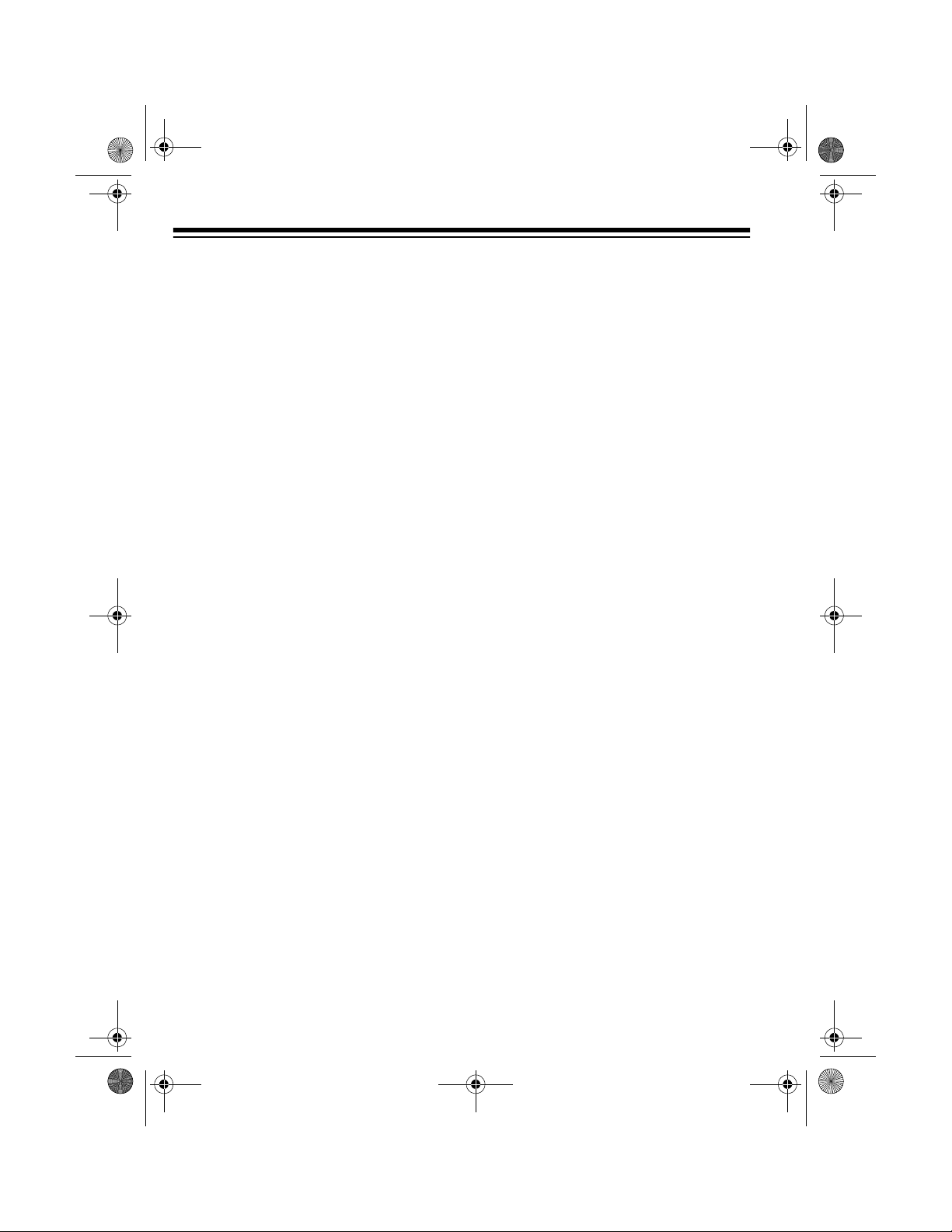
42-5098.fm Page 4 Wednesday, January 19, 2000 4:03 PM
FCC INFORMATION
This equipment compli es with the limits
for a Class B digital device as specified
in Part 15 of
provide reasonable protection against
radio and TV interference in a residential area. However, your CD player
might cause TV or radio interference
even when it is operating properly. To
eliminate interference, you can try one
or more of the following corr ective mea sures:
• Increase the distance between the
CD player and the radio or TV.
• Use outlets on different electrical
circuits for the CD player and the
radio or TV.
FCC Rules
. These limits
Consult your local RadioShack store if
the problem still exists.
4
Page 5
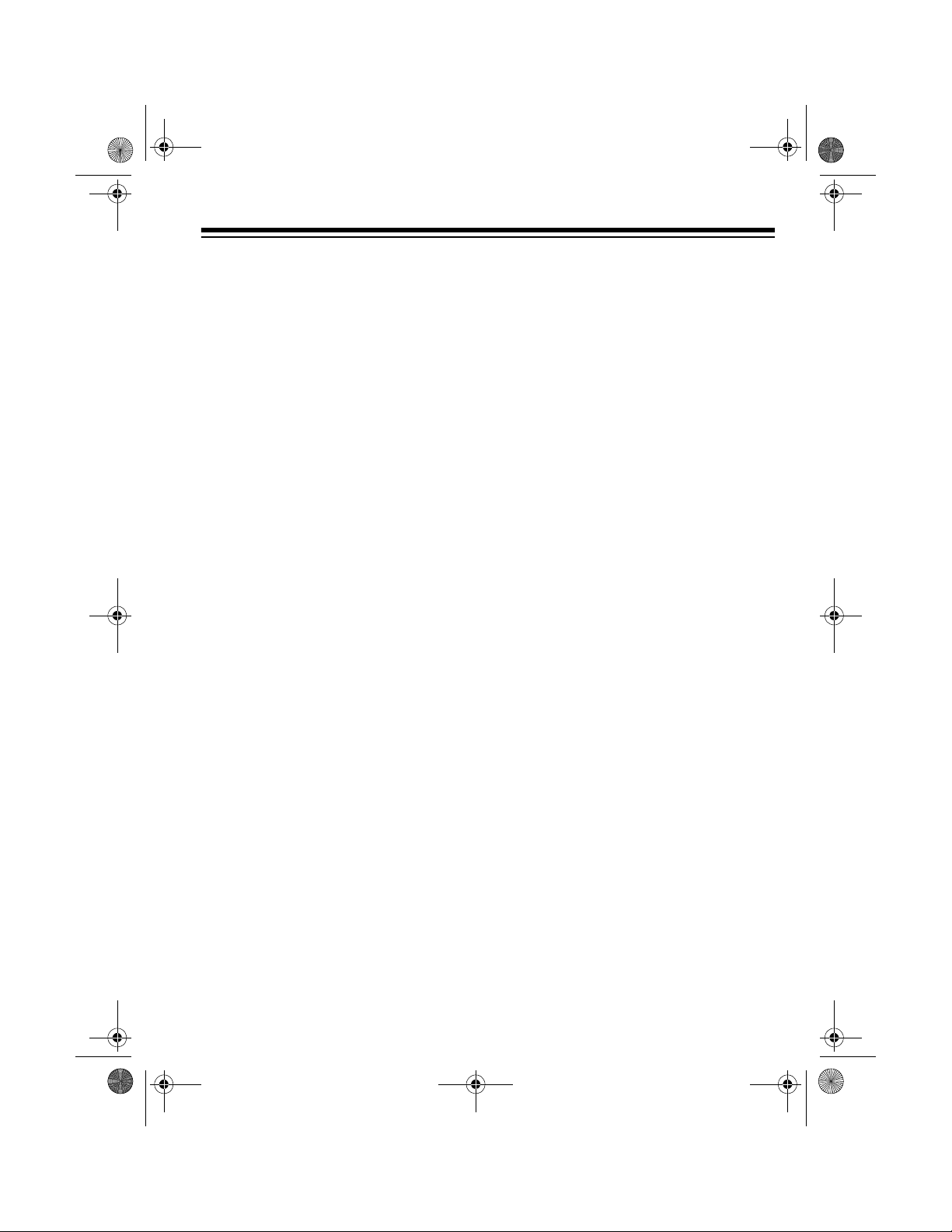
42-5098.fm Page 5 Wednesday, January 19, 2000 4:03 PM
CONTENTS
Powering the CD PLayer ...................................................................................... 6
Using Batteries ................................................................................................. 6
Charging Rechargeable Batteries ............................................................. 6
Using AC Power ............................................................................................... 7
Using Vehicle Battery Power ............................................................................ 8
Making the Connections ...................................................................................... 9
Connecting Earphones or Headphones ........................................................... 9
Listening Safely ......................................................................................... 9
Traffic Safety .............................................................................................. 9
Operation ................................ ............. ............. ............. ............. ............. ............ 10
Listening to the Radio .................................................................................... 10
Storing a Radio Station in Memory ........................................................... 11
Playing a CD ................................................................................................... 11
Super Anti-Shock System (SAS) ............................................................. 12
Skip and Audible Search ......................................................................... 12
Intro Scan ................... ....... ...... ....... ...... ............................................. ...... 13
Repeat Play ............................................................................................. 13
Random Play ........................................................................................... 13
Programmed Play .................................................................................... 14
Troubleshooting ................................................................................................. 15
Care and Maintenance ....................................................................................... 17
CD Care Tips ................................................................................................. 18
Specifications ..................................................................................................... 19
5
Page 6
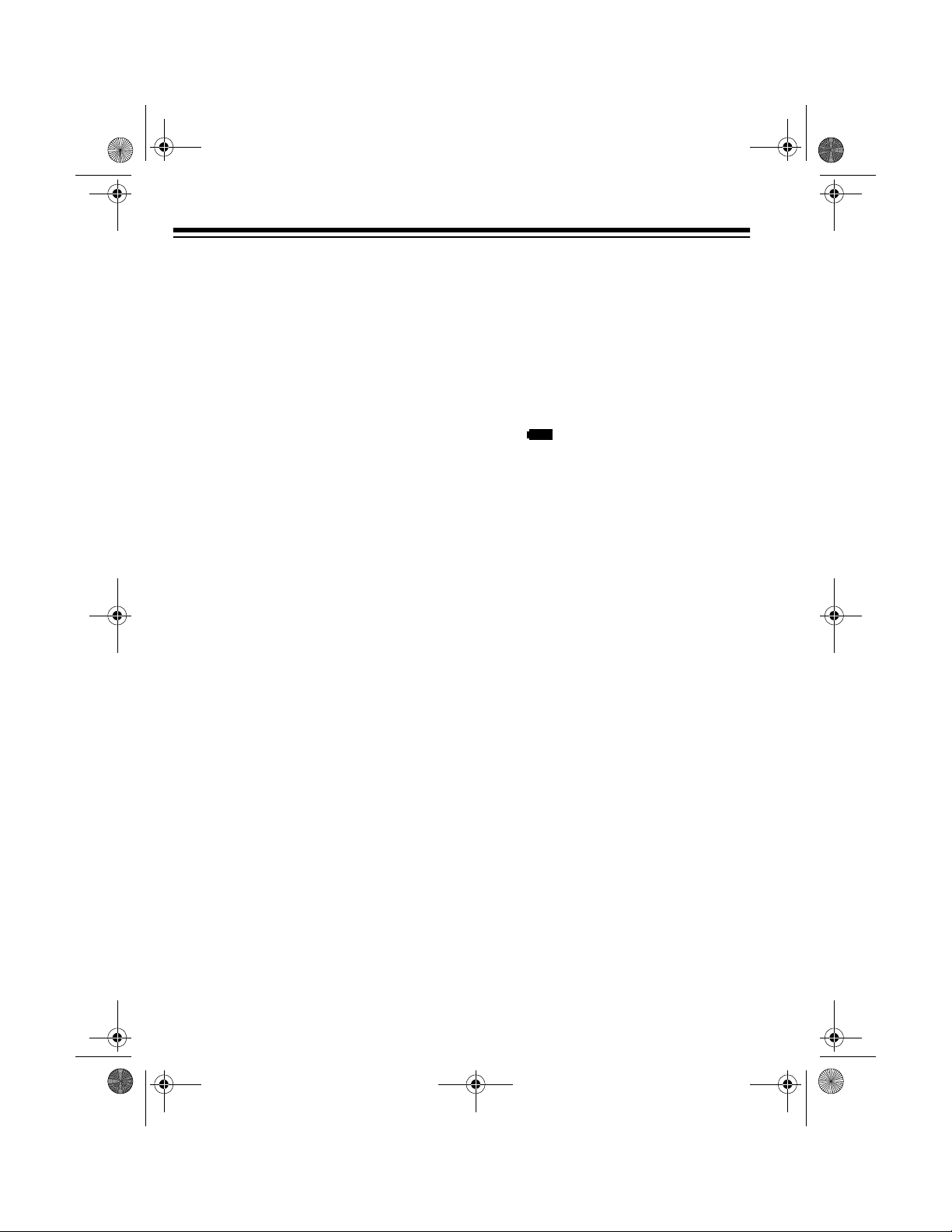
42-5098.fm Page 6 Wednesday, January 19, 2000 4:03 PM
POWERING THE CD PLAYER
You can power your CD player from any
of these sources:
• two AA alkaline batteries (not supplied)
• two rechargeable AA nickel-cadmium batteries (not supplied)
• standard AC power using an AC
adapter (not supplied)
• vehicle battery power using a DC
adapter (not supplied)
Connecting an AC or DC ad apter
Note:
to the CD player with non-rechar geable
batteries installed disconnects the
batteries.
USING BATTERIES
You can power your CD player from two
AA alkaline batteries or two AA rechargeable nickel-cadmium batteries.
Both types of batt eries are available at
your local RadioShack store.
Cautions
• Use only fresh batteries of the
• Do not mix old and new batteries,
:
required size and recommended
type.
different types of batteries (standard, alkaline, or rechargeable), or
rechargeable batteries of different
capacities.
1. Press down and slide the battery
compartment cover in the direction
of the arrow and lift it off.
2. Place two AA batteries i n the compartment as indicated by the polarity symbols (+ and –) marked inside.
3. Replace the cover.
When flashes or the CD player
stops operating properly, replace the
batteries.
Warning:
promptly and properly. Do not burn or
bury them.
Caution:
CD player for a month or more, remove
the batteries. Batte ries can leak chemi cals that can destroy electronic parts.
BATT
Dispose of old batteries
If you do not plan to use the
Charging Rechargeable
Batteries
This CD player can fu lly ch ar ge the r ec ommended rechargeable nickel-cadmium batteries in about 17 hours. You can
play a CD while charging the nickelcadmium batteries; however, this will
cause the batteries to charge more
slowly.
Follow these steps to inst all the batteries.
6
Page 7

!
42-5098.fm Page 7 Wednesday, January 19, 2000 4:03 PM
Follow these steps to charge re chargeable batteries.
1. Connect an optional AC or DC
adapter to the CD player’s
4.5V
jack (see “Using AC Power” or
DC IN
“Using Vehicle Battery Power” on
Page 8).
2. After 17 hours, unplug the adapter
then disconnect it from the CD
player’s
Caution:
DC IN 4.5V
jack.
Do not overcharge the batt eries. Overcharging can significantly reduce the batteries' useful life.
Important:
This CD
player can use nickelcadmium rechargeable
batteries. At the end of a
nickel-cadmium bat-
1
-
8
0
0
2
2
4
7
-
-
3
8
4
tery's useful life, it must
be recycled or disposed of properly.
Contact your local, county , or state h a zardous waste management authorities
for information on recycling or disposal
programs in your area or call 1-800843-7422. Some options that might be
available are: municipal curbside collection, drop-off boxes at retailers such as
your local RadioShack store, recycling
collection centers, and mail-back programs.
USING AC POWER
You can power the CD player using an
4.5-volt, 600-mA AC ad apte r and a size
B Adaptaplug
plied). Both adapters are available at
your local RadioShack store.
Cautions:
least 600 mA. Its center tip must be
set to positive and its plug mus t fit
the CD player's
ing an adapter that does not meet
these specifications could damage
the CD player or the adapter.
• Always connect the AC adapter to
the CD player before yo u connect it
to AC power. When you finish, disconnect the adapter from AC power
before you disconnect it from the
CD player.
Follow these steps to connect the CD
player to AC power.
1. Insert the recommended Adaptaplug adapter into the AC adapter’s
cord, setting TIP to + (positive).
2. Set the AC adapter’s voltage swi tch
to 4.5V.
3. Insert the AC adapter’s barrel plug
into the CD player’s
4. Plug the other end of the adapter
into a standard AC outlet.
®
adapter (neither sup-
You must use a Class 2
adapter that supplies 4.5
volts DC and delivers at
DC IN 4.5V
jack. Us-
DC IN 4.5V
jack.
7
Page 8

42-5098.fm Page 8 Wednesday, January 19, 2000 4:03 PM
5. When you finish using the AC
adapter, disconnect it from the AC
outlet first, then unplug it from the
CD player.
Note:
before using the CD pla ye r with al kali ne
batteries. Otherwise the player will not
operate.
Always unplug the AC adapter
USING V EHICLE
BATTERY POWER
You can power the CD player from a vehicle’s 12V power so ur ce (s uch as cigarette-lighter socket) using a 4.5-volt,
600-mA DC adapter and a size B
Adaptaplug adapter (neither supplied).
Both adapters are availa ble at your local RadioShack store.
Cautions:
You must use an adapter
that supplies 4.5 volts DC
!
and delivers at least 600
mA. Its center tip must be set to
positive and its plug must fit the CD
player's
adapter that does not meet these
specifications could damage the CD
player or the adapter.
DC IN 4.5V
jack. Using an
Follow these steps to connect the CD
player to vehicle battery power.
1. Insert the recommended Adaptaplug adapter into the DC adapter’s
cord, setting TIP to + (positive).
2. Set the DC adapter’s voltage switch
to 4.5V.
3. Insert the DC adapter ’s barrel plug
into the CD player’s
4. Plug the other end of the adapter
into your vehicle's cigarette-lighter
socket.
5. When you finish using the DC
adapter, disconnect it from the vehicle’s cigarette-lighter socket first,
then unplug it from the CD player.
Note:
before using the CD player wi th al ka line
batteries. Otherwise the player will not
operate.
Always unplug the DC adapter
DC IN 4.5V
jack.
• Always connect the DC adapter to
the CD player before you connect it
to the power source. When you finish, disconnect the adapter from the
power source before you disconnect it from the CD player.
8
Page 9

42-5098.fm Page 9 Wednesday, January 19, 2000 4:03 PM
MAKING THE CONNECTIONS
You can listen to your CD player by
connecting earphones, h eadphones, or
amplified speakers to the player’s
PHONES
jack, or by c onnecting a home
audio or autosound system to the CD
player’s
Notes:
LINE OUT
N
I
L
L
O
V
jack.
S
E
N
O
H
P
T
U
O
E
LINE OUT
PHONES
• If the jacks on your equipment do
not match the plugs on th e s upp li ed
Y-cable, check with your local
RadioShack store for the proper
cable adapter.
• If you use amplifie d speakers, connect them to the
LINE OUT
. Otherwise, FM radio
PHONES
jack, not
reception might be weak or noisy.
CONNECTING
EARPHONES OR
HEADPHONES
For private listening, you can plug a pair
of stereo earphones or headphones
(not supplied) with a
plug into the
PHONES
player.
1
/8-inch (3.5-mm)
jack on the CD
Listening Safely
To protect your hearing, follow these
guidelines when y ou use earphones or
headphones.
• Set the volum e t o th e l owe st setting
before you begin listening. After you
begin listening, adjust the volume to
a comfortable level.
• Do not listen at extremely high volume levels. Extended high-volume
listening can lead to permanent
hearing loss.
• Once you set the volume, do not
increase it. Over time, your ears
adapt to the volume level, so a v olume level that does n ot cause discomfort might still damage your
hearing.
Traffic Safety
Do not wear earphones or headph ones
while operating a motor vehicle or riding
a bicycle. Thi s can create a traff ic hazard and could be illegal in some areas.
Even though some earphones and
headphones let yo u hear some outside
sounds when listening at normal volume
levels, they still can present a traffic
hazard.
9
Page 10

42-5098.fm Page 10 Wednesday, January 19, 2000 4:03 PM
OPERATION
LISTENING TO THE
RADIO
1. Repeatedly press
until the desired band (AM, FM1,
FM2, or FM3) appears.
VOL
2. Rotate
ing level.
3. Use one of these methods to tune
to the desired station. The display
shows the tuned frequency.
Manual Tuning:
TUNING +
the selected band. T o tune the band
more quickly, hold down
or –.
to a comfortable listen-
or – to tune up or down
TUNER ON/BAND
VOL
Repeatedly press
TUNING +
Memory Tuning:
five memory buttons (
P5)
to directly select a preset station. You can set up to 20 presets
(see “Storing a Radio Station in
Memory” on Page 11).
Notes:
• The CD player has a built-in AM
antenna. For the best AM recep tion, rotate the CD player.
• The supplied Y-cable or an
optional earphones’ or headphones’ cord serves as an FM
antenna. For the best FM reception, fully uncoil the cord.
• When listening to an FM station
broadcasting in stereo, press
STEREO/MONO
reception is poor or noisy, press
STEREO/MONO
appears. The sound is no t in stereo, but reception should
improve.
Press one of the
P1
through
. ST appears. If
again. MONO
Automatic Tuning:
TUNING +
onds, then quickly release it. The
CD player tunes up or down the
selected band, sto pping at the next
station with a strong signal.
10
or – for about two sec-
Hold down
4. Press
radio.
TUNER OFF
to turn off the
Page 11

42-5098.fm Page 11 Wednesday, January 19, 2000 4:03 PM
Storing a Radio Station in
Memory
You can store up to 20 stations (15 FM
and 5 AM) in memory — 5 each i n AM,
FM1, FM2, and FM3.
1. Turn on the radio and tune the
desired band and station.
2. Hold down one of th e memory but-
P1
tons (
through P5) until PRESET
appears.
3. Repeat Steps 1 and 2 for each
memory button where you want to
store a station.
To replace a stored station, sim-
Note:
ply store a new one in its place.
PLAYING A CD
1. Slide
OPEN
in the direction of the
arrow to open the disc compartment.
the CD lies flat in the compartmen t.
Then close the compartment cover.
This CD player plays 3-inch
Note:
single CDs without an adapter.
3. Press
PLAY/PAUSE
turns on,
. The CD player
01 appears, the total
number of tracks and playing time
appear for about 2 seconds, then
Track 1 begins to play. The display
shows the current track number and
the playing time.
4. Adjust
VOL
to a comfortab le listen-
ing level.
Notes:
• If you connected the CD player's
LINE OUT
jack to your home
audio or autosound system, use
the volume contr ols on thos e systems.
OPEN
E-BASS
2. Carefully handle the CD by its
edges and place it label side up
over the compartment's c enter hub.
Press gently on the CD's center so
• To enhance the bass sound, slide
E-BASS
mal sound, switch
OFF
to ON. To return to nor-
E-BASS
.
to
• To temporarily stop play, press
PLAY/PAUSE
. The playing time
flashes. To resume play, press
PLAY/PAUSE
again.
11
Page 12

42-5098.fm Page 12 Wednesday, January 19, 2000 4:03 PM
5. The CD plays to the end, then play
stops. You can press
OFF
once to stop play sooner.
STOP/TUNER
6. Be sure the CD has stopped spinning, then slide
OPEN
in the direction of the arrow to open the disc
compartment. Hold the ed ge of the
disc and gently press the center
hub, then remove the disc.
When the CD player is stopped for
about 30 seconds, the power autom atically turns off. To turn it off sooner,
STOP/TUNER OFF
press
again.
Super Anti-Shock System
(SAS)
some interruption of sound output will
occur. This is normal. The sound resumes once the shock subsides.
To turn on the a nti-sho ck sy stem, press
ANTI-SHOCK
. If a CD is playing, the
sound mutes for about 1 second, then
appears.
To turn off the anti -shock s ystem, pres s
ANTI-SHOCK
again. The sound briefly
stops and disappears.
Note:
While the SAS system provides
for continuous sound output when the
CD player is subjected to shock or vibration, it will not correct errors arising
from the use of defec tive, scratched or
dirty discs.
Your CD player contains s pec i al ci rcui ts
to overcome skipping pr oblems caused
by shock or vibration. This means you
can listen to the CD player anywhere
you go or use it in your vehicle.
When you turn on the anti-shock system, the CD player co ntinuously saves
the next 40 seco nds of m usic i n memory. During a shock or vibration that
would normally make a track skip or
pause, the CD player plays directly from
memory. If the player is subjected to
shocks of over 40 seconds duration,
12
Skip and Audible Search
SKIP/SEARCH
Press
go to the beginning of the next track,
SKIP/SEARCH
ginning of the current track, or
SKIP/SEARCH twice
ginning of the previous track.
during play to
to return to the be-
to return to the be-
Page 13

42-5098.fm Page 13 Wednesday, January 19, 2000 4:03 PM
Hold down
SKIP/SEARCH
or
during play to rapidly se arch forward or
backward for a specific section of a
track. The CD plays at a lower volume
and a higher speed. The current track 's
elapsed time appears.
Intro Scan
The Intro Scan feature automatically
plays the first 10 seconds of eac h track
on a CD.
• To start Intro Scan from the first
track, while the CD is stopped,
repeatedly press
Intr appears. Then press
PAUSE
• To start Intro Scan from t he beginning of the current track during play,
repeatedly press
.
Intr appears, then press
SEARCH
PLAY MODE
PLAY MODE
.
until
PLAY/
until
SKIP/
Repeat Play
Your CD player can repeatedly play a
single track, a sequence of t racks (see
“Programmed Play” on Page 14), or a n
entire CD.
During play, repeatedly press
ENTER
. When REPEAT flashes, the
REPEAT/
current track will be repeated. When
REPEAT appears steadily, all trac ks on
the disc will be repeated.
To cancel repeat play, press
ENTER
until REPEAT disappears.
REPEAT/
Random Play
In random play, the CD pla yer plays all
the tracks in random order once, then
automatically stops.
To start random pl ay, repeatedly press
PLAY MODE
press
To start random play from the current
track, repeatedly press
RND flashes. Random play begin s after
the current track plays.
until RND appears, then
PLAY/PAUSE
.
PLA Y MODE
until
• To start Intro Scan from the next
track during play, repeatedly press
PLAY MODE
Then press
until Intr appears.
SKIP/SEARCH
To resume normal play, press
MODE
so Intr disappears.
.
PLAY
When all tracks o n the disc have been
played, the player automatically stops.
To cancel random play sooner, press
PLAY MODE
mal play mode.
again to return to the nor-
RND disappears.
13
Page 14

42-5098.fm Page 14 Wednesday, January 19, 2000 4:03 PM
Programmed Play
You can program up to 22 tracks on a
CD to play in any order you choose.
Follow these steps to p rogram and play
a sequence.
1. Repeatedly press
PLAY MODE
until
PROG flashes. 00 and P-01
appear and PROG flashes again.
2. Repeatedly press
SEARCH
or to display the number of the first track you want to program.
3. Press
REPEAT /ENTER
to store the
track number and go to the next
selection. The selection number
advances by one and the track
number returns to
00.
4. Repeat Steps 1–3 for each track
you want to program, up to 22
tracks.
5. To play the programmed sequence,
PLAY/PAUSE
press
.
6. To cancel programmed play, press
PLAY MODE
pears, or press
until PROG disap-
STOP
.
To erase the sequence, press
twice to turn off the player, or open
the CD compartment cover.
SKIP/
STOP
14
Page 15

42-5098.fm Page 15 Wednesday, January 19, 2000 4:03 PM
TROUBLESHOOTING
With proper care and handling, your CD player should give you years of trouble-free
service. However, if your CD player is not working properly, follow these suggestions
to see if you can eliminate the problem. If you still have a problem, take the CD player to your local RadioShack store for assistance.
Problem Possible Cause Solution
CD will not play CD is upside down Reinstall the CD label side
up.
CD is not seated snugly on
compartment’s center hub
Dirty or defective CD Clean or replace the CD.
Dirty pickup lens Use a CD lens cleaning kit
Player lid is not closed Press down on the lid.
Moisture/Condensation Allow the pla yer to warm up
AC power to adapter
switched off
Weak batteries Replace the batteries or
The CD player has automatically turned off
No sound from headphones The headphones’ plug is
not firmly inserted in the
PHONES
phones are connected to
the
jack, or head-
LINE OUT
jack
Gently press down on the
CD.
(available at your local
RadioShack store) to clean
the lens.
to room temperature for 60
minutes.
Switch on the AC power.
charge rechargeable batteries.
Press
power.
Insert the headphones’ pl ug
firmly into the
jack.
PLAY
to restore
PHONES
No sound or intermittent
sound when pla y ed throu gh
an external audio system
CD player is subject to
excessive vibration or shock
Place the CD player on a
stable surface.
15
Page 16

42-5098.fm Page 16 Wednesday, January 19, 2000 4:03 PM
Problem Possible Cause Solution
Noisy or distorted radio
reception
Station not tuned properly Retune the station.
Antenna needs adjustment Turn the CD player for best
AM reception.
Adjust the FM antenna
(headphone cord).
16
Page 17

42-5098.fm Page 17 Wednesday, January 19, 2000 4:03 PM
CARE AND MAINTENANCE
Your
Optimus Portable CD Pl ayer
manship. The followin g suggestion s will help you c are for your CD play er so you
can enjoy it for years.
Keep the CD playe r dr y . If it ge ts wet , wipe it dry immediately. Liquids
might contain minerals that can corrode the electronic circuits.
Use and store the CD player only in normal temperature environments. Temperatur e e xtre mes can shorten the life of el ec troni c dev i ces, damage batteries, and distort or melt plastic parts.
Keep the CD player away from dus t an d di rt, whic h can c aus e premature wear of parts.
Handle the CD player gently and carefully. Dropping it c an damage
circuit boards and cases and can cause the CD player to work improperly.
Use only fresh batteries of the requ ired size and recomme nded type.
Batteries can lea k c hem ic al s that d a ma ge yo ur CD pl ay er’s electronic
parts.
is an example of superior desi gn and crafts-
Wipe the CD player with a dam p cloth occasionally to keep it looking
new. Do not use harsh chemica ls, cleaning solvents, or strong deter gents to clean the CD player.
Modifying or tampering with the CD player’s internal components can cause a
malfunction and might inva lidate its warranty an d void yo ur FCC au thorization to
operate it. If your CD player is not performing as it should, take it to your local RadioShack store for assista nce.
17
Page 18

42-5098.fm Page 18 Wednesday, January 19, 2000 4:03 PM
CD CARE TIPS
• Do not place anythin g but a CD in
the disc co mp ar tm en t . D oi n g s o can
damage the drive mechanism.
• During playback , a severe shock or
jolt could make the CD's rotation
speed change suddenly and produce some noise. This is not a malfunction.
• Always handle a CD by its edges
and keep it in its prote ctive case or
sleeve when it is not in use. Fing erprints and scratches on the CD's
surface can preven t the las er beam
from correctly reading the digital
information. To clean the CD, use a
CD cleaner kit.
• A scratch on the CD 's surface can
make the CD skip or sto p play in g. If
the CD gets scratched, use
RadioShack Scratch ’n Fix to repair
the scratch.
• Keep CDs dry. A water drop can act
as a lens and affect the laser beam
focus.
18
Page 19

42-5098.fm Page 19 Wednesday, January 19, 2000 4:03 PM
SPECIFICATIONS
Frequency Response (±3 dB) ............................................................. 20–20,000 Hz
Line Output ....................................................................................................... 0.6 V
Sampling Frequency ................................................................................... 44.1 kHz
Oversampling ............................................................................................... 8 Times
Wavelength ................................................................................................... 780 nm
Power Requirements ................................................................................... DC 4.5V
Two AA Alkaline or Rechargeable Nickel-Cadmium Batteries
Optional AC or DC Adapter (Not Supplied)
Power Consumption ............................................................................................ 8 W
Battery Life ................................................................................................... 8 Hours
1
Dimensions (HWD) ............................ 6
Weight (without batteries) ............................................................... 296 g (10.44 oz)
Weight (with batteries) .................... ............................................. ... 330 g (11.64 oz)
1
/5 ×
/10 × 13/10 Inches (153 × 131 × 34 mm)
5
Included Accessory ..................................................................................... Y-Cable
Specifications are typical; individual units mi ght vary. Specifications are subj ect to
change and improvement without notice.
19
Page 20

42-5098.fm Page 20 Wednesday, January 19, 2000 4:03 PM
Limited Ninety-Day Warranty
This product is warran ted by RadioShac k against manuf acturing defects in m aterial and work manship under norma l use for n inety (90) da ys from the date of purchase from RadioSh ack companyowned stores and authorized RadioShack franchisees and dealers. EXCEPT AS PROVIDED
HEREIN, RadioShack MAKES NO EXPRESS WARRANTIES AND ANY IMPLIED WARRANTIES,
INCLUDING THOSE OF MERCHANTABILITY AND FITNESS FOR A PARTICULAR PURPOSE,
ARE LIMITED IN DURATION TO THE DURATION OF THE WRITTEN LIMITED WARRANTIES
CONTAINED HEREIN. EXCEPT AS PROVIDED HEREIN, RadioShack SHALL HAVE NO LIABILITY OR RESPONSIBILITY TO CUSTOMER OR ANY OTHER PERSON OR ENTITY WITH RESPECT TO ANY LIABILITY, LOSS OR DAMAGE CAUSED DIRECTLY OR INDIRECTLY BY USE
OR PERFORMANCE OF THE PRODUCT OR ARISING OUT OF ANY BREACH OF THIS WARRANTY, INCLUDING, BUT NOT LIMITED TO, ANY DAMAGES RESULTING FROM INCONVENIENCE, LOSS OF TIME, DATA, PROPERTY, REVENUE, OR PROFIT OR ANY INDIRECT,
SPECIAL, INCIDENTAL, O R CONSEQUENTIAL DAMAGES, EVEN IF RadioSha ck HAS BEEN ADVISED OF THE POSSIBILITY OF SUCH DAMAGES.
Some states do not allow the limitations on how long an implied warranty lasts or the exclusion of incidental or consequential damages, so the above limitations or exclusions may not apply to you.
In the event of a product defect du ring the warra nty period, take th e product and th e RadioShack
sales receipt as proof of purchase date to any RadioShack store. RadioShack will, at its option, unless otherwise provided by law: (a)correct the defect by product repair without charge for parts and
labor; (b) repla ce the product with one of the same o r similar design; or ( c) refund the purcha se
price. All replac ed part s and pro ducts, and products on whic h a refund is made , become the property of RadioSha ck. New or reconditi oned parts and products may be used in the per formance of
warranty service. Repaired or rep laced parts an d products are wa rranted for the remainder o f the
original warranty period. You will be charged for repair or replacement of the product made after the
expiration of the warranty period.
This warranty does not cover: (a) damage or failure caused by or attributable to acts of God, abuse,
accident, misuse, imprope r or abnor mal usage, fail ure to follo w instru ctions, impr oper i nstallati on or
maintenance, alter ation, lightning or ot her incidence of excess vo ltage or current; (b) an y repairs
other than those provided by a RadioShack Authorized Service Facility; (c) consumables such as
fuses or batteri es; ( d) c osm etic damage; (e) transpo rta tion, shipping or insu ran c e co sts; or (f) co sts
of product removal, installation, set-up service adjustment or reinstallation.
This warranty give s you specific leg al rights, and yo u may also have other rights whi ch vary from
state to state.
RadioShack Customer Relations, 200 Taylor Street, 6th Floor, Fort Worth, TX 76102
We Service What We Sell
04/99
RadioShack
A Division of Tandy Corporation
Fort Worth, Texas 76102
11A99 Printed in Hong Kong
