Page 1
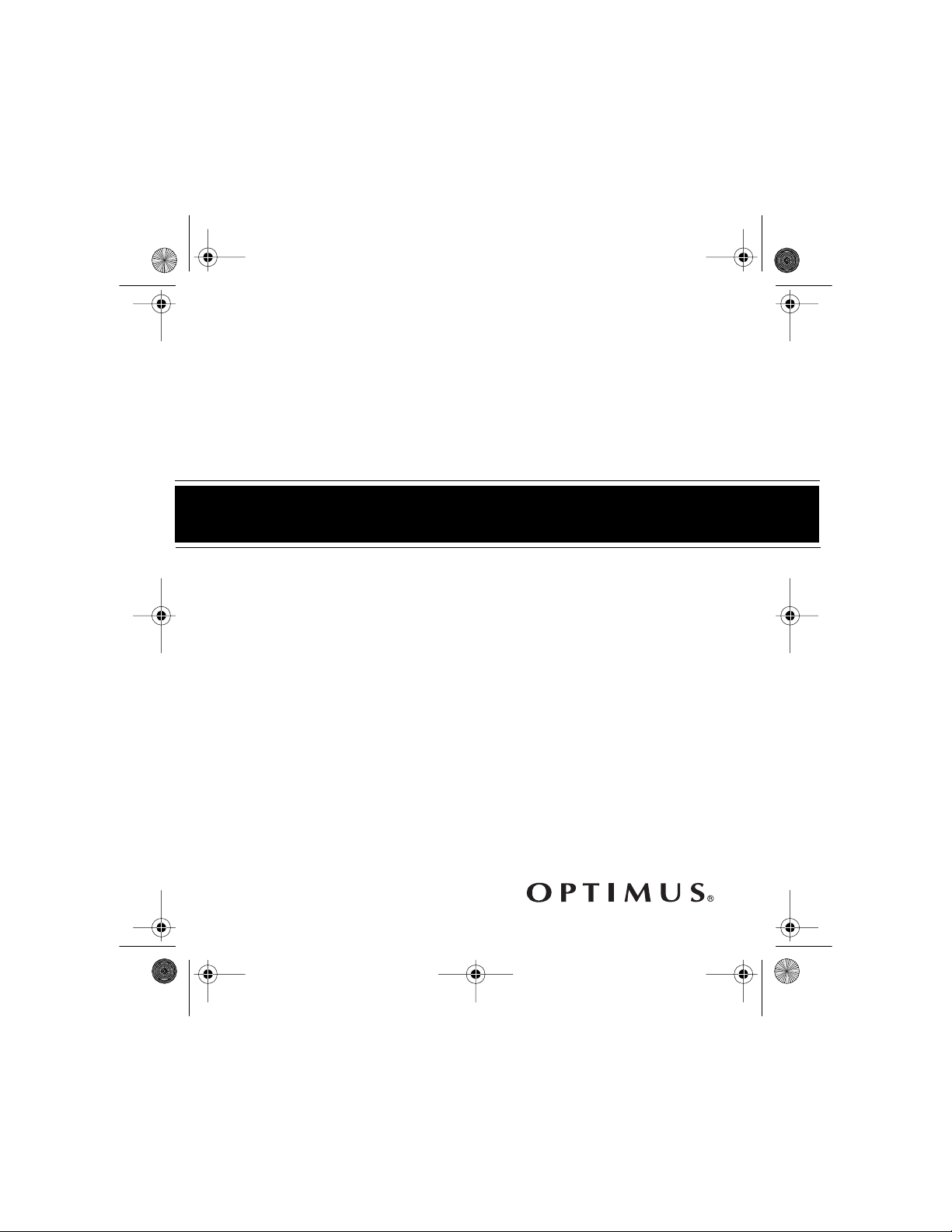
42-507 7.fm Page 1 Thurs day, August 12, 1999 1:12 PM
Cat. No. 42-5077
OWNER’S MANUAL
Please read before using this equipment.
CD-3720
Portable Compact Disc Player
with 10 Second Digital Anti-Shock System
Page 2
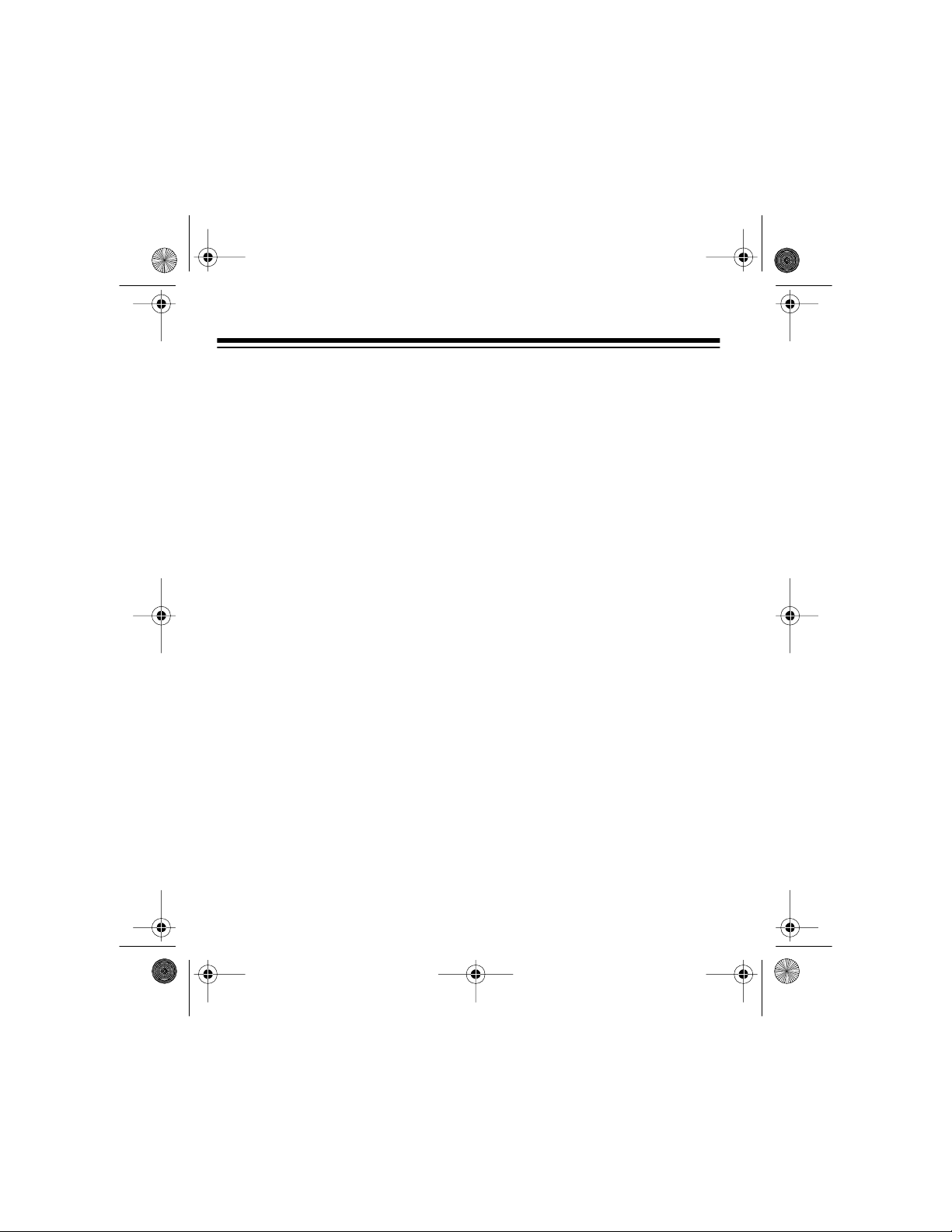
y
g
y
g
42-507 7.fm Page 2 Thurs day, August 12, 1999 1:12 PM
FEATURES
Your Optimus CD-3720 Portable Compact Disc Player uses the latest
digital audio technology to give you the clear sound of compact discs.
You can connect the CD player to your ho me a udio or au tosou nd system
or connect a pair of stereo headphones for portable, private listening.
The CD player’s features include:
H
per Digital Anti-Shock System (Hyper DAS2)
— rapidly scans 10
seconds of data from t he CD and stores it in memory for uninterrupte d
play with no sound skip, even when the CD player is exposed to shocks
or vibration. This makes this CD player excellent for use in your vehicle.
22-Track Pro
rammable Memory
— lets you program and play up to
22 tracks in any sequence you choose.
Auto Powe r Off
— automatically turns the CD player off, to help pre-
serve battery life.
Bass Boost S
Lon
Battery Life
— creates a fuller bass sound.
stem
— you can operate the CD player up to 7 hours with
fresh alkaline batteries.
Three Pow er Sources
— let you power your CD player from two standard or rechargeable nickel-cadmium AA batteries (not suppli ed), standard AC power using an optional AC adapte r, or your vehicle’s battery
using an optional DC adapter.
©
1998 Tandy Corporation.
Optimus and RadioShack are registered trademarks used by Tandy Corporation.
2
All Rights Reserved.
Page 3
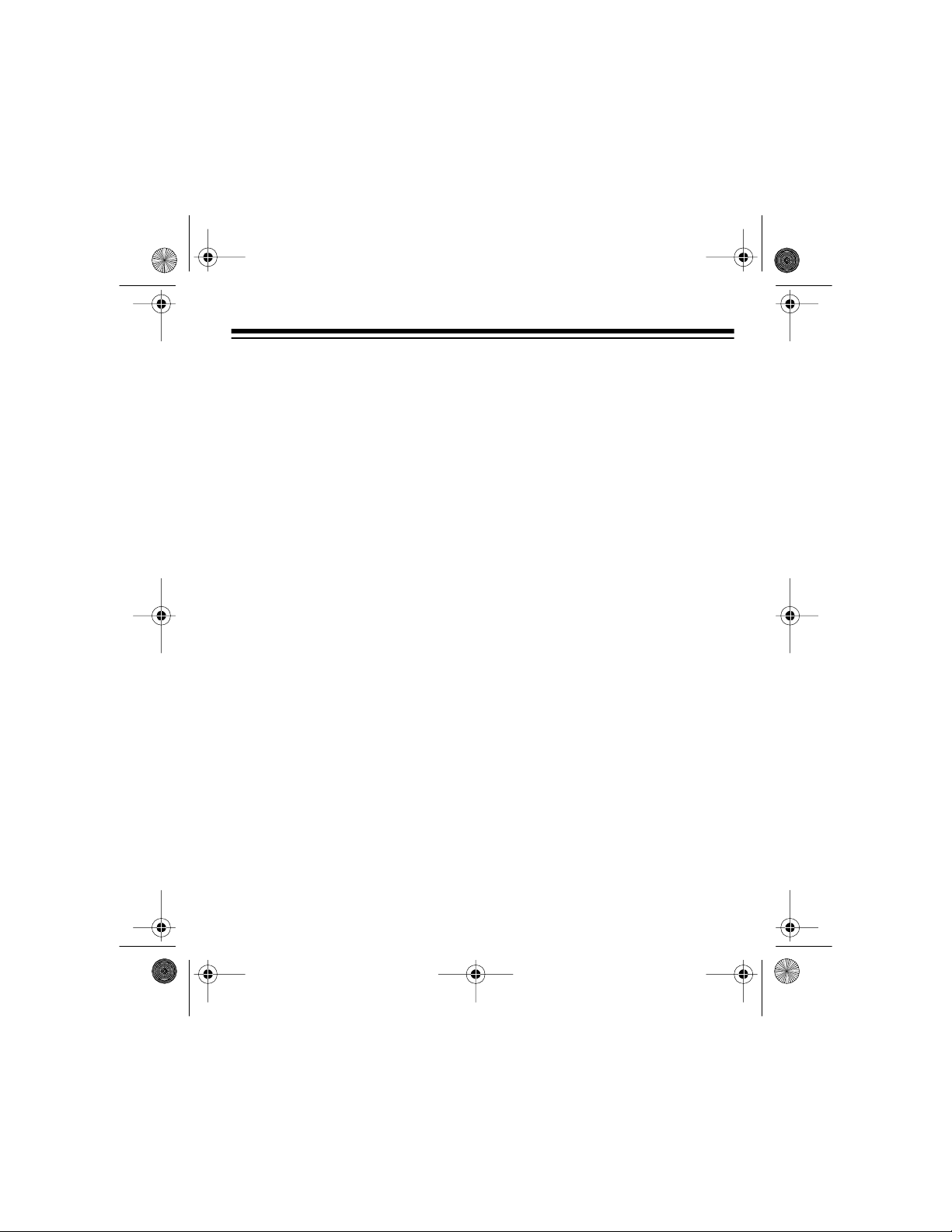
42-507 7.fm Page 3 Thurs day, August 12, 1999 1:12 PM
Built-In Battery Charger
— recharges special rechargeable nickel-
cadmium batteries inside the player when you use an AC or DC adapter.
1-Bit DAC
— uses the latest in digital-to-analog conversion circuitry to
accurately reproduce all sound levels with virtually no distortion.
Automatic Search Music System (ASMS)
— lets you quickly locate
and play any track on a CD.
Audible Search
— lets you rapidly play a CD in either direct ion to lo cate
a desired section of a track.
Intro Scan
— scans and plays the f irst 10 second s o f each trac k, so you
can find a specific track.
Repeat Play
— lets you automatically repeat a single track, an entire CD,
or a programmed sequence.
Random P l ay
Programmed Play
— randomly selects and plays tracks from the loaded CD.
— lets you program up to 22 tracks from the lo aded
CD to play in any order you choose.
Pause
Hold
— le ts you temporarily stop play.
— helps prevent accidentally changing the CD player’s settings and
preserves battery life by locking most controls when you turn off the CD
player.
5- or 3-Inch CD Compatible
3
Page 4
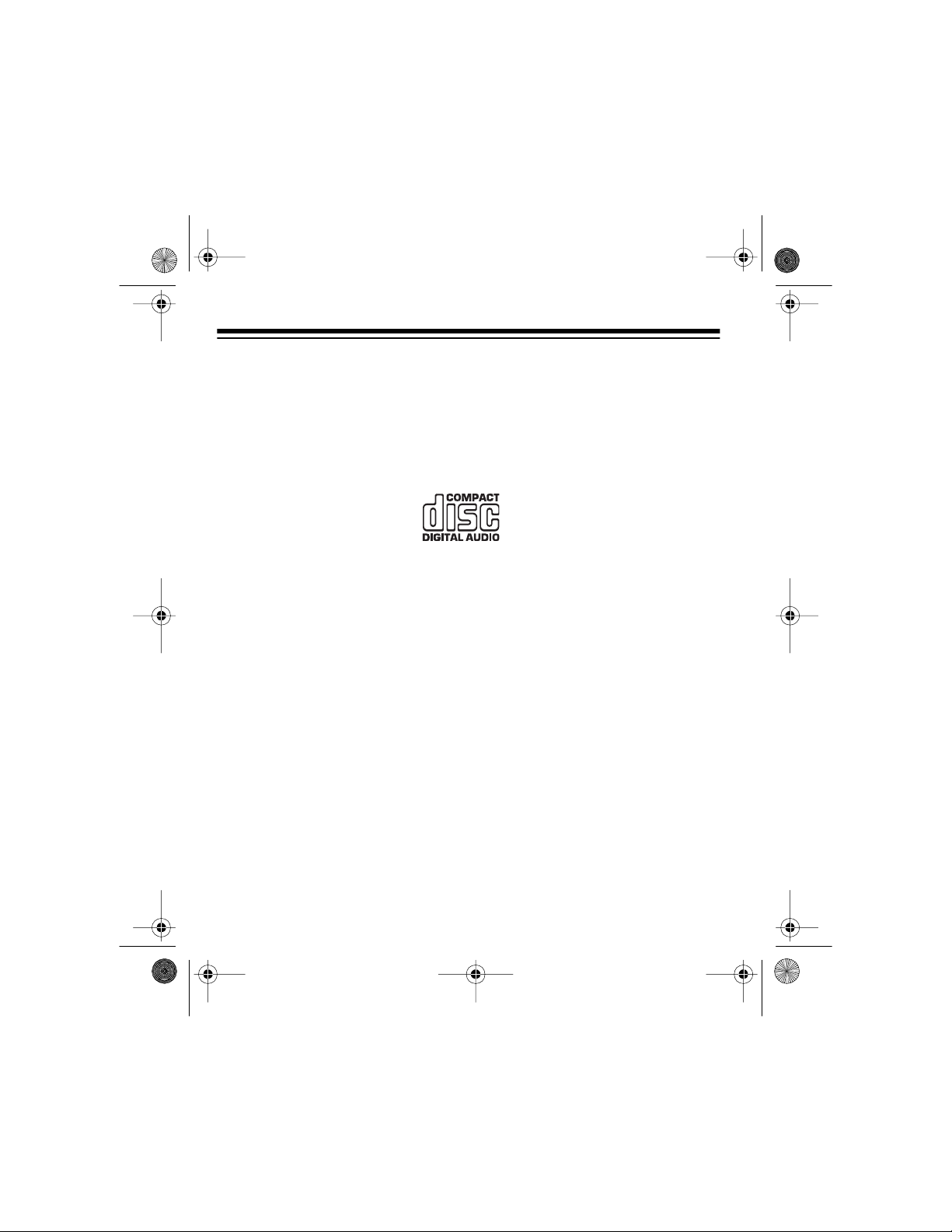
42-507 7.fm Page 4 Thurs day, August 12, 1999 1:12 PM
Important:
You need a pair of stereo headphones, amplified speakers, or
a home audio or autosound system to use your CD player. Your local RadioShack store carries a complete line of headphones, speakers, and audio systems.
CDs that can be played on this CD player have this mark on them:
We recommend you record your CD player’s serial number here. The
number is inside the battery compartment.
Serial Number __________________
This CD player is made and tested to mee t exacting safety standards. It
meets FCC requirements and complies with safety performance standards of the U.S. Department of Health and Human Services.
Warnings:
• This CD player employs a laser light beam. Only a qual ified service
person should remove the cover or attempt to service this device, due
to possible eye injury .
• The use of controls, adjustments, or procedures other than those
specified herein might result in hazardous radiation exposure.
4
Page 5
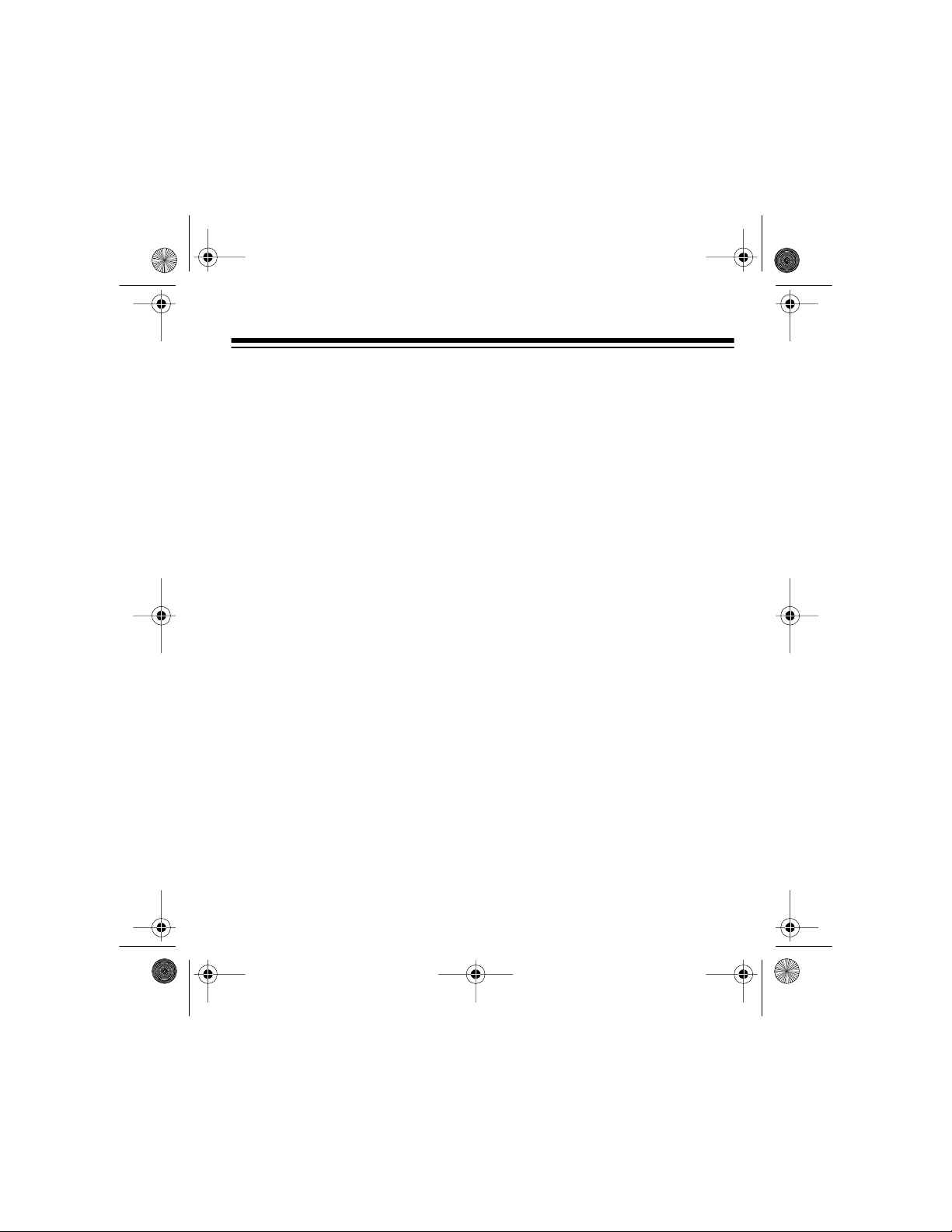
42-507 7.fm Page 5 Thurs day, August 12, 1999 1:12 PM
FCC INFORMATION
This equipment com plies with the limits for a Clas s B digital device as
specified in Part 15 of
tection against radio and TV interference in a res idential area. However,
your equipment might cause TV or radio interference e ven when it is operating properly. To eliminate interference, you can try one or more of the
following corrective measures:
• Reorient or relocate the receiving antenna.
• Increase the distance between the equipment and the radio or TV.
• Use outlets on different electrical circuits for the equipme nt and the
radio or TV.
Consult your local RadioShack store if the problem still exists.
You must use shielded interface cables with this equipment.
FCC Rules
. These limits provide reasonable pro-
5
Page 6
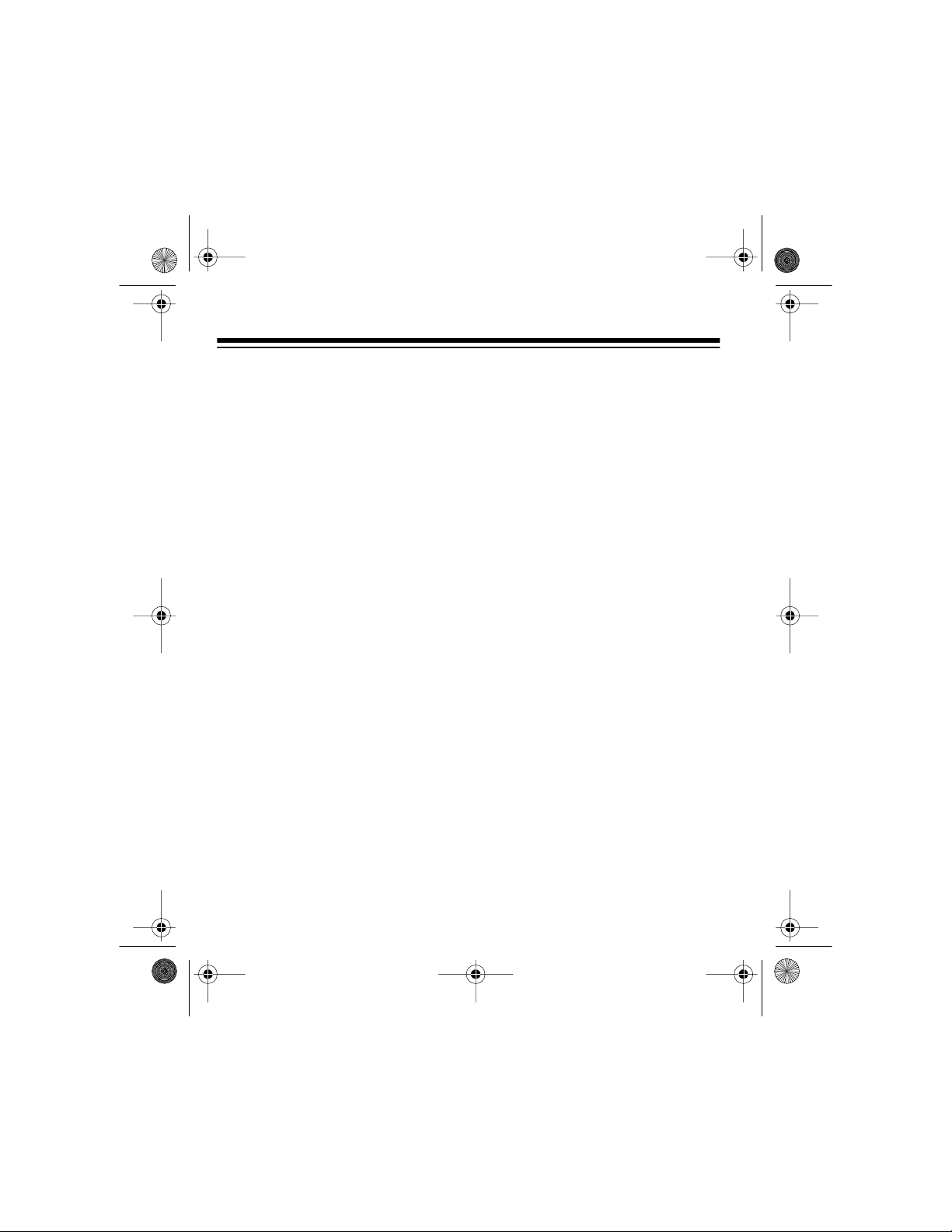
g
42-507 7.fm Page 6 Thurs day, August 12, 1999 1:12 PM
CONTENTS
Powering the CD Player ...................................................................... 8
Using Batteries ................................................................................ 8
Installing Batteries ..................................................................... 9
Recharging Nickel-Cadmium Batteries ................................... 10
Using AC Power ...................................................................... 12
Using Vehicle Battery Power ................................................... 14
Connections ....................................................................................... 16
Connecting an Earphone/Headphones ......................................... 16
Listening Safely ....................................................................... 17
Traffic Safety ........................................................................... 17
Connecting Amplified Speakers . ................................................... 18
Connecting to a Home Audio System ............................................ 18
Connecting to an Autosound System ............................................ 19
Operation ............................ ................. ......... ................. ................ ..... 21
Loading a CD ................................................................................. 21
Playing a CD .................................................................................. 22
Turning E-Bass On and Off ........................................................... 23
Digital Anti-Shock System ............................................................. 24
Locking the Controls ...................................................................... 25
Automatic Search Music System (ASMS) ..................................... 25
Audible Search .............................................................................. 26
Intro Scan ...................................................................................... 26
Repeat Play ................................................................................... 27
Random Play ................................................................................. 28
Programmed Play .......................................................................... 28
Troubleshootin
6
.......... ................. ......... ................. ................ .......... .. 30
Page 7
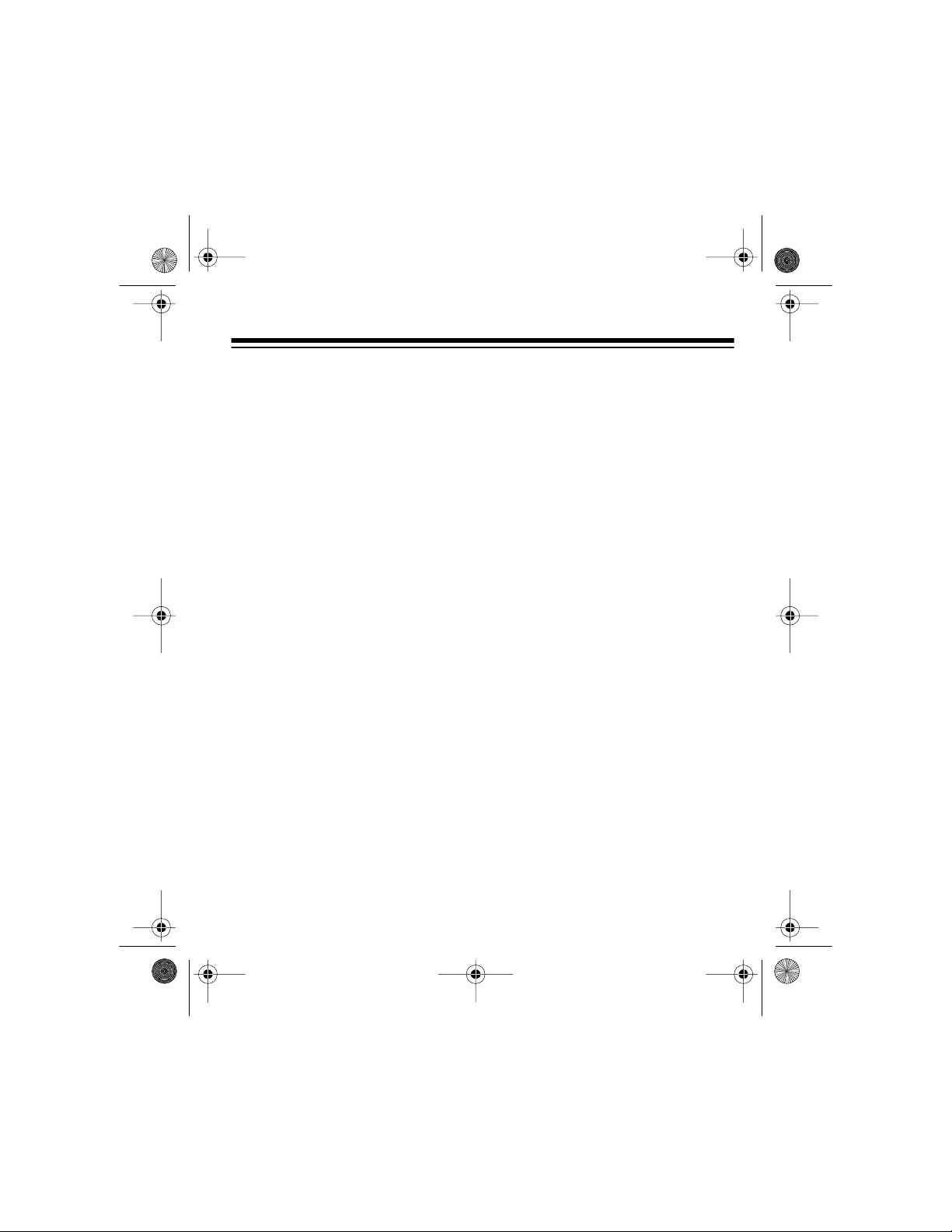
42-507 7.fm Page 7 Thurs day, August 12, 1999 1:12 PM
Care and Maintenance ....................................................................... 32
CD Care Tips ................................................................................. 33
Specifications .................................................................................... 35
7
Page 8
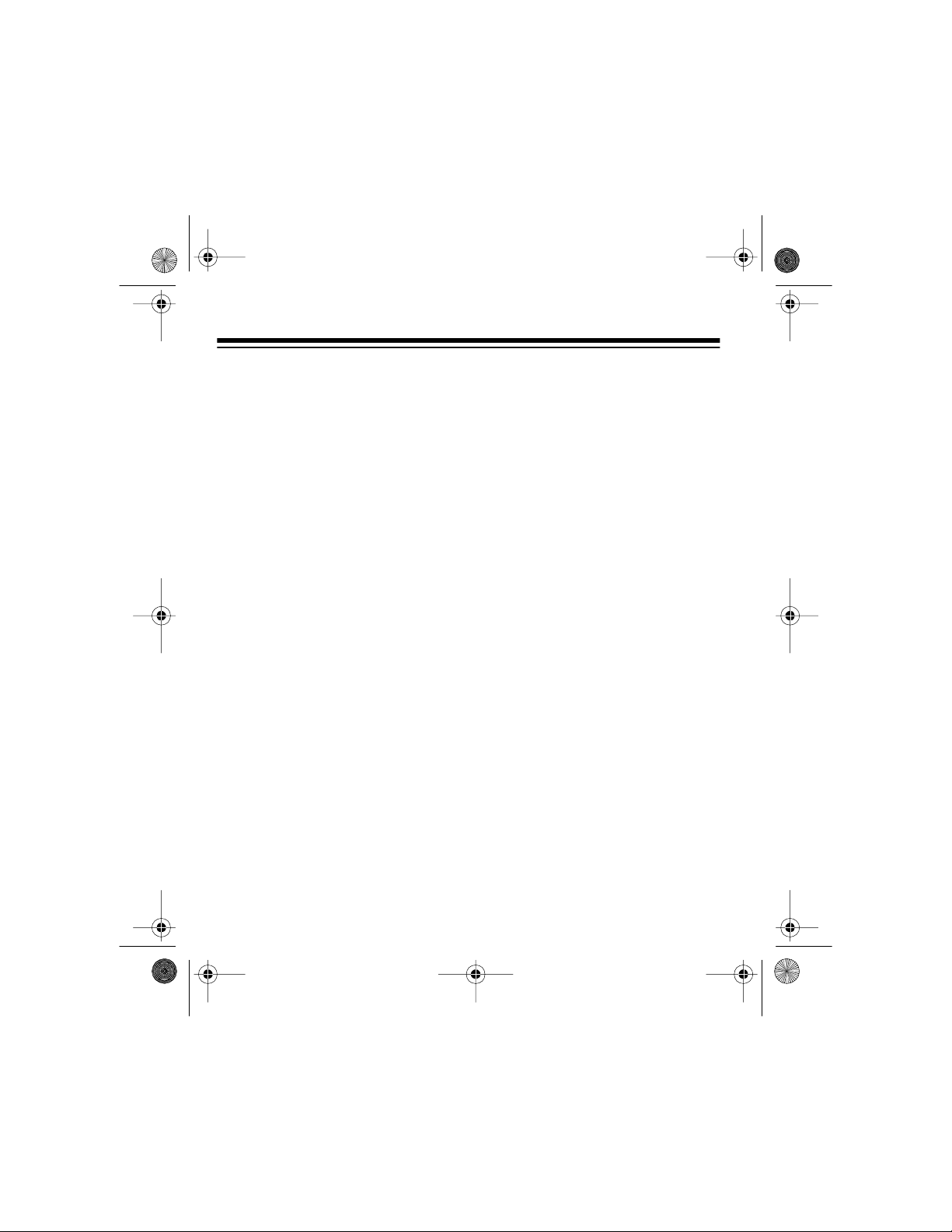
g
g
42-507 7.fm Page 8 Thurs day, August 12, 1999 1:12 PM
POWERING THE CD PLAYER
You can power your CD player from any of these sources:
• two AA alkaline batteries
• two special rechargeable AA nickel-cadmium batteries
• two standard rechargeable AA nickel-cadmium batteries
• vehicle battery power using an optional DC adapter
• standard AC power using an optional AC adapter
Connecting an AC or DC adapter to the CD player when non-
Note:
rechargeable batteries are installed disconnects the batteries.
USING BATTERIES
You can power the CD player from two AA alkaline batteries. For the
best performance and longest life, we recommend alkaline batteries such
as RadioShack Cat. No. 23-557. You can a ls o use th e followi n g t ypes o f
recharg eable nickel-cadm ium batteries to power the CD player:
•
Two special AA rechar
11672508, available through your local RadioShack store).
You can use an AC o r DC adapter to recharge these bat teries while
they are installed in the battery compartment.
•
Two standard AA rechar
as Cat. No. 23-125).
8
eable nickel-cadmium batteries
eable nickel-cadmium batteries
(RSU No.
(such
Page 9
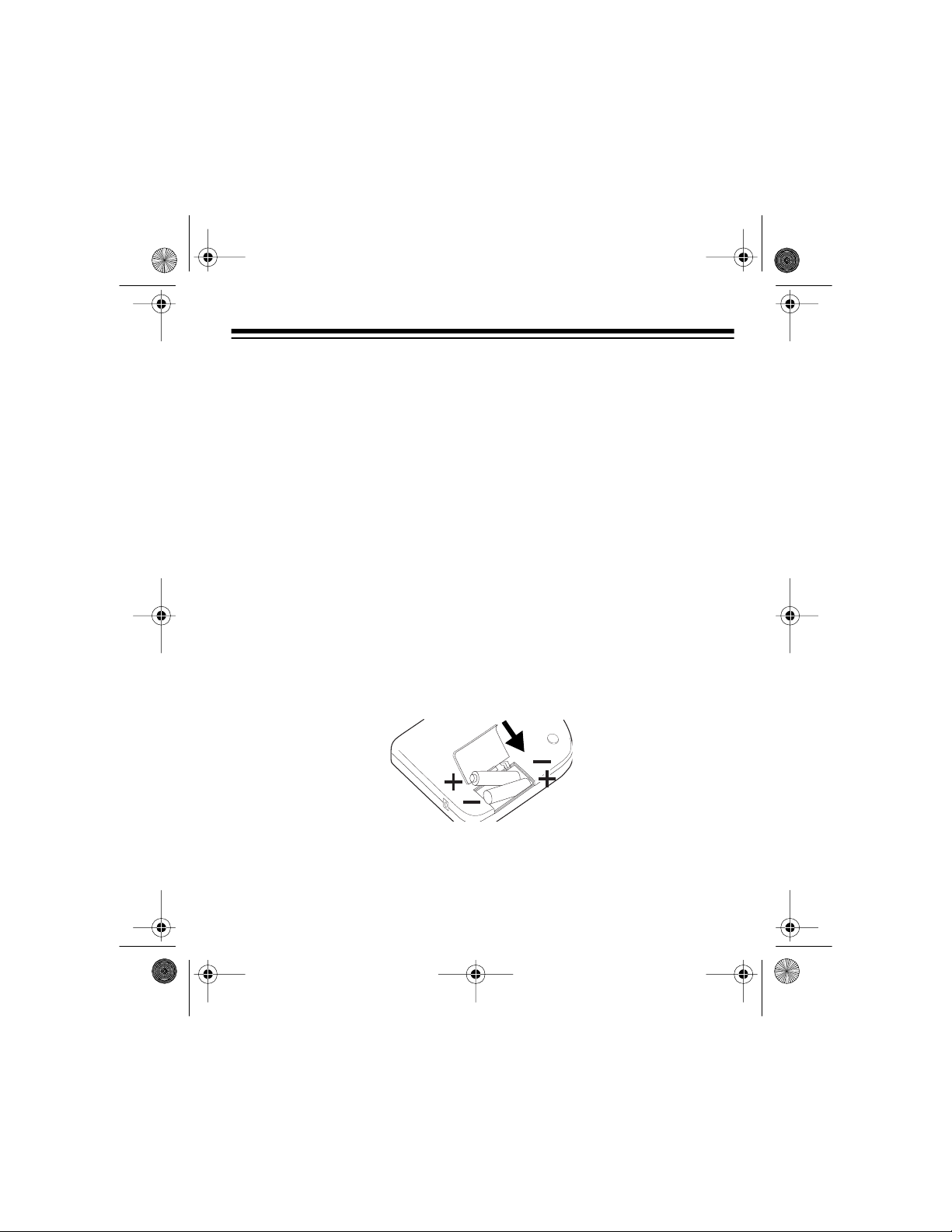
42-507 7.fm Page 9 Thurs day, August 12, 1999 1:12 PM
You cannot charge standard ni ckel-cadmium rechargeable batteries
inside the CD player’s battery compartment, but you can charge them
using an external battery charger such as Cat. No. 23-133 (not supplied).
All types of nickel-cadmium batteries come fully discharged. Be
Note:
sure to fully charge the batteries before you use them the first time.
Installing Batteries
Cautions:
• Use only fresh batteries of the required size and recommended type.
• Do not mix old and new batteries, different types of batteries (standard, alkaline, or rechargeable), or rechargeable batteries of different
capacities.
Follow these steps to install the batteries.
1. Slide the battery compartment cover in the direction of the arrow, then
gently pull up on the cover to open it.
Caution:
The battery compartment cover is attached to the CD
player. Do not try to remove it.
9
Page 10
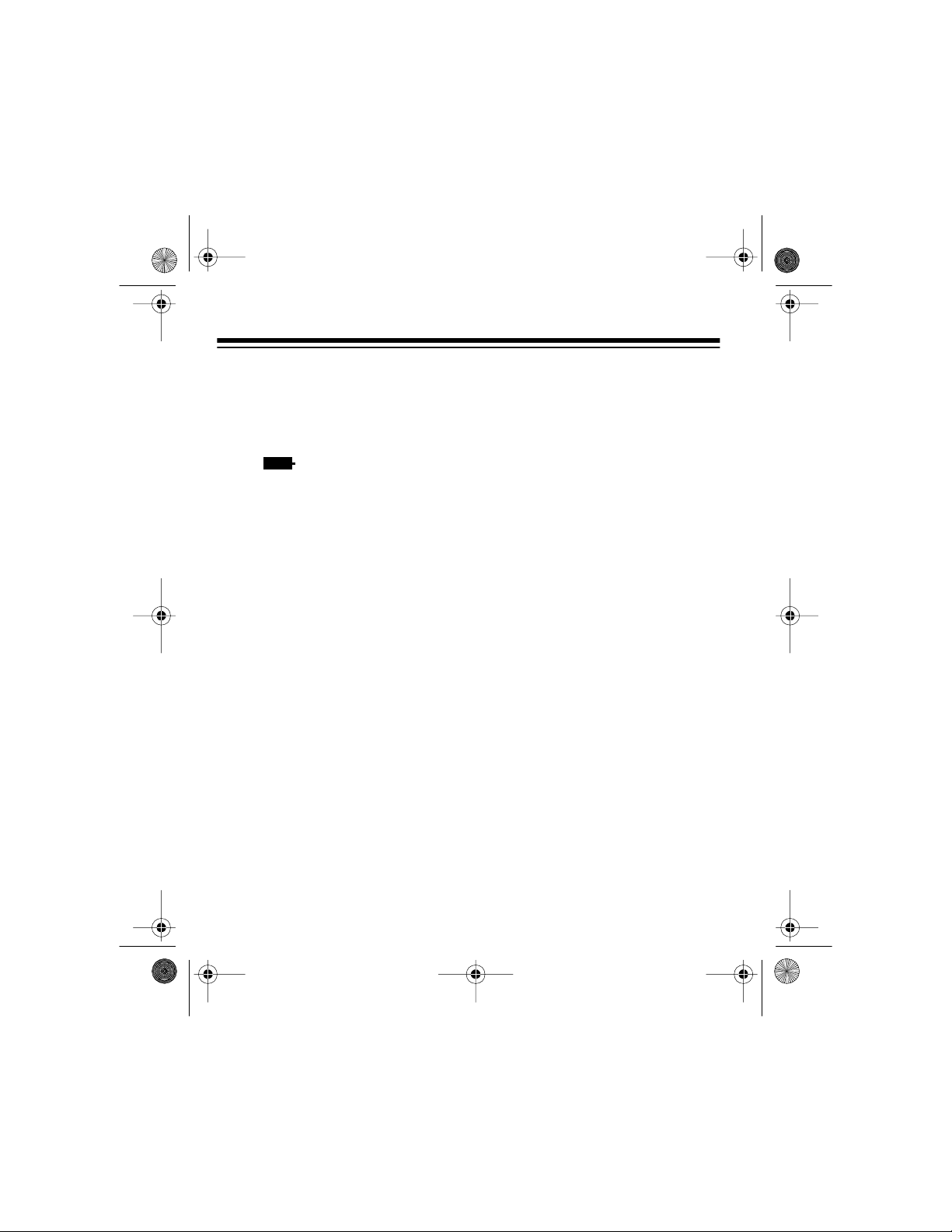
42-507 7.fm Page 10 Thursday, Aug ust 12, 1999 1:12 PM
2. Place two AA batteries in the compartment and on top of the attached
ribbon, as indicated by the polarity symbols (+ and –) marked inside.
3. Close the cover.
When flashes, the sound distorts, or the volume weakens, replace
BATT
or recharge the batteries.
Cautions:
• Dispose of old batteries promptly and properly. Do not burn or bury
them.
• Always remove or recharge old o r weak batteries. Batt eries can leak
chemicals that can destroy electronic parts.
• If you do not plan to use the CD player with batteries for a month or
more, or if you plan to use only an AC or DC adapter, remove the batteries. Batteries can leak chemicals that can destroy electronic parts.
Recharging Nickel-Cadmium Batteries
If you connect an AC or DC adapte r to the CD player, you can set the
CD player to charge special nickel-cadmium batteries while they are inside the battery compartment.
Caution:
tions in “Using AC Power” on Page 12 or “Using Vehicle Battery Power”
on Page 14 to recharge the batteries in the CD player. Other adapters
could damage your CD player or the batteries.
Use only an AC adapter or DC adapter that meets the specifica-
10
Page 11
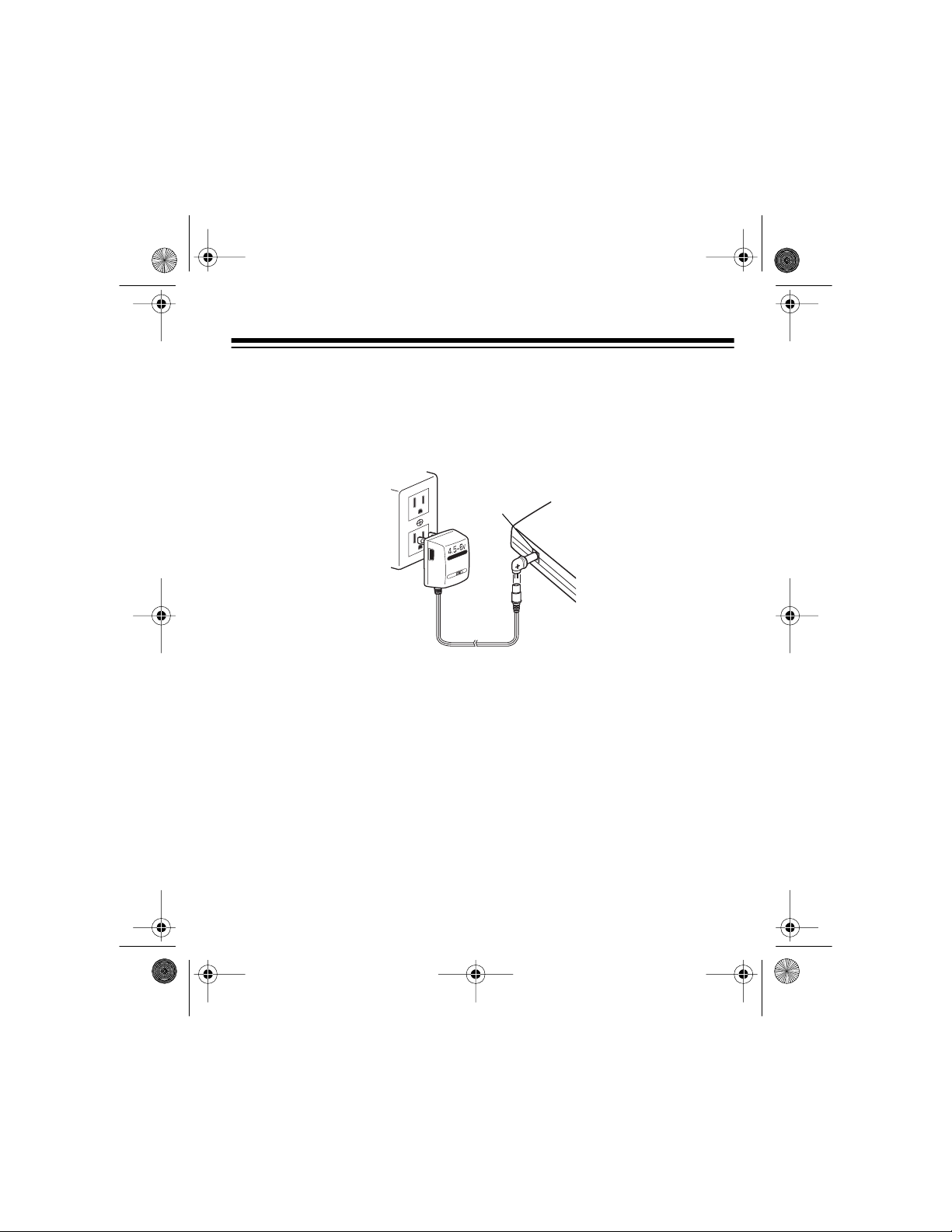
42-507 7.fm Page 11 Thursday, Aug ust 12, 1999 1:12 PM
To charge special nickel-cadmium bat teries in the CD player, simply connect an AC or DC adapter to your CD player (see “Using AC Power” on
Page 12 or “Using Vehicle Battery Po wer” on Page 14). BATT CHARGE
on the front of the CD player lights while batteries are installed and charging.
4.5V
550mA
6V
4.5V
When the batteries are fully charged, disconnect the AC or DC adapter.
Charging Tips/Facts
• It takes about 15 hours to charge new or fully discharged nickelcadmium batteries (special or st andard) in the CD player while it is
not being used to play CDs. Subsequent charges take 12–15 hours.
• You can play a CD while recharging the special nickel-cadmium batteries. However, this will cause the batteries to recharge more slowly.
• Under normal usage conditions, nickel-cadmium batteries can be
recharged about 500 times.
11
Page 12

42-507 7.fm Page 12 Thursday, Aug ust 12, 1999 1:12 PM
• Fully discharge the batteries occasionally by playing the CD pl ayer
until it no longer plays. Then fully recharge the b atteries. This helps
maintain the batteries’ full charging capacity.
•
Important:
This CD player is capable of using rechargeable nickelcadmium batteries. A t the end of t he batteries’ useful life, they must
be recycled or disposed of properly. Contact your local, county, or
state hazardous waste management authorities for information on
recycling or disposal programs in your area. Som e option s that m ight
be available are: municipal curb-side collection, drop-off boxes at
retailers such as your local RadioShack store, recycling collection
centers, and mail-back programs.
Using AC Power
You can power the CD player from a standard AC outlet using an optional
AC adapter, such as Cat. No. 273-1664.
Cautions
• You must use an AC adapter that supplies 4.5 volts and delivers at
• Always plug the AC adapter into the CD player before you pl ug it into
:
least 550 mA. Its center tip must be set to positive and its plug must fit
the CD player’s
4.5V
jack. The recomm ended adapter meets these
specifications. Using an adapter that does not meet these specifications could damage the CD player or the adapter.
the AC outlet. Always unplug the AC adapter from the AC outlet
before you unplug it from the CD player.
12
Page 13

42-507 7.fm Page 13 Thursday, Aug ust 12, 1999 1:12 PM
Follow these steps to connect an AC adapter to the CD player.
4.5V
550mA
6V
4.5V
1. Plug the AC adapt er’s 5.5 mm ou ter diamet er/2.1 m m in ner di ame ter
barrel plug into the cable so it reads + TIP.
2. Set the AC adapter’s voltage switch to 4.5V.
3. Connect the AC adapter ’s ba rrel plug to the
jack on the back of
4.5V
the CD player.
4. Plug the AC adapter’s other end into a standard AC outlet.
Caution:
The CD player aut omatically disconnects battery power when
you connect an AC adapter, unless you are using special rechargeable
nickel-cadmium batteries. E ven t hough the CD p layer a utomaticall y does
this, remove t h e spec i al nick e l -cadmium batteries to prevent overcharging if you plan to use the CD player with AC power for an extended period (8 hours or more).
13
Page 14

42-507 7.fm Page 14 Thursday, Aug ust 12, 1999 1:12 PM
Using Vehicle Battery Power
You can power your CD player from your vehicle’s cigarette-lighter socket
using an optional 4.5 volt DC adapter, such as Cat. No. 273-1801.
Cautions:
• You must use a DC ada pter that supplies 4.5 volts and delivers at
least 550 mA of autom otive power. Its center tip must be set to positive and its plug must fit the CD player’s
that does not meet these specifica tions could damage the CD pl ayer
or the adapter.
• Always plug the DC adapter into the CD player before you plug it
into the cigarette-lighter socket. Always unplug the DC adapter
from the cigarette-lighter socket before you unplug it from the CD
player.
Follow these steps to connect a DC adapter to the CD player.
jack. Using an adapter
4.5V
4.5V
1. Plug the DC adapter ’s 5.5 m m out er diamet er/2.1 mm inn er diam eter
barrel plug into the cable so it reads + TIP.
14
Page 15

42-507 7.fm Page 15 Thursday, Aug ust 12, 1999 1:12 PM
2. Set the DC adapter’s voltage switch to 4.5 volts.
3. Connect the DC adapter’s barrel plug to the
jack on the back of
4.5V
the CD player.
4. Plug the DC adapter’s other end into your vehicle’s cigarette-lighter
socket.
If the CD player does not operate when you use the DC adapt er,
Note:
unplug the cord from the cigarette-lighter socket and clea n any ashes or
debris from the socket.
15
Page 16

42-507 7.fm Page 16 Thursday, Aug ust 12, 1999 1:12 PM
CONNECTIONS
You can listen to your CD player by connecting optional stereo headphones or amplified speakers to the CD player’s
PHONES
necting a home audio or autosound system to the CD player’s
jack.
If the jacks on your equ ipment do not m atch the plugs on the sup-
Note:
plied Y-cable, check with your loca l RadioShack store for the pro per cable adapter.
You can mount your CD player in your car using a mounting bracket.
Your local RadioShack store has a complete line of mounting kits.
CONNECTING AN EARPHONE/HEADPHONES
For private listening, plug a pair of stereo earphones or headphones with
1
a
/8-inch (3.5-mm) plug into the
PHONES
jack on the CD player.
jack, or by con-
LINE OUT
16
PHONES
Page 17

42-507 7.fm Page 17 Thursday, Aug ust 12, 1999 1:12 PM
Listening Safely
To protect your hearing, follow these guidelines when you use earphones
or headphones.
• Set the volu me to the lowest setting bef ore you begin listening. Af ter
you begin listening, adjust the volume to a comfortable level.
• Do not listen at extremely hig h volume levels. Ext ended high-volume
listening can lead to permanent hearing loss.
• Once you set the volume, do not in crease it. Over time, your ea rs
adapt to the vol um e le vel, so a volume level that d oes not cause discomfort might still damage your hearing.
Traffic Safety
Do not wear earphones or headphones while operating a motor vehicle or
riding a bicycle. This can create a traffic hazard and could be illegal in
some areas.
Even though some e arphones or headphon es let you hear s ome outside
sounds when listening at normal volume levels, they still can present a
traffic hazard.
17
Page 18

42-507 7.fm Page 18 Thursday, Aug ust 12, 1999 1:12 PM
CONNECTING AMPLIFIED SPEAKERS
You can listen to your CD player through optional amplified speakers
(such as Cat. No. 40-1387). Plug the speaker cable’s
plug into the CD player’s
PHONES
jack.
1
/8-inch (3.5-mm)
CONNECTING TO A HOME AUDIO SYSTEM
You can listen to your CD play er through your h ome audio sy stem’s amplifier/receiver and full-size speakers. Connect the s upplied Y-cable’s
inch (3.5-mm) plug to the CD player’s
LINE OUT
jack. Then connect the Ycable’s phono plugs to your audio system’s left and right CD, A UX , or TV
audio input jacks.
1
/8-
18
Page 19

42-507 7.fm Page 19 Thursday, Aug ust 12, 1999 1:12 PM
CONNECTING TO AN AUTOSOUND SYSTEM
You can listen to your CD player through you r autosound system in one
of the following ways:
• If your autosound system has LINE IN jacks, connect the supp lied Ycable’s
1
/8-inch (3.5-mm) plug to the CD player’s
LINE OUT
jack. Then
connect the Y-cable’s phono plugs to your autosou nd system’s LINE
IN input jacks.
• If your autosound system ha s a C D i nput jack, co nnect one end o f a
1
/8-inch (3.5-mm) stereo patch cable (such as Cat. No. 42-2387, not
supplied) to the CD player ’s
LINE OUT
jack. Then connect the other
end to your autosound system’ s CD INPUT jack.
19
Page 20

42-507 7.fm Page 20 Thursday, Aug ust 12, 1999 1:12 PM
• If your autosound system has a cassette deck, connect an optional
CD-to-cassette adapter’s plug (such as Cat. No. 12-1951) to the CD
player’s
PHONES
jack. Then insert the adapter’s other end into your
cassette deck just like a standard cassette.
20
Page 21

42-507 7.fm Page 21 Thursday, Aug ust 12, 1999 1:12 PM
OPERATION
LOADING A CD
Caution:
the CD compartment cover closed except to load or unload CDs.
1. Slide
2. Press
3. Carefully place a CD, label side up, over the center hub inside the CD
To help prevent dust from entering the CD player, always keep
in the direction of the arrow marked next to
HOLD
PUSH OPEN
compartment, and gently press the center of the CD until it snaps
down onto the hub.
and lift the CD compartment cover.
HOLD
.
4. Close the compartment cover.
21
Page 22

42-507 7.fm Page 22 Thursday, Aug ust 12, 1999 1:12 PM
PLAYING A CD
Warning:
phones, set
Press
To protect your hearing if you are using earphones or head-
VOLUME
PLAY/PAUSE
to its lowest setting before you play a CD.
. The CD player automatical ly turns on and 00,
the total n umbe r of tracks on the CD, and th e CD’s playing ti me b riefly appear on the display. Then the current track number and the elapsed t ime
of the current track appear, and Track 1 begins to play.
If you connected earphones, headphones , or amplified speakers to the
CD player’s
PHONES
jack, turn
VOLUME
on the CD player to adjust the
volume.
If you connected the CD pl ay er to y our hom e audio system or au tosound
system using the
LINE OUT
jack, you must use the home audio or auto-
sound system’s volume control to adjust the volume.
22
Page 23

42-507 7.fm Page 23 Thursday, Aug ust 12, 1999 1:12 PM
To temporarily stop play, press
elapsed time flashes. To resume play, press
PLAY/PAUSE
PLAY/PAUSE
When the last track finishes playing, the CD stops and
. The current track’s
again.
appears for a
00
few seconds. Then the CD player automatically turns off. To turn it off
sooner, press
STOP
.
TURNING E-BASS ON AND OFF
To enhance the bass sound, slide
ment off, slide
E-BASS
to
OFF
.
E-BASS
to ON. To turn bass enhance-
23
Page 24

42-507 7.fm Page 24 Thursday, Aug ust 12, 1999 1:12 PM
DIGITAL ANTI-SHOCK SYSTEM
Your CD player contains special circuits to overcome sound skipping
problems caused by shock or vibration. This means you can carry the CD
player anywhere you go or use it in your vehicle. When y ou turn on the
anti-shock system, the CD player continuously saves 10 seconds of music in memory. During a shock or vib ration that would normally make a
track skip or pause, the CD player plays directly from memory.
To turn on the anti-shock system, press
DAS
. If the CD player is playing a
CD, the sound briefly stops and an icon appears under MEMO.
After a few seconds, the CD player saves music in mem ory, adding one
indicator inside the icon for each second of music saved. The icon looks
like this when it is full:
To turn off digital a nti-shock, press
DAS
. The sound briefly stops
again
and the icon disappears.
24
Page 25

42-507 7.fm Page 25 Thursday, Aug ust 12, 1999 1:12 PM
The CD player consumes extra battery power when you use the
Note:
anti-shock system. When you use the CD p layer in a stable location, re-
DAS
peatedly press
until the icon disappears to conserve battery power.
LOCKING THE CONTROLS
To protect your CD player f rom accidental prog ram chan ges, slide
itself)
HOLD
to lock all con trols ex-
.
in the direction of the arrow marked next to
PUSH OPEN, VOLUME
cept
To unlock the controls, slide
(and
HOLD
HOLD
in the opposite direction.
HOLD
AUTOMATIC SEARCH MUSIC SYSTEM (ASMS)
You can use ASMS before or during regular or programmed play (see
“Programmed Play” on Page 29) to quickly locate any track on a CD.
While the CD is temporarily stopped, repeatedly press
move backward or forward to the desired tr ack. Press
to play the track.
or to
PLAY/PAUSE
25
Page 26

42-507 7.fm Page 26 Thursday, Aug ust 12, 1999 1:12 PM
During play, press to return to the beginn ing of the current track.
Press twice to return t o the beginning of the previous track, then repeatedly press to move through the previous tracks or to move
through the next tracks. To move to the beginning of the next track, press
.
AUDIBLE SEARCH
To search forward or backward during play, hold d own
CD plays rapidly and you hear the music at a high speed and low volume.
The current track’s elapsed time appears on the display.
Release the button to resume normal play.
Note:
If you hold down while the last track is playing, audible search
starts again at the beginning of that same track. If you hold down
during the first track, audible search stops at the beginning of Track 1.
or .
The
INTRO SCAN
You can set the stereo to scan forward and play the first 10 seconds of
each track on the CD, so you can find the track you want to listen to.
26
Page 27

42-507 7.fm Page 27 Thursday, Aug ust 12, 1999 1:12 PM
To begin scanning, pres s
PAUSE
. The first track nu mber and
PLAY MODE
.
Intr
appears. Then press
--:00
appear and intro scan
starts from the first track on the CD.
To return to normal play, press
PLAY/PAUSE
. The current track’s
elapsed time appears.
Notes:
• Intro scan plays the tracks in the programmed order if you have programmed a sequence (see “Programmed Play” on Page 29).
• You can use
and to sk ip through the tracks during intro
scan.
REPEAT PLAY
You can repeat a single track or all tracks on the CD.
To repeat a single track, press
REPEAT/ENTER.
player continuously replays the track.
REPEAT
flashes. The CD
PLAY/
27
Page 28

42-507 7.fm Page 28 Thursday, Aug ust 12, 1999 1:12 PM
To repeat all tracks on a CD, repea tedly press
appears. The CD player continuously replays the CD.
PEAT
To cancel repeat play, press
REPEAT/ENTER
until
REPEAT/ENTER
REPEAT
until
RE-
disappears.
RANDOM PLAY
In random play, the CD player plays all the t racks once in random order,
then automatically stops. To start random play at any time, repeatedly
press
PLA Y MODE
If you select random play during programmed p lay, the CD player
Note:
stops the programmed sequ ence and starts random play of all tracks in
the sequence.
until
RND
appears.
To cancel random play, repeatedly press
28
PLA Y MODE
so
disappears.
RND
Page 29

42-507 7.fm Page 29 Thursday, Aug ust 12, 1999 1:12 PM
PROGRAMMED PLAY
You can program up to 22 tracks on a CD to play in any order you
choose, and you can program the same track to play more than once.
Follow these steps to program and play a sequence.
1. Press
2. Press
PLAY/PAUSE
PLA Y MODE
twice.
to turn on the CD player.
flashes.
PGM
3. Repeatedly press or to display the number of the first track
you want to program.
4. Press
REPEAT/ENTER
to store the selected track number and go to
the next selection. The selection number advances by one and the
track number returns to
00
.
5. Repeat Steps 3 and 4 for each track you want to program, up to 22
tracks.
6. To play the programmed sequence, press
PLAY/PAUSE
.
PGM
appears and the first track in the sequence plays.
7. To c ancel program me d play, press
PLA Y MODE
.
PGM
disappears.
29
Page 30

gg
42-507 7.fm Page 30 Thursday, Aug ust 12, 1999 1:12 PM
TROUBLESHOOTING
If your CD player is not working properly, follow these sugges tions to se e
if you can elim inate the problem. If these sugges tions do not work, contact your local RadioShack store for assistance.
Problem Possible Cause Su
The CD player
does not work.
is set in the direc-
HOLD
tion of the arrow.
No power. Be sure the batteries are
A CD is loaded,
but the CD player
does not start.
The CD is loaded
upside-down.
The CD is dirty or defective.
Sound from a CD
skips.
The CD is dirty or defective.
Vibration is excessi ve . Press
estion
Slide
HOLD
in the oppo-
site direction.
not weak, or make sure
an AC adapter or DC
adapter is properly connected.
Reload the CD, label
side up.
Clean the CD and reload
it, or try a different CD.
See “CD Care Tips” on
Page 33.
Clean the CD and reload
it, or try a different CD.
See “CD Care Tips” on
Page 33.
DAS.
Place the CD player in a
different location.
30
Page 31

42-507 7.fm Page 31 Thursday, Aug ust 12, 1999 1:12 PM
Problem Possible Cause Sugge st i on
Sound from a CD
skips (continued)
Moisture has condensed
on the pickup lens.
Wait 1 hour for the moisture to evaporate.
31
Page 32

42-507 7.fm Page 32 Thursday, Aug ust 12, 1999 1:12 PM
CARE AND MAINTENANCE
Your Optimus CD-3720 Portable Compact Disc Player is an example of
superior design and craftsmanship. The following suggestions will help
you care for your CD player so you can enjoy it for years.
Keep the CD player dry. If it gets wet, wipe it dry immediately. Liquids might contain minerals that can corrode the electronic circuits.
Use and store the CD player only in normal temperature environments. Temperature ex tremes can shorten the life of
electronic devices, damage batteries, and distort or melt
plastic parts.
Keep the CD player away from dust and dirt, which can
cause premature wear of parts.
32
Handle the CD player ge ntly and caref ully. Drop ping it ca n
damage circuit boards a nd cases and can cause the CD
player to work improperly.
Use only fresh batteries of t he required size and recommended type. Batteries can leak chemicals that damage
your CD player’s electronic parts.
Page 33

42-507 7.fm Page 33 Thursday, Aug ust 12, 1999 1:12 PM
Wipe the CD player with a damp cloth occasionally to keep
it looking new. Do not use harsh c hemicals, cleaning solvents, or strong detergents to clean the CD player.
Always keep the charging terminals on the rechargeable
batteries clean. Use a cotton swab dipped in alcohol to
clean the terminals.
Modifying or tampering with the CD player’s internal components can
cause a malfunction and might invalidate its warranty. If your CD player is
not performing as it should, take it to your local RadioShack store for assistance.
CD CARE TIPS
• Do not place anything but a CD in the disc tray. Doing so can damage
the drive mechanism.
• During playback, a severe shock or jolt could make the CD’s rotation
speed change sudden ly and produce some noise. This is not a malfunction.
• A scratch on the CD’s surface can mak e the CD skip or stop playin g.
If the CD gets scratched, use Scratch ’n Fix (Cat. No. 42-127) to
repair the scratch.
• Always handle a CD by the edges and keep it in its protective case or
sleeve when it is n ot in use. Fingerprints and s cratches on the CD’s
surface can prevent the las er beam from correctly reading the d igital
33
Page 34

42-507 7.fm Page 34 Thursday, Aug ust 12, 1999 1:12 PM
information. To clean the CD, use a CD cleaner kit (such as Cat. No.
42-226).
• Keep CDs dry. A water drop can act as a lens and affect the laser
beam focus.
34
Page 35

42-507 7.fm Page 35 Thursday, Aug ust 12, 1999 1:12 PM
SPECIFICATIONS
Frequency Response (±3 dB) ................................... ....... .. 20–20,000 Hz
Line Output ...................................................................................... 0.6 V
Sampling Frequency .................................................................. 44.1 kHz
Oversampling ............................................................................... 4 Times
Wavel ength ............................ ................ .......... ................ ............. 780 nm
General
Power Requirements ................................. DC 3V; Two AA Size Alkaline
or Special Rechargeable Nickel-Cadmium Batteries (Not Supplied),
Optional AC Adapter (273-1664),
or Optional DC Adapter (273-1801)
Power Consumption .......................................................................... 8 W
Battery Life (EIAJ Method) ........................................................... 7 Hours
9
Dimensions (HWD) ................ ................ ........ 1
/64 × 523/64 × 6 11/64 Inches
(29 × 136.5 × 157 mm)
Weight (without batteries) ............................................................... 9.7 oz
(275 g)
Weight (with batteries) .................................................................. 11.5 oz
(326 g)
Included Accessory ...................................................................... Y-Cable
Specifications are t ypical; individual units might vary. Specif ications are
subject to change and improvement without notice.
35
Page 36

42-507 7.fm Page 36 Thursday, Aug ust 12, 1999 1:12 PM
Limited One-Year Warranty
This product is wa rrant ed by Radi oShack aga inst ma nufac turing defec ts in mater ial an d wor kmanship under normal use for one (1 ) year from the date of purchase from Radi oShack companyowned stores and authorized RadioShack franchisees and dealers. EXCEPT AS PROVIDED
HEREIN, RadioShack MAKES NO E XPRESS WARRANTIES AND A NY IMPL IED WARRANTIES,
INCLUDING THOSE OF MERCHANTABILITY AND FITNESS FOR A PARTICULAR PURPOSE,
ARE LIMITED IN DURATION TO THE DURATION OF THE WRITTEN LIMITE D WARRANTIES
CONTAINED HEREIN. EXCEPT AS PROVIDED HEREIN, RadioShack SHALL HAVE NO LIABILITY OR RESPONSIBILITY TO CUSTOMER OR ANY OTHER PERSON OR ENTITY WITH RESPECT TO ANY LIABILITY, LO SS OR DAMAGE CAUSED DIRECTLY OR INDIRECTLY BY USE
OR PERFORMANCE OF THE PRODUCT OR ARISING O UT OF ANY BREACH OF TH IS WARRANTY, INCLUDING, BUT NOT LIMITED TO, ANY DAMAGES RESULTING FROM INCONVENIENCE, LOSS OF TIME, DATA, PROPERTY, REVENUE, OR PROFIT OR ANY INDIRECT,
SPECIAL, INCIDENTAL, OR CONSEQUENTIAL DAMAGES, EVEN IF RadioShack HAS BEEN
ADVISED OF THE POSSIBILITY OF SUCH DAMAGES.
Some states do not allow the limitatio ns on how long an implied warr anty lasts or the exclusio n of
incidental or consequential damages, so the above limitations or exclusions may not apply to you.
In the event of a pr oduct defect d uring the warra nty period, tak e the product and the Radi oShack
sales receipt as proof of purchase date to any RadioShack store. RadioShack will, at its option, unless otherwise provided by law: (a) correct the defect by product repair without charge for parts and
labor; (b) replac e the product wi th one of the same or similar de sign; or (c) ref und the purchase
price. All repla ced par ts and prod ucts, an d pr oduc ts on which a refund i s m ade, b ecome the pr operty of RadioShack . New or rec onditioned p arts and pr oducts may be us ed in th e performan ce of
warranty service. R epaired or r eplaced parts a nd produ cts are warranted fo r the remai nder of th e
original warranty period. You will be charged for repair or replacement of the product made after the
expiration of the warranty period.
This warranty does not cover: (a) damage or failure caused by or attributable to acts of God, abuse,
accident, misuse, improper or abnormal usage, failure to follow instructions, improper installation or
maintenance, alte ration, lightning or oth er incidence of ex cess voltage or cur rent; (b) any repair s
other than those provided by a RadioSha ck Authoriz ed Service Facility; (c ) consumable s such as
fuses or batteries; (d) cosmetic damage; (e) transportation, shipping or insurance costs; or (f) costs
of product removal, installation, set-up service adjustment or reinstallation.
This warranty gi ves you spec ific lega l rights, and y ou may als o have other rights which vary from
state to state.
RadioShack Customer Relations, Dept. W, 100 Throckmorton St., Suite 600, Fort Worth, TX 76102
We Se rvi ce What We Sell
3/97
RadioShack
A Division of Tandy Corporation
Fort Worth, Texas 76102
8A8 Printed in Hong Kong
