Page 1
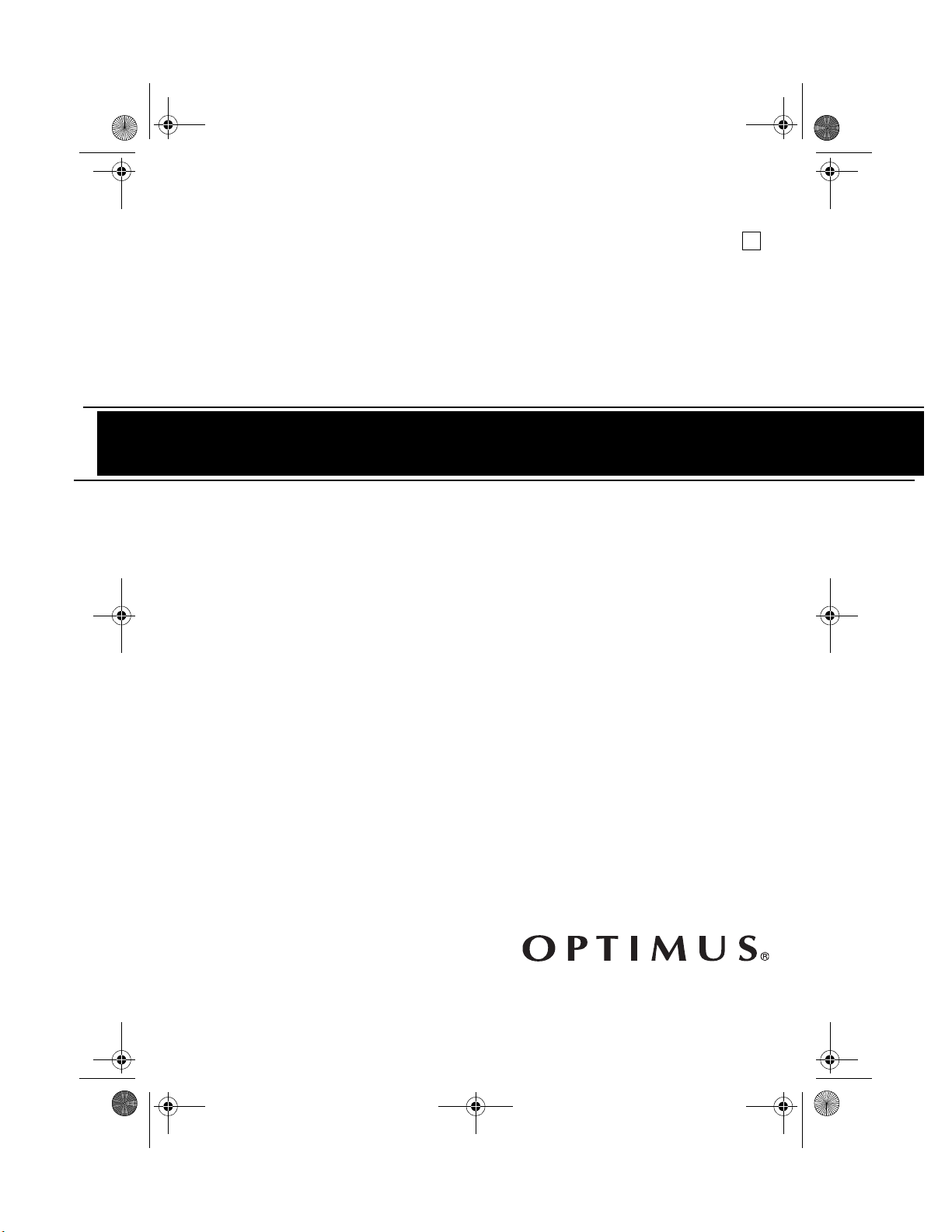
14-508.fm Page 1 Wednesday, August 4, 1999 11:38 AM
Cat. No. 14-508
O WNER’S MANUAL
Please read before using this equipment.
A
CD-3330
Portable CD Player
with AM/FM Stereo Cassette
Page 2
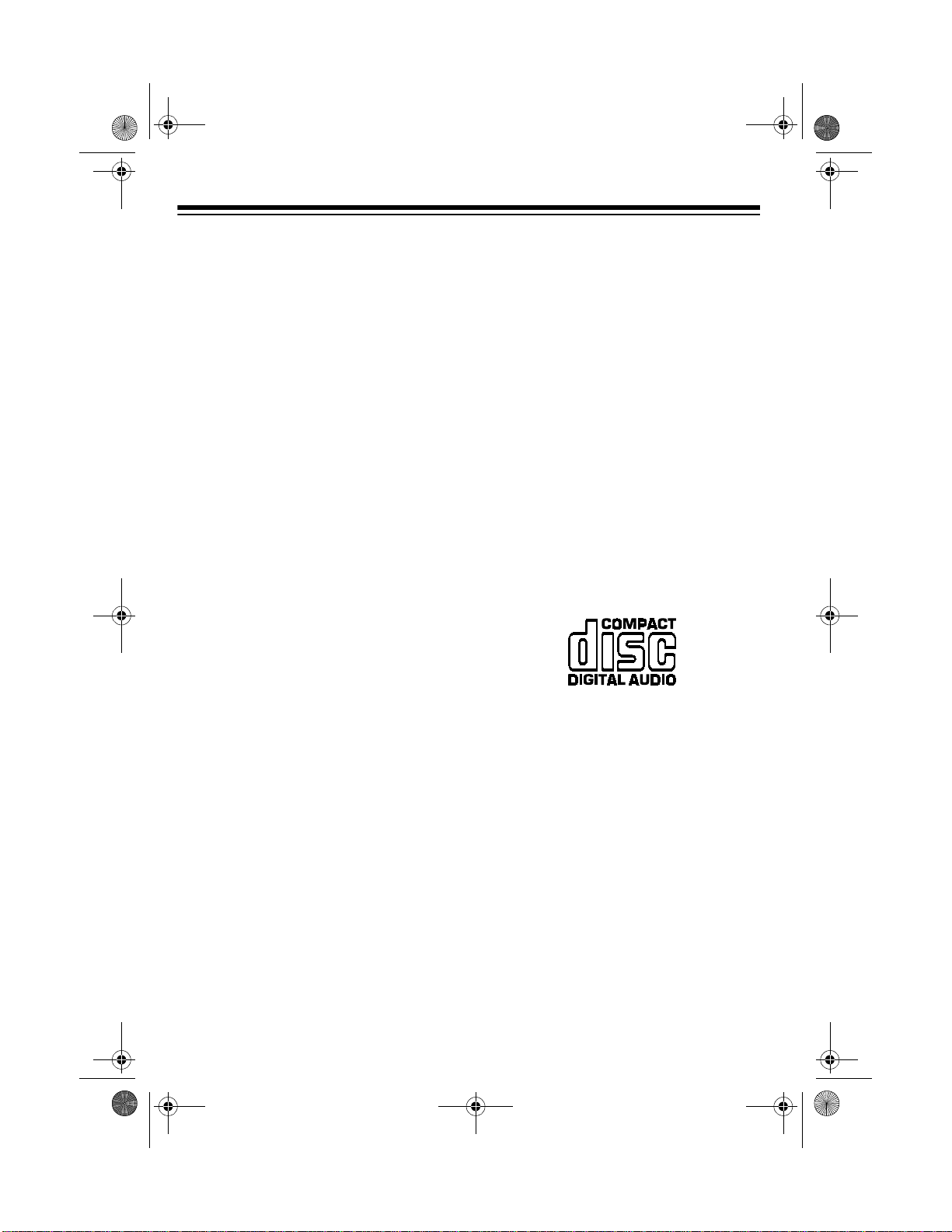
14-508.fm Page 2 Wednesday, August 4, 1999 11:38 AM
FEATURES
Your Optimus CD-3330 Portable CD
Player is an all-in-one music system with
a stereo AM/FM radio, a cassette recorder, and a top-loading CD player. It is
small and portable so you can take it
anywhere, indoors or out. Anywhere you
go, at work or play, y ou ca n listen to the
radio, prerecorded cassette tapes, or
compact discs.
Automatic Stop
— protects the tape
and tape-handling parts by automatically
stopping the tape when it reaches the
end.
Headphone Jack
— l ets you connec t a
pair of headphones or earphones for private listening.
8
Oversampling
×
— improves the
CD’s sound by multiplyi ng the standard
44.1 kHz sample rate by eight.
Dual-Source Recording
— lets you
record from the CD player or radio.
Two Power Options
— you can use
standard AC power (with the supplied
AC power cord) or internal batteries (not
supplied) to power the player.
Important:
Most material on compact
discs and prerecorded tapes is copyrighted. Unauthorized duplication of
copyrighted material i s a violation of th e
copyright laws of most countries and
such duplication ma y resul t in fines and /
or imprisonment. Note, howe ver, that in
the United States, it is not a violation of
U.S. copyright laws for a consumer to
use an audio re cording device to dupl icate musical recordings for noncommercial (personal) use.
CDs that can be played on this CD player have this mark on them:
One-Touch Recording
— lets you start
recording by pressing a single button.
Automatic Level Control
—
automatically adjus ts the recording lev-
el.
Automatic Search Music System
—
lets you quickly locate and play any
track on a CD.
1999 Tandy Corporation.
Optimus and RadioShack are registered trademarks used by Tandy Corporation.
All Rights Reserved.
2
The CD player’s advanced technology
makes it simple to ope rate. But, be s ure
you read this Owner’s Manual completely so you can take advantage of all its
advanced features.
We recommend you record your CD
player’s serial number here. The number is below the rating label on the ba ck
panel of the CD player.
Serial Number __________________
Page 3
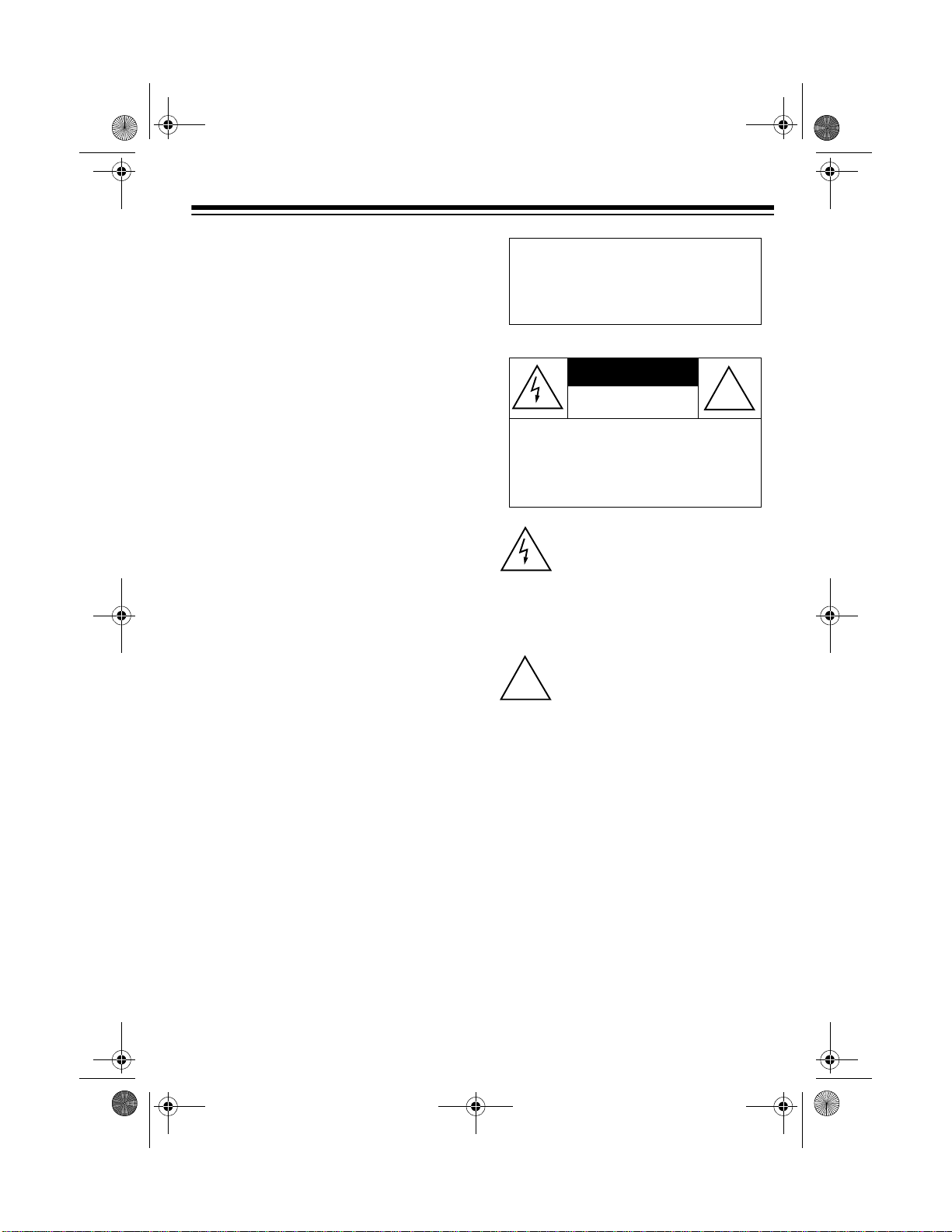
14-508.fm Page 3 Wednesday, August 4, 1999 11:38 AM
This CD player is made and tested to
meet exacting safety standards. It meets
FCC requirements and complies with
safety performance standards of the
U.S. Department of Health and Human
Services.
Warnings:
• This CD player employs a laser light
beam. Only a qualified ser vice person should remove the cover or
attempt to service this device, due to
possible eye injury.
• The use of control s, adjustment s, or
procedures other than those specified herei n mi ght re su lt i n haza rd o us
radiation exposure.
THE FCC WANTS Y OU TO
KNOW
This recorder complies with the limits for
a Class B digital device a s specified in
Part 15 of
vide reasonable protection against radio and TV inter ference , even w hen it i s
operating properly. To elimi nate inte rference, you can try one or more of the following corrective measures:
FCC Rules.
These limits pro-
WARNING
: To reduce the risk of
fire or shock hazard, do not expose this product to rain or moisture.
CAUTION
RISK OF ELECTRIC SHOCK.
DO NOT OPEN.
CAUTION
ELECTRIC SHOCK, DO NOT REMOVE
COVER OR BACK. NO USER-SERVICEABLE PARTS INSIDE. REFER SERVICING TO QUALIFIED PERSONNEL.
!
: TO REDUCE THE RISK OF
This symbol is intended to alert you to
the presence of uninsulated dangerous voltage within the product’s enclosure that might be of sufficient
magnitude to constitute a risk of electric shock. Do not open the product’s
case.
This symbol is intended to inform you
that important operating and maintenance instructions are included in the
literature accompanying this product.
!
• Reorient or relocate the receiving
antenna.
• Increase the distance between the
recorder and the radio or TV.
• Use outlets on different electrical circuits for the recorder and the radio
and TV.
Consult your local RadioShack store if
the problem still exists.
3
Page 4
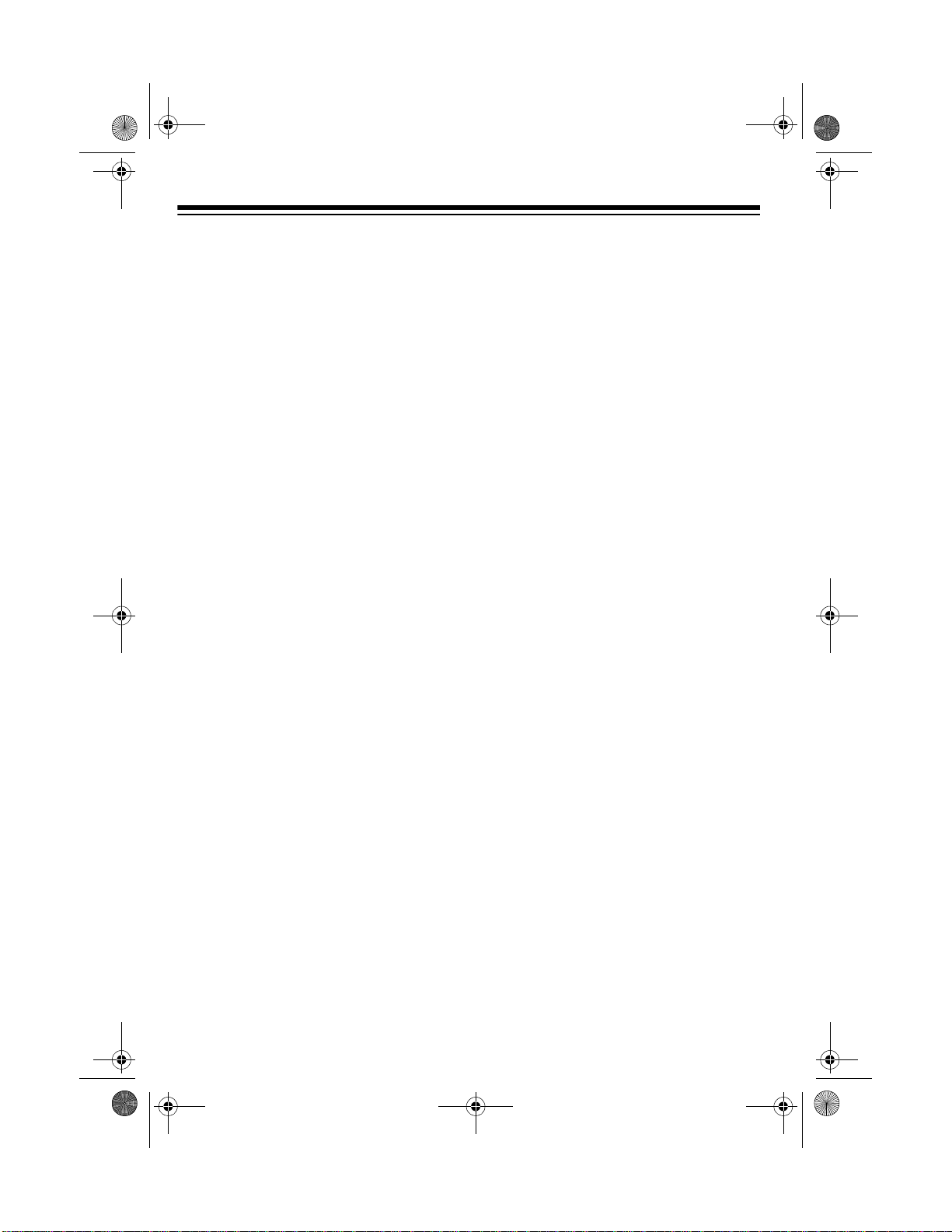
14-508.fm Page 4 Wednesday, August 4, 1999 11:38 AM
CONTENTS
Preparation .............................................................................................................. 5
Connecting Power .............................................................................................. 5
Using AC Power ........................................................................................... 5
Using Batteries ............................................................................................. 5
Using Headphones ............................................................................................. 6
Listening Safely ............................................................................................ 6
Radio Operation ...................................................................................................... 7
CD Player Operation ............................................................................................... 8
Loading a CD ...................................................................................................... 8
Playing a CD ............................ ....... ...... ....... ...... ............................................. .... 8
Automatic Search Music System ........................................................................ 9
CD Care Tips ...................................................................................................... 9
Cassette Player Operation ................................................................................... 10
Playing a Cassette Tape ................................................................................... 10
Recording ......................................................................................................... 10
Recording from the CD Player ................................................................... 11
Recording from the Radio .......................................................................... 11
Tape Tips .......................................................................................................... 12
Erasing a Cassette Tape ............................................................................ 12
Preventing Accidental Erasure ................................................................... 12
Restoring Tape Tension and Sound Quality ............................................... 12
Care and Maintenance .......................................................................................... 13
Cleaning the Tape-Handling Parts . ....... ...... ....................................... ...... .. 14
Specifications ......................... .......................... .......................... ......................... .. 15
4
Page 5
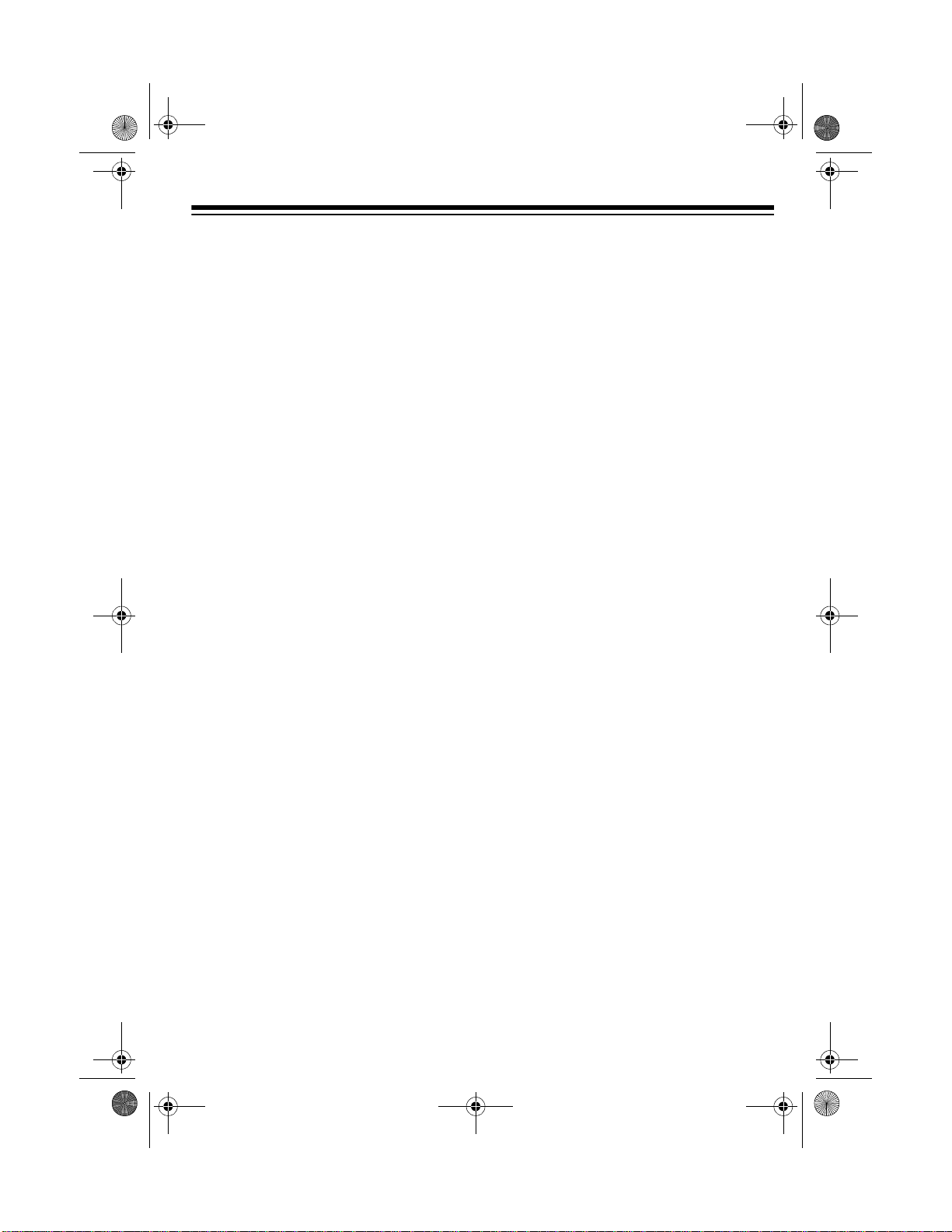
14-508.fm Page 5 Wednesday, August 4, 1999 11:38 AM
PREPARATION
CONNECTING POWER
You can power your CD-3330 from either:
• standard AC power (with the supplied power cord)
• six D batteries (not supplied)
Note:
Connecting the power cord dis-
connects internal batteries.
Using AC Power
To use AC power, plug the supplied
power cord into the
back of the CD-3330. Then plug the other end into a standard AC outlet.
Cautions:
• The plug’s blades are polarized (one
blade is wider than the othe r) and fit
only one way. If the plug does not fit
easily, tur n it over and try again . Do
not force it.
AC I N ~ jack on the
Using Batteries
You can use six D batteries (not supplied) to power the CD-3330. For the
best performance and longest life, we
recommend alkali ne batteries, available
at you local RadioShack store.
Cautions
• Use only fresh batteries of the
• Do not mix old and new batteries,
1. Press down on the two tabs above
:
required size and recommended
type.
different types of batteries (standard, alkaline, or rechargeable), or
rechargeable batteries of different
capacities.
Hint
: For the easiest battery installation, turn the CD-3330 face down on
a flat surface.
the battery c ompartment cover and
pull out the cover to remove it.
• Always unplug the power cord from
the AC outlet before you unplug it
from the CD-3330.
5
Page 6

14-508.fm Page 6 Wednesday, August 4, 1999 11:38 AM
2. Install the batteries in the compartment and on top of the attached ribbon, as indicated by the polarity
symbols (+ and –) marked on the
lower left corner of the back of the
CD-3330.
3. Replace the cover.
When the CD-3330’s sound weakens o r
distorts, replace the batteries.
Cautions:
• Dispose of old batteries promptly
and properly. Do not burn or bury
them.
• If you do not plan to use the CD3330 with batteries for a month or
more, or if you plan to use only AC
power, remove the batt eries. B atter ies can leak chemicals that can
destroy electronic parts.
USING HEADPHONES
For listening private ly, you can connect
a pair of stereo headphones (not supplied) with a
the
PHONES jack. Your local Ra-
dioShack sto re carries a wide selec tion
of stereo headphones.
Note:
Connecting headphones automat-
ically disconnects the built-in speaker.
Listening Safely
To protect your hearing, follow these
guidelines when you use headphones.
• Set the volume to the lowest setting
before you begin listening. Afte r you
begin listening, ad just the volume t o
a comfortable level.
• Do not listen at extremely high volume levels. Extended high-volume
listening can lead to permanent
hearing loss.
1
/8-inch (3.5-mm) plug into
• Once you set the volume, do not
increase it. Over time, your ears
adapt to the volume level, so a volume level that does not cause discomfort might still damage your
hearing.
6
Page 7

14-508.fm Page 7 Wednesday, August 4, 1999 11:38 AM
RADIO OPERATION
1. Set TAPE/RADIO/CD to RADIO.
2. Set
FM. .AM
Note:
FM stereo sound or to
to the desired band.
Set
FM MODE to STEREO for
MONO for
monaural sound.
Notes:
•With
FM MODE set to STEREO, the
FM STEREO indicator lights to
show when you tune to a stereo
station.
• For the best FM reception, fully
extend the telescoping antenna
and swivel it to the position that
produces the best reception.
• For the best AM reception, rotate
the CD-3330 to pos ition the builtin AM antenna.
• If FM stereo receptio n gets weak
while
FM MODE is set to STEREO,
set
FM MODE to MONO. The
sound is no lo nger in stereo, bu t
reception should imp rove.
4. Adjust
VOLUME to a comfortable
level.
3. Adjust
tion.
TUNING to the desired sta-
5. Adjust
TONE towar d HI to emphasize
the treble sounds or toward
emphasize the bass sounds.
6. To turn off the radio, set
RADIO/CD to TAPE.
LO to
TAPE/
7
Page 8

14-508.fm Page 8 Wednesday, August 4, 1999 11:38 AM
CD PLAYER OPERATION
LOADING A CD
1. Set TAPE/RADIO/CD to CD. -
briefly flashes on the display.
2. Press
partment door.
Note:
remove the shipping foam and cardboard discs inside the CD comp artment.
3. Place a CD in the compartment with
the label facing up.
4. Close the CD compartment door.
The total number of tracks appears
on the display.
5. To remove the CD, press
grasp the CD by its edges, and carefully pull it out.
CD to open the CD com-
Before using the CD player,
CD and
PLAYING A CD
-
1. Press PLAY/PAUSE to play all
the tracks in order, starting with
Track 1. The current track number
and appear on the display.
Note:
To temporarily stop the CD
press
the current track number appear o n
the display. Press
again to resume playing the CD.
2. Adjust
level.
3. Adjust
the treble sounds or toward
emphasize the bass sounds.
4. The CD stops after playing the last
track. To stop play sooner, pr ess
STOP. Wait a few seconds for the CD
to stop turn ing, then press
open the CD compartment door an d
remove the CD.
PLAY/PAUSE. and
PLAY/PAUS E
VOLUME to a comfortable
TONE towar d HI to emphasize
LO to
CD to
8
Page 9

14-508.fm Page 9 Wednesday, August 4, 1999 11:38 AM
AUTOMATIC SEARCH
MUSIC SYSTEM
The automatic sear ch music system le ts
you quickly loc ate the beginning of an y
track on the CD, including the trac k currently playing.
If the CD is playing:
• Press
of the current track.
• Press again to skip to the
beginning of the previous track.
• Press to skip to the beginning
of the next track.
If the CD is stopped, repeatedly press
(or hold down) or until the dis play shows the number of the track you
want to play, then press
PAU SE
. The CD player st arts playing the
selected track.
To search backward or forward within a
track while the C D is p laying, hold d own
either or . You hear the track
play rapidly and at a lower volume. Release the button to resume normal play.
to return to the beginning
PLAY/
CD CARE TIPS
Even though a compact disc is durable,
treat the CD surface with care.
• Do not write on either side of the
CD, particularly the non-label side
(signals are read from the non-label
side).
• Do not store CDs in high temperature, high-humidity locations. They
might warp.
• Keep CDs dry. A water drop can act
as a lens and affect the laser beam’s
focus.
• Always handle a CD by the edges to
avoid fingerprints and always keep it
in its protective case or sleeve when
it is not in use. Fingerprints and
scratches on the CD’s surface can
prevent the laser beam from correctly reading the digital information.
If the CD gets scratched, use
Scratch’n Fix (Cat. No. 42-127) to
repair the disc.
9
Page 10

14-508.fm Page 10 Wednesday, August 4, 1999 11:38 AM
CASSETTE PLAYER OPERATION
PLAYING A CASSETTE
TAPE
Note:
Before operating the cassette
player, remove the shipping cardboard
from behind the cas sette player control
buttons.
1. Set
2. Press
3. Take up any slack in the cassette
TAPE/RADIO/CD to TAPE.
STOP/EJECT to open the
cassette compartment door.
tape by turning i ts hub with your finger or a pencil. Ot herwise, the tape
might become tangled in the play
mechanism. Avoid touching the
tape.
6. Press
7. Adjust
8. Adjust
9. To manually stop p lay, p re ss
PLAY . The cassette plays
until it reaches the en d of the side,
then it automatically stops.
Note:
press
again to resume play.
level.
treble sounds or toward
increase bass sounds.
EJECT
again to open the cassette compartment door.
To temporarily stop play,
PAUSE . Press PAUSE
VOLUME to a comfortable
TONE toward HI to increase
. Press STOP/EJECT
LO to
STOP/
4. Load the cassette into the compar tment with the open edge facing up,
the side you want to play facing out,
and the full reel on the right.
5. Close the cassette compartment
door.
10
RECORDING
You can record from the CD player or
radio.
Notes:
• The CD-3330’s Automatic Level
Control (ALC) auto matically adjusts
the recording level.
effect on recording.
VOLUME has no
Page 11

14-508.fm Page 11 Wednesday, August 4, 1999 11:38 AM
• Tape quality greatly affects the qu ality of the recording. We recommend
regular length (60- or 90-minute)
cassette tapes. We do not recommend long-play cassette tap es such
as C-120s because they are thin
and can easily tangle. For low-noise,
wide-range recordin gs, use normalbias tape.
• Before you load a cassette tape for
recording, turn the cassette’s hub
with your finger or a pencil to move
the tape past its leader.
• Before recording, be sure the eraseprotection tabs are in place on the
cassette tape you are using to
record. See “Preventing Accidental
Erasure” on Page 12.
Caution:
If you try to record on a
cassette tape that has had its erase
protection tabs removed, you cannot
press
RECORD . Do not force it, as
this can damage the mechanism.
Recording from the CD Player
1. Set TAPE/RADIO/CD to CD.
2. Load a blank cassette tape, or one
you want to record over, into the
cassette compartment.
3. Load a CD into the CD compartment.
4. Press
RECORD on the cassette
tape deck.
RECORD and PLAY
lock down. The cassette deck star ts
recording and t he CD starts to play
the first track.
If you want to begin recording on
another track besides the first, press
SEARCH on the CD player until
that track number appears on the
display. Then press
RECORD and
the cassette player begins recordin g
from the beginning of the selected
track.
Notes:
• To temporarily pause the recording, press
sette deck. Press
PAUS E on the cas-
PAUSE
again to resume recording.
• If you also want to pause the CD
player, press
Press
PLAY/PAUSE again to
PLAY/PAUSE.
resume playing the CD.
• If you hold down or to
search within a track during
recording, the cassette deck will
record the sound.
5. To stop recording before the tape
reaches the end, pr es s
STOP/EJECT
on the cassette deck.
6. To stop the CD player before it automatically stops, press
STOP on
the CD player.
Recording from the Radio
1. Follow Steps 1–4 listed in “Radio
Operation” on Page 7.
2. Insert a blank cassette tape, or one
you want to record over, into the
cassette compartment.
11
Page 12

14-508.fm Page 12 Wednesday, August 4, 1999 11:38 AM
3. Press RECORD on the cassette
deck.
RECORD and PLAY
lock down. The cassette deck star ts
recording from the radio.
Note:
recording, press
cassette deck. Press
To temporarily pause the
PAUSE on the
PAUSE
again to resume recording.
4. To stop recording before the tape
reaches the end,
STOP/EJECT
on the cassette deck.
TAPE TIPS
Erasing a Cassette Tape
To erase a previously recorded tape,
simply record over it. To erase the entire
cassette tape, set
and do not load a CD. Then start recording and let the tape record to the end.
Or, set
press
TAPE/RADIO/CD to TAPE and
RECORD .
To quickly erase both sides of a cassette tape, use a bulk tape eraser, available at your local RadioShack store.
TAPE /RADIO/CD to CD
driver to remove one or both erase-protection tabs.
Side A Tab
Side B Tab
If you want to record on a tape side after
you have remov ed the erase-protection
tab, place a piece o f strong plastic tape
over that side’s erase-protection hole.
Be sure you cover only the hole originally covered by the erase-protection tab.
Note:
Removing erase-protection tabs
does not prevent a bulk eraser from
erasing a cassette tape.
Restoring Tape Tension and
Sound Quality
After you play a cassette tape several
times, the tape might become tightly
wound on the reels. This can cause
playback sound quality to deteriorate.
Preventing Accidental Erasure
Cassette tapes have two erase-protection tabs — one for each s ide. To protect a recording from bei ng accidentally
recorded over or erased, use a screw-
12
To restore the sound quality, fast-forward the tape from the beginning to the
end of one side, then com pletely rewind
it. Loosen the tape reels by gently tapping each side of the cassette’s outer
shell on a flat surface.
Caution:
Be careful not to damage the
cassette when tapping it. Do not touch
the exposed tape or all ow a ny s ha rp objects near the cassette.
Page 13

14-508.fm Page 13 Wednesday, August 4, 1999 11:38 AM
CARE AND MAINTENANCE
Your RadioShack Optimu s CD-3330 Portable CD Player is an exampl e of superior
design and craftsmanship. The following suggestions will help you care for your CD3330 so you can enjoy it for years.
Keep the CD-3330 dry. If it gets wet, wipe it dry imm ediately. Liquids
might contain minerals that can corrode the electronic circuits.
Use and store the CD-3330 only in normal temperature en vironments.
Temperature extremes ca n shorten the life of electroni c devices, damage batteries, and distort or melt plastic parts.
Keep the CD-3330 away from dust and dirt, which can cause premature
wear of parts.
Handle the CD-3330 gently and carefully . Dropping it can da mage circuit boards and cases and can cause the CD-3330 to work improperly.
Use only fresh batteries of the required size and recommended type.
Batteries can leak chemicals that damage your CD-3330’s electronic
parts.
Wipe the CD-3330 with a damp cloth occasionally to keep it looking
new. Do not use harsh chemicals, cleaning solvents, or strong detergents to clean the CD-3330.
Modifying or tamperi ng with the CD-3330’s internal components can cause a m alfunction and migh t invalidate it s warranty and void your F CC authorizati on to operate it. If your CD-3330 is not performing as it should, take it to your local RadioShack
store for assistance.
13
Page 14

14-508.fm Page 14 Wednesday, August 4, 1999 11:38 AM
Cleaning the Tape-Handling
Parts
Dirt, dust or par ticles of the t ape’s coating can accumulate on the tape heads
and other parts that the tape touches.
This can greatly reduce the performance
of the cassette player. After every 20
hours of tape player operation, use a
cassette deck cleaning kit (C at. No. 44-
1202), or follow thes e steps to cle an the
tape-handling parts.
1. Remove the batteries and disconnect AC power.
2. Open the cassette compartment
door.
3. With the eraser end of a pencil, gently press down on the erase protection tab sensor.
5. Use a cotton swab dipped in denatured alcohol or tape head cleaning
solution to clean the tape guides,
record/play head, erase head, pi nch
roller, and capstan.
When you finish cleaning, press
EJECT
and close the cassette co m-
STOP/
partment door. Then reconnect power.
Your local RadioShack store sells a
complete line of cas sette deck cleaning
supplies.
4. While holding down the erase protection tab sensor, press
RECORD
to expose the tape-handling
parts.
14
Page 15

14-508.fm Page 15 Wednesday, August 4, 1999 11:38 AM
SPECIFICATIONS
RADIO
Frequency ..................................................................................... AM: 530–1710 kHz
....................................................................................................FM: 88–108 MHz
CASSETTE DECK
7
Tape Speed .......................................................................................................1
......................................................................................................... (4.75 cm/sec)
Tape System ............................... ....... ...... ....... ...... ....... ...... ....... ...... ..... 4-Track Stereo
Recording System ......................................................................................... AC Bias
Erasing System ......................................................... Permanent Magnet Erase Head
CD PLAYER
Frequency Response ............................................................ ±4 dB @ 61 Hz–16 kHz
Signal-to-Noise .................................................................................................. 50 dB
/8 ips
Sampling Frequency ..................................................................................... 44.1 kHz
Oversampling ..................................... ................................ ............................. 8 Times
Harmonic Distortion ................................. ....... ...... ....... .......................................... 2%
GENERAL
Power Supply.......................................................................................120V AC, 60 Hz
...................................................................... or Six D Batteries (Cat. No. 23-550)
Output Power (10% THD) ........................................................... 1 Watt × 2 Channels
Dimensions ............................................................... 16
3
/4 × 61/4 × 81/4 Inches (HWD)
............................................................................................(425 × 159 × 210 mm)
Weight (Without Batteries) ........................................................................... 6 lbs 4 oz
...................................................................................................................(2.9 kg)
Specifications are typical; individual units might vary. Specifications are subject to
change and improvement without notice.
15
Page 16

14-508.fm Page 16 Wednesday, August 4, 1999 11:38 AM
Limited Ninety-Day Warranty
This product is warrant ed by RadioShack ag ainst manufactur ing defects in mat erial and workm anship under normal use for ninety (90) days fro m the date o f purchase fr om RadioSha ck companyowned stores and authorized RadioShack franchisees and dealers. EXCEPT AS PROVIDED
HEREIN, RadioShack MAKES NO EXPRESS WARRANTIES AND ANY IMPLIED WARRANTIES,
INCLUDING THOSE OF MERCHANTABILITY AND FITNESS FOR A PARTICULAR PURPOSE,
ARE LIMITED IN DURATION TO THE DURATION OF THE WRITTEN LIMITED WARRANTIES
CONTAINED HEREIN. EXCEPT AS PROVIDED HEREIN, RadioShack SHALL HAVE NO LIABILITY OR RESPONSIBILITY TO CUSTOMER OR ANY OTHER PERSON OR ENTITY WITH RESPECT TO ANY LIABILITY, LOSS OR DAMAGE CAUSED DIRECTLY OR INDIRECTLY BY USE
OR PERFORMANCE OF THE PRODUCT OR ARISING OUT OF ANY BREACH OF THIS WARRANTY, INCLUDING, BUT NOT L IMITED TO, ANY DAMAGES RESULTING FROM INCONVENIENCE, LOSS OF TIME, DATA, PROPERTY, REVENUE, OR PROFIT OR ANY INDIRECT,
SPECIAL, INCIDENT AL, OR CONSEQUENTI AL DAMA GES, EVEN IF RadioSh ack HAS BEE N ADVISED OF THE POSSIBILITY OF SUCH DAMAGES.
Some states do not allow the limitations on how long an implied warranty lasts or the exclusion of incidental or consequential damages, so the above limitations or exclusions may not apply to you.
In the event of a pr oduct defect durin g the warranty p eriod, take the pr oduct and the Rad ioShack
sales receipt as proof of purchase date to any RadioShack store. RadioShack will, at its option, unless otherwise prov ided by law: (a) correct the defect b y pr od uct repair without char ge for parts and
labor; (b) replace the product with on e of the same or sim ilar design; or (c ) refund the purchase
price. All replaced parts and products, and produ cts on which a refund is made, become the property of RadioShack. New or reconditioned parts and products may be used in the performance of
warranty service. Repaired or repl aced parts and products are war ranted for the remainder of the
original warranty period. You will be charged for repair or replacement of the product made after the
expiration of the warranty period.
This warranty does not cover: (a ) dam ag e or fa ilu re cause d by or att ribu tab le to acts of God, abuse,
accident, misuse, imp rop er o r a bn orm al usa ge, fa i lure to f ol low i nstr uct ions, i mp roper i n stall a tion or
maintenance, altera tion, lightning or oth er incidence of excess voltage or current; (b ) any repairs
other than those provided by a Rad ioShack Authorized Service Facility; (c) con sumables such as
fuses or batteries; (d) cos meti c damag e; (e) tr anspor tation, sh ippin g or insura nce costs; or (f) cost s
of product removal, installation, set-up service adjustment or reinstallation.
This warranty gives you specific l egal rights, and you may also have other ri ghts which vary from
state to state.
RadioShack Customer Relations, 200 Taylor Street, 6th Floor, Fort Worth, TX 76102
We Service What We Sell
04/99
RadioShack
A Division of Tandy Corporation
Fort Worth, Texas 76102
08A99 Printed in Hong Kong
