Page 1
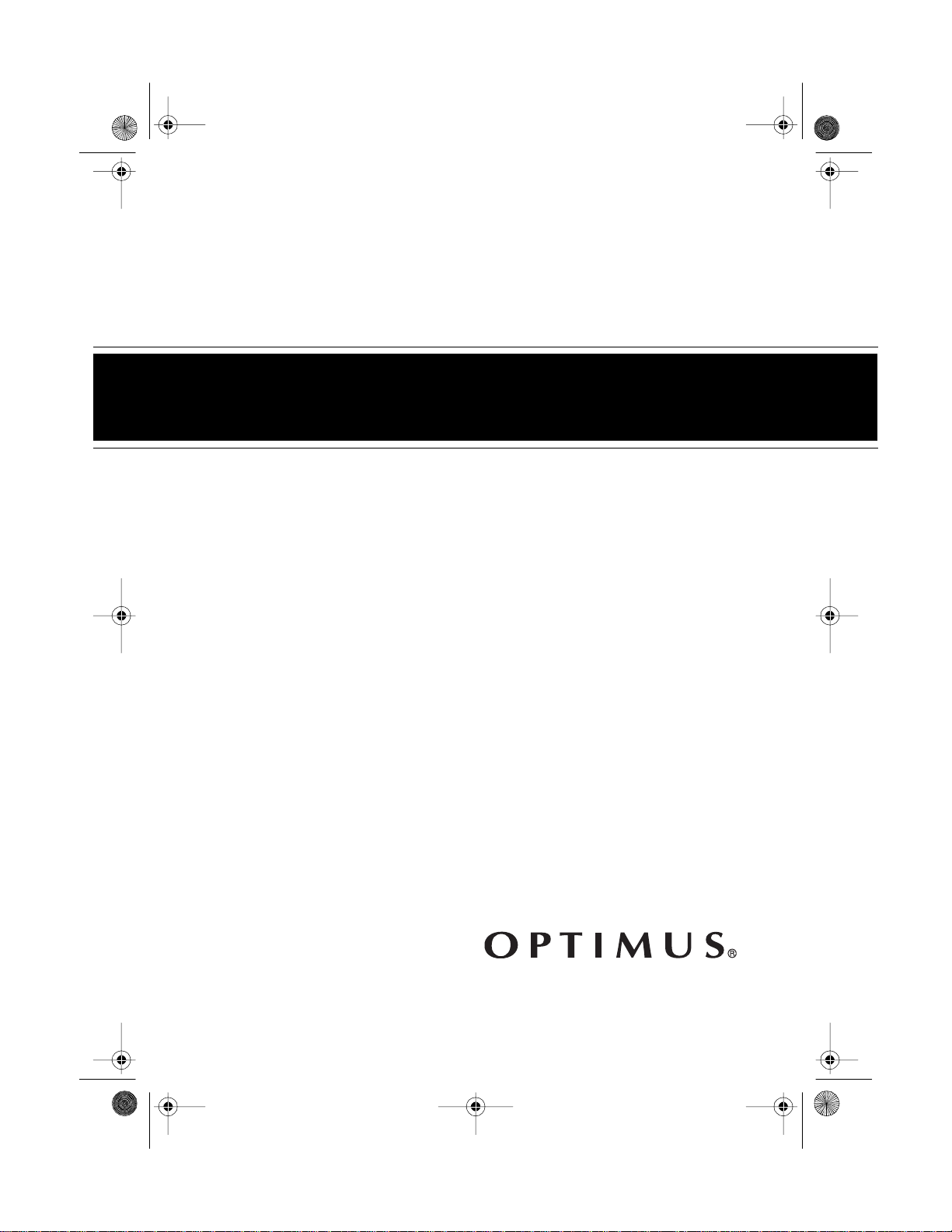
14-547.fm Page 1 Wednesday, June 30, 1999 4:23 PM
Cat. No.14-547
OWNER’S MANUAL
Please read before using this equipment.
CD-3322
Portable Triple P lay
Compact Disc Player
with AM/FM Stereo
Cassette Recorder
Page 2
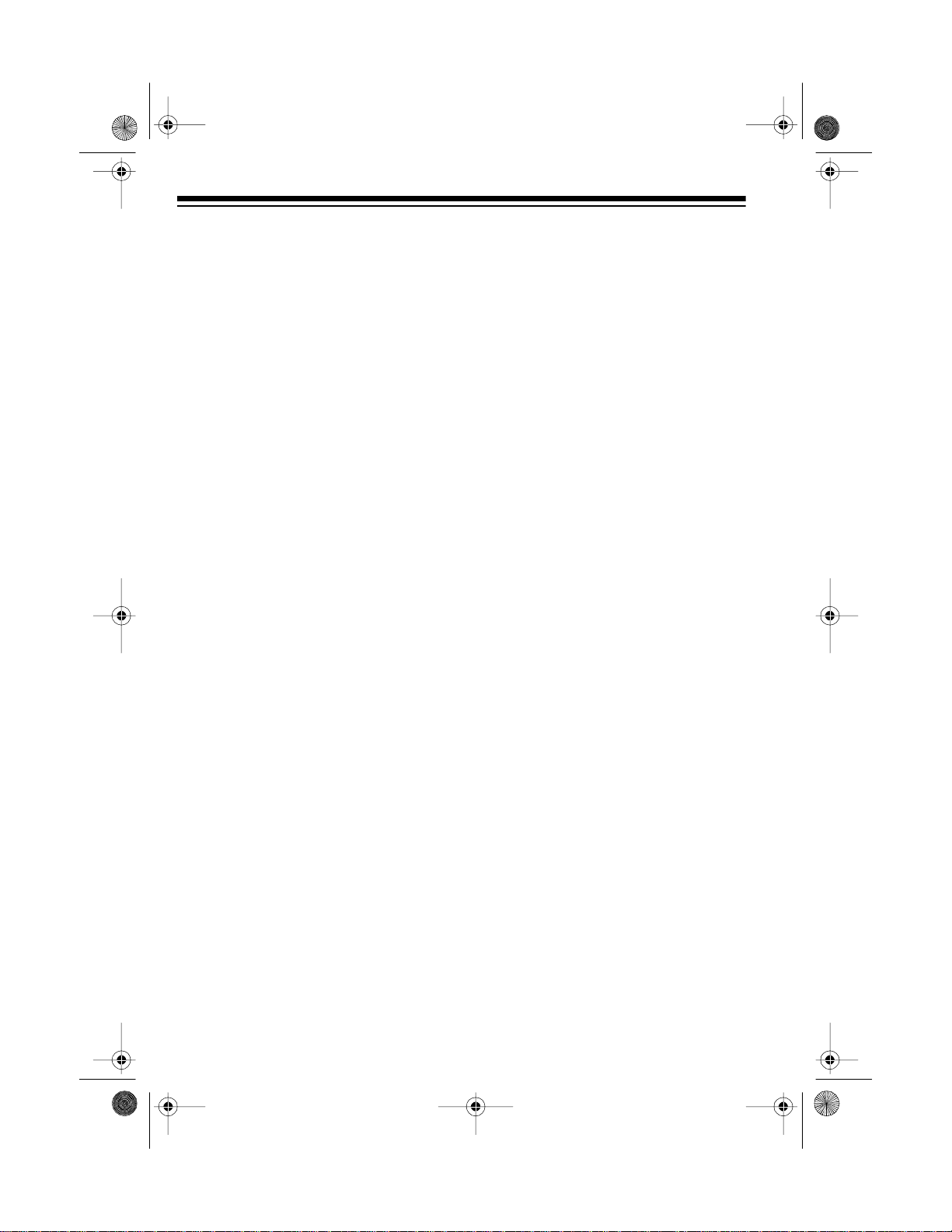
14-547.fm Page 2 Wednesday, June 30, 1999 4:23 PM
FEATURES
Y our Optimus CD-3322 Portable Triple
Play Compact Disc Player with AM/FM
Stereo Cassette Recorder is a compact, portable, all-in-one music system. It lets you listen to your fa vorite
CDs, AM and FM radio stations, or prerecorded cassette tapes, and record
onto a cassette tape from a C D or the
radio. You can take t he CD-3322 with
you almost anywhere — indoors or
out, at work or play.
CD PLAYER FEATURES
Automatic Search Music System
(ASMS) — lets you quickly locate and
play any track on a CD.
Audible Search — helps you locate a
particular section of a CD by rapidly
playing it in either direction.
Direct Track Selection — lets you select and play any track on a CD by simply pressing the track number on the
remote control.
Programmable Play — lets you program and play up to 20 tracks in any
order.
track on a CD, so you can easily find a
track you want to listen to.
Repeat Play — lets you automatically
repeat a single track, all tracks on the
CD, or a programmed sequence of
tracks.
3- or 5-Inch CD Compatible — lets you
play either 3 - or 5-i nch CDs on the system.
CASSETTE DECK FEATURES
Multiple So urce Reco rdi ng — lets y ou
record onto a cassette tape from the
CD player or radio.
Automatic Level Control (ALC) — automatically adjust s the recording level.
Auto-Stop — to protect the tape and
tape-handling parts, automatically
stops the cassette tape when it reaches the end.
Soft Cassette Tape Eject — slowly
opens the cassette com partment d oor
so the tape does not pop out.
Random Play — lets you set the system to automatically play a CD’s tracks
in random order.
INTRO (Introduction) Scanning — lets
you review the first 10 seconds of each
© 1997 Tandy Corporation.
All Rights Reserved.
RadioShack is a trademark used by Tandy Corporation.
2
Page 3
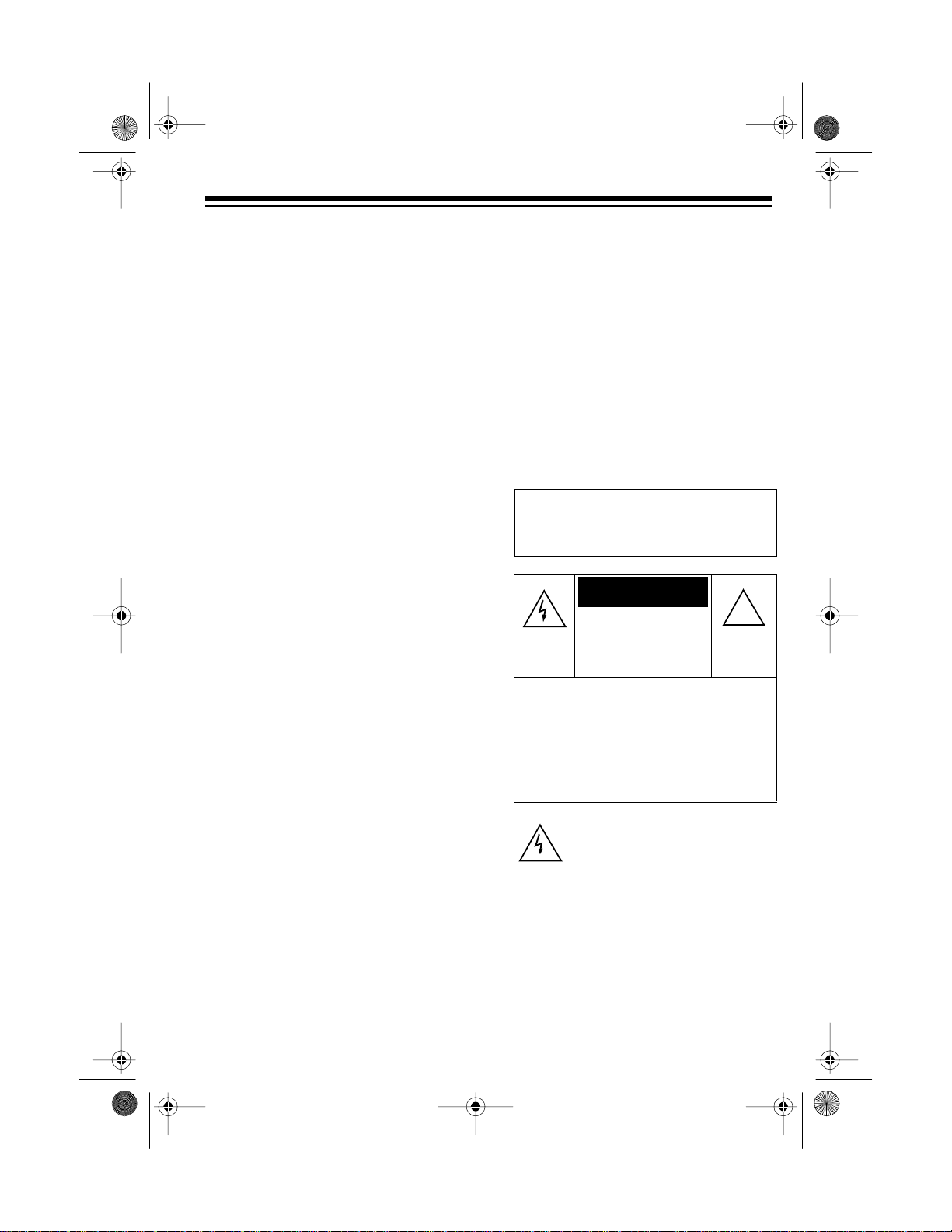
CAUTION
14-547.fm Page 3 Wednesday, June 30, 1999 4:23 PM
OTHER SPECIAL FEATURES
Memory Tuning — lets you store and
easily select up to 20 of your favorite
AM and FM radio st ations (10 A M and
10 FM).
Remote Control — lets you control
most of the system’s functions from a
distance.
Liquid Crystal Display — clearly displays your system’s indicators for easy
viewing in almost any lighting condition.
Bass Boost Control — boosts low
tones for an emphasized bass sound.
Four Preset Equalizer Settings — at
the press of a button, provide you with
common sound settings for enhanc ing
rock, jazz, classical, or vocal (like
acappella or opera) music.
Three Power Options — let you power
your system from internal batteries
(not supplied), AC power, or your vehicle’s cigarette lighter socket (using an
optional DC-to-AC inverter).
We recommend you record your system’s serial number here. The number
is on the bottom of the CD-3322.
Serial Number __________________
Warning: This CD player employs a laser light beam. Only a qualified service
person should remove the cover or attempt to service this device, due to
possible eye injury.
Warning: To prevent fire or shock
hazard, do not expose this product
to rain or moisture.
RISK OF EL EC -
!
TRIC SHOCK.
DO NOT OPEN.
CAUTION: TO REDUCE THE
RISK OF ELECTRIC SHOCK, DO
NOT REMOVE COVER OR BACK.
NO USER-SERVICEABLE PARTS
INSIDE. REFER SERVICING TO
QUALIFIED PERSO N NEL .
Note: The rem ote control requires two
AAA batteries (not supplied) for power.
Read this manual caref ully. It will help
you get the most enjoyment from your
CD-3322.
This symbol is intended to
alert you to the presence of
uninsulated dangerous voltage within the product’s enclosure that might be of
sufficient magnitude to constitute a risk of electric
shock. Do not open the product’s case.
3
Page 4
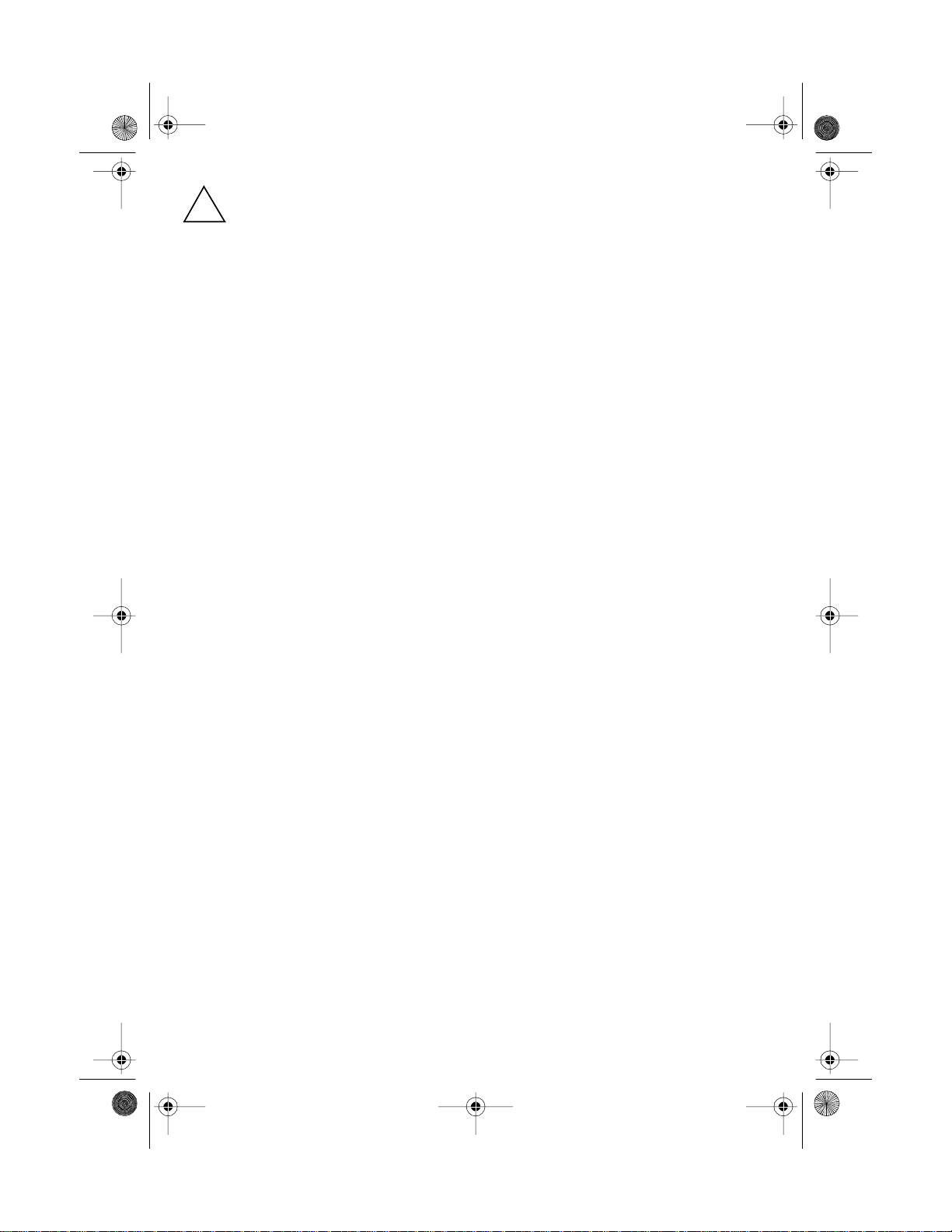
14-547.fm Page 4 Wednesday, June 30, 1999 4:23 PM
This symbol is intende d to inform yo u that imp ortant op erating and ma intenance instructions are included in the literature accompanying this prod-
!
uct.
4
Page 5
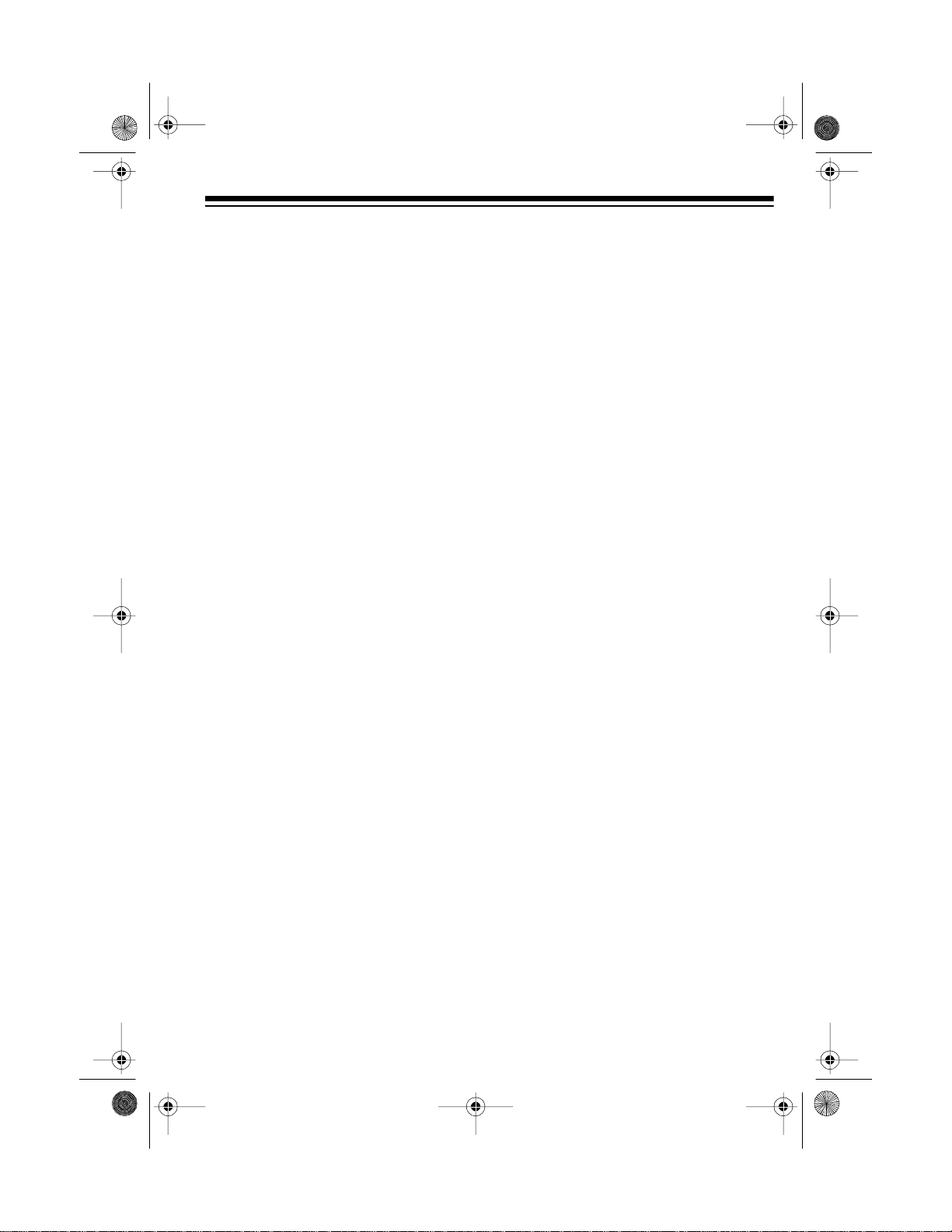
14-547.fm Page 5 Wednesday, June 30, 1999 4:23 PM
CONTENTS
Connecting Power 6
Using Batteries ................................................................................................ 6
Using AC Power .............................................................................................. 7
Using Vehicle Battery Power ........................................................................... 7
Installing Batteries in the Remote Control ....................................................... 8
Basic Operation ..................................................................................................... 9
Using the Remote Control ............................................................................... 9
Turning Power On/Off ..................................................................................... 9
Turning On/Off Main Power ...................................................................... 9
Using the Remote Control to Turn Power On/Off ................................... 10
Setting the Sound ......................................................................................... 10
Adjusting the Volume .............................................................................. 10
Adjusting the Balance ............................................................................. 11
Using the Preset Equalizer Settings ...................................................... . 11
Boosting the Bass ................................................................................... 11
Using Headphones ....................................................................................... 12
Listening Safely ...................................................................................... 12
Traffic Safety ........................................................................................... 12
Radio Operation .................................................................................................. 13
Listening to the Radio ................................................................................... 13
Memory Tuning ............................................................................................. 14
Storing a Station in Memory ................................................................... 14
Recalling a Stored Station ...................................................................... 15
CD Player Operation ........................................................................................... 16
Loading and Playing a CD ............................................................................ 16
Special CD Pl ayer Features .......................................................................... 17
Automatic Search Music System (ASMS) .............................................. 17
Direct Track Selection ............................................................................. 18
Cue ......................................................................................................... 18
Audible Search ....................................................................................... 18
Random Play .......................................................................................... 18
INTRO Scanning .................................................................................... 19
Repeat Play ............................................................................................ 20
5
Page 6
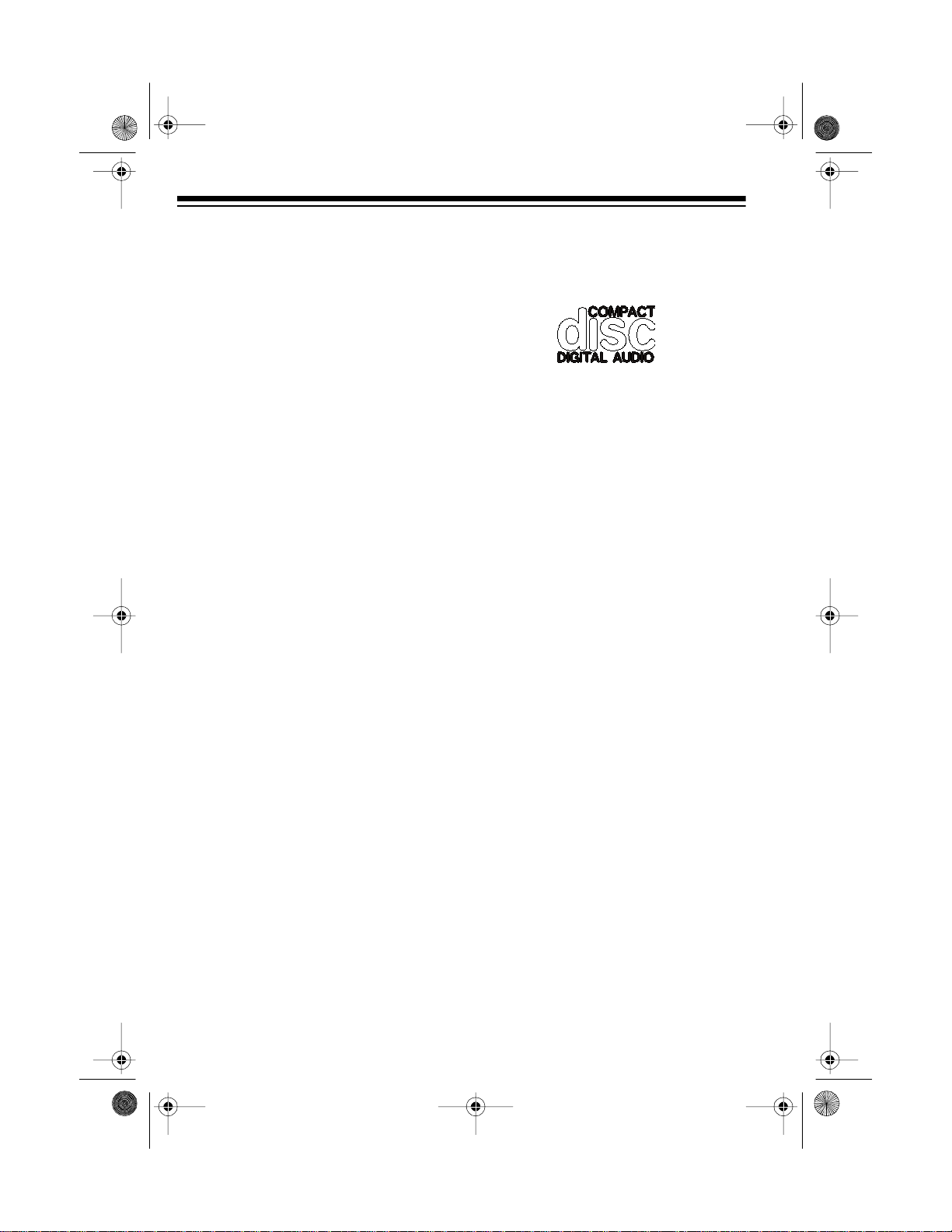
14-547.fm Page 6 Wednesday, June 30, 1999 4:23 PM
Programmed Play 20
Storing/Playing a Pro-
grammed Sequence 20
Reviewing/Replacing a Pro-
grammed Sequence 22
Erasing a Programmed
Sequence 22
CD and CD Player Care Tips 23
Cassette Deck Operation 24
Loading a Tape 24
Playing a Tape 24
Fast-Forwarding/Rewinding
25
Recording a Cassette Tape 26
Recording from the Radio 26
Recording from the CD Player
27
Tape Tips 28
Erasing a Cassette Tape 28
Preventing Accidental Era-
sure 28
Restoring Tape Tension and
Sound Quality 28
• Most CDs that can be played on
this player have this mark on
them:
• Most material on compact discs
and prerecorded tapes is copyrighted. Unauthorized duplication
of copyrighted material is a violation of the c opyright laws of most
countries and such duplication
may result in fines a nd/or imprisonment. Note, however, that in the
United States, it is not a violation
of U.S. copyright laws for a consumer to use an audio recording
device to duplicate musical
recordings for noncommercial
(personal) use.
Troubleshooting 29
Resetting the System 30
Care and Maintenance 31
The FCC Wants You to Know 32
Cleaning the T ape-Handling Parts
32
Specifications 33
Notes:
6
Page 7
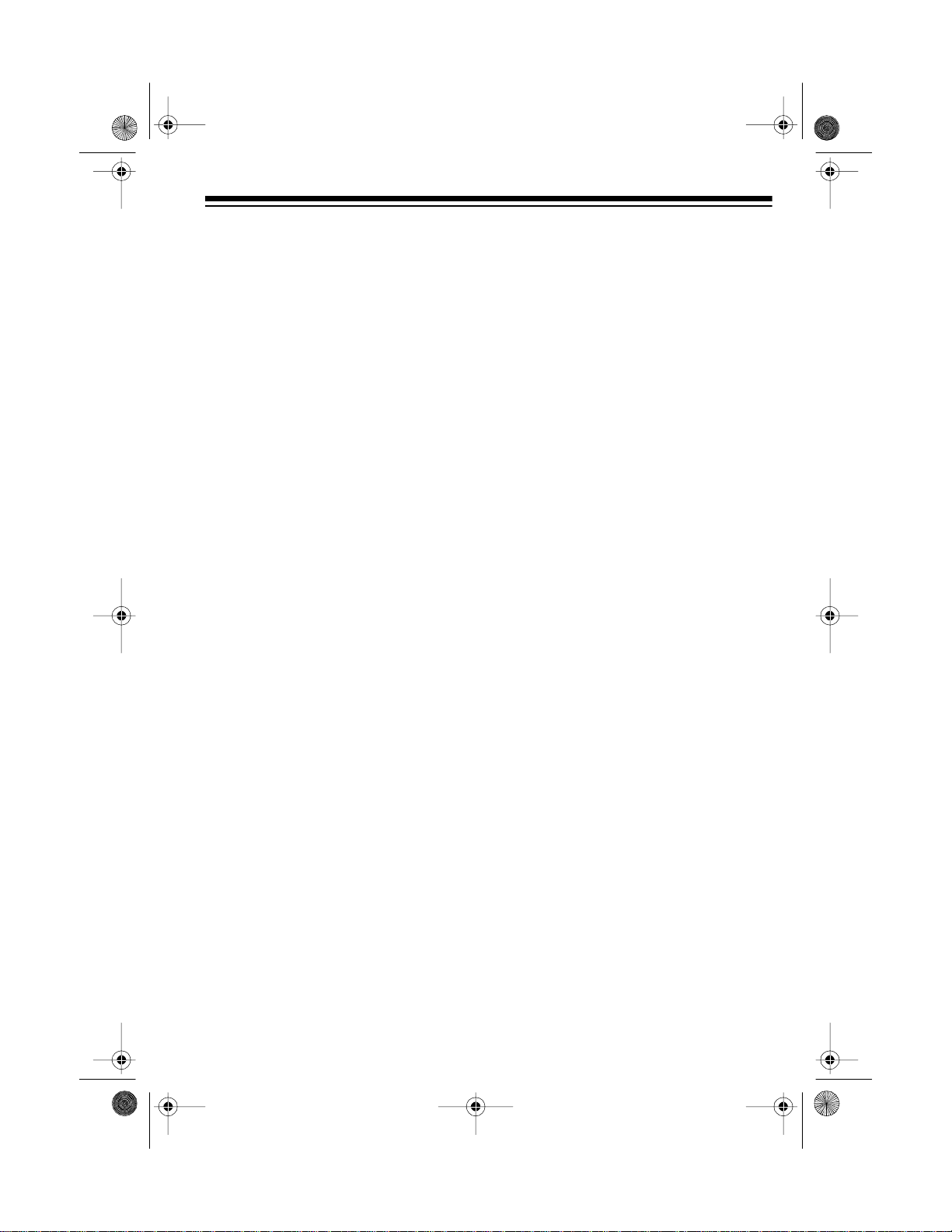
14-547.fm Page 7 Wednesday, June 30, 1999 4:23 PM
Connecting Power
You ca n power the CD-3322 from any of these power sources:
• Internal battery power, using eight
D batteries and two AA batteries
(not supplied — see “Using Batteries”)
illustration
• AC power, using the supplied AC
power cord and a standard AC
outlet (see “Using AC Power” on
Page 8)
• Your vehicle’s cigarette lighter
socket, using an optional DC-toAC inverter (see “Using Vehicle
Battery Power” on Page 8)
Caution: Do not mix old and new batteries, different types of batteries
(standard, alkaline, or rechargeable),
or rechargeable batteries of different
capacities.
Using Batteries
You can power your CD-3322 with
eight D batteries (for normal operation)
and two AA batteries (for memory
backup). For the best results, we recommend alkaline batteries, such as
RadioShack Cat. No. 23-550 (D cells)
and 23-552/557 (AA cells).
Caution: Only use fresh batteries of the
required size and type.
Follow these steps to install batteries.
1. Press down and pull out on the
tabs at the top of the battery compartment to remove the cover.
2. Put the AA then the D ba tteries in
the compartment (on top of the
attached ribbon) as indicated by
the polarity symbols (+ and –)
marked inside.
illustration
3. Replace the cover.
Notes:
• If you do not p lan to use the CD3322 with batteries for a week or
more, or if you plan to use only AC
or vehicle battery power, remove
the D batteries.
• To save any radio stations stored
in memory in case power is disconnected or interrupted, always
leave the AA batteries installed.
• If the sound weakens or distorts,
or the CD-3322 does not operate
properly , replace the D batteries.
7
Page 8
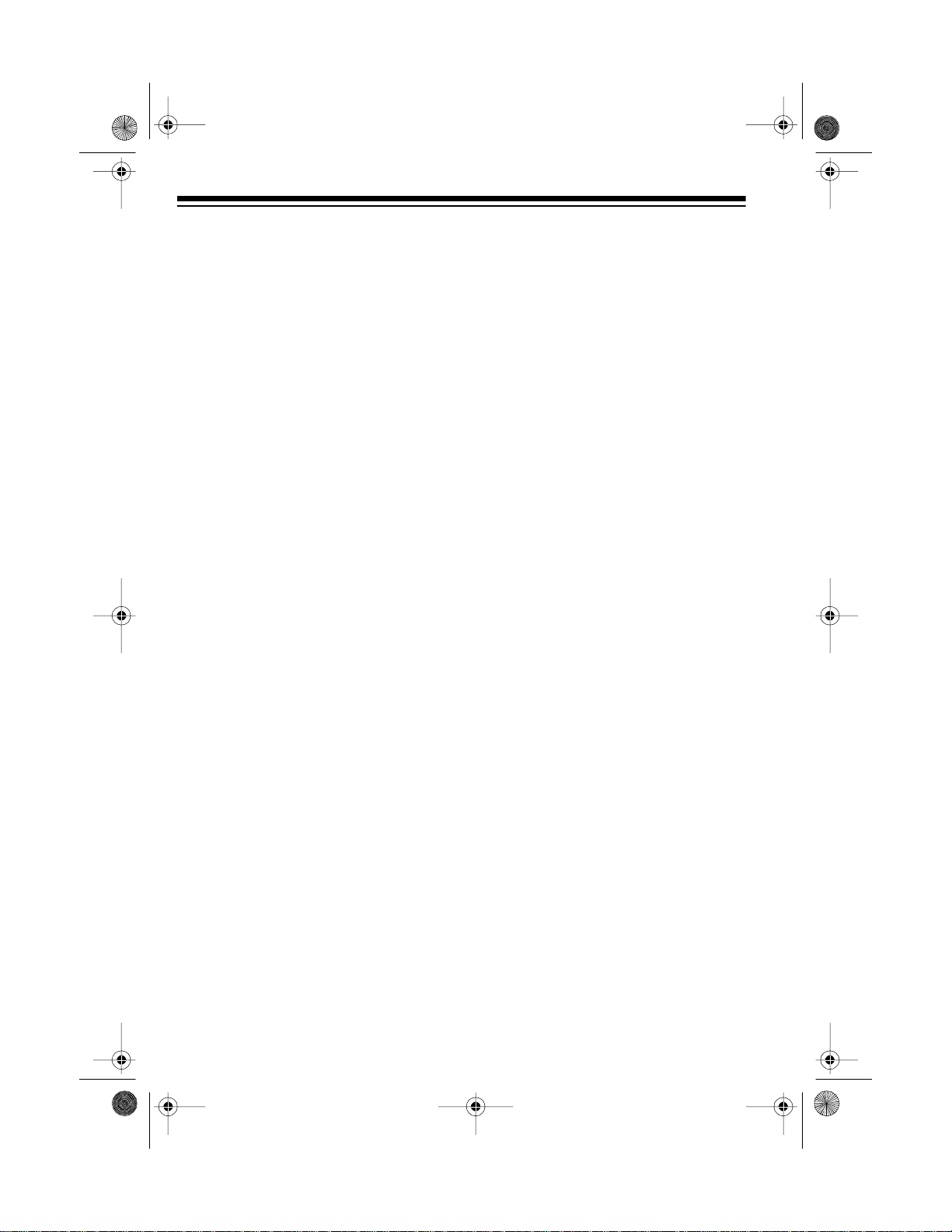
14-547.fm Page 8 Wednesday, June 30, 1999 4:23 PM
• Replace the AA batteries about
every 6 months, or more often if
power is frequently disconnected
or interrupted.
• To easily remove the batteries,
pull up on the attached ribbon.
Caution: Always dispose of old batt eries promptly and properly.
Using AC Power
To use AC power, plug the supplied
power cord into AC INPUT on the back
of the system, then plu g the other end
into a standard AC outlet.
illustrat io n
Caution: Y our system’s power cord has
a polarized plug (one blade is wider
than the other). If you have difficulty inserting the plug into the outlet, do not
force it! Turn the plug over and try
again.
• Connecting the power cord to the
CD-3322 automatically disconnects the internal D batteries.
Using Vehicle Battery Power
You can power the CD-3322 from your
vehicle’s cigarette lighter socket by
converting your vehicle’s DC power to
115V AC using an optional DC-to-AC
inverter, such as RadioShack Cat. No.
22-132.
Follow the instructions included with
the inverter to conne ct it to your ve hicle’s cigarette lighter socket. Then plug
the CD-3322’s power cord into AC INPUT and plug the other end into the
AC outlet on the inverter.
Caution: Always plug the power cord
into the CD-3322 before you plug it into
the inverter. Always unplug the power
cord from the inverter before you unplug it from the CD-3322.
Note: If the CD-3322 hums when you
turn it off while using vehicle battery
power, this is not a malfunction. Simply
unplug the inverter from your vehicle’s
cigarette-lighter socket.
Notes:
• Always plug the power cord into
the CD-3322 before you plug it
into the AC outlet. Always unplug
the power cord from the outlet
before you unplug it from the CD-
3322.
8
Page 9
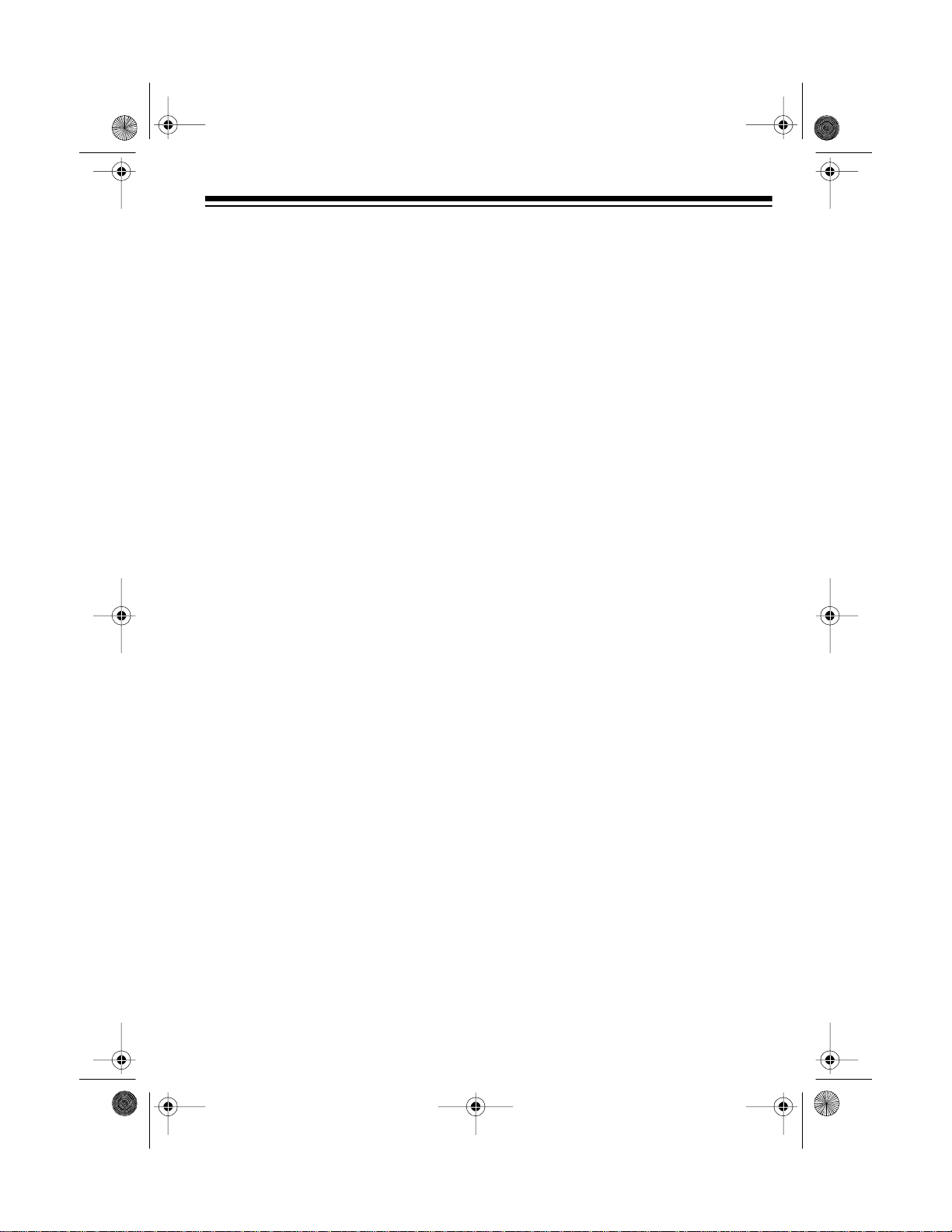
14-547.fm Page 9 Wednesday, June 30, 1999 4:23 PM
Installing Batteries in the Remote
Control
The remote control requires two AAA
batteries (not supplied) for powe r. For
the best performance an d longest life,
we recommend alkaline batteries,
such as RadioShack Cat. No. 23-555.
Caution: Always use fresh batteries of
the required size and type.
1. To op en the battery compartment
cover, slide the cover in the direction of the arrow, t hen lift the cover
away from the compartment.
illustration
2. Insert the batteries into the compartment (on top of the attached
ribbon) according to the polarity
symbols (+ and –) marked inside.
• If you w ill no t be using t he r emot e
control for a month or more,
remove the batteries.
• To easily remove the batteries,
pull up on the attached ribbon.
• You can use the remote control up
to a distance of about 16 feet (5
meters), from an angle of up to
30° in front of the CD-3322. If it
does not operate properly within
this range, replace the remote
control’s batteries.
illustration
Caution: Always dispose of old batteries promptly and properly.
illustration
3. Replace the cover.
Notes:
9
Page 10
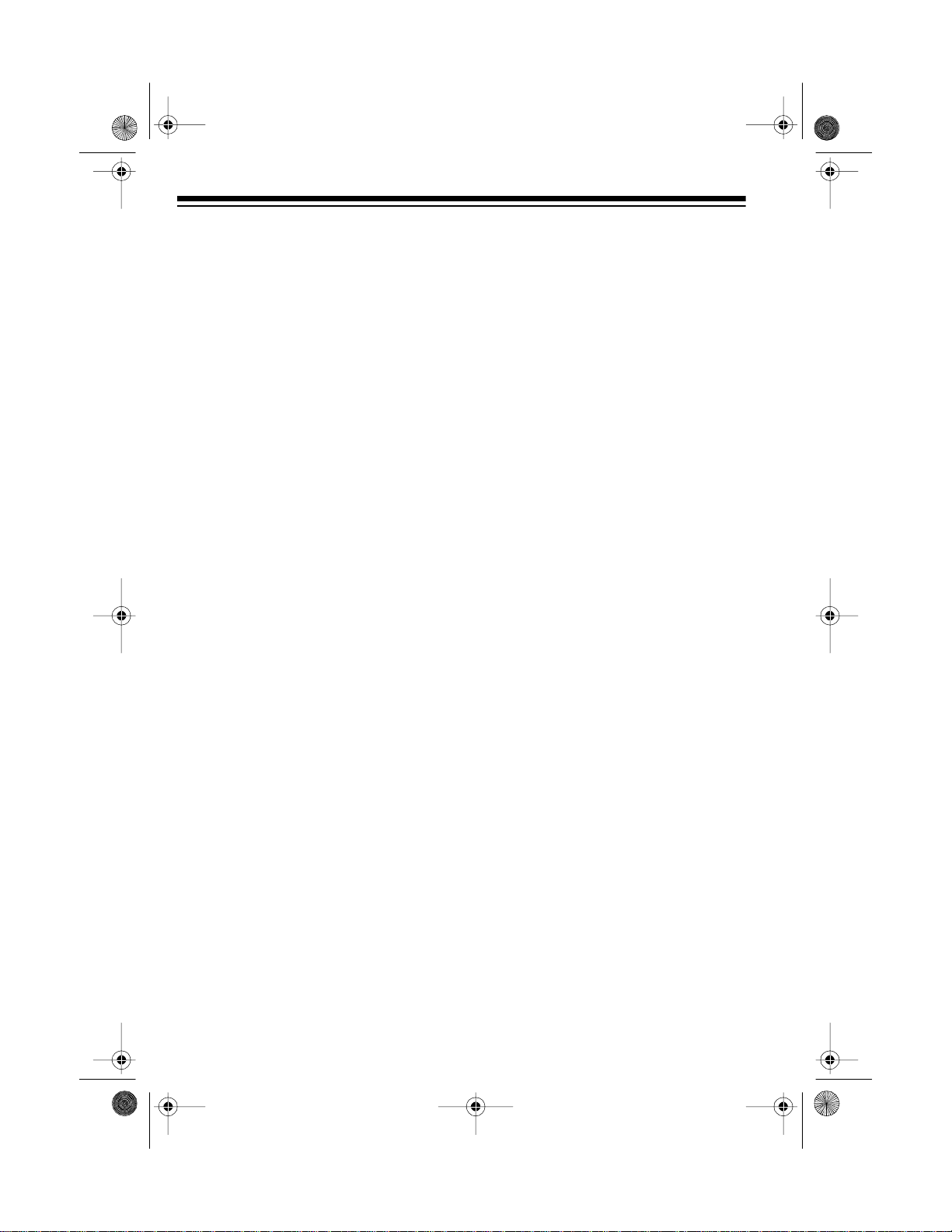
14-547 .fm Page 10 We dnesday, June 30, 1999 4:23 PM
Basic Operation
Important: After receiving a static electric shock, the CD-3322 might lock up
and become inoperable. If this happens, see “Resetting the System” on
Page 32 for instructions on resetting it.
Using the Remote Control
To use the remote control, be sure that
its front end is pointing with a clear
path toward REMOTE SENSOR on
the front of the CD-3322, then press
the desired button(s).
illustration
Caution: Exposing the remote control
or REMOTE SENSOR to direct sunlight or strong lights, such as a spotlight, will reduce the remote control’s
operating distance and can make it inoperative.
POWER indicator is off (see
“Using the Remote Control to Turn
Power On/Off” on Page 11).
Turning Power
On/Off
Turning On/Off Main Power
To turn on the CD-3322’s ma in power
for normal or remote control operation,
press POWER on top of the system.
The POWER indicator turns on.
illustration
To turn off the main power (if you will
not be using the remote control), press
POWER again so the POWER in dicator turns of f.
Notes:
• Several control buttons on both
the system and the remote control
operate the same function.
• You can not operate the tape deck
using the remote control (see
“Cassette Deck Operation” on
Page 25).
• You cannot operate the CD-3322
using the remote control if the
10
Page 11
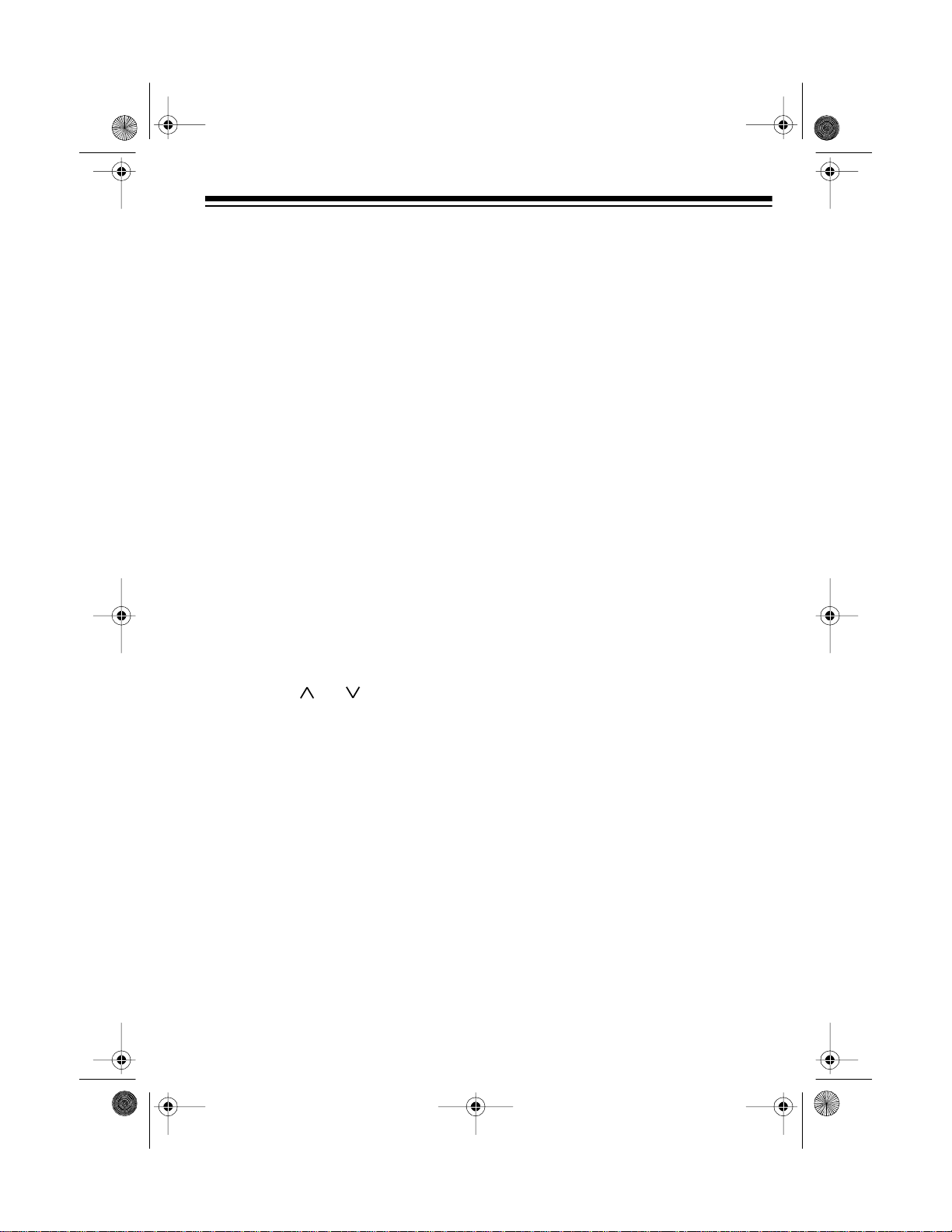
14-547 .fm Page 11 We dnesday, June 30, 1999 4:23 PM
Using the Remote Control to Turn
Power On/Off
While the main power is on (the POWER indicator is on), you can press
POWER on the rem ote control to turn
the CD-3322 on or off.
illustrati o n
Note: When you turn off the system using the remote control, the POWER indicator stays on.
Setting the Sound
Adjusting the Volume
To increase or decrease the system’s
vol ume , pr es s VOL UME U P o r DOW N,
or VOLUME or on the remote
control).
Notes:
• To turn off the sound temporarily,
press MUTE on the remote control. The MUTE indicator on the
system turns on. To resume listen ing, press MUTE again so the
indicator turns off.
illustrati o n
• The MUTE indicator turns on
automatically when FUNCTION is
set to CD and no CD is playing or
a CD is paused (see “CD Player
Operation” on Page 17 ), or when
FUNCTION is set to RADIO and
no signal is being received (see
“Radio Operation” on Page 14).
This is not a malfunction. When
this happens, you cannot turn off
the indicator by pressing MUTE.
illustrati o n
11
Page 12
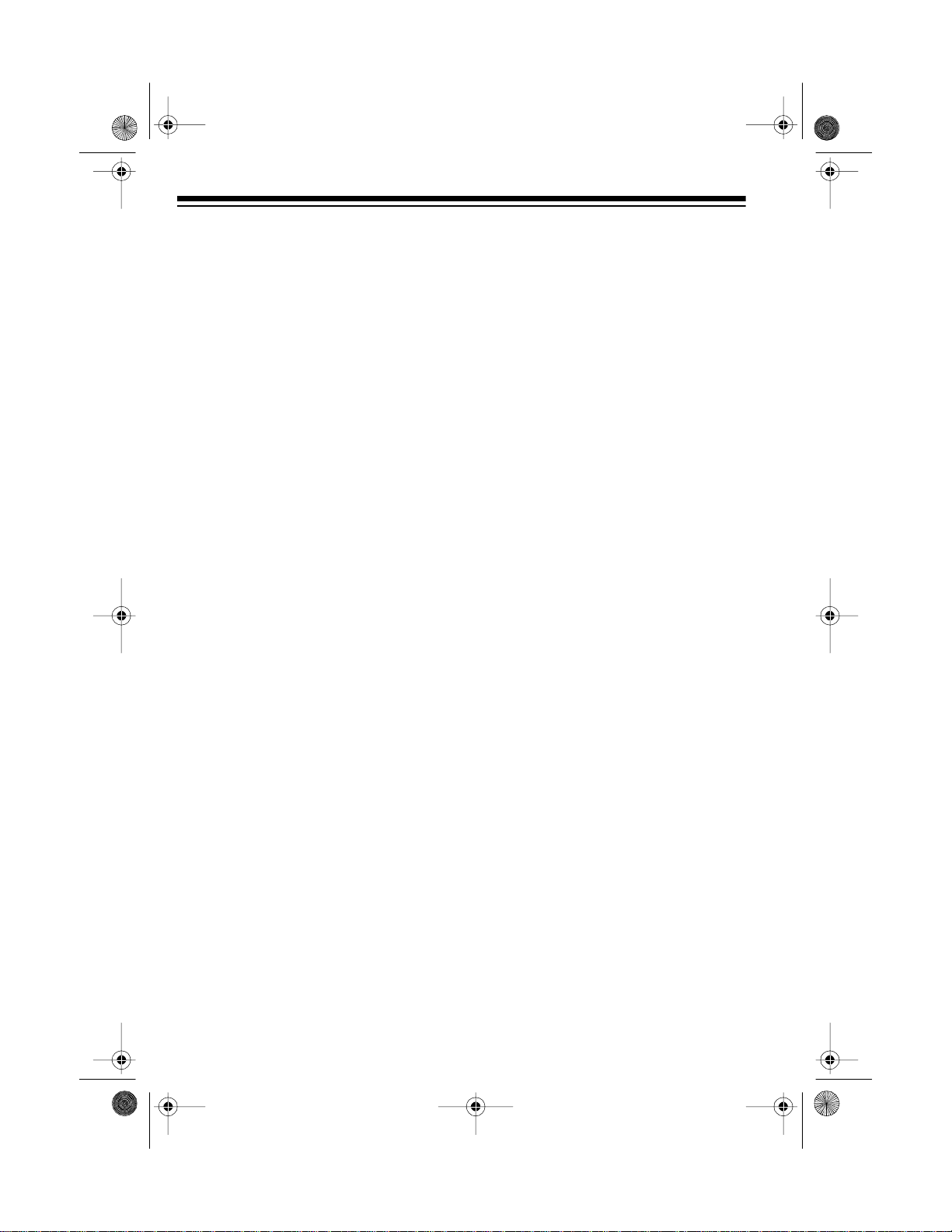
14-547 .fm Page 12 We dnesday, June 30, 1999 4:23 PM
Adjusting th e Balance
To adjust t he sound balance between
the left and right speakers, turn BALANCE on the main system toward
LEFT or RIGHT.
illustration
Using the Preset Equalizer Settings
You c an adj us t the bala nce of the CD-
3322’s sound frequencies using its
four preset equalizer (sound balance)
settings: CLASSIC (equal balance on
all sound frequencies), ROCK (more
treble than bass), JAZZ (more bass
than treble), or VOCAL (for he avy vocals such as acappella or opera). Each
setting is designed to give you the best
sound for that type of music.
Each time you turn on the main power,
the CD-3322 automatically selects the
equalizer se tti ng CL ASSIC. To sel ect a
different setting, simply press t hat set ting’s button on the main system so its
indicator turns on.
illustration
(show CLASSIC
and the surrounding
area)
Boosting the Bass
Press E-BASS down for an enhanced
bass effect. Press E-BASS again (so
the button pops up) for normal bass
sound.
illustr a tion
12
Page 13

14-547 .fm Page 13 We dnesday, June 30, 1999 4:23 PM
Using Headphones
To listen without disturbing others, you
can connect a pair of 1/8-inch plug stereo headphones (not supplied) to the
CD-3322. Y our local RadioShack store
sells a wide selection of stereo headphones.
To connect headphones, plug the
headphones’ 1/8-inch plug into the
PHONES jack on the back of the CD-
3322.
illustration
Note: Connecting headphones automatically disconnects the CD-3322’s
speakers.
Listening Safely
To protect your hearing, follow these
guidelines when you use headphones.
• Set the volume to the lowest setting before you begin listening.
After you begin listening, adjust
the volume to a comfortable level.
• Do not listen at extremely high
volume levels. Extended high-volume listening can lead to permanent hearing loss.
• Once you set the volume, do not
increase it. Over time, your ears
adapt to the volume level, so a
volume level that does not cause
discomfort might still damage your
hearing.
Traffic S a fety
Do not wear headphones while operat-
ing a motor vehicle or riding a bicycle.
This can create a traffic hazard and
could be illegal in some areas.
Even though some headphones let
you hear some outside sounds wh en
listening at normal volume level s, they
still can present a traffic hazard.
13
Page 14

14-547 .fm Page 14 We dnesday, June 30, 1999 4:23 PM
Radio Operation
Listening to the Radio
1. Set FUNCTION to RADIO. The
last selected radio band and frequency appear on the display.
illustrat io n
2. Repeatedly press BAND to select
the desired band. As you press it,
AM or FM and the last selected station in that band appear on the
display.
illustrat io n
illustrat io n
To rapidly scan for a station, press
and hold TUNING UP/ or
DOWN/ (or SKIP/TUNING s
or t on the remote control) for
about a second. When you
release it, the tuner automatically
stops at the next strong station.
Notes:
• The CD-3322 is preset to
receive FM broadcasts in stereo. If a broadcast is being
received in stereo, ap-
ST
pears on the display.
3. Press TUNING UP/ or
DOWN/ (or SKIP/TUNING s
or t on the remote c ontrol) to tune
to the next h ighest or lowest station. As you press it, the frequency number changes on the
display.
14
illustrati o n
Page 15

14-547 .fm Page 15 We dnesday, June 30, 1999 4:23 PM
• To improve reception for weak FM stations, set FM MODE on the back of the
system to MONO so disap-
ST
pears. The sound is no longer
in stereo, but reception should
improve. To return to stereo
sound, set FM MODE to STEREO again.
illustrati o n
Memory Tuning
Y ou can store and easily recall up to 20
of your favorite AM and F M radio stations (10 AM and 10 FM) using the CD3322’s memory.
Storing a Station in Memory
1. Press BAND to select AM or FM.
2. Press TUNING UP/ or
DOWN/ (or SKIP/TUNING s
or t on the remote control) to
select the desired station.
• The AM antenna is built-in.
Move the CD-3322 to improve
AM reception.
• For the best FM reception, fully
extend the telescoping antenna on the back of the CD-3322
and swivel the antenna to the
position that produces the best
reception.
4. Adjust VOLUME UP or DOWN (or
VOLUME or on the remote
control), and select the desi red E BASS, BALANCE, and preset
equalizer settings.
3. Press PROGRAM/MEMORY. CH
00 (the preset station number)
appears, and MEMORY flashes on
the display.
illustr a tion
15
Page 16

14-547 .fm Page 16 We dnesday, June 30, 1999 4:23 PM
4. To select a memory position,
within about 5 seconds, repeatedly press REPEAT/SCAN until
the desired preset station n umber
appears (or press the desired preset station number (1 to +10) on
the remote control), then press
PROGAM/MEMORY to store your
selectio n in memory.
illustration
Note: If MEMORY and the preset
station number disappear before
you press PROGAM/MEMORY,
begin again from Step 3.
5. Repeat Steps 1–4 to store up to
10 stations each in FM and AM.
Recalling a Stored Station
1. Press BAND to select AM or FM.
2. Repeatedly press REP EAT/SCAN
until the desired preset station
number appears (or press the
desired preset station number (1
to +10) on the remote control).
Note: Yo u cannot clear a station from
memory, but you can store a new one
in its place.
Caution: The CD-3322 will lose any
station(s) you stored in memory if power is disconnected or interrupted for
one minute or longer and the memory
backup batteries are run-down or not
installed (see “Using Batteries” on
Page 7).
16
Page 17

14-547 .fm Page 17 We dnesday, June 30, 1999 4:23 PM
CD Player Operation
Loading and Playing a CD
1. Set FUNCTION to CD. The CD
indicator turns on, 00:00 and
TRACK 00 appear for a few seconds, then dISC flashes on the
display.
illustration
2. Press OPEN on top of the system. TRACK 00 appears on the
display and the CD compartment
door opens.
illustration: show
OPEN, door opening,
and surrounding area
right side of the door (on the area
marked PUSH TO CLOSE) until it
clicks shut. After a few seconds,
the loaded CD’s total playing time
and number of tracks appear on
the display.
illustration
showing the
door being
closed
5. To begin play, press (or PLAY/
PAUSE on the remote control).
TRACK 01 then the elapsed p lay
time appears, and the CD begins
to play.
illustration
Caution: Do not try to force the CD
door open. Yo u migh t damage it.
3. Carefully place a CD, label side
up, in the compartment.
illustration: show
CD being placed in
the CD compartment
4. To close the CD compartment
door, press down gently on the
Notes:
• To skip o ver, search, or repeat
tracks, see “Special CD Player
Features” on Page 18.
• To briefly stop play, press
(or PLAY/PAUSE on the remote
control). The elapsed play time
flashes on the display. To
resume play, press it again.
17
Page 18

14-547 .fm Page 18 We dnesday, June 30, 1999 4:23 PM
• To display the CD’s remaining pla y time du ring pla y, press DISPLAY MODE.
To return to the elapsed play
time, press it again.
Special CD Player Features
Automatic Search Musi c Syste m
(ASMS)
The CD-3322’s automatic search m u-
illustrat io n
sic system lets you skip forward or
backward through the tracks on a CD.
6. Adjust VOLUME UP or DOWN (or
VOLUME or on the remote
control), and select the desi red E BASS, BALANCE, and preset
equalizer settings.
7. The CD-3322 automaticall y stops
play at the end of the CD’s last
track. To stop i t sooner, press
(or STOP on the remote control).
The CD’s total playing time and
number of tracks appear.
illustration
8. To remove the CD, wait a few seconds for the CD to stop spinning,
then press OPEN . When the
compartment door ope ns, remove
the CD then close the door.
illustration
• To skip to the beginning of the
next track during play, press and
release (or SKIP/TUNING s
on the remote control).
• To return to the beginning of the
current track during play, press
and release (or SKIP/TUNING t on the remote control).
• To skip forward or backward
through additional tracks, repeatedly press or (or SKIP/
TUNING s or t on the remote control) until the desired track number
appears on the display.
Caution: Do not try to remove the
CD until it stops spinning.
18
Page 19

14-547 .fm Page 19 We dnesday, June 30, 1999 4:23 PM
Direct Track Selection
To select a specific tr ack on a CD, si m-
ply press the desired track’s number
on the remote control. For example, to
select track number 7, press 7.
illustration
T o select a track number of 10 or greater, press +10 the numb er of times to
equal the track’s first digit, then press
the number for the second digit. For
example, press:
• +10 to select track 10
• +10 then 7 to select track 17,
Audible Search
To search forward or backward during
play, press and hold or (or
SKIP/TUNING s or t on the remote
control). The CD plays rapidly and you
hear the music at a high speed and low
volume.
Release the button to resume normal
play.
Random Play
The CD-3322 lets you set the CD play-
er to play a CD’s tracks in random order.
1. Before play, press RANDOM so
RANDOM appears on the display.
illustrat io n
• +10 +10 to select track 20
• +10, +10, then 9 to select track 29
Cue
To select a track while the CD player is
stopped or paused, press or
(or SKIP/TUNING s or t on the remote
control) until the desired track number
appears on the display. Then press
(or PLAY/PAUSE on the remote
control) to play the track.
2. To begin random play, press
(or PLAY/PAUSE on the remote
control). The first randomly
selected track number appears,
then the track b egins to play and
its elapsed play time appears.
19
Page 20

14-547 .fm Page 20 We dnesday, June 30, 1999 4:23 PM
Notes:
• To skip to a different randomly
selected track, press or
(or SKIP/ TUNIN G s or t on
the remot e control).
• You can search forward or
backward or repeat (see
“Repeat Play” on P age 21) the
current track during random
play.
3. To briefly stop random pla y, press
(or PLAY/PAUSE on the
remote control). The elapsed pl ay
time flashes on the display. To
resume play, press it again.
4. The CD-3322 plays all tracks ran-
domly on the loaded CD, then
stops automatically. To stop it
sooner, press (or STOP on the
remote control). RANDOM disappears and the CD’s total number
of tracks and playing time appear.
INTRO Scanning
The INTRO (introduction) scanning
feature lets you review the first 10 seconds of each track on a CD.
To use the INTRO scanning feature,
simply press INTRO on the remote
control while the CD is stopped (not
playing). INTRO appears on the display and the CD player pl ays the first
10 seconds of each t rack on the lo aded CD, beginning with the first track,
then stops.
illustration
illustration
Note: To cancel random play and
resume normal play, simply press
RANDOM. RANDOM disappears
from the display and the CD
player resumes normal play.
20
To cancel INTRO scanning and stop
play sooner, press (or STOP on the
remote control) so INTRO di sappears
from the display.
To cancel INTRO scanning without
stopping play, press INTRO on the remote control again. INTRO disappears
and the CD player simply resumes normal play.
Note: You can search forward or backward during INTRO scanning.
Page 21

14-547 .fm Page 21 We dnesday, June 30, 1999 4:23 PM
Repeat Play
The CD-3322 lets you continuously re-
peat a single track, all tracks on a CD,
or an entire programmed sequence of
tracks (see “Programmed Play”).
To con tinuously repeat a s ingle track,
press REPEAT/SCAN twice before or
during play so REPEAT flashes on the
display.
illustration
T o continuously repeat all tracks on the
CD, press REPEAT/SCAN once before or during play so REPEAT appears steadily on the display.
To cancel repeat play during or after
play , repeatedly press REPEA T/SCAN
until REPEAT d isappears from the display. If repeat is cancell ed durin g play,
the CD player resumes normal play.
Note: Pressing (or STOP on the remote control) stops play and cancels
repeat play.
Programmed Play
Y ou can program the CD player to play
up to 20 tracks in any order you
choose, and you can program the
same track to play more than once.
Storing/Playing a Programmed
Sequence
1. With a CD loaded but not playing,
press PROGRAM/MEMORY.
MEMORY, P-01 (memory position
1) and TRACK 00 appear on the
display (MEMORY and TRACK
flash).
illustration
To continu ously repeat an entire programmed sequence, first program the
tracks you want to play (see “Programmed Play”), then press REPEAT/
SCAN once before or during play so
REPEAT appears steadily on the display along with MEMORY.
illustration
21
Page 22

14-547 .fm Page 22 We dnesday, June 30, 1999 4:23 PM
Note: You must complete Steps 25 within about 10 seconds of one
another. If MEMORY disappears,
you must start over again from
Step 1.
2. To select the d esired track, press
or (or SKIP/TUNING s
or t on the remote control).
illustrat io n
Note: You cannot select tracks for
a programmed sequence using
the number buttons on th e rem ote
control.
3. To store t he selected track, pres s
PROGRAM/MEMORY again. The
memory position number automatically increases by 1, indicating
the CD-3322 is ready to store the
next track.
4. Repeat Steps 2-3 to store up to 20
tracks.
Note: If you try to store more than
20 tracks, the CD player automatically returns to the first memory
position and stores new tracks
over the old ones.
5. Press (or PLAY/PAUSE on
the remote control) to play the
programmed tracks. T he first programmed track number then the
elapsed play time appears, and
the CD begins to play starting with
the first programmed track.
illustrat io n
Notes:
• You c an repeat (all), skip over,
or search through programmed
tracks.
• To briefly stop programmed
play, press (or PLAY/
PAUSE on the remote control).
The elapsed play time flashes
on the display. To resume play,
press it again.
6. Adjust VOLUME UP or DOWN (or
VOLUME or on the remote
control), and select the d esired EBASS, BALANCE, and preset
equalizer settings.
22
Page 23

14-547 .fm Page 23 We dnesday, June 30, 1999 4:23 PM
7. Programmed play automatically
stops at the end of the last programmed track. To stop it sooner,
press (or STOP on the remote
control). The CD’s total number of
tracks and playing time appear.
illustrat ion
illustrat ion
Notes:
• Repeat Steps 1 and 5 to play the
programmed sequence again.
• To resume regular or random play
after playing a programmed
sequence, you must first erase the
programmed sequence (see
“Erasing a Programmed Sequence”).
Reviewing/Replacing a Programmed
Sequence
To review a programmed sequence,
while play is stopped, repeatedly press
PROGRAM/MEMO RY. As you press i t,
MEMORY and TRACK flash, and the CD
number, track number, and memory
position number of each stored track
appear on the display for a few seconds.
To re place a programmed track, press
PROGRAM/M EMO RY un ti l t he memo ry position number of the track you
want to replace appears on the display.
Then repeat Steps 2 and 3 listed in
“Storing/Playing a Programmed Sequence” to select and store the new
track.
Erasing a Programmed Sequence
You can do any of the following to
erase a programmed sequence:
• Press PROGRAM/MEMORY then
(or STOP on the remote con-
trol) before or after programmed
play.
• Press OPEN s before or after pro-
grammed play.
• Pre ss PO WE R to tu rn o ff the C D-
3322.
23
Page 24

14-547 .fm Page 24 We dnesday, June 30, 1999 4:23 PM
CD and CD Player Care Tips
Although a CD is very durable, you
should handle it with care. We recom mend the following precautions.
• Keep the CD in its protective case
or sleeve when you a re not playing it.
• Keep the CD clean. Your local
RadioShack store sells a suitable
CD cleaner kit.
• Keep the CD dry. A drop of moisture can act as a lens and affect
the laser beam’s focus. If it gets
wet, wipe the CD with a soft, dry
cloth before playing it.
• Do not write on either side of a
CD, especially the non-label side.
• Handle the CD by its edges to
avoid fingerprints and surface
scratches, which can prevent the
laser from accurately reading the
CD. If the CD gets sc ratched, use
Scratch ’n Fix (RadioShack Cat.
No. 42-127) to keep the CD from
skipping during play.
Cautions:
• To avoid damagi ng the CD player,
do not place anything but a CD in
the CD compartment.
• Remove any loaded CD from the
CD compartment before moving
the system to avoid damaging the
CD.
• Moving the CD-3322 suddenly
from a cold place to a warmer one
can cause moisture to form on the
CD player’s pickup lens and disrupt operation. If this happens,
unplug the CD-3322, then wait
about an hour before plugging it
back in and playing a CD.
• Do not store CDs in high-temperature, high-humidity locations.
If the CD-3322 is subjected to a sudden shock or jolt during play, the CD’s
rotation speed might suddenly change,
and the music might be briefly interrupted. This is not a malfunction.
24
Page 25

14-547 .fm Page 25 We dnesday, June 30, 1999 4:23 PM
Cassette Deck Operation
The CD-3322’s cassette deck lets you
play cassette tapes or record from the
radio or CD player.
Note: You cannot operate the cassette
deck using the remote control.
Loading a Tape
1. Take up any slack in the cassette
tape by turning the hub with a
pencil. This prevents the tape
from tangling in the tape mechanism. (Avoid touching the tape
with your fingers.)
illustrat io n
2. Press to open the cassette
compartment door.
illustrat io n
illustrat io n
4. Close the door.
Playing a Tape
1. Set FUNCTION to TAPE. The display turns off.
illustrat io n
2. Press on the system. The button locks down and the tape
begins to play.
3. Insert the cassette tape into the
guides on the door with the
exposed tape edge facing down,
the side you want to play facing
you, and the full reel to the left.
illustrat io n
25
Page 26

14-547 .fm Page 26 We dnesday, June 30, 1999 4:23 PM
Notes:
• To briefly stop the tape during
playback, press . The button
locks down and the tape stops.
To resume playback, press
again so the button releases.
illustrat io n
• To conserve battery power
when powering the CD-3322
with batteries, do not use
PA USE for an extended period
of time.
Fast-Forwarding/Rewinding
To rapidly advance or rewind a cas-
sette tape while the tape is stopped,
press or . The button locks
down and the tape fast-forwards or rewinds.
illustrat io n
The CD-3322 automatically stops the
tape when it reaches the end. To stop
it sooner, press .
3. Adjust VOLUME UP or DOWN (or
VOLUME or on the remote
control), and select the desi red E BASS, BALANCE, and preset
equalizer settings.
4. The CD-3322 automaticall y stops
the tape when it reaches the end.
To stop it sooner, press .
26
Page 27

14-547 .fm Page 27 We dnesday, June 30, 1999 4:23 PM
Recording a Cassette Tape
Notes:
• The CD-3322’s Automatic Level
Control (ALC) feature automatically adjusts the recording level.
The settings of VOLUME, EBASS, BALANCE, and the preset
equalizer settings have no effect
on the recording.
• Tape quality greatly affects the
quality of the recording. We recommend regular length (60- or 90minute) cassette tapes. We do not
recommend long-play cassette
tapes, such as C-120s, because
they are thin and can easily tangle
in the cassette mechanism. For
low-noise, wide-range recordings,
use normal-bias tape.
• Before recording, be sure the cassette tape’s erase-protection tabs
are in place. See “Preventing
Accidental Erasure” on Page 29.
Recording from the Radio
Follow these steps to record onto a
cassette tape from any AM or FM radio
station.
1. Set FUNCTION to RADIO, then
select the desired band and station.
2. Load a blank cassette tape, or
one you want to record over, into
the cassette deck, with the side
you want to record o n facing you
and the full reel to the left.
3. Press on the cassette deck.
and lock down, the
RECORD indicator turns on, and
the cassette deck starts recording.
illustration
Note: To briefly stop the tape during recording, press . The button locks down and recording
stops. To resume recording, press
again so the button releases.
4. To listen to the radio during
recording, adjust VOLUME UP or
DOWN (or VOLUME or on
the remote control), and select the
desired E-BASS, BALANCE, and
preset equalizer settings.
27
Page 28

14-547 .fm Page 28 We dnesday, June 30, 1999 4:23 PM
5. The CD-3322 automaticall y stops
the tape when it reaches the end.
To stop recording sooner, press
. and release, and
recording stops.
Recording from the CD Player
Follow these steps to record from a CD
onto a cassette tape.
1. Set FUNCTION to CD, t hen load
the CD you want to record.
Note: If you want to record only
selected tracks from the CD or
change the sequence in which the
tracks are recorded, program the
desired sequence of tracks now.
2. Load a blank cassette tape, or
one you want to record over, into
the cassette deck with the f ull reel
to the left and the side you want to
record on facing you.
3. Press on the cassette deck.
and lock down, the
RECORD indicator turns on, and
the cassett e de ck starts recording.
4. Press (or PLAY/PAUSE on
the remote control) to start the CD
player.
Notes:
• To briefly stop the tape during
recording, press . The button
locks down and recording
stops, but the CD continues to
play. To resume recording,
press again so the button
releases.
• If you press (or PLAY/
PAUSE on the remote control)
during recording, the CD
pauses but the tape continues
recording.
5. To listen to the CD during recording, adjust VOLUME UP or
DOWN (or VOLUME or on
the remote control), and select the
desired E-BASS, BALANCE, and
preset equalizer settings.
6. The CD-3322 automatically stops
the tape when it reaches th e end.
To stop recording sooner, press
. and release and
recording stops.
Note: If the end of the CD or pro-
grammed sequence is reached
before the end of the tape, the CD
player automatically stops, but
you must press to stop the
tape.
28
Page 29

14-547 .fm Page 29 We dnesday, June 30, 1999 4:23 PM
Tape Tips
Erasing a Cassette Tape
To record over a cassette tape, simply record over the previous recording. To erase
the entire cassette tape, select a function with no audio (such as CD with no CD
playing) and let the tape record to the end.
Note: The tape you are recording over must be a normal bias-type tape.
To quickly erase a tape, you might prefer to use a bulk tape eraser (available at your
local RadioShack store).
Preventing Accidental Erasure
Cassette tapes have two erase-protection tabs — one for each side.
To protect a re cording from being accidentally recorded over or erased, carefully
break off that side’s plastic tab with a screwdriver.
illustrat io n
29
Page 30

14-547 .fm Page 30 We dnesday, June 30, 1999 4:23 PM
If you break off a tab and decide later that you want to record on that side of the tape,
carefully cover that side’s tab hole with a piece of adhesive tape.
Caution: Removing the eras e-protection tape does not prevent a bulk eraser from
erasing a cassette tape.
Restoring Tape Tension and Sound Quality
After you play a cassette tape several times, the tape might become tightly wound
on the reels. This can cause playback sound quality to deteriorate.
To restore t he s oun d quality, fast-forward the tap e from the begi nning t o t he en d of
one side, then completely rewind it. Then loosen the tape reels by gently tapping
each side of the cassette’s outer shell on a flat surface.
Caution: Be careful not to damage the ca ssette when tapping it. Do not touch the
exposed tape or allow any sharp objects near the cassette.
30
Page 31

14-547 .fm Page 31 We dnesday, June 30, 1999 4:23 PM
Troubleshooting
If your CD-3322 is not working as it should, these suggestions might help you eliminate the problem. If the system still does not operat e norma lly, take it to your local
RadioShack store for assistance.
Symptom Possible Cause Suggestion(s)
Power does not turn
on when you press
POWER on the system.
Power does not turn
on when you press
POWER on the
remote control.
No sound when the
radio, CD, or a cassette tape is playing.
CD player does not
work.
Sound from the CD
skips.
Poor sound quality
during cassette tape
playback.
Power problem. Check the power connec-
tions.
The system’s main
power is not turned on.
Press POWER on the system so the POWER indicator turns on.
VOLUME is set to its
lowest setting or the
sound is muted.
Press VOLUME UP on the
main system, or VOLUME
or MUT E on th e rem ot e
control.
CD is loaded upside
Load the CD label side up.
down.
FUNCTION is not set to
Set FUNCTION to CD.
CD.
CD is dirty or damaged. Clean the CD, use Scratch
’n Fix (Cat. No. 42-127) to
fix the CD, or try a different
one.
Cassette tape head, capstan, tape guides, and/or
pinch rollers are dirty.
Clean the cassette deck’s
tape-handling parts (see
“Cleaning the Tape-Handling Parts” on Page 35).
Cassette tape does
not record.
Erase-protection tabs are
removed from the cassette tape.
Cover the tab holes with
adhesive tape.
31
Page 32

14-547 .fm Page 32 We dnesday, June 30, 1999 4:23 PM
Symptom Possible Cause Suggestion(s)
None of the system’s
funct i o ns wo r k .
Symptom Possible Cause Suggestion(s)
Output sound is not
stereo.
Static electric shock has
locked up the system.
The station you are listening to is an AM station, or an FM station
that is too weak to
receive in stereo.
FM MODE is set to
MONO.
Resetting the System
After receiving a static electric shock,
your CD-3322 might lock up and become inoperable. If this ha ppens, follow these steps to reset it.
1. Press POWER on the system to
turn off the CD-3322.
2. Unplug the system’s cord from the
AC outlet to disconnect power.
3. Wait at least 3 minutes, then plug
the system’s cord back into the
AC outlet.
Reset the system (see
“Resetting the System” on
Page 32).
Try an FM station that you
can receive in stereo.
Set FM MODE to STEREO.
32
Page 33

14-547 .fm Page 33 We dnesday, June 30, 1999 4:23 PM
Care and Maintenance
Your Opt imus CD-3322 P ortab le Triple Play Compact Disc Player with AM/FM Stereo Cassette Recorder is an example of superior design and craftsmanship. The following suggestions will help you care for the CD-3322 so you can enjoy it for years.
Keep the CD-3322 dry. If it gets wet, wipe it dry immediately. Liquids
contain minerals that can corrode the electronic circuits.
Handle the CD-3322 gently and carefully. Dropping it can damage the
circuit boards and can cause the CD-3322 to work improperly.
Use and store the CD-3322 only in normal temperature environments. T emperature extremes can shorten the life of electronic devices, damage batteries, and distort or melt plastic parts.
Keep the CD-3322 away from dust and dirt, which can cause premature wear of parts.
Wipe the CD-3322 with a damp cloth occasionally to keep it looking
CLEANER
new. Do not use harsh chemicals, cleaning solvents, or strong detergents to clean the CD-3322.
Modifying or tampering with the CD-3322’s internal components can cause a malfunction and might invalidate its warrant y and v oi d your F CC aut horizat ion to operate it. If your CD-3322 is not performing as it should, take it to your local RadioShack
store for assistance.
33
Page 34

14-547 .fm Page 34 We dnesday, June 30, 1999 4:23 PM
The FCC Wants You to Know
This stereo system complies with the limits for a Class B digital device as specified
in Part 15 of FCC Rules. These limits provide reasona ble protection against radio
and TV interference in a residential area. However, your stereo system might cause
TV or radio interference even when it is operating properly. To eliminate interference,
you can try one or more of the following corrective measures:
• Reorient or relocate the receiving antenna
• Increase the distance between the stereo system and the radio or TV
• Use outlets on different electrical circuits for the stereo system and the radio or
TV
Consult your local RadioShack store if the problem still exists.
34
Page 35

14-547 .fm Page 35 We dnesday, June 30, 1999 4:23 PM
Cleaning the T ape-Handling Parts
Dirt, dust or particles of the tape’s coating can accumulate on the tape deck’s tape
heads and other parts that the t ape touches. This can greatly reduce the performance of the cassette player. Use the following cleaning procedure for the cassette
deck after every 20 hours of tape player operation.
1. Disconnect power.
2. Open the cassette compartment door.
3. Use a cotton swab dipped in denatured alcoh ol or tape head cle aning solution
to clean the record/play head, pinch roller, capstan, erase head, and tape
guides.
illustrat ion
4. When you finish cleaning, close t he c assette c om partment door and reconnect
power.
Your lo cal RadioShack store sells a complete line of cassette de ck cleaning supplies.
35
Page 36

14-547 .fm Page 36 We dnesday, June 30, 1999 4:23 PM
Specifications
CD PLAYER
Number of Programmable Tracks 20
Frequency Response (at –3 dB) 80
Hz–16 kHz
Dynamic Range 76 dB
Signal-to-Noise (JIS-A) 56 dB
Harmonic Distortion (at 1 kHz) 0.5%
Separation (at 1 kHz) 42 dB
Sampling Frequency 44.1 kHz
Quantization Number 16-Bit
Linear/Channel Oversampling 2
Times
Pick-Up System 3 Beam
Optical Source Semiconductor Lase r
Wavelength 60–820 nm
CASSETTE DECK
Tape Speed 17/8 ips
Wow and Flutter 0.25%
Frequency Response (at –3 dB) 100
Hz–8 kHz
Recording System AC Bias
Erase System Magnetic Erase
Headphones (Stereo) Im pedance 16–
32 Ohms
Power Output 2 Watts per Channel
36
Page 37

14-547 .fm Page 37 We dnesday, June 30, 1999 4:23 PM
GENERAL
Power Supply 120V AC 60 Hz
Tuning Range: AM: 530–1710 kHz
FM: 88–108 MHz
Speaker Size 4 Inches
Dimensions (HWD) 71/2 × 1913/16 ×
77/8 Inches (190 × 504 × 200 mm)
Weight 19.5 lb. (8.9 kg)
Included Accessories Remote Control,
Power Cord
Specifications are typical; individual
units might vary. Specifications are
subject to change and improvement
without notice.
37
Page 38

14-547 .fm Page 38 We dnesday, June 30, 1999 4:23 PM
NOTES
38
Page 39

14-547 .fm Page 39 We dnesday, June 30, 1999 4:23 PM
Limited Ninety-Day Warranty
This product is warranted by RadioShack against manufacturing defects in material and workmanship under normal use for ninety (90)
days from the date of purchase from RadioShack company- owned
stores and authorized RadioShack franchisees and dealers. In the
event of a product defe ct du ring the warranty period, t ake t he prod uc t
and the RadioShack sales receipt as proof of purchas e date to any
RadioShack store. RadioShack will, at its option, unless otherwise
provided by law: (a) correct the defect by product repair without
charge for parts and labor; (b) replace the product with one of the
same or similar des ign; or (c) ref und the p urchase price. All replaced
parts and products, and products on whi ch a ref und is m ade, becom e
the property of RadioShack. New or recondit ione d parts and p roduc ts
may be used in the performance of warranty service. Repaired or replaced parts and products are warranted for the remainder of the original warranty period. You will be charged for repair or replacement of
the product made after the expiration of the warranty period.
This warranty does not cover: (a) damage or failure caused by or attributable to acts of God, abuse, accident , misuse, improper or abnormal usage, failure to follow instructions, improper installation or
maintenance, alteration, lightning or other incidence of excess voltage
or current; (b) any repairs other than those provided by a RadioShack
Authorized Service Facility; (c) consumables such as fuses or batteries; (d) cosmetic damage; (e) transportation, shipping or insurance
RadioShack
A Division of Tandy Corporation
Fort Worth, Texas 76102
88-09006-42A
5A7 Printed in Hong Kong
