Optimus AM/FM Stereo Cassette, 12-2001 Owner's Manual
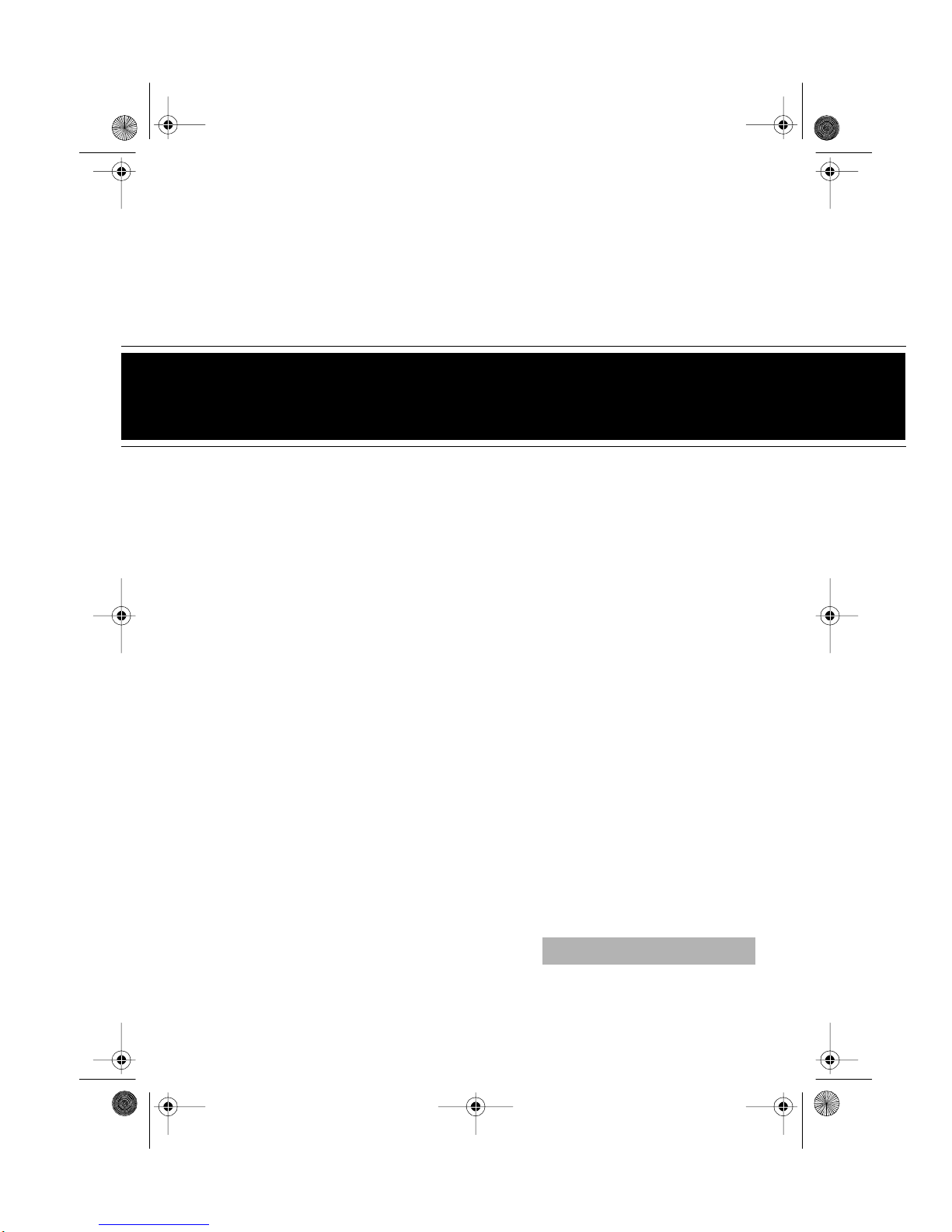
12-2001.fm Page 1 Tuesday, July 13, 1999 10:47 AM
Cat. No. 12-2001
OWNER’S MANUAL
Please read before using this equipment.
AM/FM Stereo Cassette
with Auto-Sto p
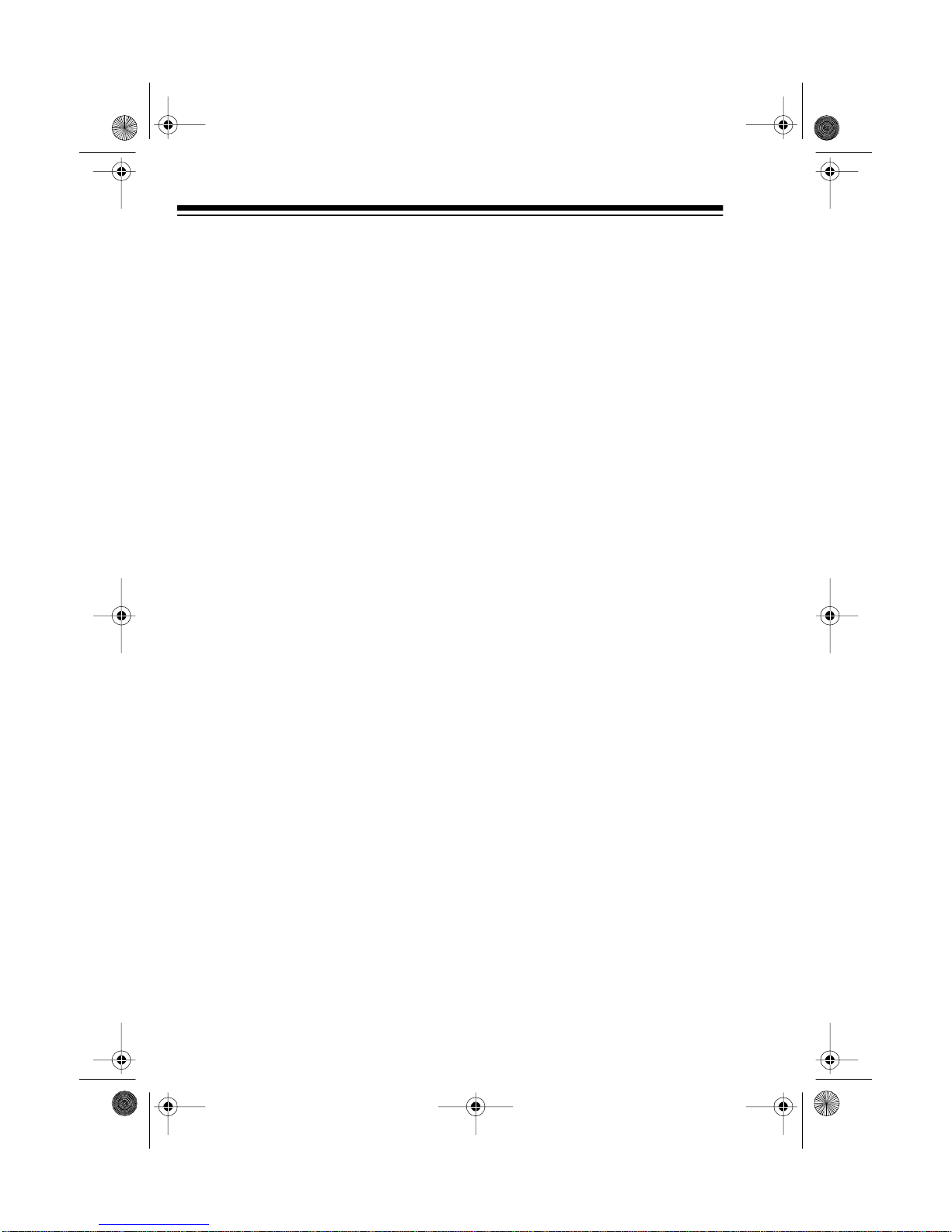
g
y
y
12-2001.fm Page 2 Tuesday, July 13, 1999 10:47 AM
FEATURES
Your Optimus AM/FM Stereo Cassette with Auto-Stop has ma ny prac tical, easy-to-use features, and you
can install it in almost any vehicle.
This stereo’s features include:
Auto-Stop Cassette Deck
— stops
the tape when it reaches the end, to
reduce wear on your tape and the
cassette deck.
Lockin
Fast-Forward
— lets you
quickly move the tape to the end
without holding down the button.
Advanced FM Optimizer Circuitr
— automatically adjusts the tuner’s
stereo separation and high-frequency response to give you the best possible sound, regardless of the signal
level.
BAND Button
— lets you select the
AM or FM band with the push of a
button.
LO/DX Bu t t on
— lets you select the
tuner sensitivity for the best radio reception.
STEREO Indica tor
— lights to show
when you are receiving an FM broadcast in stereo.
ST/MO Button
— lets you improve
the reception of weak FM stereo stations.
Tone and Balance Controls
— let
you adjust high and low sounds and
the balance between the left and
right speakers, so you can tailor the
sound to suit your preferences.
Industr
-Standard Mounting
—
easily mounts in most vehicles that
have an opening for DIN-C shafttype stereos.
Caution:
To be safe, we recommend
you do not change your stereo’s settings in heavy traffic or during hazardous driving conditions.
For your records, we recommend
you record your stereo’s serial number below. The serial number is on
the top of the stereo.
Serial Number: ________________
Opti mus and Radio Shack are r e gistered trademar k s used by Tandy Corporation.
2
© 1995 Tandy Corporation.
All Rights Reserved.
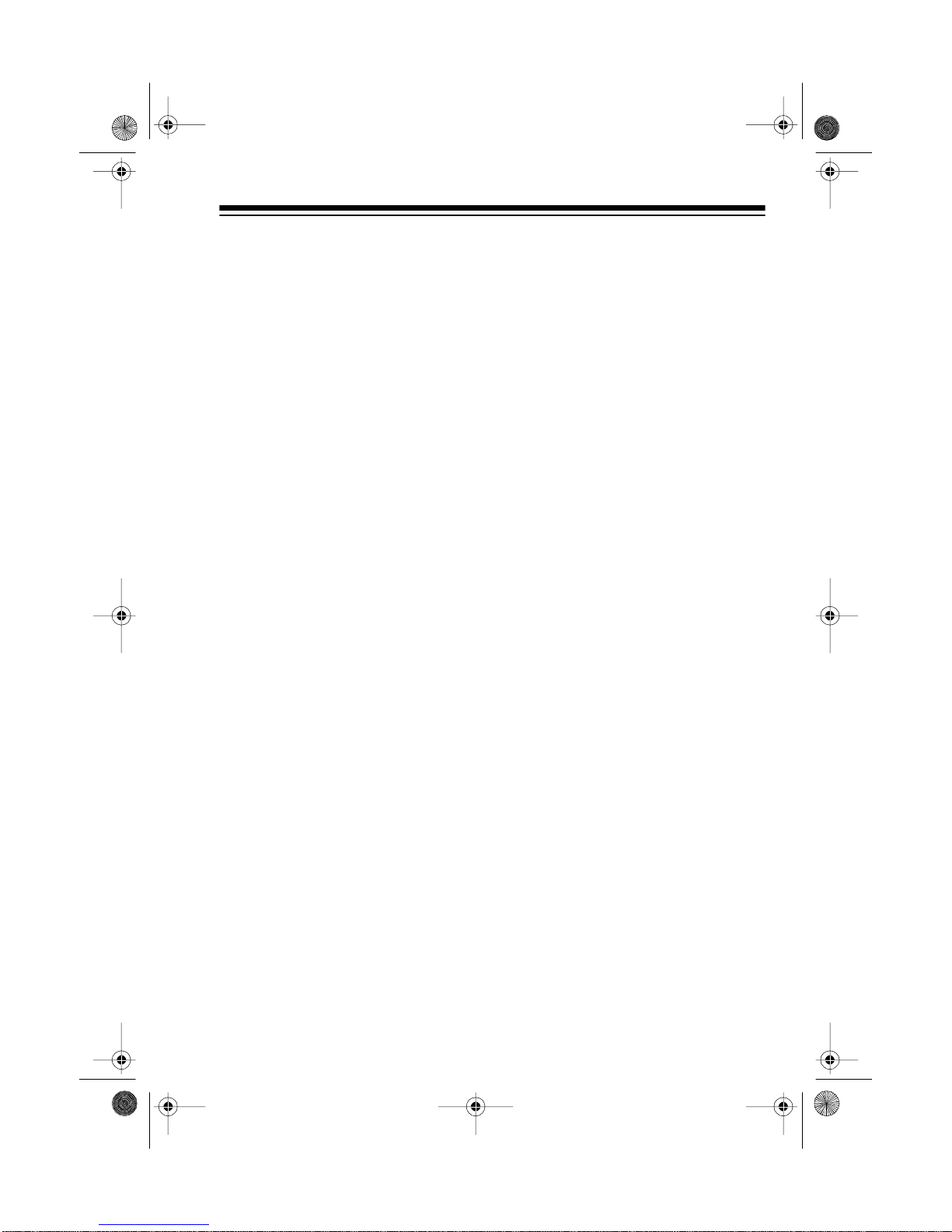
12-2001.fm Page 3 Tuesday, July 13, 1999 10:47 AM
CONTENTS
Installation....................................................................................................... 4
Before You Begin the Installation................................................................ 4
Preparing the Mounting Area ............................................................... 4
Routing Speaker Wire .......................................................................... 4
Making the Connections ............................................................................. 5
Using an Adapter Harness............................................... .......... .. ....... . 5
Connecting Ground, Power, and Optional Components ......................5
Testing the Power Conne ctions.. ...........................................................6
Connecting Speakers........................................................................... 7
Connecting the Antenna....................................................................... 7
Testing the Connections....................................................................... 8
Mounting the Stereo ................................................................................... 9
Setting the Shaft Spacing..................................................................... 9
Completing the Installation................................................................... 9
Operation .......................................................................................................11
Playing the Radio.......................................................................................11
Playing a Cassette.................................................................................... 12
Listening Safely ........................................................................................ 13
Care and Maintenance.................................................................................. 14
The FCC Wants You to Know................................................................... 14
Cleaning the Tape-Handling Parts............................................................ 14
Restoring Tape Tension and Sound Quality.............................................. 15
Adjusting the Antenna Trimmer .................................................................15
Replacing the Fuse................................................................................... 15
Specifications ................................................................................................ 16
3
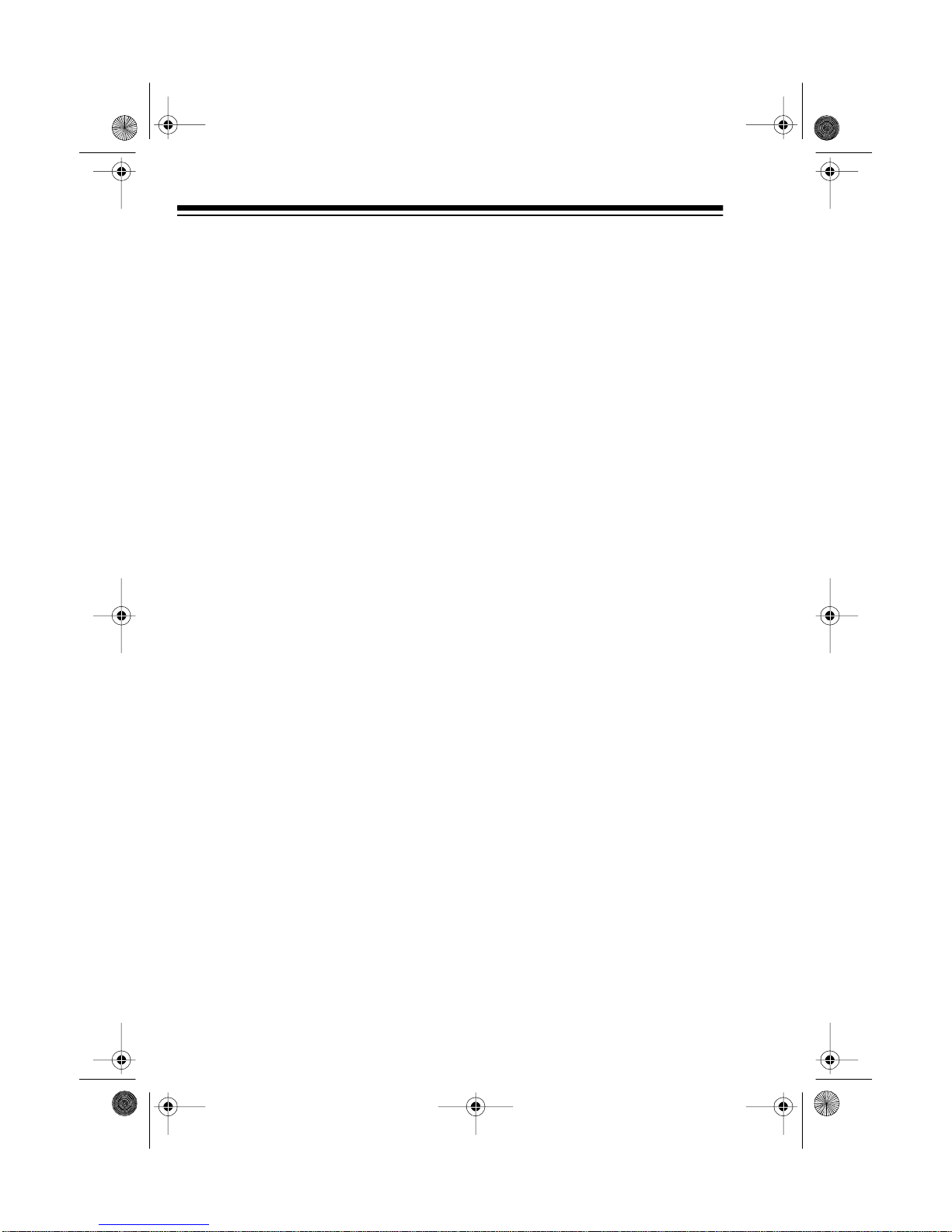
12-2001.fm Page 4 Tuesday, July 13, 1999 10:47 AM
INSTALLATION
BEFORE YOU BEGIN
THE INSTAL LATION
Before you install your stereo, read
all the instructions in this owner’s
manual. You should be able to answer all of these questions about
your vehicle’s electrical and sound
systems.
• Which terminal in my vehicle’s
fuse box is for accessories?
• How do I connect a wi re to the
fuse box?
• Which of the stereo’s wires is
the power wire?
• Which stereo wires are speaker
outputs?
Also, be aware that installation in
your vehicle might require cutting or
modifying your vehicle.
Before you mount the stereo, test the
connections by temporari ly connecting the power wires, speakers, and
antenna as described in “M aking th e
Connections.” If you plan to use a n
adapter harness to connect the stereo, see “Using an Adapter Harness.”
Preparing the Mounting
Area
Before you mount the stereo, read
through this “Installation” section to
make sure you have all the necessary materials. Then confirm that the
stereo fits your vehicle’s mounting
area.
Caution:
tions behind the mounting surface.
Notes:
• This auto sound stereo system
• If the moun ting area is too large,
Be careful to avoid obstruc-
is a DIN-C size unit that requires
15
a 1
/16 inches (50 mm) high by
7 inches (178 mm) wide by 5
inches (135 mm) deep mounting
area.
you might be a ble to mount the
stereo with an in-dash installation kit, available at your local
Radio Shack store. Follow the
installation kit’s instructions to
mount the stereo.
5
/
Routing Speaker Wire
If you install speakers , avoid routing
the speaker wires near m ov ing parts
or sharp edges. You can usually
route it along the wiring chann el beneath the vehicle’s door facings by
carefully removing the molding that
holds the carpet in place. A fter you
route speaker wire, replace the molding.
16
4
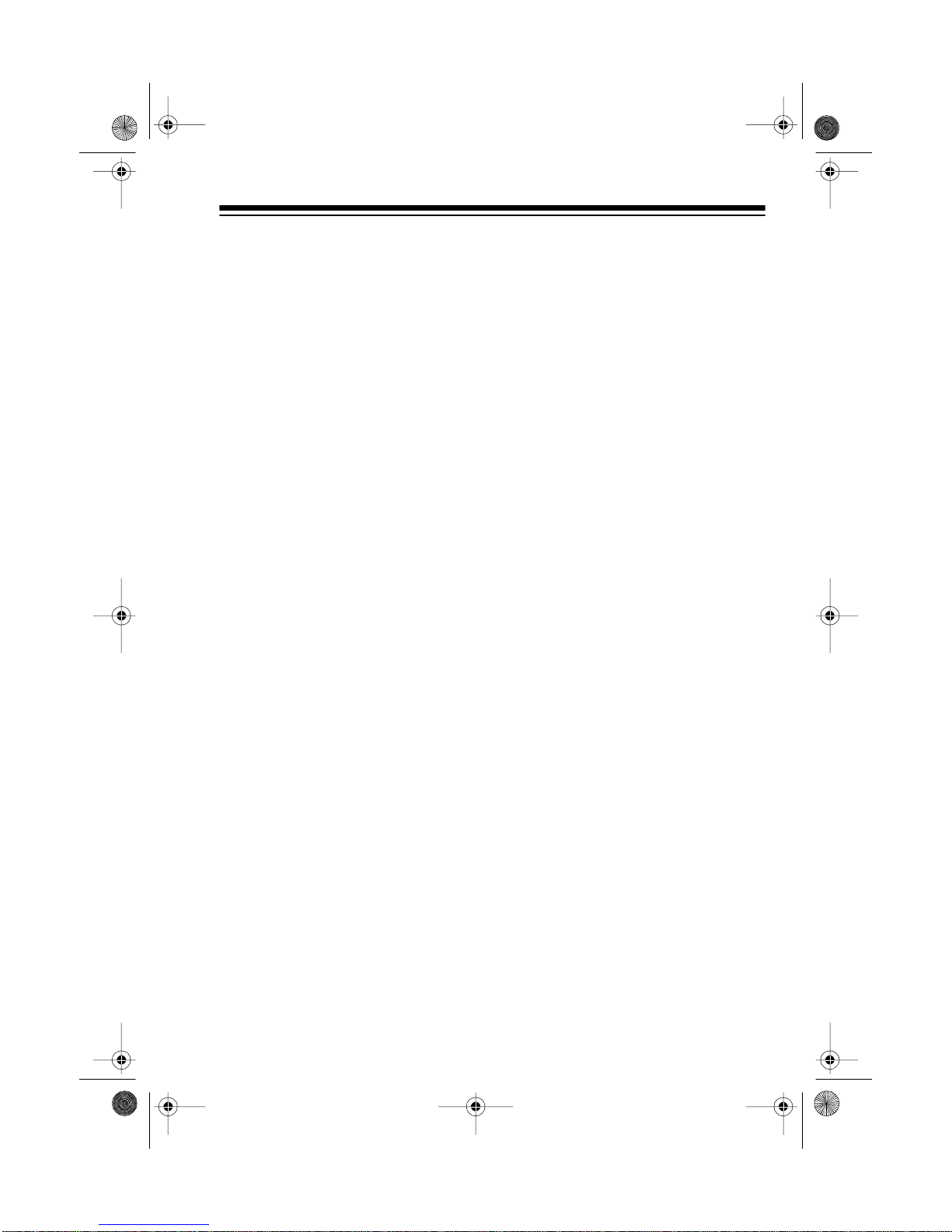
12-2001.fm Page 5 Tuesday, July 13, 1999 10:47 AM
MAKING THE
CONNECTIONS
The supplied 14-pin wire harness includes all the lead wires you need to
connect the stereo to ground, power,
optional components, and speakers.
You might need additional wire, depending on your individual auto
sound system, to com plete the connections. Your local Radio Shack
store carries a full line of wire and
wiring accessories.
Important:
you cut any wire, you cannot obtain a
refund or exchange on this product.
Radio Shack will provide warranty
service if you cut a wire and f ind the
product is defective.
Cautions:
• For added safety and to protect
your stereo, disconnect the
cable from your vehicle battery’s
negative (
begin.
•You
and power wires first, then test
these connections before you
make any other connections. If
you do not make the connections in the order shown, damage to the stereo is possible if
any wire connections are made
incorrectly.
Do not cut these wires. If
) terminal before you
–
must
connect the ground
Using an Adapter Harness
If you are replacing an existing stereo
or if your vehicle has been factorywired for auto sound components,
you might be able to use an adapter
harness to connect power and the
speakers. Your local Radio Shack
store sells adapter harnesses for
most vehicles.
Follow the directions that come with
the adapter harness to connect power and the speakers.
Connecting Ground, Power,
and Optional Components
Follow these steps to connect the 14pin wire harness to ground, primary
power, and optional components.
1. Disconnect the cable from your
vehicle battery’s negative (
terminal.
2. Connect the black ground wire
to a chassis ground, such as a
metal screw attached to a metal
part of the vehicle’s frame. Be
sure that the screw is not insulated from the chassis by a plastic part.
3. Connect the red power wire
(with in-line fuse holder) to a
point in your vehicle’s fuse block
that has power only when you
turn the vehicle’s key to either
the accessory (ACC) or START
position.
–
)
5
