Page 1

Digital
120 0
1
2V Performance Charger
and Battery Maintainer
User Guide
WARNING -
Failure to follow instructions may cause explosion, blindness or other serious injury.
Always shield eyes. Safety glasses should be worn when working with or near a battery.
IMPORTANT SAFETY INSTRUCTIONS
PLEASE READ & S
AVE THESE INSTRUCTIONS
The Digital 1200 user guide contains important safety and operating instructions. In addition,
important
safety warnings are often found on batteries and in vehicle owner’s manuals. Please read and follow all
of the warnings, the battery and vehicle manufacturer’s instructions and cautionary markings for the battery
you are charging before applying AC power and operating the Digital 1200 Charger.
T
echnical Specifications:
AC Input:
100 to 120 VAC, 60 Hz, 3.5 Amps
DC Output: Up to 14.9 VDC Digitally & Temperature Controlled
Charge Mode: Up to 12 Amps (Clamps), Up to 4 Amps (Aux.)
Maintain Mode: Up to 4 Amp (Clamps & Aux.)
DC USB Output: 5.0 VDC, Up to 1 Amp
Battery Types: AGM and Flooded (Lead Acid) Batteries
- 12V Auto / Marine
- 12V Motorcycle / Power Sports
12V OPTIMA and High Performance AGM Batteries
- Starting AGMs include OPTIMA RedTop & BlueTop
- Dual Purpose AGMs include OPTIMA YellowTop & BlueTop
Cables: 6’ AC and DC Cable, 6’ Maintainer Cable
Size: 10” x 7.5” x 6.5”
Weight: 4.8 lbs.
Digital
1200
For use with 110 Volt 60 Hz AC power consistent with U.S.
and Canadian standards
Y
ear
Y ear
3
Page 2
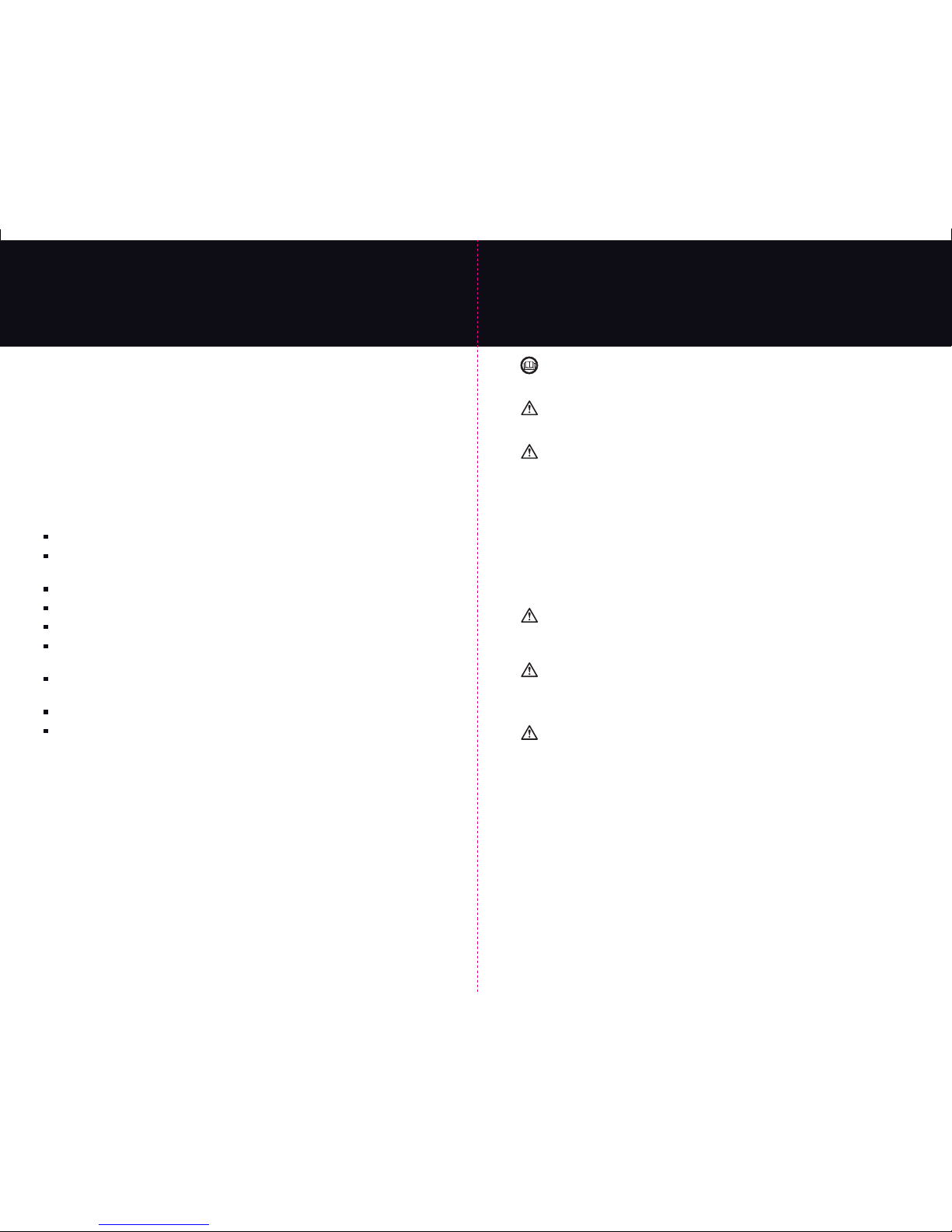
Digital
1200 Digital 120 0
Thank you for your recent purchase of OPTIMA’s
Digital 1200 12 Volt Performance Charger
and Battery Maintainer. OPTIMA
®
h
as taken 12 Volt performance automotive charging to new
levels of design and performance. Designed with advanced digital charging technology, the
Digital 1200 delivers multi-stage charging, conditioning, automatic battery maintaining and
reconditioning modes in addition to quick set controls and an industry leading LCD information
display center. The Digital 1200 is The Ultimate Power Source
™
for all your battery charging
and maintaining needs. The u
ltra-premium Digital 1200 will fully charge and maintain all
types of 12 Volt batteries while significantly extending their lives.
Versatile Use:
For 12 Volt automotive, motorcycle, marine, tractor, power sports, RVs and more.
Benefits of OPTIMA’s Digital 1200 Charging Technology:
Microprocessor and software controlled charging.
Fully automatic, multi-stage performance charging, conditioning, maintaining and storage
reconditioning modes.
Enhances the performance of OPTIMA
®
and other
AGM batteries.
Recovers deeply discharged batteries.
Extends battery life.
Auxiliary side port compatible with supplied cable for maintaining common pre-wired
battery maintainer installations.
Quick set, single touch operation for charging by battery type or storage maintain
modes by connection type.
LCD display for charging, maintaining and fault mode indication.
USB port for convenient charging and powering of USB supported devices and accessories.
Introduction Important Safety Instructions
SAVE THESE INSTRUCTIONS
This manual contains important safety and operating instructions for the OPTIMA® Digital
1200 12V Performance Charger and Battery Maintainer.
WARNING
To reduce the risk of injury to user or property; the user must read and understand the instruction
manual and all warnings on the charger and batteries before use.
WARNING
RISK OF EXPLOSIVE GAS MIXTURE. Read instructions in manual before using charger.
1. Connect and disconnect battery leads only when supply cord is disconnected.
2.For a battery installed in a vehicle, first connect charger output lead to ungrounded battery
post - not connected to automobile chassis - in accordance with polarity identification and then
opposite polarity lead to chassis away from battery; do not connect to carburetor or fuel
lines. Disconnect chassis lead first. For battery not installed in vehicle, refer to Instruction Manual.
3. Do not overcharge battery - See Instruction Manual.
4. Do not smoke, strike a match, or cause a spark in vicinity of battery.
5. Use in well-ventilated area.
6. Refer to Instruction Manual for further details.
WARNING
This equipment employs parts, such as switches and relays, that tend to produce arcs or sparks and
therefore, if used in a garage, locate in a room or enclosure provided for the purpose or not less than
18 inches above the floor.
CAUTION
Risk of Electric Shock. Connect only to properly grounded outlets.
Do not expose to rain or snow.
If cords or wires/cables become damaged return complete unit to OPTIMA for service/repair immediately.
CAUTION
1. WARNING - RISK OF EXPLOSIVE GASES.
a. WORKING IN THE VICINITY OF A LEAD-ACID BATTERY IS DANGEROUS. BATTERIES
GENERATE EXPLOSIVE GASES DURING NORMAL BATTERY OPERATION. FOR THIS
REASON, IT IS OF UTMOST IMPORTANCE THAT YOU FOLLOW THE INSTRUCTIONS
EACH TIME YOU USE THE CHARGER.
b. To reduce risk of battery explosion, follow these instructions and those marked on the battery.
Review cautionary marking on these products and on engine.
2. Use charger for charging a LEAD-ACID battery only. It is not intended to supply power to an
extra-low-voltage eletrical system or to charge dry-cell batteries. Charging dry-cell batteries
may burst and cause injury to persons and property.
3. NEVER smoke, strike a match or cause a spark or flame in vicinity of battery or engine.
4. NEVER charge a frozen, damaged or leaking battery.
5. If it is necessary to remove battery from vehicle to charge it, always remove grounded terminal
from battery first. Make sure all accessories in the vehicle are off in order to prevent an arc.
Page 3
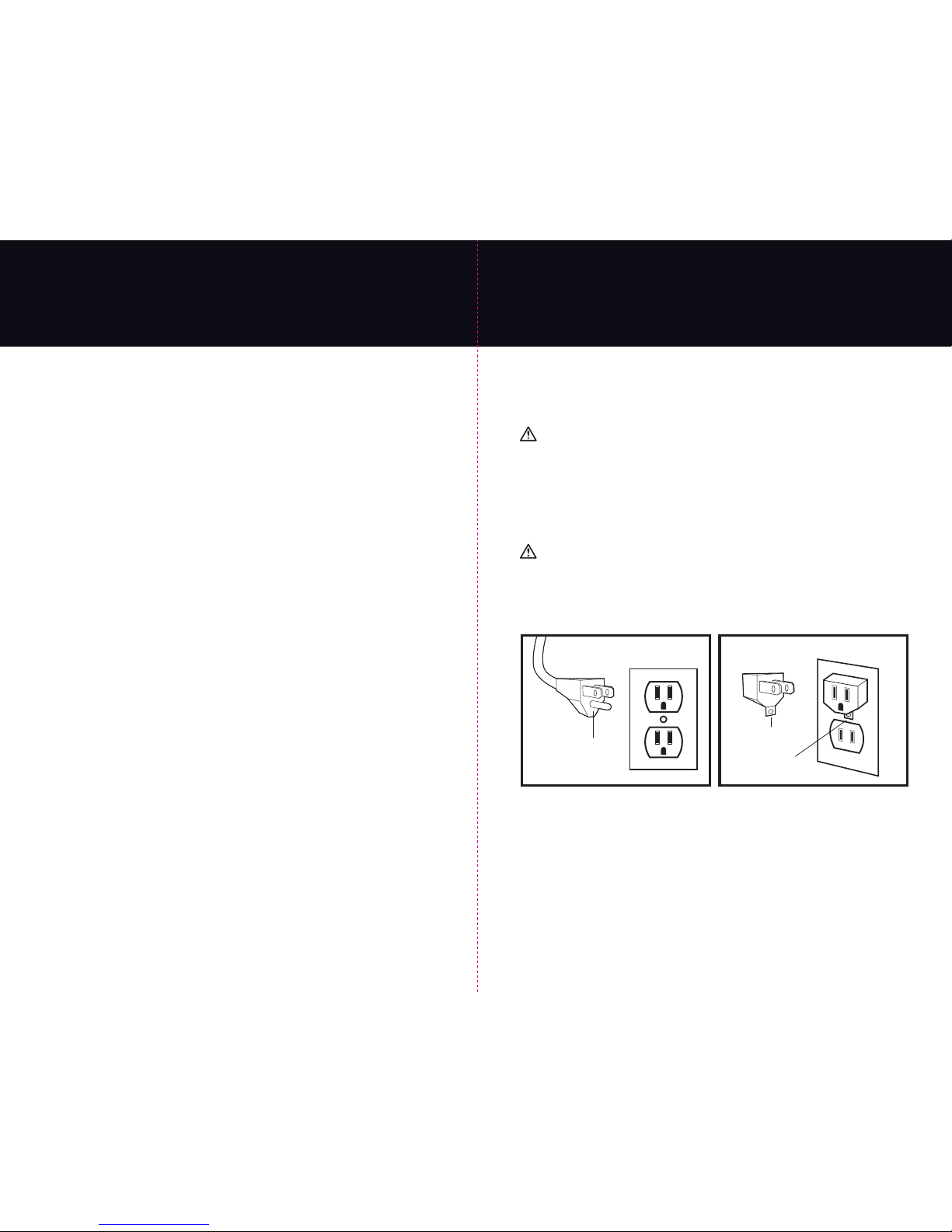
Digital
1200 Digital 120 0
Important Safety Instructions
6
. Study all battery manufacturer’s specific precautions such as removing or not removing cell caps
while charging and recommended rates of charge.
7. For a charger having an output voltage selector switch, refer to the car owner’s manual in order
to determine the voltage of the battery and to make sure the output voltage is set at the correct
voltage. If an output voltage selector switch is not provided, do not use the battery charger
unless the battery voltage matches the output voltage rating of the charger.
8. Use of an attachment not recommended or sold by OPTIMA
®
may result in a risk of fire,
electric shock, or injury to persons.
9. To reduce risk of damage to electric plug and cord, pull by plug rather than cord when
disconnecting charger.
10. Extension cords should not be used unless absolutely necessary. Use of an improper extension
cord could result in a risk of fire and electric shock. If an extension cord must be used make sure:
a. Pins on the plug of the extension cord are the same number, size and shape as those
on the plug of the charger.
b. Use only a properly wired extension cord in good electrical condition.
c. Use an industrial grade / heavy duty UL or CSA approved and grounded extension cord.
Check extension cord before use for damage, bent prongs, and cuts. Replace if damaged.
Always make your extension cord connection on the charger side first. After connecting
the extension cord to the charger proceed to plug the extension cord into a nearby 120
VAC GFCI protected (Ground Fault Circuit Interrupt) outlet. Below are manufacturer
recommendations for the right size UL or CSA Approved grounded extension cord.
i. Up to 50 feet in length use a 3 conductor 18 AWG extension cord.
ii. 50 to 100 feet in length use a 3 conductor 16 AWG extension cord.
iii. 100 to 150 feet in length use a 3 conductor 14 AWG extension cord.
11. Do not operate charger if any protective AC and DC cable insulation, charging clamps, DC fuse
holders and/or maintainer ring terminals have been damaged or compromised. Return the charger
for service and repair to OPTIMA
®
immediately.
1
2. Do not operate the charger if it has received a sharp blow, direct hit of force, been dropped or
otherwise damaged in any way. Return the charger for service and repair to OPTIMA
®
immediately.
1
3. Do not disassemble charger. Incorrect reassembly may result in a risk of electric shock or fire.
If service or repair is required please call OPTIMA
®
customer ser
vice at 1-888-867-8462
(888-8OPTIMA) between 9am-5pm (CST) Monday through Friday, or via email at
info@optimabatteries.com. Unauthorized attempts to service, repair or modify may result
in a risk of electrical shock, fire or explosion and will void warranty.
14. To reduce risk of electric shock, unplug charger from outlet before attempting any maintenance or
cleaning. Turning off controls will not reduce risk.
15. Do not expose charger to rain or snow
Important Safety Instructions
16. GROUNDING AND AC POWER CORD CONNECTION INSTR
UCTIONS
a. Charger should be grounded to reduce risk of electric shock. Charger is equipped with
an electric cord having in equipment-grounding conductor and a grounding plug. The
plug must be plugged into an outlet that is properly installed and grounded in accordance
with all local codes and ordinances.
DANGER
Never alter AC cord or plug provided - If it will not fit outlet, have proper outlet installed by a qualified
electrician. Improper connection can result in a risk of an electric shock.
b.This battery charger is for use on a nominal 120-volt circuit, and has a grounding plug
that looks like the plug illustrated in figure A. A temporary adapter, which looks like the
adapter illustrated in figure B may be used to connect this plug to a two-pole receptacle
as shown in figure B if a properly grounded outlet is not available. The temporary
adapter should be used only until a properly grounded outlet can be installed by a
qualified electrician.
DANGER
Before using adapter as illustrated, be certain that center screw of outlet plate is grounded.
The green-colored rigid ear or leg extending from adapter must be connected to a properly
grounded outlet - make certain it is grounded. If necessary, replace original outlet cover plate
screw with a longer screw that will secure adapter ear or lug to outlet cover plate and make
ground connection to grounded outlet.
Use of an adapter is not allowed in Canada. If a grounding type receptacle is not available,
do not use this appliance until the proper outlet is installed by a qualified electrician.
Figure A
Grounding pin
Grounding means
Metal screw
Adapter
Figure B
Page 4
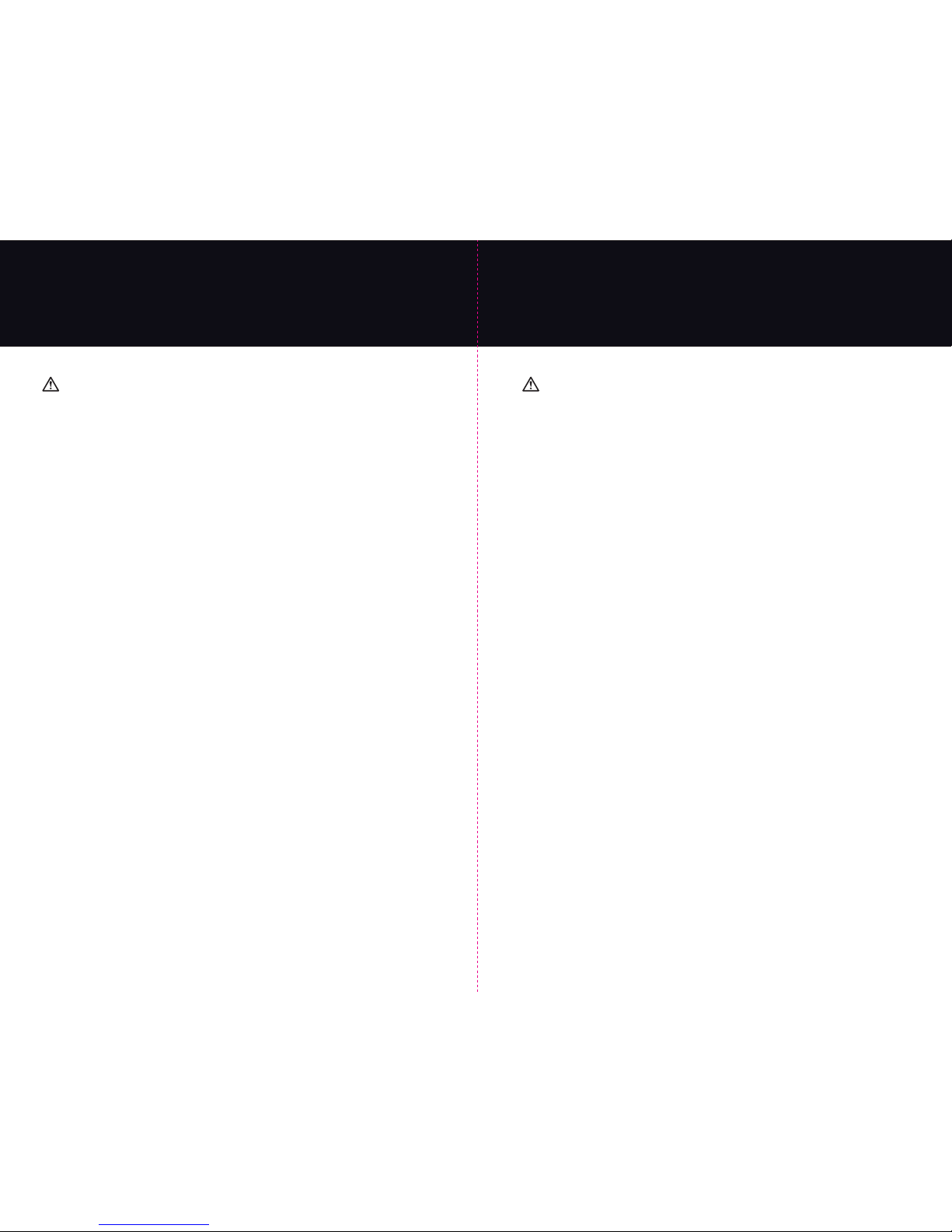
Digital
1200 Digital 120 0
Important Safety Instructions
17
. PERSONAL PRECAUTIONS
CAUTION
a. Consider having someone close enough or within the range of your voice to come to your
aid when you work near a lead-acid battery.
b. Have plenty of soap, water and baking soda nearby in case battery acid comes in contact with
skin, clothes or eyes.
c. Wear complete eye protection, hand and clothing protection. Avoid touching eyes while working
near a battery.
d. If battery acid contacts skin or clothing, wash immediately with soap and water. If acid enters
eye, immediately flood eye with running cold water for at least 15 minutes and get medical
attention immediately.
e. NEVER smoke, strike a match or cause a spark or flame in vicinity of battery or engine.
f. Be extra cautious to reduce risk of dropping a metal tool onto the battery. It might spark or
short-circuit a battery or other electrical hardware which may cause an explosion or fire.
g. Remove all personal metal items such as rings, bracelets, necklaces, watches, and jewelry
when working near a battery. A battery can produce a short circuit current high enough to
weld a ring or any other metal, causing serious burns.
h. Use charger for charging a LEAD-ACID battery only. It is not intended to supply power
to a low voltage electrical system other than in a start-motor application. Do not use
battery charger for charging dry-cell batteries that are commonly used with home
appliances. These batteries may burst and cause injury to persons and damage to property.
i. NEVER charge a frozen, damaged or leaking battery.
j. Keep other persons, children and pets away from batteries and your charger during operation
to avoid serious injury, death, fire or explosion.
k. Do not place the charger in the engine compartment or near moving parts. Place away from
the battery using the length of the DC cables.
l. Consult vehicle owner’s manual.
m. Do not use the charger’s auxiliary side port maintainer / cable assembly and the charger’s
DC charging clamps at the same time.
18. PREPARING TO CHARGE A BATTERY
CAUTION
a. When it is necessary to remove a battery from a vehicle to charge, make sure the engine
is off and all accessories in vehicle are off, as to not cause an arc. Always remove the
grounded negative terminal from the battery first.
b. Study all battery manufacturers’ specific precautions; warnings and instructions while charging
and recommended rates of charge. Never charge a battery with missing safety vent caps.
c. B e sure the area around the charger and batteries is well ventilated while the battery is being charged.
If the electrolyte is splashed into an eye, immediately force the eye open and flood it
with clean, cool water for at least 15 minutes. Get prompt medical attention.
If electrolyte is taken internally, drink large quantities of water or milk. DO NOT induce
vomiting. Get prompt medical attention.
Neutralize with baking soda any electrolyte that spills on a vehicle or in the work area.
After neutralizing, rinse contaminated area clean with water.
d. Clean battery terminals. Be careful to keep corrosion from coming in contact with eyes.
e. For flooded batteries with removable caps, ONLY ADD DISTILLED WATER in each cell
until electrolyte reaches levels specified by the battery manufacturer. Do not over fill.
For a maintenance free battery without removable caps, such as valve regulated lead
acid batteries, carefully follow manufacturer’s recharging instructions.
f. De termine voltage of battery by referring to the car owner’s manual and make sure the charger is
set for the correct 12V battery type. See “Charging Battery Types and Approximate Charge Times”.
g. Do not overcharge batteries by selecting the wrong battery type or by trying to charge
a non-12 Volt as defined by the 12 Volt battery types specified in this manual.
h. Do not use the charger’s auxiliary side port maintainer / cable assembly and the charger’s DC
charging clamps at the same time.
Important Safety Instructions
Page 5

Digital
1200 Digital 120 0
Charger Location & DC Connection
19. CHARGER LOCATION
CAUTION
a
.Locate charger as far away from battery as DC cables permit.
b. Never place a charger directly above a battery being charged; gases or fluids from battery
will corrode and damage charger.
c. Do not operate charger in an enclosed area or in an area with restricted ventilation in any way.
d. Never allow battery acid to drip on charger when reading electrolyte specific gravity
or filling a battery.
e.Do not set a battery on top of charger.
f. Do not install on or over combustible surfaces.
20. DC CONNECTION PRECAUTIONS
CAUTION
a.Connect and disconnect DC output clips only after setting any charger switches to "off"
position and removing AC cord from electric outlet. Never allow clips to touch each other.
b.Attach charging clamps to battery and chassis as indicated in 21 (E), 21 (F) and 22 (b)
through 22 (d).
In Vehicle Battery Charging Safety Precautions
21
.FOLLOW THESE STEPS WHEN BATTERY IS INSTALLED IN A VEHICLE. A SPARK
NEAR BATTERY MAY CAUSE BATTERY EXPLOSION. TO REDUCE RISK OF A SPARK
NEAR A BATTERY:
CAUTION
a.Position AC and DC cords to reduce risk of damage by hood, door or moving engine parts.
b.Stay clear of fan blades, belts, pulleys, and other parts that can cause injury to persons.
c.Check polarity of battery posts. POSITIVE (POS, P, +) battery post usually has a larger
diameter than the NEGATIVE (NEG, N, -) post.
d.Identify if you have a negative or positive grounded vehicle. This can be done by identifying
which battery post NEGATIVE (NEG, N, -) OR POSITIVE (POS, P, +) is connected to the chassis.
e.For a negative grounded vehicle: connect the RED POSITIVE (POS, P, +) cable clamp
or ring terminal first to the positive post of the battery, then connect the BLACK NEGATIVE
(NEG, N, -) cable clamp or ring terminal to the vehicle’s chassis. Do not connect the
black negative (NEG, N, -) cable clamp to metal fuel lines or anywhere in proximity of
the carburetor or the battery itself. Connect to a heavy gauge metal part of the frame
or engine block
f. For a positive grounded vehicle: connect the BLACK NEGATIVE (NEG, N, -) cable clamp
or ring terminal first to the negative post of the battery, then connect the RED POSITIVE
(POS, P, +) cable clamp or ring terminal to the vehicle’s chassis. Do not connect the red
positive (POS, P, +) cable clamp to metal fuel lines or anywhere in proximity of the carburetor
or the battery itself. Connect to a heavy gauge metal part of the frame or engine block
g.Connect charger ac supply cord to electric outlet.
h.When charging is completed always disconnect AC power, remove clip from vehicle chassis,
and then remove clip from battery terminal.
i. Plug charger into a properly grounded GFCI protected outlet.
j. See operating instructions for length of charge information.
k.Do not use an AC plug adapter of any kind.
Page 6

Digital
1200 Digital 120 0
Out of Vehicle Battery Charging Safety Precautions
22.FOLLOW THESE STEPS WHEN BATTERY IS OUTSIDE VEHICLE. A SPARK NEAR
BATTERY MAY CAUSE BATTERY EXPLOSION. TO REDUCE RISK OF A SPARK NEAR
A BATTERY:
CAUTION
a
. Check polarity of battery posts. POSITIVE (POS, P, +) battery post usually has a larger
diameter than the NEGATIVE (NEG, N, -) post.
b. Attach at least a 60 cm 6-gauge (awg) insulated battery cable to a negative(NEG, N, –)
battery post.
c. Connect the RED POSITIVE (POS, P, +) cable clamp or ring terminal to the POSITIVE
(POS, P, +) post of battery.
d. Position yourself and free end of cable as far away from the battery as possible - then
connect the BLACK NEGATIVE (NEG, N, -) charger cable clamp or ring terminal to the
free end of cable
e. Do not face battery directly when making final connection.
f. Connect charger AC supply cord to electric outlet
g. When disconnecting charger, always do so in reverse sequence of connecting procedure
and break first connection while standing as far away from the battery as practical.
h. Plug charger into a properly grounded GFCI protected outlet.
i. Do not use an AC plug adapter of any kind.
j. A marine (boat) battery must be removed and charged on shore. To charge it on board
requires equipment specially designed for marine use.
Handling Batteries
WHEN HANDLING BA
TTERIES ALWAYS READ AND FOLLOW THE BATTERY MANUFACTURER
WARNINGS, INSTRUCTIONS AND CAUTIONARY MARKINGS
DANGER OF EXPLODING BATTERIES
Batteries contain sulfuric acid and produce explosive mixtures of hydrogen and oxygen gas. Because
self-discharge action generates hydrogen gas even when the battery is not in operation, make sure
batteries are stored and are used in a well-ventilated area. ALWAYS wear ANSI Z87.1 (U.S. standard)
approved safety glasses and face shield or splash proof goggles when working on or near batteries:
Always wear proper eye, face and hand protection.
Never try to charge a visibly damaged battery.
Do not attempt to charge a frozen battery.
Have plenty of soap, water and baking soda nearby in case battery acid comes
in contact with skin, clothes or eyes.
Keep all sparks, flames and cigarettes away from the battery.
Keep removable vents tight and level except when servicing electrolyte.
Never try to open a battery with non-removable vents.
Make sure work area is very well ventilated.
Never lean over battery while boosting, testing or charging.
Exercise caution when working with metallic tools or conductors to prevent short
circuits and sparks.
Make sure that the charger leads to the battery are not broken, frayed or loose.
If the battery becomes hot, or if violent gassing or spewing of electrolyte occurs,
immediately turn off the charger and have your local dealer test your battery.
HANDLING BATTERY ACID
Battery acid, or electrolyte, is a solution of poisonous sulfuric acid and water that can destroy clothing
and burn the skin. Use extreme caution when handling electrolyte and keep an acid neutralizing solutionsuch as baking soda or household ammonia mixed with water- readily available. When handling batteries:
Always wear proper eye, face and hand protection.
If the electrolyte is splashed into an eye, immediately force the eye open and flood it
with clean, cool water for at least 15 minutes. Get prompt medical attention.
If electrolyte is taken internally, drink large quantities of water or milk.
DO NOT induce vomiting. Get prompt medical attention.
Neutralize with baking soda any electrolyte that spills on a vehicle or in the work area.
After neutralizing, rinse contaminated area clean with water.
DANGER / POISON
SHIELD EYES
EXPLOSIVE GASES
CAN CAUSE BLINDNESS
OR INJURY
NO
SPARKS
FLAMES
SMOKING
SULFURIC ACID
CAN CAUSE
BLINDNESS OR
SEVERE BURNS
FLUSH EYES
IMMEDIATELY
WITH WATER
GET MEDICAL HELP FAST
KEEP OUT OF THE REACH OF CHILDREN. DO NOT TIP. KEEP VENT CAPS TIGHT AND LEVEL
Page 7

Digital
1200 Digital 120 0
Product Overview
Digital 1200 Performance Features
The OPTIMA® Digital 1200 12
Volt charger boasts ultra-premium features and technology making
battery care, charging and maintaining batteries easier than ever before. Convenient features include
an in-clamp LED work light for connections in dark conditions and a 5 Watt USB charging port
compatible with iPad
®
,
iPhone
®
,
Android
™
phones,
cameras, digital video recorders and other USB
powered devices and accessories. The OPTIMA
®
Digital 1
200 also features integrated ergonomically
designed non-slip DC charging clamps housed in a rear compartment for easy access and storage.
Featuring an LCD battery charging gauge, the OPTIMA
®
Digital 1
200 is the only performance
charger with empty to full status of the battery being charged. The LCD display includes full length
messages for charge mode, status and fault conditions with real time indication of DC voltage
and charging amps during charge modes.
The OPTIMA
®
Digital 1
200 has an innovative pre-charge battery status feature providing charge
level and status of your battery before charging. Designed for the professional, enthusiast and
collector, the Digital 1200 also includes quick set charge modes. In addition, quick set auto
maintainer modes can be facilitated with the charging clamps or the auxiliary maintainer side
port for a hardwired maintainer connection in your vehicle during short or long term storage.
Your OPTIMA
®
Digital 1
200 is for use with all OPTIMA
®
1
2 Volt batteries, in addition to other high
performance 12V AGM (Absorbed Glass Matt), 12V standard Flooded lead-acid and standard
12V AGM batteries. Experience easy operation with our quick set charge selector by battery type
or auto maintainer by connection type. For quick and easy charging of your battery, simply choose
the battery type shown and the OPTIMA
®
Digital 1200 will do the rest.
Product Overview
Digital 1200 Performance M
ulti-Stage Charging
Recover deeply discharged batteries, enhance the performance of your battery and extend battery
life. The OPTIMA
®
Digital 1200 Performance Charger employs the latest in digital, multi-stage
charging.
With up to 6 fully automatic modes your Digital 1200 Performance Charger will sequence
through stages 1 through 6 below:
Stage 1: Analyze your battery for the state of charge and quality of connections before charging.
Sta ge 2: Soft ramp charging-controlled amperage for deeply discharged batteries - when necessary.
Stage 3:Fast charge bulk mode for batteries moderately discharged - also known as
normal battery usage.
Stage 4: Conditioning mode for conditioning your battery with a finish/complete charge.
Stage 5: Auto maintain, float mode for keeping your battery fully charged.
Stage 6:A 30-day storage recondition mode - while your vehicle or battery is in storage
and is being maintained.
Performance tip:
A battery in any one state (charged or not charged) can begin
to sulfate and impact battery performance. The OPTIMA
®
Digital 1200 is designed
to recondition your batteries ever
y 30 days for up to 3 hours in the battery storage
recondition mode. When completed, the auto-maintain mode will resume, while
your battery is fully charged.
Additional peace of mind safety and operation features:
Spark-free connection technology
.
Reverse polarity and over temperature protection.
Ambient air temperature compensation during charging - Digitally controls the charger
output in high heat or extreme low temperature conditions.
At-a-glance battery connected and battery fault icons.
Audible fault alarm to bring attention to fault or improper connection conditions.
iPod, iPad and iPhone are trademarks of Apple Inc.
Android is a trademark of Google Inc.
These trademark holders do not sponsor or endorse the OPTIMA® Digital 1200
Page 8

Digital
1200 Digital 120 0
Getting to Know your Charger
Feature Function
1. LCD Battery Charging Gauge LCD display for charging, maintaining, and fault mode indication.
Gauge displays battery charging (fill) rate with charger mode and
fault messages. See pages 21-25.
2. Quick Set Charging Selector Quick and easy selection of charge profiles by battery type.
(Engine starting, deep cycle, auto/marine and motorcycle).
See pages 17 and 22.
3. Quick Set Maintainer and Set maintainer modes by connection type (DC clamps or ring terminal
Pre-Charge Battery Status Selector cable assembly for stored or seasonal use vehicles). See page 23.
4. Non-Slip Carrying Handle Fold away handle ratchets in the up and down positions.
5. AC Power Cord Storage Clip Holds the AC power cord in place free from obstructing the handle.
6. AC Power Cord Wrap Stores AC power cord when not in use.
7. 3 Prong AC Power Plug UL rated 3 prong AC power plug that is properly grounded.
Do not alter.
8. Latching Rear Storage Compartment Stores DC charging cable and clamps when not in use.
9. DC Cable Exits (Left and Right Side) Conveniently close the rear door during charger operation
with cables exiting either the left or right hand side.
10. Push Button LED Work Light Integrated LED in red (+) charging clamp. When the charger is
plugged into AC power you can use this work light in dark conditions
or as a general source of light.
11. Non-Slip DC Charging Clamps Red (+) and gray (-) heavy duty battery clamps.
12. USB Power and Charging Port When the charger is plugged into AC power this USB port is on
and available as indicated by the illuminated green LED. 5 Watt
USB port is compatible with iPad
®
, iPhone® and can be used with
Android
™
phones, other cell phones, digital cameras,
and other
USB powered devices.
13. Auxiliary Maintainer Port Use with supplied ring terminal cable assembly for hardwired in
vehicle auto-maintaining of your battery. Green LED will turn on
when this feature is selected.
14. Side Port Protective Cover Protects both the USB port and auxiliary maintainer port.
Getting to Know your Charger
This section of the manual is designed to give you a complete understanding of the features,
functions and operation of your OPTIMA® Digital 1200 12
Volt Performance Charger and Maintainer.
3
2
1
4
5
7
6
8
11
10
12
13
14
9
Page 9

F
eature Function
15. Quick Set Charging Prompt Illuminates green prompting user to make a selection.
16. AC Power Illuminates blue when AC power is applied and unit is on.
17. Temperature Compensation On Illuminates green after making a quick set selection as it
monitors the ambient air temperature and digitally controls the
charging process by ambient air temperature.
18.Quick Set Maintainer Prompt Illuminates green prompting user to make a selection.
19. Battery Connected Illuminates green after making a quick set selection.
Check mark LED is on confirming battery is connected
20. Check Battery Fault warning LED will illuminate red only if there is a
connection or battery problem requiring attention in addition
to LCD fault messaging. Charger will “chirp” with an audible tone
letting you know to read the fault message and attend to the battery
or charger.
21. Fill Gauge Empty to full pre-charge status, charge and auto-maintain mode gauge.
22. Mode/Fault Message Center Displays charging, conditioning and auto maintain mode status
and fault condition.
23. Volts DC Display Disp lays pre-charge status, charging and auto maintain
charger voltage.
24. Amps DC Display Displays charging and auto maintain charger amperage
Getting to Know your Charger
19
17
18
15
20
23
24
22
16
21
Digital
1200 Digital 120 0
Getting to Know your Charger
25
26
27
28
29
30
31
32
F
eature Function
25. OPTIMA
®
Starting Charge Profile For quick set automatic selection of OPTIMA
®
RedTop and BlueTop
AGM STARTING batteries or other High Performance starting AGM's.
2
6. OPTIMA
®
Deep Cycle Charge Profile
For quick set automatic selection of OPTIMA
®
YellowTop and
BlueT
op AGM DEEP CYCLE batteries and/or other High Performance
deep cycle AGM's.
27. (Small) Standard Flooded Charge Profile For quick set selection of standard 12V motorcycle, power sports, tractor
(small) AGM and Flooded batteries. Up to 40 Amp hour rated batteries.
28. (Large) Standard Flooded Charge Profile For quick set selection of standard 12V auto, marine, truck, RV
(large) AGM and Flooded batteries. 40 - 130 Amp hour rated batteries.
29. Maintain Battery by Charging Clamps If your battery is fully charged and you want to automatically
maintain your battery in or out of a vehicle keeping it fully charged.
30. Maintain Battery by Auxiliary Port If your battery is fully charged and you want to automatically
maintain your battery in or out of a vehicle keeping it fully charged.
Ideal method for most existing and all new vehicle “ring terminal”
maintainer cable installations (cable assembly included).
31. LCD Backlight The LCD display will turn off when a battery is fully charged and
is being automatically maintained. To turn off/on the LCD back
light simply touch this button.
32. Pre-Charge Battery Status Prior to charging your battery you may select this function.
ENGINE MUST BE OFF to have the charger identify the state
of charge of your battery before charging.
Page 10

Charging Battery Types & Approximate Charge Times
The OPTIMA® Digital 1200 12
Volt Performance Charger and Maintainer is designed specifically
for 12 Volt batteries.
Please use the table below to understand your battery type before making a quick
set “battery type charging profile” selection.
CAUTION - IMPORTANT NOTICE: Don’t know your battery type? Look online or call your
local dealer with your battery manufacturer’s name and part number to identify your battery
type before charging. Do not charge 4D, 8D or other high capacity 6, 8 or 12 Volt batteries
typically seen in golf carts as they are typically wired for 24 Volt, 36 Volt or 48 Volt configurations
and have a dedicated / specific charger to be used.
Do not connect or use your OPTIMA
®
Digital 1200 battery charger to charge dry cell and/or
Lithium Ion batteries that are commonly used with home appliances or power tools. These
batteries may burst and cause injury to persons and property.
Do not use with Gel batteries.
NEVER charge a frozen battery.
Read all important safety and cautionary markings on your battery by the manufacturer
and in this manual before using your OPTIMA
®
Digital 1200 Charger
.
Description of Batter
y Type
OPTIMA
®
12
Volt AGM starting batteries
OPTIMA
®
RedT
op and BlueTop
batteries with a dark gray body
Other high performance AGM
starting batteries
OPTIMA
®
12
Volt AGM deep cycle batteries
OPTIMA
®
Y
ellowTop and BlueTop
batteries with a light gray body
Other high performance AGM
deep cycle batteries
Standard 12 Volt Flooded lead-acid
and standard AGM batteries
Flooded (large) auto, marine, truck,
RV batteries with and without caps
AGM (large) auto, marine, truck,
RV batteries
Standard 12 Volt Flooded lead acid
and standard AGM batteries
Flooded (small) motorcycle, tractor,
power sport batteries with and
without caps
AGM (small) motorcycle, tractor,
power sport batteries
Approximate
Amp Hour Rating
40-100 Ah
35-100 Ah
40 to 130 Ah
up to 40 Ah
Batter
y Type
High Performance
AGM (Absorbed
Glass Mat) starting
batteries
High Performance
AGM (Absorbed
Glass Mat) deep
cycle batteries
Standard Flooded
lead-acid and
AGM (Absorbed
Glass Mat) batteries
(large)
Standard Flooded
and AGM (Absorbed
Glass Mat) batteries
(small)
Approximate
Charge Times
3 to 5 hours at
20 to 40% discharge
6 to 10 hours at 50%
or greater discharge
3 to 5 hours at
20 to 40% discharge
6 to 12 hours at 50%
or greater discharge
3 to 6 hours at
20 to 40% discharge
6 to 12 hours at 50%
or greater discharge
1 to 3 hours at
20 to 40% discharge
5 to 10 hours at 50%
or greater discharge
Quick Set Icon
Profile 1
Engine Starting
Profile 2
Deep Cycle
Profile 3
Auto/Marine
Profile 4
Motorcycle
Digital
1200 Digital 120 0
3
2
1
WARNING - FAILURE TO FOLLOW INSTRUCTIONS MAY CAUSE SERIOUS INJURY,
DAMAGE OR EXPLOSION, ALWAYS SHIELD EYES WITH SAFETY GLASSES.
Follow all General and Personal Safety Precautions in this manual and those by the
battery manufacturer.
Follow all the preparing-to-charge steps for out of vehicle battery charging /
maintaining.
For out of vehicle charging or auto maintaining a fully charged battery, please find below a
general illustration of the steps for connecting your charger for operation. General illustration
is for an out of vehicle set up.
1. Connect the red POSITIVE (POS, P, +) cable clamp to the POSITIVE (POS, P, +) post.
2. Connect the black NEGATIVE (NEG, N, -) cable clamp to the NEGATIVE (NEG, N, -) post.
3. Plug the charger into a properly grounded GFCI protected outlet.
Pictured:Typical DC charging clamp connections for a precharge status, charging or just
maintaining a fully charged battery with the DC charging clamps out of vehicle.
Operating Instructions
Easy Set up - Charging w/ DC Clamps out of a Vehicle
Page 11

Easy Set up - Auxiliary Side Port Maintainer Setup
WARNING - FAILURE TO FOLLOW INSTRUCTIONS MAY CAUSE SERIOUS INJURY,
DAMAGE OR EXPLOSION, ALWAYS SHIELD EYES WITH SAFETY GLASSES.
Follow all General and Personal Safety Precautions in this manual and those by the
battery manufacturer.
Follow all the preparing-to-charge steps for in a vehicle and out of vehicle battery
charging / maintaining.
Pictured:
Typical side port hardwired maintainer cable assembly connections for auto-maintaining
a fully charged battery in or out of a vehicle with a hardwired cable connection. Cable supplied.
For in a vehicle auto maintaining (not shown) a fully charged batter
y please find below the
steps for setting up your charger for the side port hardwired auto-maintainer operation. The
sequence of steps below is for an in a vehicle installation set up for the most common vehicles
(negative chassis ground vehicles).
1. Plug the provided “Direct Connect Maintainer Cable Assembly” into the side port maintainer.
2. Connect the red POSITIVE (POS, P, +) ring terminal to the POSITIVE (POS, P, +) post.
3. Connect the BLACK NEGATIVE (NEG, N, -) ring terminal to the vehicle’s chassis.
Do not connect the black negative (NEG, N, -) cable to metal fuel lines
or anywhere in proximity of the carburator or the battery itself.
4. Plug the charger into a properly grounded GFCI protected outlet.
Note: In the event your vehicle is a POSITIVE (POS, P, +) ground set up then follow the safety
instructions on page 8 for charging a batter
y in a positive grounded vehicle.
3
2
1
4
Digital
1200 Digital 12 00
W
ARNING - FAILURE TO FOLLOW INSTRUCTIONS MAY CAUSE SERIOUS INJURY,
DAMAGE OR EXPLOSION, ALWAYS SHIELD EYES WITH SAFETY GLASSES.
Follow all General and Personal Safety Precautions in this manual and those by
the battery manufacturer.
Follow all the preparing-to-charge steps for in a vehicle battery charging / maintaining.
For in a vehicle charging or auto maintaining a fully charged battery, please find below the
sequence of steps for in a vehicle charging (negative chassis ground vehicles).
1. Connect the red POSITIVE (POS, P, +) cable clamp to the POSITIVE (POS, P, +) post.
2. Connect the BLACK NEGATIVE (NEG, N, -) cable clamp to the vehicle’s chassis.
Do not connect the black negative (NEG, N, -) cable clamp to metal fuel lines
or anywhere in proximity of the carburetor or the battery itself.
3. Plug the charger into a properly grounded GFCI protected outlet.
Pictured: Typical DC charging clamp connections for a precharge status (with engine off),
charging or just maintaining a fully charged battery with the DC charging clamps in a vehicle.
Note: In the event your vehicle is a POSITIVE (POS, P, +) ground set up then follow the safety
instructions on page 8 for charging a batter
y in a positive grounded vehicle.
Easy Set up - Charging w/ DC Clamps in a Vehicle
3
2
1
Page 12

Digital
1200 Digital 12 00
Quick Set Operations
After connecting to a batter
y:
With your OPTIMA
®
Digital 1200 12 Volt Performance Charger set up as outlined in pages 17
-19, you
can now make quick and easy selections. With the charger plugged into a GFCI protected 110 VAC
outlet, and properly connected to a battery, the OPTIMA
®
Digital 1200 will automatically perform a quick
self-test of the display and all LEDs.
Following the self-test you will be prompted by the display and the
directional arrows to make a quick set selection. From left to right are the LCD screens you will see:
Note: Self test takes less than 2 minutes. If after 10 minutes no selection is made,
the OPTIMA® Digital 1200 will automatically default to a safe maintainer mode.
Note:
It is recommended to make a selection and allow the charger to finish that selection
before making a different selection.
Below is an over
view of each function that can be selected.
1. Pre-Charge Battery Status.
Note: Vehicle engine and all charging systems must be off.
This quick and easy feature allows you to understand your batter
y’s state of charge before charging
it. To use this feature, use the RIGHT SIDE “Maintainer Quick Set Selector” to choose the battery precharge status function. The LCD display will provide the current state of battery in % of charge and
DC volts in the numeric display. Below is a typical sequence of the display during this selection.
Note: If the charger identifies a fault during this process or any quick set process it will
illuminate the “Check Battery” icon on the top of the charger and it will “chirp” with an
audible tone letting you know to read the fault message and attend to the battery or charger.
See pages 24
and 25 for Fault Screens and Troubleshooting steps.
Make a Quick Set Selection Prompt
Display Check
00.0
00.0
V
olts DC Amps DC
see manual
F
E
50
%
25
%
0
%
75
%
10
0
%
OPTIMA DISPLAY
CHECK
MAKE A QUICK SET
SELECTION NOW
Deeply Discharged Status;
From here you can make a
Quick Set Charge Selection
for your battery type.
Processing
Normal Charge Status
13.4
1.0
V
olts DC Amps DC
see manual
F
E
50
%
25
%
0
%
75
%
10
0
%
PRE-CHARGE
BATTERY STATUS
13.4 1.
0
V
olts DC Amps DC
see manual
F
E
50
%
25
%
0
%
75
%
10
0
%
BATTERY
NORMAL
7.0 1.
0
V
olts DC Amps DC
see manual
F
E
50
%
25
%
0
%
75
%
10
0
%
DEEP DISCHARGE
SELECT CHARGE
2
. Quick Set Charging by Battery Type.
From the LEFT SIDE “Charging Quick Set Selector,” choose the BATTERY TYPE that matches
the battery type descriptions as outlined on page 17 titled: “Charging Battery Types &
Approximate Charge Times.”
After selecting 1 of the 4 battery types the charger will begin its stage 1 “Analyzing Battery”
mode. This mode can take up to 2 minutes to complete while it determines the state of your
battery and check that all connections made are correct.
Upon completing the Stage 1 “Analyzing Battery” mode, the charger will start its multi-stage
charging process checks and will sequence through the illustrated LCD screens highlighted below:
Analyzing Battery Mode (screen not shown)
Charging Battery Mode
Conditioning Battery Mode
Maintaining Battery
30 Day Recondition Mode
Note: If the charger identifies a fault during this process or any quick set process it will
illuminate the “Check Battery” icon on the top of the charger and it will “chirp” with an
audible tone letting you know to read the fault message and attend to the battery or charger.
See pages 24 and 25 for Fault Screens and Troubleshooting steps.
Quick Set Operations
Profile 1
Engine
Starting
Profile 2
Deep Cyc
le
Profile 3
Auto/Marine
Profile 4
Motorcycle
10.5
10.0
V
olts DC Amps DC
see manual
F
E
50
%
25
%
0
%
75
%
10
0
%
CHARGING 12V
OPTIMA BATTERY
14
.6 5.5
V
olts DC Amps DC
see manual
F
E
50
%
25
%
0
%
75
%
10
0
%
CONDITIONING 12V
OPTIMA BATTERY
13.4
1.0
V
olts DC Amps DC
see manual
F
E
50
%
25
%
0
%
75
%
10
0
%
MAINTAINING 12V
OPTIMA BATTERY
13.4
1.0
V
olts DC Amps DC
see manual
F
E
50
%
25
%
0
%
75
%
10
0
%
OPTIMA 30 DAY
3 HR RECONDITION
13.4
1.0
V
olts DC Amps DC
see manual
F
E
50
%
25
%
0
%
75
%
10
0
%
MAINTAINING 12V
OPTIMA BATTERY
10.5
10.0
V
olts DC Amps DC
see manual
F
E
50
%
25
%
0
%
75
%
10
0
%
CHARGING 12V
OPTIMA BATTERY
14
.6 5.5
V
olts DC Amps DC
see manual
F
E
50
%
25
%
0
%
75
%
10
0
%
CONDITIONING 12V
OPTIMA BATTERY
13.4
1.0
V
olts DC Amps DC
see manual
F
E
50
%
25
%
0
%
75
%
10
0
%
MAINTAINING 12V
OPTIMA BATTERY
13.4
1.0
V
olts DC Amps DC
see manual
F
E
50
%
25
%
0
%
75
%
10
0
%
OPTIMA 30 DAY
3 HR RECONDITION
13.4
1.0
V
olts DC Amps DC
see manual
F
E
50
%
25
%
0
%
75
%
10
0
%
MAINTAINING 12V
OPTIMA BATTERY
10.5
10.0
V
olts DC Amps DC
see manual
F
E
50
%
25
%
0
%
75
%
10
0
%
CHARGING 12V
SMALL BATTERY
14
.6 5.5
V
olts DC Amps DC
see manual
F
E
50
%
25
%
0
%
75
%
10
0
%
CONDITIONING 12V
SMALL BATTERY
13.4
1.0
V
olts DC Amps DC
see manual
F
E
50
%
25
%
0
%
75
%
10
0
%
MAINTAINING 12V
SMALL BATTERY
13.4
1.0
V
olts DC Amps DC
see manual
F
E
50
%
25
%
0
%
75
%
10
0
%
30 DAY 3 HR
12V RECONDITION
13.4
1.0
V
olts DC Amps DC
see manual
F
E
50
%
25
%
0
%
75
%
10
0
%
MAINTAINING 12V
SMALL BATTERY
10.5
10.0
V
olts DC Amps DC
see manual
F
E
50
%
25
%
0
%
75
%
10
0
%
CHARGING 12V
LARGE
BATTERY
14
.6 5.5
V
olts DC Amps DC
see manual
F
E
50
%
25
%
0
%
75
%
10
0
%
CONDITIONING 12V
LARGE
BATTERY
13.4
1.0
V
olts DC Amps DC
see manual
F
E
50
%
25
%
0
%
75
%
10
0
%
MAINTAINING 12V
LARGE
BATTERY
13.4
1.0
V
olts DC Amps DC
see manual
F
E
50
%
25
%
0
%
75
%
10
0
%
30 DAY 3 HR
12V RECONDITION
13.4
1.0
V
olts DC Amps DC
see manual
F
E
50
%
25
%
0
%
75
%
10
0
%
MAINTAINING 12V
LARGE
BATTERY
PERFORMANCE AGMSSTANDARD FLOODED & AGMS
Page 13

Digital
1200 Digital 12 00
Quick Set Operations
3
. Quick Set Battery Auto-Maintainer by Connection Type.
From the RIGHT SIDE “Maintainer Quick Set Selector” choose a maintainer connection type
that matches your set up as outlined on pages:
Page 18: Easy Set Up - “Charging with DC Clamps out of a Vehicle”
or
Page 19: Easy Set Up - “Charging with DC Clamps in a Vehicle”
or
Page 20: Easy Set Up - “Auxiliary Side Port Maintainer Setup” for in or out of vehicle auto-maintaining.
Select the battery maintainer by using the touch button quick sets:
A. “DC Charging Clamps”
B. The “Auxiliary (AUX)” side port maintainer (for hardwired in or out of vehicle connections).
After making a selection the charger will begin its auto-maintain process and will sequence
through the following LCD screens as shown below for the connection type selected:
Note: For short and long term storage the OPTIMA® Digital 1200 will automatically recondition
batteries every 30 days for 3 hours.
Note: If the charger identifies a fault during this process or any quick set process it will
illuminate the “Check Battery” icon on the top of the charger and it will “chirp” with an
audible tone letting you know to read the fault message and attend to the battery or charger.
See pages 24 and 25 for Fault Screens and Troubleshooting steps.
Batter
y
Maintainer
Plug in On Side
AUX
Maintainer
A
B
13.4
1.0
V
olts DC Amps DC
see manual
F
E
50
%
25
%
0
%
75
%
10
0
%
MAINTAINING
12V BATTERY
13.4
1.0
V
olts DC Amps DC
see manual
F
E
50
%
25
%
0
%
75
%
10
0
%
MAINTAINING
12V BATTERY
13.4
1.0
V
olts DC Amps DC
see manual
F
E
50
%
25
%
0
%
75
%
10
0
%
30 DAY 3 HR
12V RECONDITION
13.4
3.0
V
olts DC Amps DC
see manual
F
E
50
%
25
%
0
%
75
%
10
0
%
MAINTAINING
12V BATTERY
13.4
1.0
V
olts DC Amps DC
see manual
F
E
50
%
25
%
0
%
75
%
10
0
%
MAINTAINING
12V BATTERY
13.4
1.0
V
olts DC Amps DC
see manual
F
E
50
%
25
%
0
%
75
%
10
0
%
30 DAY 3 HR
12V RECONDITION
Fault Screens and Trouble Shooting
If at any time a fault is identified by the charger the following will appear:
“Check Batter
y” icon red LED will illuminate.
The charger will have an audible “chirp” identifying attention is needed.
A fault message will be displayed in the LCD center display
Below are the OPTIMA
®
Digital 1200 LCD f
ault screens in addition to basic trouble shooting steps.
V
erify both leads from the charger are connected to the battery.
Verify connection type (clamps or ring terminal) is correct.
Battery voltage may be too low to accept a charge. Return
battery to dealer for testing. If battery is under 1.25VDC another
battery may be used in parallel to start the charging process,
then be removed.
Verify aux. ring terminal connector is securely plugged into charger.
see manual
CHECK CONNECTION
OR BATTERY<1.25V
Check Connection or Battery < 1.25V
Reverse Polarity - Wiring Fault
Check connection red postive cable clamp or ring
terminal to positive post.
see manual
REVERSE POLARITY
WIRING FAUL
T
see manual
CHARGER HI-TEMP
FAUL
T CONDITION
Charger Hi-Temp - Fault Condition
Ambient temperature and/or unit temperature are too high
to charge at this time.
Charger will automatically resume charging when appropriate.
I
f recharging a deeply discharged battery it is not uncommon for the
charger to enter the Hi-Temp fault condition in order to protect the
charger and battery. Charger will automatically resume charging in
3 to 15 minutes depending on the ambient temperature and condition
of the battery. Do not block cooling vents on bottom of charger and
locations in the AC coil wrap area and place only on a hard surface.
Page 14

Digital
1200 Digital 12 00
Check batter
y voltage with Pre-Charge Status. If greater
than 12.0 volts, restart charger once. Do not repeat more
than once. If fails again, return battery to dealer for testing.
If less than 12.0 volts, return battery to dealer for testing.
Re-verify battery is a 12 Volt battery versus a 6 Volt battery
or other unsupported voltage.
see manual
UNABLE TO CHARGE
CHECK BATTERY
Unable to Charge -
Check Battery
Fault Screens and Trouble Shooting
Other General Trouble Shooting Steps:
Note 1:
To clear the charger at any time, unplug the charger and wait until the BLUE AC power
indicator is completely off. For typical negative chassis ground applications, disconnect the
battery by removing the BLACK NEGATIVE (NEG, N, -) cable clamp followed by the RED POSITIVE
(POS, P, +) cable clamp. Re-connect your battery, apply AC power per the guidelines of this
manual and make a quick set selection to re-start the function of your choice.
Note 2: For instances where the charger is properly connected and the AC power cord is plugged
into a properly protected 110 VAC GFCI outlet, there are NO LEDs on and the main center LCD
display is not on, follow these steps:
1
. Confirm the GFCI protected outlet has not tripped due to a ground fault.
2. Confirm there is 110 VAC present by plugging in a table lamp or meter.
3. Reset and apply power to resume using the OPTIMA
®
Digital 1200 Charger.
4
. If power is present and there are still no LEDs on and the center display is not working then
follow the customer service return steps on page 27 for warranty or out of warranty service.
N
ote 3: For instances where LCD backlight is not Illuminated - to save energy, LCD backlight
will turn off after 30 minutes. To toggle backlight off/on, press "LCD Backlight" button.
WARNING - AVOID SERIOUS INJURY OR DEATH FROM FIRE, EXPLOSION OR ELECTRICAL SHOCK.
There are no ser
viceable or replaceable items inside the charger. DO NOT ATTEMPT SERVICE OR
REPAIR AS THIS IS DANGERIOUS AND CAN CAUSE RISK OF EXPLOSION, ELECTRICAL SHOCK OR
LOSS OF LIFE. THIS WILL ALSO VOID ALL WARRANTY COVERAGE.
see manual
OUT OF RANGE
BATTERY
>17V
Out of Range - Battery > 17V
Batter
y voltage is high. Check to see if there is another
battery connected (remove additional battery). Verify there
is not another charger or maintainer source that is connected
or on. Remove if either is present.
Ensure engine is off. Have a dealer check your battery
and/or charging system.
Storage, Care and Technical Specifications
Store your OPTIMA® Digital 1200 12 Volt Performance Charger and Batter
y Maintainer in a
dry safe location, and inspect all cables before use. Should the AC power cord, plug or the
DC cables be damaged in any way do not attempt to service and follow the return instructions
in the customer service and warranty section of this manual.
T
echnical Specifications:
AC Input:
100 to 120 VAC, 60 Hz, 3.5 Amps
DC Output: Up to 14.9 VDC (Clamps & Aux.) Digitally & Temperature Controlled
Charge Mode: Up to 12 Amps (Clamps), up to 4 Amps (Aux.)
Maintain Mode: Up to 4 Amps (Clamps & Aux.)
DC USB Output: 5.0 VDC, up to 1 Amp
Battery Types: AGM and Flooded (Lead Acid) Batteries
- 12V Auto / Marine
- 12V Motorcycle / Power Sports
12V OPTIMA and High Performance AGM Batteries
- Starting AGMs include OPTIMA RedTop & BlueTop
- Dual Purpose AGMs include OPTIMA YellowTop & BlueTop
Cables: 6’ AC and DC Cable, 6’ Maintainer Cable
Size: 10” x 7.5” x 6.5”
Weight: 4.8 lbs
This device complies with part 15 of the FCC rules.
Operation is subject to the following two conditions:
(1) This device may not cause harmful interference, and
(2) This device must accept any interference received, including interference that may cause
undesired operation.
OPTIMA CAR BATTERY
CAR BATTERIES
