Page 1
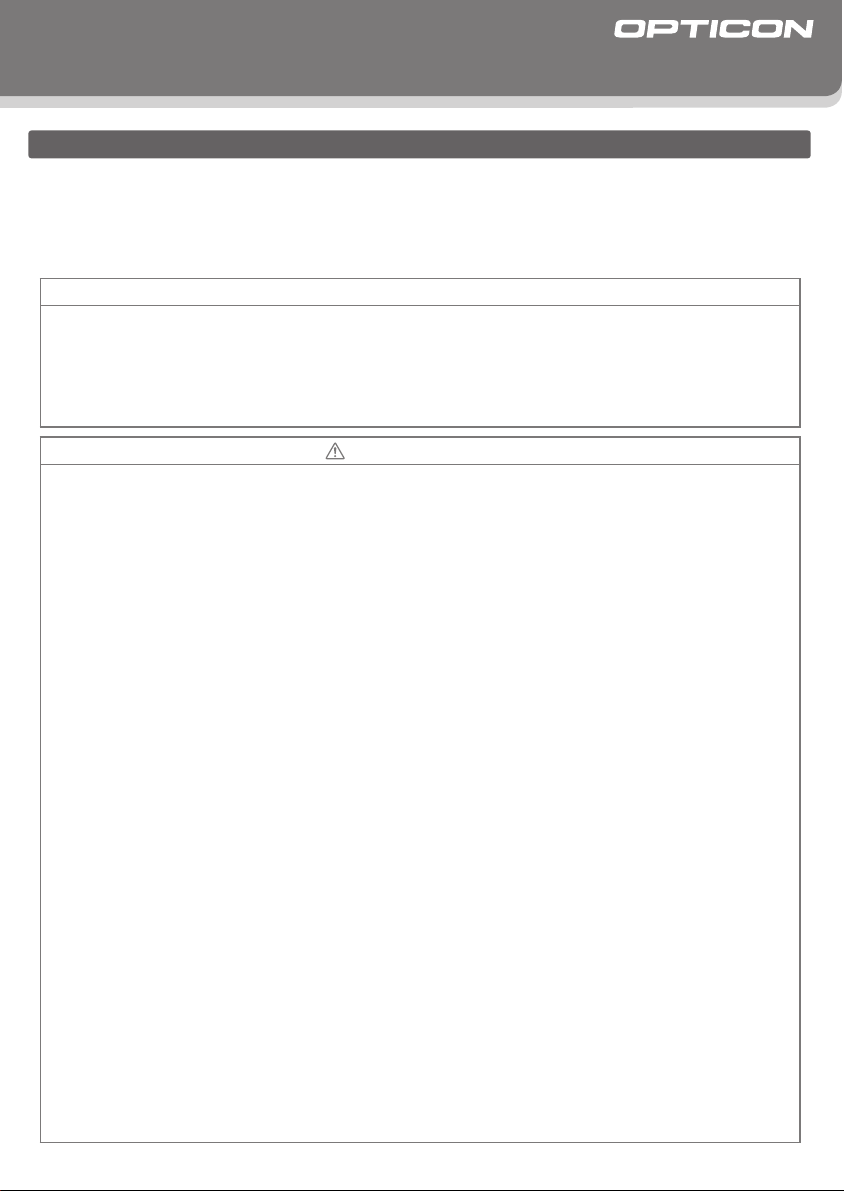
CRD-3101
Quick Start Guide
Introduction
• The CRD-3101 is a designated charging and communication cradle for the OPR-3101 handheld laser
scanner. This cradle can also be used as a stand when the scanner is not in use.
• Read this quick start guide carefully before installing and/or using this product.
• Keep this quick start guide for future reference and store in a safe place.
Notice
• This quick start guide may be revised or withdrawn at any time without prior notice.
• This quick start guide may not, in whole or in part, be copied, photocopied, reproduced, translated or converted to any
electronic or machine readable form without prior written consent of Opticon.
• Trademarks used are property of their respective owners.
• Under no circumstances shall Opticon be held responsible for any special, incidental, consequential or indirect
damages, howsoever caused.
Caution and Warning
1. Handling Instructions
【
CRD-3101
• Do not attempt to disassemble, modify or update this product.
• Do not drop this product or put heavy items on this product.
• Do not insert foreign substances into this product.
• Do not use this product in the following areas:
- In areas exposed to direct sunlight for long periods of time.
- In dusty environments.
- Near water or other liquids, or in extremely high humidity.
- Near heat sources, such as radiators, heat registers, stoves, or other types of devices that produce heat.
- Near microwaves, medical devices, or low-power radio stations.
• If water or any metallic object gets into this product and if you detect smoke or a strange smell coming from the
device, please stop operating the unit and contact your nearest dealer.
• When cleaning this product, rub gently with either a soft dry cloth or a damp cloth with mild detergent.
【
Battery Pack
• Do not attempt to disassemble this battery.
• Do not expose the battery pack to liquids or allow the battery contacts to get wet.
• Do not expose the battery pack to heat sources including other devices that produce heat.
• Do not short the power leads the battery pack. If the (+) and (-) terminals come in contact with metals (such as a
necklace or hairpin), a short circuit will occur.
• Do not load the battery pack with its (+) and (-) terminals reversed.
• If you come into contact with material from a leaking battery pack, take the following actions:
- If the material gets into the eyes, do not rub. Immediately flush the eyes with clean water and seek medical attention.
- If the material comes into contact with the skin or clothes, immediately rinse the affected area with clean water.
Consult your physician if inflammation or soreness develops.
• Check local regulations for proper battery disposal.
2. Radio Equipment
• Do not remove the certification label.
3. Bluetooth
• Bluetooth is a registered trademark owned by Bluetooth SIG, Inc., U.S.A. and is used by OPTICON under license.
• This product supports Bluetooth wireless communication with other Bluetooth devices that have the same profile.
• This product complies with Bluetooth version 2.0; however, its communication performance with equipment other
than cradles or devices stated in this manual is not guaranteed.
• Bluetooth devices use the 2.4 GHz frequency band. Scientific, medical, and industrial devices, including radio
stations, microwave ovens, wireless security (camera) systems and WLAN use the same frequency band as this
product. Interference from other devices may affect the communication speed or communication range of this
scanner or vice versa.
】
】
Copyright© 2007, Opticon Al l rights reserved.
Page 2
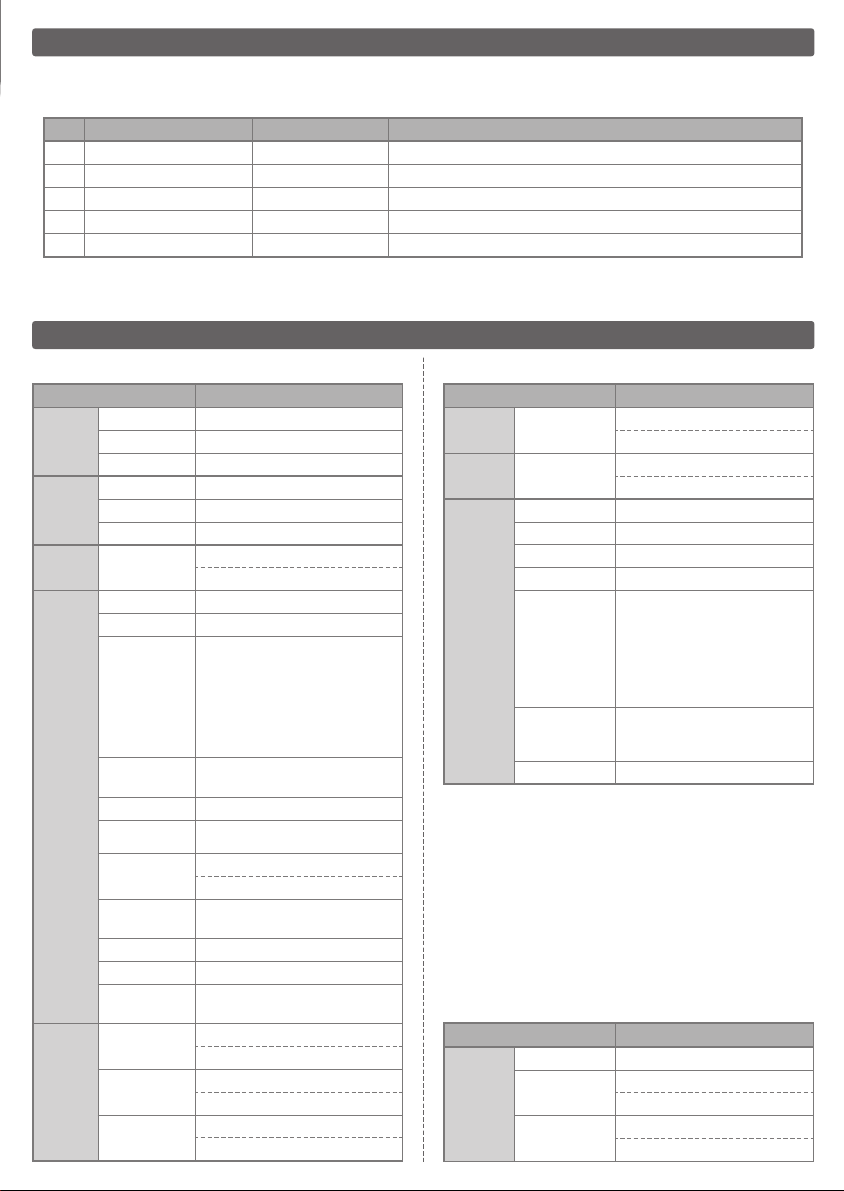
Before Getting Started
■
What's in the Box
Confirm that you have the following items before getting started:
No. Items Product No. Function
1 Cradle CRD-3101 Designated charging and communication cradle for the OPR-3101.
2
AC Adapter
3
USB Cable
4
RS-232C Cable
5 Quick Start Guide 5J0085 Provides product information and instruction guide.
Note : The number of acces sories may differ depending on the produc t specif ication.
Please contact the nearest dealer if accessories are damaged or missing.
GP-ACGN-13T-K4-2 Designated AC adapter for the CRD-3101.
−−−−−−−−−−−
−−−−−−−−−−−
Designated USB cable for the CRD-3101.
Designated RS-232C cable for the CRD-3101.
Overview
■
CRD-3101 Basic Specifications
Parameter Specifications
Physical
Features
Size
Weight 250g Max
(H)115×(W)100×(D)185 mm Max
Color Light Gray
Control
Section
Comm.
Section
Wireless
Section
CPU 16bit CMOS CPU
Clock Frequency
FLASH ROM
Interface
12.00 MHz
256KB
RS-232C: 600bps to 57.6kbps
USB: 2.0 HID
Frequency 2400MHz to 2483.5MHz
Specification Bluetooth Ver2.0
RF (Radio Frequency Protocol)
BB (Base Band Protocol)
Protocol
Stack
Profile
Transmission Power
Communication
Configuration
Operating
Mode
Comm. Distance
LM (Link Manager Protocol)
L2CAP (Logical Link Control and
Adaptation Protocol)
SDP (Service Discovery Protocol)
RFCOMM (emulation of RS-232C)
GAP (Generic Access Profile)
SPP (Serial Port Profile)
Class 2 (4dBm or less)
1 to 1
Scanner: Master
CRD-3101: Slave
10m (Depends on the operating
environment.)
Baud Rate 57.6kbps
λ
(surface mounted)
Security and encryption settings
are available.
5.7V to 6.3V
Designated AC Adapter: 6.0V ±5%
Standby : 90mA or less (when not charging)
Max. : 750mA (when charging)
About 5 hours (using an AC adapter)
About 10 hours (using USB bus power)
Power
Supply
Section
Antenna 1/4
Security
Operating
Voltage
Current
Consumption
Charging
Time
Parameter Specifications
Power Feed
Section
Battery Charging
Section
Durability
For Charging
the OPR-3101
For Charging
the Battery Pack
Operating Temp.
Operating Humidity
Storage Temp.
Storage Humidity
Vibration
Endurance
Shock
Endurance
Anti-static Electricity
* Some of the product specifications are related to the specifications
of the OPR-3101.
■
AC Adapter Basic Specifications
Output: DC5.6V (Typ. )
Terminals: +, - and Power Feed Control
Output: DC4.2V (Typ.)
Terminals: + and -
0 deg. C to 40 deg. C
25% to 85% (non-condensing)
-20 deg. C to 60 deg. C
20% to 90% (non-condensing)
Increase the frequency of the
vibrat ion fro m 1 0 Hz to 100
Hz with acce lera ted velocity
19.6m/s2 for 6 minutes each in
X-, Y- and Z-direction. Repeated
this test for 10 times in each
direction.
Dropped 6 times onto concrete
from a height of 75 cm with no
defects found.
±
15kV (no destruction)
Parameter Specifications
AC
Adapter
Product No. GP-ACGN-13T-K4-2
Input
Output
Power Voltage: AC 90V to 264V
Current Consumption: 0.2A Max
Power Voltage: 5.7V to 6.3V
Peak Current: 0.75A Max
Page 3

■
②
⑩
③
①
④
⑪
⑤⑫⑥
⑨⑧
⑦
Detailed View
No. Part Function
Al er t us er s the st atus of
Power Supply
①
Status LEDs
power distribution from the
AC adapter or USB bus power
to the cradle.
Al er t us er s the st atus of
Comm. Status LEDs
②
Wireless Connection
③
Status LEDs
Charging Status
④
LEDs
Scanner Charging
⑤
Terminals
Battery Pocket
⑥
DC Jack
⑦
Modular Jack
⑧
USB Connector
⑨
the inter face and indicates
successful data transmission.
Alert users to the status o f
Bluetooth connectivity.
Indicate the charging status
of the battery.
Electrical terminals for power
dis tr ibu ti on an d pow er
management.
Designated battery pocket to
charge spare battery.
DC-6V p ower supply jac k.
Ple ase use the AC adap ter
wh en usin g the RS -2 32C
interface.
Modular jack for the RS-232C
interface.
Connector for the USB interface.
It is not necessary to use the AC
adapter when using the USB
interface.
DIP Switches
⑩
Serial Label
⑪
Bluetooth Device
⑫
Address
DI P switche s to con figur e
settings of the CRD-3101.
A barcode which shows the
Bluetooth device address of
the CRD-3101.
Overview
■
DIP Switch (DIPSW) Configuration
Use the DIP switches on the bottom of the CRD-3101
to configure the following settings.
DIP Switch Configurations - Table 1
SW No.
Configuration Function
Disable
DIPSW1
No Security
Settings
DIPSW2
Enable Response
to Inquiry
Protocol
DIPSW3
Disable Protocol
DTR Detection
DIPSW4
Disable DTR
Detection
Factory Settings
DIPSW5
(Default Setting)
Software
DIPSW6
Rewrite Mode
DIP Switch Configurations - Table 2
Configuration
Disable
No Security Settings
Disable Protocol
Disab le DTR Detection
Default Settings
Rewrite Mo de
Reserve
Please keep DIPSW1 OFF for
conventional operations.
Enable this switch to disable security
settings. This configuration allows
th e dev ice to make a wir ele ss
co nnec tio n wi th th e securi ty
settings disabled.
Dis able the communication
protocol.This configurat ion
makes it possible to connect the
cradle with Bluetooth devices
other than the OPR-3101.
Dis able the dete ctio n of DTR
signals sent from the host.
The R S-232C in te rf ac e wi ll
automatically be selected when
you configure DIPSW4.
Please turn ON DIPSW4 when the
DTR signals are not sent to the
RS-232C interface of the host.
Configure the settings back to
the default.
This configuration also makes
the Flash Memory go back to
the default.
This configuration makes the
CRD -3101 operate in norm al
mode. Keep DIPSW6 ON for
conventional operations. If you
turn DIPSW6 OFF, the CRD-3101
wi ll be i n sof tw are r ewr ite
mode, which makes it possible
to rewrite the software using
the RS-232C interface.
* You need to turn each DIP switch
ON to configure the settings in
the table above.
* Al l DIP s wit che s are t urn ed
ON a uto matica lly w hen t he
CRD-3101 is turned ON.
* By default, all DIP switches other
than DIPSW6 are set to OFF.
DIPSW
DIPS W 1 DI PSW 2
× × × ×
×
× ×
× × ×
× × × ×
× × × × ×
DIPS W3 DIPS W4 DIPS W5 DIPS W 6
× ×
ON
×
ON
ON OFF ON
OFF ON
OFF ON
OFF ON
ON ON
OFF
Page 4

Using the Cradle
• The CRD-3101 supports RS-232C and USB-HID interfaces.
• When using the USB interface, the cradle uses bus power. Therefore, it is not necessary to use the AC
adapter when using the USB interface.
* Please configure the scanner to "connect to cradle" and scan the Bluetooth device address with the scanner again before
changing the interface. Please refer to the instruction guide or the specification manual of the scanner (OPR-3101) for the
memo
details of such configuration.
* To reduce battery charging time, please use the AC adapter in addition to the USB cable when using the USB interface.
■
LED Notification
Status LEDs
Power Supply
Comm.
Wireless
Connection
Charging
■
Supported Interfaces
Color
Red
Turn solid RED when the main power is turned ON.
Green
Turn solid GREEN during a data transmission.
Turn solid RED when detecting a da ta
transmission error or when the interface
Red
cable is not connected.
Turn solid BLUE while the wireless connection
Blue
is being made.Flash BLUE when the wireless
connection is not made.
Turn solid GREEN after finish charging the
battery or when a ful ly charged bat tery is
detected.If the battery is not detected or if the
Green
battery is not set correctly in the battery pocket,
one of the LED turns solid Green and the other
LED flashes RED once in every 3.5 seconds.
Turn solid RED while the battery is being
charged.Depending on the remaining
Red
battery level, the LED may turn ORANGE first
and then change to RED.
Flash ORANGE when turning ON the cradle
Orange
or when the system is in preparation. Turn
solid ORANGE upon the completion.
Function
RS-232C Interface
Please use the RS-232C connector provided by OPTICON.
USB Interface
The CRD-3101 supports USB1.1, full speed USB interface.
The CRD-3101 uses a Hi-POWER (500mA) USB bus power.
■
Charge Function
❶
Set the designated battery in the battery pocket
to charge spare battery. Make sure the electrical
terminals of the b atte ry cont act the cha rgin g
terminals in the bottom of the battery pocket.
❷
If the cradle detects the scanner main battery while
the spare battery pack is inserted in the battery
pocket, the cradle will charge the scanner main
battery first.
❸
Charging Time (to fully charge an empty battery)
Charging Time Conditions
About 5 hours
About 10 hours
* If you try to charge the battery pack when the ambient
temperature is outside the range of 0 to 40 degrees
memo
C, the cradle may stop charging to protect the battery
pack.
* The Charging Status LEDs may turn ORANGE while the
CRD-3101 is connected to the host via the USB cable.
This signifies that the power feed is below 500 mA,
which may require a longer battery charge time. The
LEDs turn GREEN when the battery is fully charged.
* Do not use a hub to connect the CRD-3101 to the host,
as it may use the available power and keep the battery
from charging.
* Please clean the charging terminals of the scanner on
a regular basis.
When charging the battery using
an AC adapter.
When charging the battery using
USB bus power.
* Do not use a hub to connect the CRD-3101 to the host.
Please use the designated USB cable provided by OPTICON.
memo
Contact
Please contact OPTICON or your local dealer.
The Netherlands
U.S.A.
France
Germany
Italy
Spain
More product details, additional support, and configuration options (from the Universal Menu Book) are available at www.opticon.com.
Opticon Sensors Europe B.V.
tel: +31 (0)23-5692700
Opticon Inc.
tel: 800-636-0090
Opticon S.A.S.
tel: +33 (0)1-41461260
Opticon Sensoren GmbH
tel: +49 (0)6074-91890-0
Opticon s.r.l.
tel: +39 (0)051-6321800
Opticon Sensores S.L.
tel: +34 (0)902-747469
email: sales@opticon.com
/
email: opticon@opticonUSA.com
/
email: opticon@opticon.fr
/
email: sales.de@opticon.com
/
email: opticon@opticonitalia.it
/
email: info@opticon.es
/
Sweden
United Kingdom
Taiwan
China
Australia
Brazil
Opticon Sensors Nordic AB
tel: +46 (0)8-58548560
Opticon Limited
tel: +44 (0)1582-635100
Opticon Far Eastern Ltd.
tel: +886 2-27597444 / email: taiwan@opticon.com
Opticon Sensors Europe B.V., Shanghai Representative Oce
tel: +86 21-64480881
Opticon Sensors Pty. Ltd.
tel: +61 (0)2-43402666
Opticon Sensors Europe B.V., Latin American Oce
tel: +55 11-5081 2088
email: henrik@opticon-sensors.se
/
email: sales@opticon.co.uk
/
email: china@opticon.com
/
email: sales@opticon.com.au
/
email: sales.la@opticon.com
/
5J008 5A
