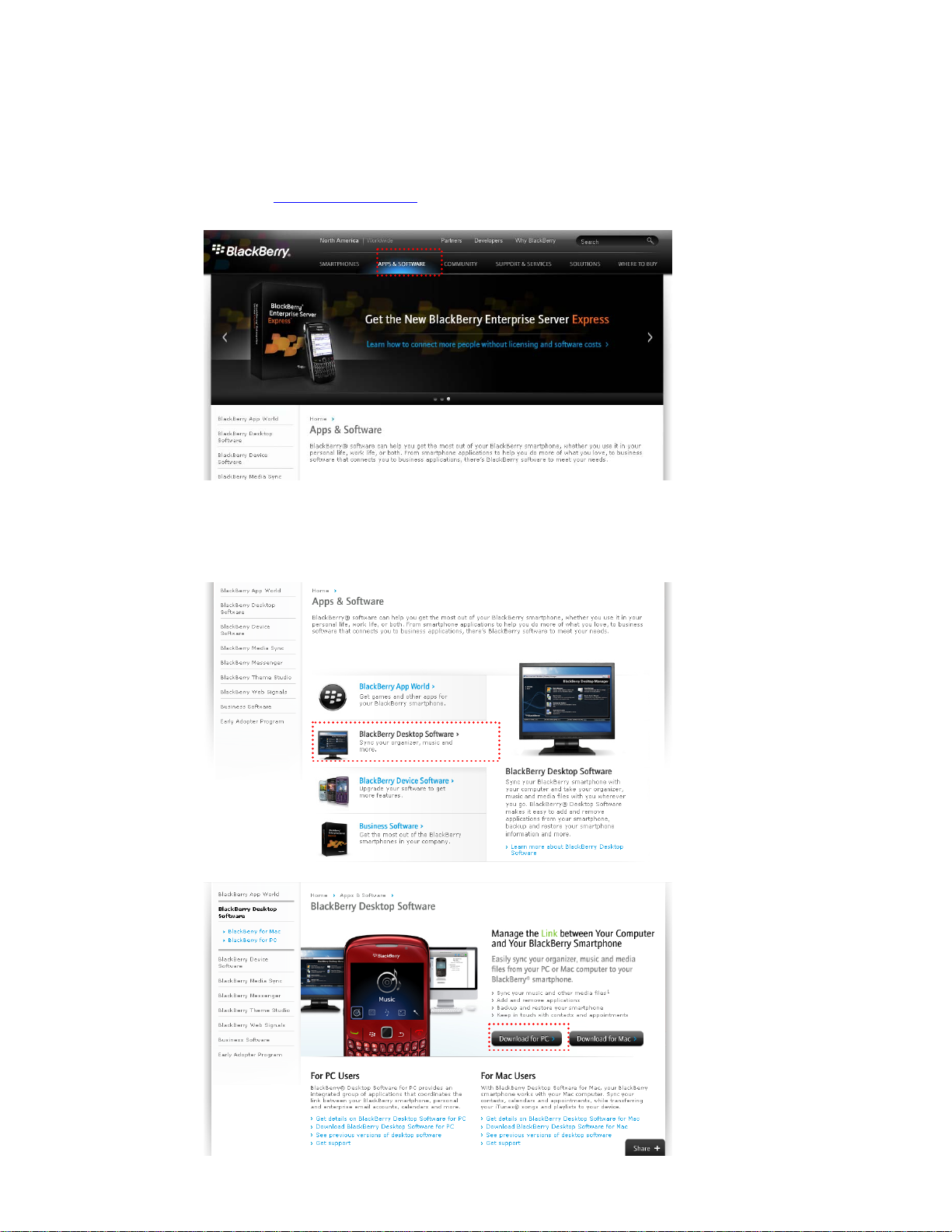
[Installation]
1. Go to the www.blackberry.com
2. Download the BlackBerry Desktop Software
and click the “APP & SOFTWARE” menu.
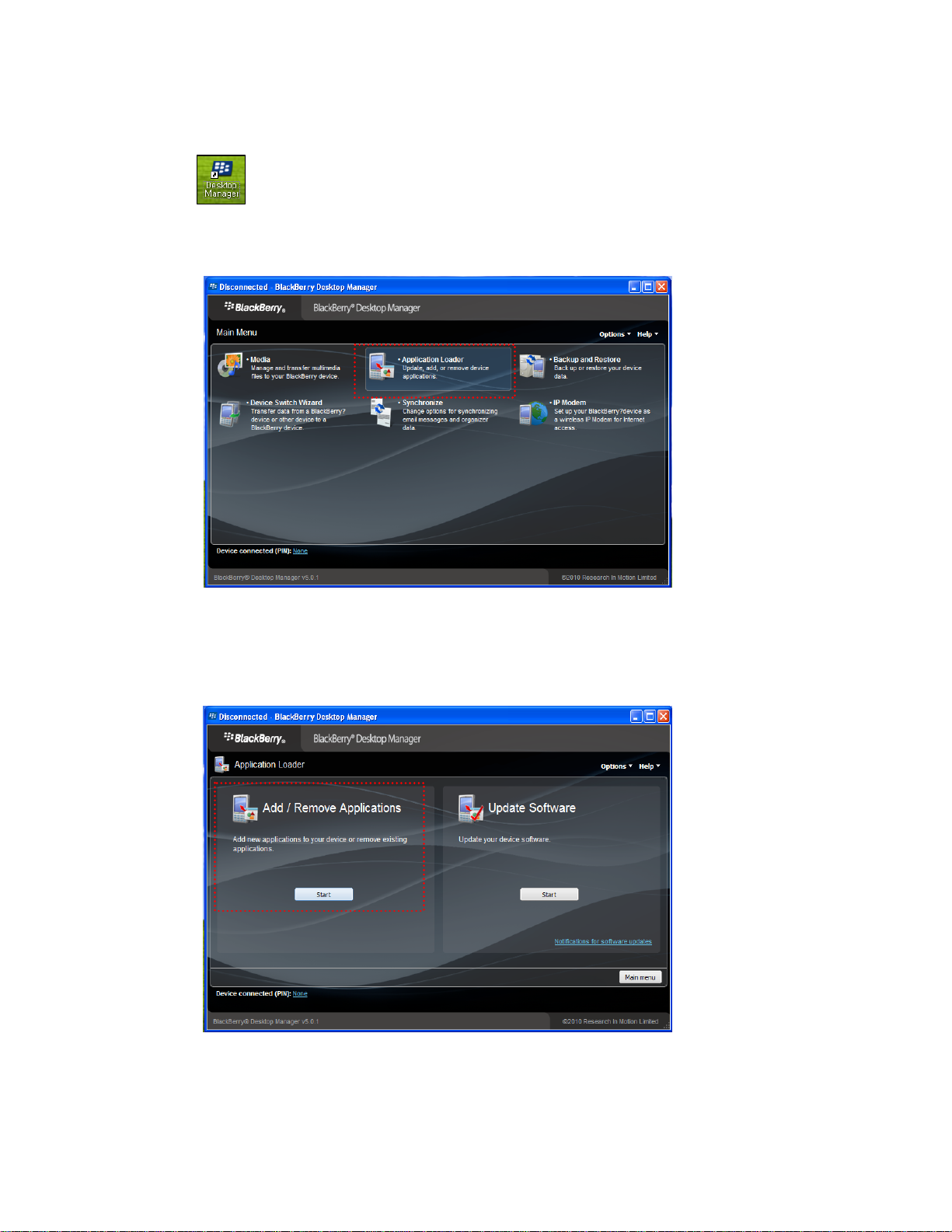
3. After installation, run “Desktop Manager”.
4. Click “Application Loader ”.
5. Start the “ Add / Remove Applications”.

6. Browse the “MPRMS”
Prior to “Browse”, unzip “MPRMS.zip” file
To be place the files in same folder. (MPRMS.alx , MPRMS.cod)
7. Choose “MPRMS.alx” and click “Open”

8. Check “MPRMS” on the list and click the “Next”
9. Confirm the MPRMS and click the “Finish” to start uploading.
10. After uploading, remove the data cable and go to the “Downloads” icon on the
BlackBerry to find “MPRMS” icon.

[BlackBerry Viewer Guide]
1. Select a “Downloads” and to run “MPRMS”.
2. DVR Registration
Press to call menu.
Select “Add” and fill in the DVR information.
Select “Save” to finish registration.

3. Connect DVR
When registration is completed, registered DVR name is shown on list.
Press to call menu and select “Connect”.
4. Control Key arrangement
BOLD series
Curve Series
Tour
8830, 8820, 8800
CH1 : 1 CH2 : 2 CH3 : 3
CH4 : 4 CH5 : 5 CH6 : 6
Channel
Selection
CH7 : 7 CH8 : 8 CH9 : 9
CH10: 0 CH11: alt+1 CH12: alt+2
CH13: alt+3 CH14: alt+4 CH15: alt+5
CH16: alt+6
Storm Series
Pear Series
CH1 : 1 CH2 : 2 CH3 : 3
CH4 : 4 CH5 : 5 CH6 : 6
CH7 : 7 CH8 : 8 CH9 : 9
CH10: 0 CH11: * CH12: #
CH13: ! CH14: ? CH15: @
CH16: .
PTZ
Control
UP : Y, DOWN : B, LEFT : G, RIGHT : J
ZOOM IN : I, ZOON OUT : O
FOCUS IN : K FOCUS OUT : L
OSD MENU : N, HOME : H
OK : T, CANCEL : U
AUTOFOCUS ON/OFF : V
UP : T, DOWN : B, LEFT : D, RIGHT : J
ZOOM IN : Q, ZOON OUT : A
FOCUS IN : O FOCUS OUT : L
OSD MENU : M, HOME : G
OK : E, CANCEL : U
AUTOFOCUS ON/OFF : C
