Optex RN4-10-25. ChA, RN4-10-25. ChB, RN4-25-75. ChA, RN4-25-75. ChB, RN4-75-150. ChA Installation
...Page 1
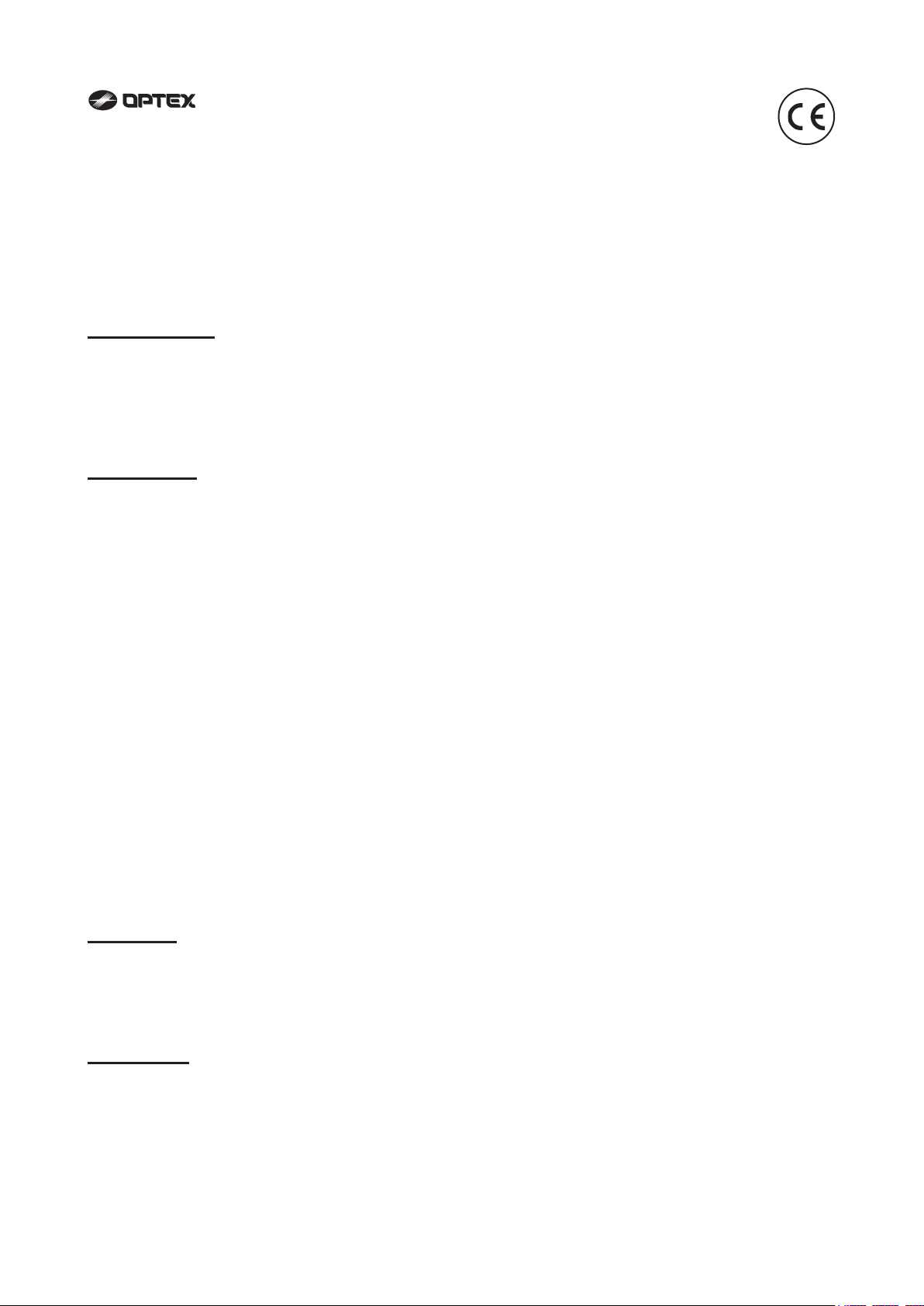
REDNET
®
INFRARED BEAM SET TYPE RN4/10-25, RN4/25-75 & RN4/75-150
INSTALLATION AND SET UP INSTRUCTIONS
DESCRIPTION
REDNET® is an extemal beam system that may be used for outdoor ranges between 10 and 150 metres.
The electronics for the beams are supplied with 4 transmitter and 4 receiver heads pre-wired to their
respective electronic control modules. The electronics can then be mounted into either free standing or wall
mounted tower enclosures.
OPERATION
The operating system for the beams uses sequential transmission starting from the top (A Head) and
sequencing down to the bottom (D Head). Synchronisation is achieved electronically eliminating the need for
synchronising cables between transmitters and receivers. All receiving heads will be in the field of view of all
transmitting heads and vice versa creating 16 beam paths.
Beam sets are normally supplied pre-set to code channel number “A” and cannot be changed in the field.
Other channels can be supplied to special order, but, are only used in exceptional circumstances.
Beam heads have integral heating elements to direct warm air onto the tower front covers to prevent the
build up of frost. The heaters are powered via a thermostatic switch (supplied with beam sets) this switches
when the temperature drops to below 15 degrees C.
The system provides three alarm responses as follows:
1) FAST RESPONSE of 40mSec, if two adjacent heads are blocked simultaneously.
2) SLOW RESPONSE, adjustable between 120mSec and 1500mSec if any one beam head is blocked.
3) NO RESPONSE if ANY ONE head is blocked (switch selectable).
A FAST RESPONSE is initiated only when the network is blocked by an object bigger than the distance
between adjacent beam heads. (See Fig. 6)
OUTPUTS
Alarm and fog outputs are via a changeover (Form C) contact. To avoid spurious operation, the fog detection
circuit output is delayed by 10 seconds. To cater for all security requirements the fog detection output is
adjustable.
MOUNTING
Beam sets can be mounted onto the beam head brackets inside the free standing or wall mountable towers.
These brackets are pre-fitted to the towers and may be adjusted vertically as required. The control modules
may be fitted close to the base with the 4 heads stacked above, or, alternatively fitted between the lower two
heads using the locking clips provided. (See Fig. 1A, 1B)
Page 2

A tamper switch (supplied with each tower) operates when the top cover of the tower is removed. Free
standing towers can be fitted with an anti-climb top tamper system type RNTT, to detect attempts to climb
over the tower.
Wall mount towers must be fixed to a stable surface, such as brick, by means of suitable wall fixings.
WARNING: ensure that tower extrusion is not bent by bumps in the wall surface, use spacers if required. A
pole mount kit RNPK (accessory) may be used for fixing to scaffold poles.
Whenever possible, use the rear hole for cable access. If the bottom end cap (with the drain holes) is to be
used for cable entry, remove from tower before drilling.
Remove the control electronics covers, keeping the two screws safe and fit to the tower extrusion using
the swivel locking clips. The unit may be located either between heads ‘C’ and ‘D’ or close to the bottom
of the tower with the heads stacked above. The choice will depend upon the type and flatness of the
ground surface. To avoid confusion when setting or re-alignment, it is recommended that both receiver and
transmitter heads are fitted with ‘A’ at the top and ‘B’ - ‘D’ below. The signals received by head ‘D’ are used
for fog detection and must be nearest the ground.
Ensure that all the transmitter and receiver heads are within sight of each other and that the bottom ‘D’ heads
are not obscured by rising ground, see Fig. 1B. Locate the head cables into the cut-outs on the brackets, run
any other cables behind the brackets.
When planning the system layout, ensure that the receiver heads only see their respective transmitters.
Figures 1-4 illustrate preferred layouts. It is strongly recommended that towers contain either all
transmitters or all receivers as shown.
ELECTRICAL CONNECTIONS
Terminal connections are shown on the controller covers. The transmitter has 3 terminals.
H: 12VDC nominal heater supply via thermostat
The receiver has 10 terminals, two heater terminals located towards the top of the circuit board. The other 8
terminals are split for the fog and alarm relay and power. See Fig. 5 for connection. With heaters operating,
each tower will require a total of typically 450mA. (Assume 0.5 Amp. for cable voltage drop calculations.)
+: 12VDC nominal transmitter supply
- : Common ground both supply
Page 3
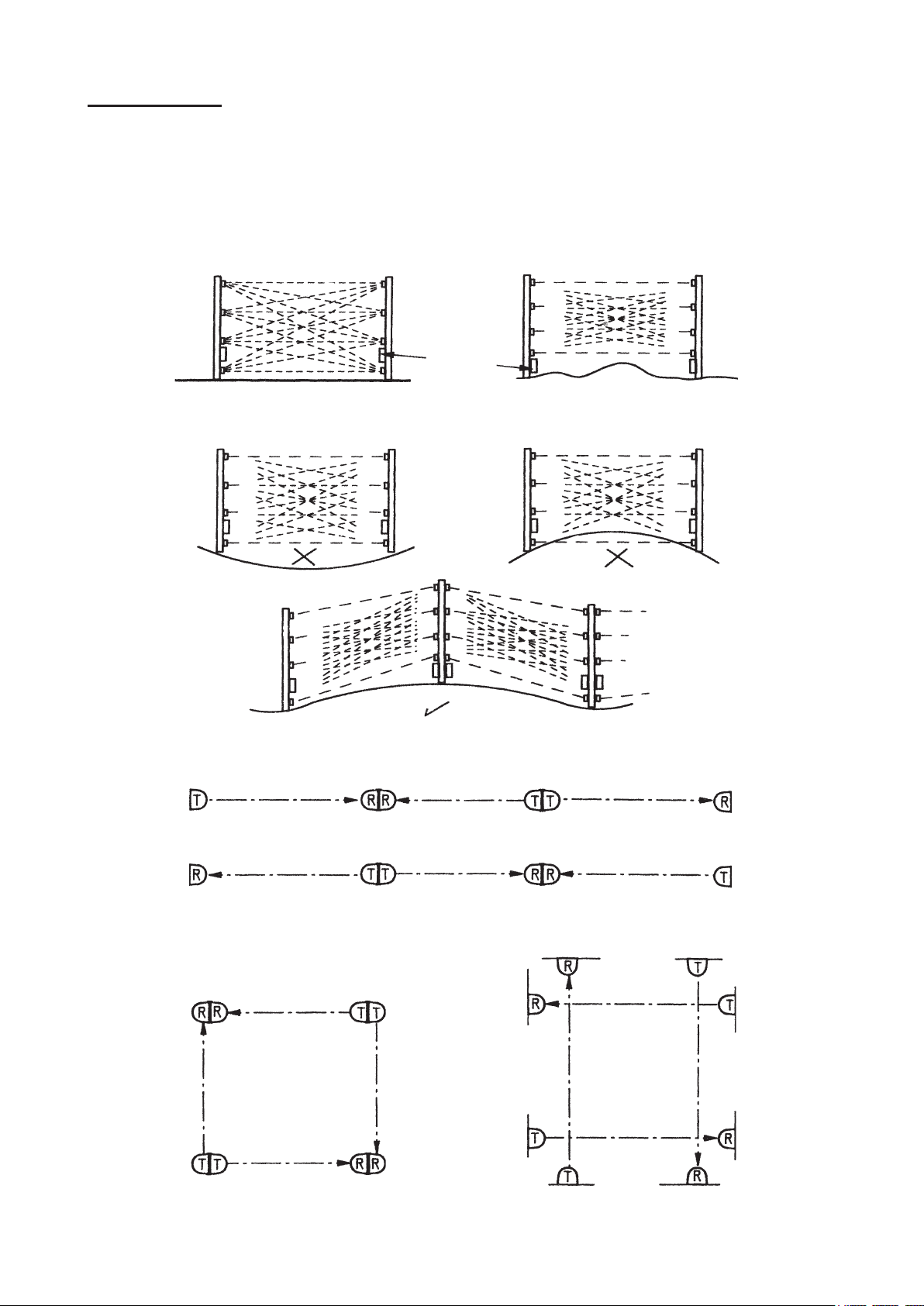
INSTALLATION
The towers must be mounted firmly. Free-standing towers should be bolted to a solid surface using the
expansion bolts provided. When the free-standing towers are to be fitted into soft earth, it is essential to
provide a concrete pad. Anchor plate, type RNBB (accessory) may be cast into wet concrete to provide 4
projecting studs to which the tower base may be firmly bolted.
A
B
C
D
A
B
C
CONTROLLER
D
A
B
C
D
A
B
C
D
Fig. 1A
Fig. 1B
PERIMETER
(TOWERS)
Fig. 3
LINEAR OR PATH
Fig. 2
PERIMETER
(WALL-MOUNT)
Fig. 4
Page 4

CONTROLS AND INDICATORS
The transmitter (Tx) control unit has a 4 way selector switch used to switch off each Tx head. These can be
used during alignment if the head blanking plates, supplied, are missing. The red LED confirms power is
applied to the Tx control unit.
WARNING: DO NOT ADJUST ANY POTS ON Tx or Rx BOARDS
WITHOUT REFERENCE TO INSTRUCTIONS
The receiver (Rx) control unit also contains a similar 4 way switch which is used to route the head signal
pulse outputs to the signal strength LED, test point and fog detection circuit. The test point produces a
voltage output proportional to the signal strength of the received pulses and can be used for alignment if the
RN TEST (normally supplied) is not available.
The voltage at the test point varies between 0 Volt with no signal and 3.5 Volts with a strong signal.
The REDNET® system provides the option of controlling the single beam or small object response by means
of a switch and potentiometer. (See Fig. 5)
With the switch up, “SINGLE”, the response to a single head blockage or small object can be set between
120mSec and 1500mSec (1.5Sec) by means of the alarm RESPONSE pot.
With the switch down, “DUAL”, there will be no alarm if any one head is blocked or an object enters the beam
network which is smaller than the distance between two adjacent heads. (See Fig. 6)
If the blockage is bigger than the distance between two adjacent heads, then the alarm will be fast
(approximately 40mSec) irrespective of the switch or pot settings.
NOTE: Blockage of the bottom ‘D’ receiver head for more than 10 seconds will activate the fog relay and LED.
The fog level pot, FOG , controls the point at which the fog relay operates. For most installations a midway
setting is recommended. For high security installations, where only a small reduction in signal strength
is acceptable, set the pot clockwise. The fog relay response is delayed by 10 seconds to avoid spurious
operation.
ALIGNMENT PROCEDURE
For reliable operation it is essential that the heads are accurately aligned. Although it is possible to set the
system up using only the signal strength LED, it is not recommended. For trouble-free operation it is essential
that the alignment viewer, the RN TEST pulse detector and the 8 head blanking plates are used and that the
multi-step procedure is followed exactly.
Before any alignment is carried out, it is essential that the beam towers are rigidly fixed. Any movement will
swing the beams away from the optimum alignment and may cause false alarms during bright sunlight or
misty conditions.
RN TEST
The RN TEST is a combination tester that includes four LED’s inside the lens window for receiver alignment
and a high intensity flashing light and bleeper for transmitter alignment.
Page 5

Tx
HEAD SELECT
TRANSMITTER
Rx
HEAD SELECT
RECEIVER
TOP A
BOTTOM D
B
C
“POWER”
SUPPLY
TOP A
BOTTOM D
B
C
“SIGNAL”
STRENGTH
120mSec 1500mSec
“TEST”
POINT
HEAVY LIGHT
“FOG”
“ALARM”
12VDC SUPPLY
-
+
THERMOSTAT THERMOSTAT
12VAC SUPPLY
~
~
Fig. 5
OBJECT SMALLER THAN X
SWITCH UP, “SINGLE” 120mSec TO 1.5Sec RESPONSE.
SWITCH DOWN, “DUAL” NO ALARM
OBJECT BIGGER THAN X
FAST RESPONSE / 40mSec
Fig. 6
Page 6

ALIGNMENT USING THE RN TEST
At the Transmitter
Step 1. Fit the viewer into the Tx lens holes (Fig. 8) and align all Tx heads to the centre of the Rx tower.
Lightly lock the heads, but do not over tighten.
Step 2. At the 4-way switch on the Tx board switch heads A, B & D off, (1,2 & 4 switches to the right).
Switch 3 ON (to the left). Fit blanking plates to front of all Tx heads and leave all fully open.
At the Receiver
Step 3. Fit the viewer into the Rx lens holes (Fig. 8) and align all Rx heads to the centre of the Tx tower.
Lightly lock the heads but do not over tighten.
Step 4. At the 4-way switch on the Rx board deselect heads A, B & D, (1,2 & 4 switches to the left). Select
3 (to the right). Fit blanking plates to front of all Rx heads and leave all fully open. Check that the
single beam response switch is in the “SINGLE” (up) position.
Step 5. Switch the RN TEST tester to the flash and bleep mode (TOGGLE UP) and connect yellow lead to
signal-stength test point. Use alignment viewer to aim RN TEST at the Tx tower. Adjust Rx C to
give maximum flash/bleep rate. Progressively block lens with blanking plate (Fig. 10), adjusting to
maintain fastest flash/bleep rate. When alignment is completed, fully open blanking plate on Rx C.
At the Transmitter
Step 6. Align transmitter head C to give maximum flash/bleep rate. Progressively block lens with blanking
plate (Fig. 10) adjusting to maintain fastest flash/bleep rate. When fully adjusted leave blanking plate
in position. When alignment is completed, fully tighten hex head bolts to lock head.
Step 7. To align head D, switch 4 ON (to the left) and 1,2 & 3 OFF (to the right). Align as Step 6.
To align head A, switch 1 ON (to the left) and 2,3 & 4 OFF (to the right). Align as Step 6.
To align head B, switch 2 ON (to the left) and 1,3 & 4 OFF (to the right). Align as Step 6.
Compare blanking plates to ensure similar levels of blanking on all heads. If unequal repeat Step 6.
Step 8. Remove all blanking plates from Tx heads and move all Tx head switches, ON (1,2,3 & 4, to the
left).
At the Receiver
Step 9. Deselect all Rx head switches, 1,2,3, & 4 (to the left) and switch RN TEST to pulse detect mode.
(TOGGLE DOWN).
Step 10.
Step 11.
observe the 4 LED’s. If they are flickering, carefully adjust head A until there are four solid LED’s. If
one or more LED’s are out, check for beam blockage or re-align the transmitters. Progressively
block lens with blanking plate adjusting to maintain four solid LED’s. When maximum achieved, fully
tighten hex head bolts to lock head.
Connect pulse detector yellow lead to top head, test point (A).
Swivel the RN TEST alignment tester or remove it from its bracket so that the lens faces you and
Page 7

Step 12.
To align head B, connect pulse detector yellow lead to head test point (B). Align as per Step 11.
To align head C, connect pulse detector yellow lead to head test point (C). Align as per Step 11.
To align head D, connect pulse detector yellow lead to head test point (D). Align as per Step 11.
Compare blanking plates to ensure similar levels of blanking on all heads. If unequal repeat Step 11.
Alarm LED should now be off.
Remove all blanking plates and check for correct operation.
ENSURE ALL FOUR RECEIVER SWITCHES ARE TO THE LEFT (DESELECT)
Remove and disconnect the alignment head clip and leads.
The complete system should be working. The signal strength LED should be lit and the alarm relay energised
with the alarm and fog LED’s out.
Blocking any one head should produce a SLOW RESPONSE alarm, blocking any two adjacent heads should
give a FAST RESPONSE alarm. Refer to the main installation instructions for response and fog level setting
details.
Handle the alignment head with care, it contains fragile optical components.
Fig. 7
HEAD SWITCH A
HEAD SWITCH B
HEAD SWITCH C
HEAD SWITCH D
FIXING FOR RN TEST
120mSec 1500mSec
SIGNAL
STRENGTH
TEST POINT
SIGNAL
STRENGTH
LED
HEAVY LIGHT
FOG LED
RED BLACK
HEADS TEST POINTS
SINGLE BEAM
RESPONSE
SWITCH
ALARM
LED
YELLOW
Fig. 8
VIEWER OPERATION
Fig. 10
BLANKING PLATE OPERATION
Fig. 9
12V+
-VE
Page 8

MAINTENANCE
Periodically remove the acrylic covers. Remove any dirt, BY WASHING, not by dry rubbing or scraping since
this may scratch the polished surfaces and reduce performance margins.
Inspect the head lenses for insects, taking care not to move the heads. Remove the receiver control box lid
and check for insects, corrosion or water ingress. Check signal level by observing the signal level LED or
by connecting a meter to the test terminal. If the system produces un-explained activities, check the ground
and adjacent area for excessive grass or foliage growth. Always re-check the alignment using the procedure
here. Do not try to re-align individual heads without using the RN TEST. Always follow the procedure.
Before replacing covers, check that wall mount back extrusion is still firmly fixed. (Some wall fixings may
become loose with time.)
SPECIFICATIONS
Model RN4/10-25 RN4/25-75 RN4/75-150
Range 10-25m 25-75m 75-150m
Power Input 11-15VDC
Current Draw
Power Input (Heater) 10-15VAC/DC
Current Draw
(Heater)
Synchronisation no synchronisation wiring required
Operating Temperature
Heating System Integral thermostat below +15 deg. C.
User Controls
System Alarm Response
(Interruption Period)
Alarm Output Form C (change-over) relay contacts. 24VDC 1A
Fog Output Form C relay contacts. 24VDC 1A
Indication Signal strength, alarm & fog LEDs.
Tamper Switch
Accessories Supplied Reflex viewer, locking spanner, blanking plates (8) and RN TEST.
Transmitter 40mA (max) at 12VDC
Receiver 60mA (max) at 12VDC
Transmitter 400mA nominal (450mA (max)) at 12VDC
Receiver 400mA nominal (450mA (max)) at 12VDC
-25 to +60 °C
SINGLE BEAM RESPONSE SWITCH
RESPONSE CONTROL POTENTIOMETER
FOG LEVEL CONTROL POTENTIOMETER
(Other controls factory sealed)
1) 40mSec any 2 blocked.
2) 120mSec to 1,500mSec any 1 blocked.
3) No alarm, any 1 blocked.
N.C opens when tower cover removed 28VDC 0.1A
SINGLE / DUAL
120mSec - 1500mSec
LIGHT - HEAVY
ACCESSORIES
RNT175 Free-standing tower
RNW175 Wall mount tower
RNBB Base Bracket for RNT175
RNTT Anti-Climb Top Tamper for RNT175
RNTEST Rednet Electronic Alignment Tester
RNPK Pole Mount Bracket for RNW175(48mm dia)
IR2000 B8/L Replacement Acryllic Cover
NOTE
These units are designed to detect movement of an intruder and activate an alarm control panel.
Being only part of a complete alarm system,we cannot accept responsibility for any damages or other
consequences resulting from an intrusion.These products conform to the EMC Directive 89/336 EEC.
OPTEX CO., LTD.
(JAPAN)
(ISO 9001 Certified by LRQA)
(ISO 14001 Certified by JET)
5-8-12 Ogoto
Otsu,Shiga, 520-0101
Japan
Tel :+81-77-579-8670
Fax:+81-77-579-8190
URL http://www.optex.co.jp/e
OPTEX INCORPORATED
(USA)
13661 Benson Ave., Bldg. C
Chino, CA 91710-5266
U.S.A.
Tel: (909)993-5770
Fax:(090)628-5560
URL http://www.optexamerica.com
OPTEX (EUROPE) LTD.
(UK)
(ISO 9001 Certified by NQA)
Clivemont Road, Maidenhead,
Berkshire, SL6 7BU
UK
Tel:+44-1628-631000
Fax:+44-1628-636311
http://www.optexeurope.com
OPTEX SECURITY SAS
(FRANCE)
475, Rue Piani
69780 Amberieux d’Azergues
France
Tel:+33.4.37.55.50.50
Fax:+33.4.37.55.50.59
http://www.optex-security.com
OPTEX SECURITY SP.Z.O.O.
(POLAND)
ul. Bitwy Warszawskiej 1920 r.
7B 02-366 Warszawa
POLAND
main:+48-22- 598-06-60
Fax:+48-22-598-06-61
No.59-1292-1 06,10-20
