Page 1
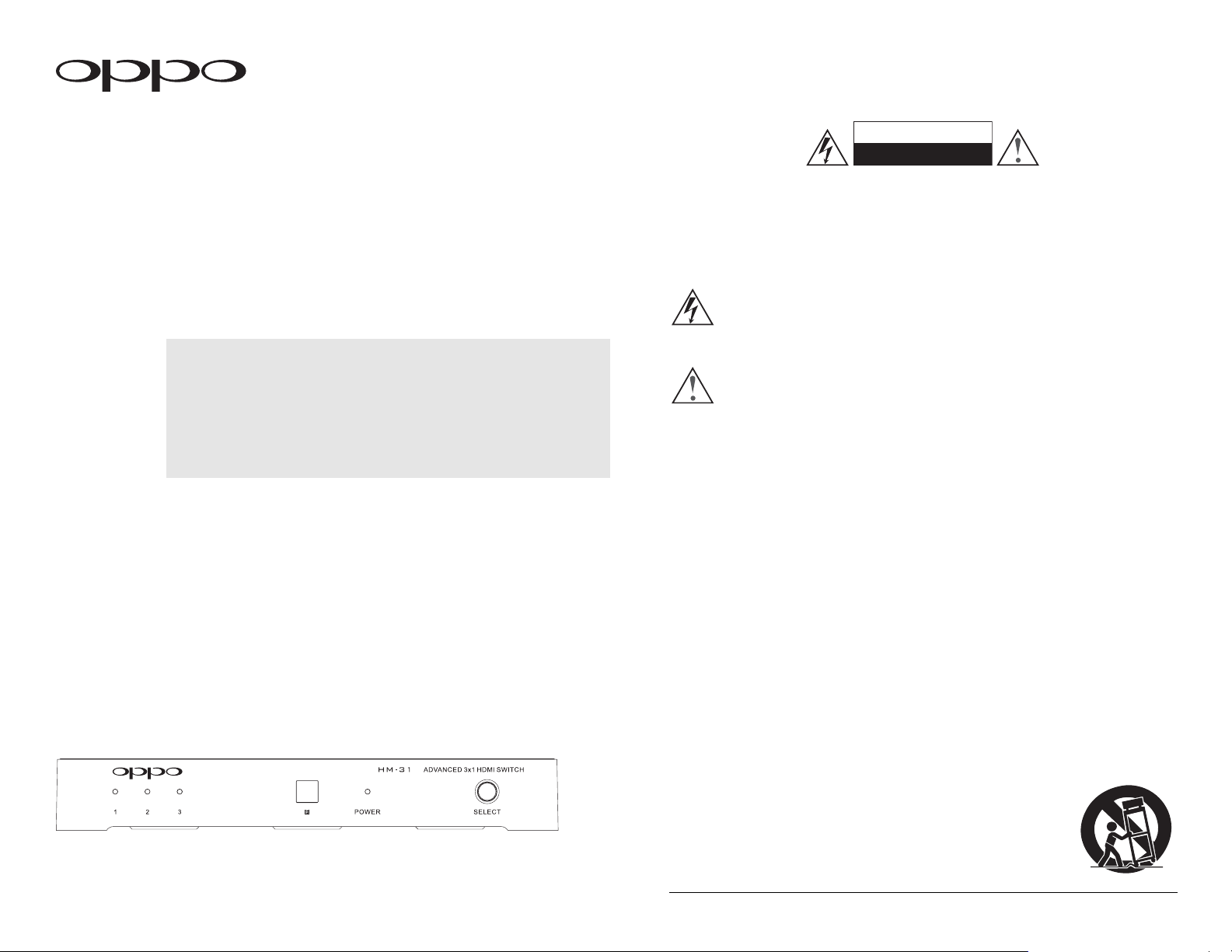
®
HM-31
ADVANCED
3x1 HDMI SWITCH
USER MANUAL
READ CAREFULL Y
BEFORE OPERATION
Important Information
CAUTION
RISK OF ELECTRIC SHOCK.
DO NOT OPEN.
CAUTION: TO PREVENT ELECTRICAL SHOCK, DO NOT REMOVE THE COVER.
NO USER-SERVICEABLE PARTS INSIDE. REFER SERVICING TO QUALIFIED
SERVICE PERSONNEL.
WARNING: TO PREVENT DAMAGE WHICH MAY RESULT IN FIRE OR SH OCK
HAZARD, DO NOT EXPOSE THIS APPLIANCE TO RAIN OR MOISTURE.
The lightning flash with arrowhead symbol, within an equilateral triangle, is
intended to alert the user to the presence of uninsulated “dangerous
voltage” within the product's enclosure that may be of sufficient magnitude
to constitute a risk of electric shock to persons.
The exclamation point within an equilateral triangle is intended to alert the
user to the presence of important operation and maintenance (servicing)
instruction in the literature accompanying the appliance.
Important Safety Instructions
1) Read these instructions.
2) Keep these instructions.
3) Heed all warnings.
4) Follow all instructions.
5) Do not use this apparatus near water.
6) Clean only with dry cloth.
7) Do not block any ventilation openings. Install in accordance with the
manufacturer’s instructions.
8) Do not install near any heat sources such as radiators, heat registers,
stoves, or other apparatus (including amplifiers) that produce heat.
9) Do not defeat the safety purpose of the polarized or grounding-type
plug. A polarized plug has two blades with one wider than the other. A
grounding type plug has two blades and a third grounding prong. The
wide blade or the third prong is provided for your safety. If the provided
plug does not fit into your outlet, consult an electrician for replacement
of the obsolete outlet.
10) Protect the power cord from being walked on or pinched, particularly at
plug, receptacle, and the point where it exits from the apparatus.
11) Only use attachments/accessories specified by the manufacturer.
12) Use only with the cart, stand, tripod, bracket, or table
specified by the manufacturer, or sold with the
apparatus. When a cart is used, use caution when
moving the cart/apparatus combination to avoid injury
from tip-over.
13) Unplug this apparatus during lightning storms or when
1
Page 2
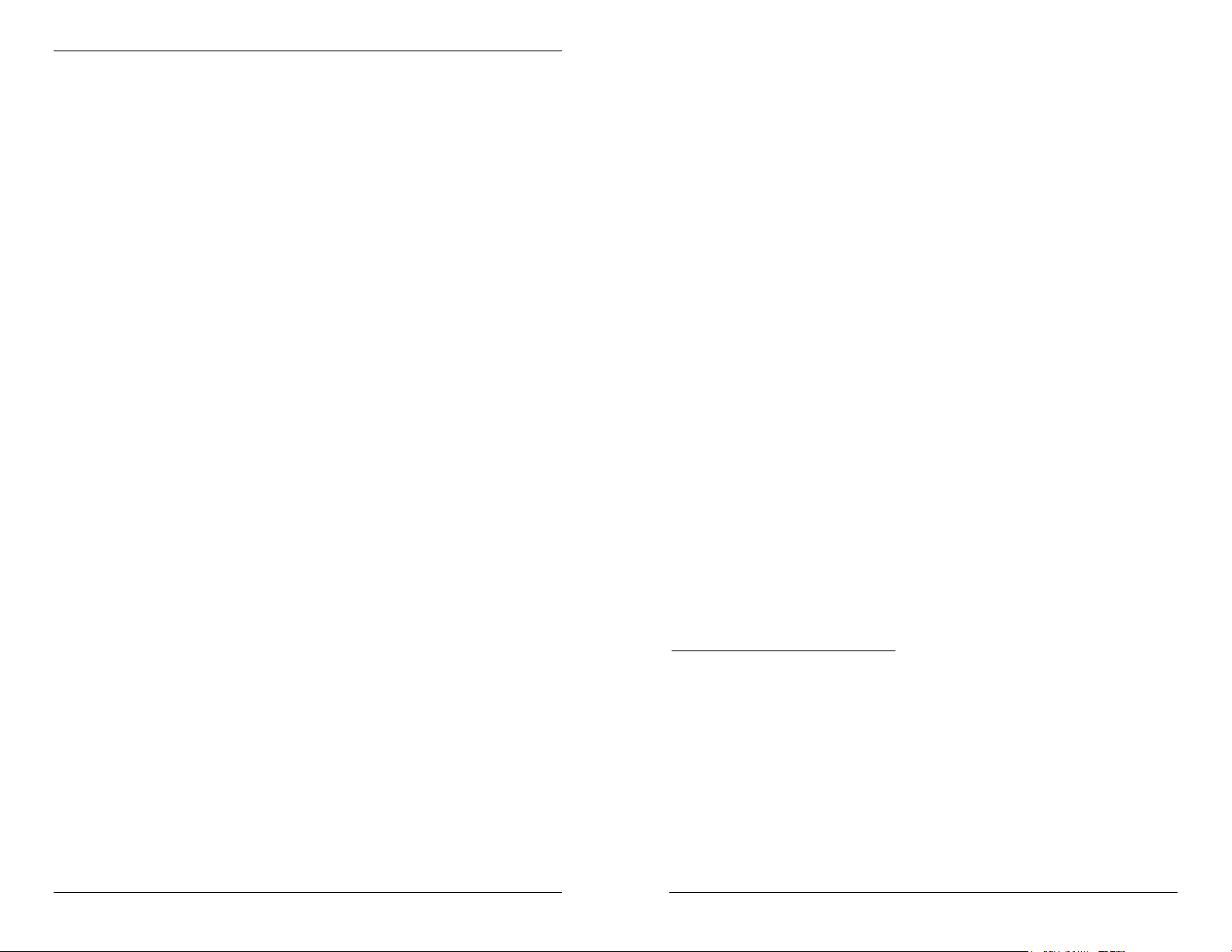
IMPORTANT INFORMATION
unused for long periods of time.
14) Refer all servicing to qualified service personnel. Servicing is required
when the apparatus has been damaged in any way, such as powersupply cord or plug is damaged, liquid has been spilled or objects have
fallen into the apparatus, the apparatus has been exposed to rain or
moisture, does not operate normally, or has been dropped.
FCC Statement
INTRODUCTION
The OPPO HM-31 Advanced 3x1 HDMI1 Switch enables up to three HDMI source
devices (DVD player, cable box, game console, etc.) to be connected to a single HDMI
input port on your HDTV or video projector. It can also be used to expand the number
of HDMI input ports on a HDMI-equipped audio/video receiver. It is an easy and
convenient solution to expand your home theater system.
This equipment has been tested and found to comply with the limits for a Class B
digital device, pursuant to Part 15 of the FCC Rules. These limits are designed to
provide reasonable protection against harmful interference in a residential installation.
This equipment generates, uses, and can radiate radio frequency energy and, if not
installed and used in accordance with the instructions, may cause harmful interference
to radio communications. However, there is no guarantee that interference will not
occur in a particular installation. If this equipment does cause harmful interference to
radio or television reception, which can be determined by turning the equipment off
and on, the user is encouraged to try to correct the interference by one or more of the
following measures:
• Reorient or relocate the receiving antenna.
• Increase the separation between the equipment and receiver.
• Connect the equipment into an outlet on a circuit different from that to
which the receiver is connected.
• Consult the dealer or an experienced radio/TV technician for help.
Any unauthorized changes or modifications to this equipment would void the user’s
authority to operate this device.
This device complies with Part 15 of the FCC Rules. Operation is subject to the
following two conditions: (1) This device may not cause harmful interference, and (2)
this device must accept any interference received, including interference that may
cause undesired operation.
Trademarks
• HDMI, the HDMI logo and High-Definition Multimedia Interface are
trademarks or registered trademarks of HDMI Licensing LLC.
• All other trademarks are the properties of their respective owners.
Features
• Easy and convenient selection from up to three HDMI sources
• HDMI 1.3 specification with DDC2 and HPD3 switching
• Supports 1080p, Deep Color
• EIA/CEA-861D, DVI 1.0, HDCP 1.1 compliant
• Long cable support with built-in equalizer
• Maintains highest video and audio quality
• Remote control
• Custom installation options – external IR input and RS-232C port
1
HDMI: High-Definition Multimedia Interface. A standard for connecting consumer
electronic devices to deliver high definition digital video, audio and data.
2
DDC: Display Data Channel. A part of HDMI and DVI signal channel essential for proper
operation.
4
, and all HDTV resolutions
2
3
HPD: Hot-Plug Detection. A part of HDMI signal channel essential for proper detection
of HDMI devices.
4
Deep Color: Part of the HDMI 1.3 specification. Supports 12-bit per color or 36-bit per
pixel, and results in richer color and smoother picture.
3
Page 3

INST ALLA TION
INSTALLATION
Typical Connection
Front Panel Controls
1 2 3 4 5 6
1. HDMI INPUT 1
Indicator
4. IR Remote Sensor 5. POWER Indicator 6. SELECT button
2. HDMI INPUT 2
Indicator
3. HDMI INPUT 3
Indicator
Back Panel Connectors
1. HDMI INPUT 1 2. HDMI INPUT 2 3. HDMI INPUT 3
4. HDMI OUTPUT 5. External IR R emote
Sensor Input
7. DC Power Jack
6. RS-232C Remote
Control Port
HDMI In
HDMI Cable
HDTV
1234567
Game Console Cable Box or DVR DVD Player
Please follow these simple steps to connect the HMDI Switch:
1. Take an HDMI cable and plug one end into the HDMI INPUT port on your
HDTV or video projector. Plug the other end into the OUTPUT port of the
HDMI Switch.
2. Take another HDMI cable and plug one end into the HDMI OUTPUT port on
your DVD player. Plug the other end into the HDMI INPUT 1 port of the
HDMI Switch.
HM-31 Back Panel
HDMI Cables
Remote Control
Button: Function:
The remote control uses a CR2025 lithium battery. Should
you need a replacement battery, it is usually available from
your local electronics and camera stores.
Select the next active HDMI input
Directly select a specific HDMI input
4
3. Repeat the above step to connect your Cable Box, Digital Video Recorder
(DVR) or Game Console.
4. Plug the DC +5V output plug of the power adapter into the DC IN jack of the
HDMI Switch. Plug the power adapter into an AC power outlet.
Your HDMI Switch is now properly connected.
Note: The remote control uses infrared light signal and requires direct line-of-sight to
the IR Remote Sensor. Please make sure that the IR Remote Sensor is not blocked.
Otherwise, please use an External IR Remote Sensor connected to the HDMI Switch.
5
Page 4

OPERA TION
HDMI Input Indicators
The HM-31 has three HDMI Input Indicator lights on its front panel. When the HM-31
senses audio/video transmission on one of its HDMI INPUT ports, the corresponding
HDMI Input Indicator is illuminated in Red color. When an HDMI INPUT is selected for
use, the corresponding HDMI Input Indicator is illuminated in Blue color. The HDMI
Input Indicator is not illuminated when there is no input signal or no HDMI cable
connected.
Input Selection with the Front Panel Button
To select an HDMI input, press the SELECT button on the front panel of the HDMI
switch. Each press of the button progresses to the next active HDMI INPUT. Signal
from the selected HDMI INPUT is sent to the OUTPUT port and its corresponding
HDMI Input Indicator is illuminated in Blue.
Input Selection with the Remote Control
The button on the remote control has the same function as the SELECT button on
the front panel.
There are also direct input selection buttons
Pressing each button selects the corresponding HDMI INPUT port, no matter whether
the port has active input signal or not.
Automatic Input Selection
The HDMI INPUT ports 1, 2 and 3 are prioritized, with port 1 having the highest priority
and port 3 the lowest. When the HM-31 HDMI Switch senses a new input signal on a
port with higher priority than the currently selected port, it automatically switches to the
high priority port. When input signal ceases on the currently selected port, the HM-31
HDMI Switch automatically switches to the port with next priority and active signal.
This priority makes it possible to automatically select input without touching the remote
control or front panel. Simply turn on the desired source device and the HM-31 HDMI
Switch will automatically select the correct HDMI INPUT port.
on the remote control.
MOUTING OPTIONS
Wall Mounting
The HM-31 HDMI Switch can be wall-mounted. To vertically mount the HM-31 HDMI
Switch, please drill two holes on the wall using the included wall-mount template as
guidance. Install appropriate anchors if necessary. Screw in two flat head screws into
the holes or anchors, and leave approximately 1/16 inch space between the screw
head and the wall surface. Hang the HM-31 HDMI Switch on the screws using the key
holes on the bottom of the HDMI Switch. Due to the variation of possible mounting
surfaces, mounting hardware is not included.
There is an additional IR Remote Sensor on the top of the HM-31 HDMI Switch to
facilitate wall-mount operation. Please make sure that it is not blocked to ensure
reliable remote control.
Within about 25 ft
Hidden Placement
If you would like to place the HM-31 HDMI Switch at a hidden location, please
purchase an External IR Remote Sensor (OPPO part number IR-ES1) and plug it into
the IR IN port on the back panel of the HDMI Switch. Place the sensor head at a
location where there is direct line-of-sight to ensure reliable operation. The External IR
Remote Sensor is available from your dealer or directly from OPPO Digital, Inc.
Custom Installation
For example, in the “Typical Connection” diagram on page 5, if you turn on the DVD
player, the HDMI Switch will automatically select HDMI INPUT 1. To watch cable TV,
simply turn off the DVD player and turn on the cable box. To play games, simply turn
on the Game Console and turn off other devices.
Note: Some cable box models have an active HDMI output even when they are turned
off. In this case please connect the cable box to HDMI INPUT 3 so it has the lowest
priority.
6
If your home theater system has an integrated control system, please ask your custom
installer to contact OPPO for the RS-232C control protocol. The HM-31 HDMI Switch
has an RS-232C control port and can be integrated into most custom home theater
control systems.
7
Page 5

REFERENCES
Specifications
Designs and specifications are subject to change without notice.
Standard Compliance HDMI 1.3, EIA/CEA-861D, DVI 1.0, HDCP 1.1
HDMI Output Port 1
HDMI Input Ports 3
Signal Range Up to 1080p@60Hz or 720p/1080i@120Hz with 12-
bit color depth
Remote Control Built-in IR Sensors: 2
External IR Sensor: optional
RS-232C: optional
Power Supply 5V DC
Power Consumption 3 Watts (max)
Power Adapter Input: ~ 100V – 240V, 50/60Hz AC
Output: 5V DC, 800mA max
Safety: UL Listed
Operating Temperature 5°C - 35°C
41°F - 95°F
Operating Humidity 15% - 75%
No condensation
Dimension 7-3/8" x 4-1/2" x 1-1/16", 187mm x 116mm x 27mm
Weight 9oz or 0.25kg
OPPO Digital, Inc. Limited One Year Warranty
Your OPPO product has been manufactured to precise standards, and with rigid
quality control through every process of manufacturing. It is warranted by OPPO
DIGITAL, INC. against defective workmanship or materials for one (1) full year
from the original date of purchase. This warranty applies only to OPPO brand
products imported or manufactured by OPPO Digital, Inc. and sold to the original
consumer purchaser in the U.S.A. or Canada by either OPPO Digital, Inc. or an
OPPO authorized reseller. This warranty does not apply to OPPO brand
products imported and sold by unauthorized dealers, distributors, or other sellers.
This warranty does not apply to products purchased or shipped outside of the
U.S.A. and Canada. OPPO Digital, Inc. may at its sole discretion, refuse to
honor the warranty of any such unauthorized product that may be presented for
service.
Warranty service can only be performed by OPPO Digital, Inc. or an OPPO
authorized service center. The original dated bill of sale must be presented upon
request as proof of purchase.
OPPO Digital, Inc. will, at its option and at no charge as stipulated herein, repair
or replace product which is returned either in person or postpaid and insured to
an OPPO service center, with new or reconditioned parts or products.
LIMITED WARRANTY
Replacement parts and products assume the remaining original warranty, or
ninety (90) days, whichever is longer.
This limited warranty covers noncommercial use of this product, and shall not
apply to the following, including, but not limited to: applications and uses for
which this product was not intended; altered product or serial numbers; cosmetic
damage or exterior finish; batteries and cable accessories; accidents, abuse,
neglect, fire, water, lightning or other acts of nature; incorrect electrical line
voltage, fluctuations and surges; failure to follow operating or maintenance
instructions. OPPO Digital, Inc. does not warrant uninterrupted or error-free
operation of the product. This limited warranty shall not extend to anyone other
than the original purchaser of the product. It is nontransferable and states your
exclusive remedy.
THE FOREGOING WARRANTY IS THE ONLY WARRANTY WITH RESPECT
TO THE PRODUCT AND OPPO DIGITAL, INC. MAKES NO OTHER
WARRANTY WHATSOEVER, EXPRESS OR IMPLIED, REGARDING THE
PRODUCT INCLUDING MERCHANTABILITY AND FITNESS FOR A
PARTICULAR PURPOSE. IN NO EVENT WILL OPPO DIGITAL, INC. OR ITS
AUTHORIZED RESELLERS BE LIABLE FOR INCIDENTAL, CONSEQUENTIAL
OR SPECIAL DAMAGES, EVEN IF SUCH DAMAGES RESULT FROM
NEGLIGENCE OR OTHER FAULT.
Some states do not allow limitation on how long an implied warranty lasts, or the
exclusion or limitation of incidental or consequential damages, so the above
limitations or exclusions may not apply to you. This warranty gives you specific
legal rights, and you may also have other rights which vary from state to state.
TO REGISTER YOUR PURCHASE FOR WARRANTY, please visit the following
Web site:
http://www.oppodigital.com/registration.asp
TO OBTAIN WARRANTY SERVICE, please follow these instructions:
• Contact OPPO customer service via email at service@oppodigital.com
or by phone at (650) 961-1118 with details of the defect claimed,
product model, serial number, date and place of the original purchase.
• If it is determined that your product needs service, a Return
Merchandise Authorization (RMA) number will be issued to you along
with return instructions and address of an OPPO service center.
• Pack the product securely, preferably in the original packaging, with
your assigned RMA number marked clearly on the outside of the
package. Send the package postpaid and insured to the OPPO service
center to obtain warranty service.
Thank you for choosing OPPO. Your satisfaction is our highest priority.
8
9
Page 6

OPPO Digital, Inc.
453 Ravendale Dr. Suite D
Mountain View, CA 94043, U.S.A.
www.oppodigital.com
service@oppodigital.com
(650) 961-1118
5195150 V1.0
