Operating Instructions 7585 Operating Instructions

Q-TRAK™ XP
Shown with optional battery
cover with tripod mount and
tabletop tripod (P/N 800129)
INDOOR AIR QUALITY MONITOR
MODEL 7585
OPERATION AND SERVICE MANUAL
P/N 6013907, REVISION A
NOVEMBER 2020
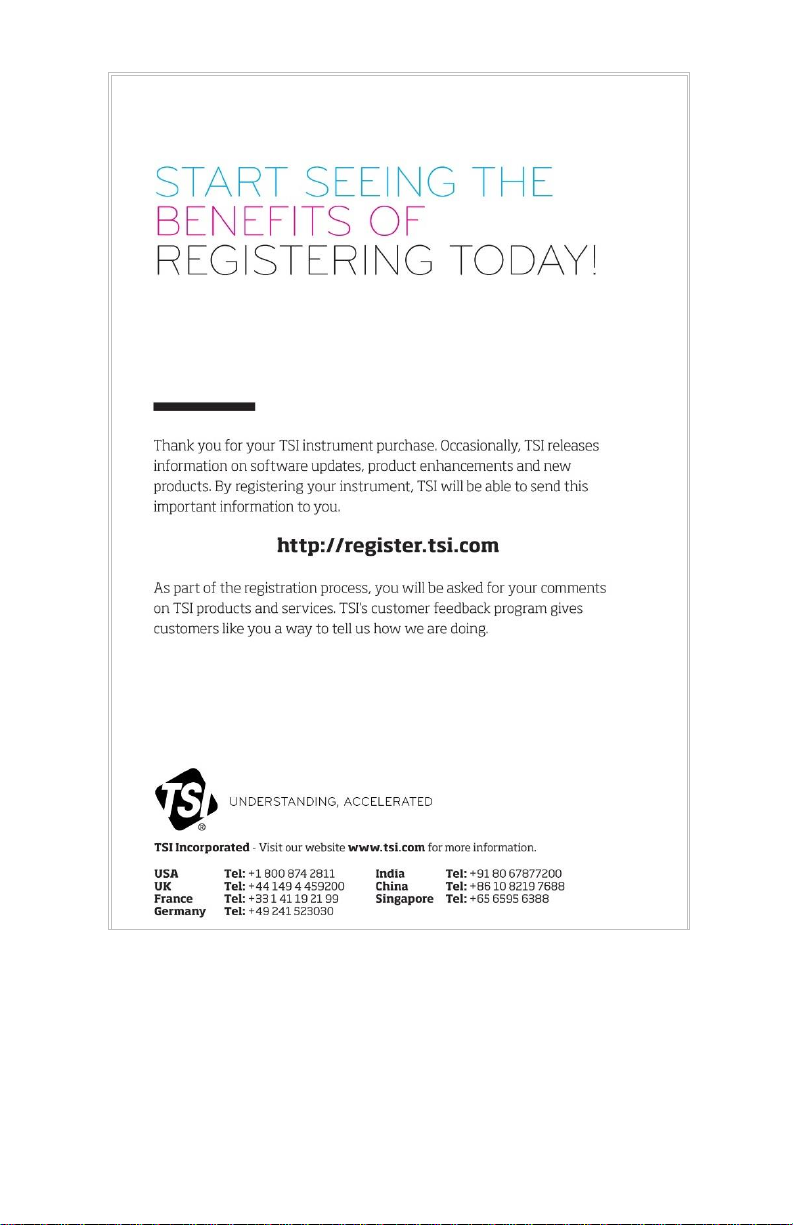
ii Q-Trak™ XP IAQ Monitor Model 7585
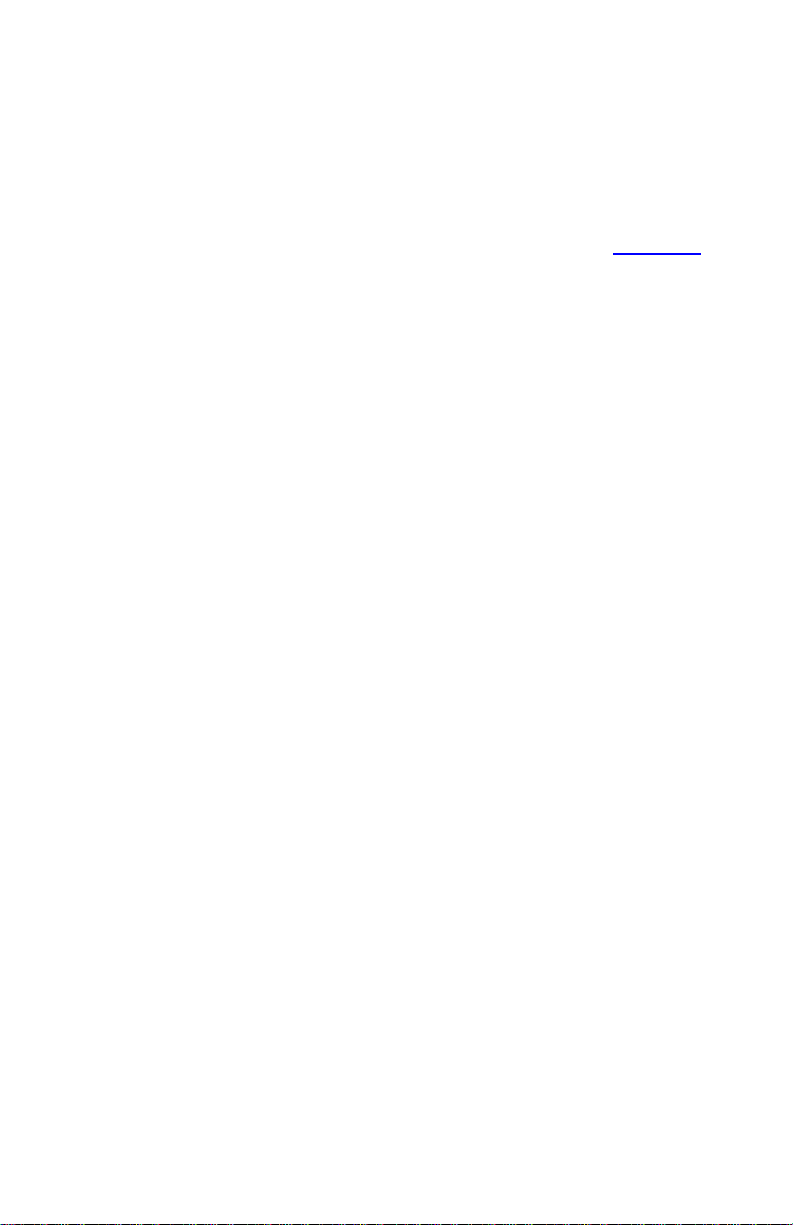
Operation and Service Manual iii
Copyright©
TSI Incorporated / 2020 / All rights reserved.
Address
TSI Incorporated / 500 Cardigan Road / Shoreview, MN 55126 / USA
Fax No.
(651) 490-3824
Limitation of Warranty and Liability (effective February 2016)
(For country-specific terms and conditions outside of the USA, please visit www.tsi.com.)
Seller warrants the goods, excluding software, sold hereunder, under normal use and
service as described in the operator's manual, to be free from defects in workmanship
and material for 24 months, or if less, the length of time specified in the operator's
manual, from the date of shipment to the customer. This warranty period is inclusive of
any statutory warranty. This limited warranty is subject to the following exclusions and
exceptions:
a. The following gas sensors are warranted for 12 months from the date of shipment -
carbon dioxide, carbon monoxide, chlorine, hydrogen sulfide, nitric oxide, nitrogen
dioxide, ozone, and TVOC high and low sensors;
b. The following gas sensors are warranted for 6 months from the date of shipment -
ammonia and formaldehyde sensors;
c. Parts repaired or replaced as a result of repair services are warranted to be free
from defects in workmanship and material, under normal use, for 90 days from the
date of shipment;
d. Seller does not provide any warranty on finished goods manufactured by others or on
any fuses, batteries or other consumable materials. Only the original manufacturer's
warranty applies;
e. This warranty does not cover calibration requirements, and seller warrants only that
the instrument or product is properly calibrated at the time of its manufacture.
Instruments returned for calibration are not covered by this warranty;
f. This warranty is VOID if the instrument is opened by anyone other than a
factory authorized service center with the one exception where requirements
set forth in the manual allow an operator to replace consumables or perform
recommended cleaning;
g. This warranty is VOID if the product has been misused, neglected, subjected to
accidental or intentional damage, or is not properly installed, maintained, or cleaned
according to the requirements of the manual. Unless specifically authorized in a
separate writing by Seller, Seller makes no warranty with respect to, and shall have no
liability in connection with, goods which are incorporated into other products or
equipment, or which are modified by any person other than Seller.
The foregoing is IN LIEU OF all other warranties and is subject to the LIMITATIONS
stated herein. NO OTHER EXPRESS OR IMPLIED WARRANTY OF FITNESS FOR
PARTICULAR PURPOSE OR MERCHANTABILITY IS MADE. WITH RESPECT TO
SELLER’S BREACH OF THE IMPLIED WARRANTY AGAINST INFRINGEMENT,
SAID WARRANTY IS LIMITED TO CLAIMS OF DIRECT INFRINGEMENT AND
EXCLUDES CLAIMS OF CONTRIBUTORY OR INDUCED INFRINGEMENTS.
BUYER’S EXCLUSIVE REMEDY SHALL BE THE RETURN OF THE PURCHASE
PRICE DISCOUNTED FOR REASONABLE WEAR AND TEAR OR AT SELLER’S
OPTION REPLACEMENT OF THE GOODS WITH NON-INFRINGING GOODS.
TO THE EXTENT PERMITTED BY LAW, THE EXCLUSIVE REMEDY OF THE USER
OR BUYER, AND THE LIMIT OF SELLER'S LIABILITY FOR ANY AND ALL LOSSES,
INJURIES, OR DAMAGES CONCERNING THE GOODS (INCLUDING CLAIMS
BASED ON CONTRACT, NEGLIGENCE, TORT, STRICT LIABILITY OR
OTHERWISE) SHALL BE THE RETURN OF GOODS TO SELLER AND THE
REFUND OF THE PURCHASE PRICE, OR, AT THE OPTION OF SELLER, THE

iv Q-Trak™ XP IAQ Monitor Model 7585
REPAIR OR REPLACEMENT OF THE GOODS. IN THE CASE OF SOFTWARE,
SELLER WILL REPAIR OR REPLACE DEFECTIVE SOFTWARE OR IF UNABLE TO
DO SO, WILL REFUND THE PURCHASE PRICE OF THE SOFTWARE. IN NO
EVENT SHALL SELLER BE LIABLE FOR LOST PROFITS, BUSINESS
INTERRUPTION, OR ANY SPECIAL, INDIRECT, CONSEQUENTIAL OR
INCIDENTAL DAMAGES. SELLER SHALL NOT BE RESPONSIBLE FOR
INSTALLATION, DISMANTLING OR REINSTALLATION COSTS OR CHARGES. No
Action, regardless of form, may be brought against Seller more than 12 months after a
cause of action has accrued. The goods returned under warranty to Seller's factory
shall be at Buyer's risk of loss, and will be returned, if at all, at Seller's risk of loss.
Buyer and all users are deemed to have accepted this LIMITATION OF WARRANTY
AND LIABILITY, which contains the complete and exclusive limited warranty of Seller.
This LIMITATION OF WARRANTY AND LIABILITY may not be amended, modified or
its terms waived, except by writing signed by an Officer of Seller.
Service Policy
Knowing that inoperative or defective instruments are as detrimental to TSI as they are
to our customers, our service policy is designed to give prompt attention to any
problems. If any malfunction is discovered, please contact your nearest sales office or
representative, or call Customer Service department at (800) 680-1220 (USA) or
(1) 651-490-2860 (International).
Trademarks
TSI and TSI logo are registered trademarks of TSI Incorporated in the United States
and may be protected under other country’s trademark registrations. Q-Trak and
TrakPro are trademarks of TSI Incorporated. Wi-Fi is a registered trademark of the
Wi-Fi Alliance.

v
CONTENTS
CONTENTS ......................................................................................... V
SAFETY .............................................................................................. IX
Description of Caution/Warning Symbols ........................................ ix
Caution ......................................................................................... ix
Warning ........................................................................................ ix
Caution and Warning Symbols ......................................................... x
Battery Safety and Disposal ............................................................. x
Laser Safety ..................................................................................... xi
Labels .............................................................................................. xii
Reusing and Recycling ...................................................................xiv
CHAPTER 1 OVERVIEW ................................................................... 1
CHAPTER 2 UNPACKING AND PARTS IDENTIFICATION ............. 3
Standard Equipment ......................................................................... 3
Optional Gas Sensors ....................................................................... 5
Optional Accessories ........................................................................ 6
Other Replacement Parts ................................................................. 6
CHAPTER 3 SETTING UP THE Q-TRAK™ XP MONITOR ............... 9
Installation of Gas Sensors ............................................................... 9
Providing Power to the Q-Trak™ XP .............................................. 10
Operating the Instrument with the AC Adapter ........................... 10
Operating the Instrument with the Lithium-Ion Battery ................ 11
Charging the Battery and Calibrating the Power Gauge ............. 12
Installing and Connecting to Available Wi-Fi® (optional
Wi-Fi® dongle ............................................................................... 13
Connecting to a Computer and Installing TrakPro™
Ultra Software .............................................................................. 13
CHAPTER 4 OPERATIONAL OVERVIEW ...................................... 15
Powering ON the Q-Trak™ XP Monitor .......................................... 15
Navigating the Dashboard Page+ .................................................. 17
Main Menu ...................................................................................... 18
Dashboard ................................................................................... 19
Settings ........................................................................................ 19
Manage Data ............................................................................... 20
Calibration ................................................................................... 20
Workflows .................................................................................... 21
Device Information ....................................................................... 22

vi Q-Trak™ XP IAQ Monitor Model 7585
CHAPTER 5 SETTINGS ................................................................... 23
General Settings ............................................................................. 24
Date/Time ....................................................................................... 25
Display/Power Management ........................................................... 26
Sensors ........................................................................................... 27
Network Settings ............................................................................. 28
Units of Measure ............................................................................. 29
Notifications/Alarms ........................................................................ 30
CHAPTER 6 CALIBRATION ............................................................ 31
Gas Sensors ................................................................................... 31
Gas Sensor Verification .................................................................. 31
Gas Calibration Procedure.............................................................. 33
Step 1 – Select a Gas Sensor for Calibration .............................. 33
Step 2 – Place the calibration cap onto the gas sensor
you want to calibrate ................................................................ 34
Step 3 - Select the sensor to be calibrated on the
instrument display .................................................................... 34
Step 4 - Perform ZERO Capture ................................................. 35
Step 5 – Perform SPAN Capture ................................................. 35
Step 6 – Save or Discard Calibration .......................................... 36
Gas Calibration Unsuccessful ..................................................... 37
Built-in Sensor Calibration: Temperature, Relative Humidity,
and Barometric Pressure Sensors ............................................... 37
Reset Sensors to Default Calibration .............................................. 39
CHAPTER 7 LOGGING DATA ......................................................... 41
Logging Data ................................................................................... 42
Logging Profiles .............................................................................. 43
Locations ......................................................................................... 43
Settings ........................................................................................... 45
Logging Mode .............................................................................. 45
Sample Interval ............................................................................ 46
Schedules ....................................................................................... 46
CHAPTER 8 MANAGE DATA .......................................................... 49
Selecting Log Files .......................................................................... 49
View Log Files ................................................................................. 50
Delete Log Files .............................................................................. 50
Export Log Files .............................................................................. 51
Edit Log File Names ........................................................................ 52
Scrolling Through Data List ......................................................... 52
CHAPTER 9 WORKFLOWS ............................................................ 53
Percent Outside Air (%OA) Calculation Procedure ........................ 53

Operation and Service Manual vii
CHAPTER 10 TRAKPRO™ ULTRA SOFTWARE ........................... 57
CHAPTER 11 UPDATE INSTRUMENT SOFTWARE ..................... 59
CHAPTER 12 MAINTENANCE ........................................................ 61
Replacing Sensors .......................................................................... 61
Recalibration ................................................................................... 61
Removing the Sensor Module from the Handle of the
Q-Trak™ XP Monitor. ................................................................... 61
Storage ........................................................................................... 63
CHAPTER 13 TROUBLESHOOTING .............................................. 65
Error Messages .............................................................................. 68
CHAPTER 14 HELP .......................................................................... 71
TSI® Technical Support/Service ...................................................... 71
APPENDIX A SPECIFICATIONS ..................................................... 73
APPENDIX B DEFINITIONS ............................................................. 77

viii Q-Trak™ XP IAQ Monitor Model 7585
(This page intentionally left blank)
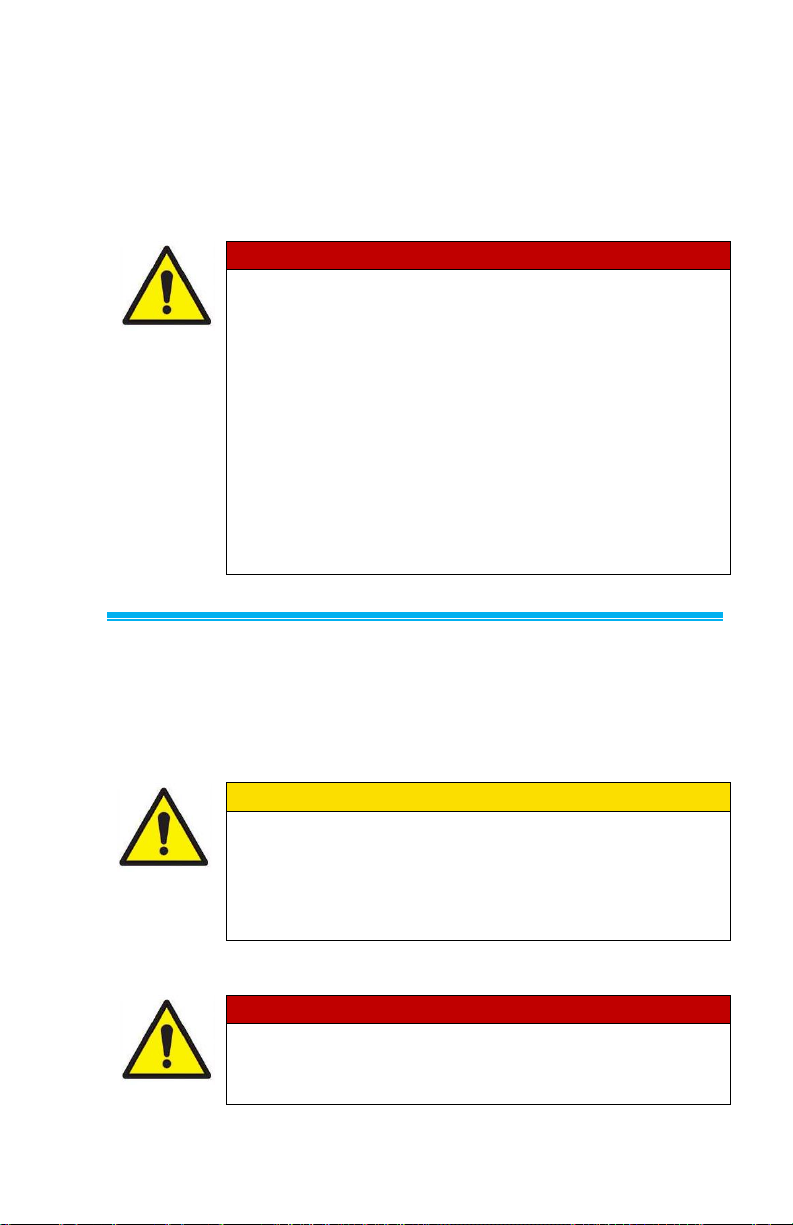
ix
Safety
This section provides instructions to ensure safe and proper
operation of the Q-Trak™ XP Indoor Air Quality Monitor Model 7585.
WARNING
• The instrument must be used in the manner
described in this manual. Failure to follow all of the
procedures described in this manual can result in
serious injury to you or can cause irrevocable
damage to the instrument.
• There are no user-serviceable parts inside the
instrument. Refer all repairs to a qualified factoryauthorized technician.
• The Q-Trak™ XP monitor is not rated for intrinsic
safety. DO NOT operate the Q-Trak™ XP monitor
under conditions where there is a risk of fire or
explosion.
Description of Caution/Warning Symbols
Appropriate caution/warning statements are used throughout the
manual and on the instrument that require you to take cautionary
measures when working with the instrument.
Caution
CAUTION
Failure to follow the procedures prescribed in this
manual might result in irreparable equipment damage.
Important information about the operation and
maintenance of this instrument is included in
this manual.
Warning
WARNING
Warning means that unsafe use of the instrument
could result in serious injury to you or cause damage
to the instrument. Follow the procedures prescribed.
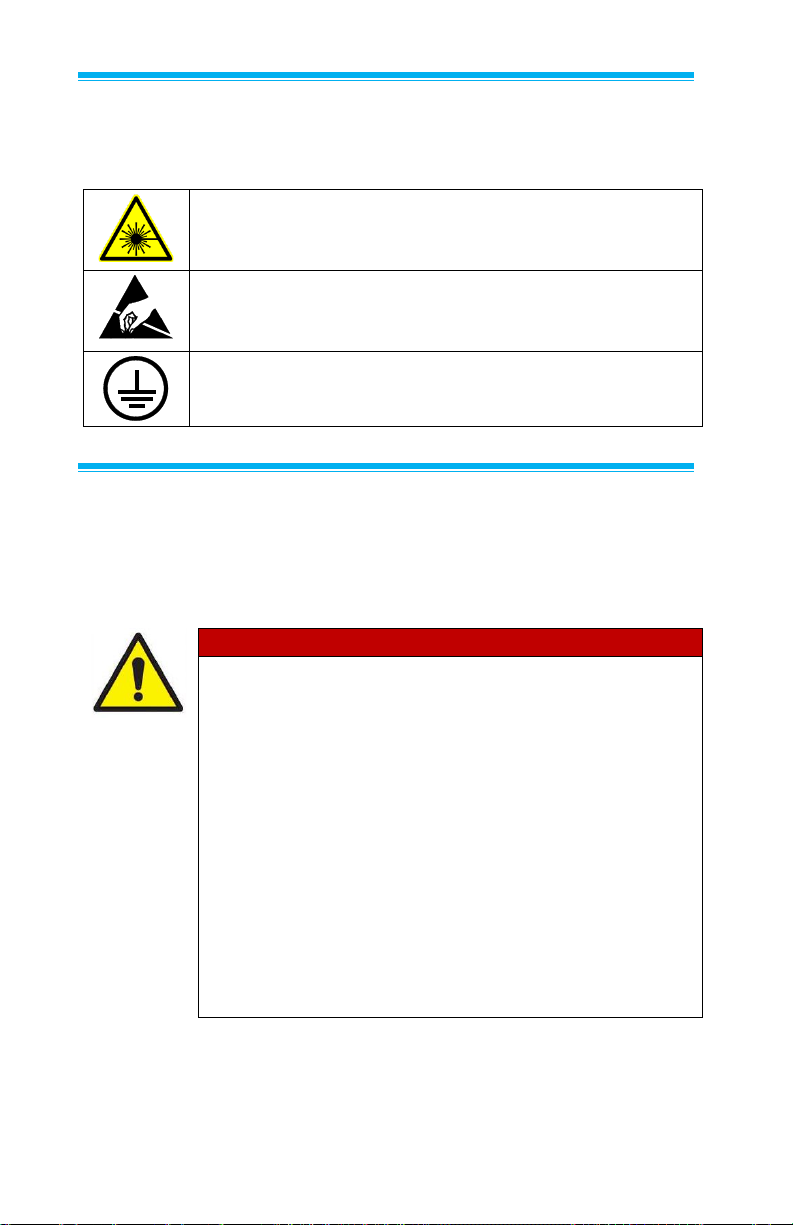
x Q-Trak™ XP IAQ Monitor Model 7585
Caution and Warning Symbols
The following symbols may accompany cautions and warnings to
indicate the nature and consequences of hazards:
Warns that the instrument contains a laser and that
important information about its safe operation and
maintenance is included in the manual.
Warns that the instrument is susceptible to electrostatic discharge (ESD) and ESD protection should be
followed to avoid damage.
Indicates the connector is connected to earth ground
and cabinet ground.
Battery Safety and Disposal
This instrument uses a rechargeable Lithium ion battery with built-in
protection against safety hazards. Always dispose of Li-ion
batteries and transport Li-ion batteries in compliance with
regional regulations.
WARNING
• Use only TSI® supplied batteries in this instrument
(P/N 800123).
• DO NOT abuse the battery in any way as the
battery may rupture or catch fire.
• DO NOT use a substitute or non-rechargeable
battery in this instrument.
• DO NOT short-circuit, incinerate, dismantle or
mutilate Lithium ion batteries.
• DO NOT expose to water or heat.
• DO NOT use any battery which shows signs of
damage, such as bulging, swelling, a swollen
plastic wrap, liquid in the plastic wrap, etc.
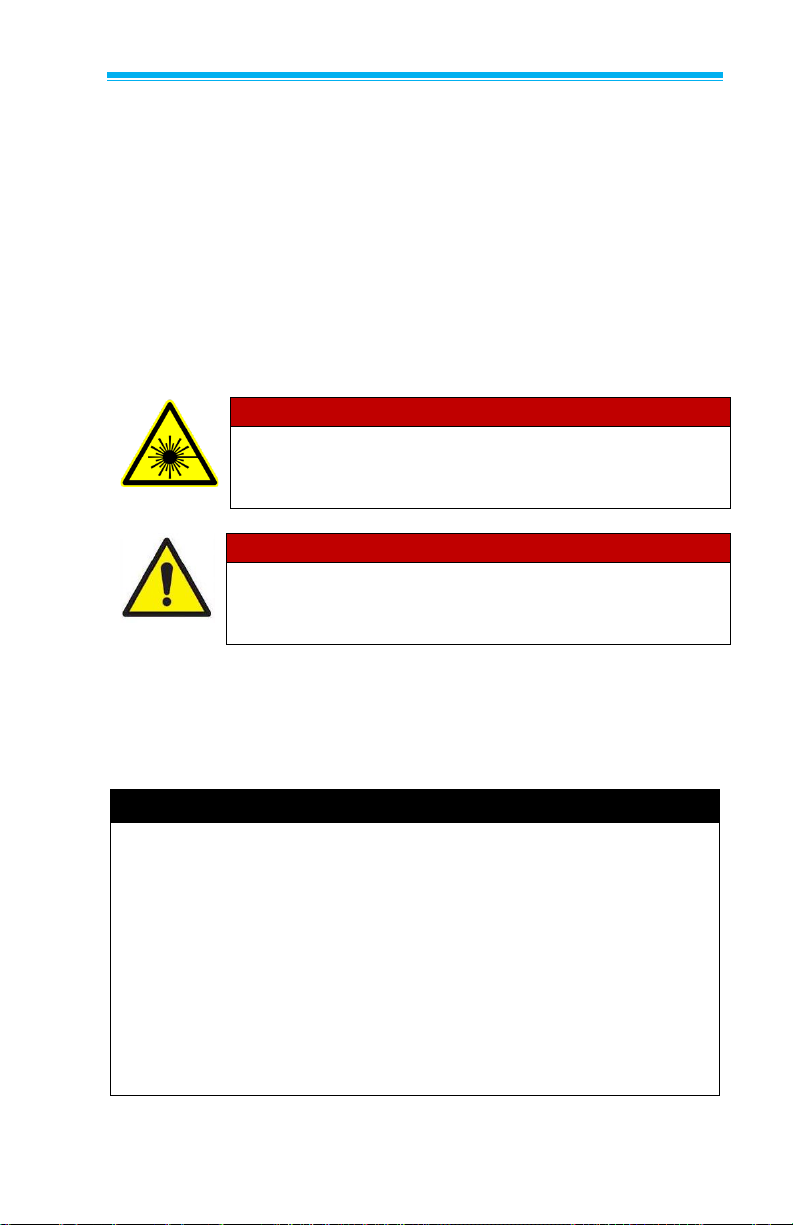
Operation and Service Manual xi
Laser Safety
The Q-Trak™ XP Model 7585 is a Class I laser-based instrument.
During normal operation, the user WILL NOT be exposed to
laser radiation.
The following precautions should be taken to avoid exposure to
hazardous radiation in the form of intense, focused, visible light.
• DO NOT remove any parts from the Q-Trak™ XP monitor unless
you are specifically told to do so in this manual.
• DO NOT disassemble the Q-Trak™ XP monitor. There are no
user-serviceable components inside the instrument.
WARNING
The use of controls, adjustments, or procedures
other than those specified in this manual may result
in exposure to hazardous optical radiation.
WARNING
If the Q-Trak™ XP monitor is used in a manner not
specified by the manufacturer, the protection
provided by the equipment may be impaired.
When operated according to the manufacturer’s instruction, this
device is a Class 1 laser product as defined by U.S. Department of
Health and Human Services standards under the Radiation Control
for Health and Safety Act of 1968.
D I S C L A I M E R
The CO2 measurement sensor is sensitive to radio frequency
interference. Electromagnetic fields produced by items including,
but not limited to, microwave ovens, Wi-Fi® routers, cellular
phones, and personal communication devices, i.e., walkie-talkie,
two-way radios, etc. have the potential to adversely affect the CO2
measurement. To ensure a proper measurement these devices
should be TURNED OFF or placed in a mode that does not
transmit. If these devices are not turned off or placed in a mode
that does not transmit, the accuracy of the CO2 measurement may
be compromised if these devices are located within four meters of
the CO2 measurement sensor.

xii Q-Trak™ XP IAQ Monitor Model 7585
Labels
Advisory and identification labels or markings are attached to
the instrument.
1. Multi-sensor module
2. Base handle
3. Carbon Dioxide sensor
4. Chlorine sensor
5. Carbon Monoxide sensor
6. Hydrogen Sulfide sensor
7. Ammonia sensor
8. Nitric Oxide sensor
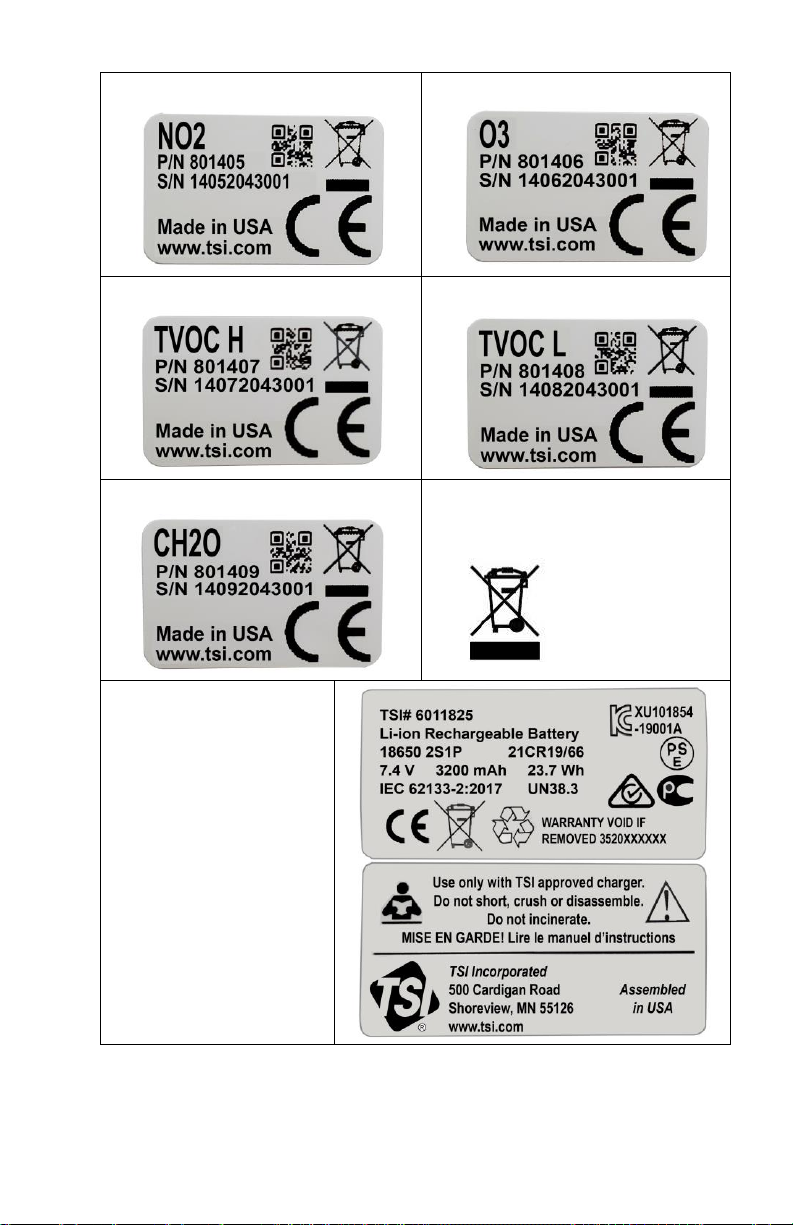
Operation and Service Manual xiii
9. Nitrogen Dioxide sensor
10. Ozone sensor
11. TVOC ppm sensor
12. TVOC ppb sensor
13. Formaldehyde sensor
14. European symbol for nondisposable item. Item must be
recycled.
15. Battery pack
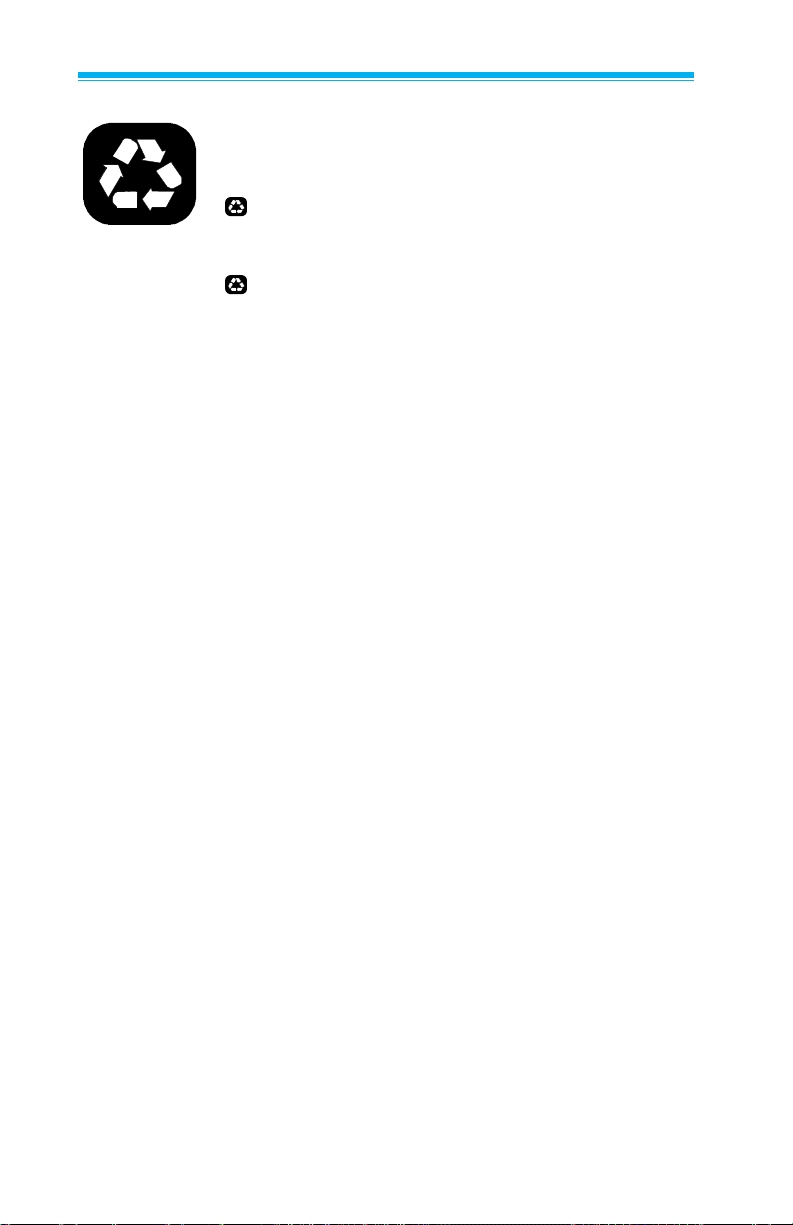
xiv Q-Trak™ XP IAQ Monitor Model 7585
Reusing and Recycling
As part of TSI® Incorporated’s effort to have a
minimal negative impact on the communities in
which its products are manufactured and used:
DO NOT dispose of use batteries in the trash.
Follow local environmental requirements for
battery recycling.
If instrument becomes obsolete, return to TSI®
for disassembly and recycling.
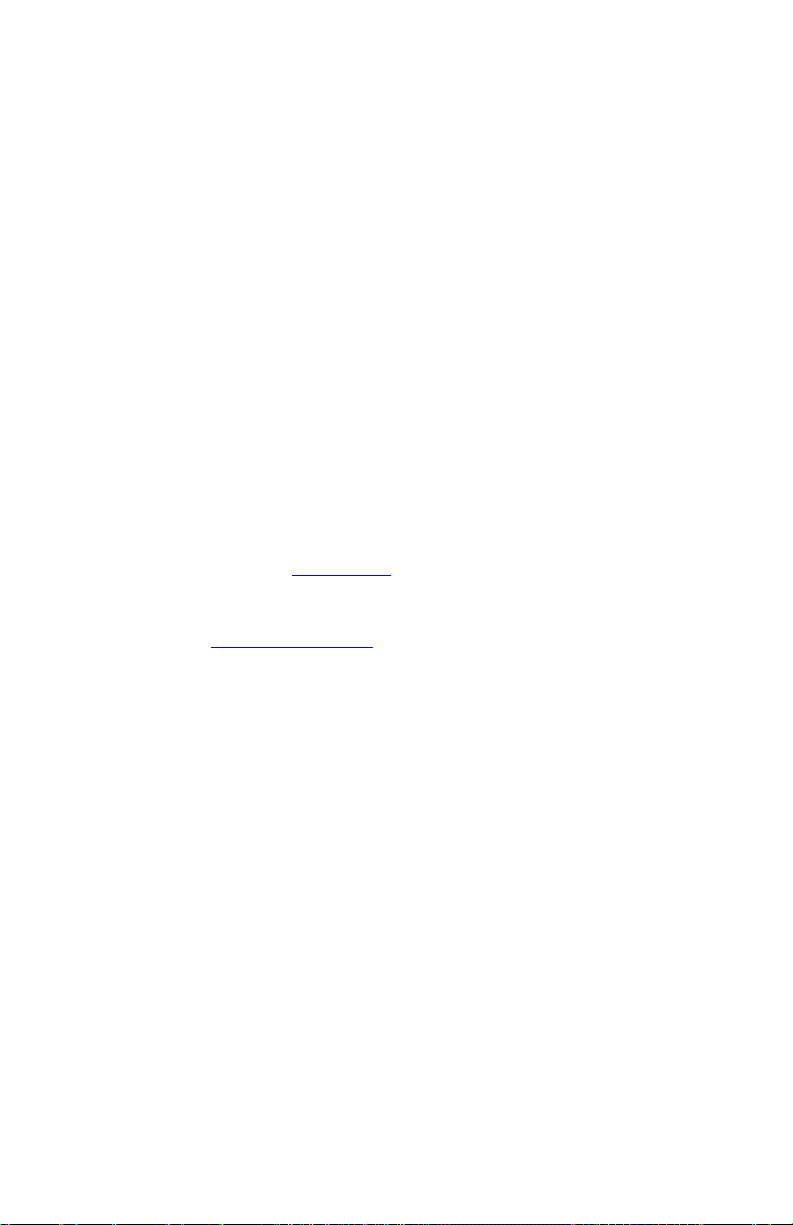
1
CHAPTER 1
Overview
The Q-Trak™ XP Indoor Air Quality (IAQ) Monitor is designed for
Indoor Air Quality and Industrial Hygiene professionals to address
a wide range of indoor air quality assessments and analysis. The
Q-Trak™ XP monitor combines multiple-gas and particle
measurements into a single lightweight, handheld instrument that
is easy to configure, maintain, and calibrate in the field. The
Model 7585 includes sensors for simultaneous measurements of
temperature, relative humidity, barometric pressure, mass
concentration, particle concentration, carbon dioxide, and room for
up to five additional pluggable gas sensors. With enough on-board
memory to record data from all sensors for 30 days when sampling
data once a minute.
Also included with the Q-Trak™ XP monitor is TrakPro™ Ultra
software application used for posttest analysis and report
generation. Refer to Chapter 10 for more information.
These Application Notes for the Q-Trak™ can be found under TSI’s
web site at www.tsi.com/7585.

2 Q-Trak™ XP IAQ Monitor Model 7585
(This page intentionally left blank)
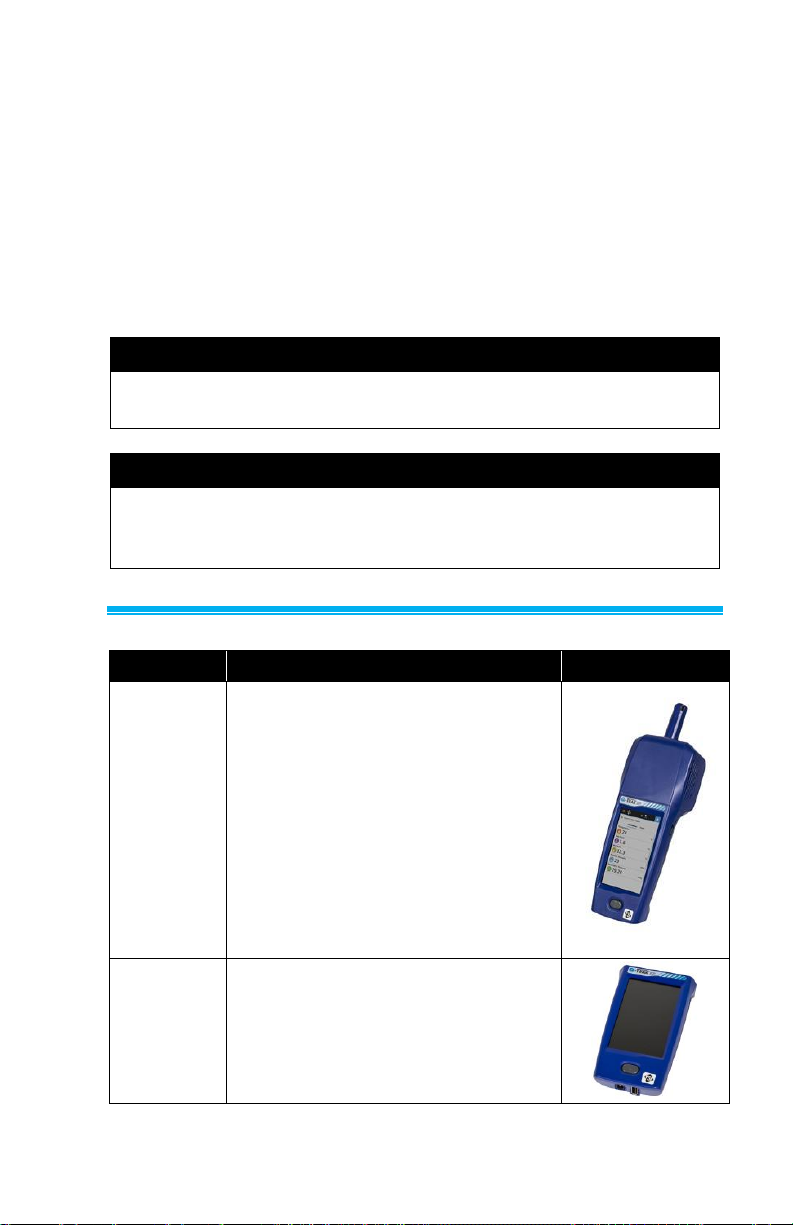
3
CHAPTER 2
Unpacking and Parts Identification
Carefully unpack the instrument and accessories from the shipping
container. Check the individual parts against the list of components
below. If anything is missing or damaged, notify TSI® immediately.
All standard equipment can be purchased separately if needed.
NOTE
Optional gas sensors are shipped in individual boxes but are
included in the main shipping container.
NOTE
The lithium-ion battery is shipped in the same box as the
instrument; however, it cannot be pre-installed in the Q-Trak™ XP
instrument prior to shipment as required by law.
Standard Equipment
Part No.
Description
Picture
7585
Includes Q-Trak™ XP Base Meter with
Multi-Sensor IAQ Module and the
following sensors:
• PM 2.5 sensor
• Temperature and Relative
Humidity sensor
• Barometric Pressure sensor*
• Carbon Dioxide (CO2) sensor
(801399)
IAQ module includes six configurable
gas sensor slots
7580
Base Meter only – Handle portion
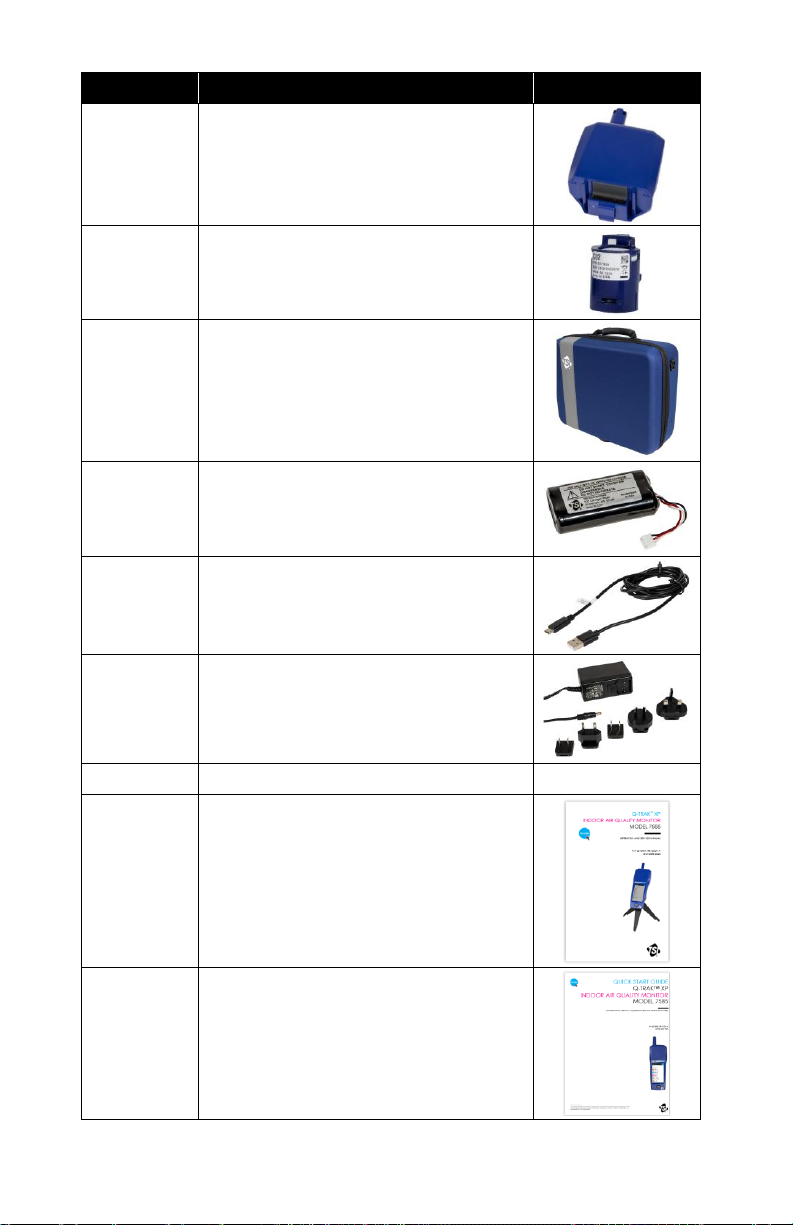
4 Q-Trak™ XP IAQ Monitor Model 7585
Part No.
Description
Picture
801430*
IAQ Multi-Sensor Gas Module with
Built-in Sensors: Temperature,
Relative Humidity, Barometric
Pressure, Particle
801399
CO2 (Carbon Dioxide), NDIR
(Nondispersive Infrared sensor)
800121
Carrying Case
800123
Lithium Ion Rechargeable
Battery Pack
804001
USB Cable
800122
AC Adapter/Power Supply
N/A
Calibration certificates
N/A
6013907
Q-Trak™ XP User Manual (English:
Included on USB drive)
6013908
Q-Trak™ XP Quick Start Guide
(includes French, German, Simplified
Chinese, and Traditional Chinese)
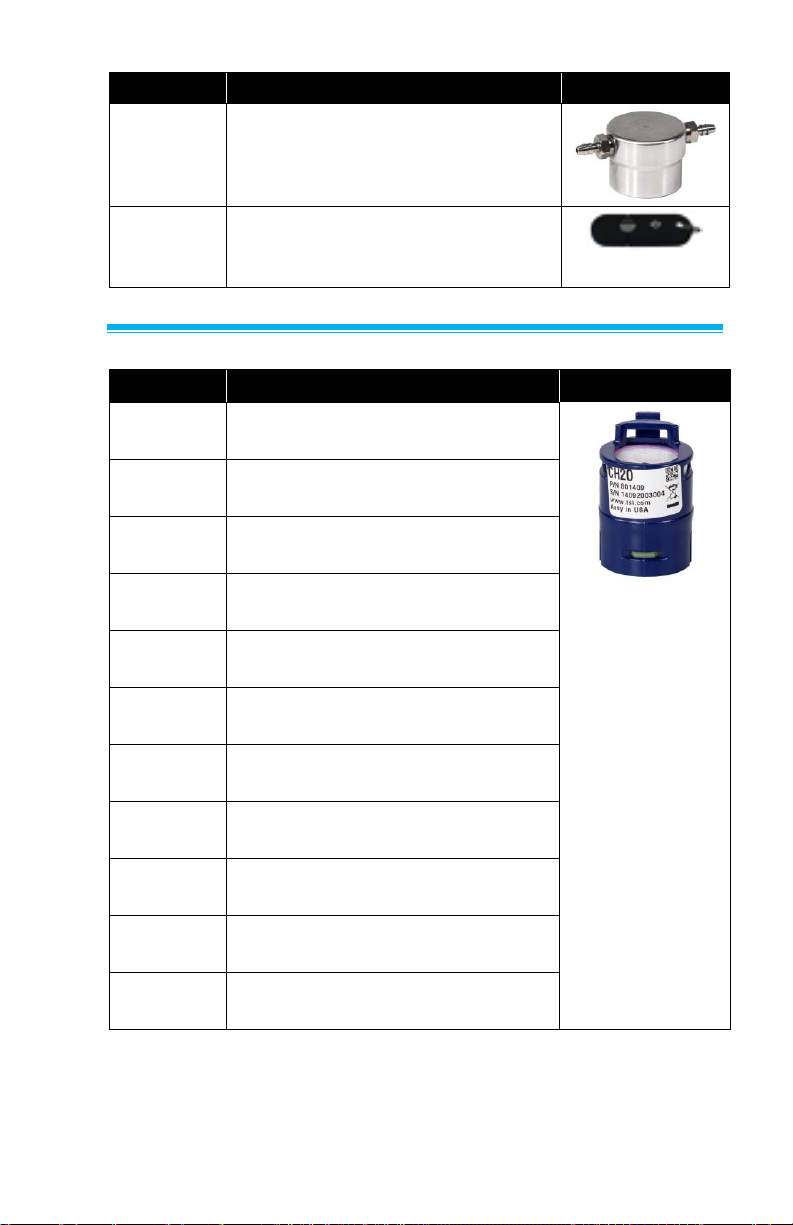
Operation and Service Manual 5
Part No.
Description
Picture
800120
Gas Sensor Calibration Cap
7004280
USB Flash Drive with Q-Trak™ XP
manuals and other literature. Included
with 7585.
Optional Gas Sensors
Part No.
Description
Picture
801399
CO2 (Carbon Dioxide), NDIR
(Nondispersive Infrared sensor)
(801403)
801400
Cl2 (Chlorine), EC (Electrochemical
Sensor)
801401
CO (Carbon Monoxide), EC
(Electrochemical Sensor)
801402
H2S (Hydrogen Sulfide), EC
(Electrochemical Sensor)
801403
NH3 (Ammonia), EC (Electrochemical
Sensor)
801404
NO (Nitric Oxide), EC (Electrochemical
Sensor)
801405
NO2 (Nitrogen Dioxide), EC
(Electrochemical Sensor)
801406
O3 (Ozone), EC (Electrochemical
Sensor)
801407
TVOCH (VOC ppm), PID
(Photoionization Detection Sensor)
801408
TVOCL (VOC ppb), PID
(Photoionization Detection Sensor)
801409
CH2O (Formaldehyde), EC
(Electrochemical Sensor)
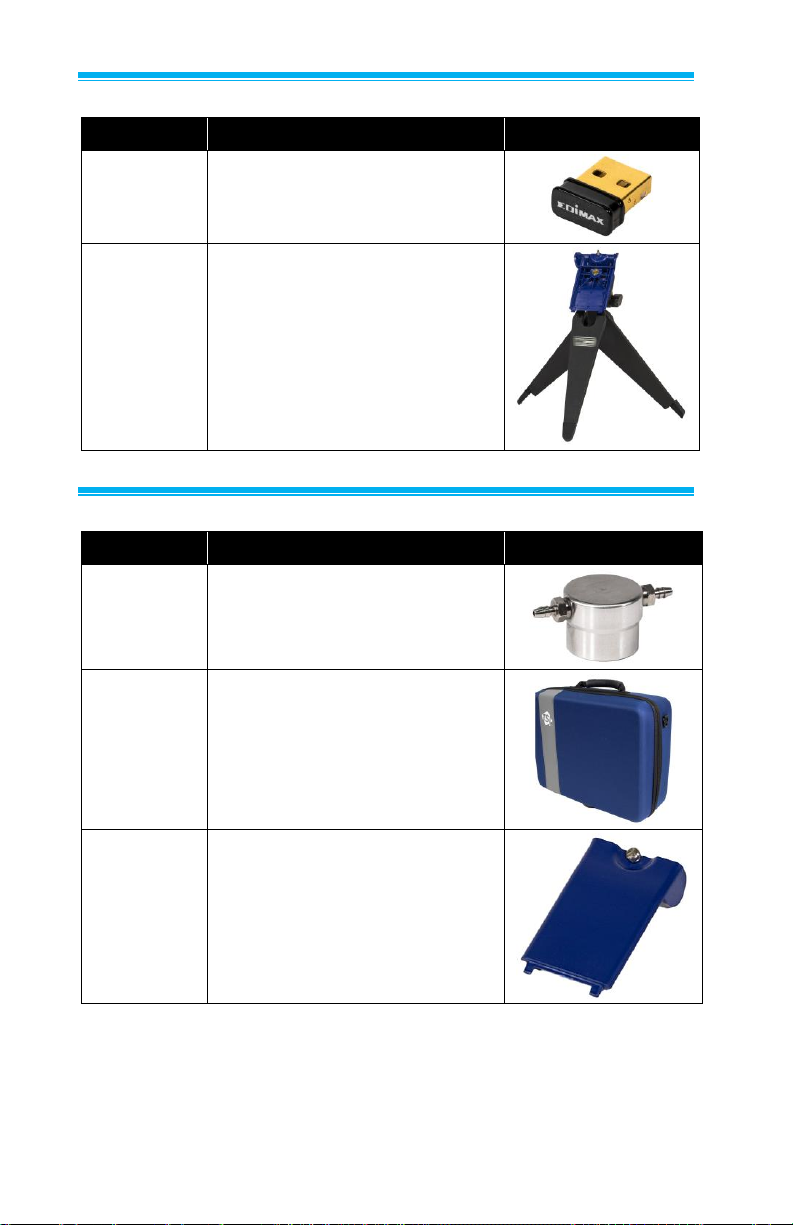
6 Q-Trak™ XP IAQ Monitor Model 7585
Optional Accessories
Part No.
Description
Picture
800124
Wi-Fi® dongle
800129
Q-Trak™ XP Battery Cover with
Tripod Mount and Tabletop Tripod
Other Replacement Parts
Part No.
Description
Picture
800120
Q-Trak™ XP Gas Sensor
calibration cap
800121
Q-Trak™ XP Case: hard sided
carry case
800126
Battery Cover
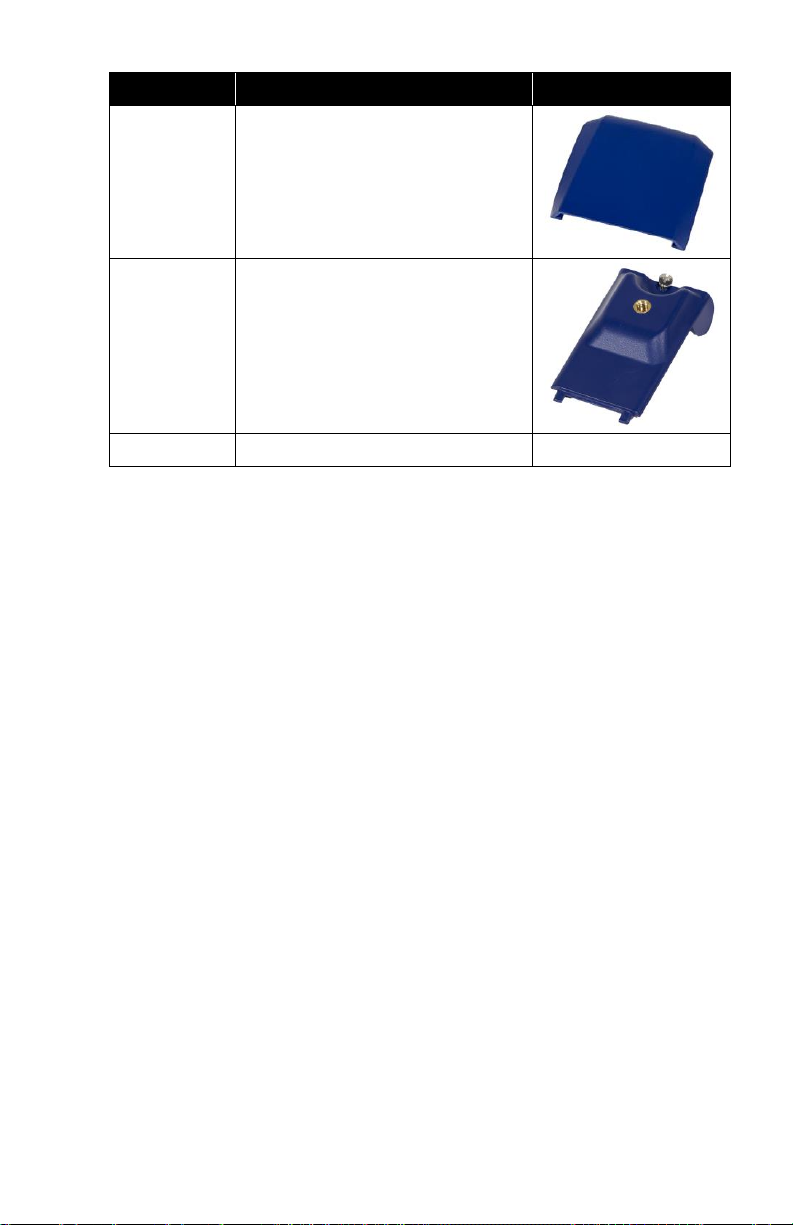
Operation and Service Manual 7
Part No.
Description
Picture
800127
Sensor Module Cover
800125
Battery cover with tripod mount
800128
Tabletop Tripod
N/A

8 Q-Trak™ XP IAQ Monitor Model 7585
(This page intentionally left blank)

9
CHAPTER 3
Setting Up the Q-Trak™ XP Monitor
Installation of Gas Sensors
In addition to the standard built-in sensors, the device can accept up
to six gas sensors.
Install the gas sensors as follows:
1. Ensure the instrument is powered OFF.
2. Remove the sensor module cover.
3. Position the sensor as
shown, making certain the
pins make good contact
with the device. Gas
sensors can be installed in
any available slot. Listen for
a click to confirm sensor is
connected properly.
4. Attach cover to the sensor
module.
5. To configure which sensors
are shown on the display,
refer to Sensors section in
Chapter 5.

10 Q-Trak™ XP IAQ Monitor Model 7585
Providing Power to the Q-Tra k™ XP
The Q-Trak™ XP monitor can be powered with provided lithium-ion
battery or with the provided A/C adapter.
Operating the Instrument with the AC Adapter
The instrument can be
operated with or without
a battery using the
A/C adapter.
To operate the instrument
with AC adapter:
1. Plug the AC adapter
into an electrical
outlet.
2. Plug the other end
into the instrument.
NOTE
In general, TSI® recommends operating the Q-Trak™ XP monitor
with a battery even when powering the instrument with an AC
power supply. Having a battery installed shortens the warm-up
time needed for sensors to make accurate measurements.
NOTE
For best results, power on the instrument for 10 minutes before
verifying gas sensor performance. This allows the instrument and
sensors to thermally stabilize and reduces the amount of
measurement drift during verification or calibration.

Operation and Service Manual 11
Operating the Instrument with the Lithium-Ion Battery
To install the battery:
1. Remove the battery
compartment cover.
2. Connect the battery to the
handle connector.
NOTE
The battery pack connector
is designed to prevent
improper connection.
3. Insert the battery as
shown in the picture,
keeping the battery wires
to the side and clear of
the battery cover screw.
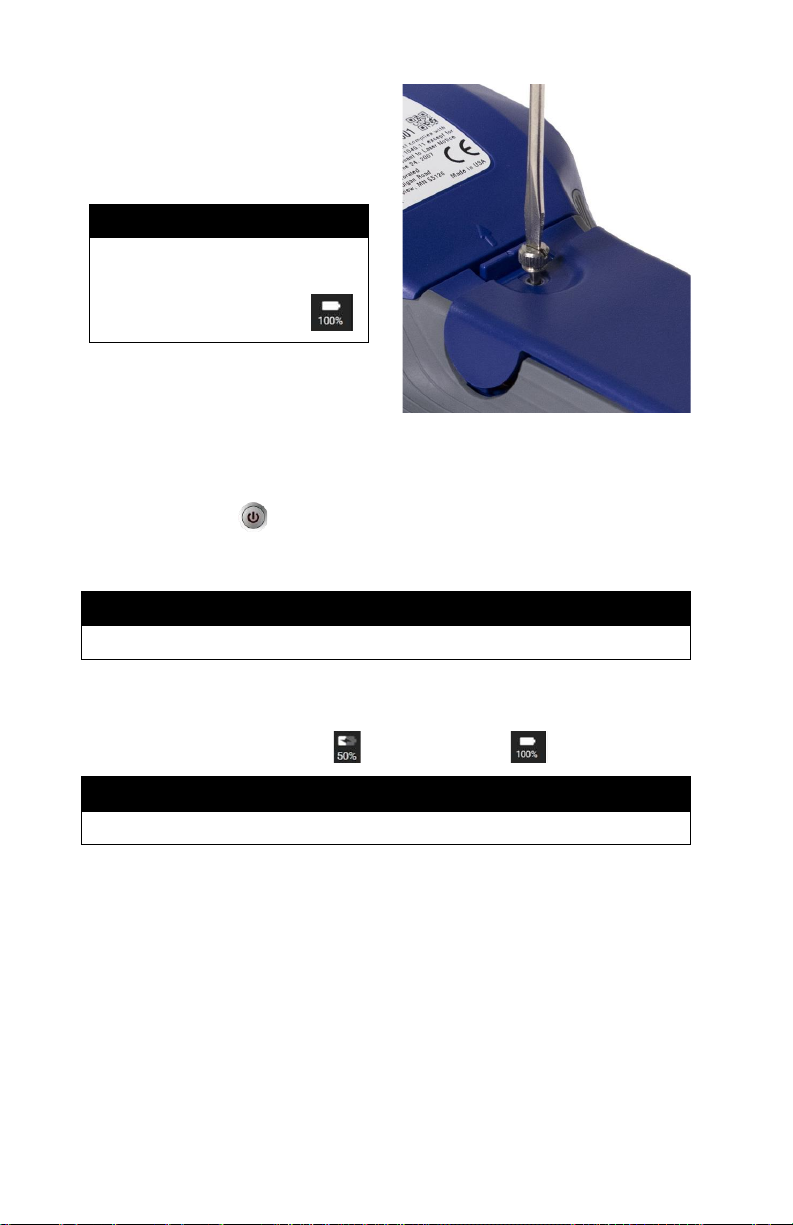
12 Q-Trak™ XP IAQ Monitor Model 7585
4. Attach the battery
compartment cover,
ensuring battery wires
are clear of the screw.
IMPORTANT
Always calibrate the battery
Power Gauge after installing
a battery pack.
Charging the Battery and Calibrating the Power Gauge
1. With the battery installed, turn on the instrument by pressing the
power button and run until the battery is fully discharged.
The instrument will automatically turn off when the battery is fully
discharged.
NOTE
The battery is shipped with approximately 25% to 30% charge.
2. Connect the AC adapter to the instrument and fully charge the
battery. This may take up to 3 hours. Note the lightning bolt
indicator when charging vs fully charged .
NOTE
It is normal for the battery to feel warm as it is charging.
3. The instrument is now ready for use with the battery. This Power
Gauge calibration procedure does not need to be repeated
unless the battery is replaced or disconnected.

Operation and Service Manual 13
Installing and Connecting to Available Wi-Fi®
(optional Wi-Fi® dongle
To connect your device to
a Wi-Fi® network, proceed
as follows:
1. Install the dongle into the
USB port located inside
the battery compartment.
Connecting to a Computer and Installing Tra kPro™ Ultra Software
To connect the Q-Trak™ XP
monitor to a computer for
downloading data files or
when using the TrakPro™
Ultra Software application:
1. Connect the USB-C
cable provided with the
Q-Trak™ XP monitor to
a computer.
2. From a computer, navigate to www.tsi.com/7585 and select the
TrakPro™ Ultra application exe.
3. Download and install the application.
4. Launch the TrakPro™ Ultra application.

14 Q-Trak™ XP IAQ Monitor Model 7585
5. Refer to of the user guide in “help” menu within TrakPro™ Ultra
software for operation information.
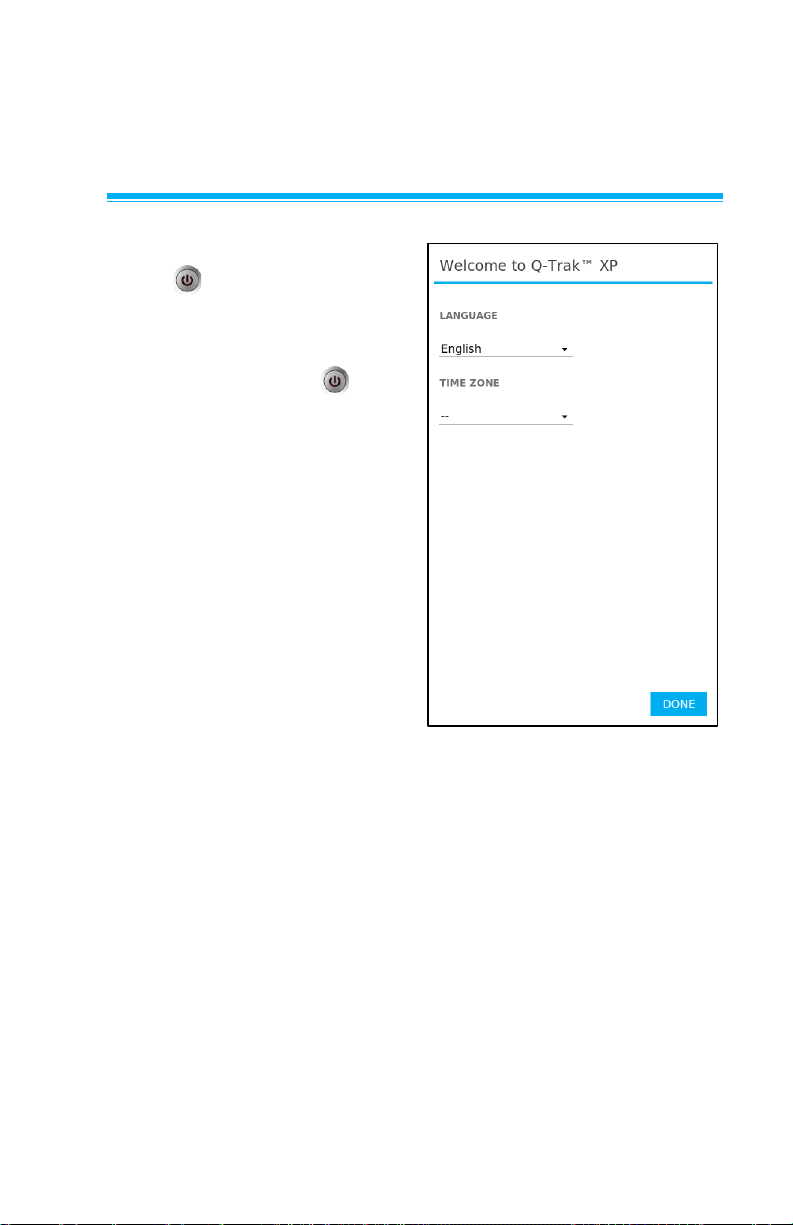
15
CHAPTER 4
Operational Overview
Powering ON the Q-Trak™ XP Monitor
Press and release the power
button . A progress bar will
appear as the instrument boots.
To power down the instrument,
press the power button and
press shutdown from the
pop-up screen
The first time the Q-Trak XP
monitor is powered ON the
Welcome to Q-TrakTM XP
page is presented. Select the
appropriate Language and
Time Zone then select DONE.
After selecting DONE the
Dashboard page is displayed
in Survey mode.
