Oontz Angle Plus User Manual
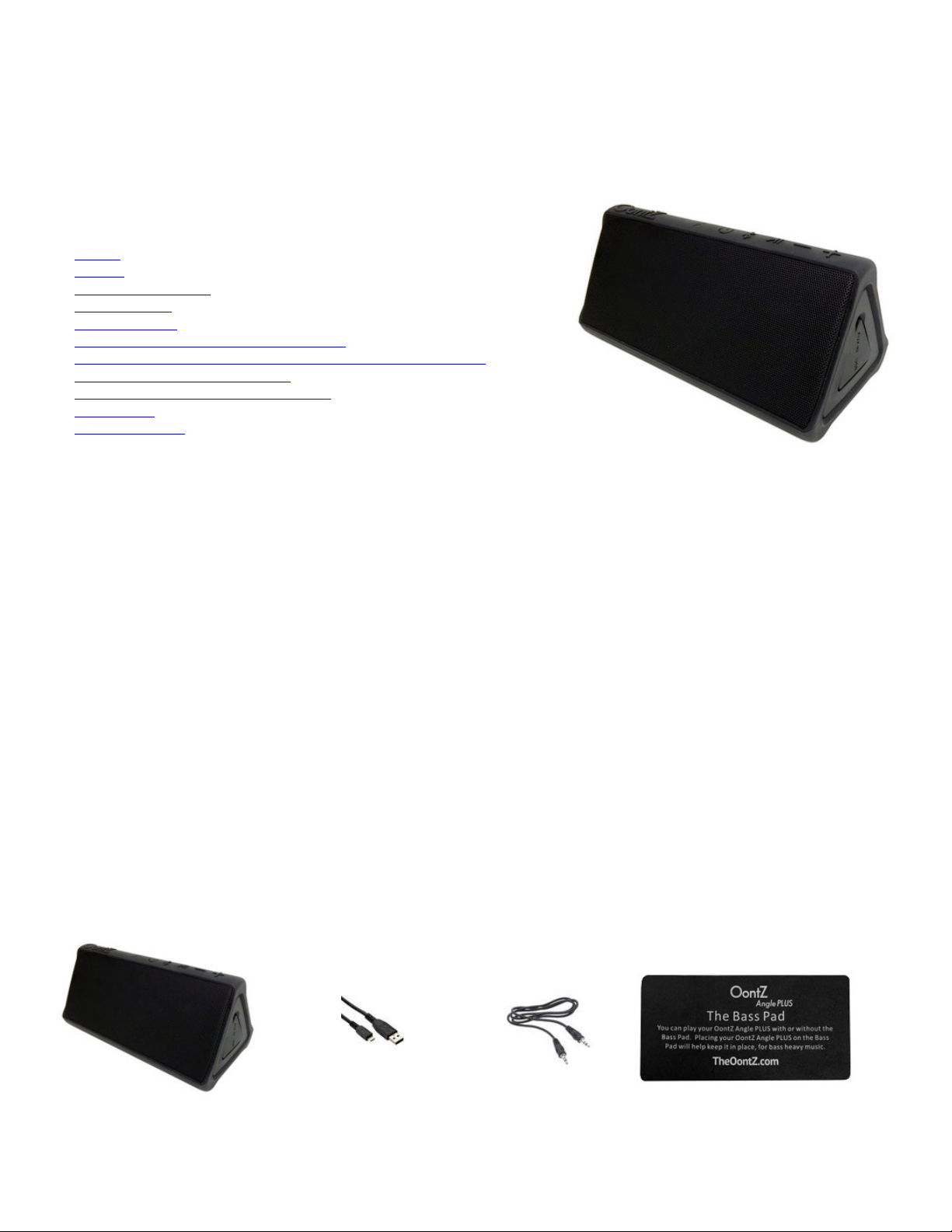
Welcome to the OontZ Angle PLUS Guide
Thank you very much for selecting the OontZ Angle PLUS! We hope that you will love it! The OontZ Angle PLUS is designed to play your music wirelessly
with high quality, and be simple and fun to use. This guide was written to help you get started quickly. Please take a few minutes to read through the
guide, and try out the features on your OontZ Angle PLUS. You can always check out our website: TheOontZ.com for the latest in Getting Started Help,
information, manual updates, and to see the whole family of OontZ Ultra Portable Wireless Bluetooth Speakers.
Table of Contents: Version 2.0
1. Overview
2. In the Box
3. The Buttons and connectors
4. The OontZ Bass Pad
5. Charging the battery
6. Pairing the OontZ Angle PLUS to your Bluetooth device
7. Pairing the OontZ Angle PLUS to your Bluetooth enabled: Laptop or Apple computer
8. Wireless hands free personal speaker phone
9. Connecting to your non-Bluetooth (AUX-IN) devices
10. Troubleshooting
11. Safety and precautions
1) Overview
The OontZ Angle PLUS allows you to listen to music, videos and games wirelessly from your Bluetooth device in high quality with deep rich bass and
surprising volume. The OontZ Angle PLUS works wirelessly with almost all Smartphones, tablets and other Bluetooth enabled devices. The rechargeable
battery will provide up to 15 hours* continuous listening, from a fully charged battery. The OontZ Angle PLUS is designed to be splash-proof and dust
resistant and it is certified to the IPX5 standard** for waterproofing, making the OontZ Angle PLUS the perfect speaker for taking to the beach and
listening by the pool. With the built-in microphone you can use your OontZ Angle PLUS as a wireless hands free personal speaker phone when connected
by Bluetooth to most Smartphones. You can also listen to PCs, laptops, Apple computers and non-Bluetooth devices by connecting them to the OontZ
Angle PLUS with the included 3.5mm Audio cable. The OontZ Angle PLUS can support a wireless Bluetooth connection, up to 30 unobstructed feet away
from your device.
*Battery play time varies and may be less than 15 hours for a number of reasons including the listening volume (the louder the volume, the shorter the
play time), the device, Bluetooth connection, and music genre and music source. The 15 hours was determined with a fully charged OontZ Angle PLUS set
at approximately 50 percent of the maximum volume.
** The IPX5 certification test consists of low pressure Water projected by a nozzle (6.3 mm) from all directions, without resulting in a harmful effect to the
speaker. It is not submersible and should never be placed in or under water, this could result in irreparable damage to the speaker.
2) In the Box
The following is included in the OontZ Angle box:
1 - OontZ Angle PLUS Speaker 1 - Micro USB cable
(for charging only not for data)
1 - 3.5mm Audio cable 1 - OontZ Bass Pad
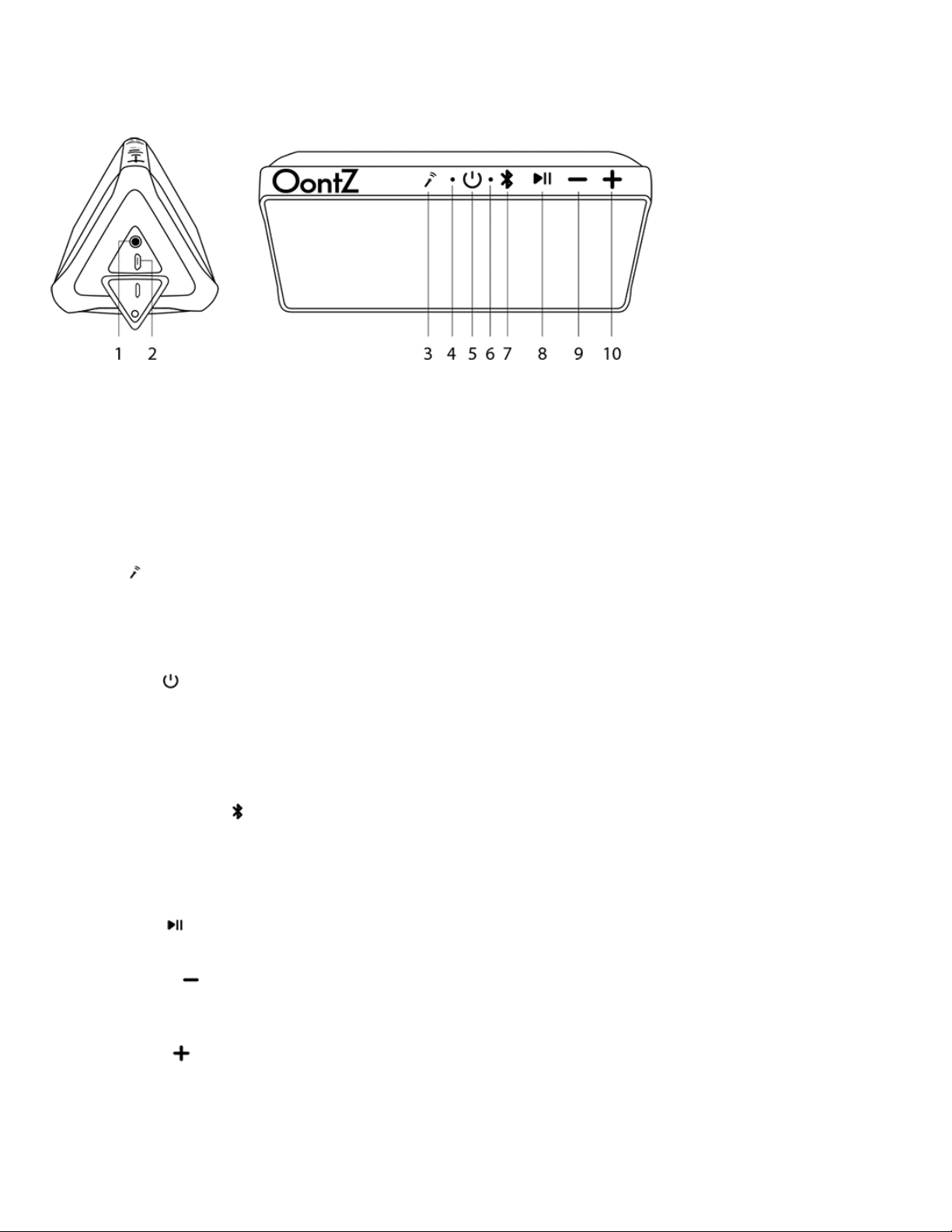
3) The Buttons and connectors
Both 1. The AUX-In Jack and 2. The Micro USB Charging port are located under the rubber flap on the right side of the OontZ Angle PLUS. Open the flap
from the top, by gently down on the flap and pulling gently to open. The bottom of the flap is attached to the speaker. The flap is tightly fitted to the
speaker to help prevent water or dust getting into the connectors.
1. AUX-In Jack – This jack if for listening to non-Bluetooth devices or your laptop or computer by inserting one end of the included 3.5mm audio cable
into the jack and the other end of the cable into the headphone jack on your laptop, computer or device.
2. Micro USB Charging Port – This port is for used for charging the OontZ Angle PLUS battery only. You can use the included Micro USB cable connected
to a laptop or PC; or you can use an iPhone/Smartphone or tablet USB wall Power Adapter (not included) to charge your OontZ Angle PLUS
3. Microphone - This is the microphone that is used for the hands-free speaker phone feature.
4. Charging indicator light – This light will flash very slowly red when the OontZ Angle PLUS is being charged. The light will be solid red when the
OontZ Angle PLUS is fully charged. When the OontZ Angle PLUS is playing and the battery charge is low the light will begin to flash red, and you should
charge your speaker.
5. The on/off button – Press and Release the button to turn on the OontZ Angle PLUS; Press and Hold down the button for three to five seconds to
turn off the OontZ Angle PLUS, until the light/s on top off the speaker turn off.
6. Bluetooth Indicator light - When you turn on your OontZ Angle PLUS this light will flash blue slowly for about five seconds. It will then either flash
blue quickly to indicate the speaker is in pairing more or it will be solid blue to indicate the speaker has already connected to a device and is ready to
play
7. Bluetooth (and phone) Button - This is dual function button: It is for putting your OontZ Angle PLUS into pairing mode for switching to a different
Bluetooth device; and it use to answering and end a phone call.
To put the OontZ Angle PLUS into pairing mode to switch to a different device, Press and Hold the button down for about 3 to 5 seconds until the blue
light flashes on and off, the speaker is then ready to pair to the next Bluetooth device.
To answer an incoming phone call Press and Release the Bluetooth button. To end a phone call Press and Release the Bluetooth button.
8. Play/Pause Button – Press and Release the button to Pause your music; Press and Release the button to resume playing your music Note: This
feature works when connected in Bluetooth wireless mode. It does not function when using the AUX-IN cable.
9. Volume Down Button – To lower the volume you can either, Press and Hold the button down until the volume reaches the desired level or to
reduce the volume more quickly, you can Press and Release the button multiple times. When the volume reaches the lowest level the red light on top of
the speaker will flash once.
10. Volume UP Button - To increase the volume you can either, Press and Hold the button down until the volume reaches the desired level or to
increase the volume more quickly, you can Press and Release the button multiple times. When the volume reaches the highest level the red light on top
of the speaker will flash once.

4) The OontZ Bass Pad
The OontZ Angle PLUS is so powerful that when bass heavy music is played, it may cause the speaker move around. By placing the OontZ Angle PLUS on
the Bass Pad, it will help keep the speaker in place.
5) Charging the battery
The OontZ Angle PLUS has a Lithium Ion rechargeable battery inside. To charge it, plug the micro connector end of the USB cable into the Micro “USB”
charging port on the side of the OontZ Angle PLUS and the other end into a USB charging source. The source can be either from your desktop, laptop, or
Smartphone USB wall Power Adapter (not included). The Charging Indicator Light on the top will flash red very slowly while charging. When the OontZ
Angle PLUS battery is fully charged, the charging indicator light will be solid red. The battery will take about 3 to 4 hours to fully charge.
Note 1. When the battery is low the red light will begin to flash, this indicates that the OontZ Angle PLUS requires charging.
Note 2. You may use your OontZ Angle PLUS while it is charging.
Note 3. It is recommended that you remove the charging cable after the OontZ Angle PLUS is fully charged.
** When fully charged, the OontZ Angle PLUS can play audio for up to 15 hours. This play time may vary for a number of reasons including; the volume (louder
volume results in shorter playtime), device, connection (aux or Bluetooth), and music type.
6) Pairing the OontZ Angle PLUS to your Bluetooth device
It is quick and easy to pair and wirelessly connect to your Bluetooth device by following these steps:
Step 1 – Make sure your OontZ Angle PLUS has sufficient charge or connect to a charging source. Press and Release the ON/OFF button to turn the
speaker on.
Step 2 – Put the OontZ Angle PLUS into pairing mode by Pressing and Holding down the Bluetooth button for 3 to 5 seconds, until the Pairing Indicator
light on the top of the OontZ Angle PLUS is flashing blue. The blue flashing light indicates the OontZ Angle PLUS is in pairing mode.
Step 3 – Enable the Bluetooth function on your device and then search/scan for the OontZ Angle PLUS. When the OontZ Angle PLUS appears on the list
select it and your device will pair. Make sure it says “connected” next to the “OontZ Angle PLUS” on your device. Very few devices will request a password,
if your device does enter “0000” (four zeros).
Step 4 – The Pairing Indicator light will switch to solid blue when the OontZ Angle PLUS is paired and connected.
Step 5 – You can now wirelessly play your music and audio from videos, games and movies. You can use your device to control the audio and you can use
the “VOL+” Button and the “VOL-” Button on the OontZ Angle PLUS to control the volume.
Note 1. The OontZ Angle PLUS can only be connected to one device at a time. You will need to disconnect the first device from the OontZ Angle PLUS before
trying to pair to another device: Press and hold the Bluetooth button for 3 to 5 seconds for the speaker to enter pairing mode, it will disconnect from the current
device when entering pairing mode. The blue light will flash indicating the device is disconnected and the OontZ Angle PLUS is in pairing mode. You can then
pair and connect to the next device.
Note 2. The OontZ Angle PLUS will automatically try to pair to the last connected device each time the OontZ Angle PLUS is turned on and that device is or comes
within range. If the OontZ Angle PLUS successfully connects to the last device it will prevent any other device from pairing to it, until that current device is
disconnected.
For further assistance on specific devices:
iPhone 6 Plus- http://store.theoontz.com/info/iPhone_6_Plus
iPhone 6- http://store.theoontz.com/info/iPhone_6
iPhone 5 and 4- http://store.theoontz.com/info/iPhone_5
