Page 1
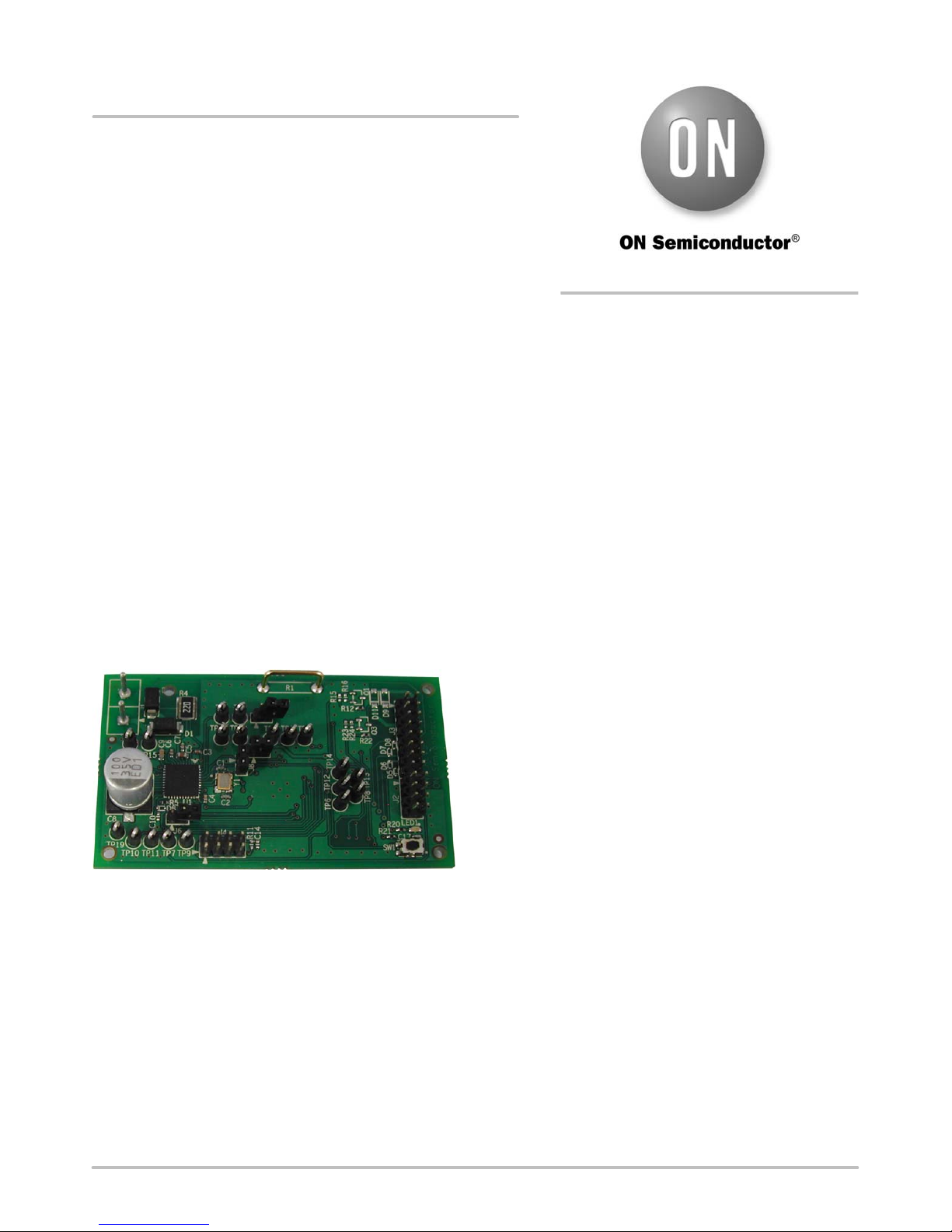
NCN51205GEVB
KNX Evaluation Board
User'sManual
http://onsemi.com
EVAL BOARD USER’S MANUAL
Introduction
The NCN5120 Development Board is the ideal solution
for developing your KNX application with the
ON Semiconductor KNX transceiver NCN5120. The
development board contains the NCN5120 KNX
Transceiver which handles the transmission and reception of
data on the bus. It will also generate all necessary voltages
to power the board and external loads.
It also contains a microcontroller with debug interface for
custom firmware development. Up to 8 external switches
can be monitored and up to 4 external loads can be
controlled. A voltage between 3.3 V and 21 V is available to
drive the external loads.
The NCN5120 Development Board assures safe coupling
to and decoupling from the KNX bus. Bus monitoring warns
the external microcontroller for loss of power so that critical
data can be stored in time.
Key Features
• 9,600 baud KNX Communication Speed
• Supervision of KNX Bus Voltage
• High Efficient 3.3 V to 21 V Selectable DC−DC
Converter to Drive External Loads
• Monitoring of Power Regulators
• No Additional Power Supply Required
• Buffering of Sent Data Frames
(Extended Frames Supported)
• Selectable UART or SPI Interface to Host Controller
• Selectable UART and SPI Baud Rate to Host Controller
• Optional CRC on UART to the Host
• Optional MARKER Character to the Host
• Optional Direct Coupling of RxD and TxD to Host
(Analog Mode)
• Auto Polling (Optional)
• Temperature Monitoring
• Contains Freely Programmable Microcontroller for
Custom Applications
• Monitoring of 8 External Switches
• Controlling of 4 External (High Voltage) Loads
(e.g. LED’s)
• One Freely Usable Push Button
• 3 Freely Usable LED’s
• Operating Temperature Range −25°C to +85°C
Figure 1. NCN5120 Development Board
© Semiconductor Components Industries, LLC, 2013
May, 2013 − Rev. 0
1 Publication Order Number:
EVBUM2186/D
Page 2
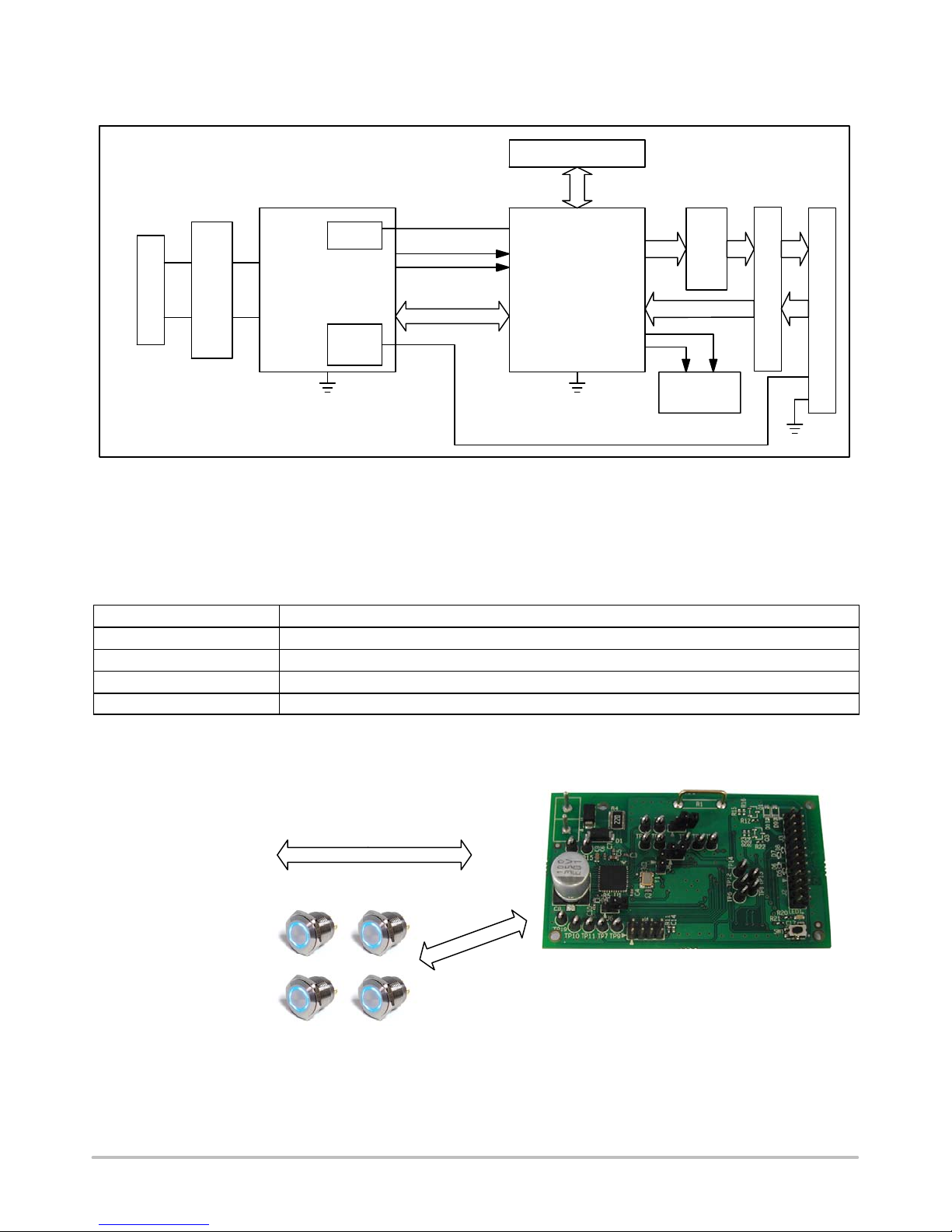
NCN51205GEVB
BLOCK DIAGRAM
Connector J4
3.3 V
RESETb, SAVEb
J1
Diode + TVS
Reverse Protection
NCN5120
Adj.
Reg.
Figure 2. NCN5120 Development Board Block Diagram
CONNECTOR DESCRIPTION
Table 1. CONNECTOR LIST AND DESCRIPTION
Connector Description
J1 KNX Bus Connection
J2 Power Supply and UART Connection
J3 External Switch Inputs and External Outputs
J4 Microcontroller Debug Interface
Clock
Interface
UART or SPI
MSP430
Drive
Low Side
3 LED +
Switch
LED1,2,3, SW1
ESD Protection
Connector J3
KNX Bus
4 Push Buttons
(with each one blue LED)
TYPICAL APPLICATION
Figure 3. Typical Application
http://onsemi.com
2
Page 3
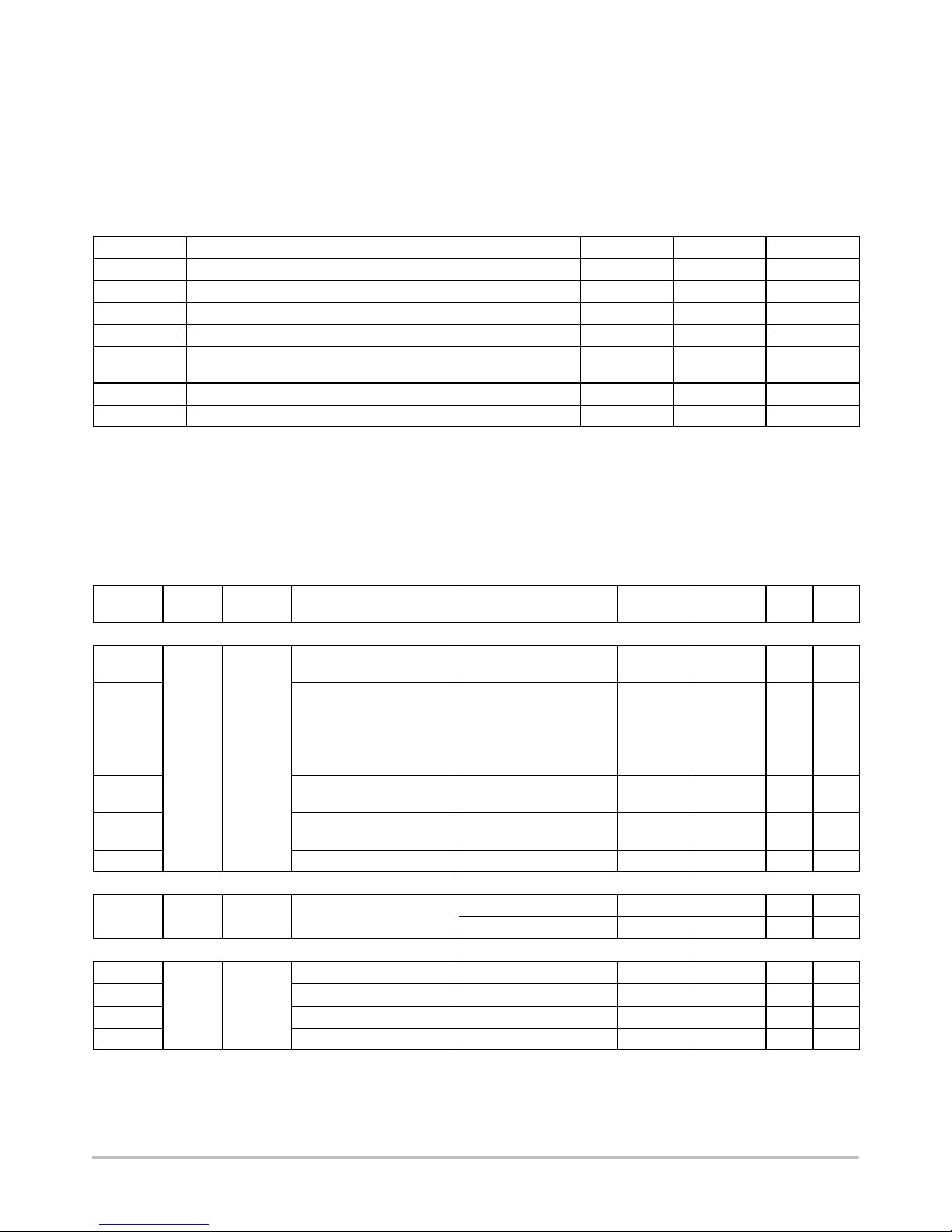
NCN51205GEVB
ELECTRICAL SPECIFICATION
Recommend Operation Conditions
Operating ranges define the limits for functional
operation and parametric characteristics of the development
board. Note that the functionality of the development board
Table 2. OPERATING RANGES
Symbol Parameter Min Max Unit
V
BUS
V
DIG1
V
DIG2
V
DD1
V
DD2
V
20V
T
a
1. Voltage indicates DC value. With equalization pulse bus voltage must be between 11 V and 45 V
2. Higher voltages are possible. See Adjustable DC−DC Converter page 15 for more details. Only valid if R12, R17, R22 and R25 are not
mounted.
3. See Adjustable DC−DC Converter page 15 for the limitations!
Voltage on Positive Pin of J1 (Note 1) +20 +33 V
Input Voltage on J4 and J3 (Pins 9, 11, 13 and 15) and J2 (Pin 8) 0 3.3 V
Input Voltage on J3 (Pins 1, 3, 5 and 7) (Note 2) 0 5 V
Output Voltage on J2 (Pin 1) 0 3.3 V
Output Voltage on J3 (Pins 2, 4, 6 and 8) and J2 (Pins 3 and 7)
(Note 3)
Output Voltage on J2 (Pin 5) 0 22 V
Ambient Temperature −25 +85 °C
outside these operating ranges is not guaranteed. Operating
outside the recommended operating ranges for extended
periods of time may affect device reliability.
3.3 21 V
Table 3. DC PARAMETERS
(The DC parameters are given for a development board operating within the Recommended Operating Conditions unless otherwise
specified.)
Convention: currents flowing in the circuit are defined as positive.
Con-
Symbol
nector
Power Supply
V
BUS
I
BUS
V
BUSH
V
BUSL
V
BUS_Hyst
J1 1
KNX Bus Coupler
I
coupler_lim
J1 1 Bus Coupler Current
Fixed DC−DC Converter
V
DD1
V
DD1_rip
I
DD1_lim
η
VDD1
J2 1
Pin(s) Parameter
Bus DC Voltage Excluding Active and
Bus Current Consumption Normal Operating Mode,
Undervoltage Release Level V
Undervoltage Trigger Level V
Undervoltage Hysteresis 0.6 V
Limitation
Output Voltage 3.13 3.3 3.47 V
Output Voltage Ripple V
Overcurrent Threshold −100 −200 mA
Power Efficiency Vin=26V, I
Remark/Test
Conditions
Min Typ Max Unit
20 33 V
Equalization Pulse
5 mA
No External Load, DC1
and DC2 Enabled,
Continuous Transmission
of ‘0’ on the KNX Bus by
another KNX Device
Rising
BUS
(Figure NO TAG)
Falling
BUS
(Figure NO TAG)
18.0 V
16.8 V
J5 open 13 30 mA
J5 shorted 26 60 mA
BUS
=26V, I
=40mA 40 mV
DD1
=35mA 90 %
DD1
http://onsemi.com
3
Page 4
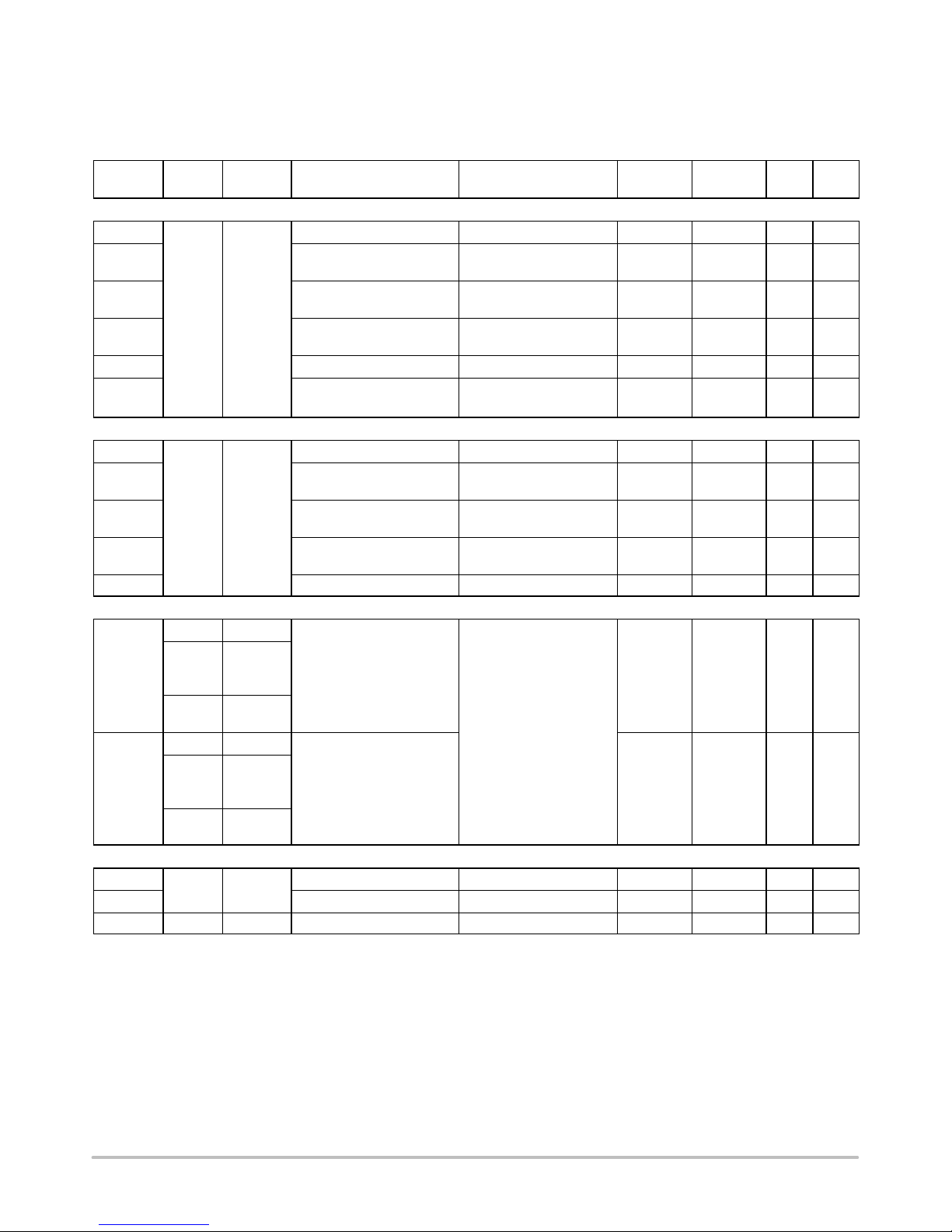
NCN51205GEVB
Table 3. DC PARAMETERS (continued)
(The DC parameters are given for a development board operating within the Recommended Operating Conditions unless otherwise
specified.)
Convention: currents flowing in the circuit are defined as positive.
Con-
Symbol UnitMaxTypMin
nector
ParameterPin(s)
Adjustable DC−DC Converter
V
V
DD2
DD2H
J2, J3 3 (J2),
2, 4, 6
and
Output Voltage V
Undervoltage Release Level V
8 (J3)
V
DD2L
V
DD2_rip
I
DD2_lim
η
VDD2
Undervoltage Trigger Level V
Output Voltage Ripple V
Overcurrent Threshold −100 −200 mA
Power Efficiency Vin=26V, V
20 V Regulator
V
20V
I
20V_Lim
V
20VH
V
20VL
V
20V_hys
J2 5
20 V Output Voltage I
20 V Output Current
Limitation
20 V Undervoltage Release
Level
20 V Undervoltage Trigger
Level
Overcurrent Threshold V
Digital Inputs
V
IL
J2 7
Logic Low Threshold Pin 1, 3, 5 and 7 (J3) only
J3 1, 3,
5, 7, 9, 11,
13, 15
J4 2, 3, 4, 5,
6, 8
V
IH
J2 7
Logic High Threshold 2.65 3.3 V
J3 1, 3,
5, 7, 9, 11,
13, 15
J4 2, 3, 4, 5,
6, 8
Digital Outputs
V
V
V
OL_OD
OL
OH
J2 7
J3 1, 3, 5, 7 Logic Low Level Open Drain IOL=5mA − − 0.4 V
Logic Low Output Level 0 − 0.6 V
Logic High Output Level V
Remark/Test
Conditions
BUS>VDD2
Rising
DD2
(Figure NO TAG)
Faling
DD2
(Figure NO TAG)
=26V, V
BUS
I
=40mA
DD2
=35mA
< 4 mA, V
DD2
BUS
I
DD2
20V
= 3.3 V,
DD2
= 3.3 V,
> 25 V 18 20 22 V
3.3 21 V
0.9 × V
DD2
0.8 × V
DD2
40 mV
90 %
−4 −11 mA
20 V Rising 12.6 13.4 14.2 V
20 V Falling 11.8 12.6 13.4 V
= V
20V_hyst
20VH
− V
20VL
0.8 V
0 0.7 V
valid if R12, R17, R22
and/or R25 are mounted
and Q1, Q2, Q3 and/or Q4
are not mounted.
− 0.6 − V
DD1
DD1
V
V
V
http://onsemi.com
4
Page 5
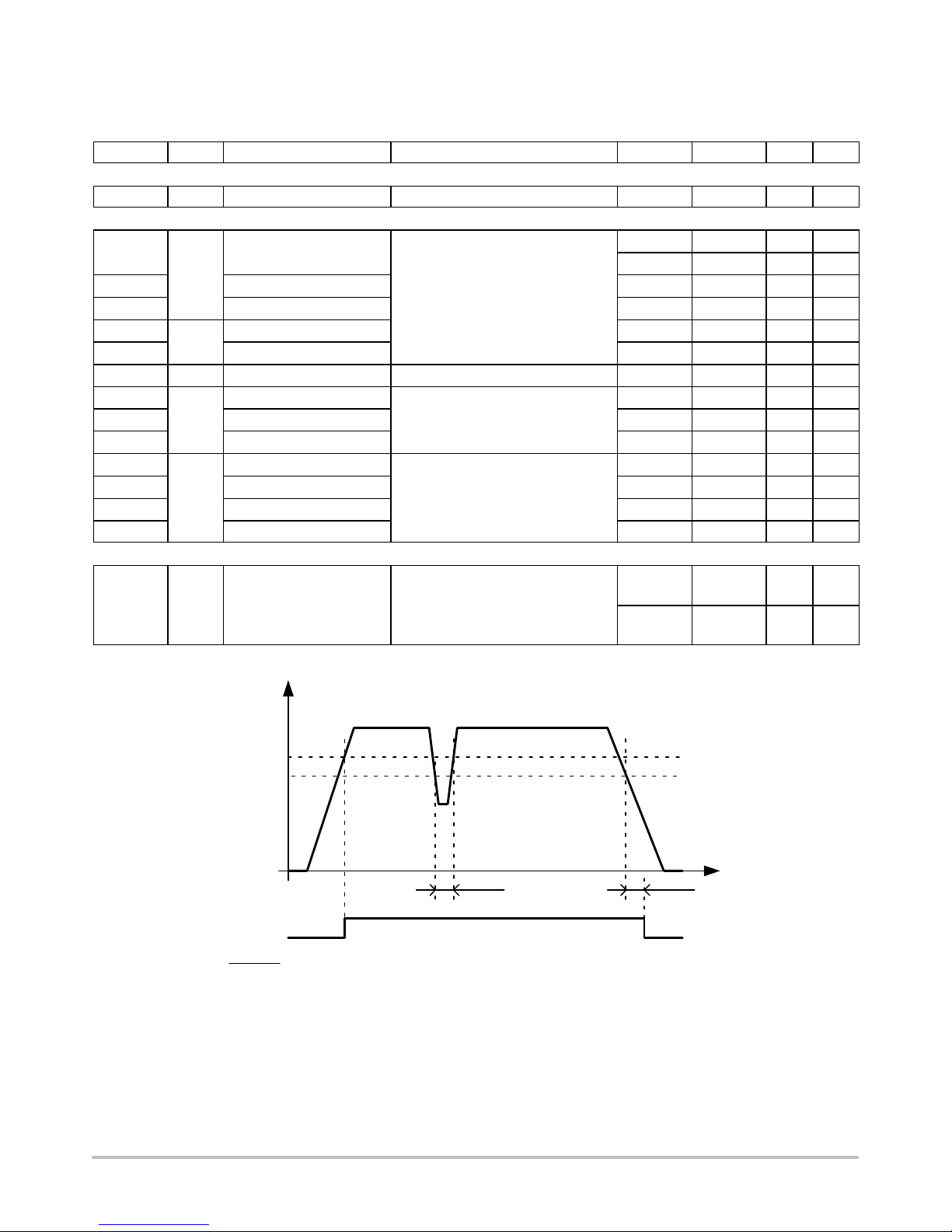
NCN51205GEVB
Table 4. AC PARAMETERS
(The AC parameters are given for a development board operating within the Recommended Operating Conditions unless otherwise
specified.)
Symbol
Power Supply
t
BUS_FILTER
MASTER Serial Peripheral Interface (MASTER SPI)
t
sck
t
SCK_HIGH
t
SCK_LOW
t
SDI_SET
t
SDI_HOLD
t
SDO_VALID
t
CS_HIGH
t
CS_SET
t
CS_HOLD
t
TREQ_LOW
t
TREQ_HIGH
t
TREQ_SET
t
TREQ_HOLD
Universal Asynchronous Receiver/Transmitter (UART)
f
UART
Pin(s) Parameter Remark/Test Conditions Min Ty p Max Unit
VBUS1 VBUS1 Filter Time (Figure x3) − 2 − ms
SCK SPI Clock Period SPI Baudrate Depending on
Configuration Input Bits (see Interface
Mode page 16). Tolerance is Equal to
SPI Clock High Time − t
Xtal Oscillator Tolerance. (Figure 7)
SPI Clock Low Time − t
SDI
SPI Data Input Setup Time 125 − − ns
− 2 −
− 8 −
/2 −
sck
/2 −
sck
SPI Data Input Hold Time 125 − − ns
SDO SPI Data Output Valid Time CL= 20 pF (Figure 7) − − 100 ns
(Figure 7)
(Figure 7)
0.5 × t
SCK
SCK
SCK
− −
− −
− −
125 − − ns
CSBCSB
TREQ
SPI Chip Select High Time
SPI Chip Select Setup Time 0.5 × t
SPI Chip Select Hold Time 0.5 × t
TREQ Low Time
TREQ High Time 125 − − ns
TREQ Setup Time 125 − − ns
TREQ Hold Time 125 − − ns
TXD,
RXD
UART Interface Baudrate Baudrate Depending on Configuration
Input Pins (see Interface Mode
− 19,200 − Baud
page 16).
Tolerance is equal to tolerance of Xtal
− 38,400 − Baud
oscillator tolerance.
ms
ms
V
BUS
V
BUSH
V
BUSL
t
BUS_FILTER
<VBUS>
Comments:
<VBUS> is an internal signal which can be verified with the Internal State Service.
Figure 4. Bus Voltage Undervoltage Threshold
t
BUS_FILTER
t
http://onsemi.com
5
Page 6
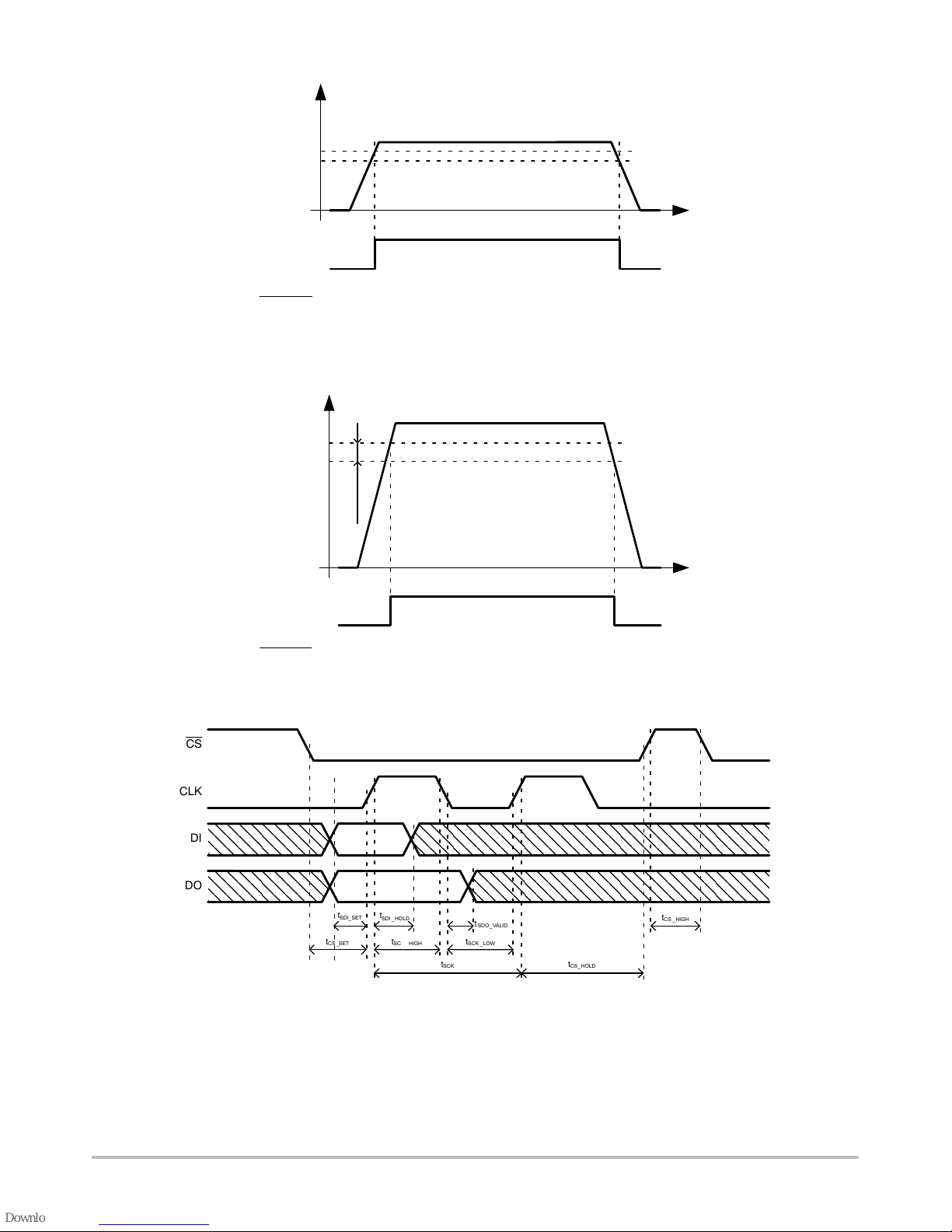
NCN51205GEVB
V
DD2
V
DD2H
V
DD2L
<VDD2>
Comments:
<VDD2> is an internal signal which can be verified with the System State Service.
Figure 5. VDD2 Undervoltage Threshold
V
20V
V
20VH
V
20VL
t
CS
CLK
DO
20V_hyst
V
t
<V20V>
Comments:
<V20V> is an internal signal which can be verified with the System State Service.
Figure 6. V20V Undervoltage Threshold levels
DI
t
t
SDI_SET
t
CS _SET
SDI_ HOLD
t
SCK_ HIGH
t
SDO_VALID
t
SCK_ LOW
t
SCK
t
CS_HOLD
t
CS _HIGH
Figure 7. SPI Bus Timing Diagram
http://onsemi.com
6
Page 7

NCN51205GEVB
T
T
TSD
T
TW
DT
Hyst
T
<TW>
SAVEB
RESETB
No rm a l
Comments :
−< TW> is an internal signal which can be verified with the System State Service.
−No SPI / UART communication possible when RESETB is low!
−It’s assumed all voltage supplies are within their operating condition.
Stand−By
Reset
Sta rt−Up
Stand−By
Hyst
T
t
Analog State
No rm a l
CS
CLK
DO
TREQ
Figure 8. Temperature Monitoring Levels
DI
t
TREQ _SET
LSB 1 72
Dummy Dummy Dummy Dummy
t
TREQ _LOW
t
TREQ_HIGH
t
TREQ_HOLD
Figure 9. TREQ Timing Diagram
http://onsemi.com
7
Page 8

NCN51205GEVB
APPLICATION SCHEMATIC
Figure 10. Schematic of NCN5120 Development Board (Part 1)
http://onsemi.com
8
Page 9

NCN51205GEVB
APPLICATION SCHEMATIC
Figure 11. Schematic of NCN5120 Development Board (Part 2)
http://onsemi.com
9
Page 10

NCN51205GEVB
Figure 12. Top Layer of NCN5120 Development Board
Figure 13. Bottom Layer of NCN5120 Development Board
http://onsemi.com
10
Page 11

NCN51205GEVB
Figure 14. Inner Layer 1 of NCN5120 Development Board
Figure 15. Inner Layer 2 of NCN5120 Development Board
http://onsemi.com
11
Page 12

NCN51205GEVB
Figure 16. Top Silkscreen of NCN5120 Development Board
Figure 17. Bottom Silkscreen of NCN5120 Development Board
http://onsemi.com
12
Page 13

NCN51205GEVB
Table 5. BILL OF MATERIALS (Note 1)
Reference Part Number Value Voltage Power Tol Type Manufacturer Footprint
CON1 243-211 Wago NA
C1, C2 C1005COG1H100D 10 pF 6.3 V ±5% Ceramic Multilayer TDK 0402
C3, C4, C7 C1005X5R0J104M 100 nF 6.3 V ±20% Ceramic Multilayer TDK 0402
C5 C1608X5R1H473M 47 nF 50 V ±20% Ceramic Multilayer TDK 0603
C6 C1005X5R1H472K 4.7 nF 50 V ±10% Ceramic Multilayer TDK 0402
C8 B41145A7107M000
C9 C1608X5R1H105K
C10
(Note 2)
C11 C2012X5R1E106M
C12 C1608X5R0J106M
C13 C1608X5R1H105M
C14
(Note 2)
C15, C16 C1005X5R0J105M
C17 C1005C0G1H120J 12 pF 6.3 V ±5% Ceramic Multilayer TDK 0402
D1 SS16T3G ON Semiconductor SMA
D2 1SMA40AT3G ON Semiconductor SMA
D3, D13
(Note 2)
D4, D9,
D10, D11,
D12
D5, D6, D7,
D8
J1 RT−01T−1.0B(LF) JST 5.75 mm pitch
J2 (Note 2) 620 008 211 21 Wurth Elektronik 2 mm pitch
J3 620 016 211 21 Wurth Elektronik 2 mm pitch
J4 620 008 211 21 Wurth Elektronik 2 mm pitch
J5, J6, J7,
J8
L1, L2 DA54NP−221K
LED1,
LED2,
LED3
Q1, Q2,
Q3, Q4
R1 D3082F05 Harwin See datasheet
R4 RC1218JK−xx22RL
R5 RC0402JR−xx0RL
R6 RC0402JR−xx33KL
R7, R8 RC0402JR−xx1RL
R9 RC0402JR−xx180KL
R11
(Note 2)
R12, R17,
R22, R25
(Note 2)
R13
(Note 2)
R15, R18,
R23, R26
R16, R19,
R24, R27
C1005COG1H100D 10 pF 6.3 V ±5% Ceramic Multilayer TDK 0402
C1005X5R1H222K 2.2 nF 6.3 V ±10% Ceramic Multilayer TDK 0402
NSR0520V2T1G ON Semiconductor SOD-523
SMF5.0AT1G ON Semiconductor SOD-123FL
ESD5Z3.3T1G ON Semiconductor SOD-523
620 002 111 21 Wurth Elektronik 2 mm pitch
HSMG−C190 Avago
2N7002L ON Semiconductor SOT-23
RC0402JR−xx47KL
RC0402JR−xx0RL 0 R 0.0625 W NA Thick Film Yageo 0402
RC0402JR−xx0RL 0 R 0.0625 W NA Thick Film Yageo 0402
RC0402JR−xx1KL
RC0402JR−xx1ML
100 mF
1 mF
10 mF
10 mF
1 mF
1 mF
220 mH
22 W
0 W
33 kW
1 W
180 kW
47 kW
1kW
1MW
1. All devices are Pb-Free.
2. Not mounted.
35 V ±20% Aluminum Electrolytic Epcos 8 × 10
35 V ±10% Ceramic Multilayer TDK 0603
25 V ±20% Ceramic Multilayer TDK 0805
6.3 V ±20% Ceramic Multilayer TDK 0603
50 V ±20% Ceramic Multilayer TDK 0603
6.3 V ±20% Ceramic Multilayer TDK 0402
±10% Coils Electronic See Datasheet
Technologies
1W ±10% Thick Film Yageo 1218
0.0625 W NA Thick Film Yageo 0402
0.0625 W ±5% Thick Film Yageo 0402
0.0625 W ±5% Thick Film Yageo 0402
0.0625 W ±5% Thick Film Yageo 0402
0.0625 W ±5% Thick Film Yageo 0402
0.0625 W ±5% Thick Film Yageo 0402
0.0625 W ±5% Thick Film Yageo 0402
1.6 × 0.8
http://onsemi.com
13
Page 14

NCN51205GEVB
Table 5. BILL OF MATERIALS (continued)(Note 1)
Reference FootprintManufacturerTypeTolPowerVoltageValuePart Number
R20, R28,
R29
R21 RC0402JR−xx100KL
SW1 MCIPTG33K−V Multicomp See Datasheet
TP1 …
TP19
U1 NCN5120 ON Semiconductor QFN-40
U2 MSP430F2370IRHAx Texas Instruments VQFN-40
Y1 FA-238, 16 MHz, 50 ppm,
1. All devices are Pb-Free.
2. Not mounted.
RC0402JR−xx1KL
20−2137 Vero 1.02 mm
10 pF
1kW
100 kW
0.0625 W ±5% Thick Film Yageo 0402
0.0625 W ±5% Thick Film Yageo 0402
Epson Toyocom 3.2 × 2.5
http://onsemi.com
14
Page 15

NCN51205GEVB
FUNCTIONAL DESCRIPTION
Because the NCN5120 Development Board contains the
NCN5120 KNX Transceiver (KNX Certified) no details on
KNX will be given in this document. Detailed information
on the Certified KNX Transceiver NCN5120 can be found
in the NCN5120 datasheet (www.onsemi.com
). Detailed
information on the KNX Bus can be found on the KNX
website and in the KNX standards (www.knx.org
KNX Bus Connection
).
Connection to the KNX bus is done by means of J1. A
standard Wago connector (type 243−211) can be used for
this (see Figure 18). A reverse protection diode (D1,
Figure 11) is foreseen (mandatory) as also a Transient
Voltage Suppressor (D2, Figure 11).
Figure 18. KNX Bus Connector
Above formula gives only an estimation and will mainly
depend on the firmware loaded on the microcontroller (U2,
see Figure 11). One must always verify that the KNX bus
loading is in line with the KNX Specification under all
operating conditions!
Xtal Oscillator
A crystal of 16 MHz (Y1, see Figure 11) is foreseen on the
development board. This clock signal is also supplied to the
microcontroller. See the NCN5120 datasheet
(www.onsemi.com
RESETB and SAVEB
) for more details on this signal.
The KNX transceiver NCN5120 controls the reset state of
the microcontroller by means of the RESETB signal. An
additional signal SAVEB can be monitored by the
microcontroller to detect possible issues. See NCN5120
datasheet for more details on these two signals.
Voltage Supervisors
NCN5120 has different voltage supervisors. Please check
the NCN5120 datasheet for more details.
Temperature Monitor
NCN5120 produces an over-temperature warning (TW)
and a thermal shutdown warning (TSD). Please check the
NCN5120 datasheet for more details.
Adjustable DC−DC Converter
NCN5120 provides the power for the complete reference
design. It has also a second power supply which can be used
to drive external loads. The voltage is programmable
between 3.3V and 21V by means of an external resistor
divider (R6 and R9, see Figure 11). The voltage divider can
be calculated as next:
R
R
9
R9) R
VDD2M
VDD2M
R
VDD2M
R6+
is between 60 kW and 140 kW (typical 100 kW).
The DC value of the KNX bus should be higher than V
Be aware that when changing the V
* 3.3
V
DD2
3.3
voltage, D9 … D12
DD2
(eq. 1)
DD2
(see Figure 11) need to be replaced. Check the SMFxxA
product family for possible replacements
(www.onsemi.com
Although V
).
is capable of delivering 100 mA, the
DD2
maximum current capability will not always be usable. One
needs to make sure that the KNX bus power consumption
stays within the KNX specification. The maximum allowed
current for V
V
I
BUS
I
is limited by NCN5120. If J5 is open, I
BUS
maximum be 12.5 mA. If J5 is shorted, I
be 25 mA. I
standard. Minimum V
can be calculated as next:
DD2
Ǔ
w 2 ƪ0.033 )ǒV
BUS
will however also be limited by the KNX
BUS
is 20 V (see KNX standard).
BUS
DD2
I
DD2
can maximum
BUS
ƫ
(eq. 2)
BUS
can
External IO
The development board has the possibility to monitor up
to 8 inputs (pin 1, 3, 5, 7, 9, 11, 13 and 15 of J3) and control
up to 4 outputs (pin 1, 3, 5 and 7 of J3). Notice that 4 of the
inputs are shared with 4 of the outputs (pin 1, 3, 5 and 7 of
J3). By default the board has 4 inputs (pin 9, 11, 13 and 15
of J3) and 4 outputs (pin 1, 3, 5 and 7 of J3). To use the
additional 4 inputs, Q1 … Q4 need to be removed and R12,
R17, R22 and R25 need to be mounted. The input pins are
3.3 V compliant and ESD protected (D5 … D8, Figure 11).
J3 is connected in such a way that an easy connection
.
between the input and ground is possible (pin 9, 11, 13 and
15 of J3). The microcontroller (U2, see Figure 11) should be
configured with an internal pull-up (see microcontroller
datasheet on how to do this).
The external outputs are driven by means of low-side
drivers (Q1 … Q4, see Figure 11). A gate resistor is foreseen
for slope control (R15, R18, R23 and R26 of Figure 11). J3
is routed in such a way that the load can easily be connected
between the output (low-side driver) and V
can be used over the complete V
diodes D9 … D12 need to be replaced if V
voltage range. ESD
DD2
DD2
(see also Adjustable DC-DC Converter).
Push Button and LED’s
One push button (SW1) and 3 LED’s (LED1 … LED3)
are foreseen on the reference design. These are freely usable.
. Q1 … Q4
DD2
is increased
http://onsemi.com
15
Page 16

NCN51205GEVB
Jumpers
Several jumpers are located on the board (J5 ... J8). J5 can
be used to set the Fan-In. Mount the jumper for the highest
Fan-In setting.
J6 is required when one wants to force NCN5120 in
Analog Mode (make sure microcontroller is in reset to avoid
conflicts!).
J7 can be used to disconnect the microcontroller from the
fixed DC/DC converter of NCN5120. Be aware that if the
microcontroller is not powered, NCN5120 could start
powering the microcontroller over the IO-pins. It’s advised
to always short J7.
J8 can be used to disconnect the RESETB-signal from the
RST-pin of the microcontroller.
Microcontroller Debug Interface
J4 is the microcontroller debug interface. See the
microcontroller datasheet for more info on how to use this
interface.
Interface Mode
The device can communicate with the host controller by
means of a UART interface or an SPI interface. The
selection of the interface is done by the pins MODE1,
MODE2, TREQ, SCK/UC2 and CSB/UC1 which are
connected to the microcontroller (see Figure 11). More
details on the different interfaces can be found back in
Table 6 and the NCN5120 datasheet.
Digital Description
The implementation of the Data Link Layer as specified
in the KNX standard is divided in two parts. All functions
related to communication with the Physical Layer and most
of the Data Link Layer services are inside NCN5120, the rest
of the functions and the upper communication layers are
implemented into the microcontroller (see Figure 11 and
Figure 19).
The host controller is responsible for handling:
• Checksum
• Parity
• Addressing
• Length
The NCN5120 is responsible for handling:
• Checksum
• Parity
• Acknowledge
• Repetition
• Timing
Services
All services can be found back in the NCN5120 datasheet
(www.onsemi.com
Firmware
No special firmware is provided with the development
board. There will be some basic firmware flashed on the
).
microcontroller (U2, Figure 11) but this is only used to
verify the development board before shipment. The user has
the possibility to develop his own firmware but help on
programming the microcontroller will not be provided my
ON Semiconductor.
NCN5120 contains the physical layer and a part of the data
link layer (see Figure 19). ON Semiconductor can provide
a library for the microcontroller to complete the data link
layer. By no means will ON Semiconductor provide any of
the higher layer stacks (Network Layer, Transport Layer,
…). Sufficient 3
certified higher layer stacks.
FAQs
1. Is this development board KNX Certified?
No, only NCN5120 is KNX Certified. The
development board may only be used for
evaluation of NCN5120. It is not allowed to use
the development board in a final product or to sell
it as a KNX Certified product. Contact
ON Semiconductor if you want to use the
development board as a final product.
2. What 3rd party companies do you recommend for
the higher layer stacks?
ON Semiconductor does not recommend any 3
party company in particular. Several 3rd party
companies have KNX Certified stacks and it’s
always advised to use one of these stacks. Some
companies have experience with NCN5120.
Contact ON Semiconductor for more information.
3. Can we freely reuse the schematic and layout of
this development board?
It is allowed to reuse the schematic, components
and layout of the NCN5120 development board for
your own application. Because the operating
conditions of your design are not known by
ON Semiconductor, one must always fully verify
the design even if it’s based on this development
board. Contact ON Semiconductor if additional
information is required.
4. Can we request ON Semiconductor to supply the
higher layer stacks?
By no means will ON Semiconductor provide any
higher layer stacks. Certified higher layer stacks
can be provided by 3
Firmware).
5. How much load can the outputs drive?
The maximum allow load can be calculated with
the formula as given in Adjustable DC-DC
Converter (page x13). I
load the outputs can drive in total.
rd
party companies are available which have
rd
party companies (see also
defines the maximum
DD2
rd
http://onsemi.com
16
Page 17

NCN51205GEVB
6. What is the usage of ARXD and ATXD
(Figure 11)?
These pins have no meaning and cannot be used.
7. I’ve tried all possible R6 and R9 combinations but
I’m not capable of setting V
above 6 V. How
DD2
does this come?
As can be seen in Figure 10, V
DD2
(5 V) is
connected to an ESD protection diode (D14). This
is a 5 V ESD protection diode. Whenever one tries
to set V
and limit the V
above 5 V, this ESD diode will trigger
DD2
voltage to about 6 V.
DD2
This issue can be solved by, or removing D14 (in
an ESD safe area this should not be an issue), or
by replacing this 5 V ESD diode with a higher
voltage version (see the SMFxxA datasheet for
other versions (www.onsemi.com)).
8. Is it possible to test all interfaces (UART, SPI,
Analog Mode) with KNX REV5?
Yes, the KNX REV5 board can be used with all
possible interfaces. One has to be careful however
when using the Analog Mode. In the Analog Mode
the digital of NCN5120 is bypassed. If the
microcontroller would force the RXD−pin (pin 29)
of NCN5120 low, NCN5120 would pull the KNX
bus low which could lead to issues.
9. Is it possible to bypass the microcontroller on the
KNX REV5 board and connect NCN5120 directly
with our microcontroller board?
Although the board is not designed for this, this is
possible. One could connect NCN5120 directly to
your microcontroller board by soldering some
wires on the KNX REV5 board. It is however
advised to remove the microcontroller from the
KNX REV5 board or to put the microcontroller in
reset (short pins 8 and 7 of J4 (see Figure 10)).
In case one wants to use the UART interface (9-bit
UART, 19 200 bps) or Analog Mode, one could
even use connector J2. The KNX_TXD and
KNX_RXD give a direct connection to the TXDand RXD-pin of NCN5120. Because the MODE1-,
MODE2- and TREQ-pin have an internal pull
down, one does not even need to connect these
pins for UART mode. For Analog Mode one can
use J6 to make the TREQ-pin high.
10. I’m trying to sink more than 13 mA from the KNX
bus with KNX REV5 but I’m having issues with the
voltage regulators whenever I’m going above
16 mA. What could be the issue?
To be able to take more than 13 mA from the KNX
bus one needs to pull the FANIN/WAKE−pin of
NCN5120 low. This can be done by shorting J5
(add jumper).
See NCN5120 datasheet for more info on the
FANIN/WAKE−pin.
Table 6. INTERFACE SELECTION
TREQ MODE2 MODE1 SCK/UC2 SCB/UC1 SDI/RXD SDO/TXD Description
0 0 0 0 0
0 0 0 0 1 9-bit UART-Mode, 38,400 bps
0 0 0 1 0 8-bit UART-Mode, 19,200 bps
0 0 0 1 1 8-bit UART-Mode, 38,400 bps
1 0 0 X X Driver Receiver Analog Mode
TREQ 0 1
TREQ 1 0 SPI Master, 500 kbps
NOTE: X = Don’t Care
SCK (out) CSB (out) SDI SDO
RXD TXD
9-bit UART-Mode, 19,200 bps
SPI Master, 125 kbps
http://onsemi.com
17
Page 18

NCN51205GEVB
Application Layer
7
Presentation Layer
6
5
4
3
2
1
Session Layer
Transport Layer
Network Layer
Logic Link Control
Data Link Layer
Media Access Control
Physical Layer
Figure 19. OSI Model Reference
NCN5120 Host Controller
http://onsemi.com
18
Page 19

2.3
NCN51205GEVB
BOARD DIMENSIONS
64.5
61.7
56.0
12.5
39.0
35.2
31.0
2.8
2.7
19.7
−Above dimensions are in mm
−Height C8 = 11 mm
−Height J1 = 7 mm (pins only)
−Height J2, J3, J4 = 6 mm
−Height L1 and L2 (bottom side of PCB) = 4.8 mm
61.7
3.1
36.2
32.4
2.8
The product described herein may be covered by one or more US patents pending.
ON Semiconductor and are registered trademarks of Semiconductor Components Industries, LLC (SCILLC). SCILLC owns the rights to a number of patents, trademarks,
copyrights, trade secrets, and other intellectual property. A listing of SCILLC’s product/patent coverage may be accessed at www.onsemi.com/site/pdf/Patent−Marking.pdf. SCILLC
reserves the right to make changes without further notice to any products herein. SCILLC makes no warranty, representation or guarantee regarding the suitability of its products for any
particular purpose, nor does SCILLC assume any liability arising out of the application or use of any product or circuit, and specifically disclaims any and all liability, including without
limitation special, consequential or incidental damages. “Typical” parameters which may be provided in SCILLC data sheets and/or specifications can and do vary in different applications
and actual performance may vary over time. All operating parameters, including “Typicals” must be validated for each customer application by customer’s technical experts. SCILLC
does not convey any license under its patent rights nor the rights of others. SCILLC products are not designed, intended, or authorized for use as components in systems intended for
surgical implant into the body, or other applications intended to support or sustain life, or for any other application in which the failure of the SCILLC product could create a situation where
personal injury or death may occur. Should Buyer purchase or use SCILLC products for any such unintended or unauthorized application, Buyer shall indemnify and hold SCILLC and
its officers, employees, subsidiaries, affiliates, and distributors harmless against all claims, costs, damages, and expenses, and reasonable attorney fees arising out of, directly or indirectly,
any claim of personal injury or death associated with such unintended or unauthorized use, even if such claim alleges that SCILLC was negligent regarding the design or manufacture
of the part. SCILLC is an Equal Opportunity/Affirmative Action Employer. This literature is subject to all applicable copyright laws and is not for resale in any manner.
PUBLICATION ORDERING INFORMATION
LITERATURE FULFILLMENT:
Literature Distribution Center for ON Semiconductor
P.O. Box 5163, Denver, Colorado 80217 USA
Phone: 303−675−2175 or 800−344−3860 Toll Free USA/Canada
Fax: 303−675−2176 or 800−344−3867 Toll Free USA/Canada
Email: orderlit@onsemi.com
N. American Technical Support: 800−282−9855 Toll Free
USA/Canada
Europe, Middle East and Africa Technical Support:
Phone: 421 33 790 2910
Japan Customer Focus Center
Phone: 81−3−5817−1050
http://onsemi.com
19
ON Semiconductor Website: www.onsemi.com
Order Literature: http://www.onsemi.com/orderlit
For additional information, please contact your local
Sales Representative
EVBUM2186/D
Page 20

Mouser Electronics
Authorized Distributor
Click to View Pricing, Inventory, Delivery & Lifecycle Information:
ON Semiconductor:
NCN51205GEVB
