Onn 100007147, 100005843, 100005396 User Manual

Model: 100005396 100005843 100007147
*ROKU, ROKU TV and the ROKU logo are the trademarks of Roku, Inc. All other trademarks and logos herein are the property of their respective owners.
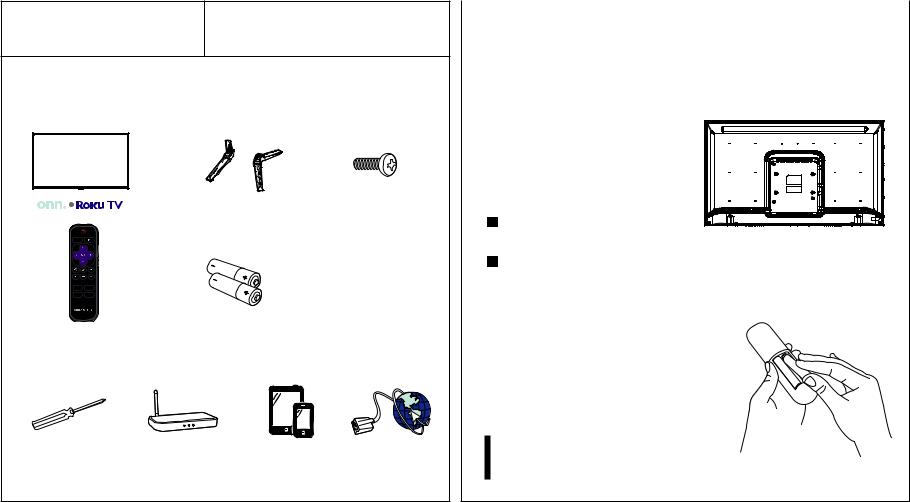
What’s in the Box? Check to make sure you have everything below.
What’s in the box
TV stand |
4 Screws |
TV remote |
2 x AAA batteries |
|
for remote |
What you need
Phillips head |
Wireless router |
Computer, tablet, |
Internet connection |
screwdriver |
(needed for streaming) |
or smart phone |
(needed for streaming) |
|
|
(needed for setup) |
|
Set up your TV & Power up |
1 & 2 |
|
|
Step 1
Remove your TV from the box
Be careful, it’s heavy!
To mount on a wall
Follow the instructions that come with the wall mount. *Wall mount sold separately.
To use the stand
ATo prevent damage to the screen, carefully place your TV on a soft, cushioned surface.
|
Put the stands into the TV, align the stands |
|
|
B |
NOTE: Actual placement of TV ports may vary by model. |
||
with the screw holes located on the TV. |
|||
|
|||
|
|
C Secure the stands to the TV with four (4) screws.
Step 2
In this step, we’ll make sure all systems are GO!
Power your TV remote by inserting the included batteries carefully matching (+) and (-) indicated inside the battery compartment.
Connect your power cord to the TV, then plug it in to the wall outlet.
Power Tip! Always replace dead batteries with two brand-new batteries from the same manufacturer. Never use damaged batteries.
If your remote gets warm/hot during use, discontinue use and contact customer support immediately at www.onntvsupport.com
