Page 1

ONKYO RS232 CONTROL SYSTEM
For DV-S939/DPS-9.1/RDV-1
Version 1.00
Updated Sep 27, 2000
1 / 22
Page 2
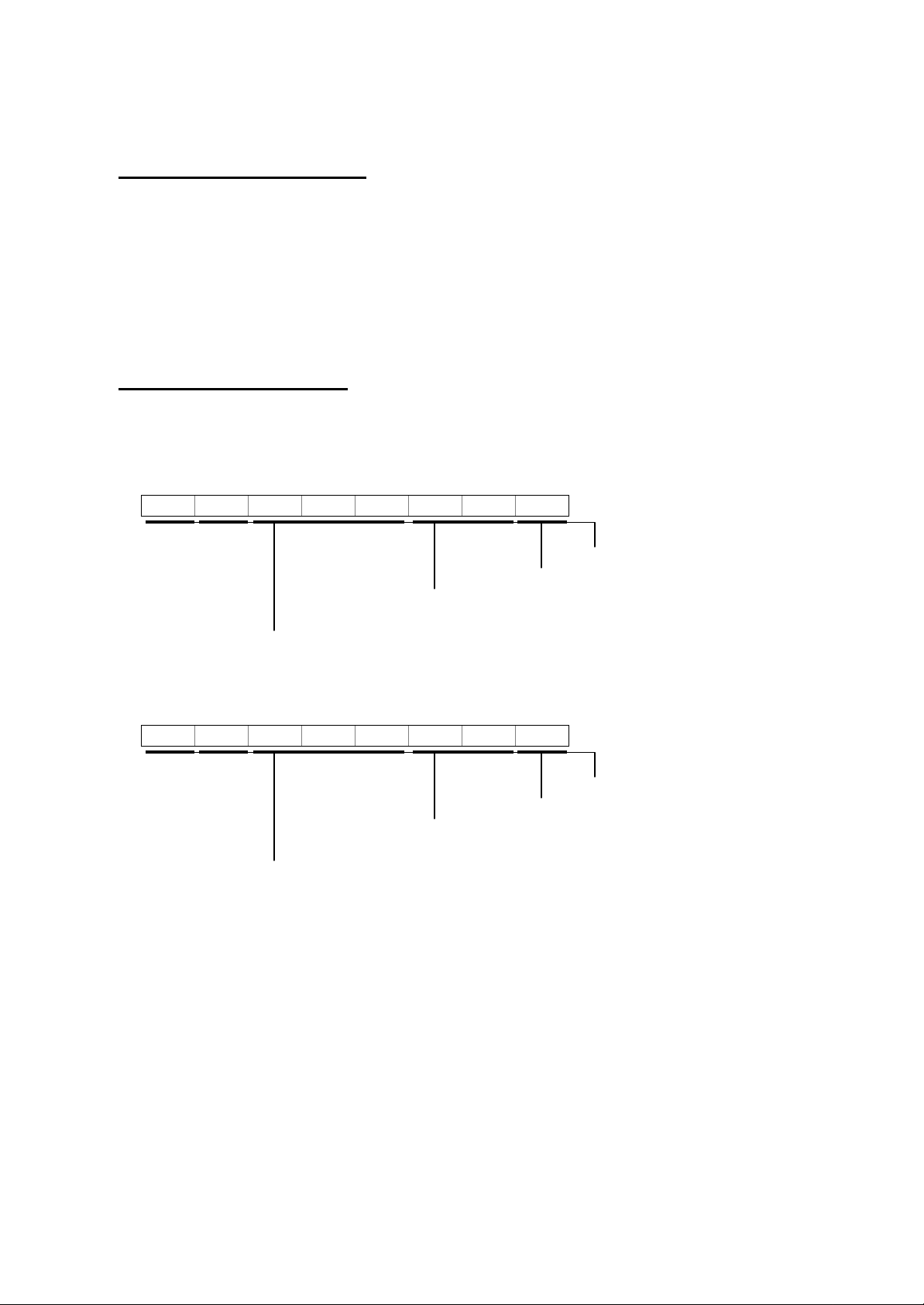
1.Control Interface Overview
1.1.HARDWARE OVERVIEW
Receive Message Format
Send Message Format
Send Message Format
Send to DVD Player Character
Command Characters
Parameter Characters
Send to DVD Player Character
Command Characters
Parameter Characters
3 wire RS-232C protocol
9 pin female D type connector
pin 2 = transmit, pin 3 = receive, pin 5 = signal ground
Communication Parameters
9600 baud no parity
8 data bits no xon/xoff
1 stop bit
1.2.MESSAGE OVERVIEW
1st 2nd 3rd-5th 6th- last
! 2 ? S T S T [EOF]
End Character
Start Character
Note : Receive Time Interval : more than 50msec
1st 2nd 3rd-5th 6th- last
! 2 P W R 0 0 [EOF]
End Character
Start Character
Special Character
[CR] Carridge Return Ascii Code 0x0D
[LF] Line Feed Ascii Code 0x0A
[EOF] End Of File Ascii Code 0x1A
2 / 22
Page 3

1.3.COMMAND SET SUMMARY
Power Command "PWR" … 5P
Open/Close Command "OPC" … 5P
OSD Cursor Command "OSD" … 5P
Enter Command "ENT" … 5P
Return Command "RET" … 5P
Setup Command "SUP" … 6P
Menu On Command "MNU" … 6P
Top Menu On Command "TMN" … 6P
Quick Command "QCK" … 6P
V.Remote Command "VRM" … 6P
Display/Navi Command "DSP" … 6P
Angle Command "ANG" … 6P
Audio Command "AUD" … 6P
Subtitle Change Command "SUB" … 6P
Subtitle On/Off Command "SUO" … 6P
Play Command "PLY" … 7P
Stop Command "STP" … 7P
Pause Command "PAS" … 7P
Skip Command "SKP" … 7P
Scan Command "SCN" … 7P
Slow Command "SLW" … 7P
Still Command "STL" … 7P
Numeric Command "NUM" … 8P
Search Command "SRC" … 8P
Repeat Command "RPT" … 8P
A-B Repeat Command "ABR" … 8P
Memory Command "MEM" … 8P
Random Command "RND" … 8P
Clear Command "CLR" … 8P
Dimmer Level Command "DIM" … 9P
Zoom Command "ZOM" … 9P
Video Out Command "VOT" … 9P
Progressive Command "PGR" … 9P
3D DNR Command "DNR" … 9P
Question Status "?ST" … 10P
Status Mode Set Comand "PMS" … 11P
3 / 22
Page 4
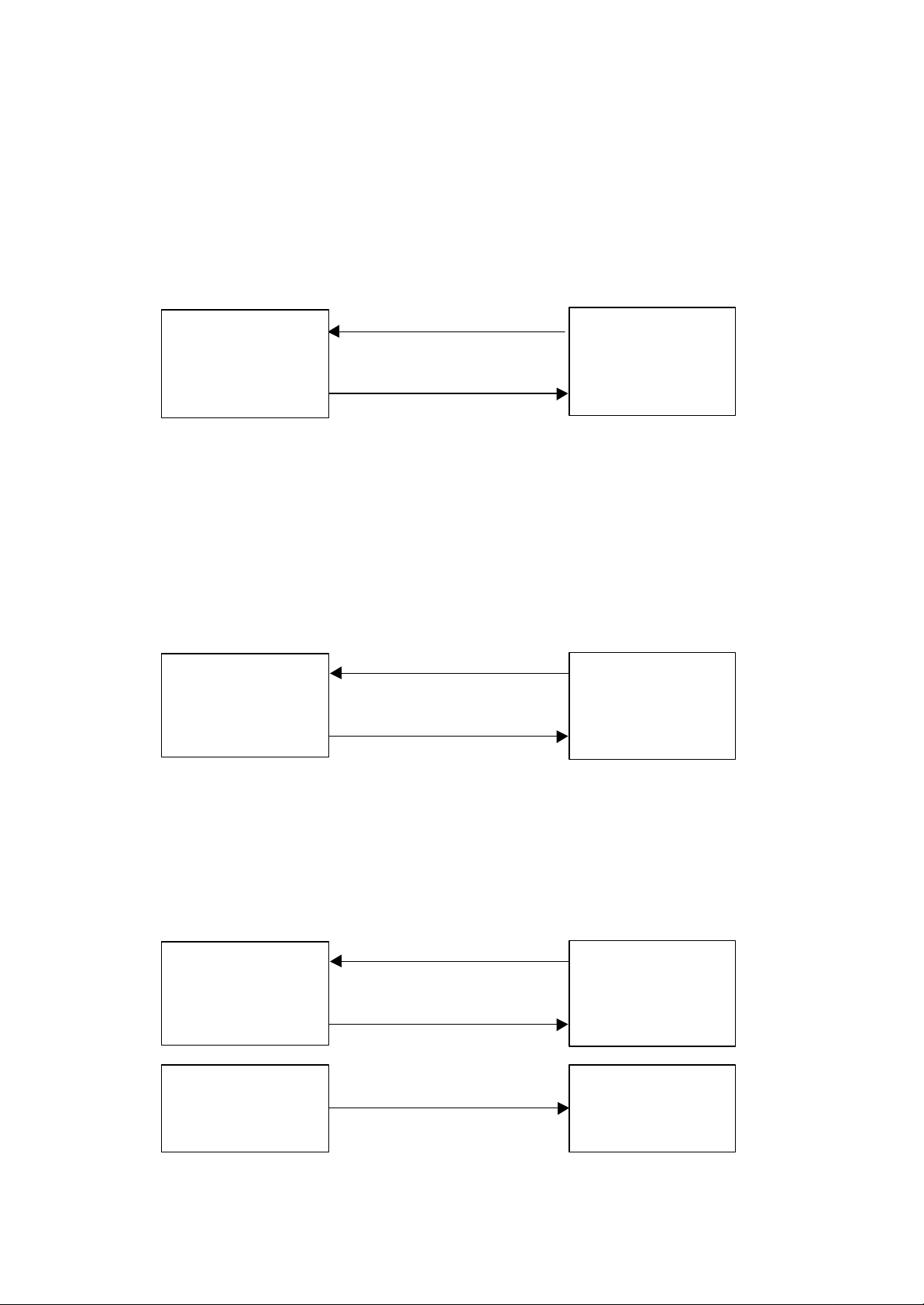
2.Communication Flow Description
You can perform the following 3 types of communications.
!SST00
By sending “!2PMS01,” you can set the DVD player so that the after-change status is notified
Question Status
To know the current status of the DVD player using an external controller, send a message
that is the command “?ST” followed by a parameter. The DVD player will then return a
message that comprises the command followed by the current status.
Question Message
DVS-939
DPS-9.1
RDV-1
"!2?STST[CR]"
Your Controller
State Message
"!2SST00[EOF]"
Command Communication
To change the status of the DVD player using an external controller, send a message
comprising a command followed by either a direct status notification parameter or a status
change direction parameter such as “UP” or “DOWN.”
By default, no status notification is made when the status of the DVD player is changed.
* However, status notification will be made if the DVD player is set to send the new status
whenever the status is changed by a direct pushbutton or remote control operation.
Command Message
DVS-939
DPS-9.1
RDV-1
"!2PWR00[CR]"
Your Controller
State Message
"!2SST00[EOF]"
Event Notice Communication
whenever the status is changed directly by a pushbutton or remote control operation.
Send “!2PMS00” to exit the event notice communication mode.
The DVD player will no longer notify you of the status if the main power switch is turned off.
Command Message
DVS-939
DPS-9.1
RDV-1
DVS-939
DPS-9.1
RDV-1
"!2PMS01[CR]"
State Message
"!2PMS01[EOF]"
State Message
"
[EOF]"
Your Controller
Your Controller
4 / 22
Page 5
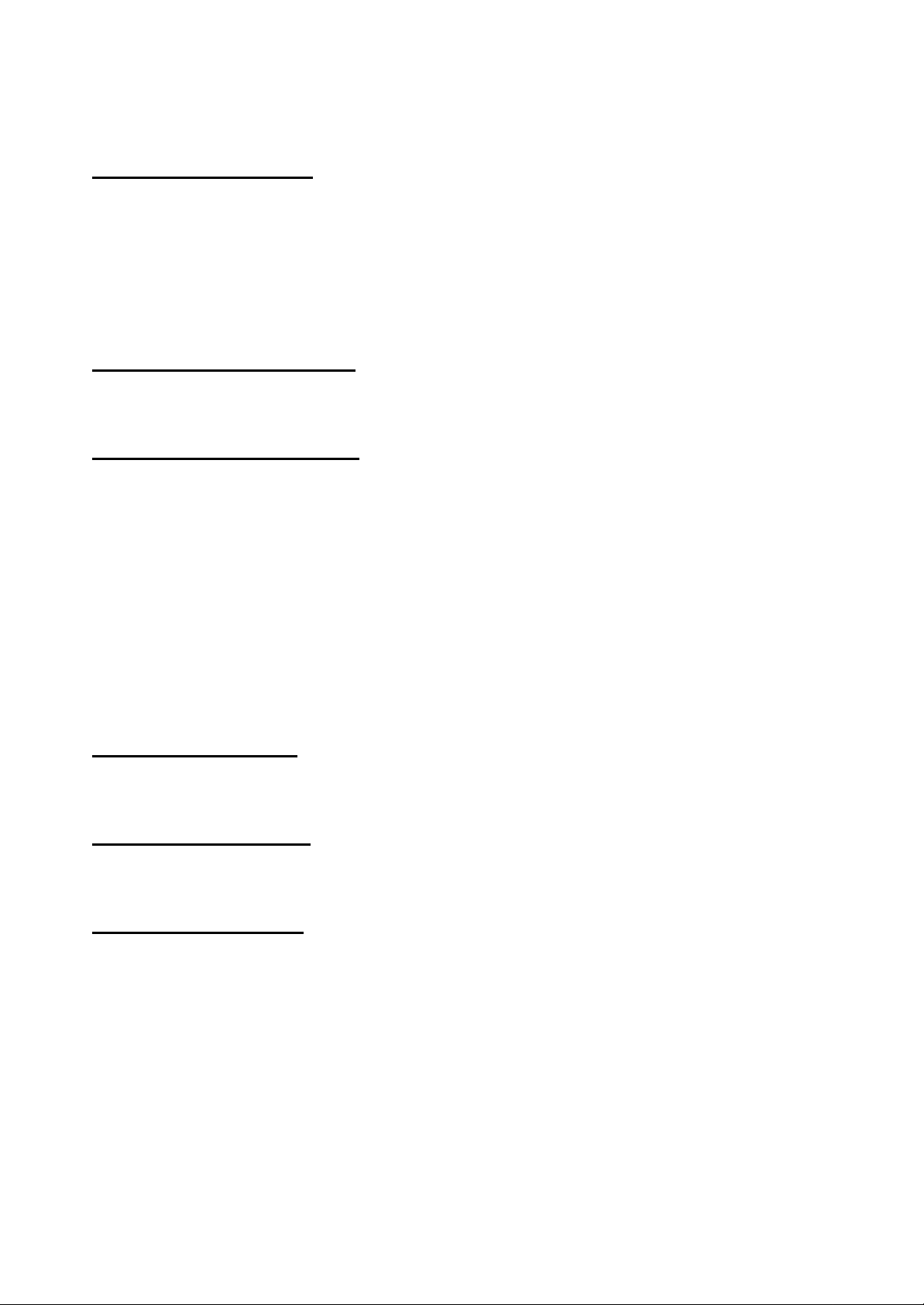
3.Command Descriptions
Power Command "PWR"
This has the same function as that of the OPEN/CLOSE key on the DVD player or the remote controller.
The following parameters are used in the same way as the cursor keys provided on the remote controller.
The command for controlling the system power.
The following parameters are used to turn on and off the system power.
Parameter List (Characters/Means) :
"00" System StandBy
"01" System On
Open/Close Command "OPC"
The command for opening/closing the disc tray.
OSD Cursor Command "OSD"
The command for controlling the OSD cursors.
Parameter List (Characters/Means) :
"UP" up
"DN" down
"RH" right
"LF" left
"UL" up left
"UR" up right
"DL" down left
"DN" down right
Enter Command "ENT"
A command for controlling the DVD player.
This has the same function as that of the ENTER key on the remote controller.
Return Command "RET"
A command for controlling the DVD player.
This has the same function as that of the RETURN key on the remote controller.
Setup Command "SUP"
5 / 22
Page 6
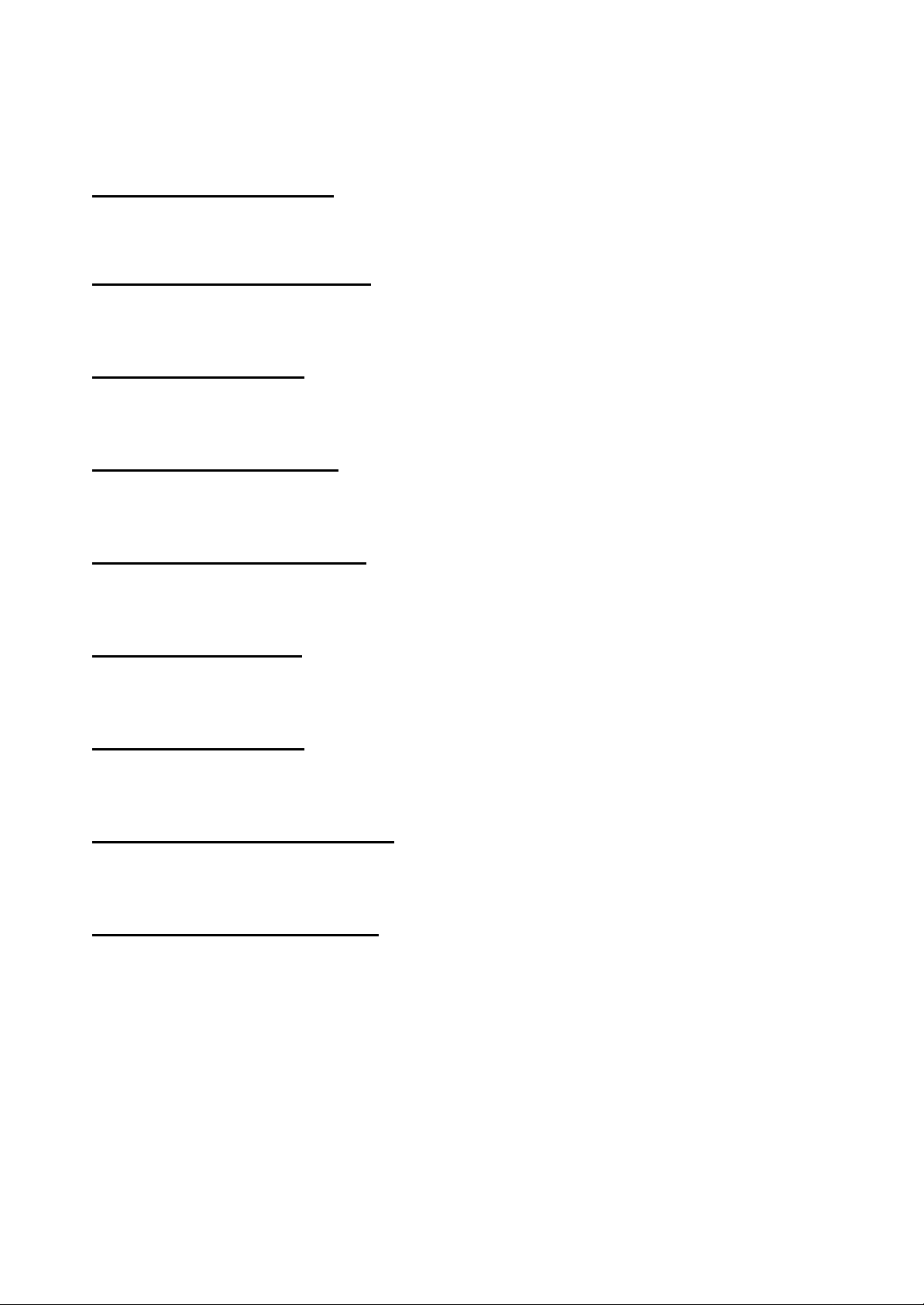
A command for controlling the DVD player.
This has the same function as that of the DISPLAY/NAVI key on the DVD player or the remote controller.
This has the same function as that of the SETUP key on the remote controller.
Menu On Command "MNU"
A command for controlling the DVD player.
This has the same function as that of the MENU key on the remote controller.
Top Menu On Command "TMN"
A command for controlling the DVD player.
This has the same function as that of the TOP MENU key on the remote controller.
Quick Command "QCK"
A command for controlling the DVD player.
This has the same function as that of the QUICK key on the remote controller.
V.Remote Command "VRM"
A command for controlling the DVD player.
This has the same function as that of the V.REMOTE key on the remote controller.
Display/Navi Command "DSP"
A command for controlling the DVD player.
Angle Command "ANG"
A command for controlling the DVD player.
This has the same function as that of the ANGLE key on the remote controller.
Audio Command "AUD"
A command for controlling the DVD player.
This has the same function as that of the AUDIO key on the remote controller.
Subtitle Change Command "SUB"
A command for controlling the subtitle displayed on the DVD player.
This has the same function as that of the SUBTTL key on the remote controller.
Subtitle On/Off Command "SUO"
A command for controlling the subtitle displayed on the DVD player.
This is used to turn on and off the subtitle.
6 / 22
Page 7

Play Command "PLY"
The following parameters are used in the same way as the PLAY key provided on the DVD player or the remote controller.
This has the same function as that of the STOP key on the DVD player or the remote controller.
The following parameters are used in the same way as the |<< (down) and >>| (up) keys provided on the DVD player or the remote controller.
The following parameters are used in the same way as the << (fr) and >> (ff) keys provided on the remote controller.
The following parameters are used in the same way as the SLOW key provided on the remote controller.
The following parameters are used in the same way as the STILL key provided on the remote controller.
A command for controlling the DVD player.
Parameter List (Characters/Means) :
"UP" fwd
"DN" rev
Stop Command "STP"
A command for controlling the DVD player.
Pause Command "PAS"
A command for controlling the DVD player.
This has the same function as that of the PAUSE/STEP key on the remote controller.
Skip Command "SKP"
A command for controlling the DVD player.
Parameter List (Characters/Means) :
"UP" up
"DN" down
Scan Command "SCN"
A command for controlling the DVD player.
Parameter List (Characters/Means) :
"UP" ff
"DN" fr
Slow Command "SLW"
A command for controlling the DVD player.
Parameter List (Characters/Means) :
"UP" fw
"DN" bw
Still Command "STL"
A command for controlling the DVD player.
Parameter List (Characters/Means) :
"UP" +
"DN" -
7 / 22
Page 8

Numeric Command "NUM"
The following parameters are used in the same way as the number keys provided on the remote controller.
A command for controlling the DVD player.
Parameter List (Characters/Means) :
"01" 1
"02" 2
"03" 3
"04" 4
"05" 5
"06" 6
"07" 7
"08" 8
"09" 9
"00" 0
"10" +10
Search Command "SRC"
A command for controlling the DVD player.
This has the same function as that of the SEARCH key on the remote controller.
Repeat Command "RPT"
A command for controlling the DVD player.
This has the same function as that of the REPEAT key on the remote controller.
A-B Repeat Command "ABR"
A command for controlling the DVD player.
This has the same function as that of the A-B key on the remote controller.
Memory Command "MEM"
A command for controlling the DVD player.
This has the same function as that of the MEMORY key on the remote controller.
Random Command "RND"
A command for controlling the DVD player.
This has the same function as that of the RANDOM key on the remote controller.
Clear Command "CLR"
A command for controlling the DVD player.
This has the same function as that of the CLEAR key on the remote controller.
8 / 22
Page 9

Dimmer Level Command "DIM"
A command for controlling the DVD player.
The following parameters are used to change the display dimmer level.
Parameter List (Characters/Means) :
"00" bright
"01" middle
"02" dark
"03" off
"DN" dim toggle down
Zoom Command "ZOM"
A command for controlling the DVD player.
The following parameters are used in the same way as the ZOOM key.
Parameter List (Characters/Means) :
"UP" +
"DN" "TU" ON/OFF
Video Out Command "VOT"
A command for controlling the DVD player.
The following parameters are used to control the video output mode.
Parameter List (Characters/Means) :
"ON" video on
"OF" video off
"TG" toggle
Progressive Command "PGR"
A command for controlling the DVD player.
This has the same function as that of the PROGRESSIVE key on the remote controller.
3D DNR Command "DNR"
A command for controlling the DVD player.
This has the same function as that of the DNR key on the remote controller.
9 / 22
Page 10

4.Status Request Command Descriptions
Status Request Command "?ST"
The following parameters are used in the reply to indicate the action status of the DVD player.
The following parameters are used in the reply to indicate the display dimmer status of the DVD player.
The command for requesting the status of the DVD player.
The following parameters are used to request various statuses of the DVD player.
Parameter List (Characters/Means) :
"ST" Action Status
"DS" Disc Status
"MS" Dimmer Status
"VS" Video Status
"FS" Sampling Rate Status
Reply Action Status "SST"
The reply to the Action Status Request Command “?STST.”
Parameter List (Characters/Means) :
"00" standby
"01" play
"02" pause
"03" stop
"FF" unkown/other
"DI" Digital in operating(RDV-1 status only)
Reply Disc Status "DST"
The reply to the Disc Status Request Command “?STDS.”
The following parameters are used in the reply to indicate the disc status of the DVD player.
Parameter List (Characters/Means) :
"00" no disc
"01" dvd
"02" dvd-audio
"03" vcd
"04" cd
"05" svcd
"FF" unkown/other
Reply Dimmer Status "MST"
The reply to the Dimmer Status Request Command “?STMS.”
Parameter List (Characters/Means) :
"00" dimmer bright
"01" dimmer middle
"02" dimmer dark
"03" dimmer off
"FF" unkown/other
10 / 22
Page 11

Reply fs Status "FST"
The following parameters are used in the reply to indicate the sampling rate status of the DVD player.
5.Status Mode Set Comand Descriptions
Status output is made only when a Status Request Command “?ST” is received.
Status output is made whenever the status is changed.
The reply to the Sampling Rate Status Request Command “?STFS.”
Parameter List (Characters/Means) :
"00" fs 32kHz
"01" fs 44.1kHz
"02" fs 48kHz
"03" fs 88.2kHz
"04" fs 96kHz
"05" fs 176.4kHz
"06" fs 192kHz
"07" unlock
"FF" unkown/other
Status Mode Set Comand "PMS"
The command for setting the status output mode of the DVD player.
The following parameters are used to set the status output mode.
Parameter List (Characters/Means) :
"00"
"01"
11 / 22
Page 12

12 / 22
Page 13

13 / 22
Page 14

14 / 22
Page 15

15 / 22
Page 16

16 / 22
Page 17

17 / 22
Page 18

18 / 22
Page 19

19 / 22
Page 20

20 / 22
Page 21

21 / 22
Page 22

22 / 22
