Page 1

Living Speaker System
LS3100
Contents
Before Use.........................2
Sound System Controller (LAP-301)
Front Speakers (SLM-301)
Wireless Subwoofer (SLW-301)
Instruction Manual
Thank you for purchasing an Onkyo product. Please read this
manual thoroughly before making connections and plugging
in your new Onkyo product.
Following the instructions in this manual will enable you to
obtain optimum performance and listening enjoyment from
your new product.
Please retain this manual for future reference.
Connections ....................14
Operations.......................17
Useful Function...............21
Appendix..........................22
E
n
Page 2
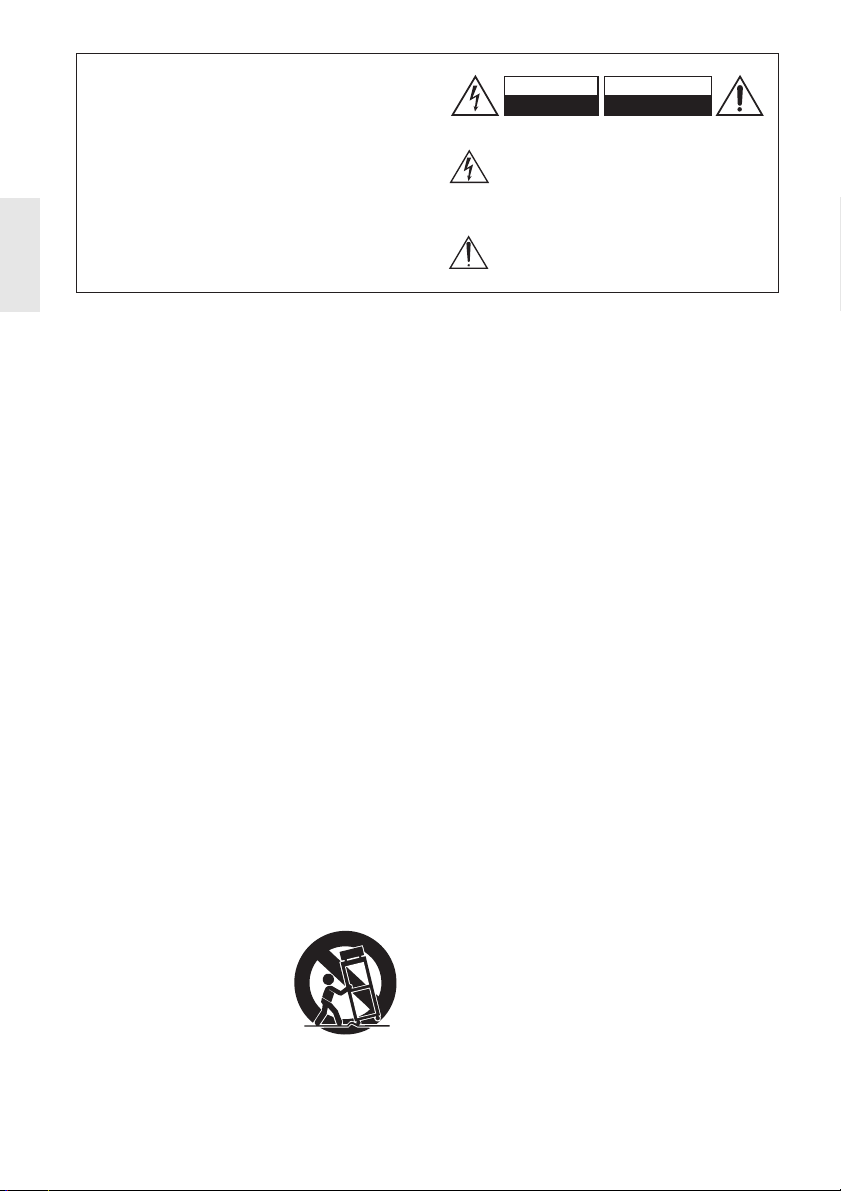
Before Use
WARNING:
TO REDUCE THE RISK OF FIRE OR ELECTRIC
SHOCK, DO NOT EXPOSE THIS APPARATUS
TO RAIN OR MOISTURE.
CAUTION:
TO REDUCE THE RISK OF ELECTRIC SHOCK,
DO NOT REMOVE COVER (OR BACK). NO
USER-SERVICEABLE PARTS INSIDE. REFER
SERVICING TO QUALIFIED SERVICE
PERSONNEL.
Important Safety Instructions
1. Read these instructions.
2. Keep these instructions.
3. Heed all warnings.
4. Follow all instructions.
5. Do not use this apparatus near water.
6. Clean only with dry cloth.
7. Do not block any ventilation openings. Install in
accordance with the manufacturer’s instructions.
8. Do not install near any heat sources such as
radiators, heat registers, stoves, or other
apparatus (including amplifiers) that produce
heat.
9. Do not defeat the safety purpose of the polarized
or grounding-type plug. A polarized plug has
two blades with one wider than the other. A
grounding type plug has two blades and a third
grounding prong. The wide blade or the third
prong are provided for your safety. If the
provided plug does not fit into your outlet,
consult an electrician for replacement of the
obsolete outlet.
10. Protect the power cord from being walked on or
pinched particularly at plugs, convenience
receptacles, and the point where they exit from
the apparatus.
11. Only use attachments/accessories specified by
the manufacturer.
12. Use only with the cart,
stand, tripod, bracket, or
table specified by the
manufacturer, or sold
with the apparatus. When
a cart is used, use caution
when moving the
cart/apparatus combination to avoid injury from
tip-over.
13. Unplug this apparatus during lightning storms or
En
when unused for long periods of time.
2
PORTABLE CART WARNING
S3125A
WARNING
RISK OF ELECTRIC SHOCK
DO NOT OPEN
The lightning flash with arrowhead symbol, within an
equilateral triangle, is intended to alert the user to the
presence of uninsulated “dangerous voltage” within
the product’s enclosure that may be of sufficient
magnitude to constitute a risk of electric shock to
persons.
The exclamation point within an equilateral triangle is
intended to alert the user to the presence of important
operating and maintenance (servicing) instructions in
the literature accompanying the appliance.
AVIS
RISQUE DE CHOC ELECTRIQUE
NE PAS OUVRIR
14. Refer all servicing to qualified service
personnel. Servicing is required when the
apparatus has been damaged in any way, such as
power-supply cord or plug is damaged, liquid
has been spilled or objects have fallen into the
apparatus, the apparatus has been exposed to
rain or moisture, does not operate normally, or
has been dropped.
15. Damage Requiring Service
Unplug the apparatus from the wall outlet and
refer servicing to qualified service personnel
under the following conditions:
A. When the power-supply cord or plug is
damaged,
B. If liquid has been spilled, or objects have
fallen into the apparatus,
C. If the apparatus has been exposed to rain or
water,
D. If the apparatus does not operate normally
by following the operating instructions.
Adjust only those controls that are covered
by the operating instructions as an improper
adjustment of other controls may result in
damage and will often require extensive
work by a qualified technician to restore the
apparatus to its normal operation,
E. If the apparatus has been dropped or
damaged in any way, and
F. When the apparatus exhibits a distinct
change in performance this indicates a need
for service.
Page 3

16. Object and Liquid Entry
Never push objects of any kind into the
apparatus through openings as they may touch
dangerous voltage points or short-out parts that
could result in a fire or electric shock.
The apparatus shall not be exposed to dripping
or splashing and no objects filled with liquids,
such as vases shall be placed on the apparatus.
Don’t put candles or other burning objects on
top of this unit.
17. Batteries
Always consider the environmental issues and
follow local regulations when disposing of
batteries.
18. If you install the apparatus in a built-in
installation, such as a bookcase or rack, ensure
that there is adequate ventilation.
Leave 20 cm (8") of free space at the top and
sides and 10 cm (4") at the rear. The rear edge of
the shelf or board above the apparatus shall be
set 10 cm (4") away from the rear panel or wall,
creating a flue-like gap for warm air to escape.
Precautions
1. Recording Copyright—Unless it’s for personal
use only, recording copyrighted material is
illegal without the permission of the copyright
holder.
2. AC Fuse—The AC fuse inside the unit is not
user-serviceable. If you cannot turn on the unit,
contact your Onkyo dealer.
3. Care—Occasionally you should dust the unit all
over with a soft cloth. For stubborn stains, use a
soft cloth dampened with a weak solution of
mild detergent and water. Dry the unit
immediately afterwards with a clean cloth. Don’t
use abrasive cloths, thinners, alcohol, or other
chemical solvents, because they may damage the
finish or remove the panel lettering.
4. Power
WARNING
BEFORE PLUGGING IN THE UNIT FOR
THE FIRST TIME, READ THE FOLLOWING
SECTION CAREFULLY.
AC outlet voltages vary from country to country.
Make sure that the voltage in your area meets the
voltage requirements printed on the unit’s rear
panel (e.g., AC 230 V, 50 Hz or AC 120 V, 60
Hz).
The power cord plug is used to disconnect this
unit from the AC power source. Make sure that
the plug is readily operable (easily accessible) at
all times.
For models with [POWER] button, or with both
[POWER] and [ON/STANDBY] buttons:
Pressing the [POWER] button to select OFF
mode does not fully disconnect from the mains.
If you do not intend to use the unit for an
extended period, remove the power cord from
the AC outlet.
For models with [ON/STANDBY] button only:
Pressing the [ON/STANDBY] button to select
Standby mode does not fully disconnect from
the mains. If you do not intend to use the unit for
an extended period, remove the power cord from
the AC outlet.
5. Preventing Hearing Loss
Caution
Excessive sound pressure from earphones and
headphones can cause hearing loss.
6. Batteries and Heat Exposure
Warning
Batteries (battery pack or batteries installed)
shall not be exposed to excessive heat as
sunshine, fire or the like.
En
3
Page 4
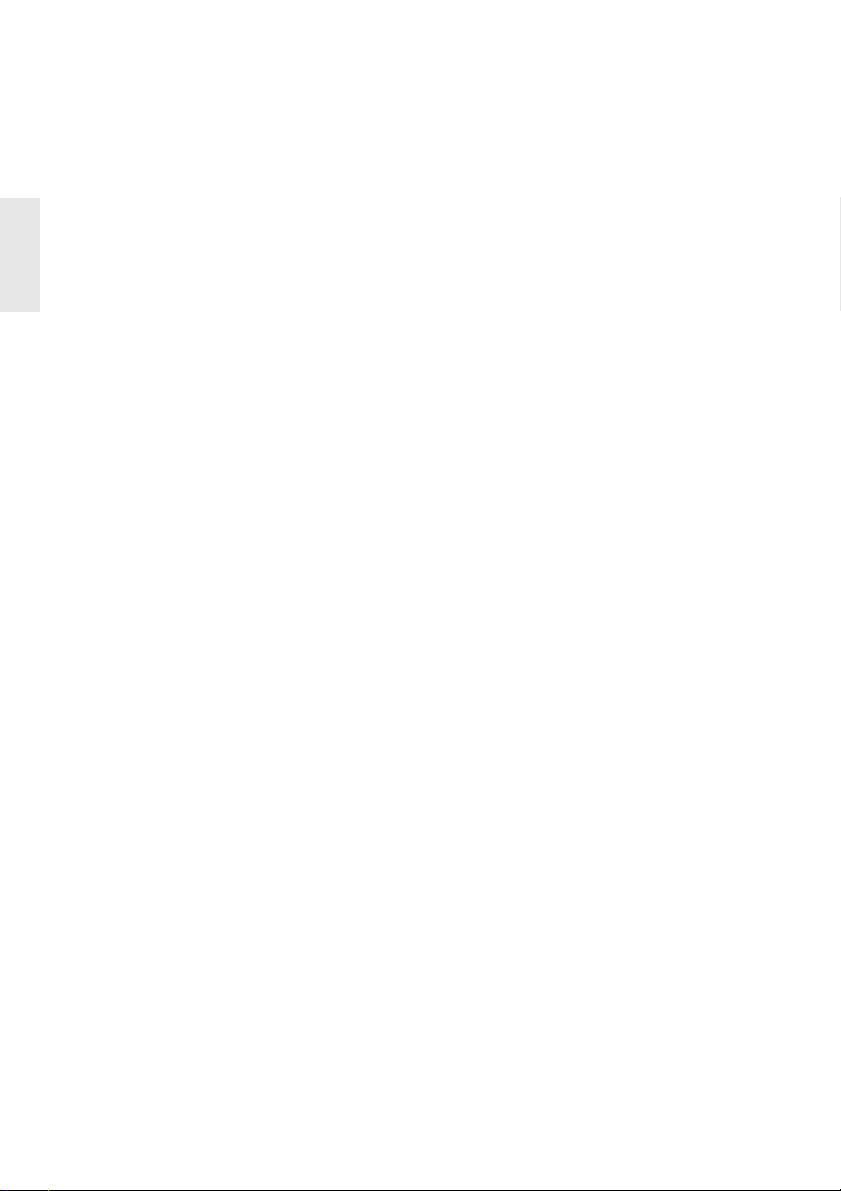
7. Never Touch this Unit with Wet Hands—
Never handle this unit or its power cord while
your hands are wet or damp. If water or any
other liquid gets inside this unit, have it checked
by your Onkyo dealer.
8. Handling Notes
• If you need to transport this unit, use the
original packaging to pack it how it was when
you originally bought it.
• Do not leave rubber or plastic items on this
unit for a long time, because they may leave
marks on the case.
• This unit’s top and rear panels may get warm
after prolonged use. This is normal.
• If you do not use this unit for a long time, it
may not work properly the next time you turn
it on, so be sure to use it occasionally.
For U.S. models
FCC/IC Information for User
IMPORTANT NOTE:
This equipment complies with FCC/IC radiation
exposure limits set forth for an uncontrolled
environment and meets the FCC radio frequency
(RF) Exposure Guidelines in Supplement C to
OET65 and RSS-102 of the IC radio frequency (RF)
Exposure rules.
This equipment has very low levels of RF energy that
it deemed to comply without maximum permissive
exposure evaluation (MPE). But it is desirable that it
should be installed and operated keeping the radiator
at least 20 cm or more away from person’s body
(excluding extremities: hands, wrists, feet and
ankles).
REMARQUE IMPORTANTE :
Cet équipement est conforme aux limites FCC/IC
d’exposition aux rayonnements définies pour un
environnement non réglementé, aux lignes
directrices de la FCC en matière d’exposition aux
radiofréquences (RF) spécifiées dans le supplément
C du bulletin OET65 et aux régulations RSS-102 de
l’IC sur l’exposition aux radiofréquences (RF).
Cet équipement étant associé à de très faibles
niveaux d’énergie radiofréquence, il est considéré
conforme sans évaluation de l’exposition maximale
admise (EMA). Il est cependant conseillé de
l’installer et de l’utiliser en maintenant la source de
rayonnement radioélectrique à 20 cm minimum du
corps (à l’exclusion des extrémités du corps : les
mains, les poignets, les pieds et les chevilles).
FCC Caution:
FCC WARNING
Changes or modifications not expressly approved by
the party responsible for compliance could void the
user’s authority to operate the equipment.
NOTE:
This equipment has been tested and found to comply
with the limits for a Class B digital device, pursuant
to Part 15 of the FCC Rules. These limits are
designed to provide reasonable protection against
harmful interference in a residential installation.
This equipment generates, uses and can radiate radio
frequency energy and, if not installed and used in
accordance with the instructions, may cause harmful
interference to radio communications. However,
there is no guarantee that interference will not occur
in a particular installation. If this equipment does
cause harmful interference to radio or television
reception, which can be determined by turning the
equipment off and on, the user is encouraged to try to
correct the interference by one or more of the
following measures:
• Reorient or relocate the receiving antenna.
• Increase the separation between the equipment and
receiver.
• Connect the equipment into an outlet on a circuit
different from that to which the receiver is
connected.
• Consult the dealer or an experienced radio/TV
technician for help.
This transmitter must not be co-located or operated
in conjunction with any other antenna or transmitter.
Cet émetteur ne doit pas être placé à de ou utilisé
conjointement avec une autre antenne ou un autre
émetteur.
For Canadian Models
NOTE:
THIS CLASS B DIGITAL APPARATUS
COMPLIES WITH CANADIAN ICES-003.
For models having a power cord with a polarized
plug:
CAUTION:
TO PREVENT ELECTRIC SHOCK, MATCH
WIDE BLADE OF PLUG TO WIDE SLOT,
FULLY INSERT.
En
4
Page 5
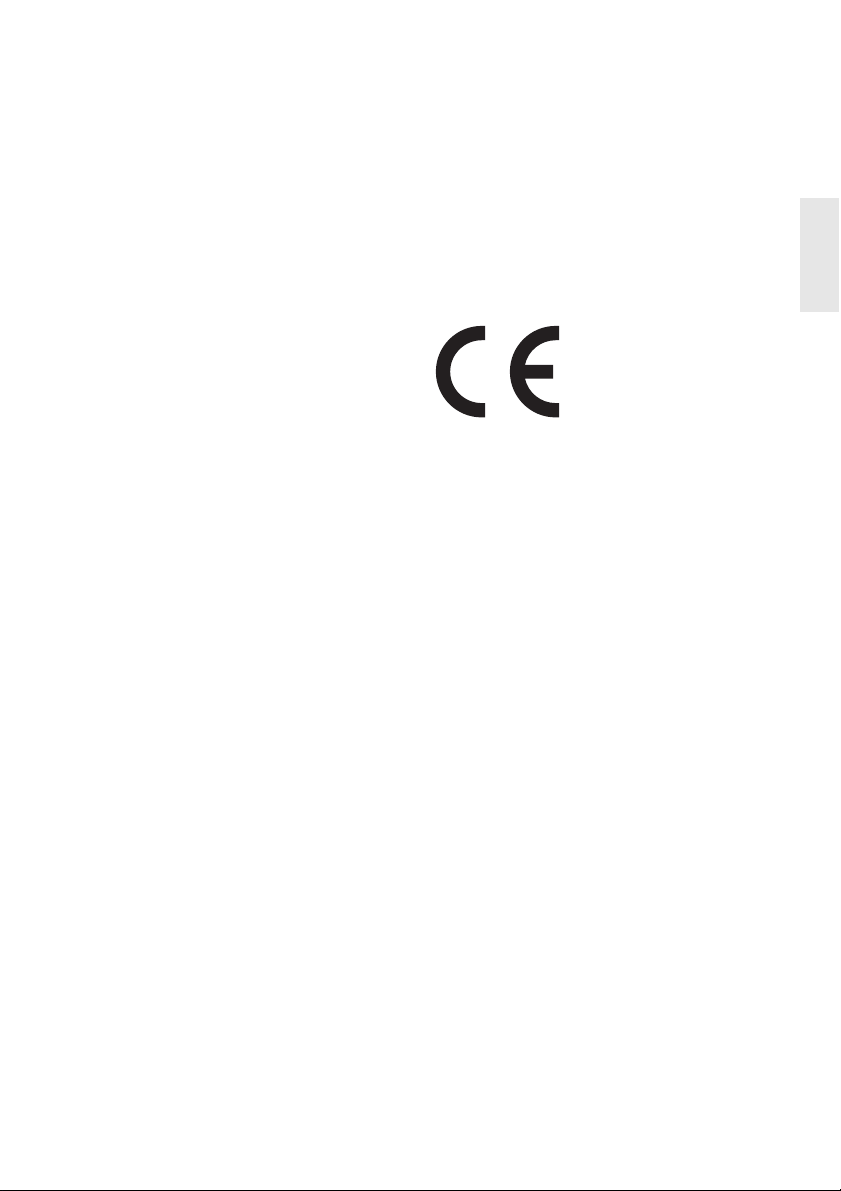
Modèle pour les Canadien
REMARQUE:
CET APPAREIL NUMÉRIQUE DE LA CLASSE B
EST CONFORME À LA NORME NMB-003 DU
CANADA.
Sur les modèles dont la fiche est polarisée:
ATTENTION:
POUR ÉVITER LES CHOCS ÉLECTRIQUES,
INTRODUIRE LA LAME LA PLUS LARGE DE
LA FICHE DANS LA BORNE
CORRESPONDANTE DE LA PRISE ET
POUSSER JUSQU’AU FOND.
This device complies with Industry Canada licenceexempt RSS standard(s). Operation is subject to the
following two conditions: (1) this device may not
cause interference, and (2) this device must accept
any interference, including interference that may
cause undesired operation of the device.
Le présent appareil est conforme aux CNR
d’Industrie Canada applicables aux appareils radio
exempts de licence. L’exploitation est autorisée aux
deux conditions suivantes : (1) l’appareil ne doit pas
produire de brouillage, et (2) l’utilisateur de
l’appareil doit accepter tout brouillage
radioélectrique subi, même si le brouillage est
susceptible d’en compromettre le fonctionnement.
For British models
Replacement and mounting of an AC plug on the
power supply cord of this unit should be performed
only by qualified service personnel.
IMPORTANT
The wires in the mains lead are coloured in
accordance with the following code:
Blue: Neutral
Brown: Live
As the colours of the wires in the mains lead of this
apparatus may not correspond with the coloured
markings identifying the terminals in your plug,
proceed as follows:
The wire which is coloured blue must be connected
to the terminal which is marked with the letter N or
coloured black.
The wire which is coloured brown must be connected
to the terminal which is marked with the letter L or
coloured red.
IMPORTANT
The plug is fitted with an appropriate fuse. If the fuse
needs to be replaced, the replacement fuse must
approved by ASTA or BSI to BS1362 and have the
same ampere rating as that indicated on the plug.
Check for the ASTA mark or the BSI mark on the
body of the fuse.
If the power cord’s plug is not suitable for your
socket outlets, cut it off and fit a suitable plug. Fit a
suitable fuse in the plug.
For European Models
Hereby, Onkyo Corporation, declares that this
LAP-301 is in compliance with the essential
requirements and other relevant provisions of
Directive 1999/5/EC.
С настоящето, Onkyo Corporation, декларира,
че LAP-301 е в съответствие със
съществените изисквания и
другитеприложими разпоредби на Директива
1999/5/EC.
Onkyo Corporation tímto prohlašuje, že LAP-301
splňuje základní požadavky a všechna příslušná
ustanoveni Směrnice 1999/5/ES.
Undertegnede Onkyo Corporation erklærer
herved, at følgende udstyr LAP-301 overholder
de væsentlige krav og øvrige relevante krav i
direktiv 1999/5/EF.
Hiermit erklärt Onkyo Corporation, dass sich das
Gerät LAP-301 in Übereinstimmung mit den
grundlegenden Anforderungen und den übrigen
einschlägigen Bestimmungen der Richtlinie
1999/5/EG befindet.
Käesolevaga kinnitab Onkyo Corporation seadme
LAP-301 vastavust direktiivi 1999/5/EÜ
põhinõuetele ja nimetatud direktiivist tulenevatele
teistele asjakohastele sätetele.
ΜΕ ΤΗΝ ΠΑΡΟΥΣΑ Ο ΚΑΤΑΣΚΕΥΑΣΤΗΣ
Onkyo Corporation ∆ΗΛΩΝΕΙ ΟΤΙ LAP-301
ΣΥΜΜΟΡΦΩΝΕΤΑΙ ΠΡΟΣ ΤΙΣ ΟΥΣΙΩ∆ΕΙΣ
ΑΠΑΙΤΗΣΕΙΣ ΚΑΙ ΤΙΣ ΛΟΙΠΕΣ ΣΧΕΤΙΚΕΣ
∆ΙΑΤΑΞΕΙΣ ΤΗΣ Ο∆ΗΓΙΑΣ 1999/5/ΕΚ
Por la presente, Onkyo Corporation, declara que
este LAP-301 cumple con los requisitos
esenciales y otras exigencias relevantes de la
Directiva 1999/5/EC.
Par la présente, Onkyo Corporation déclare que
l’appareil LAP-301 est conforme aux exigences
essentielles et aux autres dispositions
pertinentes de la directive 1999/5/CE.
En
5
Page 6
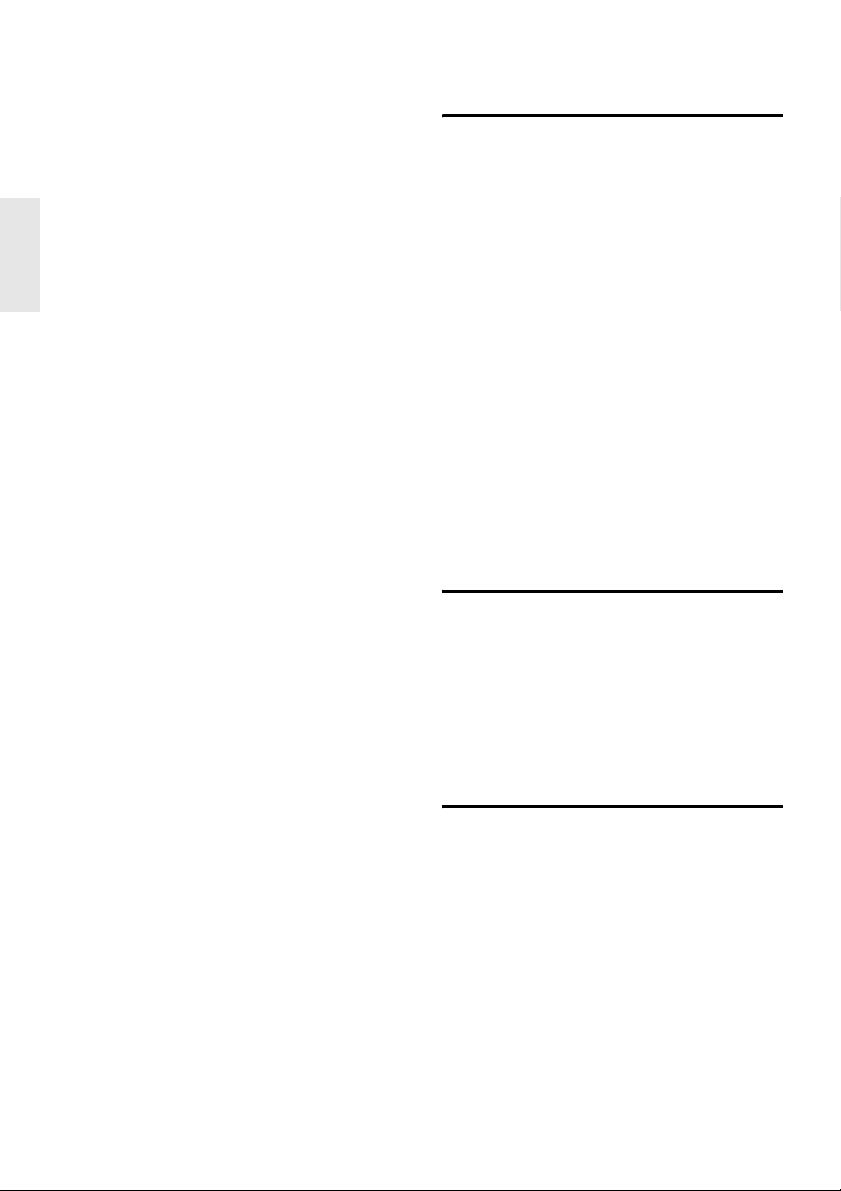
Con la presente Onkyo Corporation dichiara che
questo LAP-301 è conforme ai requisiti
essenziali ed alle altre disposizioni pertinenti
stabilite dalla direttiva 1999/5/CE.
Ar šo Onkyo Corporation deklarē, ka LAP-301
atbilst Direktīvas 1999/5/EK būtiskajām prasībām
un citiem ar to saistītajiem noteikumiem.
Šiuo Onkyo Corporation deklaruoja, kad šis
LAP-301 atitinka esminius reikalavimus ir kitas
1999/5/EB Direktyvos nuostatas.
A Onkyo Corporation ezzennel kijelenti, hogy a
LAP-301 típusú beren-dezés teljesíti az alapvető
követelményeket és más 1999/5/EK irányelvben
meghatározott vonatkozó rendelkezéseket.
Hierbij verklaart Onkyo Corporation dat het
toestel l LAP-301 in overeenstemming is met de
essentiële eisen en de andere relevante bepalingen van richtlijn 1999/5/EG.
Niniejszym Onkyo Corporation deklaruje że
LAP-301 jest zgodny z zasadniczymi
wymaganiami i innymi właściwymi
postanowieniami Dyrektywy 1999/5/EC.
Eu, Onkyo Corporation, declaro que o LAP-301
cumpre os requisitos essenciais e outras
provisões relevantes da Directiva 1999/5/EC.
Prin prezenta, Onkyo Corporation, declară că
aparatul LAP-301 este în conformitate cu
cerinţele esenţiale şi cu alte prevederi pertinente
ale Directivei 1999/5/CE.
Onkyo Corporation týmto vyhlasuje, že LAP-301
a spĺňa základné požiadavky a všetky príslušné
ustanovenia Smernice 1999/5/ES.
Onkyo Corporation izjavlja, da je ta LAP-301 v
skladu z bistvenimi zahtevami in drugimi
relevantnimi določili direktive 1999/5/ES.
Onkyo Corporation vakuuttaa täten että
LAP-301 tyyppinen laite on direktiivin 1999/5/EY
oleellisten vaatimusten ja sitä koskevien
direktiivin muiden ehtojen mukainen.
Härmed förklarar Onkyo Corporation att denna
LAP-301 följer de väsentliga kraven och andra
relevanta stadgar i Direktiv 1999/5/EC.
Hér með lýsir Onkyo Corporation því yfir að
varan LAP-301 er í samræmi við grunnkröfur og
aðrar kröfur sem gerðar eru í tilskipun
1999/5/EC.
Onkyo Corporation erklærer herved at denne
LAP-301 er i overensstemmelse med vesentlige
krav og andre relevante bestemmelser i direktiv
1999/5/EC.
En
6
Speaker Precautions
Placement
• The subwoofer cabinet is made out of wood and is
therefore sensitive to extreme temperatures and
humidity, do not put it in locations subject to direct
sunlight or in humid places, such as near an air
conditioner, humidifier, bathroom, or kitchen.
• Do not put water or other liquids close to the
speakers. If liquid is spilled over the speakers, the
drive units may be damaged.
• Speakers should only be placed on sturdy, flat
surfaces that are free from vibration.
Putting them on uneven or unstable surfaces, where
they may fall and cause damage, will affect the
sound quality.
• Subwoofer is designed to be used in the upright
vertical position only. Do not use it in the
horizontal or tilted position.
• If the unit is used near a turntable, CD player or
DVD player, howling or slipping of sound may
occur. To prevent this, move the unit away from
the turntable, CD player or DVD player, otherwise
lower the unit’s output level.
Use with a TV set
In general, Braun tubes used for color television sets,
etc. are extremely sensitive and can be affected even
by the magnetism of the earth. If a speaker system is
used near them, therefore, discoloring or distortion of
pictures will occur.
These speakers are not provided with magnetic
shielding. If discoloration or distortion occurs, move
the speakers apart from the television set.
Input Signal Warning
The speakers can handle the specified input power
when used for normal music reproduction. If any of
the following signals are fed to them, even if the
input power is within the specified rating, excessive
current may flow in the speaker coils, causing
burning or wire breakage:
1. Interstation noise from an untuned FM radio.
2. Sound from fast-forwarding a cassette tape.
3. High-pitched sounds generated by an oscillator,
electronic musical instrument, and so on.
4. Amplifier oscillation.
5. Special test tones from audio test CDs and so on.
6. Thumps and clicks caused by connecting or
disconnecting audio cables (Always turn off
your amplifier before connecting or
disconnecting cables).
7. Microphone feedback.
Page 7
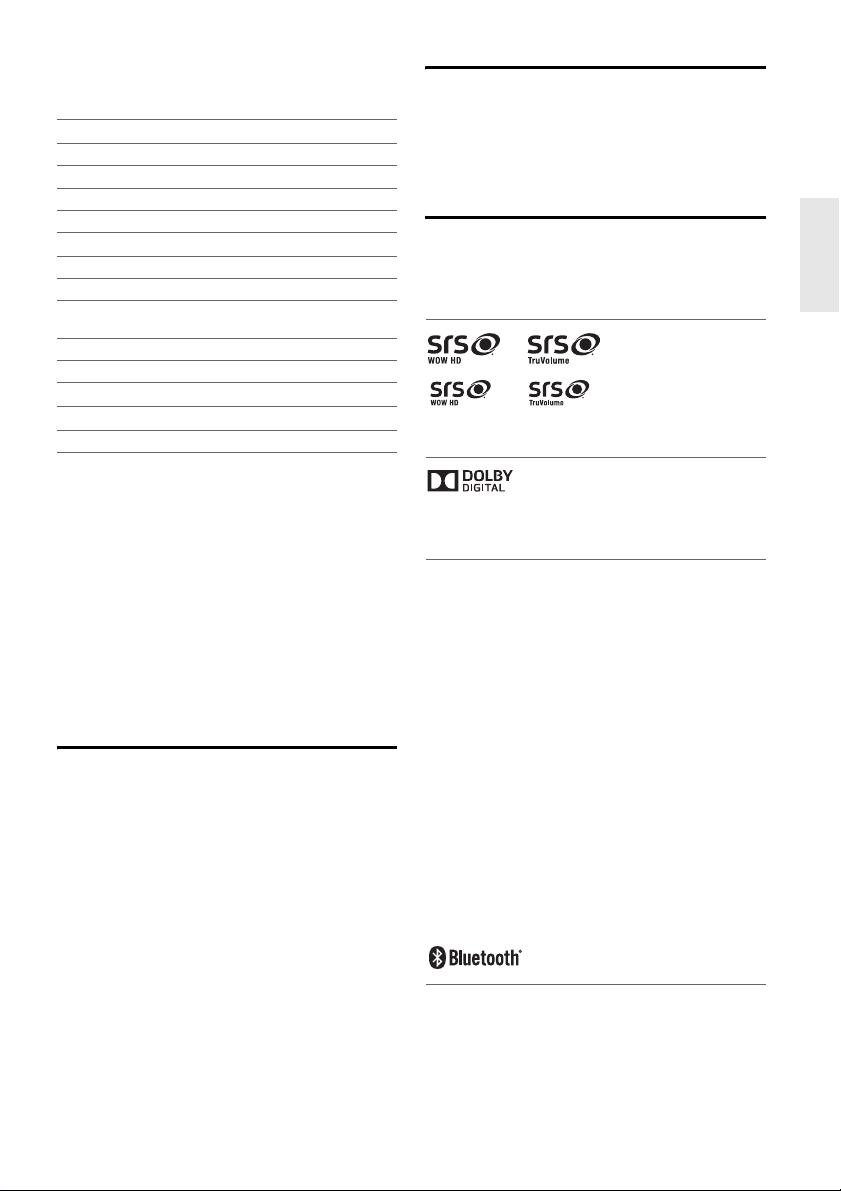
Package Contents
Make sure you have the following items:
Sound system controller (LAP-301)
Remote controller (RC-858S)
*1
AC adapter and Power cord
Stereo mini plug cable 5 ft. (1.5 m)
Optical digital audio cable 5 ft. (1.5 m)
Front speakers (SLM-301)
Speaker stand × 2
Speaker cable 10 ft. (3.0 m) × 2
12 thin rubber stoppers (For Front speakers and
Subwoofer)
8 thick rubber stoppers
Wire cable with eye bolt × 2
Wireless subwoofer (SLW-301)
Power cord*1 (➔ page 16)
Quick Guide
*1
(Australian models) The plug type varies from
country to country. From the two supplied power
cords, choose the one whose plug matches the
type of your AC wall outlet.
*
In catalogs and on packaging, the letter at the end
of the product name indicates the color.
Specifications and operations are the same
regardless of color.
(➔ page 16)
Features
Sound System Controller
• Powerful Digital Amplifier
•20 W/Ch (4 Ω, 1 kHz, 0.8%, 2 Channels
Driven, FTC)
•20 W/Ch (4 Ω, 1 kHz, 0.8%, 2 Channels
Driven, IEC)
•22 W/Ch (4 Ω, 1 kHz, 0.8%, 2 Channels
Driven, JEITA)
• 2 Digital Inputs (Optical/Coaxial)
• 1 Analog Input (Mini Jack)
• Normal Mode for Wide Spread Surround
• Vocal Mode for Clear Voice (for News
Program)
•
Bluetooth ver.2.1+EDR (Enhanced Data Rate)
• Auto Standby Function
• Auto Power On Function
• Preset Remote Control Codes for Most TV
Brands and Programming Function
Subwoofer
• Wireless Design for Free Setting and
Powerful Sound
• Powered Bass Reflex Design
• 6-1/2 inch (16 cm) Cone
Front Speakers
• Detachable Speaker Stands for Greater
Mounting Flexibility
• 2-1/2 inch (6.5 cm) Full-range Cone × 2
and are trademarks of SRS
Labs, Inc. WOW HD and TruVolume technologies
are incorporated under license from SRS Labs, Inc.
Manufactured under license from Dolby
Laboratories. Dolby and the double-D symbol are
trademarks of Dolby Laboratories.
Onkyo does not guarantee Bluetooth compatibility
between the LAP-301 system and all Bluetoothenabled devices.
For compatibility between the LAP-301 system and
another device with Bluetooth technology, consult
the device’s documentation and dealer. In some
countries, there may be restrictions on using
Bluetooth devices. Check with your local
authorities.
®
The Bluetooth
trademarks owned by Bluetooth SIG, Inc. and any
use of such marks by Onkyo is under license. Other
trademarks and trade names are those of their
respective owners.
Please read rating label at the bottom or rear panel
of system for other safety information.
word mark and logos are registered
En
7
Page 8
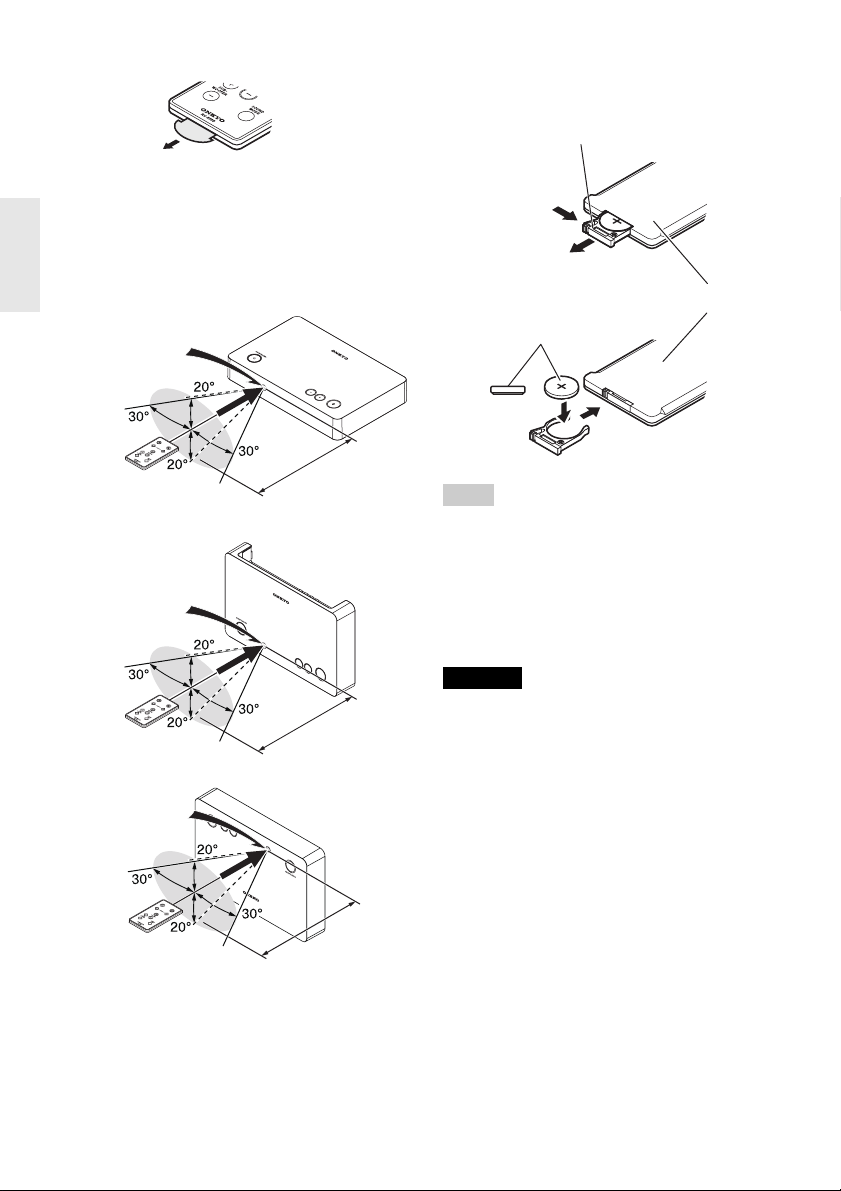
■ Using the Remote Controller
■ Replacing the Battery
Use only a battery of the same type (CR2025).
Pull out firmly in the direction of the arrow
pressing the tab in the direction of the arrow.
Remove the plastic film before using the
remote controller.
To use the remote controller, point it at the
controller’s remote control sensor, as shown
below.
(Placing on the floor, etc.)
LAP-301
Remote control
sensor
Approx.
16ft. (5m)
(Mounting to the wall)
LAP-301
Remote control
sensor
Approx.
16ft. (5m)
Push
Pull
Back side
Positive ⊕ side
Note
• If the remote controller doesn’t work reliably, try
replacing the battery.
• If you intend not to use the remote controller for a
long time, remove the battery to prevent damage
from leakage or corrosion.
• Remove expired battery as soon as possible to
prevent damage from leakage or corrosion.
Caution
• Replacing the battery incorrectly may cause an
explosion. Use only a battery of the same type or an
equivalent.
En
8
Remote control
sensor
LAP-301
Approx.
16ft. (5m)
Page 9
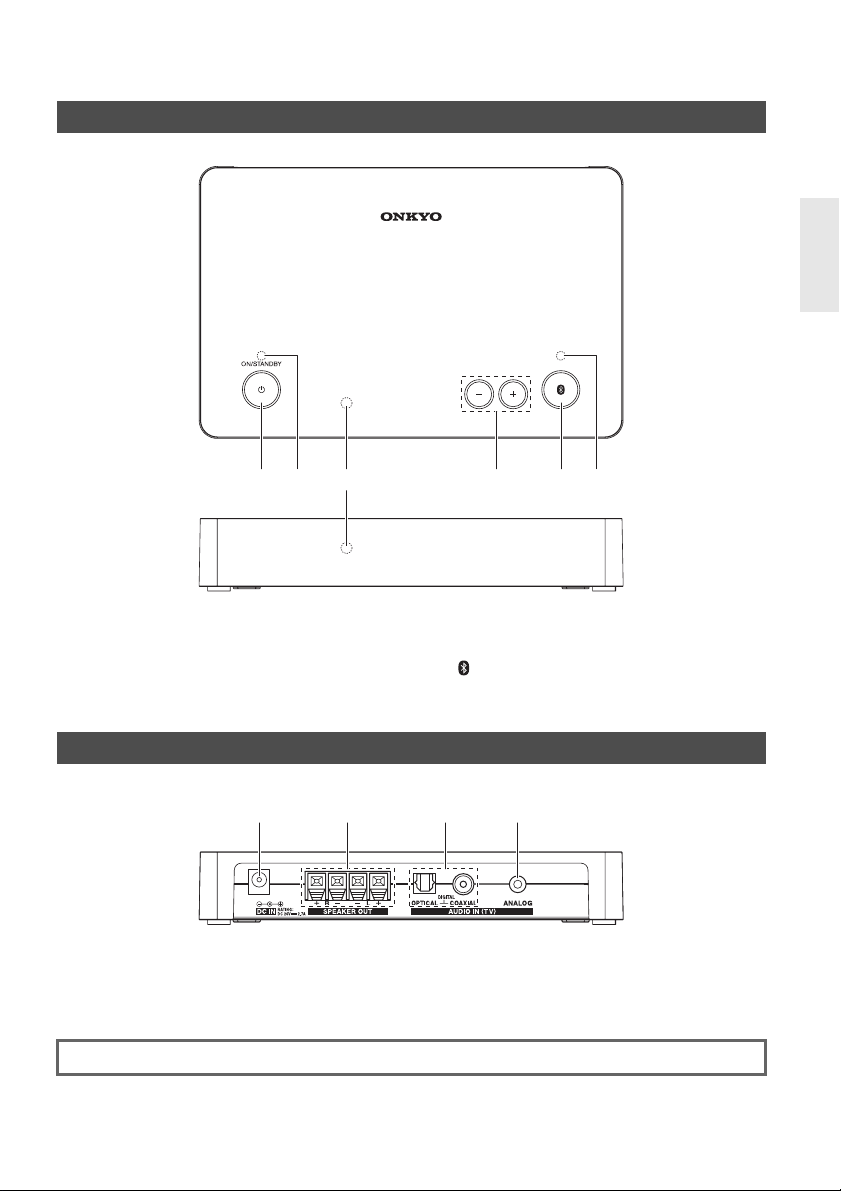
Getting to Know the LS3100
Top Panel (LAP-301)
dcfeab
For detailed information, see the pages in parentheses.
a 8ON/STANDBY button (17)
b ON/STANDBY LED (17)
c Remote control sensor (8)
d Volume –/+ buttons (17)
e /TV input button (17)
f Bluetooth LED (17)
Rear Panel (LAP-301)
ab cd
a DC IN jack
b SPEAKER OUT terminals
See “Connections” for connection (➔ pages 14 to 16).
c AUDIO IN (TV) DIGITAL OPTICAL and
d AUDIO IN (TV) ANALOG audio jack
COAXIAL jacks
En
9
Page 10

Front Speakers (SLM-301)
Cabinet
Remote Controller
(Front) (Side)
Slit for stand
(Rear)
Caution
• The front grilles are not designed to be removed so
do not attempt to remove them forcibly, as this will
damage them.
Speaker terminals
Hole for eye bolt
Subwoofer (SLW-301)
a
e
b
c
d
f
For detailed information, see the pages in
parentheses.
a 8 (On/Standby) button (17)
b / INPUT buttons (17)
c VOLUME +/– buttons (17)
d SUBWOOFER +/– buttons (18)
e (Mute) button (18)
f SOUND MODE button (19)
Using your TV remote controller
(Front) (Rear)
LINK LED
LINK button
AC INLET
Note
• The shape of the AC INLET differs depending on
the country.
En
10
TV remote control commands of several TV
brands are registered in the controller. These
commands enable your TV remote controller to
operate the Volume +/– and Mute function of
the controller.
Tip
• Some types of TV remote controllers are not
compatible with this function. In this case, use the
supplied remote controller or perform the
programming of the controller. See “Programming
the controller for use of existing remote controller”
for more details (➔ page 21).
• If you operate the controller with your TV remote
controller, set the Auto Power On function to on.
The controller cannot be turned on by using Power
On button on your TV remote controller.
Page 11

Placement
This section explains how to mount/place the
controller, the front speaker and the subwoofer.
In this instruction manual, Sound System
Controller (LAP-301) is described as
“controller”.
bca
a Sound System Controller (LAP-301)
b Front speakers (SLM-301)
c Subwoofer (SLW-301)
Mounting the Controller
The controller can be placed on the flat floor,
and also mounted to the wall by using a
commercially available wall-mounting screw.
■ Wall mounting
Mark the two points by using a pencil so
1
that the controller can be mounted
horizontally.
Insert a commercially available wall-
2
mounting screw into the mark and
screw it.
Insert the head of the screw into the
3
keyhole slot on the bottom of the
controller and fix it firmly.
Please confirm that the head of the screw
is at the top of the hole.
5-11/16"
(145 mm)
Bottom
of the
LAP-301
Tip
• The controller can be mounted upside-down.
Caution
• For mounting the controller,
use a screw with a head
diameter of 1/4" (6 mm) or
more and 2/32" (7 mm) or less,
and a shank diameter of
1/8" (3 mm) or more and
5/32" (4 mm) or less. The
screws as thick and long as
possible are recommended.
• Leave a gap of between 3/16" (5 mm) and 1/4"
(6 mm) between the wall and the base of the screw
head, as shown (We recommend that you consult a
home installation professional).
• Mount the controller as close as possible to the TV
set without hiding the remote control sensor for the
TV remote controller.
• Mount the controller in a well-ventilated place.
Screw
Keyhole
slots for
wall
mounting
Wall
3/16" to 1/4"
(5 to 6 mm)
En
11
Page 12

Mounting/Placing the Front Speakers
Front speaker can be placed on the table top or
mounted to the wall by using supplied stands.
■ Using the rubber stoppers for a more
stable platform
We recommend to use the supplied rubber
stoppers to achieve the best possible sound.
Attach the rubber stoppers to the four corners
of the bottom. The rubber stopper also provides
stability.
(Placing on the floor, etc.)
Thick rubber stoppers
Bottom of the SLM-301
(Using the stand)
Thin rubber stoppers
Bottom of the supplied stand
■ Attaching the stand
Insert the stand into the stand slit on the rear of
the front speaker.
(Table top)
Slit for stand
(Wall Mounting)
Tip
• The front speaker can be mounted/placed both
horizontally and vertically.
■ Adjusting the angle
The angle of the speaker can be adjusted in two
ways depending on which stand slit you use.
En
12
(Using the upper slit) (Using the lower slit)
Page 13

■ Wall mounting
Attach the supplied stand referring to
1
the illustration for wall mounting.
Screw a commercially available wall-
2
mounting screw into the wall.
Insert the head of the screw into the
3
keyhole slot on the bottom of the
supplied stand and fix it firmly.
Please confirm that the head of the screw
is at the top of the hole.
■ Fixing the front speakers to prevent a
falling accident
When you mount the speaker to the wall, make
sure to set it firmly so that it cannot slip and
fall. This is especially important if you have
small children. Pass the end of the supplied
wire through the hole of the stand and tie it.
Screw the eye bolt into the eye bolt hole on the
back of the cabinet.
2
1
Screw
Keyhole slot for wall
mounting
Note
• For mounting the front
speaker, use a screw with a
head diameter of 2/32" (7 mm)
or more and 5/16" (9 mm) or
less, and a shank diameter of
1/8" (3 mm) or more and
5/32" (4 mm) or less. The
screws as thick and long as
possible are recommended.
• Leave a gap of between 5/32" (4 mm) and 3/16"
(5 mm) between the wall and the base of the screw
head, as shown.
• Mount the front speaker to the vertical wall.
Mounting to the inclined wall might cause a falling
of the speaker by coming off the stand.
Wall
5/32" to 3/16"
(4 to 5 mm)
Note
• A mounting screw’s ability to support a speaker
depends on the material and the position of studs of
the wall (We recommend that you consult a home
installation professional).
Placing the Subwoofer
■ Using the rubber stoppers for a more
stable platform
We recommend to use the supplied rubber
stoppers to achieve the best possible sound.
Attach the rubber stoppers to the four corners
of the bottom. The rubber stopper also provides
stability.
Thin rubber stoppers
Bottom of the SLW-301
En
13
Page 14

Connections
Connections
Connecting the Front Speakers
Connect the supplied front speaker. Connect
positive (+) terminal of the front speaker to
positive (+) terminal of the controller
(LAP-301) and negative (-) terminal of the
front speaker to negative (-) terminal of the
controller.
Front right
speaker
Supplied speaker cable
Front left
speaker
Speaker Connection Precautions
Read the following before connecting your
speakers:
• You can connect speakers with an impedance
of between 4 and 8 ohms.
• Disconnect the power cord from the wall
outlet before making any connections.
• Pay close attention to speaker wiring polarity.
In other words, connect positive (+) terminals
only to positive (+) terminals, and negative
(-) terminals only to negative (-) terminals. If
you get them the wrong way around, the
sound will be out of phase and will sound
unnatural.
• Be careful not to short the positive and
negative wires. Doing so may damage the
controller.
• Make sure the metal core of the wire does not
have contact with the controller’s rear panel.
Doing so may damage the controller.
Tip
• The two speakers are identical, so it doesn’t matter
which one you use on the left or right.
En
14
• Don’t connect more than one cable to each
speaker terminal. Doing so may damage the
controller.
• Don’t connect one speaker to several
terminals.
Page 15

Using the Subwoofer
■ 1/8" (3.5 mm) Stereo mini plug
This cable carries analog audio.
Corner
position
1/3 of wall
position
To find the best position for your subwoofer,
while playing a movie or some music with
good bass, experiment by placing your
subwoofer at various positions within the
room, and choose the one that provides the
most satisfying results.
About TV Connections
• Before making any TV connections, read the
manuals supplied with your TV.
• Don’t connect the power cord until you’ve
completed and double-checked the TV
connection.
• Push plugs in all the way to make good
connections (loose connections can cause
noise or malfunctions).
• To prevent interference, keep audio cable
away from power cords and speaker cables.
Cables and Jacks
Note
• The controller’s optical digital jack has a shuttertype cover that open when an optical plug is inserted
and close when it’s removed. Push the plug in all the
way.
Caution
• To prevent shutter damage, hold the optical plug
straight when inserting and removing.
Connecting to the TV
TV
Coaxial digital
audio cable
Optical digital
audio cable
(supplied)
Stereo
mini plug
cable
(supplied)
■ Optical digital audio
Optical digital connection allows you to enjoy
digital sound such as PCM or Dolby Digital.
The audio quality is the same as coaxial.
■ Coaxial digital audio
Coaxial digital connection allows you to enjoy
digital sound such as PCM or Dolby Digital.
The audio quality is the same as optical.
Connect the TV to either of the jacks of the
controller.
Tip
• If the Dolby Digital signal is input, the
ON/STANDBY LED flashes white and amber
alternately three times.
Note
• Don’t connect the different types of jacks together.
• When you find the both audio output from your TV
and LS3100, turn the audio output from your TV
speaker off by setting on the TV.
En
15
Page 16

Connecting the Power cord
(LAP-301)
Connect the supplied AC adapter and
1
the power cord.
2
1
To AC wall outlet
3
Insert the plug of the AC adapter into
2
DC IN.
Plug the AC adapter into an AC wall
3
outlet.
(SLW-301)
Connect the supplied power cord for
1
subwoofer to AC INLET.
Note
• Before connecting the power cord, connect all of
your speakers and TV.
• Turning on the unit may cause a momentary power
surge that might interfere with other electrical
equipment on the same circuit. If this is a problem,
plug the unit into a different branch circuit.
• Do not use the power cord other than the one
supplied with the unit. The supplied power cord is
designed exclusively for use with the unit and
should not be used with any other equipment.
• Never disconnect the power cord from the unit
while the other end is still plugged into a wall outlet.
Doing so may cause an electric shock. Always
disconnect the power cord from the wall outlet first,
and then the unit.
En
16
1
To AC wall outlet
2
Note
• The shape of the AC INLET differs depending
on the country.
Plug the power cord into an AC wall
2
outlet.
Page 17

Operations
Operations
Enjoying the sound
■ Operating with the remote controller
/ INPUT
VOLUME +/-
SOUND MODE
SUBWOOFER +/-
8ON/STANDBY
ON/STANDBY LED
Volume –/+
/TV input
Bluetooth LED
Turning On the controller
Press 8ON/STANDBY on the top panel.
1
or
Press 8 on the remote controller.
The controller comes on, and the
ON/STANDBY LED lights white.
Press 8ON/STANDBY or 8 again to set
the controller to standby mode.
Turn on the connected TV.
1
Press INPUT to select the TV
2
selector.
See also:
• “Listening to an audio from Bluetooth
device” (➔ page 19)
To adjust the volume, use VOLUME +/–.
3
Select a sound mode and enjoy!
4
See also:
• “Using the Sound Modes” (➔ page 19)
■ Operating on the controller
Turn on the connected TV.
1
Press the /TV input button repeatedly
2
until the Bluetooth LED goes off to
select the TV selector.
To adjust the volume, use the
3
Volume –/+ buttons.
Tip
• Adjust the volume by 1 step in the 0 to 35 range.
•The ON/STANDBY LED flashes by receiving the
signal from the remote controller.
• When the Auto Power On function is set to on, the
controller is automatically turned on by receiving
the audio input from the TV and the TV selector is
selected.
Tip
• For details on power management settings, see
“Setting the Auto Power On” (➔ page 18).
Note
• To prevent any loud surprises when you turn on the
controller, always turn down the volume before you
turn it off.
En
17
Page 18

Adjusting the Subwoofer Level
Setting the Auto Power On
Press SUBWOOFER +/– on the remote
1
controller.
You can adjust the volume of subwoofer while
listening to an input source. Adjust the volume
by 1 step in the –10 to 10 range. The default is
0.
Muting the controller
You can temporarily mute the output of the
controller.
■ Operating with the remote controller
Press .
1
The output is muted and ON/STANDBY
LED flashes white.
■ Operating on the controller
Simultaneously press and hold the
1
Volume –/+ buttons on the top panel.
Pressing Muting button on your TV remote
controller sets both the controller and the TV
to muting mode. If you press and hold the
Muting button on your TV remote controller
for three seconds again, the controller
changes the setting. This is the function that
adjusts the controller’s setting to the TV’s
setting by switching the controller’s setting
when the controller’s setting and TV’s
setting of on/off are different.
Tip
• To cancel the muting, press on the remote
controller again or simultaneously press the
Volume –/+ buttons on the top panel or change the
volume level.
• Muting is automatically cancelled when the
controller is set to standby mode.
This function switches between standby mode
and ready mode. When Auto Power On
function is set to on, the controller will enter
ready mode, and when set to off, it will enter
standby mode. In ready mode, the controller
will be automatically turned on in conjunction
with audio input from the TV and TV selector
will be selected.
Turn off the controller.
1
Press and hold 8ON/STANDBY on the
2
top panel for three seconds.
The controller enters ready mode and
ON/STANDBY LED flashes amber
indicating that the setting is completed.
Press and hold 8ON/STANDBY on the
3
top panel for three seconds again to turn
the Auto Power On function “off”.
The controller automatically enters
standby mode and the ON/STANDBY
LED goes off.
Default: Ready (North American models),
Standby (European and Australian models)
If you operate the controller with your TV
remote controller, set the Auto Power On
function to on. The controller cannot be
turned on by using Power On button on your
TV remote controller.
Note
• If you don’t want the controller to be turned on
automatically when the TV is on, set the Auto
Power On function to off.
• When the controller is in ready mode with Auto
Power On function “on”, the controller will be
turned on by receiving the audio input from the TV.
• When entering the ready mode with the Bluetooth
selector selected, the controller might be turned on
by selecting the TV selector automatically by
receiving the audio input from the TV.
En
18
Page 19

About the Auto Standby function
Listening to an audio from Bluetooth device
The controller will automatically enter standby
mode if there is no audio input for five
minutes. When Auto Power On is set to on, the
controller will enter ready mode.
Using the Sound Modes
Selecting Sound Modes
You can switch the sound mode only with the
remote controller.
SOUND MODE button
This button switches between the Normal
Mode and Vocal Mode. The ON/STANDBY
LED flashes white once by selecting the
Normal Mode. When the mode is switched to
the Vocal Mode, the ON/STANDBY LED
flashes white twice.
Sound Mode Description
Normal Mode In this mode, sound quality
Vocal Mode In this mode, music
Tip
• The Sound Mode can be set by each of TV selector
and Bluetooth selector separately.
compensation process
technology, SRS WOW HD™
significantly improves the
playback quality of audio,
delivering a dynamic 3D
entertainment experience with
deep, rich bass and high
frequency clarity for crisp
detail.
equalization technology,
SRS TruVolume
volume to comfortable and
stable level. TruVolume
maintains a steady volume,
allowing listeners to set their
desired volume level once to
enjoy television, music and all
other content without
annoying volume fluctuations.
®
adjusts the
Note
• If your mobile phone supports A2DP protocol, its
music will play through the controller.
Press the /TV input button on the top
1
panel repeatedly or INPUT on the
remote controller until the Bluetooth
LED lights to select the Bluetooth
selector.
The controller searches the component
connected previous time and starts the
pairing in five seconds when the
corresponding item is not found.
Note
• If you press the /TV input button on the top
panel or INPUT on the remote controller
again during pairing and switch the selector to
TV, the operation will be cancelled.
While the Bluetooth LED is flashing
2
(25 seconds), you can operate the
Bluetooth-enabled device to pair with
the controller within a 32 ft. (10 m)
range.
For details on the Bluetooth connection,
refer to the user manual of the Bluetoothenabled device.
The controller may not work as normal
depending on the circumstance even
though the controller is placed within the
32 ft. (10 m) range. In such cases, get the
Bluetooth-enabled device closer to the
controller and retry the operation.
Once the controller is detected and its
3
name “Onkyo LS3100” appears on the
display of your Bluetooth-enabled
device, select the “Onkyo LS3100”. If a
prompt requests a password (PIN code),
key in the “0000”.
When a Bluetooth connection is
established successfully, the Bluetooth
LED flashes twice.
Start playback on your device. The
4
controller automatically starts playing
the audio.
En
19
Page 20

Tip
• If you press and hold the /TV input button on the
top panel or INPUT on the remote controller for
three seconds with Bluetooth selector selected, the
Bluetooth connection to the Bluetooth-enabled
device is interrupted and start the pairing.
Note
• If there is no sound output even after the paring is
done successfully, consult the user manual of the
Bluetooth-enabled device, and then select the
“Onkyo LS3100” as the audio output device.
• The controller can store the pairing information of
up to 8 Bluetooth devices. If the pairing is done for
the ninth Bluetooth device, the pairing information
of device connected via Bluetooth in the most past
times is erased.
• For some Bluetooth-enabled devices, a pairing is
necessary for every reconnection.
• The multiple Bluetooth devices cannot be
connected at the same time.
En
20
Page 21

Useful Function
Programming the controller for use of existing remote controller
The controller can be operated with your existing TV remote controller or any other remote
controller by programming the controller. This section explains how to program the controller to
operate ON/STANDBY function on the controller by pressing the 5 (number button) on your TV
remote controller as an example.
This operation can be done only from the top panel.
Settable button operation
The following button operation can be set.
On/Standby
Volume –/+
Mute
Bluetooth
Sound Mode
Setting the button operation
Here is an example of operating the
8ON/STANDBY button function of the
controller by pressing the 5 (number button) on
your TV remote controller.
Simultaneously press and hold the
1
/TV input button and
8ON/STANDBY for three seconds.
The mode is switched to the remote
controller programming mode and
ON/STANDBY LED flashes amber.
Aim your TV remote controller to the
2
remote control sensor of the controller
and press 5 (number button) on your TV
remote controller three times within
10 seconds.
The ON/STANDBY LED flashes amber
twice indicating that the registration is
completed.
Tip
•If the ON/STANDBY LED does not flash by
pressing the buttons on your TV remote
controller, your TV remote controller might be
the type that the controller cannot read. In this
case, use the supplied remote controller.
■ Button operation
Operating
function
8ON/STANDBY
Volume +
Volume –
Mute
/TV input + 8ON/STANDBY +
Sound Mode
Note
• Operating one button operation on the controller by
several other remote controllers is not possible.
• If you use the remote controller programming
function, TV remote controller preprogrammed
code registered in the controller cannot be used
(➔ page 10). If you operate the controller with
your TV remote controller by using TV remote
controller preprogrammed code, the controller
should be initialized (➔ page 22).
Button operation on the
controller
+ 8ON/STANDBY
+ Volume +
+ Volume –
+ Volume + + Volume –
Volume +
+ 8ON/STANDBY +
Volume –
En
21
Page 22

Troubleshooting
Appendix
If you have any trouble using the controller,
look for a solution in this section. If you can’t
resolve the issue yourself, contact your Onkyo
dealer.
If you can’t resolve the issue yourself, try
resetting the controller before contacting
your Onkyo dealer.
To reset the controller to its factory
defaults, simultaneously press and hold
8ON/STANDBY and Volume –/+ buttons
for 10 seconds. The controller will enter
the standby mode after completing the
initialization.
Note that resetting the controller will delete
your custom settings.
Power
■ Can’t turn on the controller
Make sure that the power cord is
properly plugged into the wall outlet.
Unplug the power cord from the wall
outlet, wait 10 seconds or more, then
plug it in again.
■ The controller turns off unexpectedly
The controller will automatically enter
standby mode when Auto Standby
launches.
■ The controller turns off and after
restoring the power, it turns off again
The protection circuit has been
activated. Remove the power cord from
the wall outlet immediately. Make sure
that all speaker cables and input sources
are properly connected, and leave the
controller with its power cord
disconnected for 1 hour. After that,
reconnect the power cord and turn the
power on. If the controller turns off
again, unplug the power cord and
contact your Onkyo dealer.
—
—
19
14
En
22
If smoke, smell or abnormal noise is produced
WARNING
by the controller, unplug the power cord from
the wall outlet immediately and contact your
Onkyo dealer.
Page 23

Audio
Remote Controller
■ There’s no sound, or it’s very quiet
Make sure that all audio connecting
plugs are pushed in all the way.
Make sure that the input of TV is
connected properly.
Make sure that the polarity of the
speaker cables is correct, and that the
bare wires are in contact with the metal
part of each speaker terminal.
Make sure that the speaker cables are
not shorting.
When the ON/STANDBY LED flashes
white, the muting is enabled. Press
on the remote controller or the
Volume –/+ buttons simultaneously on
the controller to disable the muting.
Make sure that none of the connecting
cables are bent, twisted, or damaged.
15
15
14
14
18
—
■ The subwoofer produces no sound
Make sure that there is no obstacle or
reflection between the controller and the
subwoofer.
Make sure that the pairing the controller
and the subwoofer completes normally.
—
—
■ Noise can be heard
Using cable ties to bundle audio cables
with power cords, speaker cables, and
the like may degrade the audio
performance, so refrain from doing it.
An audio cable may be picking up
interference. Try repositioning your
cables.
—
—
■ The remote controller doesn’t work
Make sure that the battery is installed
with the correct polarity.
Make sure that the remote controller is
not too far away from the controller, and
that there’s no obstruction between the
remote controller and the controller’s
remote control sensor.
Make sure that the controller is not
subjected to direct sunshine or invertertype fluorescent lights. Relocate if
necessary.
If the controller is installed in a rack or
cabinet with colored-glass doors, the
remote controller may not work reliably
when the doors are closed.
8
8
—
—
■ The controller and the TV operated by
your TV remote controller doesn’t
work
Make sure that the controller mounted
to the wall and the TV set are not placed
too far.
Your TV remote controller might not be
compatible with TV remote controller
preprogrammed codes function. If the
ON/STANDBY LED does not flash by
pressing the buttons on your TV remote
controller, use the supplied remote
controller or program the controller. If
the controller cannot be operated with
your remote controller even if the
programming has been performed, the
controller might not recognize your
remote controller. In this case, use the
supplied remote controller.
11
—
■ Volume +/– or Muting function works
by also pressing other buttons when
operating controller with your TV
remote controller
For some TV remote controller,
Volume +/– or Muting function might
work by also pressing other buttons.
(Volume is increased by pressing 0
(number button), etc.) To avoid this,
program the controller with Volume +/–
or Muting button function on your TV
remote controller.
21
En
23
Page 24

Others
■ Standby power consumption
When the Auto Power On function is set
to “on”, the power consumption in ready
mode may reach up to a maximum of
4W.
■ Pairing the controller and the
subwoofer
Turn on the controller before performing
a pairing.
Press and hold LINK on the rear panel of
1
the subwoofer for five seconds.
Flashing speed of the LINK LED is
changed.
Press and hold 8ON/STANDBY on the
2
controller for three seconds until the
ON/STANDBY LED flashes white.
The controller and the subwoofer starts
pairing. The ON/STANDBY LED flashes
white twice indicating that the pairing is
completed.
—
The controller contains a microcomputer for
signal processing and control functions. In
very rare situations, severe interference,
noise from an external source, or static
electricity may cause it to lockup. In the
unlikely event that this happens, unplug the
power cord from the wall outlet, wait at least
five seconds, and then plug it back in.
Onkyo is not responsible for damages (such
as CD rental fees) due to unsuccessful
recordings caused by the unit’s malfunction.
Before you record important data, make sure
that the material will be recorded correctly.
Before disconnecting the power cord from
the wall outlet, set the controller to standby.
Tip
• If the controller is turned off or enters the standby
mode, also the subwoofer enters the standby mode
in 30 seconds. In this mode, the controller
automatically detects a pairing point and
reconnects. The subwoofer is automatically turned
on when the link is recovered.
Note
• Depending on the reception condition, the sound
might be stopped or interrupted while using. This is
not a malfunction. In this case, change the place or
direction of the controller or the subwoofer.
• If the controller and the subwoofer are too far, the
reception might be unstable. They should be placed
within 32 ft. (10 m).
• If there is an obstacle (metal door, concrete wall and
insulation contained aluminum foil, etc.) between
the controller and the subwoofer, it might block the
reception and stop the sound. Place the controller
and the subwoofer in good visibility with each
other.
En
24
Page 25

Specifications
Controller (LAP-301)
Rated Output Power
All channels: (North American)
Maximum Effective Output Power
THD+N (Total Harmonic Distortion+Noise)
Damping Factor 20 (Front, 1 kHz, 8 Ω)
Input Sensitivity and Impedance (Unbalance)
Frequency Response
Signal to Noise Ratio
Speaker Impedance
Power Supply (North American)
Power Consumption
*
Listed on a label on the bottom
No-sound Power Consumption
Stand-by Power Consumption
Dimensions (W × H × D)
Weight 0.3 kg (0.7 lbs.)
20 watts minimum continuous
power per channel, 4 ohm loads,
2 channels driven at 1 kHz, with a
maximum total harmonic
distortion of 0.8% (FTC)
(Others)
2 ch × 20 W at 4 ohms, 1 kHz,
2 ch driven of 0.8% (IEC)
(Australian)
2 ch × 22 W at 4 ohms, 1 kHz,
2 ch driven (JEITA)
0.8% (Power Rated)
0.2% (1 kHz, 1 W)
200 mV/47 kΩ (LINE)
50 Hz - 20 kHz/+3 dB, –3 dB
(DIGITAL)
93 dB (DIGITAL, IHF-A)
4 Ω - 8 Ω
AC 120 V, 60 Hz
(European) AC 230 V, 50 Hz
(Others) AC 220 - 240 V, 50/60 Hz
17.8 W
(North American and European)
6W
(Others) 6.1 W
(North American) 0.38 W
(European) 0.46 W
(Others) 0.47 W
187 mm × 32 mm × 120 mm
7-3/8" × 1-1/4" × 4-3/4"
■ Audio Output
Speaker Output SPEAKER OUT
■ Others
Wireless Subwoofer
1
Front Speaker (SLM-301)
Type Full Range Closed Box
Impedance 4 Ω
Maximum input power
20 W
Output sound pressure level
86 dB/W/m
Frequency Response
200 Hz - 20 kHz
Cabinet capacity 0.6 L (0.021 cubic feet)
Dimensions (W × H × D)
169 mm × 78 mm × 108 mm
6-5/8" × 4-3/8" × 5-1/4"
(incl. grille and projection)
Weight 0.7 kg (1.5 lbs)
Drivers unit 6.5 cm (2-1/2") cone
Terminal Spring type
Other Non magnetic shielding
■ Audio Inputs
Digital Optical: 1 Coaxial: 1
Analog Stereo Input
ø 3.5 mm mini
En
25
Page 26

Subwoofer (SLW-301)
Rated Output Power (FTC)
(North American)
50 watts minimum continuous
power, 4 ohms, driven at 100 Hz with
a maximum total harmonic distortion
of 1%
Rated Output Power (IEC)
(Others)
50 watts minimum continuous
power, 4 ohms, driven at 100 Hz with
a maximum total harmonic distortion
of 1%
Play Frequency Band
40 Hz - 200 Hz (DIRECT)
Cabinet capacity 11.5 L (0.41 cubic feet)
Dimensions (W × H × D)
261 mm × 337 mm × 269 mm
10-1/4" × 13-1/4" × 10-9/16"
(incl. grille and projection)
Weight 5.8 kg (12.8 lbs)
Drivers unit 16 cm (6-1/2") cone
Power Supply (North American) AC 120 V, 60 Hz
Power Consumption
Other Non magnetic shielding
Specifications and features are subject to
change without notice.
(Others) AC 220 - 240 V, 50 Hz
14.8 W
Auto standby
En
26
Page 27

Memo
En
27
Page 28

2-1, Nisshin-cho, Neyagawa-shi, OSAKA 572-8540, JAPAN
Tel: 072-831-8023 Fax: 072-831-8163
http://www.onkyo.com/
18 Park Way, Upper Saddle River, N.J. 07458, U.S.A.
Tel: 800-229-1687, 201-785-2600 Fax: 201-785-2650
http://www.us.onkyo.com/
Liegnitzerstrasse 6, 82194 Groebenzell, GERMANY
Tel: +49-8142-4401-0 Fax: +49-8142-4208-213
http://www.eu.onkyo.com/
The Coach House 81A High Street, Marlow, Buckinghamshire, SL7 1AB, UK
Tel: +44-(0)1628-473-350 Fax: +44-(0)1628-401-700
Unit 1033, 10/F, Star House, No 3, Salisbury Road, Tsim Sha Tsui Kowloon, Hong Kong.
Tel: 852-2429-3118 Fax: 852-2428-9039
http://www.onkyochina.com/
1301, 555 Tower, No.555 West NanJin Road, Jin an, Shanghai,
China 200041, Tel: 86-21-52131366 Fax: 86-21-52130396
http://www.cn.onkyo.com/
SN 29401317
(C) Copyright 2012 Onkyo Corporation Japan. All rights reserved.
*29401317*
Y1209-1
