Page 1
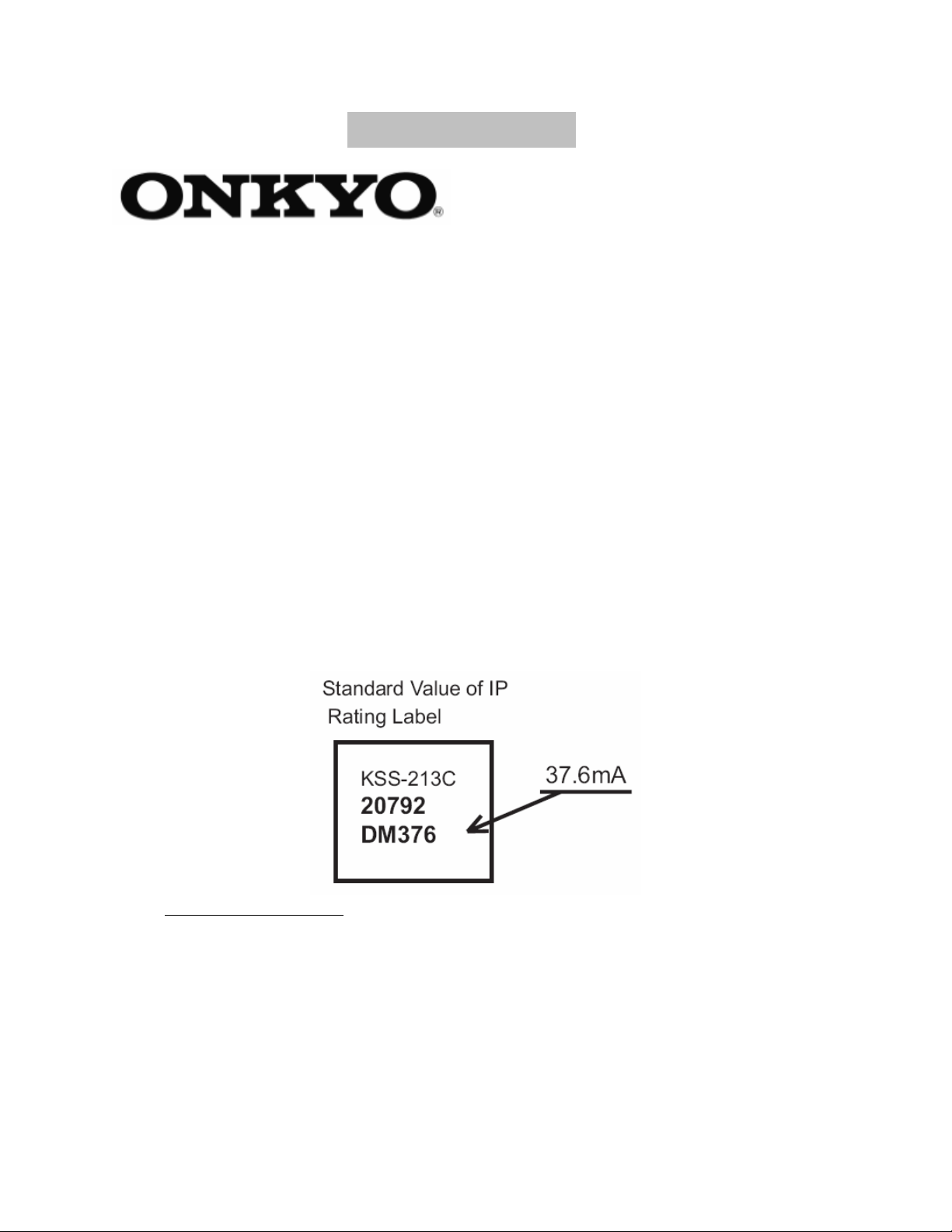
CONFIDENTIAL
Service Bulletin
18 Park Way, Upper Saddle River, NJ 07458
No. 012
Date:
_____________________________________________________________
Model: CDC-3/3.1/3.4, DX-C34/C370/C380/C390
Subject: Alignment Tips before Replacing the KSS-213C Optical Pickup.
Symptom: Models using an Analog Servo do not automatically adjust IP (Laser
Current) and sometimes will leave the RF Level very low.
Solution:
connected to LD terminal of Pickup, and then compare the measured value with the
standard value (printed on label).
Measure IP of Pickup at both ends of TR Emitter Resistor (20-30 ohm)
January 5, 2006
IP (laser current) Check
1.)
If the obtained IP value is lower than the standard value perform the following:
Adjust the RF Level to 1Vp-p using the trimmer potentiometer and make sure that the IP
is in the specified range.
______________________________________________________________________________________
This document and the information it contains is intended for the exclusive use of Authorized ONKYO Service Centers and their
employees. This document may contain information that is privileged, confidential and exempt from disclosure under applicable law
and terms of the ONKYO Service Agreement. Any dissemination, distribution or copying of this document and the information it
contains is strictly prohibited.
CONFIDENTIALITY NOTICE:
Page 2
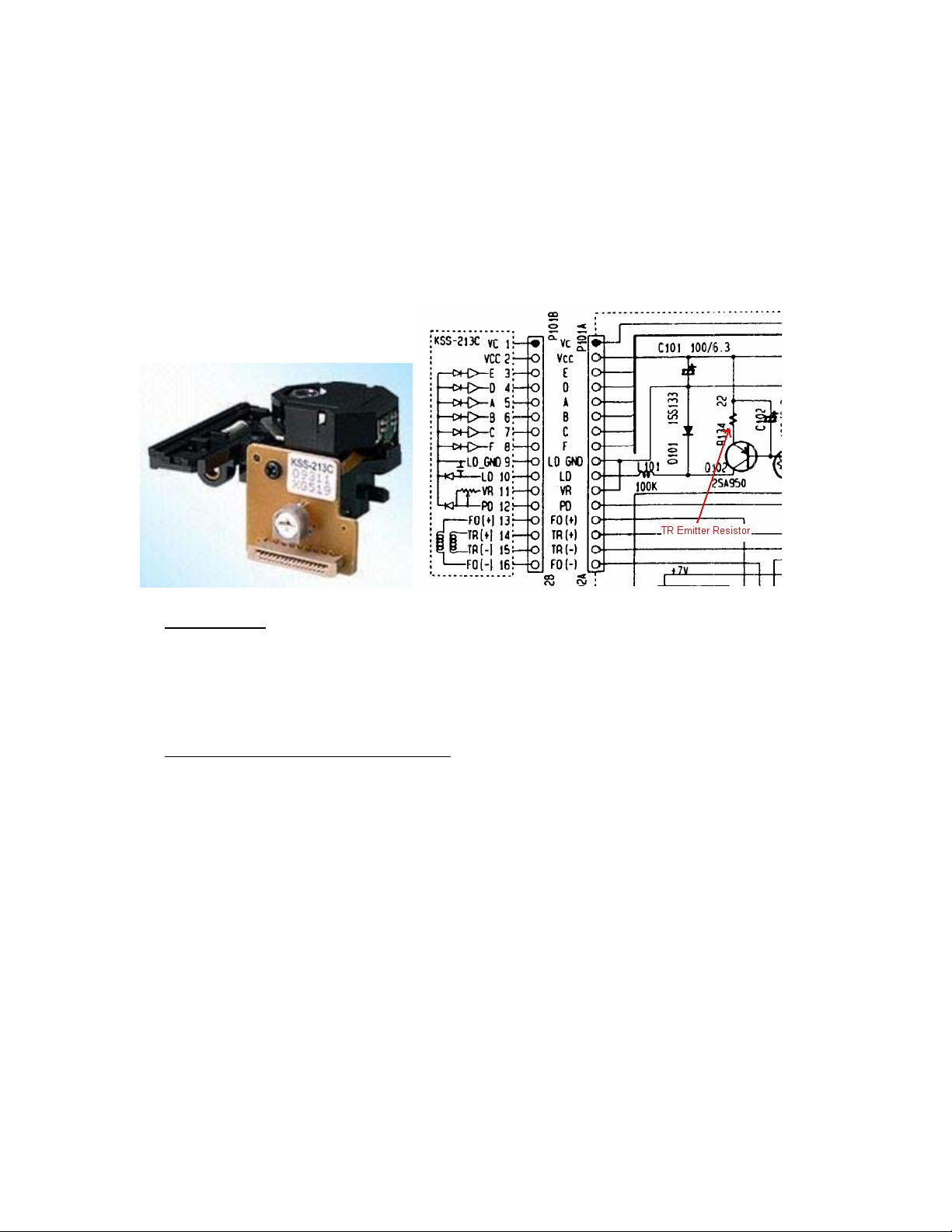
Apply 1-hour aging to the unit and make sure again that the IP is still in the specified
range.
Note: IP increases as the temperature goes up because the resistance goes down.
After aging, the increase in value should be within 5% of the Standard Value.
Example: before aging value Æ37-38mA., suitable value after aging Æ 40mA.
If the IP rapidly increases, the Photo Diode has a problem. In this case, the Optical
Pickup needs replacing.
2.)
Visual Check
Check to see the Lens has not dropped.
If so, Focus Zero Cross is not correctly positioned and, in most cases, the outermost track
(TR 15) of the Test Disc cannot be played. Replace the Pickup with a new one.
3.)
Test Disc Check: ABEX TCD-731RA
Check to see if the outermost track (TR 15) can be played.
Check whether there is only a small difference in Jitter values between the innermost (TR
1) and the outermost track (TR 15).
Reference Jitter Value: Standard jitter value varies depending on the measuring
instrument. It is preferable to set the value in advance by checking a known good unit.
Note: If the ABEX Test Disc has a lot of scratches, fingerprints, dirt, etc., the Jitter value
tends to be slightly higher.
If either of the above two checks (Visual and Test Disc) is not good, replace the Pickup
with a new one.
Serial Number Range: All
______________________________________________________________________________________
This document and the information it contains is intended for the exclusive use of Authorized ONKYO Service Centers and their
employees. This document may contain information that is privileged, confidential and exempt from disclosure under applicable law
and terms of the ONKYO Service Agreement. Any dissemination, distribution or copying of this document and the information it
contains is strictly prohibited.
CONFIDENTIALITY NOTICE:
