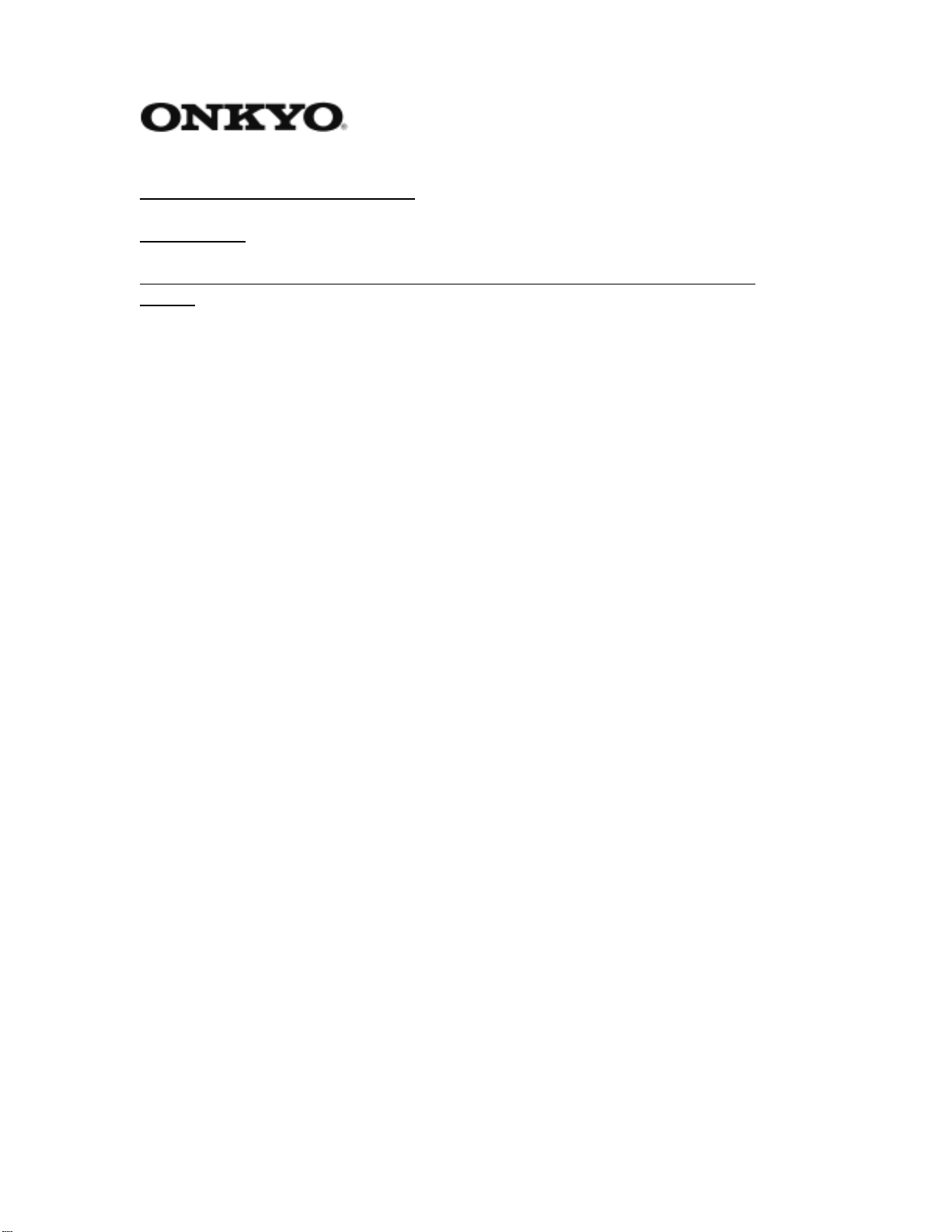
ONKYO USA CORPORATION 02/10/00
FW2.400
DV-S717 Technical information
Service Tip:
Unit fails to play some DVD software and freeze in some chapters or skip between
frames.
Firmware update may be needed.
To check for VERSION on the firmware and determine if upgrade would be necessary or
not follow this steps.
Using remote control:
1. Turn unit on, open and close door without CD, DVD loaded. When the display
shows "NO DISK"
2. … from the remote control, press ZOOM followed by 606 and then press ZOOM
again.
3. If the version you see in the display is 270-1 or monitor is V2.700 in the monitor,
upgrade will not be required. If this Version is present and you still have a
problem, please maintain normal troubleshooting and repair procedure.
Firmware upgrade is not supplied to service centers at this time. Instead, service center
will remove the DIGITAL (MAIN) PCB labeled SD-10F1 and return it to ONKYO USA
Corp. for the upgrade. Once this upgrade is done the PCB will be returned to service
center for the reinstallation and completion of service.
When shipping PCB for the UPGRADE the following information is required.
1. Date of purchase
2. Serial number of unit
3. Full customer information
4. proper return address with your account number.
***This procedure is not for defective PCB return nor is it an exchange for defective
PCB in normal use. The Upgrade applies to units currently in working condition only.
Before attempting to send the PCB we strongly recommend that the service center check
all other functions.
For out of warranty units, you must first call to obtain one time firmware upgrade
(EWAN#) authorization from customer relations' office ext 336 to make sure the work is
covered by warranty.
