OneWorld GMS WS2000WWVB User Manual
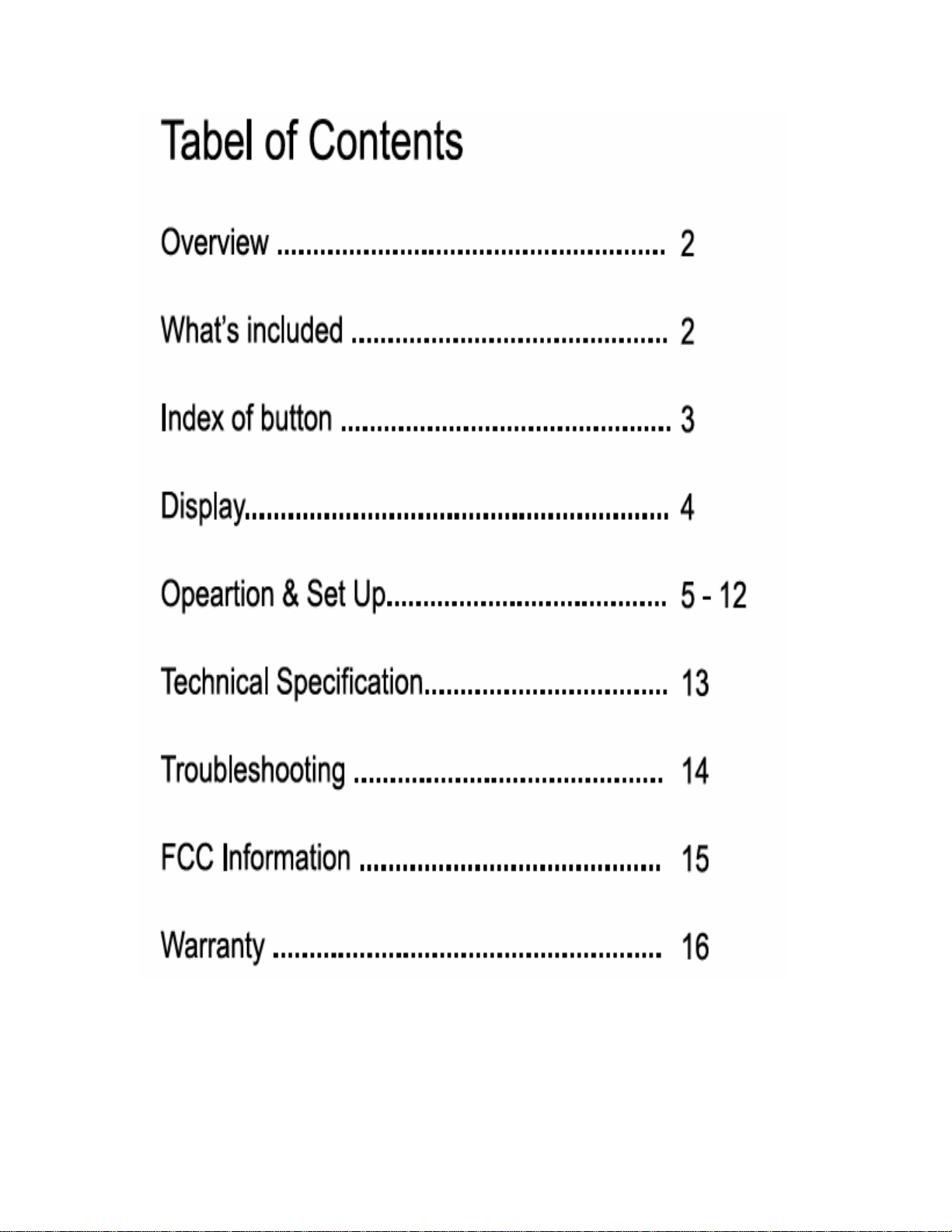
P1

Overview
Congratulations! On purchasing this Electronic Weather Station
with Radio Controlled Clock. The Weather Station displays indoor
and outdoor temperature and humidity, barometric pressure,
weather forecast, moon phase, time and date. When the Weather
Station is within range of a RCC signal, the time will be automatically
corrected. The Weather Station can also be used as an Alarm
Clock with two alarm settings.
A small screen on the outdoor unit displays the outdoor temperature (in °C)
and humidity.
What’s Included
Main unit
Stand for main unit
Remote Unit
P2
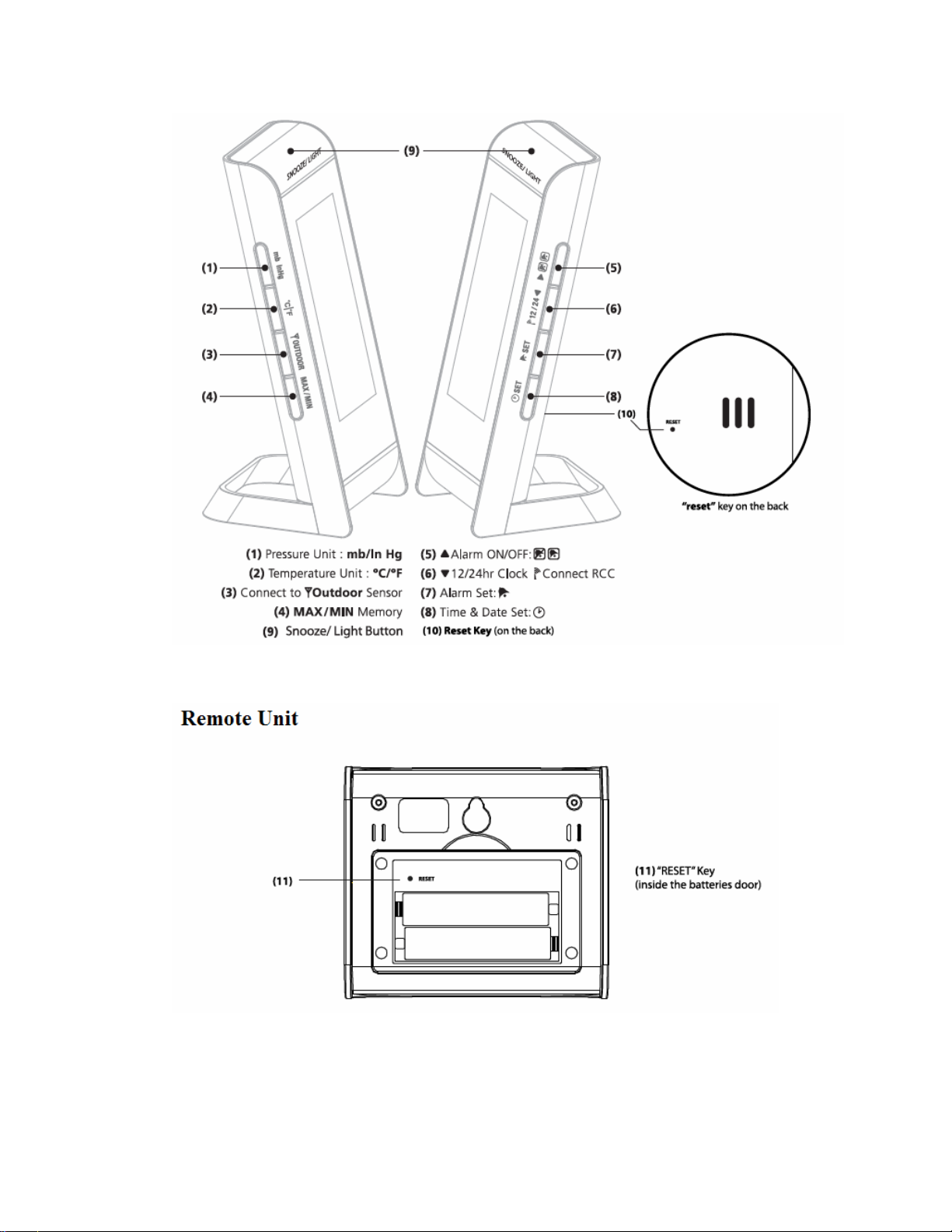
P3
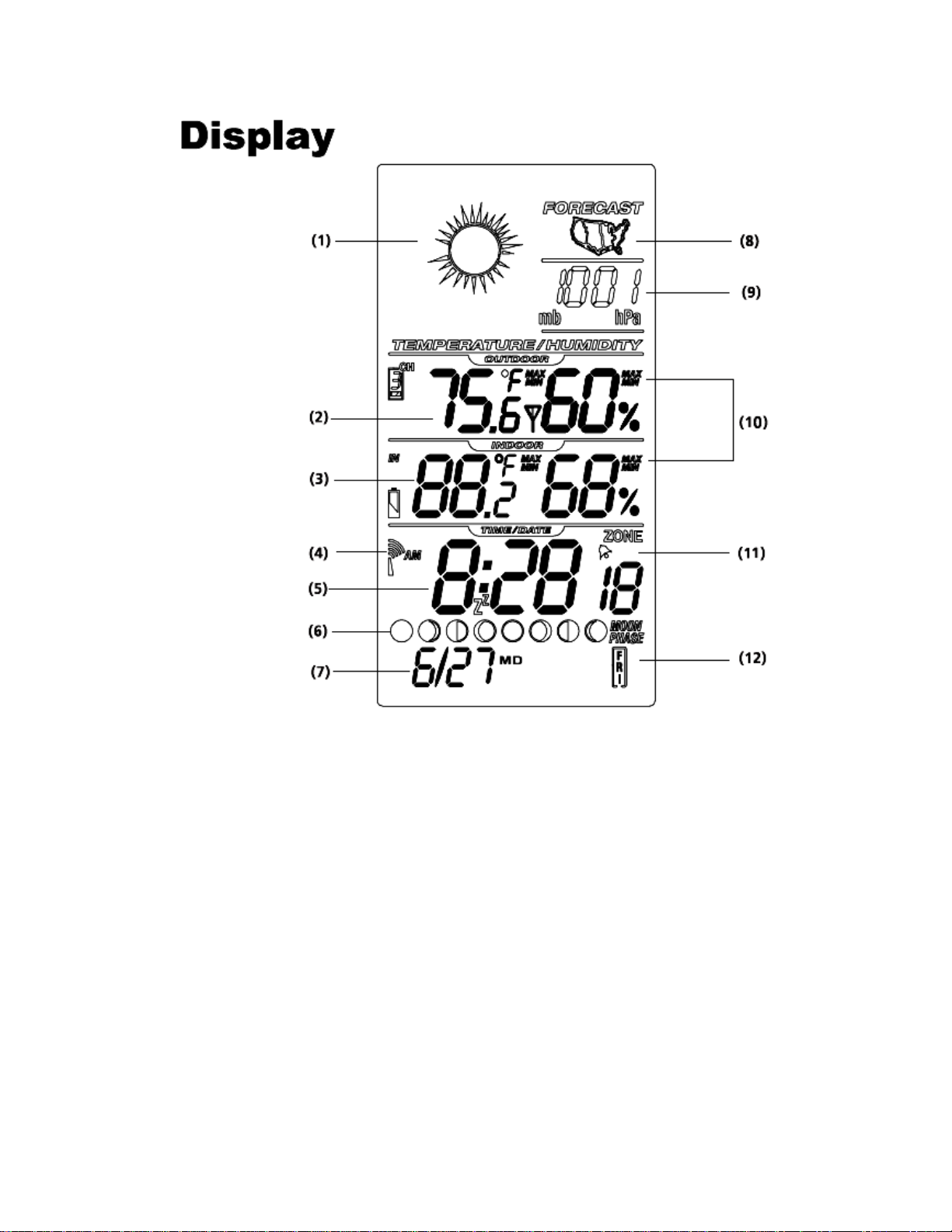
(1) Weather forecast display (partial sunny, sunny, stormy rain, rainy and cloudy)
(2) Outdoor temperature (in C/ F), outdoor relative humidity and outdoor sensor
connection status
(3) Indoor temperature (in °C/° F) and relative humidity
(4) Clock reception signal status
(5) Time display in 12 hour or 24 hour format
(6) Moon phase animated display
(7) Date display
(8) Time zone display in US
(9) Barometric pressure reading
(10) MAX/ MIN memory
(11) Alarm display
(12) Day of week display
P4
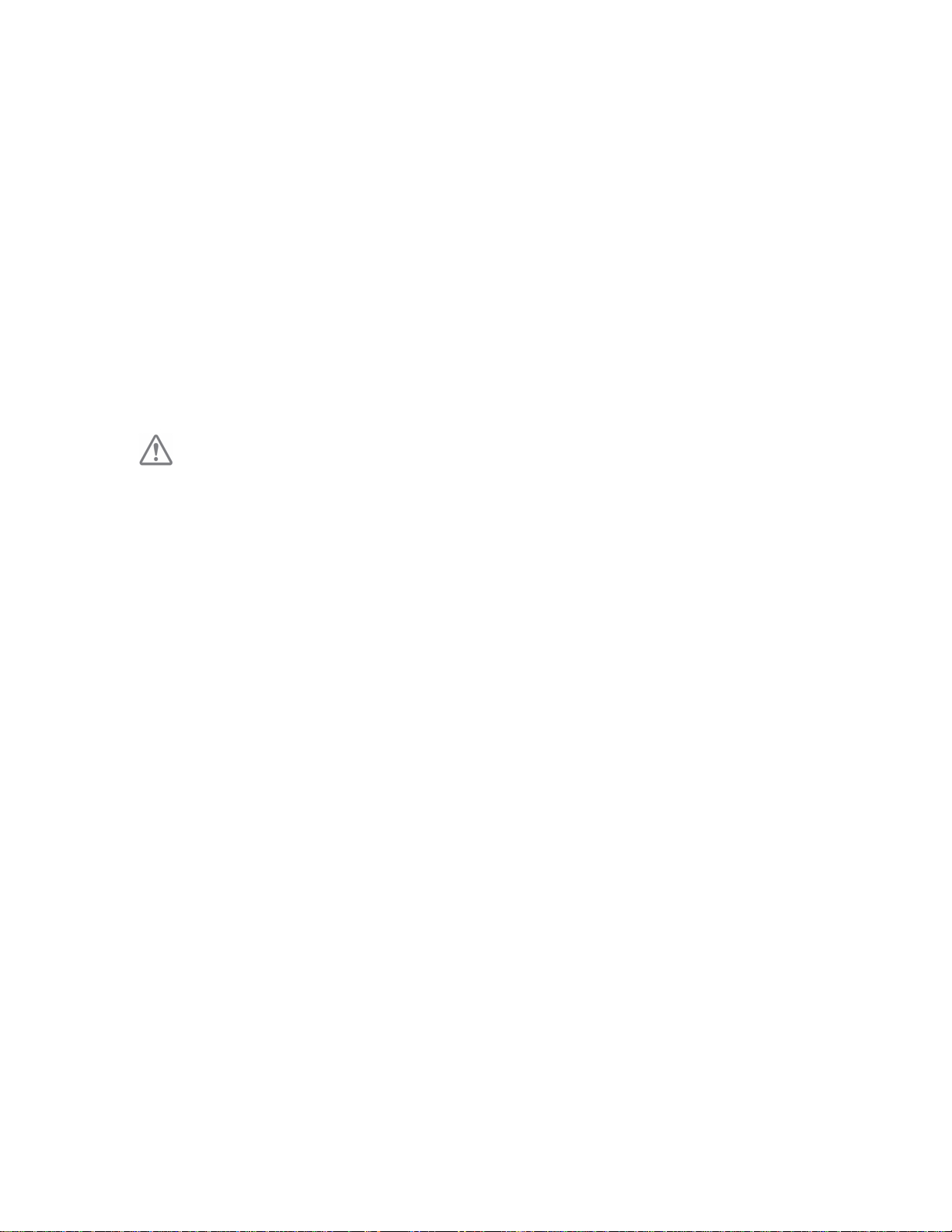
Operation Conditions
Temperature:
Main Unit: 5 C to 45 C
Remote unit: -10 C to 50 C (-4 – 140 F)
Humidity: 30 – 90% RH
CAUTION Keep all batteries away from children.
Batteries are small objects and could be ingested.
If swallowed, contact a physician at once. Do not
open battery, dispose of in fire, or attempt to
recharge. Immediately dispose of used batteries
safely.
Please read the instruction carefully before use
Do not mix used and new batteries for operation
Modification is not approved by the party responsible
for compliance could void user’s authority to
operate the equipment.
Care & Maintenance
Clean the unit with the dry cloth only. Don’t use
the detergent or corrosive substance to clean the
unit. Don’t immerse the unit into water.
P5
