Page 1
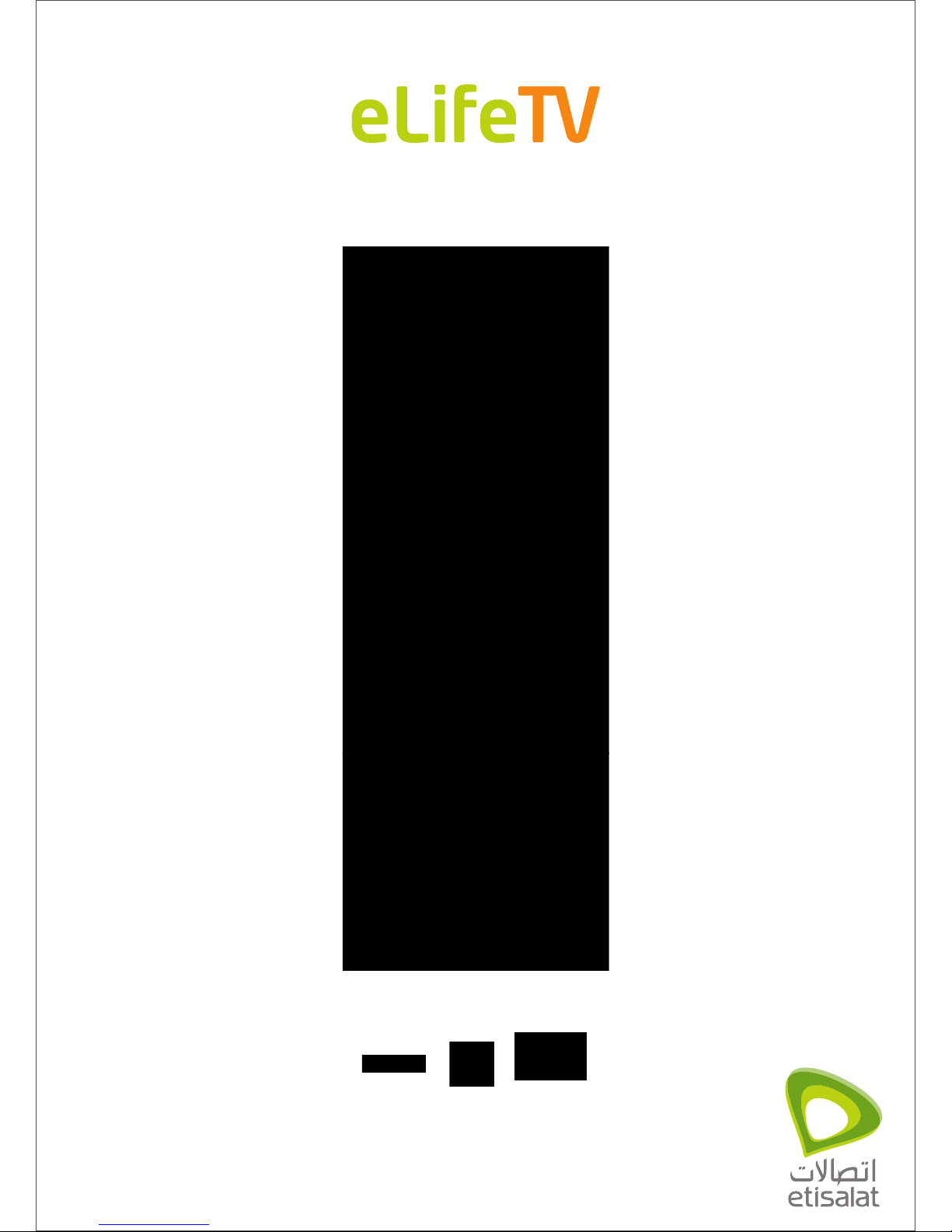
UNIVERSAL REMOTE CONTROL INSTRUCTION MANUAL
One for All
Set-Top-Box TV Home Theater
Page 2
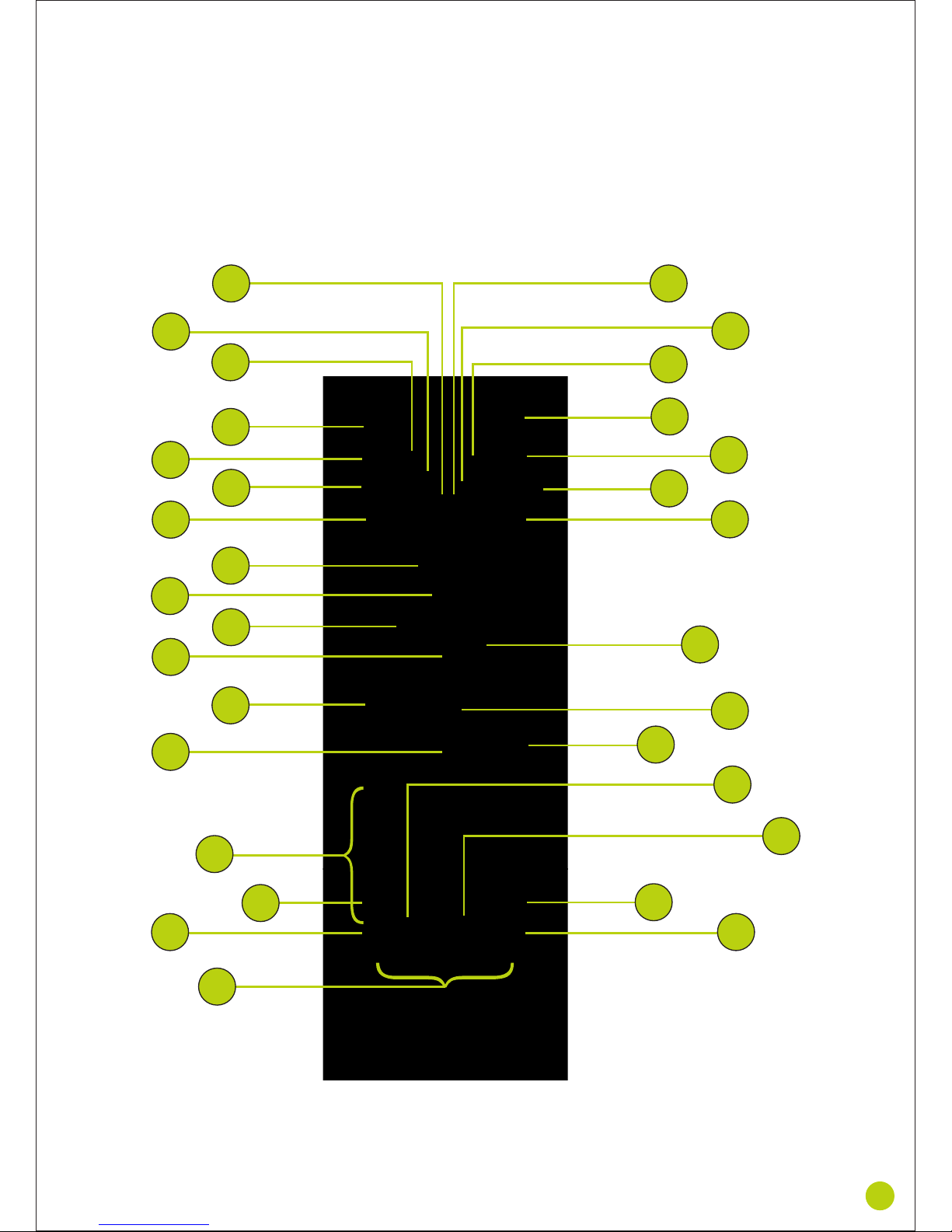
Universal Remote Control Key Map
1
2 1
30
28
26
24
22
20
17
13
11
9
7
5
4
3
6
8
10
14
15
16
18
19
21
23
25
29
31
27
12
Page 3
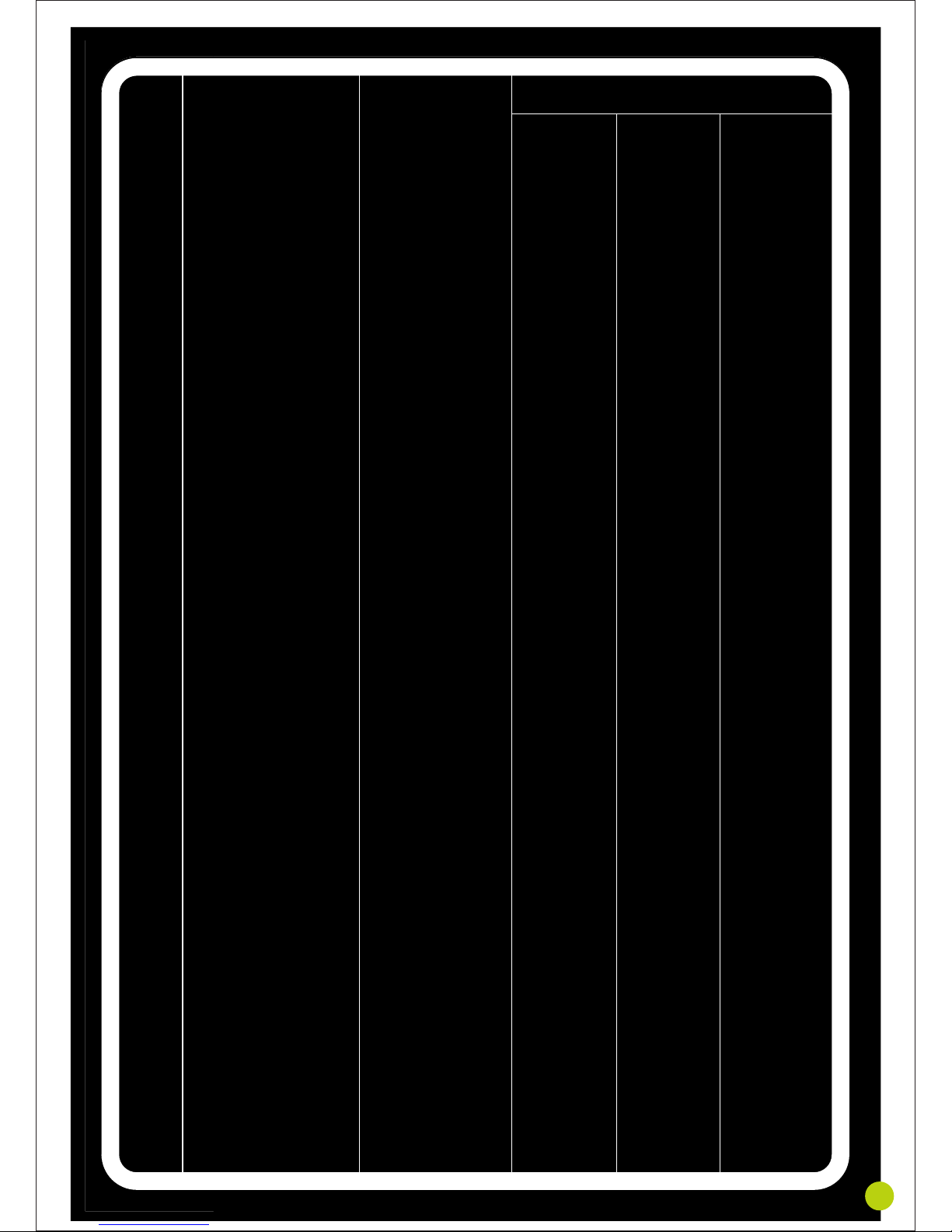
-
-
-
-
-
-
TV Power Toggle
-
-
-
-
-
TV Source
-
-
-
-
-
-
-
TV Vol+/-
TV CH+/-
TV->STB
-
-
-
-
-
-
TV Mute
-
-
-
-
-
-
TV Power toggle
-
-
-
-
-
TV Source
-
TV Vol+
-
TV Mute
-
TV Vol-
-
AUX Vol+/-
TV CH+/-
TV->STB
-
-
-
-
-
-
AUX Mute
-
-
-
-
-
-
AUX Power toggle
-
-
-
-
-
-
-
-
-
-
-
-
-
AUX Vol+/-
-
TV->STB
-
-
-
-
-
-
AUX Mute
Menu
Tools
Next
Previous
Play/Pause
Stop
Power
TV
Forward
Rewind
REC List
REC
Back
Guide
Cursor Up
OK
Cursor Right
Cursor Left
Cursor Down
VOD
Vol +/-
CH +/-
Home
Audio
Numeric Keypad
Subtitle
Media
Info
TV/Radio
Mute
Color Function Keys
Menu
Tools
Next
Previous
play/pause
Stop
Power Toggle
-
Forward
Rewind
Rec List
Record
Back
Guide
Up
OK
Right
Left
Down
VOD
Vol+/-or PT
CH+/-
TV/IRD
Audio
Numerics
Subtitle
Media
Info
TV/Radio
Mute or PT
1
2
3
4
5
6
7
8
9
10
11
12
13
14
15
16
17
18
19
20
21
22
23
24
25
26
27
28
29
30
31
Red
Green
Yellow
Blue
-
-
-
-
-
-
AUX Source
AUX Power
-
-
AUX Source
AUX Power
No.
Key Description
STB Mode (or no
TV/AUDIO programmed)
TV/AUDIO Mode
AUDIO programmed only
TV programmed only
TV+AUDIO programmed
2
Page 4
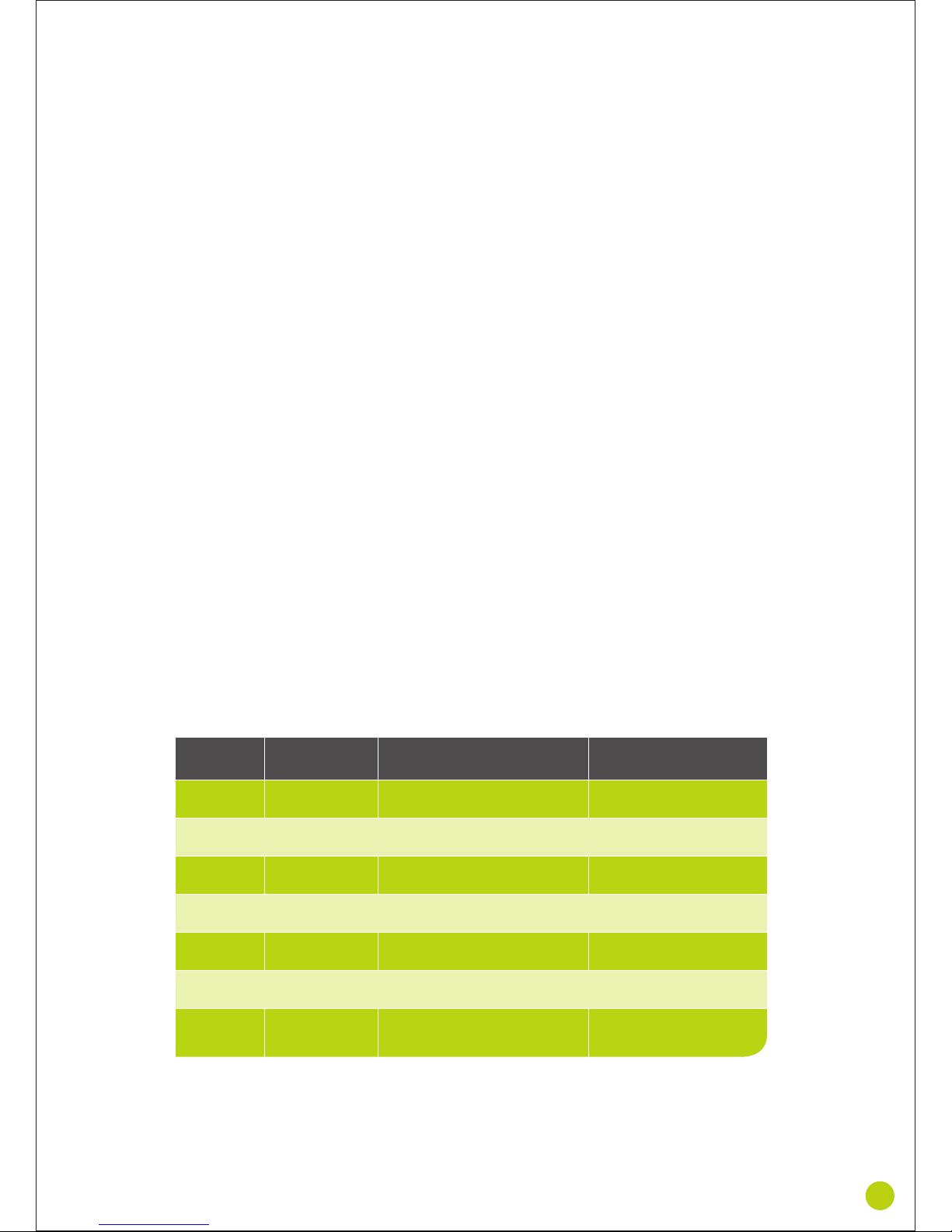
The default Set Top Box protocol may be programmed in the field using
the following procedure:
• Press the <Home> key, <REC> key and <OK> key simultanously for
3 sec, STB indicator LED will give a conformation blink and remain on.
• Release the keys and press a <Digit> key to select the Default Protocol.
Refer to the table below for the protocol selection.
• The LED will blink, indicating that the Default STB Protocol has been
programmed; the number of blinks corresponds to the Protocol
number selected, i.e. 1 blink for Protocol 1, 2 blinks for Protocol 2, etc.
Sr. No. SW Keys STB Model LED Confirmation
1 Digit2 Humax (eVision logo) Two blinks
2 Digit4 Airties Four blinks
3 Digit5 Kaon (Etisalat logo) Five blinks
4 Digit6 Kaon (eVision logo) Six blinks
5 Digit7 Huawei Seven blinks
6 Digit8 Pace Eight blinks
7 Digit9 Humax (Etisalat logo) Nine blinks
3
Universal Remote Control Programming
for Etisalat Set Top Boxes
Page 5

The Set top box protocol can be changed in the field to retune the RCU
to another STB using the following procedure:
• Press and hold key ‘Home’ and the relevant digit key together for a minimum
of 3 seconds, until the STB indicator LED blinks two times (of 500 ms each).
The new STB protocol is now programmed to non-volatile memory.
• Power on the STB and try out the dedicated STB buttons. If there is no
reaction on the STB, repeat the previous steps, for each code listed below.
1 Home + Digit2 Humax (eVision logo)
2 Home + Digit4 Airties
3 Home + Digit5 Kaon (Etisalat logo)
4 Home + Digit6 Kaon (eVision logo)
5 Home + Digit 7 Huawei
6 Home + Digit 8 Pace
7 Home + Digit 9 Humax (Etisalat logo)
Protocol Keys STB protocol
number
4
Page 6

Quick Start Guide to set up the remote of your TV
*
1. Switch on your TV
2. Press and hold the TV button on your remote
for 5 seconds. The TV button will light up.
3. Look up the 4-digit code for your brand
in the adjacent shortlist of brands.
(Look at page no. 6)
Enter the 4-digit codes using the digit buttons.
4. Press and hold the Power button. Release the button
immediately as soon as the TV switches off.
(This step normally takes between 5 and 60 seconds).
5. Switch On your TV. Try out the volume channel buttons
on your remote. If those buttons are not working on your
remote control, repeat step4. until some button works.
Note: You can also learn the butttons from your
original remote. See next pages for details.
6. Press the TV button twice (2x) to finish setup
Important: If you made a mistake: Press the TV button twice to exit setup.
The red light under the TV button turns off. Restart from the beginning
5
Page 7

If your brand is missing in this shortlist, look at the complete
BRAND LIST at the end of the user manual
* For the full list of TV brands, visit www.etisalat.ae/elife
Use '9999' as 4-digit code in case you cannot find your
brand in the BRAND LIST int the user manual. Note that
‘9999’ may result in a long setup (up to 15 minutes)
6
Shortlist of brands
*
Brands Brand
Name Number
Bang & Olufsen
BenQ
Blue Sky
Bush
Carrefour
Daewoo
Firstline
Funai
Grundig
Hitachi
Insignia
JVC
Lg
Loewe
Metz
Mivar
Nokia
Panasonic
Philips
Pioneer
RCA
Samsung
Sanyo
Sharp
Sony
Toshiba
Vizio
0314
0359
0395
0445
0492
0692
1008
1056
1162
1251
1368
1464
1628
1660
1810
1857
2017
2153
2195
2212
2351
2448
2462
2550
2679
3021
3211
Page 8

• Press and hold the <<TV>> key for 3 seconds; until the setup LED lights up.
This enables the protocol and brand selection function for the TV device, the
mode LED will remain on. To enable selection for AUX device, press <Mute>
key after hold <<TV>> key for 3 secs , the TV-mode led will give a Set-up
Confirmation blink.
• Release the key and enter the 4-digit Brand-id (please refer to brand ID
table guide) for the TV/AUX by pressing each digit key in sequence.
With the first 3 digits, the device-LED will give a reverse blink.
At the fourth digit, the device LED gives two reverse blinks and remains on
(the search will include all code sets that are linked to the selected brand,
or it will search through all code sets in the universal database if brand
number 0000 was selected).
• Press the <<POWER>> or <<MUTE>> key continuously; after 5 secs a
power or mute IR-command is transmitted for the next universal code-set
in the code-set list for the selected brand. The device-LED will turn off durin
tranmission of the IR-command. When the <<POWER>> or <<MUTE>>
key is held continuously then subsequent universal code-sets will be selected
automatically and a sequence of standby or mute IR-command of the next
universal code-set is transmitted.
In the case that brand number 0000 was selected the whole database of either
TV or Aux is scanned. The device-LED shows a reverse blink for each transmission.
7
Turn on the TV/Audio
Page 9

• Press TV twice to confirm the code. The code that was selected when
TV was pressed twice or when 4 sec timeout happened is the code that
will be programmed into the remote. The RC will give a set-up confirmation
blink and go back to normal operation.
• All LEDs are turned off. Remarks.
• Universal code number “0000” will trigger a search through all codes
available in the remote independent of the brand.
• Timeout for 4 seconds happened if the user hasn’t pressed the TV key twice
to confirm the code. The code will be programmed into the remote;
the RC will give a set-up confirmation blink and go back to normal operation.
• During the setup, if user wants to restart TV device set-up, can press and
holding the <<TV>>key for 3 sec (step ii);if user want to restart AUX device,
can press <Mute> after holding the <<TV>>key for 3 sec, then the set-up
start from the beginning of the auto set-up again (step iii).
8
* For the full list of Audio devices programming codes, visit www.etisalat.ae/elife
Page 10

In the case that brand number 0000 was selected the whole database of
either TV or Aux is scanned. The device-LED shows a reverse blink for each
transmission.
• Note that the search sequence continues by going through the whole list
after scanning through the brand list when all code-sets for the brand are
tested. It only stops when all code-sets of the whole database are tested.
• When the TV/AUX turns off or mute, the user must release the POWER or
MUTE key. The user should switch the TV/AUX on again with the original or
the universal remote control it device turn off. Now all keys can be tried
out with the universal remote control (inverse blinking if a universal
function-code is available under the key) including the POWER and MUTE
key. Press <<POWER>> or <<MUTE>> for 5 secs to continue the code-set
selection (item iv, above).
• If the 4 digit code is wrong or if another key than the <<POWER>> or
<<MUTE>> key is pressed after the 4 digits, Auto brand search will be
exited and the unit will not change the universal code-set number for the
respective device.
• Exiting a successful setup is via pressing the TV mode key twice or after
timeout.
9
Page 11

After TV/Aux is also setup in addition to Etisalat STB set-up with the
remote, the remote control will control the volume of the TV/Aux only and
the STB volume control will not be managed from the remote any more.
In case one prefers however to continue to control the volume via the
STB and want the volume control to work for TV/Aux when selecting TV
(pressing TV) and volume control to work for STB when selecting
STB (pressing Home), the following need to be performed once.
Press Home and Mute simultaneously for 5 seconds until the light under
the TV keys blinks twice.
With the above steps you can toggle between TV/Aux and STB and there
will be volume control for TV while in TV mode and Volume control for
STB when in STB/Home mode.
10
Page 12

For more information, please call 101 or visit www.etisalat.ae/elife
